Page 1
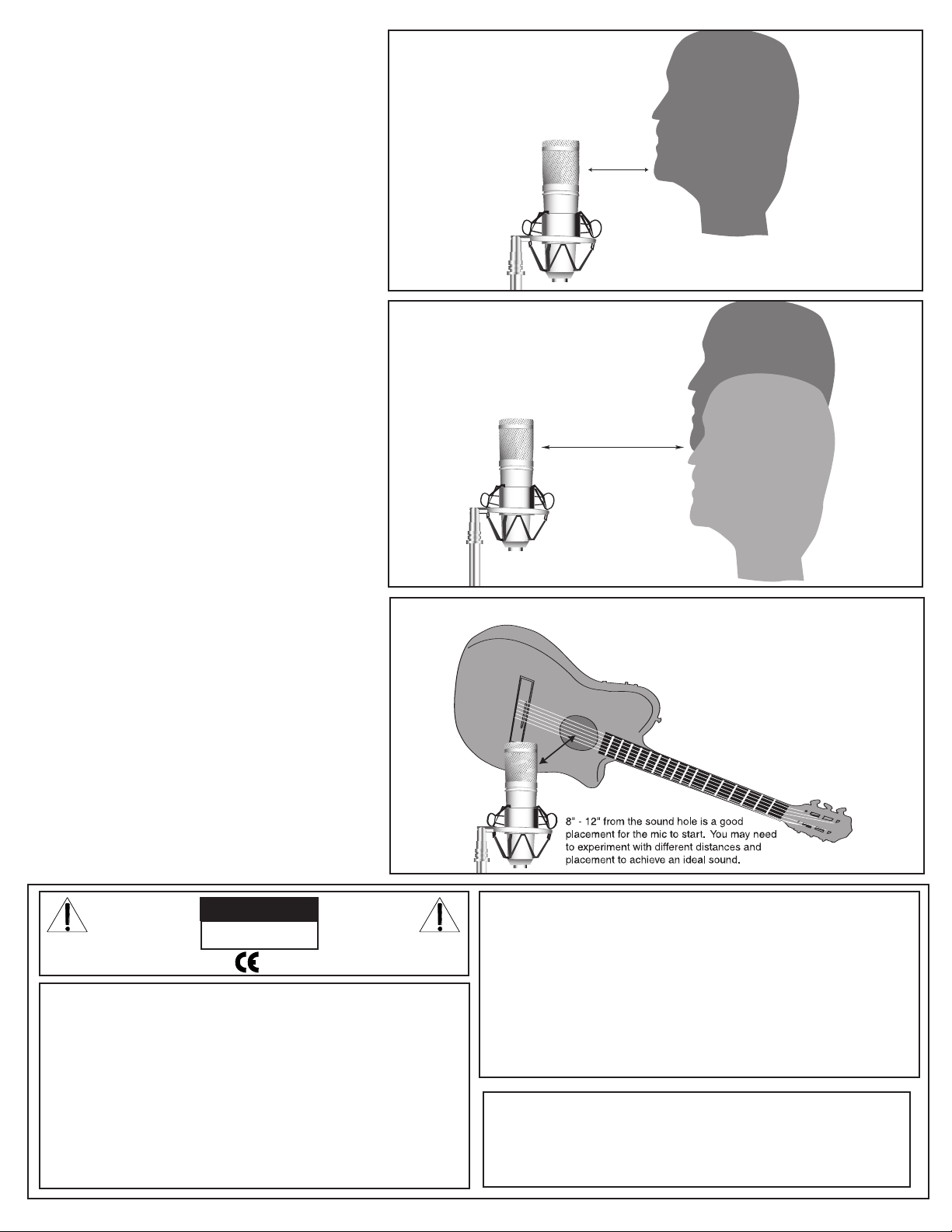
CAUTION
RISK OF ELECTRIC SHOCK
DO NOT OPEN
SAFETY INSTRUCTIONS (EUROPEAN)
The conductors in the AC power cord are colored in accordance with the following code.
GREEN & YELLOW—Earth BLUE—Neutral BROWN—Live
U.K. MAIN PLUG WARNING: A molded main plug that has been cut off from the cord is
unsafe. NEVER UNDER ANY CIRCUMSTANCES SHOULD YOU INSERTA DAMAGED
OR CUT MAIN PLUG INTO A POWER SOCKET.
IMPORTANT! FOR YOUR PROTECTION, PLEASE READ THE FOLLOWING:
WATER AND MOISTURE: Appliance should not be used near water (near a bathtub, washbowl,
kitchen sink, laundry tub, in a wet basement, or near a swimming pool, etc). Care should be taken
so that objects do not fall and liquids are not spilled into the enclosure through openings.
POWER SOURCES: The appliance should be connected to a power supply only of the type described
in the operating instructions or as marked on the appliance.
GROUNDING OR POLARIZATION: Precautions should be taken so that the grounding or polarization means of an appliance is not defeated.
POWER CORD PROTECTION: Power supply cords should be routed so that they are not likely
to be walked on or pinched by items placed upon or against them, paying particular attention
to cords at plugs, convenience receptacles, and the point where they exit from the appliance.
SERVICING: The user should not attempt to service the appliance beyond that described in the
operating instructions. All other servicing should be referred to qualified service personnel.
FUSING: If your unit is equipped with a fuse receptacle, replace only with the same type fuse.
Refer to replacement text on the unit for correct fuse type.
This symbol is intended to
alert the user to the presence of uninsulated “dan-
gerous voltage” within the
product’s enclosure that may be of sufficient magnitude to constitute a risk of
electric shock to persons.
This symbol is
intended to alert the
user to the presence of
important operating
and maintenance (servicing) instructions in the literature accompanying
the appliance.
LIMITED WARRANTY
Your Carvin product is guaranteed against failure for ONE YEAR unless otherwise stated. Carvin will
service and supply all parts at no charge to the customer providing the unit is under warranty. Shipping
costs are the responsibility of the customer. CARVIN DOES NOT PAY FOR PARTS OR SERVICING OTHER
THAN OUR OWN. A COPY OF THE ORIGINAL INVOICE IS REQUIRED TO VERIFY YOUR WARRANTY.
This warranty does not cover, and no liability is assumed, for damage due to: dropping, moisture damage,
accidents, abuse, natural disasters, loss of parts, lack of reasonable care, incorrect use, or failure to
follow instructions. This warranty is in lieu of all other warranties, expressed or implied. No representative or person is authorized to represent or assume for Carvin any liability in connection with the
sale or servicing of Carvin products. CARVIN SHALL NOT BE LIABLE FOR INCIDENTAL OR CONSEQUENTIAL DAMAGES.
When RETURNING merchandise to the factory, you may call for a return authorization number. Describe
the problem in writing.
RECORDING TIPS
Lead Vocals
For miking vocals, the element should be close to the height
of the singer’s mouth. Some vocalists prefer the microphone
slightly elevated. While proper mic positioning is important for
good sound, a relaxed, comfortable singer is more important,
so position the mic to the singer’s liking (within reason!).
Typically 6 to 12 inches away from the mic is ideal for lead vocals
but feel free to experiment. Every mic has a “sweet spot” where
the voice reproduction sounds best. That spot is unique for each
voice! Experiment with distances to arrive at the “sweet spot”.
When getting in close to the mic, remember to use a pop screen
to prevent “popping” your “P’s” and getting excessive moisture
into the mic element.
Background Vocals
If you want the feeling of distance or space, move the mic further away. Just be aware that as you get further away, you may
need more gain to achieve the desired recording levels. And with
more gain comes the possibility of picking up unwanted background noise. When recording multiple vocalists on one mic,
test each person’s levels individually before recording them
together. If one vocalist is louder than the other, have that person
take one step back. Repeat this process until all vocalists can
be recorded at even levels with a single mic.
Recording Instruments
For instrument or percussion miking, there really is no right
or wrong placement except when you are recording multiple
instruments. Never be afraid to try various positions or angles.
Feel free to change the acoustic properties of the recording environment by using sound absorbent panels and materials.
Additionally, try using multiple CTM100’s at different placements
and distances. Example: When miking an electric guitar cabinet, try using one CTM100 up close (within several inches of
the speaker) and another CTM100 at a further distance as an
“ambience” mic. You will achieve a totally different sound than
with one mic alone. Miking an acoustic guitar can be a whole
art in itself. Start out by placing the mic near the sound hole.
Tr y moving the mic closer to the bridge of the guitar for a brighter
sound and closer to the neck and sound hole to add low end
frequencies. Using a second mic at a distance can again give
you a totally sound. The possibilities are limited only by your
creativity and imagination!
6 to 12 "
24 to 48 "
LEAD VOCALS
BACKGROUND VOCALS
ACOUSTIC GUITAR
Page 2

CARVIN ENGINEERING DATA CTM100 Tube Condenser Mic OPERATING MANUAL
Congratulations on your purchase of the CTM100 microphone.
This large diaphragm 12AX7 vacuum tube mic is a precision
device that will provide accurate recordings of vocals and instruments. A power supply, shockmount and cables are also
included along with a padded travel case. Please take the time
to verify that all components are included with your CTM100
microphone.
RECEIVING INSPECTION—read before getting started
INSPECT YOUR MIC FOR ANY DAMAGE which may have occurred during shipping. If any
damage is found, please notify the shipping company and CARVIN immediately.
SAVE THE CARTON & ALL PACKING MATERIALS. In the event you have to re-ship your
unit, always use the original carton and packing material. This will provide the best possible protection during shipment. CARVIN and the shipping company are not liable for any
damage caused by improper packing.
SAVE YOUR INVOICE. It will be required for warranty service if needed in the future.
RECORD THE SERIAL NUMBER on the enclosed warranty card or below on this manual for
your records. Keep your portion of the card and return the portion with your name and comments to us.
MODEL CTM100 SPECIFICATIONS:
Freq. Range:
20Hz-20k Hz
Dynamic Range: 133 dB
Output Imp: <200 Ohms
Max SPL: 125dB
Shockmount: eliminates low freq. vibration &
handling noise (-72 dB below 40Hz)
Power Supply:
Phantom Power-dedicated unit
Power Req:
120/240 V AC
Cable: 7-pin XLR 30 ft. Oxygen-free copper cable
Mic Dimensions: 9.75 H x 2.75 W”
Mic Weight: 824 g
Case: Custom ABS padded Travel Case
Travel Case Dim: 18” W x 5.5”D x 13.75”H
12340 World Trade Drive, San Diego, CA 92128
(800) 854-2235
www.carvin.com
GETTING STARTED QUICKLY
If you are like most people, you probably want to get started right away.
Great! You can read the rest of the manual later to learn the finer points
of recording with a condenser mic. In order to get started, you will need
your new CTM100 mic and 7-pin XLR Mic Cable, phantom power supply
and a 120/240 V AC grounded power outlet. You will also need a microphone stand to attach the Shockmount to hold your CTM100 mic. Other
equipment needed may include an XLR cable to connect to a mixer or recording device.
1. Plug the phantom power supply into the proper AC voltage.
2. With the power off, connect the 7-pin XLR mic cable to the MIC IN on
the power supply.
3. With the Shockmount connected to a mic stand, place your CTM100 mic
into the shockmount and connect the 7-pin XLR mic cable to the CTM100
mic.
4. Next, you will need a standard 3-pin XLR cable (not included) to connect the OUTPUT of the power supply to your input source (ie. mixer, multitrack recorder etc...).
5. Once connected, you can turn the power supply ON (make sure all volume,
gain knobs, or faders on your input source are turned OFF).
6. Bring the input source’s volume or fader up to 0 dB. Speak into the mic
to test the level.
7. Turn the mixer’s gain up and stop just before the signal peaks. Note the
mixer’s PEAK LED.
8. Check for transients that can cause the signal to peak by speaking or
singing at the loudest volume you will perform at and adjust the gain up
or down as necessary.
9. With the signal levels set, adjust any EQ that might be needed.
10. You are now ready to record with your CTM100 mic.
CHECK LIST OF P
ARTS
CTM100 microphone
48v phantom power supply
AC cable for power supply
7-pin XLR mic cable
Shockmount
Soft carry pouch for mic
Travel case
For your records, you may wish to record the following information.
Serial No._____________________ Invoice Date_______________
CTM100
Page 3

CTM100 CONSTRUCTION AND CARE
CTM100 Introduction:
The CTM100 is a studio quality, multi-purpose Large Diaphragm
Tube Condenser microphone. It features a 1” Gold sputtered, 5micron element, 12AX7 vacuum tube preamp all suspended in a
handsome, rock solid, machined casing. This versatile microphone
was developed with the project/pro studio in mind; so it is equally
adept at reproducing stunning vocal performances as it is at capturing the subtlest nuances of a fine acoustic guitar. And with a
maximum SPL of 125dB, the CTM100 is an excellent instrument
and percussion microphone. You no longer have to own a million
dollar studio to get a polished studio recording. The Carvin
CTM100 is your affordable ticket to awesome studio sound!
Construction and Shockmount:
The internally braced CTM100 capsule is precision mounted behind
a heavy metal mesh screen with large openings that offers complete protection while maintaining total “acoustic transparency”.
Nestled below, is the low noise, class A circuitry surrounded by the
solid, machined outer shell. When used with the included
Shockmount, low frequency vibration is virtually eliminated!
Power Supply:
The CTM100 comes standard with a heavy duty phantom power
supply, ensuring you will never experience noise or distortion during
loud dynamic passages due to insufficient current. The power supply
connects to the CTM100 conveniently via the XLR mic cable.
*Note: We recommend using only the included power supply.
Carvin is not responsible for damage to your CTM100 caused by
use from a different power supply.
Travel Case:
The CTM100’s shockmount, power supply and cables all fit snugly
and safely in a high-grade, molded ABS travel case so you know
your microphone and accessories are well protected between sessions or during travel. Carvin recommends returning your CTM100
to this case after each use.
Maintenence and Care:
Condenser microphones are not to be banged, dropped, tapped,
blown into, shaken or stirred. The gold sputtered element is very
thin and fragile and can easily be stretched or knocked out of alignment. This is true of all large diaphragm condensers. Be very careful with your CTM100! If you drop it, the resulting damage will not
be covered under your warranty.
Additionally, these mics don’t like moisture. It is always advisable to use a pop screen (Carvin part #WS87) when miking vocals.
A pop screen will avoid overly accentuated “P”, “B”, and “S”
sounds and will also keep unwanted moisture off of the element.
Over time, moisture on the element can attract airborne dust and
dirt particles and gradually degrade the performance of your mic.
Carvin advises that the microphone be kept in its case at all times
when not in use. Take a few minutes after every session and put
your mic away properly to help ensure years of top notch perfor-
mance. Additionally, always make sure the silicone “moisture
absorber” (little white packet with crystals) is packed in the case
with your microphone. This will help to eliminate any moisture or
humidity in the case during storage. You can re-activate a saturated “moisture absorber” by baking it in an oven at 250 degrees
for about 30 minutes. The outer shell of your mic can be cleaned
with a soft damp cloth. Do not use harsh detergents, solvents, or
abrasive materials.
a) Shockmount
The shockmount will fit any standard mic stand. It is designed to hold the
CTM100 mic while reducing low frequency vibration and handling noise.
b) 7-pin XLR cable
Connect the supplied 7-pin XLR cable to the power supply input and mic.
c) 3-pin XLR cable
Connect a balanced 3-pin XLR cable to the power supply XLR output.
120/240V AC
b)
7-pin XLR cable
c)
3-pin XLR cable con-
nects to mixer or
recording device.
a) Shockmount
Page 4

STUDIO SET UP
21
2
1
DIR - INSERT
LINE
MIC
DIR - INSERT
LINE
MIC
HI
MID
LOW
+
0
-
-
-
-
+
3-5
4-6
1
2
PRE
POST
LO
CUT
MID
SHIFT
010
5
050
HI
GAIN
0
-
15+15
0
-
15
+
15
0
-
15
+
15
MID
LOW
010
5
010
5
010
5
PFL
MUTE
PEAK
C
LR
PAN
SIG
+
0
-
12
-
24
-
30
-
50
12
+
6
1-2
3-4
L-R
3-5
4-6
5-6
AUX
1
2
PRE
POST
LO
CUT
MID
SHIFT
010
5
050
HI
GAIN
0
-
15+15
0
-
15
+
15
0
-
15
+
15
MID
LOW
010
5
010
5
010
5
PFL
MUTE
PEAK
C
LR
PAN
SIG
+
0
-
12
-
24
-
30
-
50
12
+
6
1-2
3-4
L-R
3-5
4-6
5-6
AUX
1
2
XLR Mic Cable
XLR
Mic
Input
TRS
Insert
XLR Cable
Insert Out
Insert In
0
-30+
6
THRESHOLD
RATIO
20
10
230
120
50
100
10
200
ATTACK
20
10
230
120
50
GATE
100
10
200
RELEASE
TH
36
BYPASS
INPUT
CLIP
OUTPUT
CLIP
CHANNEL 1
91215
0
5
10
OUTPUT
GATE
0
-30+
6
THRESHOLD
RATIO
20
10
230
120
50
100
10
200
ATTACK
20
10
230
120
50
GATE
100
10
200
RELEASE
TH
36
BYPASS
INPUT
CLIP
OUTPUT
CLIP
CHANNEL 2
91215
0
5
10
OUTPUT
GATE PWR
ON
OFF
CGL200
Compressor
The illustration below shows the standard set up in a recording
studio. The shockmount should be set on a round or tripod base
mic stand. The CTM100 should always set in the shockmount to
eliminate any noise or vibrations from the floor or walls. The phantom power supply should be connected to a 120/240 V AC outlet.
Be sure the power supply is properly grounded and never defeat
the ground on the AC plug. The 7-pin XLR mic cable should be
connected to the MIC IN on the power supply and then connected
to the CTM100 mic. The 3-pin XLR OUTPUT jack on the power
supply will pass the mic’s signal to the MIC input on a mixer. Always
disable any phantom power that may be present on the mixer as
you will be using the CTM100’s own dedicated phantom power
supply.
Many professionals use a compressor/limiter when recording. They
are ideal for eliminating transient signals. Transients are those quick
changes in volume that can cause a performance to sound too loud.
A compressor/limiter will keep the signal at a constant volume while
limiting any peak signals. The result is a constant signal that is
ideal for both vocal performances and recording. The illustration
below shows a typical set-up for inserting a compressor/limiter.
With today’s high quality digital audio hardware, recording at home
has never been so widespread and affordable! When recording to
a digital or analog format of any kind, be sure to adjust your mixer
or input source to produce the strongest signal without clipping or
distorting. This will give you the lowest noise performance.
120/240V AC
