Carson HookUpz Smartphone Telescope Adapter, RP-300SP, RP-100SP, RP-400SP, RP-200SP Instructions For Use Manual
Page 1

HookUpz
TM
Instructions for Use
• RP-100SP Telescope
• RP-200SP Telescope
• RP-300SP Telescope
• RP-400SP Telescope
Smartphone
Telescope Adapter
Included with:
®
Page 2
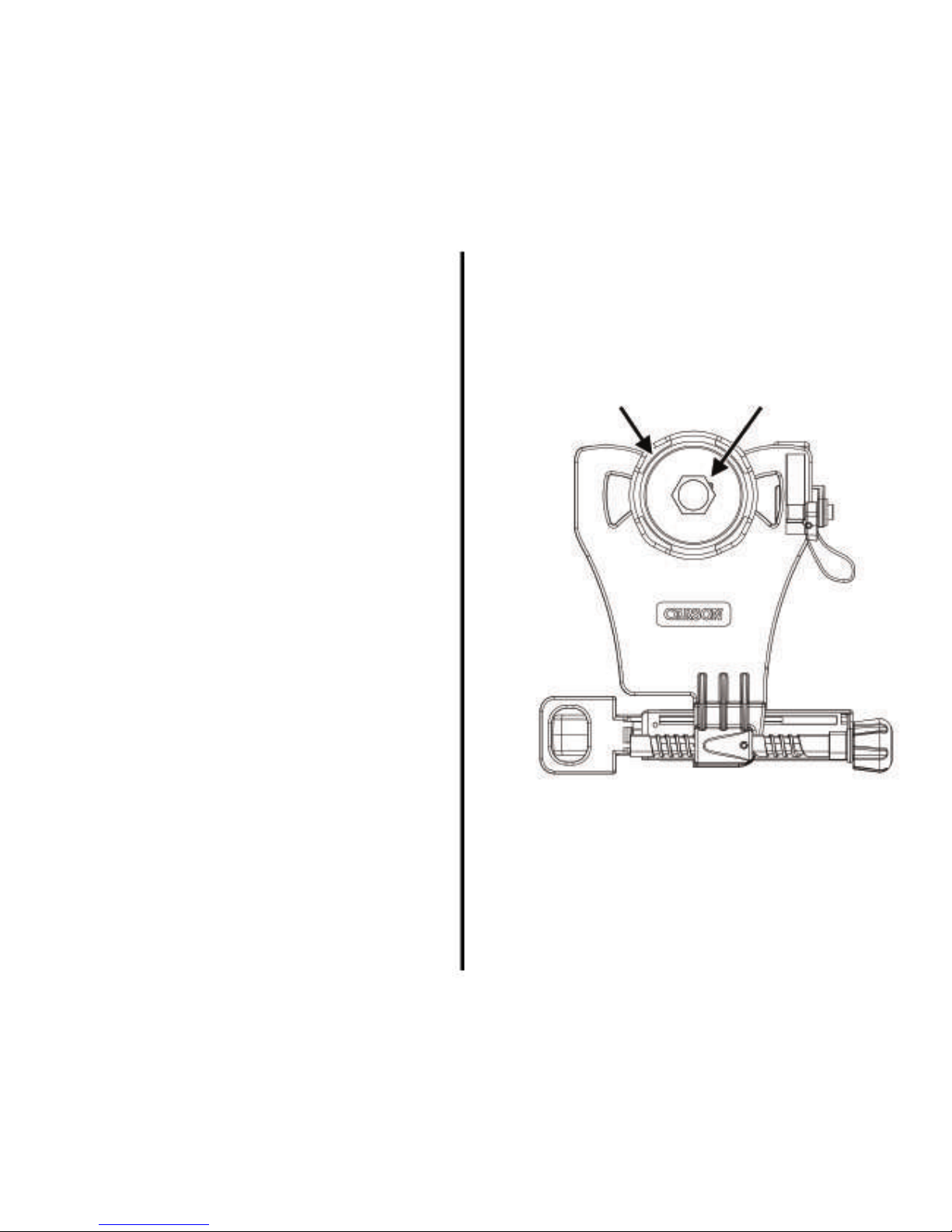
Optic Side
Table of Contents
Optic Side Diagram......................... 2
Phone Side Diagram....................... 3
Inserting Phone................................ 4-5
Align & Lock....................................... 6-7
Attaching to Optic........................... 8-9
Frequently Asked Questions....... 10-13
Tips and Tricks................................... 14
Storage/Cleaning Information.... 15
Customer Service............................. 15
Carson Optical
2070 5th Avenue
Ronkonkoma, NY 11779
www.carson.com info@carson.com
Tel: 631-963-5000 Fax: 631-427-6749
Optic
Adapter
Optic
Adapter
Ring
2
Page 3
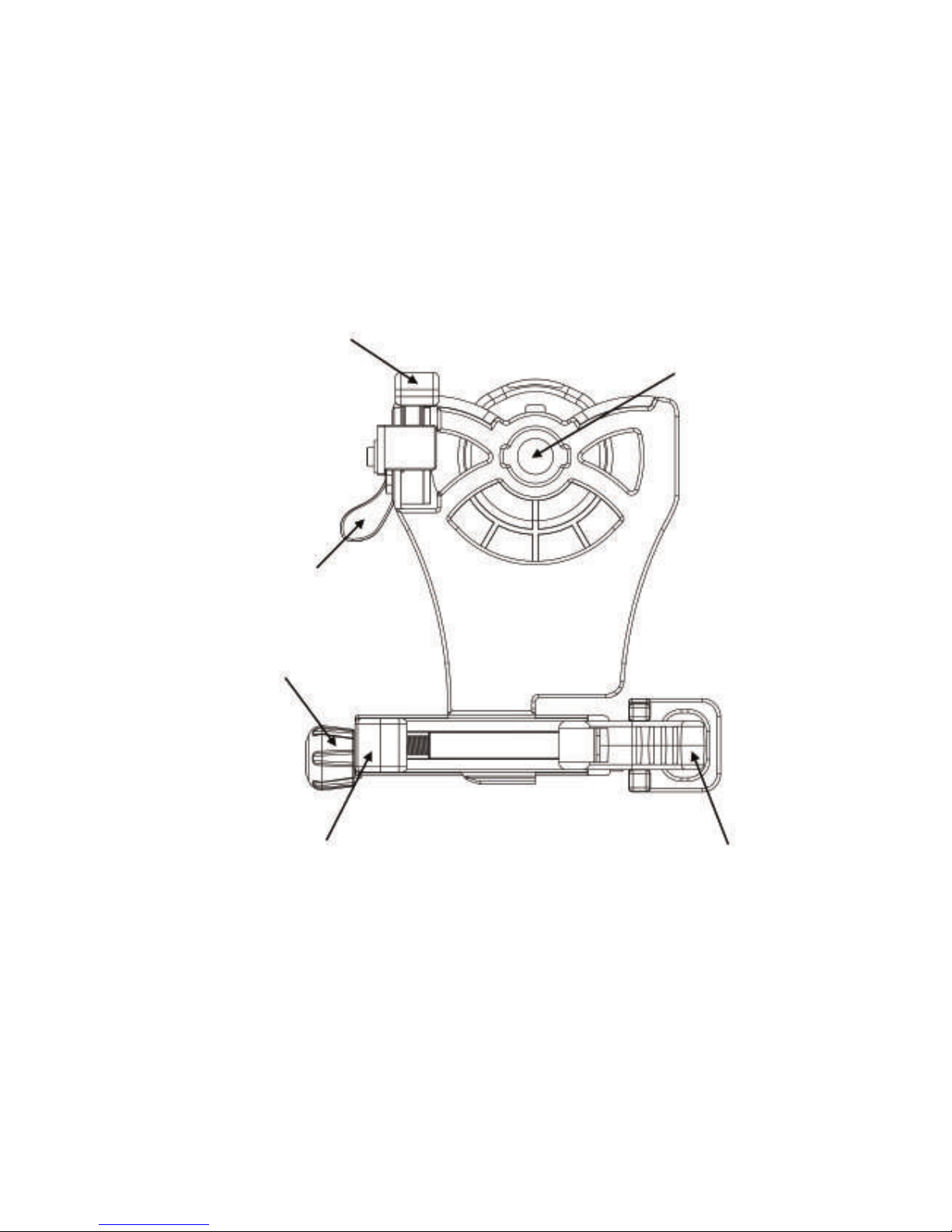
Phone Side
Left Clamp
Right Clamp
Alignment
Screw
Top Clamp
Lock
Top
Clamp
Camera
Cutout
3
Page 4
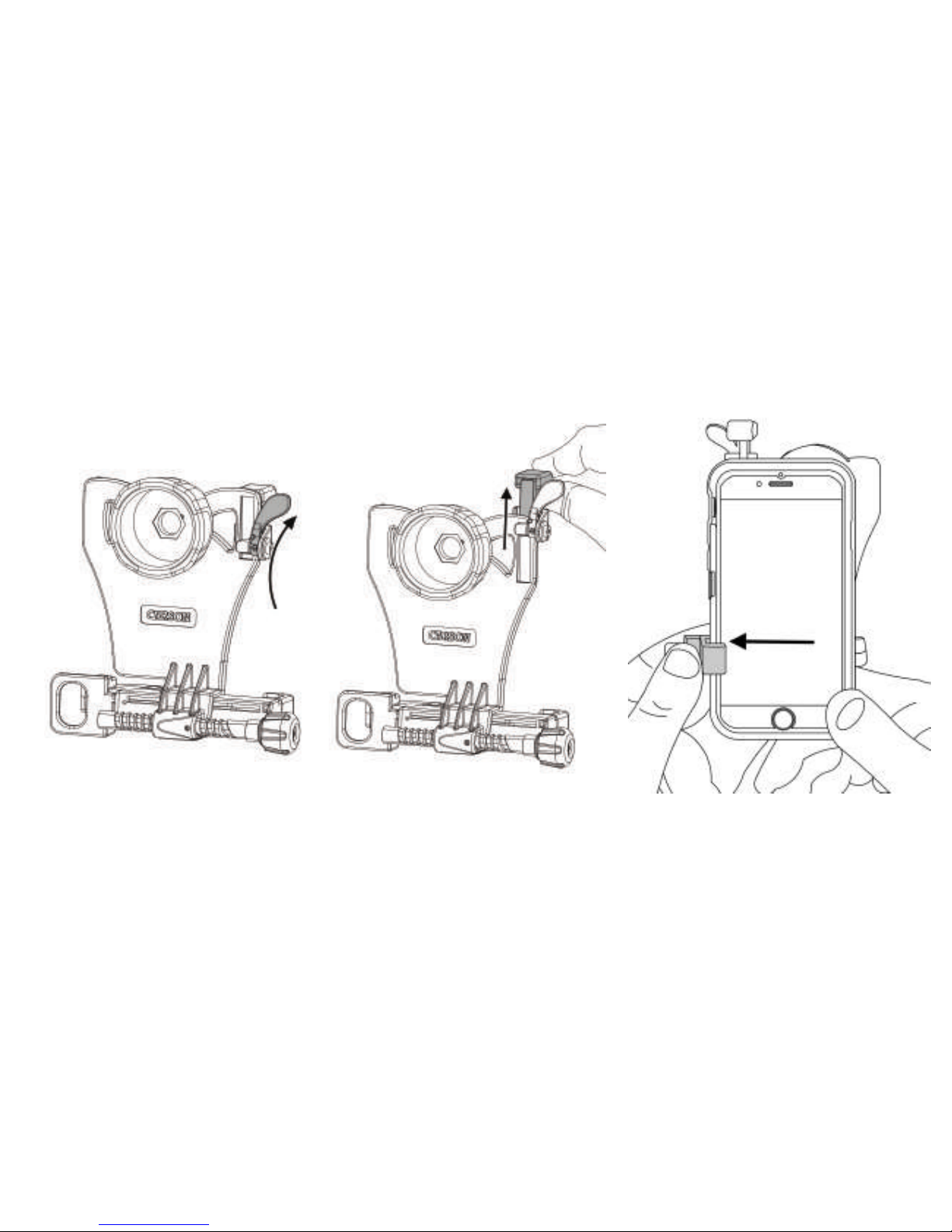
Fig.1
Fig.2
Fig.3
Rotate to unlock top clamp.
Slide top clamp into
uppermost position.
Insert phone into left clamp.
Inserting Phone
UNLOCK
4
Page 5

Fig.4
Fig.5
Fig.6
Squeeze and pull right
clamp past edge of phone.
Release right clamp to
secure phone.
Ensure phone is flat as possible
to adapter.
Inserting Phone (cont.)
5
Page 6

Slide phone vertically until
camera is roughly aligned
with camera cutout.
Turn alignment screw until
camera is centered in camera
cutout.
Slide top clamp down
against phone edge.
Align & Lock
Fig.7
Fig.8
Fig.9
MULTIPLE-LENS CAMERA PHONE:
If there is more than one rear-facing camera, use the primary one. Typically, the primary is a 1x wide-angle color
camera, and the other camera(s) are secondary.
For Apple dual camera phones, the primary camera is the one closest to the corner. Use photo or video mode only.
For Android, the primary camera can be determined by which does not show an image in your app while blocking the
individual camera.
For the latest instructions on multiple camera phones, please visit www.carson.com/multicam.
6
Page 7

While holding top clamp
tight to phone, rotate to
lock
.
Figure 11 shows a properly
aligned camera.
If needed,
use alignment screw and top
clamp to make further
adjustments.
Align & Lock
(cont.)
Fig.
10
Fig.
11
LOCK
7
To prevent eyepiece from
rotating, tighten set
screw to lock in place.
Fig.12
Page 8

Align optic adapter over
eyepiece and press down
firmly. Be careful not to move
your camera out of alignment.
Phone can be positioned
in either portrait or
landscape mode.
Attaching to Optic
Fig.1
3
Fig.1
4
8
Page 9

Ensure that optic adapter
is flush to the eyepiece of
your telescope.
Turn on camera. If image
is not centered, repeat
alignment steps.
To maximize your image,
pinch to enlarge image.
For best results, use in
video mode.
Attaching to Optic (cont.)
Fig.15
Fig.16
Fig.17
9
Page 10

TO REMOVE PHONE FROM ADAPTER:
To save your alignment, make no further adjustments to the top clamp and alignment
knob. Simply remove phone using right clamp only as shown in Fig. 4.
USING ADAPTER AGAIN:
The alignment of your phone to the adapter should be saved from the initial setup, so
many steps can be skipped (FIG 1-2, 7-10) and only a quick fine adjustment of the
alignment may be needed.
Frequently Asked Questions:
Q1: Why does the top clamp touch the round corner of my phone, instead of the top
flat edge?
A1: This is normal for some models of phones. Just fit as close to rounded edge as
possible and lock top clamp as normal.
Q2: Why am I getting reflections and/or glare in my image?
A2: This may occur with indoor lighting. Please avoid overhead lighting or change the
angle of the lighting relative to phone. Also, please use without flash to avoid
reflections and/or glare in photos. If there's glare on your phone screen that makes
image hard to view, increase brightness setting on phone and view from a position
with less overhead light.
10
Page 11

Q3: I can’t align my phone vertically with the top clamp; it won’t fit. What should I
do?
A3: If you go through the alignment process and there is no way to achieve vertical
alignment, because it’s restricted by the top clamp, try removing your phone case.
Alternatively, you can remove top clamp assembly using screw as shown below in left
figure. For this configuration, you will not be able to save your vertical alignment
between uses. Your phone will have to be adjusted for vertical positioning each time
it's placed within the adapter. We recommend you save these four parts for use with
other phones, and you can reassemble the top clamp as shown below in right figure.
11
Page 12

Q4: How do I know which phones will work with the adapter?
A4: Please see the smartphone sizing guide below.
SMARTPHONE SIZING GUIDE
If your phone (in it's case) fits in "portrait" orientation between
the 2 arrows, it will fit the smartphone telescope adapter.
12
Q5: Why does my phone rotate on the eyepiece when used in landscape
(horizontal) mode?
A5: If the eyepiece can rotate on your telescope, lock it in place by tightening the
set screw (Fig 12).
Page 13

Q6: My image doesn't appear to be centered or is not a complete round image; what's
wrong?
A6: The phone alignment needs to be adjusted in vertical direction using top
clamp (FIG 7) and in horizontal direction by using alignment screw (FIG 8). Check
that phone is flat on adapter (FIG 6), and adapter is flush with optic (FIG 15).
Q7: My other phone camera or flash is covered by adapter. Why is that?
A7: First, we recommend using the device with only the primary rear camera. If
problems persist, please contact customer support. Second, the flash can be
covered, and is not needed for use with optic. We recommend flash setting is
turned off at all times when using adapter.
13
Page 14

• Tap object of interest on your phone screen to autofocus.
• For videos, tap and hold object of interest on phone screen for a second to lock focus. Tap
again to release the focus lock.
• In low light conditions, turn your phone screen brightness to its lowest level. The rubber parts
glow in the dark making it easier to use the adapter.
• For long sessions, try using battery cases or phone chargers to prevent your battery from
draining.
Tips & Tricks:
PHOTOGRAPHY
APPS
• Share photos and videos through various apps (e.g. FaceTime, Messages, Facebook,
Instagram, etc.)
• Apps that allow you to set exposure and focus manually can expand the potential of the
adapter. This is especially helpful for telescopes to set longer exposure times to get the
best images of sky objects.
STABILIZATION
• Place telescope on a stable surface to prevent external vibrations from shaking image.
• To prevent shaking while capturing photos, attach headphones to smartphone and use the
volume buttons to activate shutter.
• Many phones have image stabilization features. Check your phone and turn on this feature if
available. If not, there are camera apps with stabilization features.
14
Page 15

Storage/Cleaning Information:
• For longest life of springs/plastic, store in dry area at room temperature.
• Adapter should be cleaned with soft, damp cloth only. Do not use any chemicals or
abrasives.
Customer Service:
We will be happy to help you with any problems you may experience with your HookUpz TM
Smartphone Telescope Adapter. Email us at info@carson.com or call toll-free at
1-800-967-8427.
15
Page 16

Carson Optical
2070 5th Avenue
Ronkonkoma, NY 11779
www.carson.com info@carson.com
Tel: 631-963-5000 Fax: 631-427-6749
IT-100B / ©2017
