Page 1

52S
SERIES
SERVICE TECHNICIAN GUIDE
PACKAGED TERMINAL AIR CONDITIONERS
AND HEAT PUMPS
CONTENTS
INTRODUCTION
SUMMARY OF DANGERS, WARNINGS, AND CAUTIONS
GENERAL DISASSEMBLY
TO DISCONNECT POWER FOR CORD-CONNECTED UNIT
TO DISCONNECT POWER FOR PERMANENTLY
CONNECTED (HARDWIRED) UNITS
TO OPEN THE CONTROL BOX
TO REMOVE THE UNIT FROM THE WALL SLEEVE
TO REMOVE THE LATERAL DUCT EXTENSION, FOR
UNITS EQUIPPED WITH THE LATERIAL DUCT
ACCESSORY PACKAGE
TO ACCESS INDOOR-AIR SECTION COMPONENTS
TO ACCESS OUTDOOR-AIR SECTION COMPONENTS
GENERAL CLEANING
CLEANING AND SAFETY
TOOLS NEEDED
MONTHLY CLEANING
SEASONAL CLEANING
COMPRESSOR
COMPRESSOR TROUBLESHOOTING
BASIC HERMETIC COMPRESSOR ELECTRICAL
MEASUREMENTS
COMPRESSOR REPLACEMENT
.................................2,3
...........................4-9
...................4
.......................4
............................5
............................10-15
..........................10
.................................11
............................11
...........................13
..................................16-21
..................17
................................17
......................19
Page
...2
..4
........4
.......6
......8
HEATERS
COMMON CAUSES OF HEATER FAILURE
HEATER REMOVAL
OPERATING CONTROLS
DESCRIPTION OF SWITCH SETTINGS
NON-USER ADJUSTABLE SWITCHES
SEQUENCE OF OPERATION
COMPONENT OPERATION AND TROUBLESHOOTING
ELECTRICAL COMPONENTS REMOVAL AND
REPLACEMENT
FAN MOTOR
FAN MOTOR TROUBLESHOOTING
BASIC FAN MOTOR ELECTRICAL TESTS
FAN MOTOR REPLACEMENT
FIELD TEMPERATURE CHARTS
WIRING SCHEMATICS
MOST FREQUENT PTAC SERVICE QUESTIONS
......................................22,23
..............22
..............................22
.........................24-31
.................25
.................25
........................26
.................................30
...................................32-34
...................32
...............32
.......................34
....................35-50
...........................51-55
..........56
PTAC Customer Support Center
1
•
800•894•6449
....27
Page
Page 2
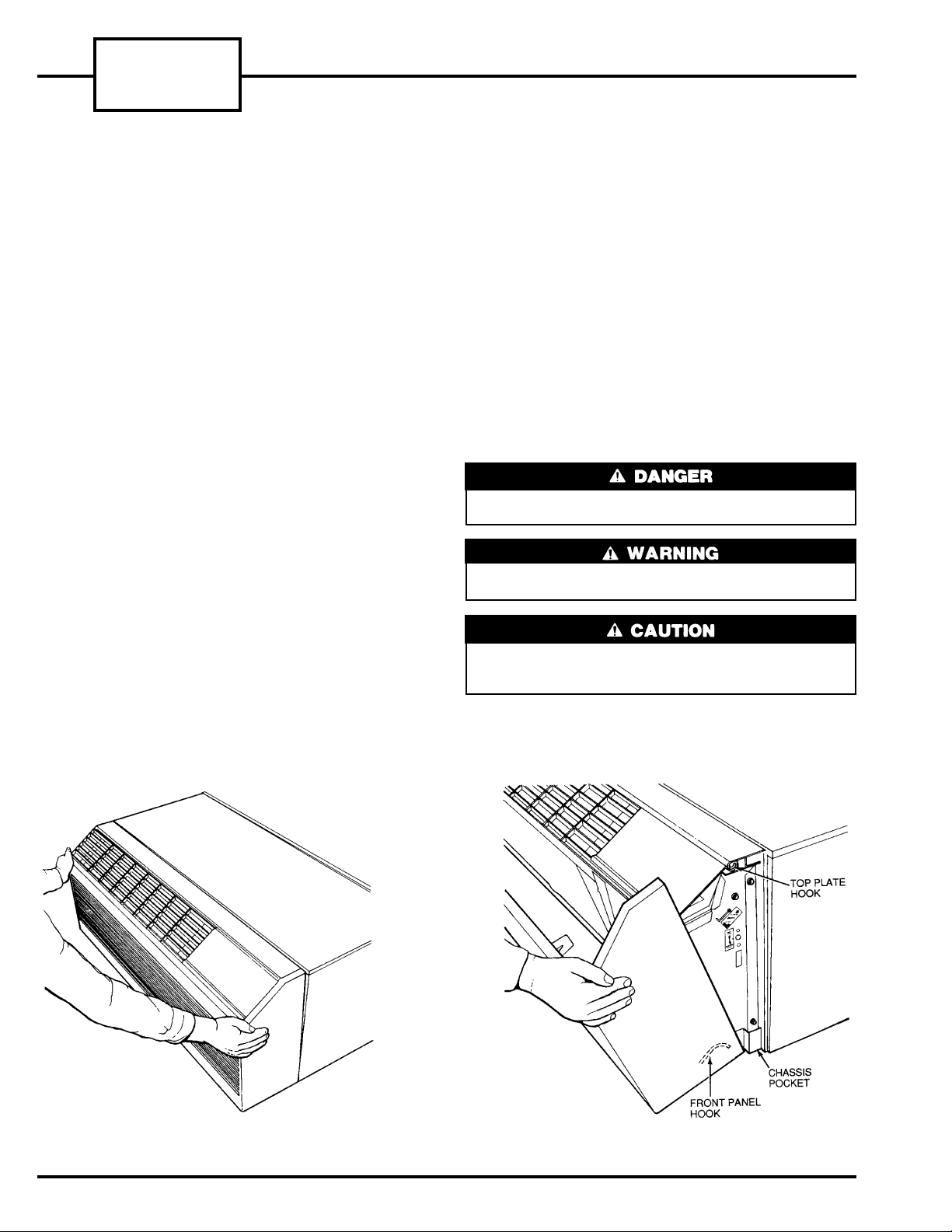
52S
SERIES
INTRODUCTION
The focus of this manual is to provide basic information
on service procedures, safety, troubleshooting, cleaning, and component replacement for service technicians.
It is intended for use only by HVAC service technicians who have successfully completed instruction and received Type I Certification from the
U.S. Environmental Protection Agency.
The instructions in this manual are general in nature
and are not to be substituted for installation and service
instructions shipped with the unit. No attempt to install, operate, adjust, repair, or dismantle any equipment
should be made until the manufacturer’s instructions
are read and thoroughly understood by the service technician. Even equipment that seems familiar may have
specific model differences from year to year. Always
review manufacturer’s instructions.
The Model 52S packaged terminal air conditioner and
heat pump units are self-contained for installation
through the wall for individual room heating and cooling. The Model 52S polymer sleeve is permanently
fastened to the wall; the unit chassis slides out of the
sleeve to allow the service technician easy access. An
accessory louvered rear grille may be mounted on the
sleeve. Many accessories are offered to complement the
unit’s comfort control.
Before beginning any service procedures, it is important
to check the unit model number. Even units that seem
similar may have subtle differences that could affect
service procedures. The 52S units covered in this book
are the 52SC (Cooling Only model); the 52SE (Cooling
with Electric Heat model); and the 52SQ (Cooling, Electric Heat, and Heat Pump model).
Knowing which model is being serviced will help determine if the unit is performing at optimum levels. The
model number is located on the data information plate
beneath the front panel of the unit. The data information plate also lists voltage ranges and other important electrical information about the unit. To access
the data information plate, remove the front panel of
unit by grasping panel on each side and gently pulling
upward and out (Figure 1). See Figure 2 for model number nomenclature and Figure 3 for a sample data information plate.
SUMMARY OF DANGERS, WARNINGS,
AND CAUTIONS
The terms DANGER, WARNING, and CAUTION
have specific meanings that identify the degree of hazard. Typically in the HVAC industry, these specific
meanings are:
There is an immediate hazard which WILL result in
severe personal injury or death.
Hazards or unsafe practices which COULD result in
severe personal injury or death.
Potential hazards or unsafe practices which COULD
result in minor personal injury or equipment
damage.
FIGURE 1 — REMOVING FRONT PANEL
2
Page 3
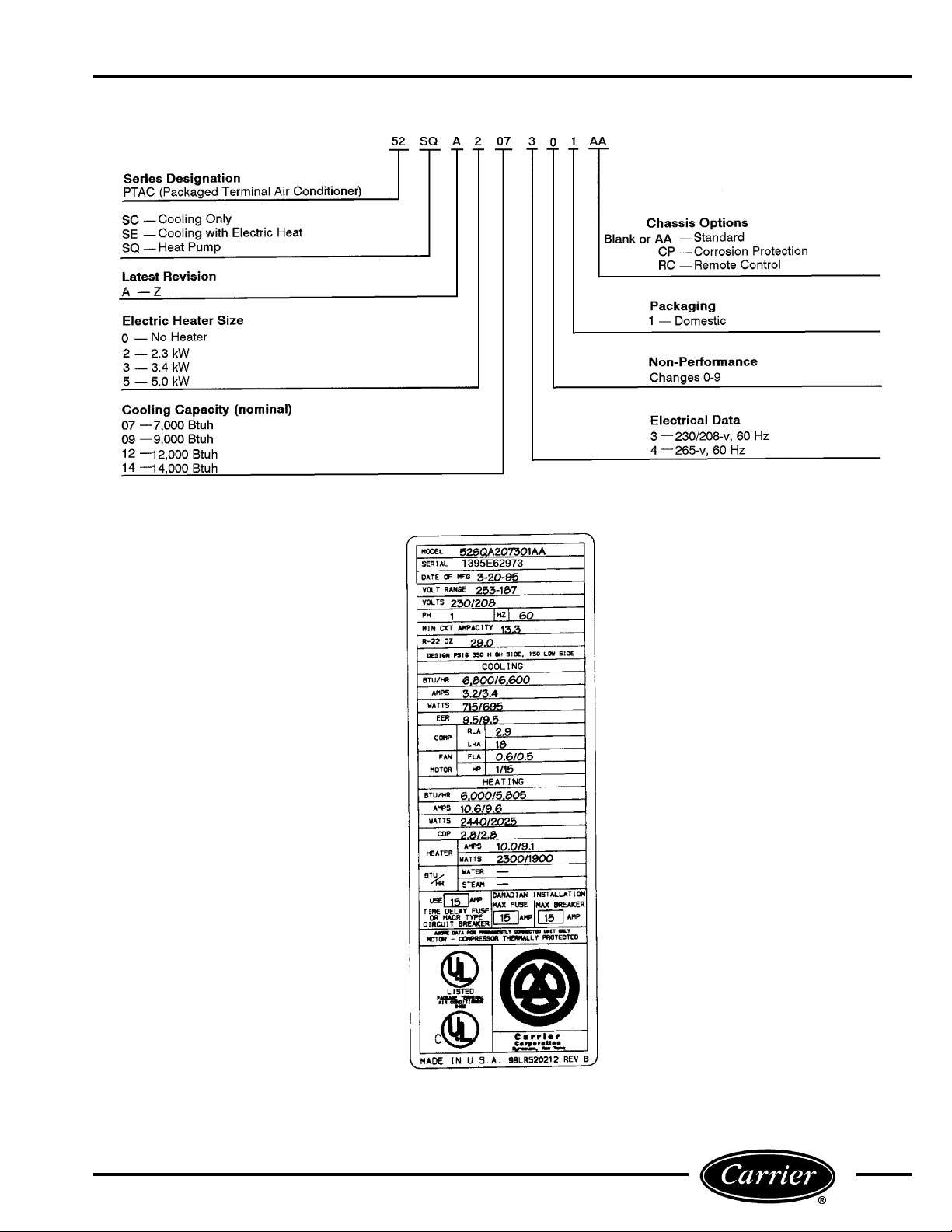
FIGURE 2 — MODEL NUMBER NOMENCLATURE
FIGURE 3 — SAMPLE DATA INFORMATION PLATE
3
Page 4
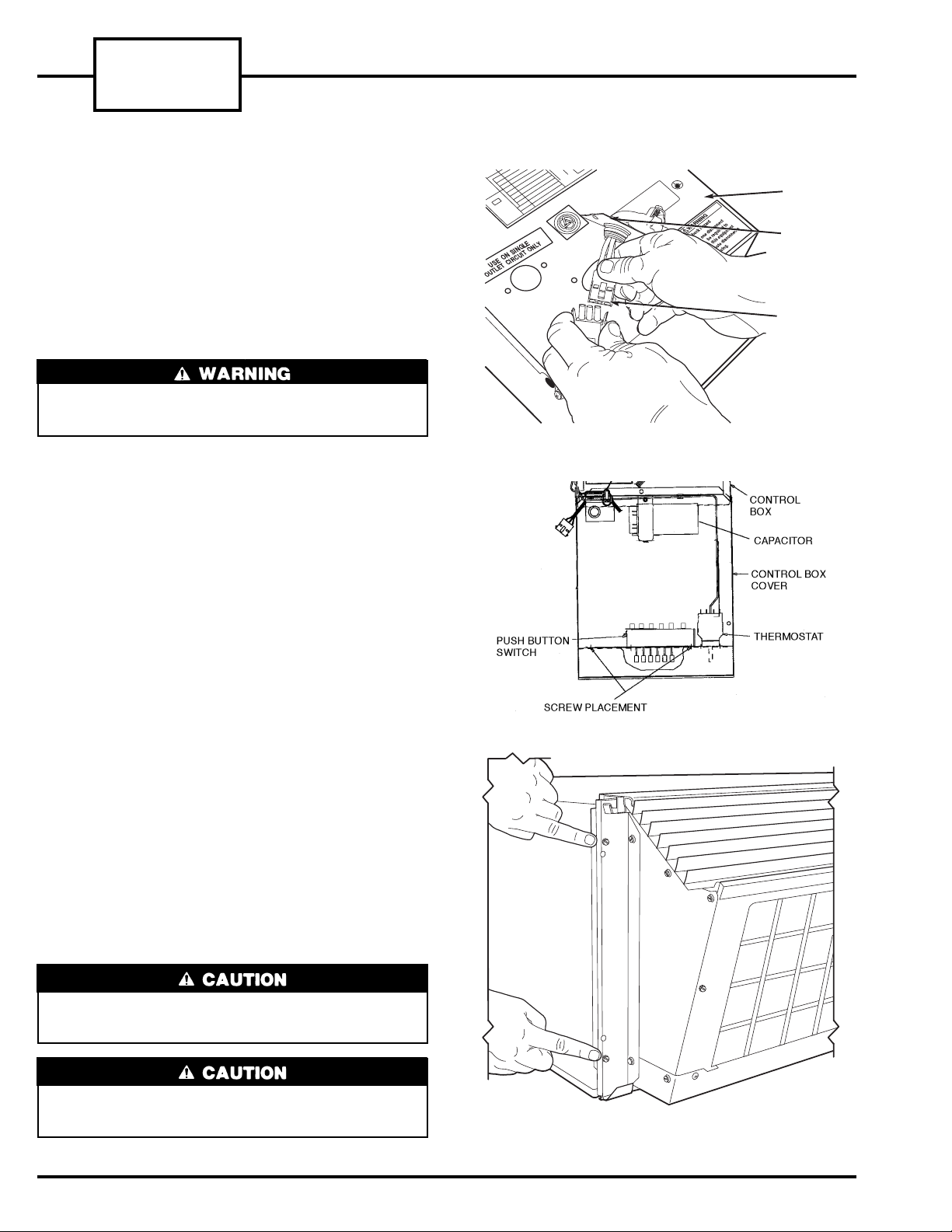
52S
SERIES
GENERAL DISASSEMBLY
This section includes common procedures for disassembly and reassembly of 52S units. These instructions
are general in nature and include procedures the technician may be called upon to perform when accessing
certain components of the 52S unit.
It is important to carefully follow manufacturer’s instructions when disassembling or reassembling a unit for
cleaning, maintenance, or part replacement. When disassembling wiring, it is strongly recommended that
numbered stickers be attached to identify leads and terminals to aid in the reassembly process.Always review
safety procedures prior to the start of a job.
Prior to servicing electrical equipment, disconnect all
power to avoid electric shock! Never alter cord or plug
and do not use extension cords.
TO DISCONNECT POWER FOR CORDCONNECTED UNIT
1. Push OFF button.
2. Open the disconnect switch at main power supply.
Use proper Lockout and Tag procedures.
3. Unplug the unit service cord.
CONTROL
BOX
.
.
ACCESS
COVER
PLUG
ASSEMBLY
FIGURE 4 — DISCONNECTING PLUG
ASSEMBLY ON HARDWIRED UNITS
TO DISCONNECT POWER FOR
PERMANENTLY CONNECTED
(HARDWIRED) UNITS
1. Push OFF button.
2. Open the disconnect switch at main power supply.
Use proper Lockout and Tag procedures.
3. Remove screw from access cover and remove access cover.
Pull out the plug assembly and disconnect (see
4.
Figure 4).
TO OPEN THE CONTROL BOX
The control box is factory wired. To open the control
box, remove the 2 screws on the front of the control box
and lower the front hinged panel. See Figure 5.
TO REMOVE THE UNIT FROM THE
WALL SLEEVE
1. Remove the four, 1
cure the unit to the wall sleeve. There are 2 screws
on each side (Figure 6).
2. Grasp the sides of the unit and slide it from the sleeve.
The chassis weighs between 110 and 150 pounds.
Take proper safety precautions to avoid personal injury when lifting and moving the chassis.
3
⁄4-in. mounting screws that se-
FIGURE 5 — OPEN CONTROL BOX
The unit basepan may have water in it. Tilt the unit
back slightly when removing it from the sleeve to
drain some of the water into the sleeve.
FIGURE 6 — UNIT TO WALL SLEEVE
MOUNTING SCREWS
4
Page 5
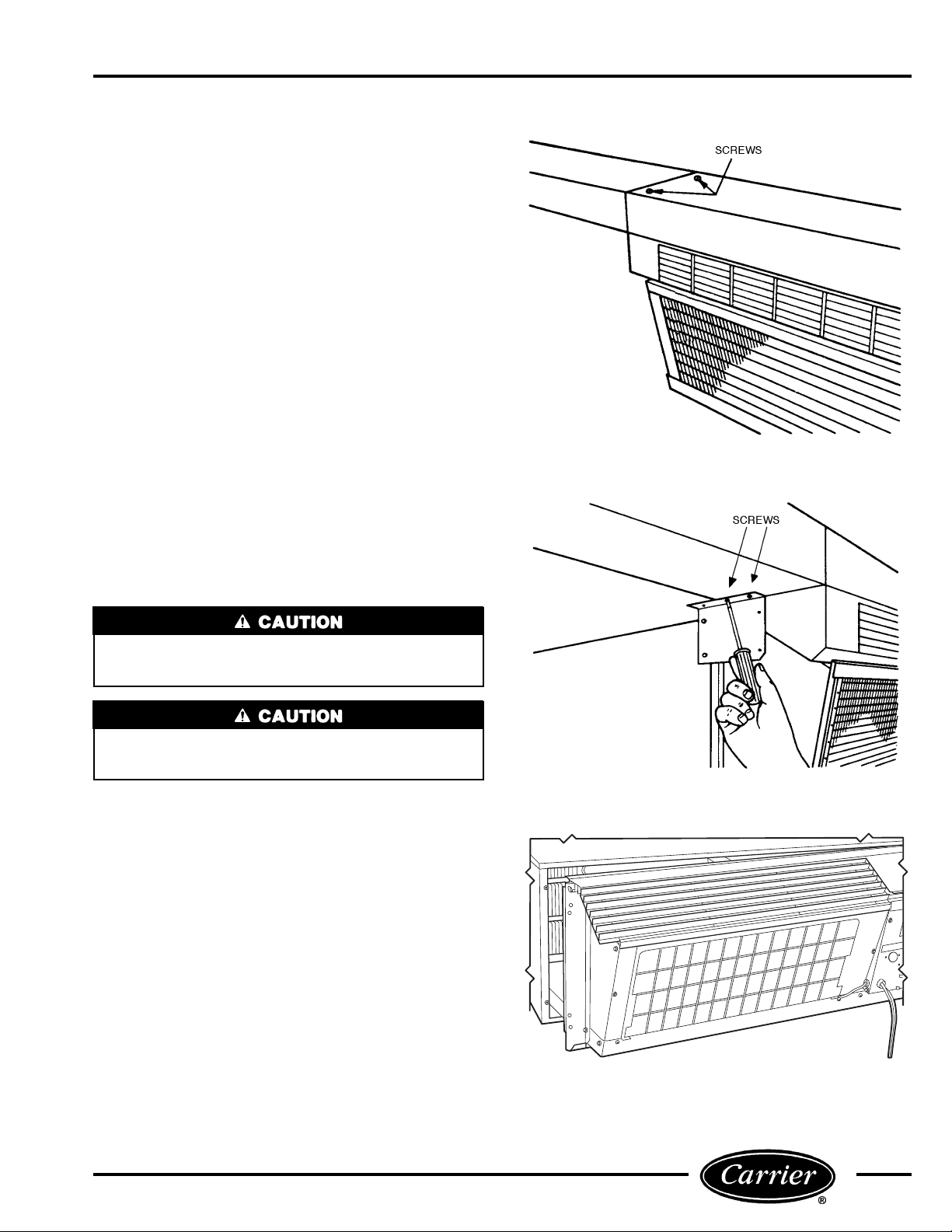
TO REMOVE THE LATERAL DUCT
EXTENSION, FOR UNITS EQUIPPED
WITH THE LATERAL DUCT ACCESSORY
PACKAGE
1. Remove the front panel as shown in Figure 1.
2. Remove the four 1
chassis to the wall sleeve (see Figure 6). There are
2 screws on each side.
3. Remove the 2 screws that secure the lateral duct ex-
tension to the top of the lateral duct adapter as shown
in Figure 7.
4. Locate and remove the 2 screws that secure the
lateral duct extension to the bracket flange as shown
in Figure 8.
5. Carefully slide the chassis away from the extension
duct and remove from the sleeve (as shown in
Figure 9).
3
⁄4-in. screws that secure the
FIGURE 7 — DUCT EXTENSION SCREWS
The unit basepan may have water in it. Tilt the unit
back slightly when removing it from the sleeve to
drain some of the water into the sleeve.
The chassis weighs between 110 and 150 pounds.
Take proper safety precautions to avoid personal injury when lifting and moving the chassis.
FIGURE 8 — BRACKET FLANGE SCREWS
FIGURE9—PARTIAL REMOVAL OF CHASSIS
FROM WALL SLEEVE
5
Page 6
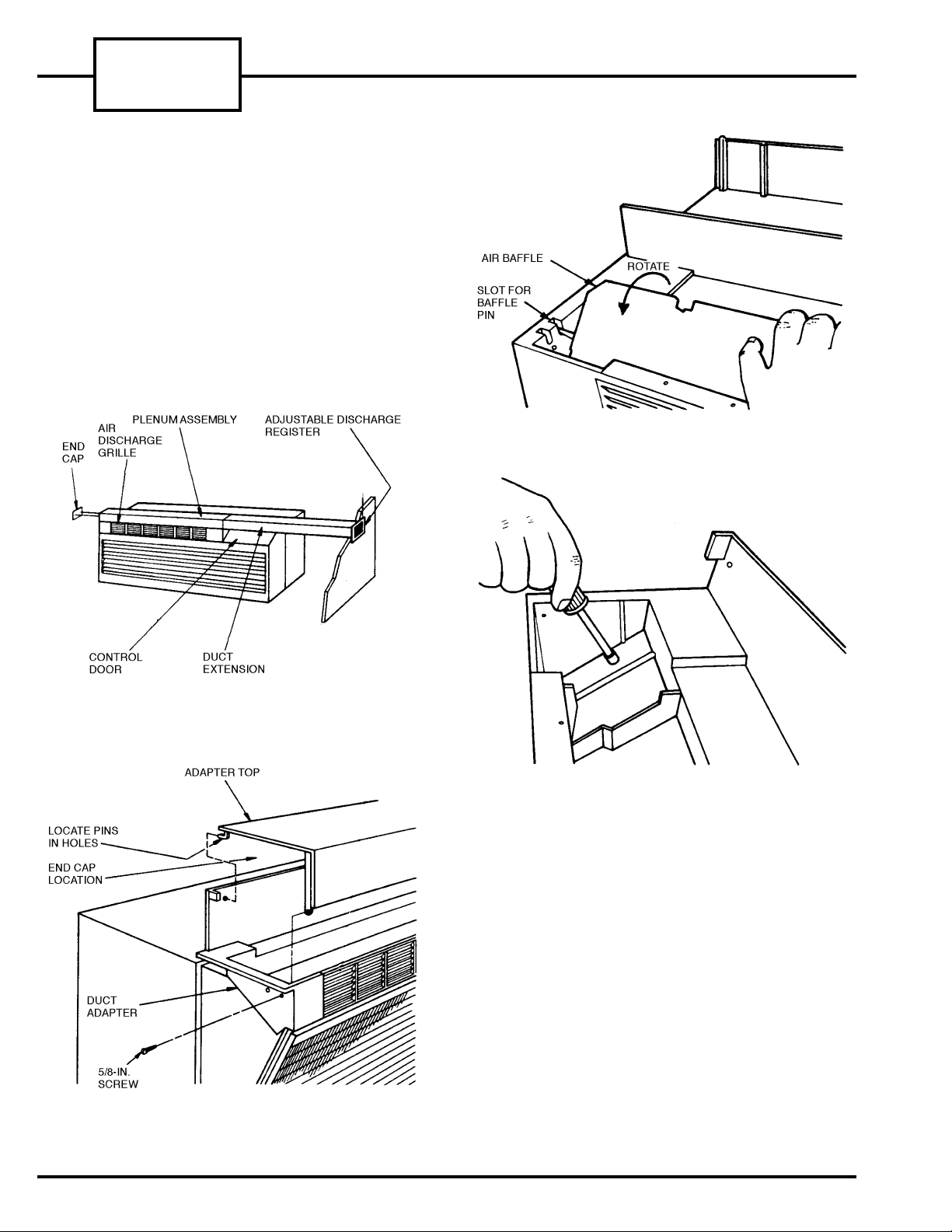
52S
SERIES
TO ACCESS INDOOR-AIR SECTION
COMPONENTS
n DISASSEMBLING THE LATERAL DUCT
ADAPTER, FOR UNITS EQUIPPED WITH THE
LATERAL DUCT ACCESSORY PACKAGE
Remove the lateral duct adapter end cap, shown in
1.
Figure 10, by removing the two
2. Remove the adapter top panel by removing one screw
at each end of unit as shown in Figure 11. Rotate the
front of the panel up and back and lift free.
3. Rotate and lift the air baffle out of the unit. See
Figure 12.
4. Remove the 2 screws holding the duct adapter to the
chassis discharge air opening flanges, as shown in
Figure 13, and remove the duct adapter.
1
⁄2-in. screws
FIGURE 12 — REMOVING THE AIR BAFFLE
FIGURE 10 — WALL SLEEVE, DUCT ADAPTER,
AND EXTENSION LOCATION
(RIGHT-HAND EXTENSION)
FIGURE 11 — DISCHARGE PLENUM ASSEMBLY
FIGURE 13 — REMOVING THE DUCT ADAPTER
6
Page 7
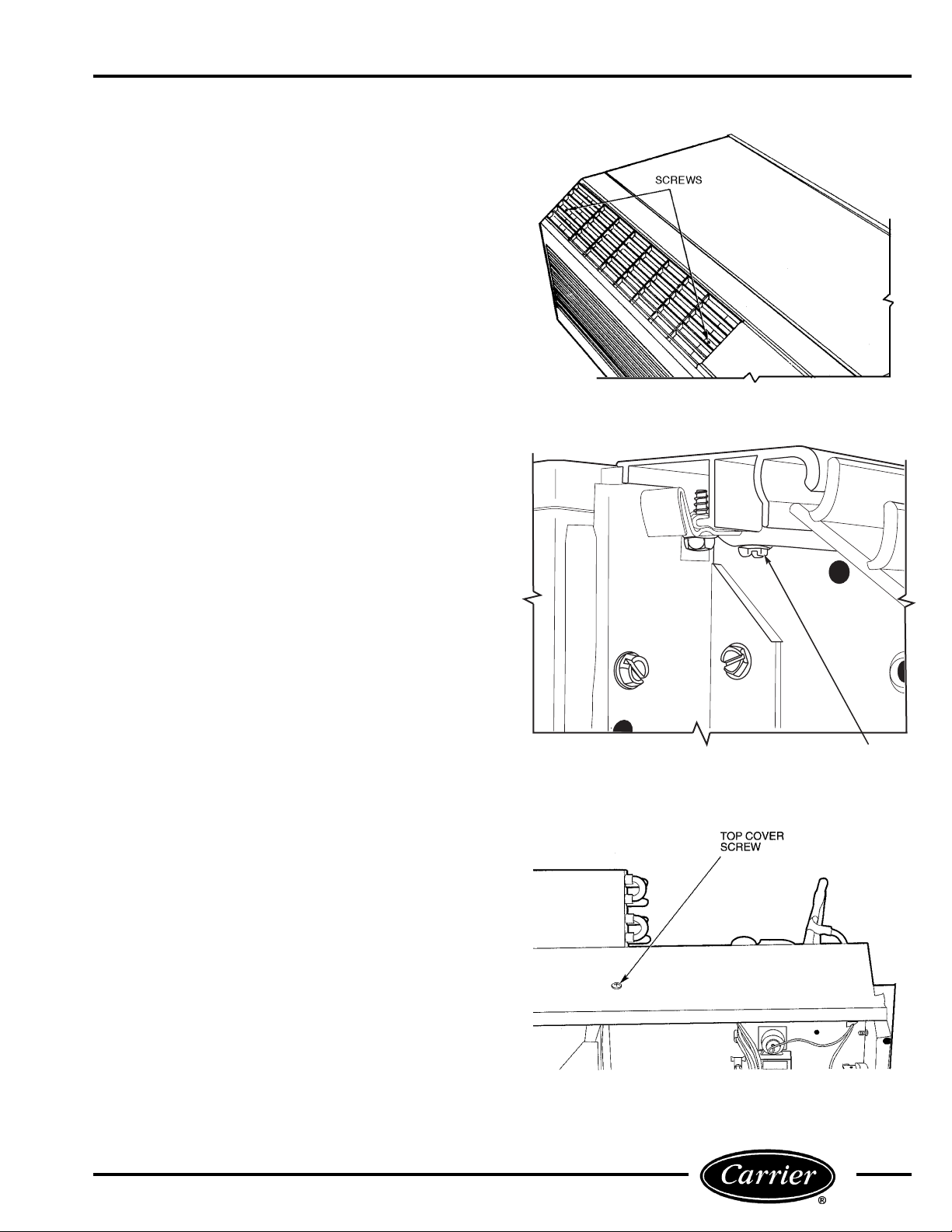
n TO REMOVE THE AIR DISCHARGE GRILLE
L
1. Remove the 2 screws on each end of the air discharge
grille as shown in Figure 14.
2. Lift and rotate back the bottom edge of the discharge
grille and remove it.
n TO REMOVE THE ALUMINUM TOP PANEL
— Remove one screw from each end of the aluminum
top panel (located on the underside of the panel) as shown
in Figure 15. On the left side of the unit, remove the
screw closest to the side of the unit.
FIGURE 14 — REMOVING AIR DISCHARGE GRILLE
n TO REMOVE THE TOP COVER — Remove the screw
located in the middle of the top cover and remove the
cover. See Figure 16.
FIGURE 15 — ALUMINUM TOP PANEL
FIGURE 16 — TOP COVER SCREW
TOP PANE
SCREW
7
Page 8
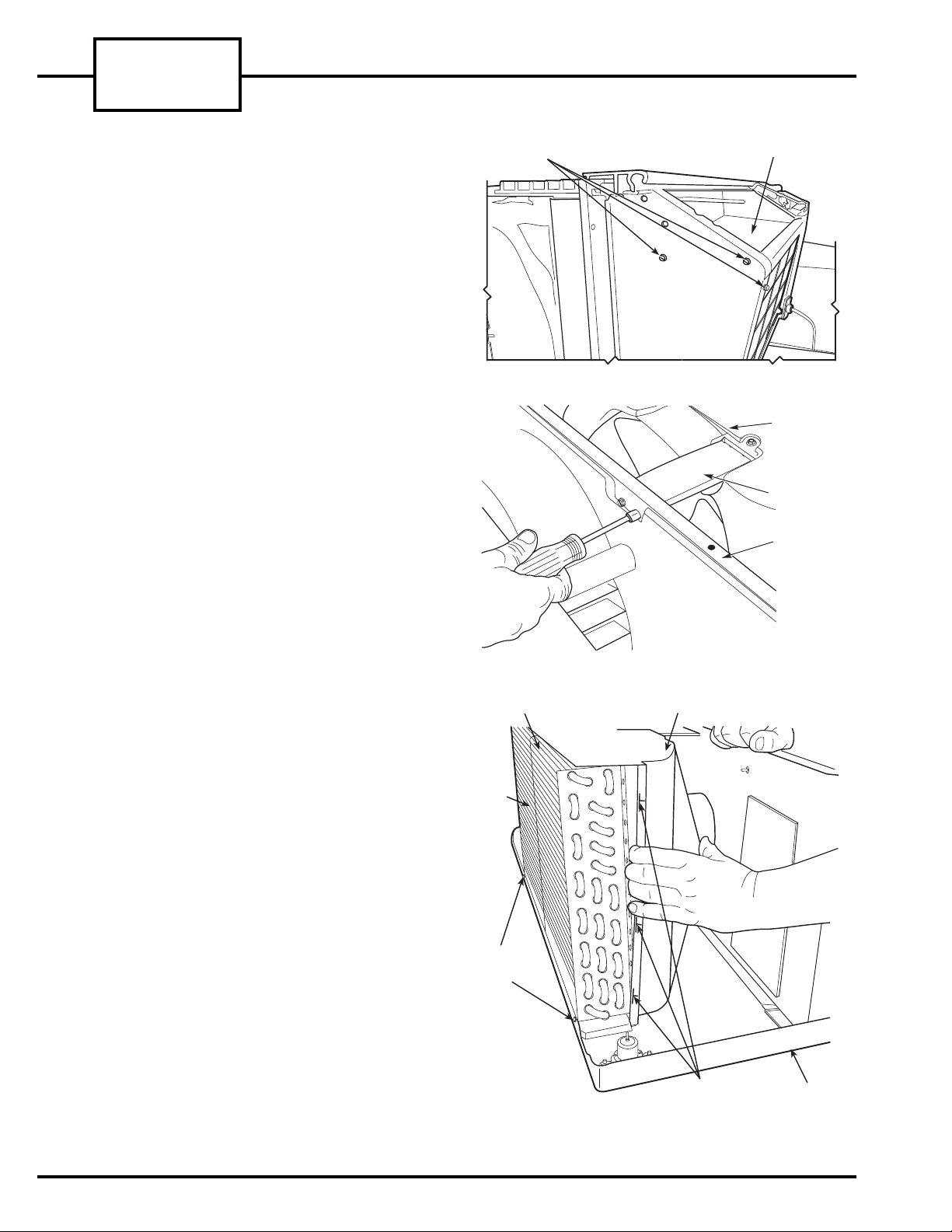
52S
SERIES
n TO REMOVE THE DISCHARGE DECK
1. Remove the 2 discharge deck screws shown in
Figure 17. Also remove the screw located at the top
left corner of the outdoor coil tube sheet.
2. Gently pull the left side panel out and lift the
end of the discharge deck that the screws were removed from, up and forward, to remove.
TO ACCESS OUTDOOR-AIR SECTION
COMPONENTS
n TO REMOVE THE GUSSET
1. Remove the 2 screws that secure the gusset to the
partition.
2. Remove the screw that secures the gusset to the
plastic condenser orifice and remove the gusset.
See Figure 18.
DISCHARGE
SCREWS
DECK
FIGURE 17 — DISCHARGE DECK REMOVAL
CONDENSER
ORIFICE
GUSSET
PARTITION
n TO DETACH THE CONDENSER ORIFICE FROM
THE CONDENSER COIL — Using a flat head screw
driver, gently pry the plastic condenser orifice tabs away
from both condenser coil tube sheets and pull the condenser orifice away as shown in Figure 19.
FIGURE 18 — GUSSET REMOVAL
COIL
ASSEMBLY
COIL
FINS
COIL
MOUNTING
SCREWS
CONDENSER
ORIFICE
CONDENSER
ORIFICE TABS
BASEPAN
FIGURE 19 — REMOVING CONDENSER ORIFICE
8
Page 9

STATOR
n TO REMOVE THE STATOR — After pulling the top
of the condenser orifice away from the condenser coil,
grasp the top of the stator and slide it up and out of the
stator track. See Figure 20.
CONDENSER
ORIFICE
CONDENSER
COIL
FIGURE 20 — REMOVING STATOR
9
Page 10
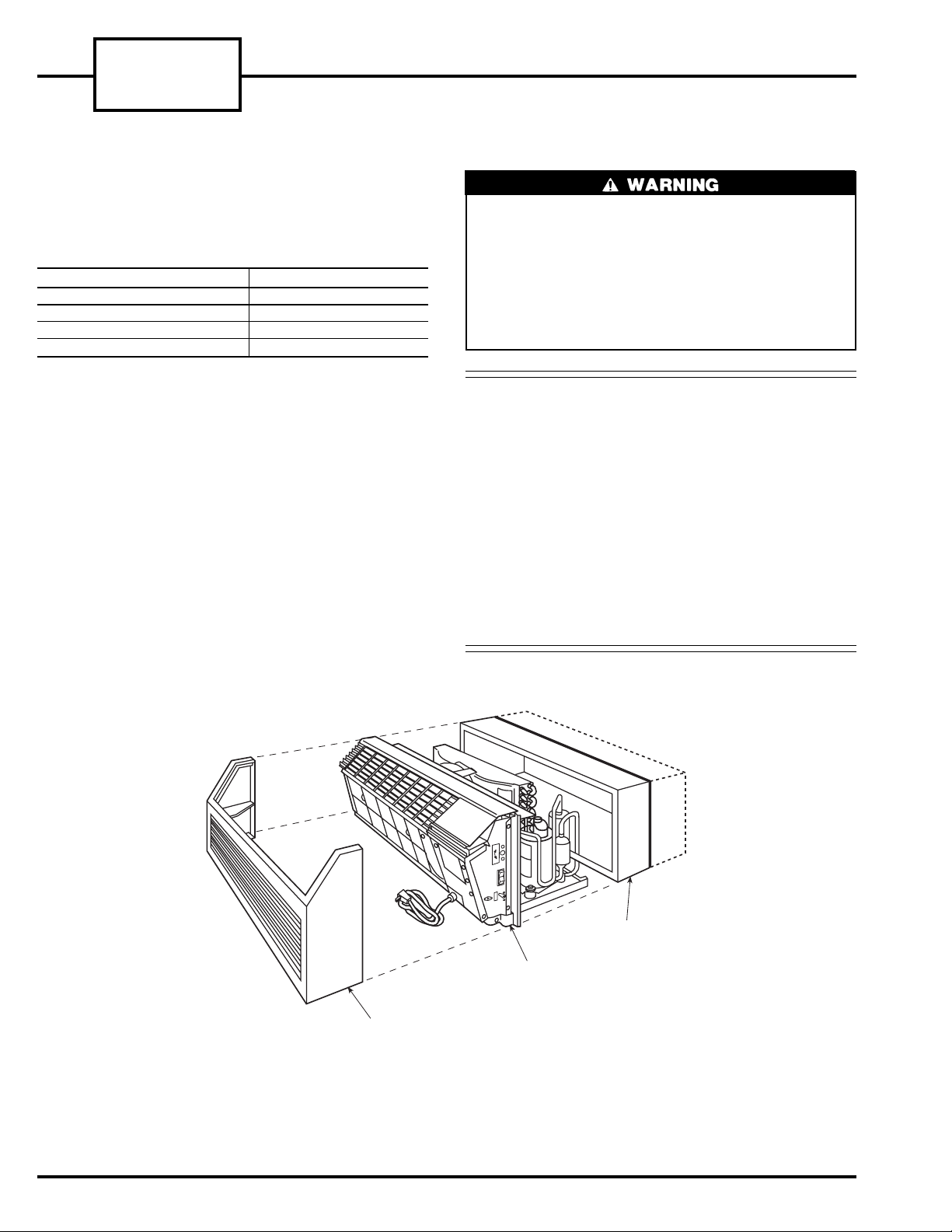
52S
SERIES
GENERAL CLEANING
Maintaining proper performance of 52S systems
(Figure 21) requires conscientious cleaning and care of
components. Specific components require periodic cleaning and/or replacement, including the following:
COMPONENT CLEANING SCHEDULE
Indoor Air Filter Monthly
Vent Air Filter Monthly
Indoor Coil Seasonally
Indoor Fan Seasonally
Outdoor Coil Seasonally
Before cleaning, servicing, performing maintenance,
or removing the chassis from the wall sleeve, disconnect all power to the unit to avoid the possibility of
electrical shock and personal injury. Only trained
and qualified service personnel should perform
installation and service procedures on these units.
Untrained personnel may perform basic maintenance
tasks such as cleaning and replacing filters. Refer to
General Disassembly section of this manual for
proper procedures to disconnect power to 52S units.
CLEANING AND SAFETY
Before starting to clean a unit, read the instructions
thoroughly and gather the necessary tools for the job.
Review all safety information on unit and in literature.
Consider the following safety issues before
beginning:
• New and unfamiliar tasks should be performed
under the supervision of an experienced service
technician.
• Personal protective equipment, such as safety glasses
and work gloves, should be used.
• The floor around the work area should be clean and
free of debris.
• The 52S unit weighs up to 150 pounds. Use a lifting
device or ask for assistance if the unit must be moved.
• Make sure tools are the correct tools for the job,
and that they are working properly and in good
condition.
ON
OFF
WALL SLEEVE
CHASSIS
FRONT COVER
FIGURE 21 — FRONT PANEL, CHASSIS, AND SLEEVE
10
Page 11
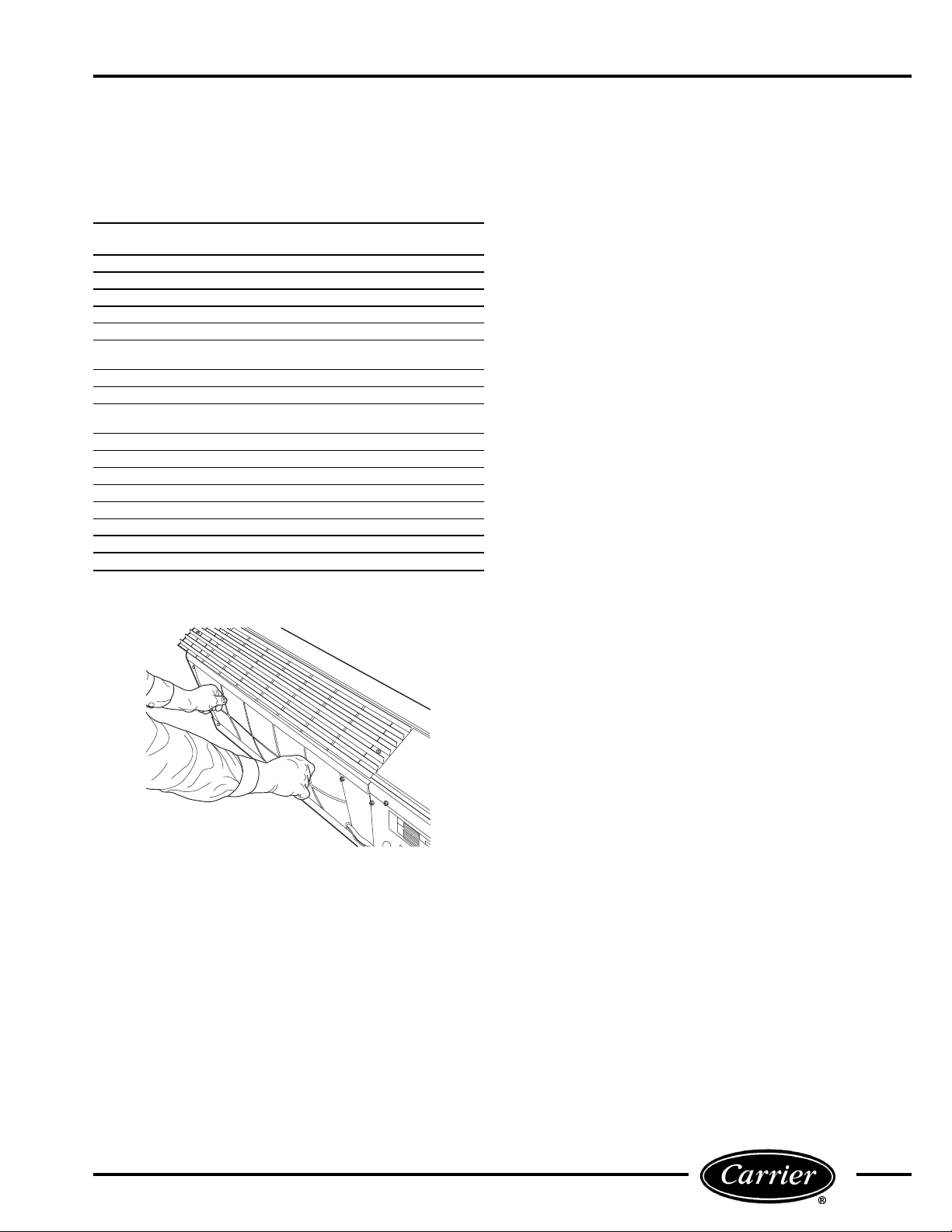
TOOLS NEEDED
The following list includes the recommended tools, devices, and cleaning solutions for use in cleaning the 52S
unit components.
Vacuum Cleaner with Crevice Tool Attachment,
Lifting Device (or another person for assistance)
Trigger Spray Extension Tube (Part No. P9029000)
Vent Air Filter Replacement (Part No. 52SQ500204)
Condenser Coil Cleaning Solution (Part No. P9020501)
Evaporator Coil Cleaning Solution (Part No. P9021001)
3% Solution of Hydrogen Peroxide in Spray Bottle
or Soft Plastic Bristle Brush
Mild Household Detergent
Phillips Head Screwdriver
5
⁄16-in. Nut Driver
Flat Head Screw Driver
Tank Sprayer (Part No. P9021001) or
Compressed Air Tank
Clean Water Supply
Indoor Air Filter Replacement
(Part No. AIR-FILTER-25PAK)
9.5-in. by 9.5-in. Piece of Clean Cardboard
Clean Cloth
Safety Glasses
Protective Gloves
MONTHLY CLEANING
n AIR FILTERS — The indoor and vent air filters should
be cleaned once per month. Filters that are not cleaned
become clogged and will restrict airflow. This may lead
to major component damage. If a filter becomes torn, has
holes, or other damage, replace it with a new one. Replacement filters are available through Carrier Finished
Goods and Carrier Replacement Component Division.
n CLEANING THE INDOOR AIR FILTER — Remove
the indoor air filter as follows:
1. Remove the front panel to access the indoor air filter.
To remove front panel, grasp panel firmly near the
top of each side. Lift upward and pull forward. It is
not necessary to use excessive force. See Figure 1.
2. To remove the indoor air filter, gently grasp the
2 filter tabs, push down, and pull out. See Figure 22.
Once the indoor air filter has been removed, use a
vacuum cleaner, or a soft bristle brush and a small
amount of mild dish detergent to gently wash the
filter. If detergent is used, remove detergent residue with
a gentle, clean water stream. Let the filter air dry. Be
sure to reinsert the filter into the unit.
FIGURE 22 — REMOVING FILTER
n REPLACING THE INDOOR AIR FILTER — Access
and remove indoor air filter as detailed above in Cleaning the Indoor Air Filter. Use a filter replacement with
the Carrier Part No. AIR-FILTER-25PAK, available
through Carrier Finished Goods and Carrier Replacement Component Division.
11
Page 12
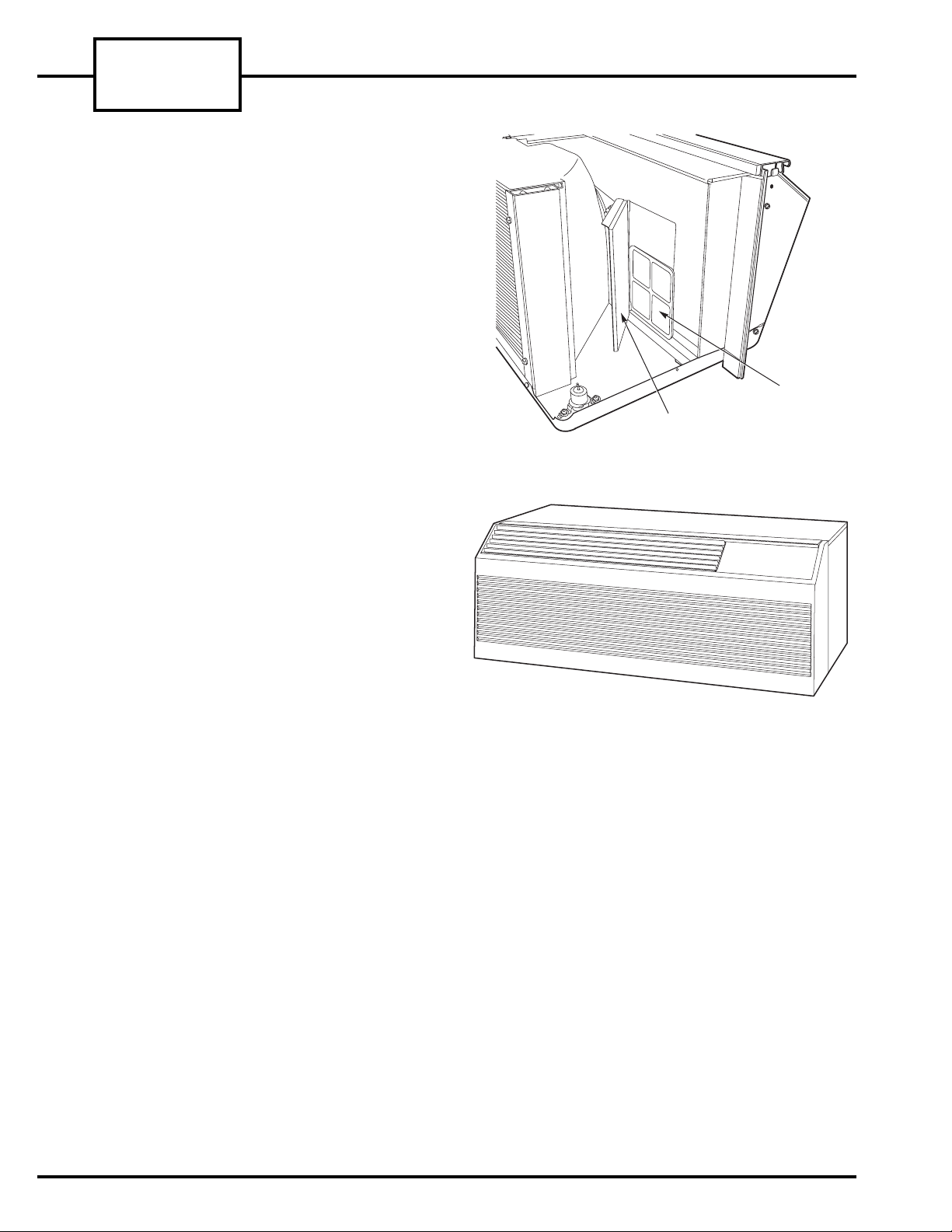
52S
SERIES
n CLEANING THE VENT AIR FILTER
1. Remove the unit chassis from wall sleeve as described
in the General Disassembly section of this manual.
See Figure 6.
2. Swing open vent door. The filter is located directly
behind the vent door. See Figure 23.
3. Remove the vent air filter by gently pushing on the
filter slot.
Once the vent air filter is removed, it may be cleaned
using either a vacuum cleaner, or a soft bristle brush
and a small amount of mild dish detergent. If detergent is used, remove detergent residue with a gentle,
clean water stream. Let the filter air dry. Be sure to reinsert the filter into the unit.
n REPLACING THE VENT AIR FILTER
Access and remove the vent air filter as detailed above
in Cleaning the Vent Air Filter. Use a filter replacement
with the Carrier Part No. 52SQ500204, available
through Replacement Components Division.
n CHASSIS
As-needed cleaning of the unit’s exterior surfaces
(Figure 24) optimizes the unit’s appearance and removes
particles that may enter the air system. The 52S units
are built to resist corrosion. The indoor front panel
and wall sleeve are created from non-metallic compounds
that do not rust. Additional corrosion protection may
be factory installed on the partition, control box, and outside coil for use in highly corrosive environments. Mild
detergents reduce electrostatic charges on plastic sections on the grille and are good cleaners. Use such detergent cleaners sparingly.
Use a clean cloth or brush to gently wipe exterior surfaces. Be careful not to push dirt or other fibers into the
unit’s interior.Accessible sleeve surfaces should also
be wiped clean.
VENT
FILTER
VENT
DOOR
FIGURE 23 — ACCESSING VENT AIR FILTER
FIGURE 24 — UNIT FRONT PANEL AND SLEEVE
12
Page 13
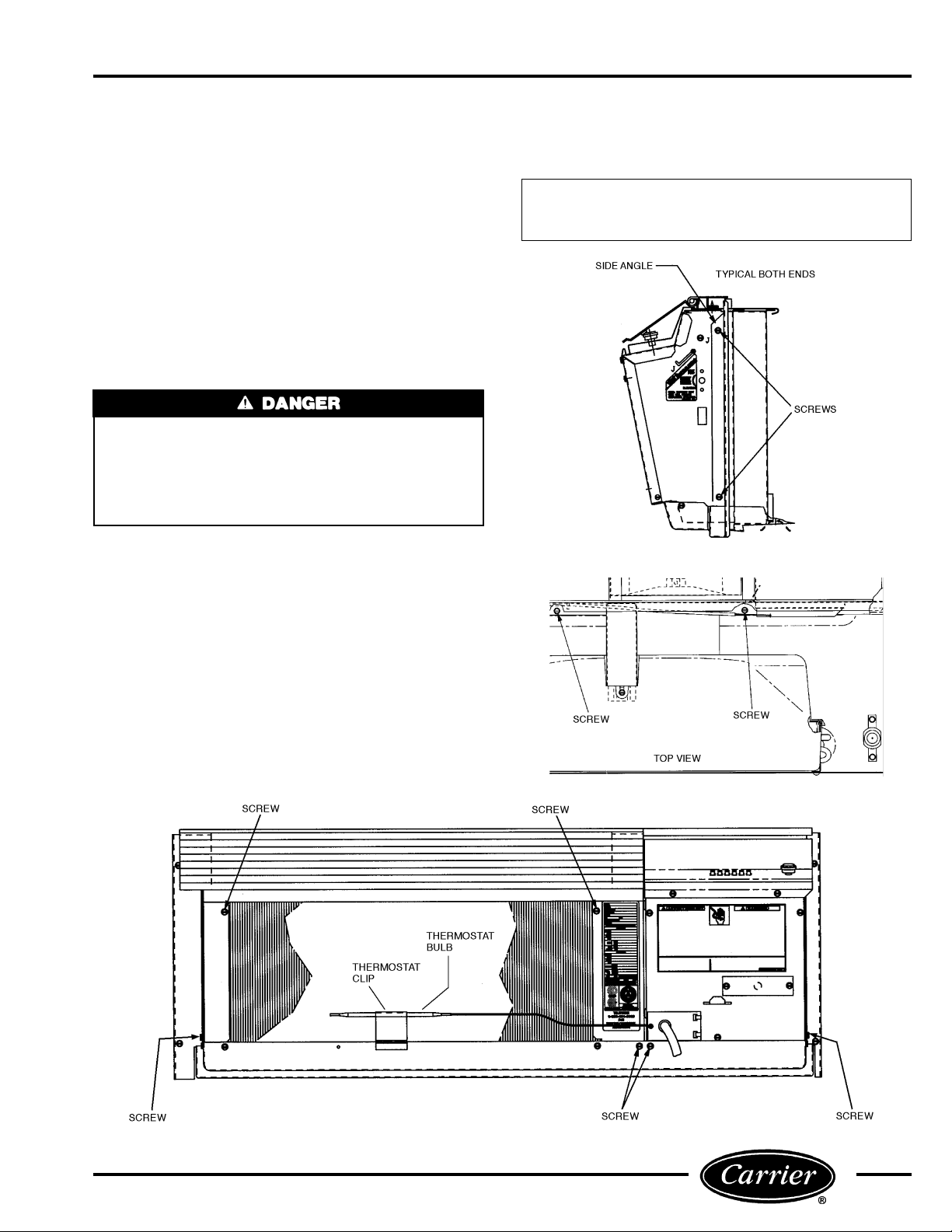
SEASONAL CLEANING
n ACCESSING THE INDOOR AND OUTDOOR
COILS — The minimum cleaning recommendation for
indoor and outdoor coils is once per season. To access
the coils for a thorough cleaning, it is necessary to
remove the Air System. To accomplish this task, perform the following steps:
1. DISCONNECT ALL POWER TO UNIT!
2. Remove the unit chassis from the sleeve as described
in the General Disassembly section of this manual.
See Figure 6.
3. Remove each side angle from unit with a
driver. See Figure 25.
4. Locate and disconnect wires from the compressor.
Label each wire for easy reassembly.
For compressors that are known to be damaged: Remove refreigerant prior to disconnecting
compressor wires. Damaged hermetic compressor terminals may become loose and eject from the compressor. Wear safety glasses and keep your face away
from the area above the terminals when removing
compressor wires.
5. For Heat Pump Units — Disconnect the wire plug
on the reversing valve and carefully remove the outdoor thermostat capillary from the outdoor coil.
6. With a
8 screws mounting the fan section to the chassis. See
Figures 26 and 27.
5
⁄16-in. nut driver, locate and remove the
7. Using a flat head screw driver, gently pry the plastic
condenser orifice tabs away from both outdoor coil
tube sheets and pull the condenser orifice away as
shown in Figure 19. See GENERAL DISASSEMBLY
section.
8. Carefully remove the fan section from the chassis
by lifting fan section straight up and out. The fan
deck is awkward; 2 people may be needed for its
removal.
5
⁄16-in. nut
9. Remove the stator from the outdoor coil. See
GENERAL DISASSEMBLY section. After cleaning,
reassemble by reversing steps1-8.
IMPORTANT: During reassembly of the fan section,
carefully align the rubber seal around the tubing where
it passes through the partition.
FIGURE 25 — SIDE ANGLE SCREWS
FIGURE 26 — PARTITION FLANGE SCREWS
FIGURE 27 — FAN SECTION SCREW LOCATIONS
13
Page 14
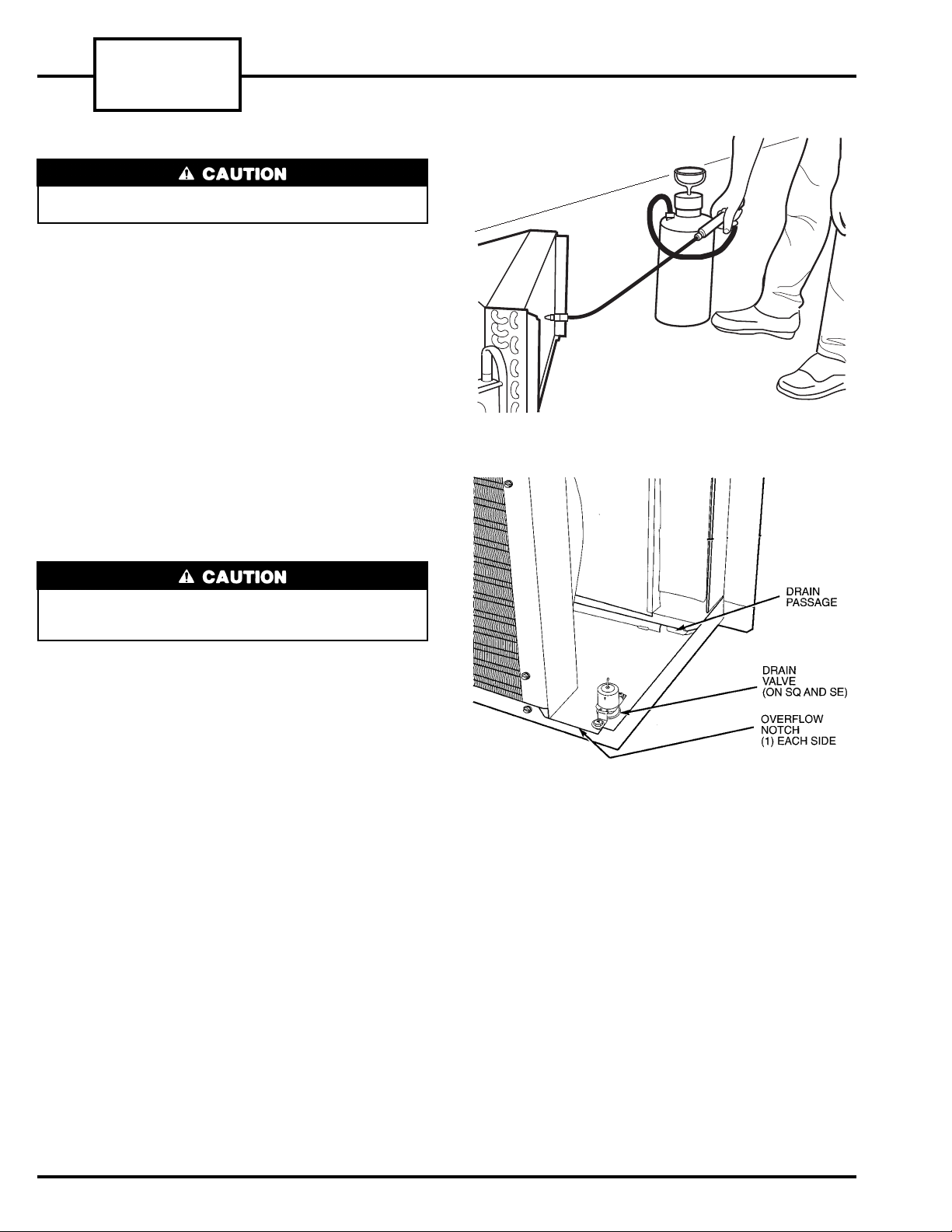
52S
SERIES
n CLEANING THE INDOOR AND OUTDOOR COILS
Coil fins are sharp and may cut hands. Wear heavy
protective gloves when cleaning coils.
1. Use a vacuum cleaner or soft bristle brush to remove
surface fibers and dirt from each of the faces of the
coil. Both the inner and outer surfaces of the coils
must be cleaned. It is important to apply the tool in
the same direction of the fins, not against them.
Applying the tool against the fins may cause damage
(fin edges may bend over).
2. With a tank sprayer or a trigger spray extension tube,
spray coil cleaning solution evenly across the coils,
making sure coils are thoroughly saturated. See
Figure 28. Refer to instructions on the cleaning solution containers for best results. Do not use a high
pressure sprayer.
3. Rinse the coils thoroughly with low-velocity, clean
water.
4. Repeat steps 2 and 3.
5. Drain water and cleaning solution that may have
collected in the basepan during the cleaning process by carefully tilting the chassis. This allows
excess water to flow out of the overflow notches.
FIGURE 28 — CLEANING THE COILS
Do not set unit on end to drain water from basepan,
or at any other time. Oil will drain from the compressor sump, which could cause compressor failure.
6. Thoroughly clean the basepan and drain passages
by rinsing with clean water. Be sure all debris is removed from the drain valve. See Figure 29.
7. Allow unit components to air dry before reassem-
bling the unit. Once dry, reassemble by reversing
Steps1-9from the Accessing Indoor and Outdoor
Coils section.
n ACCESSING THE INDOOR FAN AND INDOOR
FAN SCROLL — Dried debris and build-up on the
blower wheel and blower scroll can reduce the efficiency
of the unit. To properly access the indoor fan and indoor fan scroll for cleaning, refer to the GENERAL
DISASSEMBLY section under To Access Indoor-Air
Section Components on page 6.
FIGURE 29 — BASEPAN SECTION
14
Page 15
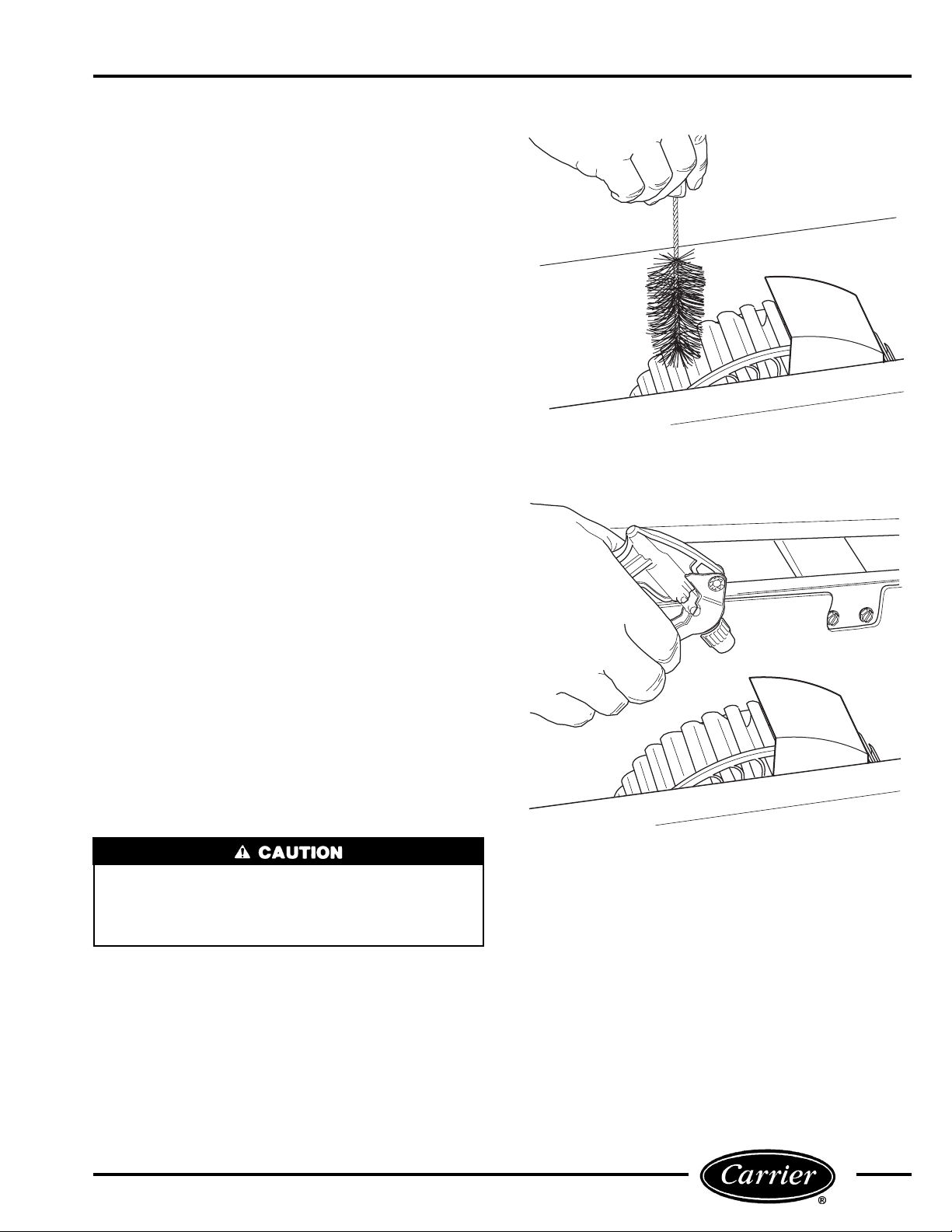
n CLEANING THE INDOOR FAN AND FAN
SCROLL — Once the indoor fan wheel and the indoor
fan scroll have been accessed, proceed with the cleaning
instructions detailed below:
1. Insert a piece of 9.5-in. by 9.5-in. cardboard between
the blower wheel and the opening in the blower scroll
to prevent fungus and other debris from falling into
the coil.
2. Bend a soft, spiral wound, long bristle brush, to con-
form to the inner curve of the blower wheel blades.
See Figure 30.
3. Insert the brush into every blower wheel blade and
gently brush out dried material.
4. Clean the walls of the blower scroll by carefully brush-
ing with the bristle brush. Vacuum loose debris that
may have fallen into the bottom of the scroll during the cleaning process.
5. Use the spray bottle to spray the blower wheel blades
and the inner surface of the blower scroll with a 3%
solution of hydrogen peroxide to kill any fungus
spores. Wipe up excess solution in the bottom of the
blower scroll with a clean cloth. See Figure 31.
6. Reassemble components by reversing the steps used
to disassemble the unit as detailed in the GENERAL
DISASSEMBLY section under To Access Indoor-
Air Section Components.
n ACCESSING THE HEATER ASSEMBLY — To access
the heater assembly for cleaning, perform the following steps:
1. DISCONNECT ALL POWER TO THE UNIT.
2. Remove the unit front panel, the discharge air grille,
and the discharge air deck as described and shown
in Figure 1 and the GENERAL DISASSEMBLY
section.
3. Once the discharge air deck is removed, the heater
assembly is accessible.
n CLEANING THE HEATER ASSEMBLY — Once the
heater assembly is accessed, use compressed air to blow
off any dust that has accumulated on the heater coils.
Do not direct the air at the bi-metal discs of the temperature limit switches. Reassemble the unit by reversing
Steps1-3.
FIGURE 30 — CLEANING INDOOR FAN
AND FAN SCROLL
Do not touch the heater coils or the temperature limit
switches. Touching or depressing the bi-metal discs
on the temperature limit switches may affect the set
point or cause the secondary temperature limit
switch to electrically open, requiring it to be replaced.
FIGURE 31 — SPRAYING BLOWER WHEEL BLADES
15
Page 16
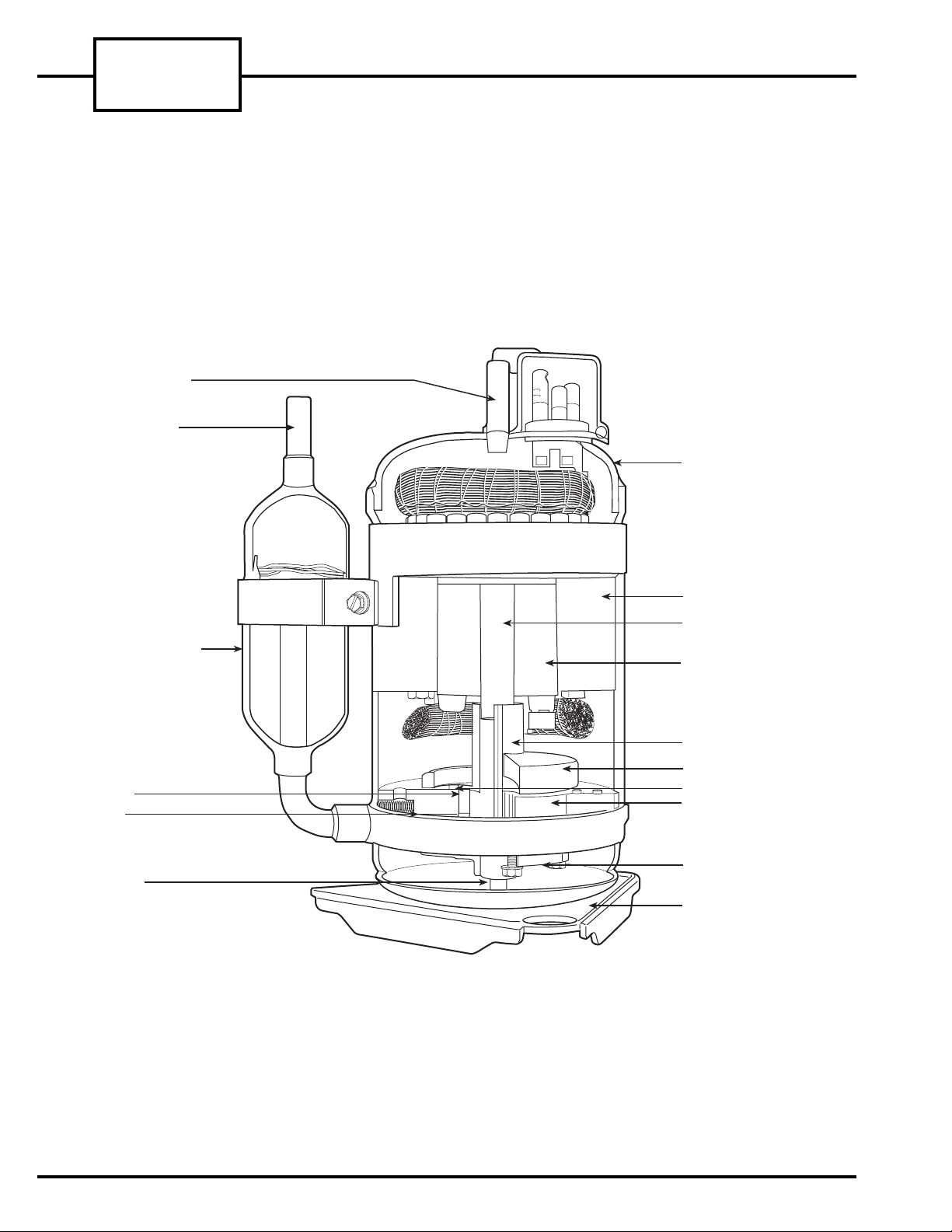
52S
SERIES
COMPRESSOR
A cutaway view of the rotary compressor with key components labeled is shown in Figure 32. The motor stator is rigidly attached to the compressor shell. The rotor
is pressed onto the eccentric shaft, which is supported
by 2 bearings. Both the discharge valve and discharge
muffler are attached to the motor bearing. The pump
DISCHARGE TUBE
SUCTION INLET
SUCTION MUFFLER/
ACCUMULATOR
bearing provides a thrust surface for the shaft and the
rolling piston. Compressed gas is separated from the
suction gas by the vane. Discharge gas pressure and the
vane spring keep the vane in contact with the rolling
piston.
SHELL
STATOR
ECCENTRIC SHAFT
ROTOR
PISTON
VANE
OIL TUBE
MOTOR BEARING
DISCHARGE MUFFLER
DISCHARGE VALVE
CYLINDER
PUMP BEARING
MOUNTING PLATE
FIGURE 32 — ROTARY COMPRESSOR COMPONENTS
16
Page 17

The rotary compression process (Figure 33), starts at
top dead center as shown in (1). Suction gas flows
through the suction inlet and into the cylinder area. As
the shaft rotates through 90 degrees, the rolling piston moves to position A as shown in (2). The suction volume is now the area defined by point A and the tip of
the vane. Gas in the remaining volume has been compressed above suction pressure. After another 90 degrees
of shaft rotation, the rolling piston has moved to position B as shown in (3). Both the compressed gas and
suction gas volumes are now equal. Another 90 degrees
of shaft rotation is shown in (4). Compressed gas has
reached a pressure sufficient to open the discharge valve,
and flows from the cylinder into the compressor shell.
After another 90 degrees of shaft rotation, the entire
process begins again. Continuous suction and discharge
allows for a smooth compression process.
The rolling piston is not in actual contact with the cylinder wall, vane, or bearing faces. Hydrodynamic
sealing prevents leakage from the compressed gas volume to the suction volume via these paths. Precise control of machining tolerances, surfaces, finishes, and
assembly clearances is critical to achieve high efficiency
performance. In addition, the line contact between the
vane tip and the rolling piston requires careful selection
and control of materials to provide wear resistance and
reliable long-term operation.
COMPRESSOR TROUBLESHOOTING
Refer to Figure 34 for a basic compressor troubleshooting chart.
BASIC HERMETIC COMPRESSOR
ELECTRICAL MEASUREMENTS
There are 2 basic electrical tests for hermetic compressors that will determine the electrical state of the motor. The first test requires checking the electrical
resistance of each of the electrical motor windings. The
second test requires checking the electrical resistance
of each of the electrical motor windings to ground. These
tests may be accomplished by performing the following
steps:
1. DISCONNECT ALL POWER TO THE UNIT.
2. Remove the unit chassis from the sleeve as detailed
in the GENERAL DISASSEMBLY section.
3. Open the control box as detailed in the GENERAL
DISASSEMBLY section, then locate, label, and remove the 3 compressor wires from the following locations: the RUN wire (BLACK) from the capacitor,
the START wire (BLUE) from the capacitor. The third
wire, COMMON wire (YELLOW) may be connected
to one of the following locations: for SC units the
wire is on the indoor thermostat, for SE Remote
Control Units the wire is on the indoor frost thermostat, for all other SE Units the wire is located
on the push button switch, for ALL SQ Units the
wire is on the outdoor frost thermostat.
FIGURE 33 — ROTARY COMPRESSOR
COMPRESSION PROCESS
For compressors that are known to be damaged: Remove refrigerant prior to disconnecting com-
pressor wires. Damaged hermetic compressor
terminals may become loose and eject from the compressor. Wear safety glasses and keep your face
away from the area above the terminals when removing compressor wires.
4. To measure the resistance between the windings of
the compressor motor, use a volt-ohmmeter set to
the lowest ohm reading level then read and record
the resistance between the RUN and START, START
and COMMON, and RUN and COMMON wires.
See Figure 35. The typical resistance readings will
be about 4, 3, and 1 ohms respectively. The smaller
values should add to equal the larger value. If this is
not true then the compressor is likely shorted winding to winding.
NOTE: The rotary compressor has the compressor overload located under the terminal cover. If the overload
is open it can show ohm readings that are infinite. The
unit should be off for at least an hour to give this overload time to reset if it is open.
17
Page 18

52S
SERIES
SYMPTOM
POSSIBLE CAUSE
g
f
COILS/FILTERS DIRTY OR PLUGGED X
AIR OR NONCONDENSABLE GASES
SYSTEM REFRIGERANT OVERCHARGED X X
DISCHARGE LINE RESTRICTED XX
CAPILLARY TUBE OR STRAINER
RESTRICTED OR PLUGGED
FAN BLADE OR MOTOR DEFECTIVE X X
FAN BLADE OR BLOWER WHEEL STUCK X X
SYSTEM REFRIGERANT UNDERCHARGED X X
EVAPORATOR AIRFLOW RECIRCULATION X
UNIT OVERSIZED FOR APPLICATION X
COMPRESSOR REQUIRES START ASSIST XX
OVERLOAD PROTECTOR OPEN X
OVERLOAD PROTECTOR INCORRECT
CAPACITOR INCORRECT OR DEFECTIVE XXX X
THERMOSTAT CONTACTS ARE OPEN X
THERMOSTAT IS SET TOO HIGH OR LOW X
SELECTOR SWITCH IS OPEN
WIRING IS INCORRECT OR DEFECTIVE XXXX
SYSTEM PRESSURES NOT EQUALIZED XX X
COMPRESSOR MOTOR OR
COMPRESSOR GROUNDED X
IN SYSTEM
NO POWER TO UNIT X
LOW VOLTAGE TO UNIT XXX X
OR DEFECTIVE
OR DEFECTIVE
MECHANISM DEFECTIVE
COMPRESSOR
STARTS AND
RUNS BUT
CYCLES ON THE
OVERLOAD
XX
XX X
XXX
XXXXX
COMPRESSOR
STARTS AFTER
CYCLING THE
OVERLOAD
SEVERAL TIMES
COMPRESSOR
WILL NOT
START. IT HUMS
AND CYCLES ON
THE OVERLOAD
COMPRESSOR
WILL NOT START
AND MAKES NO
NOISE
X
COMPRESSOR
CYCLES OFF
(NOT ON
OVERLOAD)
FIGURE 34 — BASIC COMPRESSOR TROUBLESHOOTING GUIDE
18
Page 19

5. Next, test the resistance individually of each wire to
the shell of the compressor. The paint on the compressor can prevent good contact between the probe
and the metal. The paint should be removed from
a small section of the shell of the compressor to ensure
good contact by the meter probe. The volt-ohmmeter
should be set to at least the 100X ohm level. The
measured resistance between each wire and ground
should be infinite or O.L. on the readout. If there
is measurable resistance one of the windings is likely
shorted to ground. See Figure 36.
6. A compressor that has a winding to winding short or
a winding to compressor shell short is electrically
failed and needs to be replaced. See the Compres-
sor Replacement section for details.
COMPRESSOR REPLACEMENT
Before working on the compressor, read the instructions
thoroughly and gather the necessary tools for the job.
Review all safety information on unit and in literature.
Always turn off all power to unit to avoid the possibility of electrical shock.
Consider the following safety issues before
beginning:
• New and unfamiliar tasks should be performed
under the supervision of an experienced service
technician.
• Personal protective equipment, such as work gloves
and safety glasses, should be worn.
• The floor around the work area should be clean and
free of debris.
• Make sure tools are the correct tools for the job
and that they are working properly and in good
condition.
• Never replace a blown fuse without correcting the
cause of the original failure. If thermally operated circuit breakers or overloads are tripping, make sure
the trip is not due to excessively high temperatures
or loose connections.
• When brazing suction and discharge lines, cool the
lines with a damp, clean cloth to prevent injury.
• Oil may be present in the compressor accumulator
and interconnecting tubing. Use caution when removing tubing.
FIGURE 35 — SHORTED/OPEN WINDINGS TEST
FIGURE 36 — GROUNDED WINDINGS TEST
For compressors that are known to be damaged: Remove refrigerant prior to disconnecting com-
pressor wires. Damaged hermetic compressor
terminals may become loose and eject from the compressor. Wear safety glasses and keep your face
away from the area above the terminals when removing compressor wires.
n TOOLS NEEDED — The following list includes the
recommended tools and devices for removing and replacing the compressor.
1
⁄2-in. and3⁄8-in. Tube Benders
1
⁄2-in. Nut Driver
5
⁄16-in. Nut Driver
Flat Head Screwdriver
Piercing Valve
2 Parker Access Valves (Part No. AVUSE-5)
Pinch Off Tool
Filter Drier for 52SQ Units (Part No. Sporlan C-164S)
Filter Drier for 52SC or SE Units (Part No. KH43LG060)
Carrier TOTALTESTT Kit (Part No. TT1-001)
TotalclaimT System
Charging Cylinder or an Electronic Scale
Refrigerant-22
Tubing Cutter
Torch
Nitrogen Cylinder with Regulator
19
Page 20

52S
SERIES
n REMOVING THE COMPRESSOR — Follow the steps
below to remove the compressor:
1. Disconnect all power to unit.
2. Remove unit from wall sleeve as detailed in the
GENERAL DISASSEMBLY section. The unit
weighs up to 150 pounds. Seek assistance or use a
lifting device when removing unit from wall sleeve.
3. If the unit is a heat pump: Disconnect the wire
plug on the reversing valve solenoid and carefully
remove the outdoor thermostat capillary from the
outdoor coil.
4. Attach the piercing valve to the suction side pro-
cess tube below the crimps. Attach Carrier
TOTALTESTt kit (Part No. TT1-001), to the piercing valve to verify acidity of the system. After
verifying the system acidity, attach the Totalclaimt
System to the access port to remove and clean the
refrigerant.
5. When all the refrigerant has been recovered, re-
move the terminal cover from the compressor with
a nut driver. Disconnect the 3 wires from the
compressor and label the location of each. Once the
wires are labeled, replace the terminal cover to
protect the compressor terminals.
6. Remove the air system assembly by following the
procedure detailed in the SEASONAL CLEANING
section under Accessing the Indoor and Out-
door Coils.
7. Remove the piercing valve and cut the crimped por-
tion of both process tubes off with a small tubing
cutter. Braze a Parker access valve on each process
tube. Using a torch, disconnect the suction and
discharge tubes from the compressor connections.
8. Remove the compressor mounting bolts, and remove
the compressor.
FIGURE 37 — STRAINER AND LIQUID TUBE
52mm
CUT HERE
The compressor may still be hot from the brazing
process.
9. For Cooling Only units and Heat/Cool Units:
Remove the strainer and capillary tubes from the
system. A Cooling Only or Heat/Cool unit will have
one strainer located in the liquid line between the
outdoor coil and the capillary tube. The strainer may
be an external bulb type or a tube inserted type.
The tube inserted type must be cut out with a tubing cutter. Remove and save the section of liquid
line tube that was connected to the capillary tube.
Remove and discard the strainer. See Figures 37
and 38.
STRAINER
OUTDOOR COIL
CONNECTOR
TUBE
FIGURE 38 — TUBE INSERTED STRAINER
20
Page 21
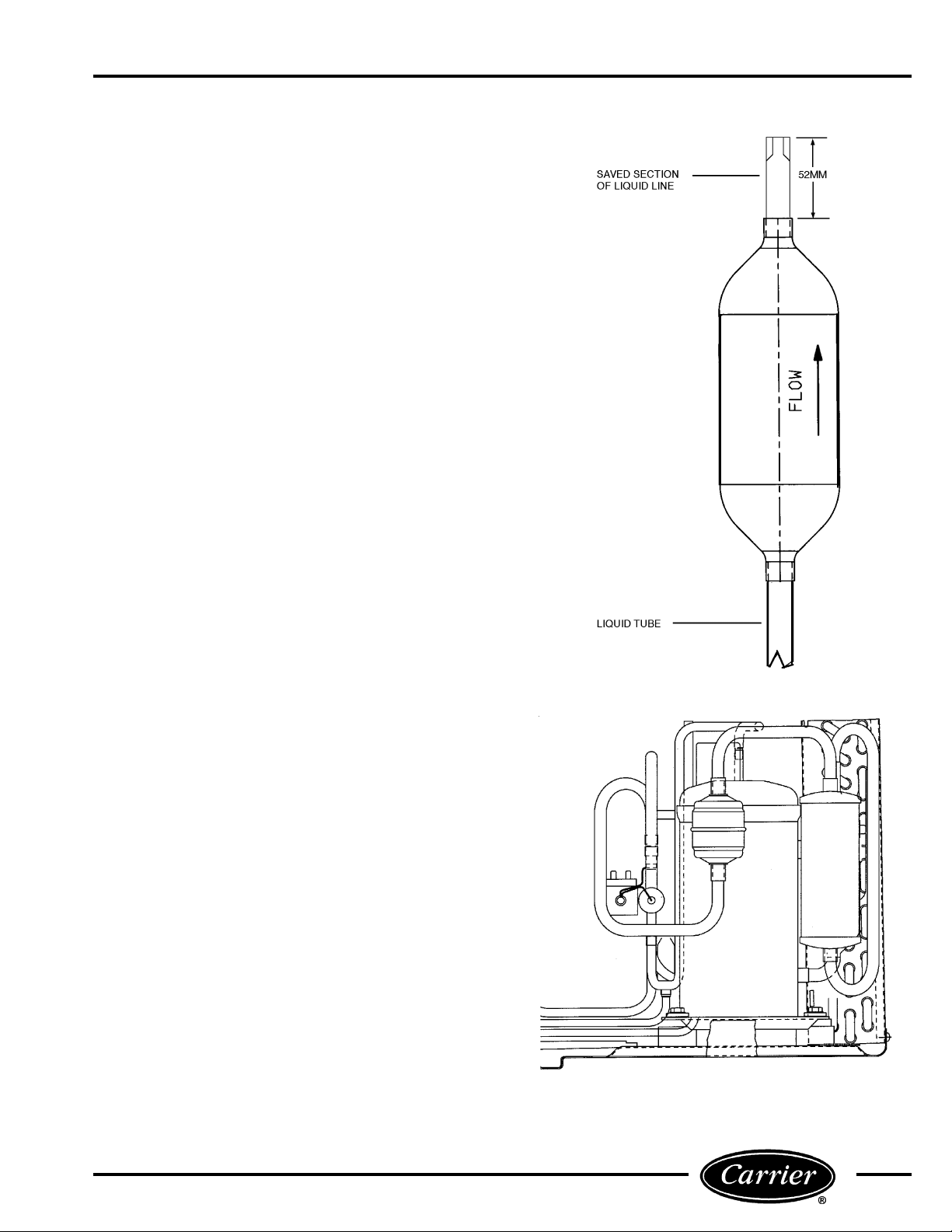
10. For Heat Pump Units remove the capillary tube
only.
11. For Heat/Cool Units the filter drier is installed in
the liquid line, in place of the strainer. Trim the
saved liquid line tube from Step 9, to be 1.5 in. long
(saving the crimped portion), and braze it into the
filter drier, Part No. KH43LG060. See Figure 39.
For Heat Pump Units: A suction line filter drier
(Part No. Sporlan C-164S) is used and is installed
between the reversing valve and the compressor accumulator. There are several suction
tube configurations and the suction line filter drier
will be field piped and brazed into the suction
tube for your unit. See Figure 40 for a general installation view.
12. Remove the grommets from the existing compressor
and install them onto the new compressor.
13. Install the new compressor and the new capillary
assembly (the correct capillary may be obtained
from Carrier RCD), into the unit.
14. Leak check the unit with 150 psi of nitrogen
pressure.
15. For 52S units, the system should be evacuated from
the high side to the low side to a minimum of
200 microns of mercury. This evacuation removes
residual moisture from the system prior to charging.
16. For Heat Pump Units: Recharge unit to the name-
plate refrigerant charge using a charging cylinder.
For Cooling Only and Heat/Cool Units: Add
one ounce of refrigerant to the nameplate charge to
compensate for the size of the liquid line drier.
17. Pinch off each access valve on the process tubes, in
2 places, using a pinch off tool such as Imperial tool
#105-FF or Robinair Tool #12294. Release any refrigerant pressure trapped in the access valve by
depressing the valve core, then confirm that no
R-22 is leaking past the pinch off tool location. Cut
the access valve stem of the process tube above
the top crimp and braze the top of each process tube
to ensure the system is sealed, (leave the pinch off
tool in place until after the brazing process is
complete).
18. Reassemble the unit by reversing steps1-9.
19. Connect the compressor wires and energize the unit
to verify operation.
n REFRIGERANT CHARGING — Every mechanical
refrigeration system that is opened for servicing must
be accurately charged before it is returned to service.
Run the compressor ONLY after charging the system
with refrigerant. The compressor should never be
operated on air!
It is important to remember that recovered and/or recycled refrigerant may only be recharged into the system
from which it was initially recovered, or another one
owned by the same customer. Charge level is important.
Charge units only as recommended by manufacturer.
FIGURE 39 — INSTALLED FILTER DRIER
21
FIGURE 40 — SUCTION LINE FILTER DRIER
Page 22

52S
SERIES
HEATERS
The heater in 52S units is located directly behind the
evaporator coil. The heater assembly includes the heater
(2.3 kW, 3.4 kW or 5 kW), a primary limit switch, and
a secondary limit switch (Figure 41). The primary and
secondary limit switches are safety switches that
regulate heater operation. The primary limit switch disables current to the heater when the temperature exceeds the setting on the switch.
For example, a 3.4 kW heater may have a primary limit
switch setting of 150 F.If the temperature at the switch
exceeds 150 F, the primary limit switch will electrically
open and shut off power to the heater. Once the temperature drops below 110 F, the primary limit switch will
automatically reset.
The secondary limit switch works in the same manner
as the primary limit switch, except it is a one time switch
and has a slightly higher temperature setting. Once
this switch is thermally opened, it must be replaced. Together the primary and secondary switches help maintain safe temperature limits for unit operation.
COMMON CAUSES OF
HEATER FAILURE
Heater failure may result from broken heater coils, primary limit switch failure, or an open secondary limit
switch. These conditions are generally caused by low or
no airflow.
HEATER REMOVAL
Before working on the heater, read the instructions
thoroughly and gather the necessary tools for the job.
Review all safety information on the unit and in the product literature.
Before performing any cleaning, servicing, or maintenance to the unit, Disconnect All Power to avoid
the possibility of electric shock and personal injury.
The manufacturer reserves the right to discontinue, or
change at any time, specifications or designs without
notice and without incurring obligations.
Consider the following safety issues:
• Prior to performing any service or maintenance on
electrical equipment you must Disconnect All
Power.
• New and unfamiliar tasks should be performed
under the supervision of an experienced service
technician.
• Personal protective equipment, such as safety glasses
and work gloves, should be worn.
• The floor around the work area should be clean and
free of debris.
• Make sure tools are the correct tools for the job,
and that they are working properly and in good
condition.
FIGURE 41 — LIMIT SWITCH LOCATION
n TOOLS NEEDED — The following list includes rec-
ommended tools and devices for working on the heater
section of 52S units.
Phillips Head Screw Driver
Needle Nose Pliers
Volt-ohmmeter
Nut Drivers,
Perform the following steps to remove the Heater
Assembly.
5
⁄16-in. and1⁄4-in.
1. DISCONNECT ALL POWER TO UNIT.
2. Remove the front panel of the unit by grasping panel
on each side, lifting upward and out. See Figure 1.
22
Page 23

3. Remove the unit from the sleeve as detailed in the
GENERAL DISASSEMBLY section.
4. Remove the discharge air grille and the discharge air
deck as detailed in the GENERAL DISASSEMBLY
section. Save screws.
5. Once the air discharge deck is removed, the heater
assembly is exposed. After noting positions of wires
and labelling them, use a pair of needle nose
pliers to carefully remove the wires connected to the
heater assembly.
6. Remove the two
1
⁄4-in. screws mounting the heater
assembly to the inside of the partition. Save the
screws. See Figure 42.
7. Remove the heater assembly (Figure 43).
Examine the heater as follows to determine if it is
operational:
Perform a visual inspection. The heater coil should be
free of breaks. If there are any breaks in the coil, replacement of the heater assembly is necessary.
Coil resistance must also be checked to verify the heater
is operating correctly. The resistance of the heater coils
must meet approximate levels for the heater to perform at its optimum efficiency. See Figure 44 for approximate resistance for heaters at 75 F. Before checking
the heater coil resistance, be sure all power to unit
is off.
To check resistance, set the volt-ohmmeter selector
switch to the lowest ohms value. Next connect the voltohmmeter leads to each side of the heater coil at the
studs that hold the limit switches in place. Incorrect
readings can be obtained if the wires are not removed
from the limit switches on the heater assembly. If the
resistive reading is infinite or zero, the heater is failed
and replacement is necessary. Reinstall the heater
assembly by reversing steps1-7.
SCREWS (2)
FIGURE 42 — REMOVING HEATER SCREWS
FIGURE 43 — HEATER REMOVED
HEATER SIZE WATTS VOLTS
2.3 kW
3.4 kW
5.0 kW
2300 230 20 - 23
2300 265 28 - 31
3400 230 13 - 16
3400 265 19 - 21
5000 230 9 - 11
5000 265 13 - 15
ACCEPTABLE RESISTANCE
(Ohms)
23
FIGURE 44 — ACCEPTABLE HEATER
RESISTANCE VALUES
Page 24

52S
SERIES
OPERATING CONTROLS
The controls and components used in the 52S cooling
only or heat/cool units are as follows: the selector
switch, the indoor thermostat, the dual capacitor, the
temperature limiter, the vent lever, and the fan cycle
switch (Figure 45).
The selector switch is used to determine the mode of operation: heat, cool, fan, or off. The indoor thermostat
controls the room ambient temperature and cycles the
heater or the compressor based on the selector switch
setting. The dual capacitor aids in the start-up of the
compressor and the fan motor. The temperature limiter
is mounted on the thermostat under the escutcheon.
It is a mechanical device that restricts the amount of rotation of the thermostat. The temperature limiter device may be adjusted by moving the plastic temperature
selector tabs to another temperature location on the
device. The vent lever is located in the upper right corner of the control box. It is a slide mechanism that
opens and closes the vent door. The control may be accessed by removing the front panel of the unit. The fan
cycle switch is used to provide 2 options of fan control.
The first option, CON, causes the fan to run continuously.
The second option, CYC, causes the fan to cycle on
when venting, heating, or cooling is requested and off
when the thermostat is satisfied.
The 52S heat pump unit contains all the components
of the heat/cool and cooling only unit, and the following additional ones: the outdoor frost thermostat and the
reversing valve. The outdoor frost thermostat prevents
operation of the unit in the heat pump mode when the
outdoor coil temperature drops below 15 F, or at about
30 to 35 F outdoor ambient temperature (about 40 to
45 F outdoor ambient temperature for 1999 models). The
unit automatically engages the electric heat strip under these conditions.
The outdoor frost thermostat has a manual override to
place the unit in electric heat mode operation only.
The override switch is located behind the front panel on
the right side of the unit control box. Placing the override switch into electric heat mode operation will dis-
able the compressor for ALL heating or cooling operations.
The reversing valve allows for operation in reverse cycle
heat pump mode. The valve is located in the piping system and is controlled by the reversing valve solenoid
coil. The coil is energized only during the heating mode.
For 52S remote control (RC) units, all controls are
located on the wall mounted thermostat except the vent
lever and outdoor thermostat. Remote control is a
factory-installed option only. There are 2 styles of thermostats qualified for use with 52S series Remote Control units. See Figures 46 and 47. For all other 52S units,
room controls are located on the unit or unit control
panel. Remote control units do not have a fan cycle
switch.
See Figure 48 for sample control panels and Figure 49
for controls locations.
FIGURE 45 — TYPICAL 52S UNIT
OPERATING CONTROLS
FIGURE 46 — MANUAL THERMOSTAT
RCD P/N TSTATCCPAC01-A or TSTATCCPHP01-A
FIGURE 47 — PROGRAMMABLE THERMOSTAT
24
Page 25

DESCRIPTION OF SWITCH SETTINGS
NON-USER ADJUSTABLE SWITCHES
n OFF BUTTON — The OFF button terminates unit
operation.
n FAN ONLY BUTTON — Push button for air circula-
tion without heating or cooling.
n HIGH HEAT OR HIGH COOL — Push button and
rotate temperature knob to desired comfort level. This
function provides maximum heating or cooling, and is
recommended to raise or lower the room temperature
quickly.
n LOW HEAT OR LOW COOL — Push button and ro-
tate the temperature knob to desired comfort level.
This function provides minimum heating or cooling with
maximum dehumidification. This setting also allows
for very quiet fan operation.
n FINDING TEMPERATURE SETTING FOR COM-
FORT LEVEL — Set temperature knob between number 5 and number 6. Push High or Low Heat or Cool
button and allow unit to run for 15 to 30 minutes. If room
is not comfortable, turn knob one number setting at a
time. When room is comfortable, keep control knob at
that position.
A. 52S COOLING ONLY UNIT
n OUTSIDE OR VENT AIR — Push the FAN ONLY
button and slide vent lever to OPEN position.
n FAN CYCLE — The fan cycle switch allows the fan to
operate in 2 modes:
CON — Fan runs continuously, circulating air even when
the temperature setting has been satisfied. This helps
to maintain the room temperature closer to the thermostat setting.
CYC —Fan cycles on and off with the compressor during heating or cooling. Fan stops when the temperature
setting is satisfied. This results in longer unit off-time
and slightly larger variations in room temperature and
humidity.
Units built after the start of 1996 incorporate singlepole, double-throw fan cycle switches that have only 3
terminals. Units built prior to 1996 incorporate a doublepole, double-throw fan cycle switch with 6 terminals
and a thermostat bulb heater. The additional terminals
control the thermostat bulb heater.
n OUTDOOR THERMOSTAT (52SQ Units Only) —
The outdoor thermostat has 2 operating modes. The heat
pump mode (selector screw set fully clockwise), allows
the unit to operate normally in the reverse cycle mode.
The electric heat mode (selector screw set fully counterclockwise), disables all compressor operating modes,
both heating and cooling.
VENT
LEVER
B. 52S COOLING/HEATING UNIT
C. 52S COOLING/HEATING UNIT
WITH REMOTE CONTROL (BLANK PLATE)
FIGURE 48 — SAMPLE CONTROL PANELS
CLOSED
VENT
OPEN
HEAT
PUMP
ELECTRIC
HEAT
CON
CYC
OUTDOOR
THERMOSTAT
(ON HEAT
PUMP ONLY)
FAN CYCLE
SWITCH
(NOT ON RC
UNITS)
FIGURE 49 — CONTROLS LOCATION
25
Page 26

52S
SERIES
SEQUENCE OF OPERATION
n HEAT/COOL UNITS
(Figure 50)
Fan Mode — With the selector switch set to FAN and
the fan switch set to fan cycle, contacts L1 to LO and
FCS1 to LS are made.
Cooling (Low) — With the selector switch set to low
speed cooling and the fan switch set to fan cycle, contacts
FCS2 to LO, COMP to FCS1, and COMP to IT3 are
made.
NOTE: The contact in low cooling sequence of operation
for FCS2 is MED on units built prior to 1996.
Cooling (High) — With the selector switch set to high
speed cool and the fan switch set to fan cycle, contacts
FCS2 to HI, COMP to FCS1, and COMP to IT3 are made.
Heating (Low) — With the selector switch set to low
speed heat and the fan switch set to fan cycle, contacts
FCS2 to LO, IT1 to LS, L2 to HTR, and FCS1 to LS
are made.
NOTE: The contact in low heating sequence of operation
for FCS2 is MED on units built prior to 1996.
Heating (High)
speed heat and the fan switch set to fan cycle, contacts FCS2 to HI, IT1 to LS, L2 to HTR, and FCS1 to
LS are made.
SWITCH
POSITION
OFF FCS TO LS
FAN L1 TO LO*, FCS1 TO LS
LO HEAT FCS2 TO LO, IT1 TO LS, L2 TO HTR, FCS1 TO LS
HI HEAT FCS2 TO HI, IT1 TO LS, L2 TO HTR, FCS1 TO LS
LO COOL FCS2 TO LO, COMP TO FCS1, COMP TO IT3
HI COOL FCS2 TO HI, COMP TO FCS1, COMP TO IT3
*L1 to MED, some models.
FIGURE 50 — SELECTOR SWITCH CONTACTS,
— With the selector switch set to high
CONTACTS MADE
ALL 52SE AA AND CP MODELS
SWITCH
POSITION
OFF NONE
FAN L1 TO LO*
LO COOL L1 TO IT3, FCS TO LO
HI COOL L1 TO IT3, FCS TO HI
*L1 to MED, some models.
CONTACTS MADE
FIGURE 51 — SELECTOR SWITCH CONTACTS,
ALL 52SC AA AND CP MODELS
n HEAT PUMP UNITS (Figure 52)
Fan Mode — With the selector switch set to fan cycle,
contacts L1 to LO are made.
Cooling (Low) — With the selector switch set to low
cool and the fan switch set to fan cycle, contacts L1 to
IT3 and FCS to LO are made.
NOTE: The contact in low cooling sequence of operation
for FCS2 is MED on units built prior to 1996.
Cooling (High) — With the selector switch set to high
cool and the fan switch set to fan cycle, contacts L1 to
IT3 and FCS to HI are made.
Heating (Low) — With the selector switch set to low
heat and the fan switch set to fan cycle, contacts L1 to
IT1, FCS to LO and L2 to HTR are made.
Heating (High) — With the selector switch set to high
heat and the fan switch set to fan cycle, contacts L1 to
IT1, FCS to HI, and L2 to HTR are made.
Defrost Cycle — When heat pump unit is operating in
reverse cycle, the outdoor coil may begin to frost. As frost
accumulates on the outdoor coil the unit may switch
into defrost mode. The defrost mode is activated when
the outdoor frost thermostat sensor detects a temperature below 15 F on the coil. At this point, the thermostat deenergizes the compressor and activates the
electric heat. The unit will remain in electric heat mode
until the outdoor thermostat senses 35 F. The defrost
mode is a passive operation and may take some time before the coil defrosts.
COOLING ONLY UNITS (Figure 51)
n
Fan Mode — With the selector switch set to FAN and
the fan switch set to fan cycle, contact L1 to LO is made.
Cooling (Low) — With the selector switch set to low
speed cooling and the fan switch set to fan cycle, contacts
FCS to LO and L1 to IT3 are made.
NOTE: The contact in low cooling sequence of operation
for FCS2 is MED on units built prior to 1996.
Cooling (High) — With the selector switch set to high
speed cool and the fan switch set to fan cycle, contacts
FCS to HI, L1 to IT3 are made.
SWITCH
POSITION
OFF NONE
FAN L1 TO LO*
LO HEAT L1 TO IT1, FCS TO LO, L2 TO HTR
HI HEAT L1 TO IT1, FCS TO HI, L2 TO HTR
LO COOL L1 TO IT3, FCS TO LO
HI COOL L1 TO IT3, FCS TO HI
*L1 to MED, some models.
CONTACTS MADE
FIGURE 52 — SELECTOR SWITCH CONTACTS,
ALL 52SQ AA AND CP MODELS
26
Page 27

COMPONENT OPERATION AND
TROUBLESHOOTING
n TOOLS NEEDED
Volt-Ohmmeter
Flat and Phillips Screw Drivers
5
⁄16-in. Nut Driver
Side Cutting Pliers
Before cleaning, servicing, performing maintenance
or removing the chassis from the wall sleeve, disconnect all power to the unit to avoid the possibility of
electrical shock and personal injury. Only trained
and qualified service personnel should perform
installation and service procedures on these units.
Untrained personnel may perform basic maintenance
tasks such as cleaning and replacing filters. Refer to
GENERAL DISASSEMBLY section of this manual
for proper procedures to disconnect power to 52S
units.
The Manufacturer reserves the right to discontinue, or
change at any time, specifications or designs without
notice and without incurring obligations.
Consider the following safety issues:
• Prior to performing any service or maintenance on
electrical equipment you must Disconnect All
Power.
• New and unfamiliar tasks should be performed under
the supervision of an experienced service technician.
• Personal protective equipment, such as safety glasses
and work gloves, should be worn.
• The floor around the work area should be clean and
free of debris.
• Make sure tools are the correct tools for job, and that
they are working properly and in good condition.
• The 52S unit may weigh up to 150 pounds. Use a lifting device or ask for assistance if the unit must be
moved.
n INDOOR THERMOSTAT (Heat/Cool and Cool Only
Units) (Figure 53) — The thermostat maintains the
selected temperature by cycling the compressor on and
off during cooling operation and the electric heater
during heating operation. The thermostat DOES NOT
switch from heating to cooling, or cooling to
heating. If the switch is in the CYCLE position, then
the fan will be cycled off when the thermostat satisfies.
A bulb heater was incorporated on models built prior
to 1996 to help provide closer temperature control. This
heater does not affect the mechanical operation of the
switch.
To verify the operation of the thermostat switch, a continuity test may be performed as follows:
1. Turn off unit power as described in GENERAL
DISASSEMBLY section.
2. Remove wire leads from thermostat. Note their loca-
tions to ease re-assembly.
3. Place one of the leads of the continuity tester on the
terminal marked 2, and the other lead on either the
terminal marked 1 or the terminal marked 3.
4. Adjust the thermostat up or down to verify the con-
tacts of the switch open and close. When verifying
continuity of a closed switch, the ohm reading should
be 0 ohms. An open switch will show OL on the
meter.
5. When testing is complete, reconnect the leads.
FCS
IT3
6
4
COMP
SW
TBH
BLK
OR WHT
IT
2
See Legend on page 28.
BLK
OR WHT
1
3
BRN
5
GRY
GRY
FIGURE 53 — INDOOR THERMOSTAT (IT)
CONTACTS, ALL 52SE AA AND CP MODELS
n INDOOR THERMOSTAT (Heat Pump Units)
(Figure 54) — The heat pump indoor thermostat uses a
two-stage switch for the heating mode. The first stage
engages the compressor and reversing valve, and the
unit operates in normal heat pump mode. The indoor
thermostat maintains the selected temperature by
cycling the compressor on and off in cooling mode. In
the heating mode, the indoor thermostat will cycle the
compressor or the heater, depending on the difference
between the actual room temperature and the thermostat
temperature setting.
When the room temperature is more than 4 F cooler
than the indoor thermostat setting, the second heating
stage of the indoor thermostat engages the electric
heat strip. This design feature allows the user to rapidly warm the room with the electric heat strip by turning the thermostat to its highest setting. When room
temperatures approach the desired temperature, the user
may adjust the thermostat to a personal comfort setting, which allows for normal heat pump operation.
NOTE: For outdoor temperatures below approximately
35 F (45 F for 1999 models), the outdoor frost thermostat prevents heat pump mode operation and immediately engages the electric heat strip upon a call for
heating. The electric heat strip is NEVER energized at
the same time as the compressor.
27
Page 28

52S
SERIES
n INDOOR THERMOSTAT (Heat Pump Units) (cont)
(Figure 54) — To verify operation of the heat pump indoor thermostat switch, a continuity test may be performed as follows:
1. Turn off unit power as described in GENERAL
DISASSEMBLY section.
2. Remove wire leads from thermostat. Note their loca-
tions to ease re-assembly.
3. To test stage A, place one lead of the continuity
tester on the terminal marked 2, and the other lead
on either the terminal marked 1 or the terminal
marked 3.
4. Adjust the thermostat up or down to verify the con-
tacts of the switch open and close. When verifying
continuity of the closed switch, the reading on the
meter should be 0 ohms. An open switch will show OL
on the meter.
5. To test stage B contacts, place one lead of the conti-
nuity tester on contact 5 and the other lead on either
contact 4 or contact 6.
6. Adjust the thermostat up or down to verify the con-
tacts of the switch open and close as in Step 4.
7. When testing is complete, reconnect the leads.
1
BLK
2
ORN
5
3
4
6
IT
BLU
GRY
BRN
n OUTDOOR FROST THERMOSTAT (Heat Pump Units)
(Figure 55) — The Outdoor Frost Thermostat (OFT) is
a thermostat that uses a single-pole switch with a
manual override selector. The thermostat switches between electric heat and compressor operation when the
temperature of the outdoor coil falls below 15 F or
rises above 35 F. Switching the override selector to electric heat disables the reverse cycle operation of the
thermostat is manually switched to electric heat operation, the compressor is disabled for heating and cooling operations.
To verify the OFT is operational, a continuity test may
be performed as follows:
1. Turn off unit power as described in GENERAL
DISASSEMBLY section.
2. Remove the leads from the OFT. Note their locations
to ease re-assembly.
3. Connect the continuity tester to the switch terminals
marked 1 and 2.
4. Rotate the override switch to the electric heat setting
and verify that there is continuity between terminals 1 and 2.
5. To check the other contacts, move the lead on termi-
nal 1 to terminal 3. Rotate the override switch to the
heat pump setting. There should now be continuity
between terminals 2 and 3.
6. Once the test is complete, reconnect the leads.
FIGURE 54 — INDOOR THERMOSTAT (IT)
CONTACTS, ALL 52SQ AA AND CP MODELS
LEGEND (Figures 53 - 55)
COMP — Compressor
FCS — Fan Control Switch
IT — Indoor Thermostat
OFT — Outdoor Frost Thermostat
OL — Overload
PLS — Primary Limit Switch
SLS — Secondary Limit Switch
TBH — Thermostat Bulb Heater
FIGURE 55 — OUTDOOR FROST THERMOST AT (OFT)
CONTACTS, ALL 52SQ AA AND CP MODELS
28
Page 29

n CAPACITOR — The 52S units use a dual capacitor.
One part of the capacitor is used with the fan
motor. The other part of the capacitor is used by the
compressor.
Run circuits on single-phase compressor motors use
capacitors which dramatically affect the motor operation. Run capacitors are connected to the motor circuit at
all times.
To evaluate the capacitor, perform a visual check first. A
shorted capacitor may give a visual indication of its
failure. For example, the pop-out hole at the top of a start
capacitor may bulge or blow out. A run capacitor may
bulge or leak. In these instances, the capacitor must be
replaced with one recommended by the manufacturer.
If there are no visual signs of capacitor failure, testing
of the capacitor resistance may be done with a voltohmmeter as detailed below:
1. Turn off unit power as described in GENERAL
DISASSEMBLY section but do not unplug the
service cord; it will supply ground connection for the
unit chassis. Check to ensure power is off and
LOCKED OUT.
2. Connect one lead of a 20,000 ohm, 2-watt resistor to
the center group of terminals on the dual capacitor.
Attach the other lead from the resistor to an unpainted metal section of the unit chassis. This
allows that section of the dual capacitor to discharge.
Repeat this process between the other group of
terminals.
Capacitors are capable of holding charge similar to a
battery and may cause an electrical shock.
3. Locate and disconnect the wires from the start and/or
run capacitor to isolate them from the remainder of
the circuit. Refer to the unit wiring diagram if you
need assistance locating wires.
4. Set up the volt-ohmmeter to measure resistance by
connecting the meter across the capacitor terminals.
See Figure 56.
5. The reading on the meter should first indicate zero,
or a low resistance, then slowly rise toward infinity
or some high value or measurable resistance. This
indicates the capacitor is most likely good. If the reading goes to zero or a low resistance and stays there,
the capacitor is likely shorted and needs replacement. If the reading immediately indicates infinity,
the capacitor is likely open and must be replaced.
6. Replace the capacitor if failed and rewire according
to the WIRING SCHEMATICS located in the control
box of the unit.
FIGURE 56 — CAPACITOR TEST
n FAN CYCLE SWITCH — The fan cycle switch has
2 operating modes, continuous (CON) and cycle (CYC).
To verify the fan cycle switch is operational, a continuity test may be performed as follows:
1. Turn off unit power as described in GENERAL
DISASSEMBLY section.
2. Label and remove the leads connected to fan cycle
switch. See Figure 57.
3. Connect the volt-ohmmeter for 1X ohms and check
for continuity from terminal 2 to 1 then change the
switch position and check for continuity from terminal 2 to 3. For a 6-terminal switch this test should
be done on terminals 5 to 4 and 5 to 6 as well.
4. Once test is complete, reconnect the leads.
FIGURE 57 — FAN CYCLE SWITCH (3 Terminal)
29
Page 30

52S
SERIES
ELECTRICAL COMPONENTS REMOVAL
AND REPLACEMENT
n INDOOR THERMOSTAT — To remove the indoor
thermostat, perform the following steps:
1. Turn off unit power as described in GENERAL
DISASSEMBLY section.
2. Remove the thermostat knob.
3. Remove control box escutcheon (Figure 58) to expose
2 Phillips head mounting screws. Remove the temperature limiter by gently lifting it off the thermostat
knob shaft (Figure 59).
4. Open the control box as described in the GENERAL
DISASSEMBLY section of this manual.
5. Remove the thermostat bulb from the clip by gently
pressing it down and out of the clip. See Figure 27.
6. Remove the 2 screws mounting the thermostat to the
control box.
7. Remove the leads from the indoor thermostat and
remove it. Route the capillary out of the control box.
Note the wire locations to ease re-assembly.
8. Reverse Steps1-7toreinstall.
CONTROL BOX ESCUTCHEON
n OUTDOOR FROST THERMOSTAT (Heat Pump Units)
— To remove the outdoor frost thermostat (OFT), per-
form the following steps:
1. Turn off unit power as described in GENERAL
DISASSEMBLY section.
2. Remove the 2 screws mounting the thermostat to the
right side of the control box. See Figure 60.
3. Remove the thermostat capillary from the outdoor
coil and clip any wire ties holding the capillary in
place.
4. Disconnect the wires and carefully remove the ther-
mostat and capillary from the unit.
5. Reverse Steps1-4toreinstall.
THERMOSTAT
ESCUTCHEON SCREWS
FIGURE 58 — ESCUTCHEON REMOVAL
FIGURE 59 — TEMPERATURE LIMITER
KNOB
FIGURE 60 — OUTDOOR FROST
THERMOSTAT SCREWS
30
Page 31

n CAPACITOR — To remove the capacitor, perform
the following steps:
Turn off unit power as described in GENERAL
1.
DISASSEMBLY section.
2. Open the control box (Figure 61) as detailed in the
GENERAL DISASSEMBLY section of this manual.
3. Properly discharge the capacitor as described in the
Capacitor section under Component Operation
and Troubleshooting.
4. Remove the leads to the capacitor. Note the wire loca-
tions to ease re-assembly.
5. Close the control box door and remove the screw hold-
ing the capacitor.
6. Open the control box door and remove capacitor.
7. Reverse Steps1-6toreinstall.
n FAN CYCLE SWITCH — The fan cycle switch is lo-
cated on the right side of the control box. To remove the
fan cycle switch, perform the following steps:
1. Turn off unit power as described in GENERAL
DISASSEMBLY section.
2. Open the control box as described in GENERAL
DISASSEMBLY section of this manual.
3. Remove the 3 wires from the fan cycle switch. See
Figure 61 for location.
4. Push the snaps of the switch housing toward the
switch with a pair of pliers or small screwdriver.
Gently push the switch out of the housing.
5. Reverse Steps1-4toreinstall.
n SELECTOR SWITCH — To remove the selector switch
from the unit, perform the following steps:
1. Turn off unit power as described in GENERAL
DISASSEMBLY section.
2. Remove thermostat knob and unit escutcheon. See
Figure 58.
3. Open control box as described in the GENERAL
DISASSEMBLY section of this manual.
4. Remove all the wires to the selector switch. Label
wires to simplify re-assembly.
5. Remove the 2 screws mounting the switch and re-
move switch. See Figure 61.
6. Reverse Steps1-5toreinstall.
FIGURE 61 — COMPONENT LOCATIONS
IN OPEN CONTROL BOX
31
Page 32

52S
SERIES
FAN MOTOR
The fan motor is a permanent split capacitor (PSC) type
motor. This motor is common in air-conditioning system applications. A PSC motor does not require the use
of a relay and always has a run capacitor connected
between the run and start windings of the motor. See
Figure 62.
The 52S series fan motor has a motor shaft extended
through both ends. It powers both the indoor and the outdoor fans. It has permanently sealed bearings that require no lubrication. There are many different fan motor
models, but they typically are 2 speed or 3 speed and
in 2 voltage categories, 208/230 and 265 volts.
FIGURE 62 — TWO-SPEED, PERMANENT
SPLIT CAPACITOR MOTOR (PSC)
FAN MOTOR TROUBLESHOOTING
Refer to Figure 63 for a basic fan motor troubleshooting
chart.
n TOOLS NEEDED — The following list includes rec-
ommended tools and devices for working on the fan
motor of 52S units.
Gloves
Safety Glasses
Regular and Phillips Head Screw Drivers
Small Adjustable Wrench
Allen Wrench Set (extra length)
3
⁄8-in. Socket Set
Channel Lock Pliers
Volt-ohmmeter
5
⁄16-in. and1⁄4-in. Nut Drivers
Before cleaning, servicing, performing maintenance
or removing the chassis from the wall sleeve, disconnect all power to the unit to avoid the possibility of
electrical shock and personal injury. Only trained
and qualified service personnel should perform
installation and service procedures on these units.
Untrained personnel may perform basic maintenance
tasks such as cleaning and replacing filters. Refer to
GENERAL DISASSEMBLY section of this manual
for proper procedures to disconnect power to 52S
units.
The Manufacturer reserves the right to discontinue, or
change at any time, specifications or designs without
notice and without incurring obligations.
Consider the following safety issues:
• Prior to performing any service or maintenance on
electrical equipment you must Disconnect All
Power.
• New and unfamiliar tasks should be performed under
the supervision of an experienced service technician.
• Personal protective equipment, such as safety glasses
and work gloves, should be worn.
• The floor around the work area should be clean and
free of debris.
• Make sure tools are the correct tools for the job, and
that they are working properly and in good condition.
• The 52S unit may weigh up to 150 pounds. Use a lifting device or ask for assistance if the unit must be
moved.
BASIC F ANMOTOR ELECTRICAL TESTS
There are 2 basic electrical tests for PSC fan motors
that will determine the electrical state of the motor. The
first test requires checking the electrical resistance between the motor windings. The second test requires
checking the electrical resistance between the motor
windings and ground. These tests may be accomplished
by performing the following steps:
1. DISCONNECT ALL POWER TO UNIT.
2. Remove the unit from the sleeve and open the con-
trol box as detailed in the GENERAL DISASSEMBLY section.
3. Label and disconnect the fan motor wires from the
push button switch and capacitor as shown in
Figure 5. Two-speed motors have 2 wires on the capacitor and 2 wires on the push button switch.
Three-speed motors have 2 wires on the capacitor
and 3 wires on the push button switch. Refer to the
unit wiring diagram inside the control box.
4. Measure and record the resistance between the black
wire and each of the other wires. Make sure the motor is cool before attempting to measure resistance.
The internal thermostat of the motor may be electrically open and will not close until the motor cools.
See Figure 64 for typical motor winding resistance
measurements. The resistance values in the table
are approximate. Values that are within 10% of those
listed are acceptable. If the motor in your model is
not listed, find a motor of similar horsepower and
voltage on the chart and compare it to the resistance
measurements of your motor.
5. Measure the resistance of each of the motor wires to
the motor casing. The resistance should be infinite.
Make sure the motor is cool before attempting to measure resistance. The internal thermostat of the motor may be electrically open and will not close until
the motor cools. A motor that has measurable resistance to ground is shorted to ground and must be
replaced.
32
Page 33

SYMPTOM g
POSSIBLE CAUSE
f
MOTOR HUMS
BUT DOES
NOT START
MAKES NO NOISE
AND DOES NOT
START
STARTS BUT
STOPS AFTER
SHORT TIME
STARTS
BUT RUNS
SLOW
RUNS ON
ONE SPEED,
NOT ON
OTHERS
DEFECTIVE BEARING XXX
CAPACITOR DEFECTIVE XX
SWITCH DEFECTIVE XX
LOW LINE VOLTAGE XXX
SHORTED MOTOR WINDING XX X
NO POWER TO UNIT X
INTERNAL THERMOSTAT OPEN X
MISWIRED XXX X
FAN STUCK X
BROKEN MOTOR WIRE XXX X
MOTOR WINDING GROUNDED XX
OPEN MOTOR WINDING XXX X
FIGURE 63 — FAN MOTOR TROUBLESHOOTING CHART
TYPICAL 208/230 VOLT MOTORS
CARRIER PART NUMBER HC37CE246 HC37CE242 HC35CE234 HC37CE211
MANUFACTURER’S
PART NUMBER
MOTOR VOLTAGE 208/230 208/230 208/230 208/230
MOTOR HORSEPOWER
MOTOR SPEEDS 2322
RESISTANCE (OHMS)
BLACK TO WHITE WIRE
RESISTANCE (OHMS)
BLACK TO BROWN WIRE
RESISTANCE (OHMS)
BLACK TO BLUE WIRE
RESISTANCE (OHMS)
BLACK TO RED WIRE
NOTE: Resistance values are approximate.
5KCP39BGT165S 5KCP39BGR198S 5KCP39CGT162S 5KCP39DGT164S
1
⁄
15
1
⁄
10
1
⁄
8
1
⁄
6
147 90 74 58
169 71 53 24
N.A. 38 N.A. N.A.
42 31 28 41
TYPICAL 265 VOLT MOTORS
CARRIER PART NUMBER HC29CE273 HC33CE267 HC35CE268 HC37CE266
MANUFACTURER’S
PART NUMBER
5KCP39BGT161S 5KCP39BGR199S 5KCP39CGT163S 5KCP39EGT171S
MOTOR VOLTAGE 265 265 265 265
MOTOR HORSEPOWER
1
⁄
15
1
⁄
10
1
⁄
8
MOTOR SPEEDS 2322
RESISTANCE (OHMS)
BLACK TO WHITE WIRE
RESISTANCE (OHMS)
BLACK TO BROWN WIRE
RESISTANCE (OHMS)
BLACK TO BLUE WIRE
RESISTANCE (OHMS)
BLACK TO RED WIRE
172 85 78 52
197 52 45 26
N.A. 43 N.A. N.A.
49 34 34 43
NOTE: Resistance values are approximate.
FIGURE 64 — TYPICAL 52S FAN MOTORS
33
1
⁄
6
Page 34

52S
SERIES
FAN MOTOR REPLACEMENT
Perform the following steps to remove and reinstall
the fan motor:
1. DISCONNECT ALL POWER TO UNIT.
2. Remove the unit from the sleeve as detailed in the
GENERAL DISASSEMBLY section and place the
unit on a large flat surface.
3. Remove the discharge air grille, the aluminum top
panel, the top cover, and the discharge air deck as
detailed in the GENERAL DISASSEMBLY section under To Access Indoor-Air Section Com-
ponents (Figures 14 - 17). Save the screws.
4. Remove
secures the sheet metal air block and the motor
ground wire to the partition. Remove the air block.
5. Remove the gusset, and detach the condenser
orifice from the outdoor coil as detailed in the
GENERAL DISASSEMBLY section under To
Access Outdoor-Air Section Components. See
Figures 18 and 19.
6. Loosen the mechanical fastener that holds the in-
door fan to the fan motor shaft. The indoor fan may
be secured to the fan motor shaft by either an
Allen screw or a square head bolt. This may require
removing the electric heat assembly. If so, refer to
the HEATERS section of this manual under Heater
Removal.
7. Open the control box as detailed in the GENERAL
DISASSEMBLY section. Label and disconnect the
fan motor wires from the push button switch and
capacitor. Two-speed motors have 2 wires on the
capacitor and 2 wires on the push button switch.
Three-speed motors have 2 wires on the capacitor
and 3 wires on the push button switch. Refer to the
unit wiring diagram inside the control box.
8. Using the
that hold the outdoor coil to the basepan. See
Figure 19.
9. Gently lift the outdoor coil up and just outside
of the unit basepan. This allows access to the
spring clip that secures the outdoor fan to the fan
motor.
5
⁄16-in. screw, located below the motor, that
5
⁄16-in. nut driver, remove the 2 screws
FIGURE 65 — SPRING CLIP
FAN
MOTOR
FIGURE 66 — REMOVING OUTDOOR FAN
FROM MOTOR SHAFT
Do not kink or break the tubes that connect to the
coil. The system still has refrigerant in it. Wear
gloves, the coil fins are sharp and can cut your hands.
10. WEAR SAFETY GLASSES! Using the adjustable
pliers, carefully remove the spring clip that secures
the fan to the fan shaft. See Fig. 65. Using
2 screwdrivers, gently slide the outdoor fan off the
motor shaft. See Figure 66.
11. Remove the 3 mounting bolts that secure the fan
motor to the partition and remove the fan motor
from the unit.
12. Reinstall the new fan motor by reversing Steps 1
through 11.
34
Page 35

35
FIELD TEMPERATURE CHARTS
See Figures 67 - 82 for field temperature data.
FIGURE 67 — 52S 7,000 BTU UNIT FIELD TEMPERATURE CHART — LOW COOL — 50% RH
Page 36

36
SERIES
52S
FIGURE 68 — 52S 7,000 BTU UNIT FIELD TEMPERATURE CHART — HIGH COOL — 50% RH
Page 37

37
FIGURE 69 — 52S 7,000 BTU UNIT FIELD TEMPERATURE CHART, LOW HEAT MODE (47 F OUTDOOR TEMPERATURE)
Page 38

38
SERIES
52S
FIGURE 70 — 52S 7,000 BTU UNIT FIELD TEMPERATURE CHART, HIGH HEAT MODE (47 F OUTDOOR TEMPERATURE)
Page 39

39
FIGURE 71 — 52S 9,000 BTU UNIT FIELD TEMPERATURE CHART — LOW COOL — 50% RH
Page 40

40
SERIES
52S
FIGURE 72 — 52S 9,000 BTU UNIT FIELD TEMPERATURE CHART — HIGH COOL — 50% RH
Page 41

41
FIGURE 73 — 52S 9,000 BTU UNIT FIELD TEMPERATURE CHART, LOW HEAT MODE (47 F OUTDOOR TEMPERATURE)
Page 42

42
SERIES
52S
FIGURE 74 — 52S 9,000 BTU UNIT FIELD TEMPERATURE CHART, HIGH HEAT MODE (47 F OUTDOOR TEMPERATURE)
Page 43

43
FIGURE 75 — 52S 12,000 BTU UNIT FIELD TEMPERATURE CHART — LOW COOL — 50% RH
Page 44

44
SERIES
52S
FIGURE 76 — 52S 12,000 BTU UNIT FIELD TEMPERATURE CHART — HIGH COOL — 50% RH
Page 45

45
FIGURE 77 — 52S 12,000 BTU UNIT FIELD TEMPERATURE CHART, LOW HEAT MODE (47 F OUTDOOR TEMPERATURE)
Page 46

46
SERIES
52S
FIGURE 78 — 52S 12,000 BTU UNIT FIELD TEMPERATURE CHART, HIGH HEAT MODE (47 F OUTDOOR TEMPERATURE)
Page 47

47
FIGURE 79 — 52S 14,000 BTU UNIT FIELD TEMPERATURE CHART — LOW COOL — 50% RH
Page 48

48
SERIES
52S
FIGURE 80 — 52S 14,000 BTU UNIT FIELD TEMPERATURE CHART — HIGH COOL — 50% RH
Page 49

49
FIGURE 81 — 52S 14,000 BTU UNIT FIELD TEMPERATURE CHART, LOW HEAT MODE (47 F OUTDOOR TEMPERATURE)
Page 50

50
SERIES
52S
FIGURE 82 — 52S 14,000 BTU UNIT FIELD TEMPERATURE CHART, HIGH HEAT MODE (47 F OUTDOOR TEMPERATURE)
Page 51

WIRING SCHEMATICS
Refer to Figures 83 - 87 for typical 52S unit wiring schematics.
NOTE: Figures 83 - 87 should not be substituted for the schematic
located next to the unit control box.
LEGEND
FCS — Fan Cycle Switch
IT — Indoor Thermostat
L—Power Supply Line
Component Connections (Marked)
NOTES:
1. Recommended for use on grounded power supply only.
2. Compressor and fan motor thermally protected.
3. Use copper conductors only.
4. All wiring must conform with NEC (National Electrical Code) and local codes.
5. Dashed lines indicate components when used.
Component Connection (Unmarked)
Accessory or Optional Wiring
Factory Wiring
FIGURE 83 — WIRING SCHEMATIC; 52SC — 208/230 V AND 265 V AA AND CP UNITS
51
SWITCH
POSITION
OFF NONE
FAN L1 TO LO*
LO COOL L1 TO IT3, FCS to LO
HI COOL L1 TO IT3, FCS TO HI
*L1 to MED, some models.
CONTACTS MADE
Page 52

52S
SERIES
LEGEND
CAP — Capacitor
COMP — Compressor
FCS — Fan Cycle Switch
FM — Fan Motor
HTR — Heater
IT — Indoor Thermostat
L—Power Supply Line
OL — Overload
PL — Plug
PLS — Primary Limit Switch
SLS — Secondary Limit Switch
NOTES:
1. Recommended for use on grounded power supply only.
2. Compressor and fan motor thermally protected.
3. Use copper conductors only.
4. All wiring must conform with NEC (National Electrical Code) and local codes.
5. Dashed lines indicate components when used.
ST — Start Thermistor
SW — Selector Switch
Component Connection (Marked)
Component Connection (Unmarked)
Accessory or Optional Wiring
Factory Wiring
To Indicate Common Potential Only.
Not to Represent Wire
FIGURE 84 — WIRING SCHEMATIC; 52SE — 208/230 V AND 265 V AA AND CP UNITS
52
SWITCH
POSITION
OFF FCS TO LS
FAN L1 TO LO*, FCS1 TO LS
LO HEAT
HI HEAT
LO COOL
HI COOL
*L1 to MED, some models.
CONTACTS MADE
FCS2 TO LO, IT1 TO LS,
L2 TO HTR, FCS1 TO LS
FCS2 TO HI, IT1 TO LS,
L2 TO HTR, FCS1 TO LS
FCS2 TO LO, COMP TO FCS1,
COMP TO IT3
FCS2 TO HI, COMP TO FCS1,
COMP TO IT3
Page 53

CAP — Capacitor
COMP — Compressor
CR — Cooling Relay
EQUIP GND — Equipment Ground
FM — Fan Motor
FR — Fan Relay
HR — Heating Relay
IFT — Indoor Frost Thermostat
L—Power Supply Line
OL — Overload
NOTES:
1. Recommended for use on grounded power supply only.
2. Compressor and fan motor thermally protected.
3. Use copper conductors only.
4. All wiring must conform with NEC (National Electrical Code) and
local codes.
PL — Plug
PLS — Primary Limit Switch
SLS — Secondary Limit Switch
SSS — Speed Selector Switch
ST — Start Thermistor
TB — Terminal Board
TRANS — Transformer
Component Connection (Marked)
FIGURE 85 — WIRING SCHEMATIC; 52SE — 208/230 V AND 265 V RC UNITS
LEGEND
Component Connection (Unmarked)
Terminal Board Connection
Field Ground Wiring
Field Control Wiring
Accessory or Optional Wiring
Factory Wiring
To Indicate Common Potential Only.
Not to Represent Wire
5. Dashed lines indicate components when used.
6. Control center uses thermostat part no. HH01AD045 or equivalent.
7. Field control wire suitable for NEC class 2 control circuit, at 24 volts.
53
Page 54

52S
SERIES
CAP — Capacitor
COMP — Compressor
FCS — Fan Cycle Switch
FM — Fan Motor
HTR — Heater
IT — Indoor Thermostat
L—Power Supply Line
OL — Overload
PL — Plug
PLS — Primary Limit Switch
RVS — Reversing Valve Solenoid
SLS — Secondary Limit Switch
NOTES:
1. Recommended for use on grounded power supply only.
2. Compressor and fan motor thermally protected.
3. Use copper conductors only.
4. All wiring must conform with NEC (National Electrical Code) and local codes.
5. Dashed lines indicate components when used.
LEGEND
ST — Start Thermistor
SW — Switch
Component Connection (Marked)
Component Connection (Unmarked)
Accessory or Optional Wiring
Factory Wiring
To Indicate Common Potential Only.
Not to Represent Wire
FIGURE 86 — WIRING SCHEMATIC; 52SQ — 208/230 V AND 265 V AA AND CP UNITS
54
SWITCH
POSITION
OFF NONE
FAN L1 TO LO*
LO HEAT L1 TO IT1, FCS TO LO, L2 TO HTR
HI HEAT L1 TO IT1, FCS TO HI, L2 TO HTR
LO COOL L1 TO IT3, FCS TO LO
HI COOL L1 TO IT3, FCS TO HI
*L1 to MED, some models.
CONTACTS MADE
Page 55

CAP — Capacitor
COMP — Compressor
CR — Cooling Relay
EQUIP GND — Equipment Ground
FM — Fan Motor
FR — Fan Relay
HR — Heating Relay
IFT — Indoor Frost Thermostat
L—Power Supply Line
OFT — Outdoor Frost Thermostat
NOTES:
1. Recommended for use on grounded power supply only.
2. Compressor and fan motor thermally protected.
3. Use copper conductors only.
4. All wiring must conform with NEC (National Electrical Code) and local codes.
OL — Overload
PL — Plug
PLS — Primary Limit Switch
RVR — Reversing Valve Relay
RVS — Reversing Valve Solenoid
SLS — Secondary Limit Switch
SSS — Speed Selector Switch
ST — Start Thermistor
TB — Terminal Board
TRANS — Transformer
FIGURE 87 — WIRING SCHEMATIC; 52SQ — 208/230 V AND 265 V RC UNITS
LEGEND
Component Connection (Marked)
Component Connection (Unmarked)
Terminal Board Connection
Field Control Wiring
Accessory or Optional Wiring
Factory Wiring
To Indicate Common Potential Only.
Not to Represent Wire
5. Dashed lines indicate components when used.
6. Control center use thermostat part no. HH01AD045 or equivalent.
7. Field control wire suitable for NEC class 2 control circuit, at 24 volts.
55
Page 56

52S
SERIES
MOST FREQUENT PTAC SERVICE QUESTIONS
1. Can remote thermostats be used on standard (AA)
models?
2. Which remote thermostats are acceptable for use on
52S products?
3. How many 52S series units can be controlled by one
remote thermostat?
4. What is the vent capacity of the 52S products? 35 cfm (standalone). Capacity can be increased
5. How do the 52S series models handle condensate
removal?
6. At what temperature will the outdoor (defrost)
thermostat switch the unit (heat pumps only) into
defrost (emergency heat) mode?
7. Can the PTAC unit be configured to allow continuous
fan operation?
8. Can the discharge air grille be changed to alter the
direction of the airflow?
9. How does the Emergency Management (EM) accessory
kit work?
10. When must the accessory subbase be used? When the wall sleeve is more than 4 in. inside
11. How does the PTAC unit prevent condensate water
from freezing in the basepan?
12. What does the outdoor thermostat switch do? The toggle switch, located on the side of the con-
No, only for use on remote control (RC) models.
HH01AD045 — Manual changeover thermostat
TSTATCCPAC01 — Programmable AC thermostat
TSTATCCPHP01 — Programmable HP thermostat
Only 2.
with the use of an external exhaust fan.
By using a slinger ring to evaporate the water on
the outdoor coil, and by using an optional accessory drain kit.
15 F coil temperature/approx 35 F ambient
(approx 40 to 45 F ambient for 1999 models).
Yes. A switch located on the side of the control
box is used to toggle between continuous or cycle
fan mode.
Yes. Remove the 2 screws and flip the grille over
180 degrees.
In series with the 24-volt control circuit (transformer is field-supplied) it disconnects the power
at the front desk during unoccupied periods. The
unit will be energized in emergency heat mode,
provided the push button switch is selected for
heating, if the room temperature drops below
55° F to prevent freezing.
the room. The subbase can be adjusted to a maximum height of 5
A temperature-activated drain opens when the
temperature drops below 45 F, draining the
water into the sleeve to prevent freezing.
trol box, prevents the compressor from energizing
in heating mode during subfreezing conditions to
ensure adequate heating capacity. The switch
must be returned to the ‘‘heat pump’’ position for
compressor operation during cooling modes.
1
⁄2inches.
Copyright 1999 Carrier Corporation
Manufacturer reserves the right to discontinue, or change at any time, specifications or designs without notice and without incurring obligations.
Book 1 4
Tab 9a 11a
PC 132 Catalog No. 535-227 Printed in U.S.A. Form 52S-2T Pg 56 4-99 Replaces: 52S-1T
