Page 1
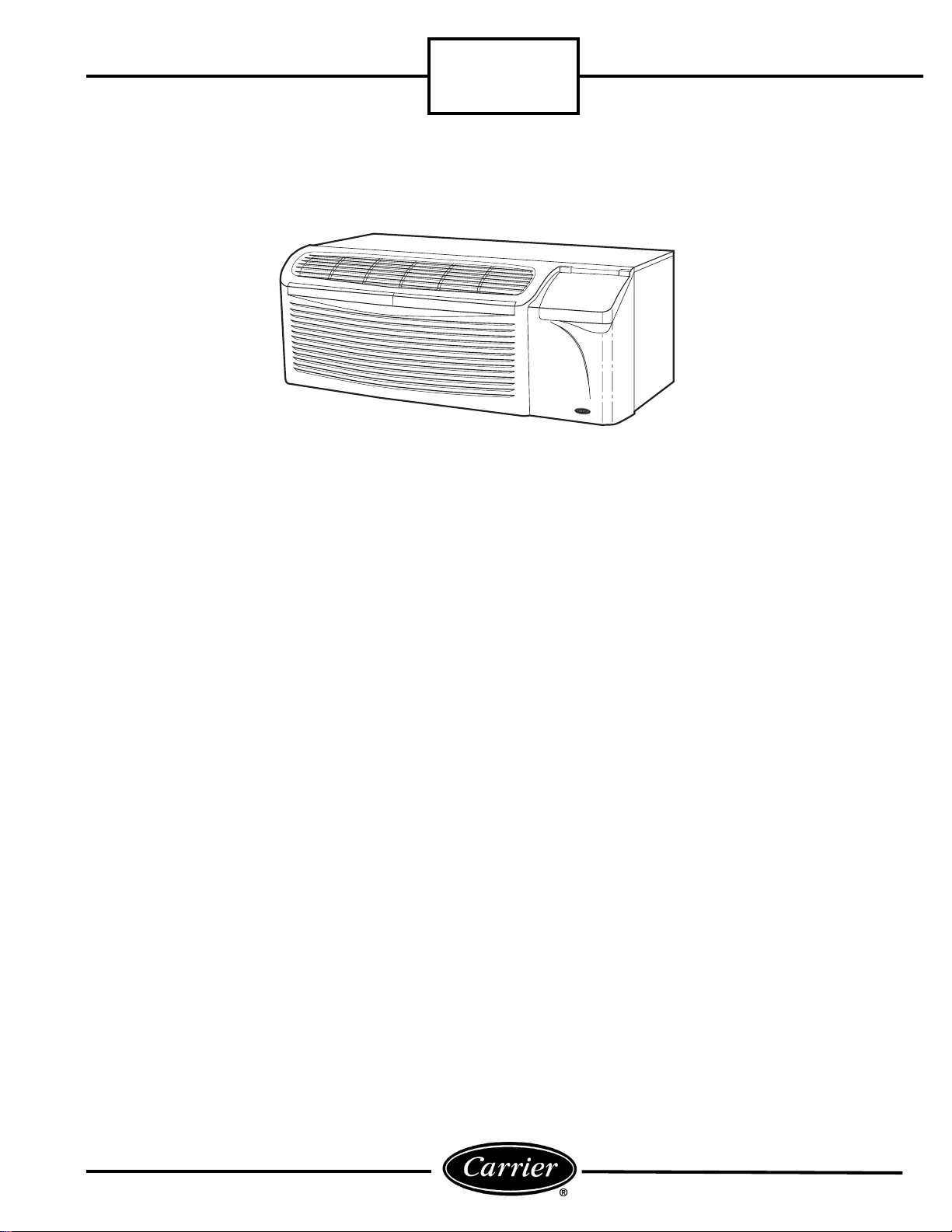
52C,P
SERIES
SERVICE TECHNICIAN GUIDE
PACKAGED TERMINAL AIR CONDITIONERS
AND HEAT PUMPS
CONTENTS
INTRODUCTION
SUMMARY OF DANGERS, WARNINGS,
AND CAUTIONS . . . . . . . . . . . . . . . . . . . . . . . . . . . . . . 2
UNIT DISASSEMBLY
TOOLS NEEDED. . . . . . . . . . . . . . . . . . . . . . . . . . . . . . . 3
REMOVE FRONT P ANEL . . . . . . . . . . . . . . . . . . . . . . . 3
DISCONNECT POWER FOR
CORD-CONNECTED UNIT . . . . . . . . . . . . . . . . . . . . . 3
DISCONNECT POWER FOR PERMANE N TLY
CONNECTED (HARDWIRED) UNITS . . . . . . . . . . . . 3
OPEN THE CONTROL BOX. . . . . . . . . . . . . . . . . . . . . 4
REMOVE THE UNIT FROM THE W ALL SLEEVE . . 4
ACCESSING UNIT COMPONENTS
ACCESSING INDOOR-AIR SECTION
COMPONENTS. . . . . . . . . . . . . . . . . . . . . . . . . . . . . . . . 5
ACCESSING OUTDOOR-AIR SECTION
COMPONENTS. . . . . . . . . . . . . . . . . . . . . . . . . . . . . . . . 5
REINSTALL FRONT PANEL. . . . . . . . . . . . . . . . . . . . . 8
GENERAL CLEANING
CLEANING AND SAFETY . . . . . . . . . . . . . . . . . . . . . . 9
TOOLS NEEDED. . . . . . . . . . . . . . . . . . . . . . . . . . . . . . 10
MONTHLY CLEANING. . . . . . . . . . . . . . . . . . . . . . . . 10
SEASONAL CLEANING . . . . . . . . . . . . . . . . . . . . . . . 11
COMPRESSOR
COMPRESSOR TROUBLESHOOTING. . . . . . . . . . . 14
BASIC HERMETIC COMPRESSOR
ELECTRICAL MEASUREMENTS . . . . . . . . . . . . . . . 14
COMPRESSOR REPLACEMENT. . . . . . . . . . . . . . . . 15
. . . . . . . . . . . . . . . . . . . . . . . . . . . . . . . 2,3
. . . . . . . . . . . . . . . . . . . . . . . . . . .3,4
. . . . . . . . . . . . . .5-8
. . . . . . . . . . . . . . . . . . . . . . . . .9-12
. . . . . . . . . . . . . . . . . . . . . . . . . . . . . . .13-17
Page
HEATERS
COMMON CAUSES OF HEATER FAILURE. . . . . . .18
HEATER REMOVAL . . . . . . . . . . . . . . . . . . . . . . . . . . .18
OPERATING CONTROLS
UNIT-MOUNTED CONTROLS. . . . . . . . . . . . . . . . . .20
WALL-MOUNTED THERMOSTAT CONTROLS. . . 21
REMOTE THERMOSTAT
TROUBLESHOOTING . . . . . . . . . . . . . . . . . . . . . . . . .21
DESCRIPTION OF SELECTOR
SWITCH SETTINGS . . . . . . . . . . . . . . . . . . . . . . . . . . .23
NON-USER ADJUSTABLE CONTROLS . . . . . . . . . .23
SEQUENCE OF OPERATION . . . . . . . . . . . . . . . . . . .24
COMPONENT OPERATION AND
TROUBLESHOOTING . . . . . . . . . . . . . . . . . . . . . . . . .24
ELECTRICAL COMPONENTS REMOVAL
AND REPLACEMENT . . . . . . . . . . . . . . . . . . . . . . . . .27
FAN MOTOR
FAN MOTOR TROUBLESHOOTING. . . . . . . . . . . . .29
BASIC FAN MOTOR ELECTRICAL TESTS. . . . . . . . 29
FAN MOTOR REPLACEMENT. . . . . . . . . . . . . . . . . .31
FIELD TEMPERATURE CHARTS
WIRING DIAGRAMS
MOST FREQUENT PTAC SERVICE
QUESTIONS
ACCESSORIES
52C PERFORMANCE AND PHYSICAL DATA
52P PERFORMANCE AND PHYSICAL DATA
. . . . . . . . . . . . . . . . . . . . . . . . . . . . . . . . . . . . 18,19
. . . . . . . . . . . . . . . . . . . . . 20-28
. . . . . . . . . . . . . . . . . . . . . . . . . . . . . . . . 29-31
. . . . . . . . . . . . . . 32-40
. . . . . . . . . . . . . . . . . . . . . . . . 41-45
. . . . . . . . . . . . . . . . . . . . . . . . . . . . . . . . . . . .46
. . . . . . . . . . . . . . . . . . . . . . . . . . . . . . . . . .47
. . . . . .48
. . . . . .49
Page
PTAC Customer Support Center
1•800•894•6449
Page 2
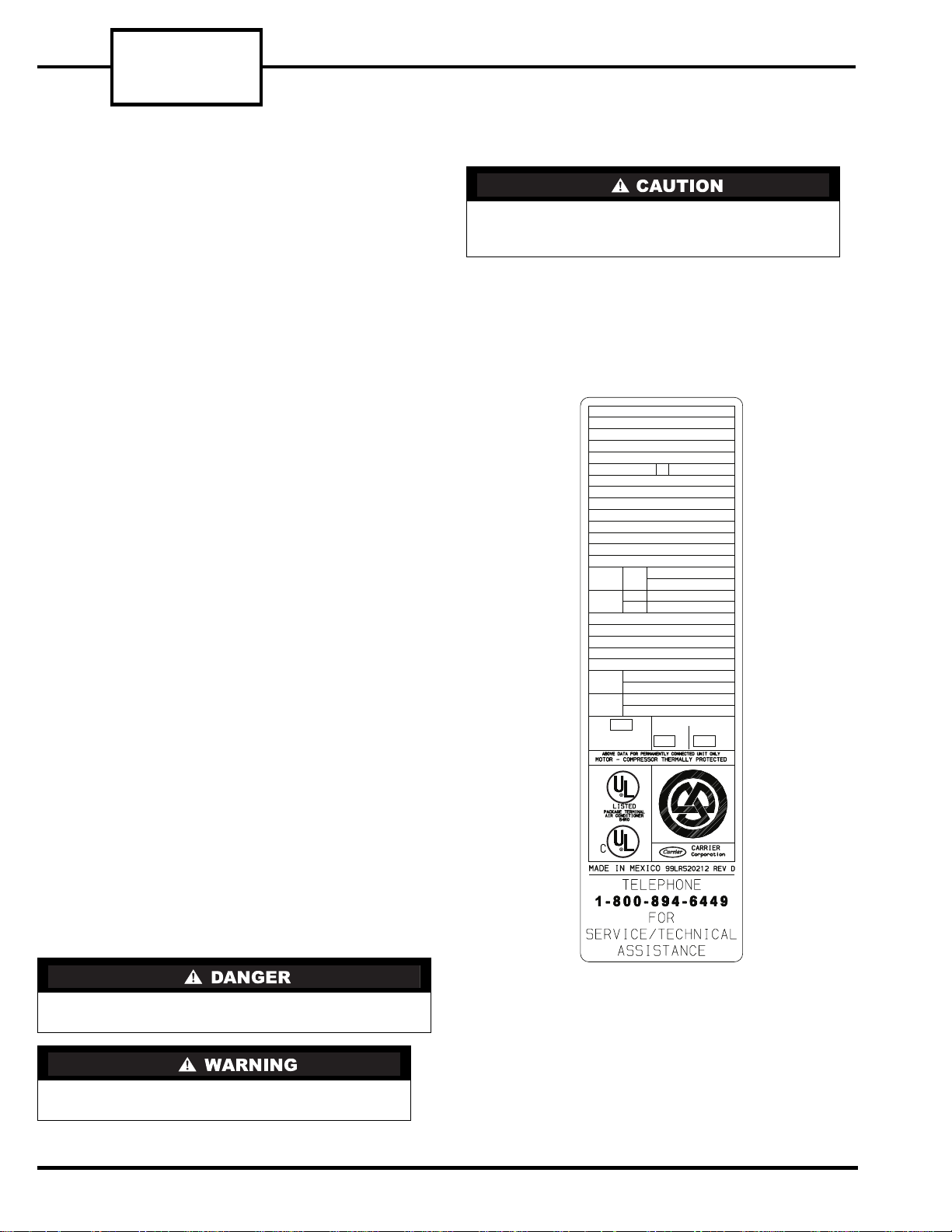
52C,P
CANADIAN INSTALLATION
SERIAL 3701X11520
DATE OF MFG. 09/12/2001
VOLT RANGE 187-253
VOLTS 230/208
PH 1
MODEL 52PQA312301AA
HZ
60
MIN CKT AMPACITY 19.3
R-22 OZ 34
DESIGN PSIG 350 HIGH SIDE, 150 LOW SIDE
COOLING
HEATING
BTU/HR 12,100/12,000
AMPS 4.8/5.3
WATTS 1090/1122
EER 11.1/10.7
MOTOR
FAN
COMP
HP
FLA
RLA
LRA
6.1
29
0.75
1/8
BTU/HR 11,000/11,000
AMPS 15.6/14.5
WATTS 3570/2997
COP 3.2/3.2
HEATER
BTU/HR
AMPS 14.8/13.7
WATTS 3400/2850
WATER
STEAM
20
20
20
USE
TIME DELAY FUSE
OR HACR TYPE
CIRCUIT BREAKER
AMP
AMP AMP
MAX FUSE
MAX BREAKER
SERIES
INTRODUCTION
The focus of this manual is to provide basic information
on service procedures, safety, troubleshooting, cleaning, and component replacement for service technicians. It is intended for use only by HVAC service
technicians who have successfully completed
instruction and received Type I Certification
from the U.S. Environmental Protection Agency.
The instructions in this manual are general in nature
and are not to be substituted for installation and service instructions shipped with the unit. No attempt to
install, ope rate, adju st, re pair , or di smant le any equi pment should be made until the manufacturer’s i nstructions are read and thoroughly understood by the
service technician. Even equipment that seems familiar may have specific model diffe rences from year to
year. Always review manufacturer’s instructions.
Model 52C,P packaged terminal air conditioner
(PTAC) and heat pump units are self-contained for
installation through the wall for individual room heating and cooling. The Model 52C,P polymer and metal
sleeves are permanently fastened to the wall; the unit
chassis slides out of the sleeve to allow the service
technician easy access. Many accessories are offered
to complement the unit’s performance and comfort
control.
Before beginning any service procedu res, it is important to check the unit model number. See Figure 1 and
2. Units that seem similar may have subtle differences
that could affect service procedures. The following
units are covered in this manual:
52CE — 60 Hz cooling with electric heat units
52CQ — 60 Hz heat pump with electric heat units
52PE — 60 Hz cooling with electric heat units
52PQ — 60 Hz heat pump with electric heat units
52PC — 60 Hz cooling only units
Knowing which model is being serviced will help determine if the unit is performing at optimum levels. The
model number is located on the data informatio n plate
beneath the front panel of the unit. See Figure 1. The
data information plate also lis ts voltage ranges and
other important electric al information about the unit.
SUMMARY OF DANGERS, WARNINGS,
AND CAUTIONS
The terms DANGER, WARNING, and CAUTION have
specific meanings that identify the degree of hazard.
Typically in the HVAC industry, these specific meanings are:
There is an immediate hazard which WILL result
in severe personal injury or death.
Potential hazards or unsafe practices which
COULD result in minor personal injury or equipment damage.
FIGURE 1 — SAMPLE DATA INFORMATION
PLATE
Hazards or unsafe practices which COULD
result in severe personal injury or death.
2
Page 3
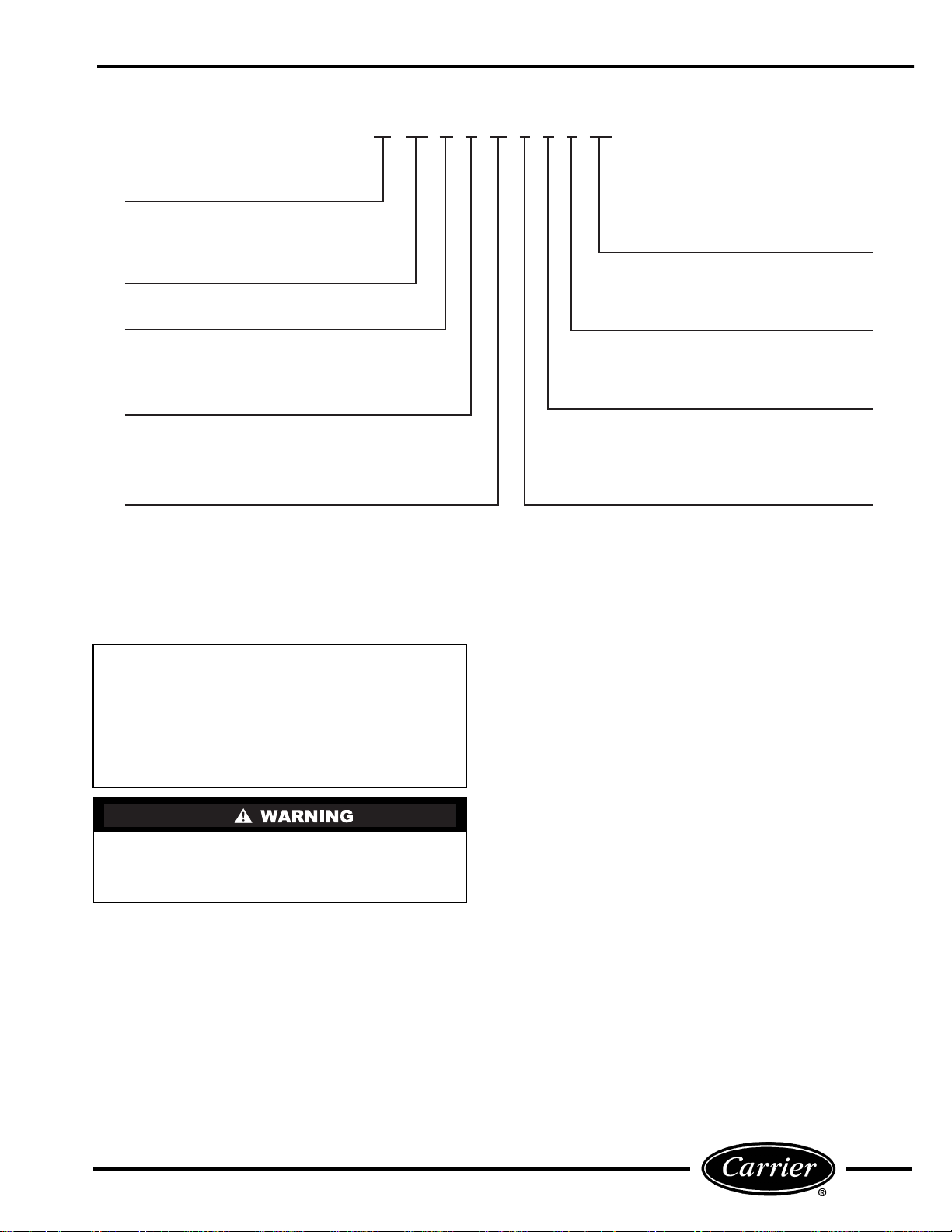
52 PQ A 3 12 3 0 1 AA
Series Designation
PTAC (Packaged Terminal Air Conditioner)
CE – Cooling with Electric Heat
CQ – Heat Pump with Electric Heat
PC – Cooling Only
PE – Cooling with Electric Heat
PQ – Heat Pump with Electric Heat
Latest Revision
A – Z
Electric Heater Size
0 – No Heating (Cooling Only Model)
2 – 2.3 kW
3 – 3.4 kW
5 – 5.0 kW
Cooling Capacity (nominal)
07 – 7,000 Btuh
09 – 9,000 Btuh
12 – 12,000 Btuh
15 – 15,000 Btuh
FIGURE 2 — MODEL NUMBER NOMENCLATURE
UNIT DISASSEMBLY
This section includes common procedures for disassembly and re-assembly of u nit.
IMPORTANT: Follow manufacturer’s instructions when disassembling and re-assembling a
unit for cleaning, maintenance, or part replacement. When disassembling wiring, it is strongly
recommended that numbered stickers be
attached to identify leads and terminals to aid in
the re-assembly process. Always review safety
procedures prior to the start of a job.
Prior to servicing electrical equipment, disconnect all power to avoid electric shock! Tag all disconnects. Never alter cord or plug and do not use
extension cords.
TOOLS NEEDED
The following field-supplied items are recommended
for general disassembly of the unit:
• Flat head screw driver
5
•
/16-in. nut driver
• Safety glasses
• Needle nose pliers
REMOVE FRONT PANEL
NOTE: Before removing front panel, remove 2 locking
screws (if installed) located behind the filter handles.
Chassis Options
Blank or AA – Standard
CP – Corrosion Protection
RC – Wall Thermostat Control
RP – Wall Thermostat Control with
Corrosion Protection
Packaging
1 – Domestic
Non-Performance
Changes 0-9
Electrical Data
3 – 230/208-v, 60 Hz
4 – 265-v, 60 Hz
See Figure 3. If a lateral duct accessory is installed, the
plenum must be removed before removing the front
panel. Refer to Remove Lateral Duct Extension section
for removal instructions.
1. Grasp the front panel firmly at the center of the
top and bottom of the panel.
2. Pull the panel upward at the bottom and forward
at the top to release magnetic latches and partition
hooks. See Figure 4.
DISCONNECT POWER FOR
CORD-CONNECTED UNIT
1. Turn selector switch to OFF position.
2. Open the disconnect swi tch at main power supply.
Use proper Lockout and Tag procedures.
3. Unplug the unit service cord.
DISCONNECT POWER FOR
PERMANENTLY CONNECTED
(HARDWIRED) UNITS
1. Turn selector switch to OFF position.
2. Open the disconnect swi tch at main power supply.
Use proper Lockout and Tag procedures.
3. Remove screw from access cover and remove
access cover.
4. Pull out the plug assembly and disconnect. See
Figure 5.
3
Page 4
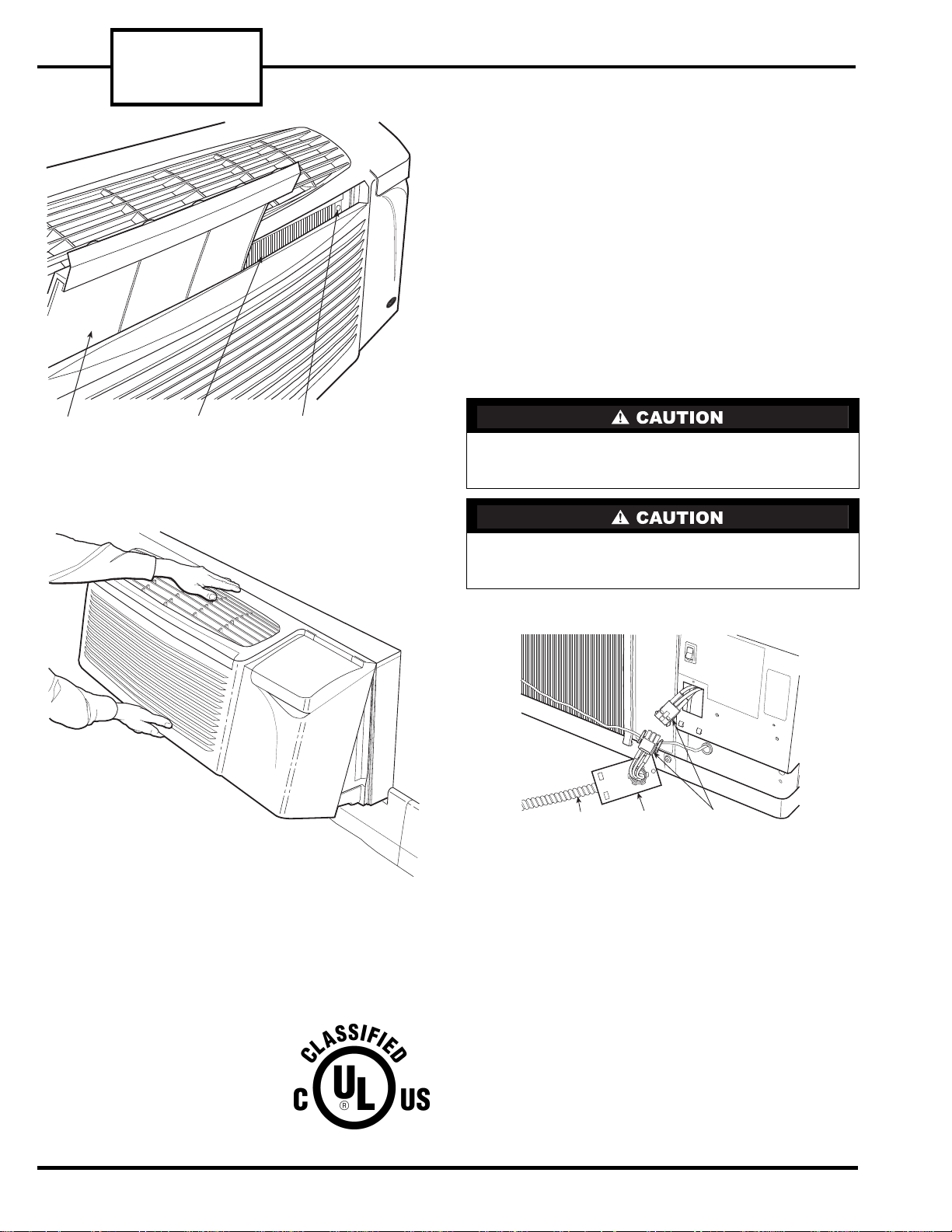
52C,P
SERIES
OPEN THE CONTROL BOX
The control box is factory wired. To open the box,
remove the 2 screws on the top of the control box and
lower the front hinged panel. See Figure 6.
REMOVE THE UNIT FROM THE
WALL SLEEVE
1. Remove the four moun tin g scr e ws tha t secu re th e
PTAC unit to the wall sleeve (2 screws per side).
See Figure 7.
2. Grasp the sides of the unit and slide it from the
sleeve.
NOTE: The mounting screws ma y be in a differen t
location depending on brand of wall sleeve
attached.
REMOVABLE
FILTER
LOCATION OF
REMOVED FILTER
LOCKING SCREW
(NOTE: 2nd LOCKING SCREW
IS LOCATED BEHIND
2nd FILTER)
FIGURE 3 — LOCATION OF LOCKING SCREWS
BEHIND FILTERS
FIGURE 4 — REMOVING FRONT PANEL
eplacement Package Terminal Air Conditioner,
LASSIFIED BY UNDERWRITERS LABORATOIES INC., AS TO ELECTRIC SHOCK, FIRE AND
ASUALTY HAZARDS ONLY. FOR FIELD INSTALATION WITH EXISTING WALL SLEEVES, OUT-
OOR, LOUVERS, AND INDOOR PANELS AS
PECIFIED ON THE PRODUCT.
The chassis weighs between 110 and 150 lbs. Take
proper safety precautions to avoid personal injury
when lifting and moving the chassi s.
The unit basepan may have water in it. Tilt the
unit back slightly whe n removing it fro m th e sl e eve
to drain some of the water into the sleeve.
CONDUIT
ACCESS
PANEL
MOLEX
PLUGS
FIGURE 5 — PLUG ASSEMBLY ON
HARDWIRE UNITS
4
Page 5
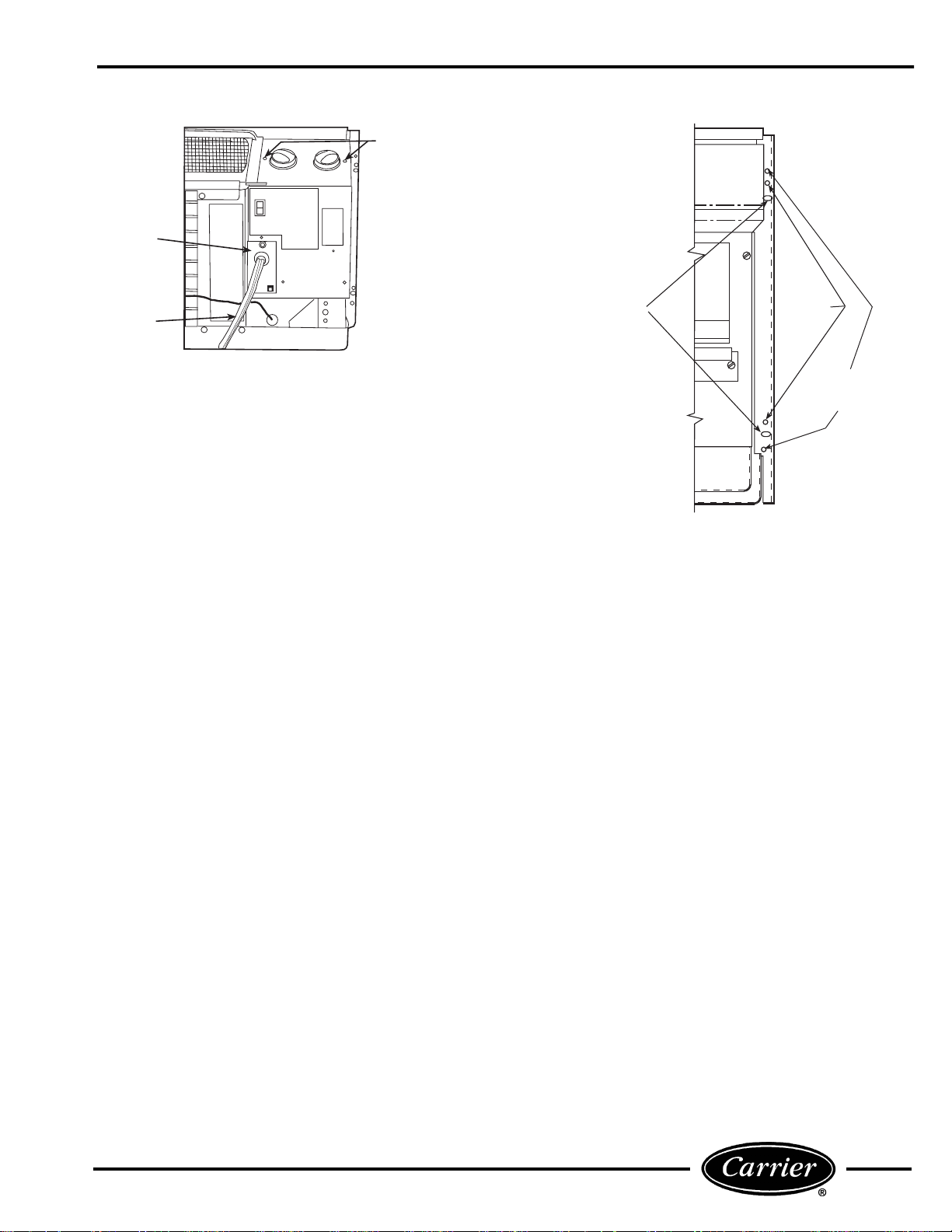
POWER
GE WALL
SLEEVE
HOLES
AMANA, TRANE
(SLOTTED
HOLES) WALL
SLEEVE HOLES
VARIOUS ATTACHMENT
HOLE LOCATIONS
CARRIER, BRYANT
WALL SLEEVE
HOLES
CORD
ACCESS
COVER
POWER
CORD
FIGURE 6 — CONTROL BOX COVER
CONTROL
BOX
SCREWS
FIGURE 7 — PTAC UNIT TO WALL
SLEEVE MOUNTING SCREWS
ACCESSING INDOOR-AIR SECTION
COMPONENTS
REMOVE LATERAL DUCT EXTENSION
■
ACCESSORY FOR UNITS EQUIPPED WITH THE
LATERAL DUCT
1. Remove the 2 top screws that secure the lateral
2. Locate and remove the 2 bottom bracket screws
3. Carefully lift the plenum up and away from front
REMOVE THE DISCHARGE DECK ASSEMBLY
■
1. Remove the front panel. Re fer to Remove Front
2. Remove discharge screen screw using a
3. Remove th e dischar ge deck assembly screws using
4. Gently pull the deck/grille up and away from the
5. Reassemble by reversing steps above.
ACCESSING UNIT COMPONENTS
duct plenum to the top of the lateral duct extension. See Figure 8.
(located opposite extension duct) that secure the
lateral duct plenum to the bracket flange. See
Figure 8.
panel and duct extension.
Panel section and Figure 4.
5
/16-in. nut
driver. See Figure 9.
5
a
/16-in. nut driver. See Fi gure 9.
unit.
ACCESSING THE HEATER ASSEMBLY
■
— Once the
discharge deck assembly is removed, the Heater
Assembly should now be accessible. See Figure 10.
1. Using pliers, carefully remove all wires connected
to the heater assembl y. Label ea ch wire for ea se of
re-assembly.
2. Gently pull the heater assembly up and away
from scroll. See Figure 11.
3. Reassemble by reversing steps above.
ACCESSING OUTDOOR-AIR SECTION
COMPONENTS
REMOVE THE GUSSETS (See Figure 12)
■
1. Remove the 2 screws on each side that secure the
gussets to the partition.
2. Remove the 2 screws that secure the gussets to
the plastic condenser orifice and remove the
gussets.
5
Page 6
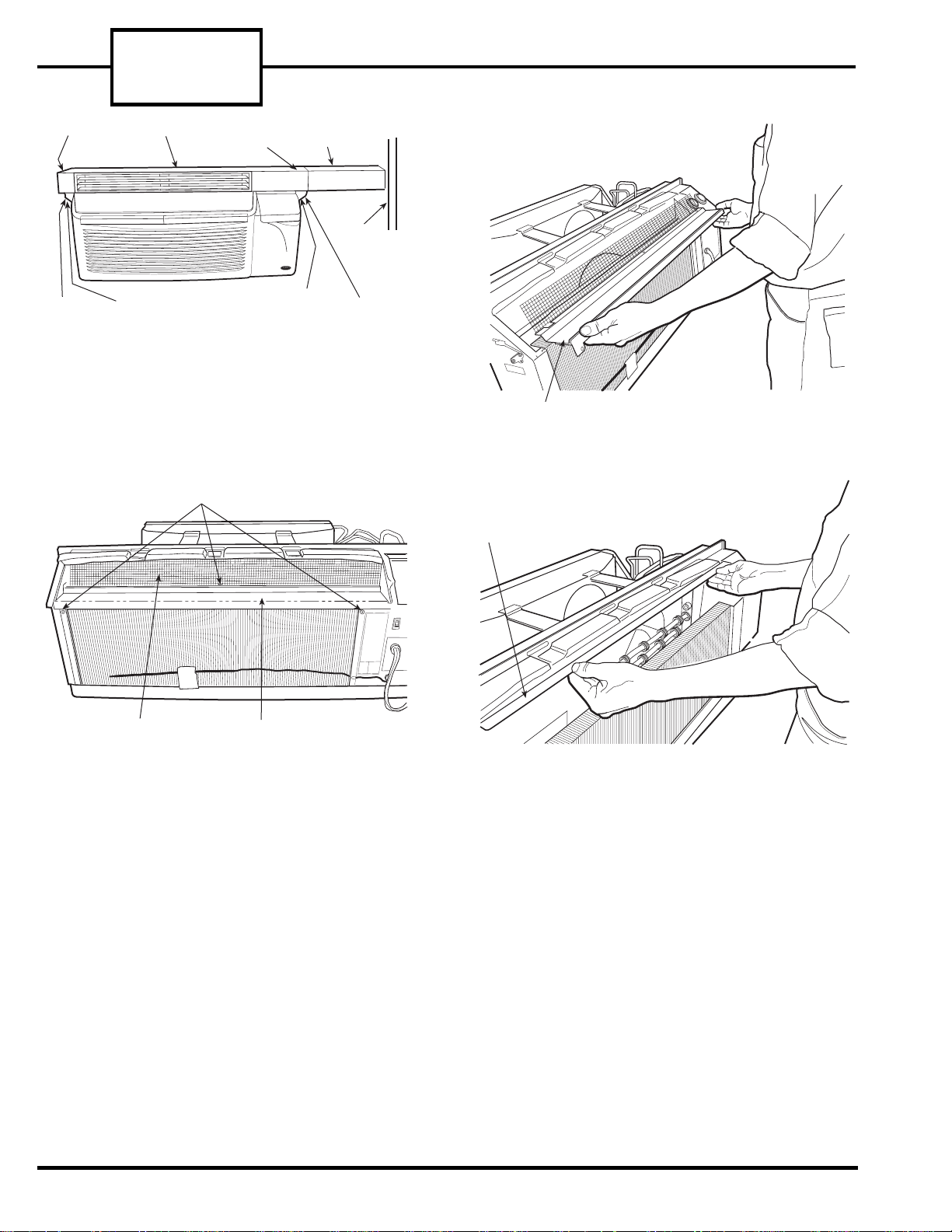
52C,P
SERIES
END CAP
BRACKET
SCREWS
PLENUM LATERAL DUCT
LEFT
BRACKET
TOP
SCREWS (2)
EXTENSION
RIGHT
BRACKET
FIGURE 8 — PTAC UNIT WITH LATERAL
DUCT ACCESSORY INSTALLED
ATTACHMENT
SCREWS
WALL
BRACKET
SCREWS
DISCHARGE DECK
FIGURE 10 — ACCESSING HEAT ER
HEATER PLATE
ASSEMBLY
PLATE ASSEMBLY
DISCHARGE
SCREEN
DISCHARGE
DECK
FIGURE 9 — LOCATION OF ATTACHMENT
SCREWS ON DISCHARGE DECK OF UNIT
DETACH THE CONDENSER ORIFICE FROM THE
■
CONDENSER COIL
1. Remove top half of condenser orifice.
a. Unscrew the top half of the condens er orifi ce b y
backing off the 4 captive screws. See Figure 13.
b. Using a flat head screwdriver, gently pry the
top half of the orifice from the tube sheets. See
Figure 14.
c. Remove top of condenser orifice. See Figure 15.
2. Remove bottom half of condenser orifice.
a. Using a flat head screwdriver, gently pry the
bottom half of the orifice from the tube sheets.
See Figure 14.
b. Remove 2 outdoor coil tube sheet screws using a
Phillips head screwdriver. See Figure 16.
c. Carefully lift condenser up and away from con-
denser fan. Rest con d e nse r on bas epan . Se e
Figure 17.
FIGURE 11 — REMOVAL OF HEATER
PLATE ASSEMBLY
d. Using Needle Nose Pliers remove co ndenser fan
hub clamp. See Figure 18.
e. Pull condenser fan off fan motor shaft.
f. Remove bottom half of condenser orifice.
3. Reassemble by reversing steps above.
REMOVE THE AIR DISCHARGE GRILLE
■
1. Remove the front panel from the unit, reference
Remove Front Panel section.
2. Flip the front panel over to the backside. Remove
the 2 screws on each end of the air discharge grille
and remove grille. See Figure 19.
The grille can be positioned to direct the
discharge air up or out by simply rotating
the grille 180 degrees.
6
Page 7
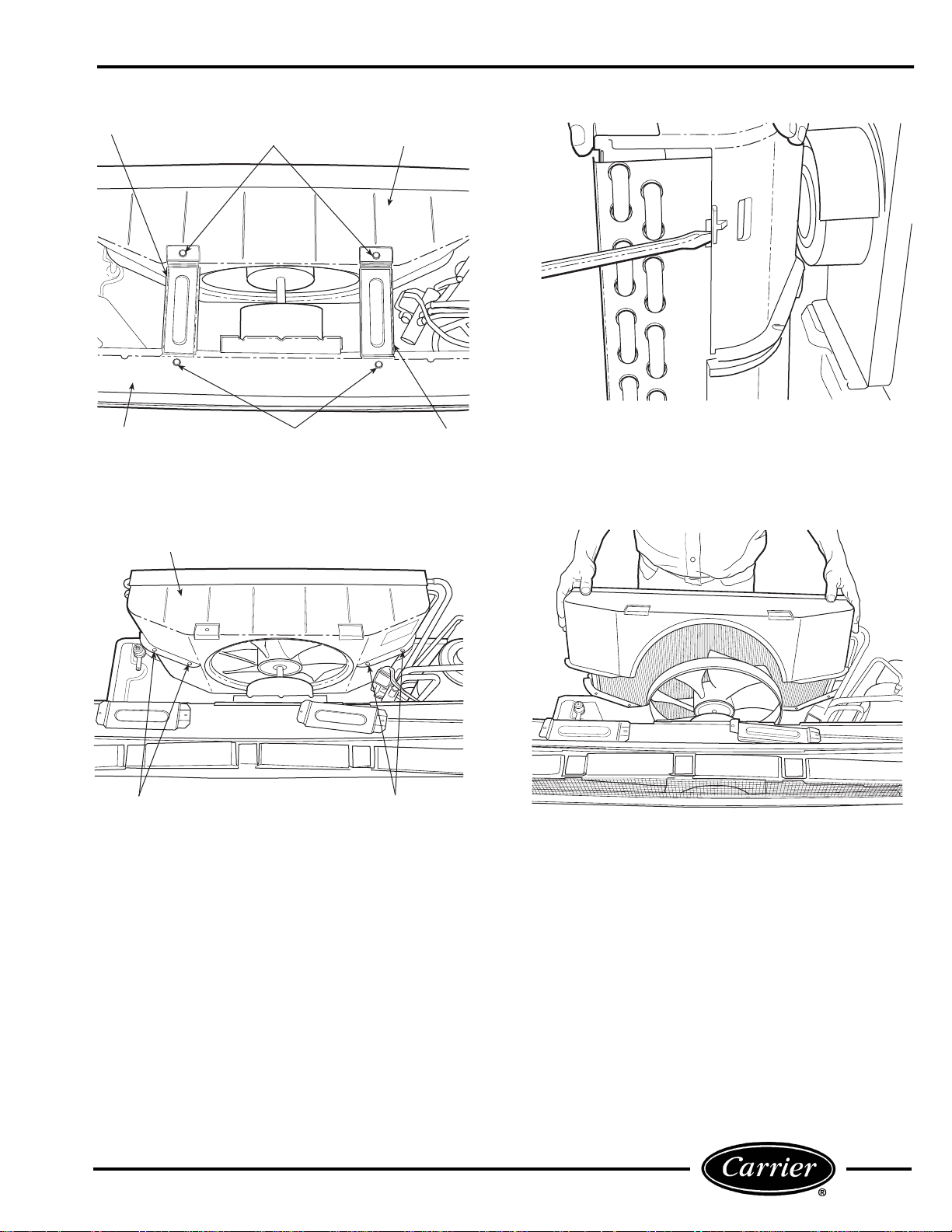
GUSSET
GUSSET
SCREWS
CONDENSER
ORIFICE (PLASTIC)
PARTITION GUSSET
GUSSET
SCREWS
FIGURE 12 — GUSS ET RE M O VAL
CONDENSER
ORIFICE
CAPTIVE
SCREWS (2)
CAPTIVE
SCREWS (2)
FIGURE 13 — LOCATION OF CAPTIVE SCREWS
ON CONDENSER ORIFICE
FIGURE 14 — PRYING CONDENSER ORIFICE
AWAY FROM TUBE SHEET
FIGURE 15 — REMOVING TOP OF
CONDENSER ORIFICE
7
Page 8
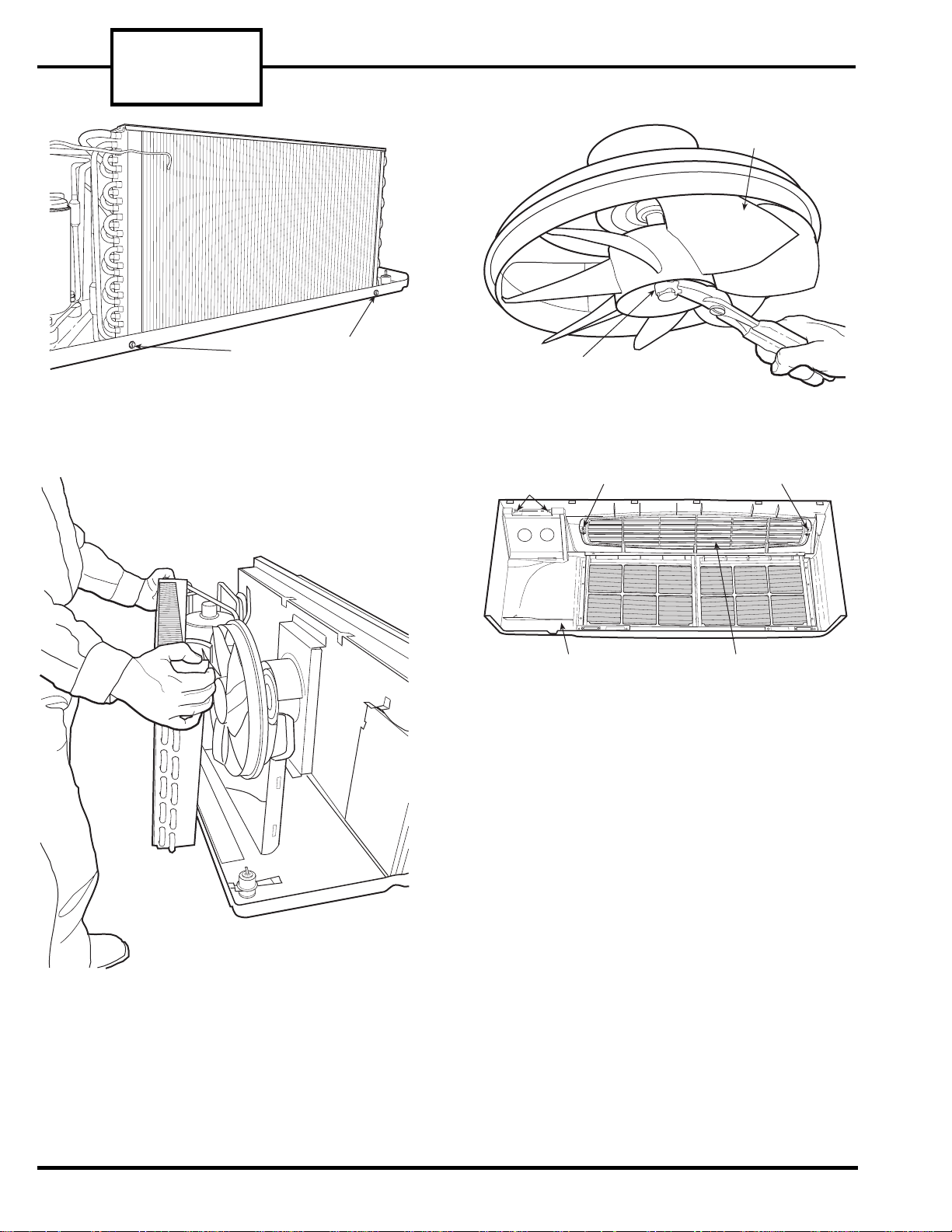
52C,P
SERIES
OUTDOOR COIL TUBE
SHEET SCREWS
FIGURE 16 — LOCATION OF OUTDOOR
COIL TUBE SHEET SCREWS
CONDENSER
FAN
HUB CLAMP
FIGURE 18 — REMOVING COND EN SER
FAN HUB CLAMP
FIGURE 17 — REMOVING OUTDOOR COIL
FROM CONDENSER FAN
CONTROL DOOR
HINGE PINS
FRONT PANEL
(BACK VIEW)
SCREW SCREW
DISCHARGE
GRILLE
FIGURE 19 — LOCATION OF SCREWS ON
DISCHARGE GRILLE
REINSTALL FRONT PANEL
1. Grasp the front panel firmly at the center of the
top and bottom of the panel, tilti ng it fo rwar d 5 to
10 degrees from the vertical. See Figure 4.
2. Place the top of the front panel onto the unit,
making sure the top engagement posts have
engaged the slots on the unit. The top edge of the
front panel should be flat against the top of the
unit.
3. Gently lower the front panel onto the chassis,
ensuring the conduit/cord is routed through the
panel notch. Magnetic latches at the bottom of the
front panel will secure the front panel to the unit.
8
Page 9
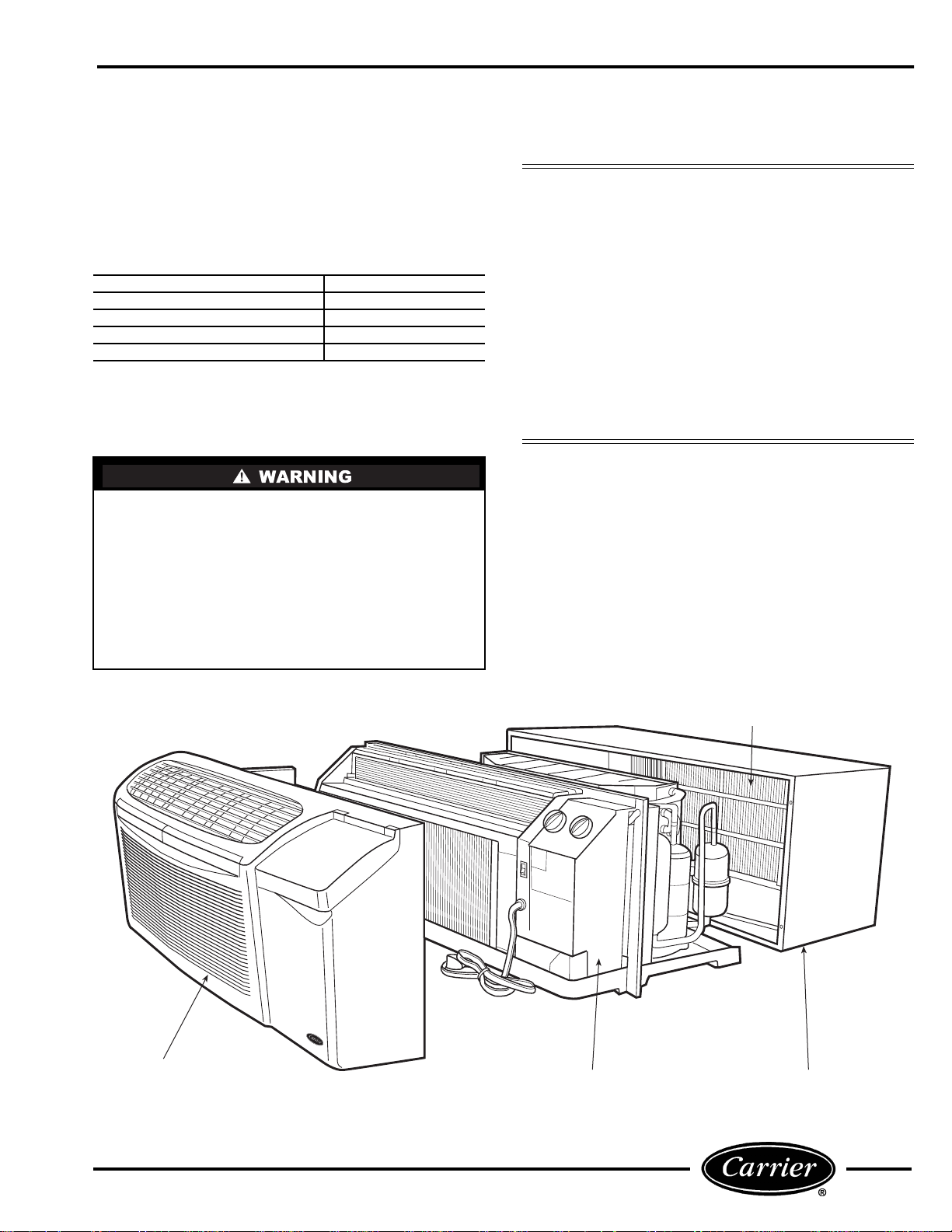
GENERAL CLEANING
Maintaining proper performance of 52C,P systems
requires conscientious cleaning and care of components. See Figure 20. Specific components require
periodic cleaning and/or replacement, including the
following:
COMPONENT CLEANING SCHEDULE
Indoor Air Filter
Vent Air Filter
Indoor Coil
Indoor Fan
Outdoor Coil
Monthly
Monthly
Seasonally
Seasonally
Seasonally
CLEANING AND SAFETY
Before starting to clean a unit, read the instructions
thoroughly and gather the necessary tools for the job.
Review all safety information on unit and in literature.
Before cleaning, servicing, performing maintenance,
or removing the chassis from the wall sleeve, disconnect all power to the unit to avoid the possibility of
electrical shock and personal injury. Only trained
and qualified service personnel should perform
installation and service procedures on these units.
Untrained personnel may perform basic maintenance tasks such as cleaning and replacing filters.
Refer to General Disassembly section of this ma nual
for proper procedures to disconnect power to 52C,P
units.
Consider the following safety issues before
beginning:
• New and unfamiliar tasks should be performed
under the supervision of an experienced service
technician.
• Personal protective equipment, such as safety
glasses and work gloves, should be used.
• The floor around the work area shoul d be clea n and
free of debris.
• The 52C,P unit weighs up to 150 pounds. Use a lifting device or ask for assistance if the unit must be
moved.
• Make sure tools are the correct tools for the job,
and that they are working properly and in good
condition.
FRONT
PANEL
(STANDARD)
CHASSIS
(STANDARD)
FIGURE 20 — STANDARD 52C UNIT
EXTERIOR
GRILLE
(ACCESSORY)
WALL SLEEVE
(ACCESSORY)
9
Page 10
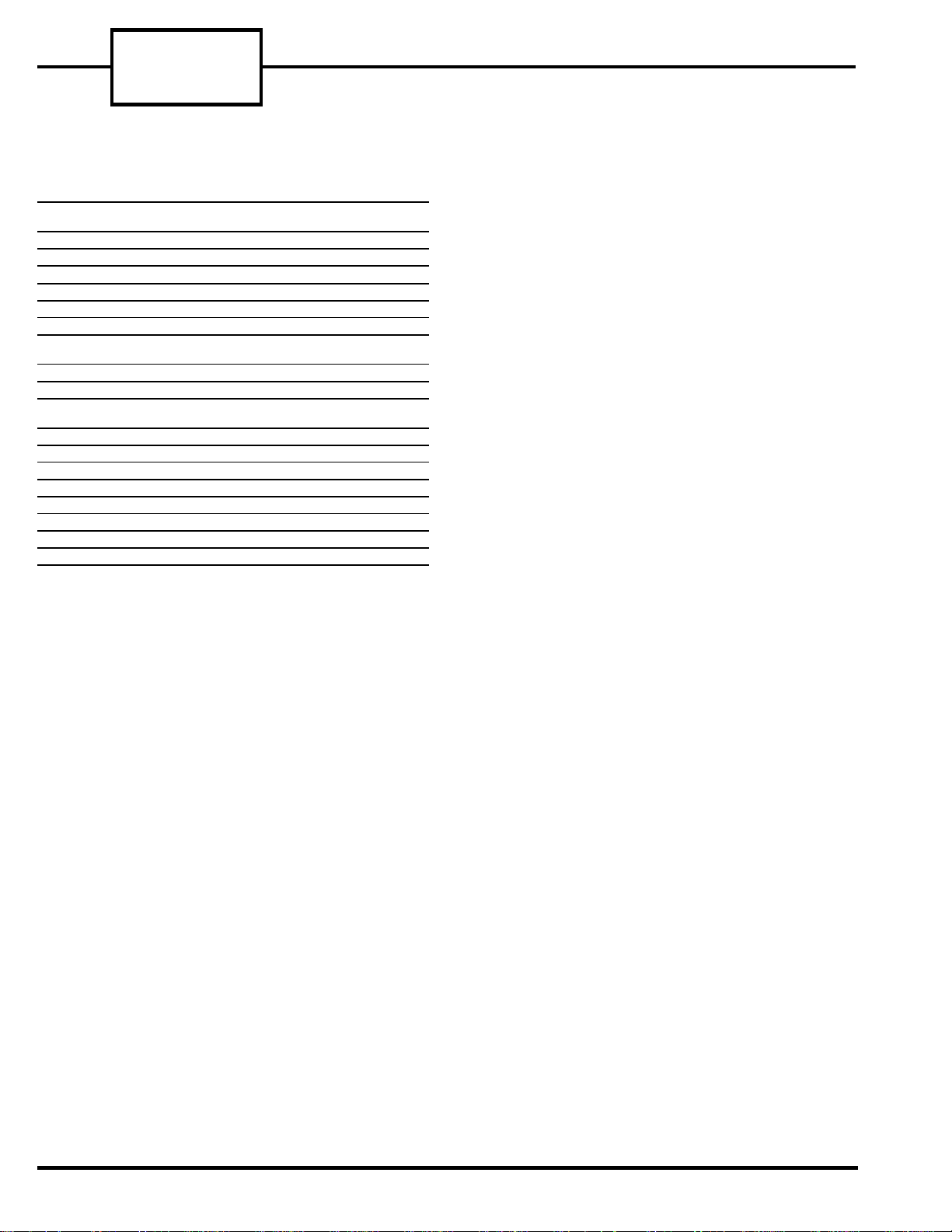
52C,P
SERIES
TOOLS NEEDED
The following list includes the recommended tools,
devices, and cleaning solutions for use in cleaning the
52C,P unit and components.
Vacuum Cleaner with Crevice Tool Attachment,
Lifting Device (or another person for assistance)
Trigger Spray Extension Tube (Part No. P9029000)
Vent Air Filter Replacement (Part No. 52CQ500144)
Condenser Coil Cleaning Solution (Part No. P9020501)
Evaporator Coil Cleaning Solution (Part No. P90221001)
3% Solution of Hydrogen Peroxide in Spray Bottle
MONTHLY CLEANING
AIR FILTERS
■
should be cleaned once per month. Filt ers tha t are not
cleaned become clogged and will restrict airflow. This
may lead to major component damage. If a filter
becomes torn, has holes, or other damage, replace it
with a new one. Replacement filters are available
through Carrier Finished Goods and Carrier Replacement Component Division.
CLEANING THE INDOOR AIR FILTER
■
filters are located in the unit’s front panel. To remove
each filter simply grasp each filter handle with both
hands and gently pull the filter up and away from the
unit. See Figure 21.
or Soft Plastic Bristle Brush
Mild Household Detergent
Phillips Head Screwdriver
5
/16-in. Nut Driver
Flat Head Screw Driver
Needle Nose Pliers, 90° Bend
Tank Sprayer (Part No. P9021001) or
Compressed Air Tank
Clean Water Supply
Indoor Air Filter Replacement
(Part No. AIR-FILTER-10PK)
10-in. by 29-in. Piece of Clean Cardboard
Clean Cloth
Safety Glasses
Protective Gloves
— The indoor and vent air filters
— Two air
REPLACING THE INDOOR AIR FILT ER
■
—
Remove the indoor air filter as detailed in Cleaning
the Indoor Air Filter. If damaged, use a filter replacement with the Carrier Part No. AIR-FILTER-10PK,
available through Carrier Finished Goods and Carrier
Replacement Component Division.
NOTE: Both filters are completely interchangeable.
CLEANING THE OUTDOOR AIR VENT FILTER
■
1. Remove the unit chassis from wall sleeve as
described in the General Disassembly section of
this manual. Refer to Remove the Unit from
the Wall Sleeve section.
2. Swing open vent door. The filter is located directly
behind the vent door. See Figure 22.
3. Once the filter is accessed, it may be cleaned using
either a vacuum cleaner, or a soft bristle brush
and a small amount of mild dish detergent. If
detergent is used, remove detergent residue with
a gentle, clean water stream. Allow the filter to
air dry.
REPLACING THE OUTDOOR AIR VENT FIL TER —
■
If vent filter requires replacement:
1. Open vent door to access vent filter.
2. Remove vent door from hinges.
3. Using a small flat head screwdriver, pry the filter
from the partition.
4. Replace vent filter using Carrier Part No.
52CQ500144.
5. Reverse Steps 1-3 to reattach vent door.
■
CHASSIS
Occasional cleaning of the e xterior surfaces of the
PTAC unit optimizes the unit’s appearance and
removes particles that may enter the air system. See
Figure 23. Mild detergents clean and reduce electrostatic charges on the plastic components of the PTAC
unit.
Use a clean cloth or brush to gently wipe exterior s urfaces. Be careful not to push dirt or other fibers into
the unit’s interior components. Accessible wall sleeve
surfaces should also be wiped clean.
10
Page 11
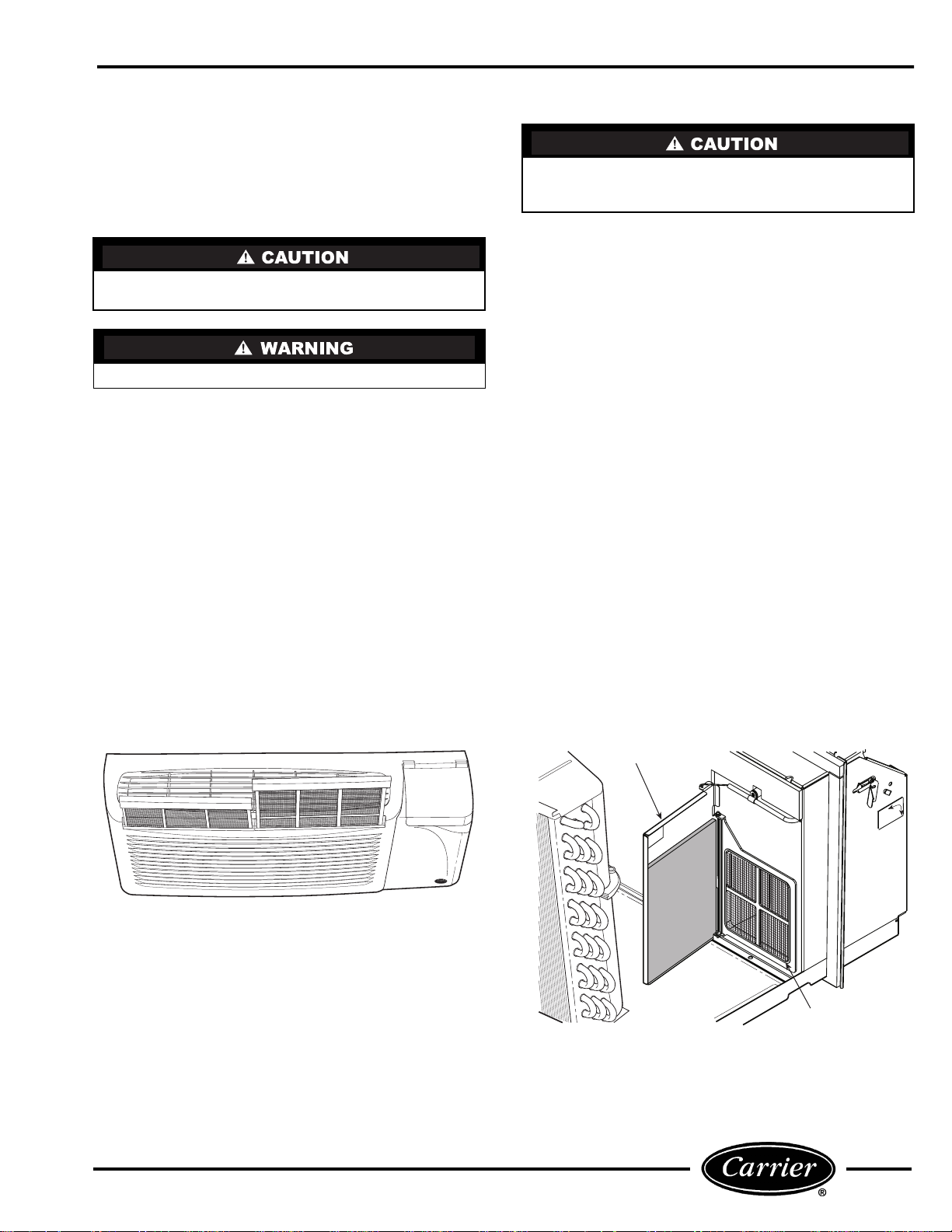
SEASONAL CLEANING
VENT DOOR
OUTDOOR
AIR FILTER
The indoor and outdoor coils should be cleaned at least
once during every season. Refer to ACCESSING
UNIT COMPONENTS section to prepare unit.
CLEANING THE INDOOR AND OUTDOOR
■
COILS
Coil fins are sharp and may cut hands. Wear heavy
protective gloves when cleaning coils.
Use only cleaning solutions that meet local codes.
1. Use a vacuum cleaner or soft bristle brush to
remove surface fibers and dirt from the interior
surface of evaporator coil and both surfaces of condenser coil. See Figure 24. It is important to apply
the tool in the same direction of the fins, not
against them. Applying the tool against the fins
may cause damage (fin edges may bend over).
2. With a tank sprayer or a trigger spray extension
tube, spray coil cleaning solution evenly across
the coils, making sure coils are thoroughly saturated. See Figure 25. Refer to instructions on the
cleaning solution containers for best results. Do
not use a high-pressure sprayer.
3. Rinse the coils thoroughly with low-velocity, clean
warm water (less than 200 F).
4. Repeat steps 2 and 3 for each coil surface.
5. Drain water and cleaning solution that may have
collected in the basepan during the cleaning process by carefully tilting the chassis. This allows
excess water to flow out of the overflow notches.
Do not set unit on end to drain water from basepan,
or at any other time. Oil will drain from the compressor sump, which could cause compressor failure.
6. Thoroughly clean t he base pan an d drain pa ssages
by rinsing with clean water. Be sure all debris is
removed from the drain valve. Se e Fig ure 26.
7. Thoroughly clean outdoor fan assembly and all
other mechanical components located in outdoor
coil area. Be sure to remove all dirt and debris.
8. Clean wall sleeve.
CLEANING THE INDOOR FAN AND FAN
■
SCROLL —
Dried debris and build-up on the blower
wheel and fan scroll can reduce the efficiency of the
unit.
1. ACCESS AND CLEAN INDOOR FAN AND
FAN SCROLL
a. Reach behind the indoor coil and vacuum any
loose debris from the condensat e drai n pan, fan
and other areas accessible to the fan scroll,
being careful to avoid damage to the coil fins.
b. Use mild detergent and a damp cl oth to remov e
stubborn debris from surfaces around scroll and
fan blades.
2. CLEAN HEATER ASSEMBLY — Use compressed air to blow off any dirt or dust that has
accumulated on the heater coils.
NOTE: Do not direct air at the bi-metal discs on
the temperature limiter switches.
FIGURE 21 — LOCATION OF
TWO-PIECE INDOOR FILTER
FIGURE 22 — LOCATION OF OUTDOOR AIR
VENT FILTER
11
Page 12
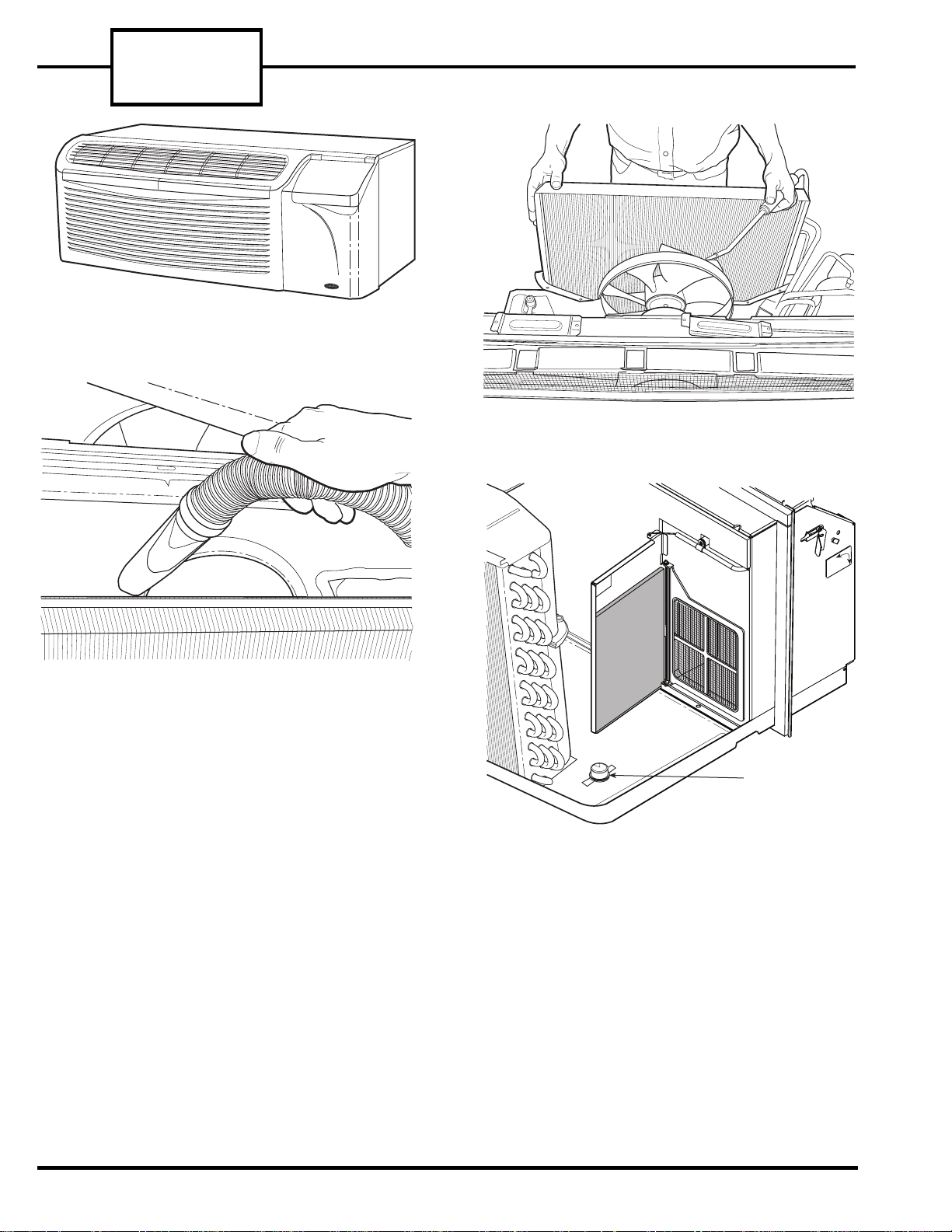
52C,P
SERIES
FIGURE 23 — PTAC EXTERIOR SURFACES
FIGURE 25 — CLEANING COILS
FIGURE 24 — VACUUMING EVAPORATOR
COIL
DRAIN VALVE
FIGURE 26 — BASEPAN SECTION
12
Page 13
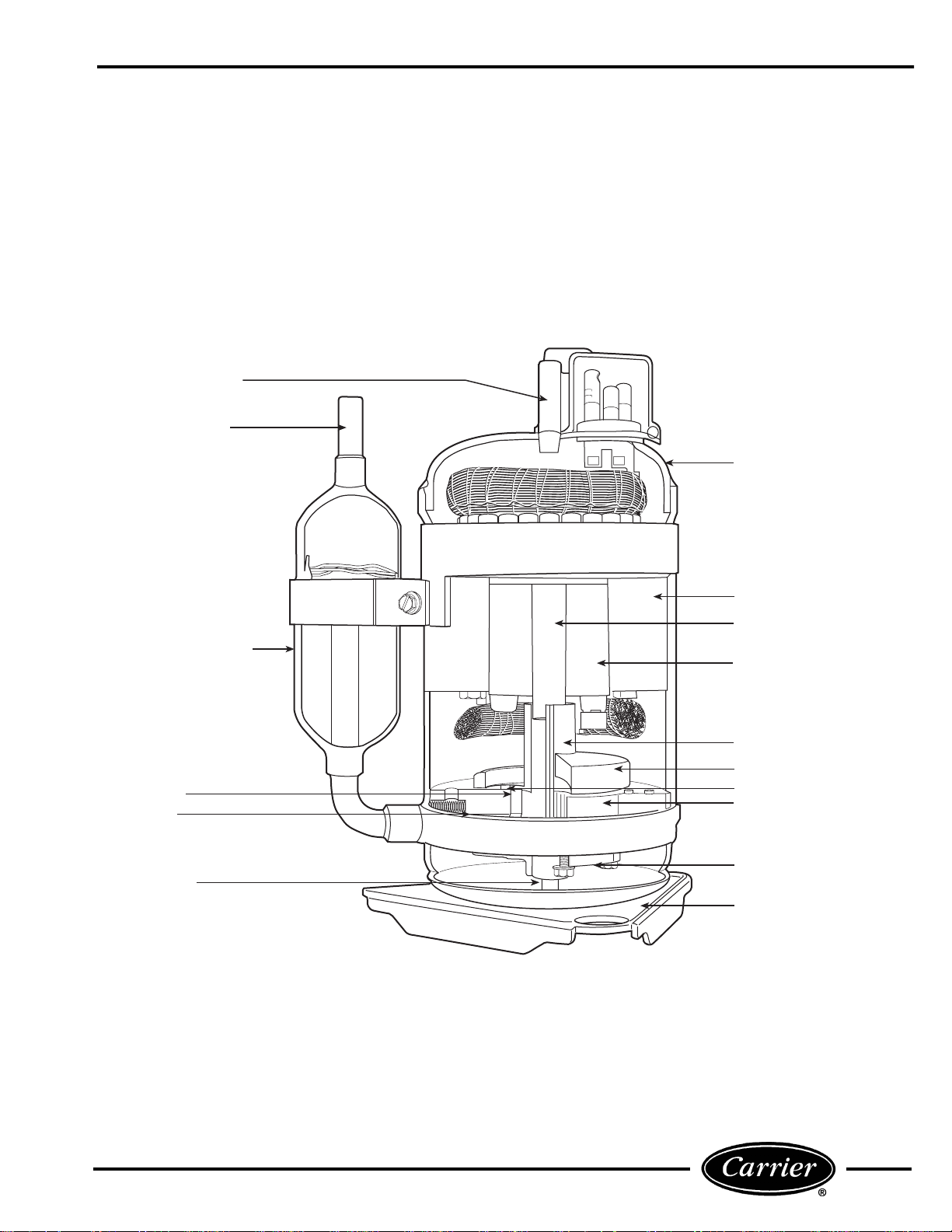
COMPRESSOR
A cutaway view of the rotary compressor with key
components labeled is shown in Figure 27. The motor
stator is rigidly attached to the compressor shell. The
rotor is pressed onto the eccentric shaft, which is supported by 2 bearings. Both the discharge valve and discharge muffler are attached to the motor bearing. The
DISCHARGE TUBE
SUCTION INLET
pump bearing provides a thrust surface for the shaft
and the rolling piston. Compressed gas is separated
from the suction gas by the vane. Discharge gas pressure and the vane spring keep the vane in contact with
the rolling piston.
SHELL
STAT OR
SUCTION MUFFLER/
ACCUMULATOR
PISTON
VANE
OIL TUBE
ECCENTRIC SHAFT
ROTOR
MOTOR BEARING
DISCHARGE MUFFLER
DISCHARGE VALVE
CYLINDER
PUMP BEARING
MOUNTING PLATE
FIGURE 27 — ROTARY COMPRESSOR COMPONENTS
13
Page 14

52C,P
SERIES
The rotary compression process (Figure 28), starts at
top dead center as shown in (1). Suction gas flows
through the suction inlet and into the cylinder area.
As the shaft rotates through 90 degrees, the rolling
piston moves to positio n A as shown in (2). The su ction
volume is now the area defined by point A and the tip
of the vane. Gas in the remaining volume has been
compressed above suction pressure. After another
90 degrees of shaft rotation, the rolling piston has
moved to position B as shown in (3 ). Both the compressed gas and suction gas volumes are now equal.
Another 90 degrees of shaft rotation is shown in (4 ).
Compressed gas has reached a pressure sufficient to
open the discharge valve, and flows from the cylinder
into the compressor shell. After another 90 degrees of
shaft rotation, the entire process begins again. Continuous suction and discharge allows for a smooth compression process.
The rolling piston is not in actual contact with the cylinder wall, vane, or bearing faces. Hydrodynamic sealing prevents leakage from the compressed gas volume
to the suction volume via these paths. Precise control
of machining tolerances, surfaces, finishes, and assembly clearances is critical to achieve high efficiency performance. In addition, the line contact between the
vane tip and the rolling piston requires careful selection and control of materials to provide wear resistance and reliable long-term operation.
BASIC HERMETIC COMPRESSOR
ELECTRICAL MEASUREMENTS
There are 2 basic electrical te st s for herme tic compres sors that will determine the electrical state of the
motor. The first test requires checking the electrical
resistance of each of the electric al motor windin gs. The
second test requires checking the electrical resistance
of each of the electrical motor windings to ground.
These tests may be accomplished by performing the
following steps:
1. DISCONNECT ALL POWER TO THE UNIT.
2. Remove the unit chassis from the sleeve as
detailed in the UNIT DISASSEMBLY section.
3. Open the control box as detailed in the UNIT
DISASSEMBLY section, then locate, label, and
remove the 3 compressor wires from the following
locations: the RUN wire (BLACK) from the capacitor, the START wire (BLUE) from the capacitor.
The third wi re, C OM M O N wire (YELLOW ) ma y
be connected to one of the following locations: for
PC units the wire is on the indoor thermostat,
for CE, PE Remote Control Units the wi r e is
on the RC Control Board, for all other CE, PE
Units the wire is located on the rotary selector
switch. For ALL CQ, PQ Units the wire is on the
outdoor frost thermostat.
COMPRESSOR TROUBLESHOOTING
Refer to Figure 29 for a basic compressor troubleshooting chart.
FIGURE 28 — ROTARY COMPRESSOR
COMPRESSION PROCESS
For compressors that are known to be damaged: Remove refrigerant prior to disconnecting
compressor wires. Damaged hermetic compressor
terminals may become loose a nd eject f rom the compressor. Wear safety glasses and keep your face
away from the area above the terminals when
removing compressor wires.
4. Perform a shorted/open windings test to measure
the resistance between the windings of the compressor motor. Use a volt-ohmmeter set to the
lowest ohm reading level then read and record the
resistance between the RUN and START, START
and COMMON, and RUN and COMMON wires.
See Figure 30. The typical resistance readings will
be about 4, 3, and 1 ohms respectively. The
smaller values should add to equal the larger
value. If this is not true then the compressor is
likely shorted winding to winding.
NOTE: The rotary compressor has the compressor
overload located under the terminal cover. If the overload is open it can show ohm readings that are infinite.
The unit should be off for at least an hour to give this
overload time to reset if it is open.
14
Page 15
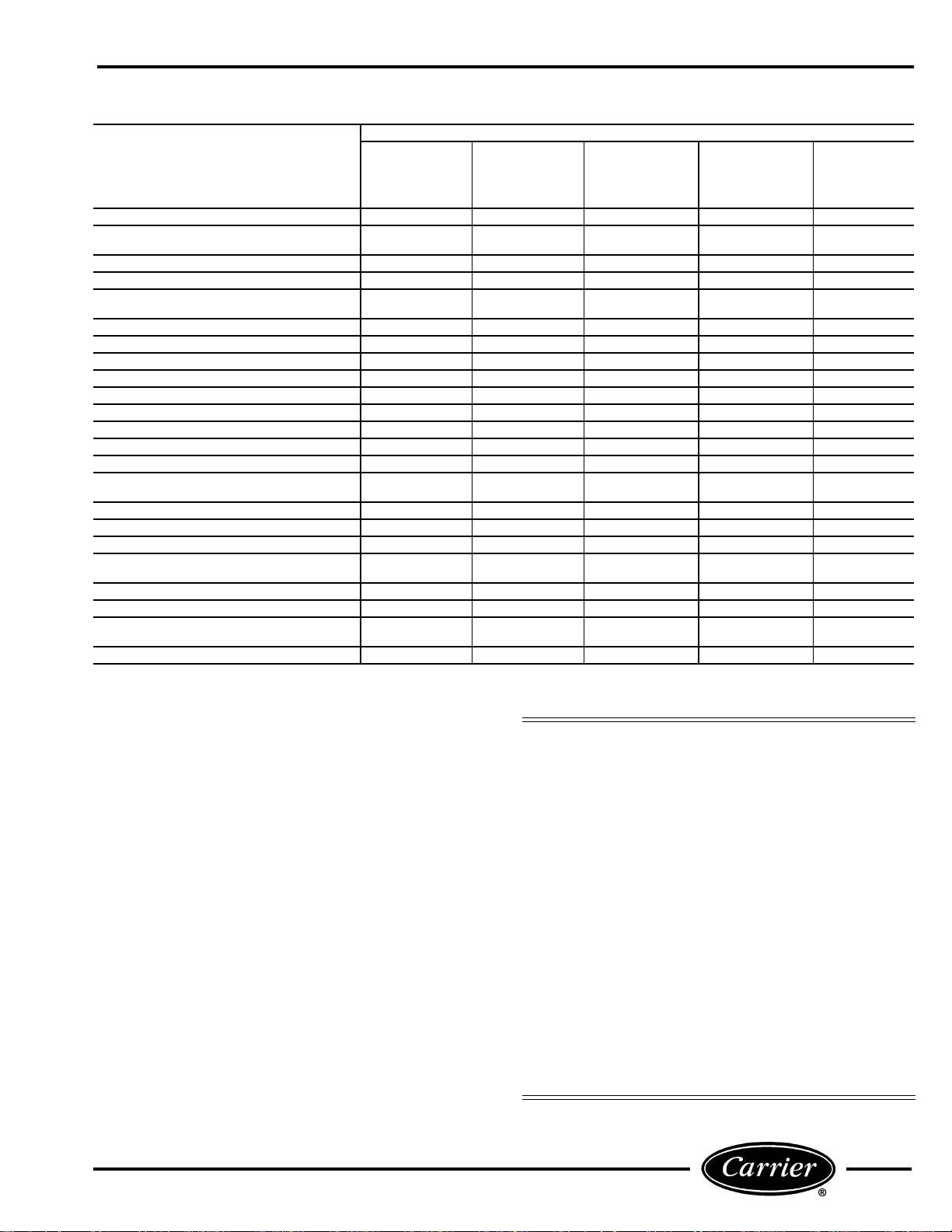
POSSIBLE CAUSE
COILS/FILTERS DIRTY OR PLUGGED
AIR OR NONCONDENSABLE GASES
IN SYSTEM
SYSTEM REFRIGERANT OVERCHARGED
DISCHARGE LINE RESTRICTED
CAPILLARY TUBE OR STRAINER
RESTRICTED OR PLUGGED
FAN BLADE OR MOTOR DEFECTIVE
FAN BLADE OR BLOWER WHEEL STUCK
SYSTEM REFRIGERANT UNDERCHARGED
EVAPORATOR AIRFLOW RECIRCULATION
UNIT OVERSIZED FOR APPLICATION
COMPRESSOR REQUIRES START ASSIST
NO POWER TO UNIT
LOW VOLTAGE TO UNIT
OVERLOAD PROTECTOR OPEN
OVERLOAD PROTECTOR INCORRECT
OR DEFECTIVE
CAPACITOR INCORRECT OR DEFECTIVE
THERMOSTAT CONTACTS ARE OPEN
THERMOSTAT IS SET TOO HIGH OR LOW
SELECTOR SWITCH IS OPEN
OR DEFECTIVE
WIRING IS INCORRECT OR DEFECTIVE
SYSTEM PRESSURES NOT EQUALIZED
COMPRESSOR MOTOR OR
MECHANISM DEFECTIVE
COMPRESSOR GROUNDED
SYMPTOM
Compressor
Starts and
Runs But
Cycles On the
Overload
X
XX
X X
XX
XX X
X X
X X
X X
XX X X
XXX
XX X X
XXXX
XX X XX
Compressor
Starts After
Cycling the
Overload
Several Times
XX
XX X
Compressor
Will Not
Start. It Hums
and Cycles On
the Overload
X
Compressor
Will Not Start
and Makes No
Noise
X
X
X
X
X
Compressor
Cycles Off
(Not On
Overload)
X
X
FIGURE 29 — BASIC COMPRESSOR TROUBLESHOOTING GUIDE
5. Next, perform a grounded windings test to test
the resistance individually of each wire to the
shell of the compressor. The paint on t he compres sor can prevent good contact between the probe
and the metal. The paint should be removed from
a small section of th e shell of the compressor to
ensure good contact by the meter probe. The voltohmmeter should be set to at least the 100X ohm
level. The measured resistance between each wire
and ground should be infinite or O.L. on the
readout. If there is measurable resistance one of
the windings is likely shorted to ground. See
Figure 31.
6. A compressor that has a winding to winding short
or a winding to compressor shell short is electrically failed and needs to be replaced. See the
Compressor Replacement section for details.
COMPRESSOR REPLACEMENT
Before working on the compressor, read the instructions thoroughly and gather t he necessar y tools fo r the
job. Review all safety information on unit and in literature. Always turn off all power to unit to avoid the
possibility of electrical shock.
Consider the following safety issues before
beginning:
• New and unfamiliar tasks should be performed
under the supervision of an experienced service
technician.
• Personal protective equipment, such as work gloves
and safety glasses, should be worn.
• The floor around the work area should be clean and
free of debris.
• Make sure tools are th e cor r ect to ol s for the jo b a nd
that they are working properly and in good condition.
• Never replace a blown fuse without correcting the
cause of the original fail u re. If thermally operated
circuit breakers or overloads are tripping, make
sure the trip is not due to excessi vely high temperatures or loose connections.
• When brazing suction and discharge lines, cool the
lines with a damp, clean cloth to prevent injury.
• Oil may be present in the compressor accumulator
and interconnecting tubing. Use caution when
removing tubing.
15
Page 16
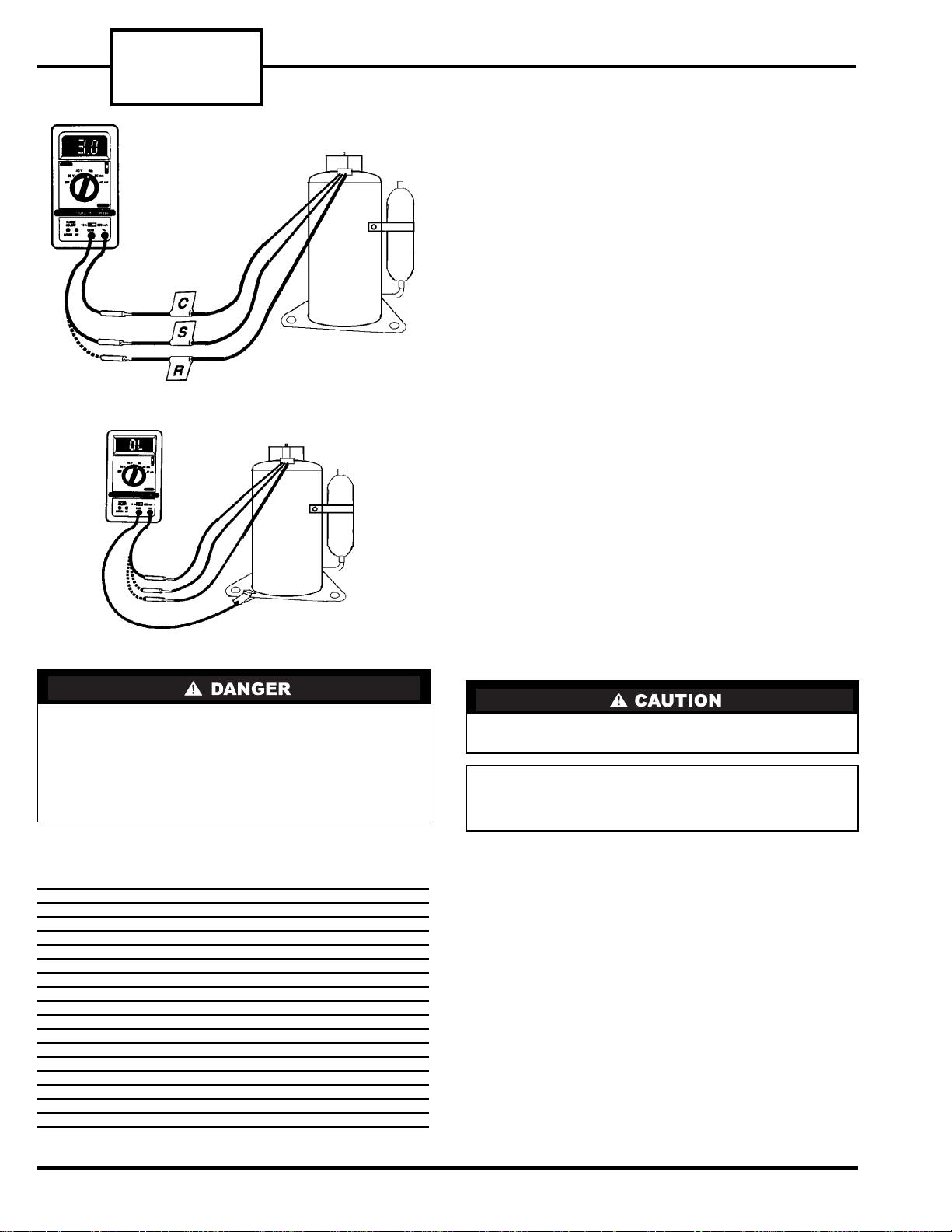
52C,P
SERIES
FIGURE 30 — SHORTED/OPEN WINDINGS TEST
FIGURE 31 — GROUNDED WINDINGS TEST
REMOVING THE COMPRESSOR
■
— Follow the
steps below to remove the compressor:
1. Disconnect all power to unit.
2. Remove unit from wall sleeve as detailed in the
UNIT DISASSEMBLY section. The unit weighs
up to 150 pounds. Seek assistance or use a lifting
device when removing unit from wall sleeve.
3. If the unit is a heat pump: Disconnect the wire
plug on the reversing valve solenoid and carefully
remove the outdoor thermostat capillary from the
outdoor coil. See Figure 32.
4. Attach the piercing va lve to the suction side process tube below the crimps. Attach Carrier
TOTALTEST® kit (Part No. TT1-001), to the
piercing valve to verify acidity of the s ystem. After
verifying the system acidity, remove the refrigerant using a certified refrigerant recovery system.
5. When all the refrigerant has been recovered,
remove the terminal cover from the compressor
with a nut driver. Disconnect th e 3 wire s from the
compressor and label the location of each. Once
the wires are labeled, replace the terminal cover
to protect the compressor terminals.
6. Remove the air system components by following
the procedure detailed in the ACCESSING UNIT
COMPONENTS section.
7. Remove the piercing valve and cut the crimped
portion of both process tubes off with a small tubing cutter. Braze an access valve on each process
tube. Using a torch, disconnect the suction and
discharge tubes from the compressor connections.
8. Remove the compressor mounting bolts, and
remove the compressor.
For compressors that are known to be damaged: Remove refrigerant prior to disconnecting
compressor wires. Damaged hermetic compressor
terminals may become l oos e and eje ct f r om the compressor. Wear safety glasses and keep your face
away from the area above the terminals when
removing compressor wires.
TOOLS NEEDED
■
— The following list inclu des the
recommended tools and devices for removing and
replacing the compressor.
1
/2-in. and 3/8-in. Tube Benders
1
/2-in. Nut Driver
5
/16-in. Nut Driver
Flat Head Screwdriver
Piercing Valve
2 Parker Access Valves (Part No. AVUSE-5)
Pinch Off Tool
Filter Drier — All Units (Part No. P504-80845)
Carrier TOTALTEST Kit (Part No. TT1-001)
Totalclaim System
Charging Cylinder or an Electronic Scale
Refrigerant-22
Tubing Cutter
To rch
Nitrogen Cylinder with Regulator
Strainers
Capillary Tubes
The compressor may still be hot from the brazing
process.
IMPORTANT: Any time the compressor is
replaced, the strainer and capillary tubes must
be removed and replaced also.
9. For all units: Remove and replace the strainer
and capillary tubes from the system. See Figure 32
for strainer and capillary tube location.
10. For Heat/Cool Units: Use an in-line filter drier
(P/N P504-80845). The filter drier can be installed
in any location in suction line. See Figure 33A for
general installation location.
For Heat Pump Units: Use an in-line filter drier
(P/N P504-80845) and install between the
reversing valve and the compressor accumulator. There are several suction tube configura-
tions and the in-line filter drier will be field piped
and brazed in to the su ction tube for your uni t. See
Figure 33B for a general installation location.
11. Remove the grommets from the existing compressor and install them onto the new compressor.
16
Page 17

12. Install the new compressor and the new capillary
IN-LINE
FILTER DRIER
COMPRESSOR
IN-LINE
FILTER DRIER
COMPRESSOR
assembly (the correct capillary and strainer may
be obtained from Carrier RCD), into the unit.
13. Leak check the unit with 150 psi of nitrogen
pressure.
14. For 52C,P units, the system should be evacuated
from the high side to the low side to a minimum
of 200 microns of mercury. This evacuation
removes residual moisture from the system prior
to charging.
15. For Heat Pump Units: Recharge unit to the
nameplate refrigerant charge using a charging
cylinder.
16. Pinch off each access valve on the process tubes,
in 2 places, using a pinch off tool such as Imperial
tool #105-FF or Robinair Tool #12294. Release any
refrigerant pressure trapped in the access valve
by depressing the valve co re, then confi rm that no
R-22 is leaking pa st the pinch off tool location. Cut
the access valve stem of the process tube above
the top crimp and braze the top of each process
tube to ensure the system is sealed, (leav e the
pinch off tool in place until after the brazing process is complete).
17. Reassemble the unit by reversing steps 1-9.
18. Connect the compressor wires and energize the
unit to verify operation.
REFRIGERANT CHARGING —
■
Every mechanical
refrigeration system that is opened for servicing must
be accurately charged before it is returned to service.
Run the compressor ONLY after charging the system
with refrigerant.
FIGURE 32 — STRAINER AND
CAPILLARY TUBE LOCATION
IMPORTANT: The compressor should never be
operated without refrigerant!
It is important to remember that recovered and/or
recycled refrigerant may only be recharged into the
system from which it was initially recovered, or
another one owned by the same customer. Charge
level is important. Charge units only as recommended
by manufacturer.
FIGURE 33A — IN-LINE FILTER DRIER —
GENERAL INSTALLATION LOCATION
FOR HEAT/COOL UNIT
FIGURE 33B — IN-LINE FILTER DRIER —
GENERAL INSTALLATION LOCATION
FOR HEAT PUMP UNIT
17
Page 18

52C,P
SERIES
HEATERS
The heater in 52C,P units is located directly behind
the evaporator coil. The heater assembly includes the
heater (2.3 kW, 3.4 kW or 5 kW), a primary limit
switch, and a secondary limit switch. See Figure 34.
The primary and secondary limit switches are safety
switches that regulate heater operation. The primary
limit switch disables current to the heater when the
temperature exceeds t he setting on the switch.
For example, a 3.4 kW heater may have a primary
limit switch setting of 150 F. If the temperature at the
switch exceeds 150 F, the primary limit switch will
electrically open and shut off power to the heater.
Once the temperature drops below 110 F, the primary
limit switch will automatically reset.
The secondary limit switch works in the same manner
as the primary limit switch, except it is a one time
switch and has a slightly higher temperature setting.
Once this switch is thermally opened, it must be
replaced. Together the primary and secondary
switches help maintain safe temperature limits for
unit operation.
COMMON CAUSES OF
HEATER FAILURE
Heater failure may result from broken heater coils,
primary limit switch failure, or an open secondary
limit switch. These conditions are generally caused by
low or no airflow.
HEATER REMOVAL
Before working on the heater, read the instructions
thoroughly and gather the necessary tools for the job.
Review all safety information on the unit and in the
product literature.
Before performing any cleaning, servicing, or maintenance to the unit, Disconnect All Power to avoid
the possibility of electric shock and personal injury.
The manufacturer reserves the right to discontinue, or
change at any time, specifications or desig ns without
notice and without incurring obligations.
Consider the following safety issues:
• Prior to performing any service or maintenance on
electrical equipment you must Disconnect All
Power.
• New and unfamiliar tasks should be performed
under the supervision of an experienced service
technician.
• Personal protective equipment, such as safety
glasses and work gloves, should be worn.
• The floor around the work area should be clean and
free of debris.
• Make sure tools are the correct tools for the job,
and that they are working properly and in good
condition.
FIGURE 34 — LIMIT SWITCH LOCATION
18
Page 19

TOOLS NEEDED
■
— The following list inclu des recommended tools and devi ces for worki ng on t he heater
section of 52C,P units.
Phillips Head Screw Driver
Needle Nose Pliers
Volt-ohmmeter
Nut Driver
5
/16-in.
Perform the follo w in g ste ps to rem ove the Heater
Assembly.
1. DISCONNECT ALL POWER TO UNIT.
2. Remove heater by follo wing instructions in
ACCESSING UNIT COMPONENTS section.
After the heater is removed, examine the heater
as follows to determine if it is operational:
Perform a visual inspection. The heater coil should be
free of breaks. If there are any breaks in the coil,
replacement of the heater assembly is necessary. See
Figure 35.
Coil resistance must also be checked to verify the
heater is operating correctly. The resistance of the
heater coils must meet approximate levels for the
heater to perform at its optimum effici ency. See
Figure 36 for approximate resistance for heaters at
75 F. Before checking the heater coil resistance, be
sure all power to unit is off.
To check resistance, set the volt-ohmmeter selector
switch to the lowest ohms value. Next connect the voltohmmeter leads to each side of the heater coil at the
studs that hold the limit switches in place. Incorrect
readings can be obtained if the wires are not removed
from the limit switches on the heater assembly. If the
resistive reading is infinite or zero, the heater is failed
and replacement is necessary. Reinstall the heater
assembly.
FIGURE 35 — HEATER COIL (Removed)
HEATER SIZE WATTS VOLTS
2.3 kW
3.4 kW
5.0 kW
2300 230 20-23
2300 265 28-31
3400 230 13-16
3400 265 19-21
5000 230 9-11
5000 265 13-15
FIGURE 36 — ACCEPTABLE HEATER
RESISTANCE VALUES
ACCEPTABLE RESISTANCE
(Ohms)
19
Page 20

52C,P
SERIES
OPERATING CONTROLS
UNIT-MOUNTED CONTROLS
The controls and components used in the 52C,P cooling only or heat/cool units are as follows: the selec-
tor switch, the indoor thermostat, the dual capacitor,
the temperature limiter, the vent lever, and the fan
cycle switch. See Figure 37.
The selector switch is used to determine the mode of
operation: heat, cool, fan, or off. The indoor thermostat
controls the room ambient temperature and cycles the
heater or the compressor based on the selector switch
setting. The dual capacitor aids in the start-up of the
compressor and the fan motor. The temperature limiter
is integrated into the control box top cover located
under front panel. I t is a mecha n ica l dev i ce th at
restricts the amount of rotation of the thermostat. The
temperature limiter device may be adjusted by moving
the plastic temperature selector tabs to another temperature location on the control box. The vent lever is
located on the front left side of the chassis. It is a slide
mechanism that opens and closes the vent door. The
vent control may be accessed by removing the front
panel of the unit. The f an cycle switch is used to provide
2 options of fan control. The first option, CON, causes
the fan to run continuously. The second option, CYC,
causes the fan to cycle on with the compressor or electric heater and off when the thermostat is satisfied.
INDOOR
THERMOSTAT
80
85
75
70
65
60
90
SELECT0R
SWITCH
The 52C,P heat pump unit contains all the components of the heat/cool and cooling only unit, and the
following additional ones: the outdoor frost thermostat
and the reversing valve. The outdoor frost thermostat
prevents operation of the unit in the heat pump mode
when the outdoor coil temperature drops below 20 F,
or at about 35 F o utdoor ambient temperature. The
unit automatically engages the electric heat strip and
disables the compressor und er these conditions.
The outdoor frost t hermost at has a manual override to
place the unit in electric heat mode operati on only . The
override switch is located behind the front panel on
the front side of the unit control box door.
IMPORTANT: Placing the override switch to electric heat mode operation will disable the compres-
sor for ALL heating or cooling operations (for all
units except RC units). Placing the override switch
to electric heat mode operation on RC units will
only disable the compressor in heating mode.
The reversing valve allows for operation in reverse cycle
heat pump mode. The valve is located in the piping system and is controlled by the reversing valv e solenoid
coil. The coil is energized only during the heating mode.
TEMPERATURE
LIMITER
CON
FAN CYCLE
SWITCH
CYC
OUTDOOR FROST
THERMOSTAT
(HEAT PUMP
UNITS ONLY)
FIGURE 37 — 52C,P OPERATING CONTROLS
20
Page 21

WALL-MOUNTED THERMOSTAT
TYPICAL
WALL
THERMOSTAT
R
G
Y
W
O
C
TERMINAL
BLOCK
R
G
Y
W
O
C
CONTROLS
For 52C,P wall thermostat control (RC, RP)
units, all controls are located on the wa ll-mounted
thermostat except the v ent lever and outdoor thermostat. Remote control is a factory or field-installed
option. There are 3 styles of thermostats qualified for
use with 52C,P series Remote Control units. See Figures 38-40. On remote control units, the fan cy cle function is located on the wall thermostat. The rocker
switch on the control box door is used to set fan speed
to high or low. Factory defau lt is low spee d .
See Figures 41-43 for thermostat wiring.
A field conversion kit is available to convert an AA
model (standard unit-mounted controls) to an RC
model (wall-mounted controls).
IMPORTANT: No conversion kit is available to
convert from an RC model back to an AA model.
FIGURE 38 — NON-PROGRAMMABLE
THERMOSTAT
FIGURE 39 — MANUAL THERMOSTAT
TERMINAL DESIGNATION
R
24 VAC
G
Fan
Y
Compressor
W
Electric Heat
O
Reversing Valve
C
Common
NOTES:
Use terminal “O” for heat pump con-
1.
nection only
2. See table at left for terminal descriptions.
3. Common wire “C” is typically used only
for digital thermostats.
4. Power stealing is NOT allowed. There
must always be a hard common connection between unit and digital thermostat.
.
FIGURE 41 — WIRING CONNECTIONS
REMOTE THERMOSTAT
TROUBLESHOOTING
Thermostat display is blank:
Check to make sure there is 24 VAC to the thermostat
(measure across terminals R and C at the thermostat).
If there is 24 VAC at the thermostat, check connections at the thermostat terminal block. If connections
are good and there is 2 4 VAC wit h no dis play, the ther mostat should be replaced.
Thermostat display is working but unit is not
heating or cooling:
At the RC terminal block on the unit, measure the control inputs coming from the thermostat. (Place one of
the meter leads on C and use the other to check the
voltage at each of the terminals.)
TERMINAL
MODE
Fan Only
Cooling
Heating
Heat Pump Unit
Heat/Cool Unit
*24 VAC supplied if thermostat is in 2nd stage heating demand (large
difference between room temperature and setpoint).
NOTE: For heat pump units, the Outdoor Frost Thermostat (OFT) will
determine, based on outdoor temperature, whether to bring on the compressor or electric heat in the Heating mode.
FIGURE 42 — THERMOSTAT TROUBLESHOOTING
METER READINGS (VAC)
RGY W
24 24 0 0 0
24 24 24 0 24
24 24 24 0/24* 0
24 24 0 24 0
O (For
HP Only)
FIGURE 40 — PROGRAMMABLE THERMOSTAT
If the inputs are not correct, then the thermostat is not
making a call for the mode requested. This could be
because the thermostat is in a unit protection mode,
not set up properly, miswired, has a broken wire, or it
may have failed.
21
Page 22

52C,P
SERIES
MASTER
PTAC
UNIT 1
UNIT 2
R
Y
W
G
O
C
R
Y
W
G
O
C
R
Y
W
G
O
C
R
Y
W
G
O
C
T’STAT
UNIT 3
R
Y
W
G
O
C
NOTES:
1. Do not daisy chain R (24 VAC).
2. Maximum of 4 PTAC units can be connected
to one single wall thermostat.
All units must be connected to same ground source.
To accomplish this, be sure to connect all units back
to the same breaker box.
FIGURE 43 — TYPICAL WIRING FOR MULTIPLE 52C PTAC UNITS CONNECTED
TO ONE WALL THERMOSTAT
22
Page 23

DESCRIPTION OF SELECTOR SWITCH
SETTINGS (Figure 44)
OFF MODE
■
operation.
FAN ONLY MODE
■
circulation without heating or cooling. Fan runs at
high speed.
HIGH HEAT OR HIGH COOL MODE
■
selector and temperature control knobs to desired comfort level. This function provides maximum heating or
cooling, and is recommended to raise or lower the room
temperature quickly.
LOW HEAT OR LOW COOL MODE
■
selector and temperature control knobs to desired comfort level. This function provides minimum heating
or cooling with maximum dehumidification duri ng
cooling. This setting also allows for very quiet fan
operation.
FINDING TEMPERATURE SETTING FOR COM-
■
FORT LEVEL
Select High Heat, Low Heat or Cool position and allow
unit to run for 15 to 30 minutes. If roo m is not co mfort able, turn knob setting slowly to change setting. When
room is comfortable, keep control knob at that
position.
— The OFF position terminates unit
— Use fan only position for air
— Position
— Position
— Set temperature knob in the middle.
NON-USER ADJUSTABLE CONTROLS
OUTSIDE OR VENT AIR
■
the fully open position for outside air or fully closed
position for vented air.
FAN CYCLE
■
— The fan cycle switch allows the fan
to operate in 2 modes:
CON — Fan runs continuously, circulating air even
when the temperature setting has been satisfied. This
helps to maintain the room temperature closer to the
thermostat setting.
CYC —Fan cycles on and off with the compressor
during heating or cooling. Fan stops when the temperature setting is satisfied. This results in longer unit
off-time and slightly larger variations in room temperature and humidity.
OUTDOOR THERMOSTAT (52CQ, PQ Units Only)
■
— The outdoor thermostat has 2 opera ting modes. The
heat pump mode (selector screw set fully clockwise),
allows the unit to operate normally in the reverse cycle
mode. The electr i c hea t mo d e (s el ec t or scr e w se t fully
counterclockwise), disables all compressor operating
modes, both heating and cooling for units with
mounted controls. For wall thermostat controlled models the compressor is only di sab le d i n hea t ing an d st il l
allowed to run in cooling.
— Slide the vent lever to
TYPICAL 52C UNIT CONTROLS
FIGURE 44 — TYPICAL CONTROL PANEL (52C Unit Shown)
WALL THERMOSTAT CONTROLS (Blank Plate )
TYPICAL 52C UNIT WITH
23
Page 24

52C,P
SERIES
SEQUENCE OF OPERATION
HEAT/COOL UNITS (Figure 45)
■
Fan Mode
tacts L1 to HI and FCS1 to LS are made.
Cooling (Low)
speed cooling contacts FCS2 to LO, COMP to FCS1,
and COMP to IT3 are made.
Cooling (High)
speed cool contacts FCS2 to HI, COMP to FCS1, and
COMP to IT3 are made.
Heating (Low)
speed heat conta cts FCS2 to LO, IT 1 to LS, L2 to HTR ,
and FCS1 to LS are made.
Heating (High) —
speed heat cont acts FCS2 to HI, IT1 to LS, L 2 to HT R,
and FCS1 to LS are made.
SWITCH
POSITION
OFF
FAN
LO HEAT
HI HEAT
LO COOL
HI COOL
FIGURE 45 — SELECTOR SWITCH CONTACTS,
COOLING ONLY UNITS (Figure 46)
■
Fan Mode (Low)
contact L1 to LO is made.
Fan Mode (High)
FAN contact L1 to HI is made.
Cooling (Low)
speed cooling contacts FCS to LO and L1 to IT3 are
made.
Cooling (High)
speed cool contacts FCS to HI, L1 to IT3 are made.
OFF
FAN L O
FAN HI
LO COOL
HI COOL
FIGURE 46 — SELECTOR SWITCH CONTACTS,
HEAT PUMP UNITS (Figure 47)
■
Fan Mode
L1 to HI is made.
Cooling (Low)
cool contacts L1 to IT3 and FCS to LO are made.
— With the selector switch set to FAN con-
— With the selector switch set to low
— With the selector switch set to high
— With the selector switch set to lo w
With the selector switch set to high
CONTACTS MADE
NONE
L1 TO HI, FCS1 TO LS
FCS2 TO LO, IT1 TO LS, L2 TO HTR, FCS1 TO LS
FCS2 TO HI, IT1 TO LS, L2 TO HTR, FCS1 TO LS
FCS2 TO LO, COMP TO FCS1, COMP TO IT3
FCS2 TO HI, COMP TO FCS1, COMP TO IT3
ALL 52CE, PE ELECTRIC HEAT/COOL UNITS
—
With the selector switch set to FAN
—
With the selector switch set to
—
With the selector switch set to low
—
With the selector switch set to high
SWITCH
POSITION
CONTACTS MADE
NONE
L1 TO LO
L1 TO HI
L1 TO IT3, FCS TO LO
L1 TO IT3, FCS TO HI
ALL 52CE, PE COOLING ONLY UNITS
—
With the selector switch set to fan contact
—
With the selector switch set to low
Cooling (High)
—
With the selector switch set to high
cool, contacts L1 to IT3 and FCS to HI are made.
Heating (Low)
—
With the selector switch set to low
heat contac ts L1 t o I T 1, FC S to LO an d L 2 to HT R a re
made.
Heating (High)
—
With the selector switch set to high
heat contacts L1 to IT1, FCS to HI, and L2 to HTR are
made.
Defrost Cycle
—
When heat pump unit is operating in
reverse cycle, the outdoor coil may begin to frost. As
frost accumulates on the outdoor coil the unit may
switch into defrost mode. The defrost mode is activated when the outdoor frost thermostat sensor
detects a temperature below 20 F on the coil. At this
point, the thermostat deenergizes the compres sor and
activates the electric heat. The unit will remain in
electric heat mode until the outdoor thermostat senses
35 F coil temperature. The defrost mode is a passive
operation and may take some time before the coil
defrosts.
SWITCH
POSITION
OFF
FAN
LO HEAT
HI HEAT
LO COOL
HI COOL
NONE
L1 TO HI
L1 TO IT1, FCS TO LO, L2 TO HTR
L1 TO IT1, FCS TO HI, L2 TO HTR
L1 TO IT3, FCS TO LO
L1 TO IT3, FCS TO HI
CONTACTS MADE
FIGURE 47 — SELECTOR SWITCH CONTACT,
ALL 52CQ, PQ HEAT PUMP UNITS
COMPONENT OPERATION AND
TROUBLESHOOTING
TOOLS NEEDED
■
Volt-Ohmmeter
Flat and Phillips Screw Drivers
5
/16-in. Nut Driver
Side Cutting Pliers
Before cleaning, servicing, performing maintenance
or removing the chassis from the wall sleeve, disconnect all power to the unit to avoid the possibility of
electrical shock and personal injury. Only trained
and qualified service personnel should perform
installation and service procedures on these units.
Untrained personnel may perform basic maintenance tasks such as cleaning and replacing filters.
Refer to UNIT DISASSEMBLY section of this manual for proper procedures to disconnect power to
52C,P units.
24
Page 25

The Manufacturer reserves the right to discontinue, or
change at any time, specifications or designs without
notice and without incurring obligations.
Consider the following safety issues:
• Prior to performing any service or maintenance on
electrical eq ui pment you must Disconnect All
Power.
• New and unfamiliar tasks should be performed
under the supervision of an experienced service
technician.
• Personal protective equipment, such as safety
glasses and work gloves, should be worn.
• The floor around the work area should be clea n and
free of debris.
• Make sure tools are the correct tools for job, and
that they are working properly and in good
condition.
• The 52C,P unit may weigh up to 150 pounds. Use a
lifting device or ask for assistance if the unit must
be moved.
INDOOR THERMOSTAT (Heat/Cool and Cool Only
■
Units) (Figure 48) —
The thermostat maintains the
selected temperature by cycli ng the compressor on and
off during cooling operation and the electric heater
during heating operation. The thermostat DOES
NOT switch from heating to cooling, or cooling
to heating. If the switch is in the CYCLE position,
then the fan will be cycled off when the thermostat
satisfies.
To verify the operation of the thermostat switch, a continuity test may be performed as follows:
1. Turn off unit power as described in UNIT
DISASSEMBLY section.
2. Remove wire leads from thermostat. Note their
locations to ease re-assembly.
FIGURE 48 — INDOOR THERMOSTAT (IT)
CONTACTS, ALL 52CE, PE MODELS
LEGEND (Figures 48-50)
COMP —
HTR —
IT —
OFT —
OL —
PLS —
SLS —
Compressor
Heater
Indoor Thermostat
Outdoor Frost Thermostat
Overload
Primary Limit Switch
Secondary Limit Switch
3. Place one of the leads of the continuity tester on
the terminal marked 2, and the other lead on
either the terminal marked 1 or the terminal
marked 3.
4. Adjust the thermostat up or down to verify the
contacts of the switch open and close. When verifying continuity of a closed switch, the ohm reading should be 0 ohms. An open switch will show
OL on the meter.
5. When testing is complete, reconnect the leads.
INDOOR THERMOSTAT (Heat Pump Units)
■
(Figure 49) —
The heat pump indoor thermostat uses a
two-stage switch for the heating mode. The first stage
engages the compressor and reversing valve, and the
unit operates in normal heat p u mp mode. The indoor
thermostat maintains the selected temperature by
cycling the compressor on and off in cooling mode. In
the heating mode, the indoor thermostat will cycle the
compressor or the heater, de pending on the difference
between the actual room temperature and the thermostat temperature setting.
When the room temperature is more than 4 F cooler
than the indoor thermostat setting, the second hea ting
stage of the indoor thermostat engages the electric
heat strip. This design feature allows the user to rapidly warm the room with the electric heat strip by
turning the thermostat to its highest setting. When
room temperatures appro ach the desired temperatu re,
the user may adjust the thermostat to a personal
comfort setting, which allows for normal heat pump
operation.
NOTE: For outdoor coil temperatures below approximately 20 F, the outdoor frost thermostat prevents
heat pump mode operation and immediately engages
the electric heat strip upon a call for heating. The electric heat strip is NEVER energized at the same time
as the compressor.
To verify operation of the heat pump indoor thermostat switch, a continuity test may be performed as
follows:
1. Turn off unit power as described in UNIT
DISASSEMBLY section.
2. Remove wire leads from thermostat. Note their
locations to ease re-assembly.
3. To test stage A, place one lead of the continuity
tester on the terminal marked 2, and the other
lead on either the terminal marked 1 or the terminal marked 3.
4. Adjust the thermostat up or down to verify the
contacts of the switch open and close. When verifying continuity of the closed switch, the reading
on the meter should be 0 ohms. An open switch
will show OL on the meter.
5. To test st age B contacts, place one lead of the continuity t ester on contact 5 and the other lead on
either contact 4 or contact 6.
6. Adjust the thermostat up or down to verify the
contacts of the switch open and close as in Step 4.
7. When testing is complete, reconnect the leads.
25
Page 26

52C,P
SERIES
1
BLK
2
ORN
5
3
4
6
IT
BLU
GRY
BRN
FIGURE 49 — INDOOR THERMOSTAT (IT)
CONTACTS, ALL 52CQ, PQ MODELS
OUTDOOR FROST THERMOSTAT (Heat Pump
■
Units) (Figure 50A and 50B) —
The Outdoor Frost
Thermostat (OFT) is a thermostat that uses a singlepole switch with a manual override selector. The thermostat switches betwe en elect ric heat and co mpres sor
operation when the temperature of the outdoor coil
falls below 20 F or rises above 35 F. Switching the
override selector to electric heat disables the reverse
cycle operation of the thermostat and is manually
switched to electric heat operation.
IMPORTANT: Pla c ing th e over ri de sw it c h to elec tric heat mode operation will disable the compres-
sor for ALL heating or cooling operations (for all
units except RC units). Placing the override swi tch
to electric heat mode operation on RC units will
only disable the compressor in heating mode.
FIGURE 50A — OUTDOOR FROST THERMOSTAT
(OFT) CONTACTS, ALL 52CQ, PQ UNITS WITH
MOUNTED CONTROLS
To verify the OFT is operational, a continuity test may
be performed as follows:
1. Turn off unit power as described in UNIT
DISASSEMBLY section.
2. Remove the leads from the OFT. Note their locations to ease re-assembly.
3. Connect the continuity tester to the switch terminals marked 1 and 2.
4. Rotate the override switch to the electric heat setting and verify that there is continuity between
terminals 1 and 2.
5. To check the other contacts, move the lead on terminal 1 to terminal 3. Rotate the override switch
to the heat pump setting. There should now be
continuity between terminals 2 and 3.
6. Once the test is complete, reconnect the leads.
CAPACITOR —
■
The 52C,P units use a dual
capacitor. One part of the capacitor is used with the
fan motor. The other part of the capacitor is used by
the compressor.
Run circuits on single-phase compressor motors use
capacitors which dramatically affect the motor operation. Run capacitors are connected to the motor circuit
at all times.
To evaluate the capacitor, perform a visual check first.
A shorted capacitor may give a visual indication of its
failure. For example, the pop-out hole at the top of a
start capacitor may bulge or blow out. A run capacitor
may bulge or leak. In these instances, the capacitor
must be replaced with one recommended by the manufacturer. If there are no visual signs of capacitor failure, testing of the capacitor resistance may be done
with a volt-ohmmeter as detailed below:
1. Turn off unit power as described in UNIT
DISASSEMBLY section but do not unplug the
service cord; it will supply ground connection for
the unit chassis. Check to ensure power is off
and LOCKED OUT.
2. Connect one lead of a 20,000 ohm, 2-watt resistor
to the center group of te rminal s on the dua l ca pacitor. Attach the other lead from the resistor to an
unpainted metal section of the unit chassis. This
allows that section of the dual capacitor to discharge. Repeat this process between the other
group of terminals.
FIGURE 50B — OUTDOOR FROST THERMOSTAT
(OFT) CONTACTS, ALL 52CQ, PQ UNITS WITH
WALL THERMOSTAT CONTROL
Capacitors are capable of holding charge similar to a
battery and may cause an electrical shock.
3. Locate and disconnect the wires from the start
and/or run capacitor to isolate them from the
remainder of the circuit. Refer to the unit wiring
diagram if you need assistance locating wires.
4. Perform capacitor test. Set up the volt-ohmmeter
to measure resistance by connecting terminals C
to FAN and C to HERM on the meter. See
Figure 51.
26
Page 27

TEMPERATURE
CONTROL
STANDOFF
PINS
FAN CYCLE
SWITCH
OUTDOOR FROST
THERMOSTAT
(HEAT PUMP
UNITS ONLY)
80
85
90
60
65
70
75
CON
CYC
SELECT0R
SWITCH
OFT
MOUNTING
SCREWS
FIGURE 51 — CAPACITOR TEST
5. The reading on the meter should first indicate
zero, or a low resistance, then slowly rise toward
infinity or some high value or measurable resistance. This indicates the capacitor is most likely
good. If the reading goes to zero or a low resistance and stays there, the capacitor is likely
shorted and needs replacement. If the reading
immediately indicates infinity, the capacitor is
likely open and must be replaced.
6. Replace the capacitor if failed and rewire according to the WIRING SCHEMATICS located in the
control box of the unit.
FAN CYCLE SWITCH —
■
The fan cycle switch has
2 operating modes, continuous ( CON) and cycle (CYC).
To verify the fan cycle switch is operational, a continuity test may be performed as follows:
1. Turn off unit power as described in UNIT
DISASSEMBLY section.
2. Label and remove the leads connected to fan cycle
switch. See Figure 52.
3. Connect th e volt-o hmmeter for 1X ohms a nd check
for continuity from terminal 2 to 1 then change
the switch position and check for continuity from
terminal 2 to 3.
4. Once test is complete, reconnect the leads.
ELECTRICAL COMPONENTS
REMOVAL AND REPLACEMENT
INDOOR THERMOSTAT
■
thermostat, perform the following steps:
1. Turn off unit power as described in UNIT
DISASSEMBLY section.
2. Remove front panel.
3. Remove thermostat knob to expose 2 Phillips head
mounting screws.
4. Open the control box as described in the UNIT
DISASSEMBLY section of this manual.
5. Carefully remove the thermostat bulb from the
clip by gently pressing it down and out of the clip.
6. Remove the leads from the indoor thermostat.
Note the wire locations to ease re-assembly.
— To remove the indoor
7. Remove the 2 screws mounting the thermostat to
the control box. Route thermostat bulb and capillary out of control box.
8. Remove thermostat.
9. Reverse Steps 1-8 to reinstall.
OUTDOOR FROST THERMOSTAT (Heat Pump
■
Units)
— To remove the outdoor frost thermostat
(OFT), perfor m th e fo ll ow in g ste ps :
1. Turn off unit power as described in UNIT
DISASSEMBLY secti on.
2. Remove front panel.
3. Remove the 2 screws mounting the thermostat to
the bottom of the control box. See Figure 53.
FIGURE 52 — FAN CYCLE SWITCH (3 Terminal)
FIGURE 53 — 52C,P OPERATING CONTROLS
27
Page 28

52C,P
SERIES
4. Remove the thermostat capillary from the outdoo r
coil and clip any wire ties holding the capillary in
place.
5. Disconnect the wires and carefully remove the
thermostat and capillary from the unit, noting
location of wires for easy re-assembly.
6. Reverse Steps 1-5 to reinstall.
CAPACITOR
■
the following steps:
1. Turn off unit power as descri b e d i n UNIT
DISASSEMBLY section.
2. Open the control box as detailed in the UNIT
DISASSEMBLY section of this manual.
3. Properly discharge the capacitor as described in
the Capacitor section under Component Opera-
tion and Troubleshooting.
4. Remove the leads to the capacitor. Note the wire
locations to ease re-assembly.
5. Remove the screw holding the capacitor.
6. Remove capacitor.
7. Reverse Steps 1-6 to reinstall.
FAN CYCLE SWITCH —
■
located on the front of the control box. To remove the
fan cycle switch, perform the following steps:
1. Turn off unit power as descri b e d i n UNIT
DISASSEMBLY section.
2. Open the control box as described in UNIT
DISASSEMBLY section of this manual.
3. Remove the 3 wires from the fan cycl e s witch. S ee
Figure 54 for location, noting location of wires for
re-assembly.
4. Push the snaps of the switch housing toward the
switch with a pair of pliers or small screwdriver.
Gently push the switch out of the housing.
5. Reverse Steps 1-4 to reinstall.
To remove the capacitor, perform
—
The fan cycle switch is
SELECTOR SWITCH —
■
To remove the selector
switch from the unit, perform the following steps:
1. Turn off unit power as described in UNIT
DISASSEMBLY secti on.
2. Remove selector switch knob. See Figure 53.
3. Open control box as described in the UNIT
DISASSEMBLY section of this manual.
4. Remove all the wires to the selector switch. Label
wires to simplify re-assembly. See Figure 54.
5. Remove the 2 screws mounting the switch and
remove switch.
6. Reverse Steps 1-5 to reinstall.
CAPACITOR
OUTDOOR FROST
THERMOSTAT
POWER CORD
RIBBED WIRE (L2)
TO CAPACITOR (C)
POWER CORD
PLAIN WIRE (L1)
GROUND SCREW
FAN CYCLE
SWITCH
INDOOR
THERMOSTAT
TO ROTARY SWITCH
SELECTOR
SWITCH
FIGURE 54 — COMPONENT LOCATIONS
IN OPEN CONTROL BOX
28
Page 29

FAN MOTOR
The fan motor is a permanent split capacitor (PSC)
type motor. This motor is common in air-conditioning
system appl icat io ns. A PSC moto r do es not req uire the
use of a relay and always has a run capacitor connected between the run and start windings of the
motor. See Figure 55.
The 52C,P series fan moto r has a motor shaf t extended
through both ends. It powers both the indoor and the
outdoor fans. It has permanently sealed bearings that
require no lubrication. There are many different fan
motor models, but they typically are 2-speed and in
2 voltage categories, 208/230 and 265 volts.
FAN MOTOR TROUBLESHOOTING
Refer to Figure 56 for a basic fan motor troubleshooting chart.
TOOLS NEEDED
■
ommended tools and devices for working on the fan
motor of 52C,P units
Regular and Phillips Head Screw Drivers
Before cleaning, servicing, performing maintenance
or removing the chassis from the wall sleeve, disconnect all power to the unit to avoid the possibility of
electrical shock and personal injury. Only trained
and qualified service personnel should perform
installation and service procedures on these units.
Untrained personnel may perform basic maintenance tasks such as cleaning and replacing filters.
Refer to UNIT DISASSEMBLY section of this manual for proper procedures to disconnect power to
52C,P units.
The Manufacturer reserves the right to discontinue, or
change at any time, specifications or designs without
notice and without incurring obligations.
FIGURE 55 — TWO-SPEED, PERMANENT
SPLIT CAPACITOR MOTOR (PSC)
— The following list includes rec-
.
Gloves
Safety Glasses
Small Adjustable Wrench
Channel Lock Pliers
Volt-ohmmeter
5
/16-in. Nut Driver
Consider the following safety issues:
• Prior to performing any service or maintenance on
electrical equipment you must Disconnect All
Power.
• New and unfamiliar tasks should be performed
under the supervision of an experienced service
technician.
• Personal protective equipment, such as safety
glasses and work gloves, should be worn.
• The floor around the work area should be clean and
free of debris.
• Make sure tools are the correct tools for the job,
and that they are working properly and in good
condition.
• The 52C,P unit may weigh up to 150 pounds. Us e a
lifting device or ask for assistance if the unit must
be moved.
BASIC FAN MOTOR ELECTRICAL TESTS
There are 2 basic electrical tests for PSC fan motors
that will determine the electrical state of the motor.
The first test requires checking the electrical resistance between the mot or windings. The second test
requires checking t he electrical resistance b etween the
motor windings and ground. These tests may be
accomplished by performing the following steps:
1. DISCONNECT ALL POWER TO UNIT.
2. Open the control box as detailed in the UNIT
DISASSEMBLY secti on.
3. Label and disconnect the fan motor wires from
the selector switch and capacitor as shown in
Figure 54. Two-speed motors have 2 wires on the
capacitor and 2 wires on the push button switch.
4. Measure and record the resistance between the
black wire and each of the other wires. Make sure
the motor is cool before attempting to measure
resistance. The internal thermostat of the motor
may be electrically open and will not close until
the motor cools. See Figure 57 for typical motor
winding resistance measurements. The resistance
values in the table are approximate. V alues that
are within 10% of those listed are acceptable. If
the motor in your model is not listed, find a motor
of similar horsepower and voltage on the chart
and compare it to the resistance measurements of
your motor.
5. Measure the resistance of each of the motor wires
to the motor casing. The resistance should be infinite. Make sure the motor is cool before attempting to measure resistance. The internal
thermostat of the motor may be electrically open
and will not close until the motor cools. A motor
that has measurable resistance to ground is
shorted to ground and must be replaced.
29
Page 30

52C,P
SERIES
POSSIBLE CAUSE
DEFECTIVE BEARING
CAPACITOR DEFECTIVE
SWITCH DEFECTIVE
LOW LINE VOLTAGE
SHORTED MOTOR WINDING
NO POWER TO UNIT
INTERNAL THERMOSTAT OPEN
MISWIRED
FAN STUCK
BROKEN MOTOR WIRE
MOTOR WINDING GROUNDED
OPEN MOTOR WINDING
FIGURE 56 — FAN MOTOR TROUBLESHOOTING CHART
SYMPTOM
Motor Hums
But Does
Not Start
XXX
XX
XXX
XX X
XXX X
X
XXX X
XX
XXX X
Makes No Noise
and Does Not
Start
XX
X
X
Starts But
Stops After
Short Time
Starts
But Runs
Slow
Runs On
One Speed,
Not On Others
TYPICAL 208/230 VOLT MOTORS
UNIT 52C,P (BTUH) 7,000/9,000 12,000/15,000
CARRIER MOTOR PART NUMBER HC37GE237 HC37GE238
MANUFACTURER’S
PART NUMBER
MOTOR VOLTAGE
MOTOR HORSEPOWER
MOTOR SPEEDS
RESISTANCE (OHMS)
BLACK TO WHITE WIRE
RESISTANCE (OHMS)
BLACK TO BROWN WIRE
RESISTANCE (OHMS)
BLACK TO RED WIRE
NOTE: Resistance values are approximate.
UNIT 52C,P (BTUH) 7,000/9,000 12,000/15,000
CARRIER MOTOR PART NUMBER HC29GE236 HC33GE239
MANUFACTURER’S
PART NUMBER
MOTOR VOLTAGE
MOTOR HORSEPOWER
MOTOR SPEEDS
RESISTANCE (OHMS)
BLACK TO WHITE WIRE
RESISTANCE (OHMS)
BLACK TO BROWN WIRE
RESISTANCE (OHMS)
BLACK TO RED WIRE
NOTE: Resistance values are approximate.
5KCP29ECA299A 5KCP29ECA301
208/230 208/230
.075 .125
22
101.4 90
45.8 71
38.8 32.9
TYPICAL 265 VOLT MOTORS
5KCP29FCA315 5KCP29FCA316
265 265
.075 .125
22
144.0 83.7
29.3 39.1
82.1 45.2
FIGURE 57 — TYPICAL 52C,P FAN MOTORS
30
Page 31

FAN MOTOR REPLACEMENT
WIRING
SCHEMATIC
POWER
CORD
1. DISCONNECT ALL POWER TO UNIT.
2. Remove the unit from the sleeve as detailed i n the
UNIT DISASSEMBLY section and place the unit
on a large flat surface.
3. Remove the discharge deck and grille as det ailed
in Remove the Discharge Deck Assembly section.
4. Remove heater plate assembly as detailed in
Accessing the Heater Assembly section. The
blower wheel should now be accessible.
Safety glasses should be worn to protect eyes in the
event the spring clip breaks free from pliers.
5. Using adjustable pliers, carefully remove the
5
/32-in. Allen clip that secures the blower wheel to
the fan shaft. Remove the blower wheel.
6. Open the Control box as described in the UNIT
DISASSEMBLY section, Open the Control
Box. Disconnect the fan motor wires from the
rotary switch and capacitor. All units are
equipped with two-speed motors, which have
2 wires on the capacitor and 2 wires on the rotary
switch. Refer to the unit wiring schematic which
is attached to the front panel of the control box.
See Figure 58.
7. Carefully pull fan motor leads through the partition hole, located in the back of the control box.
8. Remove the top gussets, as detailed in Remove the
Gussets section.
9. Remove the top half of the condenser orifice as
detailed in Detach the Condenser Orifice From the
Condenser Coil secti on.
10. Using a Phillips head screwdriver, remove the fan
motor shield. The fan motor mounting screws
should now be accessible. Remove the 3 mounting
screws that secure the fan motor to the motor
mount and remove the fan motor from the unit.
11. Using needle nose pliers, remove condenser fan
hub clamp. Slide condenser fan off fan motor
shaft.
12. Re-install the new fan motor by reversing Steps 1
through 11.
FIGURE 58 — LOCA TION OF WIRING SCHEMATIC
ON FRONT PANEL OF CONTROL BOX
31
Page 32

52C,P
SERIES
FIELD TEMPERATURE CHARTS
Refer to Figures 59-67 for field temperature data.
22
20
18
32
16
Outdoor Air Temperature (F) (40% RH)
70 F Indoor 75 F Indoor 80 F Indoor 85 F Indoor
FIGURE 59 — 52C AND 52P 7000 BTU UNIT FIELD TEMPERATURE CHART — HIGH COOL — 50% RH
50 60 70 80 90 100 110 120 130
14
Indoor Coil Delta Temperature (F)
Page 33

Outdoor Air Temperature (F) (40% RH)
70 F Indoor 75 F Indoor 80 F Indoor 85 F Indoor
FIGURE 60 — 52C AND 52P 9000 BTU UNIT FIELD TEMPERATURE CHART — HIGH COOL — 50% RH
50 60 70 80 90 100 110 120 130
24
22
20
33
18
16
Indoor Coil Delta Temperature (F)
Page 34

52C,P
SERIES
26
24
22
34
20
Outdoor Air Temperature (F) (40% RH)
70 F Indoor 75 F Indoor 80 F Indoor 85 F Indoor
FIGURE 61 — 52P 12,000 BTU UNIT FIELD TEMPERATURE CHART — HIGH COOL — 50% RH
50 60 70 80 90 100 110 120 130
18
Indoor Coil Delta Temperature (F)
Page 35

26
24
35
22
Outdoor Air Temperature (F) (40% RH)
70 F Indoor 75 F Indoor 80 F Indoor 85 F Indoor
FIGURE 62 — 52CQ 12,000 BTU HEAT PUMP UNIT FIELD TEMPERATURE CHART — HIGH COOL — 50% RH
50 60 70 80 90 100 110 120 130
20
Indoor Coil Delta Temperature (F)
Page 36

52C,P
SERIES
24
22
36
20
Outdoor Air Temperature (F) (40% RH)
70 F Indoor 75 F Indoor 80 F Indoor 85 F Indoor
FIGURE 63 — 52CE 12,000 BTU HEAT/COOL UNIT FIELD TEMPERATURE CHART — HIGH COOL — 50% RH
50 60 70 80 90 100 110 120 130
18
Indoor Coil Delta Temperature (F)
Page 37

28
26
24
22
37
20
Outdoor Air Temperature (F) (40% RH)
70 F Indoor 75 F Indoor 80 F Indoor 85 F Indoor
FIGURE 64 — 52C AND 52P 15 ,000 BTU UNIT FIELD TEMPERATURE CHART — HIGH COOL — 50% RH
50 60 70 80 90 100 110 120 130
18
Indoor Coil Delta Temperature (F)
Page 38

52C,P
SERIES
40
35
30
25
Indoor Air Temperature Rise (F)
20
208 V, 2.3 kW
208 V, 3.4 kW
Indoor Entering Air Temperature (F)
50 52 54 56 58 60 62 64 66 68 70 72 74
230/265 V, 2.3 kW
230/265 V, 3.4 kW
FIGURE 65 — 52C AND 52P 7000/9000 BTU UNIT FIELD TEMPERATURE CHART FOR ELECTRIC HEAT — HIGH HEAT
38
Page 39

45
40
35
30
25
20
Indoor Air Temperature Rise (F)
15
208 V, 2.3 kW
208 V, 3.4 kW
Indoor Entering Air Temperature (F)
50 52 54 56 58 60 62 64 66 68 70 72 74
208 V, 5.0 kW
230/265 V, 2.3 kW
230/265 V, 3.4 kW
230/265 V, 5.0 kW
FIGURE 66 — 52C AND 52P 12,000/15,000 BTU UNIT FIELD TEMPERATURE CHART FOR ELECTRIC HEAT — HIGH HEAT
39
Page 40

52C,P
SERIES
40
35
30
25
20
Indoor Air Temperature Rise (F)
15
7,000 Btu
9,000 Btu
Indoor Entering Air Temperature (F)
50 52 54 56 58 60 62 64 66 68 70 72
52P-12,000 Btu
52C-12,000 Btu
15,000 Btu
47 F (DRYBULB)/43 F (WET BULB) OUTDOOR AIR
FIGURE 67 — 52C AND 52P 7,000-15,000 BTU UNIT FIELD TEMPERATURE CHART FOR REVERSE CYCLE HEAT — HIGH HEAT
40
Page 41

WIRING DIAGRAMS
Refer to Figures 68-72 for Typical Wiring Schematics.
NOTE: Figures 68-72 should not be substituted for the schematic located on control box.
COMPONENT LEGEND
Component Connection (Marked)
Component Connection (Unmarked)
Accessory or Optional Wiring
To Indicate Common Potential Only
CAP —
COMP —
FM —
FCS —
HTR —
IT —
NEC —
OFT —
OL —
PLS —
RVS —
SLS —
ST —
SW —
Not To Represent Wire
Capacitor
Compressor
Fan Motor
Fan Cycle Switch
Heater
Indoor Thermostat
National Electrical Code
Outdoor Frost Thermostat
Overload
Primary Limit Switch
Reversing Valve Solenoid
Secondary Limit Switch
Start Thermistor
Switch
NOTES:
1. Recommended for use on grounded power supply only.
2. Compressor and fan motor thermally protected.
3. Use copper conductors only.
4. All wiring must conform with NEC and local
codes.
5. Dashed lines indicate components when used.
6. OFT determines whether to bring on compressor heat or electric heat.
FIGURE 68 — 52CQ & 52PQ — TYPICAL WIRING SCHEMATIC FOR
STANDARD HEAT PUMP UNITS
41
Page 42

52C,P
SERIES
TYPICAL THERMOSTAT INTERFACE
T’STAT OUTPUT: RC CONTROLER OUTPUT: UNIT OPERATION:
‘G’ — 24 VAC
‘G’ — 0 VAC
‘Y’ — 24 VAC
‘O’ — 0 VAC
‘W’ — 24 VAC ‘HR1 & HR2’ — LINE VAC HEATING
‘Y’ — 24 VAC
‘O’ — 24 VAC
‘R’ — 24 VAC
‘C’ — COMMON
1. If ‘W’ is ON, then ‘FR’ is forced ON (regardless of ‘G’) & ‘CR’ is forced OFF.
2. If ‘Y’ is ON, then ‘FR’ is forced ON (regardless of ‘G’).
3. If IFT (indoor coil) is < 35° F, then ‘CR’ is forced OFF until IFT is > 39° F.
CAP —
COMP —
FM —
‘FR’ — LINE VAC
‘FR’ — 0 VAC
‘HR1 & HR2’ — LINE VAC
‘RVR’ — LINE VAC
‘CR’ — LINE VAC
‘RVR’ — 0 VAC
‘R’ — 24 VAC OUTPUT
‘C’ — COMMON
COMPONENT LEGEND
Component Connection (Marked)
Component Connection (Unmarked)
Terminal Board Connection
Field Splice
Field Control Wiring
Accessory or Optional Wiring
To Indicate Common Potential Only
Not To Represent Wire
Capacitor
Compressor
Fan Motor
FA N
HEATING
COOLING
POWER TO WALL
THERMOSTAT
HTR —
IFT —
NEC —
OFT —
OL —
PCBD —
HR1 —
HR2 —
CR —
FR —
RVR —
PLS —
RVS —
SLS —
SSS —
ST —
TRANS —
Heater
Indoor Frost Thermostat
National Electrical Code
Outdoor Frost Thermostat
Overload
Printed Circuit Board
Heater Relay
Heater Relay
Compressor Relay
Fan Relay
Reversing Valve Relay
Primary Limit Switch
Reversing Valve Solenoid
Secondary Limit Switch
Speed Selector Switch
Start Thermistor
Transformer
NOTES:
1. Recommended for use on grounded power supply only.
2. Compressor and fan motor thermally protected.
3. Use copper conductors only.
4. All wiring must conform with NEC and local codes.
5. Dashed lines indicate components when used.
6. Field control wire suitable for NEC class 2 control circuit, at
24 volts.
7. OFT determines whether to bring on compressor heat or
electric heat.
FIGURE 69 — 52CQ AND 52 PQ — TYPICAL WIRING SCHEMATIC FOR
WALL THERMOSTAT HEAT PUMP UNITS
42
Page 43

COMPONENT LEGEND
Component Connection (Marked)
Component Connection (Unmarked)
Accessory or Optional Wir ing
To Indicate Common Potential Only
CAP —
COMP —
FM —
FCS —
HTR —
IT —
NEC —
OL —
PLS —
SLS —
ST —
SW —
Not To Represent Wire
Capacitor
Compressor
Fan Mo to r
Fan Cycle Switch
Heater
Indoor Thermostat
National Electrical Code
Overload
Primary Limit Switch
Secondary Limit Switch
Start Thermistor
Switch
NOTES:
1. Recommended for use on grounded power supply only.
2. Compressor and fan motor thermally protected.
3. Use copper conductors only.
4. All wiring must conform with NEC and local
codes.
5. Dashed lines indicate components when used.
FIGURE 70 — 52CE AND 52PE — TYPICAL WIRING SCHEMATIC FOR
STANDARD HEAT/COOL UNITS
43
Page 44

52C,P
SERIES
CAP —
COMP —
COMPONENT LEGEND
Component Connection (Marked)
Component Connection (Unmarked)
Terminal Board Connection
Field Splice
Field Control Wiring
Accessory or Optional Wiring
To Indicate Common Potential Only
Not To Represent Wire
Capacitor
Compressor
FIGURE 71 — 52CE AND 52PE — TYPICAL WIRING SCHEMATIC FOR
WALL THERMOSTAT CONTROL HEAT/COOL UNITS
FM —
HTR —
IFT —
NEC —
OL —
PCBD —
HR1 —
HR2 —
CR —
FR —
PLS —
SLS —
SSS —
ST —
TRANS —
Fan Motor
Heater
Indoor Frost Thermostat
National Electrical Code
Overload
Printed Circuit Board
Heater Relay
Heater Relay
Compressor Relay
Fan Relay
Primary Limit Switch
Secondary Limit Switch
Speed Selector Switch
Start Thermistor
Transformer
NOTES:
1. Recommended for use on grounded power supply only.
2. Compressor and fan motor thermally protected.
3. Use copper conductors only.
4. All wiring must conform with NEC and local codes.
5. Dashed lines indicate components when used.
6. Field control wire suitable for NEC class 2 control circuit, at
24 volts.
44
Page 45

FIGURE 72 — 52PC — TYPICAL WIRING SCHEMATIC FOR
STAN DA R D CO OLING ONLY UNITS
45
Page 46

52C,P
SERIES
MOST FREQUENT PTAC SERVICE QUESTIONS
1. Can remote wall therm o s tat s be use d on
standard (AA) models?
2. Which remote thermostats are acceptable
for use on 52C,P products?
3. How many 52C,P series units can be
controlled by one remote thermostat?
4. What is the vent capacity of the
52C,P products?
5. How do the 52C,P series models handle
condensate removal?
6. At what temperature will the outdoor
(defrost) thermostat switch the unit (heat
pumps only) into defrost (emergency heat)
mode?
7. Can the PTAC unit be configured to allow
continuous fan operation?
8. Can the discharge air grille be changed to
alter the direction of the airflow?
9. What does the outdoor thermostat
switch do?
No, only for use on remote control (RC,RP) models. However, accessory RC- Retrofit Ki t can be ordered to convert
standard units to RC units.
HH01AD045 — Manual changeover thermostat
TSTATCCBPC01-B (Heat/Cool) — Non-Progr ammable
thermostat
TSTATCCBPH01-B (Heat Pump) — Non-Programmable
thermostat
TSTATCCPAC01-B (Heat/Cool) — Digital Programmable
thermostat
TSTATCCPHP01-B (Heat Pump) — Digital Programmable
thermostat
Maximum of 4.
50 cfm (standalone). Capacity can be increased with the
use of an external exhaust fan.
By using a 2-stage condensate removal system. First
stage uses a slinger ring to pick up condensate and move
it to the outdoor coil to be evaporated. In second stage, a
vortex pump will suck condensate water int o the condenser airstream where it will be blown onto the outdoor
coil for evaporation.
When the outdoor coil temperature falls below 20 F
(outdoor ambient temperature of approximately 35 F)
and will stay in a passive defrost until outdoor coil is
greater than 35 F.
Yes. A switch located on the front of the control
box is used to toggle between continuous or cycle
fan mode.
Yes. Remove the 2 screws and flip the grille over
180 degrees.
The selector screw, located on the front of the control
box, prevents the compressor from energizing in
heating mode during subfreezing conditions to ensure
adequate heating capacity. For units with unit-mounted
controls, the switch must be returned to the ‘‘heat p ump’’
position for compressor operation during cooling modes.
46
Page 47

ACCESSORIES
ACCESSORY FORM NUMBER PART NUMBER DESCRIPTION
Wall Sleeves
Exterior Grilles†
Subbase
Subbase
Field-Installed
Kits
Electrical
Connections
Condensate
Drain Kit
Wall
Thermostats
Wall Thermostat
Interface
Retrofit Kit
Replacement
Filters
Energy
Management
Locking Security
Control Door
Lateral Duct Kit
Air/Curtain
Deflector
*Extended metal wall sleeve also available in 26 in. and 28 in. depth.
†Custom colors are also available.
52S-48SI WALL-SLEEVE-1PK Non-Insulated Plastic Wall Sleeve, 1 per pack
WALL-SLEEVE-9PK Non-Insulated Plastic Wall Sleeve, 9 per pack
SLEEVE-INSUL-1PK Insulated Plastic Wall Sleeve, 1 per pack
52S-50SI SLEEVE-STEEL-1PK Insulated Metal Wall Sleeve, 1 per pack
52S-49SI* SLEEVE-EXT24-1PK Extended Metal Wall Sleeve for Deep Wall Applications (24 in. deep), 1 per pack
52C,P-20SI FR-SLEEVE-EXT Friedrich wall sleeve extension to retrofit Carrier PTAC unit into Friedrich 11
sleeve. 1 per pack
52S-59SI GRILLE-ALU-STAMP Stamped Aluminum Exterior Grille, Clear Finish
52S-65SI GRILLE-PLA-BROWN Plastic Architectural Rear Grille, Brown
52S-60SI GRILLE-ALU-CLEAR Aluminum Architectural Exterior Grille, Clear Finish
GRILLE-PLA-BEIGE Plastic Architectural Rear Grille, Beige
GRILLE-ALU-WHITE Aluminum Architectural Exterior Grille, White
GRILLE-ALU-BRONZ Aluminum Architectural Exterior Grille, Light Bronze
GRILLE-ALU-MBRNZ Aluminum Architectural Exterior Grille, Medium Bronze
GRILLE-ALU-BROWN Aluminum Architectural Exterior Grille, Brown (Dark Bronze)
GRILLE-ALU-BEIGE Aluminum Architectural Exterior Grille, Beige
GRILLE-ALU-ALPIN Aluminum Architectural Exterior Grille, Alpine (matches Carrier Wall Sleeve)
GRILLE-ALU-PEACH Aluminum Architectural Exterior Grille, Peach
GRILLE-ALU-MELON Aluminum Architectural Exterior Grille, Melon
GRILLE-ALU-LGREY Aluminum Architectural Exterior Grille, Light Grey
GRILLE-ALU-SGREY Aluminum Architectural Exterior Grille, Slate Gray
GRILLE-ALU-RDBRK Aluminum Architectural Exterior Grille, Red Brick
GRILLE-ALU-BLUE Aluminum Architectural Exterior Grille, Blue
GRILLE-ALU-GREEN Aluminum Architectural Exterior Grille, Green
52C,P-1SI SUBBASE-NON-ELEC Non-electrical Subbase
52C,P-2SI SUBBASE-230V-15A Electrical subbase with factory-installed 208/230 V, 15 amp receptacle
SUBBASE-230V-20A Electrical subbase with factory-installed 208/230 V, 20 amp receptacle
SUBBASE-230V-30A Electrical subbase with factory-installed 208/230 V, 30 amp receptacle
SUBBASE-265V-15A Electrical subbase with factor y-installed 265 V, 15 amp receptacle
SUBBASE-265V-20A Electrical subbase with factor y-installed 265 V, 20 amp receptacle
SUBBASE-265V-30A Electrical subbase with factor y-installed 265 V, 30 amp receptacle
52C,P-3SI SUBBASE-HARDWIRE Electrical subbase with factory-installed hardwire kit (230/208 V and 265 V)
52C,P-4SI SUBBASE-SWITCH Field-Installable Switch kit for an electrical subbase
52C,P-5SI SUBBASE-FUSE-15A Field-Installed Fuse Kit (15 amp) for electrical subbase
52C,P-11SI HARDWIRE-KIT-1PK Permanent power connection to the unit (includes 36″ of flexible conduit and unit-mounted
52C,P-19SI CONDUIT-INTF-4PK Interface kit for field-supplied conduit to provide permanent power connection (230/208 V and 265 V)
SUBBASE-FUSE-20A Field-Installed Fuse Kit (20 amp) for electrical subbase
SUBBASE-FUSE-30A Field-Installed Fuse Kit (30 amp) for electrical subbase
connector, 230/208 V and 265 V) 1 per pack
to the unit. Kit includes Molex connector for easy connect/disconnect. 4 per pack
52S-53SI DRAIN-KIT-4PK Attaches to wall sleeve for controlled internal or external disposal of condensate 4 per pack
N/A HH01AD045 Electro-mechanical Wall Thermostat (Heat/Cool and Heat Pump)
52C,P-16SI RC-FIELDKIT230HC Field-installed wall thermostat retrofit kit to convert a standard 230 V Heat/Cool unit to an
N/A TSTAT-COVER-6X7 Clear plastic locking thermostat cover prevents unauthorized access to thermostat. Cover for use with
N/A TSTAT-COVER-7X10 Clear plastic locking thermostat cover prevents unauthorized access to thermostat. Cover for use with
TSTATCCBPC01-B Value Series Electronic Thermostat w/Digital display (Heat/Cool Models)
TSTATCCBPH01-B Value Series Electronic Thermostat w/Digital display (Heat Pump Models)
TSTATCCPAC01-B 7-Day Programmable Electronic Thermostat (Heat/Cool Models)
TSTATCCPHP01-B 7-Day Programmable Electronic Thermostat (Heat Pump Models)
RC-FIELDKIT230HP Field-installed wall thermostat retrofit kit to convert a standard 230-V Heat Pump unit to an
RC-FIELDKIT265HC Field-installed wall thermostat retrofit kit to convert a standard 265 V Heat/Cool unit to an
RC-FIELDKIT265HP Field-installed wall thermostat retrofit kit to convert a standard 265-V Heat Pump unit to a
RC unit. Wall thermostat sold separately (can be used to convert a cool only unit to RC).
RC unit. Wall thermostat sold separately.
RC unit. Wall thermostat sold separately (can be used to convert a cool only unit to RC).
RC unit. Wall thermostat sold separately.
non-programmable and electro-mechanical thermostats. Outside dimensions: 6
1 per pack
programmable thermostats. Outside dimensions: 7
N/A AIR-FILTER-10PK Replacement air filters in package of 10
52C,P-24SI EM-KIT Allows unit to be turned on and off from a remote location (includes freeze guard protection)
52C,P-23SI SECURITY-DOOR Key-locking security door to prevent access to heating and cooling controls
52C,P-14SI LATERAL-DUCT Ductwork to allow one unit to heat and cool two rooms (plenum plus extension duct and registers)
52C,P-9SI DEFLECTOR-1PK Lateral air deflector, with individually adjustable louvers, to enhance air circulation, 1 per pack
N/A CURTDFL-52CP-1PK Curtain deflector for 52C and 52P models — prevents curtains from blowing into discharge airstream.
1 per pack.
NOTE: Curtain deflector for previous models are also available. Contact Carrier Representative.
1
″
deep (T Series) wall
/
2
1
1
″
x 7
/
2
1
3
″
x 9
/
4
3
″
″
x 3
. 1 per pack
/
/
4
8
15
″
″
x 2
/
2
.
/
16
47
Page 48

52C,P
SERIES
52C PERFORMANCE AND PHYSICAL DATA
CATALOG
NUMBER
52CE-207---3
52CE-307---3
52CE-209---3
52CE-309---3
52CE-212---3
52CE-312---3
52CE-512---3
52CE-215---3
52CE-315---3
52CE-515---3
52CE-207---4
52CE-307---4
52CE-209---4
52CE-309---4
52CE-212---4
52CE-312---4
52CE-512---4
52CE-215---4
52CE-315---4
52CE-515---4
COOLING
(Btuh)
7,000/ 6,900 11.1/11.1 7,800/ 6,400 —— 260/250 125 230/208 2.7/2.9 10.4/ 9.5 631/ 622 2393/1985 15 24
7,000/ 6,900 11.1/11.1 11,600/ 9,700 —— 260/250 125 230/208 2.7/2.9 15.2/14.1 631/ 622 3493/2935 20 24
9,000/ 8,900 10.7/10.7 7,800/ 6,400 —— 260/250 125 230/208 3.7/3.8 10.4/ 9.5 841/ 832 2393/1985 15 24
9,000/ 8,900 10.7/10.7 11,600/ 9,700 —— 260/250 125 230/208 3.7/3.8 15.2/14.1 841/ 832 3493/2935 20 24
12,000/11,900 10.1/10.1 7,800/ 6,400 —— 350/320 140 230/208 5.2/5.6 10.8/ 9.9 1188/1178 2470/2047 15 34
12,000/11,900 10.1/10.1 11,600/ 9,700 —— 350/320 140 230/208 5.2/5.6 15.6/14.5 1188/1178 3570/2997 20 34
12,000/11,900 10.1/10.1 17,000/13,600 —— 350/320 140 230/208 5.2/5.6 22.5/20.0 1188/1178 5170/4147 30 34
14,500/14,000 9.4/ 9.5 7,800/ 6,400 —— 350/320 150 230/208 6.8/7.6 10.9/10.0 1543/1473 2517/2117 15 35
14,500/14,000 9.4/ 9.5 11,600/ 9,700 —— 350/320 150 230/208 6.8/7.6 15.7/14.6 1543/1473 3617/3067 20 35
14,500/14,000 9.4/ 9.5 17,000/13,600 —— 350/320 150 230/208 6.8/7.6 22.6/20.1 1543/1473 5217/4217 30 35
7,000 11.1 7,800 —— 260 125 265 2.4 9.2 631 2396 15 26
7,000 11.1 11,600 —— 260 125 265 2.4 13.3 631 3496 20 26
8,900 10.7 7,800 —— 260 125 265 3.1 9.2 832 2396 15 24
8,900 10.7 11,600 —— 260 125 265 3.1 13.3 832 3496 20 24
12,000 10.1 7,800 —— 340 140 265 4.6 9.4 1188 2470 15 34
12,000 10.1 11,600 —— 340 140 265 4.6 13.5 1188 3570 20 34
12,000 10.1 17,000 —— 340 140 265 4.6 19.6 1188 5170 25 34
14,500 9.4 7,800 —— 340 150 265 6.0 9.7 1543 2517 15 36
14,500 9.4 11,600 —— 340 150 265 6.0 13.8 1543 3617 20 36
14,500 9.4 17,000 —— 340 150 265 6.0 19.9 1543 5217 25 36
EER
ELECTRIC
HEAT (Btuh)
COP
REVERSE
CYCLE
HEAT (Btuh)
EVAP. FAN
CFM
(HI-SPEED)
APPROX.
WEIGHT
(SHIP)
1-PH, 60 Hz
VOLTS
CURRENT (AMPS) INPUT POWER (WATTS)
Cooling
Electric
Heat
Cooling
Electric
Heat
CIRCUIT FUSE
FIGURE 73 — 52CE — PERFORMANCE AND PHYSICAL DATA FOR STANDARD HEAT/COOL UNITS
CATALOG
NUMBER
52CQ-207---3
52CQ-307---3
52CQ-209---3
52CQ-309---3
52CQ-212---3
52CQ-312---3
52CQ-512---3
52CQ-215---3
52CQ-315---3
52CQ-515---3
52CQ-207---4
52CQ-307---4
52CQ-209---4
52CQ-309---4
52CQ-212---4
52CQ-312---4
52CQ-512---4
52CQ-215---4
52CQ-315---4
52CQ-515---4
COOLING
(Btuh)
7,000/ 6,900 11.1/11.1 7,800/ 6,400 3.1/3.1 6,100/ 6,000 260/250 125 230/208 2.7/2.9 10.4/ 9.5 631/ 622 2393/1985 15 24
7,000/ 6,900 11.1/11.1 11,600/ 9,700 3.1/3.1 6,100/ 6,000 260/250 125 230/208 2.7/2.9 15.2/14.1 631/ 622 3493/2935 20 24
9,000/ 8,900 10.7/10.7 7,800/ 6,400 3.1/3.1 7,900/ 7,800 260/250 125 230/208 3.7/3.8 10.4/ 9.5 841/ 832 2393/1985 15 24
9,000/ 8,900 10.7/10.7 11,600/ 9,700 3.1/3.1 7,900/ 7,800 260/250 125 230/208 3.7/3.8 15.2/14.1 841/ 832 3493/2935 20 24
12,000/11,900 10.1/10.1 7,800/ 6,400 3.0/3.0 10,800/10,700 350/320 140 230/208 4.7/5.2 10.8/ 9.9 1188/1178 2470/2047 15 34
12,000/11,900 10.1/10.1 11,600/ 9,700 3.0/3.0 10,800/10,700 350/320 140 230/208 4.7/5.2 15.6/14.5 1188/1178 3570/2997 20 34
12,000/11,900 10.1/10.1 17,000/13,600 3.0/3.0 10,800/10,700 350/320 140 230/208 4.7/5.2 22.5/20.0 1188/1178 5170/4147 30 34
14,500/14,000 9.4/ 9.5 7,800/ 6,400 2.9/2.9 13,400/13,200 350/320 150 230/208 6.8/7.6 10.9/10.0 1543/1473 2517/2117 15 35
14,500/14,000 9.4/ 9.5 11,600/ 9,700 2.9/2.9 13,400/13,200 350/320 150 230/208 6.8/7.6 15.7/14.6 1543/1473 3617/3067 20 35
14,500/14,000 9.4/ 9.5 17,000/13,600 2.9/2.9 13,400/13,200 350/320 150 230/208 6.8/7.6 22.6/20.1 1543/1473 5217/4217 30 35
7,000 11.1 7,800 3.1 6,100 260 125 265 2.4 9.2 631 2396 15 26
7,000 11.1 11,600 3.1 6,100 260 125 265 2.4 13.3 631 3496 20 26
8,900 10.7 7,800 3.1 7,700 260 125 265 3.1 9.2 832 2396 15 24
8,900 10.7 11,600 3.1 7,700 260 125 265 3.1 13.3 832 3496 20 24
12,000 10.1 7,800 3.0 10,800 340 140 265 4.5 9.4 1188 2470 15 34
12,000 10.1 11,600 3.0 10,800 340 140 265 4.5 13.5 1188 3570 20 34
12,000 10.1 17,000 3.0 10,800 340 140 265 4.5 19.6 1188 5170 25 34
14,500 9.4 7,800 2.9 13,400 340 150 265 6.0 9.7 1543 2517 15 36
14,500 9.4 11,600 2.9 13,400 340 150 265 6.0 13.8 1543 3617 20 36
14,500 9.4 17,000 2.9 13,400 340 150 265 6.0 19.9 1543 5217 25 36
EER
ELECTRIC
HEAT (Btuh)
COP
REVERSE
CYCLE
HEAT (Btuh)
EVAP. FAN
CFM
(HI-SPEED)
APPROX.
WEIGHT
(SHIP)
1-PH, 60 Hz
CURRENT (AMPS) INPUT POWER (WATTS)
Cooling
Electric
Heat
VOLTS
Cooling
Electric
Heat
CIRCUIT FUSE
FIGURE 74 — 52CQ — PERFORMANCE AND PHYSICAL DATA FOR STANDARD HEAT PUMP UNITS
BRANCH
(AMPS)
BRANCH
(AMPS)
R-22
CHARGE
(oz)
R-22
CHARGE
(oz)
48
Page 49

52P PERFORMANCE AND PHYSICAL DATA
CATALOG
NUMBER
52PE-207---3
52PE-307---3
52PE-209---3
52PE-309---3
52PE-212---3
52PE-312---3
52PE-512---3
52PE-215---3
52PE-315---3
52PE-515---3
52PE-207---4
52PE-307---4
52PE-209---4
52PE-309---4
52PE-212---4
52PE-312---4
52PE-512---4
52PE-215---4
52PE-315---4
52PE-515---4
COOLING
(Btuh)
7,200/ 7,100 12.7/12.7 7,800/ 6,400 —— 260/250 125 230/208 2.7/2.9 10.4/ 9.5 567/ 559 2393/1985 15 24
7,200/ 7,100 12.7/12.7 11,600/ 9,700 —— 260/250 125 230/208 2.7/2.9 15.2/14.1 567/ 559 3493/2935 20 24
9,100/ 9,000 11.5/11.5 7,800/ 6,400 —— 260/250 125 230/208 3.7/3.8 10.4/ 9.5 791/ 783 2393/1985 15 24
9,100/ 9,000 11.5/11.5 11,600/ 9,700 —— 260/250 125 230/208 3.7/3.8 15.2/14.1 791/ 783 3493/2935 20 24
12,100/12,000 11.1/10.7 7,800/ 6,400 —— 350/320 140 230/208 4.8/5.3 10.8/ 9.9 1090/1122 2470/2047 15 34
12,100/12,000 11.1/10.7 11,600/ 9,700 —— 350/320 140 230/208 4.8/5.3 15.6/14.5 1090/1122 3570/2997 20 34
12,100/12,000 11.1/10.7 17,000/13,600 —— 350/320 140 230/208 4.8/5.3 22.5/20.0 1090/1122 5170/4147 30 34
14,500/14,000 9.4/ 9.5 7,800/ 6,400 —— 350/320 150 230/208 6.8/7.6 10.9/10.0 1543/1473 2517/2117 15 35
14,500/14,000 9.4/ 9.5 11,600/ 9,700 —— 350/320 150 230/208 6.8/7.6 15.7/14.6 1543/1473 3617/3067 20 35
14,500/14,000 9.4/ 9.5 17,000/13,600 —— 350/320 150 230/208 6.8/7.6 22.6/20.1 1543/1473 5217/4217 30 35
7,200 12.7 7,800 —— 260 125 265 2.4 9.2 567 2396 15 26
7,200 12.7 11,600 —— 260 125 265 2.4 13.3 567 3496 20 26
9,100 11.5 7,800 —— 260 125 265 3.1 9.2 791 2396 15 24
9,100 11.5 11,600 —— 260 125 265 3.1 13.3 791 3496 20 24
12,100 11.1 7,800 —— 340 140 265 4.2 9.4 1090 2470 15 34
12,100 11.1 11,600 —— 340 140 265 4.2 13.5 1090 3570 20 34
12,100 11.1 17,000 —— 340 140 265 4.2 19.6 1090 5170 25 34
14,500 9.4 7,800 —— 340 150 265 6.0 9.7 1543 2517 15 36
14,500 9.4 11,600 —— 340 150 265 6.0 13.8 1543 3617 20 36
14,500 9.4 17,000 —— 340 150 265 6.0 19.9 1543 5217 25 36
EER
ELECTRIC
HEAT (Btuh)
COP
REVERSE
CYCLE
HEAT (Btuh)
EVAP. FAN
CFM
(HI-SPEED)
APPROX.
WEIGHT
(SHIP)
1-PH, 60 Hz
VOLTS
CURRENT (AMPS) INPUT POWER (WATTS)
Cooling
Electric
Heat
Cooling
Electric
Heat
CIRCUIT FUSE
FIGURE 75 — 52PE — PERFORMANCE AND PHYSICAL DATA FOR STANDARD HEAT/COOL UNITS
CATALOG
NUMBER
52PQ-207---3
52PQ-307---3
52PQ-209---3
52PQ-309---3
52PQ-212---3
52PQ-312---3
52PQ-512---3
52PQ-215---3
52PQ-315---3
52PQ-515---3
52PQ-207---4
52PQ-307---4
52PQ-209---4
52PQ-309---4
52PQ-212---4
52PQ-312---4
52PQ-512---4
52PQ-215---4
52PQ-315---4
52PQ-515---4
COOLING
(Btuh)
7,200/ 7,100 12.7/12.7 7,800/ 6,400 3.4/3.4 6,300/ 6,300 260/250 125 230/208 2.7/2.9 10.4/ 9.5 567/ 559 2393/1985 15 24
7,200/ 7,100 12.7/12.7 11,600/ 9,700 3.4/3.4 6,300/ 6,300 260/250 125 230/208 2.7/2.9 15.2/14.1 567/ 559 3493/2935 20 24
9,100/ 9,000 11.5/11.5 7,800/ 6,400 3.2/3.2 7,900/ 7,900 260/250 125 230/208 3.7/3.8 10.4/ 9.5 791/ 783 2393/1985 15 24
9,100/ 9,000 11.5/11.5 11,600/ 9,700 3.2/3.2 7,900/ 7,900 260/250 125 230/208 3.7/3.8 15.2/14.1 791/ 783 3493/2935 20 24
12,100/12,000 11.1/10.7 7,800/ 6,400 3.2/3.2 11,000/11,000 350/320 140 230/208 4.8/5.3 10.8/ 9.9 1090/1122 2470/2047 15 34
12,100/12,000 11.1/10.7 11,600/ 9,700 3.2/3.2 11,000/11,000 350/320 140 230/208 4.8/5.3 15.6/14.5 1090/1122 3570/2997 20 34
12,100/12,000 11.1/10.7 17,000/13,600 3.2/3.2 11,000/11,000 350/320 140 230/208 4.8/5.3 22.5/20.0 1090/1122 5170/4147 30 34
14,500/14,000 9.4/ 9.5 7,800/ 6,400 2.9/2.9 13,400/13,200 350/320 150 230/208 6.8/7.6 10.9/10.0 1543/1473 2517/2117 15 35
14,500/14,000 9.4/ 9.5 11,600/ 9,700 2.9/2.9 13,400/13,200 350/320 150 230/208 6.8/7.6 15.7/14.6 1543/1473 3617/3067 20 35
14,500/14,000 9.4/ 9.5 17,000/13,600 2.9/2.9 13,400/13,200 350/320 150 230/208 6.8/7.6 22.6/20.1 1543/1473 5217/4217 30 35
7,200 12.7 7,800 3.4 6,300 260 125 265 2.4 9.2 567 2396 15 26
7,200 12.7 11,600 3.4 6,300 260 125 265 2.4 13.3 567 3496 20 26
9,100 11.5 7,800 3.2 7,700 260 125 265 3.1 9.2 791 2396 15 24
9,100 11.5 11,600 3.2 7,700 260 125 265 3.1 13.3 791 3496 20 24
12,100 11.1 7,800 3.2 10,800 340 140 265 4.2 9.4 1090 2470 15 34
12,100 11.1 11,600 3.2 10,800 340 140 265 4.2 13.5 1090 3570 20 34
12,100 11.1 17,000 3.2 10,800 340 140 265 4.2 19.6 1090 5170 25 34
14,500 9.4 7,800 2.9 13,400 340 150 265 6.0 9.7 1543 2517 15 36
14,500 9.4 11,600 2.9 13,400 340 150 265 6.0 13.8 1543 3617 20 36
14,500 9.4 17,000 2.9 13,400 340 150 265 6.0 19.9 1543 5217 25 36
EER
ELECTRIC
HEAT (Btuh)
COP
REVERSE
CYCLE
HEAT (Btuh)
EVAP. FAN
CFM
(HI-SPEED)
APPROX.
WEIGHT
(SHIP)
1-PH, 60 Hz
VOLTS
CURRENT (AMPS) INPUT POWER (WATTS)
Cooling
Electric
Heat
Cooling
Electric
Heat
CIRCUIT FUSE
FIGURE 76 — 52PQ — PERFORMANCE AND PHYSICAL DATA FOR STANDARD HEAT PUMP UNITS
BRANCH
(AMPS)
BRANCH
(AMPS)
R-22
CHARGE
(oz)
R-22
CHARGE
(oz)
49
Page 50

Page 51

Page 52

Copyright 2002 Carrier Corporation
Manufacturer reserves the right to discontinue, or change at any time, specifications or designs without notice and without incurring obligations.
Book 1 4
Tab 9a 11a
PC 132 Catalog No. 535-20050 Printed in U.S.A. Form 52C,P-2SM Pg 52 11-02 Replaces: 52C,P-1SM
