Page 1
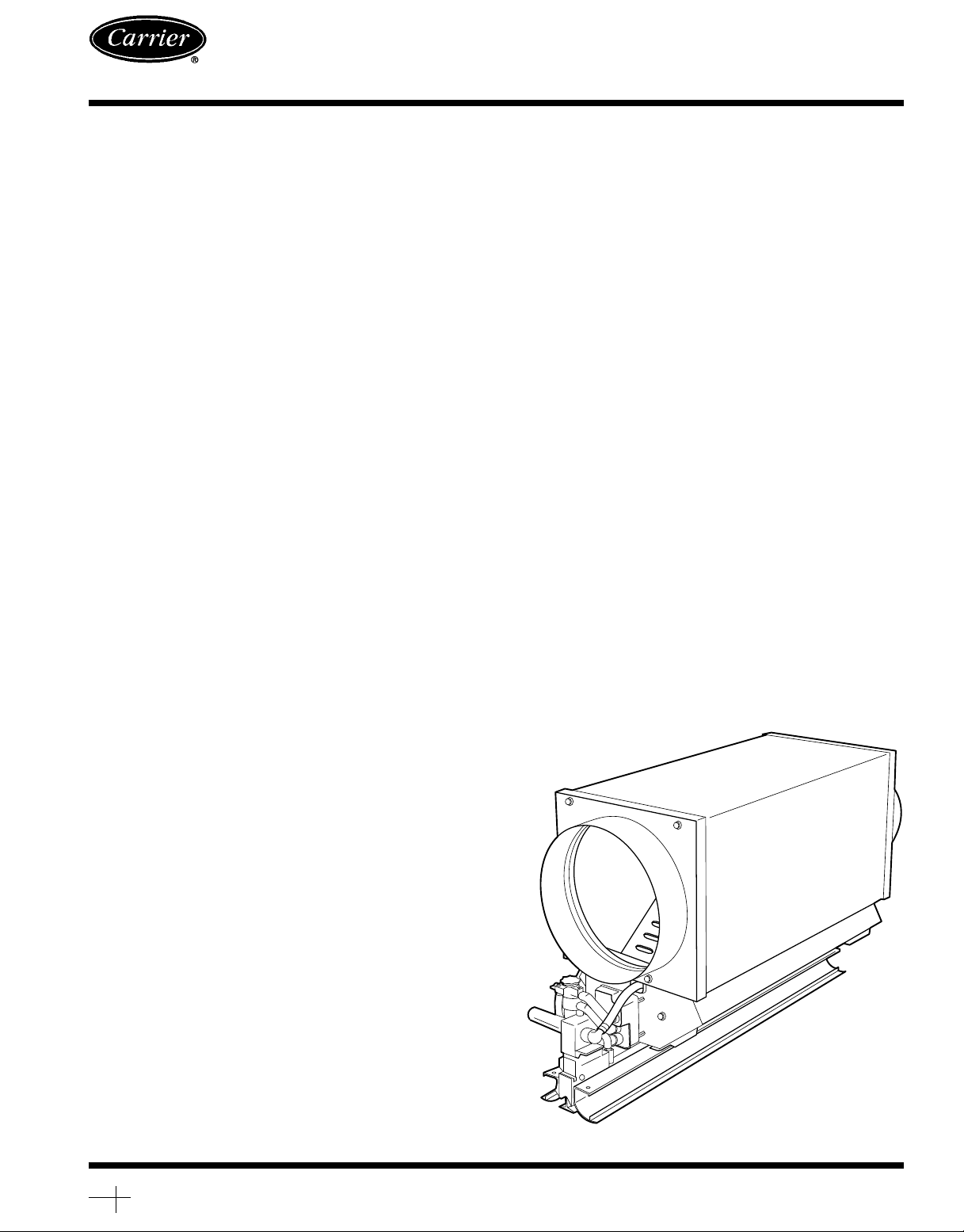
ModulineT Air Terminals
Application Data
37HS
CONTENTS
Page
INTRODUCTION ........................... 1-2
BUILDING LOAD CALCULATION .......... 2-23
Cooling ................................... 2
• LOAD CONSIDERATIONS
• DESIGN PROCEDURE
Heating ................................... 20
• OVERHEAD AIR HEATING
TERMINAL SELECTION AND LAYOUT ..... 23-41
Introduction ............................... 23
Definitions ................................ 23
Step 1 — Determine Air Volume (Cfm)
Per Terminal ............................. 24
Step 2 — Lay Out Terminals ............... 25
Step 3 — Consider Unit Combinations
and Run-Out Duct ........................ 27
Step 4 — Determine Controller Location .... 37
Final Layout ............................... 41
THE MODULINE VALVE ................... 41-44
The Moduline Control Concept ............. 41
• HIGH AND LOW PRESSURE
• BELLOWS PRESSURE
• UNIT AIRFLOW DELIVERY
CONTROL APPLICATIONS ................ 44-50
Introduction ............................... 44
System-Powered Controls ................. 44
• COMPONENTS OF THE SYSTEM-
POWERED CONTROL SYSTEM
• SYSTEM-POWERED APPLICATIONS
Constant Volume (CV) Cooling
CV Heating
Variable Air Volume (VAV) Cooling
VAV Cooling With Warm-Up
VAV Heating and Cooling With Changeover
VAV Heating
• SYSTEM-POWERED CONTROLS WITH
ELECTRIC INTERFACE
VAV Cooling With Electric Warm-Up
VAV Heating and Cooling With Electric Changeover
VAV Cooling With Electric Heat Interlock
• SYSTEM-POWERED CONTROLS WITH
PNEUMATIC INTERFACE
Pneumatic Sequenced Cooling/Heating (Hot Water)
VAV Cooling With Pneumatic Warm-Up
VAV Cooling With Fire Safety
Night Set Back Heating
VAV Cooling/Separate System Heating
CONTROL SELECTION ................... 50-54
Control Index ............................. 50
Control Packages ......................... 50
CONTROL OPERATING SEQUENCES ...... 55-71
System-Powered Controls ................. 55
• CV COOLING
• CV HEATING
• VAV COOLING
• VAV COOLING WITH WARM-UP
• VAV HEATING AND COOLING WITH
Page
SYSTEM-POWERED CHANGEOVER
• VAV HEATING
System-Powered Controls With
Electric Interface ......................... 64
• VAV COOLING WITH ELECTRIC WARM-UP
• VAV HEATING AND COOLING WITH
ELECTRIC CHANGEOVER
• VAV COOLING WITH ELECTRIC HEAT
INTERLOCK
System-Powered Controls With
Pneumatic Interface ...................... 69
• PNEUMATIC SEQUENCED HEATING/
COOLING (HOT WATER)
• VAV COOLING WITH PNEUMATIC
WARM-UP OR FIRE SAFETY SWITCH
AIRFLOW ADJUSTMENT .................. 71,72
Maximum Airflow (Cfm) Adjustment ........ 71
Minimum Airflow (Cfm) Adjustment ......... 71
Variation in Maximum Airflow .............. 72
AIR DISTRIBUTION ........................ 73
Throw for Standard Diffusers ............... 82
INTRODUCTION
The Modulinet airterminal (Fig. 1) is a truly flexible unit
for the control and distribution of conditioned air to the occupied space. Available in 3 airflow sizes for single or multiple terminal installation, it is adaptable to a variety of
Fig. 1 — Moduline Air Terminal
Manufacturer reserves the right to discontinue, or change at any time, specifications or designs without notice and without incurring obligations.
Book 3
Tab 6a
PC 201 Catalog No. 513-741 Printed in U.S.A. Form 37HS-1XA Pg 1 6-91 Replaces: New
Page 2
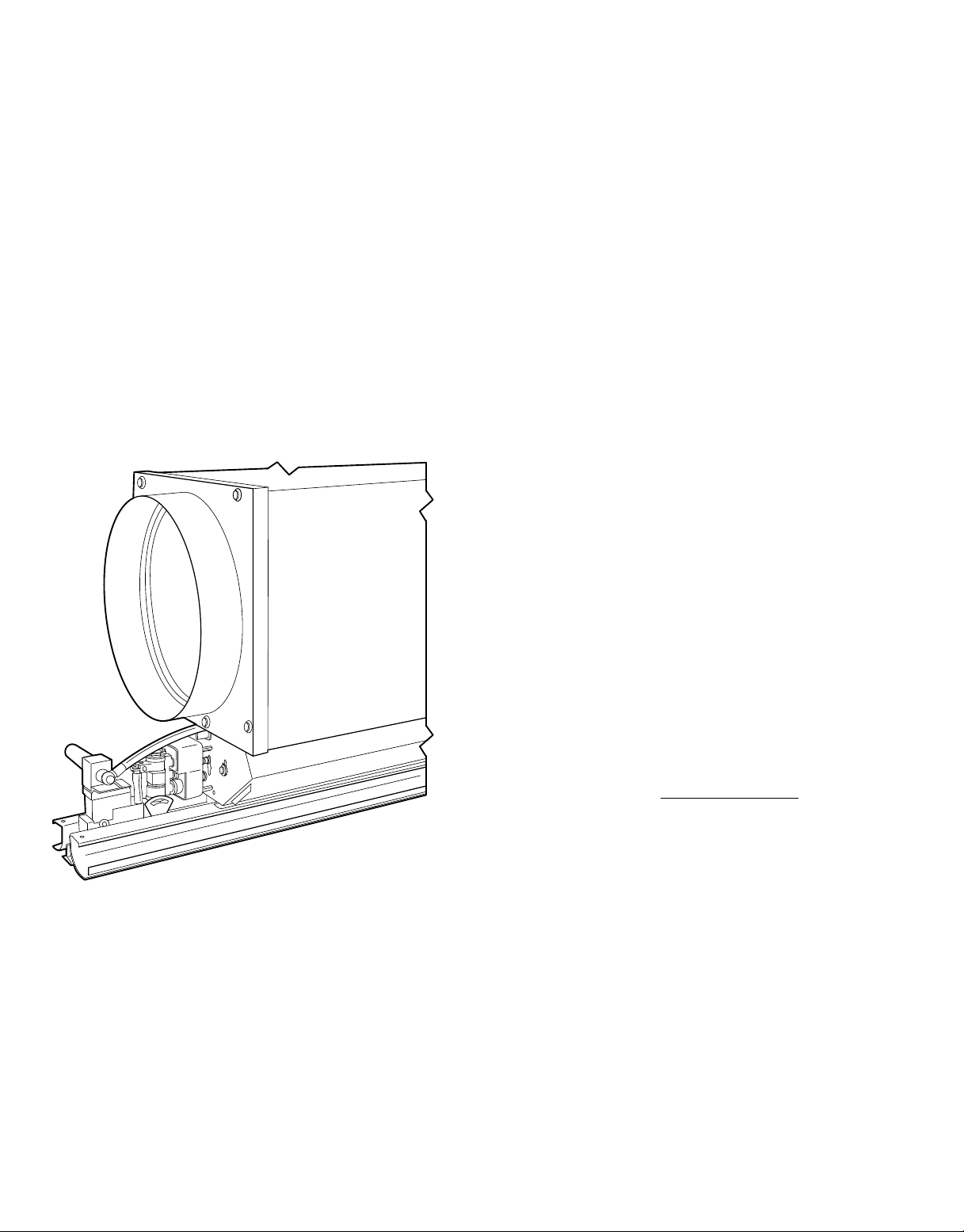
ceiling designs and building control systems. Modulinet terminals installed in modular ceilings can be moved easily when
tenant requirements change, and the quiet, linear slot distribution integrates well in most commercial ceilings. Figure 2
shows a 37HS Moduline unit with variable air volume (VAV)
controls.
The basic Moduline terminal control system is system powered; the distribution duct pressure provides the energy to
operate the devices that control all the units in the system.
This system can be thought of as reactive. The control reacts
to changes in occupied space conditions and to changes in
supply duct airflow and pressure, and adjusts the unit valve
to maintain preset airflow or flow proportional to the room
load.
It is also possible to apply directive controls, both pneumatic and electric, to the Moduline terminal. In these applications, the Moduline control system is still system powered. The difference is that now the space can be controlled
by other sensors and devices, replacing the reactive control
devices.
This application data book provides design guidance for
layout of a Moduline system. All aspects of the unit application are included: Unit layout, control location, control
characteristics, control system options and air distribution
characteristics. This book covers both system-powered control and system-powered with electric or pneumatic interface controls. Application information for Carrier’s electronic
Product Integrated Controls (PIC) can be found in a separate
publication. (Moduline units with PIC controls can be controlled as part of the Carrier Comfort Network [CCN] system.) Sound power levels and sound applicationdata are found
in the 37HS Sound Application Data book. Specific mounting and installation data is found in the 37HS Installation,
Start-Up and Service instructions or, for PIC units, in the
37HC Installation, Start-Up and Service Instructions.
BUILDING LOAD CALCULATION
Cooling —
lay out the building air distribution system, it is first necessary to calculate the building cooling and heating loads
which the Moduline terminals will offset.
The first step is to determine the complete ‘‘block’’ load
for the building in order to size the fan, cooling equipment
and trunk duct. This estimate is for the month and hour of
greatest total building load. (See Fig. 3.)
The next step is to estimate each zone load (sensible heat
only). These are used to size the terminals and run-out ducts.
The zone peak load estimates are for different months and
hours, depending on zone window orientation. (See
Fig. 4.)
These calculations are made for a building which will utilize Moduline units in both perimeter and interior spaces.
The Moduline system supplies all building cooling. The heating system is described on page 20.
The object of making these load estimates is to arrive at
the required air volumes, so that the system can be designed
and equipment selected.
The airflow through a variable volume system is constantly changing in response to the changes in the building
cooling loads. At any one moment the airflow to each temperature control zone is determined by the room sensible heat
cooling load (RSH), the supply air temperature (T )
and the room thermostat setting (T ), as shown in the following equation:
In order to select Moduline equipment and
SA
R
Fig. 2 — 37HS Unit With VAV Controls
Zone cfm =
*1.09 is constant in this formula.
The fan airflow at the same moment is the sum of all the
zone airflow rates. (Duct leakage is assumed to be negligible
because of the high quality duct construction required by VAV
systems.)
2
1.09* (T − T )
RSH
RSA
Page 3
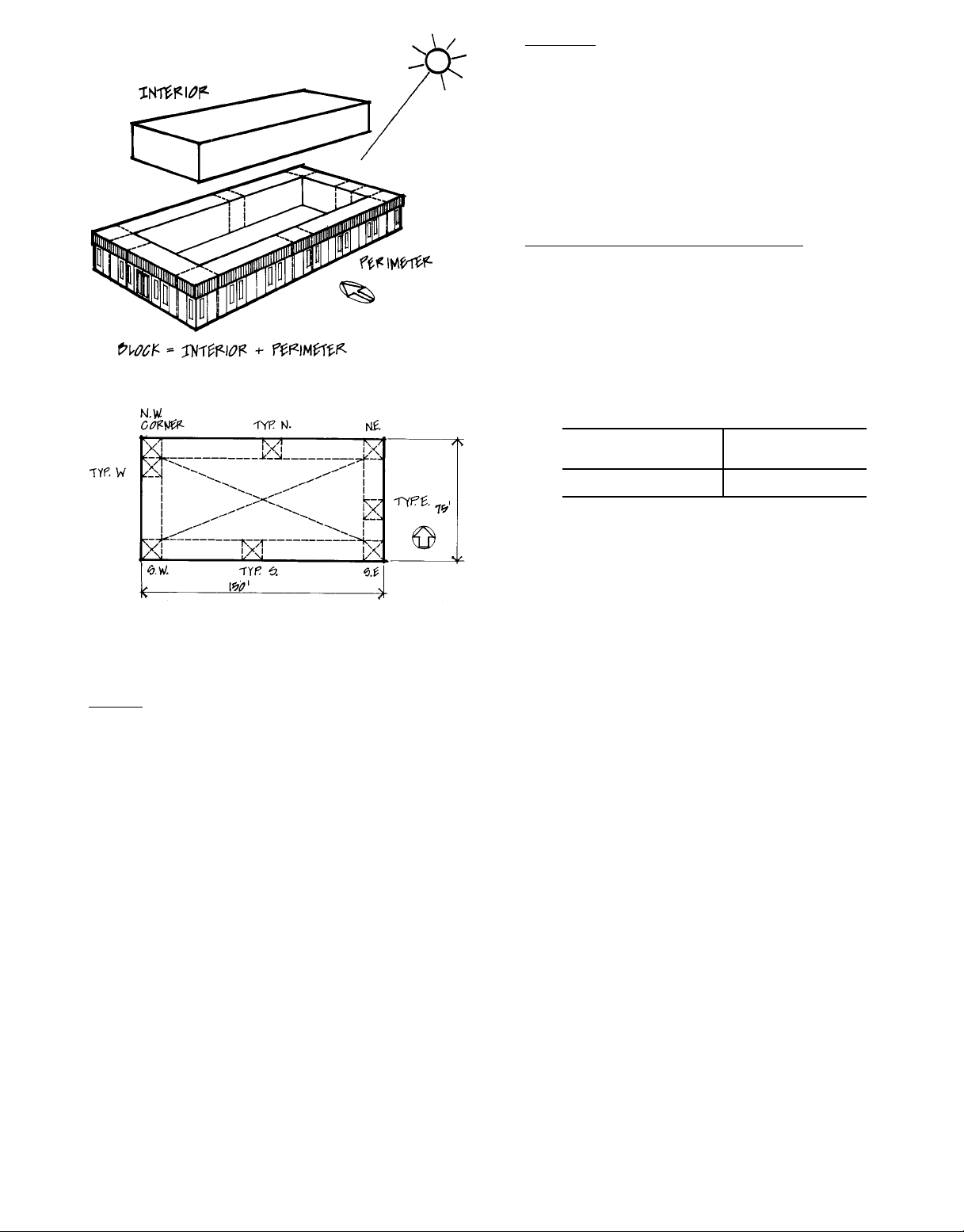
Fig. 3 — Estimating Block Load
Oversizing — Oversizing of variable volume systems results in unused equipment capacity and worse performance
at part load, not in increased system airflow.The actual system operation will reflect the actual system load, not the design load. If conservative data, safety factors, or provision
for future loads are included in the design estimate, the actual system airflow will not be increased. The equipment will
be capable of handling an increased load should it ever exist, but will automatically throttle back to handle only the
actual load at that moment.
It is recommended that safety factors not be included in
load calculations; they are notincluded in the following method.
Air Motion, Ventilation and Odor Dilution — Air motion,
ventilation, and odor dilution deserve special attention in the
design of a VAV system. The designer must visualize the
correct system operating condition in order to evaluate the
adequacy of these items at either full or part-load cooling
conditions, or during the heating season.
Room air motion is determined by the supply air quantity
and the diffuser induction ratio. The minimum room air velocity is higher if building humidity and temperatureare higher.
The design cfm at peak cooling load in any zone should be
not less than the minimum shown below:
Fig. 4 — Floor Plan of Typical Zones
for Single-Story Office Building
LOAD CONSIDERATIONS
Lighting — Even though lighting loads (Watts/sq ft) are con-
siderably lower in today’s buildings, the lighting is by far
the largest load component.
It is necessary, therefore, to pay close attention to getting
an accurate estimate of the lighting requirements.
In estimating the lighting load, special consideration should
be given to evaluating storage effect and the performance of
return air ceiling plenums. Both of these items reduce the
peak room load from lights and delay the time at which the
stored heat becomes a load on the central equipment.
DESIRED
ROOM TEMPERATURE
(F)
78
75
DESIGN CFM
AT PEAK COOLING
(cfm/sq ft)
0.7
0.4
These minimums are based on using the Carrier Moduline diffuser, which has very high performance; competitive
diffusers require a higher cfm/sq ft.
The outside air cfm requirement at maximum design conditions may be determined by local building code. If the outside air cfm to the central air handler is adequate to maintain
a low overall building odor level, the odor level in a particular space will depend upon the odors generated locally in
that space and the supply airflow to that space. A space with
high odor generation (a conference room with much smoking) should be provided with a separate exhaust system to
increase the air flow through the space for odor dilution. The
only way to increase the VAV airflow to that space would be
to add reheat to increase the room sensible heat, which is
unacceptable from an energy conservation standpoint.
The following odor dilution cfm (either VAV supply or
supplemental exhaust cfm) is usually adequate:
Private or General Office — 0.25 cfm/sq ft
Major Conference Room — 1.0 cfm/sq ft
3
Page 4

Supply Air Temperature — In systems using draw-thru air
handling units and high induction Carrier Modulinet terminal units, the acceptable range of supply air temperatures at
the terminals is from 50 to 54 F. The cooling coil ADP (Apparatus Dew Point) will be from 3 to 5° F lower than the
supply air temperature, due to allowance for coil bypass, fan
heat and duct gain.
The system installed cost for ductwork, central air handler, and VAV terminals will be greater if the air quantity is
higher because of the designer’s choice of a higher supply
air temperature. The increased fan air quantity will result in
higher fan operating cost, which may be offset by the lower
cost of operating the refrigeration system at a higher suction
temperature. The higher coil surface temperature (ADP) of
the system will result in a higher building humidity, which
will be less comfortable and require greater ventilation air.
An unduly low choice of supply air temperature may
result in unacceptably low room air motion in interior zones
with low lighting levels, and in unnecessarily low
humidity.
The same supply air temperature must be used for the zone
load and block load estimates.
Load Calculating Methods — The cooling load estimates can
be made very accurately and quickly using the Carrier E20-II
Block Load program.
Because of the computer’s speed, it is not necessary to
compromise the design procedure to obtain the most accurate result. The optimum design procedure listed here assumes the use of the E20-II program, and may require ‘‘short
cuts’’ when using manual methods.
While the E-20 program is the most convenient and rapid
method of load calculation, other methods will also provide
the required results. In particular, Carrier multi-room load
estimating form E-5056 is available for this purpose.
DESIGN PROCEDURE (with example)
Data Collection — Our example uses Cincinnati, Ohio as a
representative city. The building is a one-story office building with 11,250 sq ft. The building layout is shown in
Fig. 4 on page 3.
1. Using the E20-II Block Load Program, select Cincinnati
for its weather data. TheWEATHER PARAMETERSprintout shown on pages 5 and 6 shows the weather data used
for the load estimating calculations.
2. The next step is to gather data on the building, including
dimensions, construction materials used, internal load patterns (such as lighting levels) and the building orientation. For our example, we have divided the building into
nine zones. The actual building has ten zones on its north
exposure, but we’ve grouped them all into a single zone
because zones on the same exposure tend to have similar
load patterns. Similarly, the ten south exposure zones have
been grouped into a single zone, and the four east and
west zones have been combined into single east and west
zones respectively.
Pages 7-15 contain the ZONE DESCRIPTION printouts
for each of the nine zones.
3. The final input step is to select an initial set of system
design data, including the cooling and heating set points,
the supply air temperature (or supply airflow rate, if that
is known) and the fan static pressure. This system design
data will, of course, be directly influenced by the actual
central station equipment, be it packaged or applied.
Page 16 shows the HVAC SYSTEM DATAprintout which
lists the system design data we’ve selected for this
example.
Load Calculations — With the input data from Step 1, the
Block Load Program calculates the building loads for each
month of the year to find the largest load on the building’s
air conditioning system. Typically,this will occur during the
middle or late afternoon hours in July or August. The
SYSTEM SIZING SUMMARY printout shown on pages 17
and 18 provides both the cooling and heating equipment sizing data. At the same time, it provides the maximum cooling
load, maximum heating load and design airflow rate for each
zone in the building. Notice that each zone may peak at a
month and hour different from that at which the HVAC system peaks. The detailed system load report is shown on
page 19.
4
Page 5
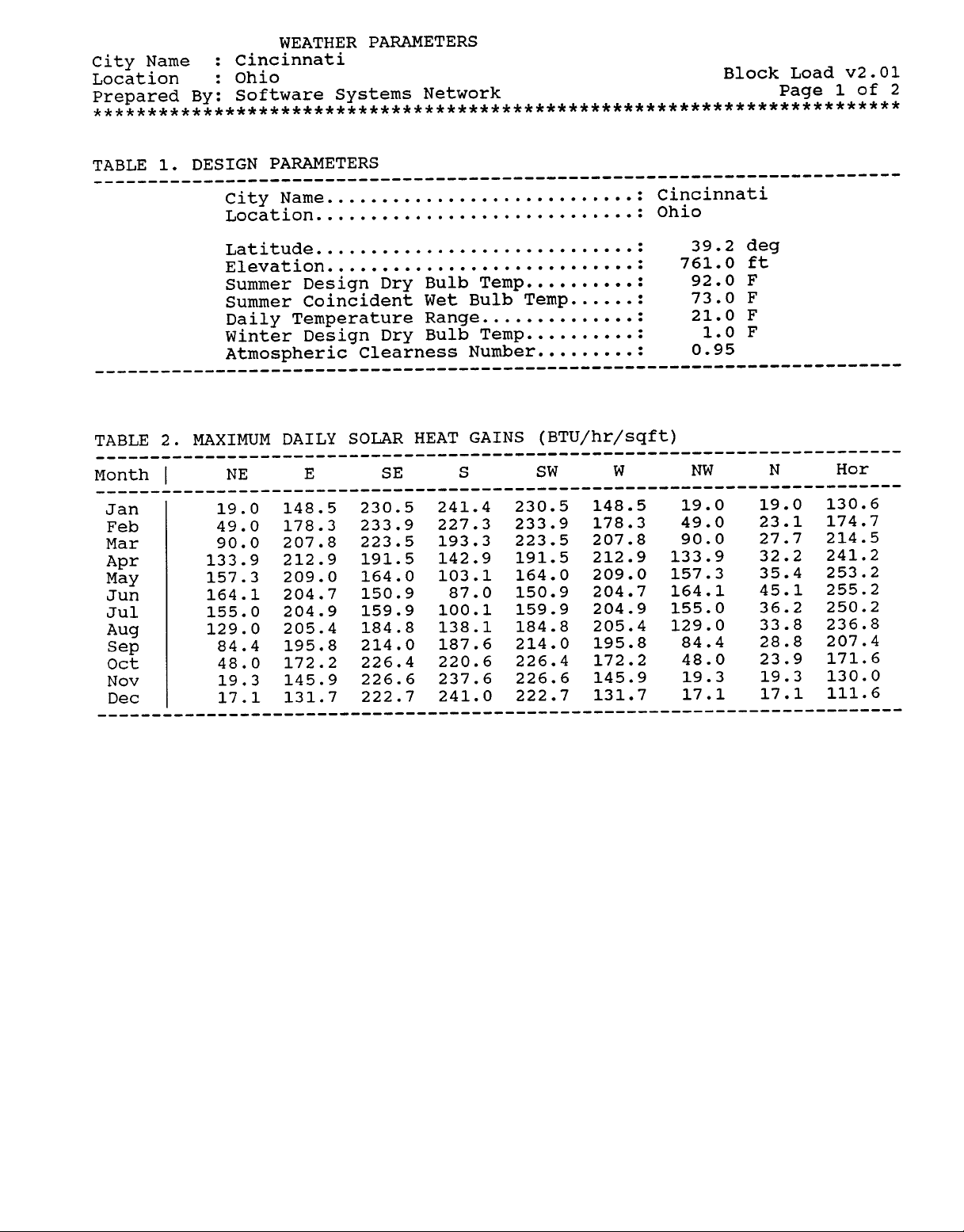
5678910111213141516171819
Page 6
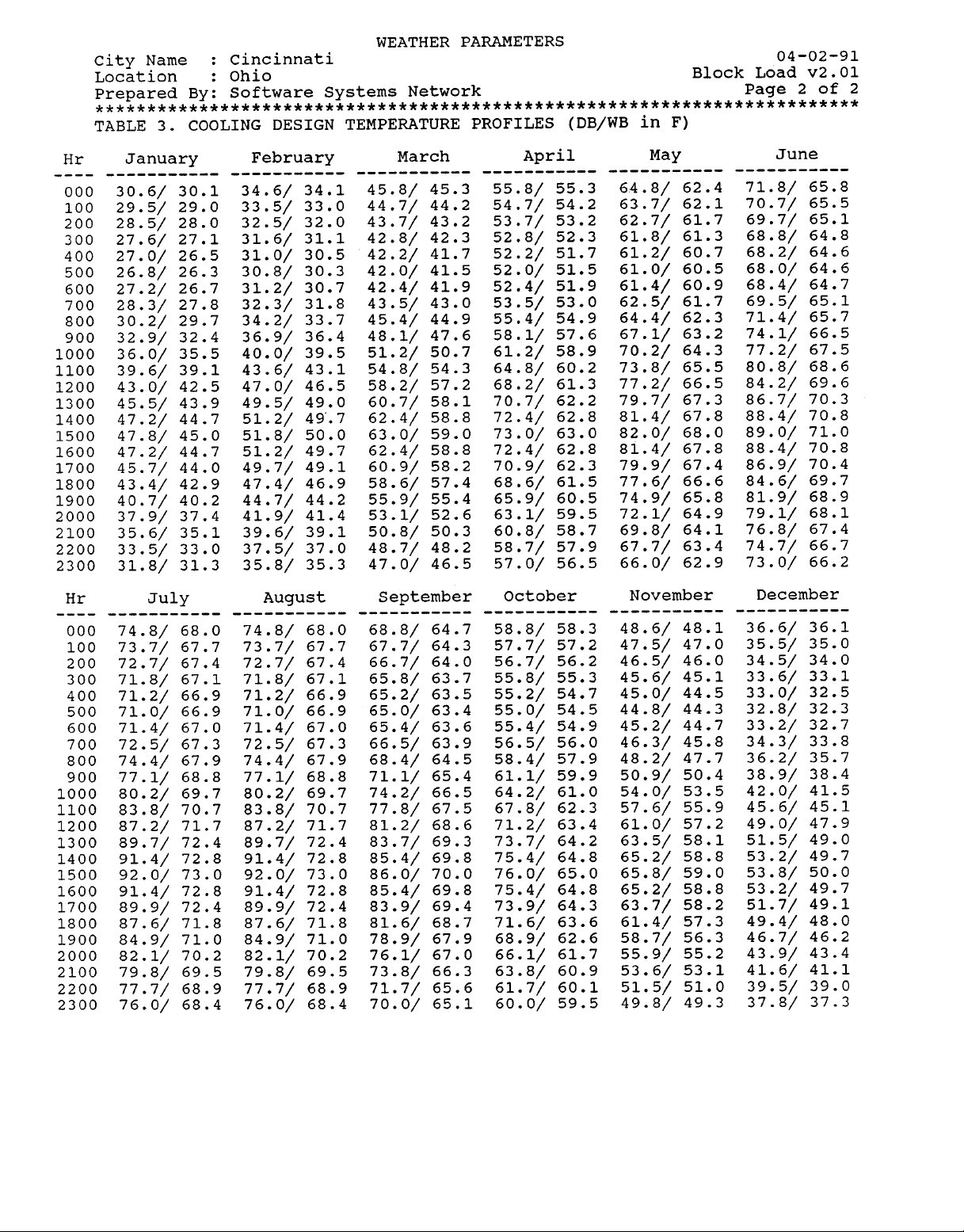
Page 7
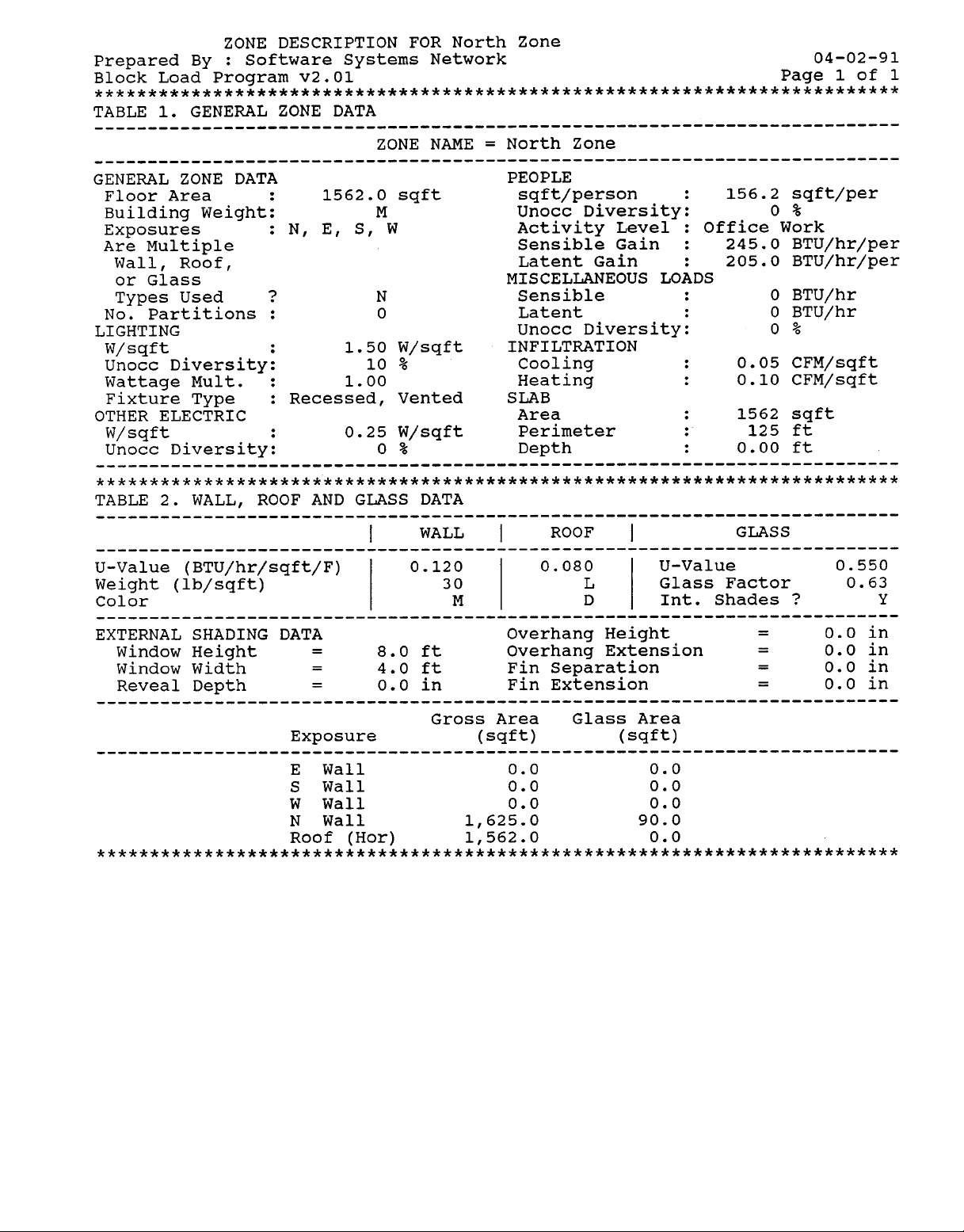
Page 8
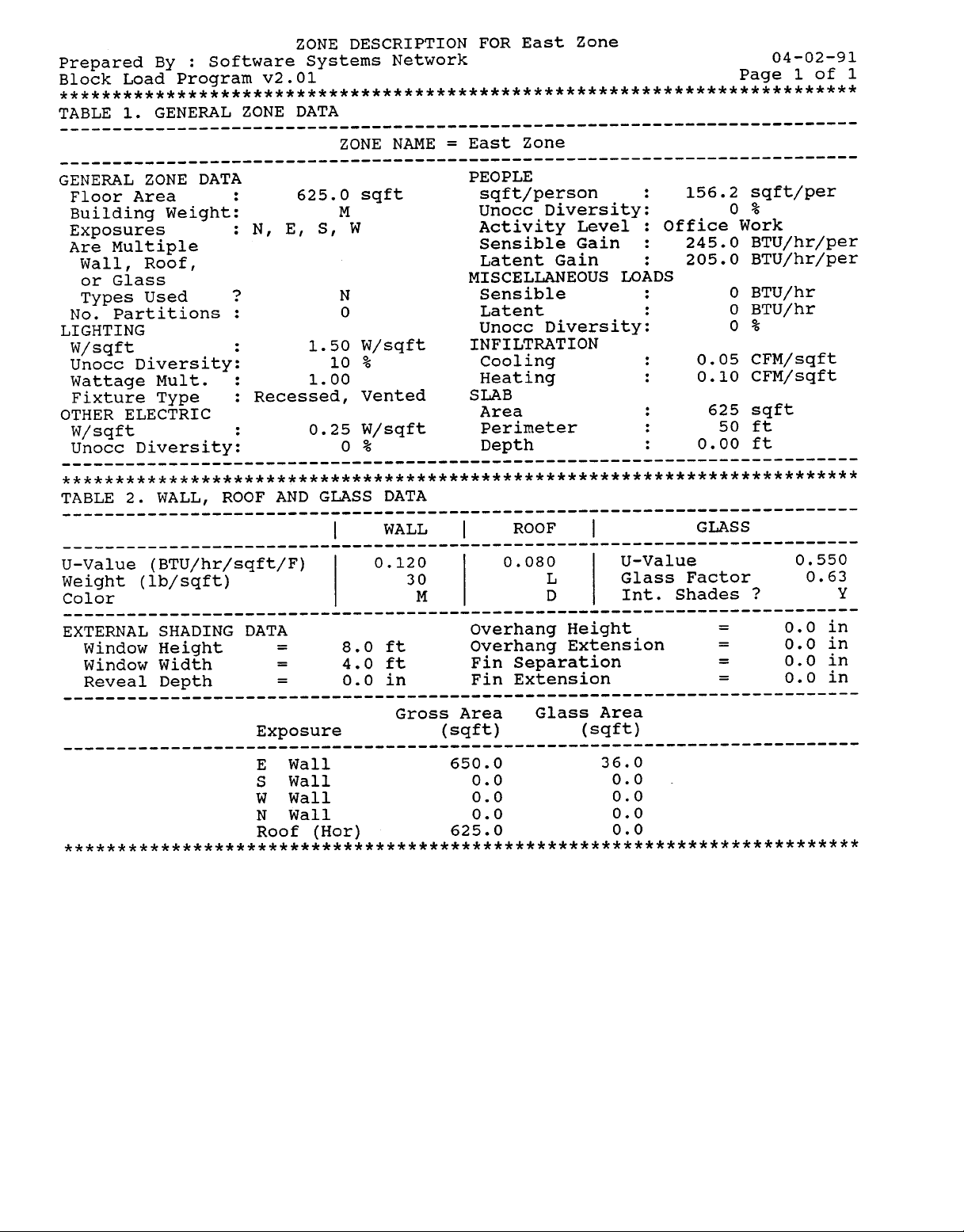
Page 9
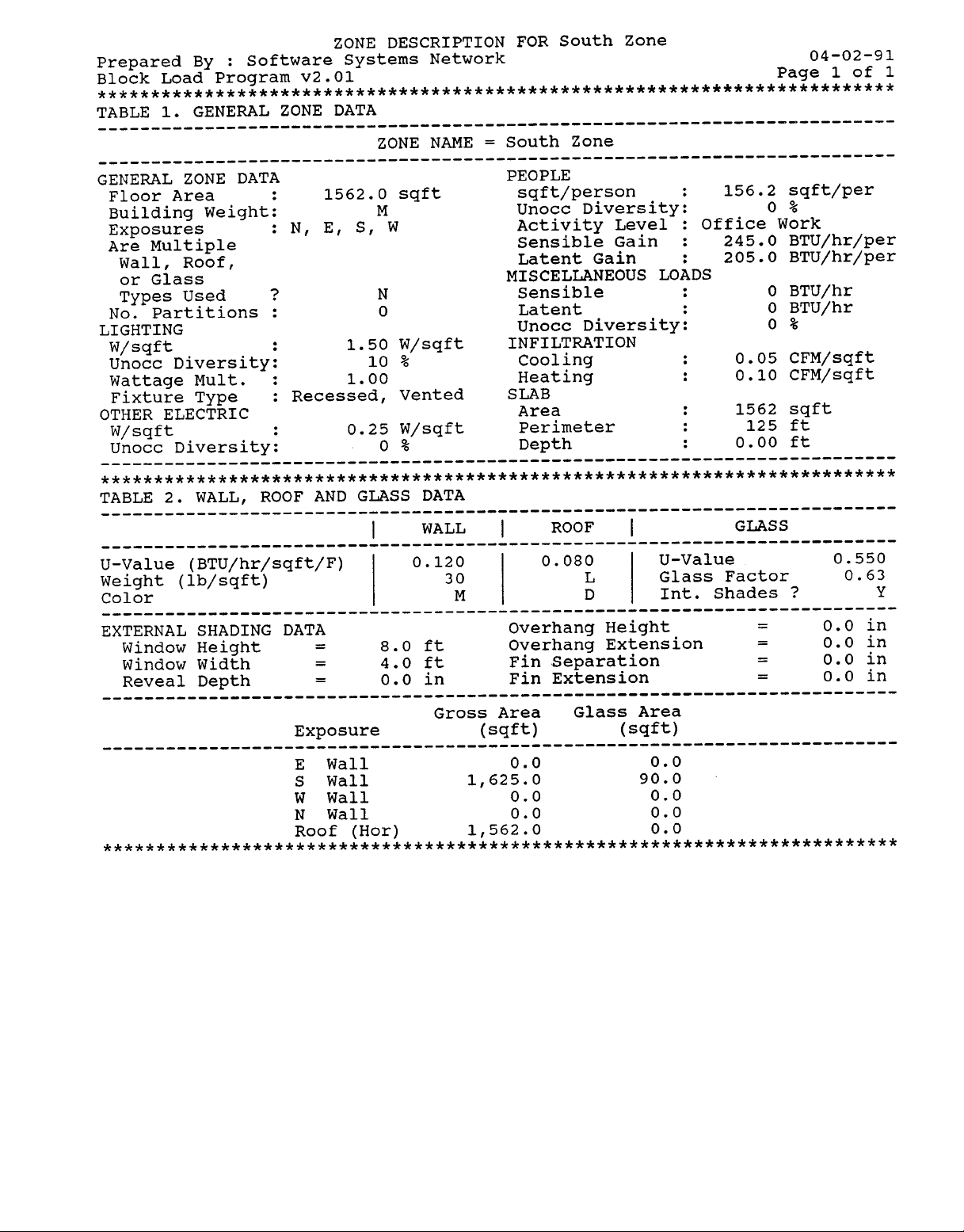
Page 10
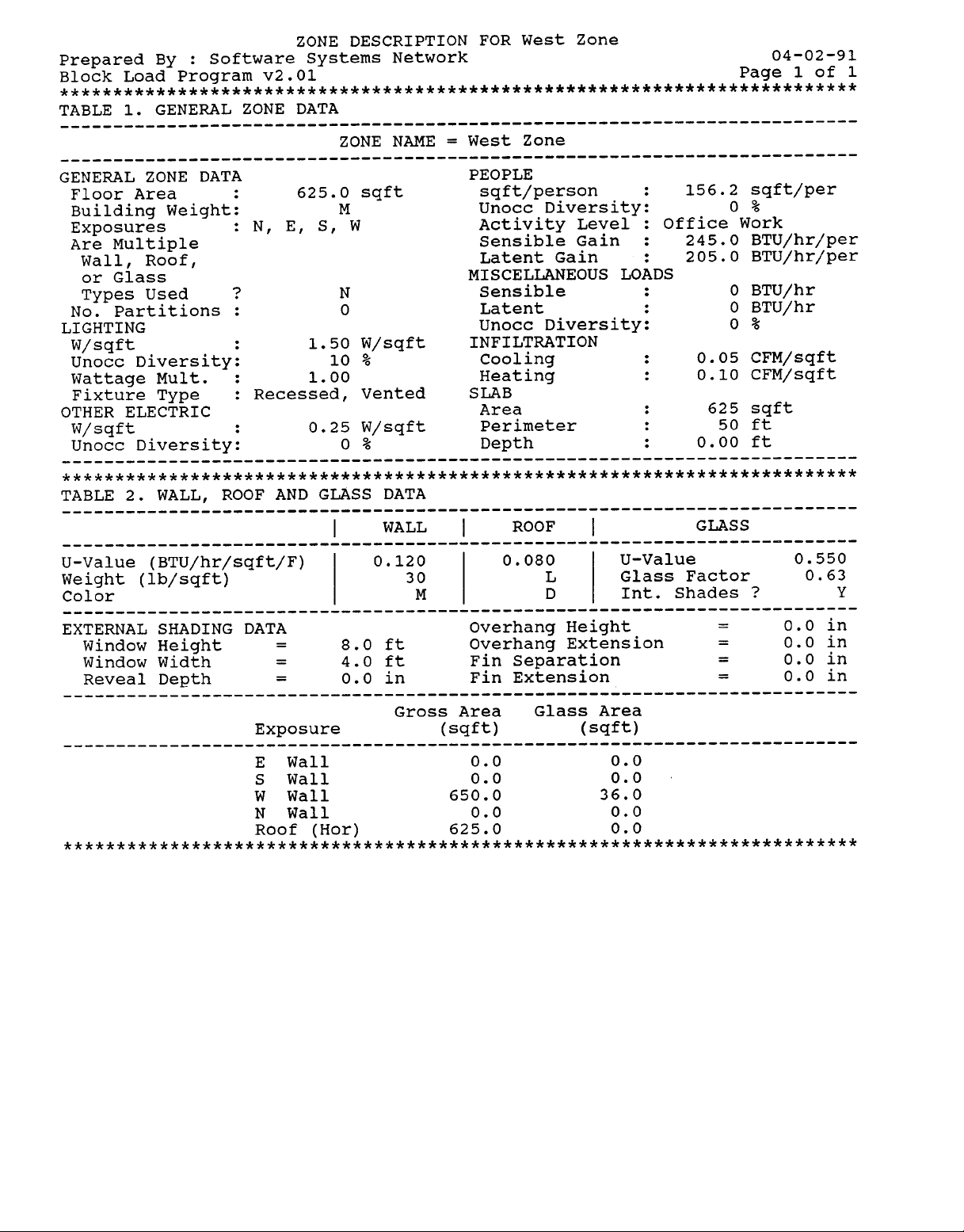
Page 11
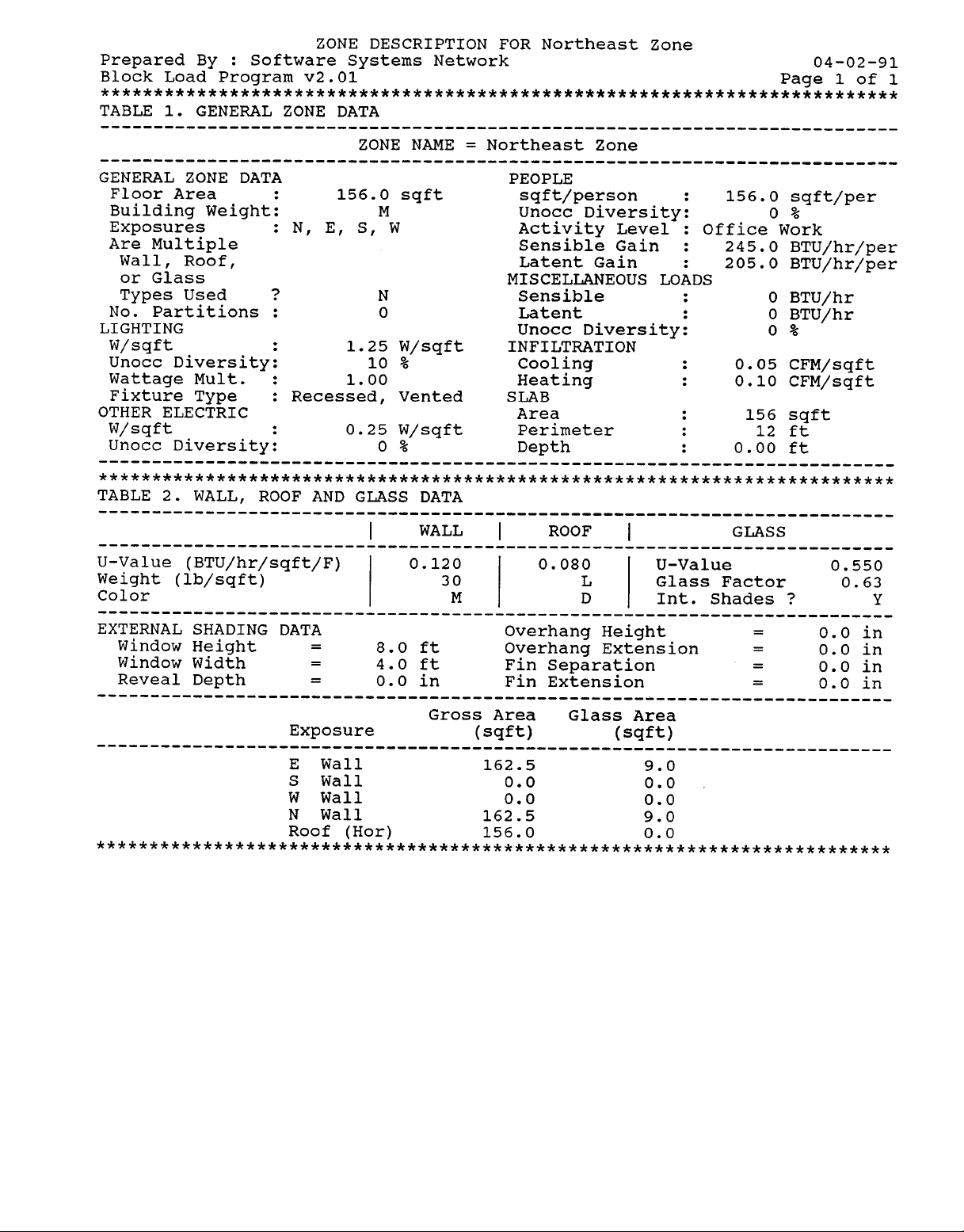
Page 12
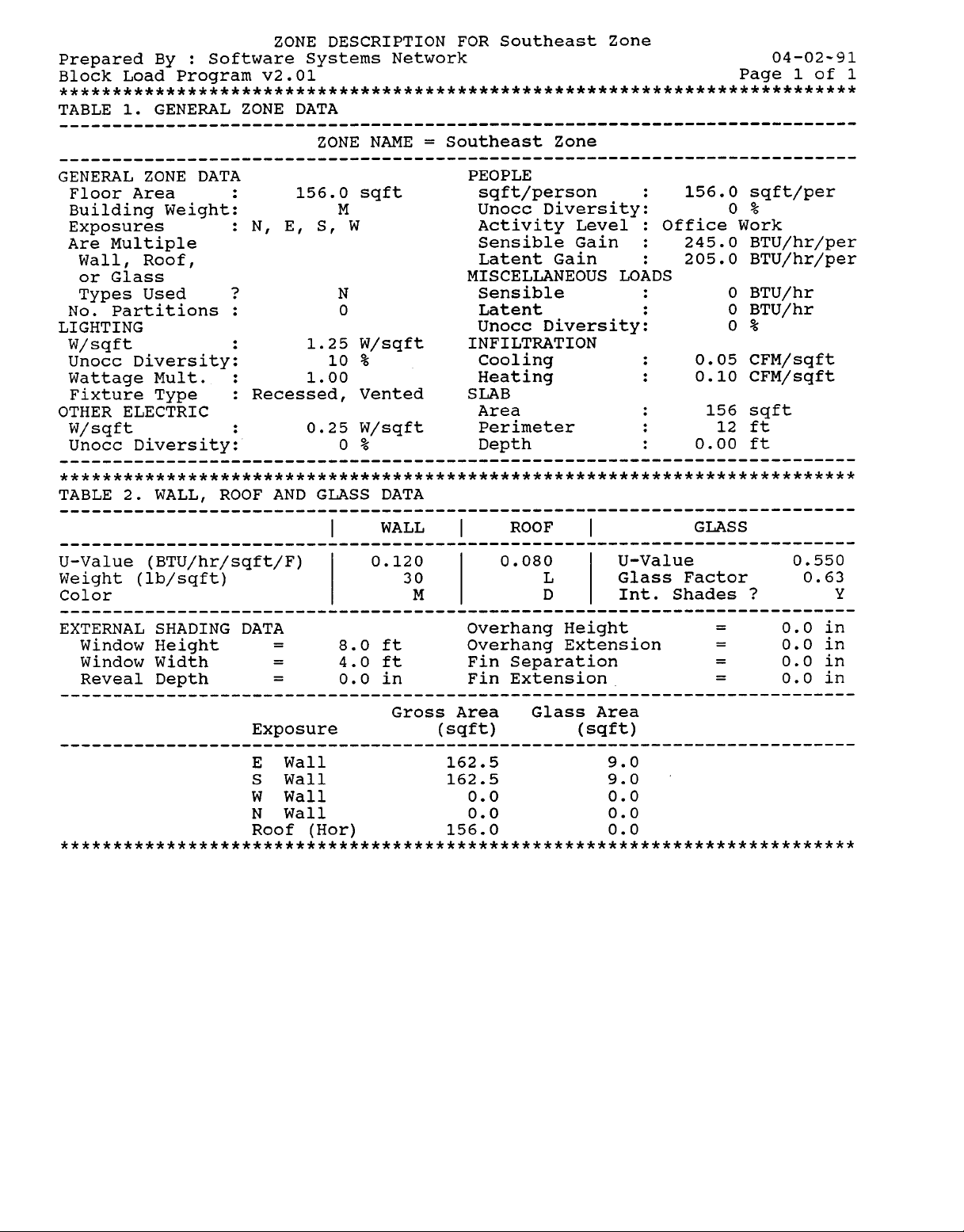
Page 13
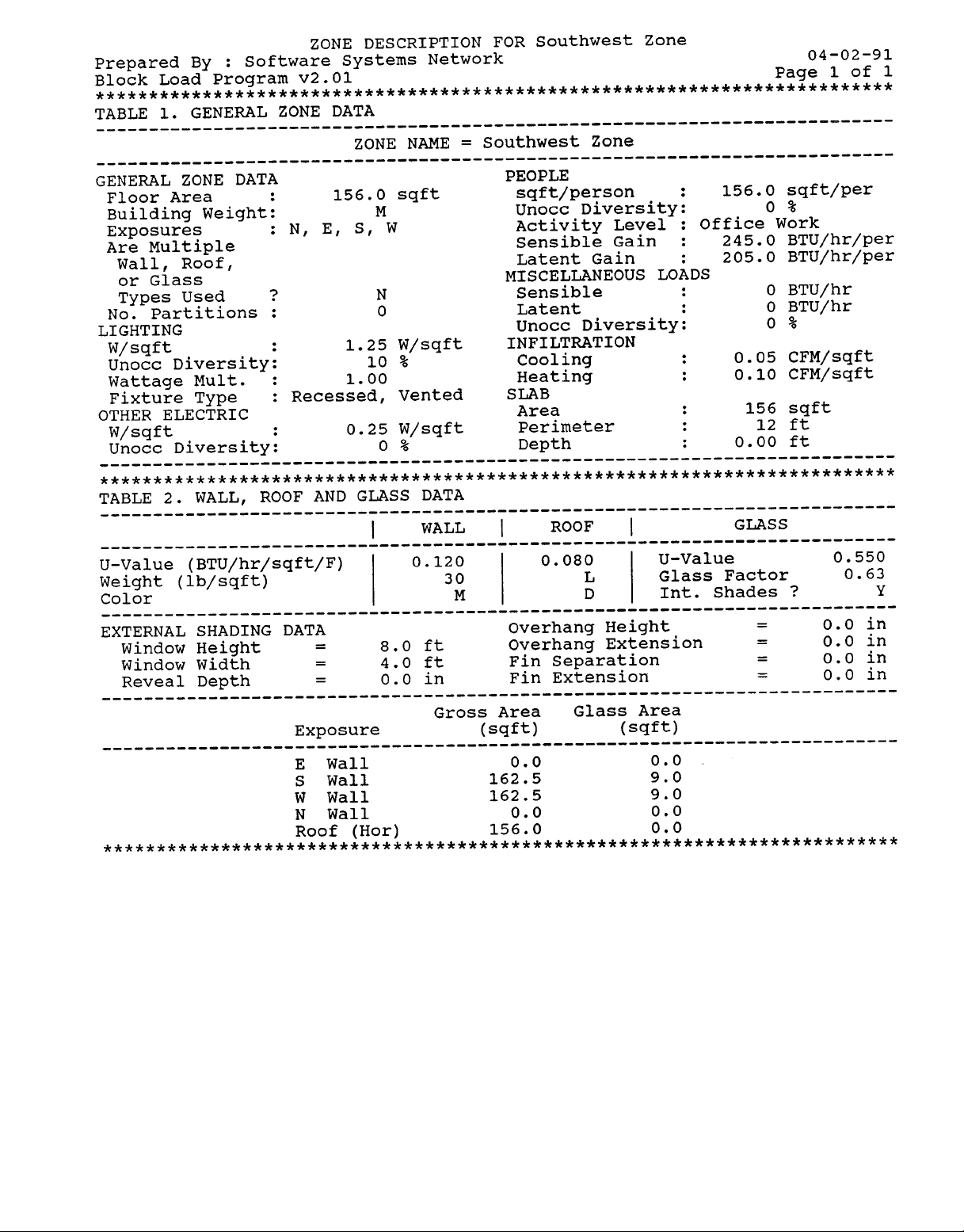
Page 14
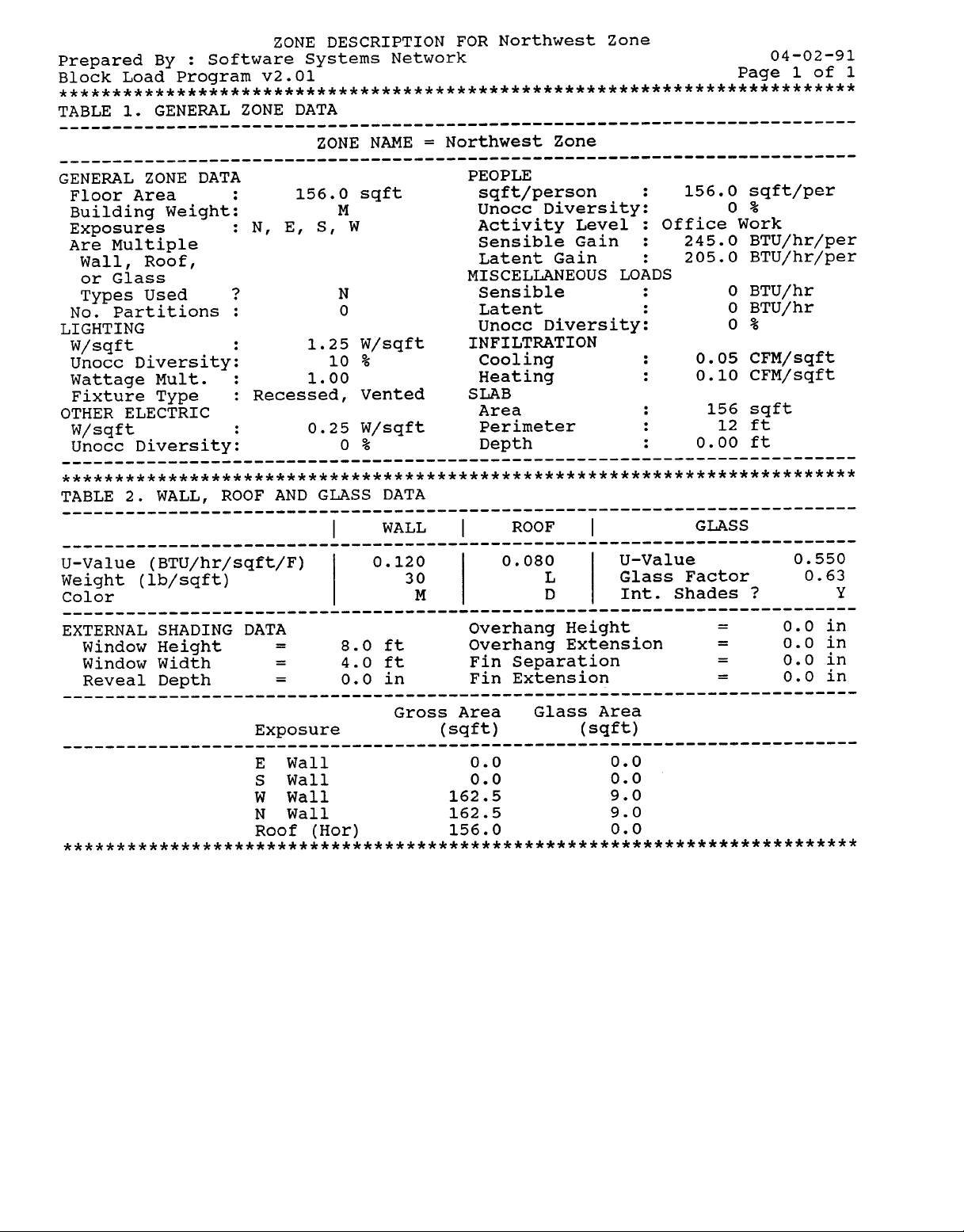
Page 15
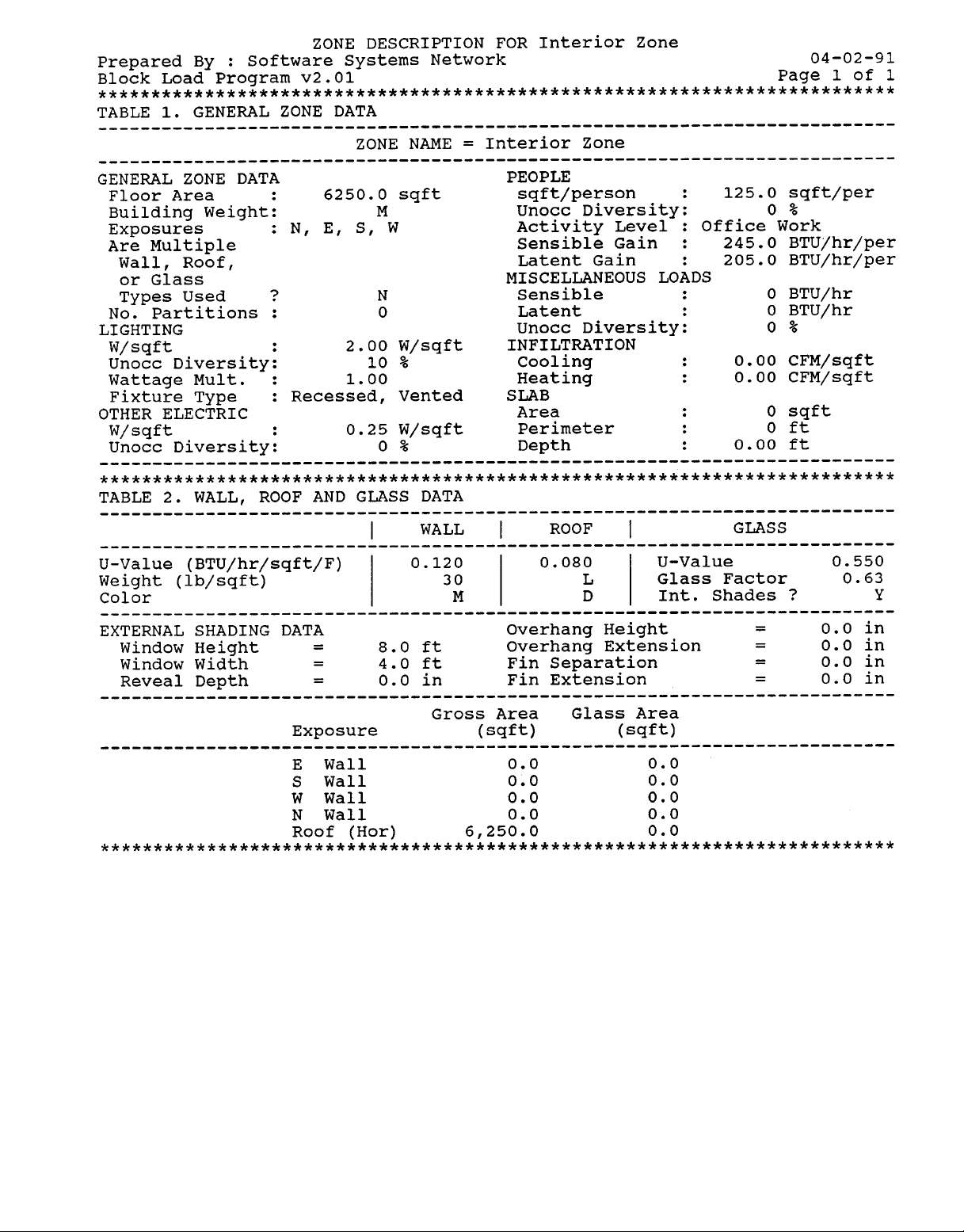
Page 16
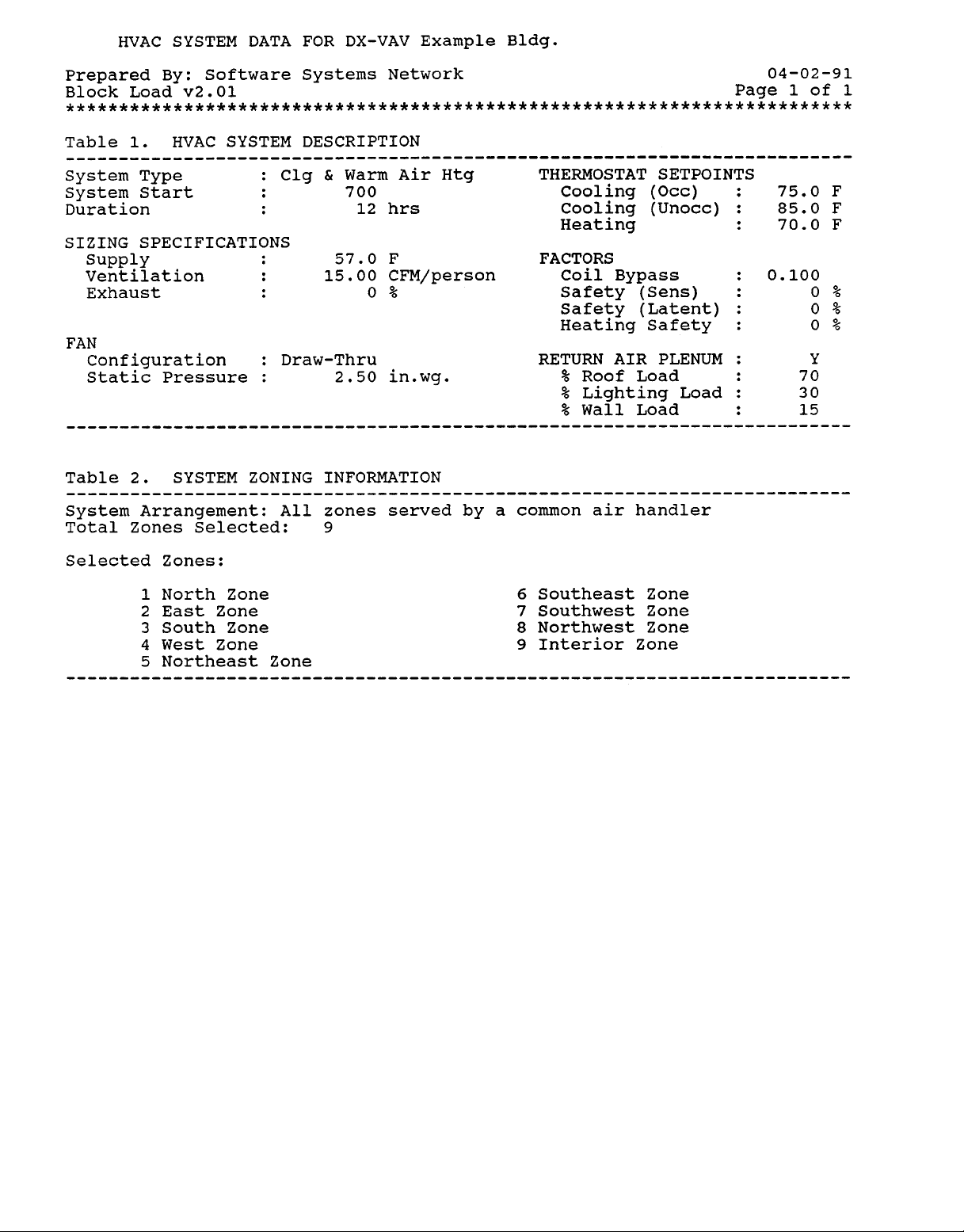
Page 17
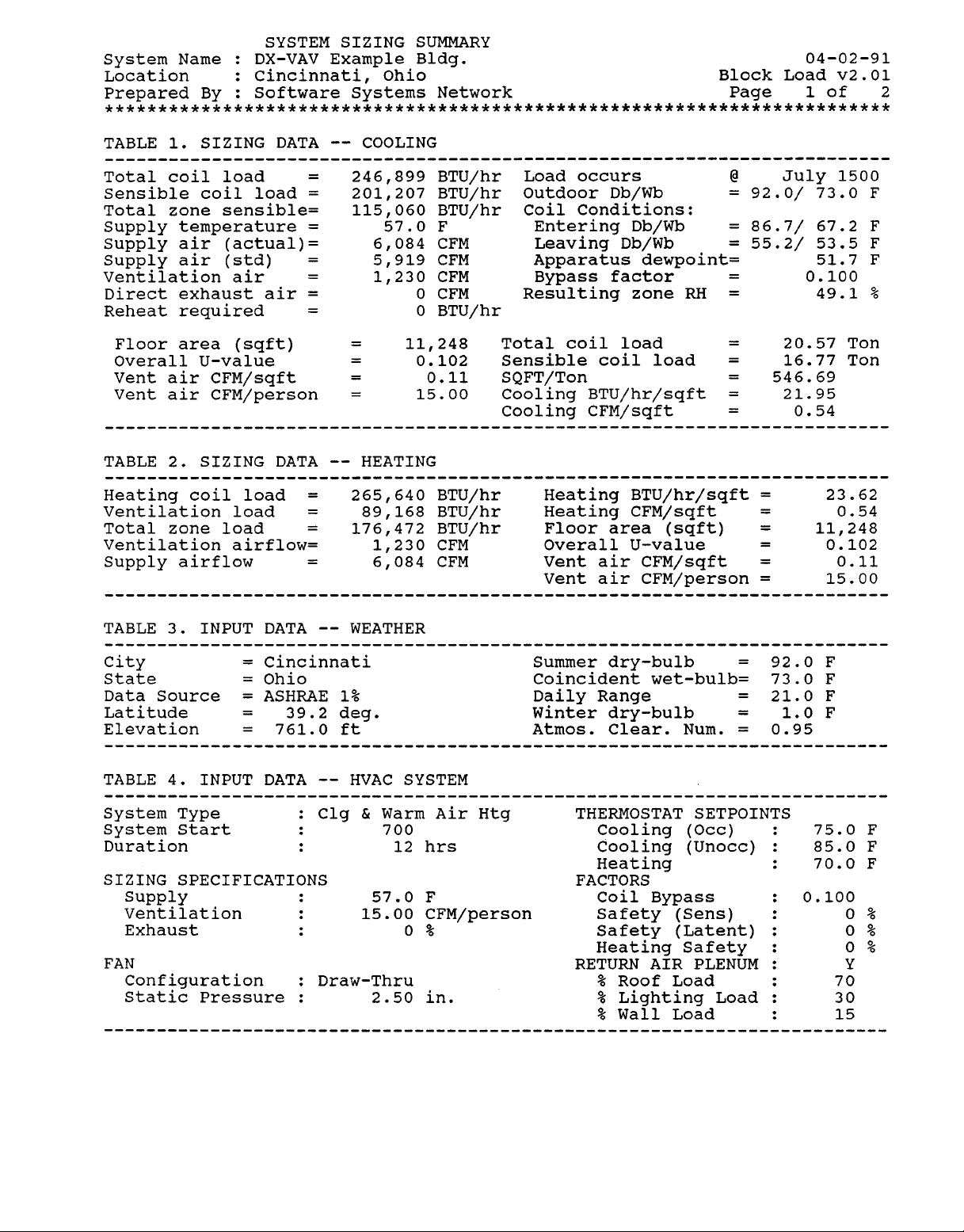
Page 18
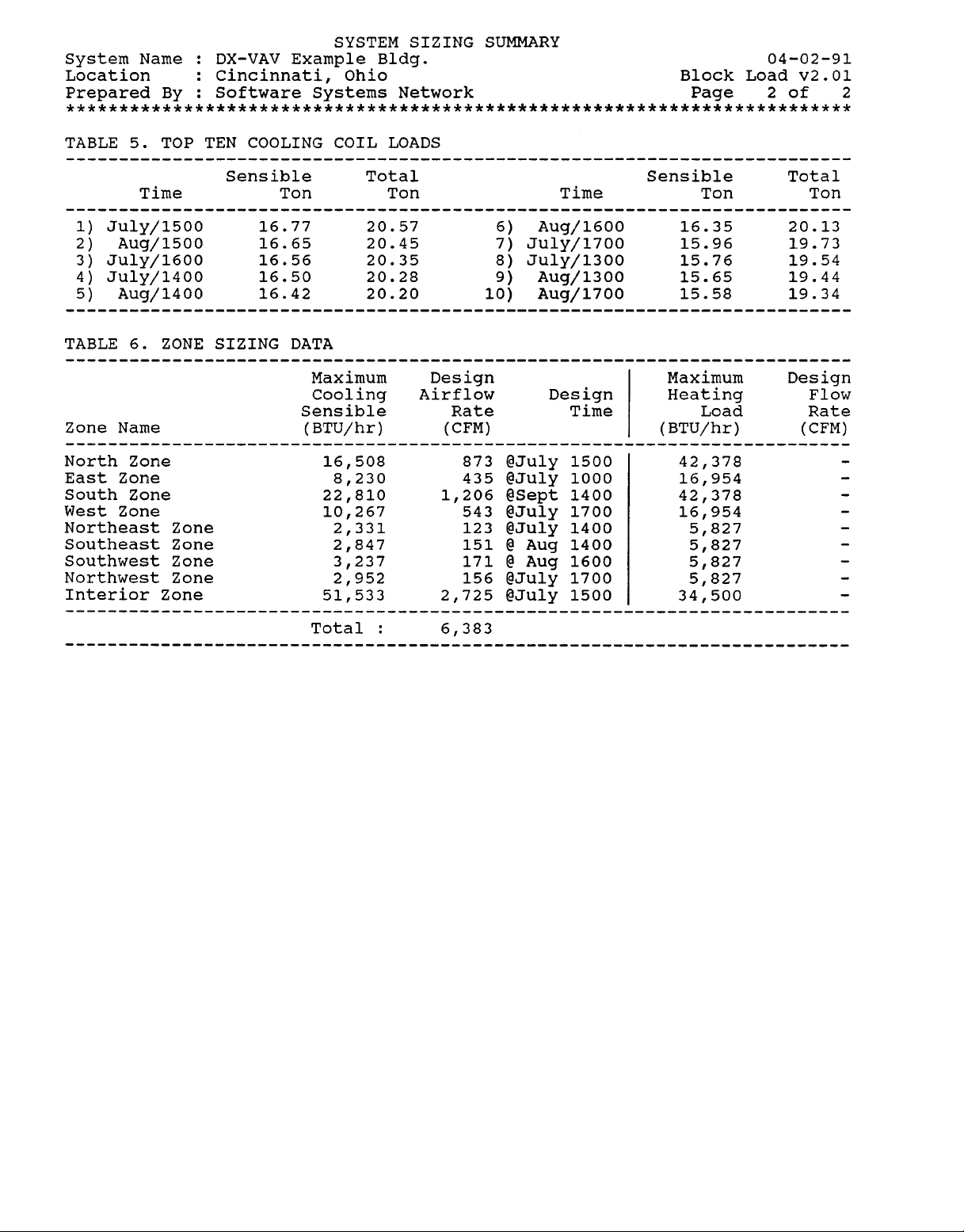
Page 19
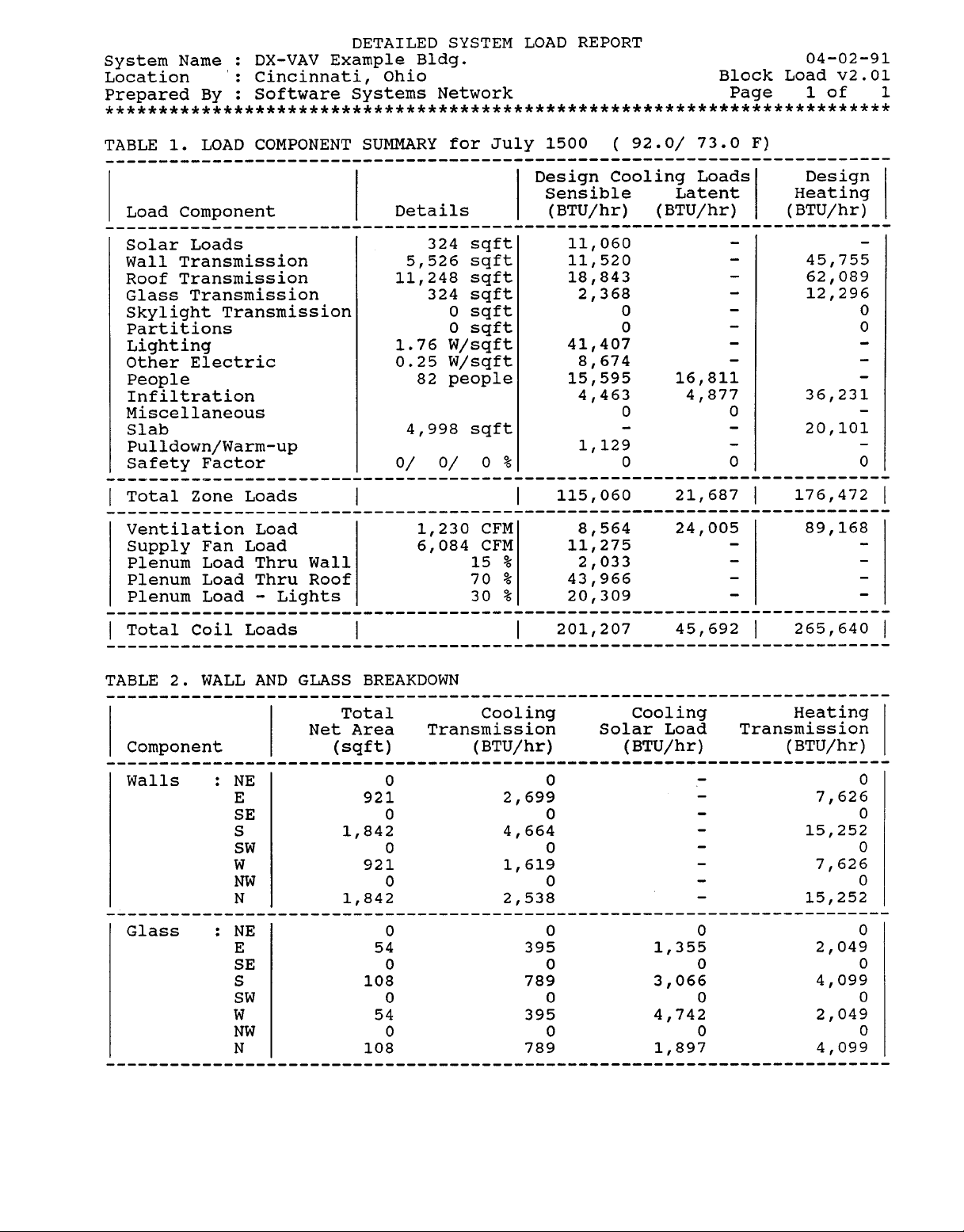
Page 20
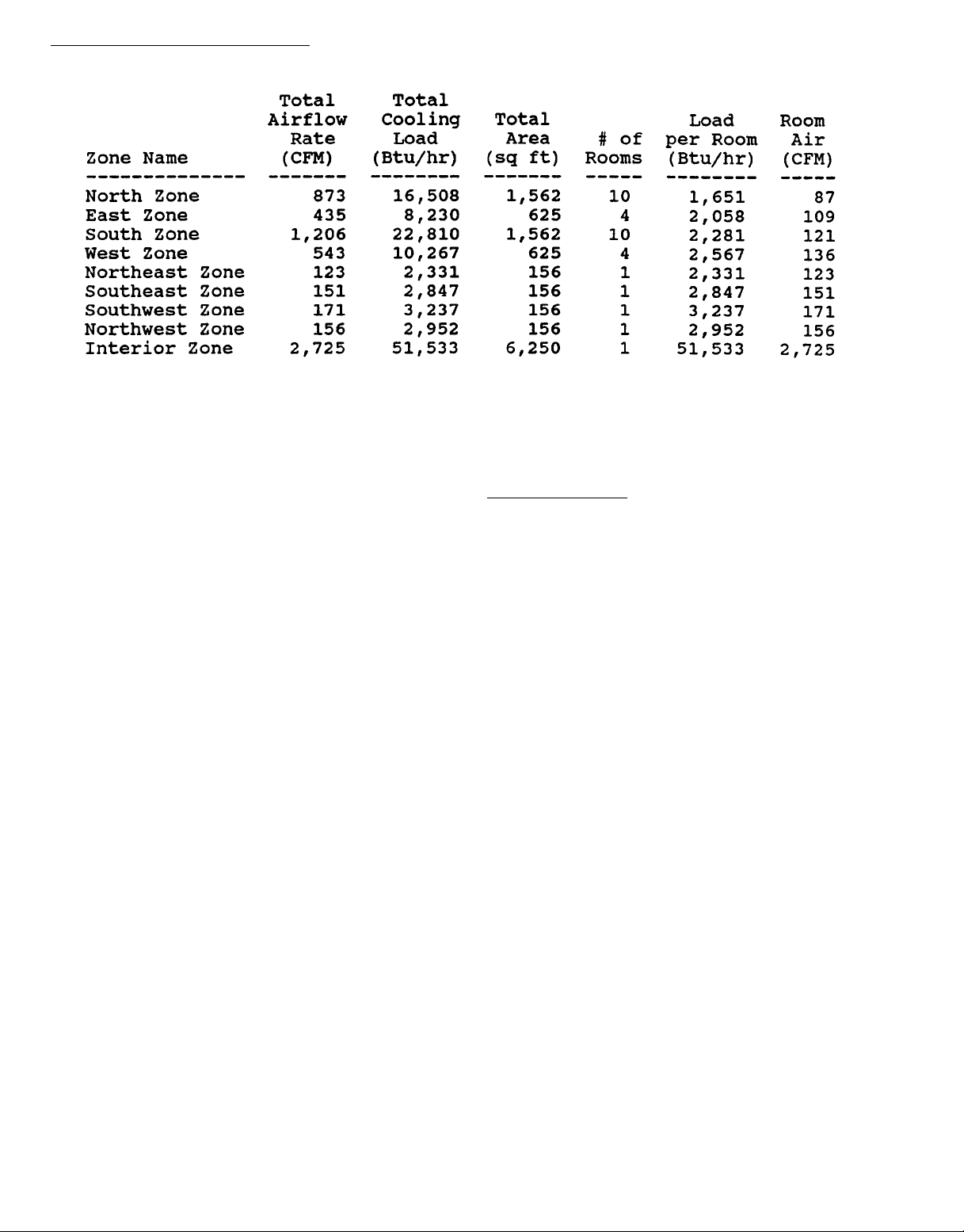
Modulinet Selection (Analysis of Data) — The printout shown below presents an analysis of the preceding data.
Heating — Heat must be provided in a building to offset
losses through the perimeter walls, windows, and roof. In
the interior spaces the heat gain from lights and people will
in many cases be enough to cause a cooling load even in
winter.
The two most commonly used heating systems are these:
• Baseboard
• Overhead air
Baseboard has been used historically in the North because
it is effective in overcoming the downdraft from windows,
particularly with the large single pane windows used in the
past.
Now, with improvements in the building thermal enve-
lope due to better materials and construction methods, overhead air heating is a viable and attractive alternative.
Overhead air heating, when properly applied, can handle
all requirements except the severe cases in which the wall U
values and temperature differences are large.
Overhead air heating is the method which will be con-
sidered for these procedures.
OVERHEAD AIR HEATING — Two basic forms of over-
head heating are used with Moduline cooling systems:
• Separate duct heating
• Changeover Moduline heating/cooling
Separate Duct Heating — A simple type of overhead air heating system for use with a Moduline cooling system consists
of a series of ceiling outlets, placed around the perimeter of
the building close to the outside wall, which blow warm air
outward and/or downward to floor level. The outlets are connected by a simple duct system to an electric (or hot water)
heating-only fan coil unit located above the ceiling. (See
Fig. 5.) Aminimum of one fan coil unit per exposure is used
for each story of the building. The fan coil unit draws air
from the ceiling plenum and distributes it to the building perimeter by means of a separate duct system. This type of
heating system operates at constant volume.
The separate duct heating approach allows heat to blanket
the outside wall, eliminating the transmission of heat through
the outside wall and permits the Moduline cooling units to
be located in the best arrangement for cooling distribution.
Control interlock between separate system heating and Moduline cooling is outlined in the Control Applications section,
on page 44.
The 35BD heating slot boot diffuser (Fig. 6) is specifically designed for this heating approach and will provide excellent distribution of the hot air necessary to offset the load.
20
Page 21
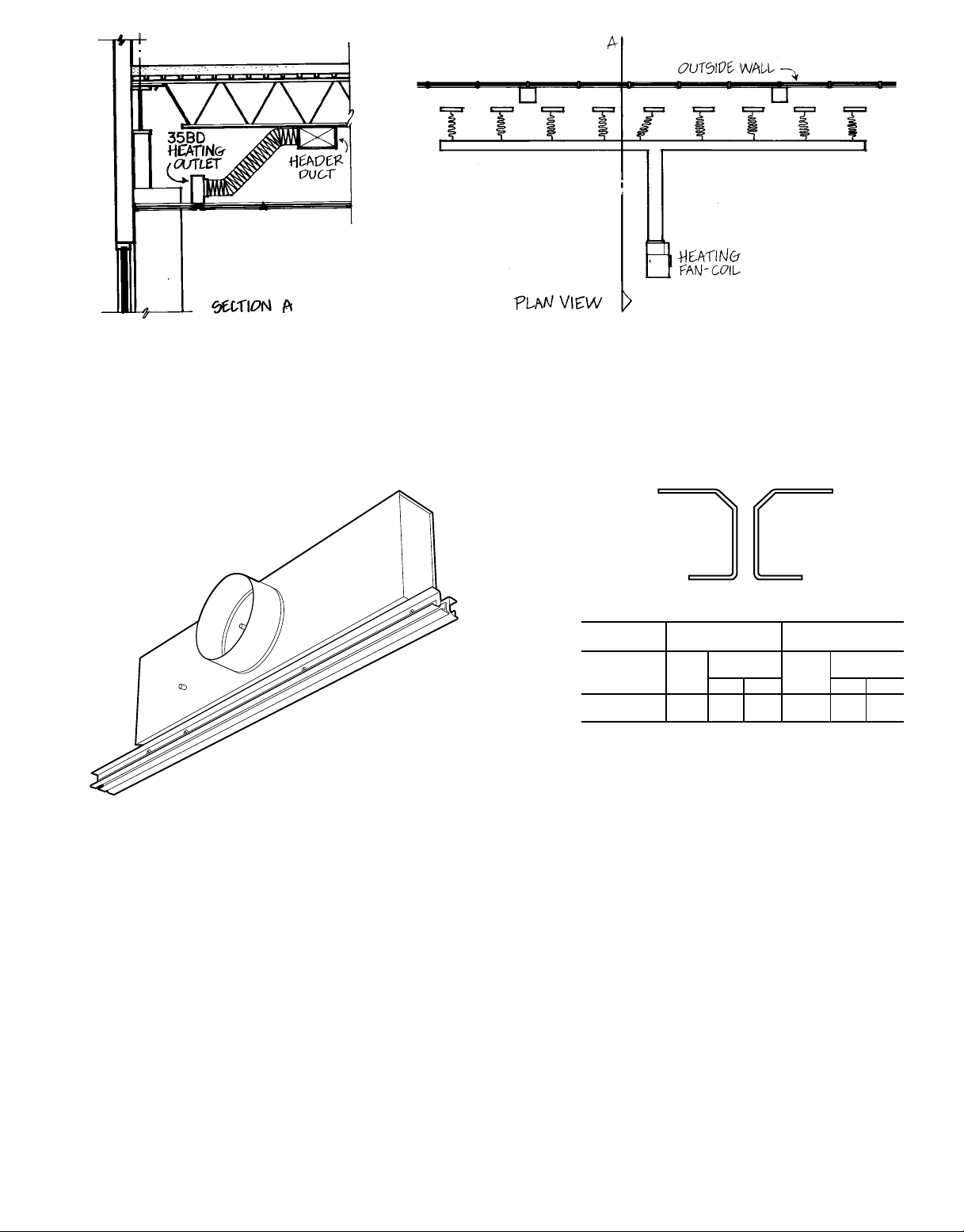
Fig. 5 — Separate Duct Heating System
Performance Heating — Downblow Slot
NOMINAL
LENGTH (ft)
TYPE
DIFFUSER
Heating Slot
Boot Diffuser
NOTES:
1. Minimum and maximum show distance diffuser should be located from perimeter wall in inches.
2. For optimumperformance ofthediffuser,the airtemperature should
be held between 90 and 115 F.
24
Placement
Cfm
20-70 12 24 25-120 12 24
(in.)
Min Max Min Max
Cfm
Placement
(in.)
Fig. 6 — 35BD Heating Slot Boot Diffuser
21
Page 22
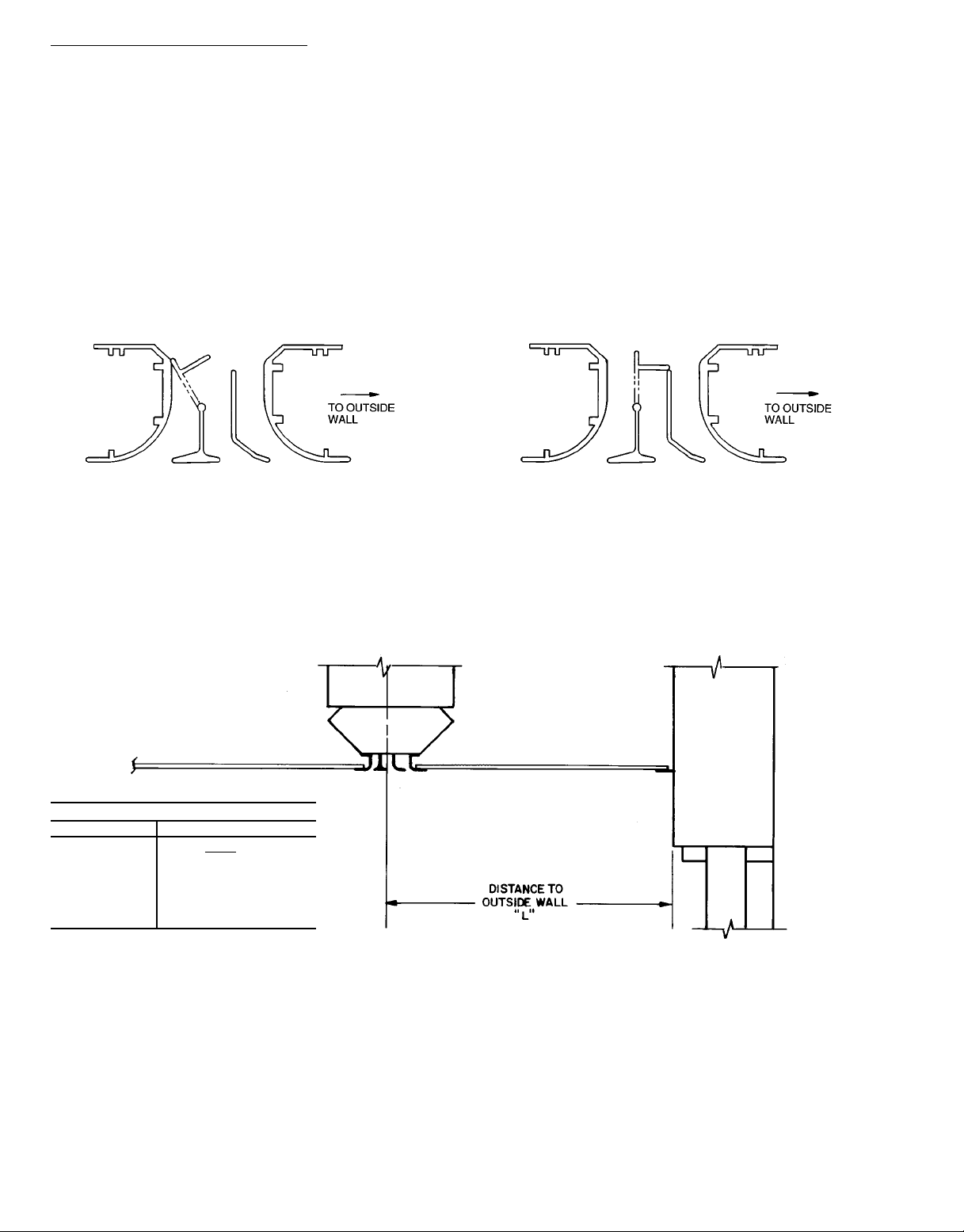
Changeover Modulinet Heating/Cooling — Both hot air and
cold air distribution are possible with a Moduline system.
The Moduline unit uses a director diffuser which, sensing
the duct temperature of the supply air, directs the air towards
or away from the perimeter wall. (Fig. 7.)
The Moduline location for heating and cooling requires
the unit to be a specific distance from the outside wall in
order to produce satisfactory distribution of the hot air. The
recommended location is shown in Fig. 8.
HEATING
With hot air in the duct, all discharge air is directed towards the
perimeter wall to offset the transmission.
Fig. 7 — Director Diffuser
COOLING
With cold air in the duct, the discharge is two-way blow — both into
the room and towards the wall.
DISTANCE TO OUTSIDE WALL ‘‘L’’
Minimum Maximum
2.5 Ft
M−H
L=
2
Where:
M = Max Throw
for Heating
One-Way Blow
H = Ceiling Height
Fig. 8 — Recommended Location for Changeover ModulineT Heating/Cooling
22
Page 23
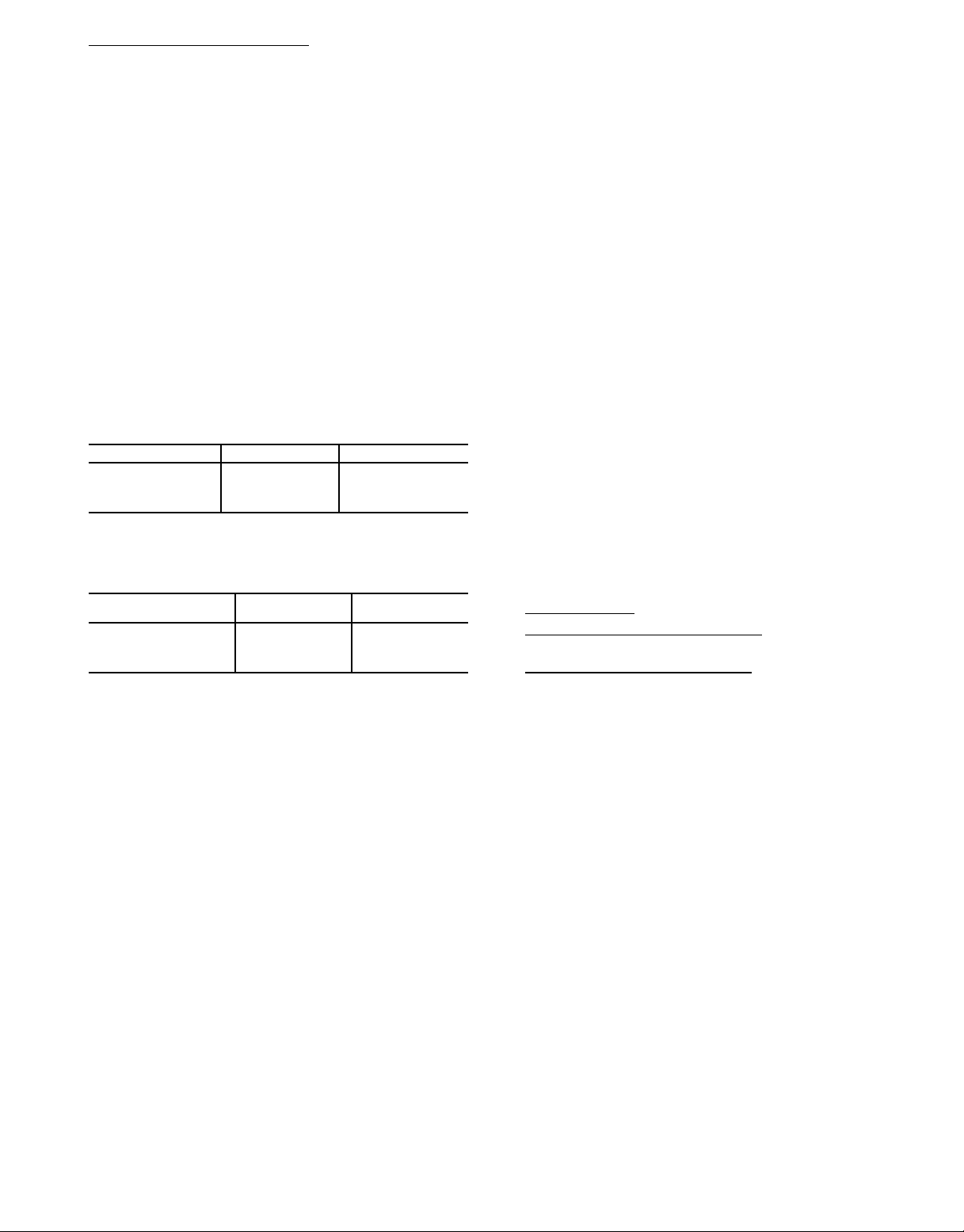
Additional Guidelines for Heating — In addition to downblow slot boot diffusersand Moduline director diffusers, round
nozzles spaced along the perimeter wall will also provide
satisfactory overhead heating distribution. Some guidance for
outlet use are shown in Tables 1 and 2.
Moduline heating and cooling is less flexible than sepa-
rate duct system heating with Moduline cooling because:
• Moduline heating/cooling is a changeover system requiring complete replacement of the cooling duct supply air
with heated air, making zone control difficult.
• Moduline location is a compromise between obtaining outside wall coverage with hot air and good cooling
distribution.
Thus, separate duct heating can provide heat for a given
exposure without materially affecting the building cooling
system. The heating outlets and Moduline terminals can be
located in the most efficientair distribution places of the conditioned space.
Table 1 — Optimum Outlet Discharge
DIFFUSER SLOTS VELOCITY (Fpm) TEMPERATURE (F)
Downblow slots 500 to 1250 90 to 115
Round nozzles 900 to 1800 90 to 125
One-way blow slots 600 to 2200 80 to 105
Director Diffusers 800 to 2200 90 to 105
Table 2 — Location Guidelines
DIFFUSER STYLE
Round Nozzles and
Downblow Slots
One-Way Blow Slots 0.5 L†
Director Diffusers 2.5 L†
*Feet away from outside wall.
†See Fig. 8.
MINIMUM
DISTANCE (ft)*
1.0 2.0
MAXIMUM
DISTANCE (ft)*
TERMINAL SELECTION
AND LAYOUT
Introduction —
layout is one of the most important steps in the design process. This is where you use your knowledge to lay out the
job at a low cost and still give your client a satisfactory job.
There are 4 items which must be considered when select-
ing an air terminal:
• air volume (Cfm) per terminal — a function of 1) the desired sound level in the space, and 2) cost
• layout — a function of 1) the proper room air motion and
2) physical spacing
• unit combinations and run-out duct
• controller location
Selecting the terminals and making a
Definitions — Following are definitions of terms used
when discussing the layout of a Moduline system.
Moduline units are arranged as single units or as units in
an air series.
SINGLE UNIT — A single unit is connected to the supply
duct and supplies conditioned air to a space or part of a space.
Fig. 9.
AIR SERIES — Units in air series are connected unit-tounit or with interconnecting ductwork and the supply air for
all units enters the first unit in the series. Fig. 10.
MASTER UNIT — A Moduline unit with controller, alone
or in air series, is a master unit. Fig. 11.
SLAVE UNIT — A unit in air series, controlled by another
unit (master unit) is a slave unit. Fig. 11.
CONTROLS — System-powered controls are installed at the
jobsite and consist of the components shown below:
Constant Volume — Filter and volume controller.
Variable Volume, Diffuser Thermostat — Filter, volume con-
troller, thermostat with aspirator.
Variable Volume, Wall Thermostat — Filter, volume con-
troller, wall thermostat.
23
Page 24
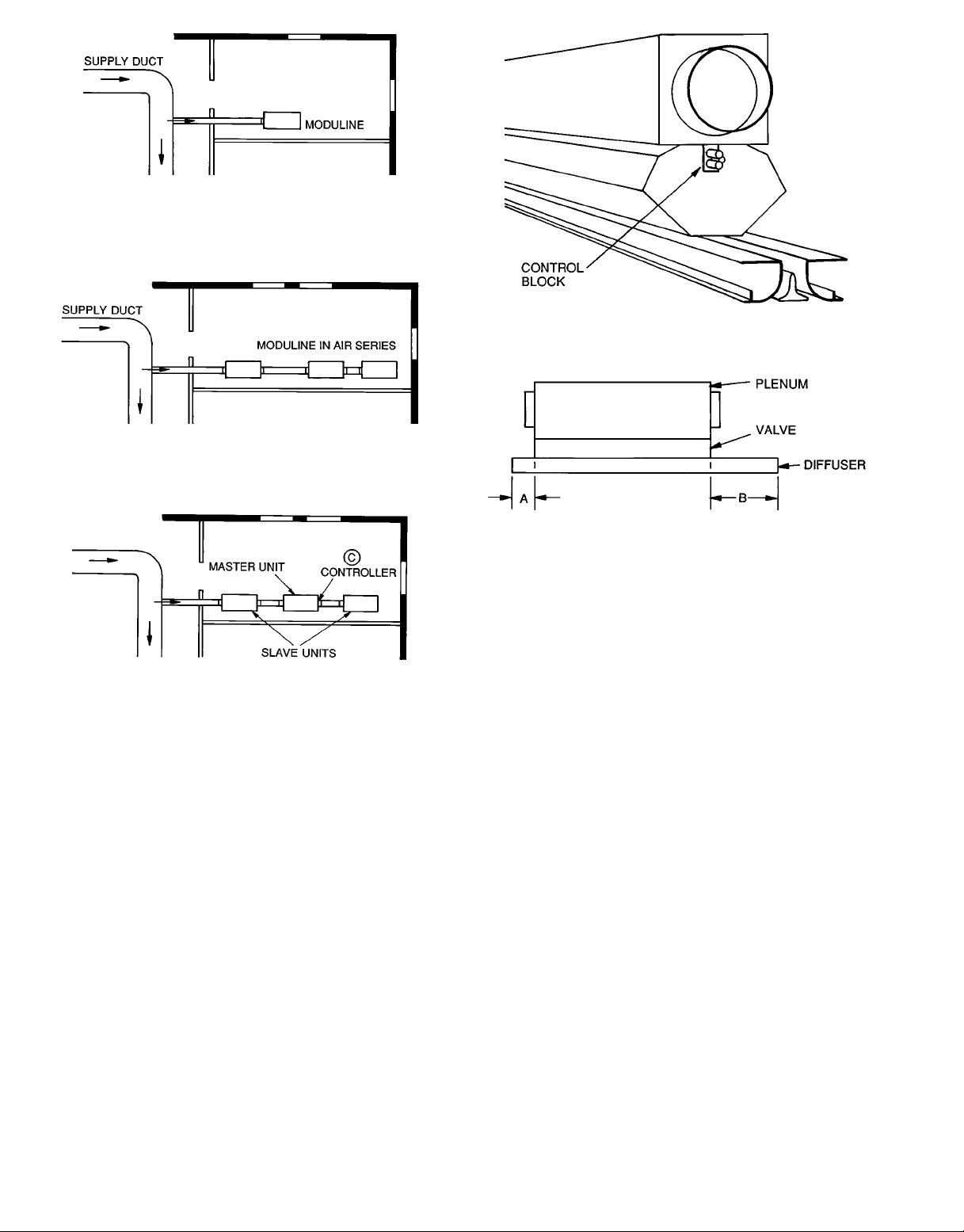
Fig. 9 — Single ModulineT Unit Connected to
Supply Duct
Fig. 10 — Moduline Units in Air Series
Fig. 11 — Master Unit and Slave Units
CONTROL END — The control end of a Modulinet unit is
the end containing a control block at the end plate of the
valve section of the unit. (Fig. 12.) The end of the unit opposite the control end contains a blank block. The control
end of the Moduline unit is at the longer of the diffuser projections from the plenum. In Fig. 13, the longer projection,
B, is the control end.
The filter, volume controller, and diffuser-mounted ther-
mostat are applied to the control end of a master unit.
Fig. 12 — Control Block
Fig. 13 — Control End of Unit
Step 1 — Determine Air Volume (Cfm) Per Terminal —
know the required air volumes (cfm).
Use the cfm per zone you obtained from the cooling load
calculation and, using Table 3, Recommended Maximum Cfm
Per Terminal, decide on the number of terminals you will
need in each zone.
Cost dictates that the fewest number of Moduline units be
used consistent with good design. The maximum cfm per
unit that can be used (to keep the total number of units down)
is mainly a function of maximum acceptable sound level.
Perimeter zones with glass in the east, west, and south
building zones have peaks of rather short duration (i.e. loads
vary widely during the course of the day and year). Therefore, a higher sound level can be tolerated for these short
peaks.
Before you can start making a layout, you must
24
Page 25
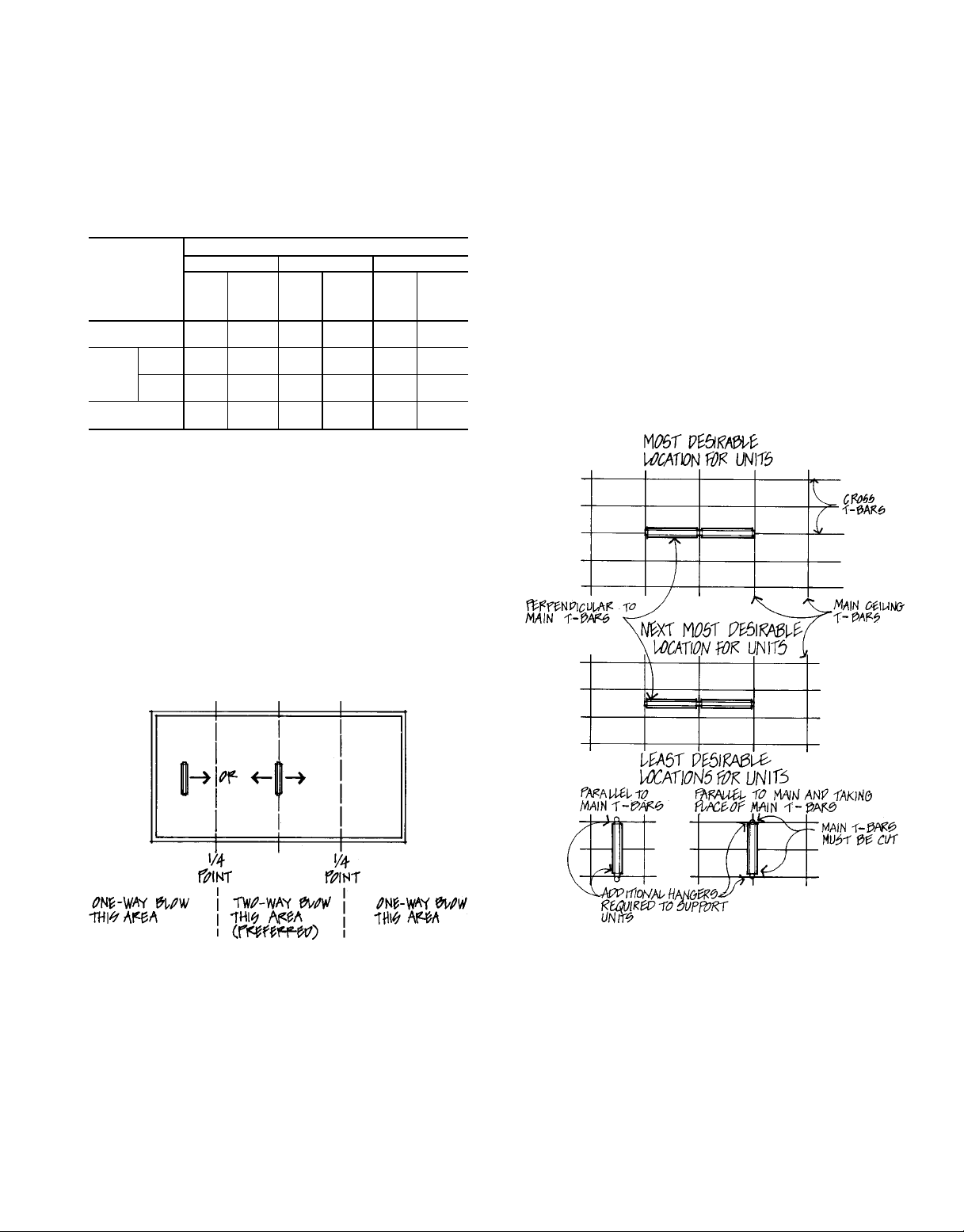
As a result, slightly higher maximum cfm per unit is allowed as compared to interior zones or the north perimeter,
which have relatively constant loads.
The maximum cfm per unit also is affected by the desired
sound level in the room and the type of use of the space.
For example, an executive office uses low sound levels
but the furnishings generally absorb more sound so the allowable cfm/unit is only slightly lower than other types of
rooms.
Table 3 — Recommended Maximum Cfm
Per Terminal
TYPE OF
SPACE USE
General
Office
Private
Office
Executive
Office
With
Carpet
With
Tile
37HS1 37HS2 37HS4
East
West
and
South
110 95 220 190 400 350
100 90 200 180 330 300
90 80 180 160 300 270
85 75 170 150 280 250
Interior
and
North
MODULINE UNITS
East
Interior
West
South
and
and
North
East
West
and
South
Interior
and
North
Step 2 — Lay Out Terminals
LOCATE UNITS IN T-BAR GRID — In making a layout,
begin with a plan view of the ceiling. Normally, the ceiling
grid and the lighting is done first and the diffuser plan must
fit the layout.
The center of the room is the ideal location, but where
that space has been reserved for lighting, the Moduline diffuser has enough flexibility to provide good distribution when
not centered in the room.
For a two-way blow diffuser, anywhere from the
to the1⁄4point (wall to wall) is usually suitable. Outside of
the1⁄4points, a one-way blow diffuser may be needed. Use
two-way blow diffuserwherever possible and one-way blow
only when really necessary. (See Fig. 14.)
1
⁄4point
Most jobs use a 2- x 4-ft grid T-Bar ceiling with 2- x 4-ft
or2-x2fttiles.
The first consideration in making a layout is to place the
terminals as economically as possible in the grid, which means
locating the terminals perpendicular to the main tees.
Main tees (the ones with hangers) are 4 ft on center (normally) and the cross tees are spaced 2 ft apart between the
mains to make up a 2- x 4-ft T-bar grid. Additional trim tees
may be used to divide the ceiling into a 2- x 2-ft grid.
The Moduline units use mounting brackets and hang from
(run perpendicular to) the main tees. While the units can be
installed anywhere between mains, the most common location is on the center line of the cross tee (replaces the cross
tee). The next most common location is half way between
cross tees. See Fig. 15.
While less desirable, the units can be run parallel to the
main tees. Unless absolutely necessary the units should not
replace the main tee because this means the main tee must
be cut. A location halfway between the mains is common
and in this case additional hangers are required to the upper
plenum of the unit or to the cross tee near the unit.
Special units are available for many other types of
ceilings.
Fig. 14 — Diffuser Locations for
Preferred 2-Way or One-Way Blow
Fig. 15 — Terminal Location
25
Page 26
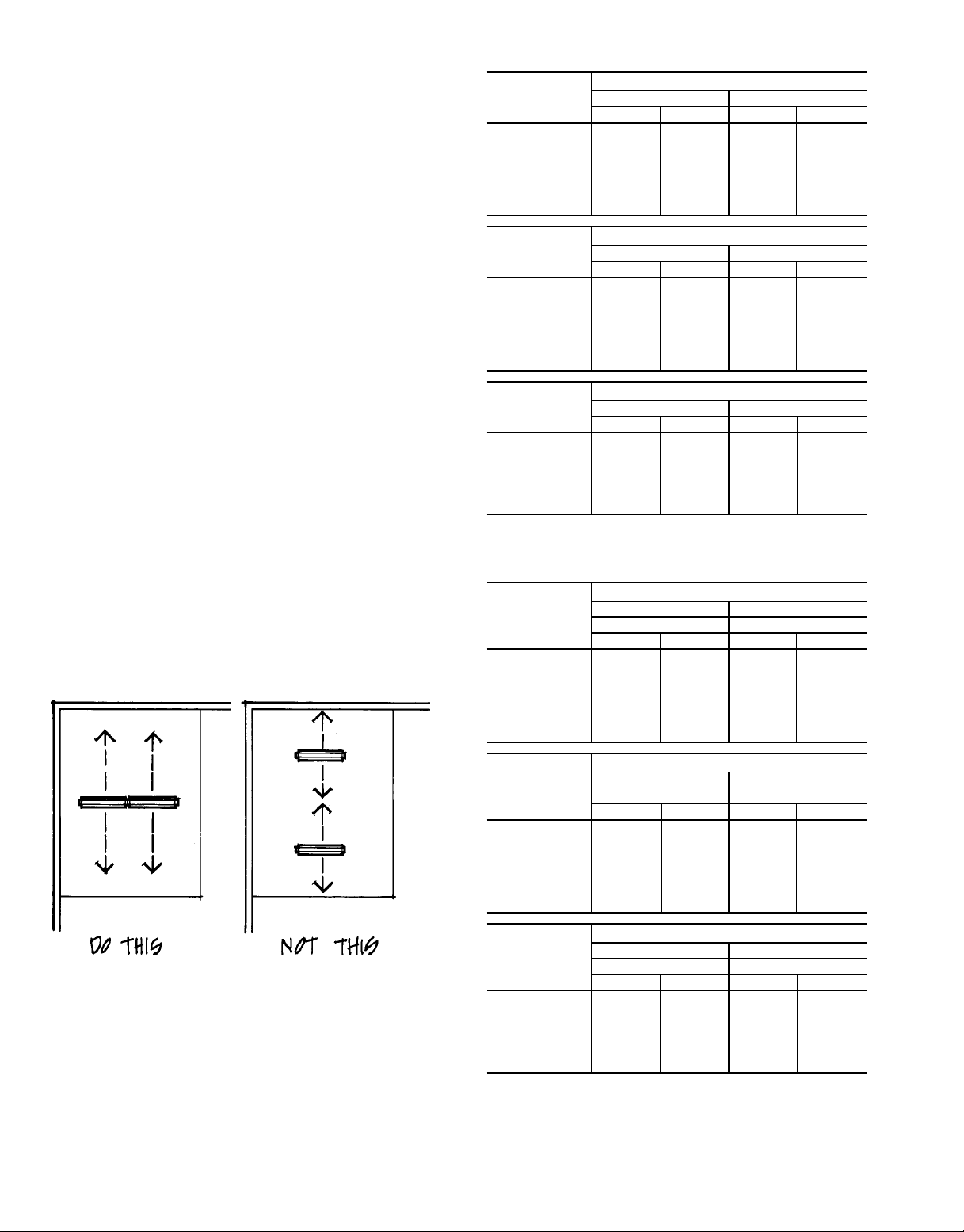
EVALUATE THE THROW OF MODULINEt UNITS IN
POSSIBLE LOCATIONS — Check minimum throw for
2-way blow diffuser near walls and all one-way blow
diffusers.
Exceeding maximum throw is almost never a problem. A
2-way blow unit covers 50 ft at nominal cfm.
In perimeter rooms, if 2-way blow units are off center,
favor the exterior wall if possible.
Generally,one-wayblow diffusers should blow away from
the nearest wall.
Air throw data in Tables 4 and 5 for the Modulinet air
terminals provides the suggested minimum and maximum
coverages the units can handle in a typical installation while
maintaining the desired room conditions.
The optimum air throw values given in the table are distances from the unit centerline to the outside wall or nearest
obstruction (wall, light fixture, or opposing air stream).
When given a choice, always put diffusersin line with each
other, not blowing at each other. If diffusers must be placed
so they are blowing at each other, the minimum throw must
be checked. Do not put units closer together than minimum
allows. Down-drafts caused by going below minimum will
bother room occupants. (Fig. 16)
Modulinet units can be placed fairly close to a wall or
partition. This is because the down-draft follows the wall
(stays close to the wall) and doesn’t bother the room occupant. If furniture is placed against the wall near a Moduline
unit, it causes the air to be deflected causing drafts. The problem can often be solved by moving the furniture 6 in. or so
away from the wall.
Table 4 — Air Throw Data —
1-Way and 2-Way Blow, 2-Slot Diffusers
37HS1 UNIT
AIRFLOW
(Cfm)
40 2.0 7.0 2.0 5.0
50 4.0 9.0 3.0 6.0
60 7.5 12.0 3.5 7.5
70 8.0 15.0 4.0 9.0
80 9.0 18.0 4.5 10.5
90 10.0 20.0 5.0 11.5
100 11.0 22.0 6.0 13.0
110 12.0 24.0 7.0 15.0
37HS2 UNIT
AIRFLOW
(Cfm)
80 2.0 7.0 2.0 5.0
100 4.0 9.0 3.0 6.0
120 7.5 12.0 3.5 7.5
140 8.0 15.0 4.0 9.0
160 9.0 18.0 4.5 10.5
180 10.0 20.0 5.0 11.5
200 11.0 22.0 6.0 13.0
220 12.0 24.0 7.0 15.0
37HS4 UNIT
AIRFLOW
(Cfm)
160 8.5 16.0 5.0 7.0
200 10.0 20.0 6.0 10.0
250 11.0 21.0 7.0 13.0
300 12.0 22.0 8.0 17.0
350 14.0 23.0 9.0 19.0
400 15.0 25.0 10.0 21.0
440 17.0 29.0 13.0 24.0
OPTIMUM AIR THROW (ft)
1-Way Blow 2-Way Blow
Min Max Min Max
OPTIMUM AIR THROW (ft)
1-Way Blow 2-Way Blow
Min Max Min Max
OPTIMUM AIR THROW (ft)
1-Way Blow 2-Way Blow
Min Max Min Max
Table 5 — Air Throw Data —
2-Way and 1-Way Director, 3-Slot Diffusers
37HS1 UNIT
AIRFLOW
(Cfm)
40 2.0 7.0 2.0 5.0
50 4.0 9.0 3.0 6.0
60 7.5 12.0 3.5 7.5
70 8.0 15.0 4.0 9.0
80 9.0 18.0 4.5 10.5
90 10.0 20.0 5.0 11.5
100 11.0 22.0 6.0 13.0
110 12.0 24.0 7.0 15.0
OPTIMUM AIR THROW (ft)
Heating Cooling
1-Way Blow 2-Way Blow
Min Max Min Max
Fig. 16 — Locate Units to Prevent Down-Drafts
37HS2 UNIT
AIRFLOW
(Cfm)
80 2.0 7.0 2.0 5.0
100 4.0 9.0 3.0 6.0
120 7.5 12.0 3.5 7.5
140 8.0 15.0 4.0 9.0
160 9.0 18.0 4.5 10.5
180 10.0 20.0 5.0 11.5
200 11.0 22.0 6.0 13.0
220 12.0 24.0 7.0 15.0
37HS4 UNIT
AIRFLOW
(Cfm)
160 8.5 16.0 5.0 7.0
200 10.0 20.0 6.0 10.0
250 11.0 21.0 7.0 13.0
300 12.0 22.0 8.0 17.0
350 14.0 23.0 9.0 19.0
400 15.0 25.0 10.0 21.0
440 17.0 29.0 13.0 24.0
NOTES:
1. Minimum air throw refers to the distance from the diffuser where the air velocity is 150fpm. In maximum air throw,this velocity has dropped to 50 rpm.
2. Data is based on an area with a 9-ft ceiling. For higher ceilings, values may
be reduced by one foot for each foot of height increase. For specific installations, minimum values can be reduced if properly qualified. Values are
dependent on cfm only and are not affected by duct pressure.
OPTIMUM AIR THROW (ft)
Heating Cooling
1-Way Blow 2-Way Blow
Min Max Min Max
OPTIMUM AIR THROW (ft)
Heating Cooling
1-Way Blow 2-Way Blow
Min Max Min Max
26
Page 27

STAGGER SPACING — A frequently used layout method
is to stagger the units. This arrangement gives good coverage, solves the problem of drafts when units blow at each
other, and is low cost. It also gives good flexibility for future
partition changes. (Fig. 17.)
Fig. 17 — Staggered Units
MAXIMUM UNIT SPACING— Interior zones use less air,
as low as 0.4 to 0.6 cfm per sq ft. Using the large capacity
37HS4 unit at 250 to 350 cfm each may cause units to be too
widely separated. This results in poor coverage and poor air
distribution.
A good solution is to use a larger number of lower ca-
pacity 37HS2 units at 150 to 190 cfm each.
The maximum distance between units parallel to each other
(blowing at each other) can and should be fairly great, 25 to
45 ft. (See Tables 4 and 5.) But the maximum distance between the ends of the units in the same row must be more
limited for good coverage.
The unit will effectively cover a strip whose width is 3 to
4 times the unit’s length. A 4-ft unit would therefore cover
an area whose width is 12 to 16 ft (maximum). See
Fig. 18.
The high induction ratio of the Modulinet diffuser keeps
total room air motion up to acceptable levels when the cfm
per sq ft is low.
Step 3 — Consider Unit CombinationsAndRunOut Duct
plete, the trunk or main duct can be laid on the floor plan.
We are now ready for positioning the units in the space according to the load calculations and the design of the run-out
ducts.
The zone load calculation provides the cfm requirements
for each space. Using those requirements and the ceiling layout, the unit location and run-out can be determined. Figure
19 shows a single Moduline unit located on the grid line in
the approximate center of the space. Figure 20 shows multiple units in an air series located in similar fashion.
RECOMMENDED UNIT COMBINATIONS — Tables 6-8
list the recommended combinations of Moduline terminals.
Each model (size) of Moduline terminal is shown in combinations of 2, 3, 4 and 5 plenum sizes. To illustrate the use
of the tables, consider the 37HS2 for a space requiring 550
cfm. Three units in air series will provide the capacity. (Note
that 550 cfm is below the max cfm limit of 660 shown in
Table 7.) Six combinations of 37HS2 units are available; all
will produce a good installation. However, some factors influence the choice:
If it is desirable to have common plenum sizes throughout
the space, the choice will be three 9 x 9-in. plenums.
The lowest inlet velocities will result in the least variance
of discharge cfm among the 3 units on one control.
If this is a consideration, the choice would be three 11 x 11in. plenums.
The lowest cost choice would be 9- x 9-in., 9- x 9-in., and
7- x 7-inches.
If the requirement of the space is for maximum cfm from
the unit combination, one of the larger plenum combinations
would be favored.
Conversely,a conservative design with small cfm per unit
can use the smaller plenum sizes.
The selection of plenum sizes will not affect the sound
level of the space; there is no measurable difference in the
recommended plenum combinations.
NOTE: The listing of recommended air series combinations
does not indicate that one controller will always handle the
combination; in some cases, a second controller may be required. Refer to Determine Controller Location section,
page 37.
— When the preliminary office layout is com-
Fig. 18 — Unit Spacing
Table 9 provides an overall limitation on cfm in the inlet
collar of units in air series.
27
Page 28

Fig. 19 — Run-Out Duct for Single ModulineT Unit
Fig. 20 — Run-Out Duct for Moduline Units in Air Series
28
Page 29

Table 6 — 37HS1 Units in Air Series
29
Page 30

Table 6 — 37HS1 Units in Air Series (cont)
30
Page 31

Table 7 — 37HS2 Units in Air Series
31
Page 32

Table 7 — 37HS2 Units in Air Series (cont)
Table 8 — 37HS4 Units in Air Series
32
Page 33

Table 8 — 37HS4 Units in Air Series (cont)
33
Page 34

Table 9 — Maximum Cfm Through the Inlet Collar
of a Single Unit or of Units in Air Series
INLET
COLLAR
DIAM
(in.)
MAXIMUM TOTAL
AIRFLOW
(Cfm)
MODEL
37HS1
37HS2
37HS4
PLENUM
SIZE
(in.)
5x7 4 110
7x7 6 400
9x9 8 800
11x11 10 1100
7x7 6 400
9x9 8 800
11x11 10 1100
9x9 8 800
11x11 10 1100
13 x 13 12 1600
In general, units in an air series should not be of mixed
sizes (cfm capacities). If units of different capacities are used,
a controller must be applied for each size unit. For example,
an application for 800 cfm using different capacity units, as
shown in Fig. 21, is acceptable only with multiple controls.
This arrangement, although not preferred, can be used if care
is taken to use the necessary controllers. In this case, 3 controllers are required. However, the best installation for an
800 cfm (nominal cfm total) would be one in which all the
units are the same size. (Fig. 22.) In this case, a single controller can be used in the space.
Fig. 21 — Air Series of Units with Different Capacities
34
Page 35

Fig. 22 — Air Series of Units of the Same Size and Capacity
FLEX DUCT INAIR SERIES — Flexible duct is often used
in air series to connect Modulinet units. In calculating pressure requirements for units in air series, use the following
guidelines:
1. For close-coupled units (either continuous dif fuseror units
in adjoining ceiling modules) where the flexible duct used
is 6 to 8 in. in length, add 0.1 in. wg to unit requirement
for minimum static pressure at control unit (Table 10).
For example, consider three 37HS2 units in air series, in
adjoining modules, with 200 cfm per unit (Fig. 23). The
minimum static pressure for multiple units is equal to 0.75
in. wg (from Table 10). Adding 0.1 in. wg for flexible
duct, the total pressure downstream of run-out duct equals
0.85 in. wg.
2. For units in air series with extended flexible duct lengths,
add DP from Table 11.
For example, consider four 37HS2 units in air series,
200 cfm per unit (Fig. 24). The units are in alternate
series modules; 8-in. duct; 9- x 9-in. plenum. The
minimum static pressure for multiple units is equal to 0.75
in. wg. Three lengths of flex duct at 4.5 ft equal 13.5 ft.
From Table 11, read with 8-in. duct diam, DP is equal to
0.16 in. wg for each 10 ft. of flex duct. Therefore, for
13.5 ft, DP is equal to 0.16 + 0.06 in. wg. The total DP
downstream of run-out duct is equal to 0.75 + 0.22
= 0.97 in. wg.
3. Flexible duct, unsupported, tends to sag; this deflection
increases the pressure drop. Whenever possible, support
the duct with wire between connections. Sagging will increase the DP as much as 0.06 in. wg in a 10-ft length;
therefore rigid duct is recommended for lengths greater
than 5.5 ft.
4. The use of flexible duct in air series run-out when 90 degree turns are required will also add DP. Table 12 provides the additional pressure drop.
For example, refer to Fig. 25. The ‘‘straight’’ line DPis
equal to 0.97 in. wg. If a bend is added to the run-out, the
total pressure drop becomes:
0.97 + 0.16 = 1.13 in. wg.
35
Page 36

Table 10 — Minimum Static Pressure at Control
(Master) Unit — Units with System-Powered
Controls and Standard Diffusers
37HS1 37HS2 37HS4
AIRFLOW
(Cfm)
40
50
60
70
80
100
110 0.90 0.90 0.75 N/A
120
140
160
200
220 N/A N/A 0.90 0.75
240
280
320
360
400
440 N/A N/A N/A 0.90
N/A — Not Applicable
NOTE: Maximum inlet pressure — 3.0 in. wg.
5x7 9x9 9x9 11x11
0.75 0.75 N/A N/A
0.75 0.75 0.75 N/A90
N/A N/A 0.75 N/A
N/A N/A 0.75 0.75180
N/A N/A N/A 0.75
PLENUM SIZE (in.)
7x7 7x7 9x9
11x11 11x11 13x13
Minimum Static Pressure (in. wg)
Table 11 — Additional DP for
Extended Lengths of Flexible Duct
FLEX
DUCT
DIAM
(in.)
6 400 0.2
8 800 0.16
10 1100 0.1
12 1600 0.07
TOTAL
CFM
IN AIR
SERIES
ADDITIONAL
DP PER
10 FT FLEX DUCT
(in. wg)
Table 12 — Additional DP for
Flexible Duct with 90-Degree Bend
FLEX
DUCT
DIAM
(in.)
6 400 18 0.26
8 800 24 0.16
10 1100 30 0.08
12 1600 36 0.04
TOTAL
CFM
IN AIR
SERIES
RADIUS
OF
BEND
(in.)
ADDITIONAL DP
FOR 90° BEND
IN FLEXIBLE DUCT
(in. wg)
C—Controller
Fig. 23 — Three 37HS2 ModulineT Units in Adjoining Modules
Fig. 24 — Four 37HS2 Moduline Units in Alternate Series Modules
36
Page 37

Fig. 25 — Flexible Duct Used with 90-Degree Bend
Step 4 — Determine Controller Location — The
final step in the terminal selection and layout process is to
decide where the controllers will be placed.
The temperature control zones in the building will be determined by the final partition layout. Before the final partition layout has been determined, you must install enough
controllers to meet job requirement; the controllers can then
be relocated when the tenant layout is finished.
One of the main features of Moduline controls is that controller locations can be changed quickly and easily at any
time.
Another main feature of Moduline controls is that more
than one unit can be controlled from a single thermostat. In
large interior zones the ‘‘master’’unit (the one with the thermostat) can be hooked up with control tubing to control several ‘‘slaves’’. Table 13 shows the maximum number of units
that can be controlled by one controller.
Table 13 — Maximum Number of Units in an
MODEL
37HS1
37HS2
37HS4
*See Tables 6-8 for recommended combinations of units in air series.
†The 37HS1 unit with5x7size plenum is available with blank end only; mul-
tiple units of this size would not be used on one control.
NOTE: The conditions stated in Table 9 must be included in evaluations for
selecting the number of units in an air series.
Air Series on One Controller
PLENUM
SIZE (in.)
FIRST UNIT
IN AIR
SERIES*
5x7† X ————
7x7 X X X X —
9x9 X XXXX
11x11 X XXXX
7x7 X ————
9x9 X X X X —
11x11 X X X X —
9x9 X ————
11x11 X X X X —
13x13 X X X X —
NUMBER OF UNITS ON ONE CONTROLLER
Single
Unit
Units in Air Series
2345
GUIDELINES FOR CONTROLLER LOCATION
1. A master unit is mounted in the ceiling so that the air
intake is on the end of the unit opposite the end with the
control block and controller. (Fig. 26.)
2. A slave unit can receive air from either end of the unit.
Either end can be the inlet, assuming the inlet collar is
the same size as the connecting unit. At the same time, it
is good practice to place the ‘‘control’’end of a slave unit
downstream as shown in Fig. 26. Should the slave unit be
later converted to a master unit, the unit would be in its
correct configuration for control installation.
3. The volume controller for a single unit should be located
on the end of the unit opposite the inlet end. (Fig. 27.)
Fig. 26 — Air Intake on Master Unit
37
Page 38

4. The controller for units in an air series should be located
as shown in Fig. 28.
5. Volume controllers for units in an air series must be connected from master to slave units in the same air series;
they must not be connected to units in a different air
series from that of the master unit. See examples shown
in Fig. 29 and 30.
6. To connect slave units with control tubing, use the end
bellows fittings only; do not attempt to use the 0.25 molded
connection on the filter. See Fig. 31 for examples of control tubing connections.
C—Controller
Fig. 27 — Location of Volume Controller
on Single Unit
C—Controller
Fig. 28 — Location of Volume Controller on Units in an Air Series
38
Page 39

EXAMPLES OF GUIDELINE USE — Figure 29 shows an incorrect application. Figure 30 shows the corrected layout.
An incorrect application:
1. Room A & B units are on the same controller but on different duct
air series.
2. Room B calls for half the cfm as in units in room A — not feasible
because there is only one controller.
3. Units in room C are on different duct runs with one control — not
correct.
4. Units in room D are fine for one control, but controller should be
on second unit in air series.
Fig. 29 — Incorrect Layout of ModulineT Units with Controls
39
Page 40

The corrected layout:
1. Room A has its own controller.
2. Room B has its own controller.
3. Room C has a correct air series for one control.
4. Room D has the controller in the proper location.
Fig. 30 — Corrected Layout
Fig. 31 — Control Tubing Connection
40
Page 41

Final Layout — After these 4 steps are complete, you
are ready to make a final layout.
The final layout should show not only the number and lo-
cation of the Moduline units, but also:
• the round duct size connected to the unit
• the controller location
THE MODULINET VALVE
• the control tube layout for connecting the master unit (with
thermostat) to all its slaves
• the cfm for the master unit (all slaves will be the same cfm
and need not be indicated)
• the model number of the unit to be used
TheModuline ControlConcept —
line system-powered control concept is based on using the
building’s primary air supply as a source of energy.The distribution duct pressure provides energy to operate the controls that modulate the flow of air through the unit. The heart
of this system is a bellows-operated unit air valve, which is
positioned by varying the pressure of the air in the bellows
relative to the supply air pressure in the duct. As the pressure in the bellows approaches the pressure in the supply
duct, the unit air valve opening is reduced, finally closing
completely when the pressures are equal.
The 37HS Modu-
Figure 32 shows the Moduline terminal in cross section
with the valve in three positions — shutoff, partially open
and fully open. The valve opening varies with the pressure
of the bellows and the pressure of the plenum.
Figure 33 shows the internal components of the Moduline
unit.
Figure 34 shows the comparison of operating characteristics between Carrier’s new Moduline unit (the 37HS) and
the previous design.
41
Page 42

UNIT SHUTOFF — BELLOWS FULLY INFLATED
UNIT MODULATING — BELLOWS PARTIALLY INFLATED
Fig. 32 — Bellows and Unit Air Valve Arrangement
UNIT FULL CAPACITY — BELLOWS DEFLATED
42
Page 43

HIGHAND LOW PRESSURE —As primary air flows from
the unit plenum to the unit air valve and from there to the
conditioned space, it passes through a slotted plate called
the distribution baffle. The resistance of the baffle tends to
‘‘even out’’ the airflow through the unit. The baffle also creates a pressure differential which forms the basis of the sensing side of the unit control.
Static pressure from above the baffle is called the high
pressure; static pressure below the baffle is the low pressure.
Figure 35 shows the pick-up tubes for the high and low pressures, the differential pressure across the distribution baffle.
Fig. 33 — Cross Section of 37HS Moduline
Air Terminal
Fig. 34 — Bellows Comparison
43
Page 44

delivers maximum flow, as determined by the existing plenum pressure. Units normally operate between these extremes. In constant volume applications, the bellows pressure is automatically adjusted in proportion to the plenum
pressure, providing a constant pre-set flow within the operating limits of the unit. In variable air volume operation, the bellows pressure is further modulated to reduce
flow below the preset level as load requirements are satisfied. After passing through the valve, the primary air flows
down through the diffuser and out to the conditioned space.
CONTROL APPLICATIONS
Introduction —
a variety of cooling and heating control options which adapt
to many building applications. In this section, the various
control applications are described and the functions they include are identified. Each application has a function number
which corresponds to the function number shown in
Tables 14 and 15 in the Control Selection section, page 50.
Table 14 describes the functions; Table 15 shows the control
packages required for each function. The part numbers shown
are found on the Moduline air terminal price pages.
Detailed operating sequences for each control application
are found beginning on page 55.
The Modulinet terminal is offered with
Fig. 35 — High and Low Pressure Pick-Up Tubes
BELLOWS PRESSURE — As the airflow through the unit
changes, the high and low pressures vary proportionately.
Comparing these 2 pressures, the unit volume controller provides a bellows pressure which in turn inflates the unit air
valve. Bellows pressure varies from near zero at full flow to
plenum or duct pressure at shutoff.
UNIT AIRFLOW DELIVERY — The relationship between
the bellows pressure and the plenum pressure determines the
unit air valve position, which controls unit airflow delivery.
When the pressures become nearly equal, the valve closes
and the unit shuts off. Conversely, as the bellows pressure
approaches zero, the valve opens completely and the unit
System-Powered Controls
COMPONENTS OF THE SYSTEM-POWERED CONTROLSYSTEM — The 37HS system-powered control consists of a set of custom design and manufacturer’s components which provide airflow and temperature regulation of a
Moduline air terminal. These devices are interchangeable,
field-installed components which plug into the Moduline unit
without the use of tools.
Figure 36 shows the basic components: Control block (part
of the unit); filter/manifold; volume controller; and thermostat. Figure 37 demonstrates the control air paths in a sectional view of the control system. Note that the high pressure and low pressure pick-ups ofthe unit are connected through
the control block to the filter and from there to the volume
controller and thermostat.
Figure 38 shows the control filter/manifold; Fig. 39, the
airflow volume controller; Fig. 40, the diffuser thermostat
with aspirator; and Fig. 41, the wall thermostat and alternate
to diffuser mounting.
44
Page 45

Fig. 36 — 37HS Control Components
Fig. 37 — Basic 37HS Control Operation
45
Page 46

Fig. 38 — 37HS Control Filter/Manifold
O
S
Both CV and VAV control packages include a plastic baffle
which is installed over the vertical leg of the center diffuser
and blocks the unused portion of the diffuser slots. See
Fig. 42. On VAV units, this prevents stray air currents from
influencing thermostat operation.
Other control components used in extended systempowered electric and pneumatic control schemes are described in the control applications which follow.
50 70 90
Fig. 41 — Wall-Mounted Thermostat
%
CFM
120
100
80
40
Fig. 39 — 37HS Airflow Volume Controller
Fig. 40 — Unit-Mounted (Diffuser) Thermostat
Fig. 42 — Diffuser Baffle Assembly
46
Page 47

SYSTEM-POWERED APPLICATIONS
Constant Volume (CV) Cooling — (Function No. 1.) This is
the most basic operating configuration. The control arrangement consists of the volume controller and the filter. The unit
maintains a steady flow of primary air at the quantity set on
the volume controller over a range of supply pressures. Figure 43 shows constant volume controls mounted on the Modulinet unit.
CV Heating (Function No. 1.) Constant volume heating controls are the same as for CV cooling.
Variable Air Volume (VAV) Cooling — (Function No. 2 and
3.) The addition of a cooling thermostat to the constant volume controls allows the unit to vary the flow of primary air.
The unit will provide just enough airflow to satisfy the thermostat setting at existing load conditions, up to the maximum flow set on the volume controller. The cooling thermostat is direct acting (DA); thus the branch pressure output
from the thermostat increases as the space temperature increases. Both diffuser-mounted and wall-mounted variations
are available. Figure 44 shows the system-powered VAV controls (with diffuser thermostat) mounted on the unit.
VAVCooling With Warm-Up — (Function 4.) During an extended off period (overnight or during a holiday), the space
temperature will often be lowered. It is necessary to provide
heated air, temporarily, to reestablish comfortable temperatures when occupancy resumes. Since the cooling thermostats are satisfied at the reduced temperature, the units will
be shut off and the system will not be able to deliver warm
air. It is necessary, therefore, to provide a means of temporarily overriding the cooling thermostat. System-powered
warm-up is achieved by adding a warm-up switch to the VAV
cooling control arrangement (Fig. 45). The warm-up switch,
located inside the unit plenum, closes when it senses that
warm air is being supplied to the unit. This causes the bellows to bleed, opening the unit. This condition is maintained
until cool air is returned to the system and thewarm-up switch,
sensing cool supply air, returns control to the thermostat.
Where all Moduline units on a main duct-run are provided with thermostats for variable air volume control, it is
often difficult to get warm air to the end units on a run; with
the units in shutoff there is no significant flow which will
trigger the warm-up switch. Solutions to this situation are
found on page 58 in the Control Operating Sequences, VAV
Cooling with Warm-Up section.
Fig. 43 — Constant Volume Control
Arrangement
Fig. 44 — Variable Air Volume Control
Arrangement
Fig. 45 — VAV Control Arrangement for
System-Powered Warm-Up
47
Page 48

VAV Heating and Cooling With Changeover — (Function
5.) A VAV control arrangement for cooling/heating includes
a wall-mounted cooling/heating thermostat and provision to
change the thermostat from cooling to heating configuration
and back again. Figure 46 shows the control arrangement
with Modulinet control for heating and cooling. The wall
thermostat is shown in Fig. 47. The system-powered heating
and cooling changeover uses an assembly consisting of 2
temperature-operated pneumatic switches located inside the
unit plenum and installed in-line between a cooling/heating
thermostat and the volume controller. These switches sequence the thermostat between the cooling and heating modes,
depending upon the temperature of the primary air supply.
VAV Heating — (Function 9.) Variable air volume heating
controls are the same as for VAV cooling except that only a
wall-mounted heating thermostat is offered (Fig. 48). The
heating thermostat is reverse acting (RA); thus the output
pressure decreases as the space temperature increases.
SYSTEM-POWERED CONTROLS WITH ELECTRIC
INTERFACE
VAV Cooling With Electric Warm-Up — (Function 6.) Electric warm-up uses an electric changeover valve to perform
the same function as system-powered warm-up; that is, to
provide heated air to reestablish comfortable temperatures
when occupancy resumes after an extended unoccupied period. Since the cooling thermostats are satisfied at the reduced temperature, the units will be shut off and the system
will not be able to deliver warm air. It is necessary, therefore, to provide a means of temporarily overriding the cooling thermostat.
The changeover control is an electrically operated, remotely controlled 3-way solenoid valve. The normally closed
port of the valve is capped. The valve usually is wired to
activate automatically with the supplemental heating switch;
however, it can also be manually activated. This option may
be used with either a unit-mounted or wall-mounted thermostat. See Fig. 49.
VAVHeatingand Cooling With Electric Changeover — (Function 7.) A VAV control arrangement for cooling/heating includes a wall-mounted cooling/heating thermostat (Fig. 47)
and provision to change the thermostat from a cooling to
heating configuration and back again.System-powered cooling/
heating with electric changeover uses a 3-way electric solenoid valve to switch control between the cooling and heating functions of a cooling/heating wall-mounted thermostat.
It is installed in-line between the volume controller of a CV
cooling control package and the thermostat. The valve may
be activated separately or interlocked with an electric heating system. See Fig. 50.
90
70
50
Fig. 46 — System-Powered Changeover
Switch Arrangement with Heating/Cooling
Wall Thermostat
50 70 90
Fig. 47 — Cooling/Heating Wall Thermostat
50 70 90
Fig. 48 — Wall-Mounted Heating Thermostat
90
70
50
Fig. 49 — VAV Control Arrangement
for Electric Warm-Up
90
70
50
Fig. 50 — VAV Control Arrangement
for Electric Changeover
48
Page 49

VAV Cooling With Electric Heat Interlock — (Function 8.)
In cases where VAV cooling terminals are used in conjunction with a separate heating system, such as perimeter heating, it is necessary to prevent the heating equipment from
turning on before the cooling system turns off. The addition
of a differential pressure switch to the unit controls makes
this possible. When the switch detects that control pressures
are approaching a shutoff condition (cooling load satisfied),
it closes a set of contacts. This allows the heating system to
operate as the heating thermostat dictates. See Fig. 51.
VAVCoolingWithFire Safety — (Functions 11 and 12.) Code
requirements may specify that air distribution terminals be
open or closed during a fire. For example, in tower construction there may be a requirement that if a fire begins on one
floor the terminals on the ‘‘fire floor’’ must be shut off to
prevent the addition of oxygen to the fire; terminals on the
floors above and below the fire floor must be wide open to
ventilate the space. These actions must occur regardless of
the space temperature and the position of the individual ductpowered thermostats (unit mounted or wall mounted). This
application is effectively the same as the pneumatic warm-up
previously described. In this case, the pneumatic switch is
remotely operated by the fire master control to open the adjacent floor units. Air supply to units on the ‘‘fire floor’’ is
interrupted by the use of duct fire-dampers.
Fig. 51 — VAV Control Arrangement with
Electric Heat Interlock
SYSTEM-POWERED CONTROLS WITH PNEUMA TICINTERFACE — The Moduline unit is designed as a standalone, reactive air terminal in which the only source of energy for control purposes is the distribution air itself. There
are applications where separate system energy affords additional control functions not possible with system power.
This section covers the use of 20 psi pneumatic energy and
standard and custom pneumatic devices for the application
of Moduline terminals in a conditioning system.
Pneumatic Sequenced Cooling/Heating (HotW ater)— (Function 10.) A37HS VAV cooling system can be sequenced with
a hot water heating system through the use of a pilot valve
and a single proportional pneumatic thermostat (one-pipe or
2-pipe). See Fig. 52. By properly matching the operating pressure ranges of the pilot valve and the field-supplied hot water heat valve, the system can be configured to automatically
change over from cooling to heating and back again based
on the thermostat branch line pressure. The cooling and heating functions can be separated by a deadband or they can be
overlapped, depending upon pressure ranges selected. The
system may be designed to use either of the following
combinations:
• pilot valve (NO), hot water valve (NO) and thermostat (DA,
one- or 2-pipe)
• pilot valve (NC), hot water valve (NC), and thermostat (RA,
one- or 2-pipe)
VAV Cooling With Pneumatic Warm-Up — (Functions 11
and 12.) Pneumatic warm-up is accomplished by using a remotely operated pneumatic switch in place of the systempowered warm-up switch. The pneumatic switch is installed
in-line between the volume controller and the thermostat (unit
mounted or wall mounted) and must be closed during
warm-up. It may be either normally open or normally closed,
but must match the pneumatic line pressure available. See
Fig. 53.
50
70
90
Fig. 52 — Pilot Valve for Pneumatic Sequenced
Cooling/Heating (Hot Water)
Fig. 53 — VAV Control Arrangement with
Pneumatic Warm-Up Switch
49
Page 50

NOTE: The following applications require the control packages shown for Function 10, plus field-supplied thermostats
as described below.
Night Set Back Heating — In the interest of energy conservation, it may be desirable to raise a system’s cooling set
point during unoccupied time periods, whether they occur at
night or on weekends, holidays or other occasions. This application requires a field-supplied dual set point DA pneumatic thermostat operating on a switched-main pressure supply.
The air supply must have 2 pressure levels available. A normally open pilot valve, controlled by the dual thermostat, is
also required. The thermostat set point is determined by the
supply pressure selected.
VAVCooling/Separate System Heating —AModulinet cool-
ing system may be interlocked with a separate hot water heating system and controlled by a common thermostat. This application requires a field-supplied switched-main pressure
supply,a field-supplied dual set point DA/RA pneumatic thermostat, a pneumatic switching relay,a pilot valve, and a pneumatic hot water valve. The summer mode (cooling) or the
winter mode (heating) is selected by switching the pneumatic supply system pressure between high or low pressure
ranges. The pneumatic thermostat operates in either the cooling mode (DA) or the heating mode (RA) depending on the
supply pressure provided. The pneumatic switching relay responds to the pressure level by selecting either the pilot valve
and the Moduline cooling system or the hot water valve and
the hot water heating system, to match the thermostat mode.
CONTROL SELECTION
Control Index —
tions available with 37HS Moduline air terminals. These functions are described in detail in the preceding Control Applications section.
Table 14 summarizes the control func-
Control Packages — In order to obtain a desired set
of control functions with Moduline air terminals, the correct
combination of control packages is required. Table 15 shows
the control packages that must be installed on a master unit
in order to achieve each function. The control package numbers correspond to the numbers on the 37HS Price Pages.
Table 14 — Control Index
FUNCTION
NO.
1 Cooling or Heating Only, Constant Volume
2 Cooling Only, Variable Volume, Diffuser Thermostat
3 Cooling Only, Variable Volume, Wall Thermostat
VAV Cooling with System-Powered Warm-Up,
4
Wall Thermostat
VAV Cooling/Heating, System-Powered Changeover,
5
Wall Thermostat
VAV Cooling with Electric Warm-Up, Wall Thermostat
6
or Diffuser Thermostat
VAV Cooling/Heating, Electric Changeover,
7
Wall Thermostat or Diffuser Thermostat
8 VAV Cooling with Electric Heat Interlock
9 Heating Only, Variable Volume, Wall Thermostat
VAV Cooling with Pneumatic Sequenced Heating (Hot Water)
10
and Pneumatic Thermostat*
VAV Cooling with Pneumatic Warm-Up or Fire Safety Switch,
11
Wall Thermostat
VAV Cooling with Pneumatic Warm-Up or Fire Safety Switch,
12
Diffuser Thermostat
*For night set back heating, a field-supplied dual set point DA thermostat must
be used with the control packages and components shown in Table 15. For
VAV cooling/separate system heating, a field-supplied dual set point DA/RA
thermostat must be used with the control packages and components shown
in Table 15.
FUNCTION DESCRIPTION
50
Page 51

Table 15 — 37HS Control Combinations
NO. FUNCTION MODEL
SYSTEM POWERED
CONSTANT VOLUME
COOLING
1
SYSTEM POWERED
VARIABLE VOLUME
COOLING
DIFFUSER
THERMOSTAT
37HS1 37HS900003
37HS2 37HS900003
37HS4 37HS900003
37HS1 37HS900001
37HS2 37HS900002
37HS4 37HS900004
CONTROL
REQUIRED
CONNECTION ARRANGEMENTPACKAGES
2
SYSTEM POWERED
VARIABLE VOLUME
WALL THERMOSTAT
3
COOLING
37HS1
37HS2
37HS4
37HS900003
37CM901012
37HS900003
37CM901012
37HS900003
37CM901012
51
Page 52

Table 15 — 37HS Control Combinations (cont)
NO. FUNCTION MODEL
SYSTEM POWERED
VARIABLE VOLUME
COOLING
SYSTEM POWERED
WARM-UP
WALL THERMOSTAT*
4
SYSTEM POWERED
VARIABLE VOLUME
HEATING & COOLING
SYSTEM POWERED
CHANGEOVER
WALL THERMOSTAT
37HS1
37HS2
37HS4
37HS1
37HS2
37HS4
CONTROL
REQUIRED
37HS900003
37CM900152
37CM901012
37HS900003
37CM900152
37CM901012
37HS900003
37CM900152
37CM901012
37HS900003
37CM900192
37CM900992
37HS900003
37CM900192
37CM900992
37HS900003
37CM900192
37CM900992
CONNECTION ARRANGEMENTPACKAGES
5
SYSTEM POWERED
VARIABLE VOLUME
COOLING
ELECTRIC WARM-UP
WALL THERMOSTAT*
6
37HS1
37HS2
37HS4
37HS900003
37CM900792†
37CM901012
37HS900003
37CM900792†
37CM901012
37HS900003
37CM900792†
37CM901012
*To use a diffuser thermostat in place of the wall thermostat, replace constant volume package 37HS900003 and wall thermostat 37CM901012
with variable volume package 37HS900001 (37HS1), 37HS900002 (37HS2) or 37HS900004 (37HS4).
†Package 37CM900792 is 24 v; other voltages available.
52
Page 53

Table 15 — 37HS Control Combinations (cont)
NO. FUNCTION MODEL
SYSTEM POWERED
VARIABLE VOLUME
HEATING & COOLING
ELECTRIC CHANGEOVER
WALL THERMOSTAT
7
SYSTEM POWERED
VARIABLE VOLUME
COOLING
DIFFUSER THERMOSTAT**
INTERLOCK TO FAN COIL
OR BASEBOARD HEATING
ELECTRIC
37HS1
37HS2
37HS4
37HS1
37HS2
37HS4
CONTROL
REQUIRED
37HS900003
37CM900792†
37CM900992
37HS900003
37CM900792†
37CM900992
37HS900003
37CM900792†
37CM900992
37HS900001
37CM900922
37HS900002
37CM900922
37HS900004
37CM900922
CONNECTION ARRANGEMENTPACKAGES
8
SYSTEM POWERED
VARIABLE VOLUME
HEATING
WALL THERMOSTAT
9
37HS1
37HS2
37HS4
37HS900003
37CM901002
37HS900003
37CM901002
37HS900003
37CM901002
†Package 37CM900792 is 24 v; other voltages available.
**To use a wall thermostat in place of the diffuser thermostat, replace variable volume packages 37HS900001 (37HS1), 37HS900002 (37HS2) or
37HS900004 (37HS4) with constant volume package 37HS900003 and add wall thermostat 37CM901012.
53
Page 54

Table 15 — 37HS Control Combinations (cont)
NO. FUNCTION MODEL
SYSTEM POWERED
VARIABLE VOLUME
COOLING
PNEUMATIC
PILOT VALVE FOR
HEATING/COOLING
SEQUENCE
PNEUMATIC
10
THERMOSTAT††
SYSTEM POWERED
VARIABLE VOLUME
COOLING
WALL THERMOSTAT
PNEUMATIC
WARM-UP/FIRE
SWITCH
WALL
37HS1
37HS2
37HS4
37HS1
37HS2
37HS4
CONTROL
REQUIRED
37HS900003
37CM900972 (NO)
with
37HS900007 (DA)
37CM900982 (NC)
with
37HS900008 (RA)
37HS900003
37CM900972 (NO)
with
37HS900007 (DA)
37CM900982 (NC)
with
37HS900008 (RA)
37HS900003
37CM900972 (NO)
with
37HS900007 (DA)
37CM900982 (NC)
with
37HS900008 (RA)
37HS900003
37CM901012
37HS900017
37HS900003
37CM901012
37HS900017
37HS900003
37CM901012
37HS900017
CONNECTION ARRANGEMENTPACKAGES
11
SYSTEM POWERED
VARIABLE VOLUME
DIFFUSER
THERMOSTAT
PNEUMATIC
WARM-UP/FIRE
12
COOLING
SWITCH
37HS1
37HS2
37HS4
37HS900001
37HS900017
37HS900002
37HS900017
37HS900004
37HS900017
LEGEND
DA — Direct Acting NO — Normally Open
NC — Normally Closed RA — Reverse Acting
††For night set back heating, a field-supplied dual set point DA ther-
mostat must be substituted for thermostat packages shown. For
VAV ModulineT cooling/separate system heating, a field-supplied
dual set point DA/RA thermostat must be substituted for thermostat packages shown.
54
Page 55

CONTROL OPERATING SEQUENCES
System-Powered Controls
CV COOLING — See Fig. 54. Air from above the distribution baffle (high pressure) enters the filter through the upper port of the control block, while the lower port receives
air from below the baffle (low pressure). These air streams
pass through separate filter chambers where particulate contaminants are removed.
The low pressure air stream enters the low pressure chamber of the volume controller from the top port of the filter,
while the bottom port of the filter feeds the high pressure
stream into the controller’s high pressure chamber.
Air from the high pressure chamber feeds into the bellows
pressure chamber of the controller through the fixed orifice.
Pressure in the bellows chamber of the volume controller is
determined by the relationship between the entering flow resistance of the fixed orifice and the leaving flow resistance
of the control valve variable orifice.
As the control valve opens, its resistance decreases and
relatively more air is allowed to bleed, lowering the pressure
in the bellows chamber. As the control valve closes, the effect is reversed, increasing the bellows pressure. This is the
principle of control by matched orifices.
The control valve is positioned by 2 diaphragms, one in
the low pressure chamber and one in the high pressure chamber, and an adjustable spring. Pressure above the low pressure diaphragm tends to open the control valve while the
high pressure diaphragm tends to hold it closed. The spring
tension balances these forces as the pressures vary and determines the valve position. Rotating the adjusting dial on
the volume controller changes the spring tension and provides a means of establishing a flow set point.
The bellows pressure determined by the action of the control valve is communicated to the bellows. As the plenum
pressure changes, the control bellows valve is constantly reset to maintain a corresponding bellows pressure. The bellows pressure chamber of the volume controller feeds air back
through the middle port and chamber of the filter (also called
a bellows pressure chamber), to the bellows connection on
the unit end panel, and into the bellows. The bellows pressure re-sets the bellows on the unit air valve to provide a
constant airflow through the unit at the value selected on the
volume controller dial.
CV HEATING — Control arrangements and operation are
the same for CV heating as for CV cooling. The controls and
their operation are not affected by the temperature of the supply air.
Fig. 54 — Constant Volume Controls — Controller Bleeding, Unit Supplying Air
55
Page 56

VAV COOLING — In VAVoperation, the filter and volume
controller perform the same functions as in CV operation.
The unit-mounted thermostat modifies control operation as
described below.
Refer to Fig. 55. The air enters the low pressure chamber
of the volume controller through a fixed orifice. The low pressure chamber is connected through a stub fitting and tube to
the unit-mounted thermostat. The thermostat senses room temperature, closes its port as the temperature rises, and opens
it as the temperature falls. This makes it possible to control
the pressure in the low pressure chamber in response to the
space temperature. With normal space temperatures, and the
thermostat satisfied, the low pressure chamber valve is open
to the atmosphere through the thermostat. The rate at which
the valve bleeds air from the low pressure chamber is high
in relation to the rate at which air enters through the orifice,
and the pressure decreases in relation to the high pressure.
The high pressure force is stronger than the low pressure
force and the bleed valve of the bellows pressure chamber of
the controller is held closed. Since no air escapes, the bellows pressure becomes equal to the high pressure in the plenum and the unit damper is closed, shutting off the unit.
As the room load increases, the space temperature increases. The thermostat senses this change and starts to close,
raising the pressure in the low pressure chamber of the controller. As the low pressure rises, it gradually overcomes
the high pressure and opens the bellows pressure-chamber
bleed valve, lowering the bellows pressure proportionally.
This allows the unit damper to open and gradually increase
the flow of conditioned primary air into the space. See
Fig. 56.
This process continues until the flow of primary air is sufficient to offset the load, or until the flow level set point of
the volume controller is reached (Fig. 57). At this point, the
thermostat bleed is closed and the unit is actually operating
in CV configuration. As the load is reduced, the process is
reversed and the unit flow decreases proportionally until the
unit is shut off when the thermostat is satisfied (bleed fully
open) (Fig. 58). In this manner, the unit normally delivers
only the actual amount of primary air needed to offset the
existing load.
When the wall-mounted DA thermostat is used in place of
the unit-mounted thermostat, variable air volume control operation is the same as described above for the unit-mounted
thermostat. The only differenceis that the wall-mounted thermostat does not include the aspiration feature.
Fig. 55 — Variable Volume Controls Schematic
56
Page 57

Fig. 56 — Variable Volume Controls — Minimum Flow: Thermostat Partially Open,
Controller Partially Open, Unit Delivering Minimum Flow
Fig. 57 — Variable Volume Controls — Full Cooling, Thermostat Closed, Controller Bleeding,
Unit Supplying Air
57
Page 58

Fig. 58 — Variable Volume Controls — Thermostat Open,
Controller Shut Off, Unit Shut Off
VAV COOLING WITH WARM-UP— Including the warmfup switch in the volume controller/thermostat circuit allows the unit to deliver air when there is warm air in the duct
system, even though the cooling thermostat is satisfied by
cool space temperature.
The warm-up switch is actually a temperature controlled
pneumatic valve which is normally open at primary air supply temperatures below approximately 64 F. It is installed
in-line between the volume controller and the thermostat.
When warm primary air is supplied to restore comfort conditions in the space after an extended shutdown, the warm-up
switch reacts by closing (Fig. 59). This removes the thermostat from the control circuit and prevents air from bleeding from the low pressure chamber of the volume controller.
This condition simulates a thermostat calling for maximum
primary-air delivery. The unit is now, in effect, a CV unit
and operates at the set point of the volume controller. This
condition will continue as long as air in the duct system remains at a temperature higher than approximately 80 F. As
the supply air returns to normal cooling temperatures, the
switch opens and control is returned to the cooling thermostat. See Fig. 60.
Because the units are shut off, it may be difficult to establish the flow of warm air to initiate warm-up. One method
of overcoming this problem is to install one or more CV units
near the end of the duct run. Where possible, a constant volume unit is located in space not continuously occupied such
as halls, aisles, or storage rooms. It can also be helpful in an
area benefiting from continuous circulation. By locating such
a unit at the end of a duct run, the heated air for morning
warm-up is assured of reaching the VAV units. See Fig. 61.
58
Page 59

Fig. 59 — Cooling with Warm-Up — Morning, Hot Air in Duct, Warm-Up Switch Closed,
Controller Bleeding, Unit Heating
Fig. 60 — Cooling with Warm-Up — Nighttime Condition, Room Cool, Thermostat Open,
Bleeding, Warm-Up Open, Controller Shut Off, Unit Shut Off
59
Page 60

Fig. 61 — Location of CV Unit for Warm-Up Application
VAV HEATING AND COOLING WITH SYSTEMPOWERED CHANGEOVER — This application uses a CV
control package along with a wall-mounted thermostat package (cooling/heating) and a system-powered changeover control package. The cooling thermostat is direct acting (DA)
while the heating thermostat is reverse acting (RA).
Operation is very similar to system-powered warm-up. The
changeover switch assembly is field installed in the unit plenum and is piped in-line between the volume controller and
the thermostat. It consists of 2 thermally operated pneumatic
valves, one for each thermostat. The tube from the volume
controller is connected by a ‘T’ into the valve assembly,
making control air available to each valve. The valve for the
DA cooling thermostat is normally open as long as there is
cool supply air in the plenum (Fig. 62). The other valve is
normally open when warm air is being supplied, matching
the RA heating thermostat (Fig. 63). Each valve is connected to the corresponding thermostat by a separate tube.
In the cooling mode (Fig. 64), the cooling valve is open,
activating the cooling thermostat, while the heating thermostat is isolated by the closed heating valve. On changeover
from cooling to heating, the cooling valve closes and the
heating valve opens, shifting control to the heating thermostat (Fig. 65).
60
Page 61

Fig. 62 — Heating/Cooling Unit — Cooling, Cold Air in Duct, Changeover in Cooling,
Thermostat Open, Controller Shut Off, Unit Shut Off
Fig. 63 — Heating/Cooling Unit — Heating, Hot Air in Duct, Changeover in Heating,
Thermostat Open, Controller Shut Off, Unit Shut Off
61
Page 62

Fig. 64 — Heating/Cooling Unit — Cooling, Cold Air in Duct, Changeover in Cooling,
Thermostat Closed, Controller Bleeding, Unit Cooling
Fig. 65 — Heating/Cooling Unit — Heating, Hot Air in Duct, Changeover in Heating,
Thermostat Closed, Controller Bleeding, Unit Heating
62
Page 63

VAV HEATING — It is suggested that the following section
be reviewed before reading this section: VAV Cooling,
page 56.
Combining a diffuser-mountedconstantvolume control package with a wall-mounted thermostat package (heating only)
allows the use of Modulinet units in VAV heating
applications.
The operation of the heating only thermostat is opposite
to that of the cooling only thermostat in that the heating only
thermostat is reverse acting (RA) instead ofdirect acting (DA).
The thermostat’s bleed valve is open when the room temperature is above set point. It bleeds air from the low
pressure chamber of the volume controller, lowering its pressure, and allowing the relatively stronger pressure of the air
in the controller’s high pressure chamber to hold closed the
bleed from the controller’s bellows pressure chamber. The
bellows pressure becomes equal to the high pressure in the
unit plenum, closing the unit damper and shutting off the
unit discharge. See Fig. 66.
As the room temperature falls, the thermostat bleed closes
proportionally. This raises the pressure of the air in the low
pressure chamber of the controller, forcing the bellows pressure chamber bleed open and lowering the bellows pressure
proportionally.The damper opens and the unit delivers air to
meet the existing demand in the conditioned space.
See Fig. 67.
Fig. 66 — Variable Volume Controls — Thermostat Open, Controller Shut Off, Unit Shut Off
63
Page 64

Fig. 67 — Variable Volume Controls — Minimum Flow: Thermostat Partially Open,
Controller Partially Open, Unit Delivering Minimum Flow
System-Powered Controls with Electric
Interface
VAV COOLING WITH ELECTRIC WARM-UP— Another
approach to warm-up is the addition of an electric warm-up
valve; the operating principle is the same as system powered
warm-up.Abuilding with its conditioning system shut down
during unoccupied hours must be brought close to operating
temperature before the occupants arrive. Heated air supplied
to the space from a central unit can quickly restore operating
conditions. But because the VAV thermostat has closed the
unit, the result of the lack of load, the system powered control needs to be overcome.
An electric warm-up valve located on the Moduline unit
between the volume controller and the thermostat is wired to
the primary air source machine room. The valve can be
activated by a simple manual or timer switch or it can
be connected to the warm-up terminal of the central station
unit, if such is provided. Thus, when heated air begins to flow in the distribution duct, the bellows is bled down
by the action of the electric warm-up valve and heated air
can flow into the conditioned space (Fig. 68).
In the cooling mode (Fig. 69), air flows freely between
the volume controller and the thermostat and control function is not affected. When warm-up is activated, the normally open port closes and the control circuit is closed after
the volume controller. As with system powered warm-up,
this causes the pressure to rise in the low pressure chamber
of the volume controller and opens the valve that bleeds air
from the bellows pressure chamber.The increased bleed rate
lowers the bellows pressure, opening the unit damper, and
allowing the flow of primary air to increase up to the constant volume set point of the volume controller.
64
Page 65

Fig. 68 — Cooling with Warm-Up — Morning, Hot Air in Duct, Warm-Up Switch Closed,
Controller Bleeding, Unit Heating
Fig. 69 — Cooling with Warm-Up — Nighttime Condition, Room Cool, Thermostat Open,
Bleeding, Warm-Up Open, Controller Shut Off, Unit Shut Off
65
Page 66

VAV HEATING AND COOLING WITH ELECTRIC
CHANGEOVER — This application uses a CV control package along with a wall-mounted thermostat package (cooling/
heating) and an electric changeover package. The changeover valve permits control of the unit to be switched between
the cooling and heating sides of a cooling/heating thermostat. It is field-installed in-line between the volume controller and the thermostat.
Refer to Fig. 70-73. In cooling operation, the NO port of
the valve opens the control circuit between the volume
controller and the cooling side of the thermostat. Because
the NC port is closed, the heating side of the thermostat is
locked out of the system. Upon changeover to heating, the
solenoid valve is energized. The NO port closes and the NC
port is opened, and the control circuit switches to the heating side of the thermostat. Typically, the solenoid valve is
wired to activate automatically when the heating system is
turned on, although it may be operated by a simple on/off
switch.
Fig. 70 — Heating/Cooling Unit — Cooling, Cold Air in Duct, Electric Changeover in Cooling,
Thermostat Open, Controller Shut Off, Unit Shut Off
66
Page 67

Fig. 71 — Heating/Cooling Unit — Heating, Hot Air in Duct, Electric Changeover in Heating,
Thermostat Open, Controller Shut Off, Unit Shut Off
Fig. 72 — Heating/Cooling Unit — Cooling, Cold Air in Duct, Electric Changeover in Cooling,
Thermostat Closed, Controller Bleeding, Unit Cooling
67
Page 68

Fig. 73 — Heating/Cooling Unit — Heating, Hot Air in Duct, Electric Changeover in Heating,
Thermostat Closed, Controller Bleeding, Unit Heating
VAVCOOLING WITH ELECTRIC HEAT INTERLOCK —
Aconditionedspace may contain a Moduline system for cooling and a separate heating system such as baseboard electric
or hot water or an overhead fan coil. The electric interlock
switch enables the cooling and heating systems to operate as
the load dictates with overlap.
The electric interlock switch compares the bellows pressure with the low pressure, as a practical means of detecting
the operating level of the unit. When the unit is delivering,
the bellows pressure is significantly lower than the low pressure and the electric interlock (differential pressure) switch
is open, interrupting the power supply to the heating system.
When the unit is shut off, the pressures are approximately
equal and the switch closes, allowing the heating system to
be energized. It is field installed with the low pressure port
piped to the auxiliary bellows pressure stub of the filter.(See
Fig. 74.) The high pressure port is connected by a ‘‘T’’ into
the line between the volume regulator and the thermostat.
Fig. 74 — Connection for Electric Interlock
68
Page 69

System-Powered Controls with Pneumatic
Interface
PNEUMATIC SEQUENCED HEATING/COOLING (HOT
WATER) — By using a 20 psi pneumatic source, one thermostat can control both heating and Moduline cooling in the
conditioned space. The pneumatic circuit is interfaced with
the system-powered circuit by use of a pilot valve. In cooling, the Moduline airflow is controlled by the duct-powered
volume controller just as in all system-powered control. As
the schematic diagram shows, a DA pneumatic wall thermostat working through the pilot valve, replacing the systempowered thermostat, modulates the pilot valve and thus the
volume controller low side pressure.
Figure 75 shows the piping diagram. Figure 76 shows the
sequence diagram for a direct acting thermostat with a normally open pilot valve. With the system shut down and the
space temperature low, at start-up the thermostat branch pressure is low, and the normally open water valve (or other heating means) is open.As the space temperature rises, the branch
pressure rises, modulating the water valve to a closed position. The pilot valve is normally open, with set point above
water valve spring rate, thus maintaining a low pressure in
the low side of the volume controller, closing the bleed valve
in the controller and raising the bellows pressure to the duct
pressure level; this results in unit shutoff.
If the space temperature continues to rise, the NO pilot
valve will modulate toward closed, raising the low side pressure, opening the bleed, reducing the bellows pressure, and
opening the Moduline unit air valve. The airflow will rise
until the volume controller setting is reached.
Note that the spring rates of the hot water valve and the
pilot valve must be properly matched to accomplish the action described above.
Aheating/cooling sequence can also be accomplished with
a reverse acting circuit (Fig. 77 and 78).At start-up, the temperature is low, the branch pressure is high, and normally
closed water valve is wide open. As the space temperature
rises, the branch pressure falls and the water valve closes,
stopping the heating supply. The pilot valve is NC and thus
at branch pressures above its setting will open, volume controller low pressure will be reduced, the bellows pressure
will rise and the unit will shut off.
Fig. 76 — Sequence Diagram — DA Thermostat
Fig. 77 — Piping Diagram, Heating/Cooling
Sequence, RA Thermostat
LEGEND FOR FIG. 75 - 78
DA — Direct Acting NC — Normally Closed
HW — Hot Water NO — Normally Open
M—Main RA — Reverse Acting
Fig. 75 — Piping Diagram, Heating/Cooling
Sequence, DA Thermostat
Fig. 78 — Sequence Diagram, RA Thermostat
69
Page 70

VAVCOOLING WITH PNEUMATICWARM-UPOR FIRE
SAFETY SWITCH — Through the use of a specific pneumatic switch, the functions of pneumatic warm-up and fire
safety can be added to Modulinet installations.
Pneumatic warm-up offers an opportunity to open all Moduline units in an area to allow immediate hot air distribution
prior to the building occupancy. Through the use of a separate pneumatic signal, the pneumatic warm-up switch, placed
in-line between the Moduline volume controller and the diffuser or wall system powered thermostat, closes the low pressure bleed in the thermostat line (in the same way as the
system powered warm-up switch). This raises the low side
pressure, opens the volume controller bleed and lowers the
bellows pressure, allowing airflow from the Moduline terminal at the setting of the volume controller.
The pneumatic warm-up switch can be piped either NO or
NC. Figure 79 shows an NO arrangement. The switch is nonadjustable and preset to close at 8 ± 2.0 psig. Thus a signal
pressure in excess of 10 psi will cause the switch to close.
A pneumatic warm-up switch is required for each Moduline
unit but only one pneumatic signal valve is required for multiple Moduline units. Figure 80 shows the basic piping.
The field-supplied 3-way pneumatic valve is supplied with
main pressure and is closed in cooling operation. When heat
for warm-up is required, a signal sent from the heat source
opens the pneumatic valve, supplying main pressure to the
Moduline pneumatic warm-up switches. When the heat is
discontinued, the pneumatic valve opens and the switches
return to an open configuration.
Note that the pneumatic warm-up switch is a nonbleed
device. The pneumatic valve should therefore be a 3-way
device, arranged to bleed out the pneumatic circuit downstream of the valve when the valve is closed.
The pneumatic warm-up switch can be arranged as an NC
device; Fig. 81 gives the piping connections.
For fire safety, the same switch is added to the Moduline
control circuit as a normally open fire safety switch as shown
in Fig. 82A. The fire safety switch on each Moduline terminal is connected to a pneumatic distribution circuit on each
floor of the building. A3-way valve is connected tothe switches
and to the fire master control as shown in Fig. 83.
The operation is identical to the pneumatic warm-up circuit. At the onset of a fire, the fire master control opens the
Moduline units on the non-fire floors by closing the Moduline fire safety switches, raising the controller low side pressure and bleeding the bellows. The 3-way pneumatic valve
on each floor supplies pneumatic pressure in excess of the
set point of 8.0 ± 2 psig. On the fire floor where air is to be
shut down, the distribution system uses a duct fire-damper
to stop the air, and the fire safety switch position is not the
determining factor in the Moduline operation.
If a normally closed fire switch is required, see piping diagram shown in Fig. 82B. In this case, pneumatic pressure is
maintained on the fire switch when the system fan is activated. Loss of pneumatic pressure closes thefire switch, bleeding the bellows.
Fig. 79 — Piping Diagram, NO Configuration,
Pneumatic Warm-Up
Fig. 80 — Basic Piping for Pneumatic
Warm-Up Switch
LEGEND FOR FIG. 79 - 83
HW — Hot Water NO — Normally Open
M—Main S—Switch
NC — Normally Closed T—Thermostat
Fig. 81 — Piping Diagram, NC Configuration,
Pneumatic Warm-Up
70
Page 71

AIRFLOW ADJUSTMENT
Each 37HS volume controller is equipped with a maximum cfm lever for setting the required unit airflow in the
field. The lever is located at the bottom of the controller. See
Fig. 84. The controller has a star wheel located at the top of
the controller for setting the minimum airflow.The star wheel
is also shown in Fig. 84.
MaximumAirflow (Cfm) Adjustment— The 37HS
maximum airflow adjustment lever is common to all sizes
and is divided into levels of percent cfm. Table 16 shows the
unit airflow that will be obtained by each lever setting for
each unit size.
Fig. 82A — NO Configuration for Fire Safety
Fig. 82B — NC Configuration for Fire Safety
Fig. 83 — Fire Safety Switch Floor Layout
Table 16 — Maximum Airflow Settings
LEVER SETTING
(% CFM)
120 120 240 480
100 100 200 400
80 80 160 320
40 40 80 160
UNIT AIRFLOW (CFM)
37HS1 37HS2 37HS4
The maximum cfm is the unit airflow obtained when the
thermostat is calling for full cooling in a VAV system; it is
the design cfm for the space conditioned by the unit or units
regulated by one controller.
To set maximum cfm with zero minimum cfm:
1. Set diffuser or wall thermostat for maximum cooling.
2. Turn the minimum cfm star wheel counterlockwise until
the internal stop is reached. Do not attempt to override
stop. (Minimum cfm has been set at zero, and the unit
will turn off when required.)
3. Adjust maximum cfm lever to desired percent cfm.
Minimum Airflow (Cfm) Adjustment — Some ap-
plications require both a design maximum cfm and a minimum cfm. The 37HS controller can be set to provide both
airflow requirements.
To set maximum and minimum cfm:
1. Set diffuser or wall thermostat for maximum cooling.
2. Turn the minimum cfm star wheel counterclockwise un-
til the internal stop is reached. Do not attempt to override
stop.
3. Shut off unit by adjusting thermostat to zero cool-
ing, or disconnect tube from volume controller to
thermostat.
4. Place a standard airflow hood against the outlet of the
master unit and slowly turn the minimum cfm star wheel
on the controller clockwise until the desired minimum cfm
is reached.
5. Return the thermostat to the desired setting and/or recon-
nect tube between volume controller and thermostat.
6. Adjust maximum cfm lever to desired percent cfm.
71
Page 72

S
%
O
O
OPEN
MINIMUM CFM
STAR WHEEL
S
CFM
120
40
80
100
HK08ZZ030
MAXIMUM CFM LEVER VOLUME CONTROLLER
Fig. 84 — Minimum and Maximum Airflow Adjustments, 37HS Controller
Variation in Maximum Airflow — As explained in
the Terminal Selection and Layout section, Modulinet units
in air series can be controlled individually with a volume
controller at each unit, or with a master/slave combination,
where one controller is used with multiple units. All
the units on one controller must be of the same model
(capacity).
In master/slave combinations, some variation in maximum airflow among the terminals in air series will occur.
The variation in maximum airflow is a function of the unit
plenum size, the model, and the number of units in an air
series on one controller. Table 17 shows the expected variation from the unit with the smallest airflow to the unit with
the largest airflow.
For single units with controller, the cfm variation from
the lever setting is ± 10%.
%
CFM
120
100
Table 17 — Multiple Unit Airflow Variation
APPROXIMATE AIRFLOW VARIATION (Cfm)
LOWEST UNIT TO HIGHEST UNIT IN AIR SERIES*
Number of Units in Air Series On
2345
7 x 7 10 15 20 —
9 x 9 10 15 20 25
7x7 20 — — —
9 x 9 20 30 40 —
9x9 40 — — —
One Controller
37HS1
37HS2
37HS4
PLENUM
SIZE (in.)
11x1110152025
11x11203040—
11x11 40 60 — —
13x13406080—
MODEL
*Values shown are based on a typical short, straight duct run be-
tween units. Variation shown may be affected if there are excessive
duct pressure losses between units.
NOTE: The variation value shown in Table 17 for a given number of
units of a certain model size (capacity) is the same for all size plenums used in an air series of recommended combinations for that
model size.Thus,3units of model size 37HS2, plenum size9x9,will
have a maximum variation of 30 cfm; 3 units, plenum sizes9x9(2)
and7x7(1)will also have a maximum variation of 30 cfm. A dash
indicates that the quantity of a particular plenum size is not recommended in air series for that unit size.
40
80
72
Page 73

AIR DISTRIBUTION
Linear slot diffusers are an integral part of the Moduline
unit. They provide excellent air distribution for the conditioned space. The diffuser configuration is designed to induce room air, creating continuous air motion for occupants
of the room and reasonably consistent temperatures from floor
to ceiling.
Figure 85 shows how cool primary air discharged at the
ceiling line induces room air toward the diffuser. The cool
air mixes with the room air, creating room air motion and
raising the temperature of the air descending upon the room
occupants. Figure 86 provides a typical room air distribution
pattern for 2-way blow and one-way blow Moduline units.
The upper number on the distribution pattern is the mixture
temperature; the lower number is the air velocity in ft/min.
Avarietyof diffuser assemblies are available for the Moduline unit. Tables 18 - 20 show the standard diffusers available, which can be ordered directly from the price pages.
Tables 21-23 show the optional diffusers, which can be provided by quote control.
The differencein standard 37HS diffusersand optional 37A
diffusers is demonstrated in Fig. 87. The slot opening in the
37HS is larger than that of the 37A, reducing the net pressure required from the unit and somewhat reducing the throw.
Note that the dimensions of the diffuser shown in Fig. 87
are useful when matching units or 35BD boot diffusers in
the ceiling. Certified dimension drawings are available for
these diffusers and the other optional diffusers shown in
Tables 21-23.
Fig. 85 — ModulineT Diffuser Mixing Room Air and Primary Air
73
Page 74

37HS — 2-WAY BLOW
37HS2 — ONE-WAY BLOW
Fig. 86 — Typical Room Air Distribution Pattern
74
Page 75

Fig. 87 — Slot Openings in Standard and Optional Diffusers
75
Page 76

Table 18 — Standard Diffusers for 37HS1
UNIT
MODEL (in.) TYPE
37HS1 HS
DESIGNATION CONFIGURATION FLOW MATERIAL MODE
2-Way Alum Cooling
One-Way Alum Cooling
DIRECTOR DIFFUSER
REMOVABLE DIFFUSER
REMOVABLE DIFFUSER
Two-Way
or
One-Way
2-Way Steel Cooling
2-Way Alum Cooling
Alum
Heating
Cooling
LENGTH CEILING
23
47
22.92
46.92
24
48
23.38
47.38
1174 mm
1200 mm
23
47
22.92
46.92
24
48
23.38
47.38
1174 mm
1200 mm
23 T-Bar
22.92 Tegular T-Bar
24 Continous T-Bar
23.38 Narrow T-Bar
23
47
22.92
46.92
24
48
23.38
47.38
1174 mm
1200 mm
23
47
22.92
46.92
24
48
23.38
47.38
1174 mm
1200 mm
T-Bar
Tegular T-Bar
Continuous T-Bar
Narrow T-Bar
Metric
T-Bar
Tegular T-Bar
Continuous T-Bar
Narrow T-Bar
Metric
Plaster, Spline
Metric
Plaster, Spline
Metric
76
Page 77

Table 19 — Standard Diffusers for 37HS2
UNIT
MODEL (in.) TYPE
37HS2 HS
DESIGNATION CONFIGURATION FLOW MATERIAL MODE
2-Way Alum Cooling
One-Way Alum Cooling
DIRECTOR DIFFUSER
REMOVABLE DIFFUSER
REMOVABLE DIFFUSER
2-Way
or
One-Way
2-Way Steel Cooling
2-Way Alum Cooling
Alum
Heating
Cooling
LENGTH CEILING
47
59
46.92
58.92
48
60
47.38
59.38
1174 mm
1200 mm
47
59
46.92
58.92
48
60
47.38
59.38
1174 mm
1200 mm
47
59
46.92
58.92
48
60
47.38
59.38
1174 mm
1200 mm
47
59
46.92
58.92
48
60
47.38
59.38
1174 mm
1200 mm
47
59
46.92
58.92
48
60
47.38
59.38
1174 mm
1200 mm
T-Bar
Tegular T-Bar
Continuous T-Bar
Narrow T-Bar
Metric
T-Bar
Tegular T-Bar
Continuous T-Bar
Narrow T-Bar
Metric
T-Bar
Tegular T-Bar
Continuous T-Bar
Narrow T-Bar
Metric
Plaster, Spline
Metric
Plaster, Spline
Metric
77
Page 78

Table 20 — Standard Diffusers for 37HS4
UNIT
MODEL (in.) TYPE
37HS4 HS
DESIGNATION CONFIGURATION FLOW MATERIAL MODE
2-Way Alum Cooling
One-Way Alum Cooling
DIRECTOR DIFFUSER
REMOVABLE DIFFUSER
REMOVABLE DIFFUSER
2-Way
or
One-Way
2-Way Steel Cooling
2-Way Alum Cooling
Alum
Heating
Cooling
LENGTH CEILING
47
59
46.92
58.92
48
60
47.38
59.38
1174 mm
1200 mm
47
59
46.92
58.92
48
60
47.38
59.38
1174 mm
1200 mm
47
59
46.92
58.92
48
60
47.38
59.38
1174 mm
1200 mm
47
59
46.92
58.92
48
60
47.38
59.38
1174 mm
1200 mm
47
59
46.92
58.92
48
60
47.38
59.38
1174 mm
1200 mm
T-Bar
Tegular T-Bar
Continuous T-Bar
Narrow T-Bar
Metric
T-Bar
Tegular T-Bar
Continuous T-Bar
Narrow T-Bar
Metric
T-Bar
Tegular T-Bar
Continuous T-Bar
Narrow T-Bar
Metric
Plaster, Spline
Metric
Plaster, Spline
Metric
78
Page 79

Table 21 — Optional Diffusers for 37HS1
UNIT
MODEL (in.) TYPE
37HS1
DESIGNATION CONFIGURATION FLOW MATERIAL MODE
AG
AG
DG
2-Way Alum Cooling
One-Way Alum Cooling
2-Way
or
One-Way;
2-Slot
Alum
Heating
Cooling
LENGTH CEILING
23
47
22.92
46.92
24
48
23.38
47.38
1174 mm
1200 mm
23
47
22.92
46.92
24
48
23.38
47.38
1174 mm
1200 mm
23 T-Bar
22.92 Tegular T-Bar
24 Continuous T-Bar
T-Bar
Tegular T-Bar
Continuous T-Bar
Narrow T-Bar
Metric
T-Bar
Tegular T-Bar
Continuous T-Bar
Narrow T-Bar
Metric
DG
2-Way
or
One-Way;
3-Slot
Alum
Heating
Cooling
23.38 Narrow T-Bar
23 T-Bar
22.92 Tegular T-Bar
24 Continuous T-Bar
23.38 Narrow T-Bar
79
Page 80

Table 22 — Optional Diffusers for 37HS2
UNIT
MODEL (in.) TYPE
37HS2
DESIGNATION CONFIGURATION FLOW MATERIAL MODE
AG
AG
DG
DIRECTOR DIFFUSER
DG
DIRECTOR DIFFUSER
2-Way Alum Cooling
One-Way Alum Cooling
2-Way
or
One-Way;
2-Slot
2-Way
or
One-Way;
3-Slot
Alum
Alum
Heating
Cooling
Heating
Cooling
LENGTH CEILING
47
59
46.92
58.92
48
60
47.38
59.38
1174 mm
1200 mm
47
59
46.92
58.92
48
60
47.38
59.38
1174 mm
1200 mm
47
59
46.92
58.92
48
60
47.38
59.38
1174 mm
1200 mm
47
59
46.92
58.92
48
60
47.38
59.38
1174 mm
1200 mm
T-Bar
Tegular T-Bar
Continuous T-Bar
Narrow T-Bar
Metric
T- Bar
Tegular T-Bar
Continuous T-Bar
Narrow T-Bar
Metric
T-Bar
Tegular T-Bar
Continuous T-Bar
Narrow T-Bar
Metric
T-Bar
Tegular T-Bar
Continuous T-Bar
Narrow T-Bar
Metric
80
Page 81

Table 23 — Optional Diffusers for 37HS4
UNIT
MODEL (in.) TYPE
37HS4
DESIGNATION CONFIGURATION FLOW MATERIAL MODE
AH
AH
DH
DIRECTOR DIFFUSER
DH
DIRECTOR DIFFUSER
2-Way Alum Cooling
One-Way Alum Cooling
2-Way
or
One-Way
2-Way Alum
alum
Heating
Cooling
Heating
Cooling
LENGTH CEILING
47
59
46.92
58.92
48
60
47.38
59.38
1174 mm
1200 mm
47
59
46.92
58.92
48
60
47.38
59.38
1174 mm
1200 mm
47
59
46.92
58.92
48
60
47.38
59.38
1174 mm
1200 mm
47
59
46.92
58.92
48
60
47.38
59.38
1174 mm
1200 mm
T-Bar
Tegular T-Bar
Continuous T-Bar
Narrow T-Bar
Metric
T-Bar
Tegular T-Bar
Continuous T-Bar
Narrow T-Bar
Metric
T-Bar
Tegular T-Bar
Continuous T-Bar
Narrow T-Bar
Metric
T-Bar
Tegular T-Bar
Continuous T-Bar
Narrow T-Bar
Metric
81
Page 82

Throw for Standard Diffusers — Tables 24 and 25
provide the suggested minimum and maximum coverages
the Moduline® air terminals can handle in a typical installation while maintaining the desired room conditions.
The optimum air throw values given in the table are distances from the unit centerline to the outside wall or nearest
obstruction (wall, light fixture or opposing air stream).
Table 24 — Air Throw Data —
1-Way and 2-Way Blow, 2-Slot Diffusers
37HS1 UNIT
AIRFLOW
(Cfm)
40 2.0 7.0 2.0 5.0
50 4.0 9.0 3.0 6.0
60 7.5 12.0 3.5 7.5
70 8.0 15.0 4.0 9.0
80 9.0 18.0 4.5 10.5
90 10.0 20.0 5.0 11.5
100 11.0 22.0 6.0 13.0
110 12.0 24.0 7.0 15.0
37HS2 UNIT
AIRFLOW
(Cfm)
80 2.0 7.0 2.0 5.0
100 4.0 9.0 3.0 6.0
120 7.5 12.0 3.5 7.5
140 8.0 15.0 4.0 9.0
160 9.0 18.0 4.5 10.5
180 10.0 20.0 5.0 11.5
200 11.0 22.0 6.0 13.0
220 12.0 24.0 7.0 15.0
37HS4 UNIT
AIRFLOW
(Cfm)
160 8.5 16.0 5.0 7.0
200 10.0 20.0 6.0 10.0
250 11.0 21.0 7.0 13.0
300 12.0 22.0 8.0 17.0
350 14.0 23.0 9.0 19.0
400 15.0 25.0 10.0 21.0
440 17.0 29.0 13.0 24.0
NOTES:
1. Minimum air throw refers to the distance from the diffuser where the air velocity is 150fpm.In maximum air throw, this velocityhasdropped to 50 fpm.
2. Data is based on an area with a 9-ft ceiling. For higher ceilings, values may
be reduced by one foot for each foot of height increase. For specific installations, minimum values can be reduced if properly qualified. Values are
dependent on cfm only and are not affected by duct pressure.
OPTIMUM AIR THROW (ft)
1-Way Blow 2-Way Blow
Min Max Min Max
OPTIMUM AIR THROW (ft)
1-Way Blow 2-Way Blow
Min Max Min Max
OPTIMUM AIR THROW (ft)
1-Way Blow 2-Way Blow
Min Max Min Max
2-Way and 1-Way Director, 3-Slot Diffusers
Table 25 — Air Throw Data —
37HS1 UNIT
AIRFLOW
(Cfm)
40 2.0 7.0 2.0 5.0
50 4.0 9.0 3.0 6.0
60 7.5 12.0 3.5 7.5
70 8.0 15.0 4.0 9.0
80 9.0 18.0 4.5 10.5
90 10.0 20.0 5.0 11.5
100 11.0 22.0 6.0 13.0
110 12.0 24.0 7.0 15.0
37HS2 UNIT
AIRFLOW
(Cfm)
80 2.0 7.0 2.0 5.0
100 4.0 9.0 3.0 6.0
120 7.5 12.0 3.5 7.5
140 8.0 15.0 4.0 9.0
160 9.0 18.0 4.5 10.5
180 10.0 20.0 5.0 11.5
200 11.0 22.0 6.0 13.0
220 12.0 24.0 7.0 15.0
37HS4 UNIT
AIRFLOW
(Cfm)
160 8.5 16.0 5.0 7.0
200 10.0 20.0 6.0 10.0
250 11.0 21.0 7.0 13.0
300 12.0 22.0 8.0 17.0
350 14.0 23.0 9.0 19.0
400 15.0 25.0 10.0 21.0
440 17.0 29.0 13.0 24.0
OPTIMUM AIR THROW (ft)
Heating Cooling
1-Way Blow 2-Way Blow
Min Max Min Max
OPTIMUM AIR THROW (ft)
Heating Cooling
1-Way Blow 2-Way Blow
Min Max Min Max
OPTIMUM AIR THROW (ft)
Heating Cooling
1-Way Blow 2-Way Blow
Min Max Min Max
82
Page 83

Page 84

Copyright 1991 Carrier Corporation
Manufacturer reserves the right to discontinue, or change at any time, specifications or designs without notice and without incurring obligations.
Book 3
Tab 6a
PC 201 Catalog No. 513-741 Printed in U.S.A. Form 37HS-1XA Pg 84 6-91 Replaces: New
