Page 1
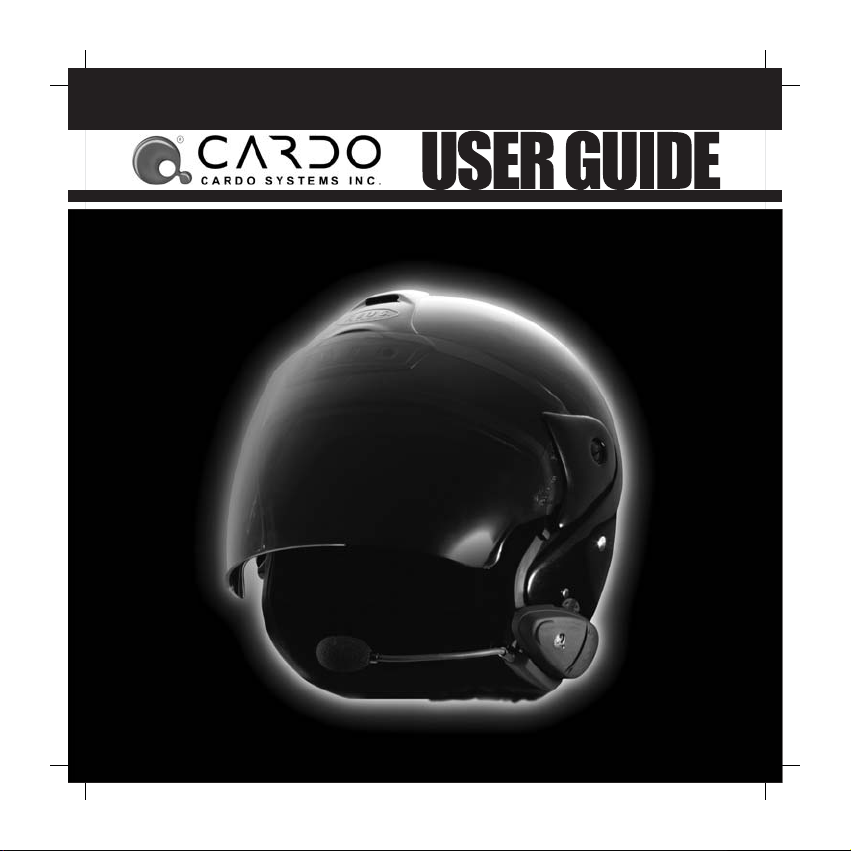
scala-rider FM
TM
Page 2
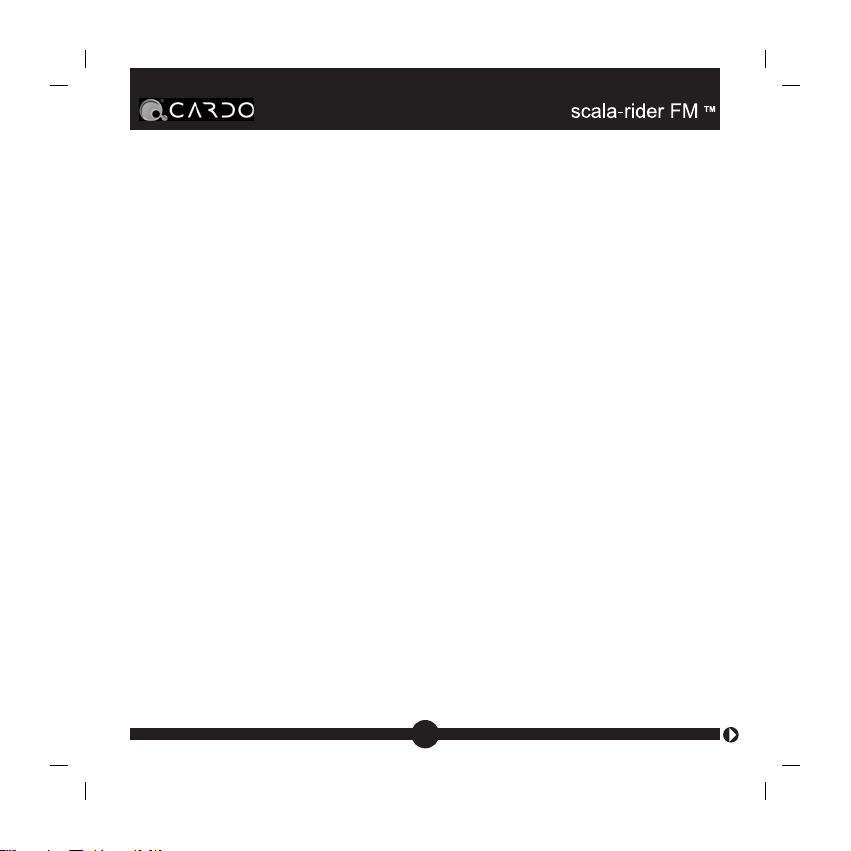
TABLE OF CONTENTS
1. INTRODUCTION ........................................................................................................ 4
FEATURES ......................................................................................................... 5
DEFINITIONS ..................................................................................................... 6
2. SAFETY ...................................................................................................................... 6
INTERFERENCE WITH OTHER DEVICES ....................................................... 9
Pacemakers ........................................................................................................ 9
Hearing Aids ........................................................................................................ 9
Other Medical Devices ........................................................................................ 9
3. RETAIL BOX CONTENTS ..........................................................................................10
4. COMPONENTS ..........................................................................................................11
5. BEFORE USING ........................................................................................................11
GENERAL INSTRUCTIONS ...............................................................................12
TURNING ON THE HEADSET FOR THE FIRST TIME ......................................12
RECONNECTING THE HEADSET TO A PAIRED PHONE ................................13
ATTACHING THE SCALA-RIDER FM UNIT TO YOUR HELMETS ...................14
REMOVING THE HEADSET FROM THE HELMET............................................16
6. HANDLING CELLPHONE CALLS ..............................................................................16
INITIATING CALLS BY USING YOUR PHONE’S KEYPAD ...............................16
VOICE DIALING .................................................................................................17
2
Page 3
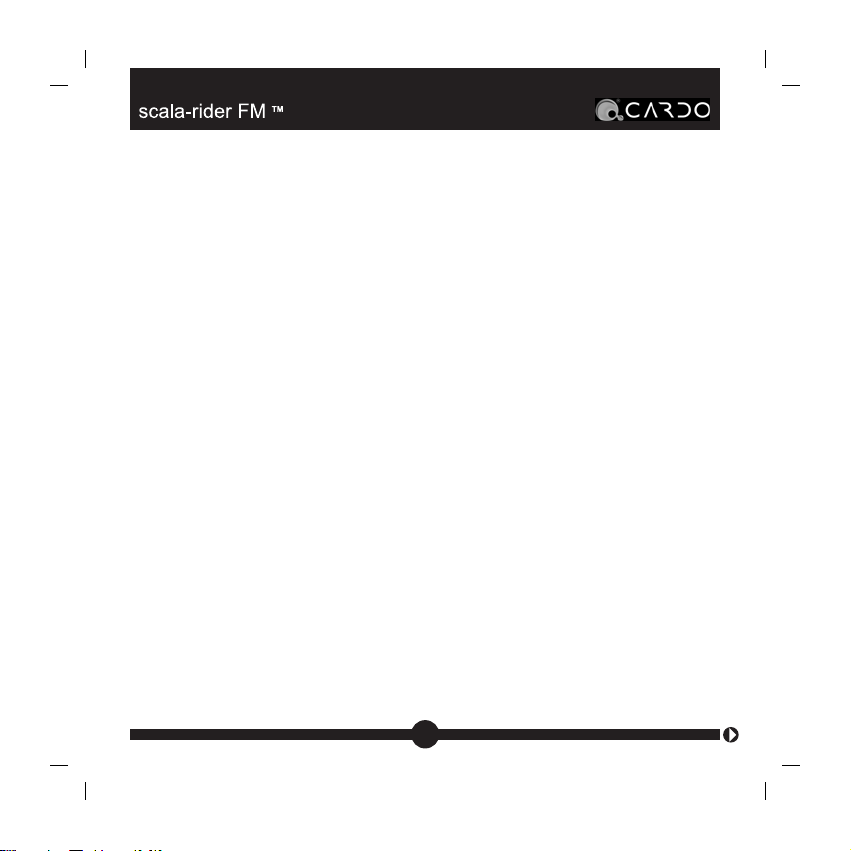
ANSWERING CALLS (INCLUDING VOICE COMMAND FEATURE) .................17
TERMINATING CALLS .......................................................................................18
VOLUME CONTROL ..........................................................................................19
CALL REJECT.....................................................................................................20
REDIAL ...............................................................................................................20
7. VOICE COMMAND (VC) FEATURE ..........................................................................20
ENABLE/DISABLE THE VOICE COMMAND FEATURE ....................................21
ANSWERING CALLS USING VOICE COMMAND .............................................21
REJECTING CALLS USING VOICE COMMAND ...............................................22
8. OPERATING THE RADIO ..........................................................................................22
9. UNDERSTANDING THE STATUS LIGHTS AND SOUND SIGNALS .........................25
STATUS LIGHTS .................................................................................................25
TONES ................................................................................................................25
10. SUMMARY OF FUNCTIONS ......................................................................................26
11. FAQS ...........................................................................................................................27
12. TROUBLESHOOTING ...............................................................................................30
13. TECHNICAL SPECIFICATIONS .................................................................................34
14. FCC NOTICE ..............................................................................................................35
15. EUROPEAN CE NOTICE ...........................................................................................36
16. LIMITED WARRANTY.................................................................................................36
17. REGISTRATION FORM .............................................................................................43
3
Page 4
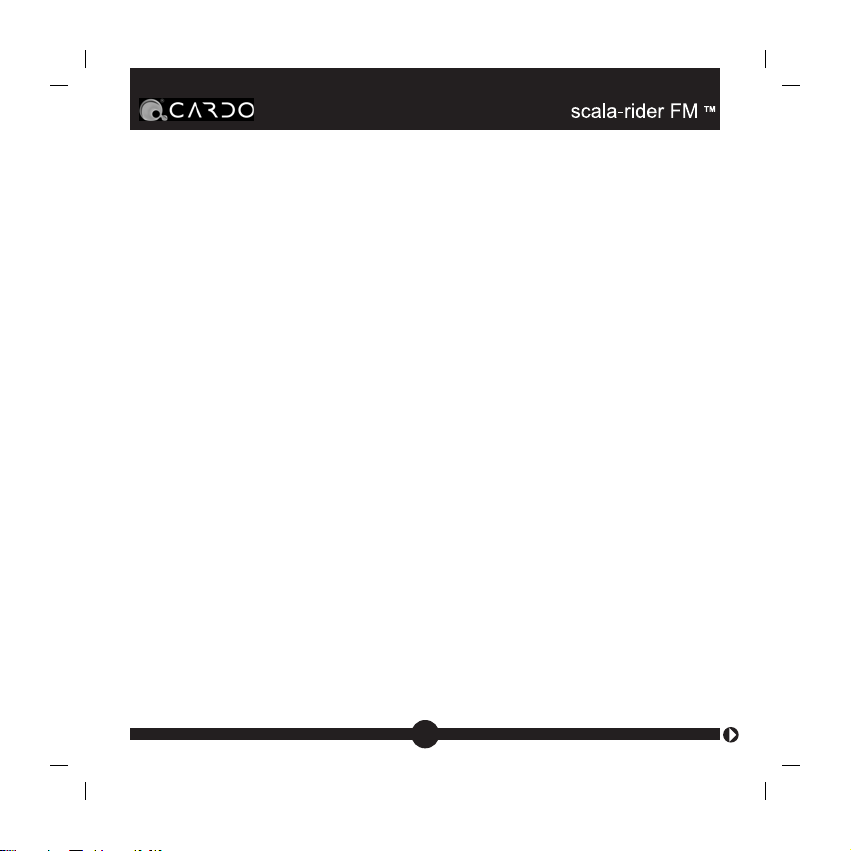
1. Introduction
Congratulations and thank you for purchasing the scala-rider FM™ Bluetooth
headset for motorcycle helmets. Now you can wear your helmet while talking
hands-free on your Bluetooth enabled mobile phone, as well as listen to the
radio.
If you are using a standard non-Bluetooth mobile phone, you can still enjoy
the headset’s advantages by connecting our optional BTA II Bluetooth
Adapter to your mobile phone (purchased separately).
The scala-rider FM is compatible with the latest Bluetooth version 1.2
specifications, and works equally well with Bluetooth version 1.1.
Please read and familiarize yourself with all the instructions, components
and controls of your headset prior to first use.
For safety reasons we strongly recommend not to conduct phone calls
above 80 km/h (50 mph). Safe driving requires your complete attention and
in particular at higher speeds. Also, the audio quality of your headset
deteriorates with higher speeds, causing additional distraction from the traffic
around you.
Please refer to the waiver conditions at the end of this manual.
We wish you an enjoyable and safe scala-rider FM experience.
4
®
Page 5
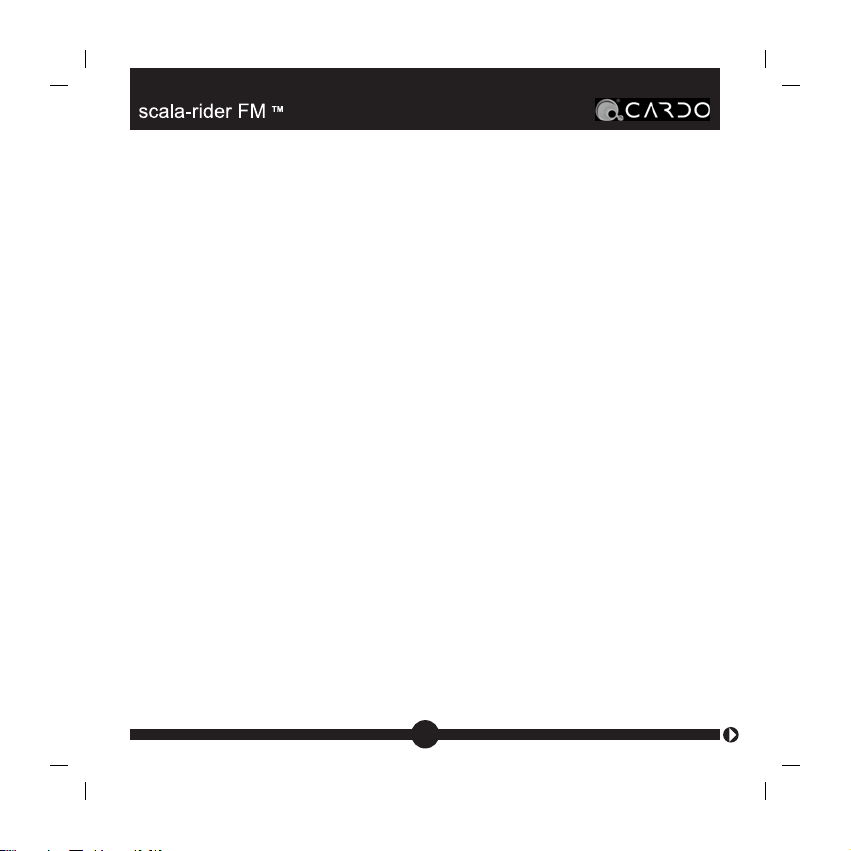
Features
• For maximum safety, most operations are hands-free, allowing you
to keep your hands on the handle-bars.
• Easy to attach to helmet
• High-capacity, rechargeable Li-Po battery provides extended talk
time of up to 9.5 hours and in excess of one week standby time.
• Universal Travel charger 110/240V 50/60Hz
• Supports hands-free and headset profiles
• Calls can be answered and terminated from either the headset or
from your mobile phone (subject to your phone's capabilities).
• Calls can be initiated from your mobile phone; audio will be heard
on the headset*
• 2-year Limited Warranty.
* Some phones require that you press briefly CTRL to transfer the call
5
Page 6
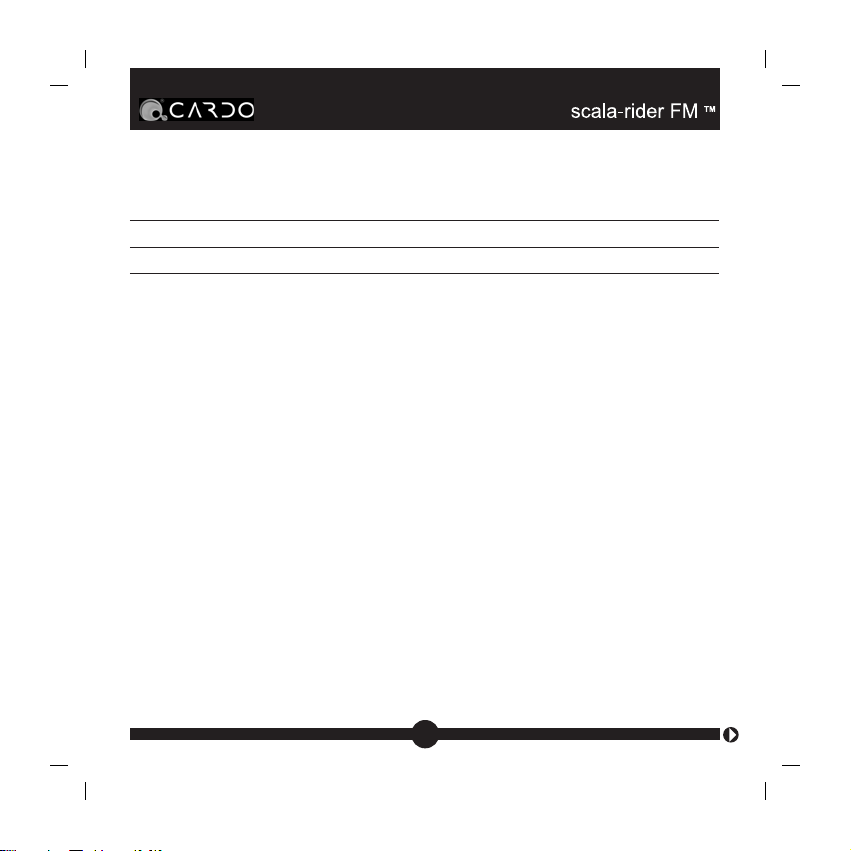
Definitions
BT Bluetooth
®
CTRL Control Button on the headset
2. Safety
IMPORTANT The scala-rider FM is a water-resistant device, designed
for use under moderate rain and snow conditions. However, the
headset is not waterproof and should not be used under severe
weather conditions. The cover tongue protecting the charging jack
should be kept tightly closed at all times to prevent moisture from
entering the device.
Observe the following safety precautions when using your headset:
• Carefully read and understand the instructions in this manual.
• Follow all instructions and warnings labeled and marked in this
manual.
• Use a cloth to clean the headset. DO NOT use liquid or aerosol
cleaners.
• Use caution when using your headset near water such as bathtubs,
sinks, or swimming pools.
6
Page 7
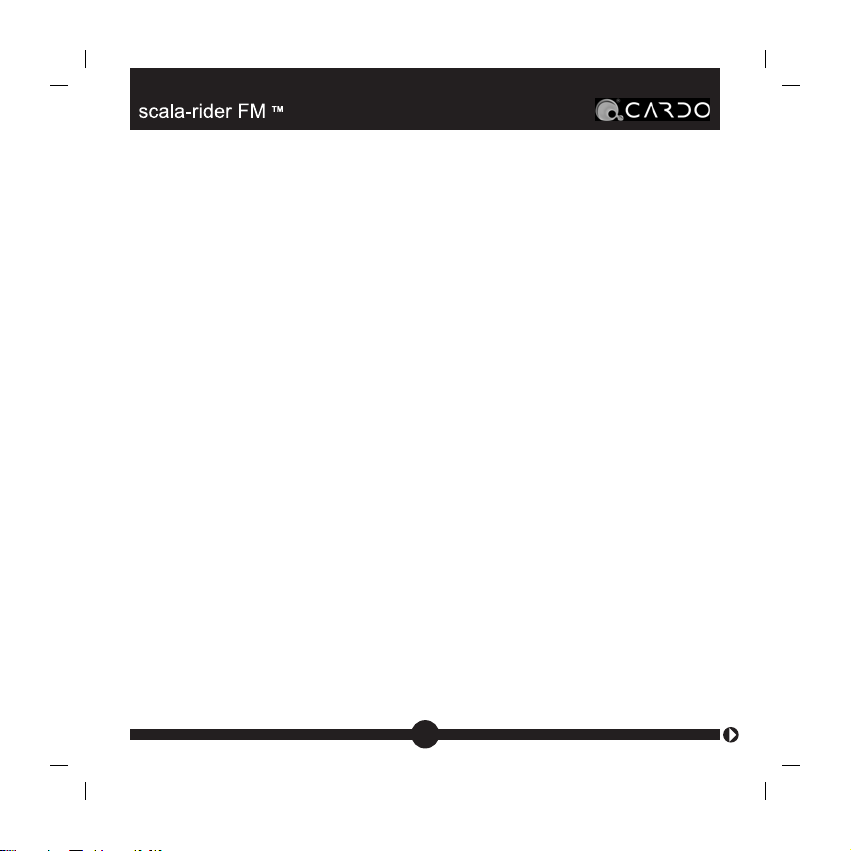
• Do not expose your headset to extreme temperature, moisture, or
high voltage.
• Your headset is rugged, but can be damaged or broken if not
handled with care.
• Do not expose headset to liquids, nor place heavy objects on it.
• Do not disassemble the product or any of its components for any
reason, as this will void the warranty and may damage the electronic
circuits. If assistance is needed, contact the store from which you
have purchased the product, visit our website at
www.cardowireless.com or contact us via e-mail at:
support@cardosystems.com.
To reach us via phone, please call:
In the U.S. Toll-free: 1-800 488-0363 or 412 788-4533.
In Europe and International: +49 89 450 36-819
NOTE: Prior to contacting us, make sure that you have a valid
registration number available.
7
Page 8
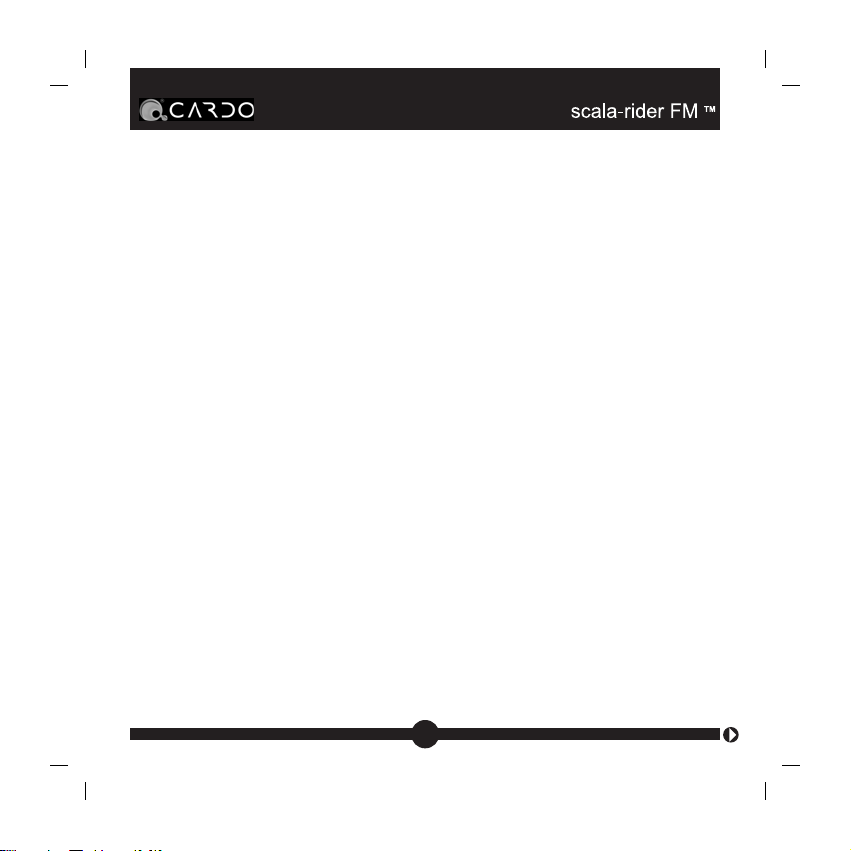
• Discontinue the use of your headset if:
• Your headset is damaged.
• Liquid has been spilled into the headset.
• Your headset has been dropped and the case has been
damaged.
• Your headset exhibits a distinct change in performance.
• Your headset does not operate normally and adjusting the
controls does not resolve the issue.
• Disconnect your headset from the wall charger if:
• Liquid has been spilled into the charger or headset.
• The wall charger does not operate normally after following the
operating instructions.
• Your wall charger has been dropped and the case has been
damaged.
• The wall charger exhibits a change in performance.
8
Page 9
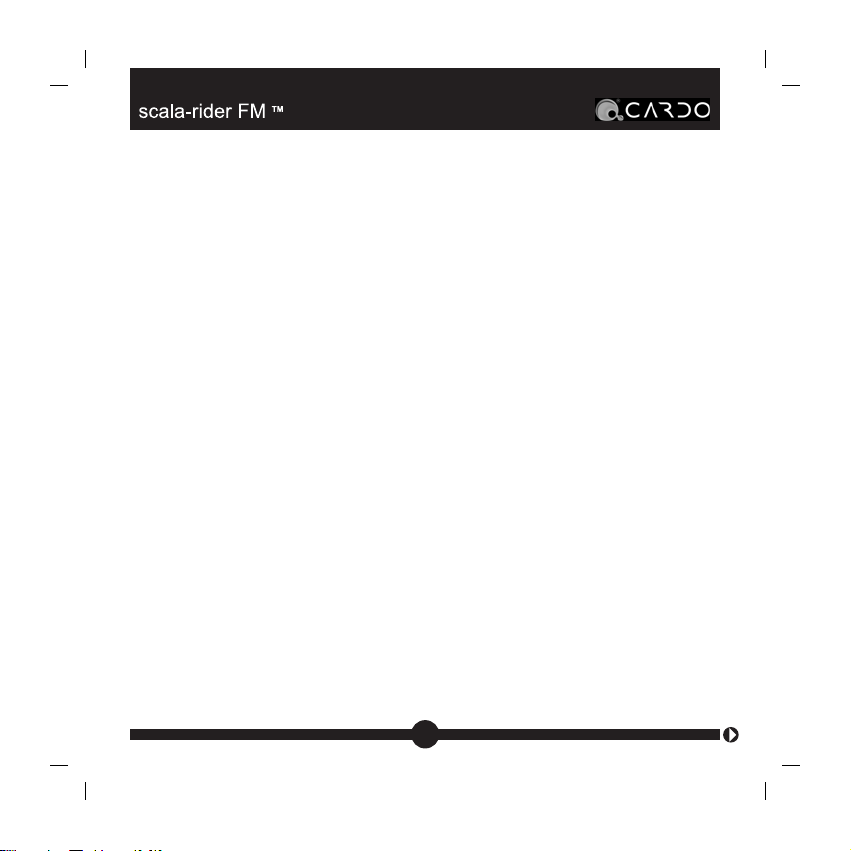
Interference With Other Devices
Most electronic equipment is shielded from RF signals. However,
certain electronic equipment may not be shielded against the RF
signals that emanate from your wireless equipment.
Pacemakers
The Health Industry Manufacturers Association recommends that a
minimum separation of about six inches (16 cm) be maintained
between a mobile phone or a headset and a pacemaker to avoid
potential interference with the pacemaker. Be sure not to interfere
with the functionality of personal medical devices.
Hearing Aids
Some digital headsets may interfere with some hearing aids. In the
event of such interference, you should consult your hearing aid
manufacturer to discuss alternatives.
Other Medical Devices
If you use any other personal medical device, consult the manufacturer
of your device and/or your physician to determine if it is adequately
shielded from interference caused by external RF energy. Your
physician may be able to assist you in obtaining this information.
9
Page 10
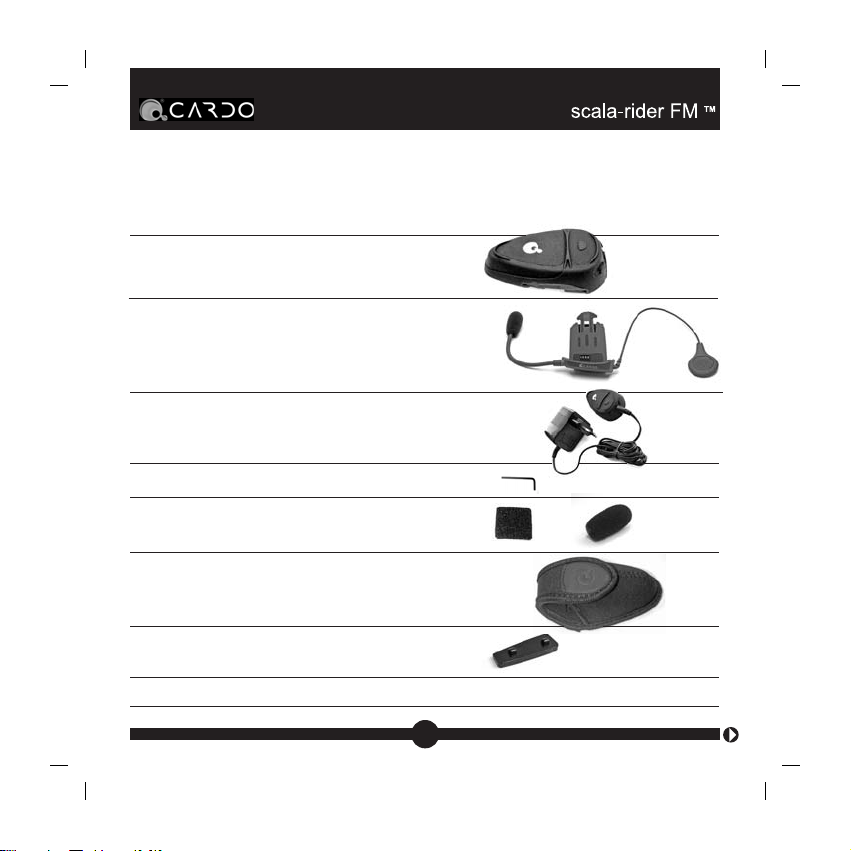
3. Retail Box Contents
Headset
Clamp (with microphone and speaker)
If you use more than one helmet, you
may consider purchasing additional
clamps from our online store
(www.cardowireless.com)
Wall Charger
Allen Wrench
Velcro Pad,
Small Sponge for Microphone
Travel Pouch
Extention Pad
User Guide which includes Warranty and Registration form
10
Page 11
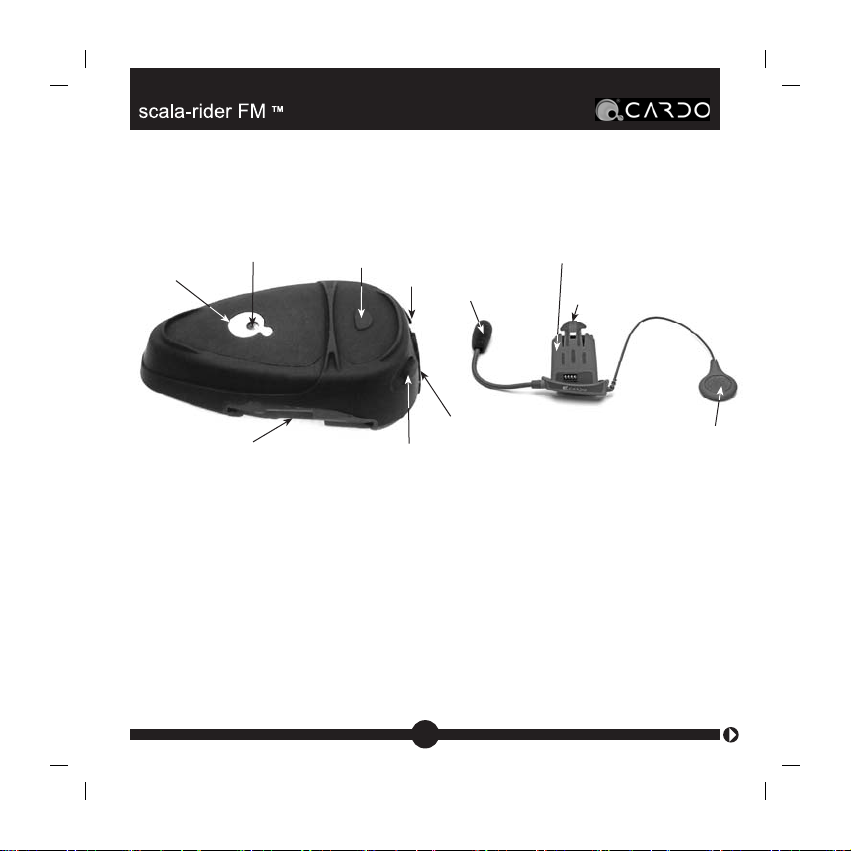
4. Components
Status Light
Control Button
Button serves as:
• Reject / Redial / End Button
• Radio Button
Volume Up
Microphone
Sliding Plate
Press on Tab to
release headset
Sliding Panel
Headset
Charging Jack
Volume Down
Clamp
Speaker
5. Before Using
Make sure that the headset is fully charged for at least four hours
before initial use. Subsequent charging should take two to three hours.
1. Connect the wall charger to Charging Jack of the headset (located
between the two Volume Control buttons).
2. While charging, the red status light illuminates. When charging is
complete the light will turn off.
11
Page 12
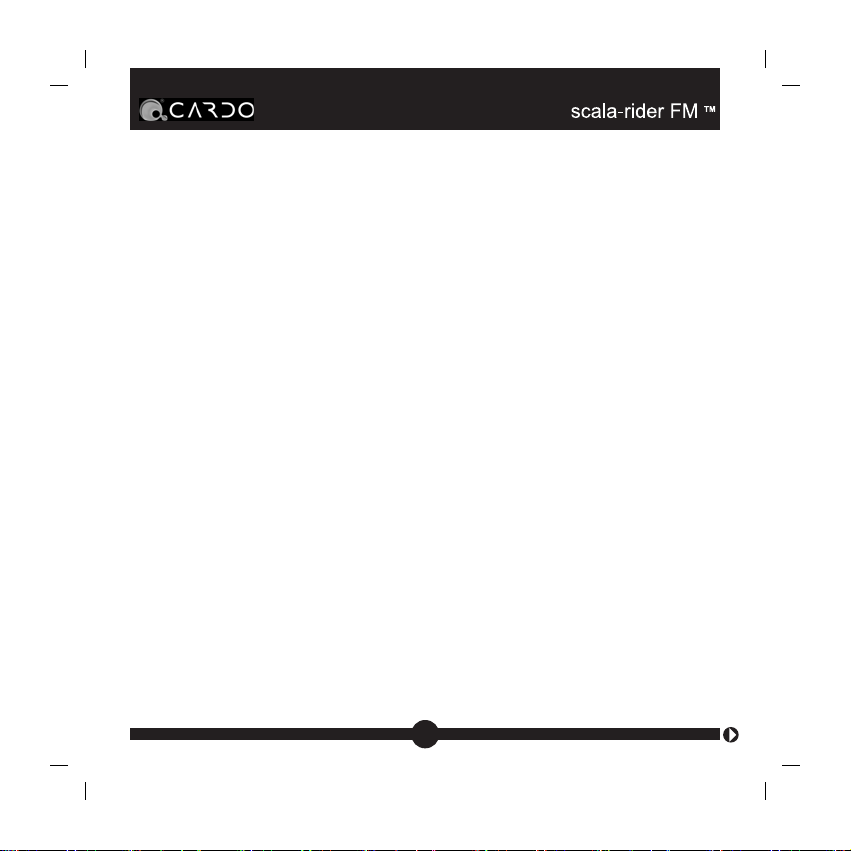
General Instructions
All headset functions are controlled either by:
• Pressing the Control or Radio Button either for a short period of
less than a second or for a long period of over three seconds
Or
• Pressing the volume up and volume down buttons.
Turning on the Headset for the First Time
In order for the headset to work with your cellular phone, they must
first recognize each other. This process is called “pairing”, and only
needs to be performed once for each phone.
1. Turn on your phone and make sure it’s Bluetooth function is
activated.
2. With the Headset turned off, press and hold the Control Button
until the red and blue status lights begin rapidly alternating.
3. Search for Bluetooth devices on your phone by following the
phone’s instructions.
4. After a few seconds the phone will list the scala-rider FM as a
discovered device. Select it and follow your phone’s instructions
to accept the pairing.
12
Page 13
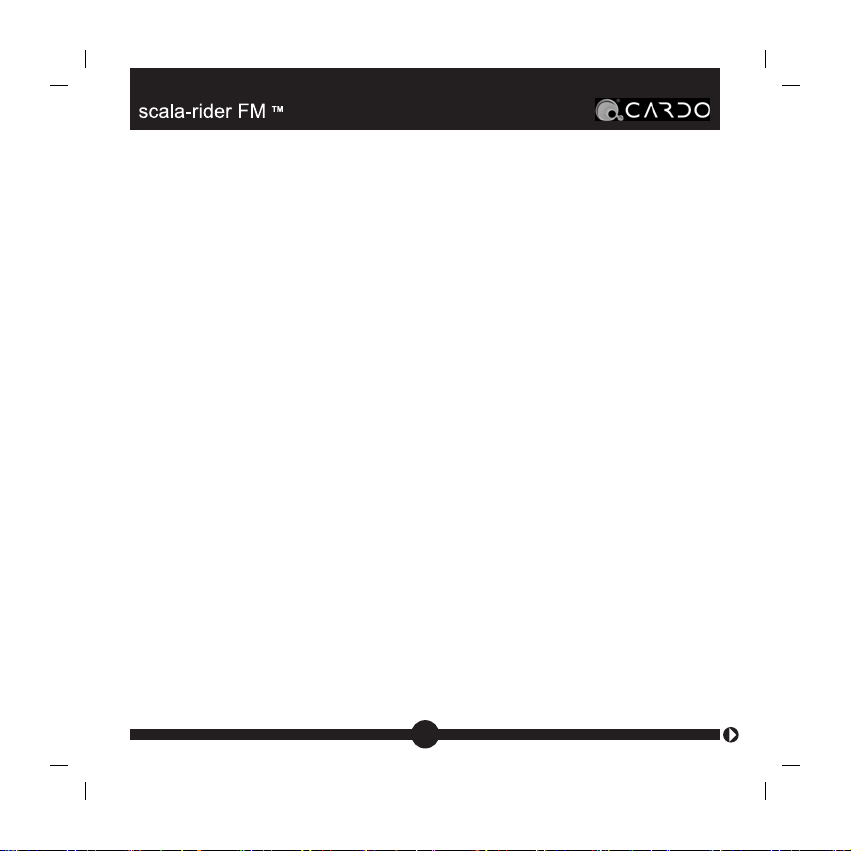
5. When prompted enter 0000 (four zeros) as your PIN or passkey.
6. Your phone will confirm that pairing has succeeded.
Note: If pairing is not completed within two minutes the headset will
return to standby mode and you must repeat the pairing process.
Your Headset can pair with up to eight phones, and will automatically
bond with the last phone connected to the Headset.
Reconnecting the Headset to a Paired Phone
Although you may have previously paired your headset to your phone,
each time you turn one of them off, some phones require that you
re-establish the link. Reconnecting may also be necessary when
your headset and phone have lost the radio signal because the
distance between them has exceeded 30 feet or 10 meters or major
obstacles have come in the way. After you have turned on your
headset and mobile phone, there are several methods to re-establish
the link if needed:
13
Page 14
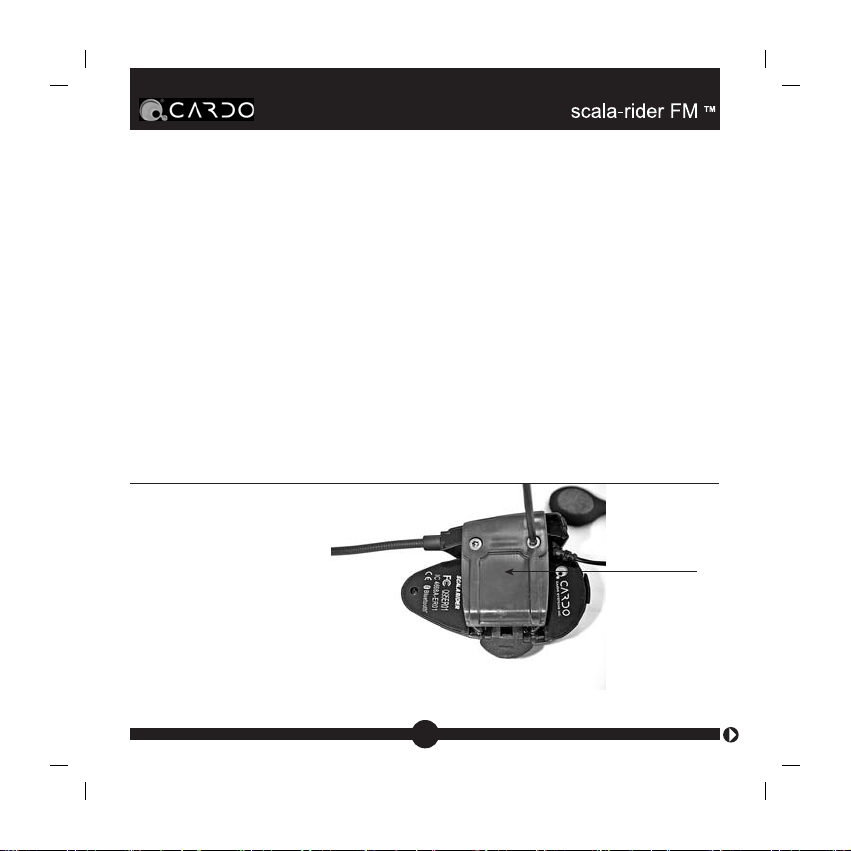
• Assuming your mobile phone has voice activation capablity, press
briefly the headset’s CTRL button to activate voice dial. A signal
on your phone’s screen will indicate that the link is re-established.
• Do nothing. Once a call is received, answer by pressing the CTRL
button.
• With some mobile phones you should refer to your phone’s menu
and/or manual.
• The most likely solution is to simply turn the headset off. Then turn
it on again after several seconds and tap CTRL.
Attaching the scala-rider FM Unit to Your Helmet
1. Use the enclosed Allen
Wrench to loosen the two
screws on the Back Plate
of the clamp.
14
Back
Plate
Page 15

2. Slide the Back Plate
between the internal padding
and the external shell of the
helmet. If the external shell is
too wide use the extension
pad.
3. Adjust the clamp’s location
so that the microphone is
located at the corner of your
mouth, and then tighten the
screws. Attach the speaker
to the Velcro on the inside of
your helmet opposite your
ear, or use the supplied
Velcro pad if needed.
4. Slide the headset
downwards along the sliding
panel until a clicking sound
indicates that the headset is
locked in place.
INCORRECT CORRECT
15
Page 16

Removing the Headset From the Helmet
Your headset can be removed
for charging and storage by
pressing your finger gently
against the tab and sliding
the headset up with the other
hand (Figure 1).
Press
here
Figure 1.
We recommend that you store your Headset in the enclosed carry
pouch when not in use.
6. Handling Cellphone Calls
NOTE: Certain advanced features of the scala-rider FM are only
accessible to phones equipped with the hands-free profile.
Initiating Calls by Using Your Phone’s Keypad
1. Dial the phone number on your phone’s keypad.
2. Press “Talk” or “Send” on your phone to dial the number.
16
Page 17

Voice Dialing
1. Make sure your phone is ON but no call is in progress.
2. Tap the Headset's CTRL button and listen for a tone.
3. Now pronounce the name of the party you wish to call and wait
for feedback from the phone. The type of feedback depends on
your phone.
Answering Calls (Including Voice Command Feature)
The ring tone for incoming calls increases gradually. When you hear
the ring tone (on the headset), there are two ways you can answer
the call:
• Tap the CTRL button on your headset once (Figure 2)
• Assuming the Voice Command feature is active (see Section 7
below), answer the call by pronouncing loudly any word of your
choice within 7 seconds. If you remain
silent for 7 seconds the call will be
Tap on logo
to answer
automatically rejected and the ringing will
stop.
Figure 2
17
Page 18

Terminating Calls
To terminate a call, tap the Reject/Redial/End button, followed by a
tone confirming the termination (Figure 3)
If the other party terminates the call first, no action is necessary.
Wait at least three seconds before pressing the CTRL button to start
voice dialing.
Tap here to
terminate call
Figure 3
IMPORTANT:
If your mobile phone does not support the handsfree protocol
you will not be able to end calls by pressing the Reject/Redial/End
Button. Instead, please tap the CTRL button to terminate calls.
18
Page 19

Volume Control
The scala-rider FM comes equipped with AGC technology to
automatically adjust itself to the optimal speaker volume. Its embedded
sensors continuously measure the ambient noise and driving speed
to make manual adjustment of the volume buttons virtually unnecessary.
Volume
Volume
Down
Up
Figure 4
You may also adjust the volume any time by pressing the volume
buttons one step at a time. For each step of adjustment, you will hear
a short beep.
19
Page 20

Call Reject
While you hear the ring tone on the headset, there are two ways you
can reject the call:
• Tap the Redial/Reject/End button on your headset to reject the call
(Figure 3).
• Assuming the Voice Command feature is enabled (see section 7
below), remain silent for 7 seconds to reject the incoming call.
Redial
While no call is in progress, tap the Redial/Reject/End button on your
headset to redial the last number you have called. (FIG. 3).
7. Voice Command (VC) feature
The VC feature allows you to answer or reject incoming calls by voice
control without having to remove your hands from the handlebars.
The default mode of this feature is ON.
To disable the VC feature, please refer to the following section.
20
Page 21

NOTE: Typically, the VC feature works well while driving up to 70
km/h or 44 mph with a 3/4 helmet and up to 120 km/h or 75 mph
with a closed full-faced helmet. High-end helmets may yield better
results.
Enable/Disable the Voice Command Feature
Press and hold the Volume Up and Volume Down buttons
simultaneously for 3 seconds to enable/disable the VC feature. You
will hear an ascending/descending tone confirming the change each
time you switch this feature ON or OFF.
Answering Calls Using Voice Command
We recommend that you set your phone by default to auto-answer
mode. The phone will then automatically answer any incoming calls,
thus allowing you to receive all incoming calls without the need for
any action on your part.
Alternately, you can answer an incoming call via the headset, by
loudly saying any word of your choice within 7 seconds after you
hear the ring. If you remain silent, the call will be rejected (see
following section).
21
Page 22

Rejecting Calls Using Voice Command
To reject a call and stop the ringing, remain silent for 7 seconds
when you hear an incoming call via the headset.
8. Operating the Radio
Your headset is equipped with a high-quality FM radio receiver. This
section explains how to enjoy the functions of the FM radio.
The scala-rider FM enables you to listen to FM radio while you are
not using the headset for a phone conversation.
While listening to the radio, you do not have to worry about missing
phone calls, as the headset automatically turns off the FM radio and
switches to Bluetooth headset operation when the phone rings or
when you decide to initiate a call. When the conversation is over,
the headset automatically returns to radio mode.
Turning the FM Radio On
While no call is on the headset, press and hold the Radio button on
your headset for three seconds to turn on the radio. The radio turns
to the last radio station you were listening to. With some phones you
22
Page 23

should wait a few seconds after ending a call before turning on the
radio.
Turning the FM Radio Off
While the radio is turned on, press and hold the Radio button for
three seconds to turn the radio off.
Switching Preset FM Radio Station
There are 6 pre-set radio stations available on your scala-rider FM.
While the radio is on, tap the Radio button to cycle between saved
stations.
Searching New FM Radio Station
While the radio is on, press and hold the Volume Up or Volume Down
button for 3 seconds or until you hear the next station on your headset.
Pressing Volume Up will search upwards (higher frequency). Pressing
Volume Down will search downwards (lower frequency).
Once a station is found, searching stops and you can hear the station.
To save this station, refer to the following section.
23
Page 24

To continue searching, press the Volume Up or Volume Down button
again for three seconds.
You may still continue to listen to the current unsaved station. Pressing
the radio button in this case will move to the next saved station.
Saving FM Radio Station
The FM radio is equipped with a memory capacity of 6 stations.
• Select the station you wish to replace by tapping the radio button
until you find the station you want to replace.
• Search for a new station as described above.
• Tap the Radio button within 20 seconds of finding the station to
save the current station.
If you don’t save the station the radio will exit search mode without
saving the current station. You can still continue to listen to the current
unsaved station. Tapping the Radio button in this case will move to
the next saved station.
24
Page 25

9. Understanding the Status Lights and Sound Signals
Status Lights
The headset uses the following Status Lights to display its state
Status Light State
None Headset is off or Status Light is disabled
Alternating Red/blue flashes Entering pairing mode
1 blue flash every 3 seconds Standby – No call in progress
2 blue flashes every Call being initiated or in progress
3 seconds
1 red flash every 3 seconds Standby and battery is low
2 red flashes every 3 seconds Call being initiated or in progress and battery is low
Tones
With the exception of the actions described in the following table, all
actions are followed by a single tone to confirm that the headset has
accepted the command.
Action Tone
Mute On/off tone and mute reminder tone every 20
Radio station changed One to six short beeps
(according to the station
number)
seconds
25
Page 26

10. Summary of Functions
If you want to… …do this
Turn on the headset Press the Control button steadily for at least 6 seconds
Turn off the headset Press the Control button steadily for at least 3 seconds
Answer a call Short press the Control button or speak loudly any word
Reject a call Short press the Reject/Redial/End button or remain silent
Terminate a call Short press the Reject/Redial/End button.
Increase the volume Short press the Volume Up button.
Decrease the volume Short press the Volume Down button.
Voice Dial During standby, short press the Control button and state
Redial During standby short press the Radio button
Turn on the radio During standby, press and hold the Radio button for at
Turn off the radio While the radio is on, press and hold the Radio button
Search for new While the radio is on, press and hold the Volume Up or
radio station Volume Down button for at least 3 seconds
Save new radio station Short press the Radio button after finding the station you
Increase radio volume While the radio is on, short click the Volume Up button
Decrease radio volume While the radio is on, short click the Volume Down button
PHONE FUNCTIONS
of your choice.
for 7 seconds.
the name of the person you wish to call. Note that the
person’s name and number must first be entered in the
phone’s memory.
RADIO FUNCTIONS
least 3 seconds
for at least 3 seconds
want to save
26
Page 27

11. FAQs
Do I need an Adapter if I already have a Bluetooth enabled cell phone?
No. Your scala-rider FM communicates with virtually every Bluetooth phone.
How does the scala-rider FM headset work?
Once the scala-rider FM is “paired” to your Bluetooth enabled mobile phone,
the two devices communicate wirelessly using Bluetooth technology.
If I want to keep my non-Bluetooth mobile phone, can I still use it with
my scala-rider FM headset?
You can hold on to your non-BT mobile phone and still enjoy the benefits
of the headset, if you use the Cardo BTA II Bluetooth Adapter (purchased
separately). The BTA II Adapter plugs directly into the headset jack of most
non-Bluetooth phones, thereby enabling the phone to communicate wirelessly
with your headset.
Is the battery removable?
The battery is not removable and you should never try to open the headset.
The Headset should be serviced by authorized personnel only.
Do I need to turn my headset off or leave it on when it is recharging?
Either way is fine.
When I turn on my cell phone, do I need to pair or link my cell phone
and headset again?
Once your mobile phone and headset are paired, you will not have to pair
it again, unless an unforeseen error has occurred.
27
Page 28

Generally, you will only need to implement the simple steps of reconnecting
your phone and headset each time either or both are turned off or have
moved more than approximately 30 feet (10 meters) apart from each other.
Will other Bluetooth phones interfere with my scala-rider FM headset?
Can they eavesdrop?
No. Once you are paired, your identity is known only to the mobile phone
you use and no other Bluetooth phone can hear your audio signals.
Can Wi-Fi or other 2.4 MHz transmissions in the vicinity interfere with
the scala-rider FM headset?
We have not encountered such events, but in general, interference may
occur with any Bluetooth headset, including the scala-rider FM headset.
Can I wear the scala-rider FM headset in the rain?
The scala-rider FM is a water-resistant device, designed for use under
moderate rain and snow conditions. However, the headset is not waterproof
and should not be used under severe weather conditions. The cover tongue
protecting the charging jack should be kept tightly closed at all times to
prevent moisture from entering the device.
Will scala-rider FM headset work with more than one Bluetooth phone?
Yes, your scala-rider FM headset can be paired with several Bluetooth
phones, but you can only work with one at a time.
28
Page 29

In the radio function, what is the difference between Search Up and
Search Down?
Searching Up will find a radio station that broadcasts in higher frequencies
than the current station. Searching Down will find a radio station that
broadcasts in lower frequencies than the current station.
More questions? Please visit our FAQ page at http://www.cardowireless.com
29
Page 30

12. Troubleshooting
Problem Action
Bluetooth Headset Problems
Unsuccessful Bluetooth Pairing 1. Delete scala-rider FM from your paired
Can’t answer calls or perform 1. Make sure that the scala-rider FM headset is
voice dialing by pressing the turned ON and in standby mode with the blue
Control key Status Light slowly flashing.
device list of your phone
2. Turn off the phone and headset
3. Remove the battery from the phone and return
(reseat) it.
4. Repeat the pairing process as described in
Turning on the Headset for the First Time (page
12).
2. Verify that the Bluetooth function on your phone
is set to ON.
3. Verify that the scala-rider FM headset is the
correctly paired headset to your phone.
4. Reconnect the phone and headset as described
in the section Reconnecting the scala-rider
FM headset to a Paired Phone.
5. Check the definitions and settings on your
phone.
6. Repeat the pairing process as described in
Turning on the Headset for the First Time,
(page 12).
30
Page 31

Cannot terminate calls using Your phone supports the Bluetooth headset profile
the Reject/Redial/End functions only and not the handsfree profile. Therefore you
Can’t answer phone calls 1. Make sure that the VC feature is activated
using the Voice Command 2. Make sure that you speak the word loudly after
(VC) feature. prompting
I cannot perform redial 1. Make sure that the call list on your phone is not
Battery does not provide at Make sure your scala-rider FM headset is fully
least five hours of talk time charged. Charging time is up to 3 hours for an
I’m trying to reject incoming 1. Make sure the VC feature is enabled (see
calls by remaining silent, Section 7).
but the phone continues to 2. Reject feature works only with mobile phones
ring. that support the hands-free profile. Make
Red Status Light does not 1. Make sure the charger’s DC jack is firmly
light steady when charger is plugged into the headset.
connected. 2. Disconnect the charger’s DC jack, wait a few
must use the Control button to answer or terminate
calls.
empty.
2. The Redial feature works only with mobile
phones that support the handsfree profile. Make
sure that your phone supports this profile.
empty battery. When the headset is connected to
the charger and it is fully charged, the red Indicator
Light turns off.
sure your mobile phone supports this profile.
seconds and plug it back in.
31
Page 32

3. When the headset is fully charged the red light
turns off.
I hear crackling noises • Possibly caused by nearby interference. If you
Sound deteriorates when the Some mobile phones emit weaker Bluetooth
phone is in my back pocket. signals than others, resulting in reduced sound
The party I am speaking to 1. Close helmet cover under high-speed conditions
complains about insufficient 2. Use the bigger microphone sponge.
audio quality 3. Make sure the microphone is not in front of your
FM Radio troubleshooting
I can't turn on the Radio Wait 10 to 15 seconds after turning on the Headset
immediately after turning on (setup time for the Headset) before turning on the
the Headset. radio.
have a GSM phone and your headset is too
close to phone, noises may be heard.
• Headset and mobile phone are more than 30 ft.
(10 m) apart or there are major obstacles (such
as concrete walls) between the headset and
mobile phone.
quality, especially when the phone is close to your
body.
Suggestion: Move the phone to your breast pocket
or to a front pocket on the same side you wear
your headset.
mouth. The microphone should be at the corner
of your mouth.
32
Page 33

Sometimes when trying to turn You probably released the Radio button too early.
the radio on, the mobile phone Release the button only after you hear the Radio
initiates Redial instead. on the Headset.
Sometimes when I switch This can result from different broadcast signal
between radio stations, the strengths of the radio stations.
volume is not the same for If the station volume is too low (even after turning
all the stations. the volume to maximum volume) try to find the
The volume changes every time You can adjust the radio volume and phone
I switch between radio and conversation volume separately. While listening
phone conversation. to radio, changing the volume will change only the
Sometimes, when I search for You probably released the search button too early.
radio stations the volume Release the button only once hearing the new
changes instead of searching radio station on the Headset.
for new stations.
Sometimes the quality of the The radio quality depends on the radio station’s
radio reception decreases for transmitting power. If you travel near high buildings
a few seconds. or in remote locations you may experience
While listening to the radio, The scala-rider FM mutes the radio each time
the radio becomes mute for the mobile phone sends an audio signal to the
several seconds and then headset. This can happen if the mobile’s keypad
returns to normal operation. is pressed or a new SMS arrives (depending on
same station on a different frequency.
radio volume and while the radio is off changing
the volume will change only the phone conversation
problems with reception.
your type of mobile phone).
33
Page 34

The radio doesn't turn back The scala-rider FM recognizes when the phone
on immediately after the end call ends and automatically turns the radio back
of a call on. The period between the end of a call and the
NOTE: For most problems we recommend as a first step, that you turn the
headset off and then on again. If this does not help, try pairing the headset and
phone again.
radio turning back on depends on your mobile
phone type and should last several seconds.
13. Technical Specifications
Technology Compliant with Bluetooth®, Ver. 1.2
Maximum power 2.5 dbm
Maximum link distance 30 feet or 10 meters
Typical talk time Up to 7 hours
Typical Radio operation time 8 to 10 hours
Typical standby time Up to one week
Typical charging time 3 hours
Power Source Rechargeable Lithium Polymer battery
Weight 120 oz. or 34 g
Speaker width 4.7 mm
VC operation Up to 70 km/h or 44 mph with open helmet
Up to 120 km/h or 75 mph with closed helmet
Approvals FCC Part 15, CE, IC. Bluetooth
34
®
Page 35

14. FCC Notice
This equipment complies with Part 15 of the FCC Rules. Operation is subject to the following two
conditions: (1) this device may not cause harmful interference, and (2) this device must accept
any interference received, including interference that may cause undesired operation.
Warning: Changes or modifications to this unit not expressly approved by the party responsible
for compliance could void the user’s authority to operate the equipment. Use only approved
batteries and chargers. This equipment has been tested and found to comply with Part 15 of the
FCC rules. These limits are designed to provide reasonable protection against harmful interference
in a residential installation. This equipment generates and can radiate radio frequency energy,
and if not installed and used in accordance with the instructions, may cause harmful interference
to radio communications. However, there is no guarantee that interference will not occur in a
particular installation. Your scala-rider FM headset is designed to operate at the maximum strength
allowed by the FCC. This means that your headset can communicate only over a certain distance
subject on the location of the cell phone, base unit and headset, your vehicle, the construction
and layout of your home or office. Weather conditions can also affect performance.
CAUTION
RISK OF EXPLOSION IF BATTERY IS REPLACED BY AN INCORRECT TYPE.
ALERTE
Risque d'explosion si la batterie est remplacée par un model qui ne convient pas. Il faut traiter
les batteries usées selon les instructions.
NOTE: If this equipment causes harmful interference to radio or television reception, which can
be determined by turning the equipment off and on, the user is encouraged to try to correct the
interference by one or more of the following measures:
• Reorient or relocate the receiving antenna.
• Increase the separation between equipment and receiver.
• Connect the equipment into an outlet on a circuit different from that to which the receiver is
connected.
• Consult the dealer or an experienced radio/ TV technician for help.
35
Page 36

15. European CE Notice
Certification and Safety Approvals/ General Information, Regulations and Notices
This product is CE marked according to the provisions of the R & TTE Directive (99/5/EC). Hereby
Cardo Systems, Inc. declares that this product is in compliance with the essential requirements
and other relevant provisions of Directive 1999/5/EC. Please note that this product uses radio
frequency bands not harmonized within the European Union (“EU”). Within the EU this product
is intended to be used in Austria, Belgium, Denmark, Finland, France, Germany, Greece, Ireland,
Italy, Luxembourg, The Netherlands, Portugal, Spain, Sweden, The United Kingdom and within
EFTA in Iceland, Norway and Switzerland. Users are not permitted to make changes or modify
the device in any way. Changes or modifications not expressly approved by Cardo will void the
user’s authority to operate the equipment.
16. Limited Warranty
Your scala-rider FM headset is covered with a Two-Year limited product warranty from the date
of original purchase. Please retain the retail sales receipt and your registration data for proof of
purchase.
What this limited warranty covers and for how long
Cardo Systems, Inc. (the “Company” or “Cardo“) warrants the scala-rider FM headset and charger
against defects in material and workmanship under normal use and service for a period of two
(2) years from date of purchase (proof of purchase and registration required). The Company at
its sole discretion, will at no charge either repair, replace or refund the purchase price of the
product to the original purchaser during the warranty period, provided the product has not been
damaged or tampered with and has been returned in accordance with the terms of this warranty
to an authorized Company Service Center. Repair, at the Company’s option, may include the
replacement of parts, boards or batteries with functionally equivalent reconditioned or new parts.
Warranty Conditions
This express limited warranty is extended by Cardo Systems, Inc. solely to the original purchaser
and is not assignable or transferable to others. This is the complete warranty for your scala-rider
36
Page 37

FM headset and charger. The Company assumes no obligation or liability for additions or
modifications to this warranty unless made in writing and signed by an officer of the Company.
Batteries are warranted only if the battery capacity falls below 70% of rated capacity or if the
battery develops leakage.
This warranty becomes void if:
a. The headset has been opened by non-authorized personnel.
b. The battery is used in equipment other than the equipment for which it was intended.
The Company disclaims all responsibility for any equipment not furnished by Cardo Systems Inc.,
which is attached to or used in connection with the scala-rider FM headset. Furthermore, the
Company is not responsible for any damage to any part of the scala-rider FM headset resulting
from the use of ancillary equipment not furnished by the Company.
What this warranty does not cover
1. Defects or damage resulting from the use of this product in other than its normal and customary
manner.
2. Defects or damage from misuse, accident or neglect.
3. Defects caused by improper operation, maintenance, installation, adjustment or modification
of any kind.
4. Products opened, disassembled or repaired by non-authorized parties.
5. Defects or damage due to exposure to excessive temperatures, adverse weather conditions,
external impacts or spills of solid or liquid substances, incl. rain.
6. All plastic surfaces and all other externally exposed parts that are scratched or damaged after
purchase.
Warranty Service
To receive warranty service, your product must be registered. Fax the attached registration card to the
numbers listed on the card, send it by certified mail or register online at: http://www.cardowireless.com.
For services, please present the product, along with your registration number and bill of sale (receipt)
at any authorized Service Center or at the store from which you have purchased the product. Returns
to the Company pursuant to the limited warranty can only be accepted with a Return Authorization
number obtained from Cardo’s Customer Service Department.
37
Page 38

General Provisions
This warranty is given in lieu of all other express or implied warranties, including without limitation,
implied warranties of merchantability and fitness for a particular purpose. Cardo’s obligations
under this section are limited to the duration of this limited warranty.
a. Certain limited-life components that are subject to normal wear and tear, such as decorative
finishes, batteries, cradles or other accessories, are exempt from any warranty.
b. Cardo is not liable for any incidental or consequential damages arising from the use or misuse
of any of the Company’s products.
c. The user should never attempt to perform service, adjustments or repairs of the Product by
him/herself. Doing so will void all warranties. During the term of the warranty, all products must
be returned to the point of purchase or the authorized Service Center for all necessary work.
d. The Company is not responsible for any loss or damage incurred during shipping. All repair
work on Cardo products by parties not explicitly authorized by the Company will void any and
all warranties.
e. The information in this Manual is furnished strictly for informational purposes and is subject
to change without notice. Cardo assumes no liability or responsibility for any errors or inaccuracies
that may appear in this User Guide.
Verify that your Headset is serviced by an Authorized Cardo Dealer or Service Center. Cardo
Systems, Inc. retains the right to amend and change its products, manuals and specifications
at any time without notice.
Waiver and General Release
By using the scala-rider FM you will waive substantial legal rights including the right to sue. Please
read the following carefully before using the device. If you do not accept the terms of this agreement,
you should immediately return the product for a full refund. By using the headset you agree to
be bound to this agreement and forfeit the right to sue.
Using a communication device while riding a motorcycle, scooter, moped, ATV, quad-bike or any
other vehicle, whether on land, water or air (jointly referred to as “Vehicle”) requires your
complete und undivided attention. Cardo Systems, Inc., including its Officers, Directors, Affiliates,
Parent Company, Representatives, Agents, Contractors, Sponsors, Employees, Suppliers and
38
Page 39

Resellers (jointly referred to as the “Company” or “Cardo”) strongly advises you to take all necessary
precautions and remain alert to the traffic, weather and road conditions if you chose to use the
scala-rider FM headset, including all derivative models irrespective of its commercial name or
branding (the “Device”), and stop your Vehicle on the roadside prior to operating the device. Any
publications, advertisements, announcements or similar notes that refer to using the Device while
riding a Vehicle are solely intended to address its technical capabilities and should not be
misconstrued as if encouraging users to operate the Device while actively involved in traffic.
By way of purchasing this Device and not returning it for a full refund (see below), you are
irrevocably releasing, indemnifying from any liability, loss, claim and expense (including attorneys
fees) and holding Cardo harmless for any bodily injuries, harm or death as well as losses or
damages in goods, to any Vehicles including your own, or to any property or asset that belong
to you or to third parties, any of which may result from using the Device under any circumstances
or conditions and irrespective of jurisdiction. Cardo will not be responsible for any physical damages,
irrespective of reasons, conditions or circumstances, including malfunctioning of the Device, and
all risks associated with operating it rest solely and entirely with the user of this Device, irrespective
of whether the Device is used by the original purchaser or any third party.
Cardo hereby notifies you that using this Device may also be in contravention to local, federal,
state or national laws or regulations, and that any use of the Device is entirely at your sole risk
and responsibility.
1. You, your heirs, legal representatives, successors or assigns, hereby voluntarily and forever
release, discharge, indemnify and hold harmless Cardo from any and all litigation, claims, debts,
demands, actions and liability which may arise, directly or indirectly, from using the Device for
any distress, pain, suffering, discomfort, loss, injury, death, damages to or in respect to any
person or property however caused, WHETHER ARISING FROM THE NEGLIGENCE OR
OTHERWISE, and which may hereafter accrue to you on some future date as a result of said
use, to the fullest extent permitted by law.
2.You fully understand and assume the risks in using the Device, including risk of negligent acts
or omissions by others.
3.You confirm that you are physically capable to use the Device and that you have no medical
conditions or needs that may infringe upon your abilities to do so in a safe manner. You confirm
39
Page 40

that you are at least eighteen (18) years of age and that you have been advised of the risks
associated with the use of the Device. You further confirm that you will not consume any alcohol
that may affect your alertness or any mind-altering substance, and will not carry, use or consume
these substances before or during the use of the Device.
4.You fully acknowledge our warnings and understand that: (a) risks and dangers exist in using
the Device while in traffic, incl. but not limited to injury or illness, strains, fractures, partial and/or
total paralysis, death or other ailments that could cause serious disability; (c) these risks and
dangers may be caused by the negligence of the manufacturers or its agents or any third party
involved in designing or manufacturing the Device; (d) these risks and dangers may arise from
foreseeable or unforeseeable causes. You hereby assume all risks and dangers and all
responsibility for any losses and/or damages, whether caused in whole or in part by the
negligence or other conduct of others, including the Company.
5.You confirm that you have read this release of liability and fully understand its terms and that
you have given up substantial rights by not returning the Device for a full refund (see refund
option below).
Disclaimer of Warranty
CARDO DISCLAIMS ALL EXPRESS AND IMPLIED WARRANTIES WITH REGARD TO THE
ENCLOSED DEVICE, INCLUDING WITHOUT LIMITATION ANY IMPLIED WARRANTIES OF
MERCHANTABILITY, FITNESS FOR A PARTICULAR PURPOSE, AND NON-INFRINGEMENT.
THE DEVICE AND ITS ACCESSORIES ARE PROVIDED "AS IS" AND "AS AVAILABLE" WITHOUT
WARRANTY OF ANY KIND BEYOND THOSE ASSUMED IN THE ENCLOSED MANUAL.
Limitation of Liability
IN NO EVENT SHALL CARDO BE LIABLE FOR ANY SPECIAL, INDIRECT, PUNITIVE, INCIDENTAL,
EXEMPLARY OR CONSEQUENTIAL DAMAGES, OR ANY DAMAGES WHATSOEVER RESULTING
FROM THE USE OF THE DEVICE, WHETHER BASED ON BREACH OF CONTRACT, TORT
(INCLUDING NEGLIGENCE), PRODUCT LIABILITY OR OTHERWISE, EVEN IF ADVISED OF
THE POSSIBILITY OF SUCH DAMAGES. YOU ACKNOWLEDGE AND AGREE THAT THE
LIMITATIONS SET FORTH ABOVE ARE FUNDAMENTAL ELEMENTS OF THIS AGREEMENT
AND THE DEVICE WOULD NOT BE PROVIDED TO YOU ABSENT SUCH LIMITATIONS. SOME
STATE STATUTES MIGHT APPLY REGARDING LIMITATION OF LIABILITY.
40
Page 41

IMPORTANT
RETURN FOR FULL REFUND
IF YOU ARE UNWILLING TO ACCEPT AND AGREE TO THE ABOVE CONDITIONS, YOU MAY
RETURN THIS DEVICE TO CARDO FOR A FULL REFUND, PROVIDED THAT YOU DO SO
PRIOR TO USING THE DEVICE AND NO LATER THAN 7 BUSINESS DAYS FOLLOWING THE
PURCHASE OF THE DEVICE (proof of purchase required) AND SUBJECT TO THE WRAPPING
BEING INTACT. WHEN DOING SO, PLEASE REFER TO THIS SECTION.
BY NOT RETURNING THE DEVICE FOR REFUND ACCORDING TO THE ABOVE CONDITIONS,
YOU ARE EXPLICITLY IN AGREEMENT WITH THE ABOVE, AND RENOUNCE ALL RIGHTS
TO FUTURE CLAIMS AND DEMANDS AGAINST CARDO AS DEFINED ABOVE.
41
Page 42

SUPPORT
For additional information visit our website at
www.cardowireless.com
or call us at:
Toll-free USA: 1-800 488-0363
(Fax: +1 412 788 0270)
Europe and International: +49 89 450-36819
(Fax: +49 89 404 817)
U.S. and Worldwide Patent Pending;
©2006 Cardo Systems Inc.
Assembled in China.
Bluetooth® is a trademark owned by Bluetooth® SIG, Inc.,
scala-rider FM™ is a trademark owned by Cardo Systems, Inc.
All rights reserved by Cardo Systems, Inc.
Cardo reserves all rights and explicitly prohibits any copying, dissemination, or other commercial
use of the text and/or images or any part thereof contained in this manual, with the exception of
end-users of the scala-rider FM headset for their own personal use, of authorized resellers and
of journalists covering this product for media purposes.
42
Page 43

.
Registration Form for Cardo Products
Pour la version française, visitez s.v.p. notre site Web.
Die Deutsche Version kann von unserer Website heruntergeladen werden.
La versión española puede encontrarse en nuestro sitio web.
La versione italiana può essere scaricata da web
www.cardowireless.com
Dear Customer,
Thank you for choosing our product. We hope that you will enjoy using it, and welcome your
feedback or suggestions. To become eligible for our one year limited warranty, including customer
service support, you must obtain a registration number.
NOTE: CARDO WILL NOT SHARE YOUR INFO WITH THIRD PARTIES
Last Name*: ____________________ First Name: ______________Middle Initial: ________
E-mail*: _______________________________ or Mailing address*: __________________
Purchase Date*: _______________ Purchase Price: _______________
Purchase Location* (name and address of store / online / other) : ______________________
__________________________________________________________________________
Please send me:
Information about future CARDO products and events
Upgrades and/or updates regarding your product
Remember: The warranty for your product will only become effective if all of the blanks marked
(*) are completed. For your convenience you may either register on-line at www.cardowireless.com
or via fax or regular mail at one of the CARDO offices:
Cardo Systems, Inc. Cardo Systems, Inc.
100 High Tower Blvd., Hohenlindenerstr. 1
Pittsburgh, PA 15205 (USA) Munich 81677 (GERMANY)
Fax: (+1) 412 788-0270 Fax: (+49) 89 404-817
YES NO
...............................................................................................................................................................
43
Page 44

Please note: Completing the questionnaire is optional and does not constitute a requirement for
warranty and customer service for your product.
CARDO WILL NOT SHARE YOUR INFO WITH THIRD PARTIES
Gender: M / F
Age Group: 18 or under 19-28 29-39 40-49 50-64 65+
Mobile Phone to be used with your product: ________________
Please tell us how the product features have impacted your decision to purchase the it, by rating
its features accordingly (10 = most important and 0 = least important)
Weight ______ Comfort ______ Price ______ Bluetooth connectivity ______
Design ______ Optional Features ______ Functions ______ Sound quality ______ Brand ______
Packaging ______ Advertisements ______ Reviews ______ Recommendations ______
User-Friendliness of the product ______ Uniqueness (please specify below) ______
Compatibility with the mobile phone of your choice ______ Other _____________________________
Have you used competing products, and if so how do they compare (please specify):
________________________________________________________________________________
Please rank the clarity of our user manual and / or Quick Start Guide ______
(10 = best quality and 0 = worst quality)
Please rank the clarity of our website ______
Please tell us what you like or dislike about our product
___________________________________________________________________
___________________________________________________________________
THANK YOU FOR COMPLETING OUR QUESTIONNAIRE.
44
...............................................................................................................................................................
Page 45

This page intentionally left blank
45
Page 46

This page intentionally left blank
46
Page 47

This page intentionally left blank
47
Page 48

Developed and Manufactured by:
100 High Tower Blvd. Suite 101
Pittsburgh, PA 15205
(USA)
QGFM_022_1866
