Page 1

MultiSet
User Guide
™
Gebrauchsanleitung
Guide d’Utilisation
Guida di Avvio
Guia de Usario
Page 2
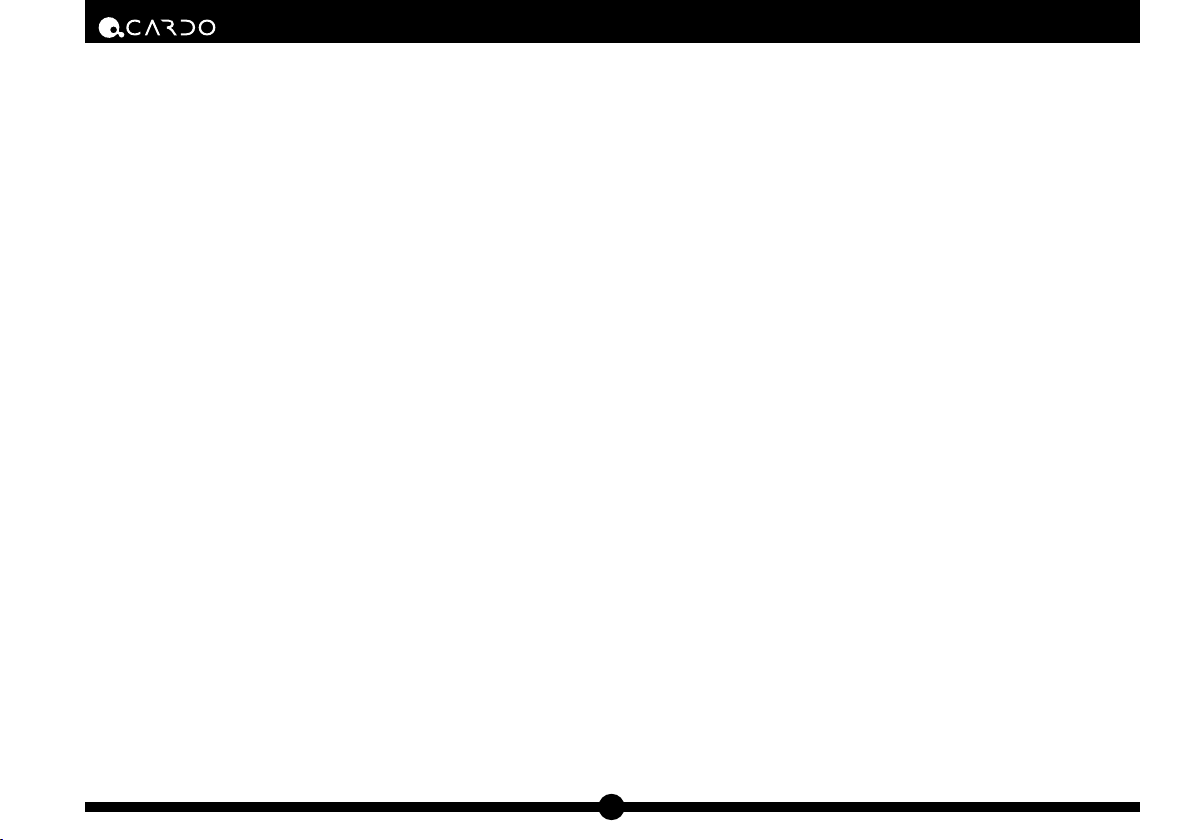
| SCAL A RIDER® Q2™ MultiSet
2
Page 3
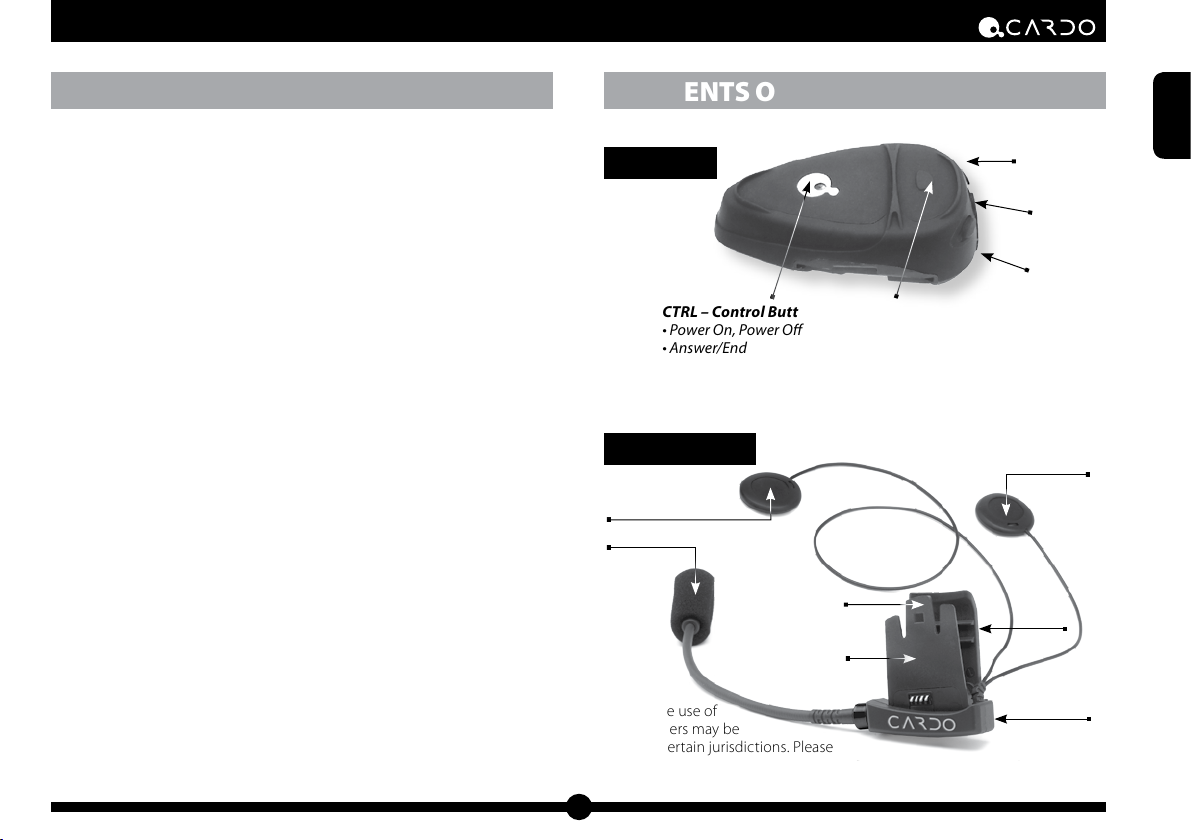
SCAL A RIDER® Q2™ MultiSet |
INTRODUCTION
Congratulations and thank you for choosing the SCALA RIDER Q2
MultiSet Bluetooth® Headset package for bikers.
This User Guide will help you operate the headset, but you should
rst familiarize yourself with the Bluetooth functionality of your cellular phone and/or GPS device before using the SCALA RIDER Q2.
This retail box contains two SCALA RIDER Q2 headsets that already factory paired (see details below). In wide open terrain two bikers can communicate via intercom (in full duplex*) at a range of up to 500 m / 1,640 ft.
Typical eective range is approximately 250 m / 800 ft. Please note that
the actual range can vary widely as a result of many reasons (e.g. terrain,
obstacles, weather conditions etc.)
The SCALA RIDER Q2 is multi-talented and (in addition to its connection to the second Q2 unit) it can also serve as a stand-alone unit for
the following connectivity modes:
• As a Bluetooth headset for mobile phone communication**
• As a Biker-to-Passenger Intercom device that connects with any
SCALA RIDER headset worn by the passenger
• As a speaker that transmits GPS Navigation instructions from a
compatible GPS device***
• As a speaker that transmits audio from the embedded FM Radio
• As a speaker that transmits music from your MP3 player
NOTE: Each Q2 headset can establish an audio connection with one
Bluetooth device at a time. Read the section “Using the Headset” on
how to switch the audio connection between the paired devices.
__ ____ ________ ______
* Full duplex calls allow you to speak and hear the other party speak simultaneously
** Mobile phones that do not support the Blueto oth Handsfree prole may prevent you
from using the Redial and Call Reject features. The Q2 supports headset and handsfree
proles at up to 10 m / 30 ft. distance from the mobile phone
*** Requires Bluetooth compatibility on the part of the GPS device
CONTENTS OF RETAIL BOX
Two Headsets
CTRL – Control Button
• Power On, Power O
• Answer/End
Two Helmet Clamps
Right Speaker
(long cord)
Microphone
Tab
Sliding Plate
NOTE: The use of
two speakers may be
illegal in certain jurisdictions. Please
check the local regulations and act
accordingly.
3
English
Volume
Up
Charging
Jack
Volume
Down
MC – Multi -Connection
• Radio On/O/change stations
• Initiate/ Terminate Buddy
Intercom call with Primary or
Secondary Buddy
Left Speaker
(short cord)
Back
Plate
MP3 Jack
Page 4
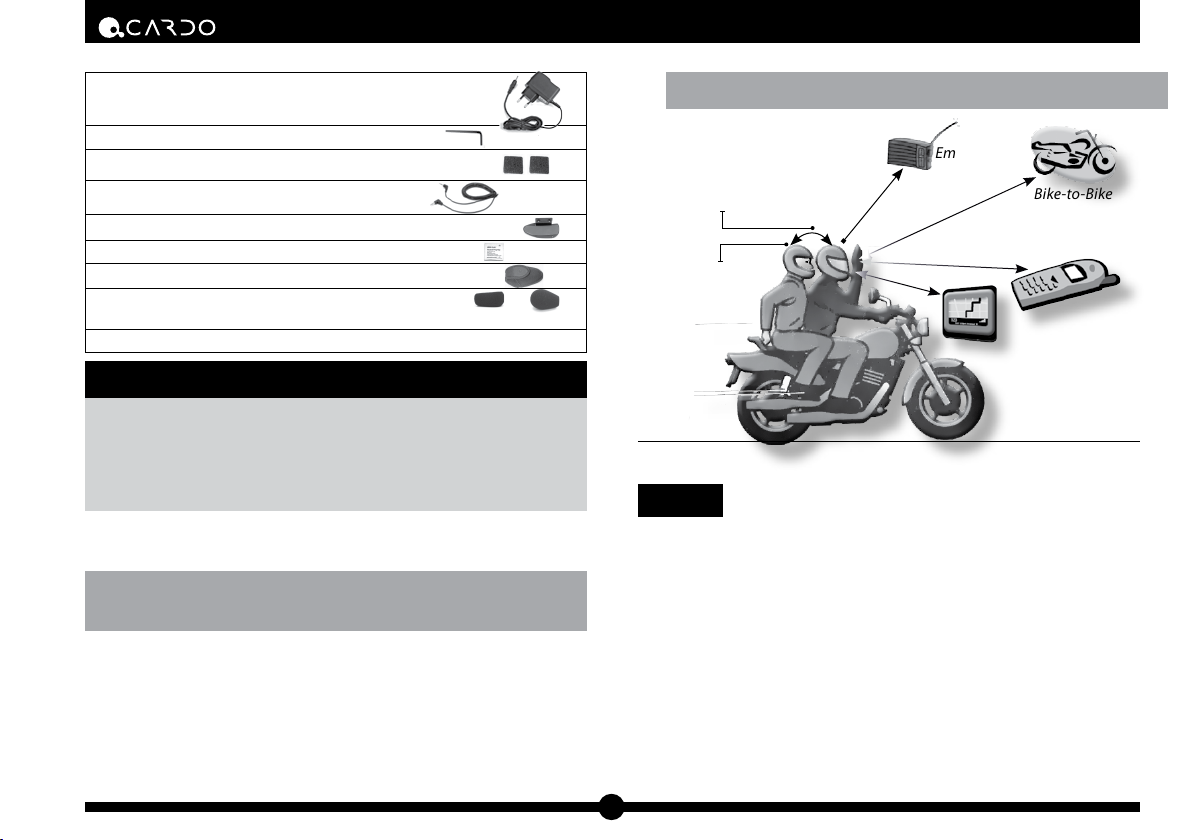
| SCAL A RIDER® Q2™ MultiSet
2 Wall Chargers
2 Allen Wrenches
2 sets of Velcro Pads
2 MP3 Cables
2 Glue Plates
2 Pre-moistened Towelettes
2 Carry-Pouches
4 Microphone Sponges
Flat sponge for full-face helmets and round sponge for other helmet types
User Guide, including Warranty and Registration form
IMPORTANT:
Your headsets are water-resistant, designed for use under moderate rain
or snow conditions. However, the headsets are not waterproof and
should not be used under severe weather conditions.
The cover tongue protecting the Charging Jack should be kept tightly
closed at all times to prevent moisture from entering the device.
NOTE: WHILE MOST INSTRUCTIONS IN THIS MANUAL REFER TO THE HEADSET IN THE
SINGULAR, THEY APPLY TO BOTH UNITS UNLESS INDICATED OTHERWISE.
BEFORE USING (CHARGING THE
HEADSET)
Make sure that the headset is fully charged for at least ve hours
before initial use.
1. Connect the wall charger to the headset’s Charging Jack (located
between the two Volume Buttons).
2. While charging, the Red Light turns on (it may take up to 15
seconds until the Red Light turns on). When charging is complete,
the Red Light will turn o.
SET UP AND CONFIGURATION
Rider-to-
Passenger
Full Duplex
Intercom
Connection
SCALA RIDER Q2
or SCALA RIDER
Family Headset
STEP 1
SET UP FOR BIKE-TO-BIKE INTERCOM: PAIRING
Pairing is a one time process that is required for mutual recognition between a headset and other Bluetooth devices. Once the two headsets
are paired, they will remain paired and automatically recognize each
other whenever they are within range. The two headsets in your retail
box are already factory paired and relate to each other as the Primary
Buddy connection. In addition, each unit can be paired with an additional SCALA RIDER headset for Intercom communication. Please note
that you can speak via Intercom to one Buddy headset at a time.
NOTE: This Manual refers to the Intercom users and other parties as:
Primary Buddy and Secondary Buddy.
4
Embedded
FM Radio
Bike-to-Bike
Intercom up to
500 meters
(1,640 ft.)
Mobile Phone
GPS
Page 5
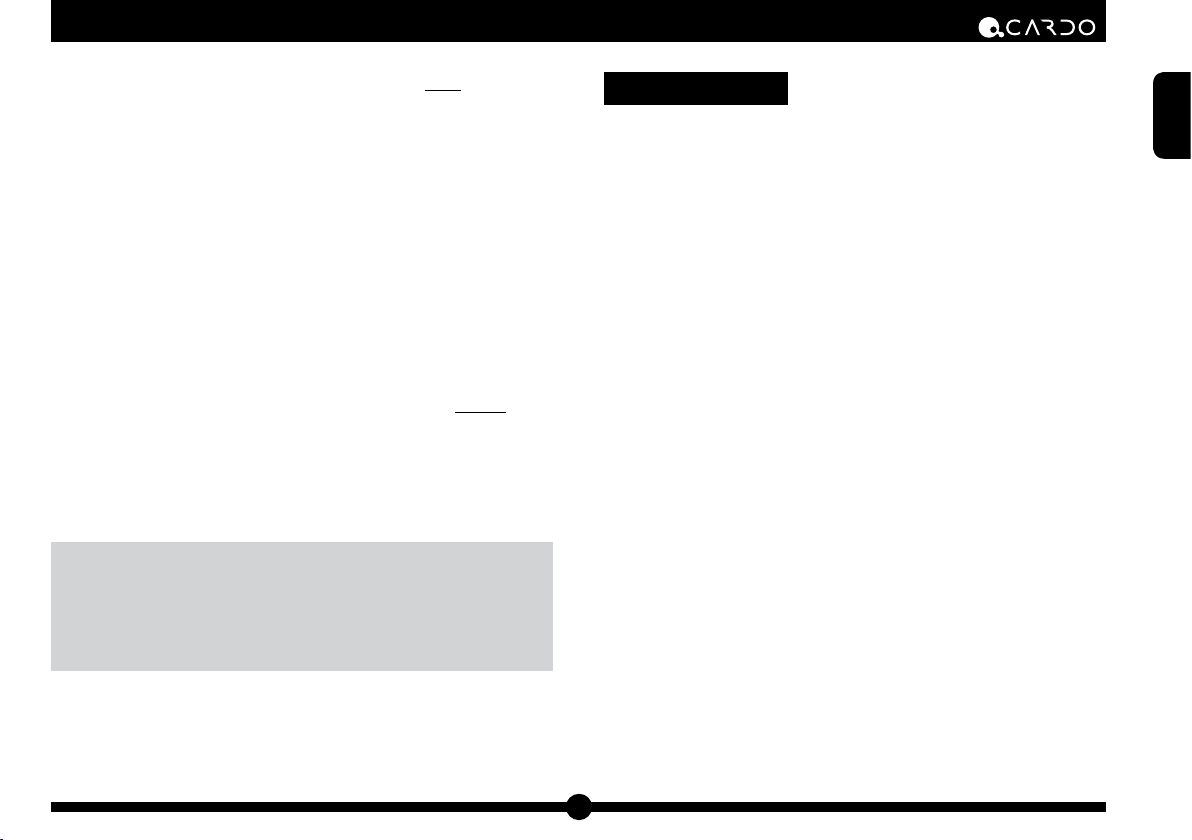
SCAL A RIDER® Q2™ MultiSet |
PRIMARY BUDDY PAIRING (requires two SCALA
RIDER Q2 headsets)
1. If either headset is turned OFF, turn it ON by pressing and holding
the CTRL Button until the Blue Light ashes three times.
2. Make sure that both headsets are now ashing slowly in Blue.
3. Pick up one headset and simultaneously press and hold the CTRL
Button and MC Button for at least six seconds until the Red Light
begins ashing rapidly, indicating it is in Intercom Pairing mode.
4. Repeat Step 3 again for the second SCALA RIDER Q2 headset.
Both headsets should now be ashing rapidly in Red.
5. Within a few seconds, both headsets will show a solid Red
light for two seconds, and then begin flashing slowly in Blue.
SECONDARY BUDDY PAIRING (requires three
SCALA RIDER Q2 headsets)
In addition to the Primary Buddy pairing between the two units
in your retail box you can pair your headset with the Secondary
Buddy headset by repeating the above pairing procedure.
NOTE: Your headset can communicate with either the Primary
Buddy or the Secondary Buddy. However, neither
the Primary Buddy nor the Secondary Buddy can
communicate among each other directly via Intercom.
NOTE: If the Pairing process is not completed within one
minute the headset will return to Standby mode.
STEP 2 (Optional)
SET UP FOR RIDER-TO-PASSENGER INTERCOM: PAIRING
There are two ways that the SCALA RIDER Q2 can be used for Riderto-Passenger communication.
A. Both Rider and Passenger are using SCALA RIDER Q2 headsets
(like the two units in your retail package).
To Pair the two headsets, follow the Steps listed in the section
above titled PRIMARY BUDDY PAIRING.
B. The Rider is using a SCALA RIDER Q2 and the Passenger is using
a SCALA RIDER headset (i.e. a SCALA RIDER Solo, a SCALA
RIDER FM or a SCALA RIDER TeamSet Driver unit headset).
To Pair the two headsets:
1. Starting with the SCALA RIDER headset turned OFF, press and hold
the CTRL button until the Red/Blue lights begin rapidly alternating.
2. Starting with the SCALA RIDER Q2 turned ON, simultaneously
press and hold the CTRL Button and MC Button for six
seconds until the Red light begins ashing rapidly, indicating it
is in Intercom Pairing mode.
3. Within a few seconds, the SCALA RIDER Q2 will show a solid Red
light for two seconds, and then begin ashing slowly in Blue.
NOTE: If the Pairing process is not completed within one minute the
headset will return to Standby mode.
NOTE: When using a SCALA RIDER headset as a Passenger headset,
Voice Connect Intercom can be initiated only by the SCALA
RIDER Q2 headset. Manual Connect Intercom can be initiated from either headset by pressing the MC button for SCALA
RIDER Q2 and CTRL button for other SCALA RIDER headsets.
RESET INTERCOM PAIRING
You can delete all of the headset’s Intercom pairings at any time.
English
5
Page 6

| SCAL A RIDER® Q2™ MultiSet
1. Place the SCALA RIDER Q2 into Intercom Pairing mode following
the instructions in the PRIMARY BUDDY PAIRING section above.
2. Once the Red Light begins ashing rapidly, press and hold Volume
up for three seconds.
3. The Red and Blue Lights will ash ve times, conrming that the
Reset Pairing was successful.
STEP 3
SET UP FOR MOBILE PHONE CALLS: PAIRING
If you have a Bluetooth enabled mobile phone and would like to
make and receive phone calls using the SCALA RIDER Q2, you must
rst pair your headset to the mobile phone.
NOTE: If you have a compatible Bluetooth GPS device you wish to
use with the SCALA RIDER Q2, please skip this step, and continue
ahead to STEP 4: SET UP FOR BLUETOOTH GPS DEVICE.
Pairing is a one time process. Once the headset is paired to a
specific mobile phone during this Setup Procedure, they will
remain paired and automatically recognize each other whenever
they are within range. If the connection between the phone and
headset is lost, tap the CTRL button to reconnect the devices.
TO PAIR THE SCALA RIDER Q2 TO A BLUETOOTH
MOBILE PHONE
1. Turn on your phone and make sure its Bluetooth function is
activated.
2. With the SCALA RIDER Q2 headset turned ON, press and hold
the CTRL Button for at least six seconds until the Red and Blue
Lights begin rapidly alternating.
3. Search for Bluetooth devices on your phone by following the
phone’s instructions. Please consult your phone’s User Manual
for more information.
4. After a few seconds the phone will list the SCALA RIDER
Q2 as a discovered device. Select it and follow your phone’s
instructions to accept the pairing.
5. When prompted enter 0000 (four zeros) as your PIN or passkey.
6. Your phone will conrm that pairing has succeeded and the
headset will begin ashing slowly in Blue.
NOTE: If the Pairing process is not completed within two minutes the
headset will return to Standby mode.
With some mobile phones, you may need to tap the CTRL button
to connect the headset to the phone after pairing is complete. The
SCALA RIDER Q2 headset will automatically connect to the last
phone connected to the headset.
STEP 4
SET UP FOR BLUETOOTH GPS DEVICE: PAIRING
If you have a Bluetooth enabled GPS device and would like to transmit
navigation instructions and sounds from the GPS device through the
headset’s speakers, you must rst pair your headset to the GPS device.
NOTE: Not all Bluetooth enabled GPS devices allow connections to
Bluetooth headsets like the SCALA RIDER Q2. Please consult your
GPS device’s User Manual for more information.
TO PAIR THE SCALA RIDER Q2 TO A BLUETOOTH GPS
DEVICE:
1. Turn on your GPS device.
2. With the SCALA RIDER Q2 headset turned ON, press and hold
the CTRL Button for at least six seconds until the Red and Blue
Lights begin rapidly alternating.
6
Page 7

SCAL A RIDER® Q2™ MultiSet |
3. Search for Bluetooth headsets on your GPS device by following
the device’s instructions. Please consult your GPS device’s User
Manual for more information.
4. If your GPS device prompts for a PIN or Passkey enter 0000 (four zeros).
5. Your GPS device will conrm that pairing has succeeded. The
headset will begin ashing slowly in Blue.
6. If you wish to use a Bluetooth mobile phone to make and
receive calls through the headset, you must now pair your
mobile phone to your GPS device by following your GPS
and/or mobile phone’s instructions.
NOTE: If the Pairing process is not completed within two
minutes the headset will return to Standby mode.
ATTACHING THE CLAMP ON THE HELMET
The Helmet Clamp must be attached to the left side of the helmet.
Once attached, the headset unit can be mounted or released from
the Helmet Clamp at any time. There are two methods that can be
used in order to attach the Clamp onto the helmet:
Standard Method: Recommended for most helmet types.
Glue Plate Method: Recommended for helmets
to which the standard method cannot be applied,
using the Glue Plate included in the box.
Standard Method
1. Use the enclosed Allen Wrench to loosen
the two screws on the Back Plate.
2. Slide the Back Plate between the internal
padding and the external shell of the
helmet.
3. Adjust the Clamp’s location so that the
microphone is located opposite the center of your mouth,
Allen
Wrench
Back
Plate
and then tighten the screws.
You may need to reposition
the Clamp repeatedly until
you identify the best spot. The
microphone must be positioned
CORRECT INCORREC T
vertically and not horizontally.
Glue Plate Method
You have the option to glue the Helmet Clamp onto your helmet,
when the above standard method cannot be used, or in case you
prefer to secure the Helmet Clamp with adhesive glue. This option
has been successfully used for a range of high end helmets.
NOTE: While we have no reason to believe that the gluing op-
tion might negatively aect any helmet, Cardo does not
assume any responsibility to that aect, irrespective of
its nature and circumstances. The Glue Plate is oered
as a free option that you may choose to use at your own
risk and subject to renouncement of any future claims.
Caution: This process can be done only once!
1. Use the enclosed Allen Wrench to remove both Allen
screws and release the Helmet Clamp’s back plate.
2. Determine the location on the helmet where the
Helmet Clamp must be attached.
3. Adjust the Helmet Clamp’s location on
the Helmet so that the microphone
is located opposite the center of your
mouth. You may need to reposition
the Clamp repeatedly until you identify
CORRECT INCORREC T
the best spot. The microphone must be
positioned vertically and not horizontally (Be sure to clean the selected
area prior to the gluing process as described in # 4 below).
7
English
Page 8

| SCAL A RIDER® Q2™ MultiSet
4. Use the pre-moistened Towelette to clean the helmet
area where you want to install the Glue Plate. Allow to dr y
thoroughly.
5. Peel the foil cover from the Glue Plates’ adhesive pad.
6. Place the Glue Plate into position according to #3. Press rmly 15
seconds on all 3 parts of the Glue Plate.
7. The adhesive pad bonds to full strength over the next 24 hours.
Therefore it is recommended to not use the headset during this 24
hour period.
8. Fasten the Clamp to the Glue Plate using the Allen screws that were
previously removed.
POSITIONING THE SPEAKERS
Attach the speakers to the Velcro
inside your helmet opposite your ears
(short speaker cord for the left ear [A]
and the long speaker cord [B] for the
right ear). You may want to use the
supplied Velcro pad.
Using two speakers inside the helmet may be prohibited in
certain jurisdictions. If this is the
case, you should tuck away the
long corded speaker underneath
the helmet padding as follows:
Lead the speaker [B] alongside the
rim of the padding to the right
side and then back to the left
Speaker A
Speaker B
Cable
Speaker B
side, near speaker [A]. Then place the
speaker [B] underneath the padding.
Speaker A
ATTACHING AND REMOVING THE
HEADSET FROM THE HELMET CLAMP
ATTACHING:
Slide the headset downwards along
the sliding panel until a clicking
sound indicates that the headset is
locked in place.
REMOVING:
Your headset can be removed for
charging and storage by pressing
your finger gently against the tab
and sliding the headset up with the
other hand.
We recommend that you remove the
headset from the helmet when not in use.
Press here to remove
Speaker B
8
Page 9

SCAL A RIDER® Q2™ MultiSet |
USING THE HEADSET
GENERAL USAGE
GENERAL FUNCTIONS
DESIRED RESULT: REQUIRED ACTION:
Turn on the
headset
Turn o the
headset
Increase the
volume
Decrease the
volume
AGC (Automatic Gain Control): In addition to manual Volume Control,
the SCALA RIDER Q2 will automatically increase and reduce its
volume according to ambient noise and driving speed.
AUDIO SOURCES AND PRIORITIES
The dierent Audio Sources that are connected to the SCALA RIDER
Q2 are prioritized as follows:
Highest 1. Mobile phone Audio / GPS device (Incoming/outgoing calls ,
GPS audio and navigation instructions)
2. Primary Buddy Audio and Secondary Buddy Audio
3. FM Radio
Lowest 4. MP3 Connectivity
A high priority Audio Source will always interrupt any lower priority
Audio Source.
i.e. Mobile phone call interrupts Intercom call
Intercom call interrupts FM Radio
Press the CTRL Button steadily for at least three
seconds
Press the CTRL Button steadily for at least three
seconds
Short press the Volume Up Button
Short press the Volume Down Button
USING THE INTERCOM
Making Intercom calls
To start a Buddy Intercom call with the Primary Buddy while
the headset is on Standby you can either:
VOICE CONNECT:
Start talking
A Buddy Intercom call will be
established and stay on until
both sides are quiet for 30
seconds.
To start a Buddy Intercom call with the Secondary Buddy
while the headset is on Standby:
MC BUTTON CONNECT:
Double tap the MC Button
A Buddy Intercom call will be established. To end the
Buddy Intercom call, double tap the MC Button again.
NOTE: When using a SCALA RIDER Headset (not a Q2 version) as a
Passenger headset, Voice Connect Intercom can be initiated only by the
SCALA RIDER Q2 headset. Manual Connect Intercom can be initiated
from either headset.
Failed Connection: On the SCALA RIDER Q2, if you attempt to start
a Buddy Intercom call with a Buddy that is already on a Phone/GPS/
Intercom call, you will hear a double beep indicating the Buddy is busy.
Reconnecting the Intercom: If the SCALA RIDER Q2 and its
Intercom Buddy headset go out of range and disconnect from each
other, the SCALA RIDER Q2 will automatically try to reconnect to its
Intercom Buddy for ve minutes.
9
or
MC BUTTON CONNECT:
Single tap the MC Button
A Buddy Intercom call will
be established. To end the
Buddy Intercom call, single
tap the MC Button again.
MC Button
English
Page 10

| SCAL A RIDER® Q2™ MultiSet
You can manually reconnect at any time by pressing the MC Button
(single tap for Primary Buddy and double tap for Secondary Buddy).
Receiving Intercom calls
If you are not speaking with any one, once the other party tries to
initiate a Buddy Intercom call, the call will begin immediately.
TROUBLESHOOTING THE INTERCOM:
First, make sure your microphone is located properly in front of
the center of your mouth.
The SCALA RIDER Q2 is designed for use in loud environments.
Please make sure to test the Intercom functionality in a LOUD
environment, such as next to an idling motorcycle.
Please also verify that the headsets were paired together properly
by following the instructions in the relevant Setup sections.
Setting Voice Connect Intercom preference (Primary vs.
Secondary Buddy)
The headset’s Voice Connect feature allows you to start a Buddy
Intercom call by simply speaking into the microphone. You can
dene which of the two Buddy headsets you wish to connect to
when using Voice Connect Intercom.
NOTE: The Primary Buddy has priority by default.
To toggle the Voice Connect Intercom between Primary and
Secondary Buddy:
Press and hold the Volume Up Button for three seconds and
you will hear a beep:
• One beep – Voice Connect set to Primary Buddy
• Two beeps – Voice Connect set to Secondary Buddy
Enable/Disable Voice Connect feature
Press and hold the Volume Up and Down Buttons simultaneously
until you hear a beep. The default status is Voice Connect enabled.
NOTE: The Enable/Disable Voice Connect feature aects both the
Intercom and the mobile phone functionality.
MAKING AND RECEIVING MOBILE
PHONE CALLS
PHONE FUNCTIONS
Answer a call
Reject a call
Terminate a call
Voice Dial
Redial
NOTE: If your Bluetooth mobile phone is paired to a Bluetooth GPS
device, not directly to the SCALA RIDER Q2, some of the above
Phone functions may not be compatible.
When the headset is on an active phone call, any Buddy Intercom call
request will be rejected automatically.
Once the phone call audio link drops, you can initiate and accept
Buddy Intercom calls.
Short press the CTRL Button or speak loudly
any word of your choice.
Short press the MC Button or remain silent
for 15 seconds.
Short press the CTRL Button.
During Standby, short press the CTRL Button
and state the name of the person you wish
to call. This feature is supported only by
mobile phones that support the Voice Dial
feature.
Press and hold the Volume Down Button for
three seconds.
10
Page 11

SCAL A RIDER® Q2™ MultiSet |
STATUS LIGHT STATES
None Headset is o
Alternating Red/blue ashes Mobile phone/GPS Pairing
mode
Rapid Red ashes Intercom Pairing mode
1 blue ash every 3 seconds Standby – No call is in progress
2 blue ashes every 3 seconds Call being initiated or in
progress / FM Radio ON
1 red ash every 3 seconds Battery is low
2 red ashes every 3 seconds Call being initiated or in
progress / FM Radio ON and
battery is low
Solid red Headset is being charged
WORKING WITH THE FM RADIO
Your headset is equipped with a high-quality FM Radio receiver. This
section explains how to enjoy the functions of the FM Radio.
The SCALA RIDER Q2 enables you to listen to FM Radio while you
are not receiving audio from another audio source.
While listening to the radio, you do not have to worry about missing
any calls, as the headset automatically mutes the FM Radio and
switches to Bluetooth headset operation when an incoming call is
received, or when you decide to initiate a call. When the conversation
is over, the headset automatically tunes back in to the FM Radio.
Turning the FM Radio On
While no call is on the headset (either mobile phone call or Intercom
call), press and hold the MC Button on your headset for three seconds
to turn on the radio. The radio tunes in to the last radio station you
were listening to. With some phones you should wait a few seconds
after ending a call before turning on the Radio.
Turning the FM Radio O
While the radio is turned on, press and hold the MC button for three
seconds to turn the Radio o.
Switching Preset FM Radio Station
There are six pre-set Radio stations available on your SCALA RIDER
Q2. While the Radio is on, tap the MC Button to cycle between saved
stations.
Searching for a New FM Radio Station
While the Radio is on, press and hold the Volume Up or Volume
Down Button for three seconds or until you hear the next station on
your headset.
Pressing Volume Up will search upwards (higher frequency). Pressing
Volume Down will search downwards (lower frequency). Once a
station is found, searching stops and you can hear the station.
To save this station, refer to the following section.
To continue searching, press the Volume Up or Volume Down Button
again for three seconds.
You may still continue to listen to the current unsaved station.
Pressing the MC Button in this case will switch to the next saved
station.
Saving an FM Radio Station
The FM Radio is equipped with a memory capacity of six stations.
11
English
Page 12

| SCAL A RIDER® Q2™ MultiSet
• Select the station you wish to replace by tapping the MC
button until you nd the station you want to replace.
• Search for a new station as described above.
• Tap the MC Button within 20 seconds of nding the station to
save the current station.
If you don't save the station, the Radio will exit search mode without
saving the current station. You can still continue to listen to the
current unsaved station. Tapping the MC Button in this case will
move to the next saved station.
USING THE MP3 PLAyER WITH yOUR
HEADSET
Your SCALA RIDER headset can be connected to an MP3 player/audio
device by simply plugging it to the Helmet Clamp’s jack with the
audio cable as follows:
1. Power on the headset to have it on
Standby mode, ashing slowly in Blue.
2. Connect one side of the audio cable
to your MP3 player/audio device’s
jack and the other side to the helmet
Clamp’s jack as shown in the photo.
3. Operate the MP3 Player/audio device by
using its buttons (FF/REW/PLAY/PAUSE).
NOTE: Volume can only be adjusted through the MP3 Player.
Any other audio connection (Phone call/FM Radio/Intercom
call) will automatically mute the MP3 Player. The audio signal
will return only when headset is once again in Standby mode.
Connect the audio cable to
the helmet Clamp’s jack
SUPPORT
For additional information please visit our website at
www.cardosystems.com
FAQ: www.cardosystems.com/faq
or contact us at:
support@cardosystems.com
Phone:
USA and Canada – + 1-800-488-0363
International – +4989 450 36819
NOTICES
Federal Communications Commission (FCC) Statement
15.21
You are cautioned that changes or modications not expressly approved by the part
responsible for compliance could void the user’s authority to operate the equipment.
15.105(b)
This equipment has been tested and found to comply with the limits for a Class
B digital device, pursuant to part 15 of the FCC rules. These limits are designed
to provide reasonable protection against harmful interference in a residential
installation. This equipment generates, uses and can radiate radio frequency
energy and, if not installed and used in accordance with the instructions, may
cause harmful interference to radio communications. However, there is no
guarantee that interference will not occur in a particular installation. If this
equipment does cause harmful interference to radio or television reception, which
can be determined by turning the equipment off and on, the user is encouraged to
try to correct the interference by one or more of the following measures:
• Reorient or relocate the receiving antenna.
• Increase the separation between the equipment and receiver.
• Connect the equipment into an outlet on a circuit different from that to which the
receiver is connected.
• Consult the dealer or an experienced radio/TV technician for help.
12
Page 13

SCAL A RIDER® Q2™ MultiSet |
Operation is subject to the following two conditions:
1) this device may not cause interference and
2) this device must accept any interference, including interference that may cause
undesired operation of the device.
FCC RF Radiation Exposure Statement:
This equipment complies with FCC radiation exposure limits set forth for
an uncontrolled environment. End users must follow the specic operating
instructions for satisfying RF exposure compliance. This transmitter must not be
co-located or operating in conjunction with any other antenna or transmitter.
Industry Canada (IC) Statement
15.21
You are cautioned that changes or modications not expressly approved by the
part responsible for compliance could void the user’s authority to operate the
equipment.
15.105(b)
This equipment has been tested and found to comply with the limits for a Class
B digital device, pursuant to part 15 of the IC rules. These limits are designed
to provide reasonable protection against harmful interference in a residential
installation. This equipment generates, uses and can radiate radio frequency
energy and, if not installed and used in accordance with the instructions, may
cause harmful interference to radio communications. However, there is no
guarantee that interference will not occur in a particular installation. If this
equipment does cause harmful interference to radio or television reception, which
can be determined by turning the equipment off and on, the user is encouraged to
try to correct the interference by one or more of the following measures:
• Reorient or relocate the receiving antenna.
• Increase the separation between the equipment and receiver.
• Connect the equipment into an outlet on a circuit different from that to which the
receiver is connected.
• Consult the dealer or an experienced radio/TV technician for help.
Operation is subject to the following two conditions:
1) this device may not cause interference and
2) this device must accept any interference, including interference that may cause
undesired operation of the device.
IC RF Radiation Exposure Statement:
This equipment complies with IC radiation exposure limits set forth for an
uncontrolled environment. End users must follow the specic operating
instructions for satisfying RF exposure compliance. This transmitter must not be
co-located or operating in conjunction with any other antenna or transmitter.
European CE Notice
The SCALA RIDER Q2™ headset (the “Product”) is in conformity with the
following essential requirements of Council Directive 1999/5/EC (referred to as
R&TTE Directive): Articles 3.1a, 3.1.b and 3.2. The Product is manufactured in
accordance with Annex II of the above directive.
Declaration of Conformity (DOC)
The SCALA RIDER Q2™ headset is compliant with and adopts the Bluetooth®
Specication 2.0 and has successfully passed all interoperability tests that are
specied in the Bluetooth® specication. However, interoperability between the
device and other Bluetooth®-enabled products is not guaranteed.
WAIVER AND GENERAL RELEASE
By using the SCALA RIDER Q2 headset(s) – hereafter referred to in the singu-
lar – you will waive substantial legal rights including the right to sue. Please
read the following carefully before using the device. If you do not accept all
terms of this agreement, you should immediately return the product for a full
refund. By using the headset you agree to be bound to this agreement and
forfeit the right to sue.
Using a communication device while riding a motorcycle, scooter, moped, ATV,
quad-bike or any other vehicle or equipment, whether on land, water or air (jointly
referred to as “Vehicle”) requires your complete and undivided attention. Cardo Sys
tems, Inc., including its Ofcers, Directors, Afliates, Parent Company, Representa-
tives, Agents, Contractors, Sponsors, Employees, Suppliers and Resellers (jointly
referred to as the “Company” or “Cardo”) strongly advises you to take all necessary
precautions and remain alert to the trafc, weather and road conditions if you choose
to use the SCALA RIDER Q2 headset, including all derivative models irrespective
of its commercial name or branding (the “Device”), and stop your Vehicle on the
roadside prior to initiating or receiving calls. Any publications, advertisements, announcements or similar notes that refer to using the Device while riding a Vehicle are
solely intended to address its technical capabilities and should not be misconstrued
as if encouraging users to operate the Device while actively involved in trafc.
By way of purchasing this Device and not returning it for a full refund (see below),
you are irrevocably releasing, indemnifying from any liability, loss, claim and ex-
13
English
-
Page 14

| SCAL A RIDER® Q2™ MultiSet
pense (including attorneys fees) and holding Cardo harmless for any bodily injuries,
harm or death as well as losses or damages in goods, to any Vehicles including
your own, or to any property or asset that belong to you or to third parties, any of
which may result from using the Device under any circumstances or conditions and
irrespective of jurisdiction. Cardo will not be responsible for any physical damages,
irrespective of reasons, conditions or circumstances, including malfunctioning of
the Device, and all risks associated with operating it rest solely and entirely with
the user of this Device, irrespective of whether the Device is used by the original
purchaser or any third party.
Cardo hereby noties you that using this Device may also be in contravention to
local, federal, state or national laws or regulations, and that any use of the Device is
entirely at your sole risk and responsibility.
1. You, your heirs, legal representatives, successors or assigns, hereby voluntarily
and forever release, discharge, indemnify and hold harmless Cardo from any and
all litigation, claims, debts, demands, actions and liability which may arise, directly
or indirectly, from using the Device for any distress, pain, suffering, discomfort,
loss, injury, death, damages to or in respect to any person or property however
caused, WHETHER ARISING FROM THE NEGLIGENCE OR OTHERWISE,
and which may hereafter accrue to you on some future date as a result of said
use, to the fullest extent permitted by law.
2. You fully understand and assume the risks in using the Device, including risk of
negligent acts or omissions by others.
3. You conrm that you are physically capable to use the Device and that you have
no medical conditions or needs that may infringe upon your abilities to do so in a
safe manner. You conrm that you are at least eighteen (18) years of age and that
you have been advised of the risks associated with the use of the Device. You
further conrm that you will not consume any alcohol that may affect your alertness or any mind-altering substance, and will not carry, use or consume these
substances before or during the use of the Device.
4. You fully acknowledge our warnings and understand that: (a) risks and dangers
exist in using the Device while in trafc, including but not limited to injury or illness,
strains, fractures, partial and/or total paralysis, death or other ailments that could
cause serious disability; (b) these risks and dangers may be caused by the negligence of the manufacturers or its agents or any third party involved in designing
or manufacturing the Device; (c) these risks and dangers may arise from foreseeable or unforeseeable causes. You hereby assume all risks and dangers and all
responsibility for any losses and/or damages, whether caused in whole or in part
by the negligence or other conduct of others, including the Company.
5. You conrm that you have read this release of liability and fully understand its
terms and that you have given up substantial rights by not returning the Device
for a full refund (see refund option below).
Disclaimer of Warranty
CARDO DISCLAIMS ALL EXPRESS AND IMPLIED WARRANTIES WITH
REGARD TO THE ENCLOSED DEVICE, INCLUDING WITHOUT LIMITATION ANY
IMPLIED WARRANTIES OF MERCHANTABILITY, FITNESS FOR A PARTICULAR
PURPOSE, AND NON-INFRINGEMENT. THE DEVICE AND ITS ACCESSORIES
ARE PROVIDED “AS IS” AND “AS AVAILABLE” WITHOUT WARRANTY
OF ANY KIND BEYOND THOSE ASSUMED IN THE ENCLOSED MANUAL.
Limitation of Liability
IN NO EVENT SHALL CARDO BE LIABLE FOR ANY SPECIAL, INDIRECT,
PUNITIVE, INCIDENTAL, EXEMPLARY OR CONSEQUENTIAL DAMAGES,
OR ANY DAMAGES WHATSOEVER RESULTING FROM THE USE OF THE
DEVICE, WHETHER BASED ON BREACH OF CONTRACT, TORT (INCLUDING
NEGLIGENCE), PRODUCT LIABILITY OR OTHERWISE, EVEN IF ADVISED OF
THE POSSIBILITY OF SUCH DAMAGES. YOU ACKNOWLEDGE AND AGREE
THAT THE LIMITATIONS SET FORTH ABOVE ARE FUNDAMENTAL ELEMENTS
OF THIS AGREEMENT AND THE DEVICE WOULD NOT BE PROVIDED TO
YOU ABSENT SUCH LIMITATIONS. SOME STATE STATUTES MIGHT APPLY
REGARDING LIMITATION OF LIABILITY.
RETURN FOR FULL REFUND
IF YOU ARE UNWILLING TO ACCEPT AND AGREE TO THE ABOVE CONDI-
TIONS, YOU MAY RETURN THIS DEVICE TO CARDO FOR A FULL REFUND,
PROVIDED THAT YOU DO SO NO LATER THAN 7 BUSINESS DAYS FOLLOW
ING THE PURCHASE OF THE DEVICE (proof of purchase required) AND SUB-
JECT TO THE WRAPPING BEING INTACT. WHEN DOING SO, PLEASE REFER
TO THIS SECTION. BY NOT RETURNING THE DEVICE FOR REFUND WITHIN
THE PERIOD PROVIDED, YOU ARE EXPLICITLY IN AGREEMENT WITH THE
ABOVE, AND RENOUNCE ALL RIGHTS TO FUTURE CLAIMS AND DEMANDS
AGAINST CARDO AS DEFINED ABOVE.
www.cardosystems.com
-
14
