CaptiveAire VFD Installation Manual

Variable Frequency Drive (VFD) Installation Instructions
Input AC Power
1. Circuit breakers feeding the VFDs are recommended to be thermal-magnetic and fast acting.
They should be sized as 1.5 times the input amperage of the drive. Refer to the table below.
2. Each VFD should be fed by its own breaker. If multiple VFDs are to be combined on the same
breaker, each drive should have its own protection measure (fuses or miniature circuit breaker)
downstream from the breaker.
3. Input AC line wires should be run in conduit from the breaker panel to the drives. AC input power
to multiple VFDs can be run in a single conduit if needed.
4. The VFD should be grounded on the terminal marked PE.
STOP!
DO NOT connect incoming AC power to output terminals T1, T2, T3. Severe damage to the
drive will result.
Output Power
1. Motor wires from each VFD to its respective motor MUST be run in a separate steel conduit away
from control wiring and incoming AC power wiring to avoid noise and crosstalk between drives.
2. If the distance between the VFD and the motor exceeds 250 FT, an output reactor should be
used between the VFD and the motor. The output reactor should be sized accordingly.
3. If the distance between the VFD and the motor is between 500 and 1000 FT, a dV/dT filter should
be used.
4. No contactor should be installed between the drive and the motor. Operating such a device while
the drive is running can potentially cause damage to the power components of the drive.
5. When a disconnect switch is installed between the drive and motor, it should only be operated
when the drive is in a STOP state.
Programming
1. The Drive should be programmed for the proper motor voltage. P107 is set to 0 (Low) if motor
voltage is 120 VAC, 208 VAC or 400 VAC. P107 is set to 1 (High) if motor voltage is 230 VAC,
480 VAC or 575 VAC.
2. The Drive should be programmed for the proper motor overload value.
P108 is calculated as Motor FLA x 100 / Drive Output Rating (available in table below).
To enter the PROGRAM mode to access the parameters:
1. Press the Mode (M) button. This will activate the password prompt (PASS).
2. Use the Up and Down buttons to scroll to the password value (the factory default password is
“0225”) and press the Mode (M) button. Once the correct password is entered, the display will
read “P100”, which indicates that the PROGRAM mode has been accessed at the beginning of
the parameter menu.
3. Use the Up and Down buttons to scroll to the desired parameter number..
4. Once the desired parameter is found, press the Mode (M) button to display the present parameter
setting. The parameter value will begin blinking, indicating that the present parameter setting is
being displayed. The value of the parameter can be changed by using the Up and Down buttons.
5. Pressing the Mode (M) button will store the new setting and also exit the PROGRAM mode. To
change another parameter, press the Mode (M) button again to re-enter the PROGRAM mode. If
the Mode button is pressed within 1 minute of exiting the PROGRAM mode, the password is not
required to access the parameters. After one minute, the password must be re-entered in order to
access the parameters again.
P500 parameter provides a history of the last 8 faults on the drive. It can be accessed without
getting into PROGRAM mode.
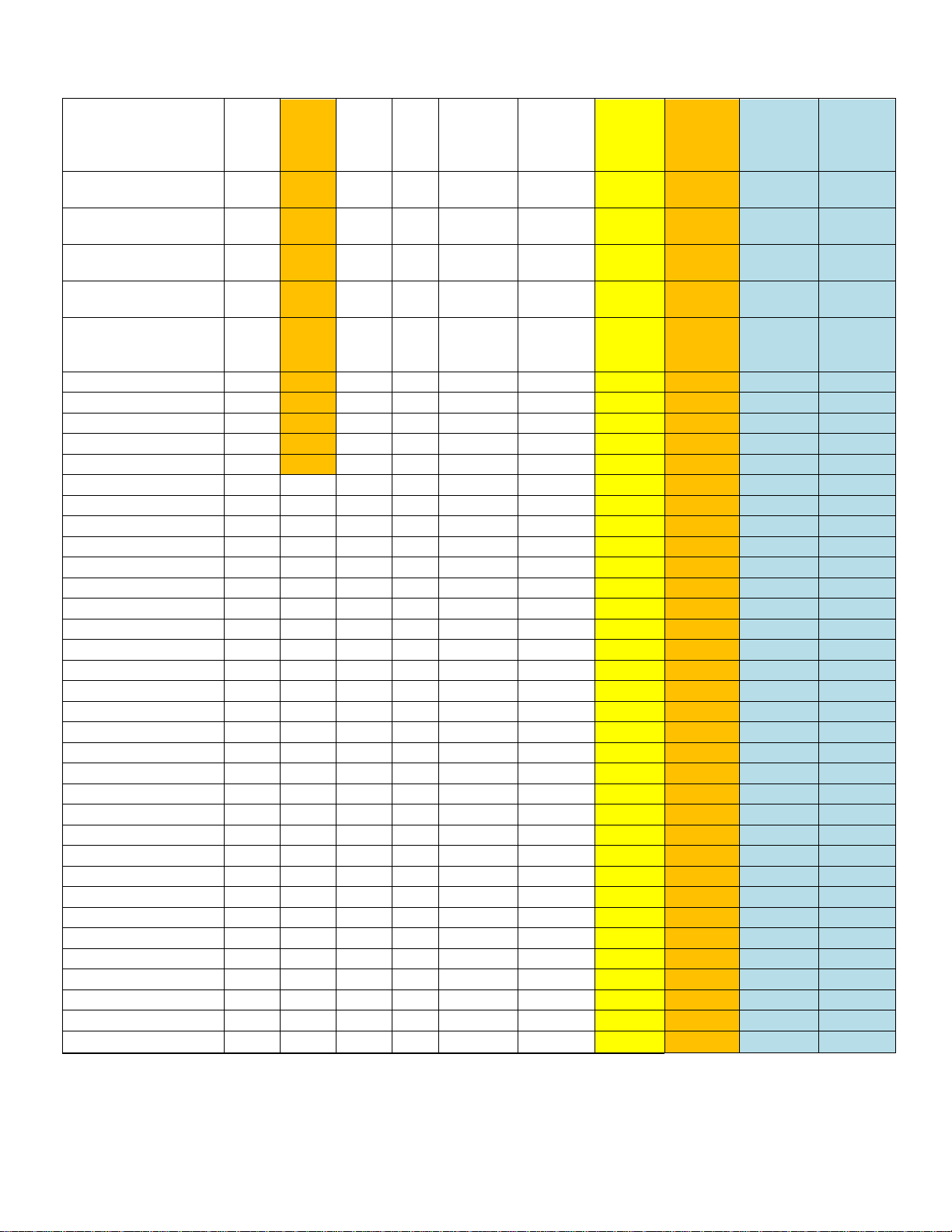
ACTECH SMV VFD CROSS-REFERENCE TABLE
M/N
Volts
1Ø
input
3Ø
input
HP
Input
Amps
1Ø
120VAC
Input
Amps
1Ø
240VAC
Output
Amps
KVA
Breaker
1Ø
120VAC
Breaker
1Ø
240VAC
ESV251N01SXB531
120/
240V X
0.33
6.8
3.4
1.7
0.816
15
15
ESV371N01SXB531
120/
240V X
0.5
9.2
4.6
2.4
1.104
15
15
ESV751N01SXB531
120/
240V X 1 16.6
8.3
4.2
1.992
25
15
ESV112N01SXB531
120/
240V X
1.5
20
10 6 2.4
30
20
Input
Amps
1Ø
input
Amps
3Ø
Breaker
1Ø
Breaker
3Ø
ESV371N02YXB531
240V X X
0.5
5.1
2.9
2.4
1.20
15
15
ESV751N02YXB531
240V X X 1 8.8 5 4.2
2.08
15
15
ESV112N02YXB531
240V X X
1.5
12
6.9 6 2.86
20
15
ESV152N02YXB531
240V X X 2 13.3
8.1 7 3.36
25
15
ESV222N02YXB531
240V X X 3 17.1
10.8
9.6
4.48
30
20
ESV402N02TXB531
240V X 5
18.6
16.5
7.72 30
ESV552N02TXB531
240V X
7.5 26
23
10.80
40
ESV752N02TXB531
240V X
10 33
29
13.70
50
ESV113N02TXB531
240V X
15 48
42
19.93
80
ESV153N02TXB531
240V X
20 59
54
24.50
90
ESV751N04TXB531
480V X 1
2.5
2.1
2.08 15
ESV112N04TXB531
480V X
1.5 3.6 3 2.99 15
ESV152N04TXB531
480V X 2
4.1
3.5
3.40 15
ESV222N04TXB531
480V X 3
5.4
4.8
4.48 15
ESV402N04TXB531
480V X 5
9.3
8.2
7.72 15
ESV552N04TXB531
480V X
7.5 12.4
11
10.30
20
ESV752N04TXB531
480V X
10 15.8
14
13.12
25
ESV113N04TXB531
480V X
15 24
21
19.93
40
ESV153N04TXB531
480V X
20 31
27
25.74
50
ESV183N04TXB531
480V X
25 38
34
31.56
60
ESV223N04TXB531
480V X
30 45
40
37.37
70
ESV751N06TXB531
600V X 1 2 1.7
2.08 15
ESV152N06TXB531
600V X 2
3.2
2.7
3.32 15
ESV222N06TXB531
600V X 3
4.4
3.9
4.57 15
ESV402N06TXB531
600V X 5
6.8
6.1
7.06 15
ESV552N06TXB531
600V X
7.5 10.2
9
10.59
20
ESV752N06TXB531
600V X
10 12.4
11
12.87
20
ESV113N06TXB531
600V X
15 19.7
17
20.45
30
ESV153N06TXB531
600V X
20 25
22
25.95
40
ESV183N06TXB531
600V X
25 31
27
32.18
50
ESV223N06TXB531
600V X
30 36
32
37.37
60
