Canon WP-DC28 User Manual [ru]
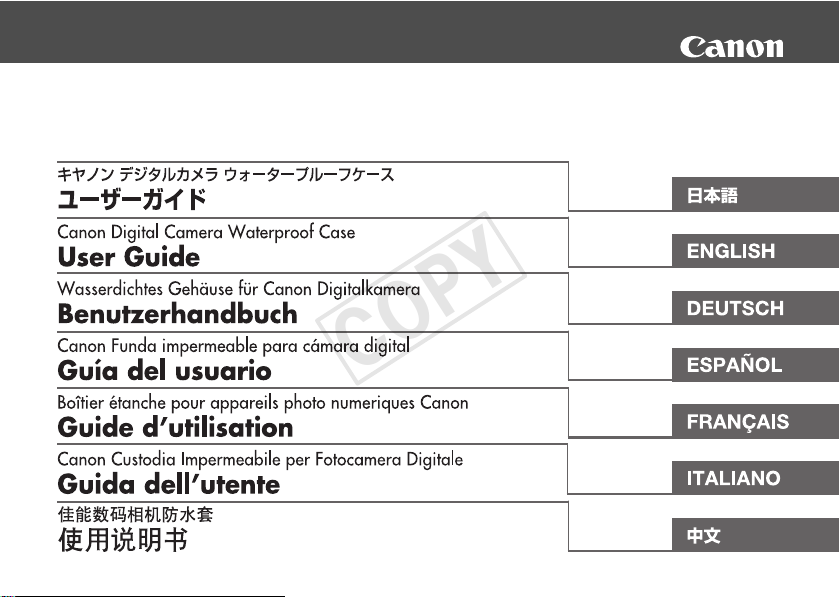
WP-DC28
COPY
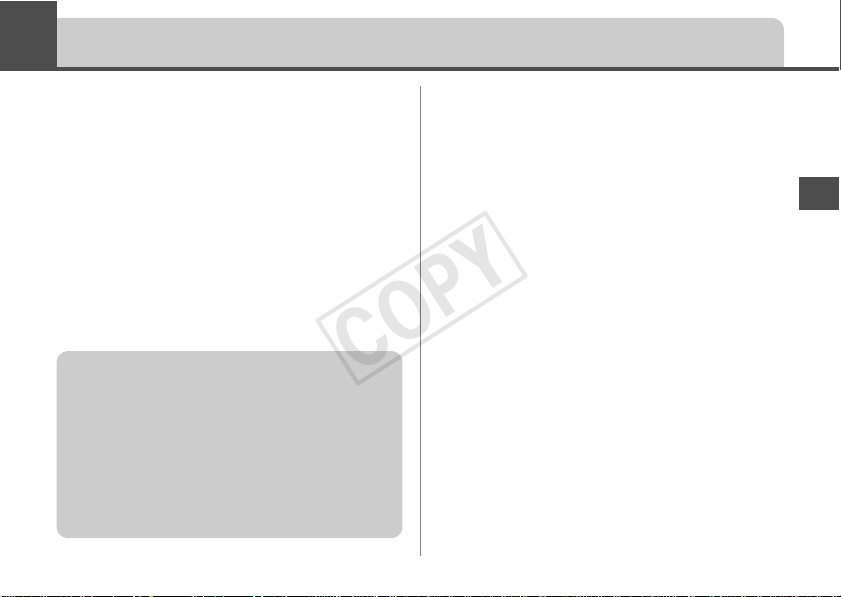
日本語
COPY
本書と保証書をよくお読みのうえ、正しくお
使いください。また、お読みになった後は、大
切に保管してください。
保証書は必ず「購入店・購入日」などの記入を
確かめて、購入店でお受け取りください。
お使いになる前に
●お買い上げいただきありがとうございま
す。キヤノンデジタルカメラにウォーター
プルーフケースを装着すると、雨天時や海
辺、スキ-場での撮影のほか、水深 40m 以
内での水中撮影を楽しむことができます。
●ご使用前に、必ず、正常に動作するか、水
漏れはないかを確認してください。水漏
れを確認するには、カメラを収納する前
に、ウォータープルーフケースを閉じ、
約 15cm の深さの水に 3 分間ほど沈め
てください。さらに、カメラを収納した
状態でも同様の確認をしてください。水
漏れが起きたときは、修理受付窓口へお
持ちください。
●取り扱い上の不注意により、万一、水漏れ事
故を起こした場合、内部機材(カメラやバッ
テリー、メモリーカードなど)の損傷、およ
び記録内容や撮影に要した諸費用などの補
償はご容赦ください。また、本製品の不具合
により撮影されなかった場合の付随的損害
(撮影、撮影に要した諸費用および得るべき
利益の損失など)については、補償いたしか
ねます。
●カメラに付属のカメラユーザーガイドもよ
くお読みください。
1
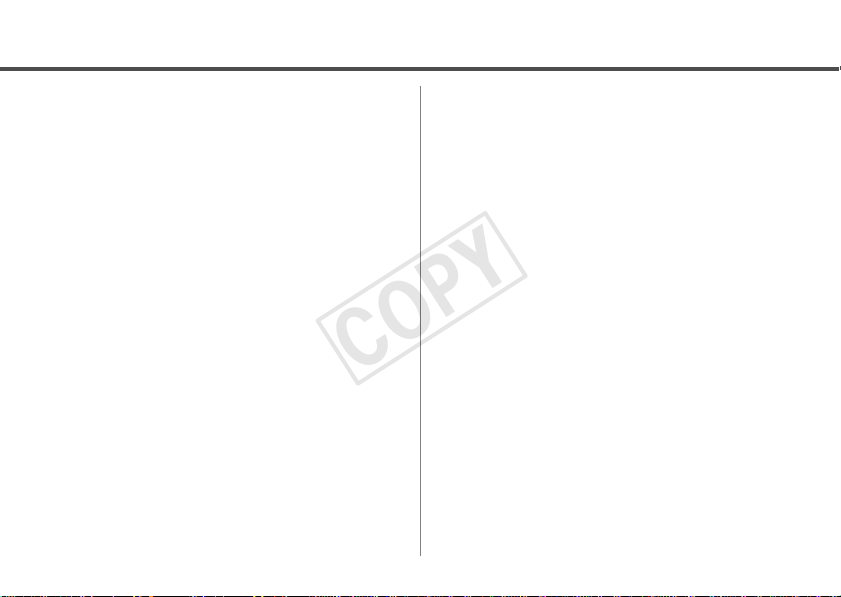
付属品の確認
COPY
本製品のパッケージには、以下の製品が入っ
ています。万一、不足のものがありましたら、
お手数ですがお買い求めの販売店までご連絡
ください。
・ ウォータープルーフケース
・ ネックストラップ
・ リストストラップ
・拡散板
・ 防水パッキン用シリコングリース
・ ユーザーガイド(本書)
・保証書
2
別売品
・ キヤノンウォータープルーフケース
ウェイト WW-DC1
ウォータープルーフケースを使って水中で
撮影するとき、ケースが浮かばないように
するためのおもりです。
ウェイトの推奨装着枚数は、主な仕様(p.17)
でご確認ください。また、取り付け方法は、
ウェイトの取扱説明書をご覧ください。
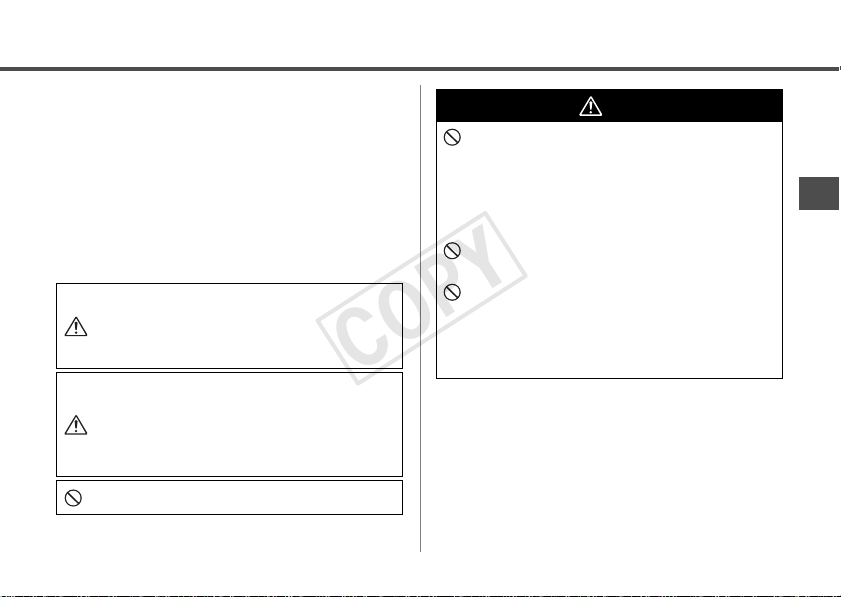
安全上のご注意
COPY
●ご使用の前にこの「安全上のご注意」をよく
お読みのうえ、正しくお使いください。
●ここに示した注意事項は、製品を安全に正
しくお使いいただき、あなたや他の人々へ
の危害や損害を未然に防止するためのもの
です。その表示と意味は次のようになって
います。内容をよく理解してから本文をお
読みください。
この表示を無視して、誤った取り扱
いをすると、人が死亡または重傷を
警告
負う可能性が想定される内容です。
必ずお守りください。
この表示を無視して、誤った取り扱
いをすると、人が重傷を負う可能性
が想定される内容および物的損害
注意
のみの発生が想定される内容です。
必ずお守りください。
この表示は禁止内容を意味します。
禁止
警告
ウォータープルーフケースを使用したあと
は、必ずカメラを取り出してください。カ
メラを入れたまま、直射日光のあたる場所
や高温になるところに放置しておくと、発
火や破裂などの原因になることがありま
す。
ウォータープルーフケースを浮き袋代わり
に使用しないでください。
水中でのネックストラップのご使用は、
ネックストラップが首に巻きつくなど、思
わぬ怪我や事故の恐れがありますので、水
中では、ネックストラップを外して、リス
トストラップをお使いください。
3

注意
COPY
水深 40m を超える水中では使用しないでく
ださい。動作不良や故障、水漏れの原因とな
ります。
水中でウォータープルーフケースのボタンや
レバーを必要以上に強く押さないでください。
ケースがゆがんで、水漏れの原因となります。
洗浄する際、防水パッキンに水道水を勢いよく
当てないでください。水漏れの原因となります。
分解や改造をしないでください。水漏れの原
因となります。
防水パッキンやその接触面に傷を付けたり、異
物(砂やゴミ、頭髪など)を挟み込まないよう
にしてください。 水漏れの原因となります。
40℃を超える温水の中では使用しないでくだ
さい。 熱によって変形し、水漏れの原因となり
ます。
直射日光が当たる場所、熱器具の近く、夏季
の密閉した車内などの高温になる所に放置し
ないでください。 熱によって変形し、水漏れ
の原因となります。直射日光の当たる所では、
タオルなどをかけて遮光してください。
4
取り扱い上のご注意
●ウォータープルーフケースを投げたり、落と
したりしないでください。
●付属のシリコングリース以外のオイル、薬品な
どは、ウォータープルーフケースの強度を損な
うことがありますので、使用しないでください。
付着した場合は、すぐに拭き取ってください。
●海辺や海上でのウォータープルーフケースの
開閉は、できるだけ避けてください。カメラの
取り付けやメモリーカード、バッテリーの交
換などは、湿気の少ない、潮風の当たらない場
所で行ってください。
●高温での長時間のご使用は避けてください。
●寒冷地でお使いのときは、バッグに入れるな
どして極端に冷えないようにし、撮影すると
きのみ出して使用するようにしてください
(寒冷地では、通常よりもバッテリーの使用時
間が短くなります)。また、周囲温度0℃以下
でのご使用はおすすめできません。
●短い時間で寒暖の差が大きい場所へ移動する
と、ウォータープルーフケースの内部に水滴
がつくこと(結露)があります。結露は故障の
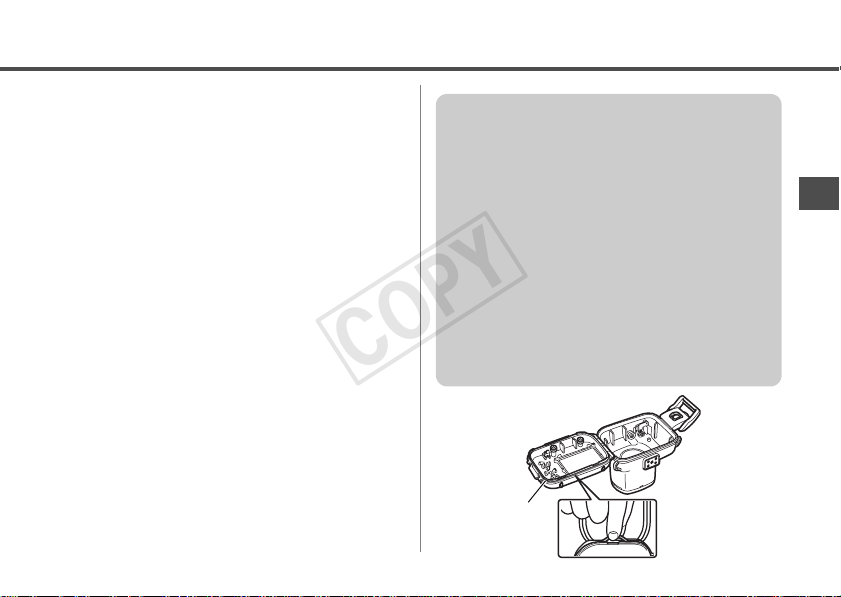
原因となりますので、ご注意ください。なお、
COPY
結露してしまったときは、ウォータープルー
フケースからカメラを取り出し、ウォーター
プルーフケースとカメラについた水滴を乾い
たやわらかい布で拭き取り、それぞれ数時間
放置してください。
水漏れについて
万一、水漏れが確認された場合には、ただちに
撮影を中止してください。そのまま使用する
と発火や感電の原因となりますので、絶対に
使用しないでください。ウォータープルーフ
ケース内部とカメラの水分を十分に拭き取
り、至急、お近くの修理受付窓口へお持ちくだ
さい。
防水パッキンについて
●防水パッキンに異物(砂やゴミ、頭髪など)
が付いていると、水漏れの原因になります。
髪の毛一本、また微小な砂粒一個が挟まっ
ているだけで水漏れする場合があります。
●防水パッキンをウォータープルーフケース
から取り外すときは、防水パッキンに傷を
付けないよう、指で外してください(図 1 参
照)。爪を立てたり、先のとがったものや金
属などをお使いにならないでください。
●防水パッキンは、引っ張らないようにして
ください。防水パッキンを引っ張ると伸び
てしまい、ケースが閉まりにくくなり、水漏
れの原因になります。
●防水パッキンをウォータープルーフケース
に取り付けるときは、よじれたり、無理に
引っ張ったり、高さが違わないよう十分に
ご注意のうえ、正しく装着しているかを必
ずご確認ください。
図1
防水パッキン
5
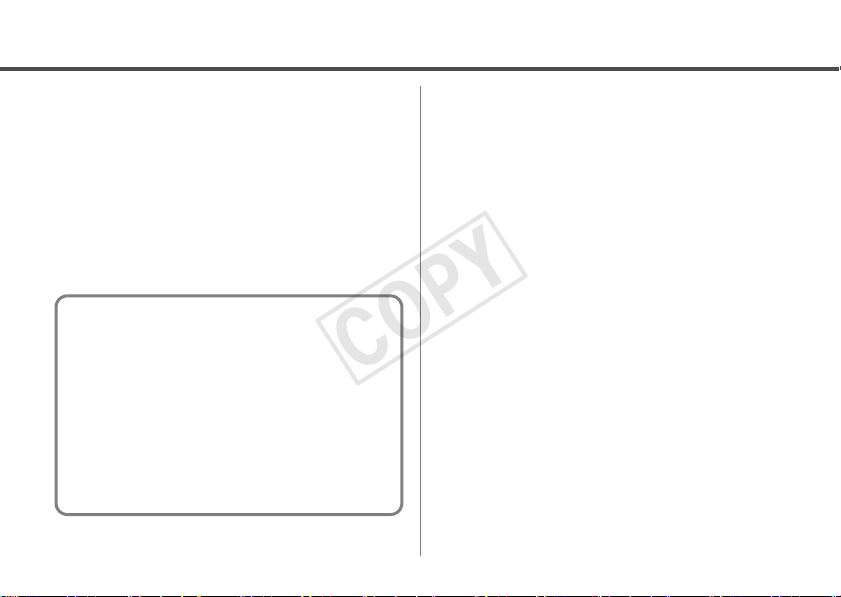
●シリコングリースを塗りすぎると、水漏れの
COPY
原因になります(米粒 1粒程度が適量です)。
塗りすぎないように注意してください。
●シリコングリースを塗るときには、布や紙
などを使わないでください。
●防水パッキンの傷やひび割れは水漏れの原
因となります。ただちに修理受付窓口へお
持ちください。有償で新しい防水パッキン
と交換します。
ウォータープルーフケースの防水性能を維持
するために、1年に 1度は下記の方法で防水パッ
キンの交換をおすすめします。
・ 修理受付窓口で、有償にて交換させてい
ただきます。
・ 修理受付窓口で販売しておりますので、
前ページの手順に従って、ご自分で交換
できます。
なお、シリコングリースも修理受付窓口で販売
しております。
6
お手入れのしかた
●使用後は、ウォータープルーフケースの外
部を、なるべく早く真水(30℃以下の水道水
など)で十分に洗ってください。海で使用し
た場合は、塩分を落とすため真水に数時間
漬けておくことをおすすめします。ケース
内部に水が入らないように、バックルが
しっかりロックされていることを確認して
ください。水洗い終了後は、乾いたやわらか
い布で水分を十分に拭き取ってください。
砂などが付いたまま直接拭くと表面に傷を
付ける恐れがあります。また、塩分が付いた
ままにしておくと、金属部分がさびたり、ボ
タンが動きにくくなることがあります。
ウォータープルーフケース内部は、乾いた
布で拭き、水洗いしないでください。
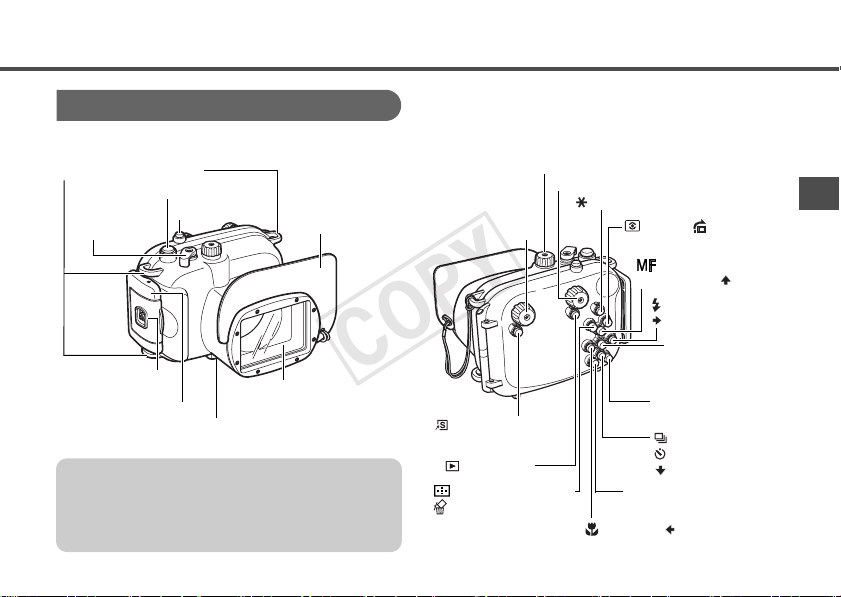
各部の名称
COPY
前面
ストラップ取り付け部
シャッターボタン
ズーム
レバー
ロック解除
ボタン
レンズ窓についてのご注意
レンズ窓が汚れていると、撮影画像に汚れが写
り込んでしまう場合がありますので、乾いたや
わらかい布で軽く拭き取ってください。
電源ボタン
バックル
拡散板
レンズ窓
(結露しにくい二重ガラス)
三脚ねじ穴
背面
露出補正
ダイヤル
(ショートカット)
ボタン
再生ボタン
(AF フレーム選択)/
(1 画像消去)ボタン
モードダイヤル
ISO ダイヤル
(AE ロック /FE ロック)ボタン
(測光)/ (ジャンプ)
ボタン
(マニュアル
フォーカス)/ボタン
(ストロボ)/
ボタン
FUNC./SET
(ファンクション /
セット)ボタン
MENU(メニュー)
ボタン
(連写)/
(セルフタイマー)/
ボタン
DISPLAY(ディスプレイ)
ボタン
(マクロ)/ボタン
7
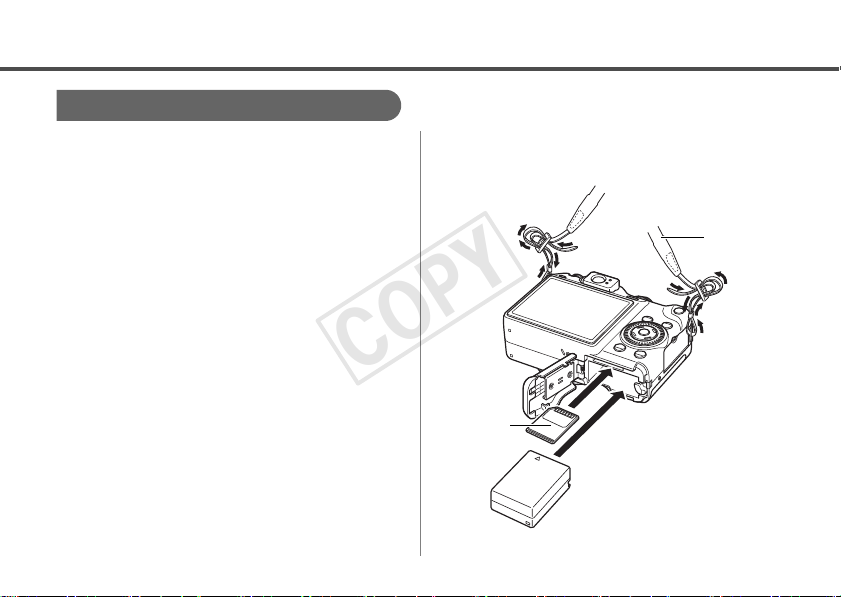
準備
COPY
カメラを準備します
1
カメラの電源が入っていないことを確認
し、カード / バッテリー収納部ふたを開き
ます。
2
バッテリーとメモリーカードを入れます。
・ カメラで使用するバッテリーの型番およ
びバッテリーとメモリーカードの入れか
たは、カメラユーザーガイドでご確認く
ださい。
・ 十分に充電されたバッテリーをお使いく
ださい。
・ メモリーカードの撮影可能枚数をご確認
ください。
8
3
カメラのストラップを外します。
メモリー
カード
ストラップ
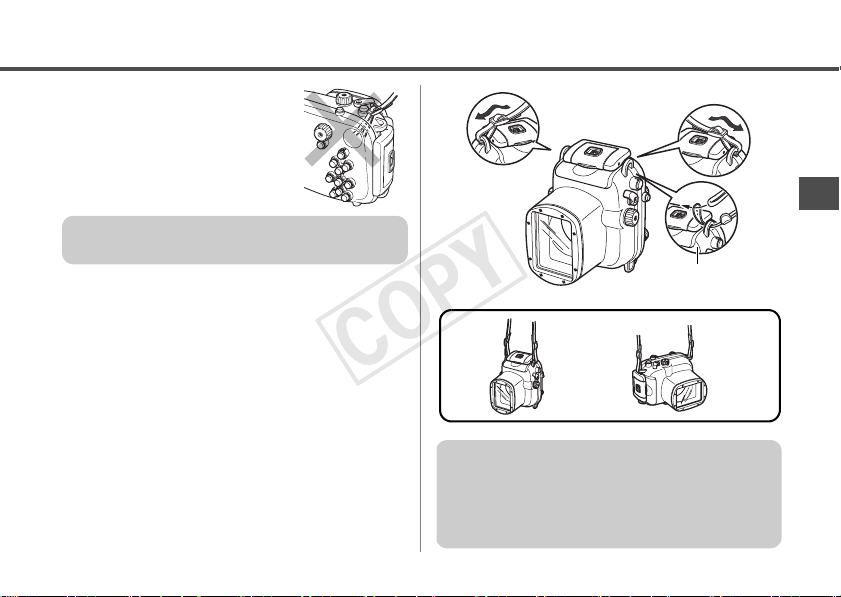
ストラップを付けたま
COPY
まカメラを取り付ける
と、ウォータープルー
フケース開閉部にスト
ラップを挟み、水漏れ
の原因となります。
ウォータープルーフケースに、カメラ用のスト
ラップを使用しないでください。
ウォータープルーフケースを準備
します
4
ネックストラップを図のように 2ヶ所に
取り付け、首にかけやすい長さに調節して
ください。
リストストラップ
を取り付ける場合
ネックストラップは、海辺でカメラを首にかける
ときにお使いください。水中では、ネックストラッ
プを外して、リストストラップをお使いください。
ネックストラップをお使いになると、首に巻きつ
くなど、思わぬけがや事故の恐れがあります。
9
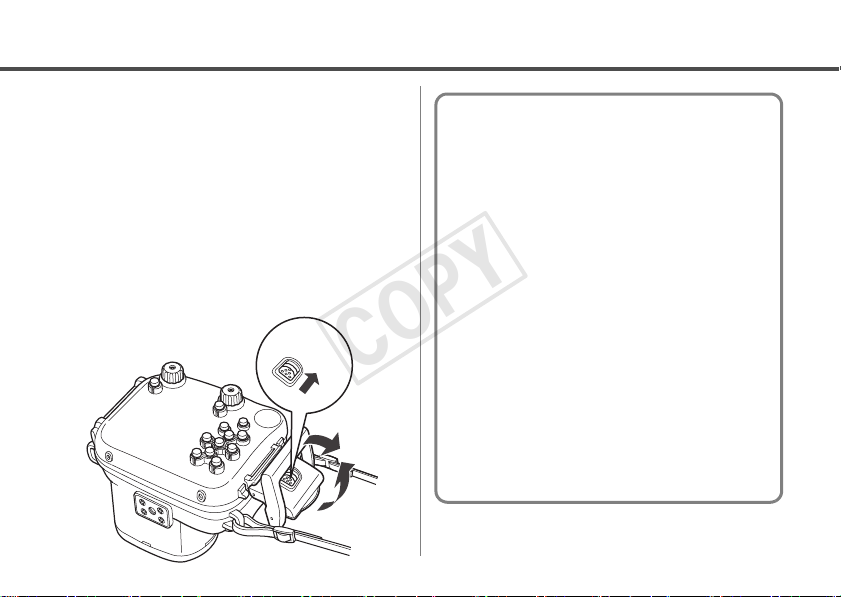
5
COPY
ロック解除ボタンを矢印の方向へずらしな
がら、バックルを外してケースを開きます。
・ くもり止め(市販)をお使いになる場合
は、レンズ窓の内側のみにお使いくださ
い。くもり止めを塗る際には、乾いたやわ
らかい布をお使いください。くもり止め
がレンズ窓の内側以外に付着した場合、
ウォータープルーフケースの劣化をまね
く恐れがありますので、すぐに拭き取っ
てください。
10
①
②
③
防水パッキンの摩耗や劣化を防ぐためウォー
タープルーフケースを使用する前に、パッキン
全面にごく薄くシリコングリースを塗ってく
ださい。
防水パッキンの取り扱い上の注意について
は、「防水パッキンについて(p.5)」を参照して
ください。
1. 防水パッキンを取り外します。
2. 防水パッキンと防水パッキンが埋め込ま
れていた溝の異物(砂やゴミ、頭髪など)
を綿棒などで拭き取ります。
3. 指にシリコングリースを少量(米粒 1 粒
程度)取ります。
4.傷を付けないように注意しながら、防水
パッキン全面に均一にシリコングリース
を塗ります。
5. 防水パッキンを溝に取り付けます。
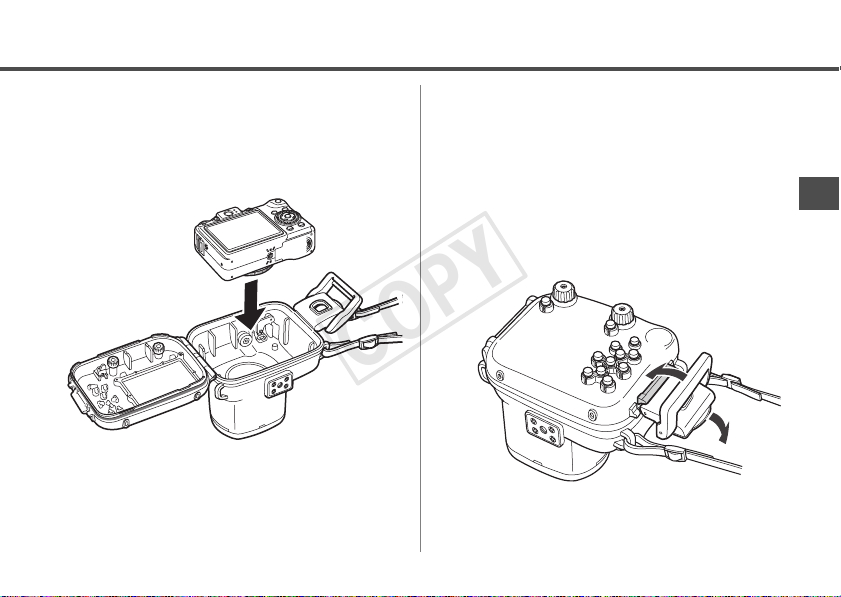
カメラにウォータープルーフケース
COPY
を取り付けます
6
カメラを図のように入れます。
7
ウォータープルーフケースを閉じます。
・ 防水パッキンやその接触面、接点部に異
物(砂やゴミ、頭髪など)が付いていない
ことをよく確認してください。髪の毛一
本、また微小な砂粒一個が挟まっている
だけで、水漏れすることがあります。
・ バックルがしっかりロックされているこ
とを確認してください。
①
②
11
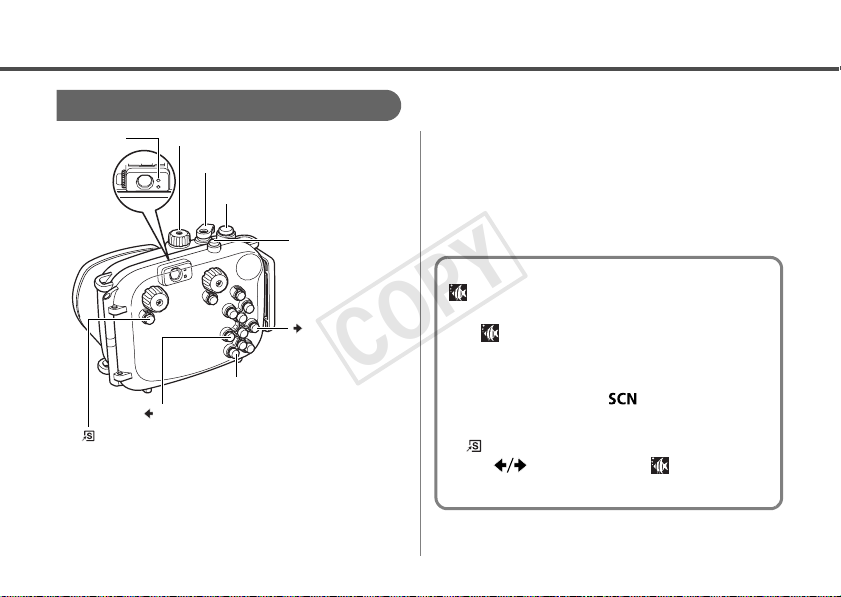
撮影
COPY
ランプ
モードダイヤル
ズームレバー
シャッターボタン
DISPLAY
(ディスプレイ)ボタン
ボタン
(ショートカット)ボタン
1
電源ボタンを押して、電源を入れます。
2
モードダイヤルを任意の位置に合わせます。
12
電源ボタン
ボタン
3
必要に応じて、各設定を行います。
・ DISPLAY ボタンを押して液晶モニター
をつけます。
・ ズームレバーで画角を調整できます。
撮影モードをスペシャルシーンモードの
(水中)に設定して撮影する
水中で撮影するときに、スペシャルシーンモー
ドの に設定すると、水中に最適なホワイト
バランスに設定され、青みをおさえた自然な色
合いで撮影できます。
1.モードダイヤルを (スペシャルシー
ンモード)に合わせます。
2. (ショートカット)ボタンを押しなが
ら、 ボタンを押して を選びます。
3. 画角を決めて撮影します。
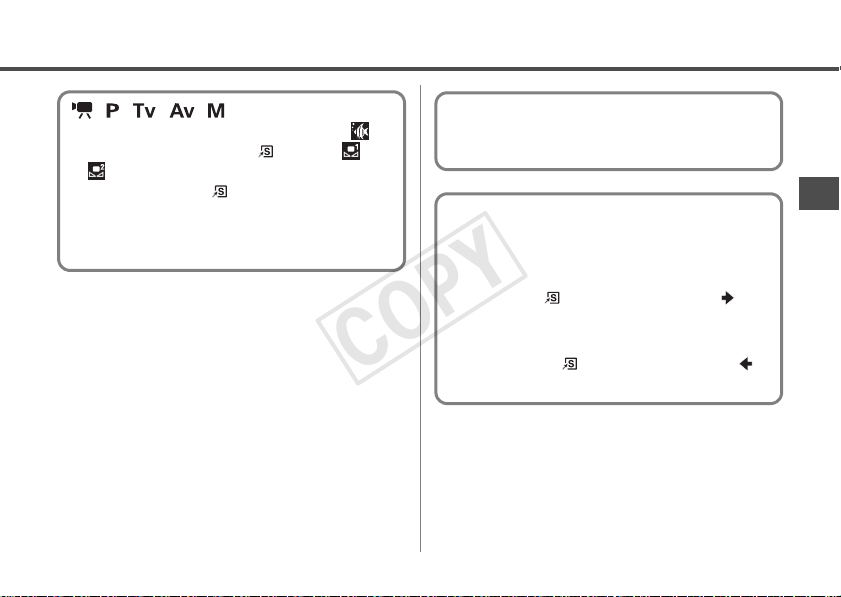
、 、 、 、 で撮影するとき
COPY
FUNC. メニューでホワイトバランスを (水
中)に設定できます。また、 ボタンに また
は (マニュアルホワイトバランス1または2)
を登録しておくと、 ボタンを押すだけで白
データを取り込むことができます。状況に応じ
てホワイトバランスを調整したい場合に、おす
すめします。
4
液晶モニターを見ながら構図を決めます。
シャッターボタンを半押しし、上側のラン
プが緑または橙になったら全押しします。
・ 撮影するときは、レンズ窓はいつもきれ
いにしておいてください。
・ 撮影時に指やストラップがレンズ窓やス
トロボ、拡散板にかからないように注意
してください。
・ 節電機能が働いて電源が切れたときは、
再度電源ボタンを押してください。
・ ファインダーを使っての撮影はできません。
コントローラーホイールの使いかた
コントローラーホイールの使いかたは、カメラ
本体での操作方法と異なります。
1. コントローラーホイールを時計回しした
いときは、 ボタンを押しながら ボタ
ンを押します。
2. コントローラーホイールを反時計回しし
たいときは、 ボタンを押しながら ボ
タンを押します。
5
使い終わったら、カメラの電源を切ります。
13
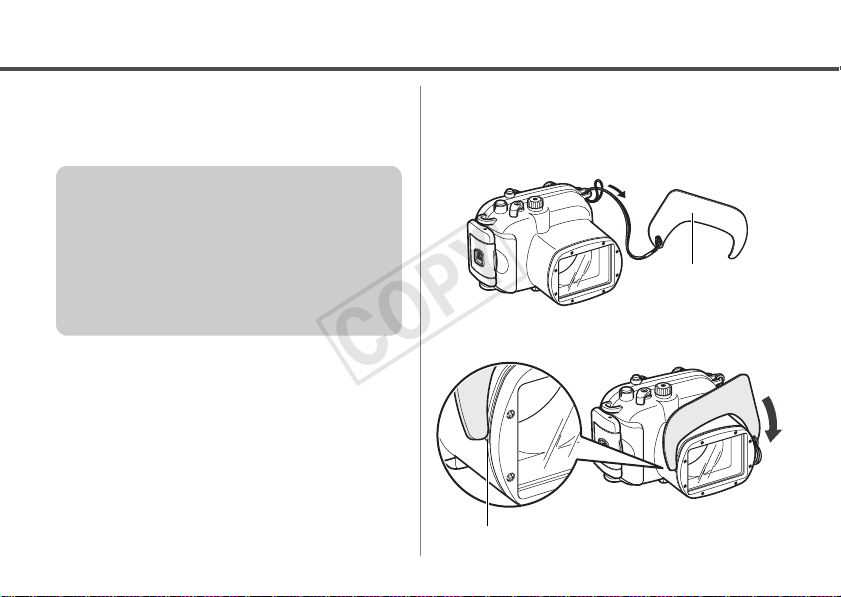
ストロボを使って撮影する場合
COPY
ストロボ光が均一に被写体にあたるように、
拡散板を取り付けて撮影してください。
・ 拡散板の表面に傷を付けないでください。
ストロボ光が正しく拡散できなくなる場合
があります。
・ ストロボ撮影したとき、画像の周辺が暗く
なることがありますので、拡散板を取り付
けて撮影してください。ただし、被写体が近
すぎる場合には拡散板を使っても十分に効
果が表われないことがあります。
14
取り付け方
1
ストラップ取り付け部に、拡散板のひもを取
り付けます。
拡散板
2
拡散板の先端を、溝に差し込んで装着します。
溝
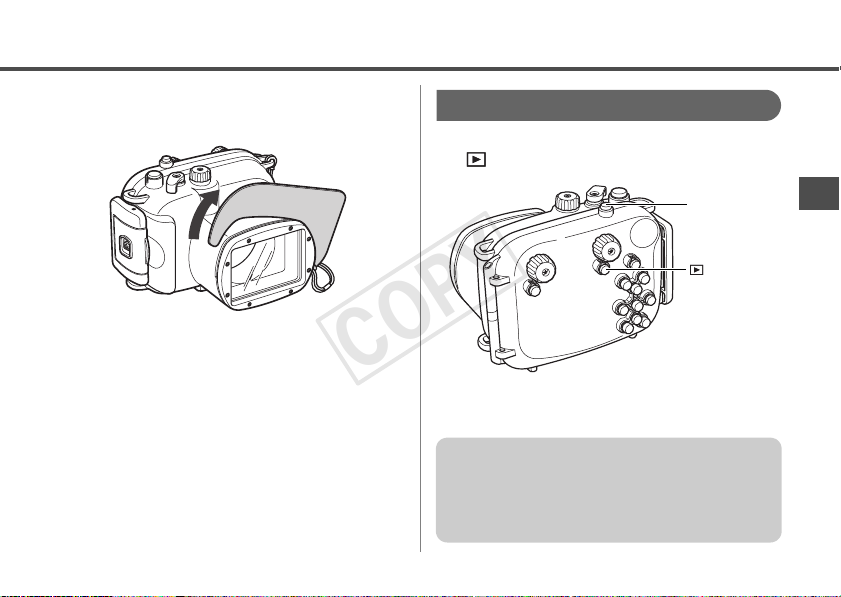
取り外し方
COPY
拡散板を持ち上げて取り外します。
再生
1
(再生)ボタンを押します。
電源ボタン
再生ボタン
2
使い終わったら、カメラの電源を切ります。
ウォータープルーフケースを使用したあとは、
必ずカメラを取り出してください。カメラを入
れたまま、直射日光のあたる場所や高温になる
ところに放置しておくと、発火や破裂などの原
因になることがあります。
15
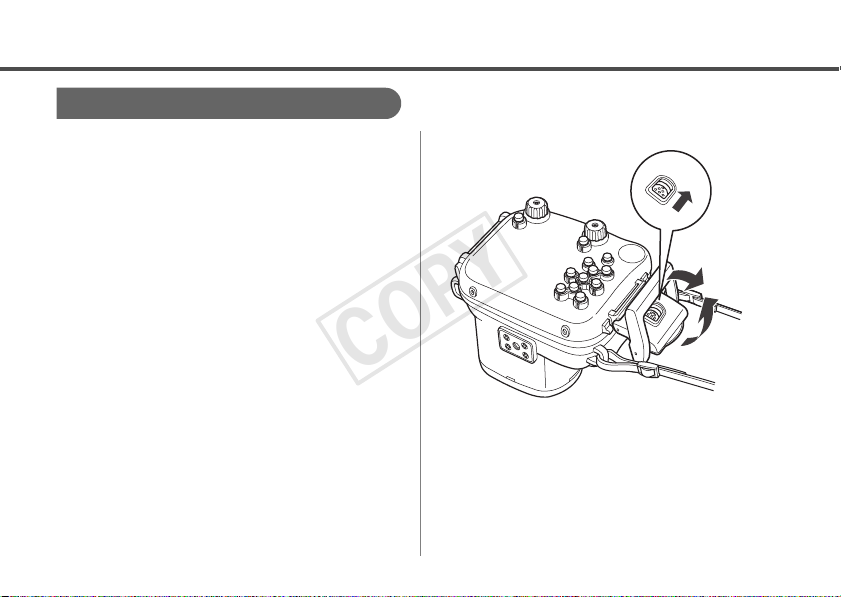
カメラを取り出す
COPY
1
使用後は、ウォータープルーフケースに付
いている水滴を十分に拭き取ります。
・ ウォータープルーフケースに付いている
ゴミや砂、頭髪などは取り除いてくださ
い。また、真水でよく洗い流して、塩分な
どが残らないようにしてください。
2
ロック解除ボタンを矢印の方向へずらし
ながらバックルを外し、後部カバーを開
け、 カメラを取り出します。
・ ウォータープルーフケースを開ける際
に、体や頭髪から、ケース内またはカメラ
に水滴が落ちないように注意してくださ
い。
・ ウォータープルーフケース内部は、乾い
た布で拭き、水洗いしないでください。
16
①
③
②
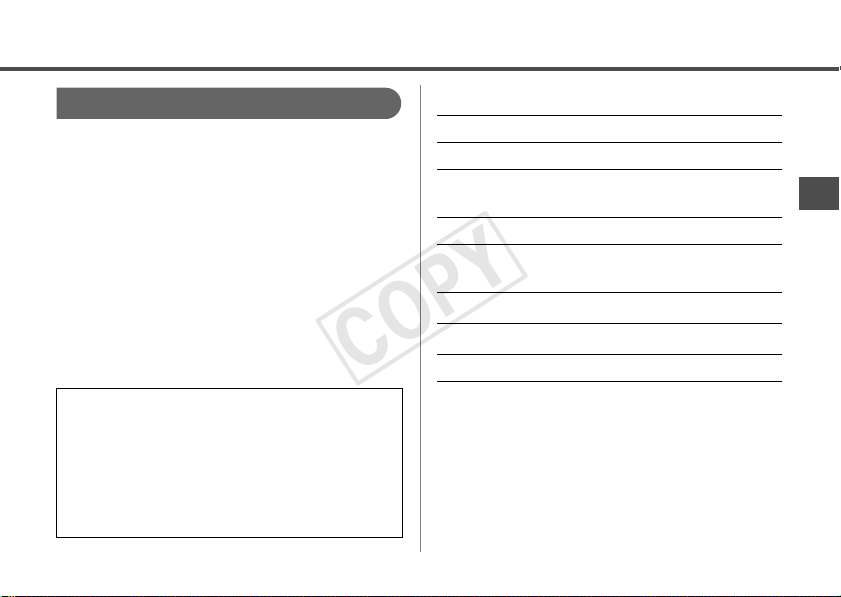
保管するときは
COPY
●防水パッキンの変形を防いだり、防水効果
を保つため、ウォータープルーフケースを
開いた状態で保管してください。
●防水パッキンにほこりや傷を付けないよう
に保管してください。
●高温、低温、多湿な場所や、ナフタリンなど
防虫剤のある所での保管は避けてくださ
い。
補修用性能部品について
保守サービスの為に必要な補修用性能部
品の最低保有期間は、製品の製造打切り後
7 年間です。(補修用性能部品とは、その製
品の機能を維持するために必要な部品で
す。)
主な仕様
耐圧水深: 40m(JIS保護等級8(水中型)準拠)
防水構造:パッキン、O リングなど
主要材質:ポリカーボネート、ABS、
白板ガラス、EPDM
カメラ性能保証温度範囲:0 ~ 40 ℃
大きさ:150.0 × 106.3 × 116.6mm
(突起部を除く)
体積:約 1105cm
質量:約 460g(ウォータープルーフケースのみ*)
WW-DC1(別売)の推奨装着枚数:4 枚
*拡散板を含む
都合により、製品の仕様および外観の一部は、
予告なく変更することがあります。
3
17
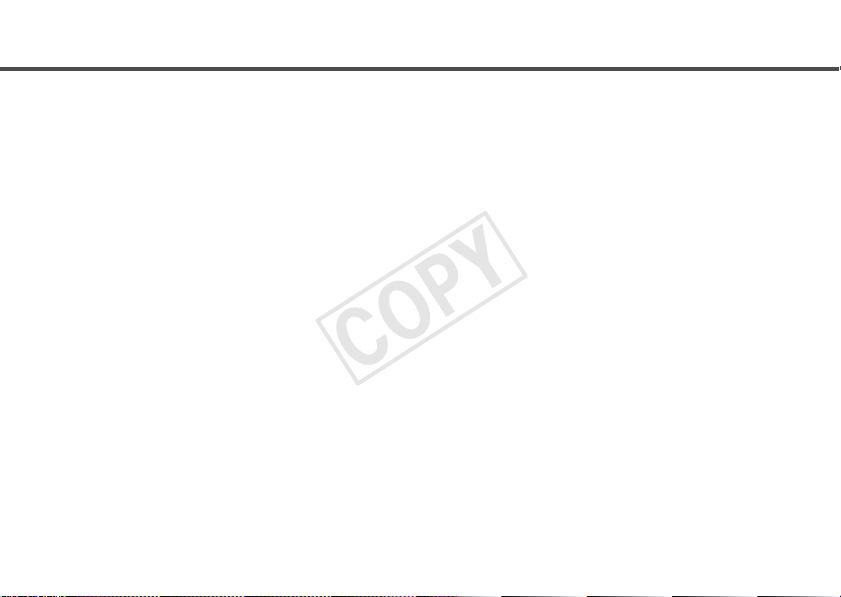
MEMO
COPY
18
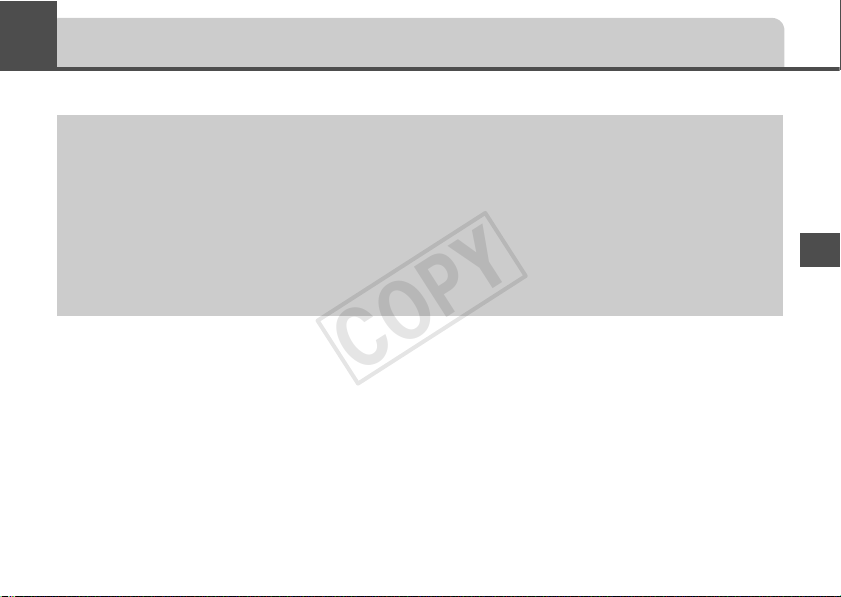
English
COPY
Disclaimer
• While every effort has been made to ensure that the information contained in this guide is accurate
and complete, no liability can be accepted for any errors or omissions. Canon reserves the right to
change the specifications of the hardware and software described herein at any time without prior
notice.
• No part of this guide may be reproduced, transmitted, transcribed, stored in a retrieval system, or
translated into any language in any form, by any means, without the prior written permission of
Canon.
• Canon makes no warranties for damages resulting from corrupted or lost data due to a mistaken
operation or malfunction of the camera, the software, memory cards, personal computers or
peripheral devices.
Copyright © Canon Inc. 2008 All rights reserved.
1
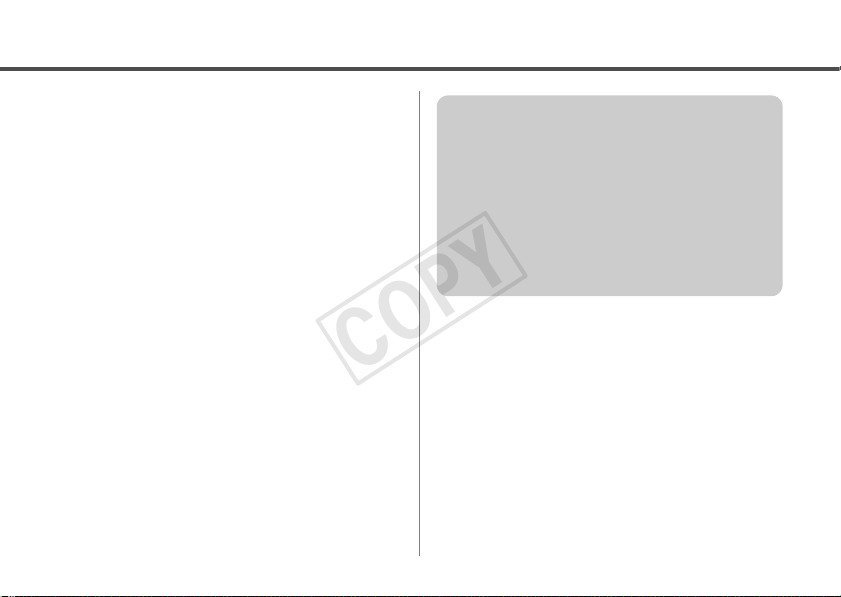
Please read this manual carefully to operate the
COPY
Waterproof Case correctly.
Store this manual in a safe place for further
reference once you have read it.
Introduction
• Thank you for purchasing this Waterproof
Case. Once installed in the Waterproof Case,
you can use your Canon Digital Camera in the
rain, at the beach or on the ski slopes. You can
also use it underwater at depths down to 40
meters (130 ft.) and in wet or dusty
environments.
2
• Before you use the Waterproof Case,
please make sure the case is functioning
correctly and does not leak. Close the
Waterproof Case before installing the
camera and hold it underwater at an
approximate depth of 15 cm (5.9 in.) for
around three minutes to check for leaks.
Perform a similar check after you install the
camera. If it leaks, contact your Canon
Customer Support Help Desk.
• Canon Inc., its subsidiaries and affiliates, and
distributors of the Waterproof Case are not
liable for any consequential damages arising
from corrupted or lost data due to mistaken
operation or malfunction of the Waterproof
Case, the camera, the battery or the memory
card that results in the failure of an image to be
recorded.
• Please carefully read the Camera User Guide
supplied with your camera also.
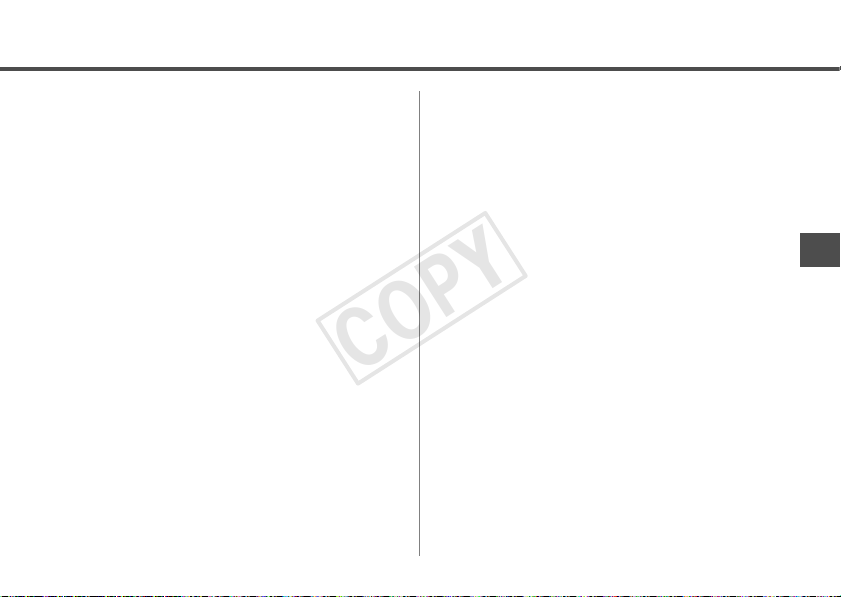
Unpacking
COPY
The Waterproof Case is shipped with the items
listed below. Please check your package now to
confirm that it is complete. Contact your Canon
dealer if anything is missing.
• Waterproof Case
•Neck Strap
•Wrist Strap
• Diffusion Plate
• Silicone Grease for the Waterproof Seal
• User Guide (this guide)
Sold Separately
• Canon Waterproof Case Weight WW-DC1
Weights used for the Canon Waterproof Case
to prevent it from floating while taking pictures
underwater.
Refer to the specifications (p. 19) for the
number of weights needed for this Waterproof
Case. For details on installing the weights, refer
to the Waterproof Case Weight user guide.
3
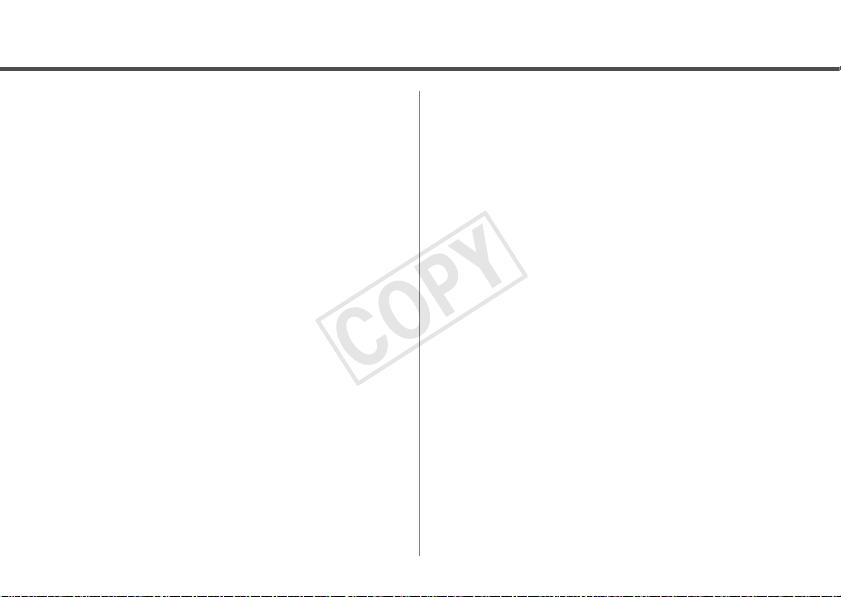
Safety Precautions
COPY
Before you use the Waterproof Case, thoroughly
read these precautions to ensure correct use.
The precautions described below are for
ensuring safe use of the Waterproof Case and
for preventing danger and damage to yourself
and others. Thoroughly understand the details of
these precautions before reading the rest of this
manual.
• After you use the Waterproof Case, be sure to
remove the camera from it. If you leave the
Waterproof Case containing the camera in
direct sunlight or in a high-temperature place,
this may cause a fire or the case to burst.
• Do not use the Waterproof Case in place of a
personal flotation device (life jacket).
• Do not use the neck strap underwater. Remove
the neck strap and attach the wrist strap before
use underwater. There is danger that the neck
strap will become entangled and cause
strangulation or another mishap.
• Do not use the Waterproof Case at water
depths exceeding 40 meters (130 ft.). The case
may malfunction, suffer damage or leak.
4
• Do not press the buttons or the lever of the
Waterproof Case with unnecessary force when
in the water. This may warp the casing and
cause leaks.
• When cleaning the case, do not spray water at
the waterproof seal under pressure. This may
cause leaks.
• Do not disassemble or modify the Waterproof
Case. This may cause leaks.
• Do not damage the waterproof seal, scratch its
contact surfaces, or allow dirt, sand, hair or
other debris to accumulate between the
waterproof seal and the case. This may cause
leaks.
• Do not use the Waterproof Case in water at
temperatures above 40 °C (104 °F). Heat may
warp the casing and cause leaks.
• Do not leave the Waterproof Case in direct
sunlight, inside a car in hot weather, or near a
heater. Heat may warp the casing and cause
leaks. Cover it with a towel, for example, if you
have to leave it in the sun.
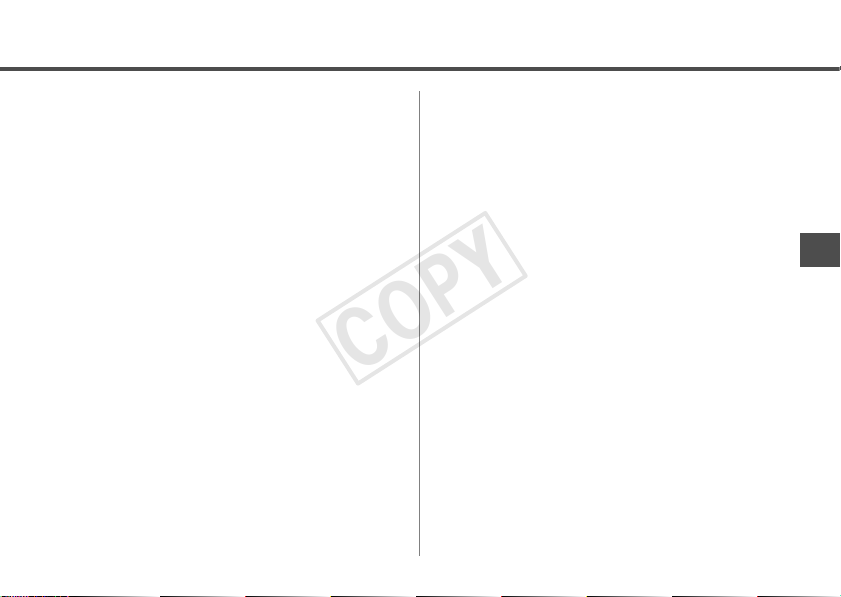
Handling Precautions
COPY
• Do not drop or throw the Waterproof Case.
• Use only the supplied silicone grease. Use of
other waterproofing products may impair the
strength of the Waterproof Case. If any other
waterproofing product is mistakenly applied,
wipe it off immediately.
• Avoid opening or closing the Waterproof Case
near water. When you are installing the camera
or changing the memory card or the battery,
choose a place with low humidity well away
from salty sea air.
• Avoid using the Waterproof Case for long
periods of time in hot temperatures.
• Battery life is reduced in cold temperatures.
When you use the Waterproof Case in very
cold places, keep it warm by putting it in a bag
whenever you are not shooting. It is not
advisable to use the Waterproof Case in
temperatures below the freezing point.
• Moving the Waterproof Case rapidly between
hot and cold temperatures may cause
condensation (water droplets) to form on its
internal surfaces. If this occurs, stop using the
camera immediately as the condensation may
cause a malfunction. Remove the camera from
the Waterproof Case and wipe off the
condensation from the Waterproof Case and
the camera with a soft and dry cloth, and wait
until the moisture evaporates completely before
resuming use.
5
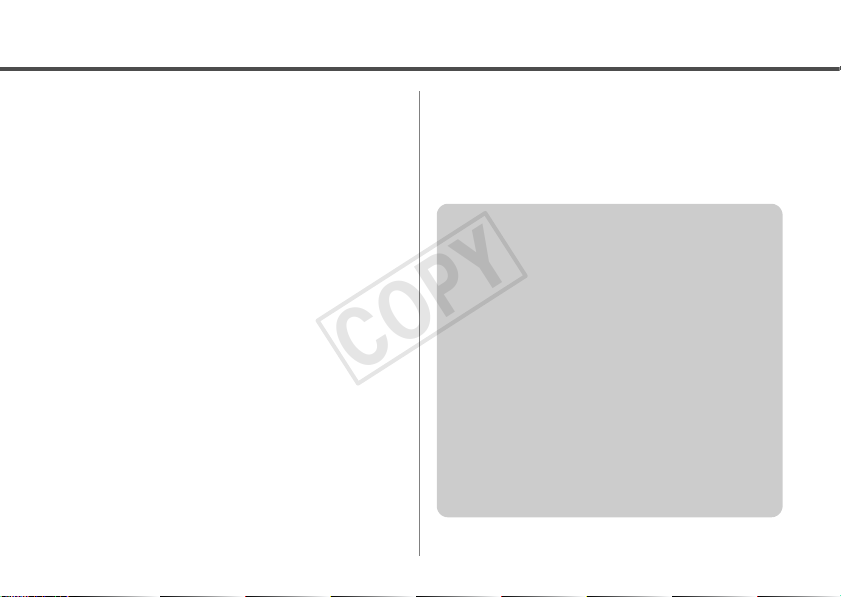
About Water Leakage
COPY
Stop shooting immediately if the Waterproof
Case leaks. If you use the camera in this state,
this may cause a fire or electric shocks. Never
use it in this state. Thoroughly wipe the
Waterproof Case interior and the camera dry.
Please contact your Canon Customer Support
Help Desk.
6
Waterproof Seal
• Debris (e.g. sand, dirt or hair) stuck to the
waterproof seal may cause water leakage.
Catching a single strand of hair or a tiny grain
of sand in the seal can cause leaks.
• When removing the seal from your
Waterproof Case, use your fingers so you
do not damage the waterproof seal (as
shown in Fig. 1). Do not dig your fingernails
into it or use pointed or metallic objects to
remove it.
• Do not pull the waterproof seal. Pulling the
seal may overstretch it, which may cause
the case to not close properly and cause
leaks.
• While mounting the waterproof seal, do not
twist or pull the seal with force. Extreme
care should be taken to ensure the
waterproof seal is level around the mounting
groove. Please check to ensure that the
waterproof seal is working.
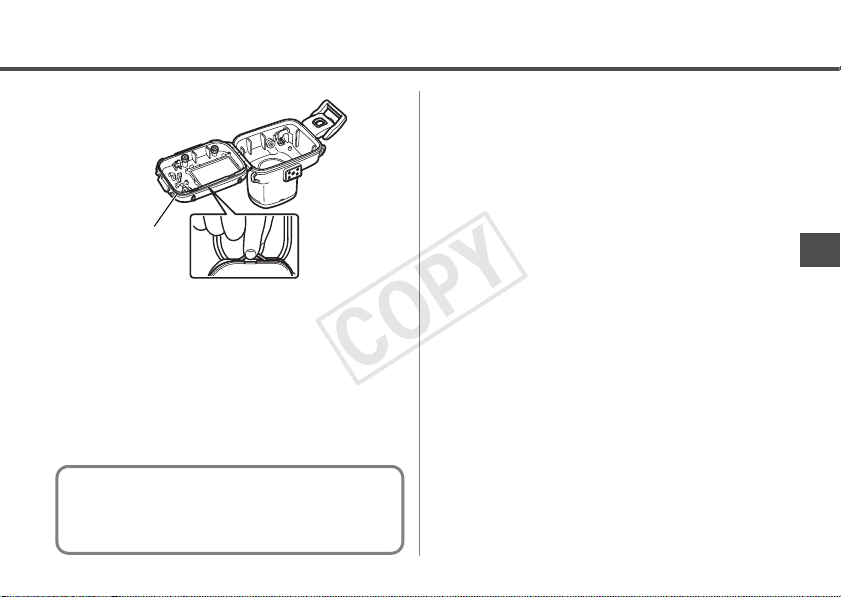
Fig. 1
COPY
Waterproof Seal
• Be careful not to apply too much grease.
Applying too much grease to the seal may
cause water leakage (about a droplet is
sufficient).
• Do not use paper or cloth to apply the grease to
the seal.
• A damaged or cracked waterproof seal may
cause leaks. Please contact your Canon
Customer Support Help Desk.
To ensure that the Waterproof Case remains
waterproof, it is recommended to replace the
seal once a year. Please contact your Canon
Customer Support Help Desk.
Care and Maintenance
• Wash the exterior of the Waterproof Case with
enough clean fresh water (tap water under
30 °C/ 86 °F, etc.) as soon as possible after
using it. It is particularly advisable to soak it in
fresh water for several hours after use in salt
water to remove salt deposits. Please check
that you have locked the catch securely to
prevent water from entering the case. Wipe
it dry with a soft cloth after washing. To avoid
scratching the Waterproof Case, do not wipe it
while any sand or grit remains on it. The metal
parts may rust or the buttons may become hard
to press if salt deposits remain. Wipe the
interior of the case with a soft, dry cloth. Do not
wash it with water.
7
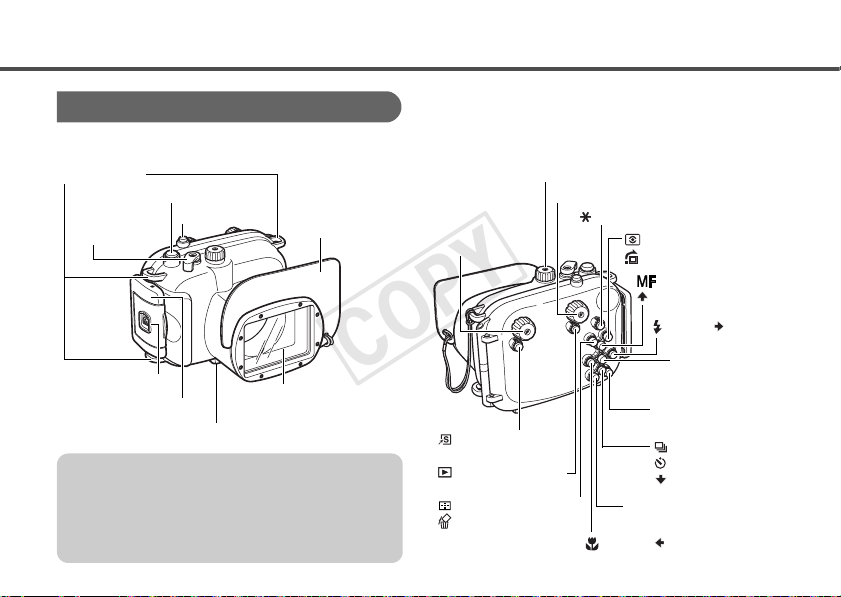
Components
COPY
Front
Strap Mounts
Shutter Button
Zoom
Lever
Lock Button
Lens Window
Since dirt or smudges on the lens window
may show in photographs, keep the lens
window clean by wiping it gently with a soft,
dry cloth.
8
Power Button
Catch
Tripod Socket
Lens Window
(condensation-resistant
double glass)
Diffusion Plate
Back
Exposure
Compensation
Dial
(Shortcut) Button
(Playback) Button
(AF Frame Selector)/
(Single Image Erase)
Button
Mode Dial
ISO Dial
(AE Lock/FE Lock) Button
DISPLAY Button
(Macro)/ Button
(Light Metering)/
(Jump) Button
(Manual Focus)/
Button
(Flash)/ Button
FUNC./SET
Button
MENU Button
(Continuous)/
(Self-Timer)/
Button
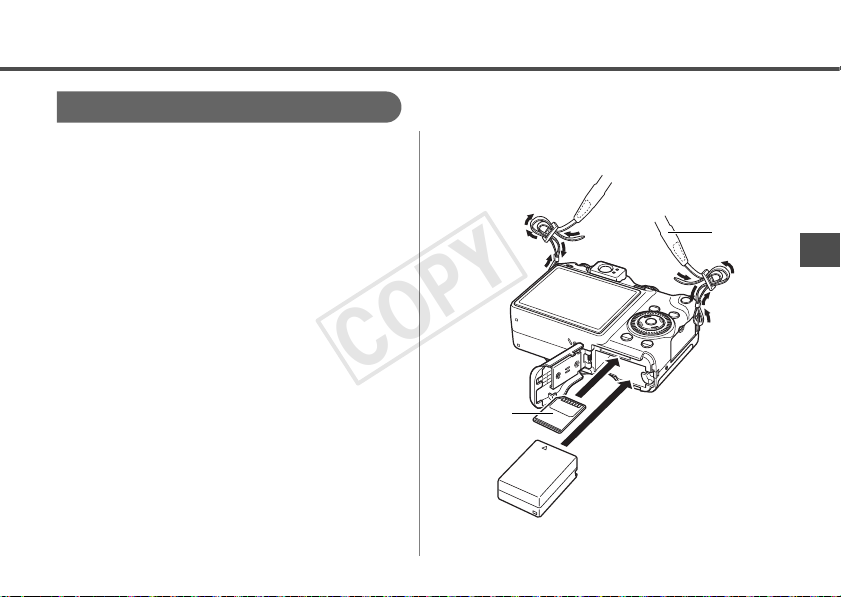
Preparations
COPY
Preparing the Camera
Confirm that the camera’s power is
1
off and open the memory card slot/
battery cover.
Insert the battery, and the memory
2
card.
• Please refer to the Camera User Guide for
information regarding the type of battery to
use with the camera and installation
methods for the battery and memory card.
• Use a battery that is adequately charged.
• Ensure you have enough storage space on
your memory card to record your images.
Remove the camera’s strap.
3
Memory
Card
Strap
9
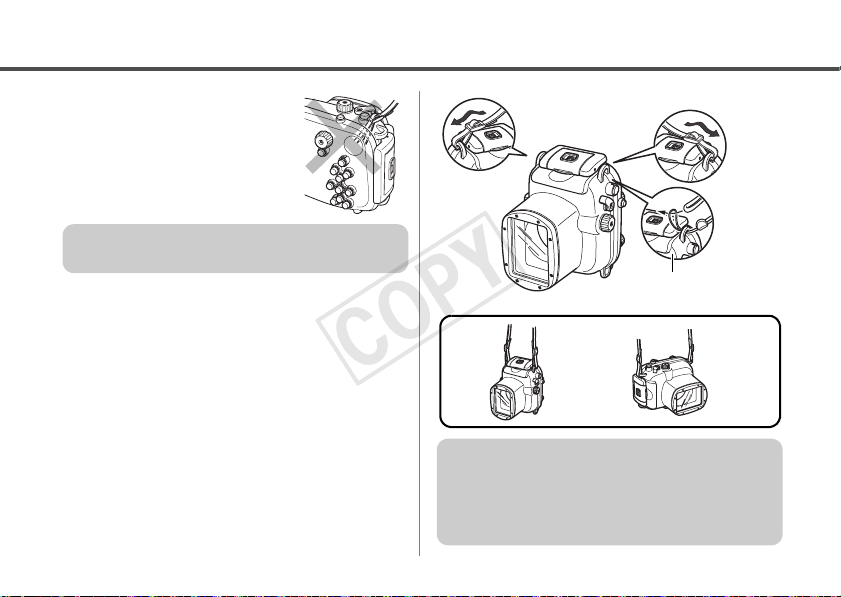
Inserting the camera
COPY
while the strap is attached
could trap the strap in the
Waterproof Case closure
and cause leaks.
Do not use the camera’s strap as a strap for
the Waterproof Case.
Preparing the Waterproof Case
Fasten both ends of the neck strap
4
to the strap mounts as shown, and
adjust it to a comfortable length.
10
When attaching
the wrist strap
Use the neck strap when carrying the camera on
the beach. Remove the neck strap and attach the
wrist strap before use underwater. There is
danger that the neck strap will become entangled
and cause strangulation or another mishap.
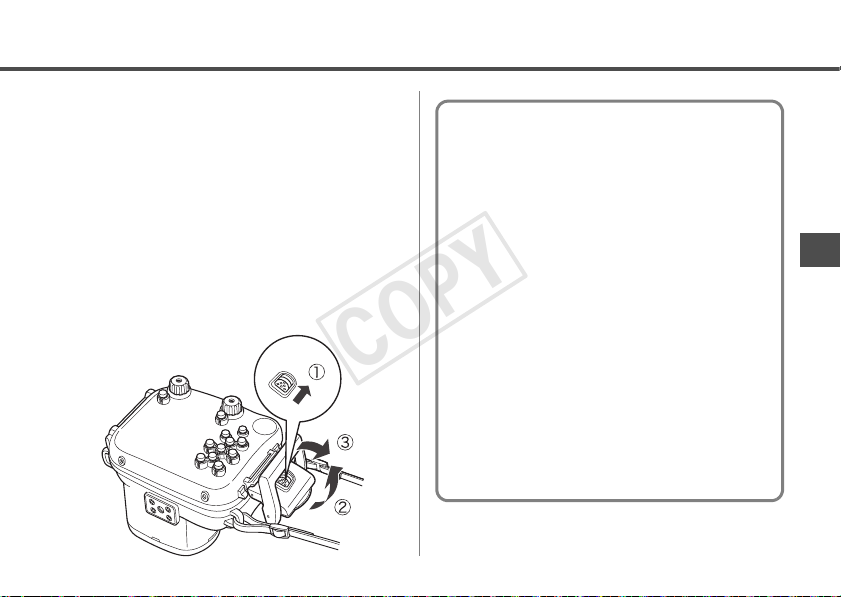
Slide the lock button as shown,
COPY
5
and release the catch to open the
back cover.
• When using commercially available
anticondensation products, the
anticondensation solution should only be
applied to the inside surface of the lens
window using a soft cloth. If anticondensation
solution comes in contact with any surface
other than the inside of the lens window, wipe it
off immediately with a soft, dry cloth, as it could
lead to deterioration of the Waterproof Case.
Apply a thin coat of grease to the entire seal
before using the Waterproof Case in order to
prevent abrasion and deterioration.
For waterproof seal handling precautions, see
“Waterproof Seal” on page 6.
1.Remove the waterproof seal.
2.Using a cotton swab, wipe off any debris
(e.g. sand, dirt or hair) which is present
on the waterproof seal and on the seal
mounting groove of the Waterproof
Case.
3.Apply a small amount (droplet) of grease
to your fingertip.
4.Evenly coat the entire surface of the
waterproof seal, taking care not to
scratch the surface.
5.Place the waterproof seal back in the
seal mounting groove of the Waterproof
Case.
11
