Canon WITE32 User Manual
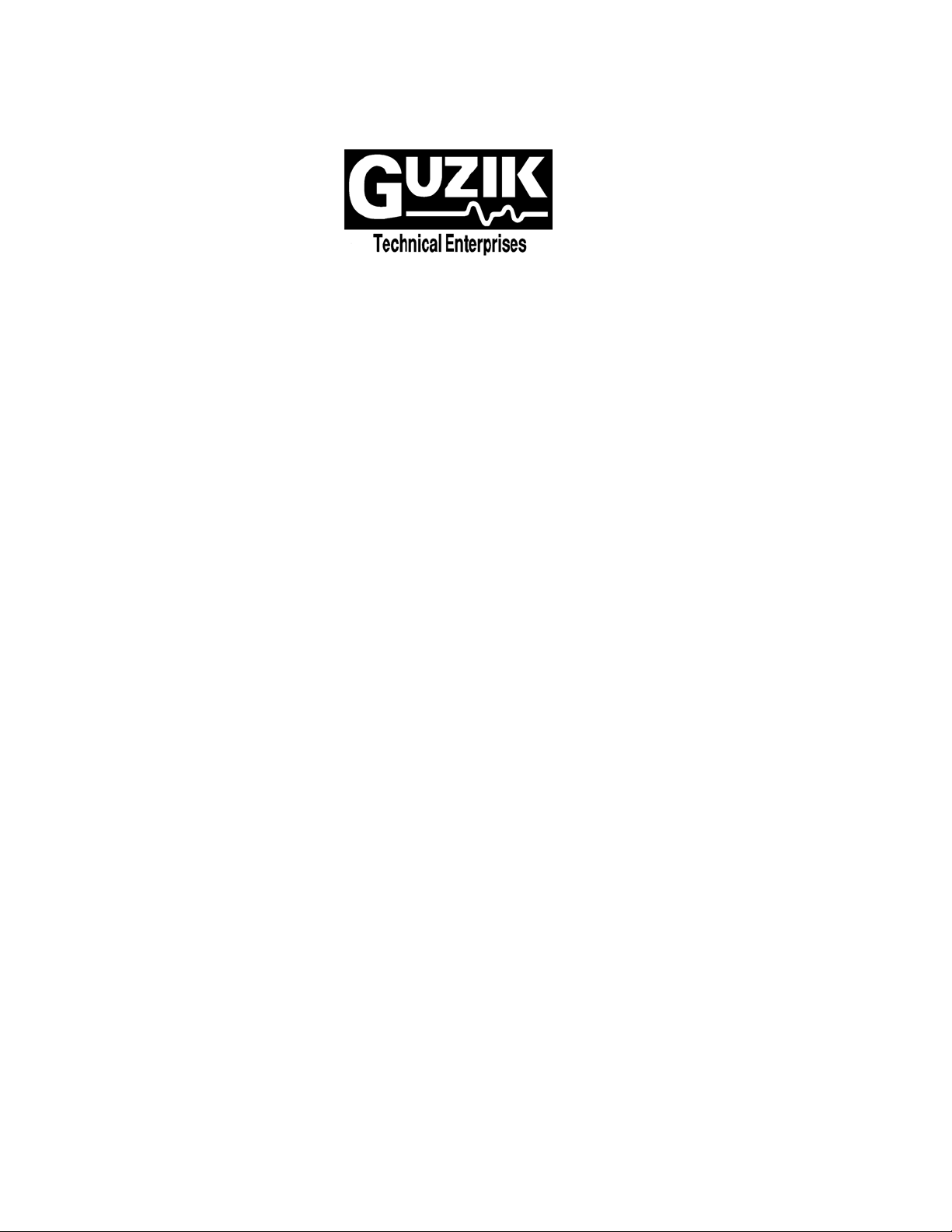
Release Notes
WITE32
Version 3.11
6/28/2004
Copyright
2004 Guzik Technical Enterprises. All rights reserved

WITE32 Release Notes Version 3.11
Table of Contents
Chapter 1 New Hardware Supported in WITE32 .................................................................................................... 3
1.1 Support of Servo Revision 3 for RWA-2000 Series ....................................................................................................................................3
1.2 Comb Loader for Guzik V2002 Spinstands ................................................................................................................................................3
1.3 Ping Pong Cartridge Design for Guzik 1701A+ Spinstands .......................................................................................................................3
1.4 Micro Actuator Support for Guzik V2002 Spinstands .................................................................................................................................4
1.4.1 Hardware Compatibility.................................................................................................................................................................4
1.4.2 Micro Actuator Tests .....................................................................................................................................................................4
1.5 Head Amplifiers ..........................................................................................................................................................................................5
1.6 Head Stacks ...............................................................................................................................................................................................5
1.7 Support of Head Amplifier Multiplexer ........................................................................................................................................................5
Chapter 2 WITE32 Modifications............................................................................................................................. 6
2.1 New System Erase and System Band Erase Configuration .......................................................................................................................6
2.1.1 Using System Erase In WITE32 Tests..........................................................................................................................................8
2.1.2 Tests Without Erase Configuration ...............................................................................................................................................8
2.1.3 Tests With Erase Configuration ....................................................................................................................................................8
2.1.4 Tests With Band Erase Configuration.........................................................................................................................................10
2.1.5 Tests With Erase Preconditioning...............................................................................................................................................12
2.2 New Adjacent Track Interference Module (WATI) ....................................................................................................................................13
2.3 Spinstands and Servo...............................................................................................................................................................................13
2.3.1 New Servo Control Dialog Box ...................................................................................................................................................13
2.3.2 V2002 Product Parameters Dialog Box Modifications ................................................................................................................13
2.3.3 XY Alignment Test ......................................................................................................................................................................18
2.4 New Installation Procedure For Guzik PCI Boards...................................................................................................................................18
2.5 The Write With Retries Operation.............................................................................................................................................................19
2.6 TAA Calibration Through Programmable Differentiator ............................................................................................................................20
2.7 Error / Warning Report Modification .........................................................................................................................................................20
2.8 Head Selection in the WITE32 Engineering Dashboard...........................................................................................................................21
2.9 Miscellaneous ...........................................................................................................................................................................................22
Chapter 3 Fixed Bugs ............................................................................................................................................. 24
3.1 V2002 Spinstand ......................................................................................................................................................................................24
3.2 Other Spinstands and Servo.....................................................................................................................................................................25
3.3 Analog Front End......................................................................................................................................................................................25
3.4 Tests and Measurements .........................................................................................................................................................................26
3.5 Miscellaneous ...........................................................................................................................................................................................27
Chapter 4 Support of Microsoft Windows XP Operating System...................................................................... 28
Chapter 5 Known Issues ........................................................................................................................................ 29
Guzik Technical Enterprises 2

WITE32 Release Notes Version 3.11
CHAPTER 1
NEW HARDWARE SUPPORTED IN
WITE32
1.1 Support of Servo Revision 3 for RWA-2000 Series
WITE32 software version 3.11 supports the RWA-2000 series of testers equipped with Servo Revision 3. Please refer
to the Guzik Servo Revision 3 For RWA-2000 Series document P/N 02-107283-03 for more details on the new
features of Servo Revision 3.
From the operation and WITE32 user interface point of view, Servo Revision 3 is the same as Servo Revision 2.
Please refer to the WITE32 Servo User's Guide document P/N 02-106596-01 for more details on how to use Guzik
Servo.
Servo Revision 3 is not supported by previous versions of WITE32 software. You may get various error messages
related to servo misconfiguration if you run previous versions of WITE32 on the RWA equipped with Servo Revision
3, for example, "Spinstand Error. Incorrect parameter value. Only 3 burst gates servo mode is supported: 5 ".
Note: In WITE32 version 3.11, an RWA-2000 series equipped with Servo Revision 3 is compatible with Guzik V2002 and Canon
spinstands only. The servo will not be available if you connect Servo-3 RWA to Servo-2 or Servo-1 Guzik 1701 or 312
spinstand.
1.2 Comb Loader for Guzik V2002 Spinstands
Starting from WITE32 version 3.11 the new head loading mechanism is supported for V2002 spinstand (Comb
Loader). Please refer to the Comb Loader Installation document P/N 02-107281-01 or 02-107281-02 for more details
on the Comb Loader installation and configuring your V2002 spinstand for operation with the new loading
mechanism.
1.3 Ping Pong Cartridge Design for Guzik 1701A+ Spinstands
The WITE32 software version 3.11 supports a Ping Pong cartridge designed for HLM-2F Head Loading Mechanism
of Guzik 1701A+ Guzik Spinstands. The Ping Pong cartridge was initially designed for the Head Loading
Mechanism HLM-3F on 1701B Guzik Spinstands.
The Ping Pong cartridges have a special design, which allows to use the head mounted on the top cartridge with the
bottom amplifier, or the head mounted on the bottom cartridge with the top amplifier.
Guzik Technical Enterprises 3
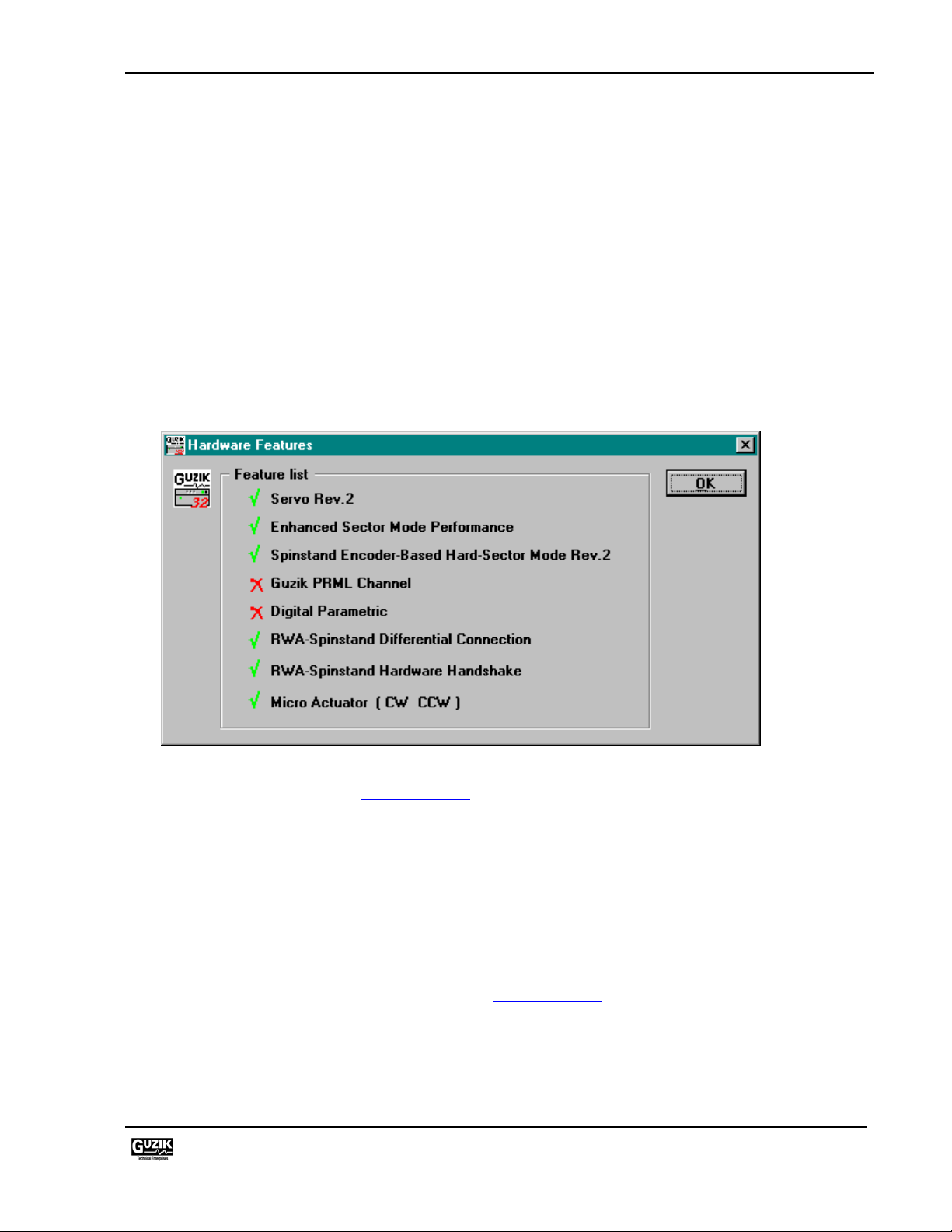
WITE32 Release Notes Version 3.11
1.4 Micro Actuator Support for Guzik V2002 Spinstands
A Micro Actuator is a device located on the suspension of a magnetic head that can transform applied voltage to the
radial displacement of the head. Micro Actuator testing is supported on Guzik V2002 Spinstands starting from
WITE32 version 3.11.
The Micro Actuator configuration and operation is described in the Micro Actuator Tests User's Guide P/N 02107264-02. Please also refer to section 2.3.2.4 on page 17 of this document for additional details on Micro Actuator
configuration.
1.4.1 Hardware Compatibility
Your test system hardware must be compatible with Micro Actuator in order to run Micro Actuator tests. A new
Micro Actuator item is added to the Info | Hardware Features dialog box. If the Micro Actuator item is marked with
the green check box, it means that all the required hardware and cables are installed and compatible with Micro
Actuator. The list in the round brackets shows whether CW, CCW, or both Head Amplifiers are compatible with
Micro Actuator.
Figure 1 Hardware Features Dialog Box
For upgrade pricing, please contact sales@guzik.com
information if your test system requires an upgrade.
and provide them your RWA and Spinstand EEPROM Dump
1.4.2 Micro Actuator Tests
There are two Micro Actuator tests available in WITE32 version 3.11:
• Micro Actuator Stroke test
• Micro Actuator Frequency Response test
Please refer to the Micro Actuator Tests User's Guide P/N 02-107264-02 for the description of the tests. These tests
are included into the Spinstand 2002 Tests module. The module is provided on the WITE32 Installation CD, however
the Micro Actuator tests require a license. Please contact sales@guzik.com
tests license.
Guzik Technical Enterprises 4
to obtain a quotation for Micro Actuator

WITE32 Release Notes Version 3.11
1.5 Head Amplifiers
The following head amplifiers are initially supported in WITE32 version 3.11:
• 81G214M
• 81G5114D
• 81G5114P
• GTEMR4PP
• MINI
• MR5M_M
• MUX_SR1795BAA
• PA7500
• PA7501
• PA7515
• SR1671
• SR1850B
• SR1852
• SR1880
• TLS26A954AA
• TLS26D714
• WABASH3x2
1.6 Head Stacks
The following head stacks are initially supported in WITE32 version 3.11:
• 81G214M – MAGELLAN_81G214M
• PA7540B – NOVA_PA7540B
• SR1641 – SCORPIO_1641
• SR1784 – NOVA_SR1784
• WABASH3 – WABASH3
1.7 Support of Head Amplifier Multiplexer
WITE32 software version 3.11 supports the Head Amplifier Multiplexer P/N S23-318690-01.
Guzik Technical Enterprises 5
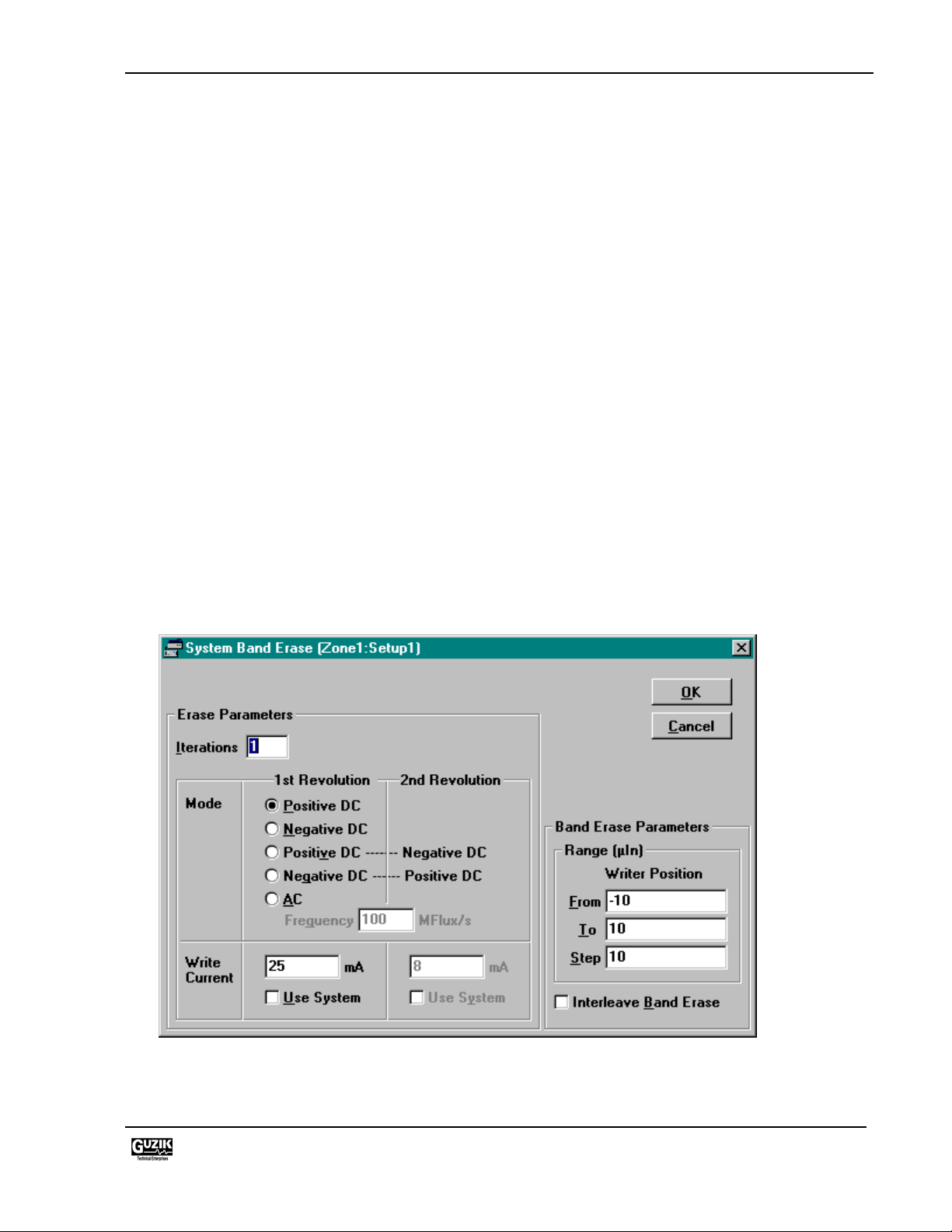
WITE32 Release Notes Version 3.11
CHAPTER 2
WITE32 MODIFICATIONS
2.1 New System Erase and System Band Erase Configuration
Two new system configuration sets are introduced in WITE32: System Erase and System Band Erase. All tests and
operations, which invoke erase operation or band erase operation, use the System Erase and System Band Erase
settings or allow you to specify custom parameters for erase or band erase. This modification has two purposes:
1. The AC erase operation must be invoked in all tests and operations for perpendicular magnetic recording. In
earlier versions of WITE32, except for some special requirement of a test, an erase operation or a band erase
operation means that a positive direction DC erase operation is done with the existing write current. The
new system options make the erase operation configurable.
2. You can configure erase parameters in one dialog box and use this one common set of parameters in all tests
and operations, rather than configuring many tests separately. This simplifies WITE32 product maintenance
when you need to change one of the erase parameters, for example, the erase current. Starting from WITE32
version 3.11 it can be done in a common place – System Erase and System Band Erase dialog box.
The System Erase configuration is for erase operation performed on a single track, while System Band Erase is for
erase operation performed on a band of tracks. A new Control | Band Erase menu item is added to WITE32, which
includes both System Erase and System Band Erase configurations. When you click the Band Erase item on the
Control pull-down menu of WITE32 Engineering Dashboard, the following dialog box is displayed:
Figure 2 New System Band Erase Dialog Box
Guzik Technical Enterprises 6

WITE32 Release Notes Version 3.11
There are two frames in the dialog box – the Erase Parameters frame and the Band Erase Parameters frame.
The Erase Parameters frame allows you to define the erase configuration.
The Iterations text box Defines the number of repetitions for each erase operation at each
offset
The Mode option buttons Defines the erase modes:
• Positive DC – the DC erase operation using the positive write
current for one revolution.
• Negative DC – the DC erase operation using the negative
write current for one revolution.
• Positive DC / Negative DC – the DC erase operation using
the positive write current for the first revolution, followed by
the DC erase operation using the negative write current for
the second revolution.
• Negative DC / Positive DC – the DC erase operation using
the negative write current for the first revolution, followed by
the DC erase operation using the positive write current for
the second revolution.
• AC – the AC erase operation for one revolution with the
frequency defined in the Frequency text box.
The Frequency text box Defines the frequency for the AC erase operation, in MFlux/s.
The Write Current text boxes Define the write current values (in mA) used in the erase operation.
You can configure individual write current for the first and the second
revolution.
The Use System check boxes If the check box is checked, the Write Current text box value for the
corresponding revolution is ignored. The current system write current
is used instead.
The Band Erase Parameters frame allows you to define the area around the current track for the band erase operation.
The From text box Defines the starting offset position for the band erase operation,
in µInch.
The To text box Defines the ending offset position for the band erase operation,
in µInch.
The Step text box
The Interleave Band Erase
check box
Defines the offset step size for each erase operation, in µInch.
If it is checked, the Mode option is ignored. The band erase operation
is done in the following way:
1. Erase using the positive write current at the first offset
position.
2. Erase using the negative write current at the second
offset position.
3. Erase using the positive write current at the third offset
position, etc.
Note: The band erase area is specified in terms of the head writer offset (in µInch) in respect to the center of the track.
All System Erase and System Band Erase parameters are zone/setup dependent, you can double-click on the
parameter label to specify the value of the parameter for each zone and setup.
Guzik Technical Enterprises 7
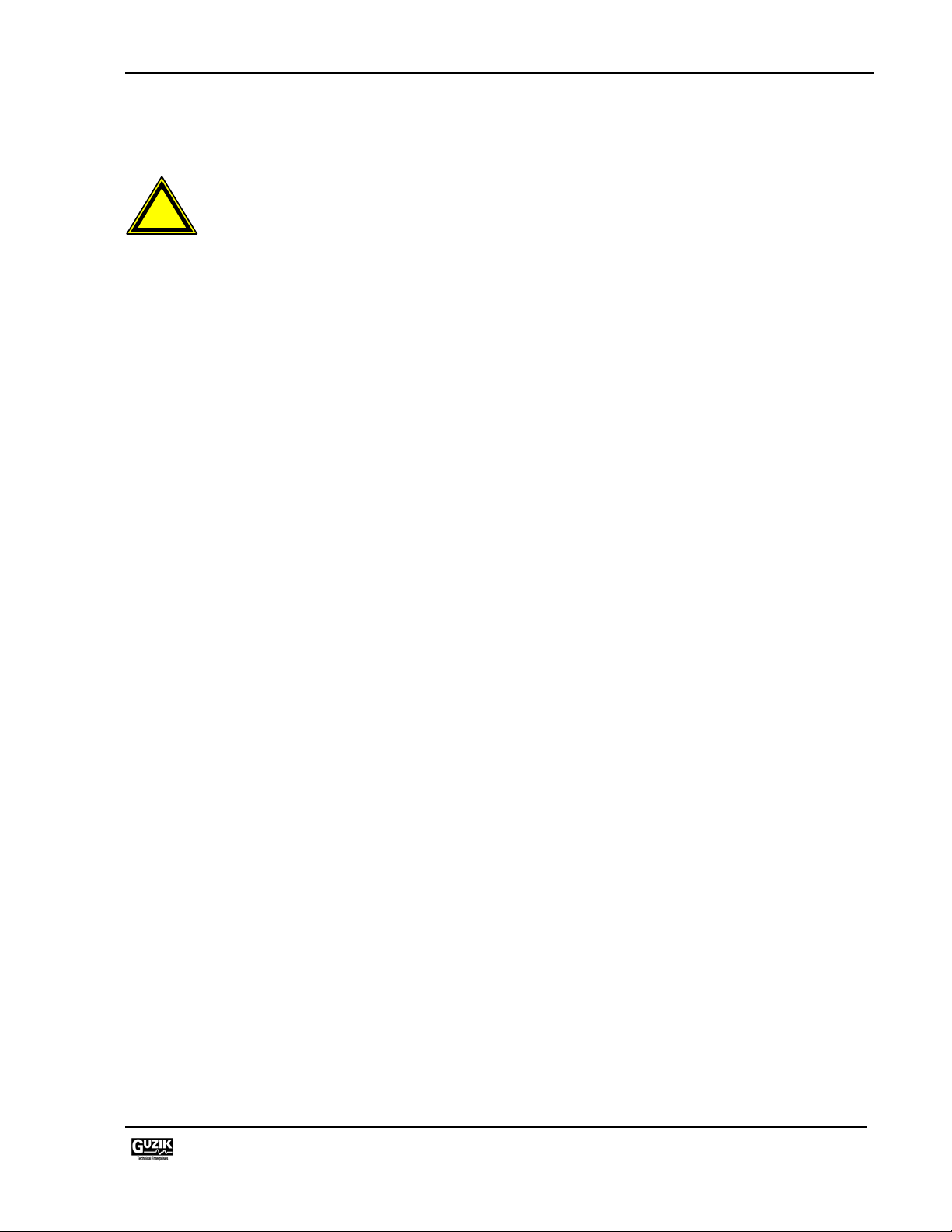
WITE32 Release Notes Version 3.11
CAUTION: When you upgrade tos WITE32 version 3.11 from the previous versions of WITE32, the product update
procedure performs the conversion of the old band erase configuration (specified in terms of number of
tracks to erase) to the new band erase configuration (specified in terms of From, To, and Step values).
This conversion uses the track size value specified in the Product Parameters dialog box for the selected
spinstand driver. Please make sure that you use proper spinstand driver and correct track size before you
update your product to WITE32 version 3.11.
2.1.1 Using System Erase In WITE32 Tests
All Guzik tests have been modified to use the system erase or system band erase configuration. An erase (or band
erase) operation by a test is done in one of the following ways:
1. If a test does not have its own erase (or band erase) operation configuration, the system erase (or band erase)
configuration settings will be used to erase the media.
2. If a test has its own configuration, it can be configured to either use system erase (or band erase) operation
setup, or to override the system erase (or band erase) operation setup with the custom settings.
2.1.2 Tests Without Erase Configuration
The following tests perform erase operation and were hard coded to erase the media using a Positive DC mode in
earlier WITE32 versions:
• MR Tests module: Write-Impedance and Head Polarity tests.
• Parametric Tests module: Parametric, PWN Stability, Overwrite, and Amplitude Stability tests.
• PRML Tests module: Guzik Channel Optimization test.
• Composite Tests module: Frequency, Triple-Track, and Saturation tests.
• WITE Control module: Servo Calibration operation.
Starting from WITE32 version 3.11 these tests use System Erase configuration.
2.1.3 Tests With Erase Configuration
The following tests perform an erase operation and had their custom erase configurations in earlier WITE32 versions:
• 747 Tests module: 747 Comparator test.
• Digital Parametric Tests module: Digital Parametric test.
• Parametric Tests module: SNR and Spectral SNR tests.
Starting from WITE32 version 3.11 these tests are modified to either use System Erase configuration, or use custom
erase settings. Their original erase operation configurations are converted to the new format of the custom erase
settings.
Guzik Technical Enterprises 8
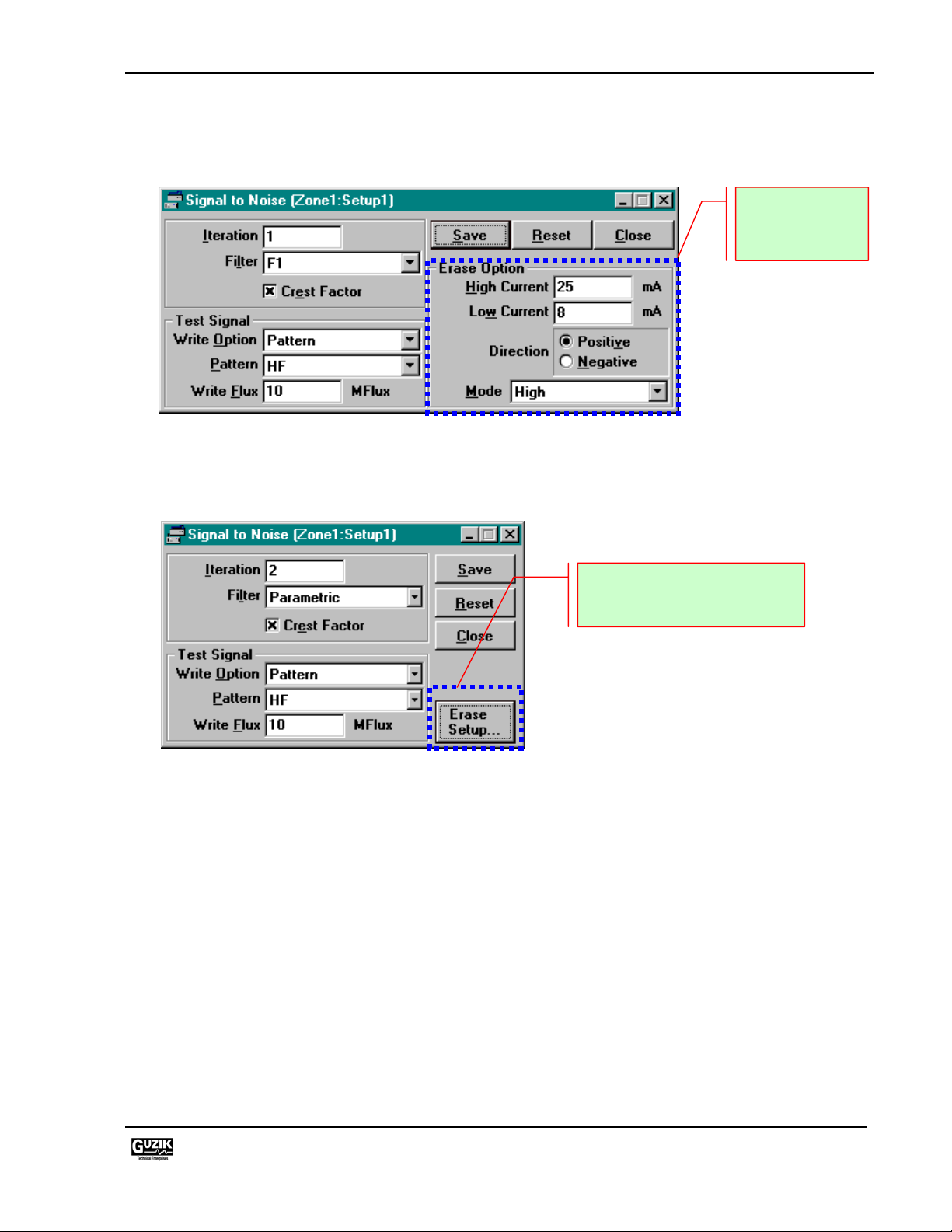
WITE32 Release Notes Version 3.11
p
The following is the SNR test configuration dialog box in WITE32 version 3.10 (provided as an example):
Original erase
operation
parameters
Figure 3 SNR Test Configuration in WITE32 version 3.10
The following is the new SNR test configuration dialog box in WITE32 version 3.11:
Figure 4 SNR Test Configuration in WITE32 version 3.11
A new button opens a
configuration dialog box
for erase o
eration
Guzik Technical Enterprises 9
