Canon SMARTLF SC42, SMARTLF SC36 BROCHURE

High-speed
image and
document
The SmartLF SC36 and SC42 capture
accurate technical images and colour
scanners
SmartLF SC36/SC42
you can
Up to
42"
imaGe width*
Up to 44"
docUment width*
1200dpi optical
resolUtion
Up to 13"
per second
graphics up to 42" wide*. With fast,
intuitive operation and a space-saving
design, they’re ideal for busy environments.
scan Up to
2.0mm thickness
enerGY star
compliant
Key Features
Versatile scanning – capture documents
•
up to 111.7mm (44") wide x 0.08"
(2mm) thick
Precision image capture – colour scan
•
up to 9600dpi with SmartWorks Pro
Zero warm-up time – SingleSensor
•
imaging technology provides
instant-on scanning
Maximise productivity – 13 inches per
•
second (ips) B&W/6ips colour scanning
at 200dpi
®
Flexible operation and placement –
•
two document paths with front entry,
rear exit, rewind to front or an optional
document return guide
Minimise downtime – USB 3.0 for fast
•
data transfer
Easy operation – the intuitive touch screen
•
is ideal in busy environments
ENERGY STAR compliant – powers down
•
when idle to conserve energy
Low TCO – LEDs have an estimated life
•
of 50,000 hours
* SmartLF SC42
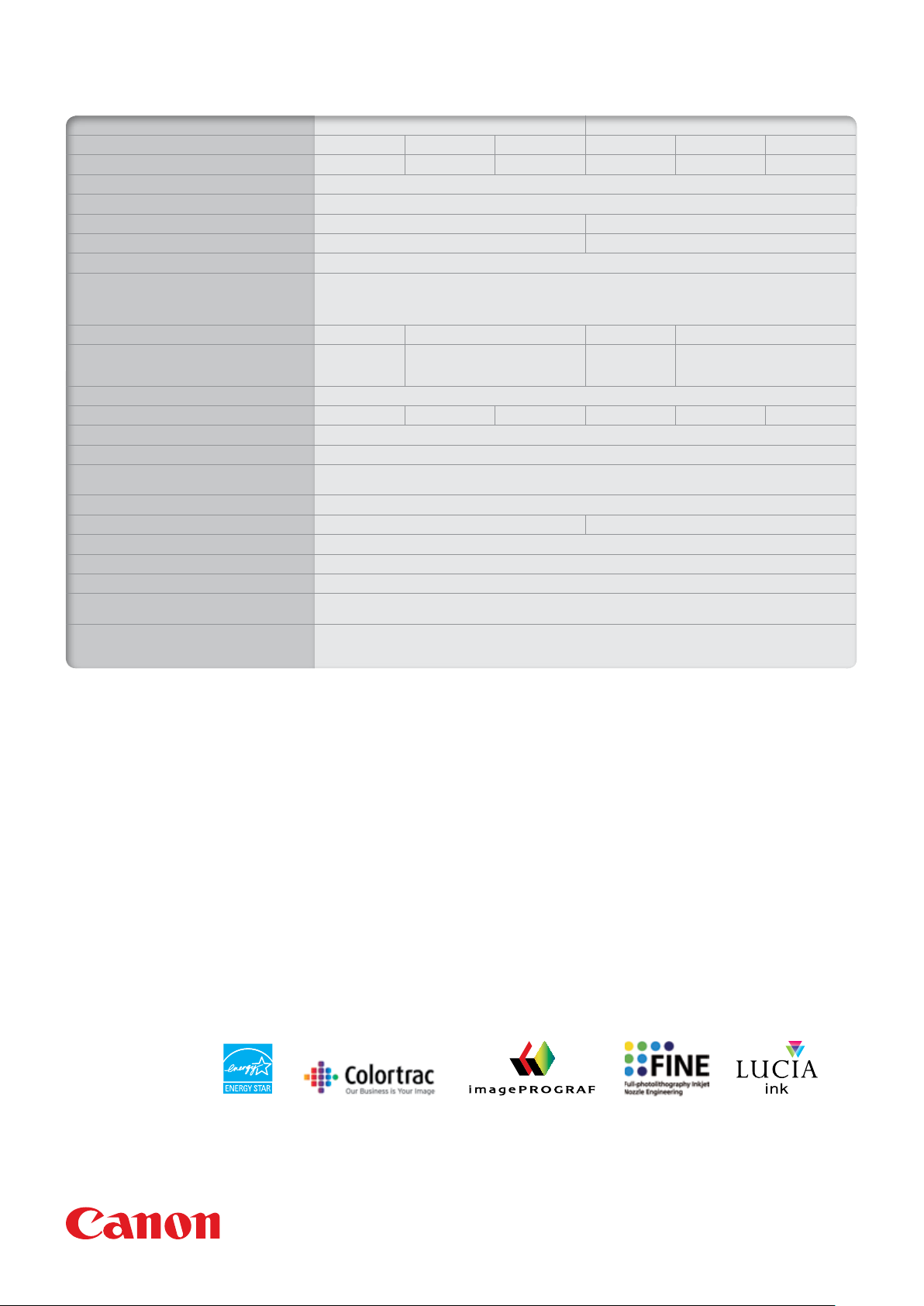
Specifications: SmartLF SC36 and SC42 large format scanners
Scanner Type SC36 SC42
Model SC36m SC36c SC36e SC42m SC42c SC42e
Mono/Greyscale +Colour +Express Colour Mono/Greyscale +Colour +Express Colour
Optical Resolution 1200dpi
Extended Resolution
5
Max Scan Width 36" (91.4cm) 42" (106.7cm)
Max Media Width / Thickness 38" (96.5cm) / 0.08" (2.0mm)¹ 44" (111.7cm) / 0.08" (2.0mm)¹
Scan Accuracy
Imaging Technology New SingleSensor
4
6
straight line image sensor of 43,200 pixels for SC36 and 50.400 pixels for SC42, Bi-directional long-life LED lighting system for optimum
object illumination and instant-on scanning. Unlike fluorescent tubes, LEDs have no warm-up time and only illuminate when scanning.
digital imaging technology is a Colortrac invention that combines CIS technology in a single line array with a full width
They have an estimated working-life of 50,000 hours or over 5 years continuous scanning.
+/-0.1% +/-1 pixel
Data Capture (colour/greyscale) 16-bit 48-bit / 16-bit 16-bit 48-bit / 16-bit
Colour Space n/a Raw RGB from scanner, sRGB using
Smartworks EZ Touch, Profiled RGB from
optional Smartworks Pro
Scan Speed² – 8-bit greyscale & mono (inch/sec) @200dpi³ 13.00
Scan Speed² – 24-bit color (inch/sec) @200dpi³ n/a 3.00 6.00 n/a 3.00 6.00
Paper Path Face-up, front entry, rear exit or rewind to front
Interface SuperSpeed USB 3.0 (not compatible with Windows XP) with upto 5Gb/sec transfer rate (using maximum 3m length cable)
Power Requirements External power supply: 100-240VAC auto-sensing +/-10%, 50-60Hz
Scanner power consumption: < 53W (scanning) / 5W (standby)
Operating Conditions 10°C – 35°C, 35% – 80% Relative Humidity non-condensing
Weight & Dimensions (WxHxD) 52.9 lbs (24 kg) 45" x 6.0" x 15" (114.8 x 15.2 x 38.1cm) 58.4 lbs (26.5 kg) 51.2" x 6.0" x 15" (130 x 15.2 x 38.1cm)
Host Platform
Windows XP
8
, Windows Vista, Windows 7, Windows 8 – 32-bit and 64-bit architectures
Certifications CB, CE, CCC, FCC, UL, RoHS compliant and ENERGY STAR qualified
Included Software
Optional Software
7
7
Accessories Floor Stand – includes Paper Catch Basket plus optional PC, Monitor, Keyboard and Mouse mounting kit.
Repro Stand – adjustable height to fit most popular Large Format printers. Includes Keyboard tray, PC & Flat screen monitor mounting kit.
SmartWorks EZ Touch – Touch Screen SCAN/COPY/E-MAIL software – supports TIFF, JPEG & PDF, ISIS driver
SmartWorks EZ Touch Plus – Touch Screen SCAN & COPY software adds image edit features & user adjustable document presets
SmartWorks Pro – SCAN & COPY software – industry leading, professional scanning and color-copying software
Optional Document Return Guide for front-feed, front-return capability.
9600dpi
5
n/a Raw RGB from scanner, sRGB using
Smartworks EZ Touch, Profiled RGB from
optional Smartworks Pro
1
Thick documents up to 2mm must be flexible. Colortrac does not guarantee
quoted speeds for thick media. Thick media should be scanned at reduced
speeds to obtain optimal image quality. For heavy and/or thick materials
the operator may need to support the document as it enters and exits the
scanner. For larger sizes of heavy and/or thick media Colortrac recommend
the scanner be placed first on a flat surface and the operator supports the
document as it enters and exits the scanner. Colortrac recommends the
Paper Return Guide be removed when using heavy and/or thick media
in the scanner.
2
The scan rate is proportional across the full range of resolutions supported
by the scanner. Actual scan times and quoted top speeds will depend on
the host performance and are not guaranteed for all media types.
3
True 200 x 200dpi image capture. Competitors quote scan speeds using
‘Turbo’, ‘Normal’ or ‘High Speed’ modes that reduce image quality whilst
suggesting that scan resolution is doubled. These modes use software
interpolation to create ‘virtual image pixels’ from a lower resolution
scan thereby increasing the number of pixels in the scan direction
(&/or X-direction) in an attempt to simulate higher image resolution.
Colortrac SmartLF scanners are designed to scan images fast at the
optimum resolution required to capture the original image detail
without compromising quality.
4
The achieved scan accuracy may vary depending on the operating
environment and the type & thickness of media.
5
The maximum resolution & size (width & length) selectable for an image
is limited by the file format specified, the available disk space and the
computer operating system. SmartWorks EZ Touch maximum image length
is 96" (2438mm). Extended resolution of 9600dpi is only selectable by
SmartWorks Pro.
6
The SingleSensor is colour calibrated and accurately aligned to within +/- 0.5
pixel during manufacture. If the scanner is used in a stable, general office
environment, scanner calibration and/or alignment may only occasionally
be required. Operation in mobile, dusty or variable temperature environments
may require more frequent scanner maintenance.
7
SmartWorks EZ Touch & SmartWorks EZ Touch PLUS support PC monitors
of 15" to 23" with minimum height resolution of 800 pixels or better.
It is a ‘full time, full screen’ application.
8
USB3 is not available with Windows XP computers. SC 36 with XP must be
connected via USB2. The scanner may need to be slowed down for high scan
resolutions and/or wider documents. No extra interface cable is required.
This is a limitation of Windows XP.
For full details of host system requirements please go to: http://www.colortrac.com/
Colortrac Ltd makes no warranty of any kind with respect to the information
contained in this document and reserves the right to change specifications
without notice. Colortrac and SmartLF® are trademarks of Colortrac Ltd.
All other trademarks are the property of their respective owners.
Copyright© 2013 Colortrac Ltd. Colortrac SmartLF Wide Format Scanners
are designed by Colortrac and manufactured in our ISO-9001:2000 certified
manufacturing plant.
Canon Inc.
www.canon.com
Canon Europa N.V.
www.canon-europe.com
English Edition
© Canon Europa N.V., 2013
