Page 1
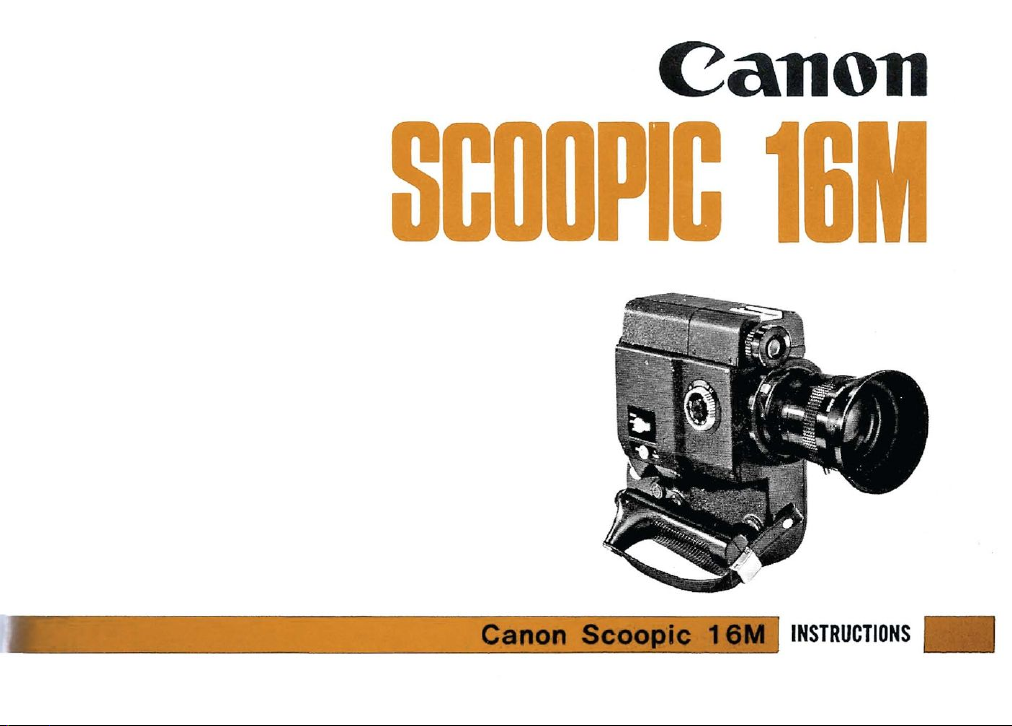
Canon
SCOOPIC
Canon
IBM
INSTRUCTIONS
_
Page 2

Page 3
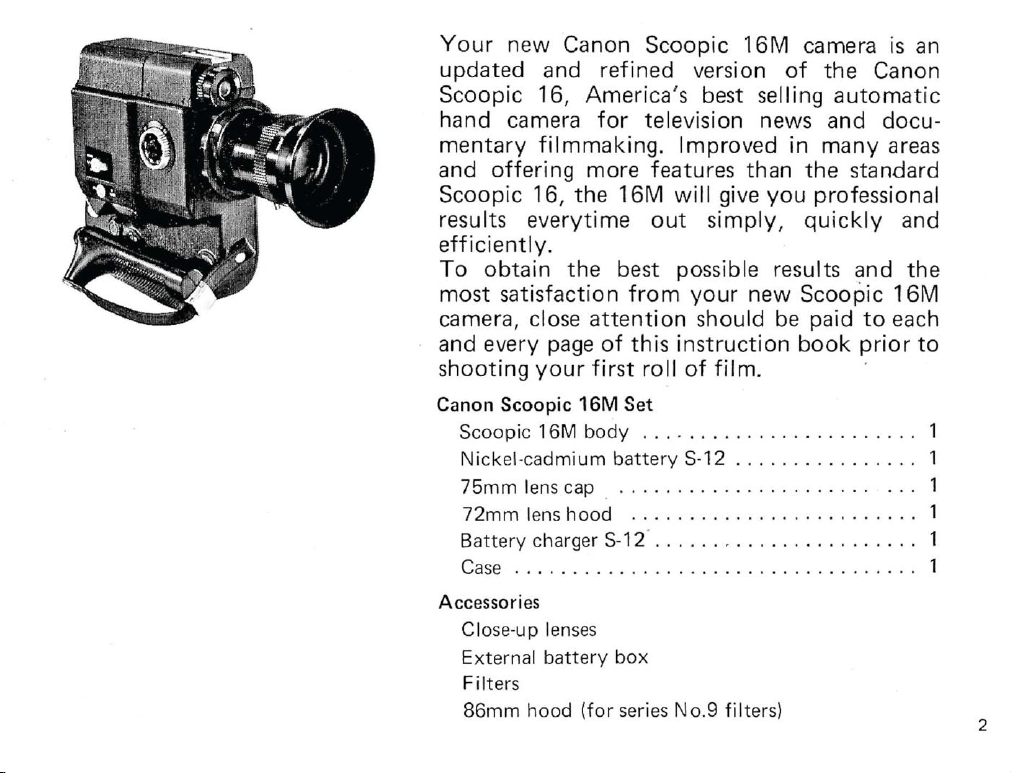
Your
new
Canon Scoopic
updated and
Scoopic
16, America's best selling
hand camera
mentary
and
Scoopic
filmmaking. Improved
offering
16, the
results every
efficiently.
To
most
obtain
satisfaction
the best possible results and the
camera, close
and every
shooting
page
your
16M
refined
for
version
television news and docu-
more features than
16M
time
out
from
attention
of
this
first
roll
will give
your
should
instruction
of
you
simply,
new
be
film.
camera
of
the
automatic
in
many
the
standard
professional
quickly
Scoopic
paid
to
book
prior
is
an
Canon
areas
and
16M
each
to
Canon Scoopic
Scoopic 16M
-c
as
e .....
rs
up
admium
lens cap .
lens
charger S-12 '
lens
batter
hood
Ni ckel
75mm
72mm
Battery
C
Accessories
Close-
External
Filte
86mm
16M
Set
body ......
batter
hood
. . . .
. . . .... . . . . . . . . .
es
y box
(for
series No.9 filters)
. . . . . . . . . ........
y S-12
.....
.. ..
. .... .
...............
.
.. ..
. ....
.....
. .
......
. . . . .
.....
...
. . .
..
.
.
.
.
2
Page 4
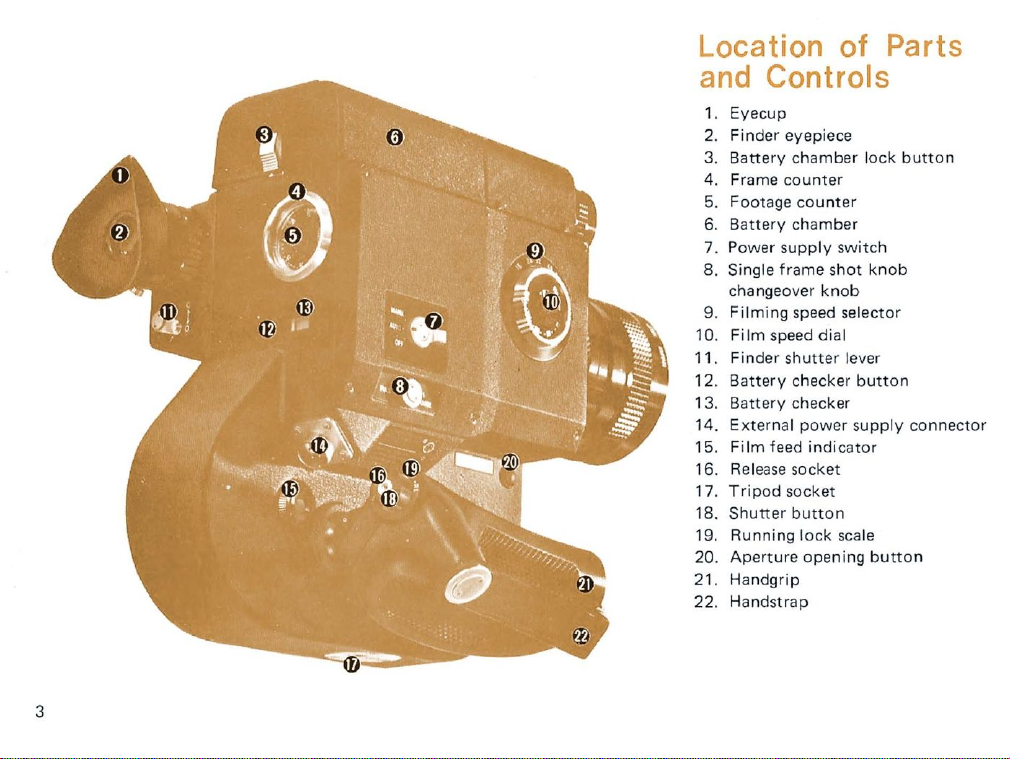
Location
and
1.
2.
3.
4.
5.
6.
7.
8 .
9.
10. Fi
11
12.
13.
14.
15.
16. Release
17. T
18.
19.
20.
21.
22.
Controls
Eyecup
Finder
Battery
Frame
Footage
Battery
Power
Single
cha ngeover
Filming
1m
speed
.
Finder
Battery
Battery
External
Film
feed
ripod
Shutter
Running
Aperture
Handgrip
Handstrap
eyepiece
chamber
counter
counter
chamber
supp
frame
speed
shutter
checker
checker
power
socket
socket
button
lock
opening
of
ly
switch
shot
knob
selector
dial
lever
button
suppl y
indicator
scale
Parts
lock
button
knob
button
connector
3
Page 5
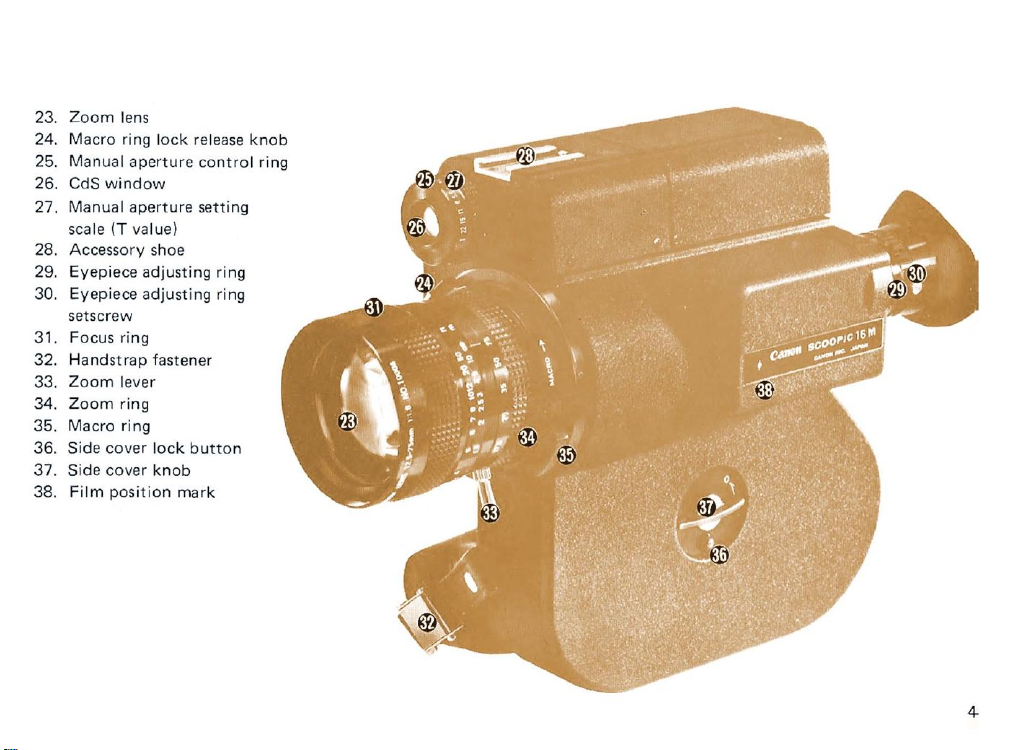
23.
Zoom
lens
24.
Macro
rin g l
25.
Manual
26. CdS
27 .
28.
29.
window
Manual aperture
scale
(T value)
Accessory shoe
Eyepiece
30. Eyepiece
setscrew
Focus
31.
32.
33.
34.
35
36
37
38.
.
.
.
ring
Handstrap
Zoom
lever
Zoom
ring
Macro
ring
Side
cover
Side
cover
Film
position
ock
aperture
adjusting
adjusting
fastener
lock
knob
mark
release
control rin
setting
ring
ring
button
knob
g
4
Page 6

Page 7
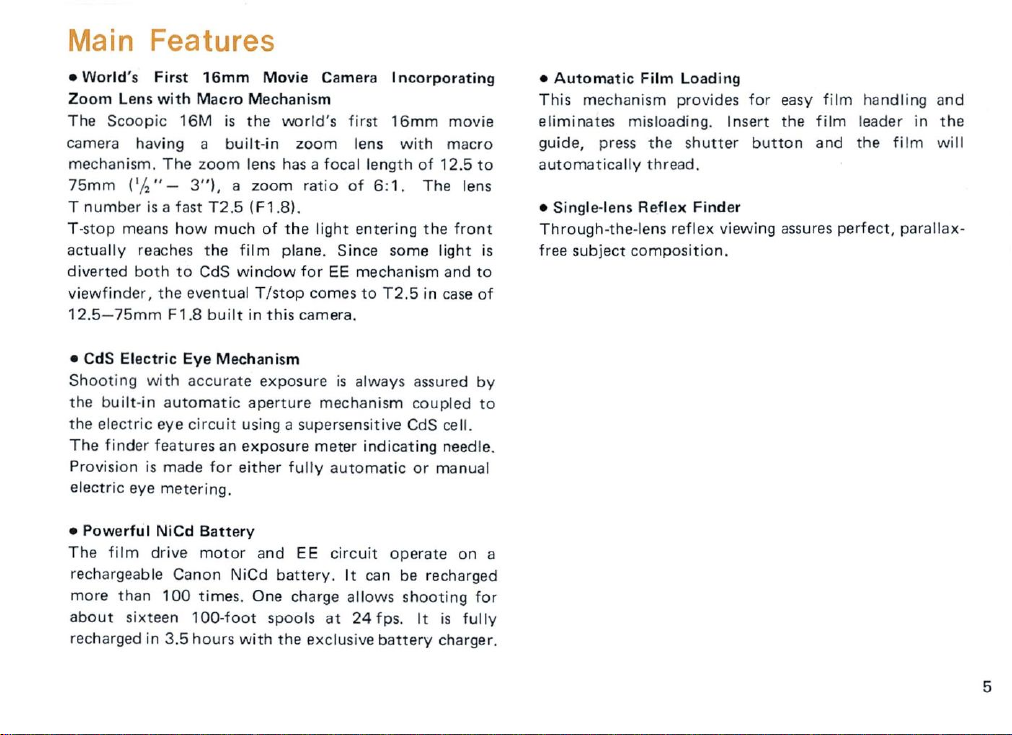
Main Features
•
World's
Zoom
The
camera having a
mechanism.
75mm
T
number
T-
stop
actually
diverted
viewfinder,
12.5-75mm
• CdS
Shoot
the
the
The
Provisi
electric
•
Powerful
The film
rechargeable Canon
more
about sixt
rech arged
First
Lens
with
Scoopic
Electric
i ng
built-in
electric
finder
on
than
16M
The
(
'f,"
-
is
a fast
means
how
reaches
both
to
the
F1.8
Eye
with
automatic
eye
features an exposure
is
made
eye
metering.
NiCd
drive
100
een
in
3.5
16mm
Macro
zoom
3"), a zoom
CdS
eventual T /
accurate
circuit
Battery
motor
times.
1 DO-foot spools
hours
Movie
Mechanism
is
the
built-in
lens
T2.5
(F1.8).
much
of
the
film
window
built
in
Mechanism
exposure
aperture
using a supersensitive CdS cell.
for
either
and EE
NiCd
One charge a ll
with
Camera
world's
has a focal
the
plane. Since some
stop
this
fully
battery. It
the exclusi
first
zoom
lens
length
rat
io
of
6 : 1. The lens
light
entering
for
EE me chanism and
comes
to T2.5 in
camera.
is
always assured
mechanism
meter
indicating
automatic
circuit
can
ows
at
24
fps. It
ve
battery
Incorporating
16mm
movie
with
macro
of
12.5
the
front
light
case
by
coupled
need le.
or
manual
operate
be
recharged
shooting
is
charger.
on a
for
fully
to
to
of
to
is
•
Automatic
Thi
s mechanism provides
eliminates
guide, press
automatical
• Single-lens
Through
free
subject
Film
misloading
the
ly
thread.
Reflex
-the-Ien s
compos
reflex
Loading
for
. Inse
rt
shutter button
Finder
viewing assures
ition.
easy f i
the
film
and the
lm
hand ling
leader
perfect,
in
film
parallax-
and
the
w i ll
5
Page 8
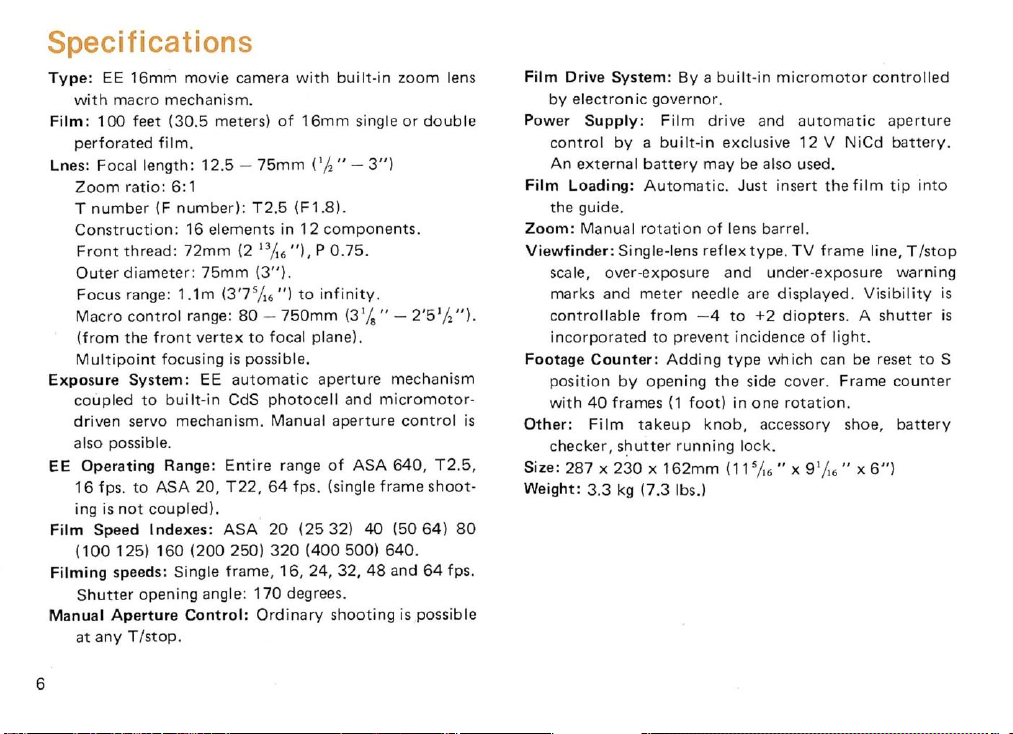
Specifications
Type:
EE
16mm
movie
camera
with
macro
mechanism.
Film:
100
feet
(30.5
meters)
perforated
Lnes: Focal
Zoom
number
T
Construction:
Front
Outer
Fo
Macro
(from
Multipoint
Exposure
coupled
driven
also possible.
EE
Operating
16
ing is
Film
Speed
(100125)
Filming
Shutter
Manual
at
any
fi 1m.
length:
ratio:
6:
(F
thread:
diameter:
cus range:
control
the
front
focusing
System : EE au
to
built-in
servo
mechanism.
Range:
fps. to
ASA
not
coupled).
Indexes:
160
speeds: Single
opening
Aperture
T !s
top
12.5 -75mm
1
number):
16 elements in
72mm
(2
75mm
1.1m
(3'7
range:
80 -750mm
vertex
is
possible.
CdS
Enti
20,
T22, 64
ASA· 20
(200
250)
frame,
angle:
Control: Ordinary
.
of
T2.5
!3h6
"),
(3").
5
")
/
16
to
focal
tomatic
photocell
Manual
re range
320
16,
170
degrees.
with
built-in
16mm
single
(liz" -
(F1.8)
.
12
components
P
0.75.
to
infinity.
1
(3
plane).
aperture
and
aperture
of
ASA
fps . (single
(2532)
(400
500)
24,
32,
shooting
zoom
or
double
3")
.
/8" -
2'5
mechanism
micromotor·
control
640, T2.5,
frame
40
(5064)
640.
48 and
64
is
possible
lens
1
/
").
2
shoot·
80
fps.
Film
Drive
by
Power
control
An
Film
System:
electronic
Supply: Film
by a built-in
external
Loading:
By a built-in
governor.
battery
may
Automatic.
drive
exclusive
be also used.
Just
micromotor
and
automat
12 V NiCd
insert
the
controlled
ic
apertu
battery.
film
tip
re
into
the guide.
Zoom:
Manual
rotation
Viewfinder:
Si ngle-Iens
scale, over-exposure
marks
and
meter
controllable
incorporated
Footage
is
Other:
Size:
Weight:
Counter: Adding
position
with
checker,
40
Fi
by
frames
1m
shutter
opening
takeup
287 x 230 x 162mm
3.3
kg
(7.3
from
to
(1
prevent
running
Ibs .)
of lens
ref
lex
type.
and
needle are
- 4
to
+2
i ncidence
type
the
side cover. Frame
foot)
in
one
knob,
lock.
5
(11
/16"
barrel.
TV
frame
line, T !stop
under·exposure
displayed.
Visibility
diopters. A shutter
of
light.
which
can be reset
rotation.
accessory shoe,
"
x g
l/
x
6")
16
warning
to
counter
battery
is
is
S
6
Page 9
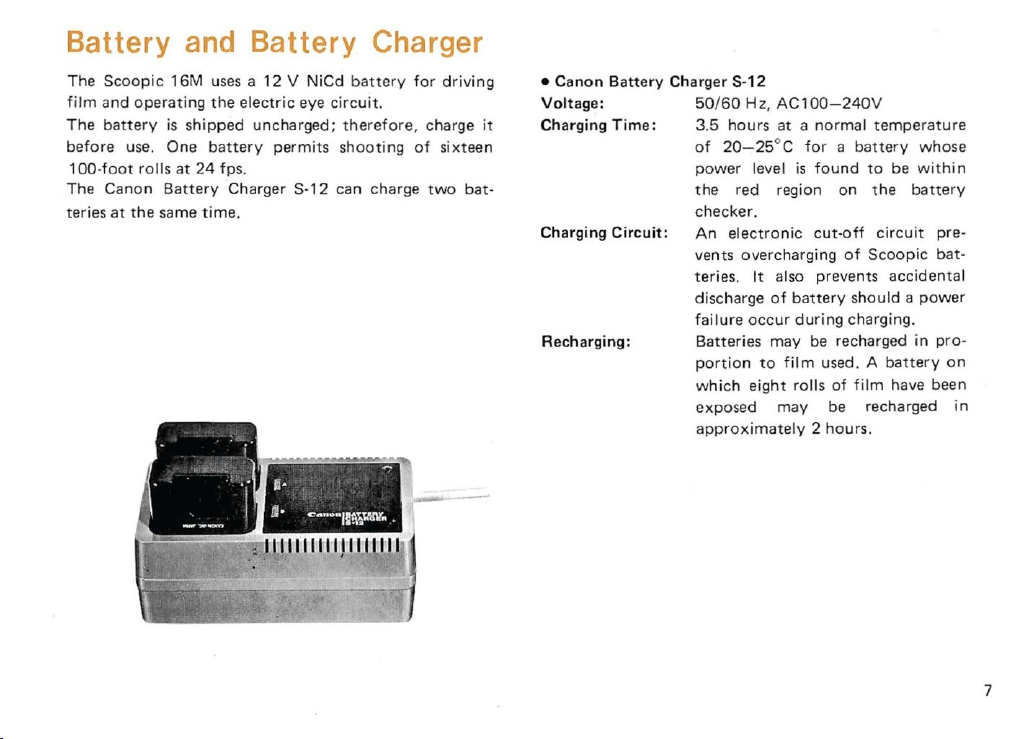
Battery
The
Scoopic
f i
lm
and
operati
The
battery
before
use. One
OO
-f oot roll s
1
T he Canon
teries at
t he same
and
16M
ng
is
shipped
at
Battery
Battery
uses a 12 V NiCd battery
the electr
battery permits
24 fps.
time.
ic eye
uncharged;
Charger S-12 can cha rge
Charger
circuit
.
there
f o r e, charge
shooting
for
driving
of sixteen
two
bat-
it
• Ca
non
Batt
Volt
age:
Cha
rging
Chargi ng C i
Rech arg
in
ery Cha rger S-
T i m e:
rcuit
:
g :
12
50/60 Hz,
3.5
of
po
wer
the
c h
ecker
An
ven ts
teries. It al
discharge
fai l ure
Batteries
port
w h ich
ex posed
approximately
AC 1 00-240
hours at a normal
20-25
° C
leve l is
red region on t he
.
electronic
overc
harging
so
of
battery should a power
occur
during
may
io n
to
film used . A
eight
rolls
may
V
temperature
for
a ba
tte
ry whose
found
to
be
withi
battery
cut-off
be
2 hours.
circuit
of
Scoopic
preven ts accidenta l
charging .
recharged
of
film
be recharged
in
battery
have been
n
prebat-
pr o-
on
in
IB
m·
-
-
cA'
••
• .
7
Page 10
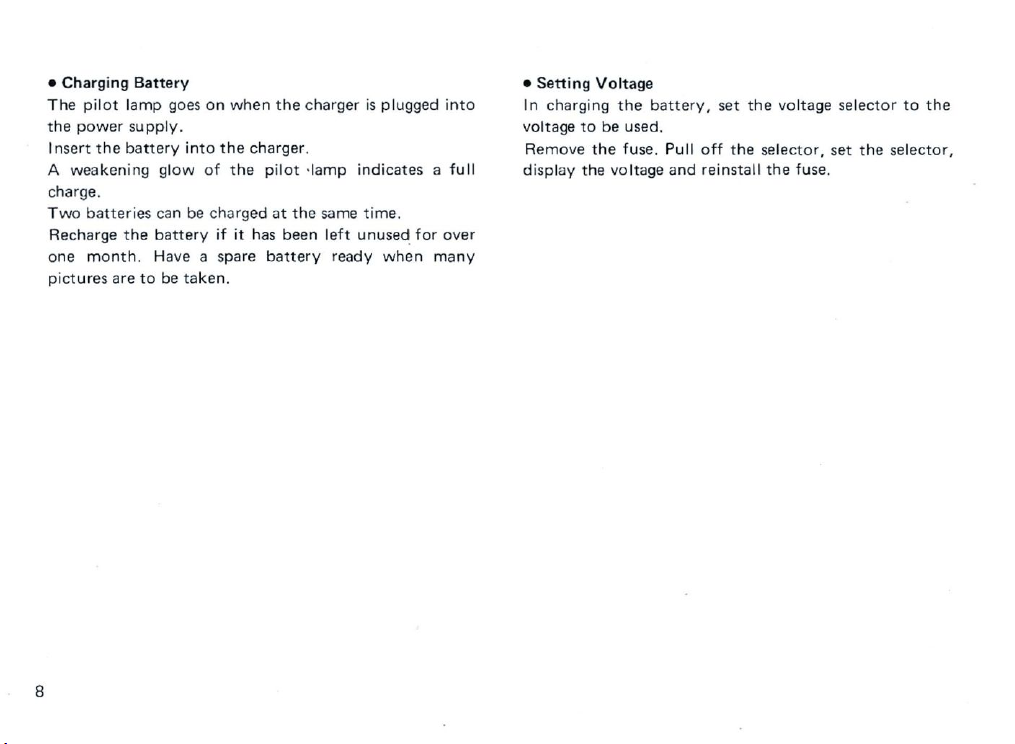
•
Charging
The pilot lamp
the
I nsert
A
weakening
charge .
Two batteries
Recharge
one
pictures
power
the
month.
Battery
su
battery
the
are
pply.
to
goes
on
when the
into
the
charger.
glow
of
the
pilot
can be charged at
battery
Have a spare
be
take
if it
n.
has
bat
charger
·Ia
mp
the same
been l
tery
is
plugged
indicates a full
time.
eft
unused
ready
when
for
into
over
ma n y
•
Sett
i ng
In
charging
voltage
Remove
displ
ay
Voltage
to
be used.
the
the
the
battery, set
fuse.
Pull
volta
ge and rei nsta l l
off
the
voltage selector
the
selector, set
the
fuse.
to
the
the select o r ,
8
Page 11
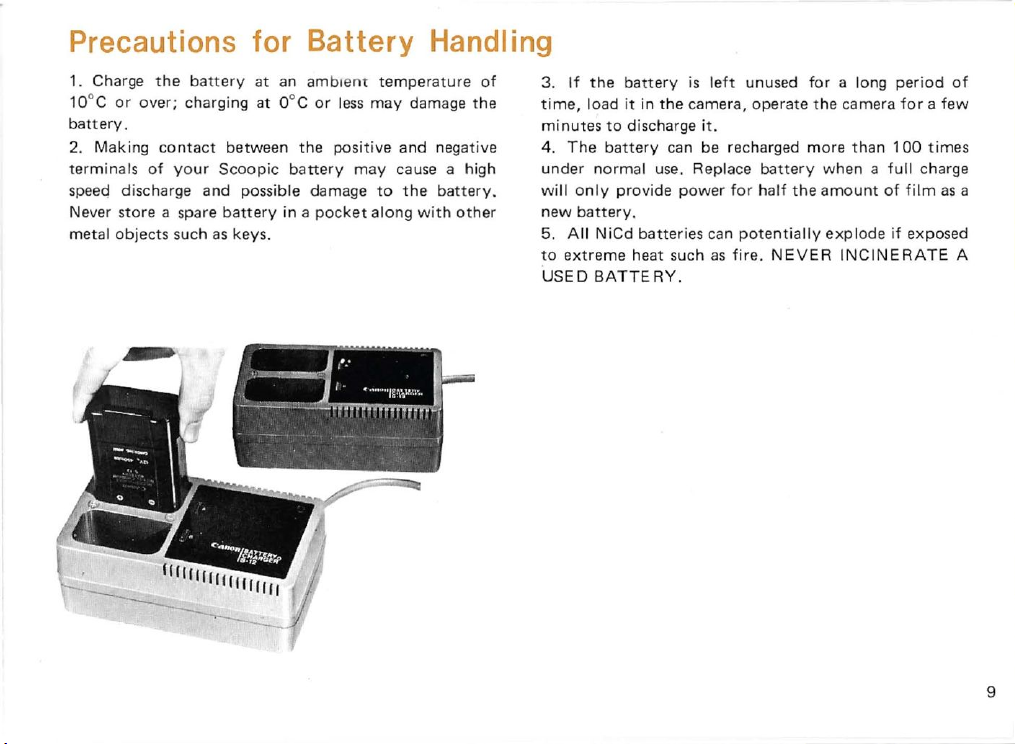
Precautions for
Battery
Handling
1. Charge
10
° C
battery.
2.
Making
terminals
speeq discharge
Never
metal
the
or
over;
contact
of
your
store a spa
objects
such
batte
ry
at
charging
at
between
Scoopic battery
and
possible damage
re
battery
as
keys.
an
ambient
O° C
or less
the
positive
in a pocket
temperature
may
and
may
cause a high
to
the
along
damage
nega t ive
battery.
with
of
the
other
3.
If
the
time,
loa d
minutes
4 .
under norma
will
new
5.
to
USED
to
The
battery
only
battery.
All
NiCd
extreme
BATTERY.
provide
battery
it
dischar
is
in
the
camer a,
ge
it.
can be recharged
l use. Repl ace
power for half
batteries
heat such
left unused
operate
battery
can
potentially
as
fire.
NEVER
for
t he camera
more
w hen a
the
amount
explode
a long
period
for a few
than
100
full
charge
of film
if
exposed
INCINERATE
of
times
as
a
A
9
Page 12
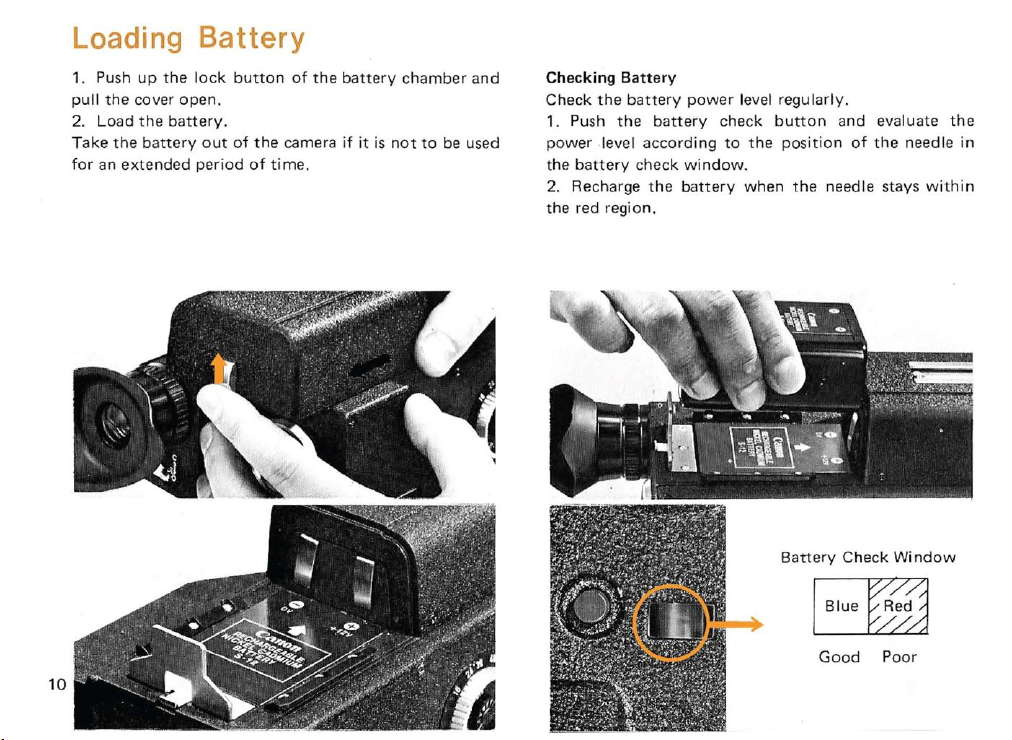
Loading
Battery
10
1. Push
pull
the
2. Lo
ad
T
ake
the
for an
up
the
cover
t he
battery.
battery
extended
lock
open
period
out
button
.
of
the
of
time.
of
the
battery
camera if it
chamber and
is
not
to
be used
Checking Battery
Check
the
battery
1. Push
power
the
2. Re charge
the
the
level
accordi
battery
red regi o n .
check
battery
the
power
check
ng
window
battery
level regularly.
button
to
the
position
.
when
the
Battery
and evaluate
of
the
need
Ie
stays
Check Window
Good Po
or
needle
with
the
in
i n
Page 13
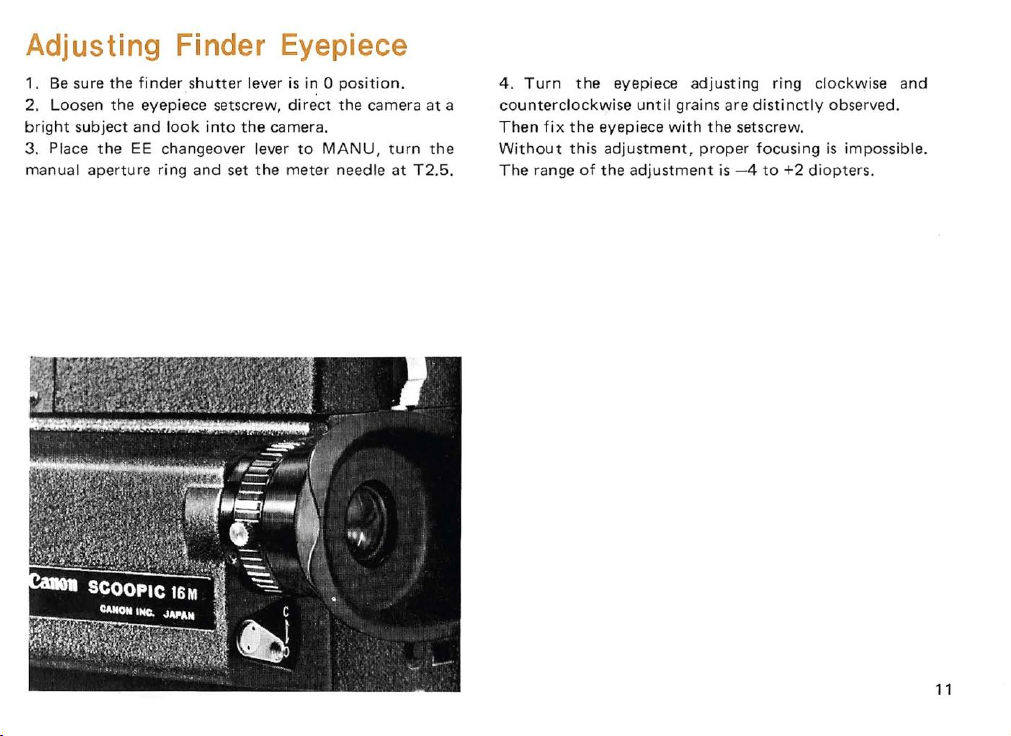
Adjusting Finder Eyepiece
1.
Be
sure the
2, Loosen
bright
subject and
3 , Place
ma
nual
finder
shutter
the
eyepiece setscrew,
look
the
EE changeover lever
aperture
ring
into
and
set
lever
is 0 position.
direct
the
camer
to
the
meter
the
camera at a
a.
MANU, turn
needl e
at
the
T2.5.
4 .
Turn
cou
nterclockwi
Then fix
Without
The
range
the
eyepiece a
se
until
the
eyepiece
this adjustment,
of
the
with
adjustment
djusting
grains are
the
proper
is
- 4
ring
distinctly
setscrew.
focusing
to
+2 diopters.
clockwise
observed.
is
impossible.
and
11
Page 14

Setting Film Speed
The
EE mechanism
both
the
filming
speed
(ASA)
the
film
is
determined
specifications
(Refer
to
adjustments,)
pages
speed
selector
supplied
33 and 34
of
the
(frame
of
the camera.
by
referring
with
Scoopic
rate) selector and
to
the
film.
for
16M
is
The
correct
the
manufacturers
ASA
coupled
filter factor
the
ASA
to
film
of
Scoopic
ASA
320
12
20
(400
Figures
16M
ASA
(25
32)
500)
640
in
parentheses
40
Scale:
(50 64)
80
indicated
(100
by
125)
dots
160
on
(200
ASA
250)
scale.
Page 15

Setting Filming Speed
The
filming
be
fed pe r
movie cameras.
speed
Since
the
number
The
recommended
speed
second.
to
the
index.
the
film
of
use
of a coldproof
.
selector
Turn
hardens
frames
sets
the
24
frames
the
is
dial and set
at a temperature
may be
case
reduced
and
number
standard
the
of
at
external
of
frames
to
for
16mm
desired filming
O°C
or
lower,
48
or
64
fps.
battery
The
time
Frames
Exposu
Filming speeds in
Proper
is
setting
1/
Never
relations
at
or
34
between
a
per
second
re
time
(sec) 1/
exposure
at
16
I/S1.
use
higher filming
frames
opening
of
170
34
between
cannot
of single frame
fps or
24
speeds
per second
° are as follows:
be used .
shot
fps. Its
exposure
when unloaded.
and
is
exposure
assured
time
by
is
13
Page 16

Filming Speeds and
Projection
It
is
standard
High
Speed
Filming
Projection at
48
or
64
fps.
example,
tandard
s
thereby
filming
fast
time
be
halving the
speed i s
-moving
is
also speeded
el
iminated
when a film
24
subject
Effects
to
shoot and
24
fps.
produces a slow-motion
fps
.,
the
effect
.
of
film
shot
projecting
speed
ive
or
analyzi
up and
project
photographed
at
48
of
t he
for slowi
ng
blurring
the
fps. is
time will
action
movement
film
projected.
ng
the action
during
at
24
fps.
at a speed
effect.
projected
be
doubled,
s.
Exposure
panning
of
For
at a
High
of
can
a
Low
Filming
Sho
oti
ng
at
reduced filmin
effect
method
bringing the
t o
sl
conditions
the
ow
in
is he
actual acti
speed
24
the
is also
Speed
16
fps. gives
g speed
pic
lpful
projec
o n
used
fps. even
the
will
bring a fast
tures
projected
in
st ressing t he
ted
action
of a dist
or
creating a humorous
for
overco
at
maximum
opposi
t e
effec
at
24
fps. Th
act
ion
of
a s
ant
subject
effe
ming under-expos
aperture
ope
t.
The
motion
ubject,
close
ct. The
ure
ning
is
.
14
Page 17

The
16
fps.
giving due
ment
of
a subject w
must
be
used
considerations
hen
projected.
for
to
change
controlling
in
expos
speed
of
ure
move
by
EE
Changeover
Place
this
lever
on
AUTO
-
coupled
control.
the
MANU
When it
battery
for
to
allow
is
checker
introduction
shooting
turned
are
Lever
and
the
with automatic
to
OFF,
all
disconnected.
of
special
effects. See
EE
circuit
circuits
Set
aperture
except
the
page 23.
wi
lever
II
be
for
at
AUTO-
-
OFF
15
Page 18

Holding Camera
Firmly
depress
Focusing,
accomplished
steady,
or
recommended.
grasp
the
particularly
zooming.
the
shutter
zooming
with
The
handgrip
button
and
the
when
use
of a tripod
steadying
left
shooting
with
with
hand.
the
of
at
and
right
the
the
Hold
a long
hand
right
thumb.
camera are '
the
camera
focal
length
cable release
and
is
16
Page 19

Adjusti
The
eyecup
Do
not
wise,
strong
thereby
when
the
lever
and
thus
ng
Eyecup
is
move
light
foggi
taking
to C allows
prevents
revolvable.
your
eye
may
ng
the
fi 1m.
your
eye
incidence
Adjust
away
enter
away
the
from
through
Use
the
from
shutter
of
light.
it
to
fit
the
the
fi
nder
th e eyecup
in
the
your
eye.
eyecup, other-
finder
eyepiece
shutter
lever
. Placi ng
finder
to
drop
Adjusti
ng
Open
the
handstrap.
Handstrap
handstrap
buckle
and
adjust
the
length
of
the
17
Page 20

Zooming
Turning
image.
and
very
the
The
effective
The finder
reflex
type
frame
are
composed
Use
the
zoom
zoom
ring
changes
need
for
i.nterchangeable lenses
expressions are assured.
of
the
Scoopic
in
which
the
identic
al.
Therefore,
within
the
maximum
lever
when
the
16M
field-of-view
field-of-view.
turning
the
magnification
is
is
of
t he single-lens
and the
the
pictures
zoom ring
of
an
eliminated
picture
can be
.
Relations
Focal length
(mm)
Field-of
view
between
-
Focal
Length
17.5
12.5
(Ih")
( "/16")
44.1°
32.7° 23.2° 16.7
x x x
24.2° 17
33
.0°
and
25
(1
" )
.0° 12.2
Field-of-view
35
50
3
(1
(2")
/.'
)
11.7
°
x x
° 8 .6°
75
(3")
0
°
7.9
x
5.8°
18
Page 21

•
The
focal point
ring.
• When
center
stationary
viewfinder
and focus.
focal length
you
of
wish
the
picture
position,
at
the
Zooming
after
does
not
to
keep
while
set the
maximum
can be
that
.
change
by
the
subject
zooming,
subject
focal
length
performed
fix
in
turning
always
the
the
center
of
from
the
zoom
in
the
camera in a
of
the
75mm
(3"),
any
desired
When
you
the
center
75mm
viewfinder,
then
On
center
slight
lens
(3"),
zoom
the
with
aberration
is
zoomed
wish
of
the
position
return
up once
contrary,
the
up
to
zoom
up
viewfinder,
the
it
to
the
more
on
if
the
focal
length
at
that
time
to
form a zooming
on a s
ubject
set
subject
short
focal length side,
the
subject
subject
set
on
will
be
and
the
focal length
in the
and
is
positioned
the
short
expanded
aberration
put
center
shoot.
when
f =
it
of
in
side,
.
12.5mm
(I
f,
into
at
the
and
the
the
the
")
@)
- .
..
(®
f =
75mm
(3")
19
Page 22

Focusing
Turn
the
focus
greater
the
focal
the
aligned
the
focal
desired
When
exposure
indicated
will
image can be seen.
image
out
length
of
magnification.
the
shutter
for
by
the
"stop-down"
the
ring
length
of
focus.
75mm
subject
needle
to
to
obta
the
(3"),
button
in
the
correct
in
the
sharpest ima
more
easi
Zooming
First
focus
then
return
is depressed,
being
photographed
the T /sto
T /stop.
Iy
and accurately
does
at
the maximum
the
lens
the
p scale a nd
To
temporarily
not
ge.
to
will
the
The
move
the
be
lens
override
open
position
opening
aperture
to
the
correct
Adoption
at
any
i ng
this
system a
button
opening
shooting
of
the
point
nd
for
fast
and
hold
button
aperture.
al l-
matted
in
the viewfinder.
bring
focusing,
during
allows
focusing
the
depress
focus
the
diaphragm
screen
aperture
ing. Releasing
to a full
the aperture
to
allows
the
return
focus-
20
Page 23

Exposure
Meter
and Exposure
The
automatic
activated
approximately
to
the
correct
be
indicated
Mark
exposure
when
the
shutter
half
way. The
shooting
by
the
needle
U_5
__
4
__
IL-------+-----!I-----'I
Needle
system
of
release
lens
will
aperture
5_.6
Needle T /
and
in
the
T /
__
81_'_'_'-+6
the
Scoopic
button
then
this
stop
scale.
Frame line
__ 2_
Stop
16M
is depressed
"stop-down"
aperture
2---'!'3.2
....
Ma
Scale
will
rk
is
AUTO
Shooting
When
the
aperture
exposure
The
The
over-exposure.
intensity.
film
needle
range, p r
will
be
fed
within
Attach
setti ng needle
ess
the
shutter
and
will
be ready for
the right
an
-ha nd red
ND
filter
is
within
button
to
the
all
shooting.
mark
reduce
proper
the
the
way.
means
light
21
Page 24

Shutter Button
The
needle
under-exposure.
Depress
the
way
• When
operating
will
not
• Place
camera
even
if
within
the
shutter
down
the
sound
advance.
the
is
not
the
lever is
button
after
determining
shutter
button
of
the
EE changeover lever
used.
not
the
EE
The
battery
switched
left-hand
slightly
at
the
T I
is
pressed on Iy
can be heard
at
cannot
to
OFF.
red
first,
stop.
OFF
mark
depress it
slightly,
but
when
be
consumed
An
inadvertent
means
the
all
the
film
the
depressing
the
Turn
the
release
possible.
counterclockwise
A cable release
shutter
of
the
EE changeover lever at
the
shutter
way
down,
and
your
finger
To
end
socket
release
button
shutter
button
it
will
and
shooting,
and
it
will
is
for
button
clockwise
can be
OFF.
while
remain depressed
continuous
fully
turn
release.
provided
remote
in
operation.
prevented
depressing
shooting
the
shutter
the center
when
wi
button
of
with
it
you
II
the
all
be
22
Page 25

Shooting with Manual Aperture Control
1. Place
2 . Set the
T
the
Zooming and
in EE
Shooting
ployed
/stop
desired T
shooti
or
in
the
set
with
the
EE changeover lever
manual
the
/stop.
focus
ng.
manual
following
aperture
apert
ure
needle
ing are made
aperture contr
cases:
to
control
in
MANU.
ring
within
the
same
ol
to
the
may
the
desired
fi
nder
manner
be em-
to
as
•
Shooting
•
Obtaining
•
Panning
• Sh
oot
ing a
Note:
If
you
should
with
a h a
the
Scoopic
of
the
camera
f /
stop
scale
f4,
set camera
be
perfect
accounted
against
speci
at
very
nd
held
16M,
of
since all
for.
light
al
high
subject
want
meter
you
to
the
dial
effects
speed
whose
to
make
instead
n eed
only
the
same
meter. For
to
T /
4.
Your
light
loss f actors have
brightness
an
exposure
of
the
adjust
number
example,
exposures
cha nges
determinatio
built-in
the
T/stop
indicated
if
meter
will
already
rapidly
meter in
sca
le
by
the
read s
always
been
n
23
Page 26

Macro
A
macro
Scoopic
minimum
T
urn
lock
button.
distance
close-ups are possible
750mm
Filmmaking
mechanism is b uilt into
16M
to
film
focusing
the
macro
When
and
the
macro r
(2'5'
/2
")
telephoto.
dist
ring
the
subject s
ance
clockwise
focus
ing
to
80mm (3'
at
c loser
of
1.1 meters
whi
ring
is
fully
the
lens
than
le depress ing
is set
at
turned
;'
")
wide-angle
of
your
the
normal
5
/
(3'
7
'6
the
close
clockwise,
and
Multi-point Focus Shooting
").
the
When t he
macro
Multi·point
special
Mount
set the
Th
en, set
ang le, set
co n
ch
ecking
telephoto
the lens
set
zoomed
subject
be
ass
shooting,
the
trol it
to
to
ured.
focal
length
is
varied through
the
focus
point
focusi
ng uti lizes
effect
in
which
the
camera
zoom
the
the
to
measure, set
w i
th
on
the
the
t he
the
on a tripod,
ring
to
the te l
zoom
ring
macro
focus
the
deepest
maximu
focus
deepest subject an d d ivers if i
ring
the
lens on
the
zoom
macro
ring
subject.
m wide-ang le
point
will
cha nges
this
characteristic
focus
ephoto
to
the
for
the
ring
left
When
move
correspondi ngl
point
lock
the
end
maximum
macro
nearest
to
the
as
it
is
the
and
the
from
zooming
macro
and
shooting and
subject.
and
zoom
the
ed
for
y.
to
give a
is
moved.
ring,
focus.
wide-
As a
max
imum
refocus
lens is
camera is
nea rest
cuts will
24
Page 27

Single Frame Shooting
Single
frame
shooting
include
such
data
The
EE
operation
Place
the
EE
changeover lev
single
frame
shooting
Depress t he c hangeover
the end
To
frame using a
of
the
continue
shooting.
single
tripod
is
as
dates and
cannot
changeover
knob
frame
and release .
available
cut
be
employed
er
to
to
shooting,
to
shoot
numbers
in
MANU
knob
.
its
original position
steady
.
this
and
titles
case .
the
or
pull
picture
to
the
at
Proper
nism
to
MANU
For
single
camera
exposure
at
16
warm
is
assured
fps., reading
and
performing
frame
shooting
by
the
by
operating
the T /stop, switching
single
frame
at
oOe
use
of a coldproof
the
shooting.
or
less, keep
case
etc.
EE
mecha-
the
lever
the
25
Page 28

1. Pre
Fi
2.
Film
3.
4:
Takeup
5. F
Fi
6.
Film
7.
Sprocket
8 .
Film
9.
Film
10
.
Guide rol ler
11
.
T
akeoff
12
.
ssu
re
1m
ho lder
gui
de
spoo l shaft
ilm
guide
1m cutter
guide relea
holder
gu i
de
plate
spool
se
shaft
pin
26
Page 29

1.
Film
Film
2.
Part
3.
Pressure p late
4 .
Film
5.
Film
6.
Pressure
7.
Film
8.
Fi I m hol
9.
10.
Film
guide
guide release
of
fi
nder
optical
holder
holder
plate
release
holder
der
release
guide
pin
system
knob
knob
Releasing Each
The
pressure
setscrew
pl
• Unless
are
loaded
Restore each
ate
.
properly
for
knobs
or
the
Part
plate
unloading
for
the
dropped
side cover
part
properly
can be opened
the
film
or
cleaning
pressure plate and
in,
the film
will
after
not
be
cleaning.
will
by
not
closed
turning
the
aperture
film
holders
be
properly
completely
the
.
27
Page 30

loading
Any
standard 1
lOa-foot (30.5-meted
F
ilm
can
loading
fog
Avoid
The
the
attached
light.
stro
the
f i
film
ng
film
fi
Direct
lm
But
lighti
be
automatically
correctly
1m.
Sunlight
is
wound
in
the
to
the
t he
film may
ng
if it
Film
6mm,
shade.
film
single
film
because care l
naked
An
for
protection
be
is loosely
can
be
loaded
around
extra
fogged
wound.
or
double
used.
. Make a
essness
the reel; al
length
agai nst
by
di rect
perforated,
habit
may
race
ways
load
of
leader
the ent
ry
sunlight
of
or
of
or
1. Depress
the
2.
I nsert
by
the
is
direction
the takeoff
diagram
the
side cover l
of
the
inside
arrow
film
the
ock
butto
and remove
spool
on t he sh
camera.
n,
turn
the
the
knob
side cover.
aft
as
i ndi cated
in
28
Page 31

3.
Cut
off
cutter
.
•
Make
the
positioning
the
cutoff
pin
tip
of
by
provided
the
film
leader
with
matching a perforation
on
the
cutter.
the
film
and a
4. I
nsert
the
tip
of
the
leader
into
the
insertion
guide.
29
Page 32

5. Have
film
holder
the p
roper
the shutter
the
fi
on
position.
button.
Imi ng speed
the
side
Push
of
at
the
16
the
or
takeoff
film
24
fps.
slightly
Make
spool
while
sure
shaft
pressing
is
the
in
6.
The
guide
bottom
some
through
film
and
sprocket.
30cm
the
will
the
(11
guide
aperture
1 3
automatically
plate
Stop
pressi
/'6 ")
of
the
roller.
ng
thread
through
and
come
the
shutter
film
leader has passed
out
button
the
of
when
film
the
30
Page 33

7, Have
top
Bend
is
facing
the
the
coated side
by
the diag
times
around
8 _
Pl
ace
the
takeup
upwards,
tip
of
and
ram,
the
takeup
the
insert
Wind
takeup
spool
film
it
spool
ready
leader
in
the
the
spool,
on
and
toward
takeup
film lead
the
shaft
check
spool
er
tightly
,
to
the
as
see
if
emulsion-
indicated
several
its
g,
Press
release
be sure
to
15cm
the
pin,
they
(5
shutter
and
are
7
")
/
8
button
check
uniformly
is
enough.
the
while
top
fed
pressing
and
bottom
, A feed
of
the
film
10
film
loops
(3
guide
15
;;.
to
")
31
Page 34

Footage Counter
10. Reinstall and
11. Press
footage
from 0 position.
Make
indicator
fi
1m
turning
counter
sure
is
properly
the
the
shutter
the film
corrects
indicator
relock
the
button and
advances
a slackened
fed.
from S to
feed
indicator
The
slackness can be
counterclockwise.
side cover.
feed
film
and checks
the film
O.
Start
is rotati
removed
until
shooting
ng.
This
to
see
the
the
by
As
shooting
counter
The
footage
and
numbered
and 0 and
fi
1m leader.
the
needle
proceeds,
indicates
counter
between
Opening
to
S.
the
the
length
is
every 20
100
the
frame
counter
of
exposed
marked
and F both
every
feet. The
side cover
of
the
fi
1m.
five
feet
portions
ind
automatically
icate
bet)Neen S
the
footage
from
feed
of
resets
0
32
Page 35

Unloading Film
Stop
film
the
shooting
to
film
when
F and unload
in a
container
the
counter reac
the
takeup
and send
spool
it
to
a la
hs
in
borato
100,
the
shade. Put
feed
ry.
the
Filters
and Exposure
Compensation
Filters
72mm
available. When using a
increased
Canon
(72mm
*
Screw-in
by
Filters
Screw-in
Type
UV
(SL
* Y1 (SY
Y3
(SY 50.2C) 2
R1
(SR 60_2C)
CCA
12(Color
CCA
CCA
CCB12(Color
CC88
CCB 4 1.5
SKY
(Skylight)
ND
ND
For
screw-in
type
and
the
ex posure
Type
and
39.3C
)
44.2C)
Conversion
8
4 1.5
Conversion B)
4 4
8 8
type
only
Series
filter,
factor
Series
Exposure
factor
A)
No.9
exposure
of
No.9)
1
1.5
6
2
2
3
2 1
1
the
time
f i
lter
.
Amount
adjustment
(step)
filters
must
'
/2
1
2'
/2
1
1
'/2
l'
/2
'
/2
2
3
are
be
of
33
Page 36

Adjustment
Changing
Divide
factor
figure
For
for
100
Adjustment
Adjusting T !stop
Adjust
ring
T /stops are graduated
I ncrease
filter
graduations
of
1
ASA
Inde
the
ASA
of
the
filter. Set
.
example,
an
7 2 = 50. Reset
ASA
a
100
2
the T !stop
accoring
4.
the T /stop
with
an
when
to
x
index
of
Y3
(exposure
film,
the
the
by
turning
the
exposure
by 1 graduation
exposure
using a
the
film
by
the
exposur,e
the
film
speed
dial
to
factor
3)
filter
is
compensated
film
speed
the
factor
in a multiple proportio
factor
filter
of
ASA
dial
aperture
of
the
when using a
of
2 and
an
exposure
index
to
ASA
control
filter. The
by
factor
this
used
50
n.
is
,
2
Adjustment
Adjusting
Use
an
bright. With
sating
t
he
film
When
of
the
the
film
filter
dial
to
3
by
Using NO
N D 4
NO
speed dial
the
film
speed .
onto
the
or
NO 8
the
4
filter
NO 8
filter
by a filter
Or
the
CdS
ASA
index divided
Filter
ND
onto
attach
window
fi
Iter
4
filter,
the
CdS
setting
is
used, div
exposure
an EE
when
the
attach
window. In
need
not
ide
factor
compensating
and
reset
by
2 .
subject
an EE
,be
the
of
the
is
compen-
this
corrected
ASA
inde
8 a
nd
NO 4
film
speed
too
case,
.
x
reset
34
Page 37

Using External
A
12 V Canon
low
temperatures.
battery
of O°C
body
temperature
power
switch
turn ON/
external
battery
NiCd
battery
The
and
hence
stable
or
less
are
assured
of
the
is
provided for
OFF
power. This switch allows
battery
in
as a
remote
the
camera when using
performance
shooting
user
Battery
is
available for
at a low
by
keeping it
or
by a pocket
the
external
control
the
unit
external
shooting
of
the
temperature
warm
the
. Remove
at
external
by
the
warmer. A
battery
use
of
to
the
the
battery.
Fit
the
on
the
Check
the
same way as
Charge
Charger
plug
camera
the
external
the
S-l2
of
the
and
turn
for
external
.
external
it clockwise.
batteries
the
built-in
battery
Canon
SCOOPIC
EXTERNAL
BATTERY
battery
5·
12
with
battery.
with
BOX
box
the
the
into
battery
Canon
the
checker
Battery
socket
35
Page 38

Lens
Use a le ns
types
of
the
other for t
Hood
hood
to
hood
: one
he
cut
for
Series
out
filters
NO.9
harmful
of
filt
ers.
light. Ther
the
screw-in
e are
type
two
and
Accessory
When
lighting
t
wo
persons
hand
.
The
Scoopic
fixture is mou
double
is
or
the
16M has
nted
as a lighter.
needed,
Shoe
shootin
camera have
an accessory s
on a sta
nd,
g have
to
to
be operated
hoe. If a lighting
t he
photographer
be
made
by
by
one
can
36
Page 39

72mm
Close-
Close-up Lens
Distance scale m (i nch)
F
ilm
plane-to-subject
dist
ance
Focal l
ength
12.5 ('
17.5 ("h6
25
35
50
75
Close-
up
Lens 1100
Distance scale m
Film
Plane-to-subj
distance
Focal
distance
12.5
17.5 1"/.
25
35
50
75
up
2100
m
(inch)
mm (inch)
Iz
")
')
( 1
")
(1
'/.
")
(2")
(3")
(inch)
ect
inch)
m (
mm
(inch)
1'
1,
")
..
·)
11
")
(1
'/.
") 13 .1
(2")
13")
Lenses
48.4x35.3
35.0x25.5
24.6x18
16.7x12.2
1
2.3x9.0
8.2x6.0
37
.9x27
27.4x20.0
19 .
3x14.117
9.6x7.0
6.5x4.
1.
1 (3·75h.
0 .8 3 (2·8"h.
(1·7'/'
(1'1
.0
(95/8
9
(6
/..
(4'3/,.
(3'
/'
1.1 13'75/'6
0.
6912'33/,.
. 7 (1·2
(10'
'!s"x59/,6·)
x9
.6 (5 3/..
13
%
9
7
(2
/,.
")
")
Picture a
.
"xl'l'
'18
"xl
0')
"x 7'/,.
"X4 '3/'6
9
" x3
/,.
"x2
'j"
")
")
")
P
J5
/,
..
·x
10'
3/,. "
x7'1"'
3
"x3
j." )
3
"x2
")
/4
"xl
'/8
") 15.1 x
/8
") 1
")
")
")
icture
18
)
")
rea
123x89
86.3x63
58.6x42.8
43x31.4
28 .9 x 21.1
area
88.6x64.7
64.1x46.8
45
30.6x22.4
cm
70
cm
22
00
2.29 (7·63h.
(inch)
24
.6
.0
(1'41S/
1S
(5·6
/,.
(4"
/,6
(2·10"x2·'
(l ·
ll'
,6'x1'
(11
'/s
00
3
/s"
x 1
. 1.28 14'2
linch)
(2 ' 10
(2·l
'/4"x
.1x32.9 (1·53/.
(1·'
/..
.5x
16.4 (8"/'.
1S
ll
.0 (5
/,.
")
"x4",/,,,
"x2'
h.
"x8
11'
3/,.
"xl'4
3/8
5
/'6
")
·)
/4
")
")
'
/8
')
)
'18 "x2' l '/, ")
l·6
'/,.
")
IS
"xl·
/,.
")
13
"x8
/'6
")
"x6
'/, .
")
5
"x4
/..
")
")
37
Page 40

Page 41

Close-up Lens
Dist
ance
Fil m plane-to-subject
distance
Focal
12.5
17.5 ("/'6
25
35
50
75
sca
m
length
2100 + 1100
le m
(inch)
mm
(1
1,"
)
")
")
(1
(1
'Is
")
(2")
(3")
Notes
(inch)
(inch)
0.60
31.0x22.6
22.4x16.4
15.8x11.5
10.7x7.8
7.9x5.7
5.3x3
.9 (2
1.1
(3'7'/.6 ")
(1'
(1
'
3/.
(813/16
1
(6
/4 "x41
3
(4
/'6
(3'
Is"x2' /, ")
1
/.
6
11
6
"X3'
"X1 9
'is
")
7
"x8
/
"x67/16
/2
/.6
/.
6
Pictur
")
8
")
")
")
")
e area
0.93
cm
(in c h )
59.2x43.2
42.
8x31.3
30.1
x22.0
20.5x14.9
15
.0x11.0 (5"/.
10
.1x7.4
=
(3' 'is
")
(1
'11'/16
"x1
(1
'4
71.
"x
1 " /
(11 % "X811/.6
7
1
/,6
(8
"x5
"x4'/16
(4"x2,
s/.6
")
'5")
16
")
")
/
")
8
")
• Check
• Charge
• H
to
• Place the changeover lev er
en
ave
be
ded
the
the
a spare
photogr
.
battery
battery
battery
aphed.
before
if
its
ready
capacity
use.
when
to
is ina
many
OFF
dequate
film
when
.
spoo
shooti
ls
ng
are
Cleaning
A lways keep
grit
l
is
eft unrem
subsequent reels
every
tightly,
Do
Aperture
are liable
oved, these
t ime n
remove
not
use
Section
the
aperture
to
accumulate
of
ew
film
it
with somet
anything
section clean.
in
dust
film.
and grit
Remove
is loaded. When
hing
hard.
t he
them with a
li ke a
Film
aperture
may
damage
film
toothpick
dust
and
sectio n . If
or
soi l
soft
brush
is adher ed
.
38
