Canon 3000F - CanoScan Scanner, Scanner WIA Driver User Manual
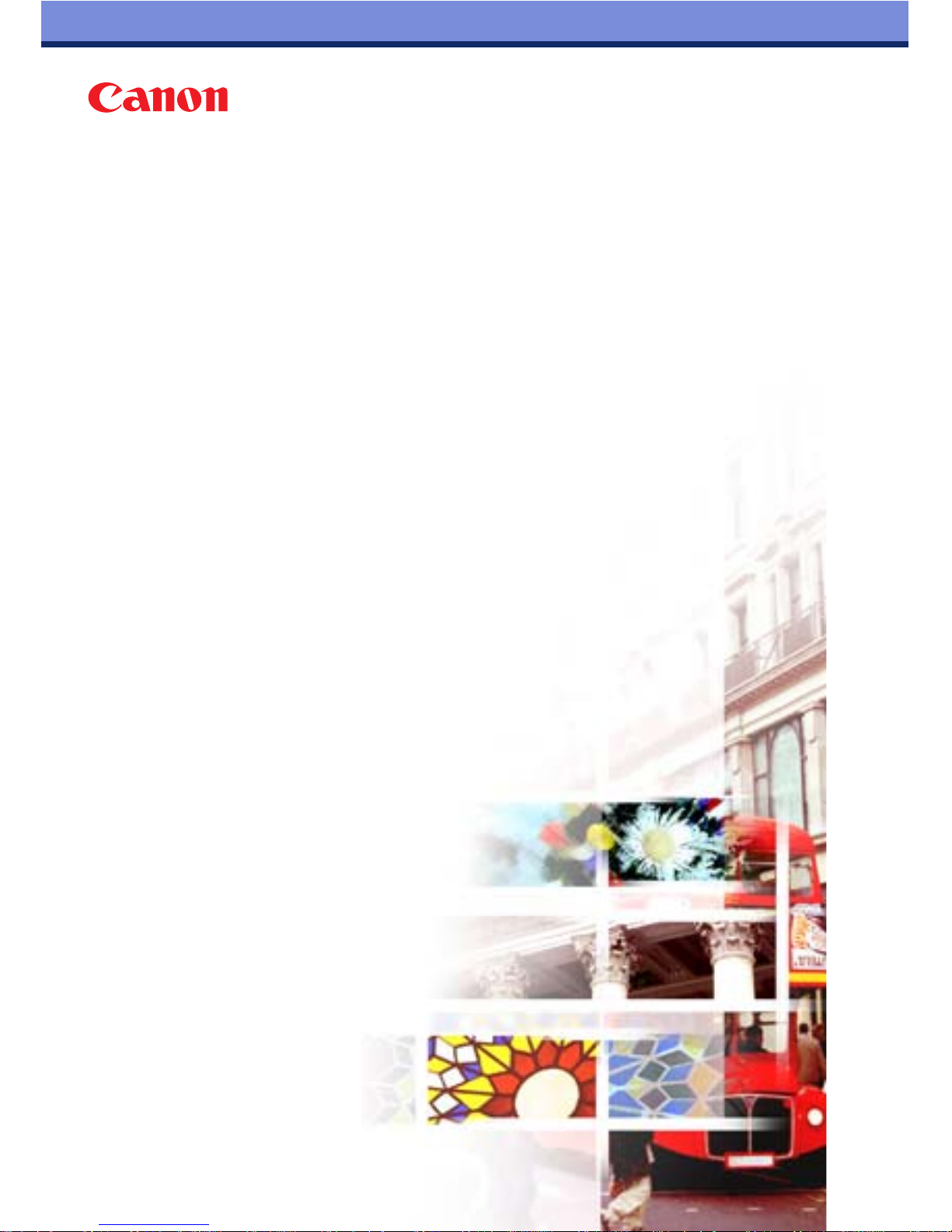
Windows® XP
Canon Scanner WIA Driver
User’s Guide
For Windows XP
Introduction ................................. 2
Starting the WIA Driver ............... 3
WIA Driver Scanning Window ...... 7
Scanning ...................................... 9
Adjusting the Image Quality ...... 13
I-OE-072A

Canon Scanner WIA Driver User’s Guide
2
he Canon Scanner WIA Driver (hereafter WIA Driver) is the scanner driver for use
with the Windows XP.
The WIA Driver is extremely convenient. Not only can it be started with a push of the
scanner’s button as a stand-alone program, it can also be started as a scanner driver
from within WIA- and TWAIN-compliant application programs. However, it will not
function in TWAIN-compliant applications with the user interface turned off (no
window appearing).
Caution
1. No part of this document may be reproduced or transmitted in any form or by any means, electronic
or mechanical, for any purpose, without the express written permission of Canon Inc.
2. The equipment and software described in this guide are subject to change without notice.
3. Notwithstanding the considerable care taken in preparing this guide, please note that Canon Inc.
does not accept liability for any results arising from the operation of the equipment or software
mentioned herein.
4. Please note that scanning copyrighted materials, including documents and images, without
permission from the copyright holder is prohibited by law, except for personal or household use.
• Adobe and Acrobat are trademarks of Adobe Systems Incorporated.
• Microsoft and Windows are registered trademarks of Microsoft Corporation in the United States and/or
other countries.
• CanoScan and ScanGear are trademarks of Canon Inc.
• Other names and products not mentioned above may be registered trademarks or trademarks of their
respective companies.
©CANON INC. 2002
System Requirements
Please use the WIA Driver on systems meeting the following minimum requirements.
Computer: IBM PC/AT compatible with a built-in USB port
OS: Windows XP (Not compatible with Windows 98, Windows
Millennium Edition, or Windows 2000 Professional)
Supported Scanners
This WIA Driver supports the following scanner models.
CanoScan N670U / N676U / N1240U
CanoScan LiDE20 / LiDE30
CanoScan LiDE50
CanoScan 3000/ 3000F
CanoScan 5000/ 5000F
CanoScan 8000F
CanoScan 9900F
Introduction
T
*Film scanning is not supported with this driver.
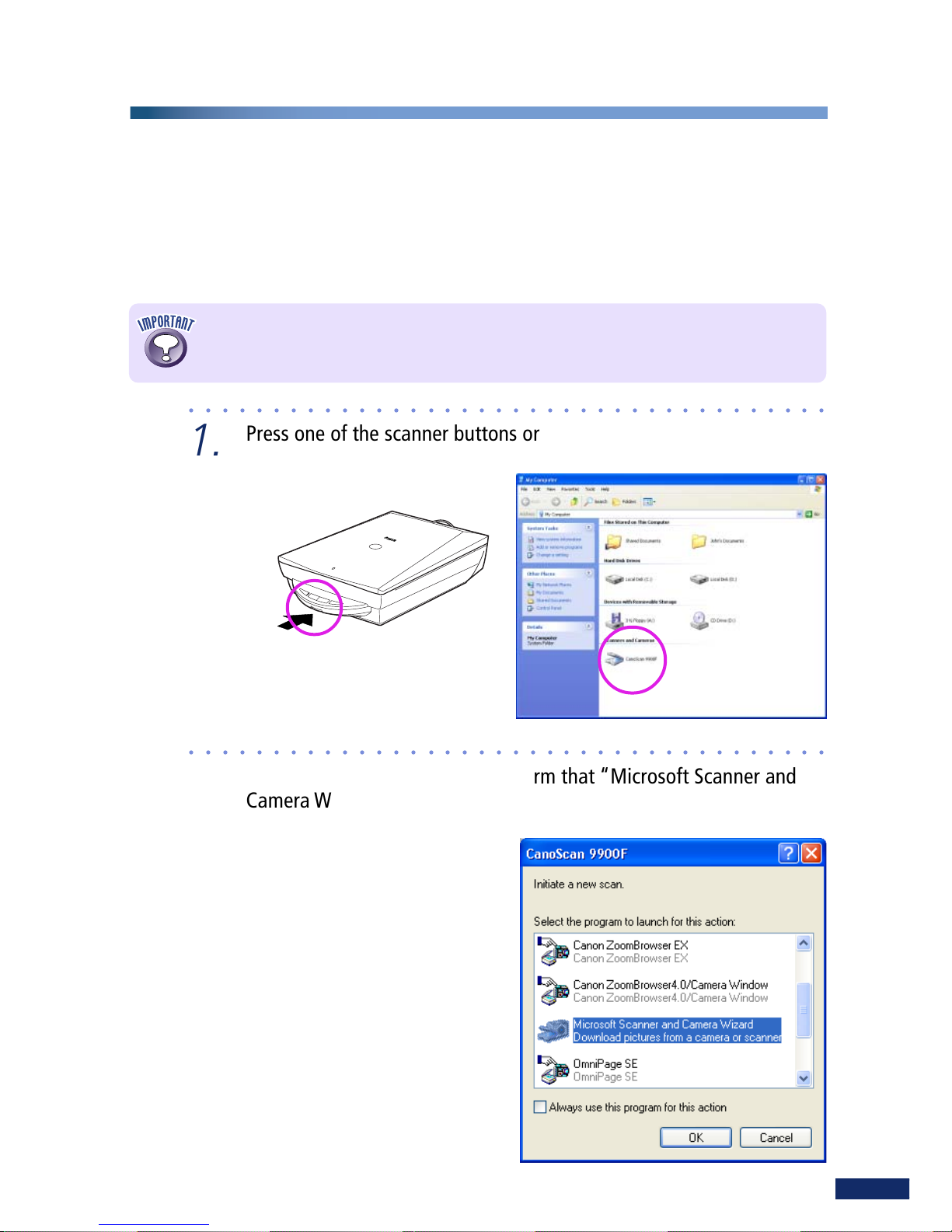
Canon Scanner WIA Driver User’s Guide
3
The WIA Driver can be started directly as a stand-alone program or it can be started
from within an application program.
Direct Start
Use the following procedure to start the WIA Driver directly.
•The Scanners and Cameras Wizard starts when the WIA Driver is started
directly.
○○○○○○○○○○○○○○○○○○○○○○○○○○○○○○○○○○○○○○
1.
Press one of the scanner buttons or open [My Computer] and doubleclick the scanner icon.
○○○○○○○○○○○○○○○○○○○○○○○○○○○○○○○○○○○○○○
2.
If a following dialog appears, confirm that “Microsoft Scanner and
Camera Wizard” is selected and click [OK].
Starting the WIA Driver
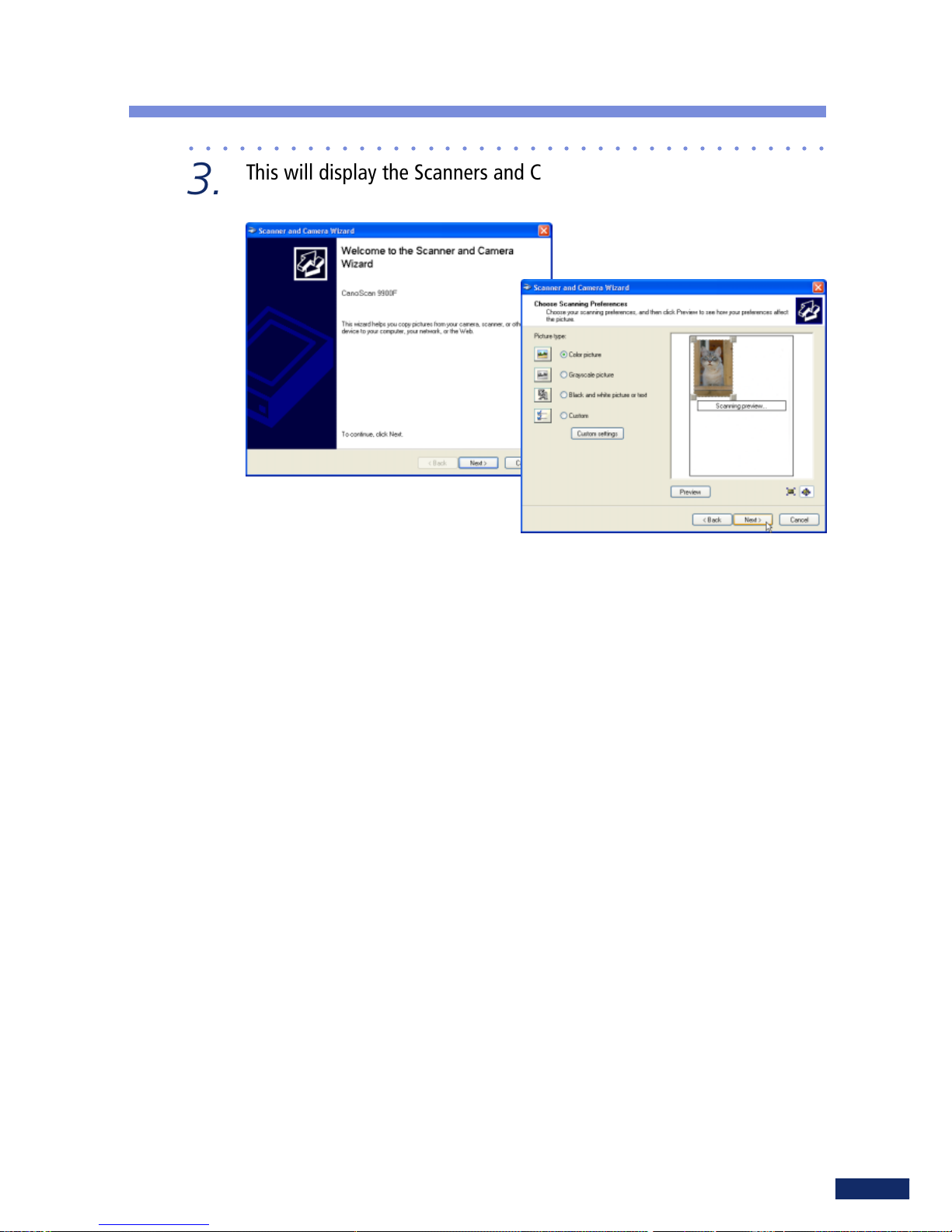
Canon Scanner WIA Driver User’s Guide
4
○○○○○○○○○○○○○○○○○○○○○○○○○○○○○○○○○○○○○○
3.
This will display the Scanners and Cameras Wizard. Follow the onscreen instructions to scan.
Starting the WIA Driver
