Page 1

Intelligent network
scanning in a compact,
stylish design
ScanFront 330
Network Document Scanner
you can
Page 2
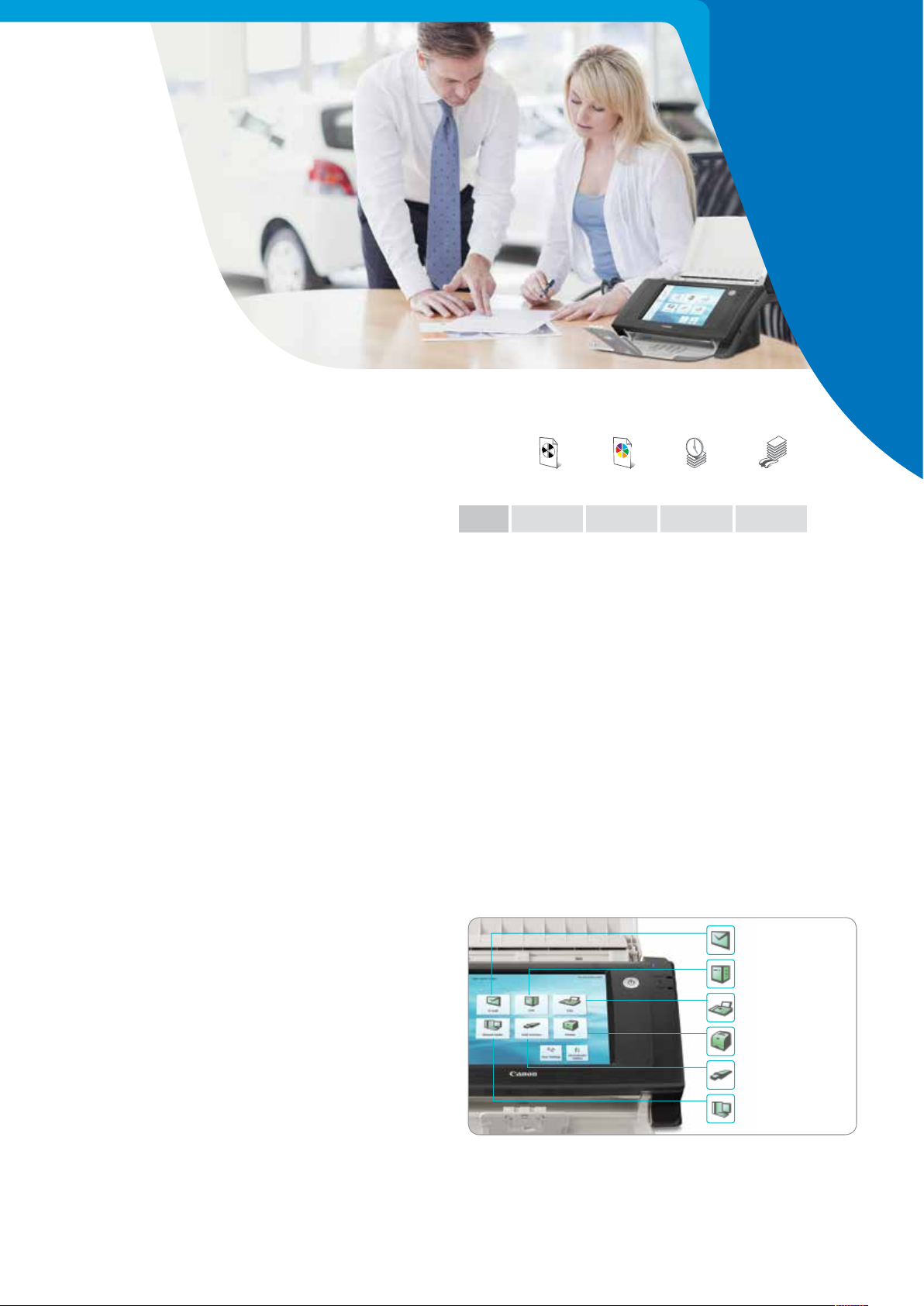
The compact, stylish
and user-friendly scanner
that connects directly to
your network
ScanFront
330
A4 portrait speed
B&W
SPEED
30ppm 25ppm 3,000 scans/day 50 sheets
COLOUR
SPEED
DAILY DUTY
CYCLE
AUTOMATIC
DOCUMENT
FEEDER
Accelerate document processing with the imageFORMULA ScanFront 330 Network Scanner.
Achieve fast, reliable scanning that seamlessly integrates with your business applications and workflows.
Stylish, compact design
With its ultra-compact sleek design, and no need for any additional
hardware or software, the ScanFront 330 Network Scanner takes up
very little desk space. So it’s ideal for busy office departments, or for
positioning a document capture device in customer facing
environments, such as branch offices or retail service points.
Productive, reliable scanning
The compact ScanFront 330 helps streamline workflows and reduce
costs with productive scanning speeds of up to 60 images per
minute. With a robust feeder/separation roller mechanism and a
straight-through paper path design, users can confidently scan mixed
document types smoothly and reliably. Capture documents from
ultra-thin to thick ID cards, large documents of up to 1m in length,
and even A3 documents using the Folio Mode feature. An ultrasonic
double feed detection sensor instantly detects any misfeeds which
ensures that all documents are captured.
Powerful image processing for high quality results
With the ScanFront 330’s advanced image processing features,
you can achieve results that have consistently high image quality,
and which are optimised for further data recognition processing.
The Advance Text Enhance mode achieves clearer, more legible
images from documents that have very light text or writing.
Other features such as Auto Page Size Detection, Auto Colour
Detection, Text Orientation and Skip Blank Page, all help to save
additional time and deliver superior image quality, scan after scan.
Intuitive, versatile and personalised operation
With the ScanFront 330, scanning has never been easier. The large
colour touch screen is naturally intuitive, while personalised user job
buttons enable simple ‘one touch’ scanning and accurate image
processing to destinations such as email, network folder, FTP, USB, fax
and print. Convenient time-saving features include sending to multiple
destinations at once, an email-me function for users to send documents
quickly to their own email address, and an ad-hoc fax capability that lets
users enter a fax number at the time of the scan.
Scan to Email
Scan to FTP
Scan to Fax
Scan to Printer
Scan to USB Memory
Scan to Folder
Intuitive colour touch screen with versatile scanning options
Page 3

Reduce IT costs with remote management
The ScanFront 330 is simple to setup and manage, helping to drive down your IT overheads.
Simply connect the scanner to your network without the need to install server software.
It’s easy to remotely update, backup and restore multiple devices through a simple
web browser or perform simultaneous updates using the ScanFront Admin Tool.
HR Dept.
Head Office
Company Network
Infrastructure
Finance Dept. Sales Dept.
Customer Service Points/
Branch Office
Remote IT Management
(Web Browser/Admin Tool)
Advanced security features to protect your work
The ScanFront 330’s robust security features give users full control
over accessing, managing and distributing information:
• Device security: only authorised users can access the device,
using ID and password authentication, which can be controlled
using your active directory login or LDAP directory. An automatic
logout gives additional protection against access to the device
by unauthorised users
• User security: user permissions can be set individually, ensuring
that users can only access the appropriate or necessary scanning
options and features
• Document security: scanned documents, such as confidential
files, can be sent with PDF encryption and password protection,
so you can control access for viewing, editing and printing.
Other security features include support for LDAP over SSL
communication (LDAPS), and audit trail logging so administrators
can easily monitor all scanner activity via the network.
Seamless integration and customisation
With the ScanFront 330, you can transfer important metadata
information (CSV/XML format) that supports data integration
into Document Management Systems.
Image file
Software Developer Kits (SDK) are also available to software developers
for customising or integrating their solutions directly on the Canon
device. The web-based SDK enables developers to switch the ScanFront
to run in a Web Application Mode and to create integrated solutions that
run off a separate web server.
For more information on SDKs please go to www canon-europe.com/bsdp
Environmentally friendly and designed to reduce costs
The ScanFront 330 is extremely energy-efficient. As a standalone device,
it does not require an additional PC or monitor in order to perform, while
central administration means service issues can be addressed remotely,
reducing the requirement for engineers to make costly site visits.
Metadata that can be sent with index file:
• Index strings
• Login user name
• Data
• Time
• Device name
• File name
Management System
• File size
• Number of pages
• Destination path
• Counter (only when
creating single page files)
Document
Scan to folder or FTP
Monitored folder
Index file
(XML/CSV)
Retrieve
Store files Store index
Storage Database
Page 4

Specification: imageFORMULA ScanFront 330
Type
Document Reading Sensor
Optical Resolution
Light Source
Reading Side
Interface
Operation Panel
Dimensions
Power Requirements
Power Consumption
Operating Environment
Environmental Compliance
(200dpi A4, Portrait)
Card Size and Thickness
Long Document Mode
Weight
READInG SpEED*
B&W
Greyscale
Colour
DOCuMEnt
SpECIFICAtIOnS
Width
Length
Thickness
Paper Separation
Feeder Capacity
Sheetfed Type Network Scanner
CMOS CIS 1 Line Sensor
600dpi
RGB LED
Simplex / Duplex
LAN 10Base-T / 100Base-TX Connector
USB 2.0 x 4 for USB Memory, USB Keyboard, USB Mouse
8.4" (800 x 600) TFT LCD with Touch Panel
Tray Closed: 310 (W) x 161 (D) x 215mm (H)
Tray Open: 310 (W) x 297 (D) x 565mm (H)
Approx. 3.6kg
AC100 - 240V (50/60Hz)
Scanning 30W or less, Low Power Mode 1W or less,
Power OFF: 0.5W or less
10 – 32.5°C (50 – 90.5°F), Humidity: 20 – 80% RH
RoHS and ENERGY STAR
30ppm / 60ipm
30ppm / 60ipm
25ppm / 40ipm
50.8 – 216mm
53.9 – 355.6mm
Automatic Feeding
Manual Feeding 40 – 209g/m² (0.05 – 0.25mm)
Size: 53.9 x 85.5mm
Thickness: no more than 300g/m² (0.76mm)
(cards with embossed letters are supported)
1000mm Max
Retard Roller Method
50 sheets (80g/m
®
52 – 209g/m² (0.06 – 0.25mm)
2
)
uSER AuthEntICAtIOn
BunDLED SOFtWARE
Suggested Daily Duty Cycle Approx. 3000 scans/day
* Scanning speeds in Web Application Mode may vary.
** The software toolkits are available separately. For more information contact your local
Canon office or go to the Canon Business Solutions Developer Programme webpage:
www.canon-europe.com/bsdp
Some images are simulated for clarity of reproduction. All data is based on Canon’s standard testing
methods. This leaflet and the specifications of the product have been developed prior to the date of
product launch. Final specifications are subject to change without notice. ™ & ®: All company and/or
product names are trademarks and/or registered trademarks of their respective manufacturers in
their markets and/or countries.
Output
Optical Resolution
Mode
SpECIAL FEAtuRES
FunCtIOnS
Scan to Folder
Scan to Email
Scan to FTP
Scan to Fax
Scan to Print
Scan to USB Memory
Software Tools
Consumables Exchange Roller Kit
100 x 100dpi, 150 x 150dpi, 200 x 200dpi, 300 x 300dpi,
400 x 400dpi, 600 x 600dpi
Black and White, Error Diffusion,
Advanced Text Enhancement II, 256-Level Greyscale (8-bit),
24-bit Colour, Auto Colour Detection
Email-Me, Ad-Hoc Fax, Deskew, Auto Page Size Detection, Ultrasonic
Double Feed Detection, Skip Blank Page, Text Orientation Recognition,
Image Rotation, Colour Dropout (RGB), Prevent Bleed Through /
Remove Background, Folio Scanning, Customised File Naming,
Customised Index File Creation
Supported Protocol: SMB
Supported Protocol: SMTP
SMTP Authentication: Supported
Server Supported: MS Exchange Server, Sendmail, Postfix, Lotus Domino Server
Supported Protocol: FTP
Supported FTP Server: IIS, ProFTPD, VSFTP
Via Fax Server and Fax Service Provider (SMTP)
Via ScanFront Extended Service
Supported File System: FAT16 / FAT32
By Device Authentication
By Server Authentication: Simple / Active Directory
No software (or additional hardware) required to use
ScanFront Administration Tool
ScanFront Extended Service
ScanFront Software Development Kit (SDK)**
Web Application Toolkit (SDK)**
Canon Electronics Inc
canon.com
Canon Europe
canon-europe.com
English Edition
© Canon Europa N.V.,
2013
Canon (UK) Ltd
Woodhatch, Reigate
Surrey, RH2 8BF
Tel: 01737 220000
Fax: 01737 220022
canon.co.uk
Canon Ireland
3006 Lake Drive
Citywest, Saggart
Co.Dublin, Ireland
Tel: 01 2052400
Fax: 01 2052525
canon.ie
