Page 1
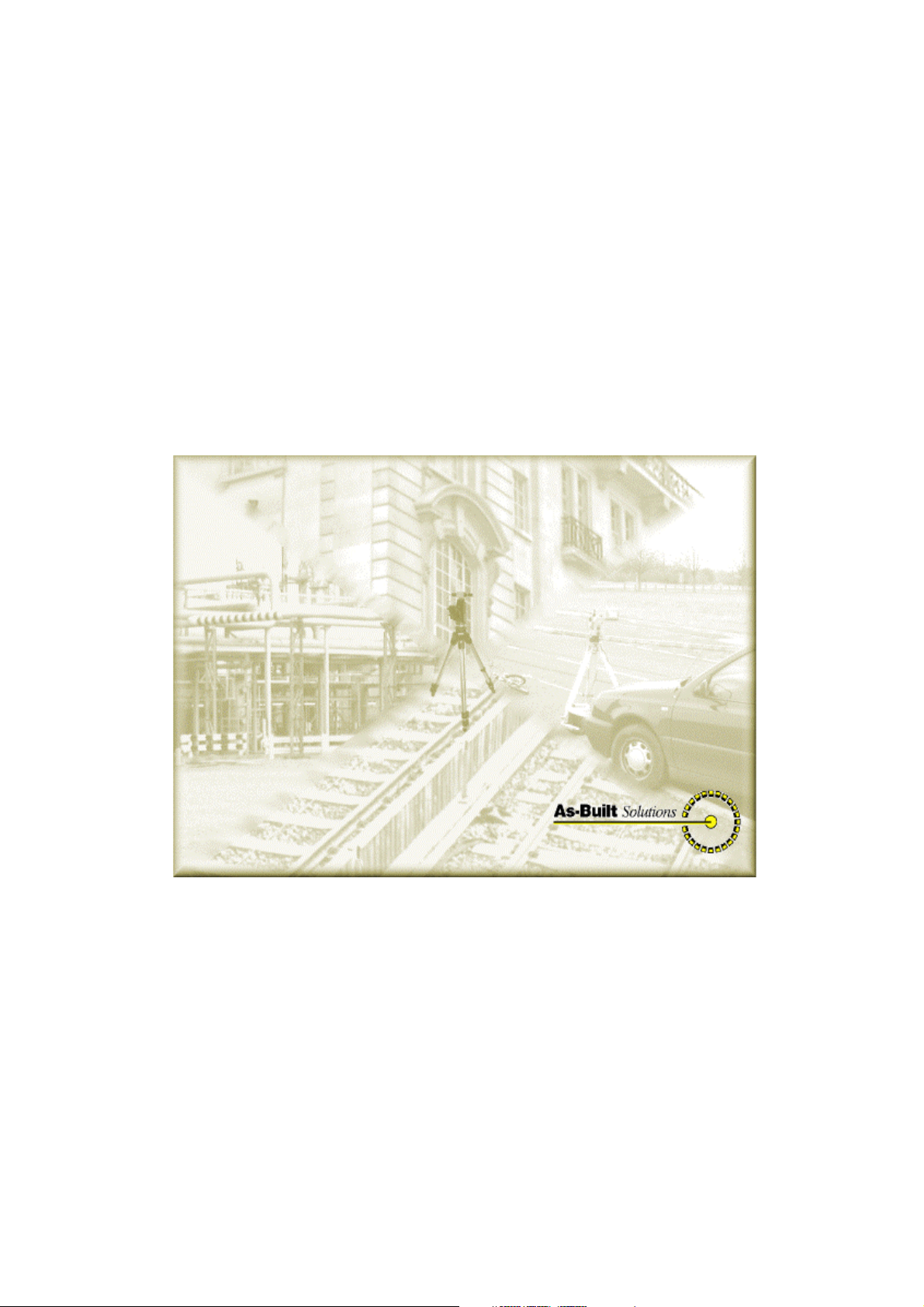
IIInnndddeeexxxeeerrr
Precision panoramic imaging system
User Guide
© As-Built Solutions Ltd
50 Sketty Road, Swansea SA2 0LH, UK
Telephone: +44 (0) 870 160 0010
24-hour fax/message service: +44 (0) 870 787 5246
e-mail: support@absl.co.uk
Page 2
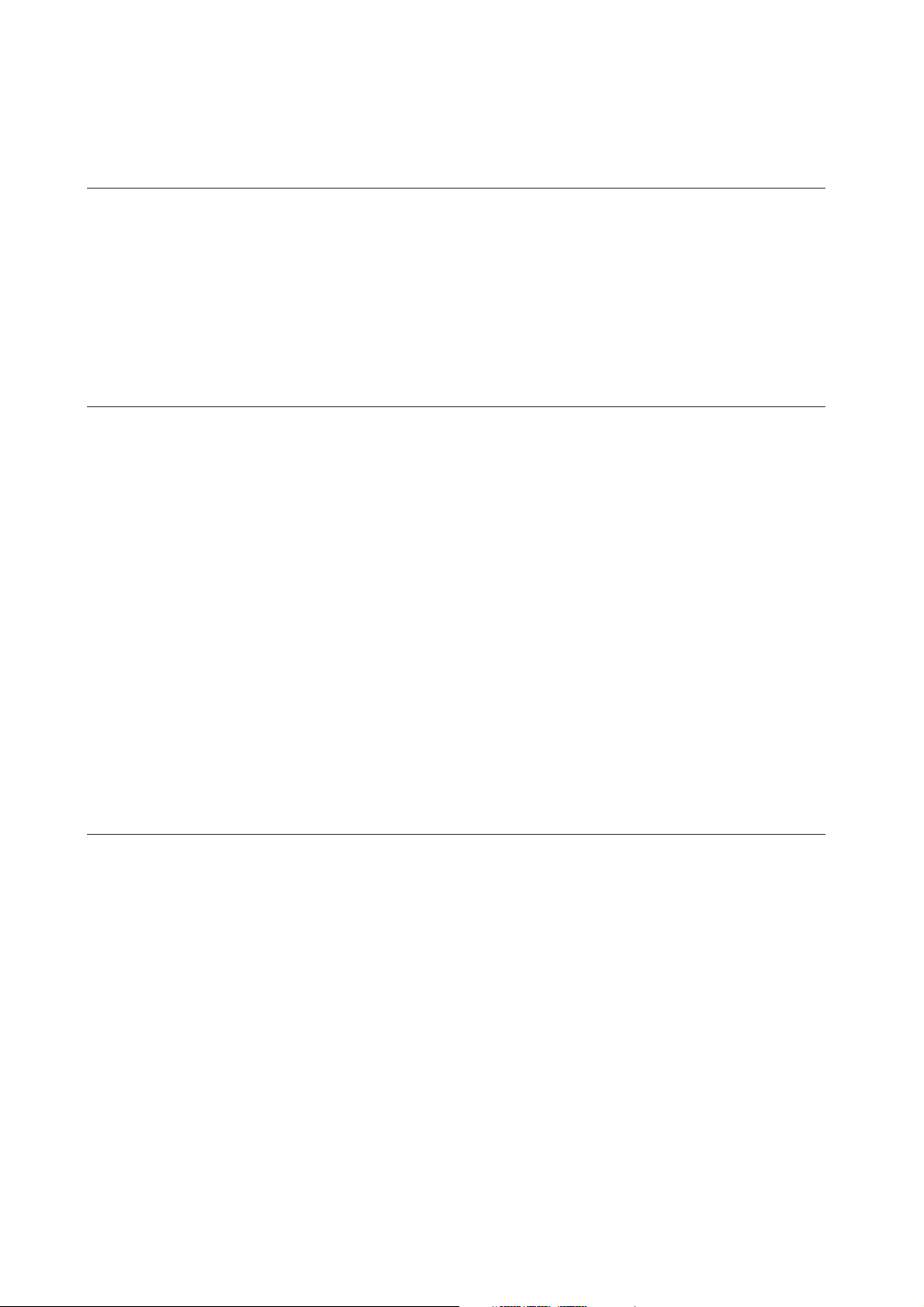
Indexer System Guide October 2004
© As-Built Solutions Ltd Page
ii
Index
1 I
NTRODUCTION
1
1.1 Precautions
................................
................................
................................
...............
1
1.2 Power
................................
................................
................................
........................
2
1.3 Lens Cap and lens Hood
................................
................................
..........................
3
1.4 Lifting the unit with cover removed
................................
................................
...........
4
1.5 Scan Control
................................
................................
................................
.............
4
1.5.1 Using the primary control button.
................................
..............................
4
1.5.2 Using the remote control button
................................
................................
5
2 CAMERA SETUP 7
2.1 Focus
................................
................................
................................
........................
7
2.2 Image Quality
................................
................................
................................
............
7
2.3 Automatic Image Rotation
................................
................................
.........................
7
2.4 File Numbering
................................
................................
................................
..........
7
2.5 Metering and drive mode
................................
................................
..........................
7
2.6 Controlling Exposure
................................
................................
................................
.
8
2.6.1 ISO
................................
................................
................................
.............
8
Aperture 8
2.6.3 Shutter Speed
................................
................................
............................
8
2.7 White Balance
................................
................................
................................
...........
8
2.8 Manual Exposure
................................
................................
................................
......
9
2.9 Controlling In-camera processing
................................
................................
.............
9
2.10 General Operation
................................
................................
................................
....
9
2.10.1 Image Review and Storage
................................
................................
.......
9
2.10.2 Exposure Compensation
................................
................................
...........
9
2.10.3 Power
................................
................................
................................
.......
10
Page 3
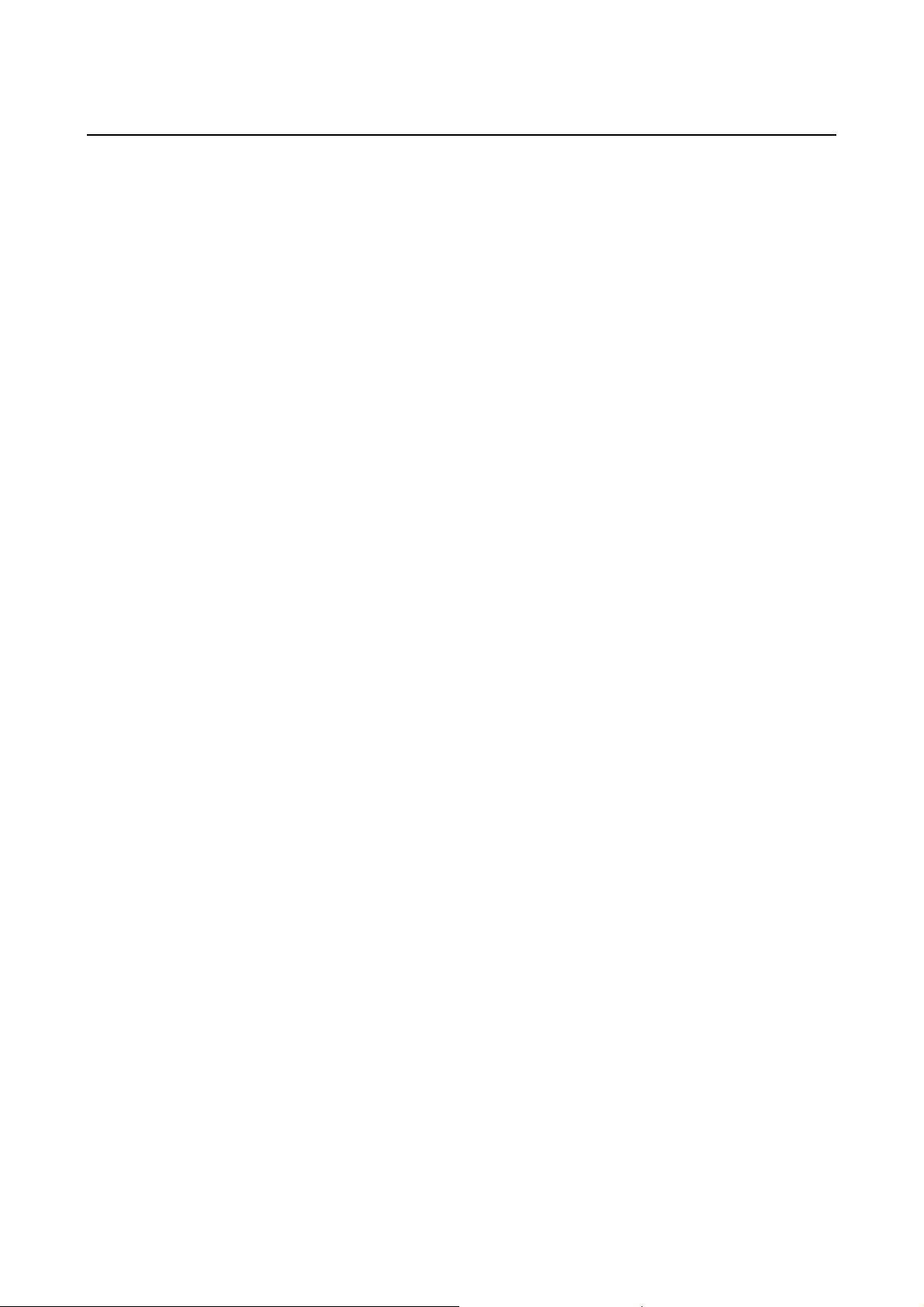
Indexer System Guide October 2004
© As-Built Solutions Ltd Page
1
1 Introduction
The ABSL Indexer is a panoramic camera system for the capture of calibrated 360°images.
It consists of a high precision rotation system that orientates a calibrated digital single lens reflex (DSLR)
camera in a horizontal circle.
Eight high-resolution images are captured in a full 360°scan and they are saved to Compact flash.
The images are combined into a Hazmap project by the DCIM2Project module. This module also
monitors the quality of the images and possible errors in the camera settings.
1.1 Precautions
The indexer is a complex precision device and should be handled with care.
1. Do not subject the device to sudden shocks or knocks. When shipping the unit use the protective
carry case supplied.
2. Lift the unit either by the top handle or fixed plate (see below). Never lift using the rotating plate or
camera assembly.
3. Only use PP3 batteries to power the indexer.
4. Outdoors it is best to operate the system with the top cover fitted to offer additional protection.
5. Do not subject to heavy rain, excess moisture or extremes of heat / cold (for example leaving the
system exposed to the sun in a vehicle).
6. Keep the lens cap on when the system is not in use.
7. Avoid touching or knocking the front lens element. Small specs of dust are better left alone or
removed by a camera lens brush or clean air spray designed for the purpose.
8. Take extreme care if cleaning of the front lens element proves necessary. Only use materials
specifically designed for the maintenance of camera optics such as PecPads and Eclipse cleaning
fluid.
9. The camera manual provides details on precautions in the use of the compact flash cards and Canon
battery / charger.
Page 4

Indexer System Guide October 2004
© As-Built Solutions Ltd Page
2
1.2 Power
The unit requires a good quality alkaline PP3 battery to be fitted. Unscrewing the black thumbscrew at the
base of the cover plate accesses the battery compartment. Take care to connect the battery with the correct
po
larity.
The battery will last for a typical working day. It should be removed if the unit is not to be used for a long
period of time to avoid potential damage if it should leak.
If the LED on the unit or remote control flashes rapidly after a scan it indicates that the battery is running
low and should be replaced as soon as possible.
The unit should not be connected to an AC adapter or other alternative power source.
Page 5

Indexer System Guide October 2004
© As-Built Solutions Ltd Page
3
1.3 Lens Cap and lens Hood
The lens cap should always be replaced then the unit is not in use. The front element of the wide angle
lens protrudes significantly making it more prone to damage.
All wide angle lenses are prone to
lens flare
when looking towards a bright light source.
To minimise this the lens hood should generally be used. A very small portion of the image in the corners
will appear darkened.
It is necessary to avoid this or the lighting means lens flare is very unlikely then remove the hood by
pulling gently forward. (The hood is seen below between the unit and the lens cap). The lens hood should
be stored carefully as the lens cap cannot be replaced without it.
Page 6

Indexer System Guide October 2004
© As-Built Solutions Ltd Page
4
1.4 Lifting the unit with cover removed
W
hen lifting the unit with the cover removed it is important to reach under the rotating plate to the fixed
plate as shown below:
1.5 Scan Control
1.5.1 Using the primary control button.
The Indexer will create panoramic scan with the centre aligned with the side panel with the yellow button.
If this is 6 o'clock the first camera position will be at 1 o'clock.
To capture a full panoramic scan first check the camera is switched on and has sufficient battery power.
Page 7

Indexer System Guide October 2004
© As-Built Solutions Ltd Page
5
Briefly press the yellow button on the Indexer side panel and release. The top plate should rotate to the
first camera position and capture an image. It will then rotate to the second position and capture the
second image.
If a series of beeps two then three ##_###_##_### is heard at the first position then the Indexer is unable
to communicate with the camera. Any other warning sequences should be reported to technical support
for diagnostics to be carried out.
To delay capture to avoid being in the images press and hold the yellow button. A series of beeps will
heard. Each beep equates to a 5-second delay. The maximum delay is 20 seconds achieved when the
button is released after 4 four beeps.
If the button is held beyond the four beeps a series of very rapid beeps is heard this is a calibration mode
used by servicing engineers.
To stop the unit atany time simply press the yellow button briefly.
1.5.2 Using the remote control button
The unit is supplied with a remote control interface. This is particularly suited to operation of the unit
when it is positioned at a high level or careful control is needed over the exact moment an image is
captured.
The remote control is fitted in the interface on the panel with the yellow button. Take care to ensure it is
orientated correctly with the black release button at the top.
To start a panoramic sequence with user control over the instant at which image is captured capture press
the green button. The unit will drive to the first image position and the LED will flash. Pressing the green
button again will capture the image.
Page 8

Indexer System Guide October 2004
© As-Built Solutions Ltd Page
6
To start an automatic sequence press the red button followed by the green button. The unit will then
capture an automatic sequence but the sounder will not beep.
To stop
the
unit at any time simply press the yellow button briefly.
Page 9

Indexer System Guide October 2004
© As-Built Solutions Ltd Page
7
2 Camera setup
2.1 Focus
The Canon 10D has advanced auto focus technology to obtain sharp images when used conventionally.
When used with the Hazmap photogrammetic system this must be turned off otherwise the camera
calibration will be voided. The auto focus is disabled via a switch on the lens, which is not accessible in
normal use.
2.2 Image Quality
The camera can acquire a range of images from RAW unprocessed data through to highly compressed
jpeg images. The usual setting is Large/Fine jpeg. Menu
Æ
QualityÆLarge The medium and small
settings should not generally be used as these alter the width and height of the image and invalidate the
calibration.
2.3 Automatic Image Rotation
The camera includes an orientation sensor that will automatically rotate a jpeg image taken in portrait
mode. For reasons of calibration consistency this mode should be off.
MenuÆAuto rotateÆOff. Hence Indexer images viewed outside of the Hazmap system should appear to
be on their side.
2.4 File Numbering
Images within a Hazmap project must be numbered uniquely. Hence the File Numbering mode should be
set to MenuÆFile numberingÆContinuous.
2.5 Metering and drive mode
The metering mode should be set to
evaluative
:
The drive mode must be set to
Continuous
:
Page 10

Indexer System Guide October 2004
© As-Built Solutions Ltd Page
8
2.6 Controlling Exposure
2.6.1 ISO
This is the electronic equivalent of film speed and indicates the sensitivity to light. For normal situations
a speed of ISO 100 should be used as this results in the minimum noise amplification.
In darker environments ISO 100 may result in unacceptably long shutter speeds, e.g. in excess of a few
seconds.
In this case increase ISO can be increased to ISO 200 or 400 with
minimal increases in noise on the images. In very extreme situations
the ISO can be boosted to ISO 1600 or even 3200 via the ISO
Expansion option on the shooting menu.
2.6.2 Aperture
In Av. mode the aperture is set using the small wheel.
To obtain sharp images the camera has been manually set up to
focus at approximately 1.5m. Other distances between 350mm and
infinity are kept in focus by using a small lens aperture.
2.6.3 Shutter Speed
In Av mode this will be determined by the camera. The Indexer is used on a tripod so long (> 1/20th
second) exposures are not an issue. However the Indexer will time out if exposures exceed 30seconds.
2.7 White Balance
The colour temperature of the ambient light will affect the colours reproduced by the camera. A cool light
such as florescent tubes will produce bluer colours then a warmer light such as a tungsten bulb.
Generally automatic colour balance will produce the optimum results
for any given image. However when viewed as a panorama the
uniform colour of a surface such as a wall will be affected if there are
different sources of light. If colour accuracy and uniformity is critical
a grey card should be used as a reference image as explained on p52
of the Canon manual.
Page 11

Indexer System Guide October 2004
© As-Built Solutions Ltd Page
9
2.8 Manual Exposure
Where a seamless panorama is required or part of the scene is lit in such a way that the metering is likely
to be compromised manual exposure (M on the mode dial) can be used. An example would be internal
i
maging in a room with a very bright window. The camera will reduce the exposure when the Indexer is
orientated towards the window and large variations in the appearances of the internal surfaces will occur.
In manual mode the exposure both the aperture and shutter speed can be set for a complete station. Point
the camera in a direction that is the average illumination and partially press the shutter release. The
camera will meter the exposure and the shutter speed set accordingly.
2.9 Controlling In-camera processing
The raw image data captured by the camera can be processed to enhance contrast, colour saturation and
sharpness. These parameters are grouped into Set1, Set2 and Set3. Use of only Set1 is recommended for
consistency and simplicity.
To check the set being used press the Menu button and select Parameters using the large wheel and press
the Set button in the middle of the wheel. Set1 should be selected using the large wheel and Set button
pressed again. To configure / check the Set1 parameters please refer to page 56 of the camera manual.
Recommended adjustments are sharpness +2 and Saturation +1.
2.10 General
Operation
2.10.1 Image Review and Storage
Images can be reviewed by pressing the Playback button (
f
). Rotating the large wheel can access other
images. Pressing the Info button will then display a histogram and highlight alert for areas of the image,
which are over-exposed. Unwanted images can be deleted via the trash button adjacent to the display.
The approximate image capacity remaining is indicated on the top right hand side of the LCD display.
The image data is stored on a Compact flash card accessed via the top of the camera. The images are then
read from the card using a card reader. To access the compact flash card slide the cover on the top of
camera and press the small white button - the card will pop out.
Wait for the images in the camera buffer to be written to the compact flash card (indicated by the flashing
red LED) before opening the cover on the top of the camera.
2.10.2 Exposure Compensation
Take care not to unintentionally select exposure compensation, set by metering via a partial press of the
shutter and turning the large wheel on the back of the camera (also used to review the images). The
exposure compensation is indicated by the indicator at the bottom of the LCD panel illumination button.
Page 12

Indexer System Guide October 2004
© As-Built Solutions Ltd Page
10
2.10.3 Power
The camera is powered using a Lithium Ion battery pack (or power adapter), which slots into the battery
c
ompartment which is located on the right hand (underside) of the camera. The battery takes
approximately 90 minutes to charge. If possible leave the battery on charge after the charger LED remains
on and has stopped flashing. This will not harm the battery.
