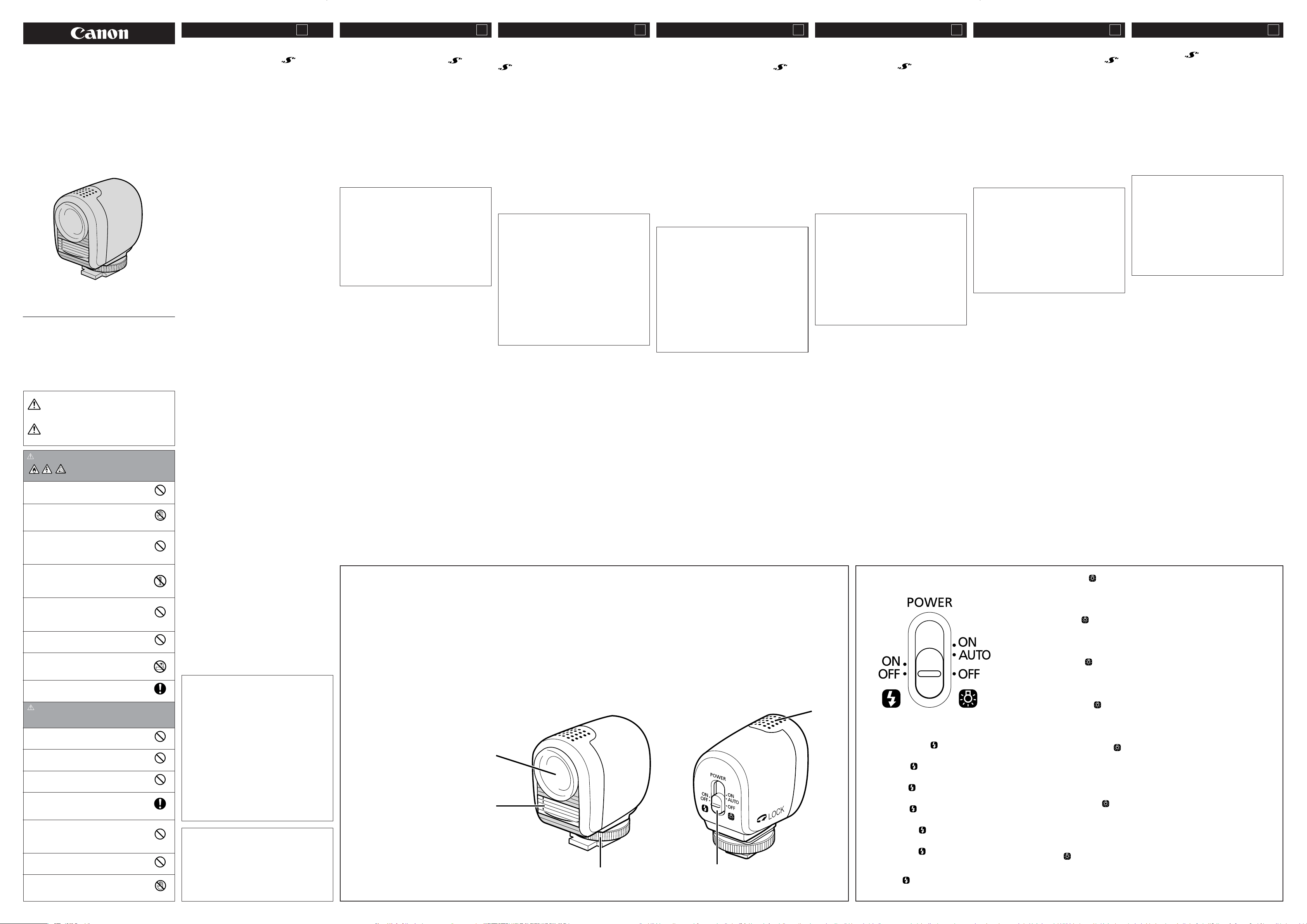
J E F
5
1
2
3
4
火災
感電
破裂
接触禁止
禁止
禁止
強制
禁止
禁止
禁止
禁止
禁止
強制
禁止
禁止
接触禁止
Instructions使用説明書
Mode d’emploi
Bedienungsanleitung Instrucciones 使用说明书Istruzioni
De
Es
I C
キヤノンビデオフラッシュライト
Canon Video Flash Light
Torche Vidéo et Flash Canon
Canon Video-Blitzleuchte
Antorcha de vídeo con flash Canon
Flash-Luce Video Canon
佳能摄像闪光灯
VFL-1
ご使用になる前に、この使用説明書をお読みください。また、
お読みになった後は、必ず保存してください。
安全上のご注意
● ご使用の前に必ず「安全上のご注意」をよくお読み
の上、正しくお使いください。
● 絵表示について
この使用説明書および製品への表示では、製品を正しくお
使いいただき、あなたや他の人々への危害や財産への損害
を未然に防止するために、いろいろな絵表示をしていま
す。
その表示と意味は次のようになっています。
内容をよく理解してから本文をお読みください。
この表示を無視して、誤った取り扱いをする
と、人が死亡または重傷を負う可能性が想定
される内容です。必ずお守りください。
この表示を無視して、誤った取り扱いをする
と、人が傷害を負う可能性が想定される内容
および物的損害のみの発生が想定される内容
です。必ずお守りください。
この表示を無視して、誤った取扱いをする
と、火災、感電、破裂などによって、人が
死亡または重傷を負う可能性が想定される
内容です。必ずお守りください。
この表示を無視して、誤った取扱いをする
と、人が傷害を負う可能性が想定される内
容および物的損害のみの発生が想定される
内容です。必ずお守りください。
警告
注意
警告
車の運転者などに向けて、発光しないでください。
事故の原因となります。
ランプの点灯中や消灯直後は、触ったりしないでく
ださい。
ランプ周辺は高温になっていますので、やけどの原
因となります。
ランプの点灯中や消灯直後は、アルコールやベンジ
ンなど引火性の高い薬品や燃えやすいものを近づけ
ないでください。
ランプ周辺は高温になっていますので、発火・発煙の
原因となります。
本機器の外装を外さないでください。
内部に高圧部分がありますので、感電の原因となり
ます。内部の点検・調整・修理は、ご購入になった販
売店またはキヤノンサービスセンターにご依頼くだ
さい。
強い衝撃や振動を与えたり、投げつけたりしないで
ください。
破損により、火災、やけど、けがの原因となります。
特にランプは、ガラス製のため、割れてけがの原因と
なります。
本機器の内部及び端子部に金属類を入れて、ショー
トさせないでください。
火災、感電、けがの原因となります。
風呂場、シャワー室など湿度の高い所に置いたり、使
用したりしないでください。
水などが入ると、火災、感電、けが、やけどの原因と
なります。
乳幼児の手の届かないところで、使用・保管してくだ
さい。
感電、けが、やけどの原因となります。
注意
湿気、油煙、ほこり、ゴミなどの多い場所で使用した
り、置いたりしないでください。
発火、発煙の原因となることがあります。
本機器の放熱孔をふさがないでください。
火災の原因となることがあります。
ビデオライトの前面のガラスやランプが高温のとき
に水をかけないでください。
ガラスが破損して、けがをする恐れがあります。
ケースなどに収納するときは、ビデオカメラからは
ずしてください。
誤って、スイッチが入り、発光することにより、ケー
スなどが燃える恐れがあります。
フラッシュを人の目に近づけて発光しないでくださ
い。
目の近くで発光すると、視力障害を起す恐れがあり
ます。特に、乳幼児を撮影するときには1m以上離れ
てください。
ビデオライトを点灯中、ランプを直接見ないでくだ
さい。
目を傷める恐れがあります。
フラッシュの発光部を手で覆ったまま発光しないで
ください。また、連続発光後、発光部に触らないでく
ださい。
やけどの原因となることがあります。
このたびは、キヤノンビデオフラッシュライト VFL-1 をお買
い上げいただきまして、誠にありがとうございます。この製
品は、アドバンストアクセサリーシュー を備えたビデ
オカメラ専用のビデオライト/フラッシュです。ビデオフ
ラッシュライトの電源は、ビデオカメラから供給されます。
ビデオライトでは、周囲の明るさを検出して、自動的に点灯
させることができ、また、フラッシュではビデオカメラの設
定により、周囲の明るさを検出して自動的に発光したり、赤
目を緩和して発光させたりできます。
ビデオライトは、動画、静止画で、フラッシュは静止画で使
用します。
●被写体に近づいて撮影するときは、ビデオフラッシュライ
トを使っても被写体にビデオカメラ本体の影が映ることが
あります。
●フラッシュモードでは、ビデオカメラにより動作が異なり
ます。ビデオカメラの使用説明書をご覧ください。
●本機が使用できるかどうかは、お使いのビデオカメラの使
用説明書でご確認ください。
安全にご使用になるために
●フラッシュ発光部にゴミやほこりなど異物が付いたまま発
光しないでください。発熱によりフラッシュ発光部分の損
傷の原因になることがあります。
● ビデオフラッシュライトを持ってビデオカメラを持ち運ば
ないでください。
● ビデオフラッシュライトの底面に大きな力を加えないでく
ださい。
● ほこりやゴミなどを避けるため、使用しないときは付属の
袋に入れて保管してください。
This device complies with Part 15 of the FCC Rules.
Operation is subject to the following two conditions: (1)
This device may not cause harmful interference, and (2)
this device must accept any interference received,
including interference that may cause undesired operation.
Note: This equipment has been tested and found to
comply with the limits for a class B digital device, pursuant
to Part 15 of the FCC Rules. These limits are designed to
provide reasonable protection against harmful interference
in a residential installation. This equipment generates, uses
and can radiate radio frequency energy and, if not installed
and used in accordance with the instructions, may cause
harmful interference to radio communications. However,
there is no guarantee that interference will not occur in a
particular installation.
Do not make any changes or modifications to the
equipment unless otherwise specified in the manual. If
such changes or modifications should be made, you could
be required to stop operation of the equipment.
This digital apparatus does not exceed the Class B limits
for radio noise emissions from digital apparatus as set out
in the interference-causing equipment standard entitled
“Digital Apparatus, ICES-003 of the industry Canada.”
Cet appareil numérique respecte les limites de bruits radio
électriques applicables aux appareil numérique de Classe
B prescrites dans la norme sur le matériel brouilleur;
Appareil Numérique, “NMB-003 editée par lndustrie
Canada.”
Thank you for purchasing the Canon Video Flash Light VFL-1.
This Video Flash Light is designed exclusively for camcorders
equipped with the advanced accessory shoe
powered by the camcorder’s power supply.
Using it as video light, you can set it to turn on and off
automatically according to the surrounding brightness. Using it
as flash, you can set it to fire automatically according to the
brightness of the subject and the settings of the camcorder, or
to fire a pre-flash to reduce the red-eye effect.
The video light can be used for recording movie and still
images, the flash for recording still images.
• When recording a close subject, the shadow of the
camcorder may appear on the subject even if the video light
is used.
• The flash operation depends upon the settings of the
camcorder. Refer to the instruction manual of your
camcorder.
•Check the instruction manual of your camcorder if the Video
Flash Light can be used with your camcorder.
Before using the Video Flash Light, read these instructions
carefully and retain them for future reference.
and is
Danger:
• Do not fire the flash at a person who is driving.
• Do not touch or place flammable materials close to the
lamp or the surrounding parts during or immediately after
use; they become very hot.
• Do not disassemble or modify the Video Flash Light.
• Do not expose the Video Flash Light to strong impacts.
• Do not short-circuit by inserting metal objects into the
Video Flash Light or the shoe terminals.
• Do not place or use the Video Flash Light in humid
places such as shower rooms.
• Store and use the Video Flash Light out of the reach of
children and infants.
Caution:
• Do not use the Video Flash Light in dusty places.
• Do not fire the flash close people’s eyes.
• Do not look directly at the lamp while the video light is on.
• Do not cover the cooling vents.
• Do not expose the front glass or lamp to water when they
are hot.
• Keep the Video Flash Light away from flammable materials
such as alcohol or benzine.
• Always detach the Video Flash Light when storing the
camcorder in a case.
• Do not fire the flash with your hand covering the flash bulb.
To ensure safe use:
• Do not fire the flash with dust or foreign matters on the flash
bulb. Heat may be generated and damage the Video Flash
Light.
• Do not carry the camcorder at the Video Flash Light.
• Do not expose the bottom surface of the Video Flash Light
to excessive force.
• Store the Video Flash Light in its bag to avoid exposure to
dust.
各部の名称
q ハロゲンランプ(ビデオライト)
w フラッシュ
e 電源スイッチ
r 放熱孔
t 締め付けねじ
Components Guide
q Halogen lamp (video light)
w Flash
e POWER switch
r Cooling vent
t Shoe lock
Guide des composants
q Lampe à halogène (torche vidéo)
w Flash
e Interrupteur d’alimentation POWER
r Orifice de ventilation
t Bague de verrouillage du socle
Merci pour l’achat de la Torche Vidéo et Flash Canon VFL-1.
Cette Torche Vidéo et Flash a été conçue exclusivement pour
les camescopes munis d’une griffe porte-accessoire avancée
. Elle est alimentée par la source d’alimentation du
camescope.
En l’utilisant comme torche vidéo, vous pouvez la régler pour
s’allumer et s’éteindre automatiquement selon la luminosité
ambiante. En l’utilisant comme flash, elle peut se régler de
manière à se déclencher automatiquement selon la luminosité
du sujet et les réglages du camescope, ou à émettre un prééclair pour réduire l’effet des yeux rouges.
La torche vidéo peut s’utiliser pour enregistrer des films et des
images fixes, et le flash pour l’enregistrement d’images fixes.
•A l’enregistrement d’un objet proche, l’ombre du camescope
peut apparaître sur le sujet même si la torche vidéo est
utilisée.
• Le fonctionnement du flash dépend des réglages du
camescope. Consultez le manuel d’instruction de votre
camescope.
• Vérifiez dans le manuel d’instruction de votre camescope si
la Torche Vidéo et Flash est utilisable avec votre
camescope.
Avant l’emploi de la Torche Vidéo et Flash, lisez attentivement
ces instructions et conservez-les en lieu sûr pour toute
référence ultérieure.
Danger:
• Ne déclenchez pas le flash sur une personne en train de
conduire.
• Ne touchez pas et ne placez pas de matériaux
inflammables près de la torche ou des pièces voisines
pendant ou immédiatement après son emploi; elles
deviennent très chaudes.
• Ne démontez pas et ne modifiez pas la Torche Vidéo et
Flash.
• N’exposez pas la Torche Vidéo et Flash à de forts
impacts.
• Ne provoquez pas de court-circuit en insérant des objets
métalliques dans la torche vidéo-flash ou les bornes du
socle.
• Ne placez pas et n’utilisez pas la Torche Vidéo et Flash à
un emplacement humide, par exemple une salle de bain.
• Rangez et utilisez la Torche Vidéo et Flash hors de
portée des enfants.
Attention:
• N’utilisez pas la Torche Vidéo et Flash à des endroits
poussiéreux.
• Ne déclenchez pas le flash près des yeux d’une personne.
• Ne regardez pas directement la lampe lorsque la torche
vidéo est allumée.
• Ne couvrez pas les orifices de ventilation.
• N’exposez pas le verre avant ou la lampe à l’eau quand ils
sont chauds.
• Maintenez la Torche Vidéo et Flash à l’écart de matériaux
inflammables comme l’alcool ou le benzène.
• Détachez toujours la Torche Vidéo et Flash au rangement
du camescope dans une boîte.
• Ne déclenchez pas le flash avec votre main couvrant
l’ampoule du flash.
Consignes de sécurité:
• Ne déclenchez pas le flash avec de la poussière ou des
matières étrangères sur l’ampoule du flash. De la chaleur
peut être produite et endommager la Torche Vidéo et Flash.
• Ne portez pas le camescope en le tenant par la Torche
Vidéo et Flash.
• N’exposez pas la surface inférieure de la Torche Vidéo et
Flash à une force excessive.
• Rangez la Torche Vidéo et Flash dans son sac pour éviter
l’exposition à la poussière.
Teilebezeichnung
q Halogenglühlampe (Videoleuchte)
w Blitz
e POWER-Schalter
r Kühlschlitze
t Schuhverriegelung
Guía de componentes
q Lámpara halógena (antorcha de vídeo)
w Flash
e Selector POWER
r Salida de ventilación
t Seguro de zapata
Vielen Dank für das Vertrauen, das Sie uns mit dem Kauf der
Canon Video-Blitzleuchte VFL-1 entgegengebracht haben.
Diese Video-Blitzleuchte ist ausschließlich für den Einsatz mit
Camcordern mit dem erweiterten Zubehörschuh
ausgelegt und wird über den Camcorder mit Strom versorgt.
Bei Verwendung als Videoleuchte ist die Einstellung auf
automatisches Ein-/Ausschalten je nach der
Umgebungshelligkeit möglich. Als Blitzleuchte kann sie so
eingestellt werden, dass der Blitz je nach Helligkeit des Motivs
und Einstellung des Camcorders automatisch ausgelöst wird,
oder ein Vorblitz zur Reduzierung des Rote-Augen-Effekts
augelöst wird.
Die Videoleuchte kann zur Aufnahme von Videofilmen und
Standbildern verwendet werden, und die Blitzleuchte für
Aufzeichnung von Standbildern.
• Bei der Aufnahme von nahen Motiven kann der Schatten
des Camcorders auf dem Motiv erscheinen, auch wenn die
Videoleuchte verwendet wird.
• Der Blitzbetrieb richtet sich nach den Einstellungen am
Camcorder. Näheres hierzu entnehmen Sie bitte der
Bedienungsanleitung des Camcorders.
• Vergewissern Sie sich in der Bedienungsanleitung des
Camcorders, ob die Video-Blitzleuchte zusammen mit dem
Camcorder einsetzbar ist.
Machen Sie sich vor Gebrauch der Video-Blitzleuchte
gründlich mit diesen Anweisungen vertraut und bewahren Sie
sie zum späteren Nachschlagen auf.
Gefahr:
• Blitzen Sie nicht auf Personen, die ein Fahrzeug steuern.
• Bringen Sie während oder unmittelbar nach dem Betrieb
keine brennbaren Materialien oder Kunststoffe mit der
Lampe in Berührung oder in ihre Nähe, weil die Lampe
sehr heiß wird.
• Die Video-Blitzleuchte keinesfalls zerlegen oder
modifizieren.
• Die Video-Blitzleuchte keinesfalls heftigen Stößen
aussetzen.
• Wegen der Kurzschlussgefahr keinesfalls
Metallgegenstände in die Video-Blitzleuchte oder
Aufsteckschuhkontakte stecken.
• Die Video-Blitzleuchte keinesfalls an feuchten Orten (z.B.
Dusche) zurücklassen oder einsetzen.
• Die Video-Blitzleuchte ausser Reichweite von Kindern
einsetzen und aufbewahren.
Achtung:
• Verwenden Sie die Video-Blitzleuchte nicht an staubigen
Orten.
• Lösen Sie den Blitz nicht in direkter Augennähe anderer
Personen aus.
• Bei eingeschalteter Videoleuchte nicht direct in die Lampe
blicken.
• Die Kühlschlitze dürfen keinesfalls blockiert werden.
• Glasabdeckung bzw. Glühlampe nicht mit Wasser in
Berührung bringen, wenn sie heiß sind.
Leicht brennbare Substanzen wie Alkohol oder Waschbenzin
•
unbedingt von der Video-Blitzleuchte fernhalten.
• Bei Aufbewahrung des Camcorders in einer Tasche stets
die Video-Blitzleuchte abnehmen.
• Bedecken Sie die Blitzlampe während des Blitzens nicht mit
der Hand.
Anweisungen für den sicheren
Gebrauch:
• Lösen Sie den Blitz nicht aus, wenn sich Staub oder
Fremdkörper auf der Blitzlampe befinden. Die VideoBlitzleuchte kann durch die ggf.erzeugte Hitze beschädigt
werden.
Keinesfalls den Camcorder an der Video-Blitzleuchte tragen.
•
• Unbedingt die Unterseite der Video-Blitzleuchte vor
übermäßiger Krafteinwirkung schützen.
• Bewahren Sie die Video-Blitzleuchte in ihrer Tasche, um sie
vor Staub zu schützen.
Guida alle parti componenti
q Lampada alogena (lampada video)
w Flash
e Selettore POWER
r Bocchetta di raffreddamento
t Shoe lock
各部件名称
q 卤素灯(摄像灯)
w 闪光灯
e 电源开关
r 排热孔
t 插座锁定钮
Muchas gracias por su compra de la Antorcha de vídeo con
flash VFL-1 Canon. Esta Antorcha de vídeo con flash se
diseñó exclusivamente para las videocámaras equipadas con
zapata para accesorios avanzada
de la alimentación eléctrica de la videocámara.
Cuando lo utiliza como antorcha de vídeo, puede programarlo
para que se encienda y apague automáticamente de acuerdo
con la luz ambiente. Su uso como flash permite programarlo
para que destelle automáticamente de acuerdo con el brillo del
sujeto y los ajustes de la videocámara, o para destellar como
flash preliminar para reducir el efecto de ojos rojos.
La antorcha de vídeo puede utilizarse para grabar películas e
imágenes fijas, el flash es para grabar imágenes fijas.
•Cuando se graban sujetos cercanos, puede aparecer la
sombra de la videocámara en el sujeto incluso cuando se
utiliza la antorcha de vídeo.
• El funcionamiento del flash depende de los ajustes de la
videocámara. Consulte el manual de instruciones de su
videocámara.
• Confirme en el manual de instrucciones de su videocámara
si puede utilizar la Antorcha de vídeo con flash en su
videocámara.
Antes de utilizar la Antorcha de vídeo con flash, lea
cuidadosamente estas instrucciones y guárdelas para su
referencia en el futuro.
y recibe la electricidad
Peligro:
• No haga destellar el flash en el conductor de un coche.
• No toque o coloque materiales inflamables cerca de la
lámpara o piezas cercanas o inmediatamente después
de su uso; pueden estar muy calientes.
• No desarme o modifique la Antorcha de video con flash.
• No exponga la Antorcha de vídeo con flash a un golpe
fuerte.
• No cortocircuite colocando objetos de metal en la
Antorcha de vídeo con flash o los terminales de la
zapata.
• No coloque o utilice la Antorcha de vídeo con flash en
lugares húmedos tales como la ducha.
•Guarde y utilice la Antorcha de vídeo con flash fuera del
alcance de los niños y criaturas pequeñas.
Precaución:
• No utilice la antorcha de vídeo con flash en lugares
polvorientos.
• No haga destellar el flash cerca de los ojos de la gente.
• No mire directamente a la lámpara mientras la antorcha de
vídeo esté encendida.
• No cubra las salidas de ventilación.
• No exponga el vidrio delantero o la lámpara al agua cuando
están muy calientes.
• Mantenga la Antorcha de vídeo con flash lejos de
materiales inflamables como alcohol o bencina.
• Desmonte siempre la Antorcha de vídeo con flash cuando
guarde la videocámara en una caja.
• No haga destellar el flash cubriendo la bombilla del flash
con su mano.
Para garantizar un uso seguro:
• No haga destellar el flash con polvo o materias extrañas en
la bombilla del flash. Puede generarse calor y dañar la
Antorcha de vídeo con flash.
• No transporte la videocámara con la Antorcha de vídeo con
flash.
• No exponga la superficie inferior de la Antorcha de vídeo
con flash a una fuerza excesiva.
• Guarde la Antorcha de vídeo con flash en la bolsa para
evitar que quede expuesta al polvo.
フラッシュモード( ON)
ビデオカメラの操作で、フラッシュを発光できます。
Flash Mode ( ON)
The flash can be set with the camcorder.
Mode flash ( ON)
Le flash peut être réglé au camescope.
Blitzmodus ( ON)
Der Blitz lässt sich am Camcorder einstellen.
Modo de flash ( ON)
El flash puede ajustarse en la videocámara.
Modalità flash ( ON)
Dalla videocamera è possibile impostare la
modalità flash.
闪光模式( ON)
可在摄像机上设置闪光模式。
Grazie per aver acquistato il Flash-Luce Video Canon VFL-1,
progettato esclusivamente per essere utilizzato con
videocamere dotate di attacco avanzato per accessori e
alimentato dalla videocamera. Se utilizzato come lampada
video, è possibile impostarlo affinché si attivi e disattivi
automaticamente in base al livello di illuminazione circostante.
Se utilizzato come flash, è possibile impostarlo affinché si attivi
automaticamente in base alla luminosità del soggetto e alle
impostazioni della videocamera, o affinché attivi un pre-flash
che riduca l’effetto occhi rossi. E’ possibile utilizzare la
lampada video per la registrazione di movie e di fermi
immagini, il flash per la registrazione di fermi immagine.
• In caso di registrazione di soggetti vicini, anche se si utilizza
la lampada video, vi è la possibilità che l’ombra della
videocamera sovrasti il soggetto.
• Il funzionamento del flash dipende dalle impostazioni della
videocamera, riportate su relativo manuale di istruzioni.
• Verificate sul manuale di istruzioni della videocamera la
possibilità di utilizzo del Flash-Luce Video.
Prima dell’utilizzo, leggete attentamente queste istruzioni e
conservatele in un luogo sicuro per riferimenti futuri.
PERICOLO:
• Non azionate il flash verso una persona alla guida.
• Durante o immediatamente dopo l’uso, evitate il contatto
o la vicinanza della lampada o dei componenti circostanti
con materiali infiammabili; potrebbero essere soggetti a
surriscaldamento.
•Non smontate o modificate il Flash-Luce Video.
• Evitate di esporlo a impatti violenti.
• Per evitare cortocircuiti, non inserite oggetti metallici nel
Flash-Luce Video o nei morsetti slitta.
• Non collocate o utilizzate il Flash-Luce Video in luoghi
umidi, tipo bagni con doccia.
• Conservate ed utilizzate il Flash-Luce Video lontano dalla
portata dei bambini e dei neonati.
ATTENZIONE:
• Non utilizzate il Flash-Luce Video in luoghi polverosi.
• Non azionate il flash vicino agli occhi.
• Non guardare direttamente verso la lampada quando la
lampada video è accesa.
• Non coprite le bocchette di raffreddamento.
• Se surriscaldati, evitate di esporre il vetro anteriore o la
lampada all’acqua.
• Tenete il Flash-Luce Video lontano da sostanze infiammabili
come alcool o benzina.
• Quando riponete la videocamera nella custodia, scollegate
sempre il Flash-Luce Video.
• Non azionate il flash coprendo con le mani il bulbo flash.
Per un utilizzo sicuro:
• Non azionate il flash qualora sul bulbo flash via sia
presenza di polvere o corpi estranei, in quanto potrebbe
generarsi del calore dannoso.
• Non trasportate la videocamera afferrandola per il FlashLuce Video.
• Non esercitate sulla superficie inferiore del Flash-Luce
Video pressione eccessiva.
• Per evitare l’esposizione alla polvere, conservate il FlashLuce Video nell’apposita custodia.
ビデオライトモード( )
本機の操作で、ハロゲンランプを点灯できます。
ON:点灯します。
AUTO:暗くなると自動的に点灯し、明るくなると自動的に消灯します。
OFF:点灯しません。
Video Light Mode ( )
The video light can be turned on/off using the switch on the Video Flash Light.
[ON]: The video light stays on.
[AUTO]: The video light turns on/off automatically according to the surrounding brightness.
[OFF]: The video light stays off.
Mode torche vidéo ( )
La torche vidéo peut être allumée/éteinte avec l’interrupteur sur la Torche Vidéo et Flash.
[ON]: La torche vidéo reste allumée.
[AUTO]: La torche vidéo s’allume/s’éteint automatiquement selon la luminosité ambiante.
[OFF]: La torche vidéo reste éteinte.
Videoleuchtenmodus ( )
Die Videoleuchte lässt sich über den Schalter an der Video-Blitzleuchte ein-/ausschalten.
[ON]:
Die Videoleuchte bleibt eingeschaltet.
[AUTO]: Die Videoleuchte schaltet sich je nach Umgebungshelligkeit automatisch ein und aus.
[OFF]: Die Videoleuchte bleibt ausgeschaltet.
Modo de antorcha de vídeo ( )
La antorcha de vídeo puede encenderse/apagarse utilizando el interruptor en la Antorcha de
vídeo con flash.
[ON]: La antocha de vídeo permanece encendida.
[AUTO]: La antorcha de vídeo se enciende/apaga automáticamente de acuerdo con la luz
ambiente.
[OFF]: La antorcha de vídeo permanece apagada.
Modalità lampada video ( )
E’ possibile attivare/disattivare la lampada video utilizzando l’apposito interruttore.
[ON]: La lampada video rimane accesa.
[AUTO]: La lampada video si accende/spegne automaticamente in base al livello di
illuminazione circostante.
[OFF]: La lampada video rimane spenta.
摄像灯模式( )
用摄像闪光灯上的开关可以开/关摄像灯。
[ON](开):摄像灯打开。
[AUTO](自动):摄像灯根据周围的亮度自动打开/关闭。
[OFF](关闭):摄像灯关闭。
感谢您购买佳能摄像闪光灯/照明灯 VFL-1。本摄像闪光灯
/照明灯是专为配有 先进附件插座的摄像机而设计,并
由摄像机供电。
当将本产品用作摄像灯时,用户可将其设定为根据周围亮度
自动打开或关闭。当将其用作闪光灯时,可将其设定为根据
摄像主体的亮度和摄像机的设定自动闪光,或可以设定成预
闪光,以减轻红眼问题。
摄像灯模式可用于摄录活动的和静止的图像,闪光灯模式则
用于拍摄静止图像。
• 当近距离摄录摄像主体时,即使使用了摄像灯,摄像机的
影子也有可能出现在摄像主体上。
• 闪光操作取决于摄像机的设置,请参阅摄像机的使用说明
书。
• 如果摄像闪光灯/照明灯可以用于摄像机,则请参阅摄像
机的使用说明书。
在使用摄像闪光灯/照明灯之前,请仔细参阅本使用说明书,
并将其妥善保管,以备日后参考之用。
危险∶
• 不要对着正在驾驶的人闪光。
• 在使用本产品的过程中或刚刚使用本产品后,灯
部位或其周围部件会变得很烫,这时请勿触摸这
些部位,亦勿在其附近放置易燃材料。
• 不要拆卸和改造摄像闪光灯/照明灯。
• 避免强力撞击摄像闪光灯/照明灯。
• 不要将金属物件插入摄像闪光灯/照明灯或插座
端子中,以免发生短路。
• 不要在潮温环境(例如浴室)中放置或使用摄像闪
光灯/照明灯。
• 远离小孩存放和使用摄像闪光灯/照明灯。
小心∶
• 不要在满是灰尘的地方使用摄像闪光灯/照明灯。
• 不要在接近人眼的地方闪光。
• 摄像灯照亮时,不要直视照明灯。
• 不要挡住排热孔。
• 当灯玻璃的前面还热着时,不要接触水。
• 保持摄像闪光灯/照明灯远离易燃物质,譬如酒精、汽油
等。
• 将摄像机保存到皮套中时,必须拆下摄像闪光灯/照明灯。
• 当手遮着闪光灯时,不要闪光。
为确保安全使用∶
• 闪光灯泡上有灰尘或异物时,不要闪光,因为产生的热量可
以损坏摄像闪光灯/照明灯。
• 不要提着摄像闪光灯/照明灯来拎摄像机。
• 对于摄像闪光灯/照明灯的底面不要用力过大。
• 将摄像闪光灯/照明灯存放在袋子中防尘。
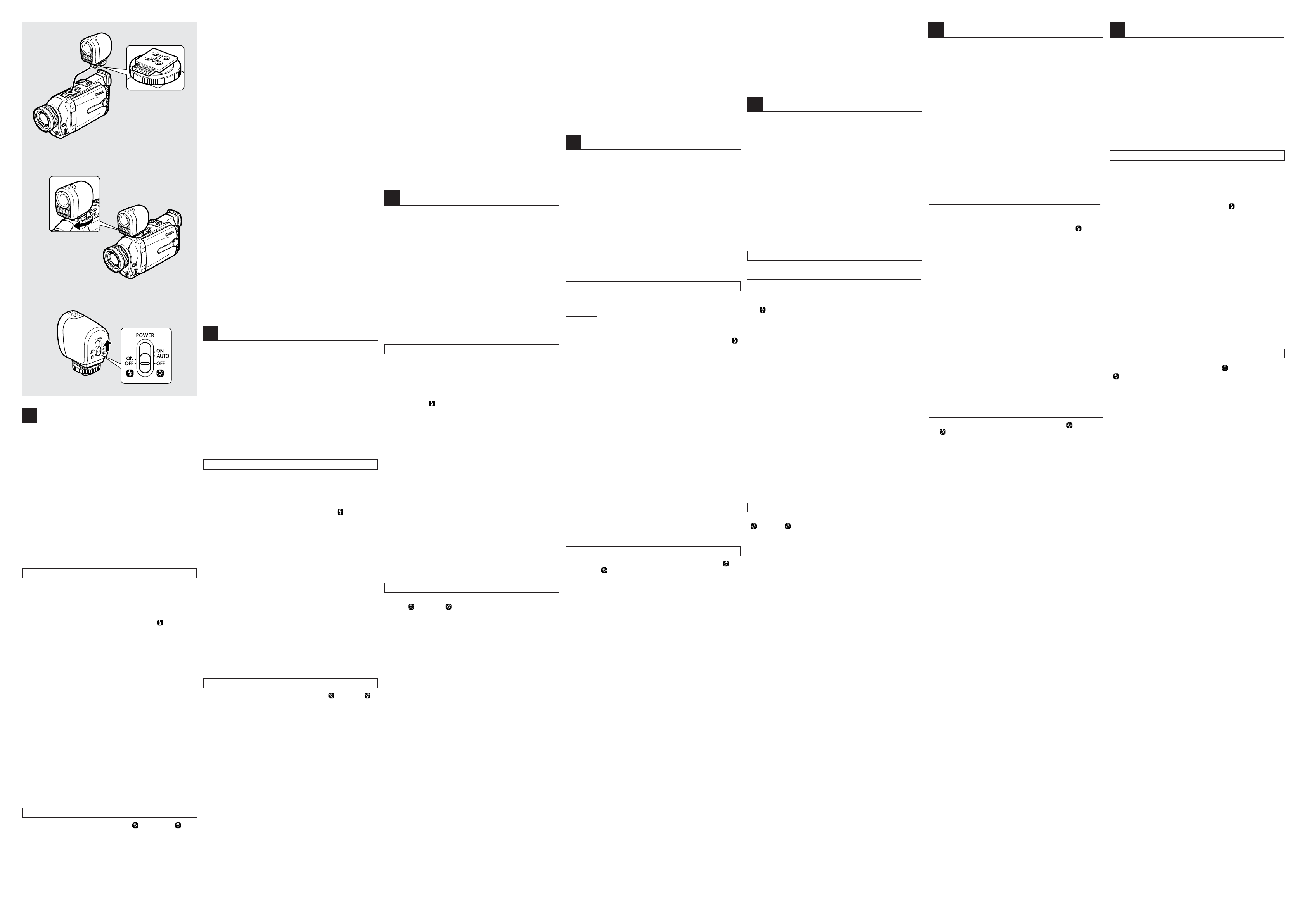
2
3
1
J
ビデオフラッシュライトは、ビデオカメラにバッテリーパックやコンパ
クトパワーアダプターなどの電源を取り付けて、撮影に使用できます。
ビデオカメラの使用説明書も、あわせてご覧ください。
ビデオカメラに取り付ける
ビデオフラッシュライトを取り付け/取り外しするときは、ビデオカメ
ラの電源を切ってください。
1
ビデオカメラのアクセサリーシューにビデオフラッシュラ
イトをまっすぐ差し込む(図1)
● ビデオフラッシュライトの底面にある矢印方向にカチッと音の
するまで、確実に差し込んでください。
2
締め付けねじを「LOCK」の矢印方向に回し、固定する
(図2)
● 締め付けねじを回しているときに、ビデオフラッシュライトが
抜けないように注意してください。
3
ビデオカメラの電源スイッチを「カメラ」にする
フラッシュとして使う
●フラッシュの設定を変える
お使いのビデオカメラの使用説明書を必ずご覧ください。
●フラッシュを使う
1
ビデオフラッシュライトの電源スイッチを「 ON」にす
る(図3)
2
フォトボタンを浅く押す
「F」が緑色で表示されます(黄色で表示されるときでもフラッ
シュは発光します)。
3
フォトボタンを深く押す
・フラッシュが発光します。
・記録中は、画面の映像も静止画になります。
● 被写体の明るさに応じて、フラッシュの発光量を調整します(フ
ラッシュ調光)。フォト撮影用のフラッシュ発光(本発光)の前に、
調光用の発光を行います。
●「赤目緩和」では、写される人が赤目緩和用の発光を見ていないと効
果がありません。赤目緩和効果の度合は、写される人との距離に
よって異なり、また、個人差があります。
● 明るい場所で「強制発光」を行うと、フラッシュ撮影の効果が得ら
れにくいことがあります。
● 別売のテレコンバーターなどをビデオカメラに取り付けているとき、
ビデオカメラの内蔵フラッシュが上がっているとき、フラッシュを
発光すると、テレコンバーターなどの影が映ることがあります。
● フラッシュを使って撮影したテープをほかの製品で再生したとき、
ちらついて見えることがあります。
● ナイトモード、スーパーナイトモードではフラッシュは使用できま
せん
ビデオライトとして使う
ビデオフラッシュライトの電源スイッチを「 ON」または「
AUTO」にします(図3)。
● ビデオライトを使って撮影するときは、被写体との距離を 1 〜 2m 以
内にすると効果的です。
● WIDE(広角)で撮影するときにビデオライトを使用すると、画面周
辺が暗くなります。
● ビデオライトを使用すると、バッテリーパックの使用時間は短くな
ります。予備のバッテリーパックを用意することをおすすめします。
● ビデオカメラのバッテリーパックが消耗すると、ビデオライトの明
るさが変化します(故障ではありません)。
●電源スイッチが AUTO のときに、鏡など光を反射する被写体を撮影
すると、ビデオライトが点灯/消灯を繰り返すことがあります。
ランプの交換は、ビデオカメラ本体の使用説明書に記載されているお近
くのキヤノンサービスセンターにご相談ください。
使い終わったら
1
ビデオカメラの電源を切る
2
ビデオフラッシュライトの電源スイッチを「OFF」にする
3
ビデオフラッシュライトの温度が十分に下がってから締め
付けねじを「LOCK」の矢印の反対方向に回す
4
ビデオフラッシュライトをまっすぐ引き抜く
● 袋に収納するときは、ビデオフラッシュライトの温度が十分に下
がってから行ってください。
お手入れ
● お手入れは、ビデオフラッシュライトの温度が十分に下がってから
行ってください。
● 柔らかい布で乾拭きしてください。シンナー、ベンジン、アルコー
ルなどの揮発性のものは使用しないでください。
● ビデオフラッシュライトの底面の端子は、常にきれいにしておいて
ください。接触不良の原因となります。ビデオフラッシュライトを
取り付ける前に、柔らかい布などで乾拭きしてください。
おもな仕様
ビデオライト
照射角度: 約 20 度
色温度: 約 3,000K
使用ランプ: ハロゲンランプ7.2V3W
フラッシュ
ガイド No: 約 15
フラッシュ寿命: 約 2,400回
その他
使用温度: 0℃〜+ 40℃
外形寸法: 約 33 × 60× 56mm(幅×高さ×奥行)
質量: 約 70g
消費電力: 3.5W
仕様および外観は予告なく変更することがありますが、ご了承ください。
E
The Video Flash Light is powered by the camcorder’s battery pack or
compact power adapter.
Refer to your camcorder instruction manual for more information.
Attaching the Video Flash Light
Turn the camcorder off before attaching/removing the Video Flash Light.
1 Slide the Video Flash Light into the accessory shoe until it
clicks (Fig. 1).
Slide it in the direction of the arrow on the bottom until it clicks.
2 Tighten the shoe lock (Fig. 2).
Be careful that the Video Flash Light does not come off when
tightening the shoe lock.
3 Turn the camcorder’s POWER switch to CAMERA.
Using the Video Flash Light as Flash
Selecting the Flash Mode
Refer to the instruction manual of your camcorder for details.
Using the Flash
1 Turn the Video Flash Light’s POWER switch to [ ON] (Fig. 3).
2 Press the PHOTO button halfway.
• F appears in green. (The flash fires even it is displayed in yellow.)
3 Press the PHOTO button fully.
The Video Flash Light fires and the still image shown on the screen
will be recorded.
• The camcorder fires a pre-flash to obtain the subject’s exposure data
and adjusts the main flash to the optimal intensity (flash exposure
compensation).
• For the red-eye reduction mode to be effective, the subject needs to
look at the flash. The degree of reduction depends upon the distance
and on each individual.
• The effect of flash photography may not be obtained in bright places.
• When the flash is fired with an accessory such as an optional teleconverter attached to the camcorder, or when the built-in flash of the
camcorder is extended, its shadow may be recorded.
• An image recorder with flash may flicker when played back on a
different device.
• The flash cannot be used in Night and Super Night mode.
Using the Video Flash Light as Video Light
Turn the Video Flash Light’s POWER switch to [ AUTO] or [
ON] (Fig. 3).
• For best results, keep the distance to the subject within 1 to 2 m when
recording with the video light.
• When recording in wide angle, the corners of the screen may become
dark.
• The recording time of a battery pack shortens when using the video
light. We recommend having extra battery packs on hand.
• When the battery pack of the camcorder is exhausted, the brightness
of the video light changes. This is not a malfunction.
• If you point the camcorder at a mirror or other reflective subjects with
the video light set to [AUTO], the video light may turn on and off
repeatedly.
If you need to replace the light bulb, consult your Canon Service Center
listed on the back cover of the camcorder instruction manual.
After use
1 Turn off the camcorder.
2 Set the Video Flash Light’s POWER switch to [OFF].
3 Wait until the Video Flash Light has cooled down and turn the
shoe lock in the opposite direction from the LOCK arrow.
4 Detach the Video Flash Light.
Wait until the Video Flash Light has cooled down before you store it in its
bag.
Maintenance
• Make sure that the Video Flash Light is cooled down before you clean
it.
• Wipe the Video Flash Light clean with a soft, dry cloth. Do not use
thinner, benzine, alcohol or other volatile solvents.
• Dirty terminals may cause a poor contact. Always keep the terminals
clean, and wipe them with a soft, dry cloth before use.
Specifications
Video Light:
Illumination angle: approx. 20°
Color temperature: 3,000 K
Required light bulb: halogen bulb 7.2V 3W
Flash:
Guide No.: approx. 15
Flash life: approx. 2,400 flashes
Common:
Operating temperature: 0°C – 40°C (32 – 104 °F)
Dimensions: 33 × 60 × 56 mm (1.3 × 2.4 × 2.2 in.)
Weight: 70 g (2.5 oz.)
Power consumption: 3.5 W
Weight and dimensions are approximate. Errors and omissions excepted.
Subject to change without notice.
Spécifications
Torche vidéo:
Angle d’éclairement: env. 20˚
Température de couleur: 3.000 K
Ampoule d’éclairage requise: Ampoule halogène 7,2 V 3 W
Flash:
N˚ guide: env. 15
Autonomie du flash: env. 2.400 éclairs
Commun:
Température de fonctionnement: 0˚C à 40˚C
Dimensions: 33 × 60 × 56 mm
Poids: 70 g
Consommation: 3,5 W
Le poids et les dimensions sont approximatifs. Sauf erreur et omission.
Sujet à changements sans préavis.
De
Die Video-Blitzleuchte wird über den Akku oder das Netzgerät des
Camcorders mit Strom versorgt.
Näheres hierzu finden Sie in der Bedienungsanleitung des Camcorders.
Anbringen der Video-Blitzleuchte
F
La Torche Vidéo et Flash est alimentée par la batterie ou l’adaptateur
secteur compact du camescope.
Consultez le manuel d’instruction du camescope pour de plus amples
informations.
Schalten Sie den Camcorder stets aus, bevor Sie die Video-Blitzleuchte
anbringen/abnehmen.
1 Schieben Sie die Video-Blitzleuchte auf den Zubehörschuh, bis
sie hörbar einrastet (Fig. 1).
Schieben Sie sie in die Richtung des Pfeils an der Unterseite bis sie
hörbar einrastet.
2 Ziehen Sie die Schuhverriegelung an (Fig. 2).
Fixation de la Torche Vidéo et Flash
Mettez le camescope hors tension avant de fixer ou de retirer laTorche
Vidéo et Flash.
Achten Sie bein Anziehen der Schuhverriegelung darauf, dass sich
die Video-Blitzleuchte nicht löst.
3 Stellen Sie den POWER-Schalter am Camcorder auf CAMERA.
1 Faites glisser la Torche Vidéo et Flash dans la griffe porte-
accessoire jusqu’au déclic de mise en place (Figure 1).
Glissez-la dans le sens de la flèche sur le dessous jusqu’au déclic.
2 Serrez la bague de verrouillage (Figure 2).
Prenez garde que la Torche Vidéo et Flash ne se détache pas en
serrant la bague de verrouillage.
3 Mettez l’interrupteur d’alimentation POWER du camescope sur
CAMERA.
Einsatz der Video-Blitzleuchte als Blitz
Wahl des Blitzmodus
Näheres hierzu entnehmen Sie bitte der Bedienungsanleitung des
Camcorders.
Blitzgebrauch
1 Stellen Sie den POWER-Schalter der Video-Blitzleuchte auf [
Emploi de la Torche Vidéo et Flash comme flash
Sélection du mode Flash
Consultez le manuel d’instruction de votre camescope pour les détails.
ON] (Fig. 3).
2 Drücken Sie die PHOTO-Taste halb.
• Das Symbol F erscheint in grün. (Der Blitz wird auch dann
3 Drücken Sie die PHOTO-Taste ganz durch.
Emploi du flash
1 Mettez l’interrupteur d’alimentation POWER de la Torche Vidéo
et Flash sur [
ON] (Figure 3).
2 Appuyez à mi-course sur la touche PHOTO.
• F apparaît en vert. (Le flash se déclenche même s’il est affiché
en jaune.)
3 Appuyez sur la touche PHOTO completement.
La Torche Vidéo et Flash se déclenche et l’image fixe apparaissant
sur l’écran sera enregistrée.
• Le camescope émet un pré-éclair pour obtenir la donnée d’exposition
du sujet et ajuste le flash principal à l’intensité optimale (correction de
l’exposition au flash).
• Pour que le mode de réduction des yeux rouges soit efficace, le sujet
doit regarder le flash. Le degré de réduction dépend de la distance et
de chaque individu.
• L’effet de la photographie au flash peut ne pas être obtenu à des
emplacements lumineux.
• Au déclenchement du flash quand un accessoire comme le
téléconvertisseur en option est fixé au camescope, ou quand le flash
intégré au camescope est sorti, son ombre peut être enregistrée.
• Une image enregistrée avec le flash peut clignoter quand elle est lue
sur un dispositif différent.
• Le flash est inutilisable en mode Nuit et Super Nuit.
Emploi de la Torche Vidéo et Flash comme torche vidéo
Mettez l’interrupteur d’alimentation POWER de la Torche Vidéo et
Flash à [
• Pour obtenir les meilleurs résultats, maintenez la distance au sujet à
•A l’enregistrement en grand-angle, les coins de l’écran peuvent
• Le temps d’enregistrement de la batterie diminue à l’utilisation de la
• Quand la batterie du camescope est pratiquement épuisée, la
• Si vous pointez le camescope sur un miroir ou un autre sujet
Pour le remplacement de l’ampoule de la torche, consultez votre Centre
de service Canon figurant sur la liste au dos du manuel d’instruction du
camescope.
AUTO] ou [ ON] (Figure 3).
moins de 1 à 2 m lors de l’enregistrement avec la torche vidéo.
devenir sombres.
torche vidéo. Prévoyez plusieurs batteries de rechange.
luminosité de la torche vidéo change. Il ne s’agit pas d’une anomalie.
réfléchissant avec la torche vidéo réglée à [AUTO], celle-ci peut
s’allumer et s’éteindre répétitivement.
Après l’emploi
1 Mettez le camescope hors tension.
2 Réglez l’interrupteur POWER de la Torche Vidéo et Flash à
[OFF].
3 Attendez que la Torche Vidéo et Flash soit refroidie pour
tourner la bague de verrouillage dans le sens opposé à la flèche
LOCK.
4 Détachez la Torche Vidéo et Flash.
Attendez que laTorche Vidéo et Flash soit refroidie pour la ranger dans
son sac.
Entretien
• Vérifiez que la Torche Vidéo et Flash est refroidie avant de la
nettoyer.
• Nettoyez la Torche Vidéo et Flash avec un chiffon sec et propre.
N’utilisez pas de diluant, benzène, alcool ou autre solvant volatil.
• Des bornes sales peuvent provoquer un mauvais contact. Maintenez
toujours les bornes propres, et nettoyez-les avec un chiffon sec et
propre avant l’emploi.
Daraufhin wird der Blitz ausgelöst, und das auf dem Bildschirm
aufgezeigte Standbild wird aufgezeichnet.
• Durch einen Vorblitz bestimmt der Camcorder die Belichtungsdaten
des Motivs und stellt den Hauptblitz auf optimale Leistung ein
(Blitzbelichtungskorrektur).
• Damit die Rote-Augen-Reduzierung auch effektiv ist, muss die
aufzunehmende Person in den Blitz blicken. Das Maß der
Reduzierung richtet sich nach dem Aufnahmeabstand und der
jeweiligen Person.
• An hellen Orten ergibt sich u.U. kein Blitzfotoeffekt.
• Bei Blitzaufnahmen mit aufgesetztem Zubehör, wie z. B. einem
optionalen Telekonverter, oder wenn der eingebaute Blitz
ausgeklappt ist, kann es vorkommen, dass dessen Schatten auf der
Aufnahme zu sehen sind.
• Wenn Aufnahmen, die unter Verwendung des Blitzes aufgezeichnet
wurden, auf anderen Geräten wiedergegeben werden, kann das Bild
flimmern.
• Der Blitz kann nicht im Nacht oder Super-Nacht-Modus verwendet
werden.
Einsatz der Video-Blitzleuchte als Videoleuchte
Stellen Sie den POWER-Schalter der Video-Blitzleuchte auf [
AUTO] oder [ ON] (Fig. 3).
• Für optimale Resultate bei Aufzeichnungen mit der Videoleuchte
halten Sie einen Abstand von 1 bis 2 m zum Motiv ein.
• Bei Weitwinkelaufnahmen können die Ecken des Bildschirms dunkel
werden.
•Bei Verwendung der Videoleuchte verkürzt sich die Aufnahmezeit des
Akkus. Daher empfiehlt es sich, zusätzliche Akkus bereitzuhalten.
Wenn der Akku des Camcorders erschöpft ist, ändert sich die Helligkeit
•
der Videoleuchte. Dabei handelt es sich nicht um eine Störung.
•Wird der Camcorder auf einen Spiegel oder andere reflektierende
Objekte gerichtet, wenn die Videoleuchte auf [AUTO] eingestellt ist,
schaltet sich die Videoleuchte u.U. wiederholt ein und aus.
Ist ein Lampenaustausch erforderlich, wenden Sie sich bitte an einen
der Canon-Kundendienste, welche auf dem Rückblatt der CamcorderBedienungsanleitung aufgelistet sind.
Nach Gebrauch
1 Schalten Sie den Camcorder aus.
2 Stellen Sie den POWER-Schalter der Video-Blitzleuchte auf
[OFF].
3 Wenn die Video-Blitzleuchte abgekühlt ist, drehen Sie die
Schuhverriegelung in Gegenrichtung des Pfeils LOCK.
4 Nehmen Sie die Video-Blitzleuchte ab.
Verstauen Sie die Video-Blitzleuchte erst dann in ihrer Tasche, wenn sie
abgekühlt ist.
Pflege der Leuchte
• Stellen Sie vor der Reinigung sicher, dass die Video-Blitzleuchte
abgekühlt ist.
• Reinigen Sie die Video-Blitzleuchte mit einem weichen, trockenen
Tuch. Verwenden Sie keinesfalls Verdünner, Waschbenzin, Alkohol
oder andere flüchtige Lösungsmittel.
• Verschmutzte Kontakte führen u.U. zu schlechtem elektrischen
Kontakt. Halten Sie die Kontakte stets sauber und wischen Sie sie vor
Gebrauch mit einem weichen, trockenen Tuch ab.
Technische Daten
Videoleuchte:
Beleuchtungswinkel: ca. 20°
Farbtemperatur: 3.000 K
Erforderliche Glühlampe: Halogenlampe 7,2V 3 W
ausgelöst, wenn das Symbol in gelb angezeigt wird.)
Blitz:
Leitzahl: ca. 15
Lebensdauer: ca. 2.400 Blitze
Gemeinsame Werte:
Betriebstemperatur: 0°C bis 40 °C
Abmessungen: 33 × 60 × 56 mm
Gewicht: 70 g
Leistungsaufnahme: 3,5 W
Gewichtsangaben und Abmessungen sind ungefähre Werte. Irrtümer und
Auslassungen vorbehalten. Änderungen vorbehalten.
Es
La Antorcha de vídeo con flash recibe la electricidad del paquete de
batería o Adaptador compacto de potencia de la videocámara.
Para más detalles, consulte el manual de instrucciones de su
videocámara.
Instalación de la Antorcha de vídeo con flash
Desconecte la videocámara antes de instalar/desmontar la Antorcha de
vídeo con flash.
1 Deslice la Antorcha de vídeo con flash en la zapata para
accesorios hasta que se escuche un chasquido (Fig. 1).
Deslice en el sentido de la flecha en la parte inferior hasta que se
escuche un chasquido.
2 Apriete el seguro de zapata (Fig. 2).
Tenga cuidado de que la Antorcha de vídeo con flash no se sale
cuando aprieta el seguro de zapata.
3 Mueva el selector POWER de la videocámara a CAMERA.
Utilización de la Antorcha de vídeo con flash como flash
Selección del modo de flash
Para más detalles, consulte el manual de instrucciones de su videocámara.
I C
E’ possibile alimentare il Flash-Luce Video dal pacco batteria o
dall’adattatore di alimentazione compatto della videocamera.
Per ulteriori informazioni, fate riferimento al manuale d’istruzioni della
videocamera.
Collegamento del Flash-Luce Video
Prima di collegare/scollegare il Flash-Luce Video, spegnete la
videocamera.
1 Fate scorrere il Flash-Luce Video nell’attacco per accessori
finché scatti in posizione (Fig. 1).
Fatelo scorrere in direzione della freccia presente sulla parte
inferiore finché scatti in posizione.
2 Serrate il shoe lock (Fig. 2).
Durante il serraggio del shoe lock, fate attenzione che il Flash-Luce
Video non fuoriesca.
3 Ruotate il selettore POWER della videocamera su CAMERA.
Utilizzo del Flash-Luce Video in modalità Flash
Selezione della modalità Flash
Per i dettagli, fate riferimento al manuale d’istruzioni della videocamera.
Utilizzo del flash
1 Ruotate l’selettore POWER del Flash-Luce Video su [ ON]
(Fig. 3).
2 Premete a metà corsa il pulsante PHOTO.
• In verde viene visualizzata l’indicazione F (anche se visualizzata
in giallo, il flash si aziona ugualmente).
3 Premete completamente il pulsante PHOTO.
In tal modo è possibile azionare il Flash-Luce Video e registrare
l’immagine fissa visualizzata a video.
Utilización del flash
1 Mueva el selector POWER de la Antorcha de vídeo con flash a
[
ON] (Fig. 3).
2 Presione el botón PHOTO hasta la mitad.
• Aparece F en verde. (El flash destella incluso cuando aparece en
amarillo.)
3 Presione a fondo el botón PHOTO.
La Antorcha de vídeo con flash destella y las imágenes fijas que
aparecen en la pantalla quedan grabadas.
• La videocámara destella un flash preliminar para obtener los datos de
exposición del sujeto y ajusta el flash principal a su intensidad óptima
(compensación de la exposición del flash).
• Para que el modo de reducción de ojos rojos sea efectivo, el sujeto
debe estar mirando hacia el flash. El grado de reducción depende de
la distancia y de cada individuo.
• El efecto de la fotografía con flash puede no darse bien en lugares
muy brillantes.
• Cuando se hace destellar el flash con un accesorio tal como el
teleconvertidor opcional colocado en la videocámara o cuando se
extiende el flash integrado de la videocámara, pueden grabarse
sombras.
• Una imagen grabada con flash puede parpadear cuando se
reproduce en otro equipo.
• El flash no puede utilizarse en el modo de escena nocturna y escena
nocturna súper.
Utilización de la Antorcha de vídeo con flash como antorcha de vídeo
Conecte el selector POWER de la Antorcha de vídeo con flash a
[
AUTO] o [ ON] (Fig. 3).
•
Para que los resultados sean mejores, mantenga la distancia al sujeto
dentro de 1 m a 2 m cuando se graba con la antorcha de vídeo.
• Cuando se graba en gran angular, las esquinas de la pantalla pueden
verse oscuras.
• El tiempo de grabación de un paquete de batería se acorta cuando
utiliza la antorcha de vídeo. Se recomienda tener más paquetes de
batería a mano.
• Cuando se agotó el paquete de batería de la videocámara, cambia el
brillo de la antorcha de vídeo. Esto no es una avería.
• Si apunta la videocámara a un espejo u otros sujetos con reflexión
con la antorcha de vídeo en [AUTO], la antorcha de vídeo puede
encenderse y apagarse repetidamente.
Si se hace necesario cambiar la bombilla, consulte con un centro de
servicio de Canon de la lista en la tapa trasera del manual de
instrucciones de la videocámara.
Después del uso
1 Desconecte la videocámara.
2 Mueva el interruptor POWER de la antorcha de vídeo con flash a
[OFF].
3 Espere hasta que se haya enfriado la Antorcha de vídeo con
flash y gire el seguro de zapata en el sentido contrario de la
flecha LOCK.
4 Desmonte la Antorcha de vídeo con flash.
Espere hasta que la Antorcha de vídeo con flash se haya enfriado antes
de guardarla en su bolsa.
Mantenimiento
• Asegúrese que el flash de vídeo se haya enfriado antes de limpiarlo.
• Limpie la Antorcha de vídeo con flash con un paño suave, seco. No
utilice diluyente, bencina, alcohol u otros disolventes volátiles.
• Los terminales sucios pueden producir un mal contacto. Mantenga
siempre los terminales limpios y frote con un paño suave, seco antes
de utilizar.
Especificaciones
Antorcha de vídeo:
Angulo de iluminación: aprox. 20º
Temperatura de color: 3.000 K
Bombilla de luz necesaria: bombilla halóhena de 7,2V 3W
Flash:
No. guía: aprox. 15
Vida del flash aprox. 2.400 destellos
Común:
Temperatura de funcionamiento: 0ºC – 40ºC
Dimensiones: 33 × 60 × 56 mm
Peso: 70 g
Consumo: 3,5 W
El peso y las dimensiones son aproximados. Se aceptan errores y omisiones.
Sujetos a cambio sin previo aviso.
• La videocamera attiva un pre-flash per ottenere i dati dell’esposizione
del soggetto e regola il flash principale secondo l’intensità ottimale
(correzione dell’esposizione del flash).
• Per rendere effettiva la modalità riduzione occhi rossi, è necessario
che il soggetto guardi verso il flash. Il grado di riduzione dipende dalla
distanza e da ogni singola persona.
• Nei luoghi illuminati il flash non ha alcun effetto.
• Azionando il flash quando alla videocamera è collegato un accessorio
tipo il teleconvertitore opzionale, o estendendo il flash incorporato, vi
è la possibilità di registrarne l’ombra.
• Se un’immagine registrata con il flash viene riprodotta su un altro
dispositivo, è probabile che sia soggetta a tremolio.
• In modalità notturno e super notturno non è possibile utilizzare il flash.
Utilizzo in modalità lampada video
Ruotate l’selettore POWER del Flash-Luce Video su [ AUTO] o
ON] (Fig. 3).
su [
• Per ottenere i migliori risultati, in caso di registrazione con la lampada
video, mantenete dal soggetto una distanza compresa tra 1 e 2 m.
• In caso di registrazione con grandangolo, è possibile che gli angoli
dello schermo diventino scuri.
• Quando si utilizza la lampada video, la durata di registrazione di un
pacco batteria si riduce. Si raccomanda di tenere a portata di mano
pacchi batteria di scorta.
• Quando il pacco batteria della videocamera è scarico, la luminosità
de la lampada video subisce delle modifiche. Non si tratta di un
malfunzionamento.
• Nel caso in cui indirizziate la videocamera verso uno specchio o altri
soggetti riflettenti mentre la lampada video è impostato su [AUTO],
quest’ultimo potrebbe attivarsi e disattivarsi in continuazione.
Qualora sia necessario sostituire la lampadina, contattate uno dei centri
assistenza Canon elencati sulla retrocopertina del manuale d’istruzioni
della videocamera.
Dopo l’uso
1 Spegnete la videocamera.
2 Impostate l’interruttore POWER del Flash-Luce Video su [OFF].
3 Attendete finché il Flash-Luce Video si sia raffreddato, quindi
ruotate il shoe lock nella direzione opposta alla freccia LOCK.
4 Scollegate il Flash-Luce Video.
Prima di riporlo nell’apposita custodia, attendete che il Flash-Luce Video
si sia raffreddato.
Manutenzione
• Verificate che il Flash-Luce Video si sia raffreddato, quindi pulitelo.
• Pulite il Flash-Luce Video utilizzando un panno morbido e asciutto.
Evitate l’uso di solventi, benzina, alcol o altri solventi volatili.
• Eventuali morsetti sporchi possono essere causa di contatti
inadeguati. Mantenete sempre i morsetti puliti; prima dell’uso, puliteli
con un panno soffice e asciutto.
Specifiche
Lampada video:
Angolo d’illuminazione: circa 20°
Direzione d’illuminazione: orizzontale
Temperatura di colore: 3.000 K
Lampadina richiesta: lampadina alogena 7,2 V 3W
Flash:
Nr. guida: 15 circa
Durata del flash: circa 2.400 flash
Dati in comune:
Temperature di funzionamento: 0°C – 40°C
Dimensioni: 33 × 60 × 56 mm
Peso: 70 g
Potenza assorbita: 3,5 W
I valori relativi al peso ed alle dimensioni sono approssimativi. Salvo errori ed
omissioni.
Soggetto a modifiche senza preavviso.
本佳能摄像闪光灯/照明灯由摄像机电池或小型电源转接器供电。在
摄像机处于摄像或摄像暂停模式时,可以使用摄像灯。
详细说明请参阅摄像机使用说明书。
安装摄像闪光灯/照明灯
在安装或拆下摄像闪光灯/照明灯之前,中断摄像机电源。
1 将摄像闪光灯/照明灯直线滑入摄像机附件插座直到发出“卡塔”
声。(图 1)
朝摄像灯底部箭头方向滑入,直至到位发出“卡塔”声。
2 拧紧插座锁定钮。(图 2)
确认在拧紧插座锁定钮时,摄像闪光灯/照明灯未松脱。
3 将摄像机的电源开关转至 CAMERA(摄像机)。
将摄像闪光灯/照明灯用作闪光灯
选择闪光模式
详细资料请参阅摄像机的使用说明书。
使用闪光灯
1 将摄像闪光灯/照明灯的电源开关设置到 [ ON ]。(图 3)
2 半按 PHOTO(拍摄)按钮。
• F 变绿。(即使该图标是黄色时仍可闪光。)
3 完全按下 PHOTO(拍摄)按钮。
这时摄像闪光灯/照明灯闪光,且屏幕上显示的静止图像被摄
录。
• 摄像机要预闪一次,以便获得摄像主体的曝光数据,并将主闪光调
节到最佳强度(闪光曝光补偿)。
• 要想使红眼减轻模式有效,摄像主体需看着闪光灯。减轻程度随距
离和摄像主体个体的不同而不同。
• 在明亮的地方可能得不到闪光摄影的效果。
• 当摄像机上安装有附件(例如选装的远距转换镜头)闪光时,或者
当摄像机里内置的闪光灯伸出来时,可能会出现阴影。
• 当在另外的设备上回放用闪光灯摄录的图像时,画面可能会闪烁。
• 不能在夜景模式和超级夜景模式下使用闪光功能。
将摄像闪光灯/照明灯用作摄像灯
将摄像机闪光灯/照明灯的电源开关置于 [ AUTO ](自动)或者
[ ON ](开)。(图 3)
• 要想达到最佳结果,在用摄像灯摄录时应保持摄像主体离摄像机的距
离在 1 至 2米之内。
• 当用广角摄录时,屏幕的四角可能会发黑。
• 使用摄像灯时,电池的使用时间会缩短,建议准备备用电池。
• 当摄像机的电池耗完后,摄像灯的亮度会变得不稳定,此属正常现
像,不属故障。
• 当摄像灯设置在 [ AUTO ] (自动)时,如果将摄像机对着镜子或
其他类似反射物体,摄像灯可能会反复打开和关闭。
如需更换灯泡,请与摄像机使用说明书封底上列出的佳能服务中心联
络。
使用之后
1 关闭摄像机的电源开关。
2 将摄像机闪光灯/照明灯的电源开关置于 [ OFF ]。
3 在摄像闪光灯/照明灯冷却以后,朝与LOCK箭头方向相反的方向
转动插座锁定钮。
4 卸下摄像闪光灯/照明灯。
必须等到摄像闪光灯/照明灯冷却后才能装入袋中存放。
摄像闪光灯/照明灯的维护保养
• 在清洁之前,请确认摄像闪光灯/照明灯已冷却。
• 使用柔软和干燥的布,轻轻擦拭摄像闪光灯/照明灯。不得使用稀释
液、汽油、酒精或其他挥发性溶剂。
• 若端子附有污垢,则可导致接触不良,因此必须保持端子清洁。在使
用之前用柔软干燥的布擦拭干净。
规格
摄像灯∶
照明角度∶ 约 20 度
照明方向∶ 水平
色温∶ 3,000度 K
要求灯泡∶ 卤素灯 7.2 伏 3瓦
闪光灯∶
闪光指数∶ 约 15
闪光灯寿命∶ 大约为 2,400 次闪光
共同规格∶
工作温度范围∶0~40 摄氏
尺寸∶ 33× 60 ×56 毫米
重量∶ 70克
耗电量∶ 3.5 瓦特
重量和体积为近似值,可能出现误差和遗漏,若有变动,恕不另行通知。
PUB . DIM-547
©CANON INC. 2003
DY8-9120-384-000
PRINTED IN JAPAN
IMPRIME AU JAPON
