Canon imageRUNNER 3245, mageRUNNER 3245, imageRUNNER 3230, imageRUNNER 3225, imageRUNNER 3245i Service Manual
...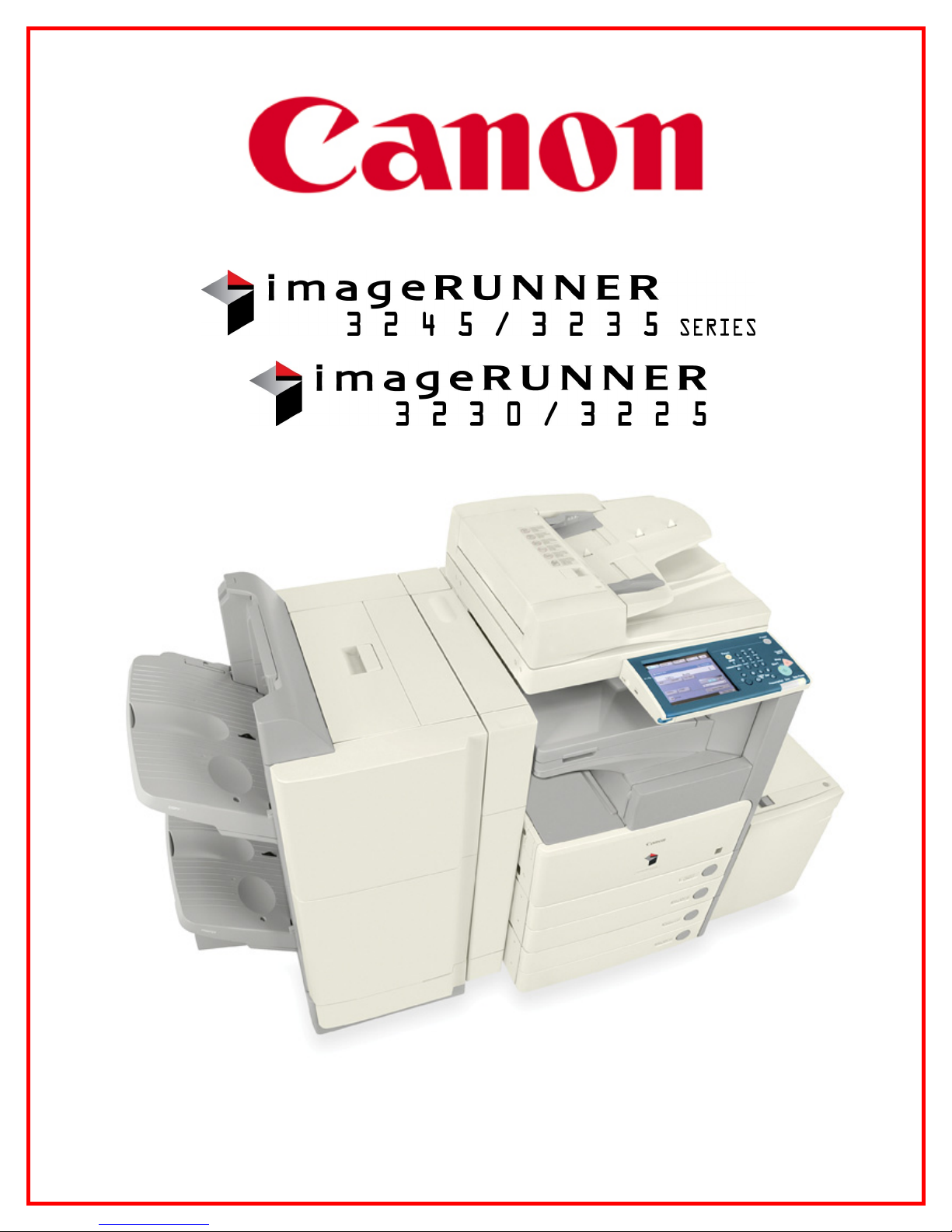
S
e
r
v
i
c
e
u
i
d
e
S
e
r
v
i
c
e
G
G
u
i
d
e

imageRUNNER 3245/3235 Series / imageRUNNER 3230/3225 Service Guide
IMPORTANT
THIS SERVICE GUIDE INCLUDES THE INFORMATION RELATING TO THE imageRUNNER
3245/3235 Series / imageRUNNER 3230/3225.
SPECIFICATIONS AND OTHER INFORMATION CONTAINED HEREIN MAY VARY SLIGHTLY FROM
ACTUAL DEVICE VALUES OR THOSE FOUND IN ADVERTISING AND OTHER PRINTED MATTER.
USE OF THIS SERVICE GUIDE SHOULD BE STRICTLY SUPERVISED TO AVOID DISCLOSURE OF
CONFIDENTIAL INFORMATION.
ALL PRICES AND SPECIFICATIONS LISTED ARE SUBJECT TO CHANGE WITHOUT NOTICE.
PART NUMBERS LISTED MAY BE CHANGED WITHOUT NOTICE TO REFLECT ENGINEERING
REVISIONS.
Service Guide History
July 2008
o Service Guide Rev. 0 Released
o Monthly Copy Volume (Changed Page) revised for imageRUNNER 3230/3225
September 2008
o Consumable Parts List updated
March 2010
o Educational Training revised
o e-Support screen shots revised
imageRUNNER 3245/3235 Series / imageRUNNER 3230/3225 Service Guide March 2010
Rev. 1
Page i
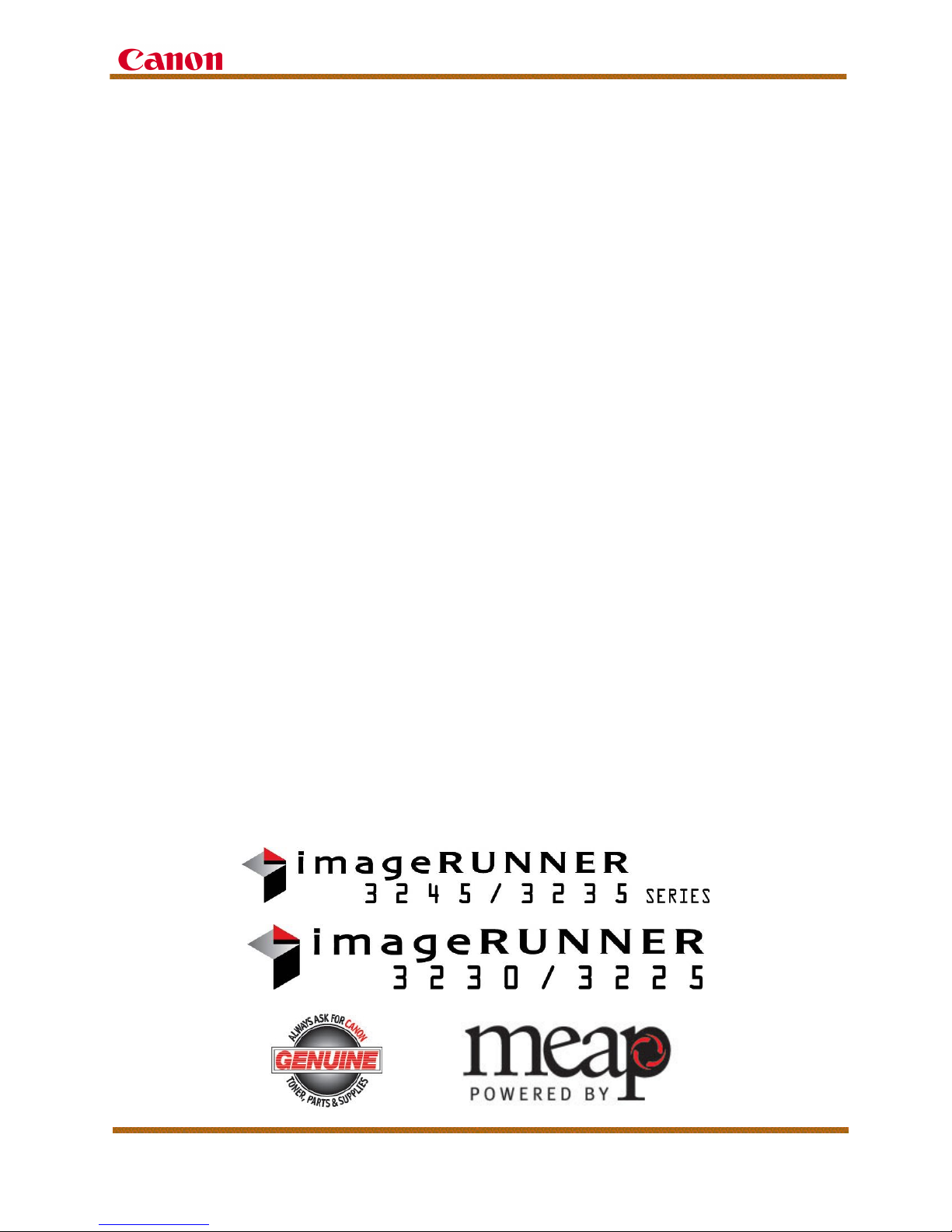
imageRUNNER 3245/3235 Series / imageRUNNER 3230/3225 Service Guide
Published by
Canon U.S.A., Inc.
One Canon Plaza
Lake Success, NY 11042-1198
1-800-OK-CANON
ServicePlanning@cusa.canon.com
Canon U.S.A. Homepage:
Canon U.S.A. Internet e-Support Center website:
Canon U.S.A. ISG Central website:
Canon Network Access (CNA) website:
Distributed in the United States by Canon U.S.A., Inc.
This Service Guide is the property of Canon U.S.A., Inc.
© Canon U.S.A., Inc. 2010. All rights reserved.
The information contained in this Service Guide constitutes confidential information of Canon U.S.A., Inc.
Pursuant to the authorized Service Agreement with Canon U.S.A., Inc., this Service Guide is solely for reference
purposes and may be used only by an authorized Service Provider of Canon U.S.A., Inc. No part of this Service
Guide may be reproduced or transmitted in any form by any means, electronic or mechanical, for any purpose without
the prior written consent of Canon U.S.A., Inc., except as expressly permitted herein.
Pursuant to the authorized Service Agreement with Canon U.S.A., Inc., Service Provider agrees to indemnify Canon
U.S.A., Inc. and to hold it harmless from and against any and all claims arising out of Service Provider’s possession,
use, or misuse of this Service Guide.
As an authorized Canon dealership for the imageRUNNER 3245/3235 Series and imageRUNNER 3230/3225 you
agree that the imageRUNNER 3245/3235 Series and imageRUNNER 3230/3225 and its related hardware/software
accessories will not be exported from the United States except in strict accordance with the Export Administration
Regulations of the U.S. Department of Commerce and other U.S. laws and regulations controlling exports from the
United States.
Canon U.S.A., Inc. from time to time updates this on-line Service Guide and may modify the information and/or
specifications contained in it at any time without notice. Additionally, all prices, specifications and availability dates
listed herein are subject to change without notice. The latest version is available on-line at the ISG Central and eSupport websites noted above. Please make certain that you are using the latest version. Specimens of Web pages
included herein are for illustration purposes only.
Canon, Always Ask for Canon Genuine Toner, Parts & Supplies and MEAP are registered trademarks of Canon Inc.
imageRUNNER is a trademark of Canon Inc.
All other company names and product names may be trademarks or registered trademarks of their respective owners,
and are hereby acknowledged.
http://www.usa.canon.com
http://www.support.cusa.canon.com
http://isgcentral.cusa.canon.com
http://www.cna.cusa.canon.com
imageRUNNER 3245/3235 Series / imageRUNNER 3230/3225 Service Guide March 2010
Rev. 1
Page ii

imageRUNNER 3245/3235 Series / imageRUNNER 3230/3225 Service Guide
Table of Contents
I. Product Overview, Configuration, and Accessories -------------------------------------------- 1
A. Overview------------------------------------------------------------------------------------------------------------------ 1
B. Configuration------------------------------------------------------------------------------------------------------------ 4
C. Main Unit Box Contents---------------------------------------------------------------------------------------------- 8
D. Accessory Options ---------------------------------------------------------------------------------------------------- 9
1. DADF-U1 --------------------------------------------------------------------------------------------------------------- 9
2. Platen Cover Type M ------------------------------------------------------------------------------------------------ 9
3. Cassette Feeding Unit-Y3------------------------------------------------------------------------------------------ 9
4. Document Tray-J1---------------------------------------------------------------------------------------------------- 9
5. Envelope Feeder Attachment-C2--------------------------------------------------------------------------------- 9
6. Inner 2 Way Tray-D1 ------------------------------------------------------------------------------------------------ 9
7. Finisher-S1------------------------------------------------------------------------------------------------------------10
8. Additional Finisher Tray-B1 ---------------------------------------------------------------------------------------10
9. Finisher-AE1----------------------------------------------------------------------------------------------------------10
10. Saddle Finisher-AE2------------------------------------------------------------------------------------------------ 10
11. Puncher Unit-M1-----------------------------------------------------------------------------------------------------11
12. Cabinet-P1 ------------------------------------------------------------------------------------------------------------11
13. Paper Deck-Q1-------------------------------------------------------------------------------------------------------11
14. Copy Tray-J1 ---------------------------------------------------------------------------------------------------------11
E. Print Controller Options --------------------------------------------------------------------------------------------11
1. PCL Print Kit-AA1----------------------------------------------------------------------------------------------------11
2. PS Printer Kit-AA1---------------------------------------------------------------------------------------------------11
3. Direct Print Kit-F1----------------------------------------------------------------------------------------------------11
4. Encrypted Secured Print Software-C1 -------------------------------------------------------------------------12
5. Barcode Printing Kit-A1 --------------------------------------------------------------------------------------------12
F. Fax Options ------------------------------------------------------------------------------------------------------------- 12
1. Super G3 Fax Board-AC1 -----------------------------------------------------------------------------------------12
2. Super G3 2nd Line Fax Board-AC1 ------------------------------------------------------------------------------ 12
3. Super G3 2nd/3rd- Line Fax Board-AC1-------------------------------------------------------------------------12
G. Universal Send Options---------------------------------------------------------------------------------------------12
1. Color Universal Send Kit-P1 --------------------------------------------------------------------------------------12
2. Universal Send Advanced Features Set-B1 ------------------------------------------------------------------12
3. Universal Send Security Feature Set-B1 ----------------------------------------------------------------------13
4. Color Universal Send Kit-P1 Full Package --------------------------------------------------------------------13
5. Digital User Signature Kit-B1 -------------------------------------------------------------------------------------13
H. Send and Print Packages-------------------------------------------------------------------------------------------13
1. Universal Send & PCL Print Package-AA1 ------------------------------------------------------------------- 13
I. Other System Options----------------------------------------------------------------------------------------------- 13
1. System Upgrade RAM-A1-----------------------------------------------------------------------------------------13
2. Additional Memory Type A ----------------------------------------------------------------------------------------13
3. Wireless LAN Board-A1-------------------------------------------------------------------------------------------- 13
4. Access Management System Kit-A2----------------------------------------------------------------------------13
5. USB Memory Connectivity Kit-A1 ------------------------------------------------------------------------------- 14
6. Authorized Send Kit-V3 --------------------------------------------------------------------------------------------14
7. Web Access Software-G1 -----------------------------------------------------------------------------------------14
8. Workflow Composer-C1 -------------------------------------------------------------------------------------------14
9. Expansion Bus Board-E1 ------------------------------------------------------------------------------------------14
J. Security & Accessibility -------------------------------------------------------------------------------------------- 15
1. Removable Hard Disk Drive Kit-C1 -----------------------------------------------------------------------------15
2. Secure Watermark-A1----------------------------------------------------------------------------------------------15
3. HDD Data Encryption Kit-B5 -------------------------------------------------------------------------------------- 15
4. HDD Data Erase Kit-B2 --------------------------------------------------------------------------------------------15
5. Braille Label Kit-E1--------------------------------------------------------------------------------------------------15
imageRUNNER 3245/3235 Series / imageRUNNER 3230/3225 Service Guide March 2010
Rev. 1
Page iii

imageRUNNER 3245/3235 Series / imageRUNNER 3230/3225 Service Guide
6. ADF Access Handle-A1 --------------------------------------------------------------------------------------------15
7. Voice Operation Kit-B1 ---------------------------------------------------------------------------------------------15
8. Remote Operator’s Software Kit-A3 ----------------------------------------------------------------------------15
9. USB Keyboard -------------------------------------------------------------------------------------------------------16
10. Voice Guidance Kit-D1 ---------------------------------------------------------------------------------------------16
11. IP Sec Board-A1 -----------------------------------------------------------------------------------------------------16
II. Dealer Sales/Service Authorization ------------------------------------------------------------------17
A. Technician/System Engineer--------------------------------------------------------------------------------------17
III. Educational Training --------------------------------------------------------------------------------------17
A. Overview----------------------------------------------------------------------------------------------------------------- 17
B. Certification-------------------------------------------------------------------------------------------------------------18
C. Who Should Attend -------------------------------------------------------------------------------------------------- 18
D. Training Facilities-----------------------------------------------------------------------------------------------------18
E. Prerequisites -----------------------------------------------------------------------------------------------------------18
F. What You Will Learn -------------------------------------------------------------------------------------------------19
G. Course Highlights ----------------------------------------------------------------------------------------------------19
H. Course Equipment---------------------------------------------------------------------------------------------------- 19
I. Student Feedback and Course Follow-up --------------------------------------------------------------------20
J. Service Materials ------------------------------------------------------------------------------------------------------20
IV. Servicing Notes ---------------------------------------------------------------------------------------------21
A. License Management System (LMS)----------------------------------------------------------------------------21
B. Recommended System Engineer Requirements -----------------------------------------------------------22
C. Power and Plug Requirements -----------------------------------------------------------------------------------23
D. Installation Space Requirements --------------------------------------------------------------------------------24
E. Installation Times -----------------------------------------------------------------------------------------------------25
F. Upgrading (Service Support Tool) ------------------------------------------------------------------------------25
G. Computer Requirements for Upgrading----------------------------------------------------------------------- 26
H. Hard Disk Drive Handling ------------------------------------------------------------------------------------------26
I. Consumables-----------------------------------------------------------------------------------------------------------27
J. Consumable Parts ----------------------------------------------------------------------------------------------------27
K. Periodic Maintenance------------------------------------------------------------------------------------------------30
V. Suggested End-User Customer Service Offerings----------------------------------------------32
A. Monthly Copy Volume----------------------------------------------------------------------------------------------- 32
B. Limited Warranty Support------------------------------------------------------------------------------------------32
1. End-User Limited Warranty Conditions ------------------------------------------------------------------------32
2. Warranty Administration Reduction Program-----------------------------------------------------------------33
3. Warranty Parts For Repair ----------------------------------------------------------------------------------------35
4. e-Tag -------------------------------------------------------------------------------------------------------------------37
5. On-Line Limited Warranty Credit Inquiry-----------------------------------------------------------------------39
VI. Product Technical Support Offerings ---------------------------------------------------------------42
A. Dealer Support Requirements ------------------------------------------------------------------------------------42
B. Canon USA Support Offerings -----------------------------------------------------------------------------------43
1. Canon USA Technical Support Center-------------------------------------------------------------------------43
2. Internet Support ------------------------------------------------------------------------------------------------------44
VII. Appendix ------------------------------------------------------------------------------------------------------47
A. Specifications ----------------------------------------------------------------------------------------------------------47
B. Warranty -----------------------------------------------------------------------------------------------------------------53
1. Main Unit Limited Warranty ---------------------------------------------------------------------------------------53
2. Drum Unit Limited Warranty --------------------------------------------------------------------------------------54
C. List of Tables -----------------------------------------------------------------------------------------------------------55
imageRUNNER 3245/3235 Series / imageRUNNER 3230/3225 Service Guide March 2010
Rev. 1
Page iv
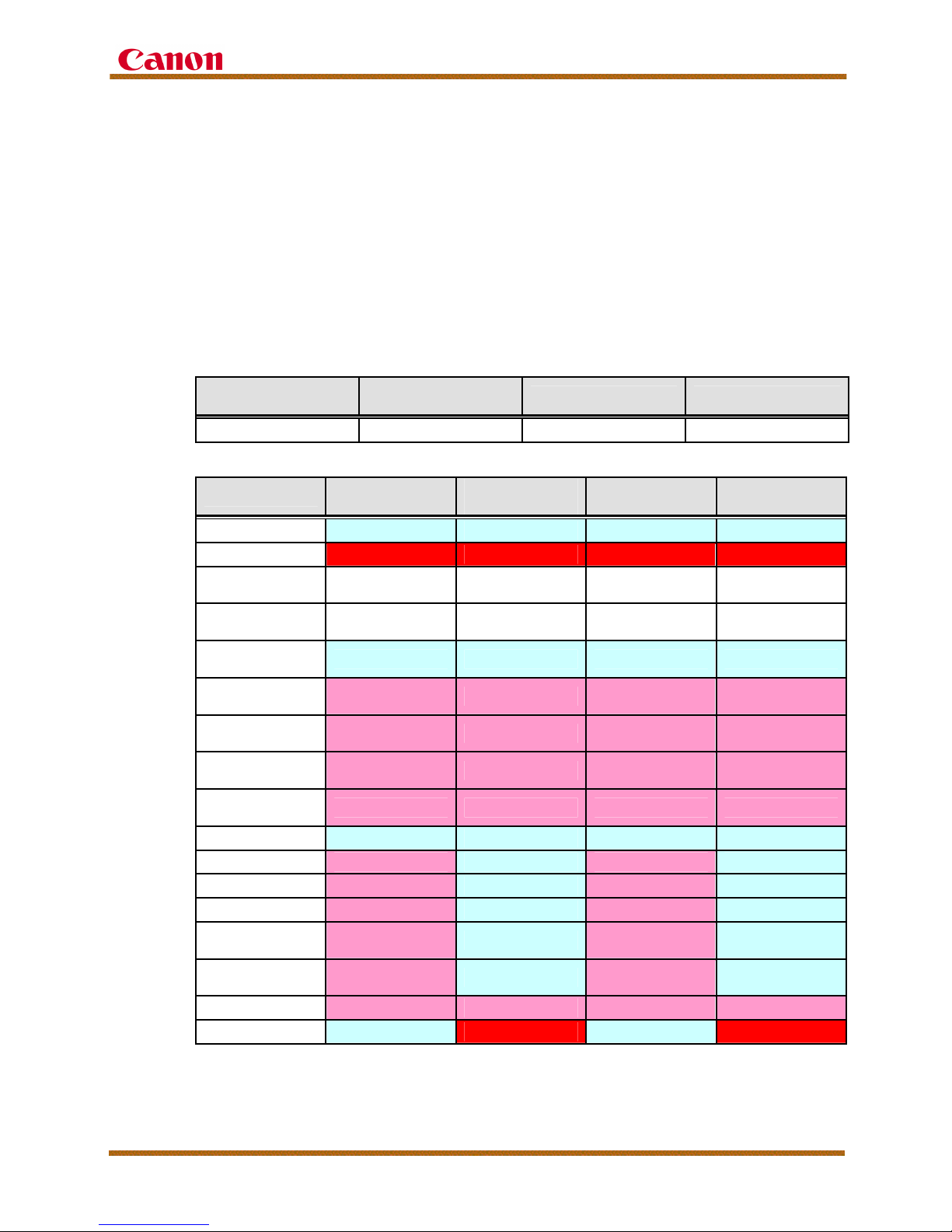
imageRUNNER 3245/3235 Series / imageRUNNER 3230/3225 Service Guide
I. Product Overview, Configuration, and Accessories
A. Overview
The imageRUNNER 3245/3235 Series and imageRUNNER 3230/3225 are
replacements for the imageRUNNER 3045/3035/3030/3025 models with
improved performance and support for color scanning.
The imageRUNNER 3245/3245i (Segment 4), imageRUNNER 3235/3235i
(Segment 3) and the imageRUNNER 3230/3225 (Segment 2) are Black &
White devices with print speeds of up to 45 ppm (pages-per-minute), 35 ppm,
30 ppm, and 25 ppm respectively featuring the MEAP (Multifunctional
Embedded Application Platform) architecture with advanced capabilities.
Speed Comparisons (LTR) (Table 1)
imageRUNNER
3245/3245i
Up to 45 ppm Up to 35 ppm Up to 30 ppm Up to 25 ppm
imageRUNNER 3245/3235 Series Comparisons (Table 2)
Feature
DADF Standard Standard Standard Standard
Platen Cover N/A N/A N/A N/A
Main Memory
(Standard)
Main Memory
(Maximum)
Color Scan
(up to 300dpi)
Color Scan
(up to 600dpi)
Super G3 Fax
st
(1
line)
Super G3 Fax
nd
(2
line)
Super G3 Fax
nd
(2
& 3rd line)
PDL UFRII Standard Standard Standard Standard
PDL PCL Option Standard Option Standard
PDL PS Option Standard Option Standard
Send Option Standard Option Standard
USend Advanced
Feature
USend Security
Feature
User Signature Option Option Option Option
Send Trial Kit Standard N/A Standard N/A
imageRUNNER
512MB + 256MB 1GB + 256MB 512MB + 256MB 1GB + 256MB
imageRUNNER
3235/3235i
imageRUNNER
3245
1GB + 768MB 1GB + 768MB 1GB + 768MB 1GB + 768MB
Standard Standard Standard Standard
Option Option Option Option
Option Option Option Option
Option Option Option Option
Option Option Option Option
Option Standard Option Standard
Option Standard Option Standard
imageRUNNER 3230 imageRUNNER 3225
imageRUNNER
3245i
3235
imageRUNNER
3235i
imageRUNNER 3245/3235 Series / imageRUNNER 3230/3225 Service Guide March 2010
Rev. 1
Page 1
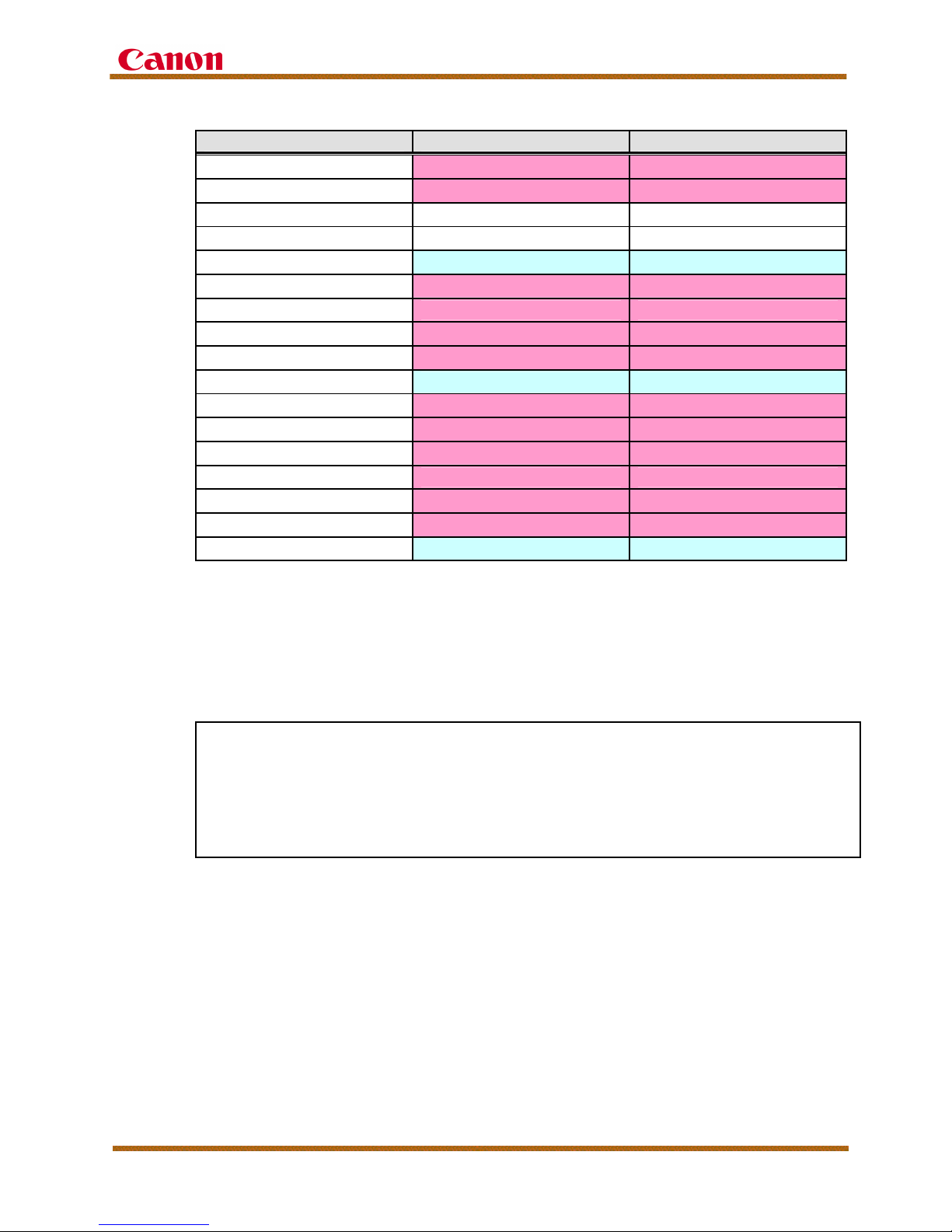
imageRUNNER 3245/3235 Series / imageRUNNER 3230/3225 Service Guide
imageRUNNER 3230/3225 Comparison (Table 3)
Feature imageRUNNER 3230 imageRUNNER 3225
DADF Option Option
Platen Cover Option Option
Main Memory (Standard) 512MB + 256MB 512MB + 256MB
Main Memory (Maximum) 1GB + 768MB 1GB + 768MB
Color Scan (up to 300dpi) Standard Standard
Color Scan (up to 600dpi) Option Option
Super G3 Fax (1st line) Option Option
Super G3 Fax (2nd line) Option Option
Super G3 Fax (2nd & 3rd line) Option Option
PDL UFRII Standard Standard
PDL PCL Option Option
PDL PS Option Option
Send Option Option
PDF Advanced Feature Option Option
PDF Security Feature Option Option
User Signature Option Option
Send Trial Kit Standard Standard
Certain optional software features are preinstalled on all new units, and in
order to activate the software programs, the feature must be licensed through
the License Management System (LMS). This replaces the need for additional
hardware or dongles to activate new software. Refer to the LMS section
herein for further details.
Improved Features (Table 4)
• New system architecture (imageCHIP II)
• Image quality enhancement with support for true 1200 x 1200 dpi printing
• New DADF
• Rich Send color scanning and XPS support (Microsoft's version of a PDF file)
• Scan to, or print direct from USB Memory
• Usability improvement with new operation panel screen
The system architecture (imageCHIP II) incorporates both the System On
Chip (SOC) architecture of the previous imageRUNNER devices as well as a
new accelerator CPU. This new controller helps the device achieve faster
processing and support for more sophisticated features. This new system
architecture also supports Canon’s MEAP (Multifunction Embedded
Application Platform) technology for integration with unique business
applications.
imageRUNNER 3245/3235 Series / imageRUNNER 3230/3225 Service Guide March 2010
Rev. 1
Page 2

imageRUNNER 3245/3235 Series / imageRUNNER 3230/3225 Service Guide
Support for true 1200 x 1200 dpi printing capability enables clear and crisp
image quality. Character proportion, screen processing, line width adjustment
and toner burst control have all been improved.
These imageRUNNER devices offer a DADF
(Standard with imageRUNNER 3245/3235 Series, Optional on the
imageRUNNER 3230/3225) with a 100-sheet paper capacity and a dual 550sheet front loading paper cassettes that can accommodate paper sizes up to
11" x 17" and 17 lb. - 20 lb. Bond in weights. These devices can perform auto
duplexing with paper weights ranging from 13 lb. - 32 lb. Bond. Users can also
add a cassette feeding unit that provides two more 550-sheet cassettes and a
2,700-sheet paper deck for increased paper capacity of up to 4,950 sheets for
uninterrupted productivity.
Advanced digital workflows with color scanning capabilities are supported.
Not only do they support a rich Color Universal Send feature set, but scanning
is also done at high speeds of up to 51 images per minute (ipm) (B&W
600dpi/Color 300dpi). Additionally, XPS1 file format sending is a choice in file
format selection.
Integration with USB Memory will allow users to easily store documents
scanned at the imageRUNNER device to their USB Memory, or print out
documents from their USB Memory without hooking up a laptop to the device
(requires the device to be configured with PS printing or Direct Print Kit-F1).
The operation panel screen has a wider angle for better viewing and a faster
response time with an added volume control key and an USB I/F on the side
enabling quick USB connection.
As an ENERGY STAR Partner, Canon U.S.A., Inc. has determined that the
imageRUNNER 3245/3235 Series and imageRUNNER 3230/3225 models
meet the E
NERGY STAR guidelines for energy efficiency.
2
1
XPS is Microsoft's version of a PDF file.
2
If any options are installed, the device may no longer be ENERGY STAR qualified.
imageRUNNER 3245/3235 Series / imageRUNNER 3230/3225 Service Guide March 2010
Rev. 1
Page 3
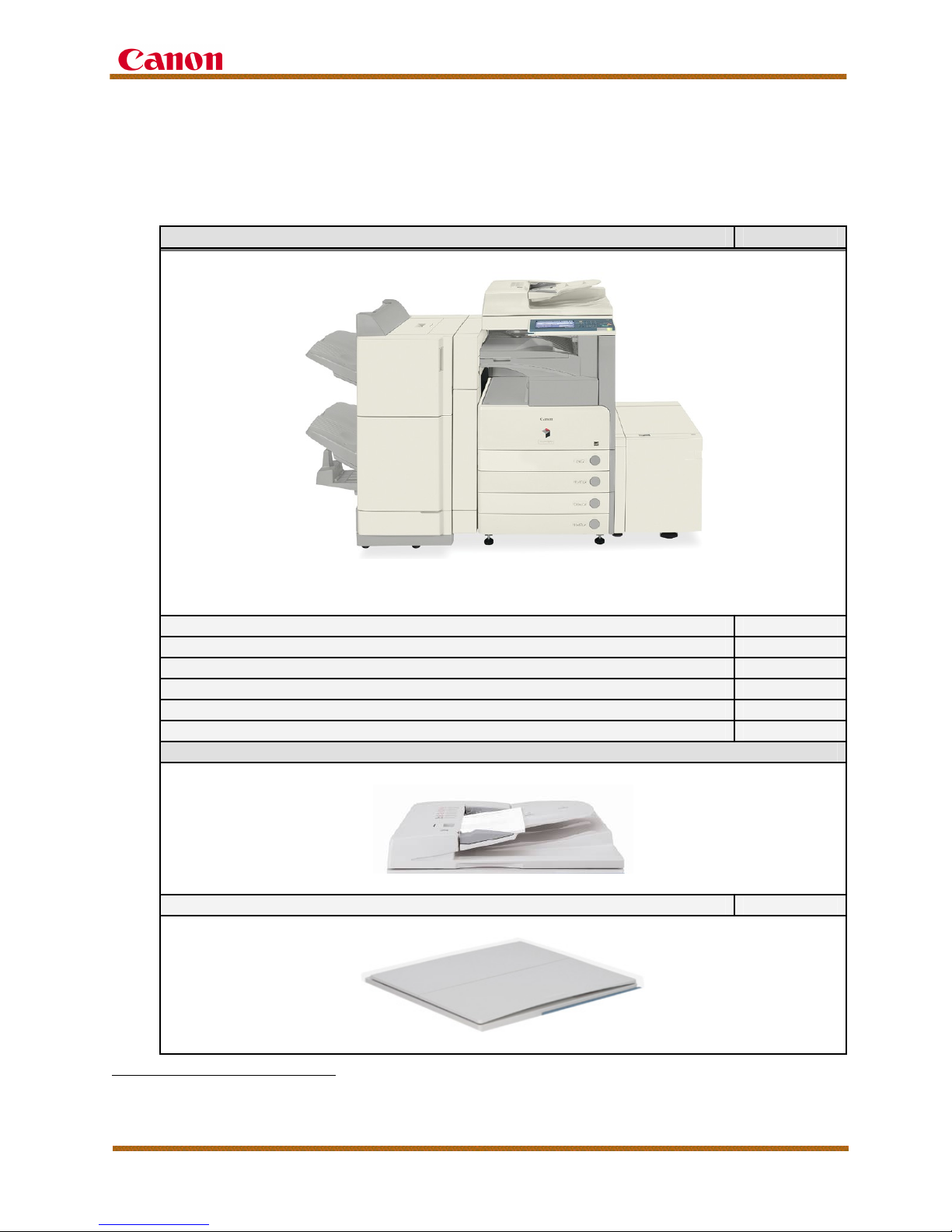
imageRUNNER 3245/3235 Series / imageRUNNER 3230/3225 Service Guide
B. Configuration
Note: All configurations shown are for reference purposes only and are subject
to change without notice. Please refer to the Dealer Price List on the ISG
Central Website for the most up-to-date Item Numbers.
Configuration (Table 5)
Item Item Number3
imageRUNNER 3245 shown configured with Saddle Finisher-AE2, Puncher Unit-M1, Paper Deck-Q1, and
Cassette Feeding Unit-Y3
imageRUNNER 3245 2534B003AA
imageRUNNER 3245i 2534B004AA
imageRUNNER 3235 2535B003AA
imageRUNNER 3235i 2535B004AA
imageRUNNER 3230 2536B003AA
imageRUNNER 3225 2537B003AA
Accessory Options
DADF-U1 (Standard with imageRUNNER 3245/3235 Series) 2538B002AA
3
Item Numbers and Part Numbers are subject to change without notice.
imageRUNNER 3245/3235 Series / imageRUNNER 3230/3225 Service Guide March 2010
Rev. 1
Page 4
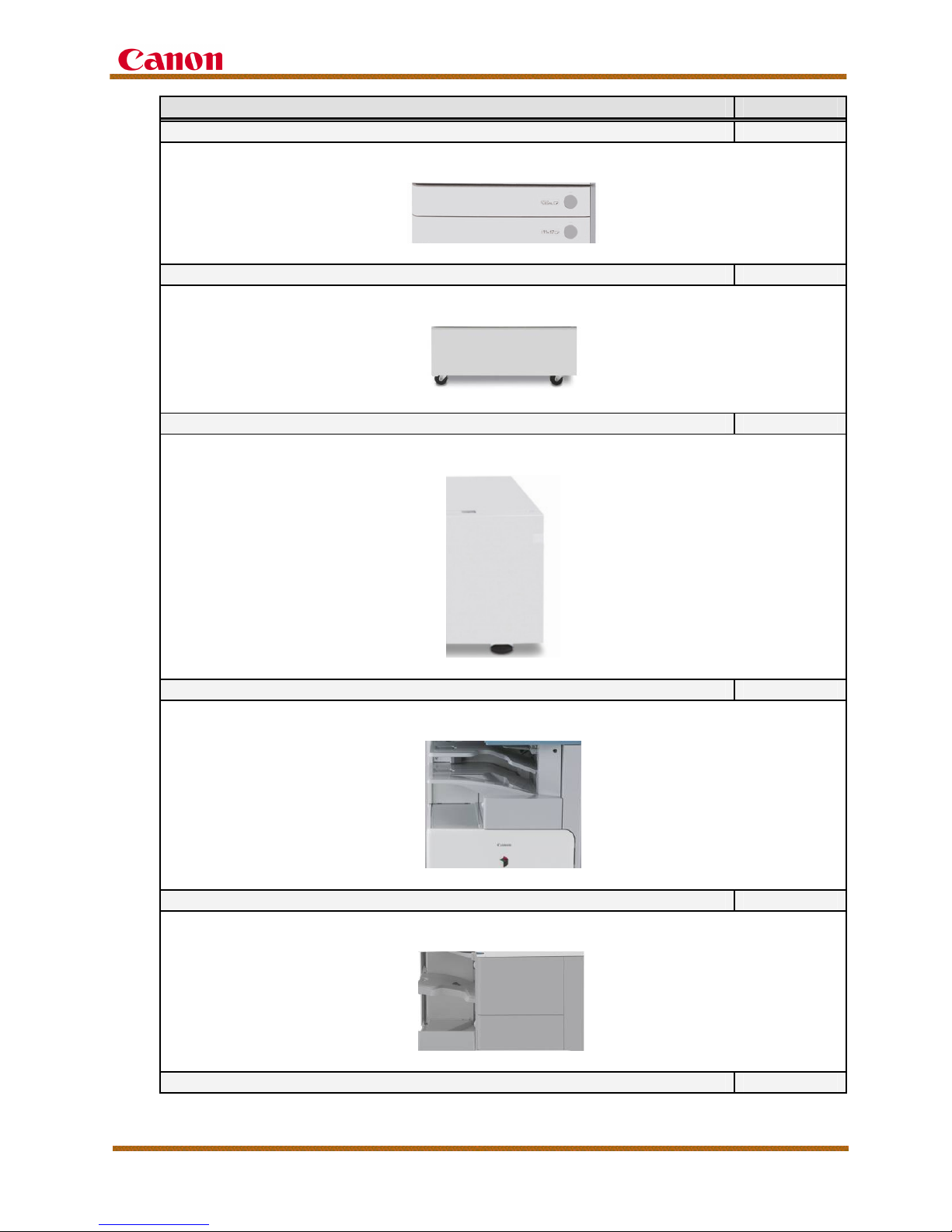
imageRUNNER 3245/3235 Series / imageRUNNER 3230/3225 Service Guide
Item Item Number3
Platen Cover Type-M 2539B001AA
Cassette Feeding Unit-Y3 8695A005AA
Cabinet-P1 9669A003AA
Paper Deck-Q1 8694A002AA
Inner 2 Way Tray-D1 9562A001AA
Finisher-S1 9563A001AA
imageRUNNER 3245/3235 Series / imageRUNNER 3230/3225 Service Guide March 2010
Rev. 1
Page 5
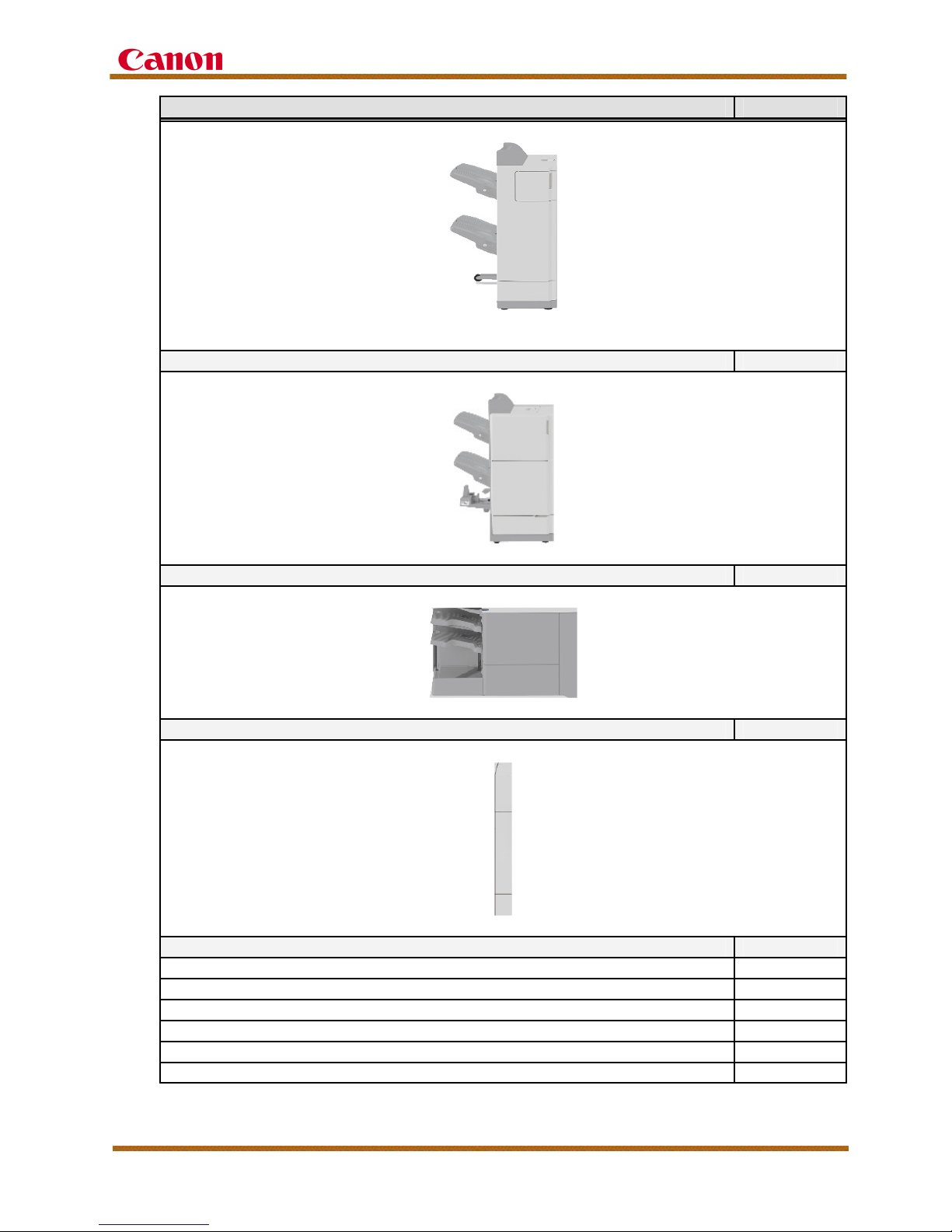
imageRUNNER 3245/3235 Series / imageRUNNER 3230/3225 Service Guide
Item Item Number3
Finisher-AE1 1631B002AA
Saddle Finisher-AE2 1632B002AA
Additional Finisher Tray-B1 9565A001AA
Puncher Unit-M1 (option for Finisher-AE1 and Saddle Finisher-AE2) 8690A002BB
Puncher Unit-R1 (option for Finisher-S1) 9566A002AA
FL Cassette-Z1 (Replacement for Drawer 1) 8733A001BB
FL Cassette-Y1 (Replacement for Drawer 2, 3, and 4) 8732A001AB
Envelope Attachment Feeder-C2 8697A002AA
Copy Tray-J1 8815A001AB
Document Tray-J1 8065A001AC
imageRUNNER 3245/3235 Series / imageRUNNER 3230/3225 Service Guide March 2010
Rev. 1
Page 6
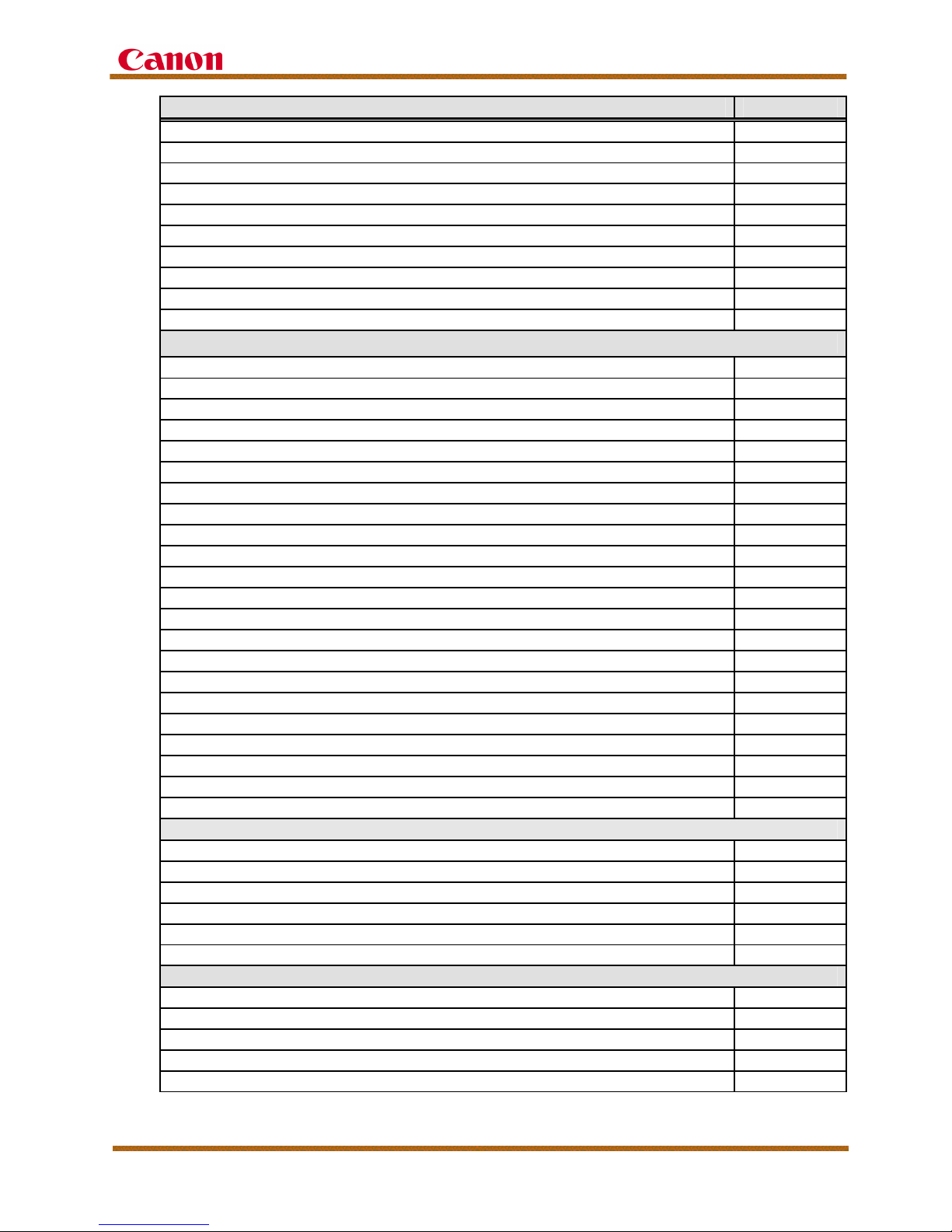
imageRUNNER 3245/3235 Series / imageRUNNER 3230/3225 Service Guide
Item Item Number3
Card Reader-C1 6575A001AA
Card Reader Kit-B3 9005A003AA
Basic Card Set 0500A002AA
Copy Card Set (1-30) 0499A004AA
Copy Card Set (31-100) 0499A005AA
Copy Card Set (101-200) 0499A006AA
Braille Label Kit-E1 7518A003AA
Voice Operation Kit-B1 2734B002AA
Voice Guidance Kit-D1 2733B002AA
ADF Access Handle-A1 1095B001AA
System Connectivity Accessories
PCL Printer Kit-AA1 2722B002AA
PS Printer Kit-AA1 2723B002AA
Direct Print Kit-F1 1542B004AA
Web Access Software-G1 2738B002AA
USB Memory Connectivity Kit-A1 2729B001AA
Super G3 Fax Board-AC1 2717B002AA
Super G3 2nd Fax Board-AC1 2718B002AA
Super G3 2nd/3rd Fax Board-AC1 2719B002AA
Wireless LAN Board-A1 2727B001AA
Access Management System Kit-A2 1642B005AA
System Upgrade RAM-A1 2725B001AA
Additional Memory Type A (512MB) 2726B001AA
Expansion Bus Board-E1 2724B001AA
HDD Data Erase Kit-B2 2345B002AA
HDD Data Encryption Kit-B5 2730B002AA
IP SEC Board-A1 2728B001AA
Remote Operator’s Software Kit-A3 0115B009AA
Barcode Printing Kit-A1 9941A001AA
Secure Watermark-A1 1082B002AA
Encrypted Secure Print Software-C1 1337B002AA
USB Keyboard 1266V426
USB Keyboard Bracket 1 1187V793
Send Options
Color Universal Send Kit-P1 2739B002AA
Digital User Signature Kit-B1 1326B006AA
Universal Send Advanced Feature Set-B1 1323B006AA
Universal Send Security Feature Set-B1 1324B006AA
Universal Send & PCL Print Package-AA1 2912B002AA
Color Universal Send Kit-P1 Full Package 2739B005AA
Supplies & Consumables
GPR 15/16 Drum Unit 9630A004BA
GRR-15 Black Toner (imageRUNNER 3230/3225) 9629A003AA
GPR-16 Black Toner (imageRUNNER 3245/3235) 9634A003AA
Staple-J1 6707A001AC
Staple Cartridge-D2 0250A002AD
imageRUNNER 3245/3235 Series / imageRUNNER 3230/3225 Service Guide March 2010
Rev. 1
Page 7
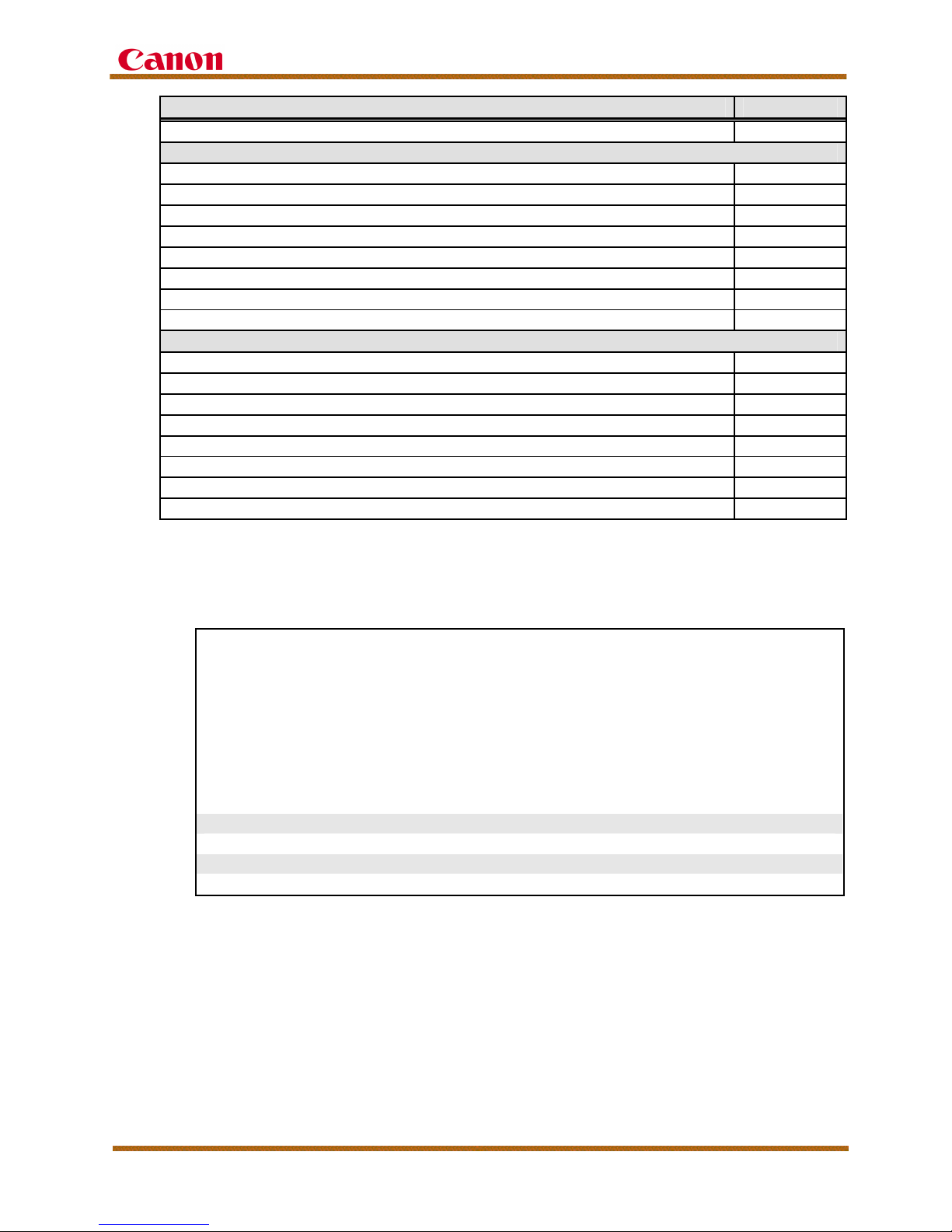
imageRUNNER 3245/3235 Series / imageRUNNER 3230/3225 Service Guide
Item Item Number3
Stamp Ink Cartridge-C1 1857B001AA
Service Manuals
imageRUNNER 3245/3235/3230/3225 DU7-1258-000
DADF-U1 DU7-1259-000
Paper Deck-Q1 DU7-1115-020
Envelope Feeder Attachment-C2 DU7-1260-000
Finisher-S1 DU7-1130-010
Finisher-AE1/Saddle Finisher-AE2 DU7-1261-000
Super G3 Fax Board-AC1 DU7-1262-000
Color Universal Send Kit-P1 DU7-1263-000
Parts Catalogs
imageRUNNER 3245/3235/3230/3225 DU7-3210-000
DADF-U1 DU7-3211-000
Paper Deck-Q1 DU7-3133-010
Envelope Feeder Attachment-C2 DU7-3212-000
Finisher-S1 DU7-3129-010
Finisher-AE1/Saddle Finisher-AE2 DU7-3213-000
Super G3 Fax Board-AC1 DU7-3214-000
Color Universal Send Kit-P1 DU7-3215-000
C. Main Unit Box Contents
Note: Box contents shown are for reference purposes only and are subject to
change without notice.
imageRUNNER 3245/3235/3230/3225 Box Contents (Table 6)
• Main Unit • Drum Unit Warranty
• Operators Manual: Easy Operation Guide • Registration for Purchase
• Operators Manual: Getting Started Guide • Installation Checklist
• Operators Manual: e-Manual • iR Series Limited Warranty
• Operators Manual: Troubleshooting • Filter Installation Procedure
• Tutorial CD • Perchlorate Notice
• MEAP Administration Software CD-ROM
• imageWARE Enterprise Management Console CD
• imageWARE Document Management Personal V4
imageRUNNER 3245/3235/3230/3225 Base Models Only
• UFR II Driver/Utility CD • Send-Trial USA-B1
imageRUNNER 3245i/3235i Models Only
• UFR II/PCL/PS Driver/Utility CD
imageRUNNER 3245/3235 Series / imageRUNNER 3230/3225 Service Guide March 2010
Rev. 1
Page 8

imageRUNNER 3245/3235 Series / imageRUNNER 3230/3225 Service Guide
D. Accessory Options
1. DADF-U1
• Up to 100 sheet capacity for LTR, LTR-R, STMT, LDGR, and LGL sized
paper
• Up to 51 ipm for 600dpi B&W and 300dpi color
• Quickly feeds multi page and double-sided originals
• Accepts originals in weights from 11 lb. to 32 lb. Bond (One-sided
scanning), 13 lb. to 32 lb. Bond (Two-sided scanning)
• Standard on the imageRUNNER 3245/3235 Series; Optional on the
imageRUNNER 3230/3225 models
2. Platen Cover Type M
• Secures originals on the platen glass for scanning
• Ideal for environments where most of the volume is made up of printing
or single-page copying or scanning
• Optional only for the imageRUNNER 3230/3225 models
3. Cassette Feeding Unit-Y3
• Adds two additional front-loading, user-adjustable 550-sheet (20lb.
Bond) paper cassettes to the standard paper supply
• Supports 11”x 17” LGL, LTR, LTRR, STMTR, EXEC paper sizes
• Accepts originals in weights from 17 lb. to 20lb. Bond
• Cannot be installed if the Cabinet is installed
4. Document Tray-J1
• Allows users to rest documents on the tray when operating the device
• Cannot be installed with Card Reader-C1, Voice Guidance Kit-D1, or
Voice Operation Kit-A1
5. Envelope Feeder Attachment-C2
• Fits inside the upper standard paper cassette for envelope feeding
• Capacity up to 50 envelopes
• Acceptable envelope types are COM 10, Monarch, DL, ISO-B5, ISO-C5
and Yougata 4
6. Inner 2 Way Tray-D1
• Installs inside the main output area for second output destination
• Collates, groups, or rotates depending on what the end-user requires
• Supports 11” x 17”, LGL, LTR, STMT-R, EXEC, Free Size, and
Envelopes
• Upper tray has a maximum of 100 sheets for letter size paper and 50
sheets for all other sizes. The lower tray has a maximum capacity of
250 sheets for letter-sized paper and 100 sheets for all other sizes.
• The Inner 2 Way Tray-D1, Finisher-S1, Finisher-AE1 or Saddle
Finisher-AE2 cannot be installed at the same time.
imageRUNNER 3245/3235 Series / imageRUNNER 3230/3225 Service Guide March 2010
Rev. 1
Page 9

imageRUNNER 3245/3235 Series / imageRUNNER 3230/3225 Service Guide
7. Finisher-S1
• Offers one output tray as standard and a second optional output tray
• Up to 300 sheets (LTR) per tray when the optional Additional Finisher
Tray-B1 is installed
• Maximum total capacity of up to 1,000 sheets (LTR)
• Top left corner stapling for up to 50-sheets (LTR) and 30 sheets (LGL,
LTR-R, or LDGR sized sheets.
• Supports 11” x 17”, LGL, LTR, LTR-R, STMT-R, Free Size, and
Envelopes
• The Inner 2 Way Tray-D1, Finisher-S1, Finisher-AE1 or Saddle
Finisher-AE2 cannot be installed at the same time.
8. Additional Finisher Tray-B1
• Option for the Finisher-S1
• Provides a second output destination within the original footprint of the
device.
• When installed, capacities for both trays are 300-sheets (LTR), 150sheets (All other sizes)
9. Finisher-AE1
• Offers two output trays for a total capacity of up to 2,000 sheets (LTR)
• Buffer Pass Unit-E2 is included and can act as a third output
destination.
• Corner and Double Margin stapling up to 50 sheets (LTR)
• The Inner 2 Way Tray-D1, Finisher-S1, Finisher-AE1 or Saddle
Finisher-AE2 cannot be installed at the same time.
10. Saddle Finisher-AE2
• Offers two output trays for a total capacity of up to 2,000 sheets (LTR)
• Buffer Pass Unit-E2 is included and can act as a third output
destination.
• Corner and Double Margin stapling up to 50 sheets (LTR)
• Continuous booklet printing is available (Need to turn stacking limit off
in Service Mode)
• Saddle Stitch finishing capabilities for booklet sets up to 15 sheets in
LTTR, LGL, 11" x 17" sizes
• The Inner 2 Way Tray-D1, Finisher-S1, Finisher-AE1, or Saddle
Finisher-AE2 cannot be installed at the same time.
imageRUNNER 3245/3235 Series / imageRUNNER 3230/3225 Service Guide March 2010
Rev. 1
Page 10

imageRUNNER 3245/3235 Series / imageRUNNER 3230/3225 Service Guide
11. Puncher Unit-M1
• Option for the Finisher-AE1 and Saddle Finisher-AE2
• Places 2 or 3 holes in pages one sheet at a time for stocks up to 32 lb.
Bond
• Supports LTRR, LTR, LGL and 11” x 17” paper sizes
• Offers 3,000 sheet punch waste tray capacity, helping minimize the
need for users to empty the waste tray
12. Cabinet-P1
• Can be used for adjusting the height of the machine
• Provides a space to store toner or additional paper supply
• Does not add paper capacity to the system, serves as a means to
adjust the height of the machine
• Cannot be installed if the Cassette Feeding Unit-Y3 is installed
13. Paper Deck-Q1
• Provides additional 2,700 sheets of letter-sized paper capacity (20 lb.
Bond)
• Accepts originals in weights from 17 lb. to 28 lb. Bond
• Cassette Feeding Unit-Y3 or Cabinet-P1 must be installed
14. Copy Tray-J1
• Offers a third output destination allowing users to dedicate specific trays
to delivery of faxed, copied or printed output
• Maximum paper capacity of 150 sheets for Letter-sized output and 75
sheets for all other sizes
E. Print Controller Options
1. PCL Print Kit-AA1
• Networked printing support for PCL 5e and PCL 6 drivers
• LMS Activated
2. PS Printer Kit-AA1
• Networked printing support for PostScript 3 emulation drivers
• LMS Activated
3. Direct Print Kit-F1
• Enables users to print PDF files directly to the device bypassing the
driver
imageRUNNER 3245/3235 Series / imageRUNNER 3230/3225 Service Guide March 2010
Rev. 1
Page 11

imageRUNNER 3245/3235 Series / imageRUNNER 3230/3225 Service Guide
4. Encrypted Secured Print Software-C1
• Enables users to encrypt print data sent from a computer over the
network, using the Secured Print function
• Print data is decrypted at the device
• Enables users to strengthen the security of print data
• LMS Activated
5. Barcode Printing Kit-A1
• Provides the ability to print barcodes in SAP R3 environments
• Requires the PCL Printer Kit-AA1
• LMS Activated
F. Fax Options
1. Super G3 Fax Board-AC1
• Provides a connection for one telephone line to enable traditional faxing
capabilities
2. Super G3 2nd Line Fax Board-AC1
• Enables users to use two lines simultaneously to send and receive fax
documents
3. Super G3 2nd/3rd- Line Fax Board-AC1
• Enables users to use two or three lines simultaneously to send and
receive fax documents
• Cannot be installed with the Super G3 2nd Line Fax Board-AC1
G. Universal Send Options
1. Color Universal Send Kit-P1
• Enables scan to e-mail, I-fax, User Inbox, and File Server
• Enables send feature which allows the device to serve as the central
document communication hub of any small to mid sized office
environment
• Standard on imageRUNNER 3245i/3235i
• LMS Activated on imageRUNNER 3245/3235/3230/3225
2. Universal Send Advanced Features Set-B1
• PDF/XPS Compact
• PDF/XPS (OCR)
• PDF Trace and Smooth
• Standard on imageRUNNER 3245i/3235i
• LMS Activated on imageRUNNER 3245/3235/3230/3225
imageRUNNER 3245/3235 Series / imageRUNNER 3230/3225 Service Guide March 2010
Rev. 1
Page 12
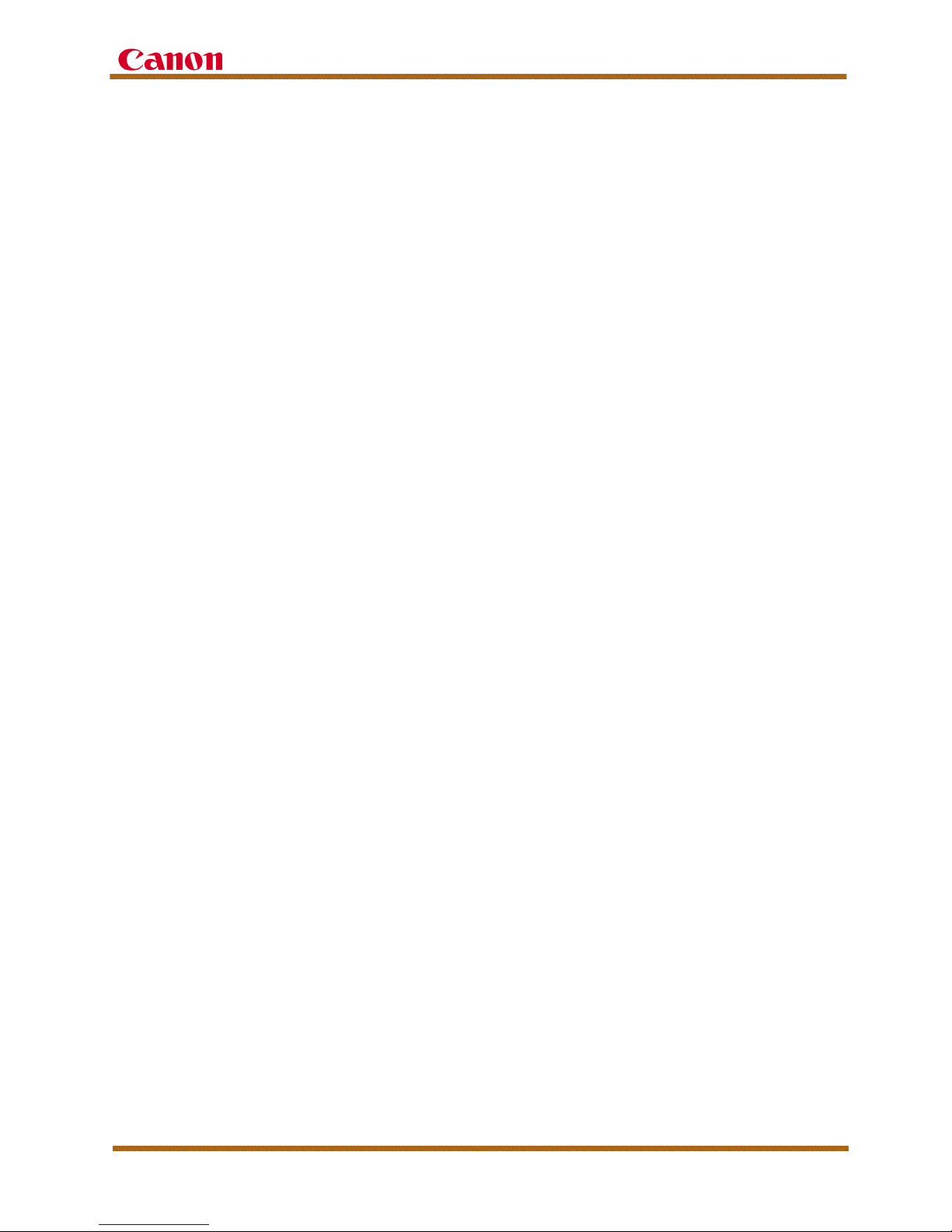
imageRUNNER 3245/3235 Series / imageRUNNER 3230/3225 Service Guide
3. Universal Send Security Feature Set-B1
• Option for Color Universal Send Kit-P1
• Enables the user to create Encrypted PDF documents
• Digital Device Signature mode uses the device signature certificate and
key pair inside the machine to add a digital signature to a PDF/XPS
document
• Standard on imageRUNNER 3245i/3235i
• LMS Activated on imageRUNNER 3245/3235/3230/3225
4. Color Universal Send Kit-P1 Full Package
• The Color Universal Send Kit-P1 Full Package combines the Universal
Send Advance Feature Set-B1 and the Universal Send Security Feature
Set-B1 in one package
5. Digital User Signature Kit-B1
• Enables the user to identify which user signed a PDF/XPS document
enabling document authentication
• Works when the user is signed on using SSO or SDL
• LMS Activated
H. Send and Print Packages
1. Universal Send & PCL Print Package-AA1
• Option for imageRUNNER 3245/3235/3230/3225 base models only
• Combines PCL 5e/6 printing and Universal Send in one package
• Cannot be installed with the Color Universal Send Kit-P1
I. Other System Options
1. System Upgrade RAM-A1
• Adds an additional 512MB RAM
• Required for 600 dpi color scanning
2. Additional Memory Type A
• Adds an additional 512MB RAM
• Required when adding the PS Printer Kit-AA1, Voice Operation Kit-B1,
or for flash support with the Web Access Software-G1
3. Wireless LAN Board-A1
• Enables the device to connect to a wireless network
4. Access Management System Kit-A2
• Enables the user to restrict the entire function or various features of the
copy, print, mail box, and send functions that each user can access
imageRUNNER 3245/3235 Series / imageRUNNER 3230/3225 Service Guide March 2010
Rev. 1
Page 13
