Canon LV-7250 Product Sheet

LV–7250 portable
multimedia projector
Big impact on a budget
• 2,000 ANSI lumens brightness
• XGA resolution (1,024 x 768 pixels)
• 600:1 contrast ratio
• 29dB in quiet mode
• 1.6x optical zoom lens
If you are looking to create a big impact on
a budget, you should take a look at the
LV-7250. This compact and lightweight
portable projector is ideal for anyone who
wants an affordable business or home
theatre projector that doesn't sacrifice
picture quality and brightness.
Light up the office or
lounge room
This balance of affordability and picture
quality makes the LV-7250 particularly
suitable for small and medium size
businesses that don't require the capacity
to present in unusually large spaces.
Near silent operation makes it equally
effective in the office or lounge room.
Make an impact
Unusually for a projector in this price range,
the LV-7250 combines the power of 2,000
lumens of brightness and high XGA
resolution. Even in brightly lit spaces, this
combination produces exceptionally clear
still and moving images, diagrams and text.
Genuine Canon 1.6x
optical zoom
Particularly useful in small rooms and
awkward placement situations, the LV-7250's
short focal length lens can project an image
that is 1.52-metres diagonal from less than
two metres away. From 2.9 metres,
it can fill a screen 2.54-metres across.
Easy to set up and
operate
You'll also find the LV-7250 is extremely
quick and easy to set up and operate. Use
the direct source select keys on the control
panel, for example, to select from four types
of input with the press of a button.
Fast to warm up and
cool down
When time is of the essence, you'll
appreciate the LV-7250's fast warm up time
– it's ready to go in only eight seconds.
Cool down takes only 30 seconds, so it can
be put away soon after the presentation is
over – perfect for when you are on the run.
Wall colour correction
The Wall Colour Correction feature
automatically adjusts colour levels for a
presentation so that it appears as it should
on blackboards and other non-white
surfaces. There are seven wall colour
options to choose from.
Individual colour
management
To ensure your presentations look their best,
you can use the LV-7250's Colour
Management feature to fine tune individual
colours in an image. In addition to colour
and colour balance, it enables you to adjust
brightness, contrast and sharpness.
Automatic keystone
correction
The Automatic Keystone Correction feature
adjusts the tilt of the projector to match the
screen. Simply place the accompanying
scanner on a flat surface and the LV-7250's
built-in sensors will detect the tilt and
correct it automatically. There is also a
manual option if you prefer.
Five automatic image
modes
Five automatic image modes help you select
the right balance of settings for a
presentation with the press of a button.
They include Standard Mode for viewing
presentations under regular conditions,
Presentation Mode for when you need
added brightness for sharp graphs and
photos, and Cinema Mode for watching
movies in darkened rooms.
Other features
• Weighs only 3kgs
• Auto recognition of input signals
• RGB Out for external monitor
• Automatic power-off timer
• Remote control functions
• Ceiling mount
• Password protection and control
panel key lock
• Connect direct to a laptop, VCR,
DVD, video camera and more
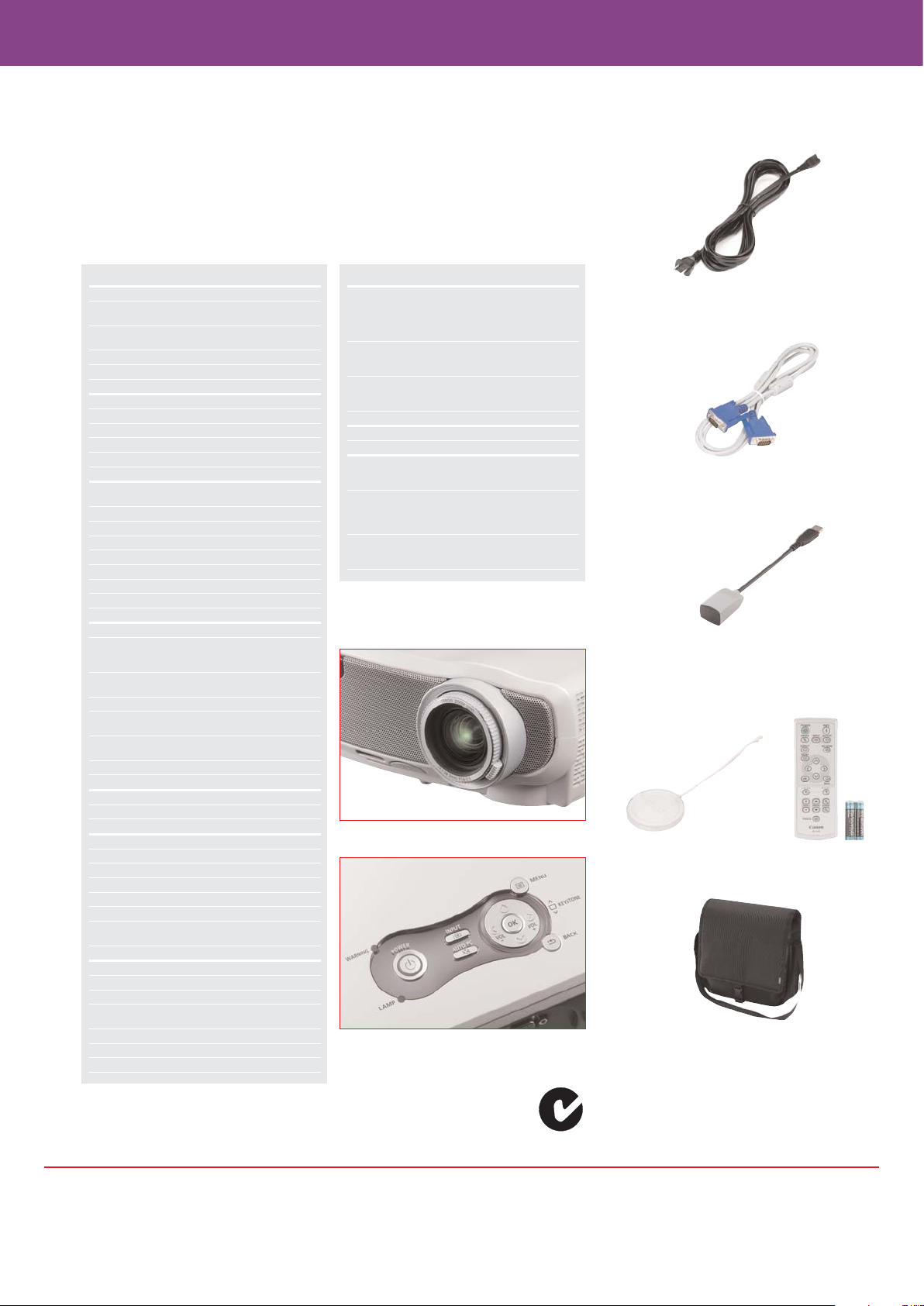
LV–7250 portable
multimedia projector
Specifications
MODEL LV–7250
Product class: Ultra Portable Class
LCD Panel: Transmissive LCD, Poly-silicon
Size & number: 0.7” diagonal with Microlens,
Aspect ratio: 4:3
Native resolution: 1024 x 768 (XGA); 786,432 pixels
OPTICS
Light source: 190W NSH lamp
Lens F No. & focal length: F1.6 – F2.5; f=17.7 – 28.3mm
Zoom magnification: 1.6x
Zoom & Focus control: Manual zoom; Manual focus
Lens shift: 9:1 (fixed)
IMAGE
Brightness: 2000 lumens
Uniformity: 85%
Contrast ratio: 600:1 (full on : full off)
Projection distance coverage: 1.1m ~ 8.8m (610 x 457cm)
Distance for 100” image: 2.9m ~ 4.6m
Screen size: 25” ~ 300”
Digital zoom: x1 ~ x4 (x16 area ratio)
Keystone correction range: ±30 degrees up/down direction
IMAGE SIGNALS
Analogue RGB: UXGA/SXGA/XGA/SVGA/VGA
Composite / S-video: Colour systems:
Component scan systems: 1080p/1080i/720p/575p/575i/
Progressive scan: 540 TV lines
Scan frequency: H:15 ~ 100 kHz, V:50 ~ 120 Hz,
Display modes: Standard, presentation, cinema,
Image enhancement: Digital gamma correction
MECHANICS
Adjustment foot: To slant body with max 10 degrees
Built-in speaker: 1W, monaural
TERMINALS
Mini D-sub15 pin x 2: Analogue PC / Component
RCA x1 (for image): Video input
RCA x2: Audio input
S terminal (mini DIN4): S-video input
Stereo mini jack (in): Audio output
Mini D-sub15 pin: Analogue PC output
Service port (mini DIN8): Terminal used for servicing the
RATINGS
Dimensions (W x D x H): 310mm x 265mm x 109mm
Mass: 3.0kg
Rated supply voltage: AC100~240V; 50/60Hz
Power consumption: Normal: 260W / Silent: 220W /
Noise (A-curve): Normal: 35dBA / Silent: 29dBA
Ambient temperature range: 5 ~ 40˚C
Storage temperature range: -10 ~ 50˚C
TFT Active Matrix
3 panels
(silent mode 1600 lumens)
NTSC/NTSC4.43/SECAM/
PAL/PAL-M/PAL-N/PAL-60
480p/480i
Dot clock: 108 MHz
video, sRGB
projector
Standby: 8W
MAIN SUPPLIED ACCESSORIES
Remote control: Power supply: 3.0 DC V;
Computer connection cable: Dsub15-Dsub15
Remote mouse receiver: Per forms PC mouse operations via
REPLACEMENT PART
Replacement lamp LV-LP26: 190W-NSH
OPTIONAL ACCESSORIES
Component cable LV-CA32: 3RCA (female)-Dsub15
RS-232C cable LV-CA34:* DIN8-Dsub9
Ceiling attachment LV-CL11:
* RS-CA01’s pin assignment is not suitable to these projectors.
# Do not attach a different model’s attachment.
The size and weight of a product are different from other modes.
uses two AAA batteries (incl.);
Communication range:
About 7m (within ±30 degrees
of the receiver)
for connection with PC
transmits analogue PC signals
remote control. Connects plug
from mouse to PC USB
for video apparatus connection
transmits analogue video signals
for connection with PC;
transmits analogue RS-232C
control signals
#
For ceiling mount; Consult a
building professional before
attempting to mount the projector
Canon zoom lens
Control panel
Lens cap
Power cable
VGA cable
Remote mouse receiver
Remote controller
Carrying case
™ All company and product names are trademarks or registered trademarks
of their respective manufacturers in theirmarkets and countries.
canon.com.au
Canon reserves the right to change specifications without notice.
AUSTRALIA NEW ZEALAND
Sydney
1 Thomas Holt Drive
North Ryde NSW 2113
Ph (02) 9805 2600
Fax (02) 9887 3137
1405_FS_LV-7250-05-06
Melbourne
33 Lakeside Drive
Burwood East VIC 3151
Ph (03) 9881 0000
Fax (03) 9881 0316
Brisbane
Southgate Corporate Park
18 Southgate Avenue
Cannon Hill QLD 4170
Ph: (07) 3909 5000
Fax: (07) 3909 5066
Adelaide
1 South Road
Thebarton SA 5031
Ph (08) 8201 9193
Fax (08) 8352 2810
Perth
68 Hasler Road
Osborne Park WA 6017
Ph (08) 9347 2258
Fax (08) 9242 4120
Canberra
98 Barrier Street
Fyshwick ACT 2609
Ph (02) 6206 5999
Fax (02) 6206 5933
Auckland
Akoranga Business Park
Akoranga Drive
Northcote
Ph (09) 489 0300
Fax (09) 489 0399
