Canon LV-5210, LV-7210 Product Sheet

LV-7215
LV-7210
LV-5210
multimedia projectors
Select the perfect projector
to suit your precise needs
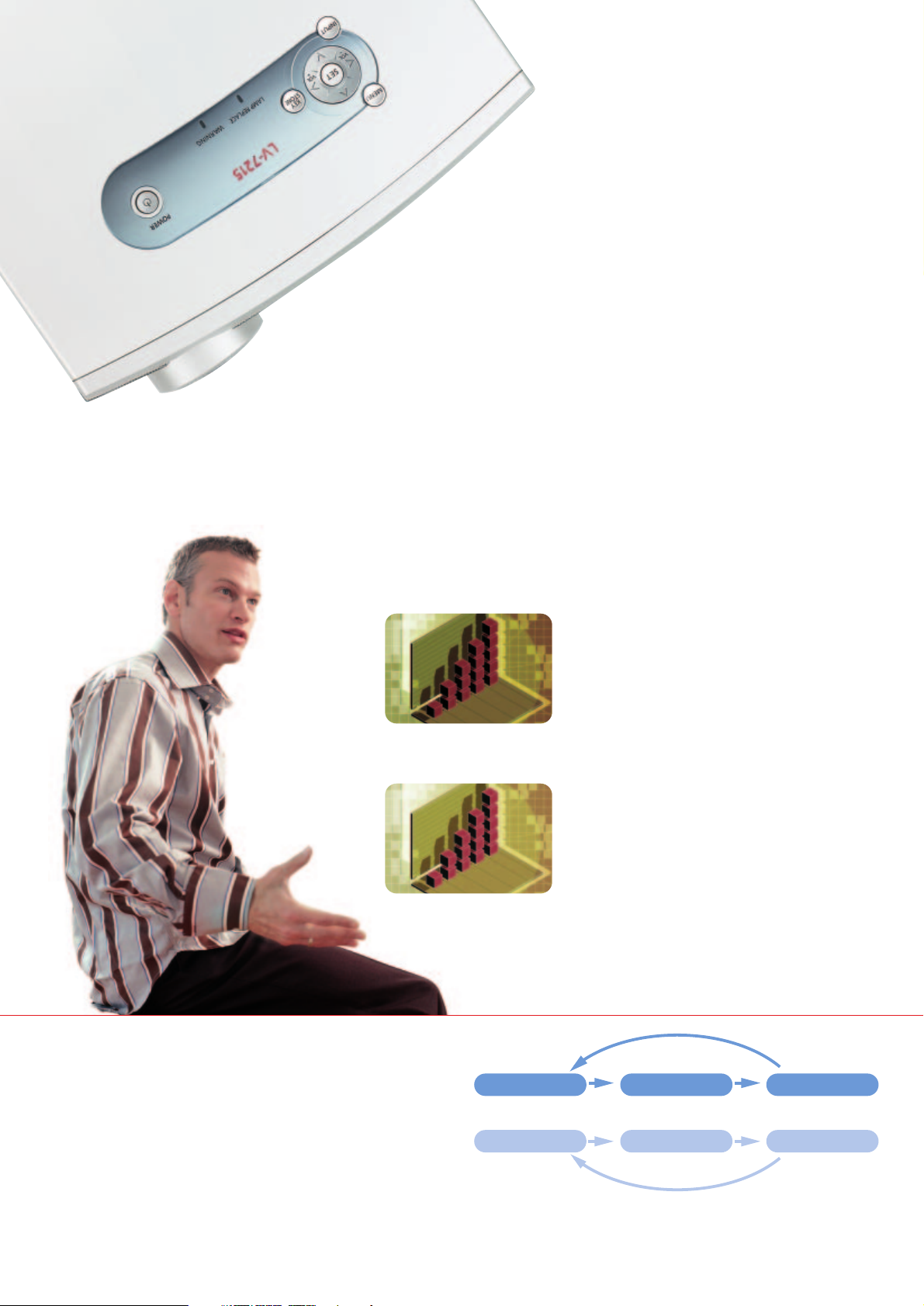
All three LV models offer the same range of flexible, easy-to-use features to ensure
optimum picture quality at all times. Whatever you’re projecting – in any surroundings –
you always benefit from bright, vivid colours and razor-sharp images. The end result is
superior on-screen viewing for presentations, educational projects or simply when
watching a film.
Data projection
Video projection
Standard
Standard
Hi-Contrast
Cinema
Custom
Custom
Source image
Projected image
(with gamma adjustment)
Exceptional quality for all images
FLEXIBLE IMAGE SETTINGS
Enjoy an exceptional degree of freedom for
picture adjustment, with six settings provided for
data and video projection. Switch to hi-contrast
mode to make graphs and photographs look
sharper. Cinema mode is ideal for watching
films in a darkened room. While custom mode
lets you fine-tune several factors, including
adjusting images that are too light or too dark
(16-step gamma adjustment).
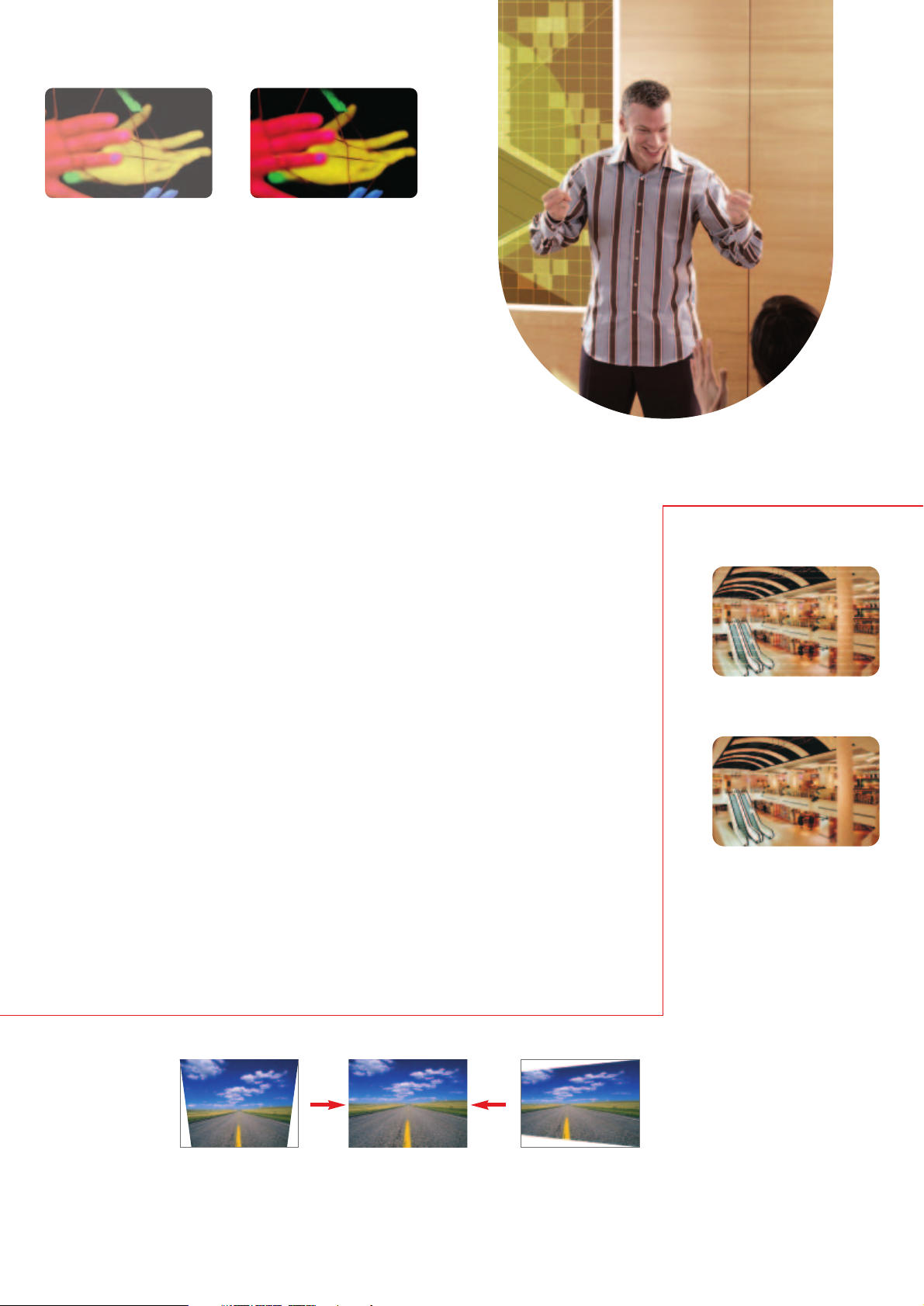
AUTOMATIC CRISP BLACK TONES
IN A DARKENED ROOM
Canon’s Auto Image mode is especially useful
for video and DVD projection in darkened
rooms. When black areas on a screen are a
shade too light, your LV projector automatically
adjusts lamp brightness to bring out a pure
black effect. Just sit back and relax as the LV
carries out constant checking (60 times per
second, with auto lamp adjustment 15 times
per second).
DISTORTION-FREE IMAGES
When a projector is placed at an angle to
the screen it can cause image distortion.
Each LV model features both horizontal and
vertical Keystone Correction to overcome this
problem, providing distortion-free images.
It's just one more way in which Canon ensures
that you always benefit from picture perfect
projection.
Auto mode off
Auto mode on
SUPERIOR QUALITY VIDEO
PROJECTION
Conventional projectors use interlaced scanning
to produce a single frame, often resulting in
wavy lines on the screen. Now Canon’s latest
LV projectors utilise new Progressive Scanning,
which reduces flickering when connected to
an interlaced signal. This results in smoother
movement, clear diagonal lines and super-
sharp titles. Thus providing a truly natural
viewing experience for all your video screenings.
Horizontal distortionDigital Keystone
correction
Vertical distortion
Interlaced scanning
Progressive scanning
