Canon LEGRIA HF G25 User Manual [ru, de, fr, it, en, es]
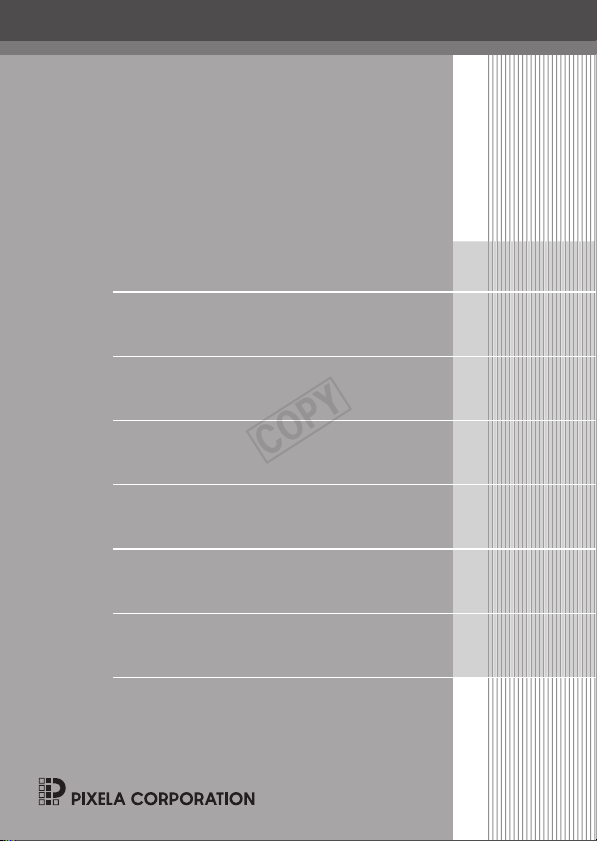
VideoBrowser
COPY
PUB. DIM-1069-000
インストールの前に
Startup Guide
Guide de démarrage
Startanleitung
Guida introduttiva
Guía de inicio
Вводное руководство
Jp
En
Fr
De
It
Es
Ru

VideoBrowserを
COPY
インストールすると
何ができるの?
PIXELA社製のソフトウェア VideoBrowser をパソコンにインストール
すると撮影した映像ファイル (AVCHD動画 /SD 動画 ) をさまざまな形
で楽しむことができます。
Jp
02
● 映像ファイルの保存と管理
− ビデオカメラから映像ファイルをパソコンに取り込んで、管理でき
ます。
● 映像ファイルの編集と変換
− パソコンに取り込んだ映像ファイルを編集したり、iTunes 用のファ
イルに変換したりすることができます。
● 映像ファイルのディスク作成とアップロード
− 取り込みや編集をした映像ファイルで DVD(AVCHD 規格)のディ
スクを作成できます。
− 編集や変換した映像ファイルを YouTube や Facebook などの動画
共有サイトにアップロードできます。
機能やインストールについては、あらかじめ VideoBrowser*1の取扱説
2
の「VideoBrowserでできること」と動作環境をご確認ください。
明書 *
*1VideoBrowserは Windows®専用です。
*
2
ソフトウェアディスクの [¥Manual¥Japanese]フォルダーの中に PDF
ファイルとして収納されています。PDFをご覧いただくには、Adobe
®
Reader
6以降が必要です。
®
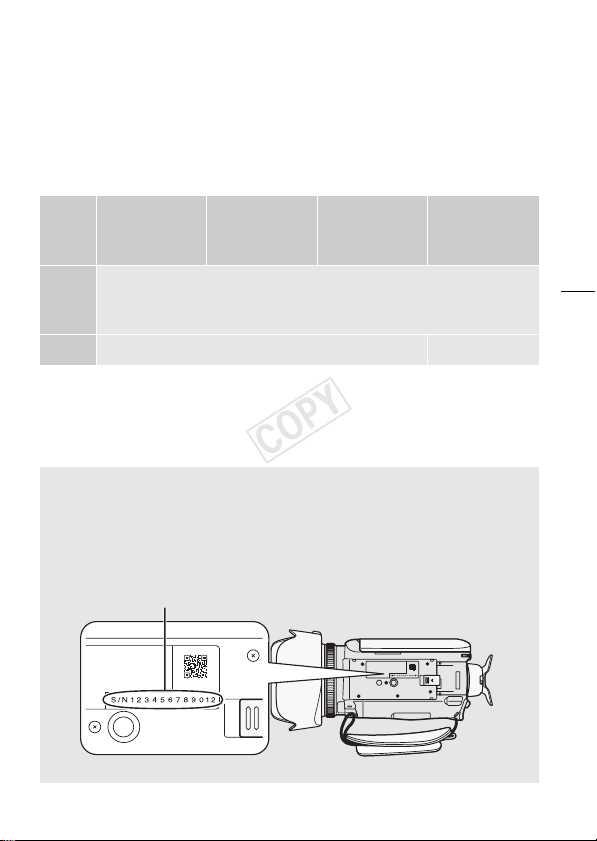
インストールするときは
COPY
● インストールの操作手順については、VideoBrowserの取扱説明書
(PDFファイル)をご覧ください。
● インストールは、インターネット接続が可能な環境で行ってください。
主なシステム要件
Windows8
(デスクトップ
OS
モードのみ)
CPU
メモリ 2GB 以上 1GB以上
* MXPモードの映像を使用する場合は、Intel®Core™2Duo/2.33GHz以
上を推奨。
ビデオカメラのシリアル番号について
インストールの操作手順の中で、ビデオカメラ底面にあるシリアル番
号の入力が必要です。
「S/N」を除く 12桁の数字を入力してください。
シリアル番号(12 桁)
Windows7
SP1
Intel®Pentium®D/3.0GHz以上
®
Intel
Core™2Duo/2.13GHz以上 *
®
Intel
Core™i3/2.13GHz以上
Windows
VistaSP2
WindowsXP
SP3(32bit
版のみ)
( 底面図 )
Jp
03
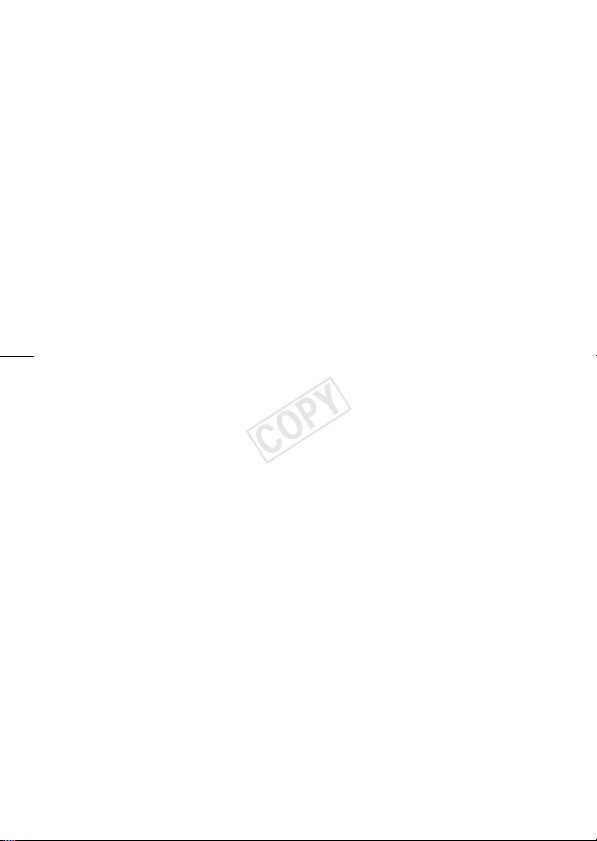
The supplied PIXELA’s software VideoBrowser, which is exclusively for
COPY
computers running Windows OS, offers various options for organizing and
manipulating your AVCHD movies and movies you converted to standard
definition. These are just some of the exciting functions available to you.
• Saving and managing movies
You can save your AVCHD movies on a computer and then manage them
by, for example, organizing them by date or event.
• Editing and converting movies
Experience the versatility of VideoBrowser by editing your movies or
converting them for use with your portable media player.
• Creating discs from your movies
Create a disc of the movies you saved on your computer. These discs can
be played back on standard DVD players.
• Uploading your movies
En
Upload your movies to YouTube and Facebook to share your videos with
04
your friends and family!
For more details, check the VideoBrowser Software Guide, a PDF file* in the
[\Manual\English] folder of the supplied PIXELA CD-ROM. Specifically, see
What you can do with VideoBrowser for available options.
* Adobe® Reader® 6 or later is required to view the PDF file.
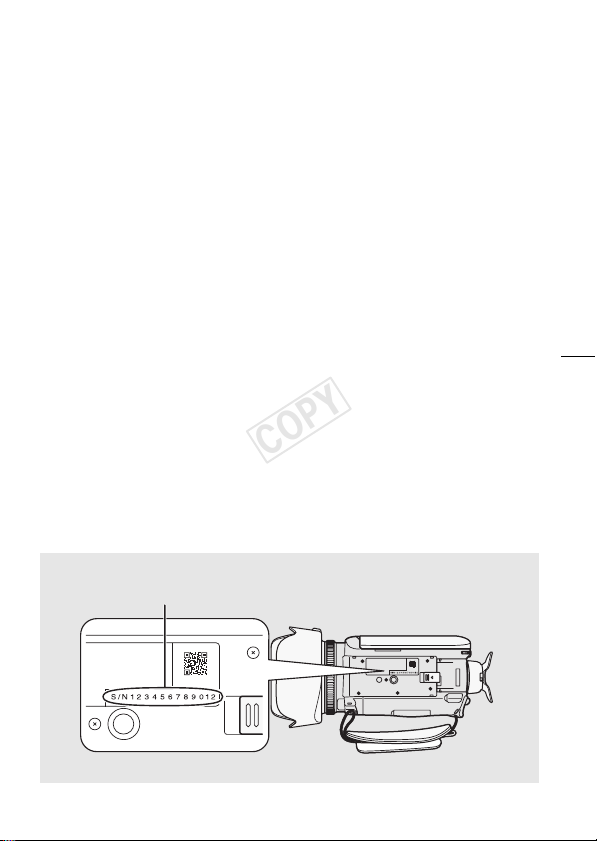
Installing the software
COPY
See Installation and System requirements in the VideoBrowser Software
Guide (PDF file) for step-by-step installation instructions and full system
requirements. Below are the main system requirements.
OS: Windows 8 (Desktop only), Windows 7 SP1, Windows Vista SP2,
Windows XP SP3 (32-bit only)
®
CPU: Intel
RAM: 2 GB (Windows 8, Windows 7 and Windows Vista);
Furthermore, you will need to validate the software online. You will need to
enter your camcorder’s serial number as part of the software validation
process. Enter only the 12 digits (without the “S/N” prefix).
Your camcorder’s serial number
Pentium® D, 3.0 GHz / Intel®Core™2 Duo, 2.13 GHz
®
Core™2 Duo, 2.33 GHz for handling recordings in MXP mode)
(Intel
®
Core™ i3, 2.13 GHz
Intel
1GB(WindowsXP)
Enter only the 12 digits
En
05
(bottom view)
