Canon imagePRESS C800, imagePRESS C700 Owner's Guide
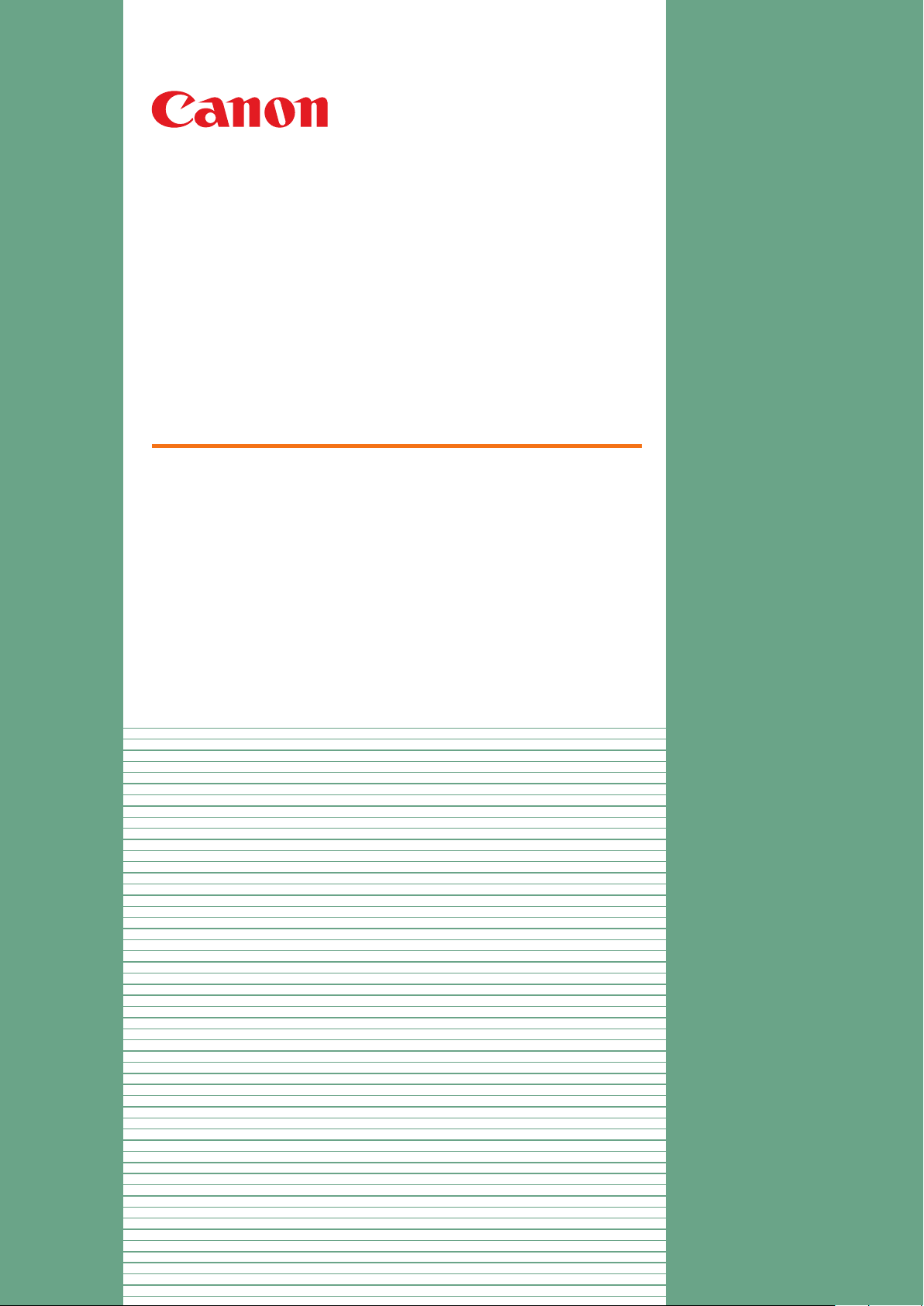
Safety guide
PRISMAsync
iPR C800 Series-A1

Copyright
© 2014, Océ
All rights reserved. No part of this work may be reproduced, copied, adapted, or transmitted in
any form or by any means without written permission from Océ.
Océ makes no representation or warranties with respect to the contents hereof and specifically
disclaims any implied warranties of merchantability or fitness for any particular purpose.
Furthermore, Océ reserves the right to revise this publication and to make changes from time to
time in the content hereof without obligation to notify any person of such revision or changes.
Edition 2014-04
US

Contents
Contents
Chapter 1
Safety information..............................................................................................................5
Safety information (all countries)................................................................................................................... 6
Chapter 2
Regulation notices............................................................................................................ 11
Regulation notices..........................................................................................................................................12
Chapter 3
General information......................................................................................................... 17
General information....................................................................................................................................... 18
Chapter 4
Miscellaneous....................................................................................................................19
Online support for your product................................................................................................................... 20
3

Contents
4

Chapter 1 Safety information
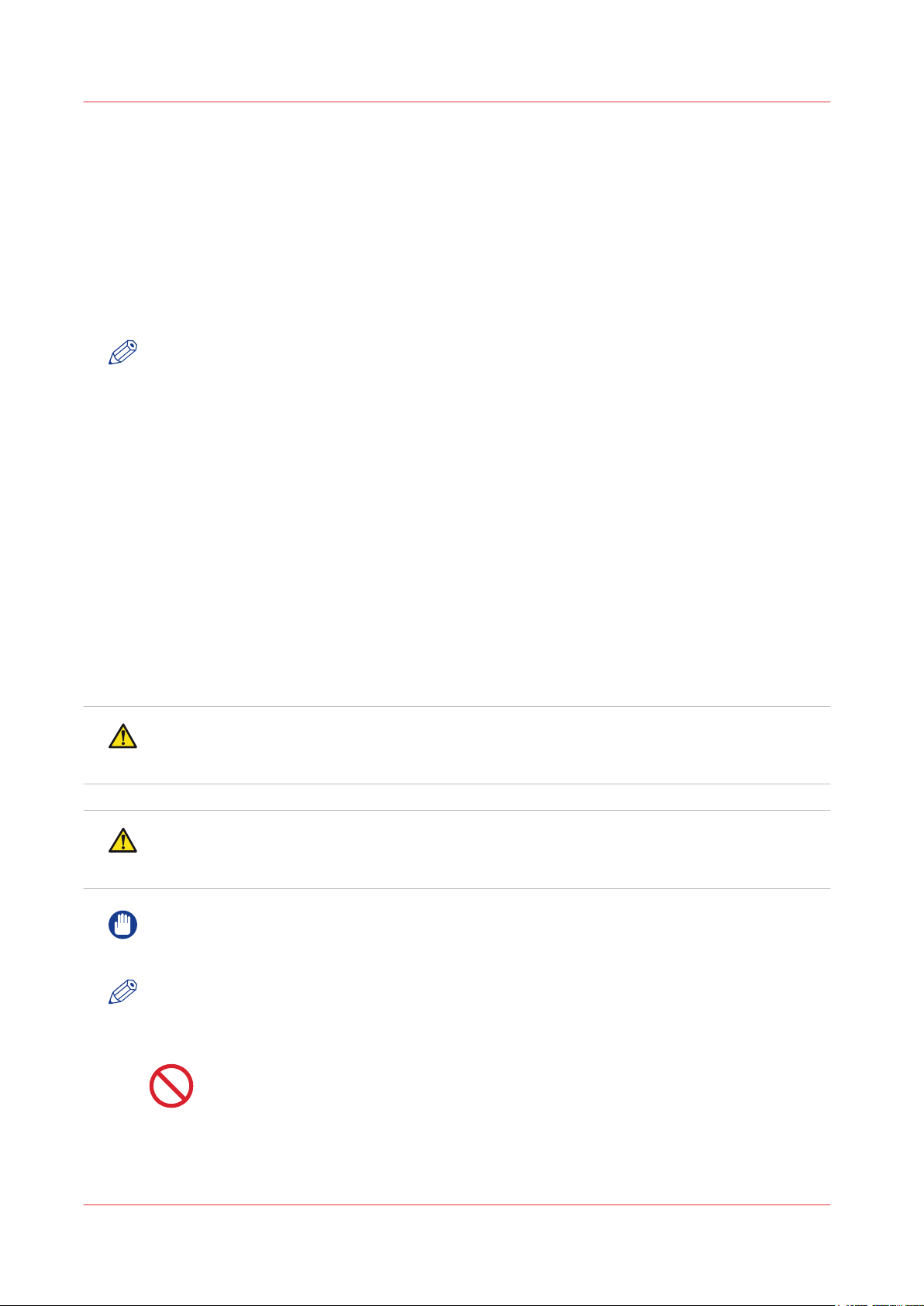
Safety information (all countries)
Safety information (all countries)
Introduction
All the products have been tested in accordance with the strictest international safety standards.
Please read the following sections before you connect the machine to the power supply. These
sections contain important information with regard to the user safety and the prevention of
equipment problems. Make sure that you observe the safety rules hereinafter. This helps to
assure that you can work with the product/system safely. Make sure that you observe all the
precautions mentioned below.
NOTE
• Safety Regulations require the product name to be registered. In some regions where this
product is sold the following commercial name(s) may be registered as a model number in ( )
instead.
• Canon PRISMAsync iPR C800 Series-A1
• Canon PRISMAsync iPR C800 Series-A1 for Canon imagePRESS C700
• Canon PRISMAsync iPR C800 Series-A1 for Canon imagePRESS C800
• Depending on the context, the terms, system, machine, and equipment used in the user
documentation means the product for which this user documentation is applicable.
• Some parts of the contents of this section may not be applicable to your product.
• Please refer to the corresponding Safety Data Sheets for specific safety information. You can
download the Safety Data Sheets from the support site of your product at
global.oce.com/support/"
"http://
Warning and caution indicators (manual)
The following indicators are used in the manuals to categorize the level of the seriousness of
hazard:
WARNING
Indicates a warning concerning operations that may lead to death or injury to persons if not
performed correctly. To use the machine safely, always pay attention to these warnings.
CAUTION
Indicates a caution concerning operations that may lead to injury to persons if not performed
correctly. To use the machine safely, always pay attention to these cautions.
IMPORTANT
Indicates operational requirements and restrictions. Be sure to read these items carefully to
operate the machine correctly, and avoid damage to the machine or property.
NOTE
Indicates a clarification of an operation or contains additional explanations for a procedure.
Reading these notes is highly recommended.
NOTICE: Indicates an operation that must not be performed. Read these items carefully, and
make sure not to perform the described operations
Chapter 1 - Safety information
6
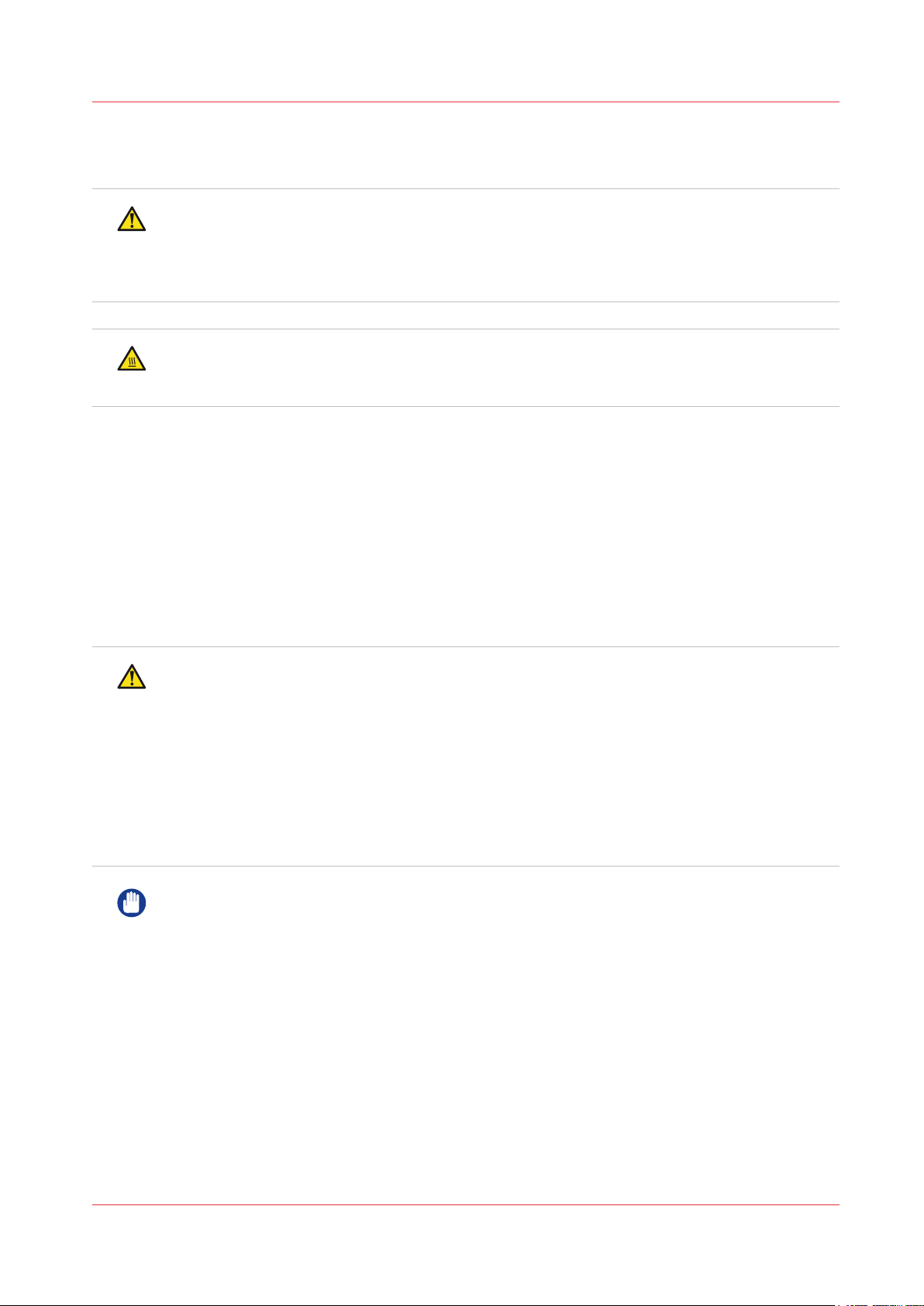
Warning and caution indicators (machine)
The following indicators are used in the machine to warn the user of possible safety risks:
WARNING
Whenever this label is affixed to parts of the machine that are accessible to the user, a remark
can be found in the user documentation, explaining the potential hazard for which the user is
warned or cautioned. The user is urged to consult the user documentation in order to
understand the safety risk and learn how to avoid damage or injury.
CAUTION
Ignoring this “Caution Hot” symbol could cause injury to skin; see also the “Actions in response
to troubles” section.
Persons
•
Instructed person
This safety manual describes safeguards for the protection of an instructed person. Instructed
person is the term applied to persons who have been instructed and trained by a skilled
person, or who are supervised by a skilled person, to identify energy sources that may cause
pain and to take precautions to avoid unintentional contact with or exposure to those energy
sources.
Safety information (all countries)
Disassemble and modification
WARNING
• Do not remove covers and panels which are fixed to the machine. Some machines have a
high-voltage component or a laser beam source inside that could cause an electrical shock or
blindness.
• Do not modify this machine, because this could cause a fire, electrical shock or breakdown. If
the machine contains a laser, the laser beam source could cause blindness.
• Do not carry out maintenance activities for other components and maintenance materials
than the components and materials that are mentioned in the user manual.
• To avoid any risk, only properly qualified and trained service technicians are allowed to
modify the machine.
IMPORTANT
• Do not bridge any mechanical or electrical circuit breakers.
Chapter 1 - Safety information
7
