Canon imageCLASS MF6500 Series, imageCLASS MF6550, imageCLASS MF6560, imageCLASS MF6580 Basic Manual
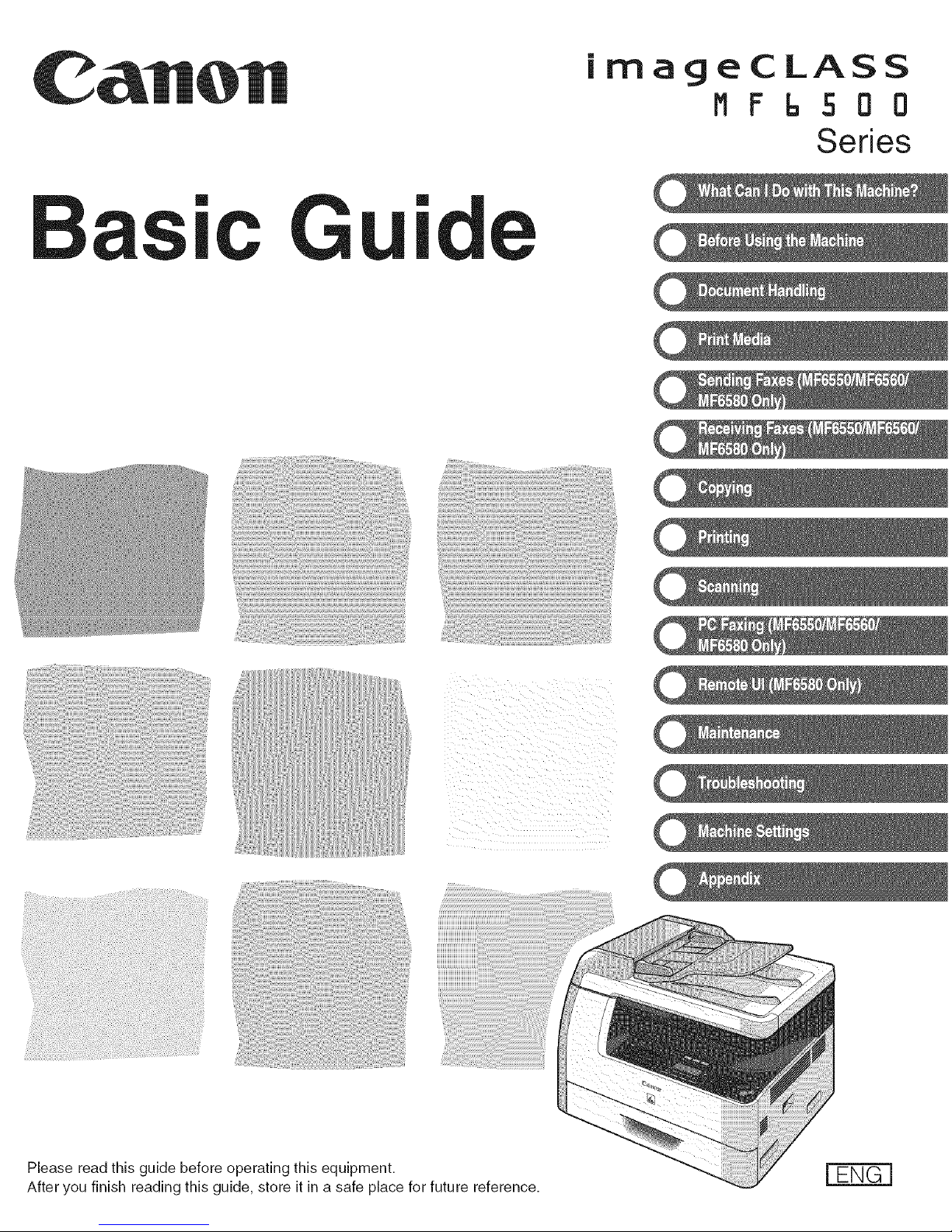
mageCLASS
MF6500
Series
Basic Guide
_i_!_i!i;!_!i_i_i_i_i;i_!!!iii_i_iii_i_!!ii_iii_!iii_i_i!i!_i!i_!ii_ii!i!_i_i!i_ii_i_!!i_!i_i_i!_ii_i_i!_iii_i_i_i!ii_iii_i!_i_ii_!_ii_;_i!_iiiiii_!ii_i_!!!_ii!!_iii!iii!_!!!i_iii!i;!_!i_ii!_!_!!_ii!_!i_!_i_!!_ii_ii_i
Please read this guide before operating this equipment.
After you finish reading this guide, store it in a safe place for future reference.
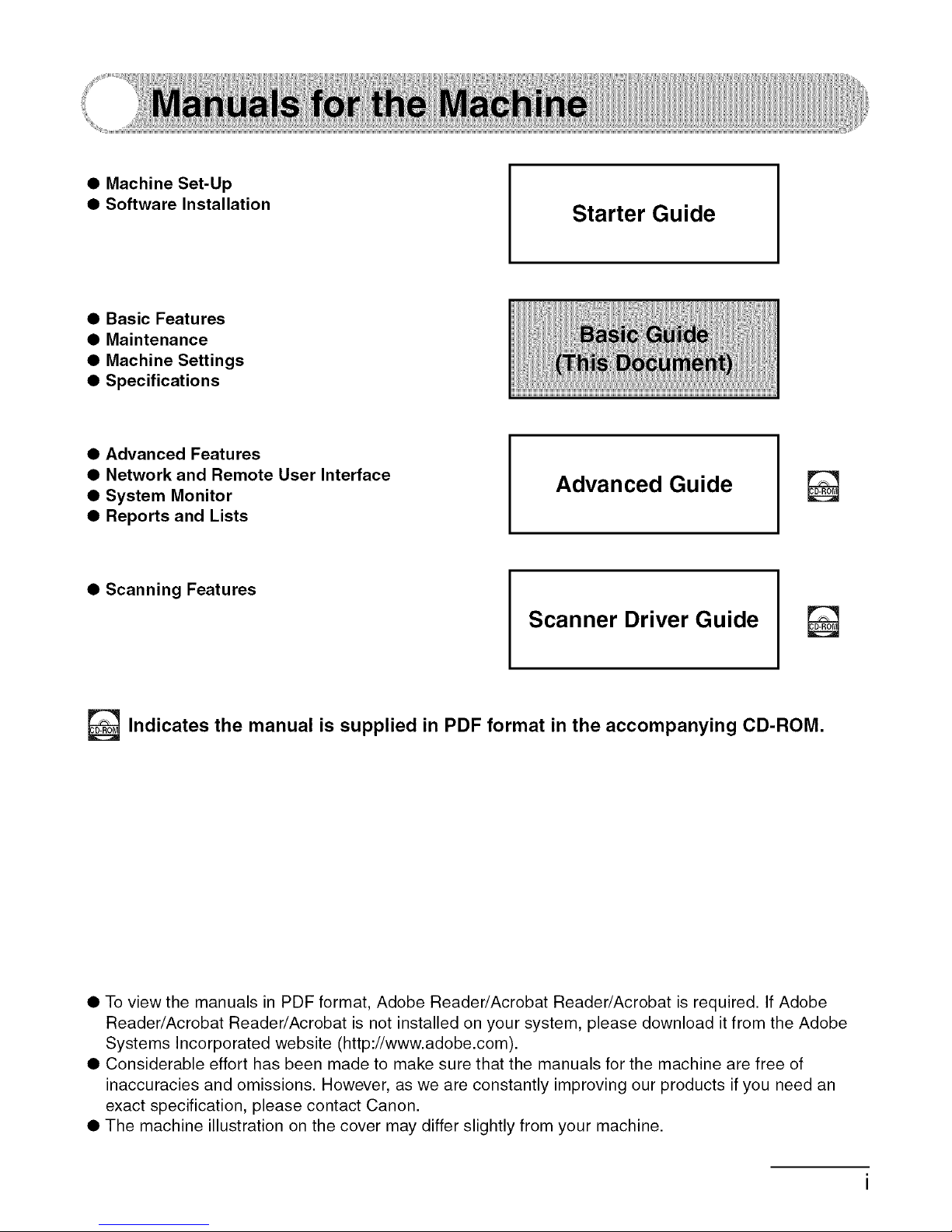
• Machine Set-Up
• Software Installation
Starter Guide
• Basic Features
• Maintenance
• Machine Settings
• Specifications
• Advanced Features
• Network and Remote User Interface
• System Monitor
• Reports and Lists
Advanced Guide
• Scanning Features
Scanner Driver Guide
_ Indicates the manual is supplied in PDF format in the accompanying CD-ROM.
• To view the manuals in PDF format, Adobe Reader/Acrobat Reader/Acrobat is required. If Adobe
Reader/Acrobat Reader/Acrobat is not installed on your system, please download it from the Adobe
Systems Incorporated website (http://www.adobe.com).
• Considerable effort has been made to make sure that the manuals for the machine are free of
inaccuracies and omissions. However, as we are constantly improving our products if you need an
exact specification, please contact Canon.
• The machine illustration on the cover may differ slightly from your machine.
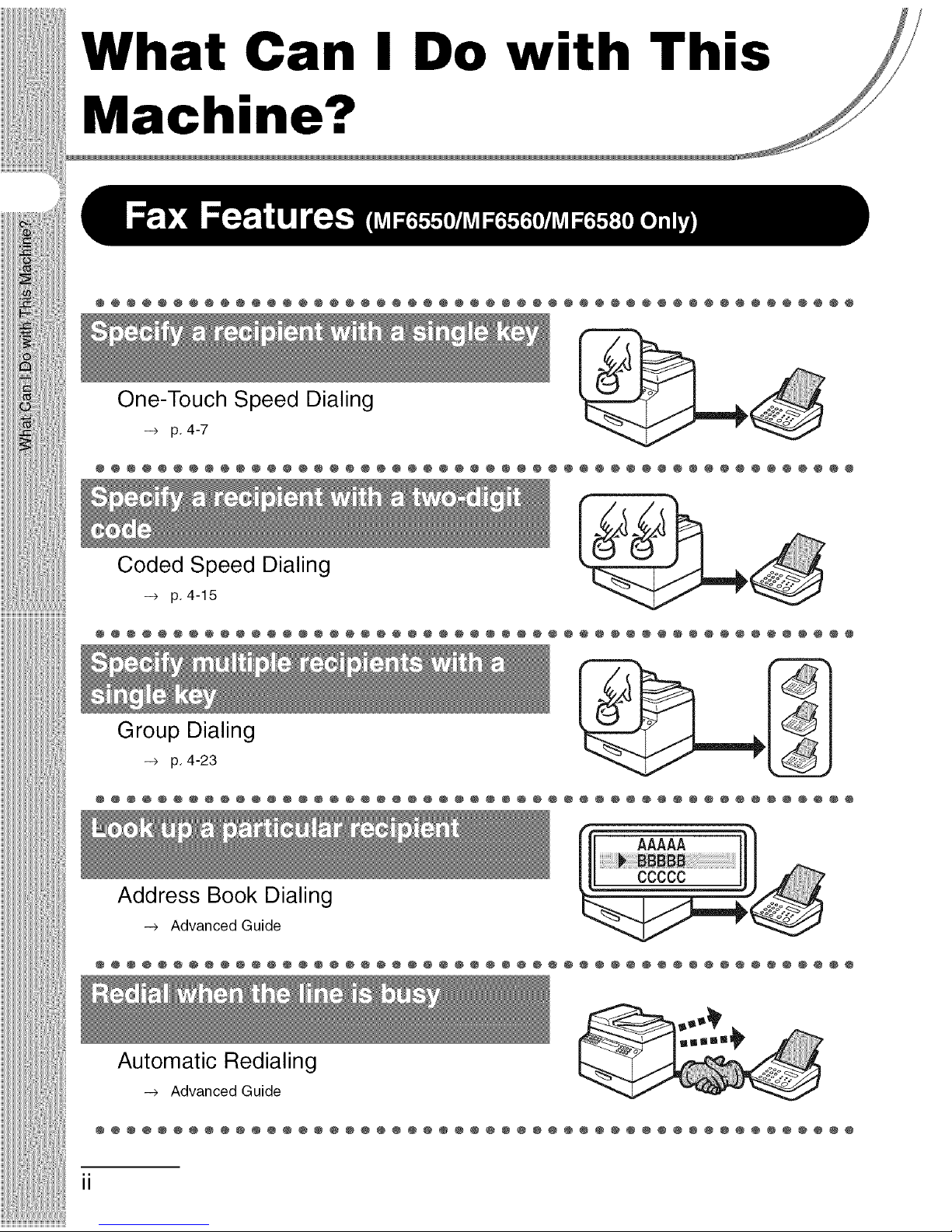
What Can I Do with This
Machine?
_@0@@@0@@@@0@@0@@@0@@@@0@@0@@@0@@@@@@@0@@@0@@@@@@
@@@@@@@@@@@@@@@@@@@@@@@@@@@@@@@@@@@@@®@@@@@@@@@@@
@@@@@@@@@@@@@@@@@@@@@@@@@@@@@@@@@@@@@@@@@@@@@@@@@
@@_@@@@@@@@@@@_@@@@@@@@@@@_@@@@@@@@@@@@@@@@@@@@@@
AAAAA1
Advanced Guide
0@0@@@@@@0@0@@0@@@@@@0@0@@0@@@@@@0@0@@0@@@@@@0@0@
One-Touch Speed Dialing
-_ p. 4-7
Coded Speed Dialing
-_ p. 4-15
Group Dialing
-_ p. 4-23
Address Book Dialing
Automatic Redialing
-_ Advanced Guide
@@@@@@@@@@@0@@@@@@@@@@@0@@@@@@@@@@@0@@@@@@@@@@@0@
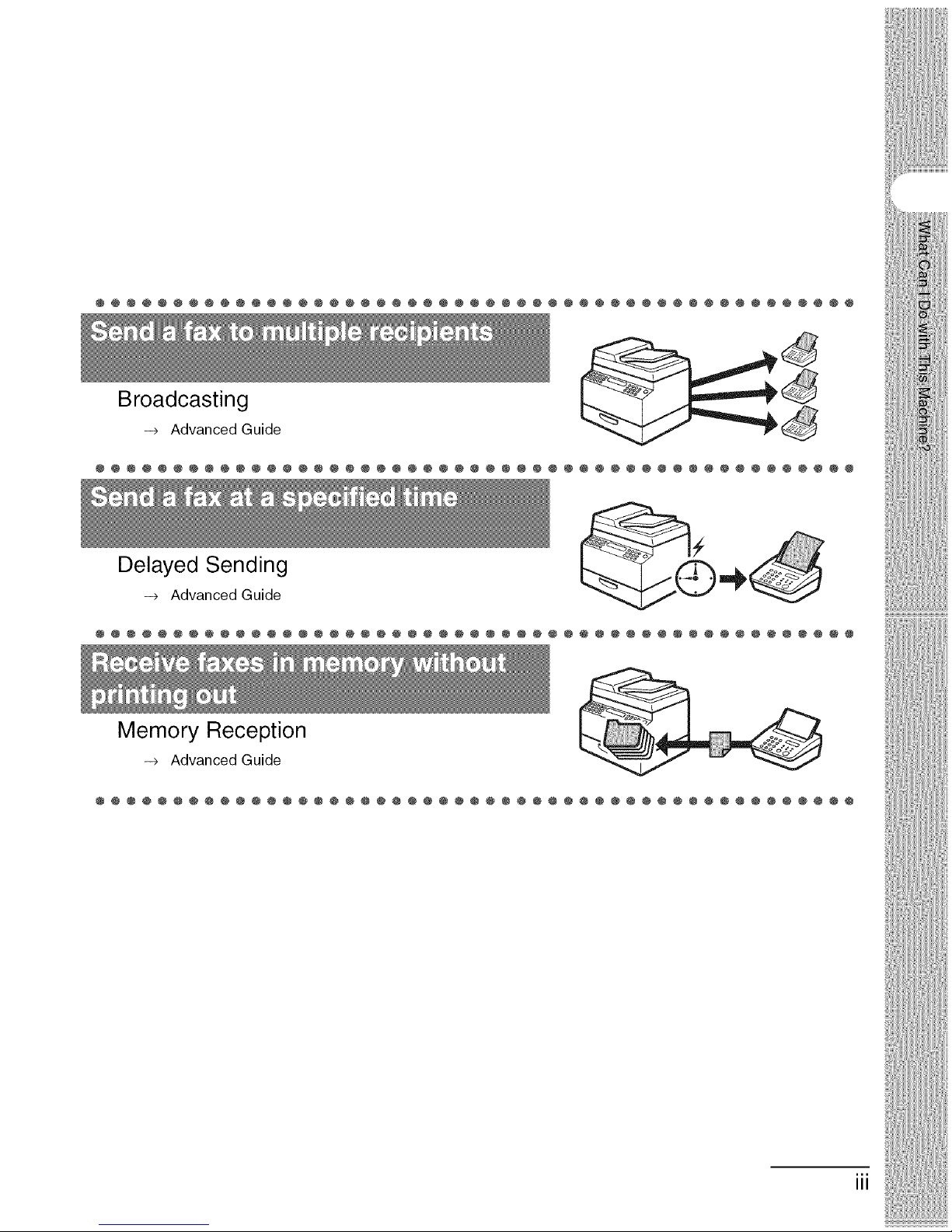
_@0@@@0@@@@0@@0@@@0@@@@0@@0@@@0@@@@0@@0@@@0@@@@@8
Broadcasting
-_ Advanced Guide
0808888888888808888888888808888888888808888888888
Delayed Sending
-_ Advanced Guide
@@@@@@@@@@@@@@@@@@@@@@@@@@@@@@@@@@@@@@@@@@@@@@@@@
Memory Reception
-_ Advanced Guide
88@88888888888@88888888888@88888888888@8888888888
i_lii!ii_!
i!i!/!ii!iiiii i!il!!i!
il
! N1
iii
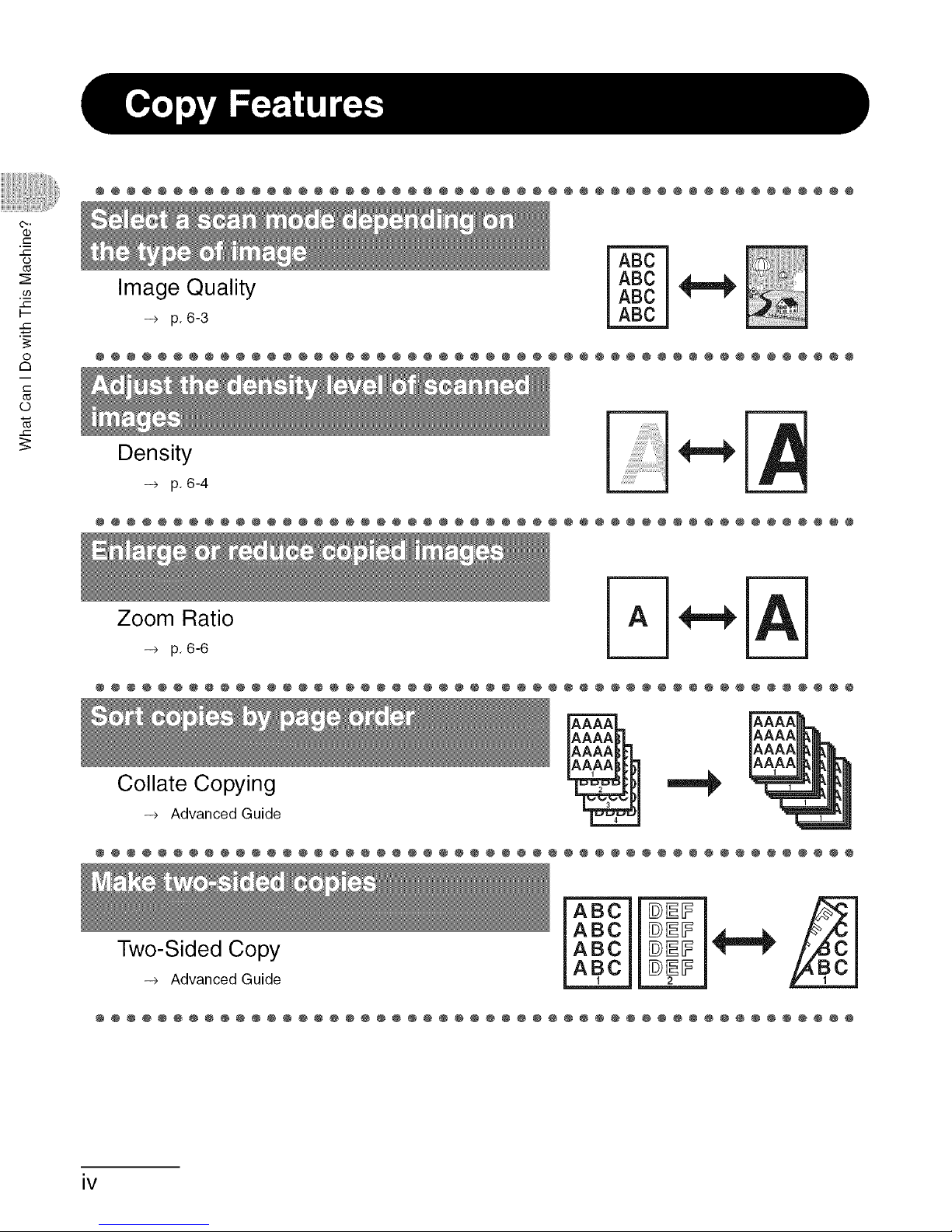
-5
e5
.03
t--
O
C3
O
@@O@@@0@@@@O@@O@@@@@@@@O@@O@@@@@@@@O@@O@@@@@@@00@
@0@00000000000@00000000000@00000000000@0000000000
Image Quality
--> p. 6-3
Density _'_
-+ p. 6-4
@0@0@@000@@0@0@0@@000@@0@0@0@@000@@0@0@0@@0000@0@
p. 6-6
@0@00@0@0000@@@00@0@0000@0@00@0@0000@0@00@0@0000@
_ Advanced Guide
@000000000000000000000000000000000000000000000000
Zoom Ratio
Collate Copying
Two-Sided Copy
-_ Advanced Guide
IABCII#E_ I
IABClI#E[r I
IABClIDEF I
0000000000000000000000000000000000000000000000000
iv
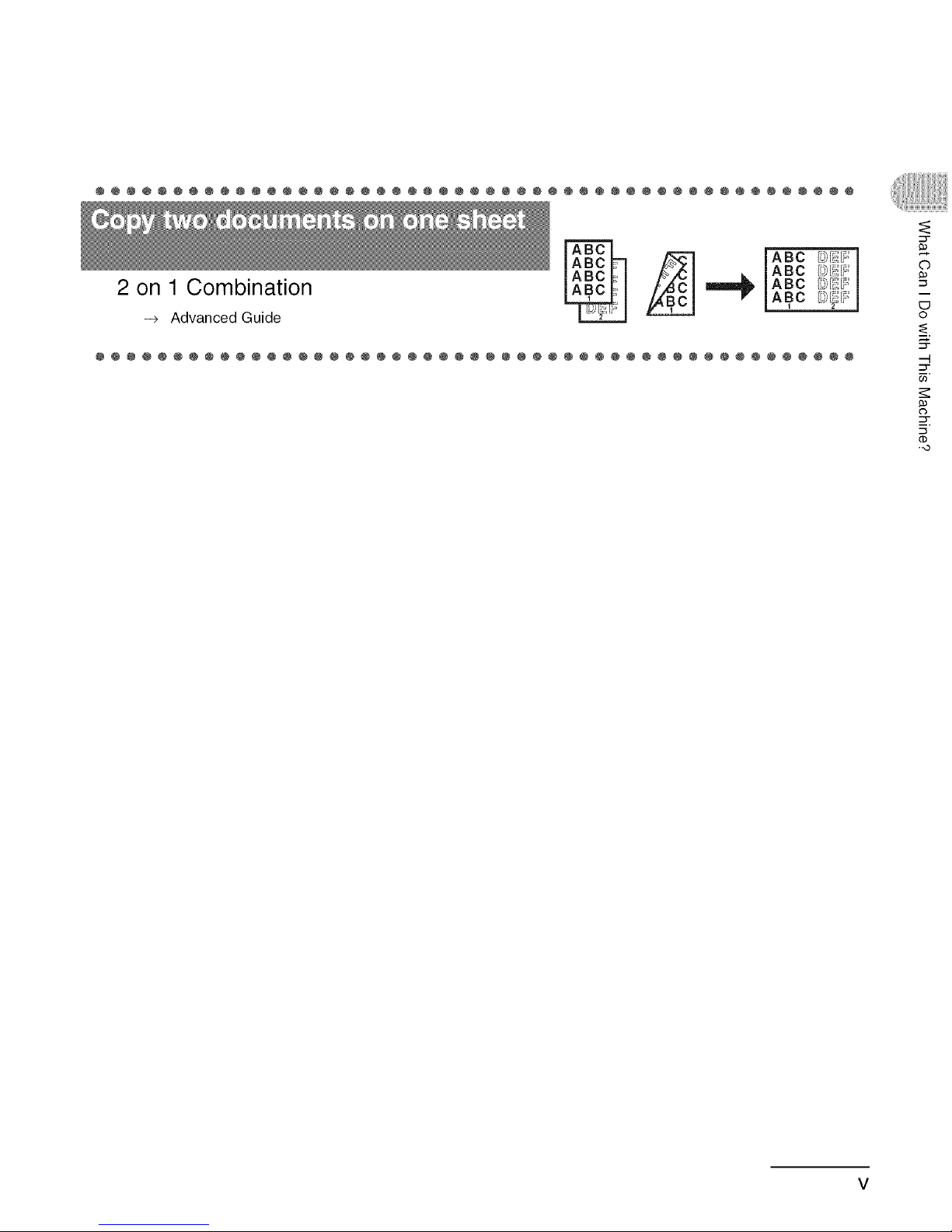
@@O@@@@@@@@O@@O@@@@@@@@O@@O@@@@@@@@O@@O@@@@@@@@O@
2 on 1 Combination
-_ Advanced Guide
[ABC /:_1i_[_
A BC /:_/i_
O@O@@@@@@@@@@@O@@@@@@@@@@@O@@@@@@@@@@@O@@@@@@@@@@
c)
E3
0
.-,3
v
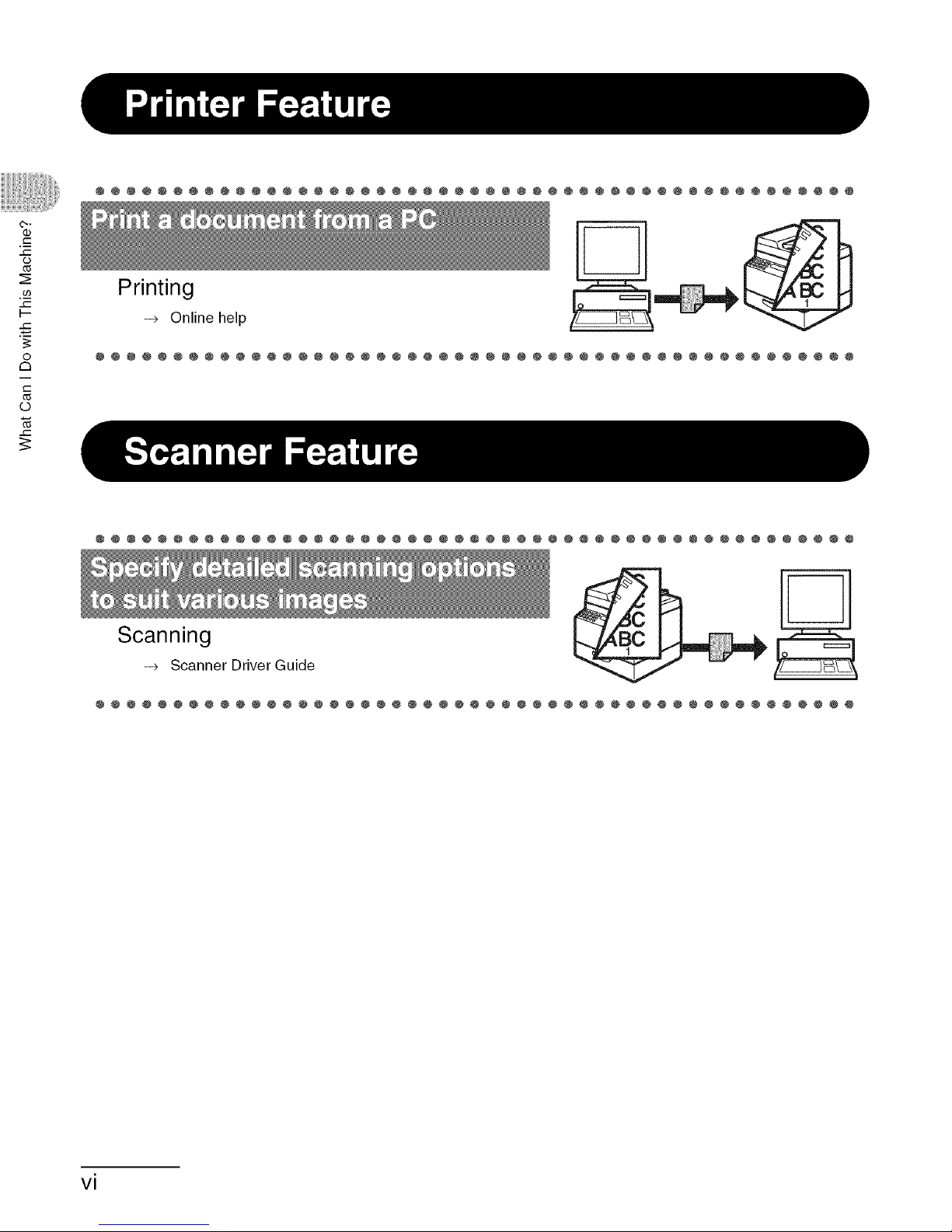
O5
..C
t--
..c
0
c)
o
@@O@@@@@@@@O@@O@@@@@@@@O@@O@@@@@@@@@@@O@@@@@@@O@@
0000000000000000000000000000000000000000000000000
Printing
-_ Online help
_0@00000000000@00000000000@00000000000@0000000000
Scanning
Scanner Driver Guide
@0@000000@0000@000000@0000@000000@0000@000000@000
vi
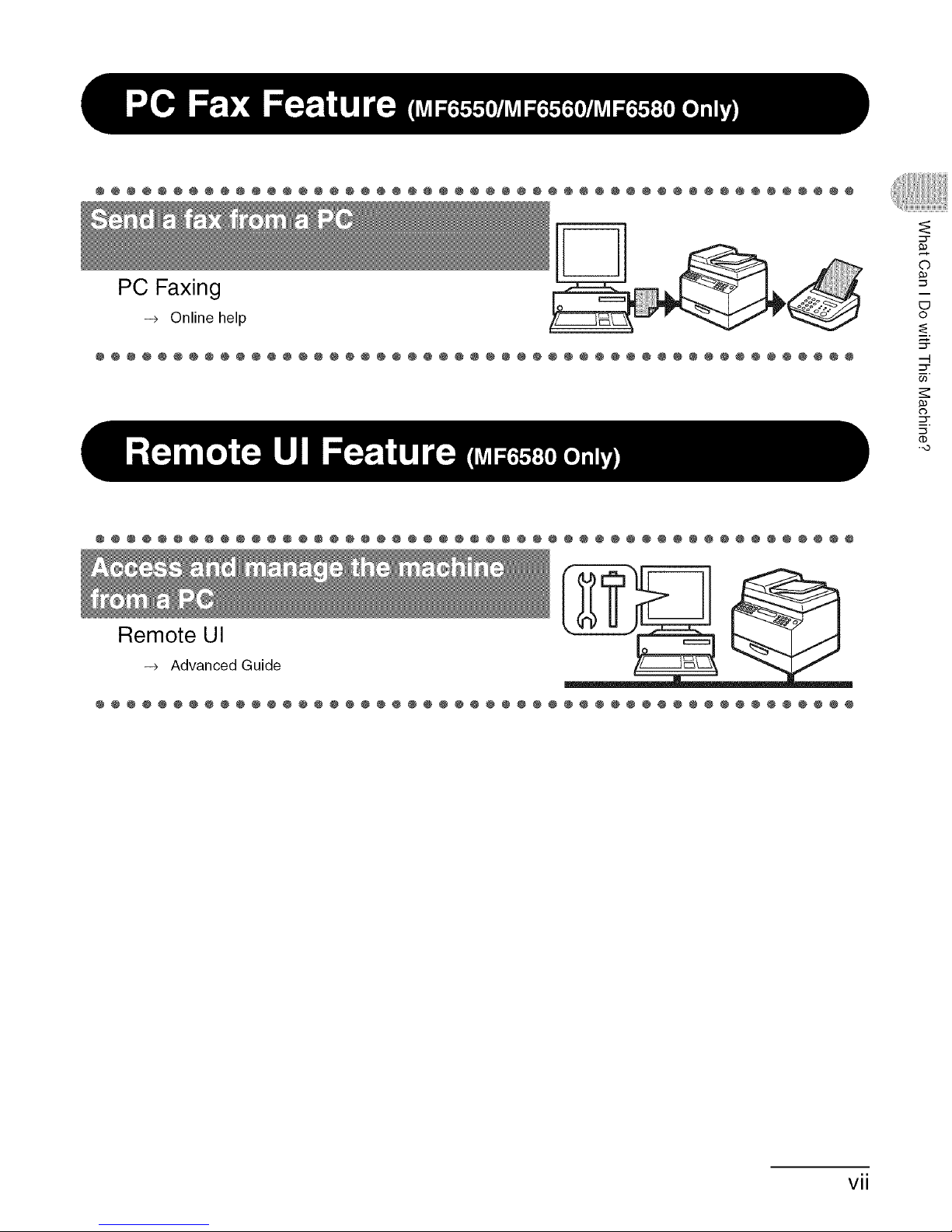
@@0@@@@@@@@0@@0@@@@@@@@0@@0@@@@@@@@0@@0@@@@@@@@0@
O@O@@@@@@@@@@@O@@@@@@@@@@@O@@@@@@@@@@@O@@@@@@@@@O
PC Faxing
-_ Online help
c)
E3
o
.,o
_0@0@000000@00@0@000000@00@0@000000@00_0@000000@0
Advanced Guide
@0@00000000000@00000000000@00000000000@0000000000
Remote UI
vii
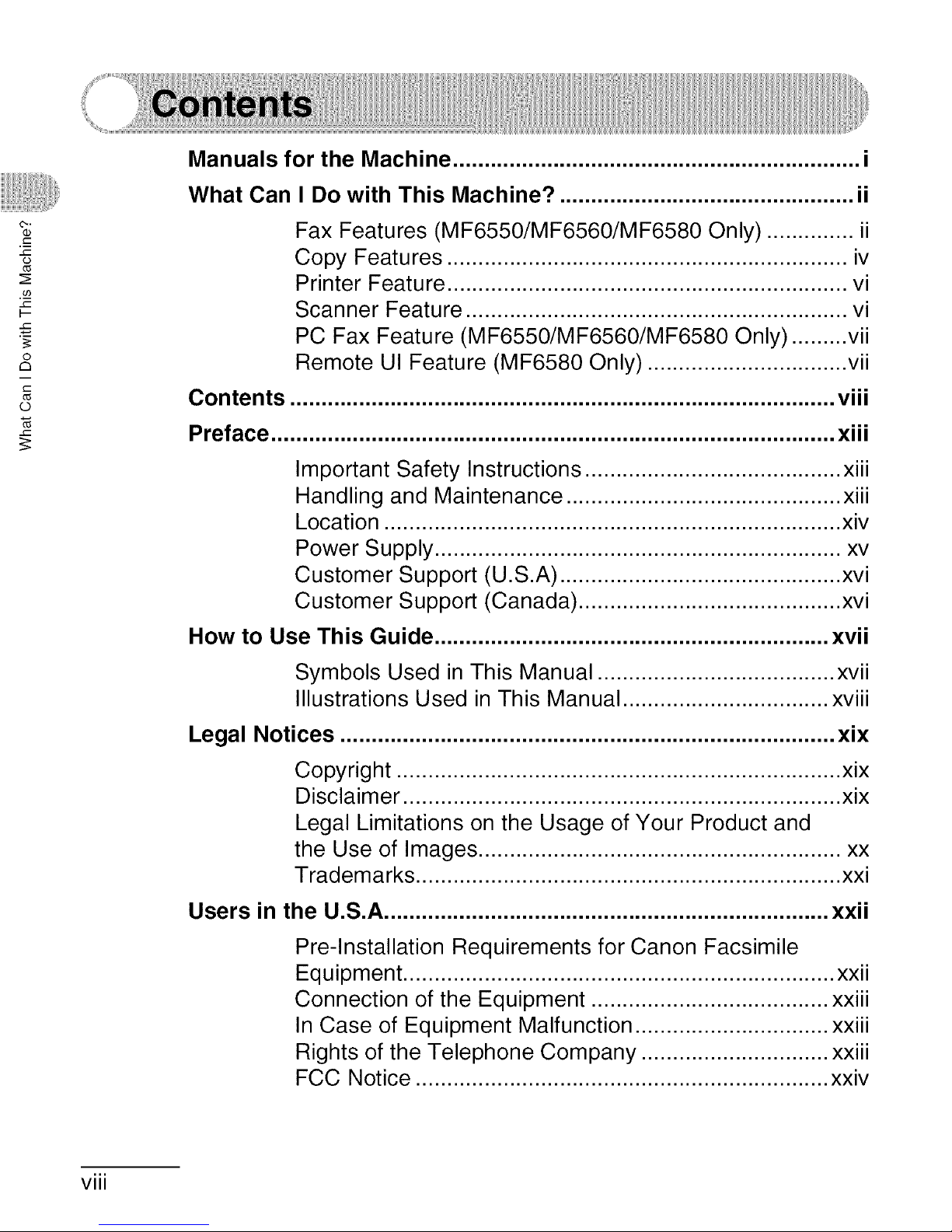
e5
.03
t--
O
C3
©
Manuals for the Machine ................................................................. i
What Can I Do with This Machine? ............................................... ii
Fax Features (MF6550/MF6560/MF6580 Only) .............. ii
Copy Features ................................................................ iv
Printer Feature ................................................................ vi
Scanner Feature ............................................................. vi
PC Fax Feature (MF6550/MF6560/MF6580 Only) ......... vii
Remote UI Feature (MF6580 Only) ................................ vii
Contents ....................................................................................... viii
Preface .......................................................................................... xiii
Important Safety Instructions ......................................... xiii
Handling and Maintenance ............................................ xiii
Location ......................................................................... xiv
Power Supply ................................................................. xv
Customer Support (U.S.A) ............................................. xvi
Customer Support (Canada) .......................................... xvi
How to Use This Guide ............................................................... xvii
Symbols Used in This Manual ...................................... xvii
Illustrations Used in This Manual ................................. xviii
Legal Notices ............................................................................... xix
Copyright ....................................................................... xix
Disclaimer ...................................................................... xix
Legal Limitations on the Usage of Your Product and
the Use of Images .......................................................... xx
Trademarks .................................................................... xxi
Users in the U.S.A ....................................................................... xxii
Pre-lnstallation Requirements for Canon Facsimile
Equipment ..................................................................... xxii
Connection of the Equipment ...................................... xxiii
In Case of Equipment Malfunction ............................... xxiii
Rights of the Telephone Company .............................. xxiii
FCC Notice .................................................................. xxiv
viii
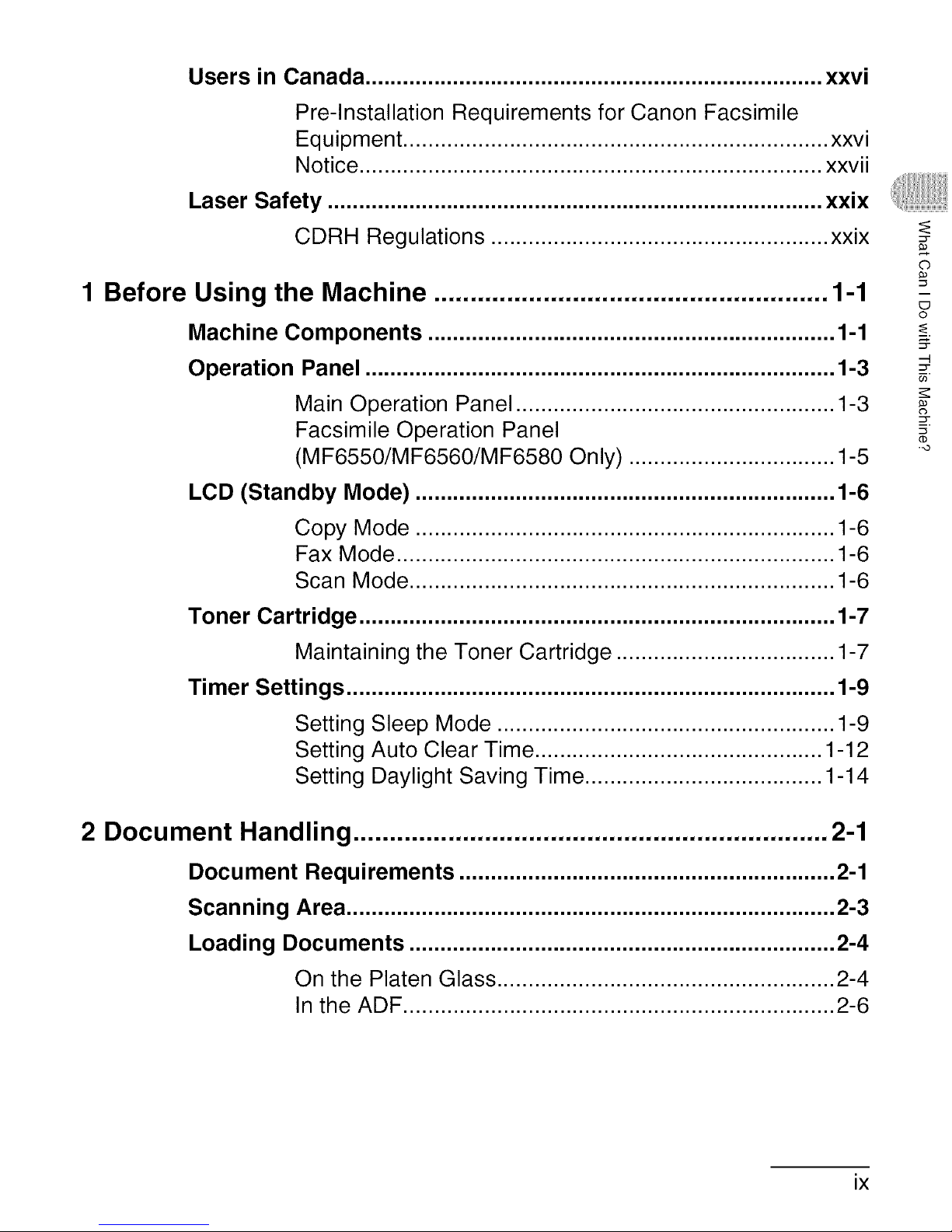
1
Users in Canada ......................................................................... xxvi
Pre-lnstallation Requirements for Canon Facsimile
Equipment .................................................................... xxvi
Notice .......................................................................... xxvii
Laser Safety ............................................................................... xxix
CDRH Regulations ...................................................... xxix
Before Using the Machine ...................................................... 1-1
Machine Components ................................................................. 1-1
Operation Panel ........................................................................... 1-3
Main Operation Panel ................................................... 1-3
Facsimile Operation Panel
(MF6550/MF6560/MF6580 Only) ................................. 1-5
LCD (Standby Mode) ................................................................... 1-6
Copy Mode ................................................................... 1-6
Fax Mode ...................................................................... 1-6
Scan Mode .................................................................... 1-6
Toner Cartridge ............................................................................ 1-7
Maintaining the Toner Cartridge ................................... 1-7
Timer Settings .............................................................................. 1-9
Setting Sleep Mode ...................................................... 1-9
Setting Auto Clear Time .............................................. 1-12
Setting Daylight Saving Time ...................................... 1-14
c)
E3
O
.-,3
2 Document Handling ................................................................. 2-1
Document Requirements ............................................................ 2-1
Scanning Area .............................................................................. 2-3
Loading Documents .................................................................... 2-4
On the Platen Glass ...................................................... 2-4
In the ADF ..................................................................... 2-6
ix
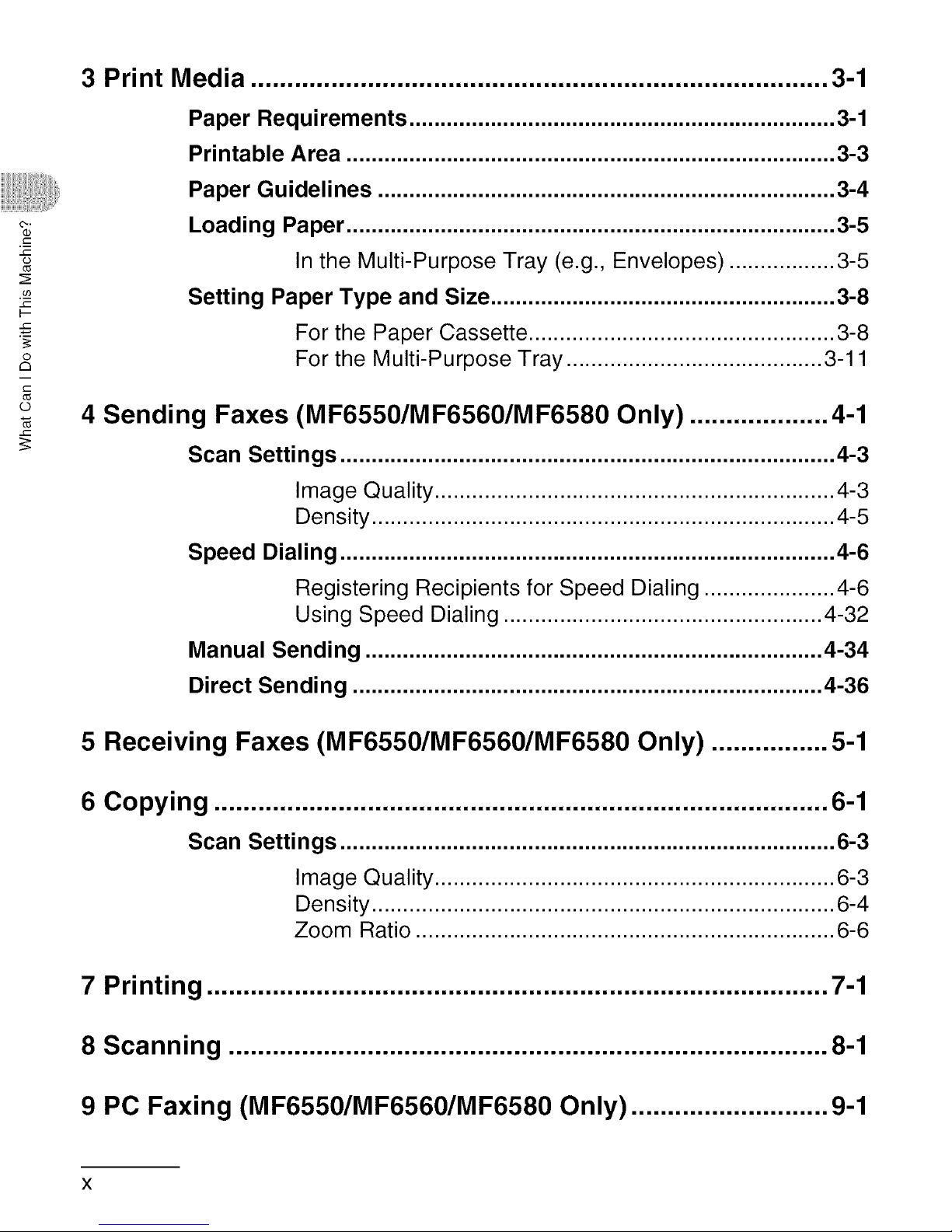
-5
O5
..C
}--
..c
O
C3
O
3 Print Media ............................................................................... 3-1
Paper Requirements .................................................................... 3-1
Printable Area .............................................................................. 3-3
Paper Guidelines ......................................................................... 3-4
Loading Paper .............................................................................. 3-5
In the Multi-Purpose Tray (e.g., Envelopes) ................. 3-5
Setting Paper Type and Size ....................................................... 3-8
For the Paper Cassette ................................................. 3-8
For the Multi-Purpose Tray ......................................... 3-11
4 Sending Faxes (MF6550/MF6560/MF6580 Only) ................... 4-1
Scan Settings ............................................................................... 4-3
Image Quality ................................................................ 4-3
Density .......................................................................... 4-5
Speed Dialing ............................................................................... 4-6
Registering Recipients for Speed Dialing ..................... 4-6
Using Speed Dialing ................................................... 4-32
Manual Sending ......................................................................... 4-34
Direct Sending ........................................................................... 4-36
5 Receiving Faxes (MF6550/MF6560/MF6580 Only) ................ 5-1
6 Copying .................................................................................... 6-1
Scan Settings ............................................................................... 6-3
Image Quality ................................................................ 6-3
Density .......................................................................... 6-4
Zoom Ratio ................................................................... 6-6
7 Printing ..................................................................................... 7-1
8 Scanning .................................................................................. 8-1
9 PC Faxing (MF6550/MF6560/MF6580 Only) ........................... 9-1
x
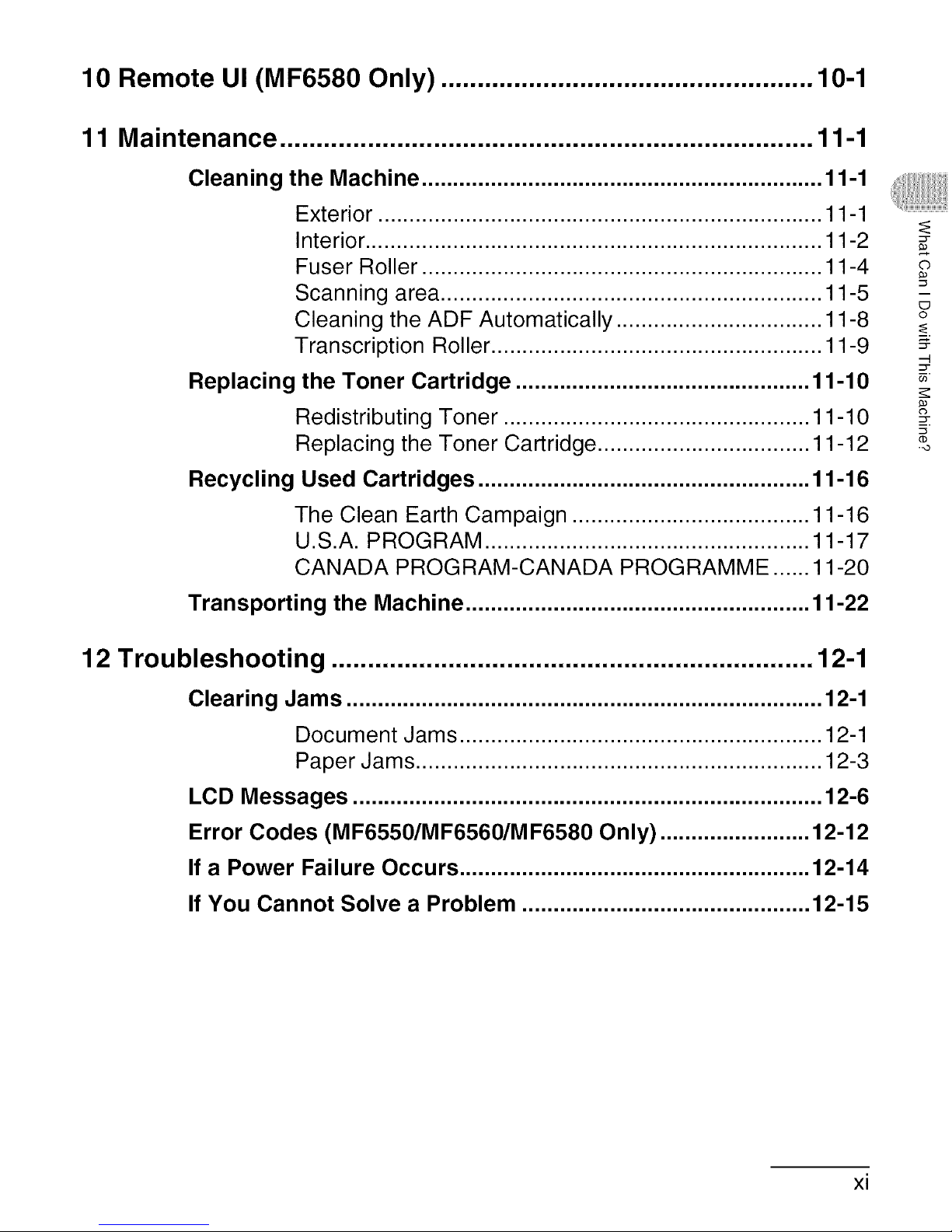
10 Remote UI (MF6580 Only) ................................................... 10-1
11 Maintenance ......................................................................... 11-1
Cleaning the Machine ................................................................ 11-1
Exterior ....................................................................... 11-1
Interior ......................................................................... 11-2
Fuser Roller ................................................................ 11-4
Scanning area ............................................................. 11-5
Cleaning the ADF Automatically ................................. 11-8
Transcription Roller ..................................................... 11-9
Replacing the Toner Cartridge ............................................... 11-10
Redistributing Toner ................................................. 11-10
Replacing the Toner Cartridge .................................. 11-12
Recycling Used Cartridges ..................................................... 11-16
The Clean Earth Campaign ...................................... 11-16
U.S.A. PROGRAM .................................................... 11-17
CANADA PROGRAM-CANADA PROGRAMME ...... 11-20
Transporting the Machine ....................................................... 11-22
c)
E3
O
.-,3
12 Troubleshooting .................................................................. 12-1
Clearing Jams ............................................................................ 12-1
Document Jams .......................................................... 12-1
Paper Jams ................................................................. 12-3
LCD Messages ........................................................................... 12-6
Error Codes (MF6550/MF6560/MF6580 Only) ........................ 12-12
If a Power Failure Occurs ........................................................ 12-14
If You Cannot Solve a Problem .............................................. 12-15
xi
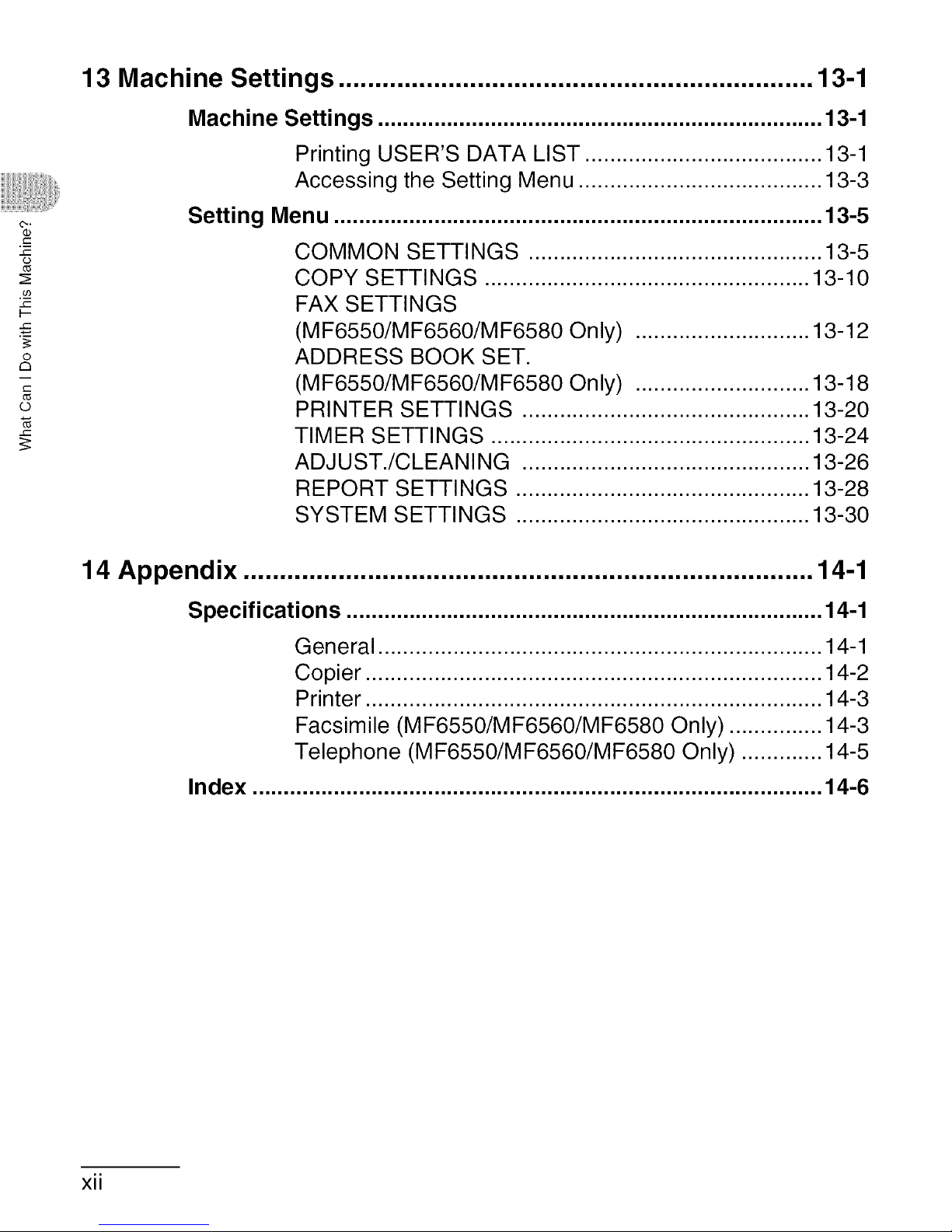
-5
O5
..C
}--
..c
O
t7
O
13 Machine Settings ................................................................. 13-1
Machine Settings ....................................................................... 13-1
Printing USER'S DATA LIST ...................................... 13-1
Accessing the Setting Menu ....................................... 13-3
Setting Menu .............................................................................. 13-5
COMMON SETTINGS ............................................... 13-5
COPY SETTINGS .................................................... 13-10
FAX SETTINGS
(M F6550/MF6560/M F6580 Only) ............................ 13-12
ADDRESS BOOK SET.
(M F6550/MF6560/M F6580 Only) ............................ 13-18
PRINTER SETTINGS .............................................. 13-20
TIMER SETTINGS ................................................... 13-24
ADJUST./CLEANING .............................................. 13-26
REPORT SETTINGS ............................................... 13-28
SYSTEM SETTINGS ............................................... 13-30
14 Appendix .............................................................................. 14-1
Specifications ............................................................................ 14-1
General ....................................................................... 14-1
Copier ......................................................................... 14-2
Printer ......................................................................... 14-3
Facsimile (MF6550/MF6560/MF6580 Only) ............... 14-3
Telephone (MF6550/MF6560/MF6580 Only) ............. 14-5
Index ........................................................................................... 14-6
xii
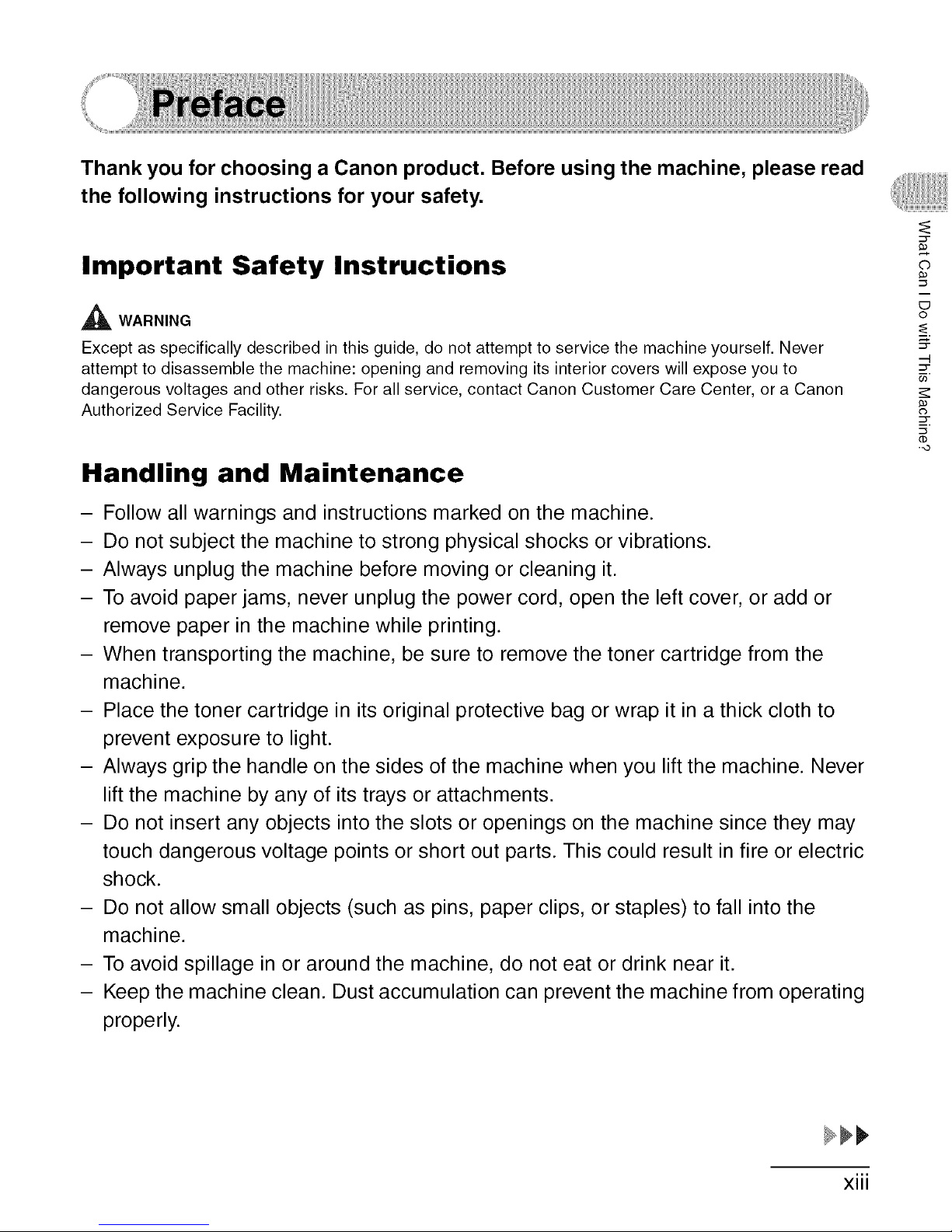
Thank you for choosing a Canon product. Before using the machine, please read
the following instructions for your safety.
Important Safety Instructions
,_ WARNING
Except as specifically described in this guide, do not attempt to service the machine yourself. Never
attempt to disassemble the machine: opening and removing its interior covers will expose you to
dangerous voltages and other risks. For all service, contact Canon Customer Care Center, or a Canon
Authorized Service Facility.
Handling and Maintenance
- Follow all warnings and instructions marked on the machine.
- Do not subject the machine to strong physical shocks or vibrations.
- Always unplug the machine before moving or cleaning it.
- To avoid paper jams, never unplug the power cord, open the left cover, or add or
remove paper in the machine while printing.
- When transporting the machine, be sure to remove the toner cartridge from the
machine.
- Place the toner cartridge in its original protective bag or wrap it in a thick cloth to
prevent exposure to light.
- Always grip the handle on the sides of the machine when you lift the machine. Never
lift the machine by any of its trays or attachments.
- Do not insert any objects into the slots or openings on the machine since they may
touch dangerous voltage points or short out parts. This could result in fire or electric
shock.
- Do not allow small objects (such as pins, paper clips, or staples) to fall into the
machine.
- To avoid spillage in or around the machine, do not eat or drink near it.
- Keep the machine clean. Dust accumulation can prevent the machine from operating
properly.
©
O
-H
"-O
xiii
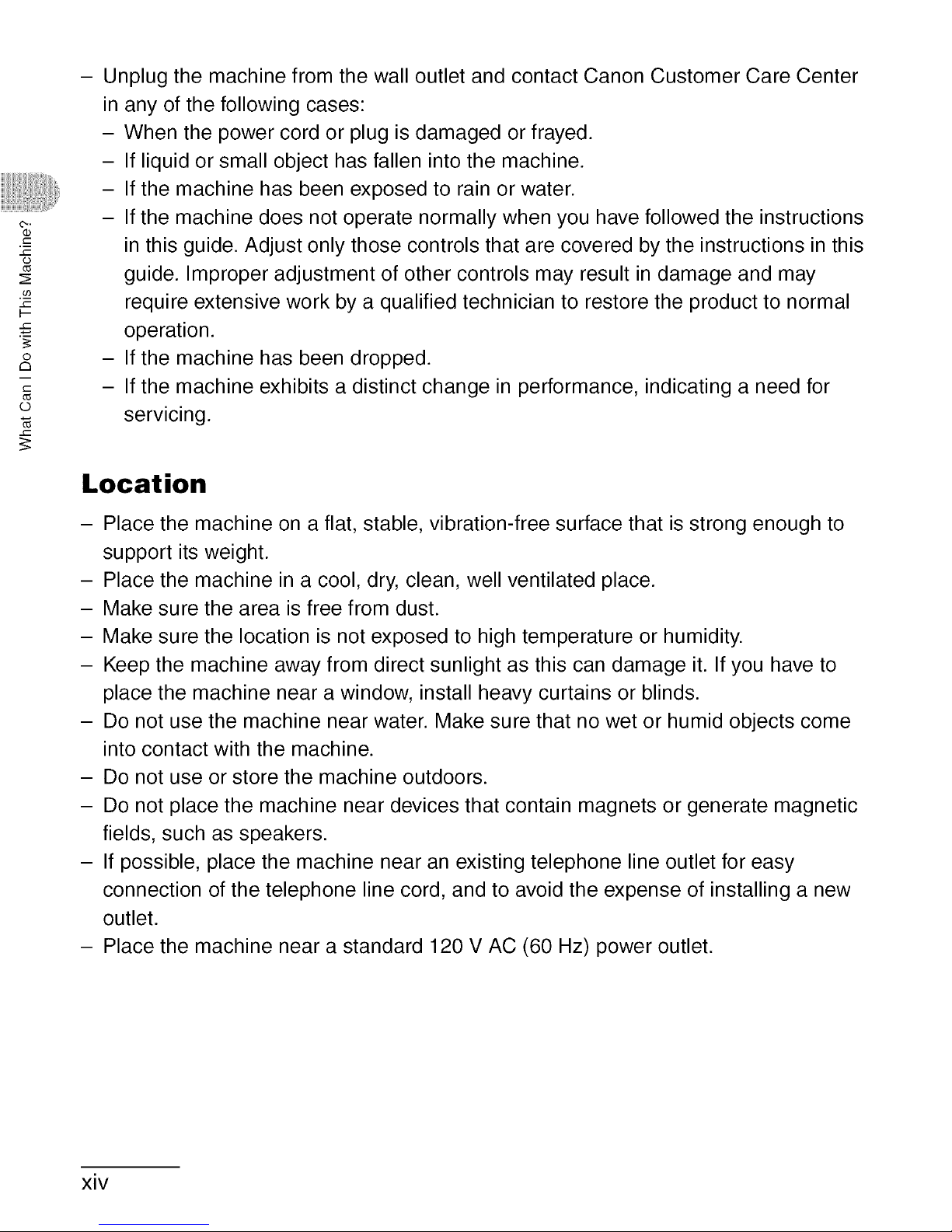
-5
O5
..C
}--
..c
0
t7
0
- Unplug the machine from the wall outlet and contact Canon Customer Care Center
in any of the following cases:
- When the power cord or plug is damaged or frayed.
- If liquid or small object has fallen into the machine.
- If the machine has been exposed to rain or water.
- If the machine does not operate normally when you have followed the instructions
in this guide. Adjust only those controls that are covered by the instructions in this
guide. Improper adjustment of other controls may result in damage and may
require extensive work by a qualified technician to restore the product to normal
operation.
- If the machine has been dropped.
- If the machine exhibits a distinct change in performance, indicating a need for
servicing.
Location
- Place the machine on a flat, stable, vibration-free surface that is strong enough to
support its weight.
- Place the machine in a cool, dry, clean, well ventilated place.
- Make sure the area is free from dust.
- Make sure the location is not exposed to high temperature or humidity.
- Keep the machine away from direct sunlight as this can damage it. If you have to
place the machine near a window, install heavy curtains or blinds.
- Do not use the machine near water. Make sure that no wet or humid objects come
into contact with the machine.
- Do not use or store the machine outdoors.
- Do not place the machine near devices that contain magnets or generate magnetic
fields, such as speakers.
- If possible, place the machine near an existing telephone line outlet for easy
connection of the telephone line cord, and to avoid the expense of installing a new
outlet.
- Place the machine near a standard 120 V AC (60 Hz) power outlet.
xiv
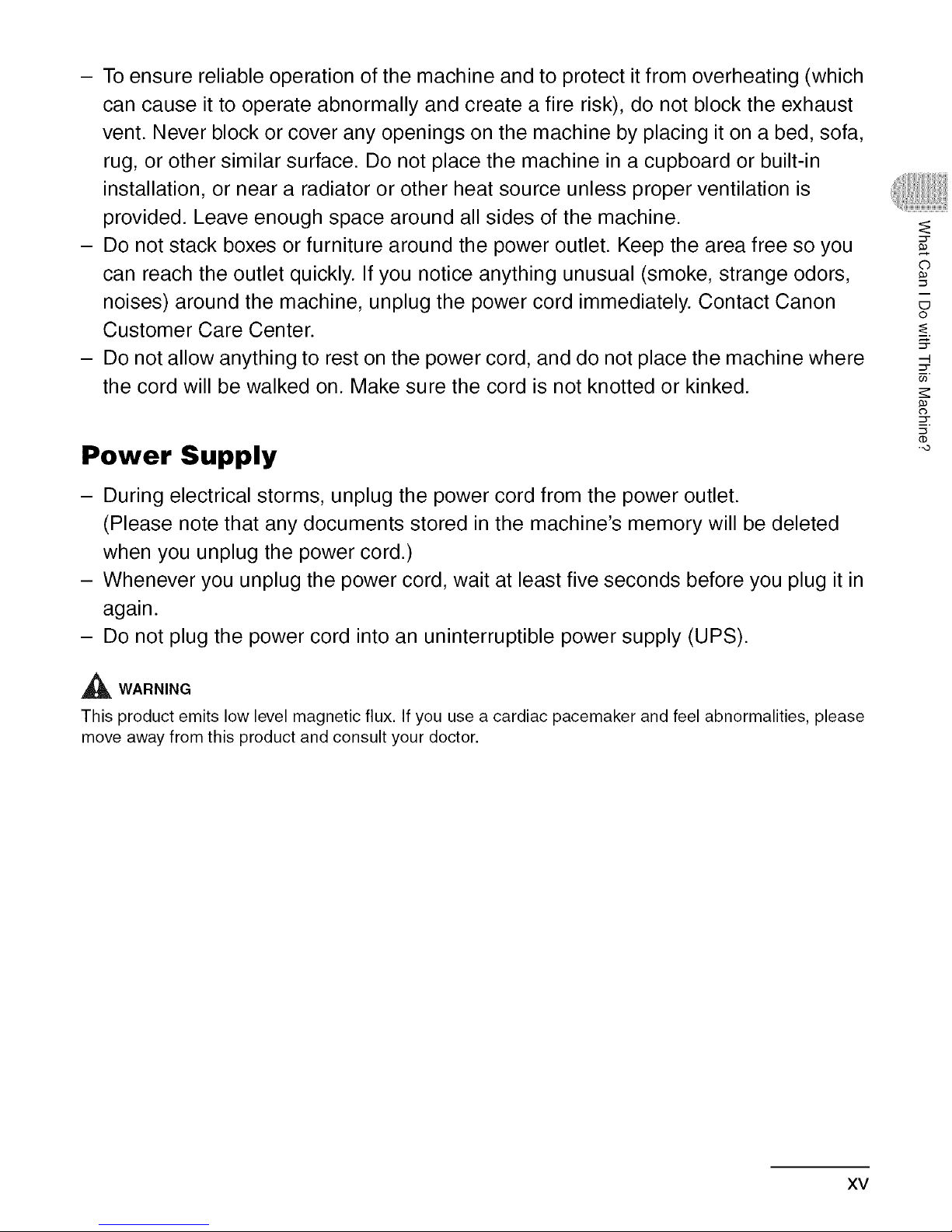
- To ensure reliable operation of the machine and to protect it from overheating (which
can cause it to operate abnormally and create a fire risk), do not block the exhaust
vent. Never block or cover any openings on the machine by placing it on a bed, sofa,
rug, or other similar surface. Do not place the machine in a cupboard or built-in
installation, or near a radiator or other heat source unless proper ventilation is
provided. Leave enough space around all sides of the machine.
- Do not stack boxes or furniture around the power outlet. Keep the area free so you
can reach the outlet quickly. If you notice anything unusual (smoke, strange odors,
noises) around the machine, unplug the power cord immediately. Contact Canon
Customer Care Center.
- Do not allow anything to rest on the power cord, and do not place the machine where
the cord will be walked on. Make sure the cord is not knotted or kinked.
Power Supply
- During electrical storms, unplug the power cord from the power outlet.
(Please note that any documents stored in the machine's memory will be deleted
when you unplug the power cord.)
- Whenever you unplug the power cord, wait at least five seconds before you plug it in
again.
- Do not plug the power cord into an uninterruptible power supply (UPS).
,_ WARNING
This product emits low level magnetic flux. If you use a cardiac pacemaker and feel abnormalities, please
move away from this product and consult your doctor.
c)
E3
O
.,o
xv
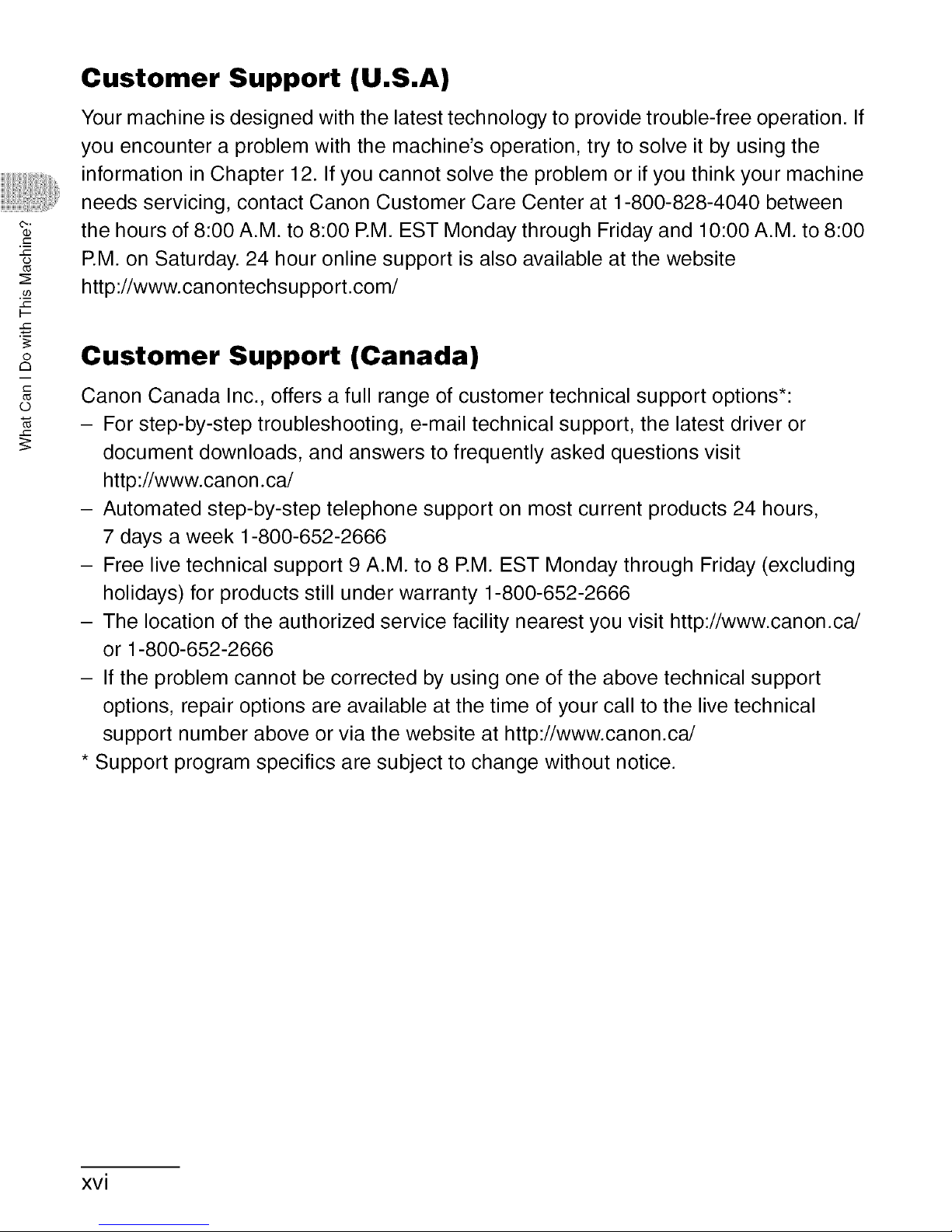
-5
O5
..C
}--
..c
O
t7
O
Customer Support (U.S.A)
Your machine is designed with the latest technology to provide trouble-free operation. If
you encounter a problem with the machine's operation, try to solve it by using the
information in Chapter 12. If you cannot solve the problem or if you think your machine
needs servicing, contact Canon Customer Care Center at 1-800-828-4040 between
the hours of 8:00 A.M. to 8:00 P.M. EST Monday through Friday and 10:00 A.M. to 8:00
P.M. on Saturday. 24 hour online support is also available at the website
http://www.canontechsupport.com/
Customer Support (Canada)
Canon Canada Inc., offers a full range of customer technical support options*:
- For step-by-step troubleshooting, e-mail technical support, the latest driver or
document downloads, and answers to frequently asked questions visit
http://www.canon.ca/
- Automated step-by-step telephone support on most current products 24 hours,
7 days a week 1-800-652-2666
- Free live technical support 9 A.M. to 8 P.M. EST Monday through Friday (excluding
holidays) for products still under warranty 1-800-652-2666
- The location of the authorized service facility nearest you visit http://www.canon.ca!
or 1-800-652-2666
- If the problem cannot be corrected by using one of the above technical support
options, repair options are available at the time of your call to the live technical
support number above or via the website at http://www.canon.ca!
* Support program specifics are subject to change without notice.
xvi
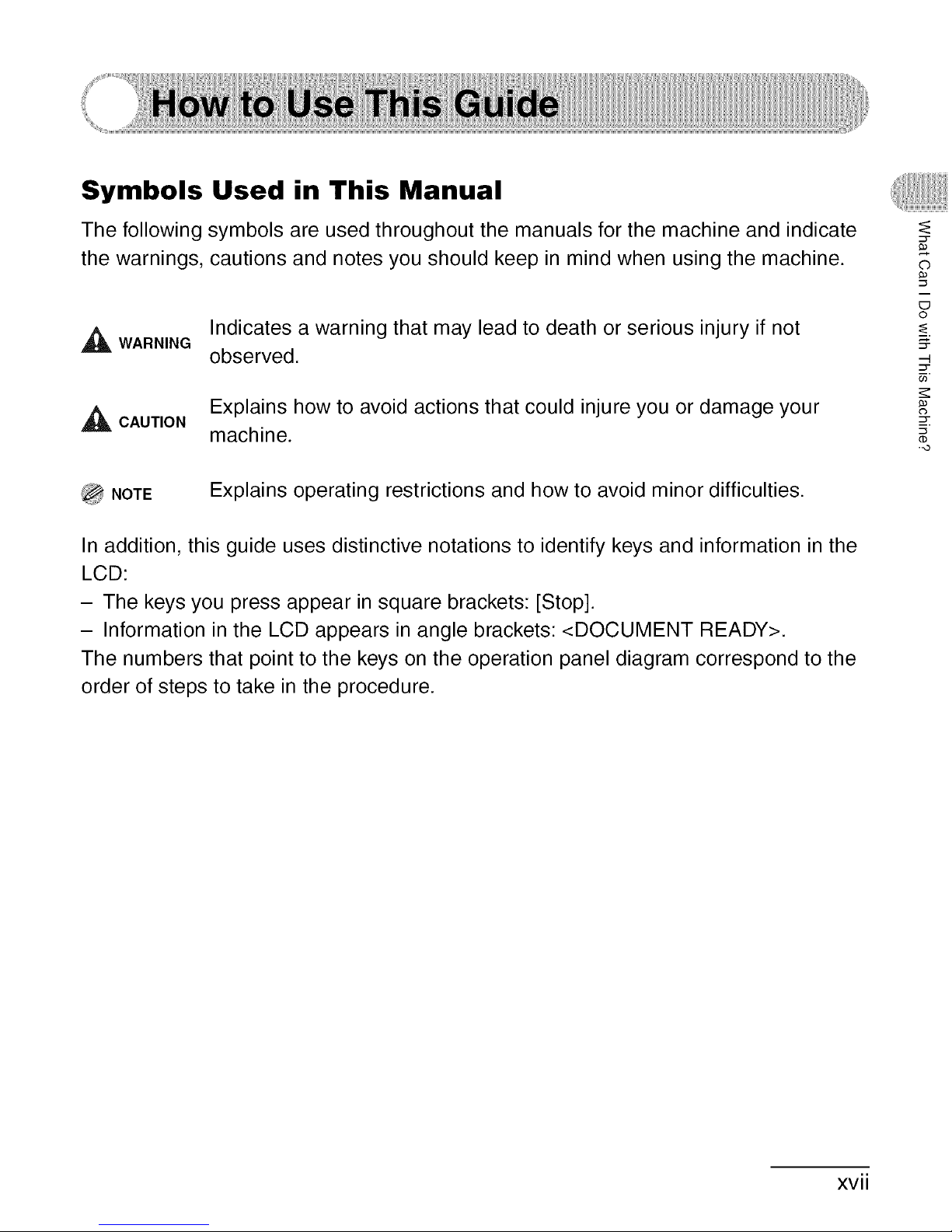
Symbols Used in This Manual
The following symbols are used throughout the manuals for the machine and indicate
the warnings, cautions and notes you should keep in mind when using the machine.
Indicates a warning that may lead to death or serious injury if not
_ WARNING
observed.
Explains how to avoid actions that could injure you or damage your
_ CAUTION
machine.
_NOTE
Explains operating restrictions and how to avoid minor difficulties.
c)
E3
O
.-o
In addition, this guide uses distinctive notations to identify keys and information in the
LCD:
- The keys you press appear in square brackets: [Stop].
- Information in the LCD appears in angle brackets: <DOCUMENT READY>.
The numbers that point to the keys on the operation panel diagram correspond to the
order of steps to take in the procedure.
xvii
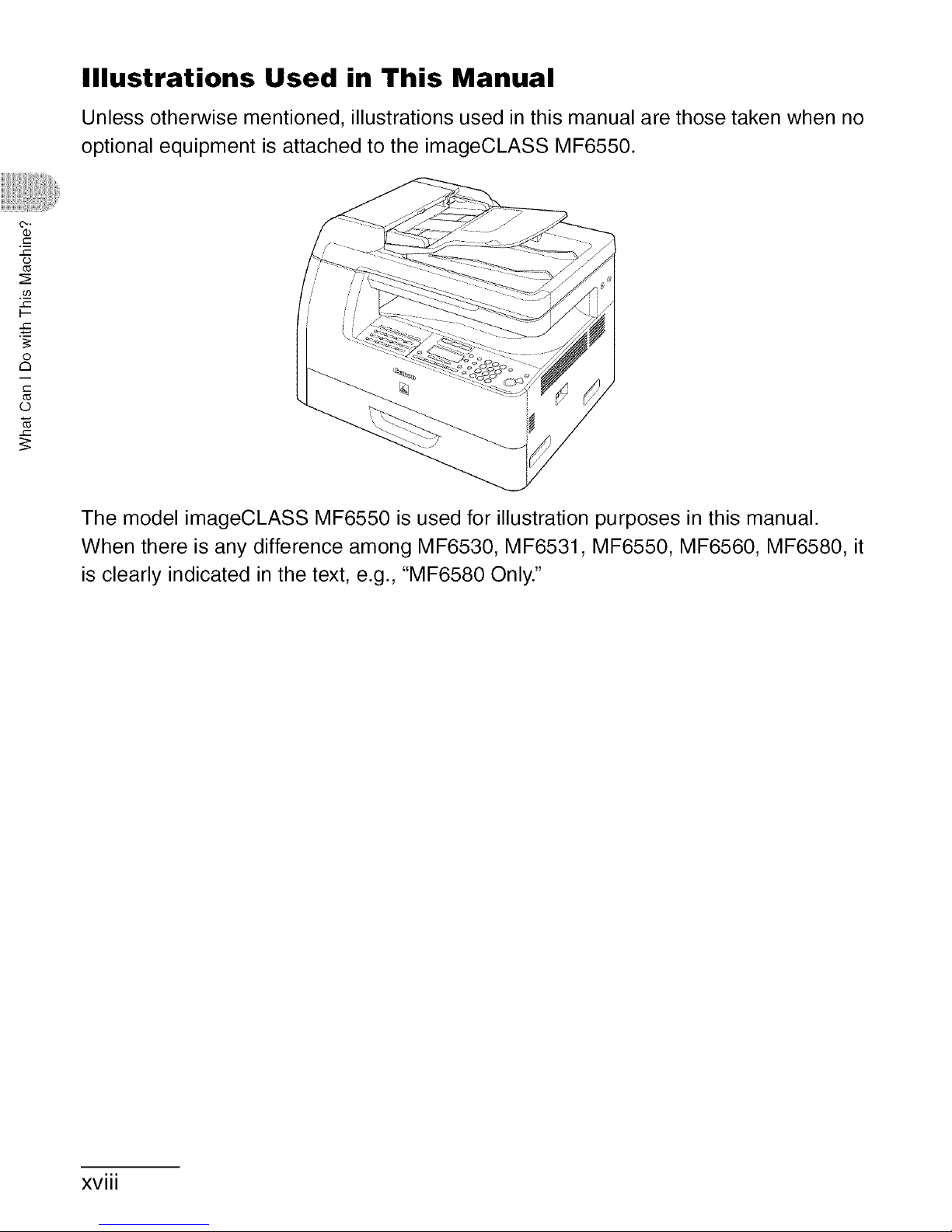
Illustrations Used in This Manual
Unless otherwise mentioned, illustrations used in this manual are those taken when no
optional equipment is attached to the imageCLASS MF6550.
6"
t-
o
©
The model imageCLASS MF6550 is used for illustration purposes in this manual.
When there is any difference among MF6530, MF6531, MF6550, MF6560, MF6580, it
is clearly indicated in the text, e.g., "MF6580 Only."
xviii
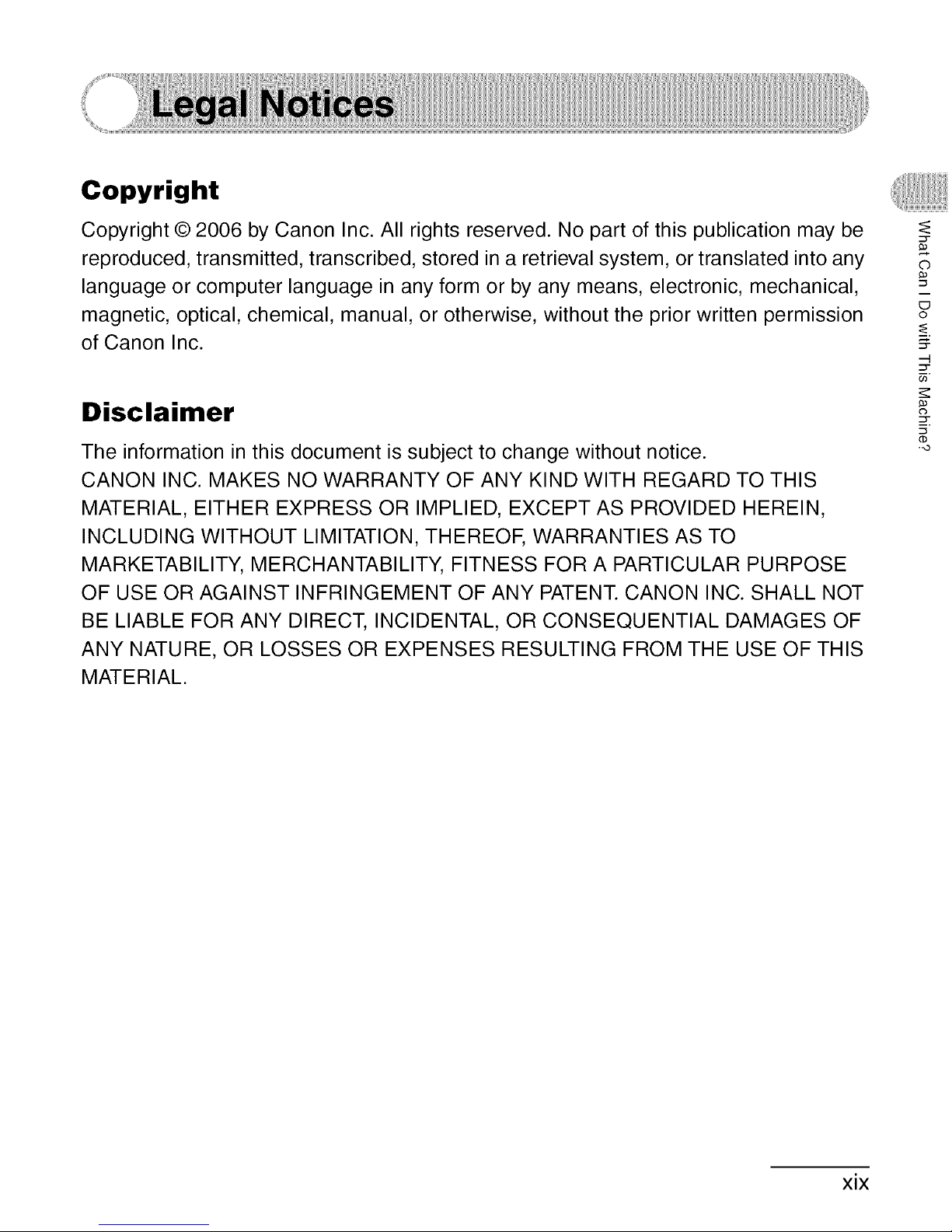
Copyright
Copyright © 2006 by Canon Inc. All rights reserved. No part of this publication may be
reproduced, transmitted, transcribed, stored in a retrieval system, or translated into any
language or computer language in any form or by any means, electronic, mechanical,
magnetic, optical, chemical, manual, or otherwise, without the prior written permission
of Canon Inc.
Disclaimer
The information in this document is subject to change without notice.
CANON INC. MAKES NO WARRANTY OF ANY KIND WITH REGARD TO THIS
MATERIAL, EITHER EXPRESS OR IMPLIED, EXCEPT AS PROVIDED HEREIN,
INCLUDING WITHOUT LIMITATION, THEREOF, WARRANTIES AS TO
MARKETABILITY, MERCHANTABILITY, FITNESS FOR A PARTICULAR PURPOSE
OF USE OR AGAINST INFRINGEMENT OF ANY PATENT. CANON INC. SHALL NOT
BE LIABLE FOR ANY DIRECT, INCIDENTAL, OR CONSEQUENTIAL DAMAGES OF
ANY NATURE, OR LOSSES OR EXPENSES RESULTING FROM THE USE OF THIS
MATERIAL.
c)
E3
O
.-o
xix
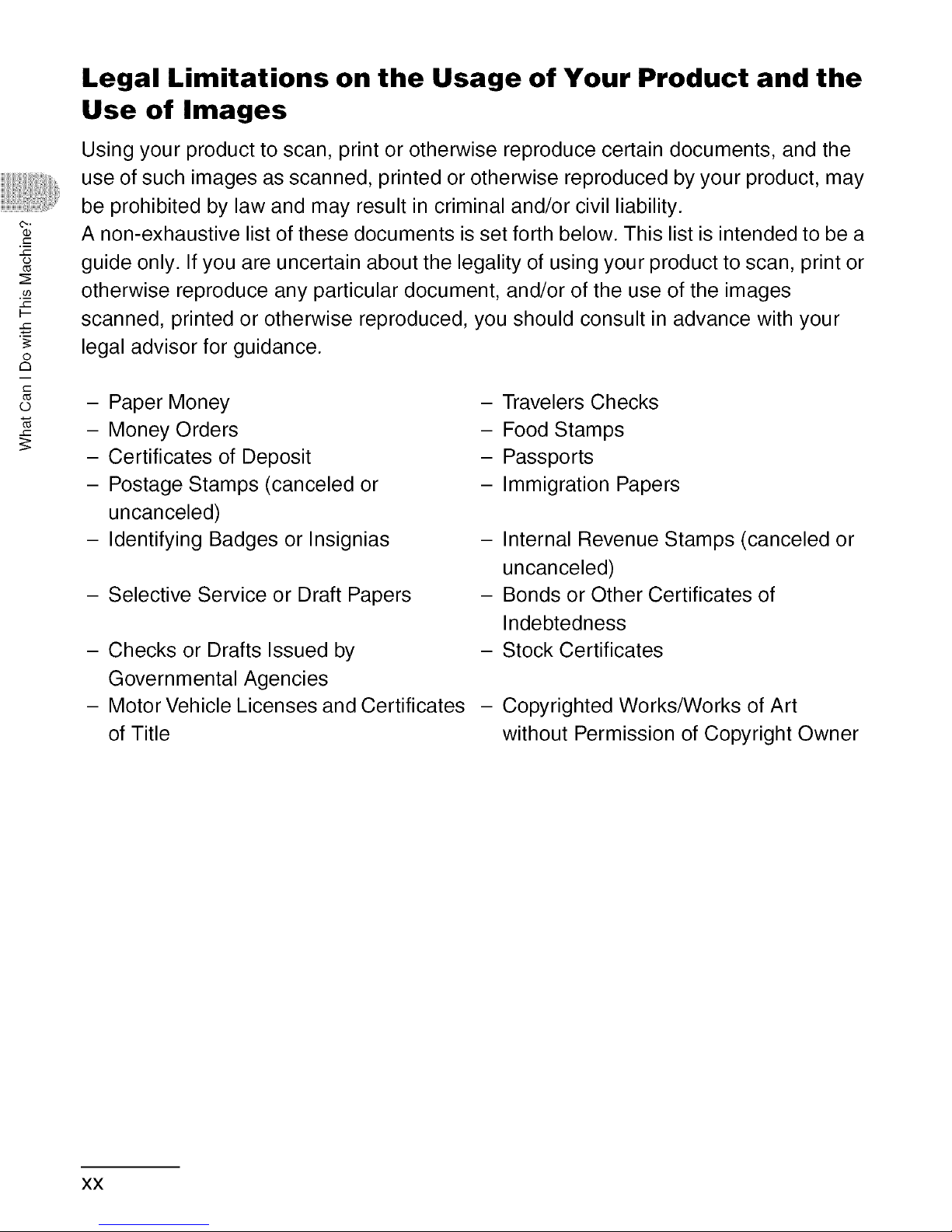
-5
O5
..C
t--
..c
O
c)
o
Legal Limitations on the Usage of Your Product and the
Use of Images
Using your product to scan, print or otherwise reproduce certain documents, and the
use of such images as scanned, printed or otherwise reproduced by your product, may
be prohibited by law and may result in criminal and/or civil liability.
A non-exhaustive list of these documents is set forth below. This list is intended to be a
guide only. If you are uncertain about the legality of using your product to scan, print or
otherwise reproduce any particular document, and/or of the use of the images
scanned, printed or otherwise reproduced, you should consult in advance with your
legal advisor for guidance.
- Paper Money
- Money Orders
- Certificates of Deposit
- Postage Stamps (canceled or
uncanceled)
- Identifying Badges or Insignias
- Selective Service or Draft Papers
- Checks or Drafts Issued by
Governmental Agencies
- Motor Vehicle Licenses and Certificates
of Title
- Travelers Checks
- Food Stamps
- Passports
- Immigration Papers
- Internal Revenue Stamps (canceled or
uncanceled)
- Bonds or Other Certificates of
Indebtedness
- Stock Certificates
Copyrighted Works/Works of Art
without Permission of Copyright Owner
xx

Trademarks
Canon, the Canon logo and imageCLASS are trademarks of Canon Inc.
All other product and brand names are registered trademarks, trademarks or service
marks of their respective owners.
As an ENERGY STAR ® Partner, Canon has determined that this
product meets the ENERGY STAR ® guidelines for energy efficiency.
The International ENERGY STAR ® Office Equipment Program is an
international program that promotes energy saving through the use of
computers and other office equipment. The program backs the
development and dissemination of products with functions that
effectively reduce energy consumption. It is an open system in which
business proprietors can participate voluntarily. The targeted products
are office equipment, such as computers, displays, printers, facsimiles,
and copiers. Their standards and Iogos are uniform among
participating nations.
c)
E3
O
.-o
xxi
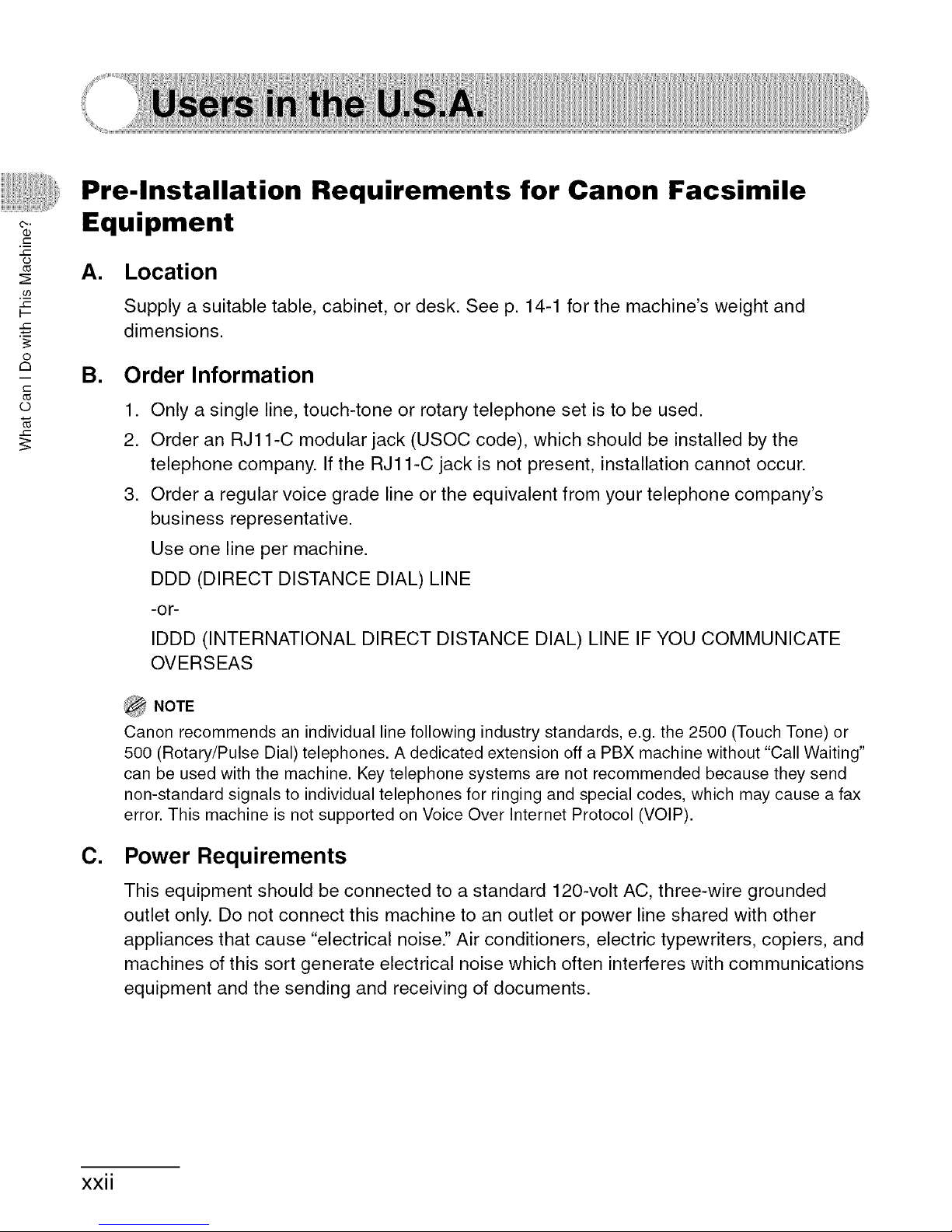
-g
O5
..C
t--
..c
O
C3
(D
.g
Pre.lnstallation Requirements for Canon Facsimile
Equipment
A, Location
Supply a suitable table, cabinet, or desk. See p. 14-1 for the machine's weight and
dimensions.
B, Order Information
1. Only a single line, touch-tone or rotary telephone set is to be used.
2. Order an RJ11-C modular jack (USOC code), which should be installed by the
telephone company. If the RJ11-C jack is not present, installation cannot occur.
3. Order a regular voice grade line or the equivalent from your telephone company's
business representative.
Use one line per machine.
DDD (DIRECT DISTANCE DIAL) LINE
-or-
IDDD (INTERNATIONAL DIRECT DISTANCE DIAL) LINE IF YOU COMMUNICATE
OVERSEAS
NOTE
Canon recommends an individual line following industry standards, e.g. the 2500 (Touch Tone) or
500 (Rotary/Pulse Dial) telephones. A dedicated extension off a PBX machine without "Call Waiting"
can be used with the machine. Key telephone systems are not recommended because they send
non-standard signals to individual telephones for ringing and special codes, which may cause a fax
error. This machine is not supported on Voice Over Internet Protocol (VOIP).
C. Power Requirements
This equipment should be connected to a standard 120-volt AC, three-wire grounded
outlet only. Do not connect this machine to an outlet or power line shared with other
appliances that cause "electrical noise." Air conditioners, electric typewriters, copiers, and
machines of this sort generate electrical noise which often interferes with communications
equipment and the sending and receiving of documents.
xxii
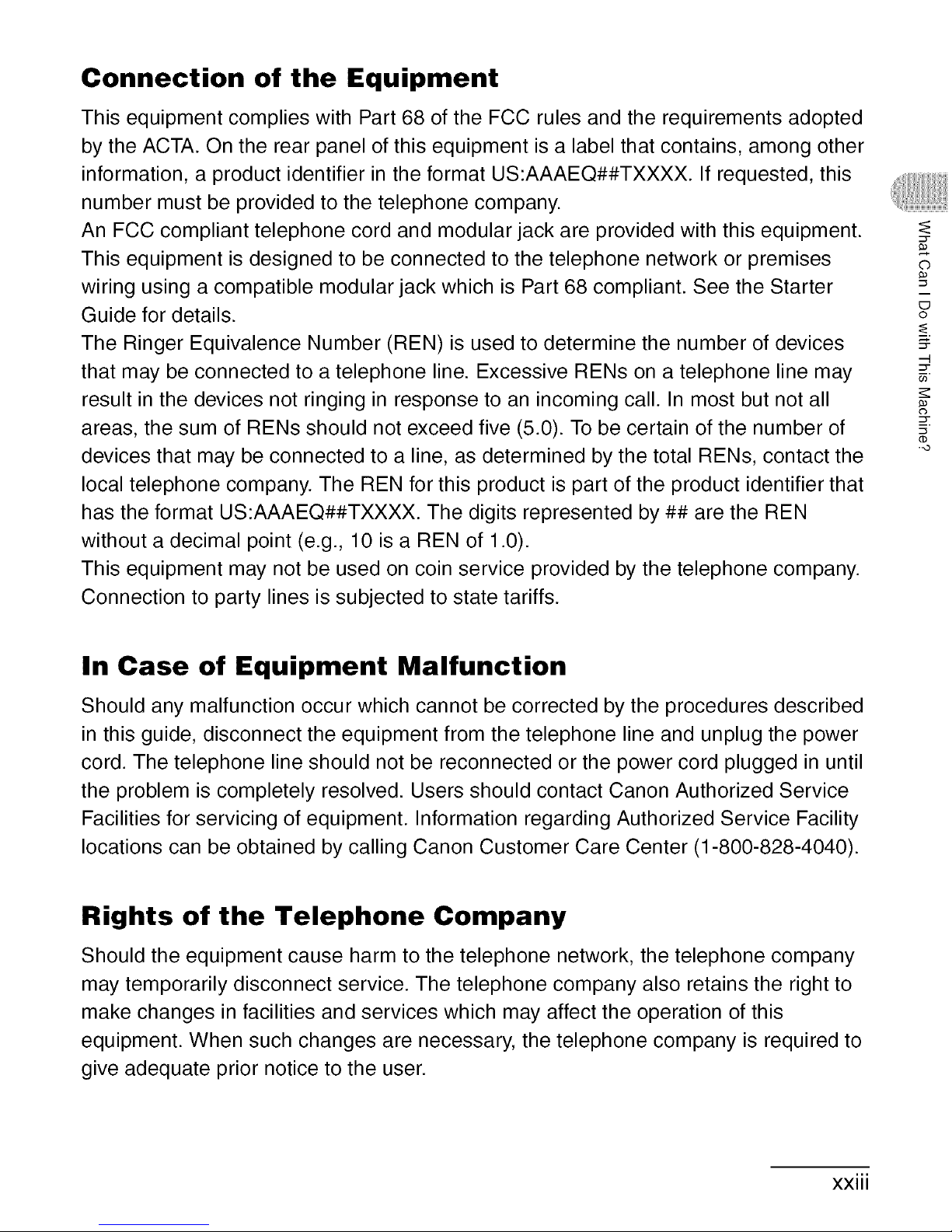
Connection of the Equipment
This equipment complies with Part 68 of the FCC rules and the requirements adopted
by the ACTA. On the rear panel of this equipment is a label that contains, among other
information, a product identifier in the format US:AAAEQ##TXXXX. If requested, this
number must be provided to the telephone company.
An FCC compliant telephone cord and modular jack are provided with this equipment.
This equipment is designed to be connected to the telephone network or premises
wiring using a compatible modular jack which is Part 68 compliant. See the Starter
Guide for details.
The Ringer Equivalence Number (REN) is used to determine the number of devices
that may be connected to a telephone line. Excessive RENs on a telephone line may
result in the devices not ringing in response to an incoming call. In most but not all
areas, the sum of RENs should not exceed five (5.0). To be certain of the number of
devices that may be connected to a line, as determined by the total RENs, contact the
local telephone company. The REN for this product is part of the product identifier that
has the format US:AAAEQ##TXXXX. The digits represented by ## are the REN
without a decimal point (e.g., 10 is a REN of 1.0).
This equipment may not be used on coin service provided by the telephone company.
Connection to party lines is subjected to state tariffs.
©
O
m.
In Case of Equipment Malfunction
Should any malfunction occur which cannot be corrected by the procedures described
in this guide, disconnect the equipment from the telephone line and unplug the power
cord. The telephone line should not be reconnected or the power cord plugged in until
the problem is completely resolved. Users should contact Canon Authorized Service
Facilities for servicing of equipment. Information regarding Authorized Service Facility
locations can be obtained by calling Canon Customer Care Center (1-800-828-4040).
Rights of the Telephone Company
Should the equipment cause harm to the telephone network, the telephone company
may temporarily disconnect service. The telephone company also retains the right to
make changes in facilities and services which may affect the operation of this
equipment. When such changes are necessary, the telephone company is required to
give adequate prior notice to the user.
xxiii
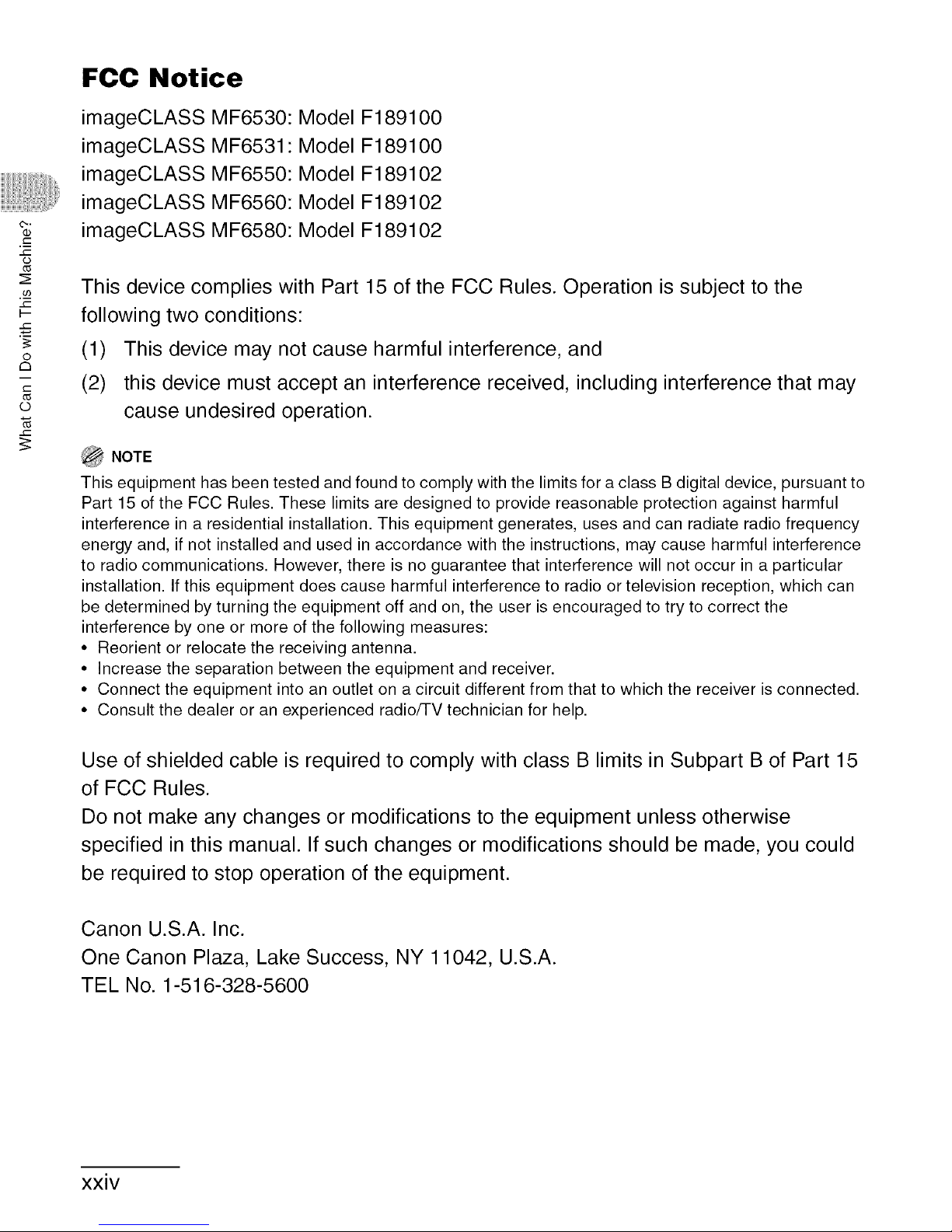
o-.
-5
O5
.o3
..c
}--
..c
O
c)
o
FCC Notice
imageCLASS MF6530: Model F189100
imageCLASS MF6531: Model F189100
imageCLASS MF6550: Model F189102
imageCLASS MF6560: Model F189102
imageCLASS MF6580: Model F189102
This device complies with Part 15 of the FCC Rules. Operation is subject to the
following two conditions:
(1) This device may not cause harmful interference, and
(2) this device must accept an interference received, including interference that may
cause undesired operation.
NOTE
This equipment has been tested and found to comply with the limits for a class B digital device, pursuant to
Part 15 of the FCC Rules. These limits are designed to provide reasonable protection against harmful
interference in a residential installation. This equipment generates, uses and can radiate radio frequency
energy and, if not installed and used in accordance with the instructions, may cause harmful interference
to radio communications. However, there is no guarantee that interference will not occur in a particular
installation. If this equipment does cause harmful interference to radio or television reception, which can
be determined by turning the equipment off and on, the user is encouraged to try to correct the
interference by one or more of the following measures:
• Reorient or relocate the receiving antenna.
• Increase the separation between the equipment and receiver.
• Connect the equipment into an outlet on a circuit different from that to which the receiver is connected.
• Consult the dealer or an experienced radio/TV technician for help.
Use of shielded cable is required to comply with class B limits in Subpart B of Part 15
of FCC Rules.
Do not make any changes or modifications to the equipment unless otherwise
specified in this manual. If such changes or modifications should be made, you could
be required to stop operation of the equipment.
Canon U.S.A. Inc.
One Canon Plaza, Lake Success, NY 11042, U.S.A.
TEL No. 1-516-328-5600
xxiv

The Telephone Consumer Protection Act of 1991 makes it unlawful for any person to
use a computer or other electronic device to send any message via a telephone fax
machine unless such message clearly contains in a margin at the top or bottom of
each transmitted page or on the first page of the transmission, the date and time it is
sent and an identification of the business or other entity, or other individual sending the
message and the telephone number of the sending machine or such business, other
entity, or individual.
In order to program this information into the machine, follow the instructions in the
Starter Guide.
c)
E3
O
.-o
xxv

-5
O5
.o3
..c
t--
..c
O
t7
©
Pre.lnstallation Requirements for Canon Facsimile
Equipment
A, Location
Supply a suitable table, cabinet, or desk. See p. 14-1 for the machine's weight and
dimensions.
B. Order Information
1. Provide only a single-line to touch-tone or rotary telephone set terminated with a
standard 4-pin modular phone plug. (Touch-tone is recommended if available in your
area.)
2. Order an CA11A modular jack (USOC code), which should be installed by the
telephone company. If the CA11A jack is not present, installation cannot occur.
3. Order a normal business line from your telephone company's business representative.
The line should be a regular voice grade line or equivalent. Use one line per machine.
DDD (DIRECT DISTANCE DIAL) LINE
-or-
IDDD (INTERNATIONAL DIRECT DISTANCE DIAL) LINE IF YOU COMMUNICATE
OVERSEAS
NOTE
Canon recommends an individual line following industry standards, e.g., the 2500 (touch tone) or
500 (rotary/pulse dial) telephones. A dedicated extension off a PBX machine without "Camp On"
signals is also permissible with the machine. Key telephone systems are not recommended because
they send non-standard signals to individual telephones for ringing and special codes, which may
cause a fax error.
C. Power Requirements
The power outlet should be a three-prong grounded receptacle (Single or Duplex). It
should be independent from copiers, heaters, air conditioners or any electric equipment
that is thermostatically controlled. The rated value is 120 volts and 15 amperes. The
CA11A modular jack should be relatively close to the power outlet to facilitate installation.
xxvi
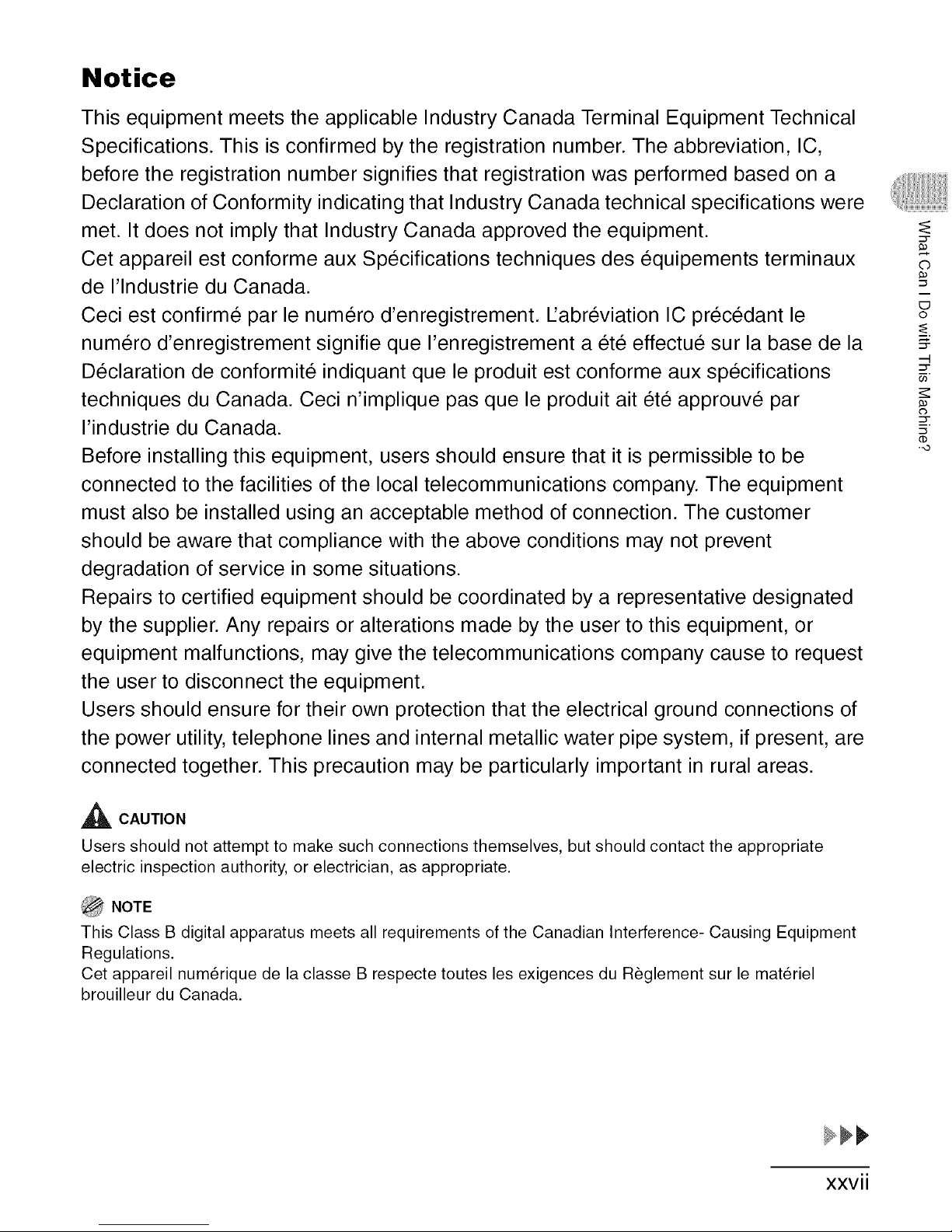
Notice
This equipment meets the applicable Industry Canada Terminal Equipment Technical
Specifications. This is confirmed by the registration number. The abbreviation, IC,
before the registration number signifies that registration was performed based on a
Declaration of Conformity indicating that Industry Canada technical specifications were
met. It does not imply that Industry Canada approved the equipment.
Cet appareil est conforme aux Specifications techniques des equipements terminaux
de I'lndustrie du Canada.
Ceci est confirme par le numero d'enregistrement. I'abreviation IC precedant le
numero d'enregistrement signifie que I'enregistrement a ete effectue sur la base de la
Declaration de conformite indiquant que le produit est conforme aux specifications
techniques du Canada. Ceci n'implique pas que le produit ait ete approuve par
I'industrie du Canada.
Before installing this equipment, users should ensure that it is permissible to be
connected to the facilities of the local telecommunications company. The equipment
must also be installed using an acceptable method of connection. The customer
should be aware that compliance with the above conditions may not prevent
degradation of service in some situations.
Repairs to certified equipment should be coordinated by a representative designated
by the supplier. Any repairs or alterations made by the user to this equipment, or
equipment malfunctions, may give the telecommunications company cause to request
the user to disconnect the equipment.
Users should ensure for their own protection that the electrical ground connections of
the power utility, telephone lines and internal metallic water pipe system, if present, are
connected together. This precaution may be particularly important in rural areas.
,_ CAUTION
Users should not attempt to make such connections themselves, but should contact the appropriate
electric inspection authority, or electrician, as appropriate.
NOTE
This Class B digital apparatus meets all requirements of the Canadian Interference- Causing Equipment
Regulations.
Cet appareil num_rique de la classe B respecte toutes les exigences du R_glement sur le materiel
brouilleur du Canada.
o
EP
O
.,o
xxvii
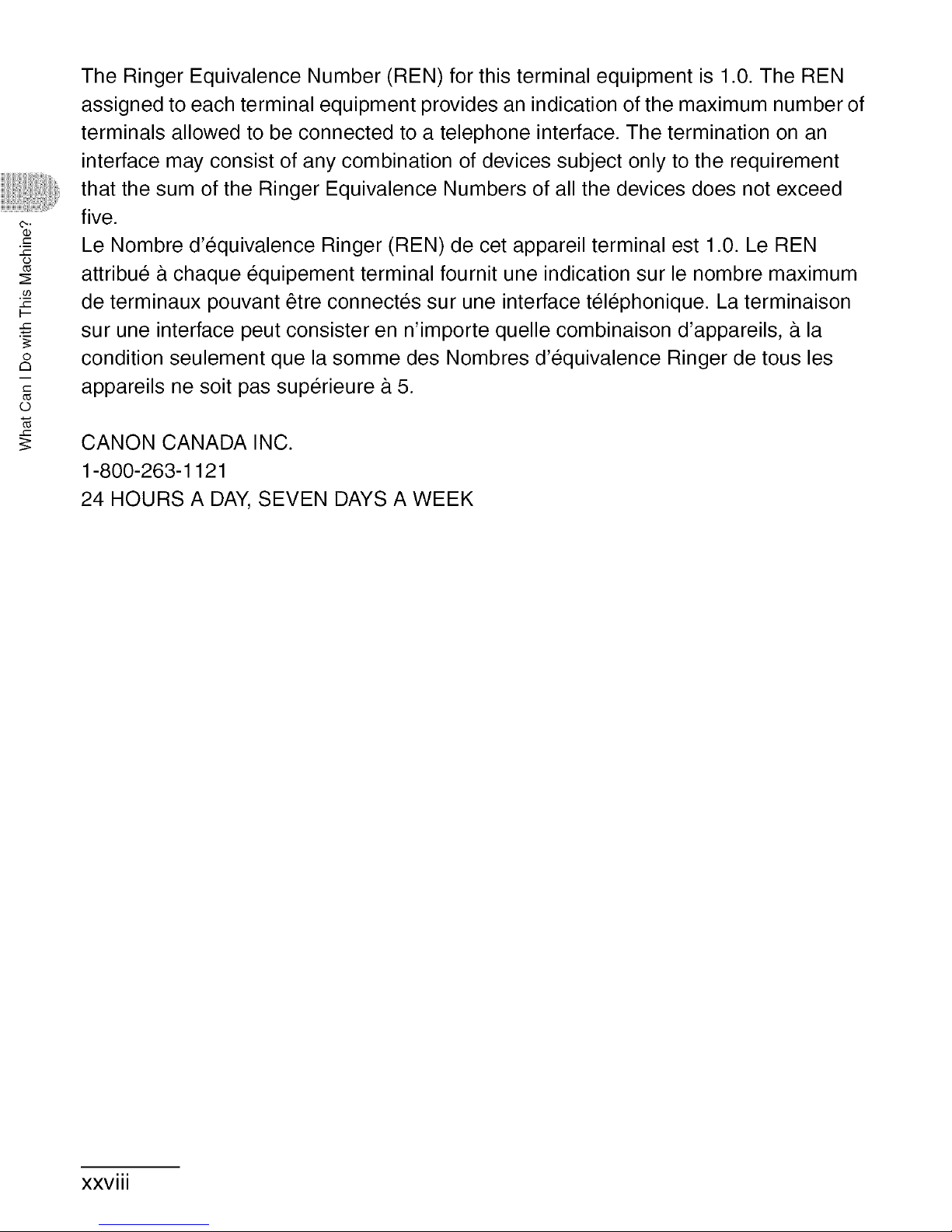
-5
O5
..C
t--
..c
O
c)
o
The Ringer Equivalence Number (REN) for this terminal equipment is 1.0. The REN
assigned to each terminal equipment provides an indication of the maximum number of
terminals allowed to be connected to a telephone interface. The termination on an
interface may consist of any combination of devices subject only to the requirement
that the sum of the Ringer Equivalence Numbers of all the devices does not exceed
five.
Le Nombre d'equivalence Ringer (REN) de cet appareil terminal est 1.0. Le REN
attribue & chaque equipement terminal fournit une indication sur le nombre maximum
de terminaux pouvant _tre connectes sur une interface telephonique. La terminaison
sur une interface peut consister en n'importe quelle combinaison d'appareils, & la
condition seulement que la somme des Nombres d'equivalence Ringer de tousles
appareils ne soit pas superieure & 5.
CANON CANADA INC.
1-800-263-1121
24 HOURS A DAY, SEVEN DAYS A WEEK
xxviii
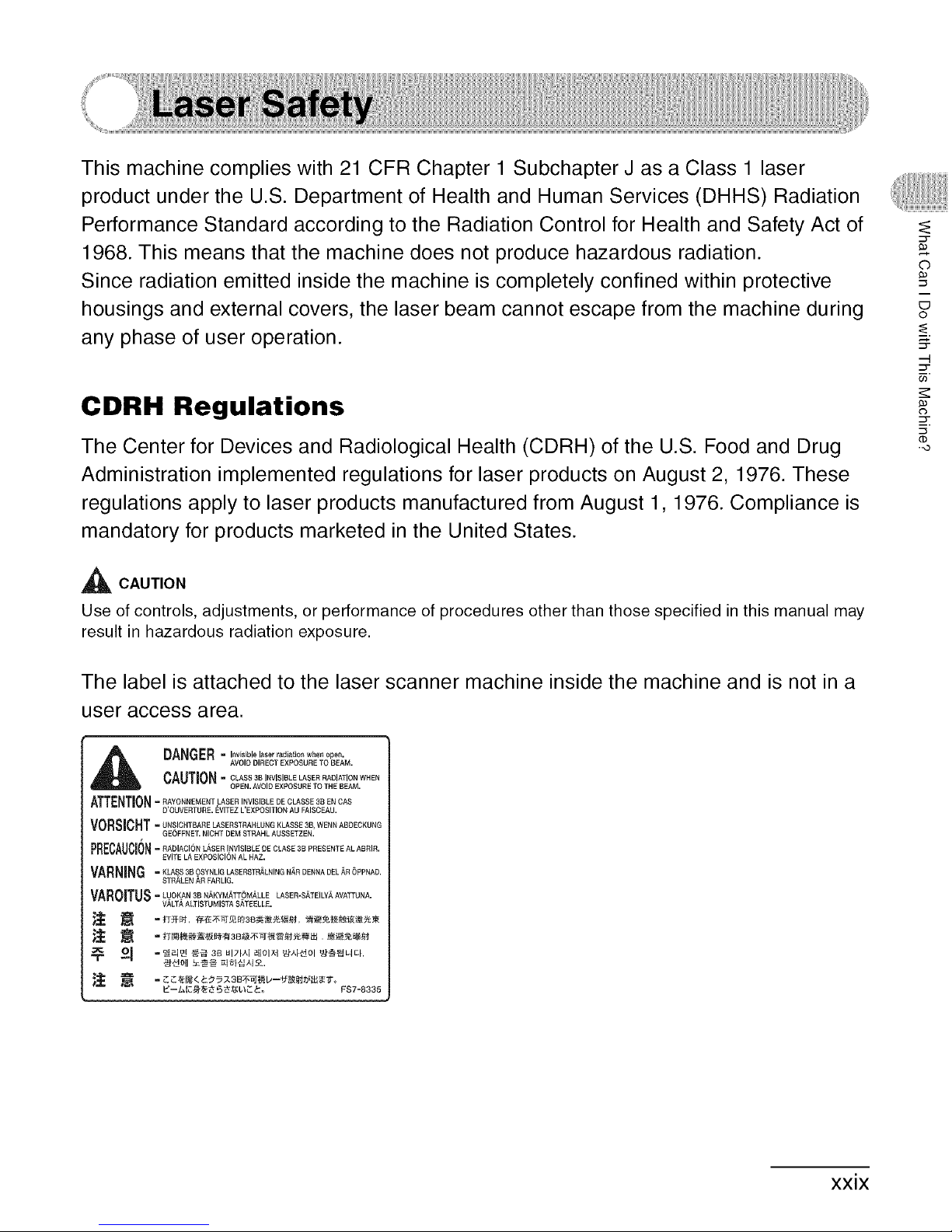
This machine complies with 21 CFR Chapter 1 Subchapter J as a Class 1 laser
product under the U.S. Department of Health and Human Services (DHHS) Radiation
Performance Standard according to the Radiation Control for Health and Safety Act of
1968. This means that the machine does not produce hazardous radiation.
Since radiation emitted inside the machine is completely confined within protective
housings and external covers, the laser beam cannot escape from the machine during
any phase of user operation.
CDRH Regulations
The Center for Devices and Radiological Health (CDRH) of the U.S. Food and Drug
Administration implemented regulations for laser products on August 2, 1976. These
regulations apply to laser products manufactured from August 1, 1976. Compliance is
mandatory for products marketed in the United States.
,_ CAUTION
Use of controls, adjustments, or performance of procedures other than those specified in this manual may
result in hazardous radiation exposure.
c)
E3
0
.-o
The label is attached to the laser scanner machine inside the machine and is not in a
user access area.
open,
AVOID DIRECT EXPOSURE TO BEAM.
CAUTION=CLASS3B,BV,S,D_E_SERNAB,AT,ORWHEN
OPEN. AVOID EXPOSURE TO THE BEAM.
ATTENTION= RAYON.EME.T LASER INVISIBLE BE CLASSE 3B EN CAS
D'OUVERTDRE. _VITEZ L'EXPOSITION AU FAISCEAU.
VORSICHT= UNSIONTBARE LASERSTRAHLUNG KLASSE 3& WENN ABDEDNUNG
GEOFFNET. NICHT DEM STRAHL AUDDETZEN.
= RAOIACION L_,BER INVISIBLE DE CLASE 3B PRESENTE AL ABRIR.
PREOAUOION
EVITE LA EXPOSICION AL HAZ.
DARNING=N_ASD3DODY,L,G_DERST.A_MNON_RBENNAOEL_.OPPNAB
STR,_LEN ,_R FARLIG.
= LUOKAN 3B N,_KYM,_TT(_MALLE LADE R-SAT EILYA AVATTU NA.
VAROITUS
DALTA ALTISTUMISTA SATEELLE.
=
xxix
