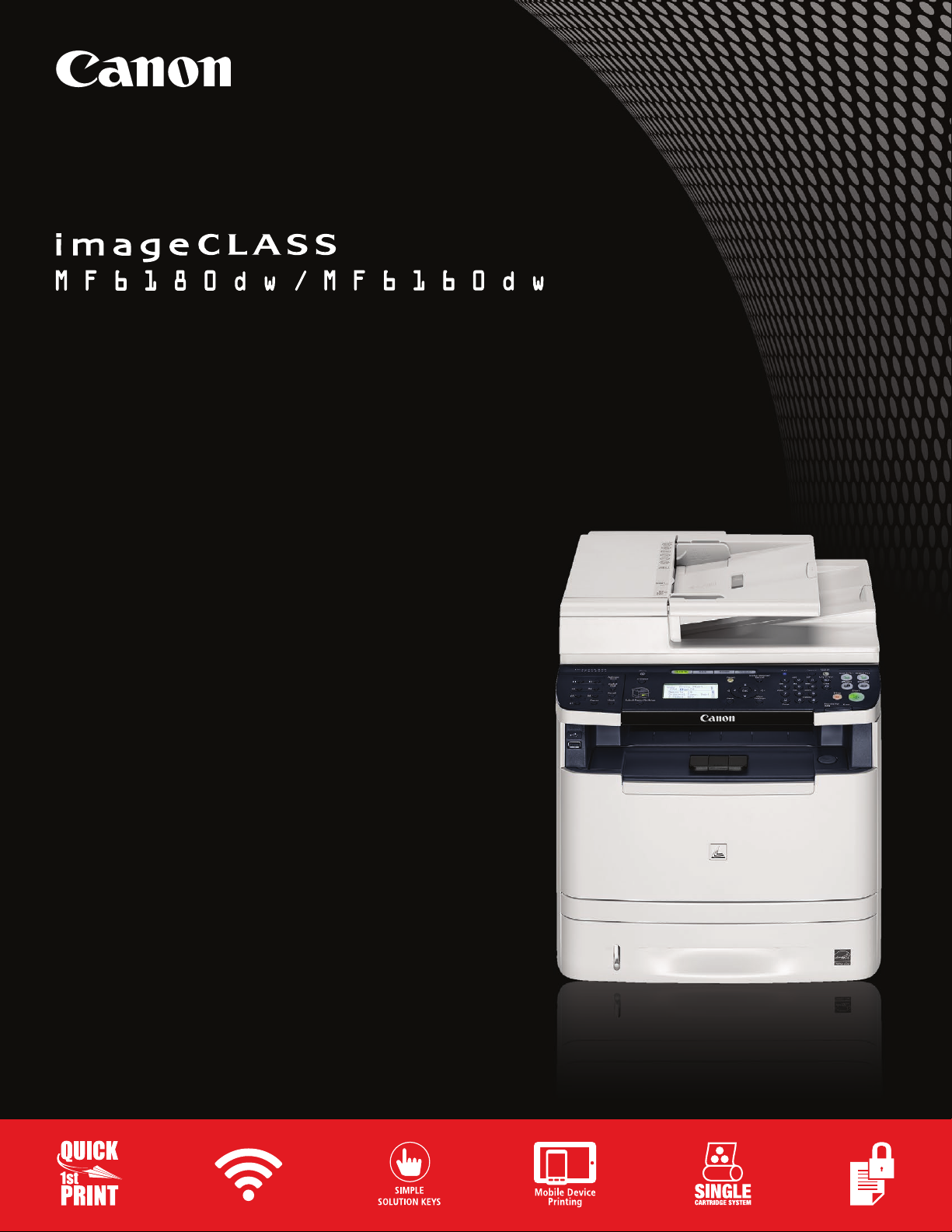
Laser Multifunction Printers
PRINT I COPY I SCAN I FAX
Revolutionizing Today’s Workspace
• Wireless Connectivity* lets you print from almost
anywhere in your home or ofce
• Print on the go with Apple® AirPrint™,** and
Google Cloud Print
Easily access the scan, eco-copy (2 on 1, 4 on1
•
copy modes), and secure print functions right from
the control panel with the Simple Solution Keys
Enhance productivity with blazing fast print
•
and copy speeds of up to 35 pages per minute
• Send scanned documents and forward received
faxes to a recipient through e-mail or le server
Duplex Versatility allows two-sided printing,
•
copying, scanning, and PC faxing
Limit interruptions with the 250-sheet paper
•
cassette, 50-sheet Multipurpose Tray, and optional
500-sheet paper cassette
Energy Saver mode uses approximately 2.6W
•
of energy
™
=
==
u
Optional high-yield replacement cartridge yields
•
up to 6,400 pages which can help to reduce cost
per page as compared to the standard cartridge

Original
Scan
Individual Fax
or Fax Group
File Server
E-mail
Sender’s Fax Machine
Fax Forwarding
Advanced technologies for small and medium businesses
Print Documents On the Go
Apple AirPrint** allows you to
print documents, e-mails, Web
pages, and photos to your compatible
imageCLASS devices from your
®
compatible iPhone
®
mobile devices.
touch
, iPad®, and iPod
Wherever you are, print from your
compatible mobile device or your
computer using Google Cloud Print
enabled apps.
Secure Print
The imageCLASS MF6100 Multifunction
Printer Series features Secure Print to
help protect
documents.
documents end up in the right hands,
follow the simple steps below:
1. Enter code on PC.
2. Select the one-touch “Secure Print” button on
the MF6180dw/MF6160dw.
3. Enter the code on the MF6180dw/MF6160dw.
4. Pick up the secure print from the output tray.
the privacy of your printed
To help ensure that your
Department ID Management
The imageCLASS MF6100 Multifunction Printer Series features
password-protected Department
ID Management. Device usage
can be monitored and controlled,
which can help to reduce costs.
With this feature, up to 300 IDs
Cost Control
Executive Suite
Purchasing Dept.
Marketing Dept.
SCANPRINT COPY
FAX
SCANPRINT COPY
FAX
SCANPRINT COPY
FAX
can be monitored.
Environmentally Conscious
Help reduce your power consumption with the
=
™
MF6100 Series' efficient Energy Saving Mode.
The MF6100 Series uses approximately 2.6 watts
of energy during Energy Saving mode and meets
®
ENERGY STAR
Guidelines for energy efficiency,
helping you save money on energy costs.
Generation Green
The MF6100 Series is part of Canon U.S.A.’s
Generation Green Program, which highlights
the company’s commitment to sustainability.
Features, such as Eco-Copy which allows users to combine
several pages onto just one page, and Energy Saving Mode
which lowers the amount of energy being used, help to make
the MF6100 Series more environmentally conscious. Learn
more at www.usa.canon.com/green.
* Wireless printing requires a working Ethernet network with wireless 802.11b/g or n
capability. Wireless performance may vary based on terrain and distance between
printer and wireless network clients.
** AirPrint functionality requires an iPad, iPad Mini, iPad 2, the new iPad, iPhone 3GS
or later, or iPod touch 3rd generation or later device running iOS 4.2 or later, and an
AirPrint-enabled printer connected to the same network as your iOS device. A printer
connected to the USB port of your Mac, PC, AirPort Base Station, or Time Capsule is
not supported.
2
Document Control
Enhance document control with the MF6100 Series. You can
send your scanned documents to a recipient through e-mail
or file server with the Send-Lite function.
You can even forward
your received fax
documents to the
same locations.
= Requires an Internet connection and Google Account. Printer firmware update may be
necessary for Google Cloud Print™ function. Certain exceptions may apply. A PC running
Windows XP or later or a Mac running OS 10.4.11 or later and USB cable are required to
perform firmware update.
==Print speeds are based on internal testing. Print and copy speeds may vary depending on the
number of copies selected, as well as on the settings for size, type, and orientation of paper.
u
Based on 20 lb. Bond Paper.
