Page 1
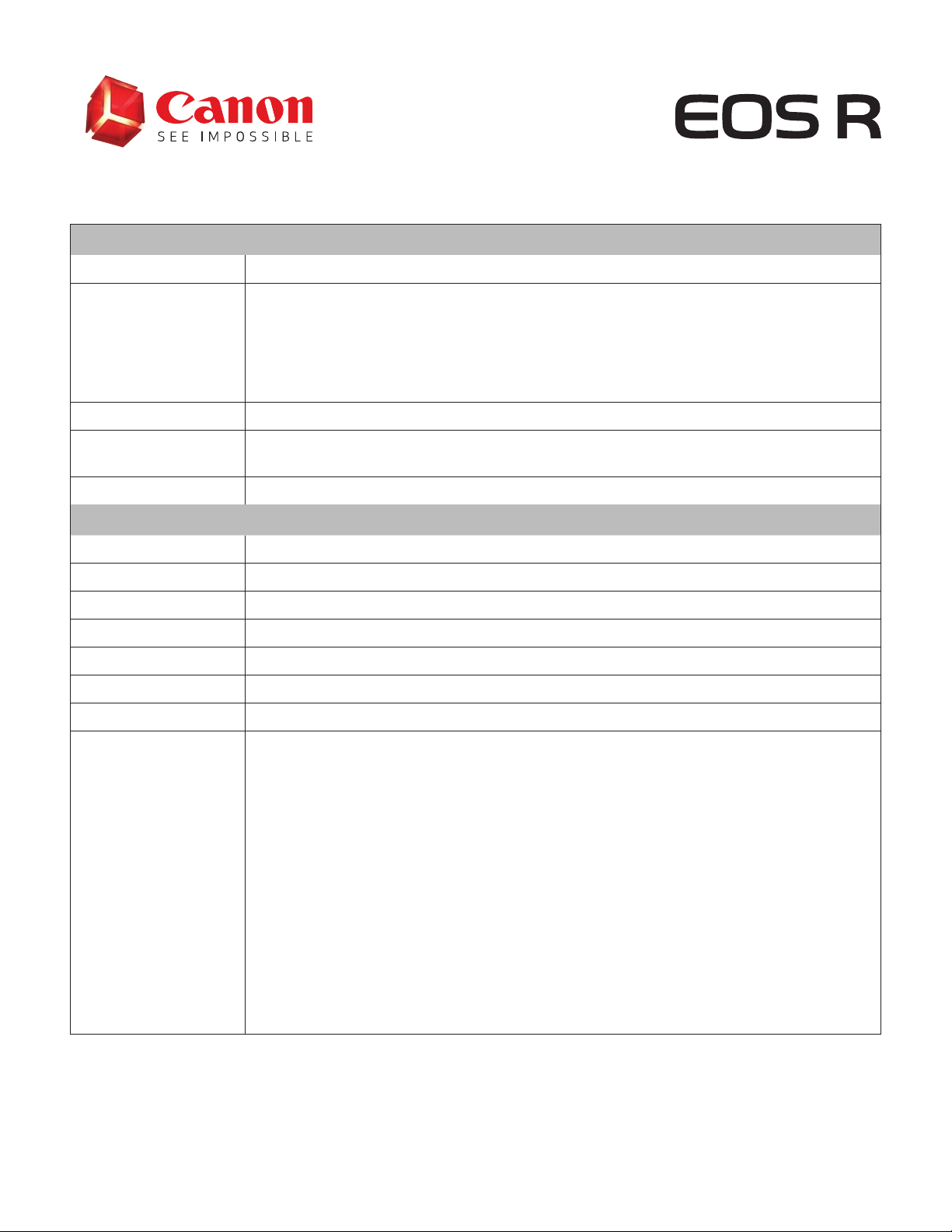
Specifications
Type
Typ e Digital single-lens non-reflex AF/AE camera
SD/SDHC/SDXC memory cards
• SD speed class-compatible
Recording Media
Image Format Approx. 36.0 x 24.0mm
• UHS speed class-compatible
• High-speed writing is supported when a UHS-I compatible SD card is used.
• Compatible with Eye-Fi cards.
• Multimedia cards (MMC) cannot be used (card error will be displayed).
Compatible Lenses
Lens Mount Canon RF mount
Canon RF lens group (excluding EF, EF-S and EF-M lenses)
When using Mount Adapter EF-EOS R: Canon EF or EF-S lenses (excluding EF-M lenses)
Image Sensor
Typ e CMOS sensor (compatible with Dual Pixel CMOS AF)
Effective Pixels Approx. 30.3 megapixels
Pixel Unit Approx. 5.36 µm square
Total Pixels Approx. 31.7 megapixels
Aspect Ratio 3:2 (Horizontal:Vertical)
Color Filter System RGB primary color filters
Low Pass Filter Installed in front of the image sensor, non-detachable
(1) Self Cleaning Sensor Unit
• Removes dust adhering to the low-pass filter.
• At power off only / Enable / Disable. Performed automatically (taking about 3.0 sec. as
indicated on the screen) or manually (taking about 9.0 sec. as indicated on the screen).
• After manually activated cleaning, the camera will automatically restart (Power OFF to
ON).
• When [Multi Shot Noise Reduction], [Multiple exposures], or [HDR mode] is set, [Clean
Dust Deletion Feature
now] and [Clean manually] cannot be selected.
(2) Dust Delete Data acquisition and appending
• The coordinates of the dust adhering to the low-pass filter are detected by a test shot
and appended to subsequent images.
• The dust coordinate data appended to the image is used by the provided software to
automatically erase the dust spots.
• Not available with EF-S lenses, in cropped shooting or when distortion correction is
applied.
(3) Manual cleaning (by hand)
1
Page 2
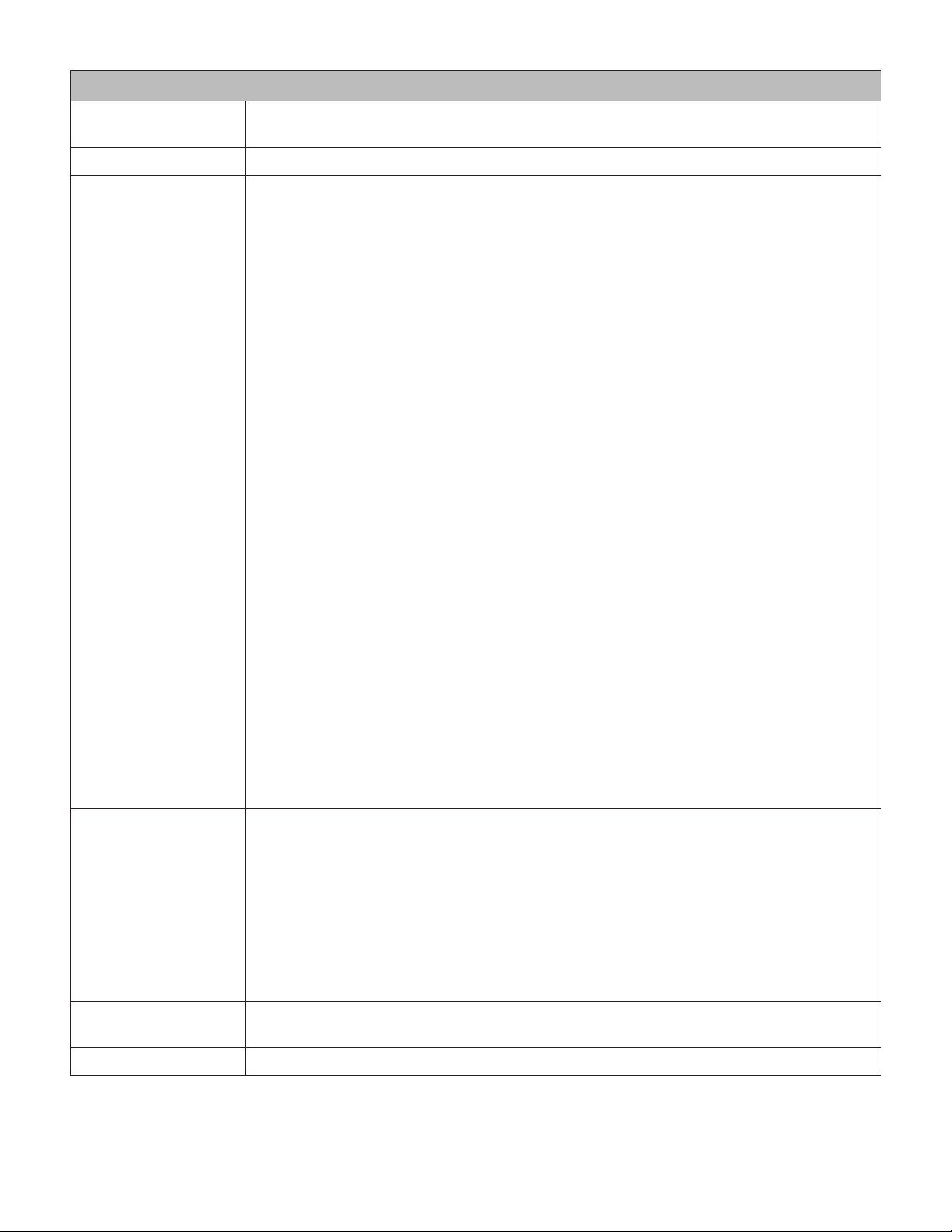
Recording System
Recording Format
Image Format JPEG, RAW (14 bit Canon original), C-RAW (Canon original)
File Size
Compliant to Design rule for Camera File system 2.0 and Exif 2.3.
Supports time difference information in Exif 2.31.
3:2 Aspect Ratio
Large/RAW/C-RAW: 6720 x 4480
Medium: 4464 x 2976
Small 1: 3360 x 2240
Small 2: 2400 x 1600
1.6x (Crop)
Large/RAW/C-RAW: 4176 x 2784
Small 2: 2400 x 1600
4:3 Aspect Ratio
Large/RAW/C-RAW: 5952 x 4480*
Medium: 3968 x 2976
Small 1: 2976 x 2240*
Small 2: 2112 x 1600*
16:9 Aspect Ratio*
Large/RAW/C-RAW: 6720 x 3776
Medium: 4464 x 2512
Small 1: 3360 x 1888
Small 2: 2400 x 1344
File Numbering
RAW + JPEG
Simultaneous Recording
1:1 Aspect Ratio
Large/RAW/C-RAW: 4480 x 4480
Medium: 2976 x 2976
Small 1: 2240 x 2240
Small 2: 1600 x 1600
• Values for Recording Pixels are rounded to the nearest 100,000 or 10,000.
• For RAW and JPEG images, information outside the cropping area is not retained.
• JPEG images are generated in the set aspect ratio.
• RAW images are generated in [3:2], and the set aspect ratio is appended.
* Indicate an inexact proportion.
The following file numbers can be set:
1. File numbering methods
a. Continuous numbering
i. The numbering of captured images continues even after you replace the card.
b. Auto reset
i. When you replace the card, the numbering will be reset to start from 0001. If the new SD
card already contains images, the numbering will continue from the last recorded image in
the card.
2. Manual reset
a. Resets the file number to 0001, and creates a new folder automatically.
Possible
Color Space Selectable between sRGB and Adobe RGB
2
Page 3

(1) Auto
(2) Standard
(3) Portrait
(4) Landscape
(5) Fine Detail
Picture Style
(6) Neutral
(7) Faithful
(8) Monochrome
(9) User Defined 1–3
• In Scene Intelligent Auto, [Auto] will be set automatically.
• [Standard] is the default setting for [User Def. 1–3].
White Balance
(1) Auto (Ambience priority/White priority)
(2) Daylight
(3) Shade
(4) Cloudy*
Settings
Auto White Balance Option between ambience priority and white priority settings.
(5) Tungsten light
(6) White fluorescent light
(7) Flash
(8) Custom (Custom WB)
(9) Color temperature
* Effe ctive also i n twilight and sunse t.
Color Temperature
Compensation
Blue/amber bias: ±9 levels
Magenta/green bias: ±9 levels
Corrected in reference to the current WB mode’s color temperature.
Viewfinder
Typ e OLED color electronic viewfinder
Approx. 100% vertically and horizontally relative to the shooting image area (with image quality L, at
approx. 23mm eyepoint).
Cropping/Aspect Ratio
Image Quality
3:2 16:9 4:3 1:1 3:2 16:9
Coverage
L/RAW/C-R AW Approx. 100% Approx. 100% Approx. 100% Approx. 100% Approx. 100% Approx. 100%*
M Approx. 100%*1Approx. 100%*1Approx. 100%*1Approx. 100%*
S1 Approx. 100% Approx. 100% Approx. 100% Approx. 100%
S2 Approx. 100% Approx. 100%*
*1 Viewfinder coverage may become more than 100% (up to 100.36%).
2
*
Viewfinder coverage may become more than 100% (up to 100.5% of viewfinder coverage).
Magnification Approx. 0.71x/33.3° (Approx. 0.76 (with 50mm lens at infinity, -1 m
Eye Point Approx. 23mm (at -1 m
Dioptric Adjustment
Range
Approx. -4.0 to +2.0 m
-1
from the eyepiece lens end)
-1
(dpt)
Aspect Ratio Aspect Ratio (Cropping)
1
2
*
Approx. 100% Approx. 100% Approx. 100%
1
1
-1
)
3
Page 4
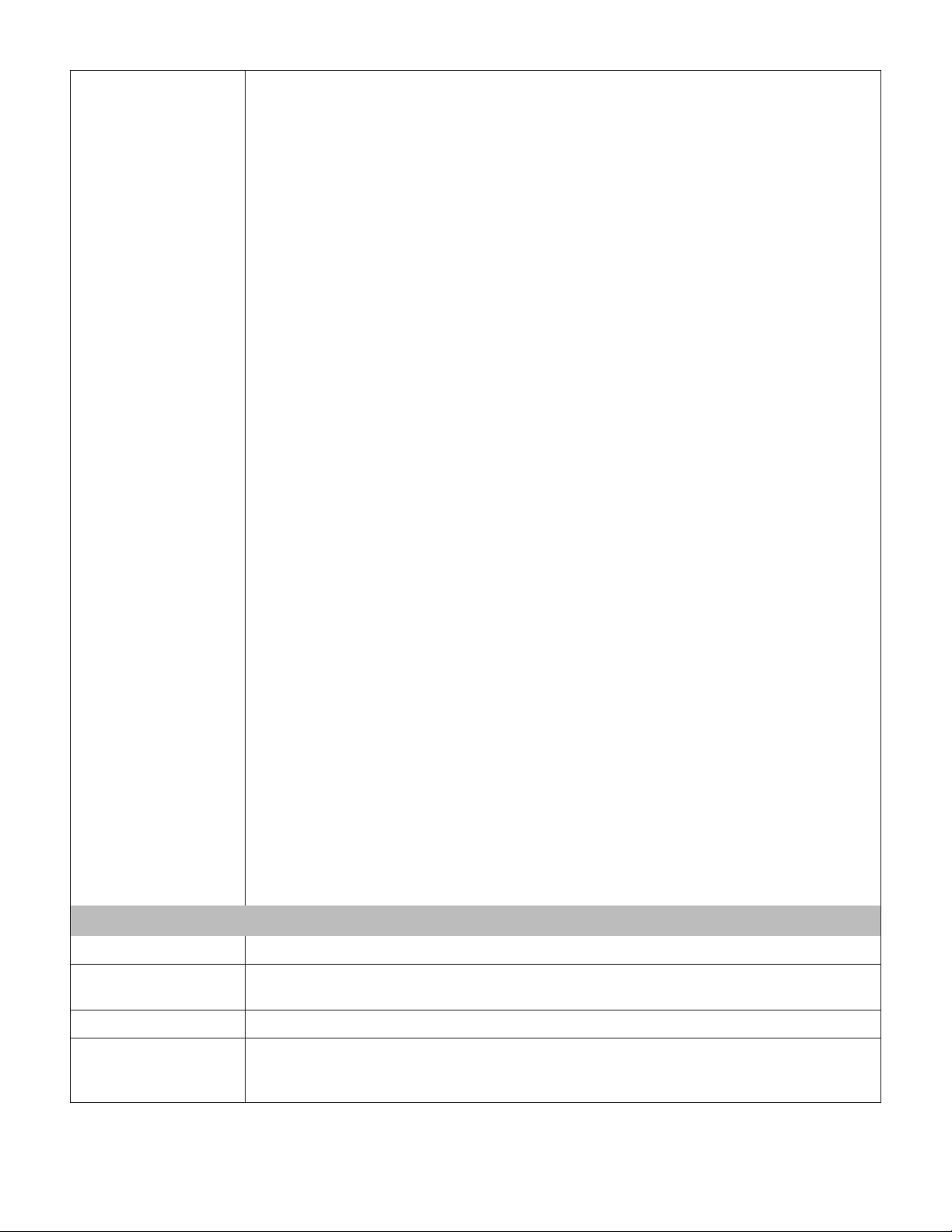
Viewfinder Information
(1) AF point information
(2) Number of remaining multiple exposures
(3) HDR shooting
(4) Multiple-exposure shooting
(5) Dual Pixel RAW shooting
(6) Multi Shot Noise Reduction
(7) Digital Lens Optimizer
(8) AF method
(9) AF operation
(10) Drive mode
(11) Metering mode
(12) Anti-flicker shooting
(13) Shooting mode
(14) Scene icons
(15) AE lock
(16) Flash-ready
(17) Flash off
(18) FE lock
(19) High-speed sync
(20) Shutter speed
(21) Multi-function lock warning
(22) Aperture
(23) Lens information
(24) Exposure level indicator
(25) Exposure compensation
(26) Highlight tone priority
(27) ISO speed
(28) Possible shots
(29) Number of self-timer shooting
(30) Maximum burst
(31) Battery level
(32) Exposure simulation
(33) AEB
(34) FEB
(35) Still photo cropping
(36) Aspect ratio
(37) Auto Lighting Optimizer
(38) Picture Style
(39) White balance
(40) White balance correction
(41) Image Quality
(42) Bluetooth® function
(43) Wi-Fi® function
(44) Histogram
(45) Electronic level
Autofocus
Typ e Phase-difference detection system with image sensor (Dual Pixel CMOS AF)
AF Points
AF Working Range EV -6 to 18 (f/1.2, at 73°F/23°C, ISO 100, One-Shot AF)
Focusing Modes
Max. 5,655
When selected with cross keys.
(1) One-Shot AF
(2) Servo AF
(3) Manual (Manual focus)
4
Page 5
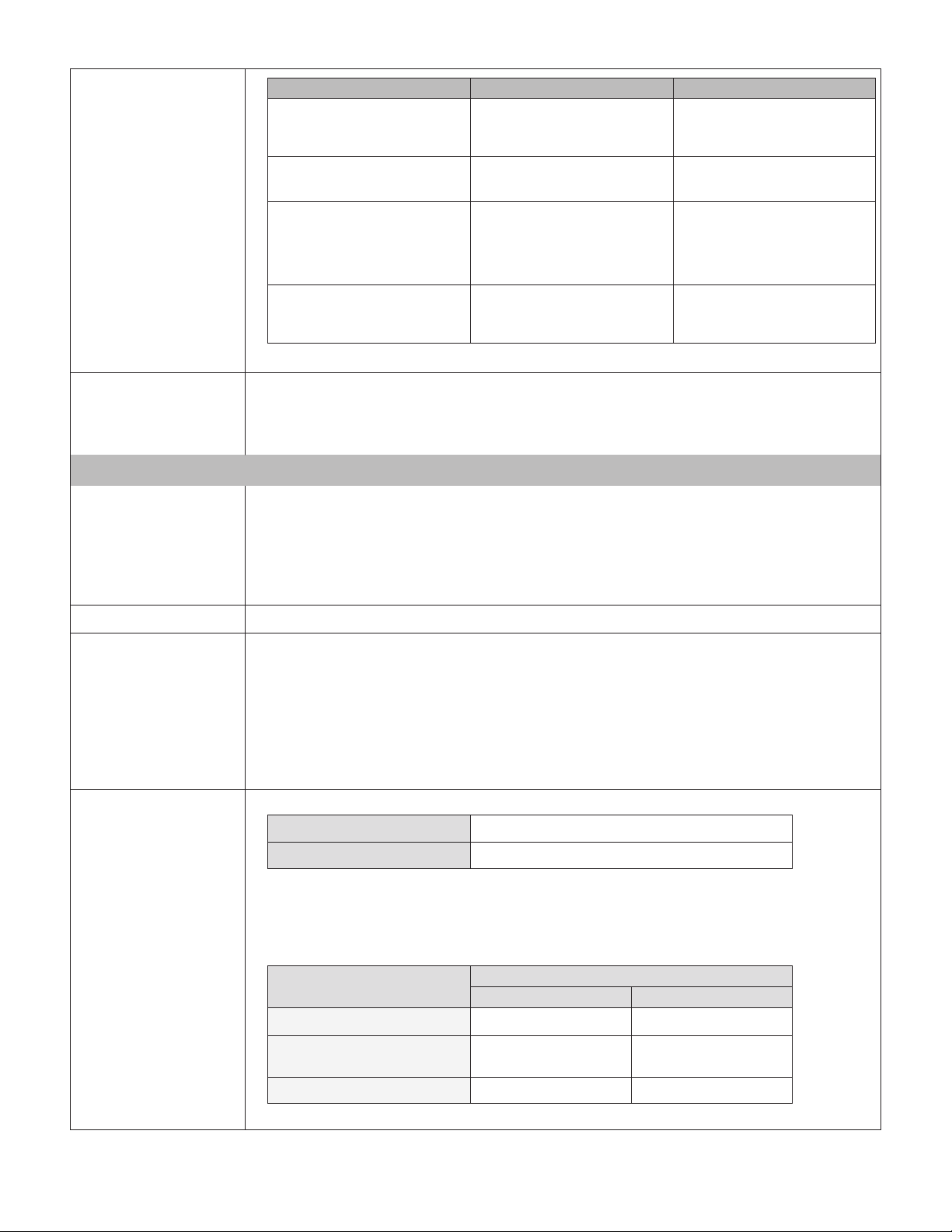
AF Point Selection and
AF Operation
AF Assist Beam
Exposure Control
Metering Modes
AF Method AF Poin t Selection AF Operation
AF prioritizing subjects targeted by
Face+Tracking. If no Face+Tracking
subject is detected, the entire AF area is
used for auto selection AF.
AF targeting specified AF points.
(If there are faces in the area, they take
precedence.)
AF prioritizing specified AF points,
supplemented by AF points above, below,
left and right or around in the expansion
area.
(If there are faces in the area, they take
precedence.)
Automatic AF point selec tion in the
specified zone.
(Prioritizes subjects at close range, but
any faces in the area take precedence.)
Face+Tracking AF
1-point AF
([AF f rame size] can be set to [Small])
Expand AF Area
(Above, below, left and right/Around)
Zone AF
Large Zone AF (Vertical/Horizontal)
Automatic selection (auto detection), or
AF points can be set manually and freely
in the AF area.
AF points can be set manually and freely
in the AF area.
AF points can be set manually and freely
in the AF area.
Zones covering specific areas can be set
manually and freely in the AF area.
• AF points can be moved by touching the screen or using the Main Dial, Quick Control Dial or cross keys.
(1 ) Ena ble
(2) Disable
(3) LED AF assist beam only
• Focus range with the AF-assist beam is generally no more than 13.1 ft. / 4m (at f/5.6).
Real-time metering with image sensor (384 [24x16])
(1) Evaluative metering (AF point-linked)
(2) Partial metering (approx. 6.1% of the area at the center of the screen)
(3) Spot metering (approx. 2.7% of the area at the center of the screen)
• AF point-linked spot metering not provided.
(4) Center-weighted average metering
Metering Range EV -3 – 20 (at 73°F/23°C, ISO 100)
(1) Scene Intelligent Auto
(2) Flexible-priority AE
(3) Program AE (shiftable)
Exposure Control
Systems
(4) Shutter-priority AE (Safety shift possible)
(5) Aperture-priority AE (Safety shift possible)
(6) Manual exposure
(7) Bulb
(8) Custom shooting mode C1, C2, C3
Manual Setting
Normal ISO 100 to 40000 (in 1/3-stop or whole-stop increments)
Expanded L: equivalent to ISO 50, H1: 5120 0, H2: 102400
• For [Highlight tone priority], the settable ISO speed range will be ISO 200 to 40000.
• ISO speed safety shift possible with Custom Function.
• All the expanded ISO speeds, even for movies, are only “equivalent speeds.”
ISO Speed Range
Auto
Shooting Mode
Scene Intelligent Auto
Fv/P/Tv/Av/M
ISO Settings
No Flash With Flash
ISO 100–12800 ISO 100–1600
ISO 100–40000*
1
ISO 100–1600*
1
B
* 1 It depends on [Minimum] and [Maximu m] of [ISO spee d settings][Range for stills] .
ISO 400 fixed ISO 400 fixed
5
Page 6

Exposure Compensation
Manual ±3 stops in 1/3- or 1/2-stop increments
AEB ±3 stops in 1/3- or 1/2-stop increments
(1 ) Auto AE lock
• The metering mode for AE lock after focus can be customized.
AE Lock
(2) Manual AE lock
• In the Fv, P, Tv, Av and M modes, enabled with the AE lock button. (Press again to update.)
• Enabled in all metering modes.
Shutter
Electronically controlled focal-plane shutter
Typ e
Shutter Speeds 1/8000 to 30 sec., bulb (total range of all shooting modes)
Shutter Release Soft-touch electromagnetic release
Self Timer 10-sec. delay, 2-sec. delay
Shutter Lag Time
(1) Electronic first curtain, mechanical second curtain
(2) Electronic shutter (slit rolling read out)
(3) Mechanical first and second curtain
With SW-1 ON, time lag between SW-2 ON
Drive Mode Silent LV Shooting Release Time Lag
Single Shooting
Silent Shutter – Approx. 50 ms
Mode 1 Approx. 50 ms
Disable Approx. 120 ms
With the aperture stopped down by 3 stops or less from the open aperture.
Without flash.
If the SW-1 and SW-2 are pressed simultaneously, release time lag will be long.
The release time lag may become further longer depending on shooting conditions, such as when shooting
in a dark environment.
External Speedlite
Flash Metering E-TTL II autoflash
Flash Exposure
Compensation
FE Lock Provided
External Flash Settings
±3 stops in 1/3- or 1/2-stop increments
The camera can set the following with EX series Speedlites:
(1) External flash control
• Flash firing, E-TTL II Flash metering, Slow synchro, Safety FE, Flash mode, Wireless
function, Flash zoom, Shutter synchronization and Flash exposure compensation
(2) Flash Custom Function setting
• The setting options for both (1) and (2) will differ depending on the Speedlite used.
6
Page 7

Drive System
Drive Modes and
Continuous Shooting
Speed
(1) Single shoot ing
(2)High-speed continuous shooting
• Max. approx. 8.0 fps
⚪
The conditions are attaining the maximum continuous shooting speed are as follows:
⚪
Shooting with a fully charged battery in One-Shot AF mode at a 1/1000 sec. or faster
shutter speed and maximum aperture (depending on the lens), at room temperature
(73°F/23°C), with flicker reduction, Dual Pixel RAW shooting and
Digital Lens Optimizer disabled.
⚪
In One-Shot AF mode with Image Stabilizer off when using these lenses: EF 300mm
f/4L IS USM, EF 28–135mm f/3.5–5.6 IS USM, EF 75–300mm f/4–5.6 IS USM, EF
100–400mm f/4.5–5.6L IS USM.
⚪
The continuous shooting speed for high-speed continuous shooting may be lower,
depending on conditions such as these: battery level, temperature, flicker reduction,
Dual Pixel RAW shooting, shutter speed, aperture, subject conditions, brightness, AF
operation, type of lens, use of flash and shooting settings.
⚪
The maximum continuous shooting speed may be lower when using a cold battery in
cold environments or when the battery level is low, at approx. 6.0 shots/sec.
• With Servo AF: Max. approx. 5.0 fps (shooting speed priority)
[Silent LV shooting: Mode 1]
⚪
With Servo AF, the maximum continuous shooting speed may become slower depend-
ing on subject conditions or the lens used. Also, the maximum continuous shooting
speed will become slower when setting the [LV silent shooting] to [Disable].
(3) Low-speed continuous shooting (Tracking priority)
• Max. approx. 3.0 fps
• With Dual Pixel RAW: Max. approx. 2.2 fps
⚪
High-speed continuous shooting not possible.
(4) Self-timer: 10 sec./remote control
(5) Self-timer: 2 sec./remote control
Maximum Burst
Image Quality
Large (Fine) 8.4 3570 100 100
Large (Normal) 4.4 6770 100 100
Medium (Fine) 4.7 6460 100 100
Medium (Normal) 2.6 11510 100 100
Small 1 (Fine) 3.1 9700 100 110
Small 1 (Normal) 1.8 16040 100 110
Small 2 1.6 18830 100 110
RAW 31.3 970 34 47
RAW:Dual Pixel R AW 55.2 520 17 Full
C-R AW 17.3 1770 61 78
C-RAW: Dual Pixel
RAW
RAW + Large (Fine) 31.3 + 8.4 760 34 39
C-RAW + Large (Fine) 17.3 + 8.4 1180 55 56
Image File Size
(approx. MB)
27.8 1000 150 Full
Possible Shots
(approx.)
Maximum Burst (approx.)
Standard High-speed (UHS-II)
• The number of possible shots and maximum burst (standard) apply to a 32 GB card based on Canon’s
testing standards. The maximum burst (High-speed) apply to a 32 GB card based on Canon’s testing
standards.
• The file size, number of possible shots and maximum burst vary depending on shooting conditions
(aspect ratio of 3:2, subject, memory card brand, ISO speed, Picture Style, Custom Function, etc.)
• “Full” indicates that shooting is possible until the card becomes full.
7
Page 8

Live View Functions
Shooting Modes Still photo shooting and video shooting
(1) Dual Pixel CMOS AF
Focusing
(2) Manual focus
• Magnified view possible by approx. 5x or 10x for manual focusing (not possible during movie shooting).
(1) Center-weighted average metering
Metering Modes
• Metering brightness range: EV -1 – 20 (at 73°F/23°C, ISO 100)
(2) AF point-linked evaluative metering
• For face detection with Face detection + Tracking AF.
Metering Range EV -4 – 18 (at 73°F/23°C, ISO 100, One-Shot AF, with 29.97 fps)
(1) Off
Grid Display
(2) 3x3
(3) 6x4
(4) 3x 3+ diag
Video Shooting
MP4
Video: MPEG-4 AVC / H.264
File Format
• Variable (averaged) bit rate
Audio:
ALL-I: Linear PCM
IPB: AAC
Video Recording Size
and Frame Rates
4K (UHD)
384 0 x 2160
Full HD
1920 x 1080
HD
1280 x 720
NTSC
29.97 fps
24.00 fps
23.98 fps
59.94 fps
29.97 fps
24.00 fps
23.98 fps
119.9 fp s A LL- I
59.94 fps
29.97 fps IPB
A LL- I
A LL- I
A LL- I
A LL- I
A LL- I
IPB (Light)
A LL- I
A LL- I
A LL- I
IPB
IPB
IPB
IPB
IPB
IPB
IPB
IPB
• Full HD 59.94 fps not available during EF-S cropped shooting.
8
Page 9

4K (UHD)
384 0 x 2160
Video Re cording Size
29.97 fps
24.00 fps
23.98 fps
Total Recording Time (approx.)
8GB 32GB 128GB
A LL- I 2 min. 8 min. 35 min.
IPB 8 min. 35 min. 2 hr. 21 min.
Bit Rate/File Size
(approx.)
480 Mbps
3444 MB/min.
120 Mbps
860 MB/min.
Continuous Shooting
Time
180 Mbps
129 8 MB/min.
60 Mbps
431 M B/min.
90 Mbps
654 MB/mi n.
30 Mbps
216 M B/min.
12 Mbps
87 MB/min .
160 Mbp s
1144 MB/min.
80 Mbps
583 MB/mi n.
26 Mbps
187 M B/min.
13 Mbps
94 M B/min.
Full HD
1920 x 1080
HD
1280 x 720
A LL- I 5 m in. 23 min. 1 hr. 34 min.
59.94 fps
IPB 17 min. 1 hr. 10 min. 4 hr. 43 min.
29.97 fps
24.00 fps
23.98 fps
HDR Movies
29.97 fps
119.9 fp s A LL- I 6 min. 26 min. 1 hr. 46 min .
59.94 fps
29.97 fps
HDR Movies
A LL- I 11 min . 46 min. 3 hr. 6 min.
IPB 35 min.
IPB
(Light)
A LL- I 13 min. 52 min.
IPB 4 0 min.
IPB
1 hr. 26
min.
1 hr. 20
min.
2 hr. 20
min.
5 hr. 47
min.
2 hr. 42
min.
5 hr. 21 min.
9 hr. 23
min.
23 hr. 11
min.
3 hr. 29
min.
10 hr. 49
min.
21 hr. 26
min.
• Bit rate indicates video output only, audio is not included.
• If the recording time reaches 29 min. 59 sec. (or 7 min. 29 sec. for a HD High Frame Rate Movie), the
movie shooting will stop automatically.
• There is no restriction to automatically stop movie shooting even when the file size reaches 4 GB.
• When the compression method for movie recording quality is IPB or IPB (Light) (audio: AAC), sound will
not be recorded for approx. the last two frames.
• When you play back movies on Windows, movie images and sound may become slightly out of
synchronization.
Exposure Control
Shooting Mode
A+, P
Tv
Av
M
Exposure
Control
Program AE for
movies
Movie shutter-
priority AE
Movie aperture-
priority AE
Movie manual
exposure
Shutter Speed (sec.) Aperture
Auto Manual Auto Manual
Ye s — Ye s —
— Ye s Ye s —
Ye s — — Yes
— Ye s — Ye s
9
Page 10

Shutter Speed
Settable Shutter Speeds
Frame Rate
119.9 fps 1/4000 to 1/125
59.94 fps 1/4000 to 1/8
29.97 fps 1/4000 to 1/8 1/1000 to 1/60 1/4000 to 1/60
24.00 fps
23.98 fps
Normal Movie Shooting
1/4000 to 1/8 —
M Mode Tv Mode
HDR Movie Shooting
—
Shooting Mode ISO Speed
A+ Normal ISO 100 to 25600 100 to 12800
ISO Speed
(Recommended
Exposure Index)
Normal ISO Speed
P, Tv, Av
M
Range
Expanded ISO
Speed Range
Normal ISO Speed
Range
Expanded ISO
Speed Range
• Auto setting of ISO speed
⚪
Even if ISO speed range is altered with [ISO speed settings], the setting is not effective for the
100 to 25600 100 to 12800
H2 (102400) H2 (102400)
100 to 25600
H2 (102400) H2 (102400)
normal ISO speed range.
⚪
[ISO speed settings] is effective to set the maximum ISO speed for the ISO expansion.
• Manual setting of ISO speed
⚪
Normal ISO speed range and Maximum ISO speed with the ISO expansion can be manually set
within the range set with [ISO speed settings].
• Expanded ISO speeds: H1 (ISO 51200 equivalent), H2 (ISO 102400 equivalent). Note that L (ISO 50)
cannot be set.
• The expanded ISO speeds are only “equivalent” ISO speeds.
• For HDR movie shooting, an expanded ISO speed cannot be set. The maximum will be ISO 25600.
Exposure Compensation ±3 stops in 1/3- or 1/2-stop increments
Full HD / HD 4K
Auto Manual Auto Manual
100 to 25600
1/3-stop
increments
100 to 12800
H2
(102400)
100 to 12800
1/3-stop
increments
H2 (102400)
LCD Monitor
Typ e TFT color, liquid-crystal monitor
Monitor Size
Dots Approx. 2.10 million dots
Coverage Approx. 100% vertically/horizontally
Brightness Control Manually adjustable to one of seven brightness levels
Coating
Interface Languages
3.15-inch (screen aspect ratio of 3:2)
3.15 in./8.01cm diagonal (2.63 in./6.67cm width, 1.75 in./4.44cm height)
Clear View LCD II
• Anti-smudge coating applied.
• Anti-reflection coating not applied.
29 (English, German, French, Dutch, Danish, Portuguese, Finnish, Italian, Ukraine, Norwegian, Swedish,
Spanish, Greek, Russian, Polish, Czech, Hungarian, Vietnamese, Hindi, Romanian, Turkish, Arabic, Thai,
Simplified/Traditional Chinese, Korean, Malay, Indonesian, Japanese)
10
Page 11

Playback
(1 ) Single -image display
• No information display
• Basic information display
• Detailed shooting information display
⚪
Detailed information
⚪
Lens/Histogram information
⚪
White balance information
⚪
Picture Style information 1
⚪
Picture Style information 2
⚪
Color space/Noise reduction information
Display Format
Highlight Alert The white areas with no image data will blink.
Histogram Brightness and RGB
⚪
Lens aberration correction information 1
⚪
Lens aberration correction information 2
⚪
Record of sent images
⚪
GPS information
⚪
IPTC information
Display selection is available for Basic information display and Shooting information display.
(2) Index display
• 4-image index
• 9-image index
• 36-image index
•
100-image index
Quick Control Function
Items The Quick Control screen is accessed by pressing the Quick Control button during still photo shooting.
Image Protection and Erase
(1 ) Single image (select image)
(2) Select range
(3) All images in a folder
Protection
(4) All images on card
• Image browsing and image search can be based on ratings.
• Ratings-based image selections also possible with DPP.
(5) All found images (only during image search)
Except protected images
(1) Select images to erase
Erase
(2) Select range
(3) All images in folder
(4) All images on card
(5) All found images (only during image search)
Direct Printing
Compatible Printers Images can be sent via Wi-Fi® to a PictBridge-compatible (Wireless LAN) printer and printed.
DPOF: Digital Print Order Format
DPOF Compliant to DPOF Version 1.1
Wi-Fi®
Standards Compliance IEEE 802.11b/g/n
Transmission Method
Transition Frequency
(Central Frequency)
DS-SS modulation (IEEE 802.11b)
OFDM modulation (IEEE 802.11g/n)
Frequency: 2412 to 2462 MHz
Channels: 1 to 11 channels
11
Page 12

Connection Method
(1) Camera access point mode
(2) Infrastructure mode
Security
Communication with a
Smartphone
Remote Operation Using
EOS Utility
Print from Wi-Fi®
Printers
Send Images to a Web
Service
Connection Method Authentication
Camera Access Point
Infrastructure
WPA2-PS K AES • ASCII 8 character s
Open Disable
Open
Shared key WEP Same as WEP above
WPA- PSK TKIP • ASCII 13 characters
WPA2-PS K AES • ASCII 8–63 charac ters
Encryption Key Format and Length
WEP
Encryption
• Hexadecimal 10 digits
• Hexadecimal 26 digits
• ASCII 5 characters
• ASCII 13 c haracters
Disable
Images can be viewed, controlled, and received using a smartphone.
Remote control of the camera using a smartphone is possible depending on the Camera
Connect specifications.
Images can be sent to a smartphone.
The camera can be controlled via Wi-Fi® using EOS Utility.
Images can be sent to a Wi-Fi® printer compliant to PictBridge (wireless LAN).
Still photos (JPEG) and movies (MP4) can be uploaded to a CiG (CANON iMAGE GATEWAY) album.
With the CiG service, images can be sent to social media or a photo album link can be sent (by the CiG
specifications).
A link to a CiG album can be emailed.
Bluetooth®
Standards Compliance Bluetooth Specification Version 4.1 compliant (Bluetooth low energy technology)
Transmission Method GFSK modulation
Customization
22 Custom Functions are settable.
Still Photo Shooting Movie Shooting
Shutter button Multi-function button
Movie button LCD panel illumination button
Multi-function button MODE button
LCD panel illumination button AF-ON button
MODE button AE lock button
AF-ON button AF point selection button
AE lock button Lens AF stop button
AF point selection button Up key (cross keys)
Custom Functions
Lens AF stop button Left key
Up key (cross keys) Right key
Left key Down key
Right key SET button
Down key
SET button
Customizable Dials
Main dial
Quick control dial
Control ring
12
Page 13

Customizable M-Fn Bar
My Menu Registration
Interface
Types of actions: four types (left, right, slide, press completely)
Functions that Can be Assigned (Shooting) Functions that Can be Assigned (Playback)
ISO speed Function shortcut
White balance Jump display
Check focus/Display info.
Movie shooting
Flexible-priority AE
AF
User customization
Safety lock: Enable / Disable
• Up to six top-tier menu items and Custom Functions can be registered.
• Up to five My Menu tabs can be added.
• Adding a tab
My Menu tab overall operations
My Menu tab detailed operations
• Deleting tabs in a batch
• Deleting all tab items
• Setting the menu display
• Selecting a registered item
• Sorting registered items
• Deleting selected registered items
• Deleting registered items in a batch
• Deleting tabs
• Changing a tab name (16 A SCII characters)
USB Terminal
Video Out Terminal
Extension System
Terminal
Power Source
Battery
Equivalent to SuperSpeed USB (USB 3.1 Gen 1)
• For PC communication
• For WFT-E7 (Ver. 2) connection
⚪
Shared with terminal for in-camera charging with the USB Power Adapter PD-E1.
⚪
In-camera charging: although it is compatible with USB Type-C (5V/1.5A) equivalent, do not charge
the camera other than with the USB Power Adapter PD-E1.
Type C (Resolution switches automatically) / CEC not compatible
• Images can be displayed through the HDMI output and on screen at the same time.
• Images will not be displayed unless [NTSC] or [PAL] is properly set according to the video system of the
TV set.
3.5mm diameter stereo mini jack
Battery Pack LP-E6N (or LP-E6) x 1
• With the AC Adapter + DC Coupler, AC power is possible.
• When the Battery Grip BG-E22 is used, two battery packs (LP-E6N or LP-E6) can be installed.
• With the USB Power Adapter PD-E1, in-camera charging of LP-E6N is possible but LP-E6 cannot be
charged. The USB Power Adapter PD-E1 is not compatible with powering the camera.
13
Page 14

Number of Possible
Shots (Approx. Shots)
Shooting
Condition
EOS R
Body o nly
EOS R + Bat tery
Grip BG-E22
Power Source Shooting Method Temperature
Room
Temperature
(73° F / 23°C)
Low
Temperatures
(32°F / 0°C)
Room
Temperature
(73° F / 23°C)
Room
Temperature
(73° F / 23°C)
Low
Temperatures
(32°F / 0°C)
Room
Temperature
(73° F / 23°C)
Low
Temperatures
(32°F / 0°C)
Room
Temperature
(73° F / 23°C)
Low
Temperatures
(32°F / 0°C)
LP-E6N
1 pc
LP-E6N
2 pc
Screen
Screen
(Eco Mode: On)
Finder (EVF)
Screen
Finder (EVF)
Possible Shots
Smooth Power Saving
370 450
350 430
540 560
350 430
330 410
740 900
700 860
700 860
660 820
Battery Check
Power Saving
Date/Time Battery
• Based on CIPA testing standards.
• With LP-E6, possible shots, possible shooting time and playback time will be approx. 95% of the
figures above.
Automatic battery check when the power switch is turned ON.
Displayed in 6 levels.
• Battery level can be checked on the LCD panel and in the viewfinder.
• One of six levels displayed for LP-E6N and LP-E6. The display for other power sources is different.
Power turns off after the set time of non-operation elapses.
Display off
Available time options: 15 sec. / 30 sec. / 1 min. / 3 min. / 5 min. / 10 min. / 30 min.
Auto power off
Available time options: 30 sec. / 1 min. / 3 min. / 5 min. / 10 min.
Disable
Viewfinder off
Available time options: 1 min. / 3 min. / Disable
• At least approx. 6 min. until auto power off while the [Date/Time/Zone] screen is displayed.
Built-in secondary battery
When fully-charged, the date/time can be maintained for approx. 3 months
• Recharge time: approx. 8 hrs.
⚪
The recharge time required to provide the above number of months with no battery pack installed.
Start-up Time
Approx. 0.9 sec.
• Based on CIPA testing standards.
14
Page 15

Dimensions and Weight
Dimensions (W x H x D)
Approx. 5.35 x 3.87 x 3.32 in. / 135.8 x 98.3 x 84.4mm
• Based on CIPA standards.
Approx. 5.35 x 3.87 x 2.67 in. / 135.8 x 98.3 x 67.7mm (from grip to monitor)
Weight
Approx. 1.46 lbs. / 660g (including battery, SD memory card; without body cap)
Approx. 1.28 lbs. / 580g (body only; without battery, card or body cap)
Operating Environment
Working Temperature
Range
Working Humidity Range 85% or less
32–104°F / 0–40°C
15
