Canon Color imageRUNNER C3380 series, Color imageRUNNER C2880 series Service Manual

S
e
r
v
i
c
e
u
i
d
e
Canon
S
e
r
v
i
c
e
G
G
u
i
d
e
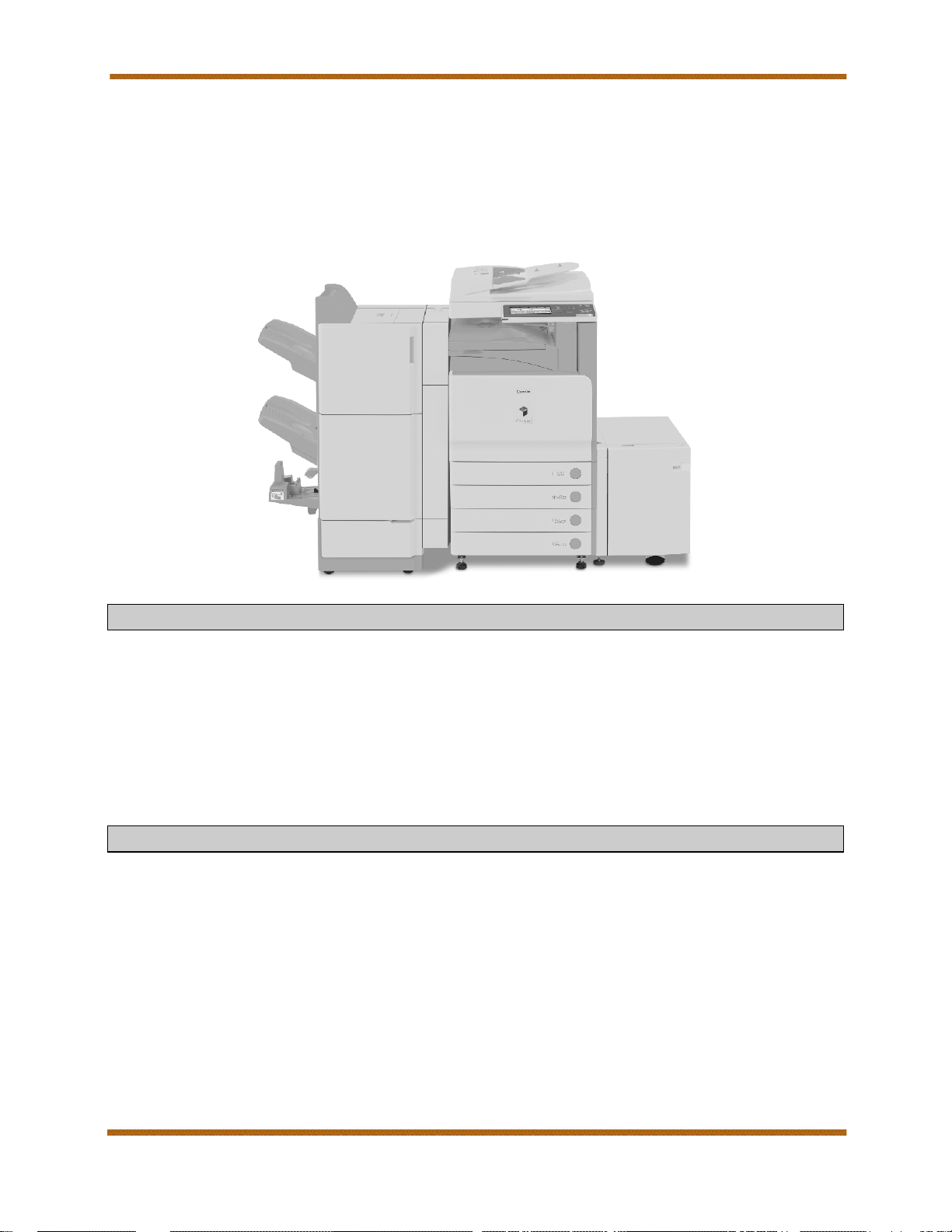
Color imageRUNNER C3380/C2880 Series Service Guide
IMPORTANT
THIS SERVICE GUIDE INCLUDES THE INFORMATION RELATING TO THE COLOR imageRUNNER
C3380/C2880 SERIES.
SPECIFICATIONS AND OTHER INFORMATION CONTAINED HEREIN MAY VARY SLIGHTLY FROM
ACTUAL DEVICE VALUES OR THOSE FOUND IN ADVERTISING AND OTHER PRINTED MATTER.
USE OF THIS SERVICE GUIDE SHOULD BE STRICTLY SUPERVISED TO AVOID DISCLOSURE OF
CONFIDENTIAL INFORMATION.
ALL PRICES LISTED ARE SUBJECT TO CHANGE WITHOUT NOTICE.
PART NUMBERS LISTED MAY BE CHANGED WITHOUT NOTICE TO REFLECT ENGINEERING
REVISIONS.
Service Guide History
October 2006
o Preliminary Service Guide Rev. 0 Released
o October 2006, Rev. 1: Miscellaneous Specifications modified & GPR-23 Drum Warranty Full
Credit corrected.
November 2006 – Revision 2
o Update to the Service Revenue/Profit Calculator Section
November 2006 – Revision 3
o Service Guide complete from previous Preliminary Version; Consumable Parts and Periodic
Maintenance, Special Tools and Educational Training updated.
January 2007 – Revision 4
o Specifications updated
Color imageRUNNER C3380/C2880 Series Service Guide January 2007
Rev. 4
Page i

Color imageRUNNER C3380/C2880 Series Service Guide
Published by
Canon U.S.A., Inc.
One Canon Plaza
Lake Success, NY 11042-1198
1-800-OK-CANON
Canon U.S.A. Homepage:
Canon U.S.A. Internet e-Support Center website:
Canon U.S.A. ISG Central website:
Canon Network Access (CNA) website:
Distributed in the United States by Canon U.S.A., Inc.
This Service Guide is the property of Canon U.S.A., Inc.
© Canon U.S.A., Inc. 2007. All rights reserved.
The information contained in this Service Guide constitutes confidential information of Canon U.S.A., Inc.
Pursuant to the authorized Service Agreement with Canon U.S.A., Inc., this Service Guide is solely for reference
purposes and may be used only by an authorized Service Provider of Canon U.S.A., Inc. No part of this Service
Guide may be reproduced or transmitted in any form by any means, electronic or mechanical, for any purpose without
the prior written consent of Canon U.S.A., Inc., except as expressly permitted herein.
Pursuant to the authorized Service Agreement with Canon U.S.A., Inc., Service Provider agrees to indemnify Canon
U.S.A., Inc. and to hold it harmless from and against any and all claims arising out of Service Provider’s possession,
use, or misuse of this Service Guide.
As an authorized Canon dealership for the Color imageRUNNER C3380/C2880 Series you agree that the Color
imageRUNNER C3380/C2880 Series and its related hardware/software accessories will not be exported from the
United States except in strict accordance with the Export Administration Regulations of the U.S. Department of
Commerce and other U.S. laws and regulations controlling exports from the United States.
Canon U.S.A., Inc. from time to time updates this online Service Guide and may modify the information and/or
specifications contained in it at any time without notice. Additionally, all prices and availability dates listed herein are
subject to change without notice. The latest version is available online at the ISG Central and e-Support websites
noted above. Please make certain that you are using the latest version. Specimens of Web pages included herein are
for illustration purposes only.
Canon, imageRUNNER, imageWARE, NetSpot and MEAP are trademarks of Canon Inc.
All other company names and product names may be trademarks or registered trademarks of their respective owners,
and are hereby acknowledged.
http://www.usa.canon.com
http://www.support.cusa.canon.com
http://isgcentral.cusa.canon.com
http://www.cna.cusa.canon.com
Color imageRUNNER C3380/C2880 Series Service Guide January 2007
Rev. 4
Page ii

Color imageRUNNER C3380/C2880 Series Service Guide
Table of Contents
I. Product Overview, Configuration, and Accessories -------------------------------------------- 1
A. Overview------------------------------------------------------------------------------------------------------------------ 1
B. Configuration------------------------------------------------------------------------------------------------------------ 2
C. Accessory Options---------------------------------------------------------------------------------------------------- 4
1. DADF-L1---------------------------------------------------------------------------------------------------------------- 4
2. Platen Cover Type H------------------------------------------------------------------------------------------------- 4
3. Cassette Feeding Unit-Y3------------------------------------------------------------------------------------------ 4
4. Cabinet-P1------------------------------------------------------------------------------------------------------------- 4
5. Paper Deck-Z1-------------------------------------------------------------------------------------------------------- 4
D. Finishing Options------------------------------------------------------------------------------------------------------ 4
1. Finisher-Z1------------------------------------------------------------------------------------------------------------- 4
2. Finisher-Y1------------------------------------------------------------------------------------------------------------- 4
3. Saddle Finisher-Y2--------------------------------------------------------------------------------------------------- 5
4. Puncher Unit-M1------------------------------------------------------------------------------------------------------ 5
5. Inner 2Way Tray-D1 ------------------------------------------------------------------------------------------------- 5
6. Envelope Feeder Attachment-C2--------------------------------------------------------------------------------- 5
7. Copy Tray-J1---------------------------------------------------------------------------------------------------------- 5
8. Document Tray-J1---------------------------------------------------------------------------------------------------- 5
E. Print Controller Options --------------------------------------------------------------------------------------------- 6
1. imagePASS-J1-------------------------------------------------------------------------------------------------------- 6
2. PCL Printer Kit-Q1 --------------------------------------------------------------------------------------------------- 6
3. PS Printer Kit-Q1 ----------------------------------------------------------------------------------------------------- 6
F. Fax Options-------------------------------------------------------------------------------------------------------------- 6
1. Super G3 Fax Board-W1 ------------------------------------------------------------------------------------------- 6
2. Super G3 Multi- Line Fax Board-J1------------------------------------------------------------------------------ 6
G. Universal Send Options---------------------------------------------------------------------------------------------- 7
1. Universal Send PDF Advanced Feature Set-A1-------------------------------------------------------------- 7
2. Universal Send PDF Security Feature Set-A1----------------------------------------------------------------- 7
3. Digital User Signature PDF Kit-A1 ------------------------------------------------------------------------------- 7
II. Dealer Sales/Service Authorization------------------------------------------------------------------- 8
A. Technician/System Engineer--------------------------------------------------------------------------------------- 8
III. Educational Training--------------------------------------------------------------------------------------- 8
A. Overview------------------------------------------------------------------------------------------------------------------ 8
B. Who Should Complete ----------------------------------------------------------------------------------------------- 8
C. Prerequisite-------------------------------------------------------------------------------------------------------------- 8
D. What You Will Learn -------------------------------------------------------------------------------------------------- 9
E. Course Format ---------------------------------------------------------------------------------------------------------- 9
F. Course Equipment----------------------------------------------------------------------------------------------------10
G. Targeted Online Modules-------------------------------------------------------------------------------------------10
H. Certification-------------------------------------------------------------------------------------------------------------11
I. Installation Training--------------------------------------------------------------------------------------------------11
J. Service Manual Information ---------------------------------------------------------------------------------------12
IV. Servicing Notes---------------------------------------------------------------------------------------------13
B. Power and Plug Requirements-----------------------------------------------------------------------------------14
C. Installation Space Requirements --------------------------------------------------------------------------------15
D. Installation Times-----------------------------------------------------------------------------------------------------16
E. Consumables-----------------------------------------------------------------------------------------------------------16
F. Consumable Parts----------------------------------------------------------------------------------------------------17
G. Periodic Maintenance------------------------------------------------------------------------------------------------19
Color imageRUNNER C3380/C2880 Series Service Guide January 2007
Rev. 4
Page iii

Color imageRUNNER C3380/C2880 Series Service Guide
H. Special Tools-----------------------------------------------------------------------------------------------------------20
V. Suggested End-User Customer Service Offerings----------------------------------------------21
A. Monthly Copy Volume-----------------------------------------------------------------------------------------------21
B. Warranty Support-----------------------------------------------------------------------------------------------------21
1. End-User Warranty Conditions-----------------------------------------------------------------------------------21
2. Warranty Administration Reduction Program (WARP)-----------------------------------------------------22
VI. Product Technical Support Offerings---------------------------------------------------------------23
A. Dealer Support Requirements------------------------------------------------------------------------------------23
B. Canon USA Support Offerings -----------------------------------------------------------------------------------24
1. Canon USA Technical Support Center-------------------------------------------------------------------------24
2. NAVI --------------------------------------------------------------------------------------------------------------------25
3. Steps to Getting Started -------------------------------------------------------------------------------------------27
4. NAVI Support---------------------------------------------------------------------------------------------------------27
5. Internet Support------------------------------------------------------------------------------------------------------28
VII. Appendix------------------------------------------------------------------------------------------------------30
A. Specifications----------------------------------------------------------------------------------------------------------30
B. Warranty -----------------------------------------------------------------------------------------------------------------39
1. Main Unit Limited Warranty ---------------------------------------------------------------------------------------39
2. Drum Unit Limited Warranty --------------------------------------------------------------------------------------40
C. List of Tables-----------------------------------------------------------------------------------------------------------41
Color imageRUNNER C3380/C2880 Series Service Guide January 2007
Rev. 4
Page iv

Color imageRUNNER C3380/C2880 Series Service Guide
I. Product Overview, Configuration, and Accessories
A. Overview
The Color imageRUNNER C3380/C2880 Series are multifunctional machines
that allow end-users to output color and black-and-white (B&W) documents at
print speeds of up to 30-ppm (Color) and up to 33-ppm (B&W) for the Color
imageRUNNER C3380 and up to 26-ppm (Color) and up to 28-ppm (B&W) for
the Color imageRUNNER C2880. Two versions of the Color imageRUNNER
C3380/C2880 Series devices are available–an “i” model and “Base” model.
The “i” model, designed for general office environments, is pre-configured with
features that provide out-of-the-box business productivity. The “Base” model is
configurable and offers a choice of options. Each model includes Canon’s
UFRII (Ultra Fast Rendering) print controller standard.
These machines are positioned for users who primarily output color
documents that can be classified as business color usage (also called office
color or presentation color). Business color is often characterized as color
used in typical business output such as pie charts, color slides, and highlights
from applications like Microsoft Word, Excel, or PowerPoint. The Color
imageRUNNER C3380/C2880 Series output expectations should not be
compared to that of high end graphic devices.
This Color imageRUNNER C3380/C2880 Series offers MEAP (Multifunctional
Embedded Application Platform) for the ability to embed diverse and
customizable applications directly into the Color imageRUNNER supporting
unique user workflows.
Canon’s proprietary Color Universal Send technology is standard on all
models in this Series. The Color Universal Send feature enables the end-user
to distribute scanned data to multiple destinations simultaneously, including
individuals or groups of e-mail and Fax/Internet- Fax addresses, internal Mail
Boxes, network or host files and folders, and to document management
applications such as the Canon imageWARE Document Manager.
Universal Send PDF Advanced Features (standard on the “i” models) provide
additional functionality such as PDF High Compression, Trace & Smooth PDF,
and Searchable PDF. The Universal Send Security Feature Set includes the
ability to encrypt PDF documents and have a Device Signature Mode (also
standard on the “i” models).
Color Universal Send supports the Web-based Distributed Authoring and
Versioning (WebDAV) protocol, enabling the Color imageRUNNER to securely
send documents to a shared storage service over the Internet.
The Color imageRUNNER C3380/C2880 Series offers the option to add a
single- or multi-line Super G3 fax module to further extend the capabilities of
Color Universal Send.
Color imageRUNNER C3380/C2880 Series Service Guide January 2007
Page 1
Rev. 4
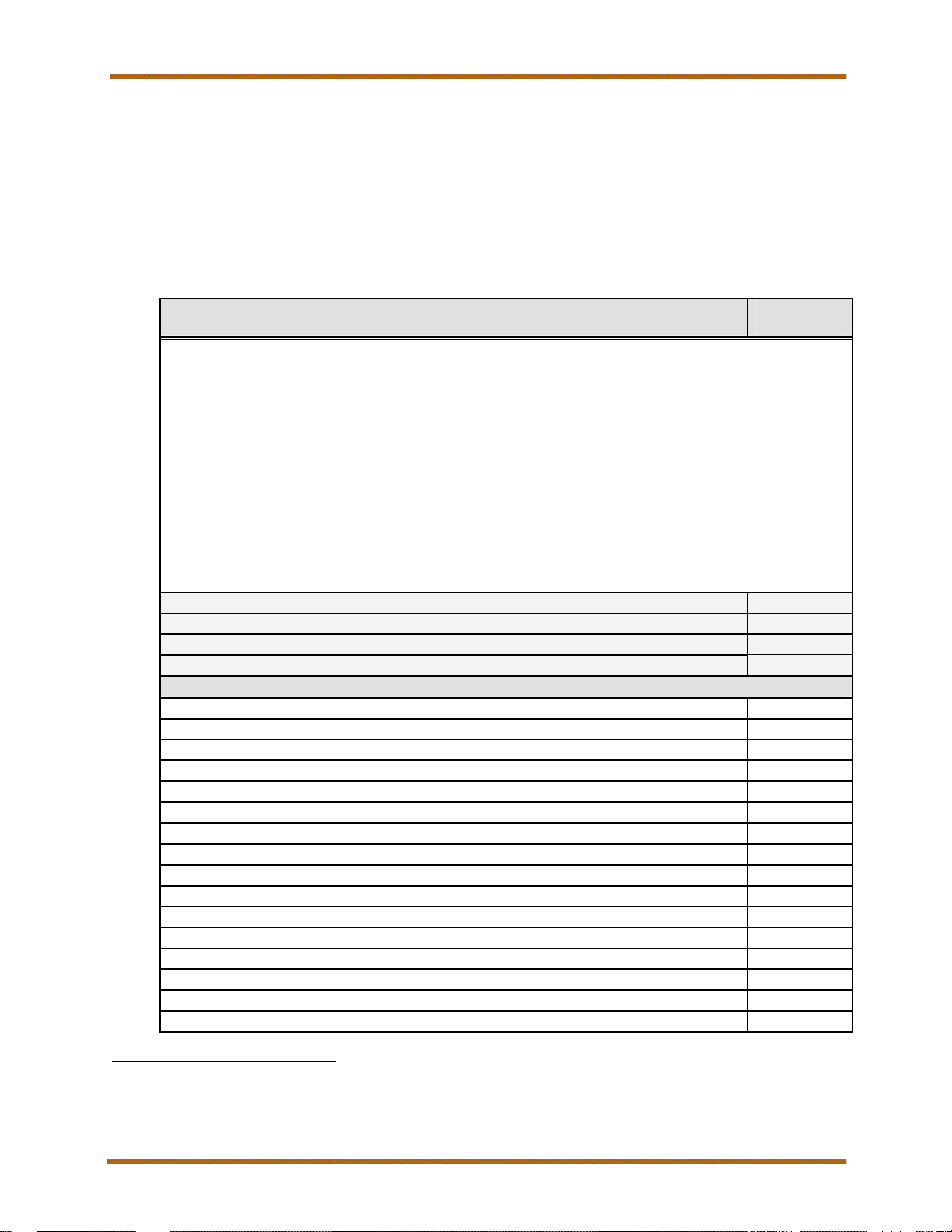
Color imageRUNNER C3380/C2880 Series Service Guide
As an ENERGY STAR Partner, Canon U.S.A., Inc. has determined that the Color
imageRUNNER C3380/C2880 models meet the ENERGY STAR guidelines for
energy efficiency.1
B. Configuration
Note: Configurations shown are for reference purposes only and are subject to
change without notice. Please refer to the Dealer Price List on the ISG Central
Website for the most up-to-date Item Numbers.
Configuration (Table 1)
Item
Item
Number2
Color imageRUNNER C3380
Color imageRUNNER C3380 8708A003AA
Color imageRUNNER C3380i 8708A004AA
Color imageRUNNER C2880 8709A003AA
Color imageRUNNER C2880i 8709A004AA
Accessory Options
DADF-L1 (Standard on “i” models) 8439A002AA
Platen Cover Type H (For “Base” models only) 8684A001AB
Cassette Feeding Unit-Y3 8695A005AA
Cabinet-P1 9669A003AA
Paper Deck-Z1 1421B002AA
Inner 2way Tray-C1 9562A001AA
Finisher-Z1 1430B001AA
Finisher-Y1 w/ Buffer Pass Unit-E2 1428B002AA
Saddle Finisher-Y2 w/ Buffer Pass Unit-E2 1429B002AA
Puncher Unit-M1 8690A002BB
Stamp Unit-A1 9011A001BB
FL Cassette-Y1 8732A001AB
FL Cassette-Z1 8733A001BB
Envelope Feeder Attachment-C2 8697A002AA
Copy Tray-J1 8815A001AB
Document Tray-J1 8065A001AC
1
If any options are installed, the device may no longer be ENERGY STAR compliant.
2
Item Numbers and Part Numbers are subject to change without notice.
Color imageRUNNER C3380/C2880 Series Service Guide January 2007
Rev. 4
Page 2
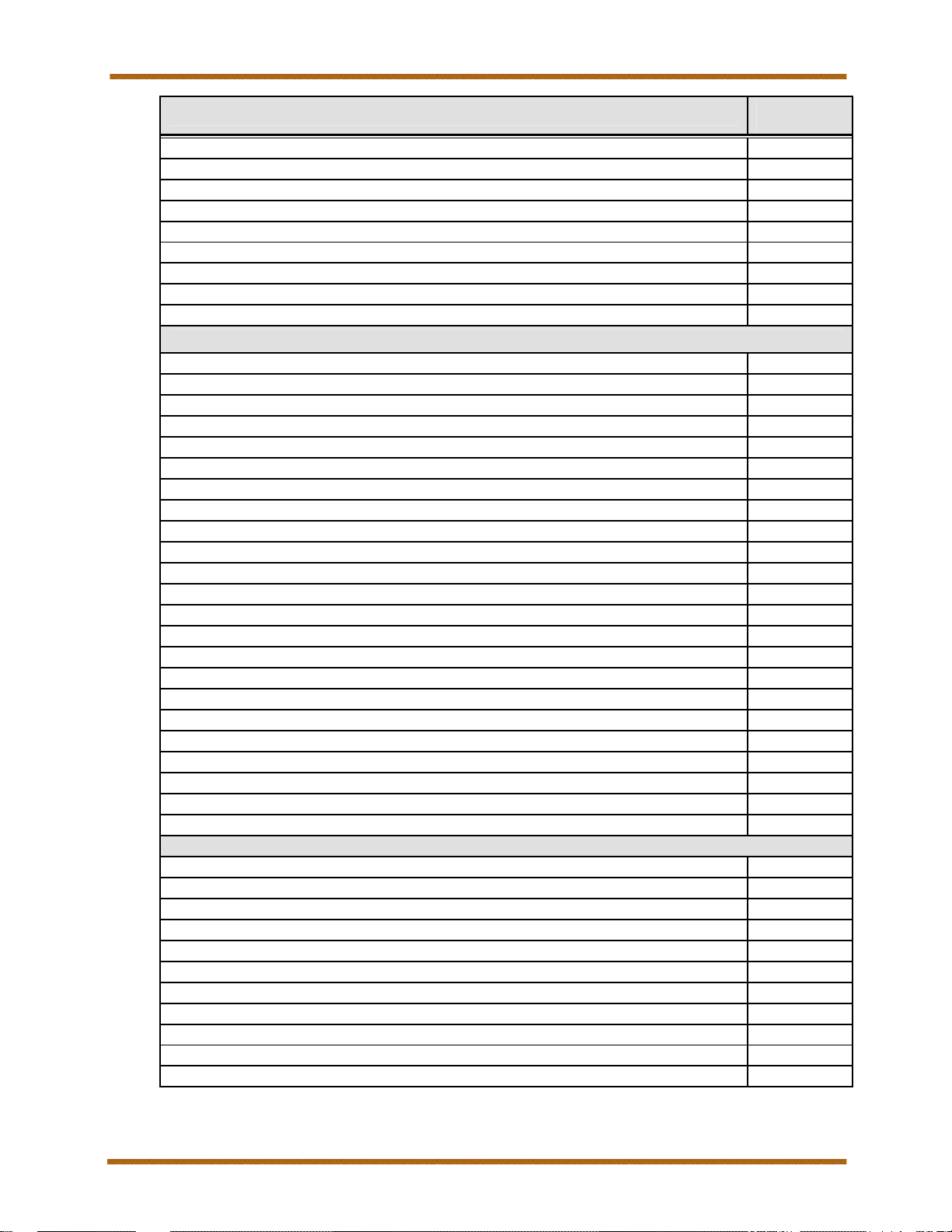
Color imageRUNNER C3380/C2880 Series Service Guide
Item
Card Reader-C1 6575A001AA
Card Reader Kit-B1 9005A001AB
Basic Card Set 0500A002AA
Copy Card Set 1 (1-30) 0499A004AA
Copy Card Set 2 (31-100) 0499A005AA
Copy Card Set 3 (101-200) 0499A006AA
Key Switch Unit-A2 8203A002AA
Braille Label Kit-A1 7518A002AA
ADF Access Handle-A1 1095B001AA
System Connectivity Accessories
PCL Printer Kit-Q1 (Standard on “i” models) 1461B001AA
PS Printer Kit-Q1 (Requires PCL Printer Kit-Q1) 1462B001AA
Encrypted Secure Print Software-C1 1337B002AA
Barcode Printing Kit-A1 9941A001AA
Web Access Software-E1 1329B002AA
imagePASS-J1 0878B001AA
256MB RAM DIMM Unit (for imagePASS-J1) 0448A028AA
Hot Folders and Virtual Printers 0123B002AB
Impose V2.6 6596A023AA
Secure Erase V.1.0 1245B001AA
Densitometer ED-100 8002A002AA
Universal Send PDF Advanced Feature Set-A1 1323B002AA
Universal Send PDF Security Feature Set-A1 1324B002AA
Digital User Signature PDF kit-A1 1326B002AA
Super G3 FAX Board-W1 1431B002AA
Super G3 Multi-Line FAX Board-J1 1432B002AA
Secure Watermark -A1 1082B002AA
iR 512MB Expansion RAM-C1 0529B002AA
HDD Data Erase Kit-A1 1360B002AA
HDD Data Encryption Kit-A1 1362B002AA
Remote Operator's Software Kit-A2 0115B006AA
Voice Guidance Kit-B1 9598A006AA
Voice Operation Kit-A1 1455B002AA
Supplies & Consumables
GPR-23 Drum Unit Black 0456B003AA
GPR-23 Drum Unit Cyan 0457B003AA
GPR-23 Drum Unit Magenta 0458B003AA
GPR-23 Drum Unit Yellow 0459B003AA
GPR-23 Toner Black 0452B003AA
GPR-23 Toner Cyan 0453B003AA
GPR-23 Toner Magenta 0454B003AA
GPR-23 Toner Yellow 0455B003AA
Stamp Ink Cartridge-B1 6776A001AA
Staple-J1 6707A001AC
Staple Cartridge-D2 0250A002AD
Item
Number2
Color imageRUNNER C3380/C2880 Series Service Guide January 2007
Rev. 4
Page 3

Color imageRUNNER C3380/C2880 Series Service Guide
C. Accessory Options
1. DADF-L1
• 50 sheet Duplexing Automatic Document Feeder
• Quickly feeds in multi page originals
• Standard on the “i” models
2. Platen Cover Type H
• Allows the user to scan in originals by placing the document directly
onto the platen glass
• This is only an option for “Base” models
3. Cassette Feeding Unit-Y3
• Adds two additional front-loading, user-adjustable 550-sheet paper
cassettes to the standard paper supply
• Cannot be installed if the Cabinet is installed
• Supports up to 12”x 18” paper size
4. Cabinet-P1
• Can be used for adjusting the height of the machine
• Provides a space to store toner or additional paper supply
• Cannot be installed if the Cassette Feeding Unit is installed
5. Paper Deck-Z1
• Provides additional 2,700 sheets of letter-sized paper capacity (20 lb.
Bond)
• Cassette Feeding Unit-Y3 or Cabinet-P1 must be installed
D. Finishing Options
1. Finisher-Z1
• Offers a single tray holding up to 500 sheets
• Corner and double stapling up to 50 sheets
• Cannot be installed with the Inner 2 Way Tray-D1
• Finisher-Z1, Finisher-Y1 or Saddle Finisher-Y2 cannot be installed at
the same time
2. Finisher-Y1
• Offers two output trays for a total capacity of up to 2,000 sheets
• Corner and Double Margin stapling up to 50 sheets
• Buffer Pass Unit-E2 is included
• Finisher-Z1, Finisher-Y1 or Saddle Finisher-Y2 cannot be installed at
the same time
Color imageRUNNER C3380/C2880 Series Service Guide January 2007
Rev. 4
Page 4
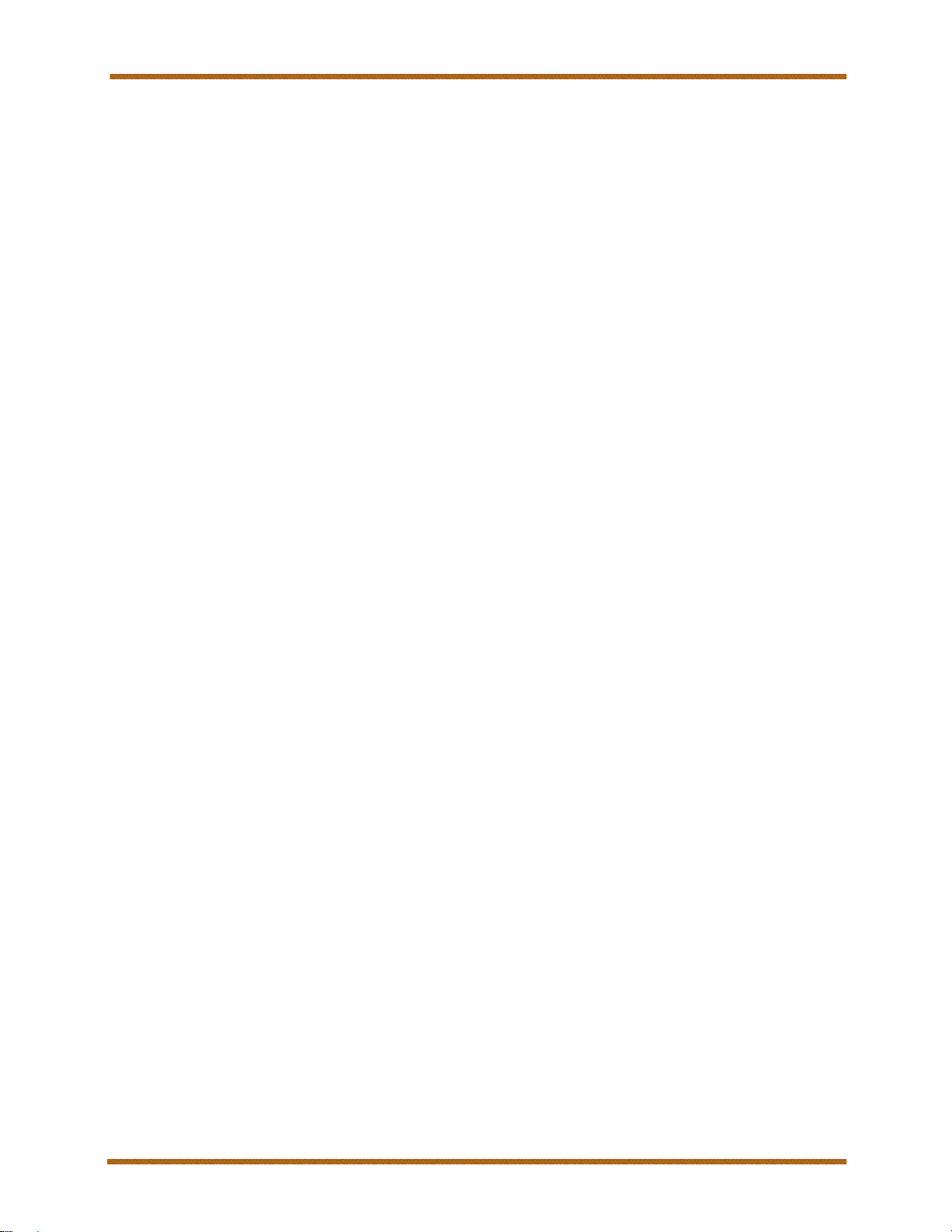
Color imageRUNNER C3380/C2880 Series Service Guide
3. Saddle Finisher-Y2
• Offers two output trays for a total capacity of up to 2,000 sheets
• Buffer Pass Unit-E2 is included
• Corner and Double Margin stapling up to 50 sheets
• Saddle-stitch finishing capabilities for booklet sets up to 15 sheets in
LTRR, LGL, 11” x 17” and 12” x 18” sizes
• Finisher-Z1, Finisher-Y1 or Saddle Finisher-Y2 cannot be installed at
the same time
4. Puncher Unit-M1
• Option for the Finisher-Y1 and Saddle Finisher-Y2
• Places 2 or 3 holes in pages one sheet at a time
• Supports LTRR,LTR, LGL and 11” x 17” paper sizes
5. Inner 2Way Tray-D1
• Prints can be delivered to the main tray or the Inner 2Way tray when it
is attached
• Two trays that can hold up to 350 sheets combined
• Cannot be attached to the device when any of the three optional
finishers are attached
6. Envelope Feeder Attachment-C2
• Attaches to paper drawer one for easy envelope feeding
• Capacity up to 50 envelopes
• Acceptable envelope types are COM 10, Monarch, DL, ISO-B5, ISO-C5
and Yougata 4
7. Copy Tray-J1
• Provides a simple tray for basic output needs up to 100 sheets
8. Document Tray-J1
• Allows users to rest documents on the tray when operating the device
• Cannot be installed with Card Reader-C1
• Cannot be installed with Voice Guidance Kit-B1 or Voice Operation Kit-
A1
Color imageRUNNER C3380/C2880 Series Service Guide January 2007
Rev. 4
Page 5

Color imageRUNNER C3380/C2880 Series Service Guide
E. Print Controller Options
1. imagePASS-J1
The imagePASS-J1 is a high-performance embedded controller designed
to handle color-intensive multi user environments. Featuring a dedicated
Intel Celeron M 1.2GHz processor and memory capacity of up to 512MB of
RAM, the imagePASS-J1 provides improved color matching, document
management tools, and support for PC Land genuine Adobe PostScript3.
2. PCL Printer Kit-Q1
• Canon controller enables networked printing with support for PCL 5c
print drivers
• Optional for the “Base” models
• Standard on the “i” models
• LMS Activated
3. PS Printer Kit-Q1
• Added to the PCL Printer Kit-Q1 and supports PostScript 3 emulation
printing solutions
• iR 512 MB Expansion RAM-C1 Required
• LMS Activated
F. Fax Options
1. Super G3 Fax Board-W1
• Provides a connection for one telephone line to enable traditional faxing
capabilities
• Cannot be installed with the Super G3 Multi-line Fax Board-J1
2. Super G3 Multi- Line Fax Board-J1
• Enables users to use two lines simultaneously to send and receive fax
documents
• Cannot be installed with the Super G3 Fax Board-W1
Color imageRUNNER C3380/C2880 Series Service Guide January 2007
Rev. 4
Page 6

Color imageRUNNER C3380/C2880 Series Service Guide
G. Universal Send Options
1. Universal Send PDF Advanced Feature Set-A1
• Enables the device to send PDF documents in OCR mode
• Manage file sizes with High Compression PDF mode
• Utilize PDF Trace & Smooth functionality
• Standard for the “i” models
• LMS Activated
2. Universal Send PDF Security Feature Set-A1
• Enables the user to create Encrypted PDF documents
• Digital Device Signature mode uses the device signature certificate and
key pair inside the machine to add a digital signature to a PDF
document
• Standard for the “i” models
• LMS Activated
3. Digital User Signature PDF Kit-A1
• Enables the user to identify which user signed a PDF document
enabling document authentication
• Works when the user is signed on using SSO or SDL
• Digital User Signature and Digital Device Signature can be used
together
• LMS Activated
Color imageRUNNER C3380/C2880 Series Service Guide January 2007
Rev. 4
Page 7

Color imageRUNNER C3380/C2880 Series Service Guide
II. Dealer Sales/Service Authorization
A. Technician/System Engineer
To become authorized and maintain authorization to service a Color
imageRUNNER device, each Authorized Reseller’s location must have at least
one employee who has successfully completed the appropriate Color
imageRUNNER device Training Program and received certified status.
III. Educational Training
A. Overview
Canon Educational Services is pleased to provide information for the technical
training of the Color imageRUNNER C3380/C2880 Series.
All training for the Color imageRUNNER C3380/C2880 Series is available online through the Canon e-Support website. Technicians can choose to take the
training in one of two ways.
• With the release of the Certification Map feature on e- Support a technician
can take the required modules required for product certification through the
Certification Map. The Certification Map will contain all of the modules
listed below in a single area for technicians to take. More information about
certification maps can be found on the training news section of e-Support.
• Technicians can take each of the modules in the training program by
searching for each module under the eLearning modules section of eSupport.
Additional information in relation to the available training for the Color
imageRUNNER C3380/C2880 Series is outlined below.
B. Who Should Complete
All technicians who will be servicing an imageRUNNER C3380/C2880 Series
product line should complete this course.
C. Prerequisite
The prerequisite training for the Color imageRUNNER C3380/C2880 Series is
certification on the Applied Technology training program or both Basic Quest
and IRCQ certification as well as completion of Basic Color Principles.
Additional pre-requisites include the Service Support Tool (SST) and NAVI online courses.
Color imageRUNNER C3380/C2880 Series Service Guide January 2007
Rev. 4
Page 8

Color imageRUNNER C3380/C2880 Series Service Guide
D. What You Will Learn
The Color imageRUNNER C3380/C2880 Series module covers the following
topics:
• Course Overview
o Introduction to the Color imageRUNNER C3380/C2880 Series Online
Learning Module
o Online Course Structure, Navigation, and Features
o Product Certification Requirements
• Introduction and Configuration
o Product information
o Hardware and Software Configuration options
• Key Operations
o New software features
o User Mode information
• Service Mode
• Main Controller
• Original Exposure and DADF
• Laser Exposure
• Image Formation
• Fixing System
• Media Transport
• Systems & Network Connectivity
• Accessories
o Finishers-Y1/Y2
o Internal Finisher-Z1
o Puncher Unit-M1
o Paper Deck-Z1
o Cassette Feeding Unit-Y3
• Service Notes
o PDF download of compiled Service Information
E. Course Format
The Color imageRUNNER C3380/C2880 Series course consists of 13 online
modules that utilize graphics, audio, text, animations, and interactivity to
provide information about the hardware and software of the main unit and
accessories.
Self-study, hands-on labs are also included for the student to perform on the
equipment. These are offered as PDF downloads and are designed to provide
practice and information for performing common service activities.
Color imageRUNNER C3380/C2880 Series Service Guide January 2007
Rev. 4
Page 9
