Canon Color ImageRunner C3380, Color ImageRunner C2880, Color ImageRunner C3380i, Color ImageRunner C2880i Reference Manual
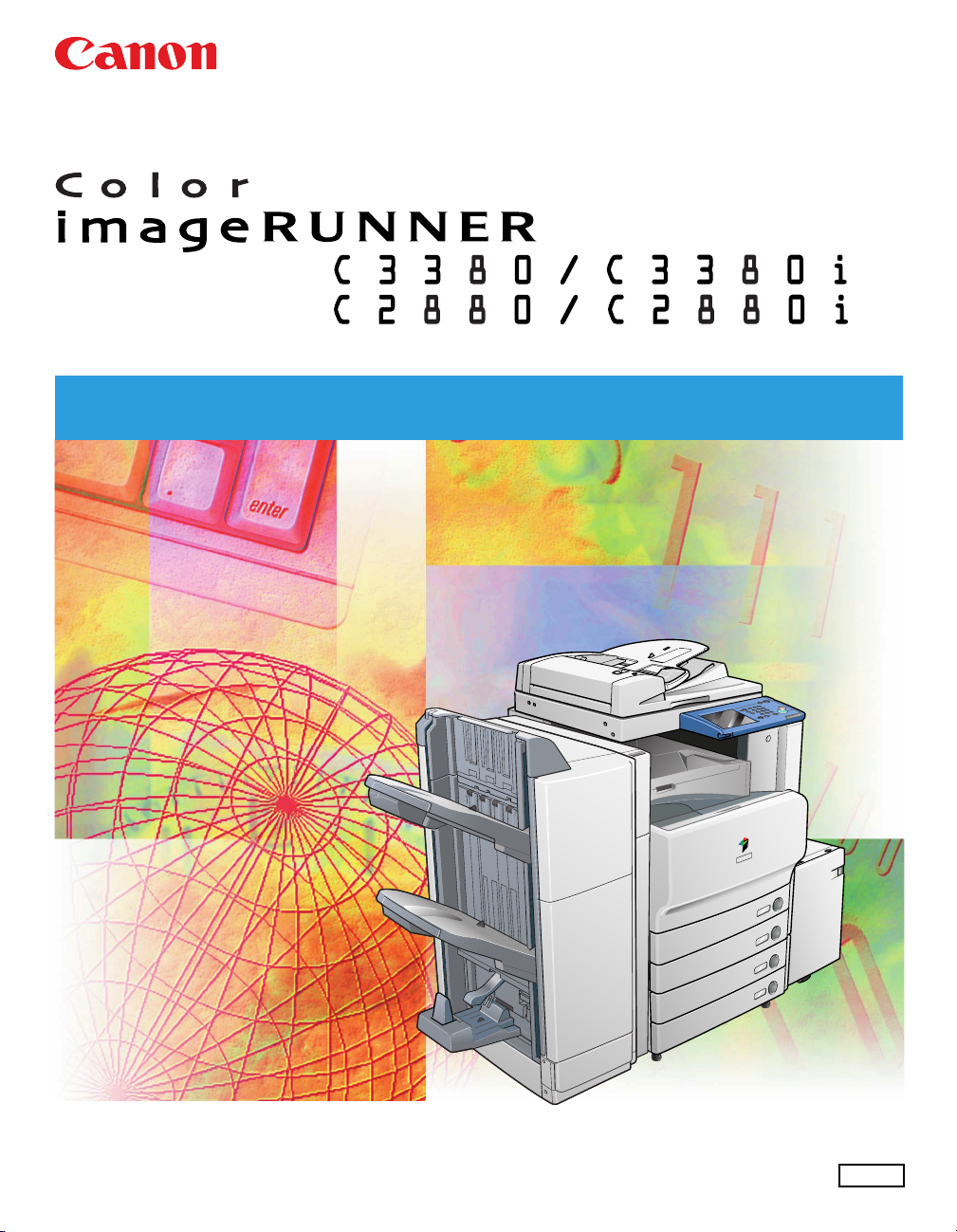
Reference Guide
Reference Guide
Read this guide first.
Please read this guide before operating this product.
After you finish reading this guide, store it in a safe place for future reference.
ENG


Ot¯
0
Color imageRUNNER
C3380/C3380i
C2880/C2880i
Reference Guide
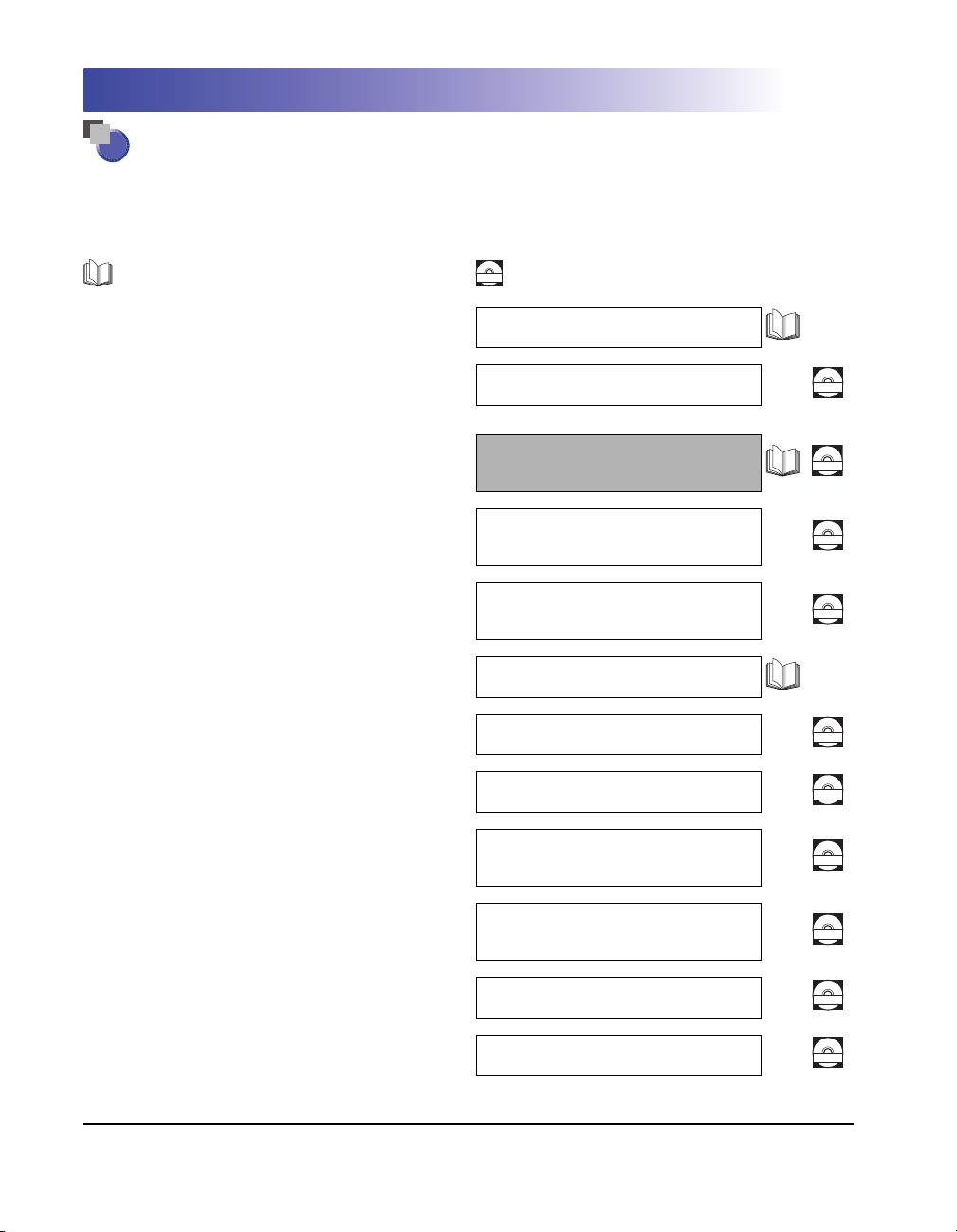
Manuals for the Machine
The manuals for this machine are divided as follows. Please refer to them for detailed information.
The manuals supplied with optional equipment are included in the list below. Depending on the system
configuration and product purchased, some manuals may not be needed.
Guides with this symbol are printed manuals.
Guides with this symbol are included on the accompanying
CD-ROM
CD-ROM. (See footnote on the next page.)
• Quick Reference for Basic Operations
• Learn How to Use Your Machine
The Tutorial CD is a teaching aid, designed to help you learn the various
functions of the machine.
• Basic Operations
• Troubleshooting
• Copying and Mail Box Instructions
• Sending and Fax Instructions
• Setting Up the Network Connection and
Installing the CD-ROM Software
• Remote User Interface Instructions
• Network Connectivity and Setup Instructions
• Color Network ScanGear Installation and
Instructions
Easy Operation Guide
Tutorial CD
Reference Guide
(This Document)
Copying and Mail Box
Guide
Sending and Facsimile
Guide
Network Quick Start Guide
Remote UI Guide
Network Guide
Color Network ScanGear
User's Guide
CD-ROM
CD-ROM
CD-ROM
CD-ROM
CD-ROM
CD-ROM
CD-ROM
• PS/PCL/UFR II Printer Instructions
• PCL Printer Driver Installation and
Instructions
• PS Printer Driver Installation and
Instructions
PS/PCL/UFR II Printer
Guide
PCL Driver Guide
PS Driver Guide
CD-ROM
CD-ROM
CD-ROM
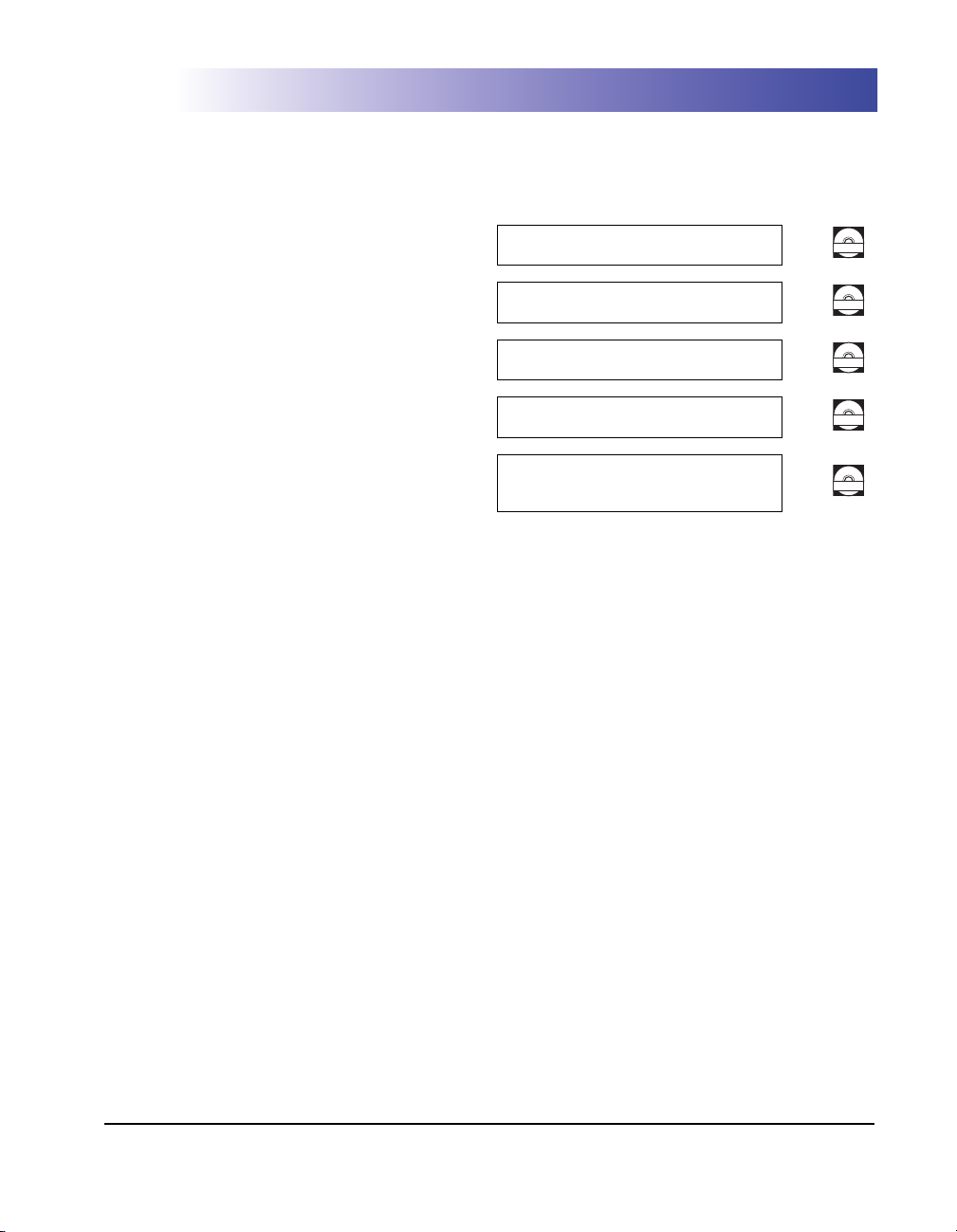
• UFR II Printer Driver Installation and
Instructions
UFR II Driver Guide
CD-ROM
• Mac OS X PS Printer Driver Installation and
Instructions
• Mac OS X UFR II Printer Driver Installation
and Instructions
• Fax Driver Installation and Instructions
• Installing MEAP Applications and Using the
Login Service
Mac PS Driver Guide
Mac UFR II Driver Guide
Fax Driver Guide
MEAP SMS Administrator
Guide
CD-ROM
CD-ROM
CD-ROM
CD-ROM
• To view the manual in PDF format, Adobe Reader/Acrobat Reader/Acrobat is required. If Adobe Reader/Acrobat Reader/Acrobat is not installed on
your system, please download it from the Adobe Systems Incorporated website (http://www.adobe.com).
• The machine illustration on the cover may differ slightly from your machine.
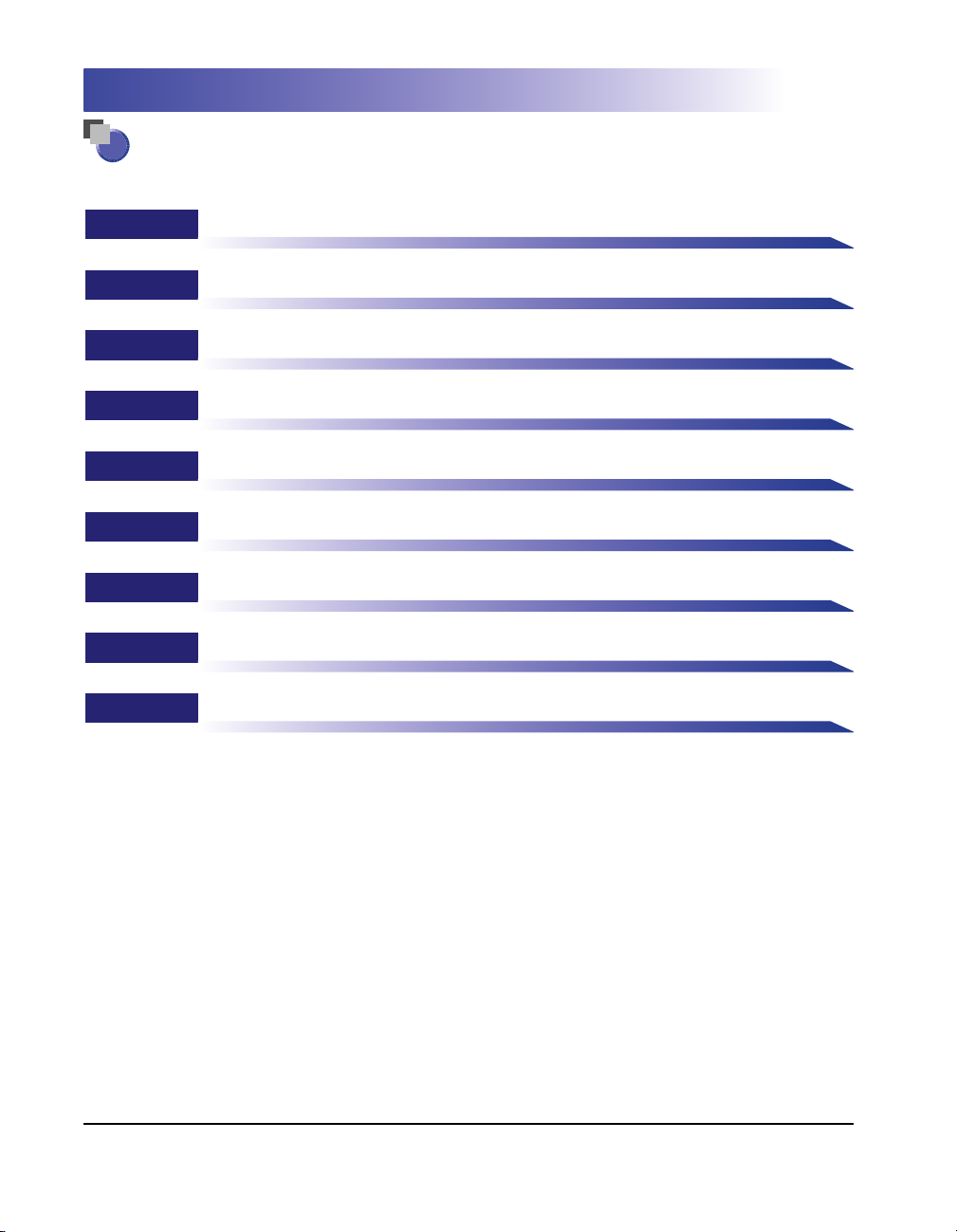
How This Manual Is Organized
Chapter 1 Before You Start Using This Machine
Chapter 2 Basic Operations
Chapter 3
Chapter 4 Customizing Settings
Chapter 5 Checking Job and Device Status
Chapter 6 System Manager Settings
Chapter 7 Routine Maintenance
Chapter 8 Troubleshooting
Chapter 9 Appendix
Optional Equipment
Includes the specifications of the main unit and optional equipment, Sample
Reports, the Relationship between Original Orientation and Preprinted Paper
Output Chart, and index.
Considerable effort has been made to ensure that this manual is free of inaccuracies and omissions. However, as we are constantly improving our
products, if you need an exact specification, please contact Canon.

Contents
Preface . . . . . . . . . . . . . . . . . . . . . . . . . . . . . . . . . . . . . . . . . . . . . . . . . . . . . . . . . xv
How To Use This Manual. . . . . . . . . . . . . . . . . . . . . . . . . . . . . . . . . . . . . . . . . . . xv
Symbols Used in This Manual . . . . . . . . . . . . . . . . . . . . . . . . . . . . . . . . . . . . . .xv
Keys Used in This Manual . . . . . . . . . . . . . . . . . . . . . . . . . . . . . . . . . . . . . . . . xvi
Displays Used in This Manual . . . . . . . . . . . . . . . . . . . . . . . . . . . . . . . . . . . . . xvi
Illustrations Used in This Manual. . . . . . . . . . . . . . . . . . . . . . . . . . . . . . . . . . . xvii
Operations and Terms Used in This Manual. . . . . . . . . . . . . . . . . . . . . . . . . . xviii
Legal Notices . . . . . . . . . . . . . . . . . . . . . . . . . . . . . . . . . . . . . . . . . . . . . . . . . . . . xx
Product Name . . . . . . . . . . . . . . . . . . . . . . . . . . . . . . . . . . . . . . . . . . . . . . . . . .xx
Preventing Counterfeit Documents . . . . . . . . . . . . . . . . . . . . . . . . . . . . . . . . . .xx
FCC (Federal Communications Commission) . . . . . . . . . . . . . . . . . . . . . . . . . xxi
Laser Safety. . . . . . . . . . . . . . . . . . . . . . . . . . . . . . . . . . . . . . . . . . . . . . . . . . . xxii
Abbreviations Used in This Manual . . . . . . . . . . . . . . . . . . . . . . . . . . . . . . . . xxiii
IPv6 Ready Logo . . . . . . . . . . . . . . . . . . . . . . . . . . . . . . . . . . . . . . . . . . . . . . xxiii
International Energy Star Program . . . . . . . . . . . . . . . . . . . . . . . . . . . . . . . . xxiii
Trademarks . . . . . . . . . . . . . . . . . . . . . . . . . . . . . . . . . . . . . . . . . . . . . . . . . . xxiv
Copyright . . . . . . . . . . . . . . . . . . . . . . . . . . . . . . . . . . . . . . . . . . . . . . . . . . . . .xxv
Disclaimers . . . . . . . . . . . . . . . . . . . . . . . . . . . . . . . . . . . . . . . . . . . . . . . . . xxviii
Legal Limitations on the Usage of Your Product and the Use of Images. . . . xxix
Important Safety Instructions. . . . . . . . . . . . . . . . . . . . . . . . . . . . . . . . . . . . . . xxx
Installation . . . . . . . . . . . . . . . . . . . . . . . . . . . . . . . . . . . . . . . . . . . . . . . . . . . . xxx
Power Supply . . . . . . . . . . . . . . . . . . . . . . . . . . . . . . . . . . . . . . . . . . . . . . . . . xxxii
Handling. . . . . . . . . . . . . . . . . . . . . . . . . . . . . . . . . . . . . . . . . . . . . . . . . . . . xxxiii
Maintenance and Inspections . . . . . . . . . . . . . . . . . . . . . . . . . . . . . . . . . . . xxxvi
Consumables. . . . . . . . . . . . . . . . . . . . . . . . . . . . . . . . . . . . . . . . . . . . . . . .xxxviii
Other Warnings . . . . . . . . . . . . . . . . . . . . . . . . . . . . . . . . . . . . . . . . . . . . . .xxxviii
Periodic Inspection of the Breaker . . . . . . . . . . . . . . . . . . . . . . . . . . . . . . . . xxxix
Checking the Breaker . . . . . . . . . . . . . . . . . . . . . . . . . . . . . . . . . . . . . . . . . xxxix
Check Sheet for the Periodic Inspection of the Breaker . . . . . . . . . . . . . . . . . xlii
Chapter 1 Before You Start Using This Machine
Installation Location and Handling . . . . . . . . . . . . . . . . . . . . . . . . . . . . . . . . . .1-2
Installation Precautions . . . . . . . . . . . . . . . . . . . . . . . . . . . . . . . . . . . . . . . . . . 1-2
Avoid Installing the Machine in the Following Locations . . . . . . . . . . . . . .1-2
Select a Safe Power Supply. . . . . . . . . . . . . . . . . . . . . . . . . . . . . . . . . . . .1-5
v

Provide Adequate Installation Space . . . . . . . . . . . . . . . . . . . . . . . . . . . . .1-6
Moving the Machine . . . . . . . . . . . . . . . . . . . . . . . . . . . . . . . . . . . . . . . . . .1-7
Handling Precautions . . . . . . . . . . . . . . . . . . . . . . . . . . . . . . . . . . . . . . . . . . . .1-7
Backing Up Data . . . . . . . . . . . . . . . . . . . . . . . . . . . . . . . . . . . . . . . . . . . . . . . .1-10
Parts and Their Functions. . . . . . . . . . . . . . . . . . . . . . . . . . . . . . . . . . . . . . . . .1-11
External View . . . . . . . . . . . . . . . . . . . . . . . . . . . . . . . . . . . . . . . . . . . . . . . . .1-11
Internal View . . . . . . . . . . . . . . . . . . . . . . . . . . . . . . . . . . . . . . . . . . . . . . . . .1-13
Control Panel Parts and Functions. . . . . . . . . . . . . . . . . . . . . . . . . . . . . . . . .1-14
Main Power and Control Panel Power . . . . . . . . . . . . . . . . . . . . . . . . . . . . . . .1-15
How to Turn ON the Main Power . . . . . . . . . . . . . . . . . . . . . . . . . . . . . . . . . .1-15
Control Panel Power Switch . . . . . . . . . . . . . . . . . . . . . . . . . . . . . . . . . . . . . .1-20
Shutting Down the Machine . . . . . . . . . . . . . . . . . . . . . . . . . . . . . . . . . . . . . .1-21
System Settings . . . . . . . . . . . . . . . . . . . . . . . . . . . . . . . . . . . . . . . . . . . . . . . . .1-26
Chapter 2 Basic Operations
What This Machine Can Do. . . . . . . . . . . . . . . . . . . . . . . . . . . . . . . . . . . . . . . . .2-2
Overview of the Color imageRUNNER C3380/C3380i/C2880/C2880i. . . . . . . .2-5
The Touch Panel Display . . . . . . . . . . . . . . . . . . . . . . . . . . . . . . . . . . . . . . . . .2-5
Switching the Functions Indicated on the Touch Panel Display. . . . . . . . .2-5
Various Touch Panel Display Screens . . . . . . . . . . . . . . . . . . . . . . . . . . . .2-8
Adding New Functions . . . . . . . . . . . . . . . . . . . . . . . . . . . . . . . . . . . . . . . . . . .2-8
Specifying Settings. . . . . . . . . . . . . . . . . . . . . . . . . . . . . . . . . . . . . . . . . . . . .2-10
Functions That Conserve Power . . . . . . . . . . . . . . . . . . . . . . . . . . . . . . . . . .2-11
Checking, Changing, and Canceling Print Jobs. . . . . . . . . . . . . . . . . . . . . . .2-13
Displaying a Help Screen. . . . . . . . . . . . . . . . . . . . . . . . . . . . . . . . . . . . . . . .2-15
Reading Messages from the System Manager . . . . . . . . . . . . . . . . . . . . . . .2-17
Types of Message Boards . . . . . . . . . . . . . . . . . . . . . . . . . . . . . . . . . . . .2-17
Other Useful Functions . . . . . . . . . . . . . . . . . . . . . . . . . . . . . . . . . . . . . . . . .2-18
Using the Touch Panel Display. . . . . . . . . . . . . . . . . . . . . . . . . . . . . . . . . . . . .2-21
Frequently Used Keys . . . . . . . . . . . . . . . . . . . . . . . . . . . . . . . . . . . . . . . . . .2-21
Touch Panel Key Display . . . . . . . . . . . . . . . . . . . . . . . . . . . . . . . . . . . . . . . .2-22
Adjusting the Brightness . . . . . . . . . . . . . . . . . . . . . . . . . . . . . . . . . . . . . . . .2-23
Entering Characters from the Touch Panel Display . . . . . . . . . . . . . . . . . . . .2-24
Entering Characters . . . . . . . . . . . . . . . . . . . . . . . . . . . . . . . . . . . . . . . . . . . .2-24
Values in Inches. . . . . . . . . . . . . . . . . . . . . . . . . . . . . . . . . . . . . . . . . . . . . . .2-25
Entering the Department ID and Password . . . . . . . . . . . . . . . . . . . . . . . . . . .2-26
Using a Login Service . . . . . . . . . . . . . . . . . . . . . . . . . . . . . . . . . . . . . . . . . . . .2-29
Placing Originals . . . . . . . . . . . . . . . . . . . . . . . . . . . . . . . . . . . . . . . . . . . . . . . .2-33
Document Sizes . . . . . . . . . . . . . . . . . . . . . . . . . . . . . . . . . . . . . . . . . . . . . . .2-33
vi

Orientation . . . . . . . . . . . . . . . . . . . . . . . . . . . . . . . . . . . . . . . . . . . . . . . . . . .2-34
Platen Glass . . . . . . . . . . . . . . . . . . . . . . . . . . . . . . . . . . . . . . . . . . . . . . . . . 2-35
Feeder . . . . . . . . . . . . . . . . . . . . . . . . . . . . . . . . . . . . . . . . . . . . . . . . . . . . . . 2-38
Making Prints Using the Stack Bypass . . . . . . . . . . . . . . . . . . . . . . . . . . . . . .2-41
Multifunctional Operations . . . . . . . . . . . . . . . . . . . . . . . . . . . . . . . . . . . . . . . . 2-54
Available Paper Stock . . . . . . . . . . . . . . . . . . . . . . . . . . . . . . . . . . . . . . . . . . . . 2-56
Chapter 3 Optional Equipment
System Configuration . . . . . . . . . . . . . . . . . . . . . . . . . . . . . . . . . . . . . . . . . . . . .3-2
Optional Equipment . . . . . . . . . . . . . . . . . . . . . . . . . . . . . . . . . . . . . . . . . . . . .3-2
Sample System Configurations . . . . . . . . . . . . . . . . . . . . . . . . . . . . . . . . . . . . 3-4
System Options . . . . . . . . . . . . . . . . . . . . . . . . . . . . . . . . . . . . . . . . . . . . . . . . 3-5
Available Combinations of Options . . . . . . . . . . . . . . . . . . . . . . . . . . . . . . . . .3-8
Utilities . . . . . . . . . . . . . . . . . . . . . . . . . . . . . . . . . . . . . . . . . . . . . . . . . . . . . .3-10
Cassette Feeding Unit-Y3 . . . . . . . . . . . . . . . . . . . . . . . . . . . . . . . . . . . . . . . . .3-11
Parts and Their Functions . . . . . . . . . . . . . . . . . . . . . . . . . . . . . . . . . . . . . . . 3-11
Optional Accessories . . . . . . . . . . . . . . . . . . . . . . . . . . . . . . . . . . . . . . . . . . . 3-12
Paper Deck-Z1 . . . . . . . . . . . . . . . . . . . . . . . . . . . . . . . . . . . . . . . . . . . . . . . . . . 3-13
Parts and Their Functions . . . . . . . . . . . . . . . . . . . . . . . . . . . . . . . . . . . . . . . 3-13
Envelope Feeder Attachment-C2 . . . . . . . . . . . . . . . . . . . . . . . . . . . . . . . . . . .3-14
Parts and Their Functions . . . . . . . . . . . . . . . . . . . . . . . . . . . . . . . . . . . . . . . 3-15
Feeder (DADF-L1) . . . . . . . . . . . . . . . . . . . . . . . . . . . . . . . . . . . . . . . . . . . . . . . 3-16
Parts and Their Functions . . . . . . . . . . . . . . . . . . . . . . . . . . . . . . . . . . . . . . . 3-17
Finisher-Z1 . . . . . . . . . . . . . . . . . . . . . . . . . . . . . . . . . . . . . . . . . . . . . . . . . . . . .3-18
Parts and Their Functions . . . . . . . . . . . . . . . . . . . . . . . . . . . . . . . . . . . . . . . 3-18
Finishing Modes. . . . . . . . . . . . . . . . . . . . . . . . . . . . . . . . . . . . . . . . . . . . . . . 3-19
Finisher-Y1, Saddle Finisher-Y2, and Puncher Unit-M1. . . . . . . . . . . . . . . . . 3-23
Parts and Their Functions . . . . . . . . . . . . . . . . . . . . . . . . . . . . . . . . . . . . . . . 3-24
Finishing Modes. . . . . . . . . . . . . . . . . . . . . . . . . . . . . . . . . . . . . . . . . . . . . . . 3-25
Inner 2way Tray-D1 . . . . . . . . . . . . . . . . . . . . . . . . . . . . . . . . . . . . . . . . . . . . . . 3-32
Parts and Their Functions . . . . . . . . . . . . . . . . . . . . . . . . . . . . . . . . . . . . . . . 3-33
Copy Tray-J1 . . . . . . . . . . . . . . . . . . . . . . . . . . . . . . . . . . . . . . . . . . . . . . . . . . .3-35
Parts and Their Functions . . . . . . . . . . . . . . . . . . . . . . . . . . . . . . . . . . . . . . . 3-35
Card Reader-C1 . . . . . . . . . . . . . . . . . . . . . . . . . . . . . . . . . . . . . . . . . . . . . . . . .3-37
Procedure before Using the Machine . . . . . . . . . . . . . . . . . . . . . . . . . . . . . .3-38
Procedure after Using the Machine . . . . . . . . . . . . . . . . . . . . . . . . . . . . . . . .3-38
Department ID Management . . . . . . . . . . . . . . . . . . . . . . . . . . . . . . . . . . . . . 3-39
Flow of Additional Functions Operations . . . . . . . . . . . . . . . . . . . . . . . . . 3-39
Changing the Password and Page Limit . . . . . . . . . . . . . . . . . . . . . . . . .3-41
vii
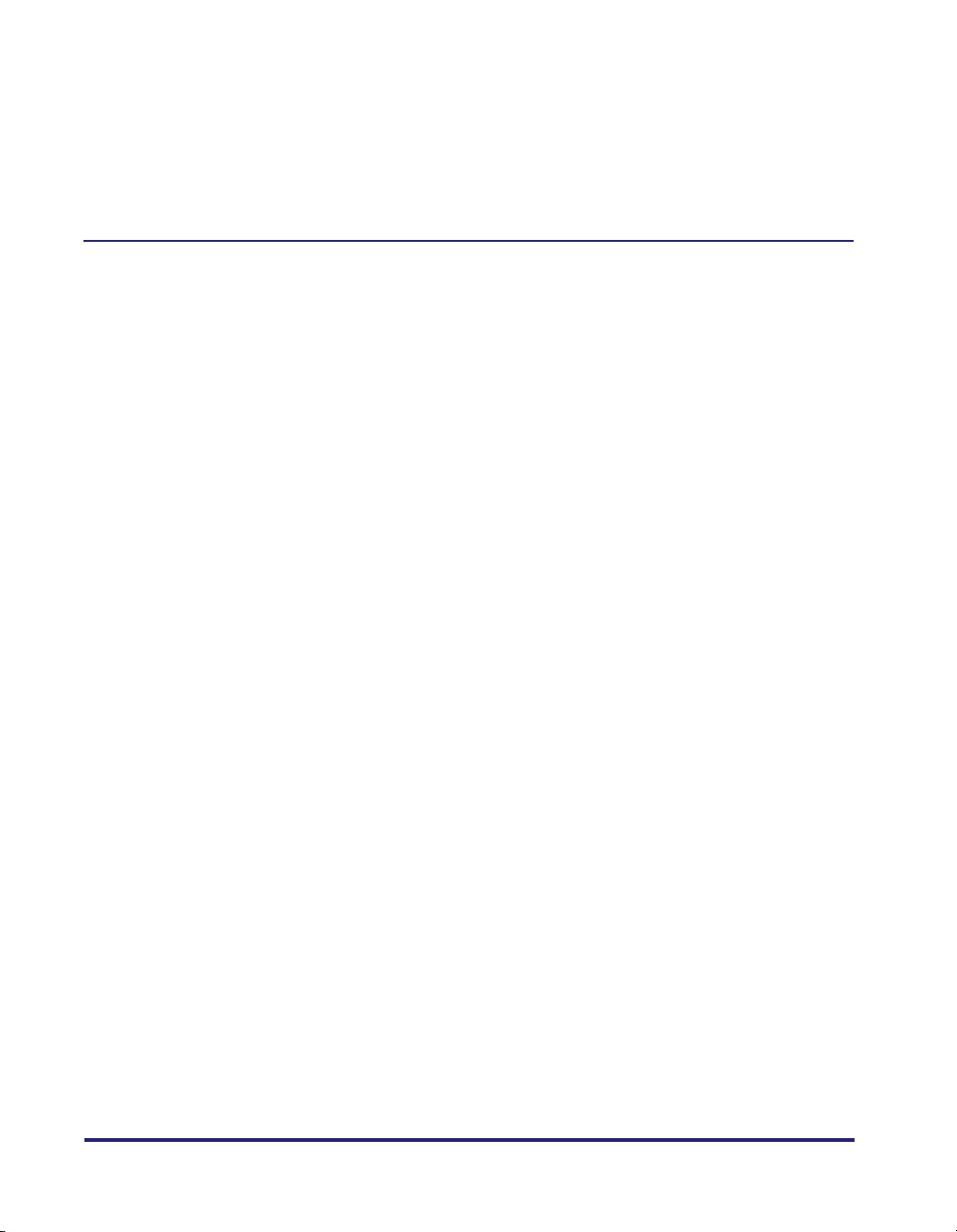
Checking the Page Counts on a Control Card. . . . . . . . . . . . . . . . . . . . .3-46
Checking and Printing Counter Information . . . . . . . . . . . . . . . . . . . . . . .3-47
Clearing Page Totals . . . . . . . . . . . . . . . . . . . . . . . . . . . . . . . . . . . . . . . .3-48
Accepting Print and Scan Jobs with Unknown IDs . . . . . . . . . . . . . . . . .3-49
Accepting B&W Copy and Print Jobs without a Control Card . . . . . . . . .3-50
Chapter 4 Customizing Settings
What Are Additional Functions? . . . . . . . . . . . . . . . . . . . . . . . . . . . . . . . . . . . .4-3
Additional Functions Settings Table . . . . . . . . . . . . . . . . . . . . . . . . . . . . . . . . .4-6
Specifying Common Settings . . . . . . . . . . . . . . . . . . . . . . . . . . . . . . . . . . . . . .4-27
Initial Function at Power ON. . . . . . . . . . . . . . . . . . . . . . . . . . . . . . . . . . . . . .4-27
Default Display after Auto Clear . . . . . . . . . . . . . . . . . . . . . . . . . . . . . . . . . . .4-30
Tone Settings . . . . . . . . . . . . . . . . . . . . . . . . . . . . . . . . . . . . . . . . . . . . . . . . .4-31
Display the Remaining Paper Message . . . . . . . . . . . . . . . . . . . . . . . . . . . . .4-31
Text/Photo Priority in a Black-and-White Original. . . . . . . . . . . . . . . . . . . . . .4-32
Display the Black Mode Shortcut Key . . . . . . . . . . . . . . . . . . . . . . . . . . . . . .4-32
Inch Entry . . . . . . . . . . . . . . . . . . . . . . . . . . . . . . . . . . . . . . . . . . . . . . . . . . . .4-33
Auto Paper Selection/Auto Drawer Switching. . . . . . . . . . . . . . . . . . . . . . . . .4-33
Designating the Envelope Type . . . . . . . . . . . . . . . . . . . . . . . . . . . . . . . . . . .4-35
Identifying the Type of Paper in a Paper Source . . . . . . . . . . . . . . . . . . . . . .4-35
Paper Select Screen Priority . . . . . . . . . . . . . . . . . . . . . . . . . . . . . . . . . . . . .4-37
Energy Consumption in the Sleep Mode . . . . . . . . . . . . . . . . . . . . . . . . . . . .4-38
Distinguishing LTRR and STMT Originals . . . . . . . . . . . . . . . . . . . . . . . . . . .4-39
Output Tray Designation. . . . . . . . . . . . . . . . . . . . . . . . . . . . . . . . . . . . . . . . .4-40
Setting the Printing Priority. . . . . . . . . . . . . . . . . . . . . . . . . . . . . . . . . . . . . . .4-42
Image Form . . . . . . . . . . . . . . . . . . . . . . . . . . . . . . . . . . . . . . . . . . . . . . . . . .4-43
Storing an Image Form. . . . . . . . . . . . . . . . . . . . . . . . . . . . . . . . . . . . . . .4-43
Checking Image Form Details . . . . . . . . . . . . . . . . . . . . . . . . . . . . . . . . .4-44
Erasing an Image Form . . . . . . . . . . . . . . . . . . . . . . . . . . . . . . . . . . . . . .4-45
Setting the Image Priority. . . . . . . . . . . . . . . . . . . . . . . . . . . . . . . . . . . . . . . .4-45
User-Defined Text for Page Numbers and Watermarks . . . . . . . . . . . . . . . . .4-46
Registering User-Defined Text . . . . . . . . . . . . . . . . . . . . . . . . . . . . . . . . .4-46
Editing User-Defined Text. . . . . . . . . . . . . . . . . . . . . . . . . . . . . . . . . . . . .4-46
Erasing User-Defined Text . . . . . . . . . . . . . . . . . . . . . . . . . . . . . . . . . . . .4-47
Standard Paper for the Stack Bypass . . . . . . . . . . . . . . . . . . . . . . . . . . . . . .4-47
Irregular Paper Size Settings for the Stack Bypass . . . . . . . . . . . . . . . . . . . .4-49
Registering and Editing Irregular Paper Sizes . . . . . . . . . . . . . . . . . . . . .4-49
Naming a Size Key . . . . . . . . . . . . . . . . . . . . . . . . . . . . . . . . . . . . . . . . . .4-50
Erasing Irregular Paper Sizes. . . . . . . . . . . . . . . . . . . . . . . . . . . . . . . . . .4-51
viii

Setting the Speed or Print Side Priority . . . . . . . . . . . . . . . . . . . . . . . . . . . . .4-51
Standard Local Print Settings . . . . . . . . . . . . . . . . . . . . . . . . . . . . . . . . . . . .4-53
Changing the Language Shown on the Touch Panel Display . . . . . . . . . . . . 4-54
Reversing the Contrast of the Touch Panel Display . . . . . . . . . . . . . . . . . . . .4-55
Alternating the Print Output (Offset Jobs) . . . . . . . . . . . . . . . . . . . . . . . . . . . 4-55
Inserting a Job Separation Sheet between Print Jobs. . . . . . . . . . . . . . . . . . 4-56
Inserting a Job Separation Sheet between Copy Sets . . . . . . . . . . . . . . . . .4-57
Job Duration Display . . . . . . . . . . . . . . . . . . . . . . . . . . . . . . . . . . . . . . . . . . . 4-58
Number of Copies/Wait Time Status Display. . . . . . . . . . . . . . . . . . . . . . . . . 4-58
Clean the Original Scanning Area Prompt. . . . . . . . . . . . . . . . . . . . . . . . . . . 4-59
Data Compression Ratio for Remote Scans . . . . . . . . . . . . . . . . . . . . . . . . . 4-59
Setting the Gamma Value for Remote Scans . . . . . . . . . . . . . . . . . . . . . . . . 4-60
Limiting Functions . . . . . . . . . . . . . . . . . . . . . . . . . . . . . . . . . . . . . . . . . . . . . 4-61
Erasing the Remaining Toner Error Message . . . . . . . . . . . . . . . . . . . . . . . . 4-62
Returning the Common Settings to Their Defaults . . . . . . . . . . . . . . . . . . . .4-62
Timer Settings . . . . . . . . . . . . . . . . . . . . . . . . . . . . . . . . . . . . . . . . . . . . . . . . . . 4-63
Current Time Adjustment. . . . . . . . . . . . . . . . . . . . . . . . . . . . . . . . . . . . . . . . 4-63
Auto Sleep Time . . . . . . . . . . . . . . . . . . . . . . . . . . . . . . . . . . . . . . . . . . . . . .4-63
Auto Clear Time. . . . . . . . . . . . . . . . . . . . . . . . . . . . . . . . . . . . . . . . . . . . . . . 4-64
Daily Timer Settings. . . . . . . . . . . . . . . . . . . . . . . . . . . . . . . . . . . . . . . . . . . . 4-64
Low-Power Mode Time . . . . . . . . . . . . . . . . . . . . . . . . . . . . . . . . . . . . . . . . .4-65
Adjusting the Machine . . . . . . . . . . . . . . . . . . . . . . . . . . . . . . . . . . . . . . . . . . .4-66
Zoom Fine Adjustment. . . . . . . . . . . . . . . . . . . . . . . . . . . . . . . . . . . . . . . . . . 4-66
Saddle Stitch Staple Repositioning . . . . . . . . . . . . . . . . . . . . . . . . . . . . . . . . 4-66
Saddle Stitch Position Adjustment. . . . . . . . . . . . . . . . . . . . . . . . . . . . . . . . . 4-67
Adjusting Creep (Displacement) Correction. . . . . . . . . . . . . . . . . . . . . . . . . . 4-68
Automatic Gradation Adjustment . . . . . . . . . . . . . . . . . . . . . . . . . . . . . . . . . . 4-68
Quick Adjustment. . . . . . . . . . . . . . . . . . . . . . . . . . . . . . . . . . . . . . . . . . . 4-69
Full Adjustment . . . . . . . . . . . . . . . . . . . . . . . . . . . . . . . . . . . . . . . . . . . .4-69
Exposure Recalibration . . . . . . . . . . . . . . . . . . . . . . . . . . . . . . . . . . . . . . . . . 4-71
Character/Background Contrast Adjustment . . . . . . . . . . . . . . . . . . . . . . . . .4-71
Cleaning the Inside of the Main Unit . . . . . . . . . . . . . . . . . . . . . . . . . . . . . . . 4-74
Automatic Feeder Cleaning . . . . . . . . . . . . . . . . . . . . . . . . . . . . . . . . . . . . . .4-74
Chapter 5 Checking Job and Device Status
Checking the Counter and Controller Version . . . . . . . . . . . . . . . . . . . . . . . . . 5-2
Checking Job Status . . . . . . . . . . . . . . . . . . . . . . . . . . . . . . . . . . . . . . . . . . . . . . 5-4
Checking Job Status from the System Monitor Screen . . . . . . . . . . . . . . . . . .5-6
Checking Job Status from the Print Job Screen . . . . . . . . . . . . . . . . . . . . . . . 5-8
ix

Job Details . . . . . . . . . . . . . . . . . . . . . . . . . . . . . . . . . . . . . . . . . . . . . . . . . . . . .5-10
Checking Copy/Print Job Details . . . . . . . . . . . . . . . . . . . . . . . . . . . . . . . . . .5-10
Checking Copy/Print Job Details from the System Monitor Screen . . . . .5-10
Checking Copy/Print Job Details from the Print Job Screen . . . . . . . . . .5-11
Printing the Copy/Print Log . . . . . . . . . . . . . . . . . . . . . . . . . . . . . . . . . . . . . .5-12
Printing Copy/Print Log from the System Monitor Screen . . . . . . . . . . . .5-12
Printing the Copy/Print Log from the Print Job Screen. . . . . . . . . . . . . . .5-13
Priority Printing . . . . . . . . . . . . . . . . . . . . . . . . . . . . . . . . . . . . . . . . . . . . . . . . .5-14
Selecting the Job for Priority Printing from the System Monitor Screen . . . .5-14
Selecting the Job for Priority Printing from the Print Job Screen . . . . . . . . . .5-15
Chapter 6 System Manager Settings
Specifying the System Manager Settings . . . . . . . . . . . . . . . . . . . . . . . . . . . . .6-3
Department ID Management . . . . . . . . . . . . . . . . . . . . . . . . . . . . . . . . . . . . . . . .6-5
Registering the Department ID, Password, and Page Limit . . . . . . . . . . . . . . .6-7
Changing the Password and Page Limit. . . . . . . . . . . . . . . . . . . . . . . . . . . . .6-11
Erasing the Department ID and Password. . . . . . . . . . . . . . . . . . . . . . . . . . .6-13
Checking and Printing Counter Information . . . . . . . . . . . . . . . . . . . . . . . . . .6-14
Clearing Page Totals . . . . . . . . . . . . . . . . . . . . . . . . . . . . . . . . . . . . . . . . . . .6-15
Accepting Print and Scan Jobs with Unknown IDs . . . . . . . . . . . . . . . . . . . .6-16
Accepting B&W Copy and Print Jobs without Entering a Department ID. . . .6-17
Remote UI . . . . . . . . . . . . . . . . . . . . . . . . . . . . . . . . . . . . . . . . . . . . . . . . . . . . . .6-19
Device Information Settings . . . . . . . . . . . . . . . . . . . . . . . . . . . . . . . . . . . . . . .6-21
Clearing the Message Board. . . . . . . . . . . . . . . . . . . . . . . . . . . . . . . . . . . . . . .6-22
Auto Online/Offline . . . . . . . . . . . . . . . . . . . . . . . . . . . . . . . . . . . . . . . . . . . . . .6-23
Auto Online. . . . . . . . . . . . . . . . . . . . . . . . . . . . . . . . . . . . . . . . . . . . . . . . . . .6-23
Auto Offline. . . . . . . . . . . . . . . . . . . . . . . . . . . . . . . . . . . . . . . . . . . . . . . . . . .6-24
Current Date and Time . . . . . . . . . . . . . . . . . . . . . . . . . . . . . . . . . . . . . . . . . . .6-25
Limiting Functions When the Optional Security Key Is Turned OFF . . . . . .6-28
License Registration . . . . . . . . . . . . . . . . . . . . . . . . . . . . . . . . . . . . . . . . . . . . .6-29
Setting System Monitor Screen Restrictions . . . . . . . . . . . . . . . . . . . . . . . . .6-32
Restricting Access to the System Monitor Screen . . . . . . . . . . . . . . . . . . . . .6-32
Setting to Allow Secured Printing from the System Monitor Screen . . . . . . .6-33
Setting to Display Job Logs from the System Monitor Screen . . . . . . . . . . . .6-33
MEAP Settings . . . . . . . . . . . . . . . . . . . . . . . . . . . . . . . . . . . . . . . . . . . . . . . . . .6-35
Use HTTP Server. . . . . . . . . . . . . . . . . . . . . . . . . . . . . . . . . . . . . . . . . . . . . .6-35
Printing Installed Application Information . . . . . . . . . . . . . . . . . . . . . . . . . . . .6-36
Copy Set Numbering Options. . . . . . . . . . . . . . . . . . . . . . . . . . . . . . . . . . . . . .6-39
Displaying the Remaining Toner Error Message . . . . . . . . . . . . . . . . . . . . . .6-41
x

Displaying the Current Department ID/User Name. . . . . . . . . . . . . . . . . . . . . 6-42
USB Settings . . . . . . . . . . . . . . . . . . . . . . . . . . . . . . . . . . . . . . . . . . . . . . . . . . .6-43
Using a USB Device . . . . . . . . . . . . . . . . . . . . . . . . . . . . . . . . . . . . . . . . . . .6-43
Using a USB Host . . . . . . . . . . . . . . . . . . . . . . . . . . . . . . . . . . . . . . . . . . . . . 6-43
Specifying Device Information Delivery Settings. . . . . . . . . . . . . . . . . . . . . .6-44
Registering/Deleting/Printing Delivery Destinations . . . . . . . . . . . . . . . . . . . 6-47
Registering Delivery Destinations . . . . . . . . . . . . . . . . . . . . . . . . . . . . . . 6-47
Confirming Delivery Destination Settings. . . . . . . . . . . . . . . . . . . . . . . . . 6-49
Deleting a Delivery Destination . . . . . . . . . . . . . . . . . . . . . . . . . . . . . . . .6-50
Printing the Delivery Destinations . . . . . . . . . . . . . . . . . . . . . . . . . . . . . .6-51
Setting Automatic Delivery. . . . . . . . . . . . . . . . . . . . . . . . . . . . . . . . . . . . . . . 6-52
Setting Manual Delivery. . . . . . . . . . . . . . . . . . . . . . . . . . . . . . . . . . . . . . . . . 6-55
Restricting the Reception of Device Information . . . . . . . . . . . . . . . . . . . . . . 6-56
Restoring Device Information. . . . . . . . . . . . . . . . . . . . . . . . . . . . . . . . . . . . . 6-57
Restricting the Type of Information That Is Updated . . . . . . . . . . . . . . . . . . . 6-58
Checking/Printing the Communication Log . . . . . . . . . . . . . . . . . . . . . . . . . . 6-59
Checking the Communication Log . . . . . . . . . . . . . . . . . . . . . . . . . . . . . 6-59
Printing the Communication Log . . . . . . . . . . . . . . . . . . . . . . . . . . . . . . . 6-59
Initializing All Data/Settings . . . . . . . . . . . . . . . . . . . . . . . . . . . . . . . . . . . . . . .6-61
Setting the Display Method When Entering a Password . . . . . . . . . . . . . . . .6-63
Setting the Secure Watermark Mode . . . . . . . . . . . . . . . . . . . . . . . . . . . . . . . . 6-64
Forced Secure Watermark . . . . . . . . . . . . . . . . . . . . . . . . . . . . . . . . . . . . . . . 6-64
Printer Driver Secure Watermark. . . . . . . . . . . . . . . . . . . . . . . . . . . . . . . . . . 6-67
Specifying Encrypted Secured Printing Settings. . . . . . . . . . . . . . . . . . . . . .6-71
Setting to Receive Only Encrypted Secured Print Jobs. . . . . . . . . . . . . . . . . 6-71
Storing/Editing Irregular Paper Types . . . . . . . . . . . . . . . . . . . . . . . . . . . . . . . 6-72
Storing Irregular Paper Types . . . . . . . . . . . . . . . . . . . . . . . . . . . . . . . . . . . .6-72
Editing Irregular Paper Types. . . . . . . . . . . . . . . . . . . . . . . . . . . . . . . . . . . . . 6-73
Erasing Irregular Paper Types . . . . . . . . . . . . . . . . . . . . . . . . . . . . . . . . . . . . 6-74
Detecting and Installing Drivers that Support Functions Specified on
the Machine into Your Computer . . . . . . . . . . . . . . . . . . . . . . . . . . . . . . . . . . . 6-75
Specifying Settings for All User Inboxes . . . . . . . . . . . . . . . . . . . . . . . . . . . .6-76
Setting the Time until Documents Are Automatically Erased. . . . . . . . . . . . . 6-76
Printing upon Storing from the Printer Driver . . . . . . . . . . . . . . . . . . . . . . . . . 6-77
Restricting Printer Jobs . . . . . . . . . . . . . . . . . . . . . . . . . . . . . . . . . . . . . . . . . .6-78
Restricting the Color Mode of Copy Jobs. . . . . . . . . . . . . . . . . . . . . . . . . . . .6-79
Restricting Use of Auto-Color Select . . . . . . . . . . . . . . . . . . . . . . . . . . . . . . .6-79
Restricting the Use of Full Color . . . . . . . . . . . . . . . . . . . . . . . . . . . . . . . . . . 6-79
xi
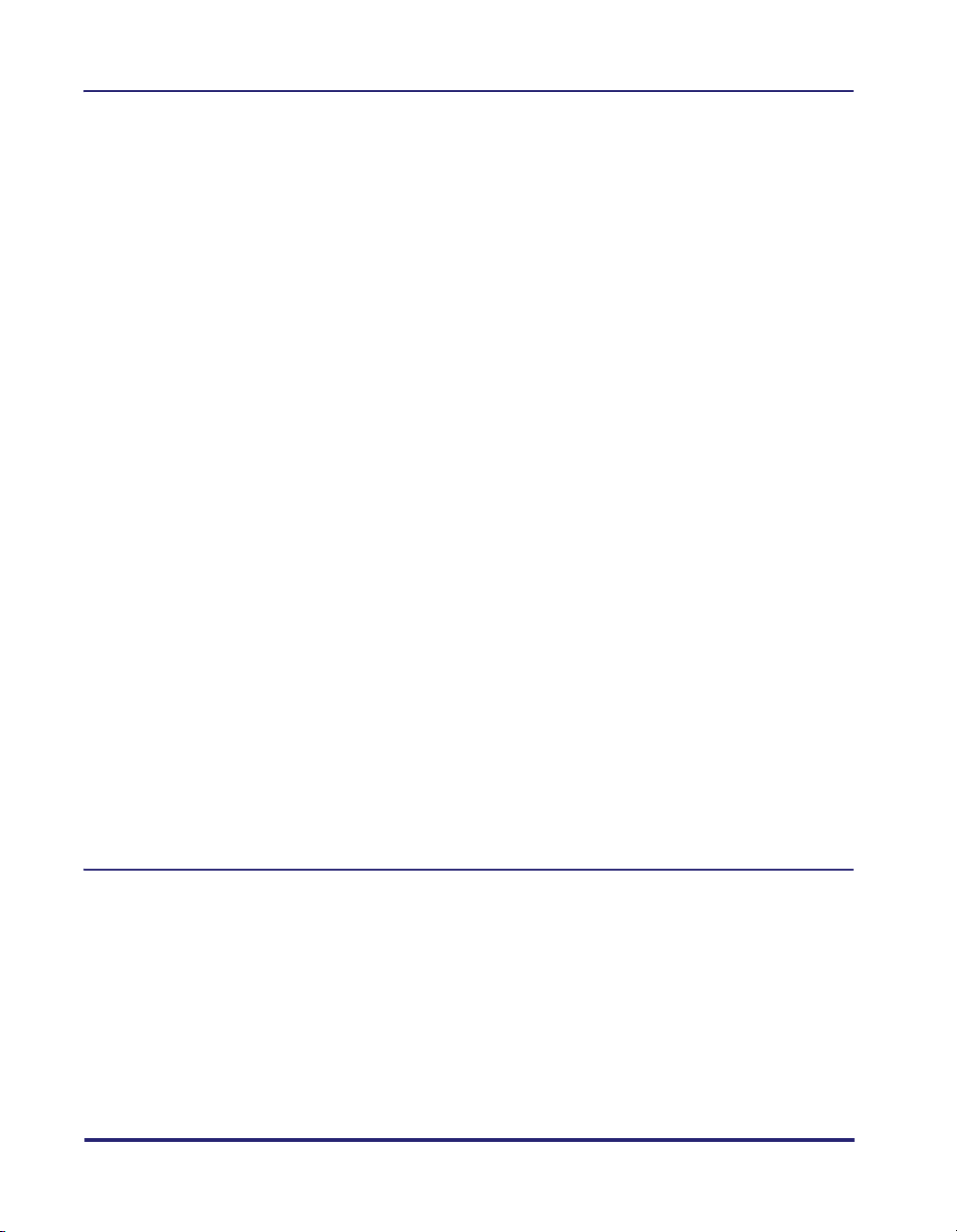
Chapter 7 Routine Maintenance
Paper Drawers . . . . . . . . . . . . . . . . . . . . . . . . . . . . . . . . . . . . . . . . . . . . . . . . . . .7-2
Loading Paper . . . . . . . . . . . . . . . . . . . . . . . . . . . . . . . . . . . . . . . . . . . . . . . . .7-2
Adjusting a Paper Drawer to Hold a Different Paper Size . . . . . . . . . . . . . . . .7-7
Paper Deck-Z1 (Optional) . . . . . . . . . . . . . . . . . . . . . . . . . . . . . . . . . . . . . . . . .7-10
Loading Paper . . . . . . . . . . . . . . . . . . . . . . . . . . . . . . . . . . . . . . . . . . . . . . . .7-10
Envelope Feeder Attachment-C2 (Optional) . . . . . . . . . . . . . . . . . . . . . . . . . .7-14
How to Use the Envelope Feeder Attachment . . . . . . . . . . . . . . . . . . . . . . . .7-14
Preparing the Envelopes . . . . . . . . . . . . . . . . . . . . . . . . . . . . . . . . . . . . . . . .7-16
Loading Envelopes. . . . . . . . . . . . . . . . . . . . . . . . . . . . . . . . . . . . . . . . . . . . .7-18
Changing Envelope Sizes . . . . . . . . . . . . . . . . . . . . . . . . . . . . . . . . . . . . . . .7-21
Feeder (DADF-L1) (Optional). . . . . . . . . . . . . . . . . . . . . . . . . . . . . . . . . . . . . . .7-27
Replacing the Stamp Cartridge . . . . . . . . . . . . . . . . . . . . . . . . . . . . . . . . . . .7-27
Finisher-Z1 (Optional) . . . . . . . . . . . . . . . . . . . . . . . . . . . . . . . . . . . . . . . . . . . .7-29
Replacing the Staple Cartridge . . . . . . . . . . . . . . . . . . . . . . . . . . . . . . . . . . .7-29
Finisher-Y1/Saddle Finisher-Y2/Puncher Unit-M1 (Optional). . . . . . . . . . . . .7-33
Replacing the Staple Cartridge in the Stapler Unit . . . . . . . . . . . . . . . . . . . .7-33
Replacing the Staple Cartridge in the Saddle Stitcher Unit . . . . . . . . . . . . . .7-37
Removing Punch Waste. . . . . . . . . . . . . . . . . . . . . . . . . . . . . . . . . . . . . . . . .7-40
Replacing the Toner Cartridge . . . . . . . . . . . . . . . . . . . . . . . . . . . . . . . . . . . . .7-43
Replacing the Waste Toner Container . . . . . . . . . . . . . . . . . . . . . . . . . . . . . . .7-51
Routine Cleaning . . . . . . . . . . . . . . . . . . . . . . . . . . . . . . . . . . . . . . . . . . . . . . . .7-55
Platen Glass and Underside of the Platen Cover. . . . . . . . . . . . . . . . . . . . . .7-55
Manual Feeder Cleaning . . . . . . . . . . . . . . . . . . . . . . . . . . . . . . . . . . . . . . . .7-56
Cleaning the Inside of the Main Unit . . . . . . . . . . . . . . . . . . . . . . . . . . . . . . .7-61
Cleaning the Dust Proof Glass. . . . . . . . . . . . . . . . . . . . . . . . . . . . . . . . . . . .7-61
Automatic Feeder Cleaning . . . . . . . . . . . . . . . . . . . . . . . . . . . . . . . . . . . . . .7-63
Consumables . . . . . . . . . . . . . . . . . . . . . . . . . . . . . . . . . . . . . . . . . . . . . . . . . . .7-64
Chapter 8 Troubleshooting
Reducing the Frequency of Paper Jams . . . . . . . . . . . . . . . . . . . . . . . . . . . . . .8-3
Clearing Paper Jams . . . . . . . . . . . . . . . . . . . . . . . . . . . . . . . . . . . . . . . . . . . . . .8-4
Screens Indicating the Locations of Paper Jams . . . . . . . . . . . . . . . . . . . . . . .8-4
Fixing Unit (Inside the Main Unit) . . . . . . . . . . . . . . . . . . . . . . . . . . . . . . . . . .8-11
Entrance of Duplexing Unit (Inside the Main Unit) . . . . . . . . . . . . . . . . . . . . .8-13
Duplexing Unit (Inside the Main Unit). . . . . . . . . . . . . . . . . . . . . . . . . . . . . . .8-16
Stack Bypass . . . . . . . . . . . . . . . . . . . . . . . . . . . . . . . . . . . . . . . . . . . . . . . . .8-18
Paper Drawer 1 . . . . . . . . . . . . . . . . . . . . . . . . . . . . . . . . . . . . . . . . . . . . . . .8-21
xii

Paper Drawer 2 . . . . . . . . . . . . . . . . . . . . . . . . . . . . . . . . . . . . . . . . . . . . . . . 8-26
Cassette Feeding Unit-Y3 (Optional). . . . . . . . . . . . . . . . . . . . . . . . . . . . . . . 8-29
Paper Deck-Z1 (Optional) . . . . . . . . . . . . . . . . . . . . . . . . . . . . . . . . . . . . . . . 8-33
Feeder (DADF-L1) (Optional). . . . . . . . . . . . . . . . . . . . . . . . . . . . . . . . . . . . . 8-36
Finisher-Z1 (Optional) . . . . . . . . . . . . . . . . . . . . . . . . . . . . . . . . . . . . . . . . . . 8-40
Inside the Top Cover of the Finisher-Y1 or Saddle Finisher-Y2
(Optional) . . . . . . . . . . . . . . . . . . . . . . . . . . . . . . . . . . . . . . . . . . . . . . . . . . . . 8-44
Inside the Buffer Pass Unit-E2 of the Finisher-Y1 or Saddle Finisher-Y2
(Optional) . . . . . . . . . . . . . . . . . . . . . . . . . . . . . . . . . . . . . . . . . . . . . . . . . . . . 8-47
Inside the Front Cover of the Saddle Finisher-Y2 (Optional) . . . . . . . . . . . . .8-49
Saddle Stitcher Unit (Optional) . . . . . . . . . . . . . . . . . . . . . . . . . . . . . . . . . . .8-52
Puncher Unit-M1 (Optional) . . . . . . . . . . . . . . . . . . . . . . . . . . . . . . . . . . . . . . 8-56
Inner 2way Tray-D1 (Optional) . . . . . . . . . . . . . . . . . . . . . . . . . . . . . . . . . . . . 8-59
Copy Tray-J1 (Optional) . . . . . . . . . . . . . . . . . . . . . . . . . . . . . . . . . . . . . . . . . 8-62
Clearing Staple Jams . . . . . . . . . . . . . . . . . . . . . . . . . . . . . . . . . . . . . . . . . . . .8-65
Finisher-Z1 (Optional) . . . . . . . . . . . . . . . . . . . . . . . . . . . . . . . . . . . . . . . . . . 8-65
Finisher-Y1/Saddle Finisher-Y2 (Optional) . . . . . . . . . . . . . . . . . . . . . . . . . . 8-68
Saddle Stitcher Unit (Optional) . . . . . . . . . . . . . . . . . . . . . . . . . . . . . . . . . . .8-71
List of Error Messages . . . . . . . . . . . . . . . . . . . . . . . . . . . . . . . . . . . . . . . . . . . 8-76
Self-Diagnostic Display . . . . . . . . . . . . . . . . . . . . . . . . . . . . . . . . . . . . . . . . . 8-76
List of Error Codes without Messages . . . . . . . . . . . . . . . . . . . . . . . . . . . . . . 8-80
If Memory Becomes Full during Scanning . . . . . . . . . . . . . . . . . . . . . . . . . . .8-87
Service Call Message . . . . . . . . . . . . . . . . . . . . . . . . . . . . . . . . . . . . . . . . . . . . 8-89
Contacting Your Local Authorized Canon Dealer. . . . . . . . . . . . . . . . . . . . . . 8-89
Setting the Limited Functions Mode from the Service Call Message
Screen . . . . . . . . . . . . . . . . . . . . . . . . . . . . . . . . . . . . . . . . . . . . . . . . . . . . . . 8-91
When the Power Does Not Turn ON . . . . . . . . . . . . . . . . . . . . . . . . . . . . . . . . . 8-93
Chapter 9 Appendix
Sample Reports . . . . . . . . . . . . . . . . . . . . . . . . . . . . . . . . . . . . . . . . . . . . . . . . . .9-2
Copy Log List. . . . . . . . . . . . . . . . . . . . . . . . . . . . . . . . . . . . . . . . . . . . . . . . . . 9-2
Print Log List . . . . . . . . . . . . . . . . . . . . . . . . . . . . . . . . . . . . . . . . . . . . . . . . . . 9-3
Device Information Delivery Destination List . . . . . . . . . . . . . . . . . . . . . . . . . .9-4
Device Information Communication Log Report . . . . . . . . . . . . . . . . . . . . . . .9-5
Specifications . . . . . . . . . . . . . . . . . . . . . . . . . . . . . . . . . . . . . . . . . . . . . . . . . . .9-6
Main Unit . . . . . . . . . . . . . . . . . . . . . . . . . . . . . . . . . . . . . . . . . . . . . . . . . . . . . 9-6
Feeder (DADF-L1) . . . . . . . . . . . . . . . . . . . . . . . . . . . . . . . . . . . . . . . . . . . . . .9-9
Cassette Feeding Unit-Y3 . . . . . . . . . . . . . . . . . . . . . . . . . . . . . . . . . . . . . . . . 9-9
Paper Deck-Z1. . . . . . . . . . . . . . . . . . . . . . . . . . . . . . . . . . . . . . . . . . . . . . . . . 9-9
xiii

Envelope Feeder Attachment-C2. . . . . . . . . . . . . . . . . . . . . . . . . . . . . . . . . .9-10
Finisher-Z1 . . . . . . . . . . . . . . . . . . . . . . . . . . . . . . . . . . . . . . . . . . . . . . . . . . .9-10
Finisher-Y1. . . . . . . . . . . . . . . . . . . . . . . . . . . . . . . . . . . . . . . . . . . . . . . . . . .9-11
Saddle Finisher-Y2. . . . . . . . . . . . . . . . . . . . . . . . . . . . . . . . . . . . . . . . . . . . .9-13
Puncher Unit-M1 . . . . . . . . . . . . . . . . . . . . . . . . . . . . . . . . . . . . . . . . . . . . . .9-14
Inner 2way Tray-D1 . . . . . . . . . . . . . . . . . . . . . . . . . . . . . . . . . . . . . . . . . . . .9-15
Copy Tray-J1 . . . . . . . . . . . . . . . . . . . . . . . . . . . . . . . . . . . . . . . . . . . . . . . . .9-15
Card Reader-C1. . . . . . . . . . . . . . . . . . . . . . . . . . . . . . . . . . . . . . . . . . . . . . .9-16
Number of Enterable Characters and Capacity of Various Functions . . . . .9-17
Number of Enterable Characters . . . . . . . . . . . . . . . . . . . . . . . . . . . . . . . . . .9-17
Capacity of Various Functions . . . . . . . . . . . . . . . . . . . . . . . . . . . . . . . . . . . .9-19
Relationship between Original Orientation and Preprinted Paper
Output Chart. . . . . . . . . . . . . . . . . . . . . . . . . . . . . . . . . . . . . . . . . . . . . . . . . . . .9-21
Index . . . . . . . . . . . . . . . . . . . . . . . . . . . . . . . . . . . . . . . . . . . . . . . . . . . . . . . . . .9-24
System Management of the Color imageRUNNER
C3380/C3380i/C2880/C2880i . . . . . . . . . . . . . . . . . . . . . . . . . . . . . . . . . . . . . . .9-33
Entering the System Management Mode. . . . . . . . . . . . . . . . . . . . . . . . . . . .9-33
If Department ID Management Is Enabled. . . . . . . . . . . . . . . . . . . . . . . .9-34
If Department ID Management Is Not Enabled . . . . . . . . . . . . . . . . . . . .9-34
Canceling the System Management Mode . . . . . . . . . . . . . . . . . . . . . . . . . .9-36
Managing Inboxes in the System Management Mode . . . . . . . . . . . . . . . . . .9-36
Changing the Mail Box Settings in the System Management Mode . . . . . . .9-37
xiv
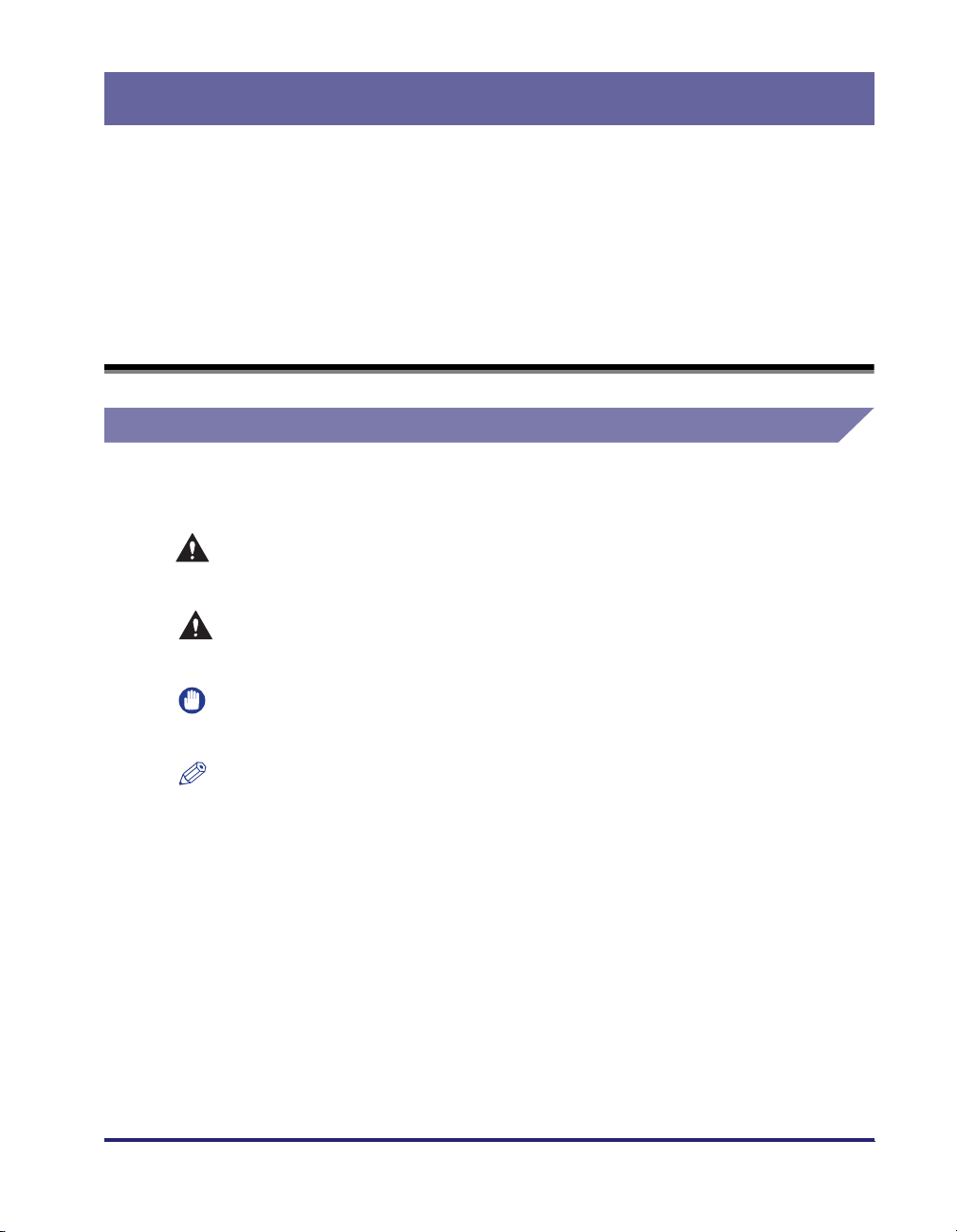
Preface
Thank you for purchasing the Canon Color imageRUNNER C3380/C3380i/C2880/C2880i.
Please read this manual thoroughly before operating the machine to familiarize yourself with
its capabilities, and to make the most of its many functions. After reading this manual, store it
in a safe place for future reference.
How To Use This Manual
Symbols Used in This Manual
The following symbols are used in this manual to explain procedures, restrictions,
handling precautions, and instructions that should be observed for safety.
.
WAR NING
CAUTION
IMPORTANT
NOTE
Indicates a warning concerning operations that may lead to death or
injury to persons if not performed correctly. To use the machine safely,
always pay attention to these warnings.
.
Indicates a caution concerning operations that may lead to injury to
persons, or damage to property if not performed correctly. To use the
machine safely, always pay attention to these cautions.
.
Indicates operational requirements and restrictions. Be sure to read
these items carefully to operate the machine correctly, and avoid
damage to the machine.
.
Indicates a clarification of an operation, or contains additional
explanations for a procedure. Reading these notes is highly
recommended.
xv

Keys Used in This Manual
The following symbols and key names are a few examples of how keys to be
pressed are expressed in this manual:
• Touch Panel Display Keys: [Key Name]
Examples: [Cancel]
[Done]
• Control Panel Keys: Key Icon (Key Name)
Examples: (Start)
(Stop)
Displays Used in This Manual
Screen shots of the touch panel display used in this manual are those taken when
the following optional equipment is attached to the Color imageRUNNER C3380i:
the Super G3 FAX Board, Finisher-Z1, and Cassette Feeding Unit-Y3.
Note that functions that cannot be used depending on the model or options, are not
displayed on the touch panel display.
xvi
The keys which you should press are marked with a , as shown below.
When multiple keys can be pressed on the touch panel display, all keys are marked.
Select the keys which suit your needs.
Place your originals ➞ press [Special Features].
Press this key for operation.

Illustrations Used in This Manual
Illustrations used in this manual are those displayed when the Color
imageRUNNER C3380i has the following optional equipment attached to it: the
Finisher-Z1 and Cassette Feeding Unit-Y3.
xvii
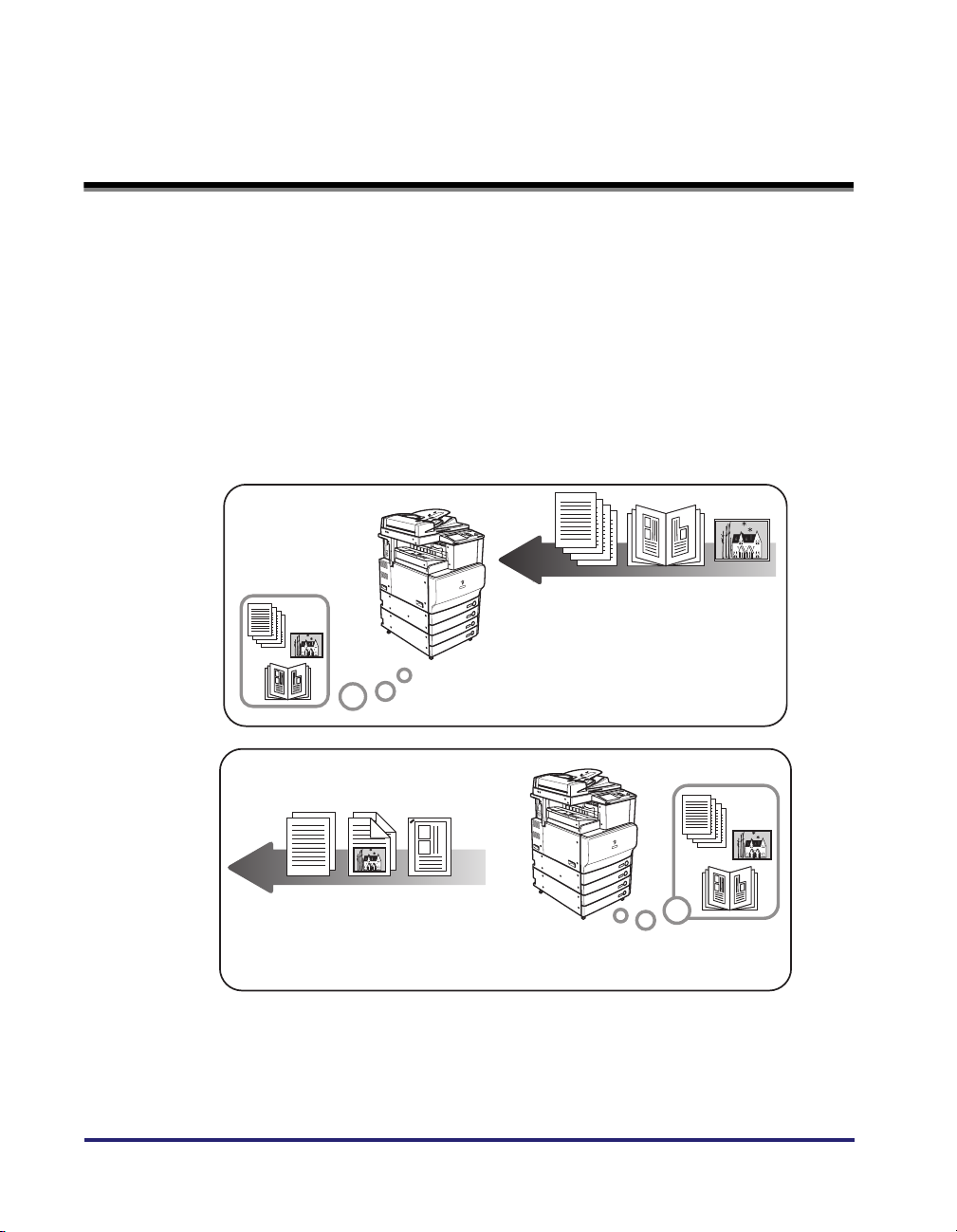
Operations and Terms Used in This Manual
This machine makes effective use of memory to perform print operations efficiently.
For example, as soon as the machine has scanned the original that you want to
copy, it can immediately scan the next person's original. You can also print from this
machine, using a function other than the Copy function. In this machine, these
operations take place in a complex way, so that not only copies, but also various
kinds of prints may sometimes have to wait their turn before they can be printed.
To avoid confusion when reading this manual, the terms "scanning," "printing," and
"copying," used throughout this manual are defined below. When making a copy,
the process of scanning originals and printing copies may be described as separate
functions.
Scanning
Scanning an original to be copied, or
scanning an original to be stored as
data in an inbox.
xviii
Printing
Outputting a copy, outputting data stored in an inbox,
or outputting data sent from a personal computer
to the machine.
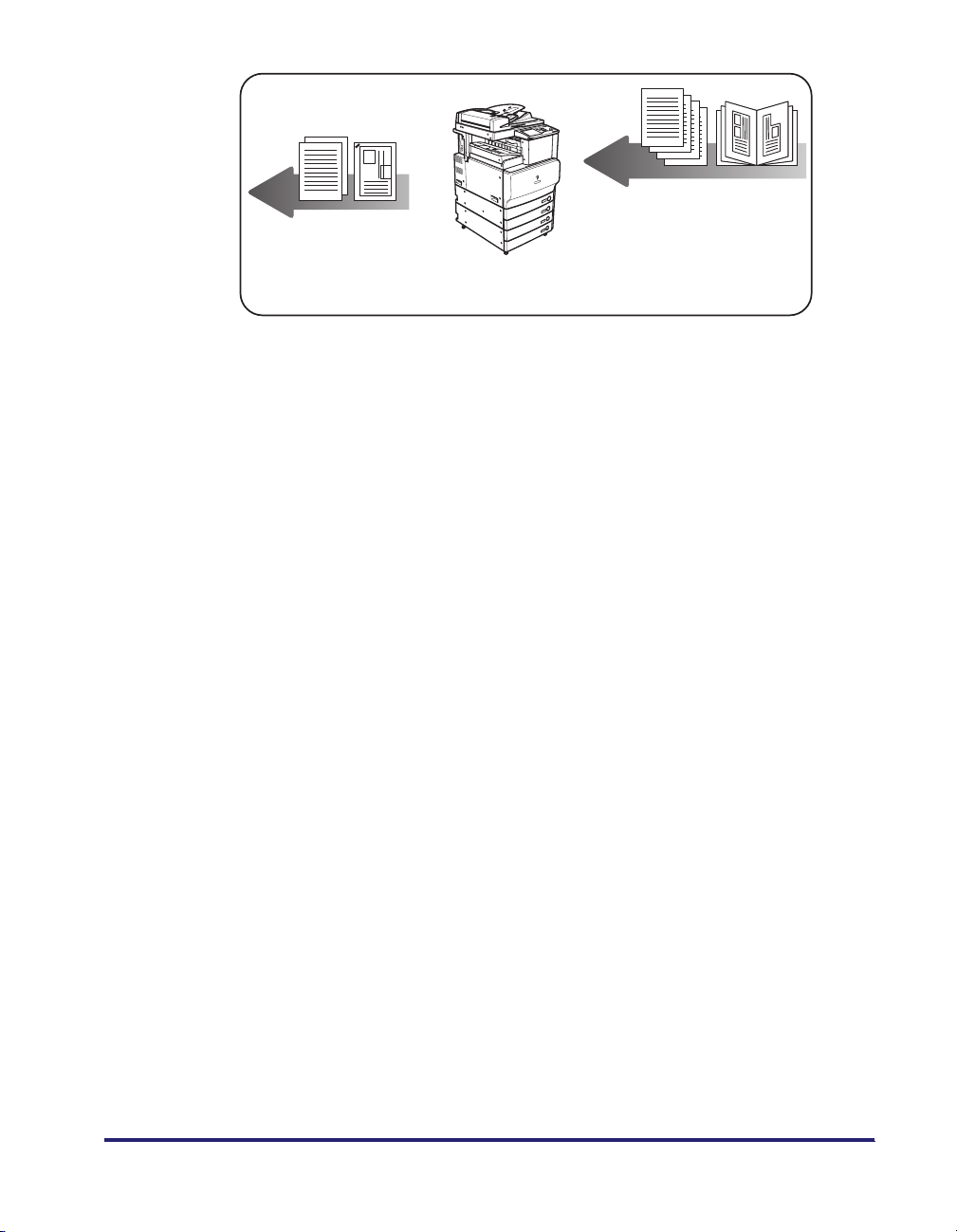
Copying
Printing data scanned from an original,
followed by finishing options, such as
stapling.
xix

Legal Notices
Product Name
Safety regulations require the product's name to be registered. In some regions
where this product is sold, the following name(s) in ( ) may be registered instead.
Color imageRUNNER C3380/C3380i/C2880/C2880i (F147700)
Preventing Counterfeit Documents
This machine includes a function for aiding in the prevention of counterfeit
documents. If you are copying documents that resemble paper money closely, you
may be unable to get an appropriate image.
xx

FCC (Federal Communications Commission)
Note: This equipment has been tested and found to comply with the limits for a
Class A digital device, pursuant to Part 15 of the FCC Rules. These limits are
designed to provide reasonable protection against harmful interference when the
equipment is operated in a commercial environment. This equipment generates,
uses, and can radiate, radio frequency energy and, if not installed and used in
accordance with the Operator's Manual, may cause harmful interference to radio
communications. Operation of this equipment in a residential area is likely to cause
harmful interference in which case the user will be required to correct the
interference at his own expense.
Use of shielded cables are required to comply with Class A limits in Subpart B of
Part 15 of the FCC Rules.
Do not make any changes or modifications to the equipment unless otherwise
specified in the manual. If you make such changes or modifications, you could be
required to stop operation of the equipment.
If your equipment malfunctions, please contact your local authorized Canon dealer
from whom you purchased the equipment (if under warranty), or with whom you
have a servicing contract. If you are not sure who to contact, and have both
purchased and are using the equipment in the U.S.A., please refer to the
"SUPPORT" page on Canon U.S.A.'s Web site (http://www.usa.canon.com).
xxi
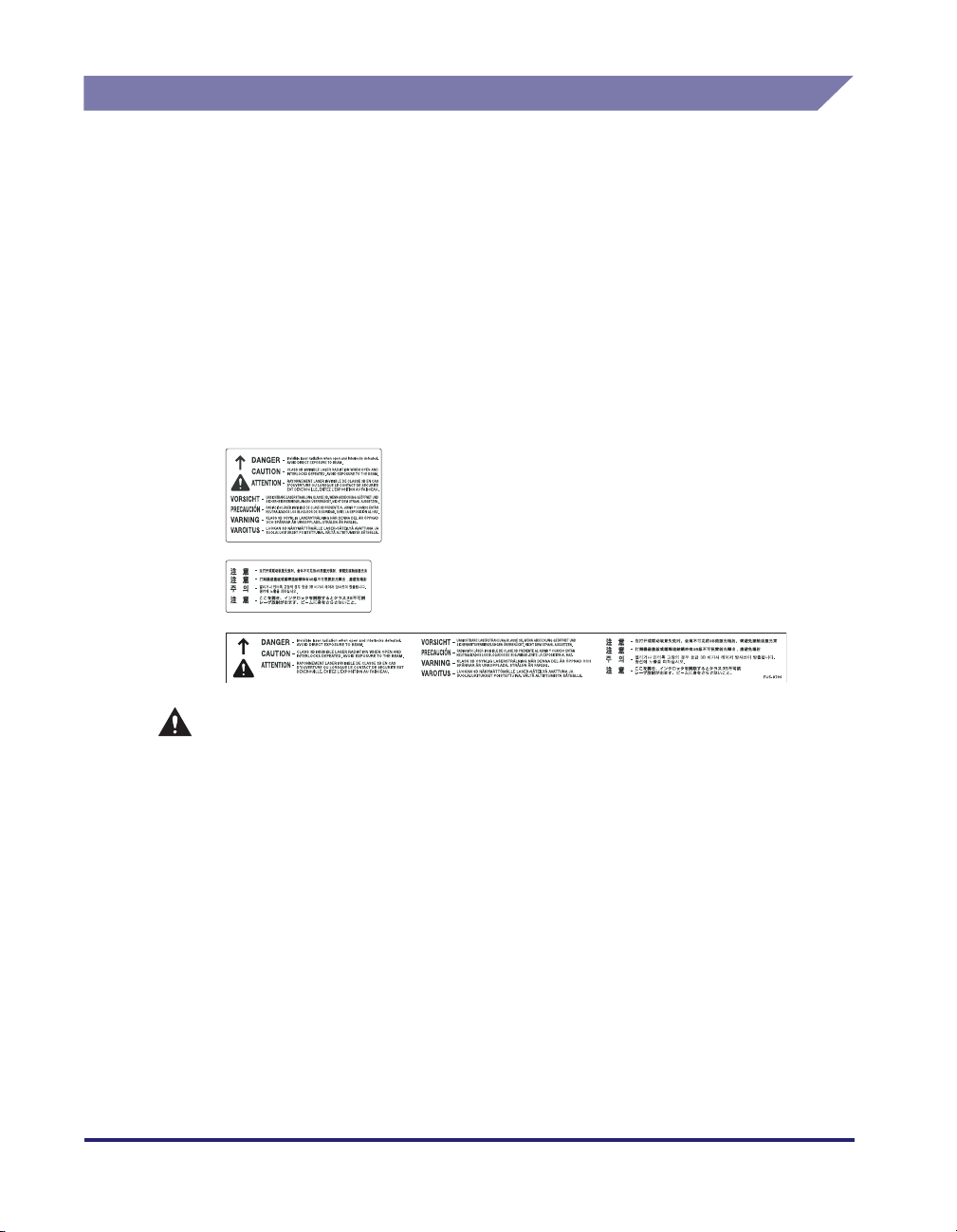
Laser Safety
This product complies with 21 CFR Chapter 1 Subchapter J as a Class I laser
product under the U.S. Department of Health and Human Services (DHHS)
Radiation Performance Standard according to the Radiation Control for Health and
Safety Act of 1968. Also, this product is certified as a Class
IEC60825-1: 1993 and EN60825-1: 1994. This means that the product does not
produce hazardous laser radiation.
Since radiation emitted inside the product is completely confined within protective
housings and external covers, the laser beam cannot escape from the machine
during any phase of user operation. Do not remove protective housings or external
covers, except as directed by the equipment's Reference Guide.
The labels shown below are attached to the main unit, inside the front cover and the
transport unit.
I
laser product under
xxii
CAUTION
Use of controls, adjustments, or performance of procedures other than those
specified in this manual may result in hazardous radiation exposure.
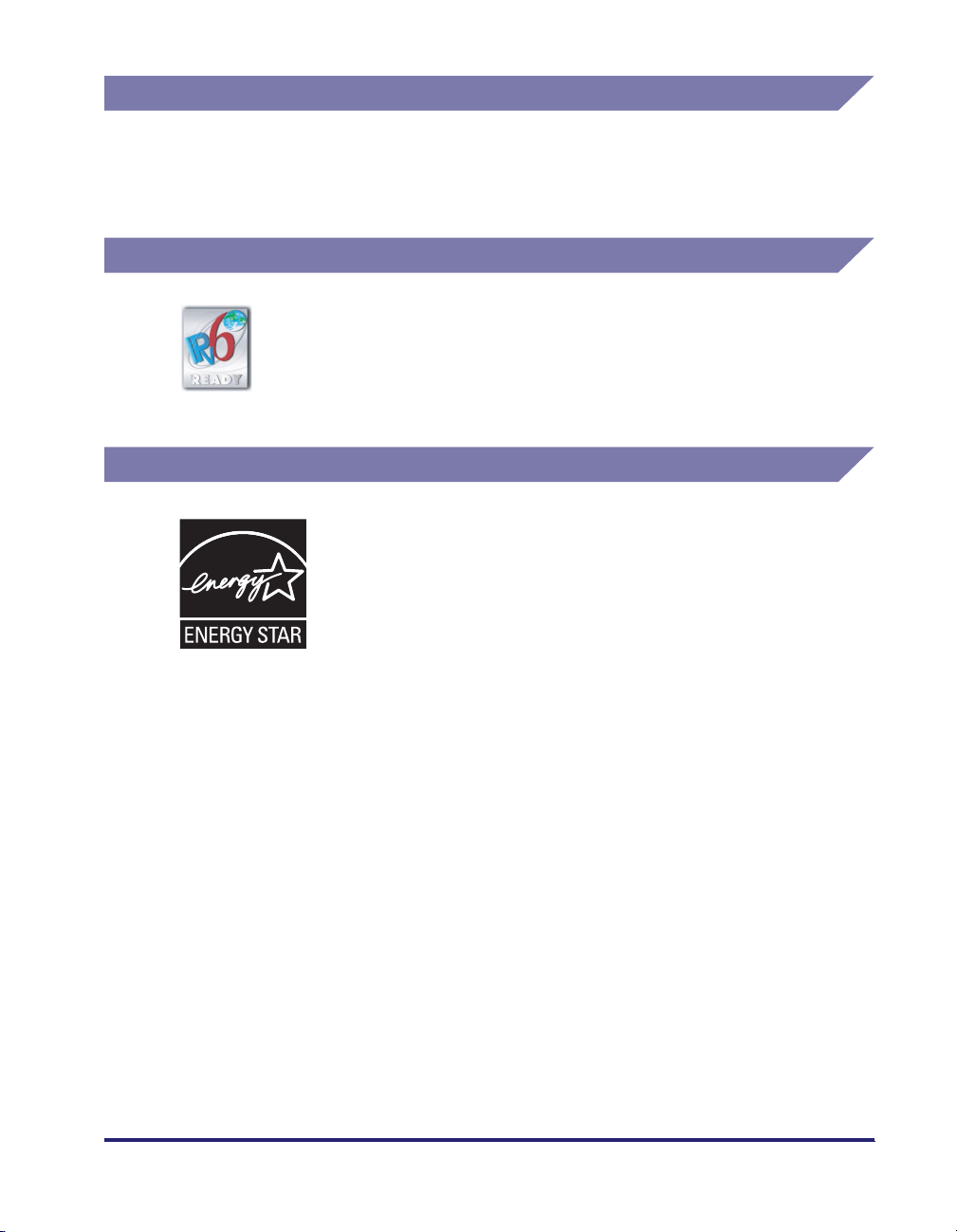
Abbreviations Used in This Manual
In this manual, product names and model names are abbreviated as follows:
Novell NetWare®:
NetWare
IPv6 Ready Logo
This machine has acquired IPv6 Ready Logo Phase-1, as
established by the IPv6 Forum.
International Energy Star Program
As an
ENERGY STA R
that this machine meets the
for energy efficiency.
The International
an international program that promotes energy saving through
the use of computers and other office equipment. The program
backs the development and dissemination of products with
functions that effectively reduce energy consumption. It is an
open system in which business proprietors can participate
voluntarily. The targeted products are office equipment, such as
computers, displays, printers, facsimiles, and copiers. The
standards and logos are uniform among participating nations.
®
Partner, Canon USA, Inc. has determined
®
ENERGY STA R
ENERGY STA R
®
Office Equipment Program is
Program guidelines
xxiii

Trademarks
Canon, the Canon logo, Color imageRUNNER, MEAP, and NetSpot are registered
trademarks, and the MEAP logo and imageWARE are trademarks of Canon Inc. in
the United States and may also be trademarks or registered trademarks in other
countries.
Adobe, Adobe Acrobat, PostScript, and PostScript 3 are trademarks of Adobe
Systems Incorporated.
Mac OS and AppleTalk are trademarks of Apple Computer, Inc.
Windows and Active Directory are registered trademarks of Microsoft Corporation
in the United States and other countries.
NetWare
Java and all Java-based trademarks and logos are trademarks or registered
trademarks of Sun Microsystems, Inc. in the United States and other countries.
The following fonts are licensed from Bitstream Technologies, Inc.
Dutch 801 Bold, Dutch 801 Roman, Fixed Pitch 810 Courier 10 Pitch/Text.
The following font is a trademark of Bitstream Inc.
Dutch 801
© Copyright 1987, Bitstream Inc., Cambridge Massachusetts USA.
®
is a registered trademark of Novell, Inc.
xxiv
All rights reserved.
Other product and company names herein may be the trademarks of their
respective owners.

Copyright
Copyright 2007 by Canon Inc. All rights reserved.
No part of this publication may be reproduced or transmitted in any form or by any
means, electronic or mechanical, including photocopying and recording, or by any
information storage or retrieval system without the prior written permission of
Canon Inc.
This product includes free software and/or software modules that are licensed by
Canon Inc. or its licensors from third parties. Use and distribution of this software
and/or software modules are subject to each of the conditions (a) through (e) below.
Copyright (c) 1992, 1993
The Regents of the University of California. All rights reserved.
This code is derived from software contributed to Berkeley by Ralph Campbell.
Redistribution and use in source and binary forms, with or without modification, are
permitted provided that the following conditions are met:
1.Redistributions of source code must retain the above copyright notice, this list of
(a)
conditions and the following disclaimer.
2.Redistributions in binary form must reproduce the above copyright notice, this list
of conditions and the following disclaimer in the documentation and/or other
materials provided with the distribution.
3.All advertising materials mentioning features or use of this software must display
the following acknowledgement:
This product includes software developed by the University of California,
Berkeley and its contributors.
4.Neither the name of the University nor the names of its contributors may be used
to endorse or promote products derived from this software without specific prior
written permission.
xxv

THIS SOFTWARE IS PROVIDED BY THE REGENTS AND CONTRIBUTORS "AS
IS" AND ANY EXPRESS OR IMPLIED WARRANTIES, INCLUDING, BUT NOT
LIMITED TO, THE IMPLIED WARRANTIES OF MERCHANTABILITY AND
FITNESS FOR A PARTICULAR PURPOSE ARE DISCLAIMED. IN NO EVENT
SHALL THE REGENTS OR CONTRIBUTORS BE LIABLE FOR ANY DIRECT,
INDIRECT, INCIDENTAL, SPECIAL, EXEMPLARY, OR CONSEQUENTIAL
DAMAGES (INCLUDING, BUT NOT LIMITED TO, PROCUREMENT OF
SUBSTITUTE GOODS OR SERVICES; LOSS OF USE, DATA, OR PROFITS; OR
BUSINESS INTERRUPTION) HOWEVER CAUSED AND ON ANY THEORY OF
LIABILITY, WHETHER IN CONTRACT, STRICT LIABILITY, OR TORT
(INCLUDING NEGLIGENCE OR OTHERWISE) ARISING IN ANY WAY OUT OF
THE USE OF THIS SOFTWARE, EVEN IF ADVISED OF THE POSSIBILITY OF
SUCH DAMAGE.
(b)
Copyright (c) 1990 The Regents of the University of California.
All rights reserved.
Redistribution and use in source and binary forms are permitted provided that the
above copyright notice and this paragraph are duplicated in all such forms and that
any documentation, advertising materials, and other materials related to such
distribution and use acknowledge that the software was developed by the University
of California, Berkeley. The name of the University may not be used to endorse or
promote products derived from this software without specific prior written
permission.
xxvi
THIS SOFTWARE IS PROVIDED "AS IS" AND WITHOUT ANY EXPRESS OR
IMPLIED WARRANTIES, INCLUDING, WITHOUT LIMITATION, THE IMPLIED
WARRANTIES OF MERCHANTABILITY AND FITNESS FOR A PARTICULAR
PURPOSE.
(c)
The author of this software is David M. Gay.
Copyright (c) 1991 by AT&T.
Permission to use, copy, modify, and distribute this software for any purpose without
fee is hereby granted, provided that this entire notice is included in all copies of any
software which is or includes a copy or modification of this software and in all copies
of the supporting documentation for such software.

THIS SOFTWARE IS BEING PROVIDED "AS IS", WITHOUT ANY EXPRESS OR
IMPLIED WARRANTY. IN PARTICULAR, NEITHER THE AUTHOR NOR AT&T
MAKES ANY REPRESENTATION OR WARRANTY OF ANY KIND CONCERNING
THE MERCHANTABILITY OF THIS SOFTWARE OR ITS FITNESS FOR ANY
PARTICULAR PURPOSE.
(d)
Copyright (C) 1993 by Sun Microsystems, Inc. All rights reserved.
Developed at SunPro, a Sun Microsystems, Inc. business. Permission to use, copy,
modify, and distribute this software is freely granted, provided that this notice is
preserved.
(e)
Copyright (c) 1994, 1997 Cygnus Solutions.
All rights reserved.
Redistribution and use in source and binary forms are permitted provided that the
above copyright notice and this paragraph are duplicated in all such forms and that
any documentation, advertising materials, and other materials related to such
distribution and use acknowledge that the software was developed at Cygnus
Solutions. Cygnus Solutions may not be used to endorse or promote products
derived from this software without specific prior written permission.
THIS SOFTWARE IS PROVIDED "AS IS" AND WITHOUT ANY EXPRESS OR
IMPLIED WARRANTIES, INCLUDING, WITHOUT LIMITATION, THE IMPLIED
WARRANTIES OF MERCHANTABILITY AND FITNESS FOR A PARTICULAR
PURPOSE.
xxvii

Disclaimers
The information in this document is subject to change without notice.
CANON INC. MAKES NO WARRANTY OF ANY KIND WITH REGARD TO THIS
MATERIAL, EITHER EXPRESS OR IMPLIED, EXCEPT AS PROVIDED HEREIN,
INCLUDING WITHOUT LIMITATION, THEREOF, WARRANTIES AS TO
MARKETABILITY, MERCHANTABILITY, FITNESS FOR A PARTICULAR
PURPOSE OF USE OR NON-INFRINGEMENT. CANON INC. SHALL NOT BE
LIABLE FOR ANY DIRECT, INCIDENTAL, OR CONSEQUENTIAL DAMAGES OF
ANY NATURE, OR LOSSES OR EXPENSES RESULTING FROM THE USE OF
THIS MATERIAL.
LAMP(S) INSIDE THIS PRODUCT CONTAIN MERCURY AND MUST BE
RECYCLED OR DISPOSED OF ACCORDING TO LOCAL, STATE OR FEDERAL
LAWS.
For CA, USA only
Included battery contains Perchlorate Material - special handling may apply.
See http://www.dtsc.ca.gov/hazardouswaste/perchlorate/ for details.
xxviii
