Page 1
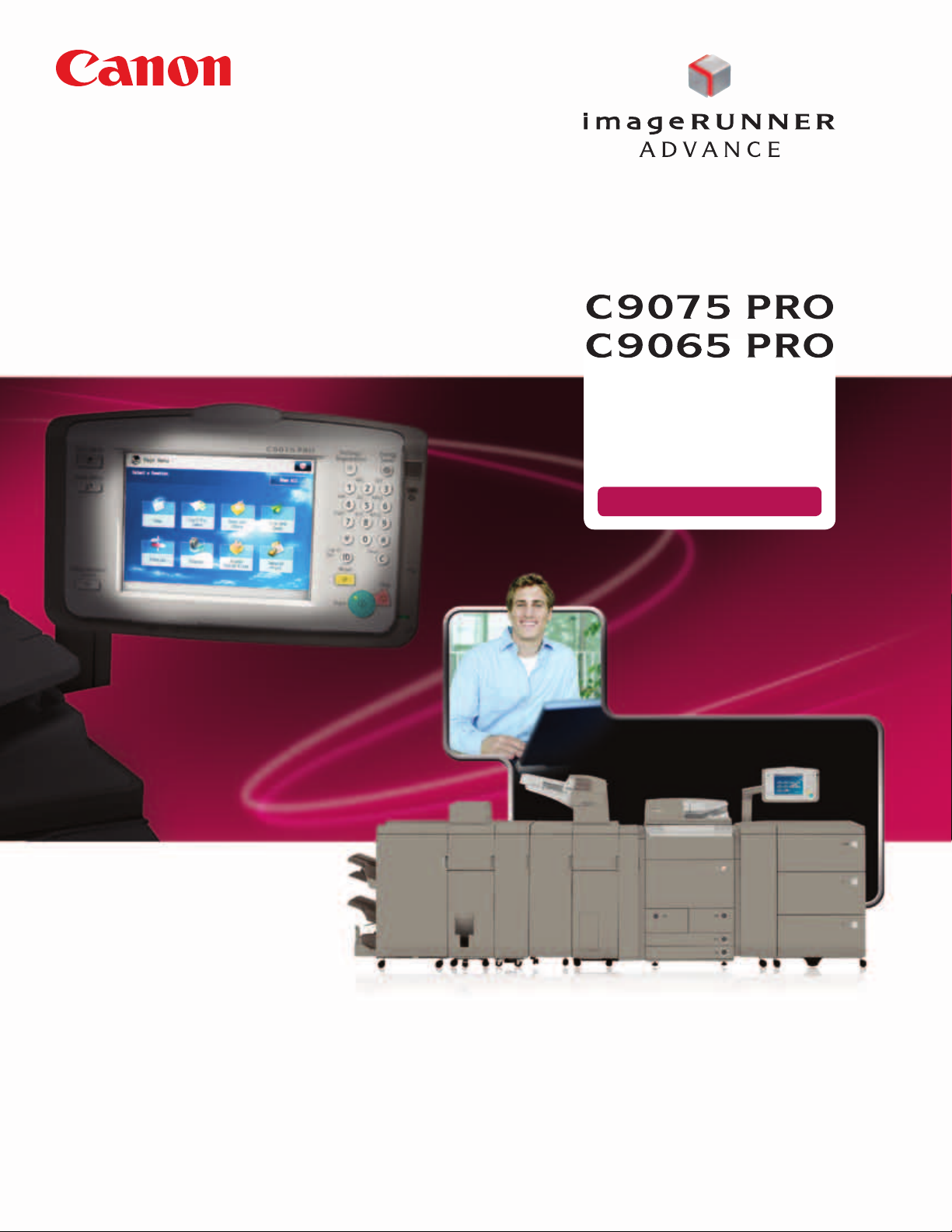
multifunction printer
high speed, high volume
color/black and white
LIGHT PRODUCTION SOLUTIONS
advancing business
Page 2

Exceptional power
>
Advanced imageCHIP system architecture
>
80GB HDD standard; up to 1TB HDD
>
2GB RAM standard; 2.5GB RAM maximum
Robust paper handling
>
Up to 9,300-sheet maximum paper capacity
>
14 lb. Bond to 110 lb. Cover
>
Plain, heavy, coated, tabs, envelopes
Copy/Print/Send/Fax/Store
Up to 13" x19-1/4"
Up to 1200 x 1200 dpi
Color
Impressive speed
>
Up to 75/70 ppm (C9075) and
65/65 ppm (C9065) (BW/Color; Letter)
>
Up to 200-/140-ipm single-pass duplex
scanning at 300 dpi (BW/Color)
Flexible in-line finishing options
>
Multiposition stapling, 2- and 3-hole punching,
booklet-making, booklet trimming (face),
professional punching
>
Z-fold, C-fold, Accordion Z-fold, Half-fold,
Double Parallel Fold
>
Post-process document insertion
Workflow solutions
>
imageRUNNER ADVANCE Essentials
>
Advanced Box document sharing solution
>
Adobe® PostScript® 3TM and Adobe PDF formats
>
Scan/print via USB
>
ColorPASS/imagePASS/ MicroPress
>
uniFLOW v5.0
Strong environmental focus
>
ENERGY STAR® qualified
>
Reduction of CO2 emissions
in manufacturing process
>
Exceeds EU RoHS Directive standards
2
Page 3

imageRUNNER ADVANCE C9075 PRO/C9065 PRO
Designed to grow your business.
A brilliant future for digital color print production.
An outstanding investment
To win in today’s marketplace requires the ability to grow
your revenue and improve your profitability. Success demands
standout performance, stellar productivity, and absolute
versatility. Introducing the image
C9065 PRO
investment could be this good.
systems—you never imagined your return on
RUNNER® ADVANCE C9075 PRO/
A revolutionary approach
With a dramatically new platform, the Canon imageRUNNER
ADVANCE C9075 PRO/C9065 PRO
way you work. Designed to satisfy the specific needs of
corporate in-house print facilities, commercial on-demand
print centers, and design agencies, these digital color printing
systems provide outstanding value in every way.
systems will transform the
Delight your customers
Exceptional image quality. An extensive choice of media.
Multiple finishing options. From brochures to mailers to catalogs, your output will make a striking impression. And in return
you’ll have increased opportunities to grow your business.
Reliable productivity
Your operation will keep humming with these imageRUNNER
ADVANCE
moving at a rapid pace. Automated features minimize downtime and maximize productivity. And with Canon’s recognized
reliability, you can count on virtually nonstop operation.
systems. Exceptional processing speeds keep work
Workflow simplified
From start to finish, the imageRUNNER ADVANCE C9075 PRO/
C9065 PRO
process. With powerful tools and centralized control, operators can smoothly monitor jobs from prepress to finishing.
Complicated or repeated tasks can be performed with the
touch of a single button. And sophisticated applications
ensure that accurate color is achieved with amazing ease
and at top speed.
systems streamline every part of your production
More of everything in much less space
Now, light production environments can enjoy the powerful
functionality previously reserved for large production facilities—all within a design that saves space and energy. With
Canon’s image
systems you'll have the resources to advance your business—
now and in the future.
RUNNER ADVANCE C9075 PRO/C9065 PRO
3
Page 4

Sharp, rich, amazingly vibrant images.
ADVANCED IMAGE QUALITY
All with Canon’s advanced technologies.
Lots of innovation
Canon’s noted expertise in color imaging and its ongoing
commitment to R
technologies that deliver outstanding image quality time
after time. Here are a few that make the image
ADVANCE C9075 PRO/C9065 PRO
Exceptional image quality
Canon’s next-generation imaging systems deliver stunning
image quality with astonishing speed. True
print resolution produces crisp text with smooth corners, while
subtle gradient transitions give images remarkable clarity.
Precise eight-beam red lasers have a small diameter to produce high-quality images with proper shading and accurate
registration. Even more impressive, this technology achieves
spectacular results without sacrificing productivity.
pQ Toner
Canon’s new pQ toner is oil-free and uses small particles
containing micro-dispersed wax, so the toner fixes evenly and
lies flat. The result? Sharp, vivid, dense images, improved
gloss levels, and a smooth finish.
&D have resulted in a range of advanced
RUNNER
systems stand out.
1200 x 1200 dpi
Reliable color consistency
Critical to your operation is the ability to deliver accurate and
consistent color. The image
C9065 PRO systems
Adjustment, densities and halftones are adjusted to their ideal
level. Real-Time Calibration helps maintain this level by making automatic, real-time adjustments during print runs.
The imageRUNNER ADVANCE models now support spot color
matching with PANTONE® certification. With the named
profile* for PANTONE, it will help graphic-intensive
ronments achieve the highest color output quality along
consistent color management from creation to print.
RUNNER ADVANCE C9075 PRO/
make this simple. With Auto Gradation
color
enviwith
pQ toner cartridges
4
Precise registration
Accurate registration is achieved with impressive precision in
the image
A new cassette design ensures that every page enters the
printer at the same location, and manual adjustment features
oer each user greatly expanded control over alignment.
For duplex documents, front-to-back registration can be
precisely matched on every paper type within one millimeter,
to help prevent images from being misaligned and to give
you a professional result.
* Requires th e Canon P S Printer K it-AD1.
with the colors found within the current PANTONE MATCHING SYSTEM ® and PANTONE Goe™
System Coated Publications.
RUNNER ADVANCE C9075 PRO/C9065 PRO systems.
Named color profiles refer to profiles compatible
Page 5

ADVANCED PRODUCTIVITY
Exceptional ease, stunning speeds, excellent uptime.
Truly profitable productivity.
Designed for speed
Thanks to Canon’s new Advanced imageCHIP System
architecture, you can achieve the exceptional processing
speed your work demands. Two processors work together
to deliver outstanding connectivity and quality.
Documents are output at amazing speeds of up to 75/65 ppm
(C9075)
and 65/65 ppm
Duplex Color Scanner converts paper documents into digital files
at up to 200/140 ipm at 300 dpi (
(C9065)
(BW/Color). And the Single-Pass
BW/
Color).
Work easier
The interface was designed for maximum ease-of-use. Functions are quickly initiated with clearly identifiable on-screen
buttons that can be organized to fit the way you work. And
users will appreciate the ability to adjust and tilt the upright
panel to a comfortable position.
By streamlining steps, the image
C9065 PRO
generate output more rapidly. Repetitive or complicated tasks can
be assigned to a single button on the interface, speeding workflow
and improving accuracy. The minutes saved at every step add up
to big increases in eectiveness and cost savings.
models help you compose and manage print jobs and
RUNNER ADVANCE C9075 PRO/
Keeps running
Slowdowns and interruptions cost you time and money.
That’s why Canon designed the image
C9075 PRO/C9065 PRO
features that minimize downtime and maximize productivity.
With greater toner and drum yields and remote notification
of low supply inventory, you’re always prepared. Even better,
toner and paper can be replenished on-the-fly—no need to
interrupt a job.
A paper capacity of up to
can run without having to stop for paper replenishment. If the
correct paper size or stock is temporarily unavailable, the
system can hold that job in the queue and begin the next job
without delay. And, when you’re printing on three tabs from
a bank of five, the other two can automatically be kicked out
to a separate tray.
systems with a range of automated
9,300 sheets ensures that long jobs
RUNNER ADVANCE
Main Menu
Customize the number,
size, and layout of the
function buttons, and
select a background.
Quick Menu
Combine and access
commonly performed tasks
with just one button.
9,300-sheet maximum paper capacity
Reliably ahead
Canon builds in signature reliability. And thanks to remote
service monitoring, automated dispatching, and a synchronized hard-drive backup, users can count on virtually nonstop
operation. With access to the latest technology and simple,
clear upgrades, you can power through your jobs, giving you
more time to devote to other business areas.
5
Page 6

imageRUNNER ADVANCE C9075 PRO/C9065 PRO
Quality, productivity, versatility.
Designed to advance your business.
Now light-production environments can
enjoy the powerful functionality previously
reserved for large production facilities.
Finishing Options
Staple
Finishing
Z-fold
2- and 3-hole
Punching
C-fold
Document Insertion Unit
• Insert preprinted sheets
• Up to 13" x 19-1/4"
• Two trays
• 400-sheet total capacity
Paper Folding Unit
• Z-fold, C-fold, Half-fold,
Accordian Z-fold, and
Double Parallel Fold
Half-fold
Double Parallel Fold
Stapler Finisher
• 3-tray, 4, 250-sheet
capacity
• 100-sheet, multiposition stapling
• Up to 100 lb. Cover,
coated, heavy, plain,
and tabs
6
Accordion
Z-fold
Booklet Finisher
• 3-tray, 4, 250-sheet capacity
• 100-sheet, multiposition stapling
• Up to 100 lb. Cover, plain,
heavy, coated, and tabs
• 20-sheet saddle-stitching
up to 13" x 19-1/4"
• V-fold up to 5 sheets
without staple
Internal Booklet Trimmer
• Face trim
Internal Puncher Unit
• 2- and 3-hole punch
Professional Puncher
• Includes Integration Unit
• Up to 80 lb. Cover
• Letter-sized only, tabs
• Supports various die sets
• 25,000-sheet capacity
• Finish punched output
Page 7

Single-Pass Duplex Document Feeder
• 300-sheet capacity
• Duplex scan speed up to 200/140 ipm
(BW/Color) at 300 dpi
User Interface
• 10.4" TFT high-resolution touch-screen
• Tilt-and-swivel capability
• Customizable UI screen
Memory Media
• Scan to or print from USB thumb
drive or memory media
• Optional multimedia reader/writer
supports SD, SDHC, CompactFlash,
Memory Stick, Microdrive
Keyboard
• External keyboard (optional)
• Connects via USB interface
Multi-drawer Paper Deck
• 3-drawer, 6,000-sheet total capacity
(20 lb. Bond)
• 13" x 19-1/4" maximum paper size
• 14 lb. Bond to 110 lb. Cover, plain,
heavy, coated, and tabs
Standard Paper Capacity
3,400-sheet total standard paper capacity:
• 2 x 1,100-sheet paper drawers (Letter)
• 2 x 550-sheet paper cassettes (13"x 19-1/4")
• 1 x 100-sheet multipurpose tray
Print Versatility
• UFR II (standard)
• PCL 5c/6 (optional)
• Adobe PostScript 3 (optional)
• imagePASS, ColorPASS, MicroPress
(optional)
POD Deck Lite
• 3,500-sheet capacity
(20 lb. Bond)
• 13" x 19" maximum
paper size
• 14 lb. Bond to 110 lb. Cover,
plain, heavy, and coated
Paper Deck Unit
• 3,500-sheet capacity
(20 lb. Bond)
• 8.5" x 11" maximum paper size
• 14 lb. Bond to 80 lb. Cover,
plain, and heavy
7
Page 8

Greater options. Tighter connections.
ADVANCED VERSATILITY
A host of ways to increase your revenue and profitability.
Greater opportunities
With advanced paper handling and multiple finishing capabilities, the image
systems handle a wide range of jobs efficiently and costeectively. From saddle-stitched booklets to direct mail pieces
to marketing collateral, you’ll be able to satisfy your customers’
varying needs. And with the extensive versatility the systems
oer, you’ll be able to enter new markets profitably.
The right paper for the job. Enjoy high-quality output
whether printing on coated, matte, or specialty stocks in
weights from
from
5-1/2˝x 7-1/8˝ to 13˝x 19-1/4˝.
A professional finish. Choose from a wide range of in-line
finishing options, including multiposition stapling of up to
100 sheets; automatic 2- and 3-hole punching; professional
punching with varied punch patterns; preprinted media
insertion for covers or page inserts; and saddle-stitching
and face-trimming of up to
RUNNER ADVANCE C9075 PRO/C9065 PRO
14 lb. Bond to 110 lb. Cover. Handle sheet sizes
20-sheet/80-page booklets.
Expanded connectivity
More file formats. Enjoy greater flexibility and accuracy.
Using Universal Send, easily convert paper documents to digital
form in an expanded range of file formats. These systems
support advanced
Extensions, Encrypted PDF, Searchable PDF, and more. For
outstanding speed across your network, reduce file sizes with
High Compression
Streamlined job management. Designed to manage work-
flow for color-centric light production environments, the
image
RUNNER ADVANCE C9075 PRO/C9065 PRO systems
boost productivity. With a complete set of advanced jobmanagement features, tools, and utilities, jobs will move through
your shop or oce with impressive speed and accuracy.
Customized solutions. Each business has its special needs.
Canon
MEAP® (Multifunctional Embedded Application Platform)
enables the systems to incorporate unique applications, such
as cost-recovery and document distribution solutions. By
embedding these technologies, users can streamline workflow,
eliminate excess hardware, and increase productivity.
Support for the latest technologies. With an eye on the
future, Canon is committed to integrating new industry
standards to help you grow your digital print business. From
creative and submission to finishing and distribution, the
image
RUNNER ADVANCE C9075 PRO/C9065 PRO systems are
designed to take advantage of existing and cutting-edge
technology workflow solutions that enhance eciency and
simplify your production processes.
PDF features including Adobe PDF Reader
PDF/XPS.
Create saddle-stitched booklets, direct mailers, folded letters, and more.
8
Page 9

ADVANCED WORKFLOW
Simple, streamlined, and sophisticated operation.
Workflow solutions that meet your business goals.
The best options
It takes the right combination of make-ready tools and
pro cessing power to complete the greatest number of jobs
each day with the fewest operators. The image
ADVANCE C9075 PRO/C9065 PRO
systems are versatile
RUNNER
and can be configured to meet your unique workflow
needs and business goals.
Control from start to finish
The Canon imageRUNNER ADVANCE C9075 PRO/C9065 PRO
systems make it simple to manage and reduce print costs.
uni
FLOW v5.0 software oers features such as the digital
job ticket, which allows you to define pro perties for
complex documents, shortening turnaround times, and
the ability to analyze the central print queue for optimal
j
ob placement. Streamlined job submission, fast document
editing, a document archive, and late editing and pagination save time and reduce errors.
Sophisticated color management
Canon’s color-management tools will give your work a
professional edge.
tent delivery of the most precise, accurate colors. The
optional Graphic Arts Feature Set for the Color
controller provides added benefits such as color matching, halftone screening, and paper simulation. And the
X-Rite Eye-One Process Control system boasts proven
prepress and printing technologies to help you calibrate
and maintain on-demand color.
EFI® ColorWise® tools ensure consis-
PASS
Light Production Workflow Options
Cost-eective solutions
Make-Ready
• Easy make-ready
imageRUNNER
ADVANCE
Essentials
uniFLOW
Output
Manager
with image
ADVANCE
Adobe PostScript, PCL,
and UFR II support
Job Management
• Monitor and control jobs
RUNNER
Desktop and
Command
WorkStation
Fiery
SeeQuence
Suite
Command
WorkStation
Content Creation
Fast file processing, load balancing,
and maximum eciency
Make-Ready
• Simple setup of complex
jobs utilizing Compose
and Impose tools of Fiery®
SeeQuence Suite
• Fiery Central and EFI Flow
reduce preflighting and
support up to 16 engines
• Color management tools
Job Management
• Schedule and monitor
print jobs
MicroPressColorPASS/imagePASSUFR II/PCL/PS Printer Kits
Job assembly tools for creation of
documents with tabs, chapters, and
color substitutions
Make-Ready
• Save time by editing files
after they’re RIPped with
TruEdit
MicroPress
Print
Station
Manager
Job Management
• Manage and distribute
all print jobs
• Support up to 12 engines
9
Page 10

Solutions that propel your business while
ADVANCED RESPONSIBILITY
reducing our environmental footprint—and yours.
Product Development Procurement of Parts
Product Collection and Recycling
Canon Product Life Cycle
Reduction of CO
Through its Life Cycle Assessment (LCA) System, Canon has
lowered CO
by focusing on each stage of the product life cycle, including
manufacturing, energy use, and logistics. These products are
designed to be more compact, with less packaging to make
transportation more ecient.
emissions by more than 30% over previous models
2
2
Recycle
Eco-friendly design
Canon is making a dierence through creative ecological
thinking. The image
components fabricated with 100% recycled plastic from
retired products. Canon’s innovative green technologies also
include bio-based plastic, a plant-derived compound that
replaces certain petroleum-based plastic parts.
RUNNER ADVANCE models employ certain
A greener way to work
A visionary company, Canon knows that the world and the
workplace need a greener workflow. The image
ADVANCE
environments can seamlessly share and distribute digital
documents across the globe. And because you can preview
files prior to printing, changes can be made before commit-
ting toner to paper to avoid print errors.
Series delivers just that. Now light production
RUNNER
Produce
Production at the Factory
Use
Product Usage
Means of Transport
Greater energy eciency
From the inside out, the imageRUNNER ADVANCE Series is
designed for high energy eciency and stellar performance.
The combination of Canon’s fusing technologies and new pQ
toner helps to reduce overall energy consumption by minimizing heat and power requirements. The Series’ new duplex color
image reader captures superb-quality images at impressive
speeds while using less energy than ever. Canon’s new Induction
Heating Fusing System reduces power use in digital multifunction systems by up to an astonishing
model.* And when systems are in Sleep Mode, power consumption is
1.5W or less. With advanced technologies present in each
model, the Series meets
ENERGY STAR® standards.
30% over the previous
Reducing pollution
All suppliers are required to meet Canon’s stringent Green
Procurement policy and environmental terms. This helps
Canon exceed the toughest global standards set by the EU
RoHS Directive, which requires the restriction of six specified
hazardous substances. Canon currently restricts the use of
33 such substances.
10
* imageRU NNER ADVANC E C9075 PRO/C906 5 PRO mode ls compared
to Color imageRU NNER C518 5 model.
Page 11

Product Specifications
Main Unit
Operation Panel
10.4" SVGA Full-Color TFT Upright Screen
Memory
Standard: 2GB RAM
Maximum: 2.5GB RAM
Hard Disk Drive
Standard: 80GB
Maximum: 1TB
Network Interface Connection
Standard: 10/100/1000Base-TX
Optional: Wireless LAN (IEEE 802.1x)
Other Interface
Standard: USB 2.0 (Host)x2
Optional: Device Port [USB 2.0 (Host)
Copy/Print Speed (BW/Color; Letter)
C9075: Up to 75/70 ppm
C9065: Up to 65/65 ppm
First-Copy-Out Time (Letter)
B/W: 4.4 Seconds
Color: 6.0 Seconds
Paper Sources (20 lb. Bond)
Standard: Dual 1,100-sheet Drawers, Dual
Maximum: 9,300 Sheets (with Multi-
Output Paper Capacity (20 lb. Bond)
250 Sheets (w/Copy Tray)
4,250 Sheets (w/Staple or Booklet Finisher)
Output Paper Sizes
Drawers: Letter
Cassettes: 13" x 19", 12" x 18",
Bypass: 13" x 19", 12" x 18",
Acceptable Paper Weights
Drawers/ 14 lb. Bond to 80 lb. Cover
Cassettes: (52 to 220 g/m
Bypass: 14 lb. Bond to 110 lb. Cover
Special Media Support
Drawers: Transparency
Cassettes: Transparency, Tabs
Bypass: Transparency, Tracing, Labels,
Warm-up Time (From Power On)
C9075: 6 Minutes
C9065: 5 Minutes
Power Requirements/Plug
208V AC, 60Hz, 15A/NEMA 6-15P
Dimensions (H x W x D)
55-1/4"** x 46-1/2"
(1403mm x 1180mm x 932mm)
Installation Space (W x D)
69-1/4" x 64" (1759mm x 1624mm)
(When Copy Tray and Stack Bypass are
extended)
Weight
Approx. 723.9 lb. (328kg)†
USB 2.0 (Device)
x2], Serial Interface, Copy
Control Interface
550-sheet Cassette, 100-sheet
Stack Bypass
Drawer Paper Deck Option)*
11" x 17", Legal, Letter,
Letter-R, Executive,
Statement-R, Custom Size
[5-1/2" x 7-1/8" to 13" x
19-1/4" (139.7mm x 182mm
to 330.2mm x 487.7mm)]
11" x 17", Legal, Letter, Letter-R,
Executive, Statement-R,
Custom Size [4" x 5-7/8" to
13" x 19-1/4" (100mm x 148mm
to 330.2mm x 487.7mm)]
2
)
2
(52 to 300 g/m
Coated, Textured, Envelopes
***
)
x 36-3/4"
Toner
(Estimated Toner Yield @ 5% Coverage)
Black: 72,000 Images
Color (C,M,Y): 54,000 Images
Image Reader Unit
Scan Resolution
Up to 600 x 600 dpi
Acceptable Originals
Sheet, Book, 3-Dimensional objects
(up to 4.4 lb.)
Maximum Original Size
Up to 11" x 17"
Document Feeder
Scan Method (Standard)
Single-Pass Duplexing Automatic
Document Feeder
Acceptable Originals
Paper Sizes: 11" x 17", Legal, Letter,
Scan Speed (BW/Color; Letter)
Simplex: 120/120 ipm (300 dpi)
Duplex: 200/140 ipm (300 dpi)
Paper Capacity (20 lb. Bond)
300 Sheets
Letter-R, Statement,
Statement-R
120/70 ipm (600 dpi)
120/70 ipm (600 dpi)
Print Specifications
Engine Resolution
1200 x 1200 dpi
PDL Support
Standard: UFR II
Optional: PCL 5c, PCL 6, Adobe PS 3
Print Driver Supported OS
UFR II, Windows® (Windows 2000/
Adobe PS 3: XP/Server 2003/Server 2008/
PCL 5c/6: Windows (Windows 2000/
XPS: Windows Vista/Windows
Direct Print Support
Standard: TIFF, JPEG, EPS
Optional: PDF, XPS
Windows Vista®/Windows 7),
Citrix MetaFrame, Macintosh®
(OS X 10.2.8 or Later)
XP/Server 2003/Server 2008/
Windows Vista/Windows 7),
Citrix MetaFrame
Server 2008/Windows 7
■
■
Universal Send Specifications
Sending Method
E-Mail, I-Fax, File Server (FTP, SMB,
WebDAV), User Inbox, Super G3 Fax
(Optional)
Communication Protocol
File: FTP (TCP/IP), SMB (TCP/IP),
E-mail/I-Fax:
File Format
Standard: TIFF, JPEG, PDF, PDF
Optional: PDF (Trace & Smooth), PDF/
WebDAV
SMTP, POP3, I-Fax (Simple, Full)
(Compact), PDF (Apply
Policy), PDF (Optimize for
Web), PDF/A-1b, XPS,
XPS (Compact)
XPS (OCR), PDF (Encrypted),
PDF/XPS (Digital Signature),
PDF (Reader Extensions),
Office Open XML
Fax Specifications
Maximum Number of Connection Lines
4
Modem Speed
Super G3: 33.6 Kbps
G3: 14.4 Kbps
Compression Method
MH, MR, MMR, JBIG
Sending/Recording Size
Statement to 11" x 17"
Store Specifications
Mail Box (Number Supported)
100 User Inboxes, One Memory RX Inbox,
50 Confidential Fax Inboxes
Advanced Box
Available Approx. 10GB (Standard HDD)
Disk Space: 675GB (1TB HDD)
Communication
Protocol: SMB
Supported Windows (Windows 2000/
Client PC: XP/Windows Vista)
Memory Media
Standard: USB Memory
Optional: SD, SDHC, CompactFlash,
u
or WebDAV
Memory Stick, Microdrive
Security Specifications
Standard
Department ID Management, Single Sign
On-H, Secured Print, Trusted Platform Module,
User Access Control of Advanced Box, Mail
Box Password Protection, IPV6, Restricting
Features (Restricting the Send Function,
Restricting New Addresses on Address
Book), SSL Encrypted Communication,
SNMPv1/v3, MAC/IP Address Filtering, SMTP
Authentication, POP Authentication before
SMTP, HDD Format, Access Management
System (Device and Function Level Log-in),
Adobe® LiveCycle® Rights Management ES
Integration
Optional
Removable HDD, HDD Erase, HDD Encryption/
Mirroring, Encrypted Secure Print, Encrypted
PDF, Document Scan Lock, IPSec, Secure
Watermark
Optional Accessories
Paper Supply Options
Paper Deck Unit-A1
Paper 3,500 Sheets
Capacity: [20 lb. Bond (80 g/m
Acceptable 14 lb. Bond to 80 lb. Cover
Paper Weight: (52 to 220 g/m
Acceptable Thin, Plain, Heavy, Color,
Paper Type: Recycled, Pre-Punched
Acceptable
Paper Size: Letter
Dimensions
(H x W x D): 22-1/2" x 12-3/4" x 23"
POD Deck Lite-A1
Paper 3,500 Sheets
Capacity: [20 lb. Bond (80 g/m
Acceptable 14 lb. Bond to 110 lb. Cover
Paper Weight: (52 to 300 g/m
Acceptable Thin, Plain, Heavy, Color,
Paper Type: Recycled, Pre-punched,
Transparency, Labels, Bond,
Letterhead, Coated, Textured
2
)]
2
)
2
)]
2
)
Acceptable 13" x 19", 12" x 18", 11" x 17",
Paper Size: Legal, Letter, Letter-R
Dimensions
(H x W x D): 22-1/2" x 23-5/8" x 24-1/2"
Multi-Drawer Paper Deck-A1
Paper 6,000 Sheets
Capacity: [20 lb. Bond (80 g/m
Number of
Drawers: 3 (2,000 Sheets each)
Acceptable 14 lb. Bond to 110 lb. Cover
Paper Weight: (52 to 300 g/m
Acceptable Thin, Plain, Heavy, Color,
Paper Type: Recycled, Pre-Punched,
Acceptable 13" x 19", 12" x 18", 11" x 17",
Paper Size: Legal, Letter, Letter-R,
Dimensions
(H x W x D): 41" x 37-3/8" x 31-3/8"
Transparency, Labels, Tab,
Bond, Letterhead, Coated,
Textured
Executive, Custom Size
[5-1/2" x 7-1/8" to 13" x 19-1/4"
(139.7mm x 182mm to
330.2mm x 487.7mm)]
2
)]
2
)
Output Options
Staple Finisher-A1/Booklet Finisher-A1
Number
of Trays: 3
Total Output 4,250 Sheets (Letter,
Capacity: Statement-R, Executive)
Tray A:
Tray B:
Tray C:
Acceptable 14 lb. Bond to 110 lb. Cover
Paper Weight: (52 to 300 g/m
Acceptable Thin, Plain, Heavy, Color,
Paper Type: Recycled, Pre-Punched,
Acceptable 13" x 19-1/4", 12" x 18",
Paper Size: 11" x 17", Legal, Letter,
Staple Corner Stapling: 11" x 17", Legal,
Positions: Letter, Letter-R, Executive
Double Stapling: 11" x 17", Legal,
Saddle-Stitch:†† 13" x 19, 12" x
Max. Stapling 100 Sheets (20 lb. Bond)
Capacity: (Letter, Executive)
Max. 20 Sheets [20 lb. Bond (80
Saddle-Stitch g/m
Capacity: (110 lb. Bond) (300 g/m
Dimensions Booklet Finisher: 41" x 30-1/4"
(H x W x D): (35-1/4"†††) x 30-1/8"
Staple Finisher: 41" x 25-3/4"
(Specifications are continued on back page.)
1,500 Sheets (Letter,
Statement-R, Executive)
750 Sheets (13" x 19", 12" x 18",
11" x 17", Legal, Letter-R)
250 Sheets (Letter), 125 Sheets
(13" x 19", 12" x 18", 11" x 17",
Legal, Letter-R, Executive)
2,500 Sheets (Letter), 1,250
Sheets (Statement-R, Executive)
750 Sheets (13" x 19", 12" x 18",
11" x 17", Legal, Letter-R)
2
)
Transparency, Tracing, Labels,
Tab, Bond, Letterhead,
Coated, Textured, Envelopes
Letter-R, Executive,
Statement-R, Custom Size
4" x 5-7/8" to 13" x 19-1/4"
(100mm x 148mm to 330.2mm
x 487.7mm), and Envelopes
Letter, Letter-R, Executive
18", 11" x 17", Legal, Letter-R
2
)][including 1 cover page
(30-3/4"†††) x 30-1/8"
2
)]
11
Page 12

Product Specifications
Output Options (continued)
Puncher Unit-BF1
Acceptable
Punch Paper 14 lb. Bond to 140 lb. Index
Weight: (52 to 256 g/m
Acceptable Thin, Plain, Heavy, Color,
Punch Paper Recycled, Tab, Bond,
Type: Letterhead, Coated, Textured
Acceptable
Punch Paper
Size: 11" x 17", Legal, Letter, Letter-R
Punch Type: 2 Holes (Legal, Letter-R)
Inner Booklet Trimmer-A1
Trim Thickness: 40 Sheets (2~20mm)
Waste Tray 1,500 Sheets of Trimmed Strip
Capacity: [Width 0.78" (20mm), Letter,
Acceptable 16 lb. Bond to 110 lb. Cover
Paper Weight: (60 to 300 g/m
Acceptable Thin, Plain, Heavy, Recycled,
Paper Type: Color, Coated
Output Tray
Capacity: 30 Booklets
Professional Puncher-C1/Professional
Puncher Integration Unit-B1
Acceptable Letter (3-hole, 5-hole, Velo
Punch Paper Bind 11-hole, Plastic Comb
Weight: 19-hole, Twin Loop 21-hole,
Acceptable
Punch Paper Plain, Heavy, Color, Recycled,
Type: Tab, Coated
Acceptable
Punch Paper
Size: Letter
Punch Pattern Plastic Comb (19-hole)
Die Sets Twin Loop (21/32-hole)
(optional): Color Coil (44-hole)
Dimensions Professional Puncher-C1:
(H x W x D): 41" x 12" x 31-1/4"
Professional Puncher
▲
2
)
3 Holes (11" x 17", Letter)
▲▲
2
2
)
▲▲▲
2
) Letter
)]
20 lb. Bond (80 g/m
32-hole, Color Coil 44-hole)
20 lb. Bond to 80 lb. Cover
(75 to 216 g/m
(ProClick 32-hole) 20 lb. Bond
to 65 lb. Cover (75 to 176 g/m
Velo Bind (11-hole)
Loose Leaf (3/5-hole)
ProClick (32-hole)
Integration Unit-B1:
41" x 9-7/8" x 31-1/4"
Document Insertion Unit-H1
Number
of Trays: 2
Tray Capacity: Upper Tray: 200 Sheets
Lower Tray: 200 Sheets
Acceptable 14 lb. Bond to 110 lb. Cover
Paper Weight: (52 to 300 g/m
Acceptable Thin, Plain, Heavy, Color,
Paper Type: Recycled, Pre-punched, Tab,
Acceptable 13" x 19", 12" x 18",
Paper Size: 11" x 17", Legal, Letter,
Dimensions
(H x W x D): 55-3/8" x 29" x 31-1/4"
Paper Folding Unit-G1
Folding Type: Z-Fold, Accordion Z-Fold,
Acceptable 14 lb. Bond to 28 lb. Bond
Paper Weight: (52 to 105 g/m
Acceptable Thin, Plain, Color, Recycled,
Paper Type: Bond
Acceptable Accordion Z-Fold, C-Fold,
Paper Size: Half-Fold: Letter-R
2
)
Dimensions
(H x W x D): 46-7/8" x 13-1/4" x 31-1/4"
[20 lb. Bond (80 g/m
[20 lb. Bond (80 g/m
Bond, Letterhead, Coated,
Textured
Letter-R, Executive, Custom
Size [7-1/8" x 7-1/8" to 13" x
19-1/4" (182mm x 182mm to
330.2mm x 487.7mm)]
▲▲▲
C-Fold, Half-Fold,
Double Parallel Fold
Z-Fold: 11"x 17", Legal, Letter-R
Double Parallel Fold:
Letter-R
Printer Options
imagePASS-A1
Type: Embedded
Processor:
System: System 8e Release2
Memory: Standard: 512MB
Maximum: 1GB
Hard Disk: 80GB
Interface
Connections: 10/100/1000Base-T (RJ-45)
PDL Support: Adobe PS 3/PCL 5c/PCL 6
Intel® Core™2 Duo T2500 2.0GHz
▲▲▲
Print Driver Adobe PS 3: Windows
Supported OS: (Windows 2000/XP/Server
2
)]
2
)]
2
)
ColorPASS-GX300
Type: External
Processor: Intel Core2 Duo Xeon E8400 2
2003/Server 2008/Windows
Vista/Windows 7), Macintosh
(OS X 10.3.9 or later)
PCL 5c/6: Windows (2000/
XP/Server 2003/Windows
Vista/Windows 7)
x 3.0GHz FSB 1333MHz
System: System 8 Release2
Memory: Standard: 2GB
Maximum: 2GB
Hard Disk: 160GB
DVD-ROM
Drive: Standard (DVD-RW)
Interface
Connections: 10/100/1000Base-T (RJ-45)
• Super G3 FAX Board-AD1
• Super G3 2nd Line FAX Board-AD1
• Super G3 3rd/4th Line FAX Board-AE1
• Remote FAX Kit-A1
• Secure Watermark-A1
• Wireless LAN Board-B1
• USB Device Port-A1
• Multimedia Reader/Writer-A1
• Additional Memory Type B (512MB)
• Document Scan Lock Kit-A1
• Data Erase Kit-A1
• HDD Data Encryption and Mirroring Kit-C1
• Removable HDD Kit-B1
• 3.5-inch/80GB HDD-A1
• 3.5-inch/1TB HDD-B1
• IPSec Board-B2
• Expansion Bus-F1
• Voice Guidance Kit-F1
• Voice Operation Kit-C1
• Remote Operator's Software-B1
PDL Support: Adobe PS 3
Print Driver Windows (Windows 2000/
Supported OS: XP/Server 2003/Server 2008/
2
)
Legal,
Other Optional Accessories
• Copy Tray-P1
• Utility Tray-A1
• USB Keyboard
• Key Switch Unit-B1
• Copy Card Reader-A1
• Braille Label Kit
• ADF Access Handle-A1
• Copy Control Interface Kit-A1
• imageRUNNER ADVANCE Essentials
• PCL Printer Kit-AD1
• PS Printer Kit-AD1
• Direct Print Kit (for PDF/XPS)-H1
• Encrypted Secure Print-D1
• Barcode Printing Kit-A1
• Web Access Software-G1
• Universal Send Advanced Feature Set-D1
• Universal Send Security Feature Set-D1
Windows Vista), Macintosh
(OS X 10.3.9 or later)
Double Parallel Fold Support with the imagePASS-A1
or ColorPASS-GX300 is not available at this time.
Please check with your local Canon Authorized Dealer
for availability.
* Stack Bypass is not available when the Multi-Drawer
Paper Deck is installed.
** Up to top of Upright Control Panel in standardposition.
*** Up to edge of Upright Control Panel in right sideposition.
† Includes ADF and consumables.
†† Saddle-Stitch supported with Booklet Finisher-A1 only.
††† When the Auxiliary Tray is extended.
■ EPS and XPS cannot be printed directly from Memory
Media or Advanced Box.
u Browsing Advanced Box using SMB is not supported
when the imagePASS or ColorPASS is attached.
▲ Puncher Unit-BF1 installs internally with either the
Staple Finisher-A1 or Booklet Finisher-A1.
▲▲ Option for Booklet Finisher-A1.
▲▲▲
Requires Staple Finisher-A1 or Booklet Finisher-A1.
NOTE: Some accessories require additional equipment
or may be prerequisites for other options. Some
accessories cannot be installed simultaneously. Check
with your Authorized Canon Dealer for details.
As an ENERGY STAR® Partner, Canon U.S.A., Inc. has determined that these products meet the ENERGY STAR guidelines for energy
efficiency. ENERGY STAR and the ENERGY STAR mark are registered U.S. marks. PANTONE® and other Pantone, LLC trademarks
are the property of Pantone, LLC. CANON, IMAGERUNNER, IMAGEPASS, MEAP, and the GENUINE logo are registered trademarks of
Canon Inc. in the United States and may also be registered trademarks or trademarks in other countries. IMAGEANYWARE is a
trademark of Canon. All other referenced product names and marks are trademarks of their respective owners and are hereby
acknowledged. Some items may not be available at this time; please check for availability. Specifications and availability
subject to change without notice. All printer output images are simulated. Products are shown with optional accessories.
©2010 Canon U.S.A., Inc. All rights reserved.
Federal Law prohibits copying of certain documents. Violators may be subject to penalties. We suggest that
you check with your own legal counsel. Canon U.S.A., Inc. and Canon Canada, Inc. intend to cooperate with
Law Enforcement Agencies in connection with claims of unauthorized copying.
0150W412
1210R-C9075/C9065-16.8M-DSP
PRINTED ON 10% RECYCLED
FIBER IN THE U.S.A.
1-800-OK-CANON
www.usa.canon.com
Canon U.S.A., Inc.
One Canon Plaza
Lake Success, NY 11042
