Page 1

Corporate Solutions
Page 2
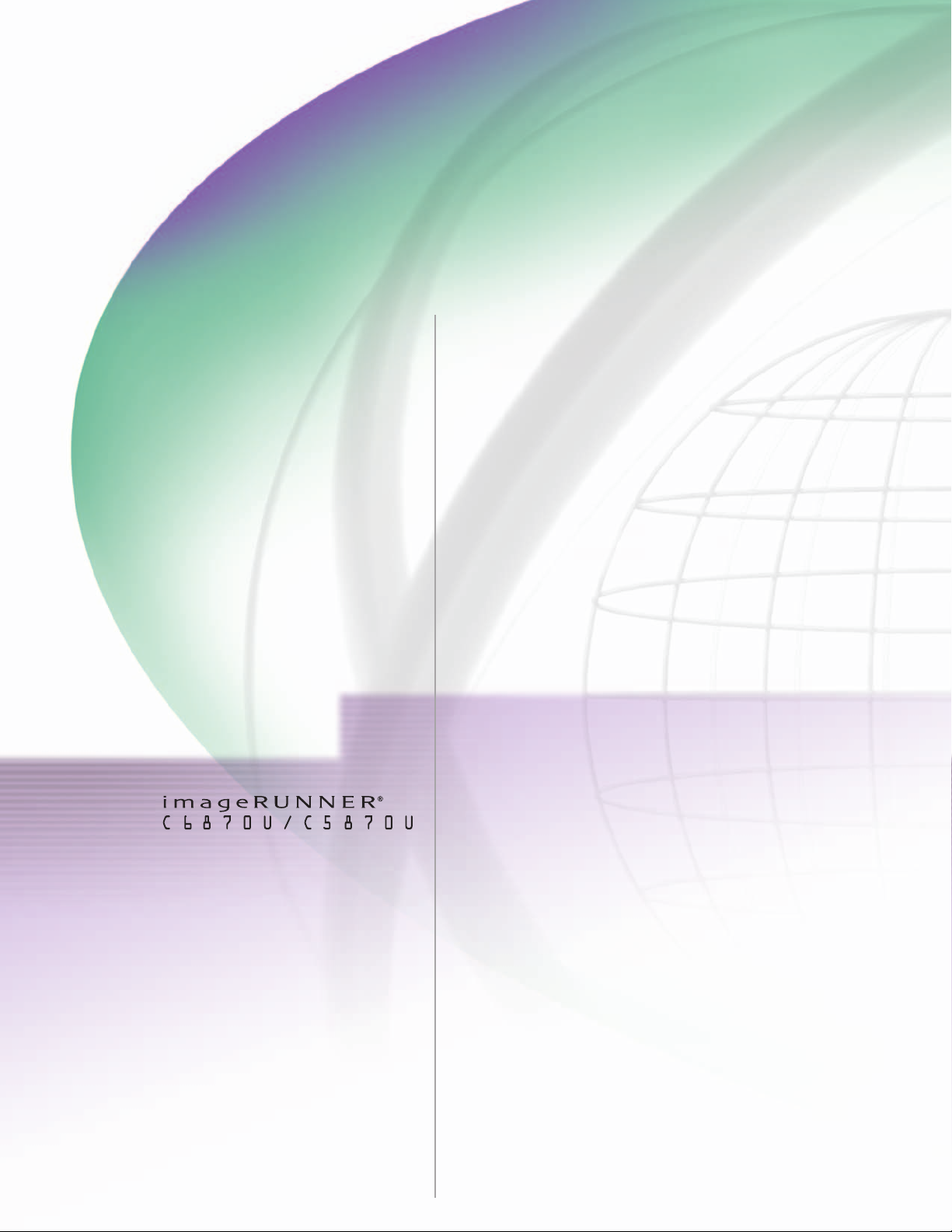
COLOR MULTIFUNCTIONALITY FOR
HIGH-VOLUME OFFICES
Corporate Solutions
Introducing the color-enabled
imageRUNNER
®
C6870U/C5870U devices—
two powerful color digital solutions
that occupy a place of power and prestige.
MAXIMIZE THE VALUE OF YOUR COLOR MFP
A true color multifunction system should make life simpler and less
stressful. With many features designed to assist in everyday tasks—
like finalizing a major project, accessing documents from the Web or
device on demand, or just communicating with your peers across the
globe—the imageRUNNER C6870U/C5870U devices set new standards
for your business. These Canon devices are the latest to provide
you with an absolute measure of confidence and security deemed
necessary to help maintain that competitive edge.
Featuring Canon’s next-generation Color imagePlatform controller
and innovative MEAP
®
(Multifunctional Embedded Application
Platform) technology, the imageRUNNER C6870U/C5870U solutions
offer the added value of color to your usual black-and-white documents when you need it. Best of all, these solutions make it easy for
you to take command with Internet-ready features, a complete suite
of functionality, and advanced finishing capabilities to provide you
with the in-house tools needed to create new standards of quality
and productivity for all your important projects.
Page 3
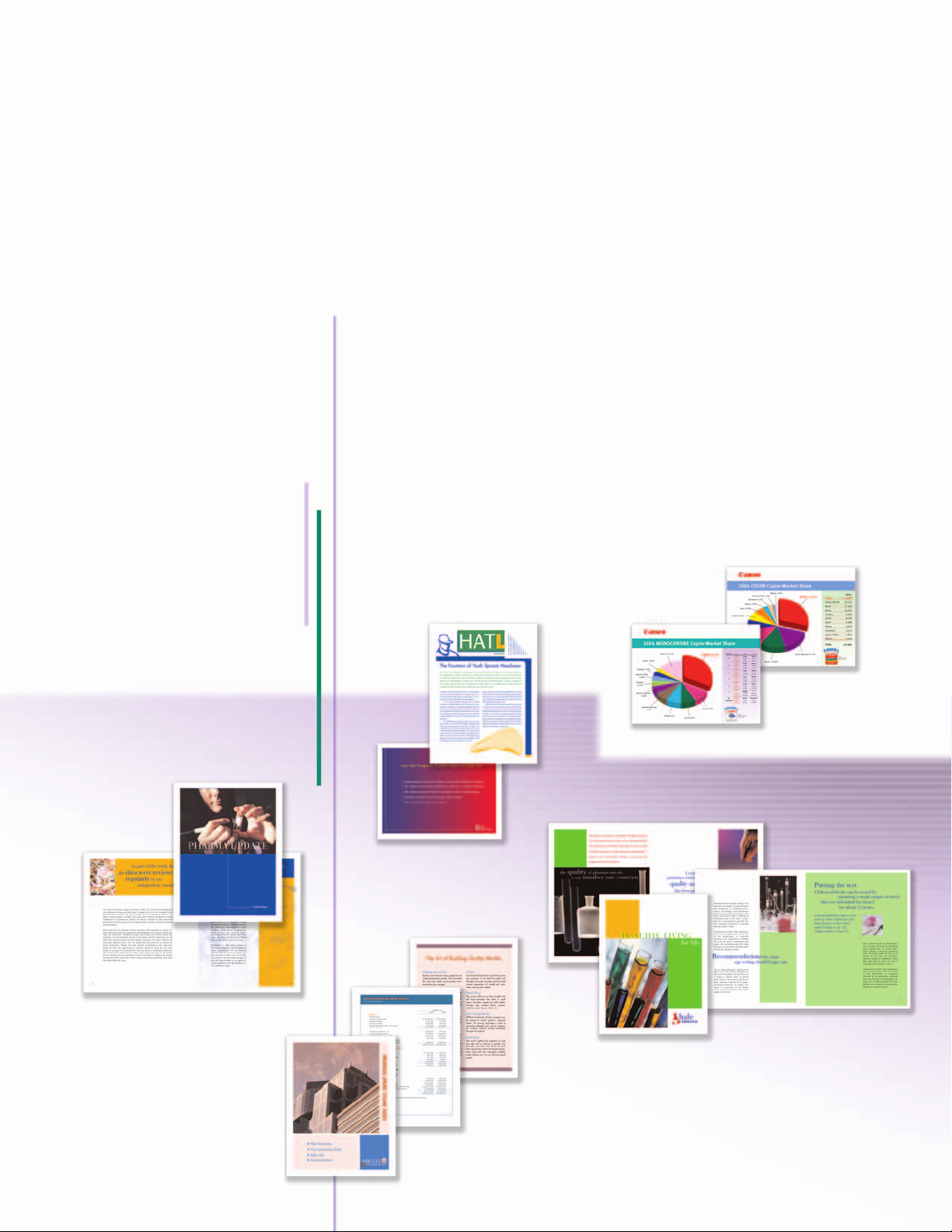
Canon lets you choose how you handle your color workflow requirements. For example, when you receive original color files you can opt to
store them on an imageRUNNER C6870U/C5870U device. Then later, you
can choose to either print these files in black and white or color for your
review, distribute as color files via e-mail and fax, or both.
What a concept! Canon empowers you with the freedom to work and
communicate in color—without boundaries. And the beauty of it all
is that you’re paying for color only when you need it.
Print/Copy in Black and White
or in Full Color.
IT’S YOUR WORK. IT’S YOUR CHOICE.
Page 4

A SOLUTION FOR WHAT YOU NEED
Businesses require solutions that can adapt to their
specific needs and processes—solutions that reflect the
new ways in which content is created and shared today,
electronically and in color. Canon answers that call with the
imageRUNNER C6870U/C5870U devices. Not only do they
provide efficient output speeds for both color and monochrome jobs, but they do so while delivering the horsepower
you need to meet your most demanding color requirements.
The imageRUNNER C6870U/C5870U devices offer high-volume
black-and-white letter-sized output at speeds of up to 68/58
pages per minute (ppm), respectively. Plus, to eliminate
most of your outsourcing expenses and the need to maintain
costly, stand-alone color laser beam printers, the Canon
imageRUNNER C6870U/C5870U devices offer the ability
to deliver color output at up to 16 ppm (letter).
Like all imageRUNNER solutions, users and administrators are
provided with every necessary tool for quick, intuitive programming of all features, whether standing at the device using
its large, full-color touch-screen interface panel, or from the
desktop through device drivers and utilities supplied by Canon.
AS ASSERTIVE PERFORMERS, THE
imageRUNNER C6870U/C5870U DEVICES CREATE
NEW STANDARDS FOR THE COLOR DIGITAL EXPERIENCE.
* Choose one of two print controller options: Color UFR II/PCL/PS Printer Kit-L1 orimagePASS-G1.
** PDF High Compression Kit-A1 required.
A Real Solution
for Real Problems.
Function imageRUNNER C6870U/C5870U
Copy Standard
Mail Box Standard
Print Optional:* UFR II, PCL 5c and PostScript®3
Scan Standard Color Network ScanGear
Color Universal Send
TM
Standard: Color Universal Send
Optional: PDF High Compression Kit
Optional: Universal Send PDF Enhancement Kit**
Super G3 Fax Optional
Web Access Optional
MEAP Standard
Page 5
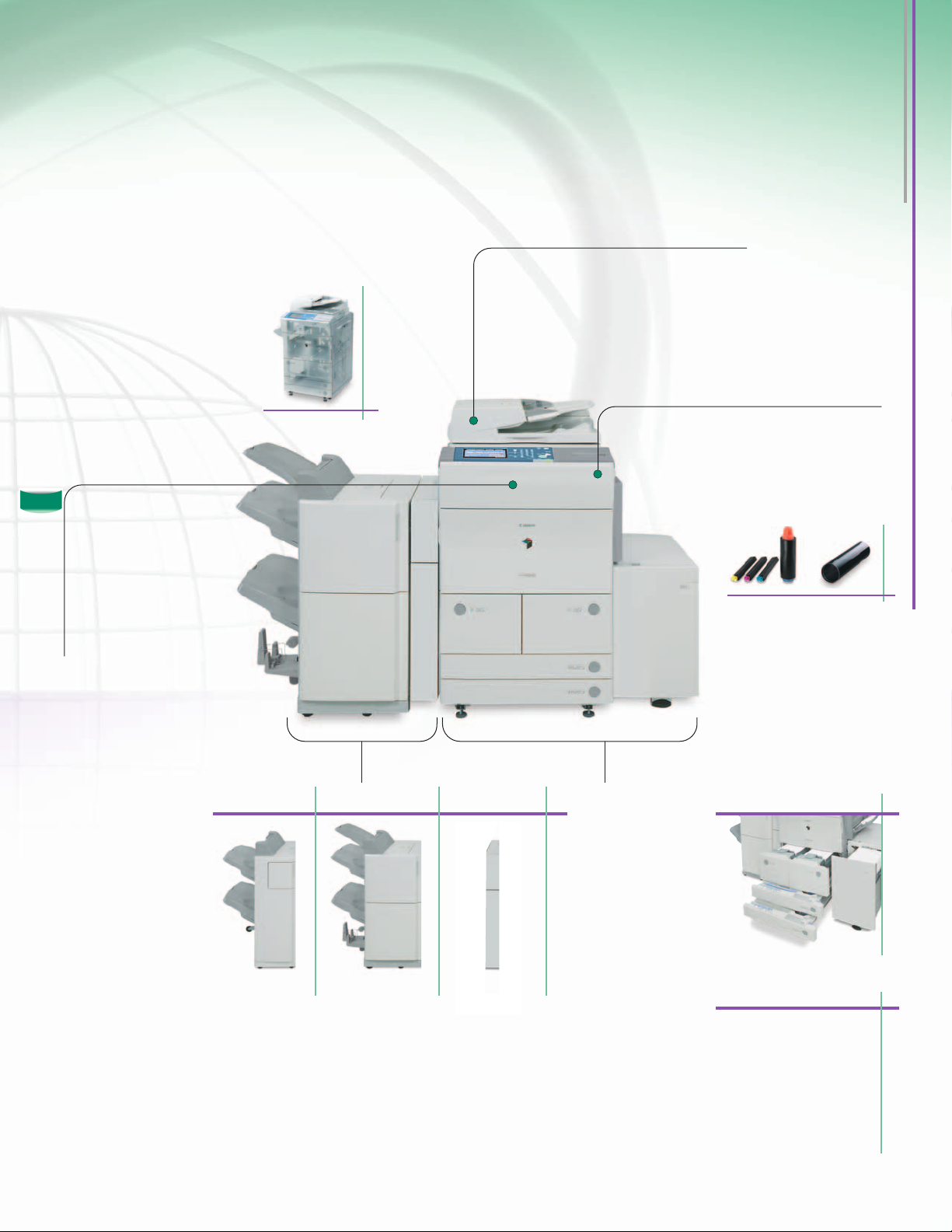
Robust Engine Design
•
Sturdy frame
Unparalleled Speed
•
Up to 70-ipm high-speed color scanning
•
Standard 100-sheet Duplexing Automatic Feeder
•
68/58 ppm (B/W); 16 ppm (Color)
Accessibility Options
•
Voice Guidance Kit-A2
•
Remote Operator’s
Software Kit-A1
•
Accessibility Handle-A1
•
Braille Label Kit-A1
Saddle-Finisher-R2* Paper Supply
Finisher-R1
The imageRUNNER C6870U/C5870U Devices Help Make Your Work Flow
Superior Paper
Handling
•
Up to 7,700-sheet
paper capacity
•
100-sheet
Bypass Tray
•
Up to 140 lb. Index
media weights
•
Up to 13" x 19"
media sizes
Reliable Consumables
and Supplies
•
Easy-to-replace toners
•
Durable Canon A-Si Drum
•
High-yielding B/W toner and
Oil-free color S-toners
*Configured with optional additional FinisherTray-A1
Advanced
Finishing Options
Two types of finishers
•
Corner, double,
saddle-stitch
•
Extensive stacking
capacity
Hole-punching
•
Two or three
Canon Color
imagePlatform
Architecture
•
1GB RAM and 80GB HDD
•
Mail Box: local
archival solution
•
Dedicated LSI with
dual processor design
•
Remote UI device
management
NEW
Puncher Unit-M1
Page 6

With the ability to support color digital network printing,
copying, sending, and storage functions, plus Internet-ready
features, the imageRUNNER C6870U/C5870U solutions can
handle all document output needs, whether the originals
reside in electronic or hard-copy form. And, accessing the
imageRUNNER C6870U/C5870U capabilities are easy, too.
The new Canon imageRUNNERC6870U/C5870U models offer
several design features to aid in device reliability and durability.
They feature a dedicated LSI with dual processor, 1GB RAM,
80GB Hard Disk Drive, and a robust sturdy frame that allows
the devices to stand up to the rigors of continuous long runs
and high-volume output. Combined with high-yielding consumables and supplies, operating costs and downtime are kept to
The imageRUNNER C6870U/C5870U models build
on Canon’s next-generation Color imagePlatform
architecture, offering both traditional and new
capabilities that allow you to accomplish the
most complex, high-volume jobs with ease.
Designed to Meet the Needs of
the Most Demanding Environments
a minimum. Canon’s Amorphous Silicon Drum (A-Si) also
delivers high reliability over millions of impressions for both
black-and-white and color output.
Communication is key. With Canon’s Color Universal Send
technology, users can communicate quickly and easily by
ensuring the instantaneous delivery of information to all recipients simultaneously, whether it be via Scan-to-E-Mail/I-Fax/File
or Mail Box. And it’s available as a standard feature, so there’s
never any downtime!
In addition, the imageRUNNER C6870U/C5870U devices will support your creation of exciting and attention-grabbing documents
with extensive document-handling options, finishing capabilities,
and support for a variety of paper media, sizes, and weights.
* Optional accessories required.
Page 7

MAIL BOX FEATURES
For true office productivity, you can store frequently used forms,
presentations, proposals, and spreadsheets with the Mail Box
function on the imageRUNNER C6870U/C5870U models. With
this standard feature, these devices can be used to store
hard-copy-based originals to support centralized informationsharing, on-site document storage, and print-on-demand
applications. Once stored in the Mail Box, documents may be
password-protected for increased security, previewed for easy
identification, combined and printed as one job with the
desired settings, or sent to other destinations.
In addition, using the Merge and Save function, you can
create new documents, delete or insert individual pages
into a file, and even save them to multiple Mail Boxes
in a single operation. If the
resulting file is larger than
your e-mail server can
handle, the URL address
of the document in the
Mail Box can be sent to
a user’s e-mail address
and recipients can
download the file at their
convenience with Canon’s
URL Send function.*
Mail Box Preview
Mail Box
* Recipients must be within Local Area Network.
EASE-OF-USE
When digital copying of a full-color or monochrome hard copy
is required, you can take full advantage of the neatly organized
full-color user interface. The easy-to-use touch-screen provides
a choice of two copy interface screens—the standard display and
the Express Copy menu—and you can easily switch between them.
The Express Copy user interface helps you speed up the
programming of desired copy features. There’s even a language
switch to jump easily to another language for multilingual offices
or executives visiting from abroad.
ADVANCED COPYING FEATURES
The imageRUNNER C6870U/C5870U devices offer many
standard advanced copy functions. You can create virtually
unlimited combinations of page/copy set numbering, watermark,
and date printing modes to meet your office’s document tracking
and Bates Stamping requirements. Automatic Color Selection
decides which pages are to be printed in black and white or
full color, saving you time and money. And if you’re seeking
document-editing tools, Area Designation allows for a wide
range of image and color manipulation features.
Control Panel
Express Copy Menu
Page 8

With Canon’s proprietary Universal Send technology,
the imageRUNNER devices allow workgroup users to
distribute scanned documents to multiple network
destinations—such as individual or group e-mail and
Internet fax addresses, local Mail Boxes, fax, network
folders, and document management systems—in one
simple operation.
This allows organizations to leverage the power of their
existing network infrastructure to share and manage numerous hard-copy reports,
such as sales figures, monthly quota updates, and marketing changes. By sending
these reports simultaneously, this all-in-one operation eliminates the expense and
administrative burden associated with using conventional methods of printing,
filing, and forwarding hard-copy documents.
The imageRUNNER C6870U/C5870U devices also answer the call from basic
document distribution with optional Super G3 faxing capabilities. Faxes received
on these devices can be programmed to distribute to multiple locations,
ultimately saving time and money.
Communicate without Barriers
With standard Color Universal Send, the process
of distributing documents couldn’t be easier.
Send Main Menu
Universal Send
EMPOWER YOUR PERSONAL WORKPLACE PRODUCTIVITY
imageWARETMDocument Manager Personal Version 4 is Canon’s
desktop product that enables effective management of your critical
business documents. With imageWARE Document Manager Personal,
you can archive, edit, and retrieve a broad variety of documents
from those scanned electronic files right at your desktop. It works
seamlessly with Canon’s imageRUNNER devices to capture paper documents for an integrated
digital workflow. And when your business and needs grow, you can easily migrate to Document
Manager Workgroup and Enterprise Editions for more robust functionality.
Page 9

Truly Innovative Solutions
Universal Send Options
PDF High Compression Mode
PDF HIGH COMPRESSION TECHNOLOGY
Efficiently handling electronicinformation can be a huge burden
on a business, especially when electronic file sizes are rather
large. Canon’s solution is its proprietary PDF High Compression
Mode, which dramatically reduces the size of the resulting PDF
files when documents are distributed via Color Universal Send.
With PDF High Compression technology, working and communicating with color documents in the general office can now
become the norm.
CREATING PDF DOCUMENTS WITH SEARCHABLE TEXT
With Canon’s new PDF Enhancement Kit for Universal
Send, you can easily scan and convert paper documents
into PDF files with text information included. This allows
you to later find scanned documents by keyword, enabling
you to extract and reuse text data for creating a new
document. Using Canon’s Searchable PDF feature, you
can easily incorporate the scanned documents into your
electronic workflow.
CREATING ENCRYPTED PDF FILES
Canon’s imageRUNNER C6870U/C5870U models offer
similar password-based security used by Adobe
®
Acrobat
®
software. This security feature allows you to assign a
password to encrypt a PDF you created before it’s sent.
If a document is inadvertently routed to the wrong
destination, you can now be confident that the files sent
across the network are secure and can only be opened
using a viable password.
File Size Comparison
Original: Letter-Sized Hard Copy (Color Graphics with Text)
Canon’s PDF (Compact)
300-dpi Color Scan
File Size:
150KB
PDF File Format
300-dpi B/W Scan
File Size: 390KB
PDF File Format
300-dpi Color Scan
File Size: 2MB
Searchable PDF with PDF High Compression
Page 10

A choice of two print controllers ensures that the
imageRUNNER C6870U/C5870U devices are ready to tackle
any printing task. Both models leverage the power of dual
processors to ready pages for output faster than ever
before and drive the engines at rated speeds for
maximum productivity.
The Color UFR II/PCL/PS Printer Kit-L1 is available as an
option on each model, supporting PCL, PostScript
®3TM
(emulation), plus Canon’s proprietary UFR II (Ultra Fast
Rendering) technology for exceptional printing performance
in both Windows
®
and Macintosh®environments.
Canon’s UFR II printing technology offers the ideal blend of
speed and simplicity for budget-conscious offices producing
typical Microsoft®Office files. This unique printing solution
uses the processing power of the sending PC to balance
the data load and augment its own capabilities to prepare
files at blazing speed. As a result, professionally finished
documents are generated quickly from a few simple
point-and-click print commands in the user-friendly
UFR II driver screens.
For organizations with higher bandwidth requirements,
choose the imagePASS-G1 print controller, which features
its own hardware dedicated to printing applications. This
option provides support for genuine Adobe PostScript 3
and PCL 5c, as well as the value-added capabilities of
EFI’s Command WorkStation
TM
utilities.
Ready...Set...Print
Powerful Printing Capabilities at Your Fingertips
Quality Tab
Finishing Tab
Page Setup Tab
Page 11

PRINTING MADE SIMPLE
The imageRUNNER C6870U/C5870U devices allow you to add
digital data to printed sets—such as set numbering for document tracking needs—with complete control over size, position,
numbers, color, and density. When the file needs to be archived,
the device can even print to multiple Mail Box destinations in a
single operation for paperless document storage.
Web Access Software
*Printing only available when the Canon Color UFR II/PCL/PS Printer Kit-L1 is installed.
PUT IT ALL TOGETHER WITH
CANON imageWARE PUBLISHING MANAGER
The powerful combination of imageRUNNER hardware and Canon’s
optional imageWARE Publishing Manager software delivers a complete solution for compound document creation with optimal output
quality. Produce professional-looking documents combining various
source files, color inserts, and content types with access to a number of editing, imposition,
stamping, and finishing capabilities. Every connected user now has the ability to create
sophisticated manuals, brochures, catalogs, proposals, reports, books, and presentations
in a simple drag-and-drop document building environment.
Special printing requirements are no longer a hassle.
Canon helps you get back to doing your real job. Print PDF
files directly, without having to open Acrobat, insert separator
pages between jobs, and even restrict the ability of individual
network addresses to access the printer.
PRINT FROM THE WEB WITHOUT A PC
The Canon imageRUNNER C6870U/C5870U models also offer
the industry’s first-ever Web Access function. This option allows
users to call up Internet or intranet data on the full-size user
interface panel for information retrieval and printing of forms
and PDF documents–without the use of a PC.*
Page 12

Ever since MFPs have become a mainstay in network
environments, Canon imageRUNNER devices are subject
to intense scrutiny to ensure that they’re not vulnerable.
Fortunately, Canon has equipped the imageRUNNER devices
with many security features that can put the securityconscious decision-maker at ease.
USER AUTHENTICATION
The imageRUNNER C6870U/C5870U devices’ security features
protect every bit and byte of critical information. Passwordprotect Address Books, Mail Boxes, individual files, and
even encrypt data and passwords as they flow over the network
to help prevent outside interception. Network-enabled user
authentication tools are included, such as Simple Device
Login (SDL) and also Single Sign-On (SSO) which permits
existing network IDs and passwords to be used so employees
can maintain a single identity for all network security functions.
imageRUNNER SECURITY KIT
Canon has taken comprehensive measures to ensure that
your confidential data is kept secure. With the optional
imageRUNNER Security Kit-A2—an optional software package
that offers 168-bit encryption and initiates the overwriting of
hard disks to completely erase previously stored data—your
information is kept safe and secure so you can feel at ease.
Voice Guidance Kit
Device Management and Security
Device Management and Security
Canon provides peace of mind with every
imageRUNNER C6870U/C5870U Device
ACCESSIBILITY FEATURES: TOTAL ACCESS TO ALL USERS
The imageRUNNER C6870U/C5870U devices go even further
to help ensure equal access to all authorized users. Users can
operate the system from a laptop or desktop computer using
the Remote Operator’s Software Kit-A1 that emulates control
panel operability on a PC screen. Users with visual impairments
can receive audible confirmation of copy jobs through the
optional Voice Guidance Kit-A2. Together, these features bring
professional documents to production, regardless of physical
abilities.
Device Management and Security
Page 13

Specifications
Additional Finisher Tray-A1
Saddle Finisher-R2 Finisher-R1 Puncher Unit-M1
Copy Tr ay-K1
Main Unit Side Paper Deck-U1
(Specifications are continued on back cover.)
MAIN UNIT
Type: Color Digital, Multifunction
Imaging System
Imaging System: Laser Dry Electrostatic Transfer
Developing System
(B/W, Color): Dry Monocomponent/Dual
Component Developing System
Image Server Memory: Standard 1GB RAM + 80GB HDD
First-Copy Time: 5.3 Seconds (B/W)
12.2 Seconds (Color)
Warm-Up Time: 9 Minutes or Less
Copy Speed (B/W, Color):* 68/58, 16 ppm (Letter)
34, 7.8 ppm (Legal)
28, 7.8 ppm (11" x 17")
25, 5.2 ppm (12" x 18"/13" x 19")
42, 7.8 ppm (Letter-R)
68/58, 16 ppm (Statement-R)
Acceptable Originals: Sheets, Books, 3-Dimensional
Items (Up to 4.4 lb.)
Max. Original Size: 11" x 17"
Max. Copy Size: 13" x 19"
Min. Copy Size: 3-15/16" x 5-7/8"
Max. Mail Boxes Supported: 100
Max. Copy Reservation: 5 Jobs
Copy/Scan Resolution: 600 x 600 dpi (256 Gradations)
8 Bit x 3 Colors
Engine Resolution: 600 x 600 dpi
Print Resolution: 2400 dpi x 600 dpi Interpolated
Copy Exposure: Automatic or Manual (9 Levels)
Original Type: Text, Photo, Printed Image,
Text/Photo/Map
Halftones: 256 Gradations (Continuous-Tone)
Duplexing: Standard Automatic
Trayless Duplexing
Magnification: 25% to 400%
(in 1% Increments)
Preset Reduction/
Enlargement: 25%, 50%, 64%, 73%, 78%,
121%, 129%, 200%, 400%
Special Features: Two-Page Separation,
Cover/Sheet Insertion, Image
Combination, Shift, Booklet,
Transparency Interleaving, Job
Done Notice, Margin, Different
Size Originals, Job Build, Scan
Image Check, Frame Erase,
Image Creation, Sharpness,
Image Adjustment, Area
Designation, Form Composition,
Page/Copy Set Numbering,
Recall, Watermark/ Print Date,
Mode Memory
Multiple Copies: 1 to 9,999
Network Scanning Utility: Color Network ScanGear
Paper Sources
Standard: Dual Front-Loading Trays
(1,500 Sheets Each)
Dual Front-Loading Cassettes
(550 Sheets Each)
100-Sheet Stack Bypass
Optional: 3,500-Sheet Paper Deck
(Total: 7,700 Sheets)
Paper Weights: 17 lb. Bond to 110 lb. Index
(Trays, Cassettes, Optional
Paper Deck)
17 lb. Bond to 140 lb. Index
(Manual Bypass Tray)
Dimensions (H x W x D): 46-7/8" x 26-3/4" x 33-1/2"
(1191mm x 679mm x 852mm)
Installation Space (W x D): 57-3/4" x 33-1/2"
(1468mm x 852mm)
(with Stack Bypass Extended)
Weight: 498 lb. (226kg)
Power Requirements: 120V, 60Hz, 16A
Power Consumption: 1.75kW
Plug: NEMA 5-20R
Drum: Amorphous Silicon – Estimated
Yield: 3,000,000 Impressions
Toner
Black: Magnetic Negative Toner
Estimated Yield: 40,000 Images
(at 6% Coverage)
Colors: Non-Magnetic Negative Toners
Estimated Yield: 9,500
Images (at 5% Coverage)
Color Universal Send (Standard)
Sending Methods: E-Mail, I-Fax, Super G3 Fax
(Optional), File Server (IPX,
FTP, SMB), User Inbox
(Includes URL Send)
Address Book Capacity: Max. 1,800 Destinations
Max. 5 LDAP Servers
File Formats: TIFF, JPEG, PDF,
PDF (Compact)**
PDF (OCR)**/***
Sending Sizes: Statement to 11" x 17"
Automatic Document Feeder (Standard)
Acceptable Originals: Statement to 11" x 17"
Capacity: 100 Sheets (Letter/20 lb.)
Max. Paper Weights: 13 lb. to 32 lb. Bond (Simplex)
17 lb. to 32 lb. Bond (Duplex)
Original Scanning Speeds: 1-Sided: 50 Sheets/Minute
(Letter in B/W and Color); 70
Sheets/Minute @ 300 x 300 dpi
(Letter in B/W and Color)
†
Original Feeding Method: From First Page (Top of Original)
Power Source: From Main Unit
Weight: Approximately 32.4 lb. (14.7kg)
OPTIONAL ACCESSORIES
Finisher-R1/Saddle Finisher-R2
Number of Trays: 2 Trays
Tray Capacity
Non-Collate, Collate,
and Group Mode: 1,000 Sheets (Letter, Statement,
Statement-R, Executive)
500 Sheets (Legal, Letter-R,
11" x 17", 12" x 18", 13" x 19")
Staple Mode: 1,000 Sheets/30 Sets
(Letter, Executive)
500 Sheets/30 Sets (Legal,
Letter-R, 11" x 17")
Max. Stapling Capacity
Corner, Double: 50 Sheets (Letter), 30 Sheets
(Letter-R, Legal, 11" x 17";
17 lb. to 20 lb. Bond)
Acceptable Paper Weights: 17 lb. Bond to 140 lb. Index
Saddle-Stitching
††
Acceptable Paper Sizes: Letter-R, Legal, 11" x 17"
Tray Capacity: 1 to 5 Sheets/25 Sets
6 to 10 Sheets/15 Sets
11 to 15 Sheets/10 Sets
Max. Stapling Capacity/Set: 15 Sheets
Folding: V-Fold
Additional Finisher Tray-A1
†††
Capacity: 100 Sheets
(Top Finisher Tray 1,000-Sheet
Max. Decrease to 500)
Puncher Unit-M1
▲
Max. Paper Weight: Up to 140 lb. Index
Paper Sizes: Letter, Legal, 11" x 17", Executive
Punch Method: Sequential Processing System
(One Sheet at a Time)
Punch Types: 2-Hole/3-Hole (Auto Change)
3-Hole (Letter, 11" x 17")
2-Hole (Legal, Letter-R, Executive)
Punch Waste Tray Capacity: Approximately 3,000 Sheets
Punch Waste Tray Access: Front
Power Source: From Finisher-R1 or
Saddle Finisher-R2
Dimensions (H x W x D): 32-3/4" x 4-1/4" x 24-1/4"
(833mm x 107mm x 615mm)
Weight: Approximately 15.9 lb. (7.2kg)
Side Paper Deck-U1
Number of Drawers: 1
Paper Capacity: 3,500 Sheets (20 lb. Bond)
Paper Size: Letter
Paper Weight: 17 lb. Bond to 110 lb. Index
Power Source: From Main Unit
Dimensions (H x W x D): 22-3/8" x 12-7/8" x 23"
(569.5
mm x 326mm x 583mm)
Weight: Approximately 101 lb. (46kg)
Page 14

As an ENERGY STAR®Partner, Canon U.S.A., Inc. has determined that these products meet the ENERGY
STAR guidelines for energy efficiency. ENERGY STAR and the ENERGY STAR mark are registered U.S.
marks. Microsoft, Windows, and Windows NT are registered trademarks of Microsoft Corporation in the
United States and/or other countries. Acrobat, Adobe, and PostScript are registered trademarks of Adobe
Systems Incorporated in the United States and/or other countries. Apple and Macintosh are registered
trademarks of Apple Computer, Inc. Intel and Pentium are registered trademarks of Intel Corporation.
Novell and NetWare are registered trademarks of Novell, Inc. in the United States and other countries.
Solaris is a trademark ofSun Microsystems, Inc. in the United States and other countries. EFI and
Command WorkStation are registered trademarks of Electronics for Imaging, Inc. in the U.S. Patent
and Trademark Office and certain other foreign jurisdictions. CANON and IMAGERUNNER are registered
trademarks, and UNIVERSAL SEND and the GENUINE logo are trademarks of Canon Inc. in the United
States and may also be registered trademarks or trademarks in other countries. REMOTE UI is a trademark
of Canon U.S.A., Inc. IMAGEWARE is a registered trademarkof Canon U.S.A., Inc. in the United States and
is a trademark of Canon Inc. in certain countries. IMAGEANYWARE is a trademark of Canon. All referenced
product names and other marks are trademarks of their respective owners.
Specifications subject to change without notice.
©2006 Canon U.S.A., Inc. All rights reserved.
Federal Law prohibits copying of certain documents. Violators may be subject to penalties. We suggest that
you check with your own legal counsel. Canon U.S.A., Inc. and Canon Canada, Inc. intend to cooperate with
Law Enforcement Agencies in connection with claims of unauthorized copying.
1-800-OK-CANON
www.usa.canon.com
Canon U.S.A., Inc.
One Canon Plaza
Lake Success, NY 11042
0058W115
0106-C6870U/C5870U-72M-PNR
printed on recycled
paper in the U.S.A.
Color UFR II/PCL/PS Printer Kit-LI
Processor: Canon Custom Processor—Shared
RAM: 1GB (Std./Max.)—Shared
Hard Disk: 80GB—Shared
PDL Support: PCL 5c, PostScript
®3TM
Emulation, UFR II
Interface Connections: 10/100Base-T (RJ-45), USB 2.0
Network OS: Windows
®
98/Me/2000/XP
Windows NT
®
4.0/Server 2003
Solaris
TM
1.1x, 2.5x, or later,
Mac OS 9.1 or later (PPD),
Mac OS X (10.1.5 or later),
Novell NetWare v.3.2, 4.1, 4.11,
4.2, 5, 5.1, 6, 6.5 (IPX/SPX
TM
)
Print Service
NetWare: NDS Pserver, Bindery Pserver,
Nprinter, Rprinter
TCP/IP: LPD/LPR, RAW (Port 9100),
IPP 1.1, SMB, FTP
AppleTalk: PAP (PostScript)
Printer Drivers
UFR II: Windows 2000/XP
Windows Server 2003
Citrix MetaFrame
Macintosh OS X (10.1.5 or later)
PCL 5c: Windows 98/Me/2000/XP
Windows NT 4.0/Server 2003
Citrix MetaFrame
PS 3 Emulation: Windows 98/Me/2000/XP
Windows NT 4.0/Server 2003
Citrix MetaFrame
Macintosh OS X (10.2 or later)
imagePASS-G1
Type: External Piggy-Back Controller
Processor: Intel
®
Celeron®M 1.2GHz
RAM: 256MB (Std.), 512MB (Max.)
Hard Disk: 80GB
PDL Support: Adobe PostScript 3, PCL 5c
Interface Connections: 10/100/1000Base-T (RJ-45)
Internal Fonts
PS: 136 Fonts (117 Adobe
®
Type
and 19 TrueType
®
)
PCL 5c: 113 Roman
Protocol Stacks: Ethernet
IPX/SPX: 802.2, 802.3, Ethernet II,
Ethernet SNAP
TCP/IP: Ethernet II
AppleTalk: Ethernet SNAP
Network OS: Novell NetWare v.5.x or later
5.1/6.0 (IPX/SPX)
Windows 98/Me/2000/XP/ Server
2003 (TCP/IP), Solaris 2.5.1 or
later, Mac OS 9.2 or
later, Mac OS X 10.2.4 or later
Dimensions (H x W x D): 13" x 11-1/4" x 3-1/2"
332mm x 287mm x 90mm
Weight: 10.9 lb. (5kg)
Power Requirements: 100 to 240V, 50/60Hz, 2A
Power Consumption: 35W
Additional Functions: Color Network ScanGear
Fiery
®
Tools: WebToolsTM, Command
WorkStation
®
, Fiery DownloaderTM,
Fiery Remote Scan, ColorWise
®
Pro
Tools (Calibrator, Color Editor,
Profile Manager, Color Setup,
Spot-On
®
)
Optional: EFI Densitometer ED-100, Impose,
Secure Erase
Super G3 Fax Board-U1
Applicable Line: Public Switched Telephone
Network (PSTN)
Connection Lines: One
Sending/Original Size: Statement to 11" x 17"
(from Document Feed)
Recording/Printing Size: Statement to 11" x 17"
Other Optional Accessories and Utilities
• Accessibility Handle-A1
• Barcode Printing Kit-A1
• Braille Label Kit-A1
• Card Reader-C1
• Card Reader Attachment-C1
• Card Sets
• Cassette-AA1
• Copy Tray-K1
• Document Tray-K1
• eCopy Suite
• imageRUNNER Security Kit-A2
▲▲
• imageWARETMSuite
• Key Switch Unit-A2
• NetSpot Suite
• Stamp Unit-A1
• PDF High Compression Kit-A1
• Remote Operator’s Software Kit-A1
• Security Expansion Board-E1
• Universal Send PDF Enhancement Kit-C1**
• Voice Guidance Kit-A2
• Web Access Software Kit-D1
▲▲▲
* During printing, the engine may occasionally pause
for internal adjustment.
** Requires PDF High Compression Kit-A1.
*** Requires Universal Send PDF Enhancement Kit-C1.
†
70 ipm @ 300 x 300 dpi available only for Send and
Scan modes.
††
Available on Saddle Finisher-R2 only.
†††
Use of Additional Finisher Tray-A1 will alter top tray capacity
when outputting Letter/Statement-R/Executive documents.
▲
Puncher Unit-M1 can onlybe installed with either the
Finisher-R1 or Saddle Finisher-R2.
▲▲
Requires Security Expansion Board-E1.
▲▲▲
Requires Color UFR II/PCL/PS Printer Kit-L1 if printing PDF files.
