Canon BR-E1 User's Guide

E
Wireless Remote Control
BR-E1
INSTRUCTION MANUAL
1
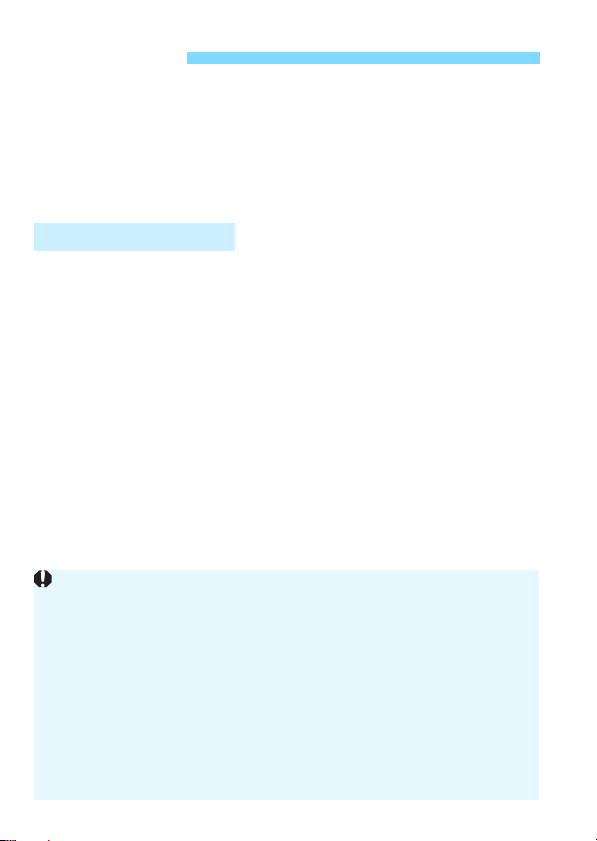
Introduction
Carrying the remote controller in a pocket or bag, etc. may result in
buttons being pressed inadvertently, which can cause the camera to
malfunction. When you are not taking pictures, it is recommended that
you turn off the camera power or disable Bluetooth function from the
camera menu screen.
The operating distance may vary according to the conditions in which the
remote controller is used. For details, see “Cautions for the Wireless
Communication Function” (p.7).
Note that Canon cannot be held liable for any loss or damage from
erroneous wireless communication settings for using this product. In
addition, Canon cannot be held liable for any loss or damage resulting
from the use of this product.
The Wireless Remote Control BR-E1 is a wireless remote controller that
is compatible with Bluetooth
“Bluetooth”).
Pairing the remote controller with a Bluetooth-compatible Canon digital
camera* enables the following operations to be performed wirelessly
(with an operating distance of approx. 5 m/16.4 ft. in any direction).
* For information on the supported cameras, refer to the Canon Web site, etc.
Features of the BR-E1
• Shooting still photos and movies
• Focusing with AF
• Zooming (when using the Power Zoom Adapter)
Before Starting to Shoot, Be Sure to Read the Following
To avoid accidents, first read the “Safety Precautions” (p.5) and
“Handling Precautions” (p.6). Also, read this manual carefully to ensure
that you use this product correctly.
2
®
low energy technology (hereafter
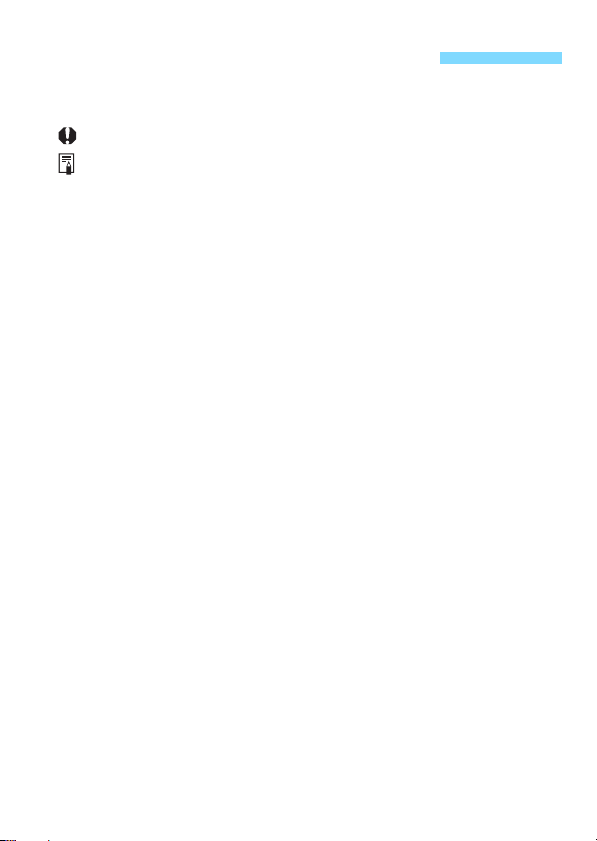
Conventions Used in this Manual
Trademarks
The Bluetooth® word mark and logos are registered trademarks owned by
Bluetooth SIG, Inc. and any use of such marks by Canon Inc. is under license.
Other trademarks and trade names are those of their respective owners.
The Wi-Fi CERTIFIED logo and the Wi-Fi Protected Setup mark are
trademarks of the Wi-Fi Alliance.
All other trademarks are the property of their respective owners.
Icons in this Manual
(p.**) : Reference page numbers for more information.
: Warnings to prevent potential problems during operation.
: Supplemental information.
3

Contents
Introduction....................................................................................... 2
Features of the BR-E1................................................................... 2
Conventions Used in this Manual..................................................... 3
Safety Precautions ........................................................................... 5
Handling Precautions ....................................................................... 6
Holding the Remote Controller......................................................... 6
Cautions for Using the Remote Controller........................................ 7
Nomenclature ................................................................................... 8
Connecting the Remote Controller and Camera .............................. 9
Checking Registered Information/Removing Registration...............11
Checking Registered Information .................................................11
Removing Registration .................................................................11
Shooting Still Photos ...................................................................... 12
Shooting Movies............................................................................. 13
Operating the Power Zoom Adapter............................................... 14
Replacing the Battery..................................................................... 15
Specifications ................................................................................. 16
Indicator Lamp Status..................................................................... 16
Wireless Communication Function................................................. 17
Index............................................................................................... 19
4
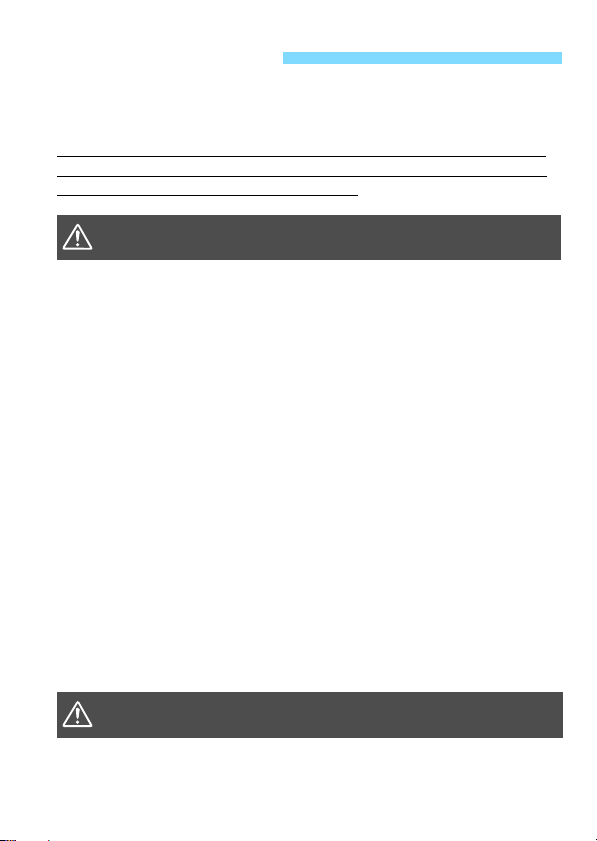
Safety Precautions
The following precautions are provided to prevent harm or injury to
yourself and others. Make sure to thoroughly understand and follow
these precautions before using the product.
If you experience any malfunctions, problems, or damage to the
product, contact the nearest Canon Service Center or the dealer
from whom you purchased the product.
Warnings:
To prevent fire, excessive heat, chemical leakage, explosions, and electrical shock,
follow the safeguards below:
• Do not use any batteries not specified in the Instruction Manual. Do not use any
home-made or modified batteries, or the product if it is damaged.
• Do not short-circuit, disassemble, or modify the battery. Do not apply heat or
solder to the battery. Do not expose the battery to fire or water. Do not subject the
battery to strong physical shock.
• Do not insert the battery’s plus and minus ends incorrectly.
When disposing of a battery, insulate the electrical contacts with tape. Contact with
other metallic objects or batteries may cause a fire or an explosion.
If the battery leaks, changes color, deforms, or emits smoke or fumes, remove it
immediately. Be careful not to get burned in the process. It may cause a fire, electrical
shock or burns if you keep using it.
Keep the battery and battery cover, etc. out of the reach of children and infants. If a
child or infant swallows the battery or battery cover, etc. consult a physician
immediately. Battery chemicals may harm the stomach and intestines.
Before using the product inside an airplane or hospital, check if it is allowed.
Electromagnetic waves emitted by the product may interfere with the plane’s
instruments or the hospital’s medical equipment.
A thorough explanation of how to use the product by an adult is required when the
product is used by children. Supervise children while they are using the product.
Incorrect usage may result in electrical shock or injury.
Be careful not to get the product wet. If you drop the product in the water or if water or
metal get inside the product, promptly remove the battery. This is to prevent fire,
electrical shock, and burns.
Do not use paint thinner, benzene, or other organic solvents to clean the product.
Doing so may cause fire or a health hazard.
Cautions:
Do not insert your finger into the hole of the product. It may become stuck.
Follow the warnings below. Otherwise, death or
serious injuries may result.
Follow the cautions below. Otherwise, physical injury
or property damage may result.
5
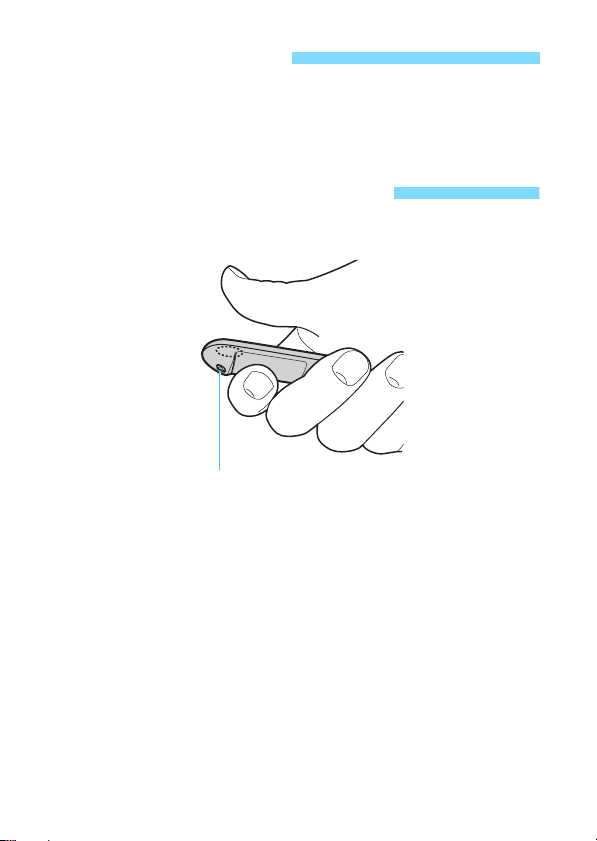
Handling Precautions
Do not cover this part with your fingers.
Doing so may cause the operating distance
to become shorter.
Do not immerse the product in water. Wipe off any water droplets
with a dry and clean cloth. If the product is exposed to salty air, wipe
it with a clean, well-wrung wet cloth.
Holding the Remote Controller
When operating the remote controller, hold it as indicated in the
figure below.
6
