Specifications and Main Features
- Supported Sizes: A4, B5, A5, Letter, Legal, A4+
- BJ Cartridges:
- Black BJ: BC-60
- Photo BJ: BC-62 Photo
- Color BJ: BC-61
- Noise Level: 49dB
- Environment:
- Operating range: 5˚C-35˚C, Humidity: 10%-90%
- Non-operating range: 0˚C-35˚C, Humidity: 5%-90%
- Electrical Specifications:
- USA/Canada: 120VAC, 60Hz
- UK/Australia: 240VAC, 50Hz
- Europe/China: 220VAC, 50Hz
- Maximum power:
- Soft-power off: Approximately 7W
- Idle: Approximately 8W
- While printing: Approximately 40W
- Measurements: 467mm (w) x 313mm (d) x 218mm (h)
- Weight: Approximately 6.4 kilograms
Frequently Asked Questions
Q: What types of paper can I print with the BJC-7000?
A: There are a variety of media types that are supported by the BJC-7000 such as regular paper, high resolution paper, envelopes, transparencies, back print films, glossy sheets all the way to high gloss photographic papers.
Q: Is it possible to connect the BJC-7000 printer to the PC? What are the steps to connect the two?
A: Yes, it is possible to connect the two using an IEEE 1284 compatible parallel interface cable.
Q: What can be done if the power button on the printer fails due to no reason?
A: First confirm that the power cord is correctly plugged into the AC adapter and check if the adapter is connected to an active outlet. If none of these works, examine the AC adapter for potential issues.
Q: Do you recommend any guidelines for the replacement schedule of the BJ cartridges?
A: Change BJ cartridges when ink runs dry, if the quality of prints drops, or once every year begins after opening the seal.
Q: How am I able to align the print head on BJC-7000?
A: Start by inserting an A4 plain paper inside the sheet feeder and click on “Printer Driver” followed by “Print Head Alignment Pattern”. Next, check for the pattern images and click on the control charts.
Q: What is the upper limit of resolution for a print which BJC-7000 can achieve?
A: The resolution is limited to 1200 X 600 for most of us but those with the ability to modify their settings can manage even greater results.
User Manual
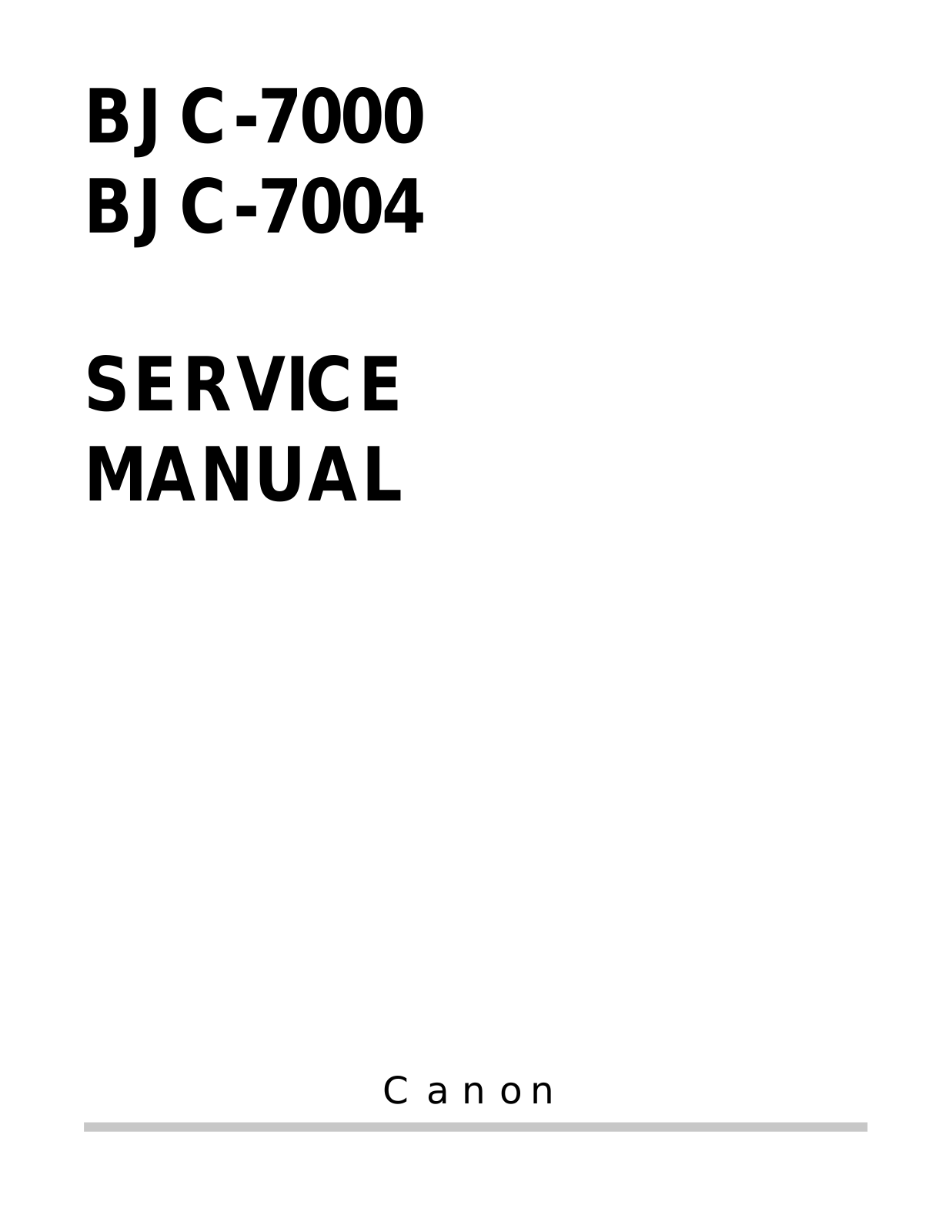
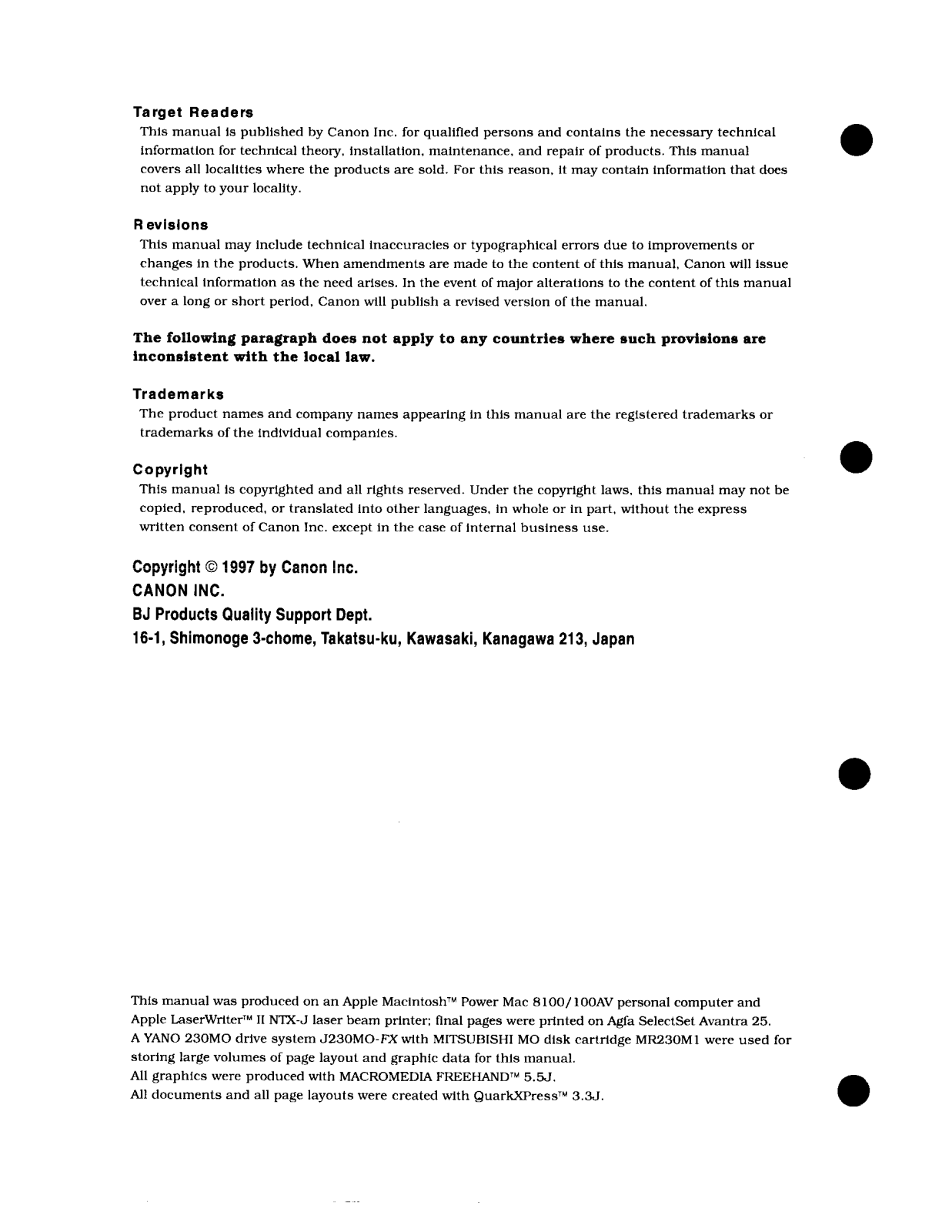
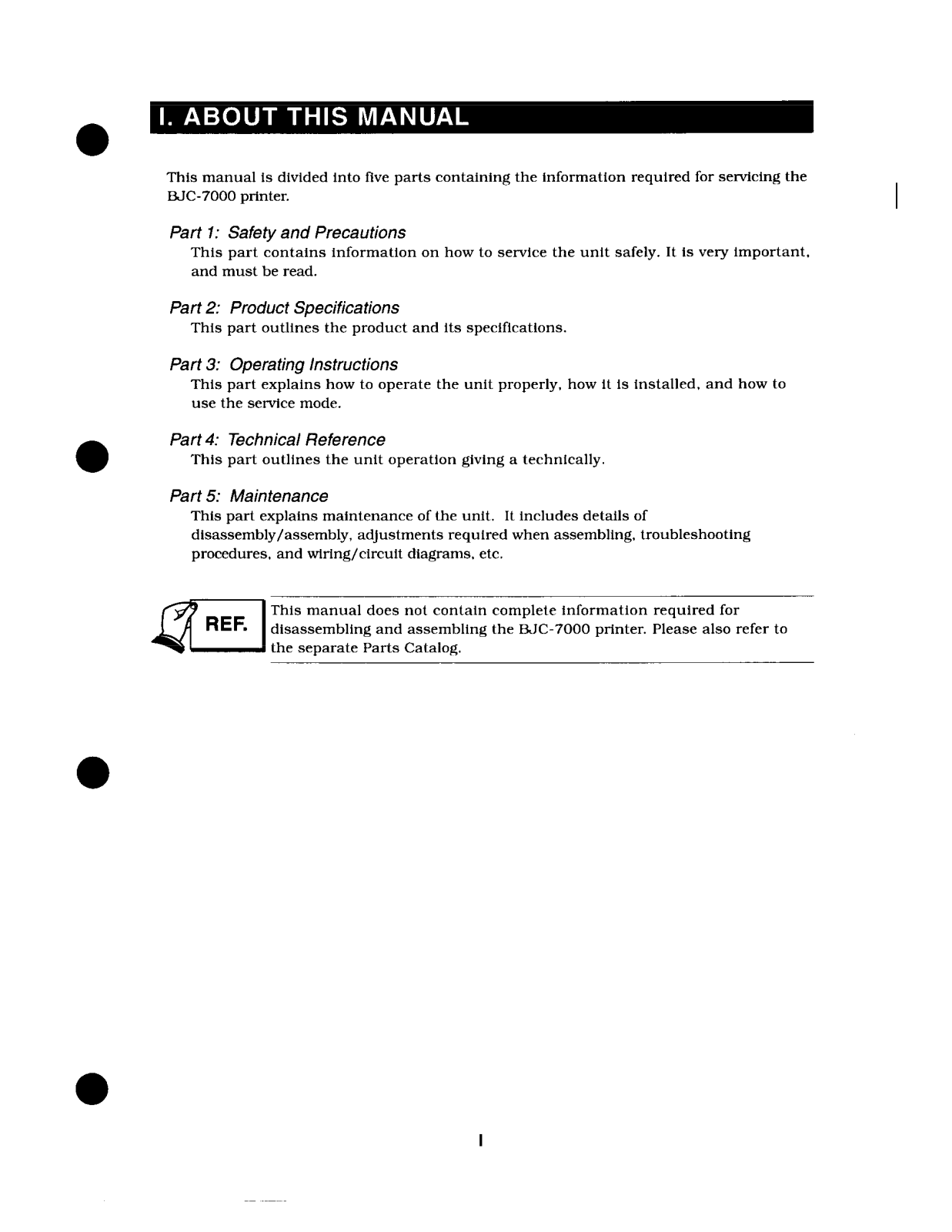
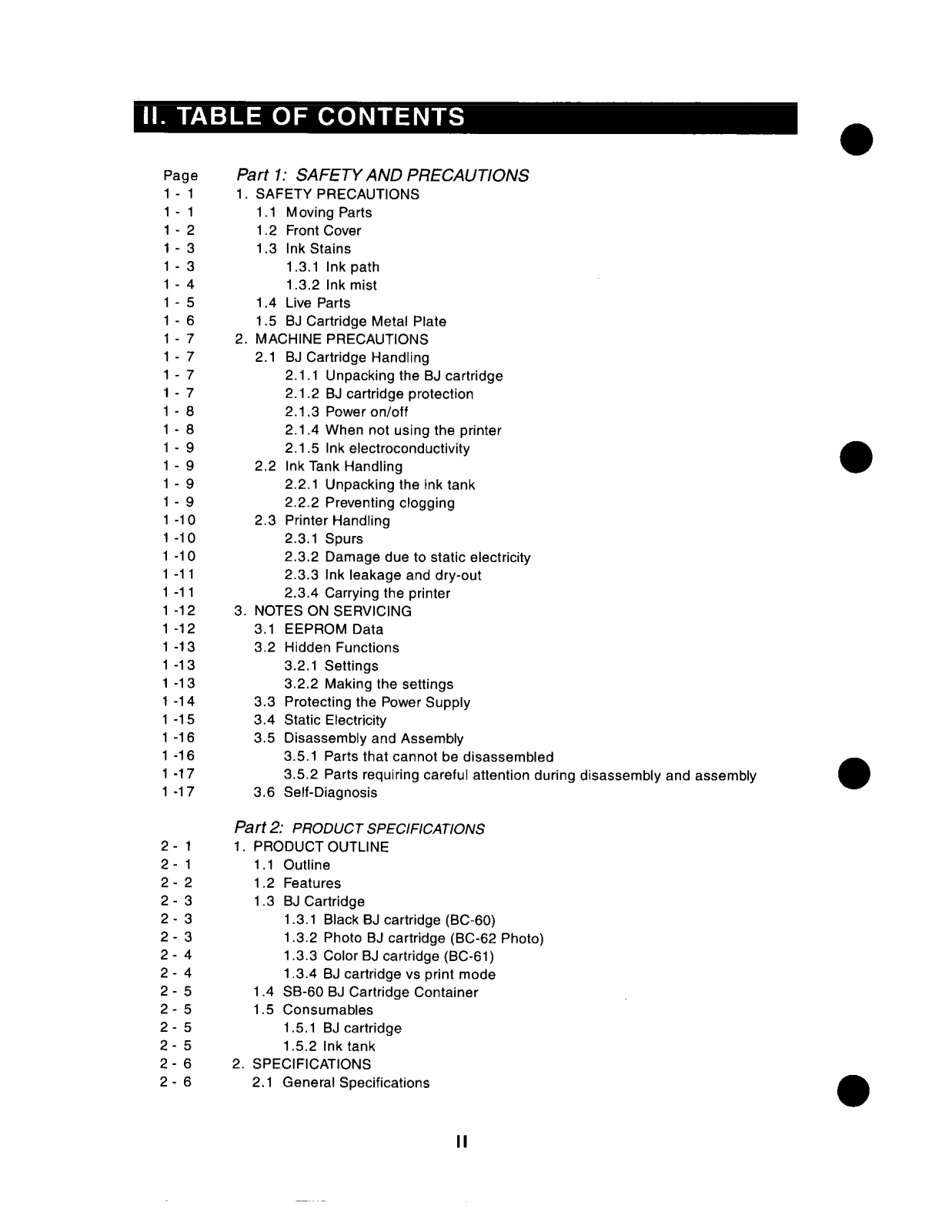
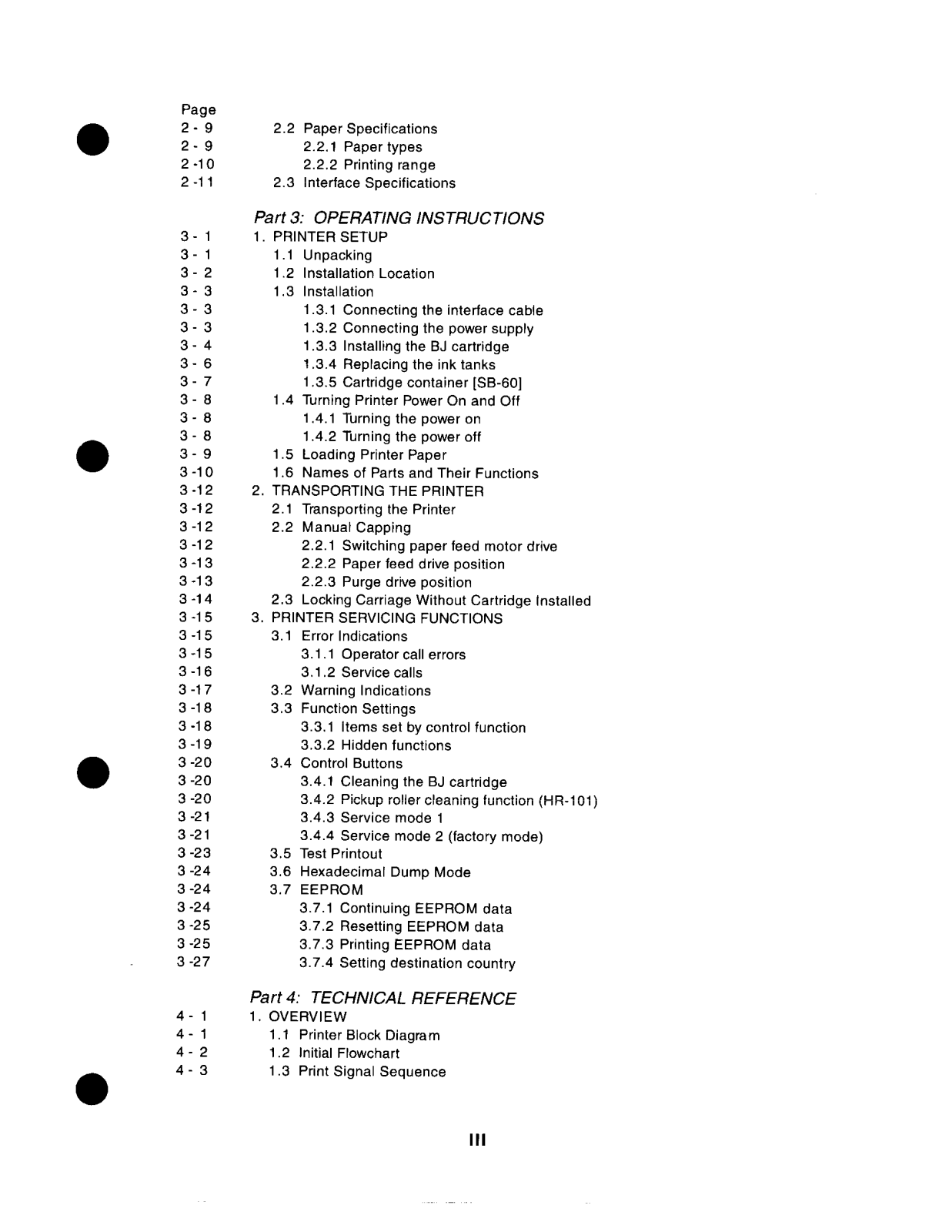
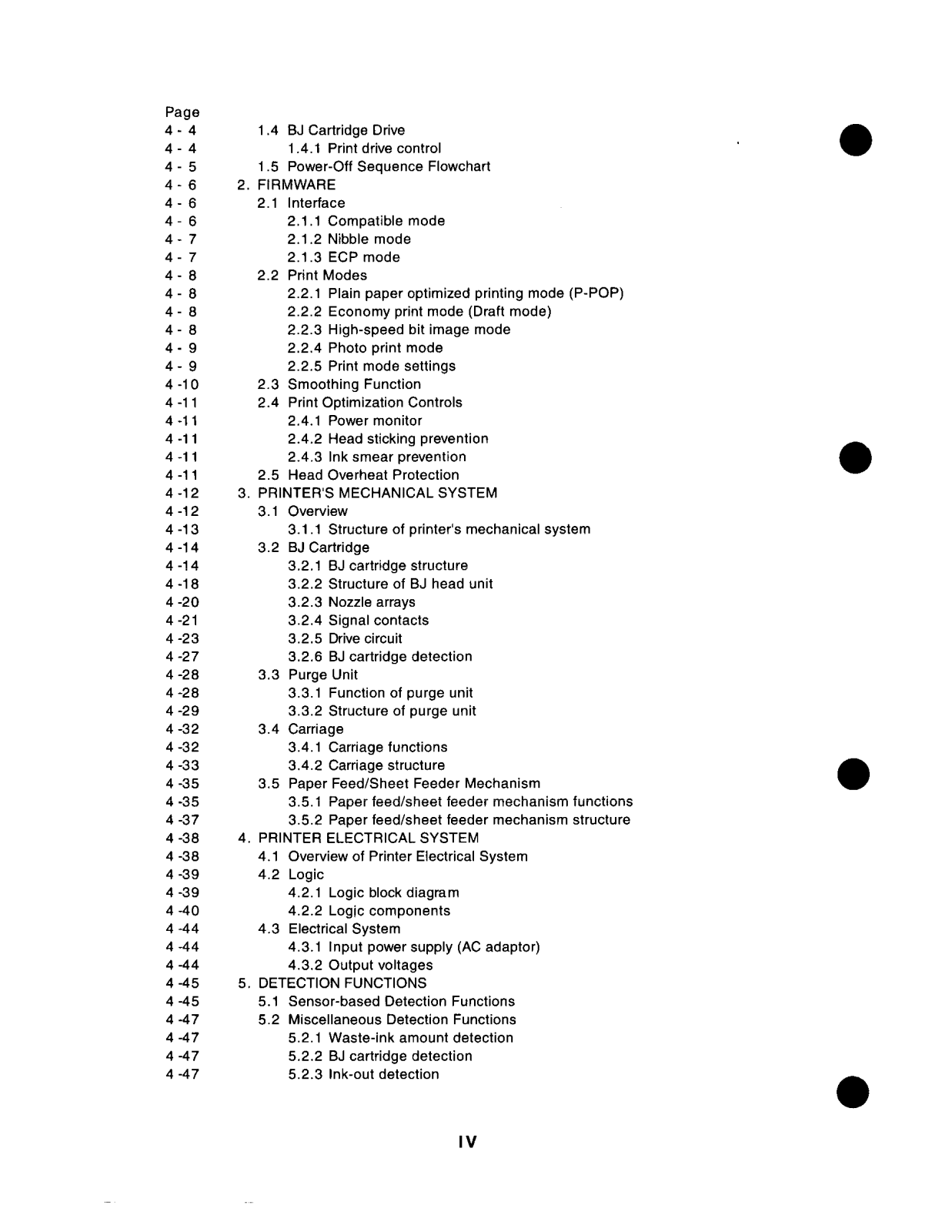
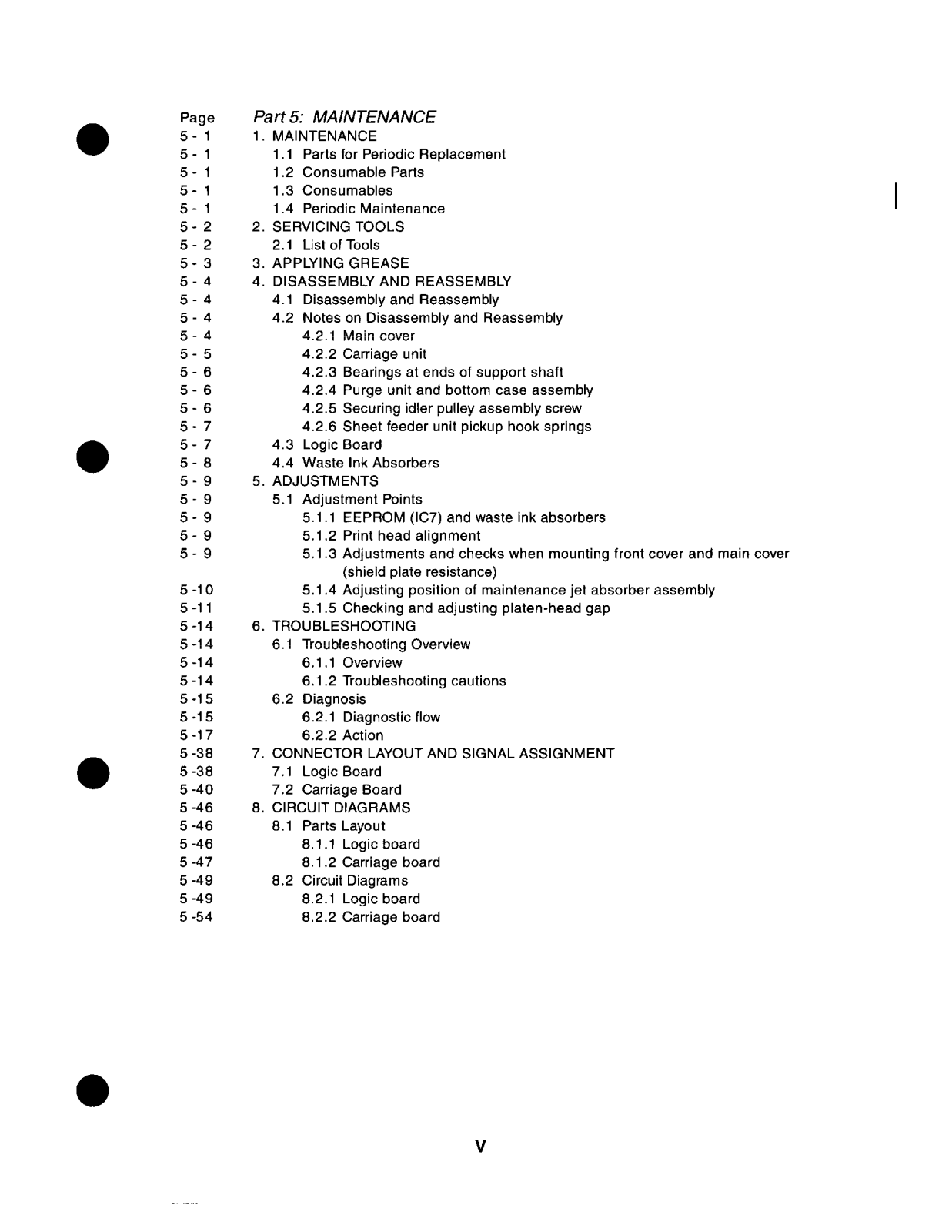
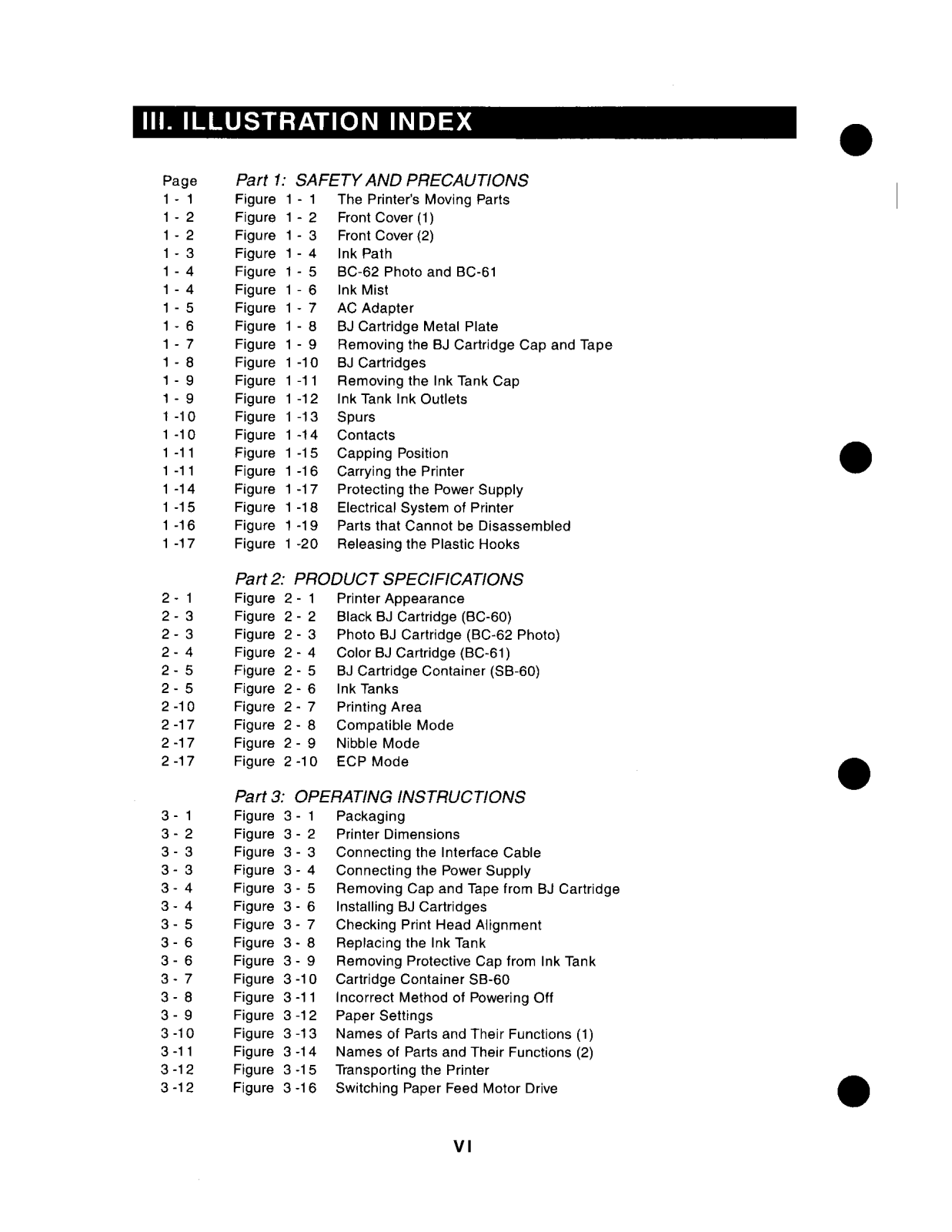
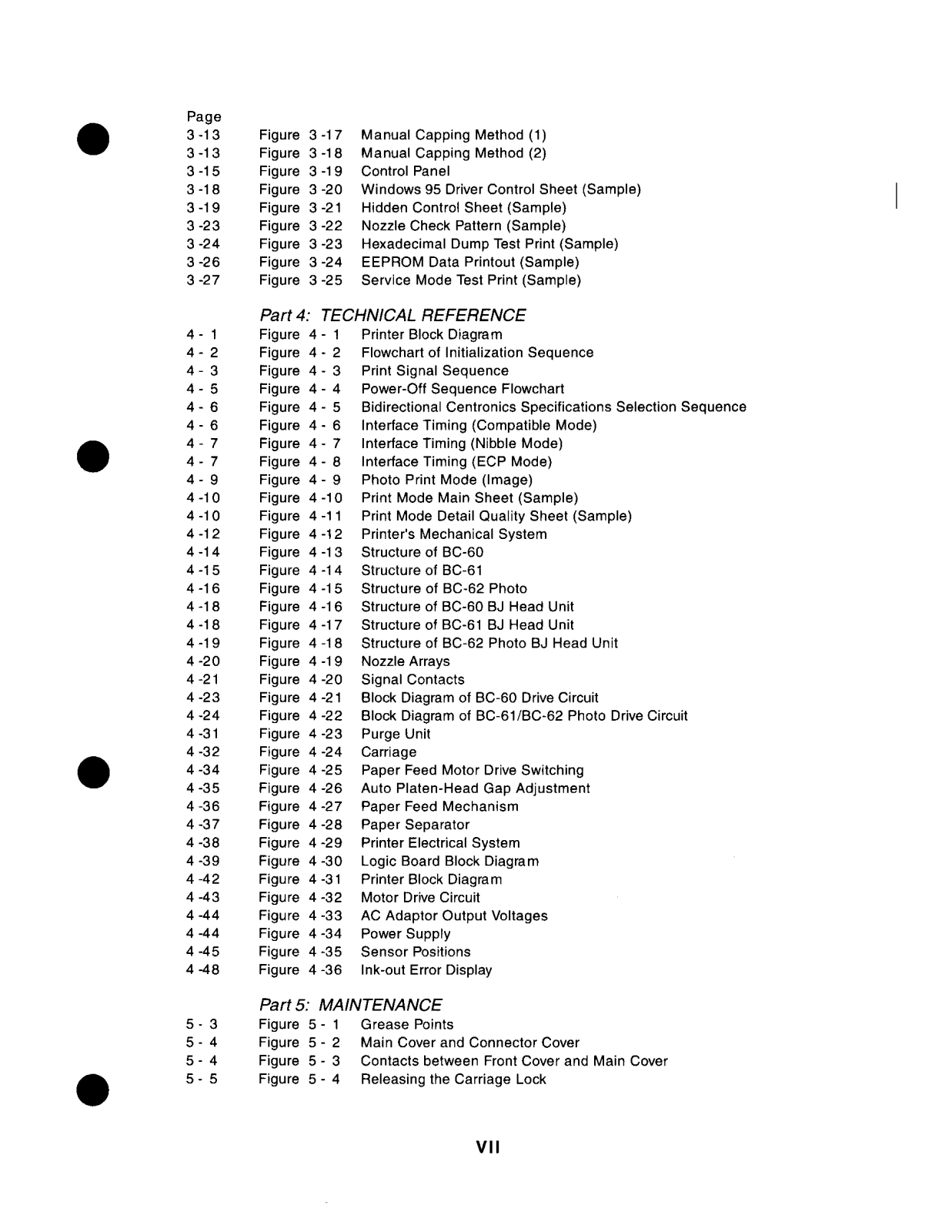
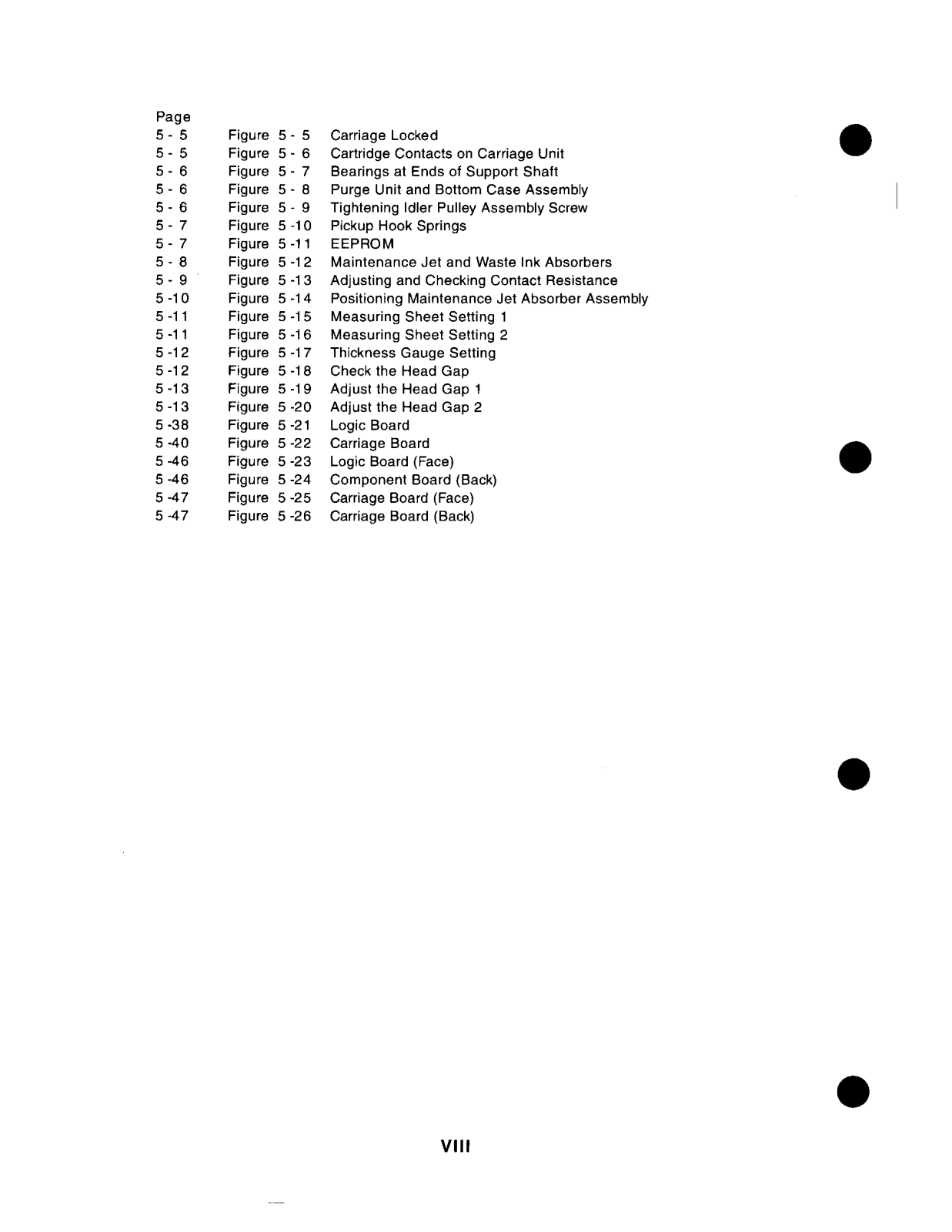
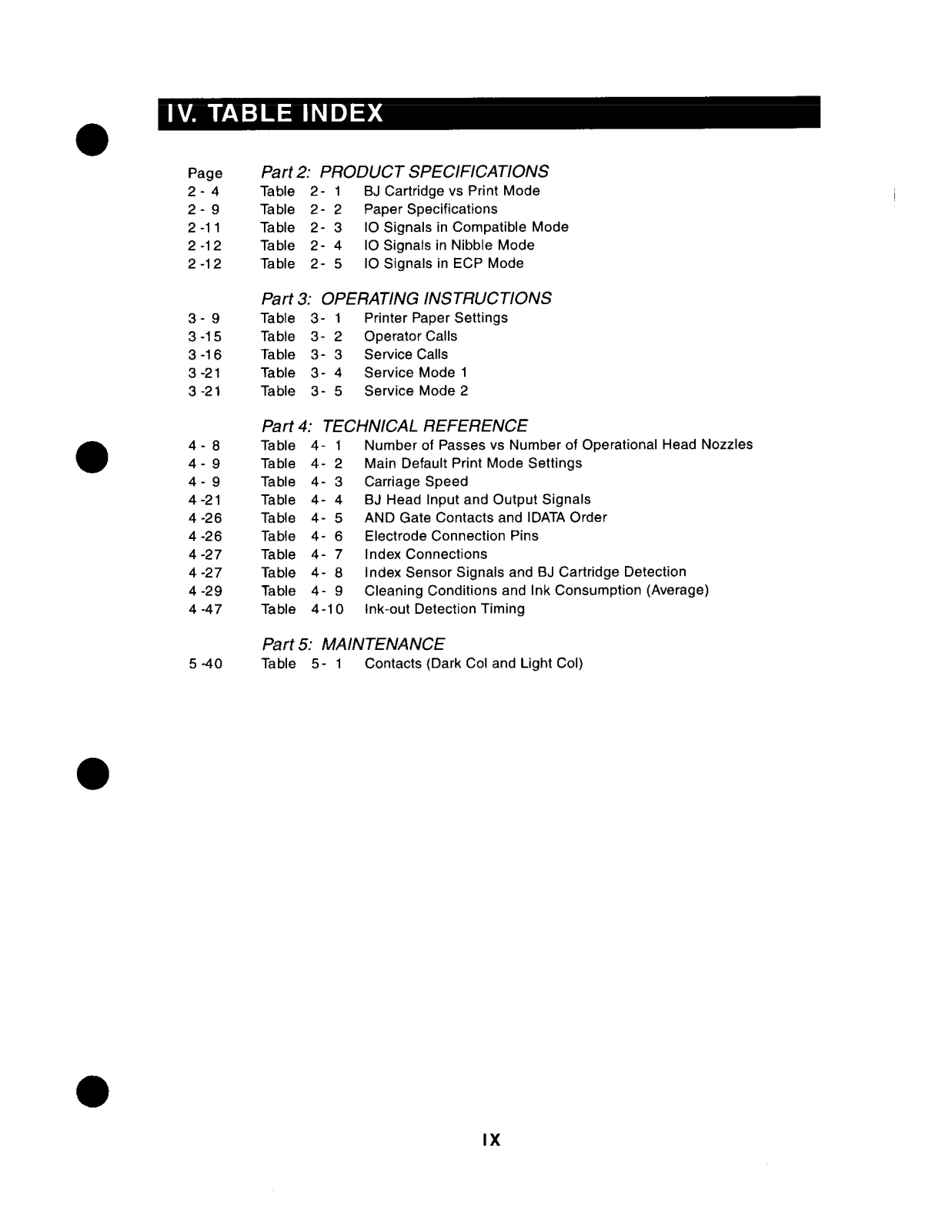
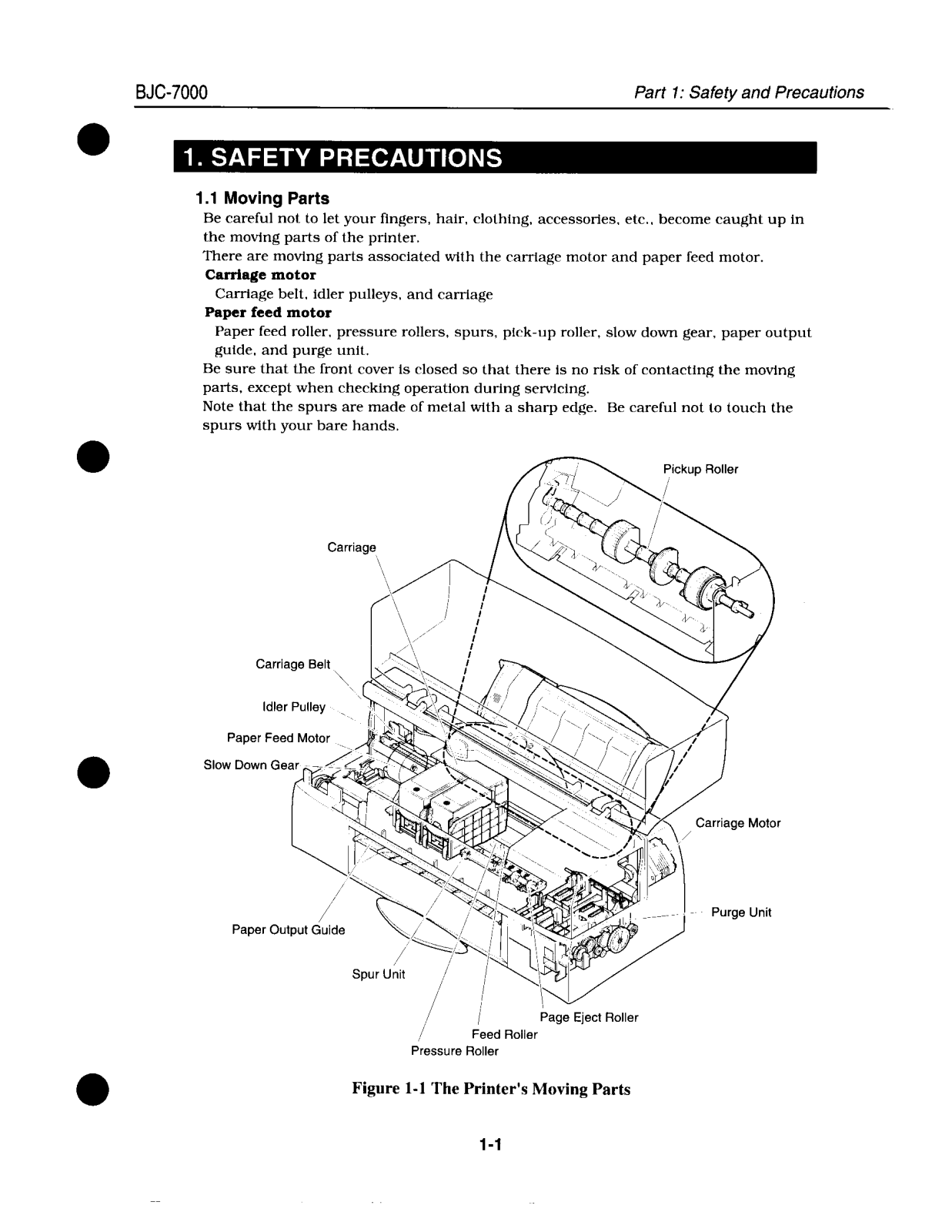
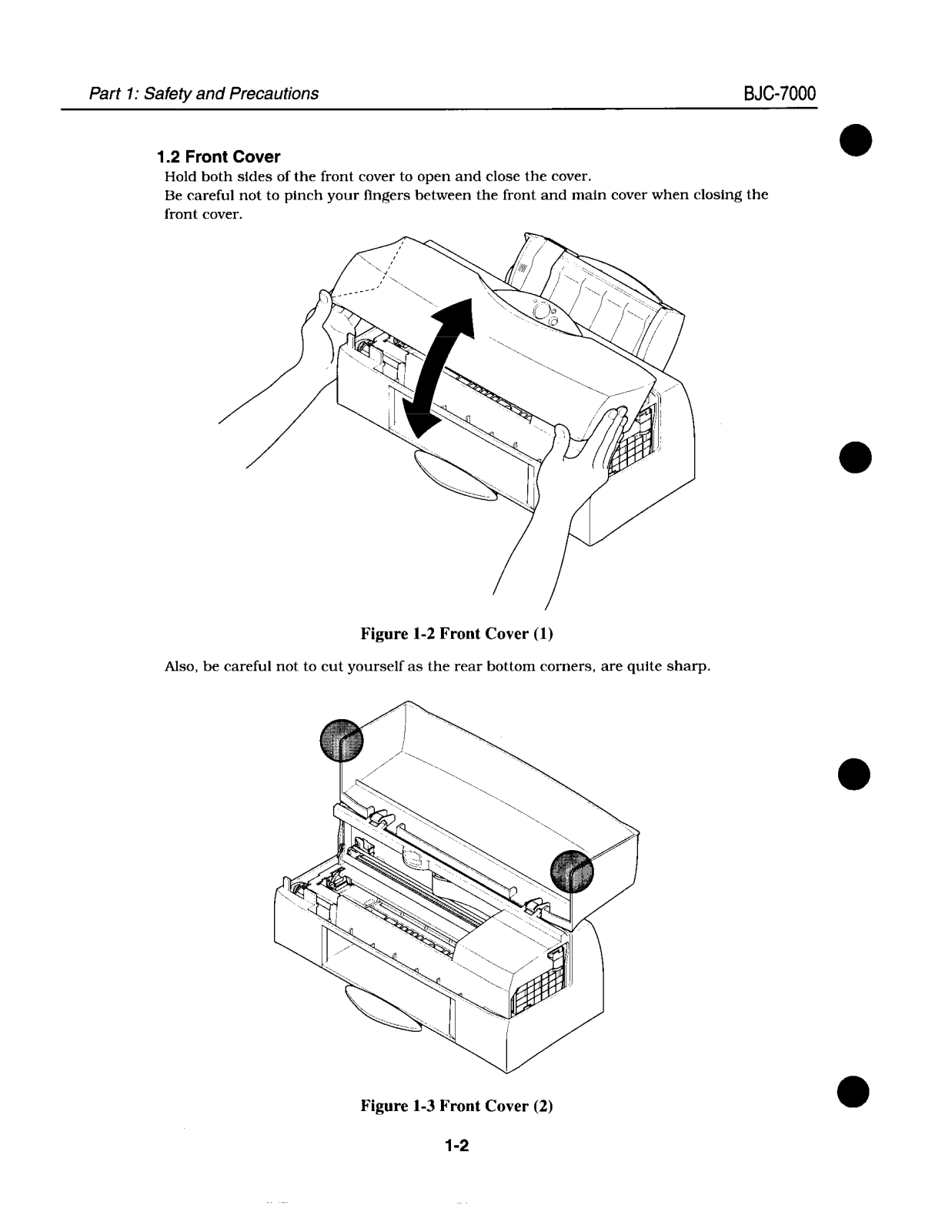
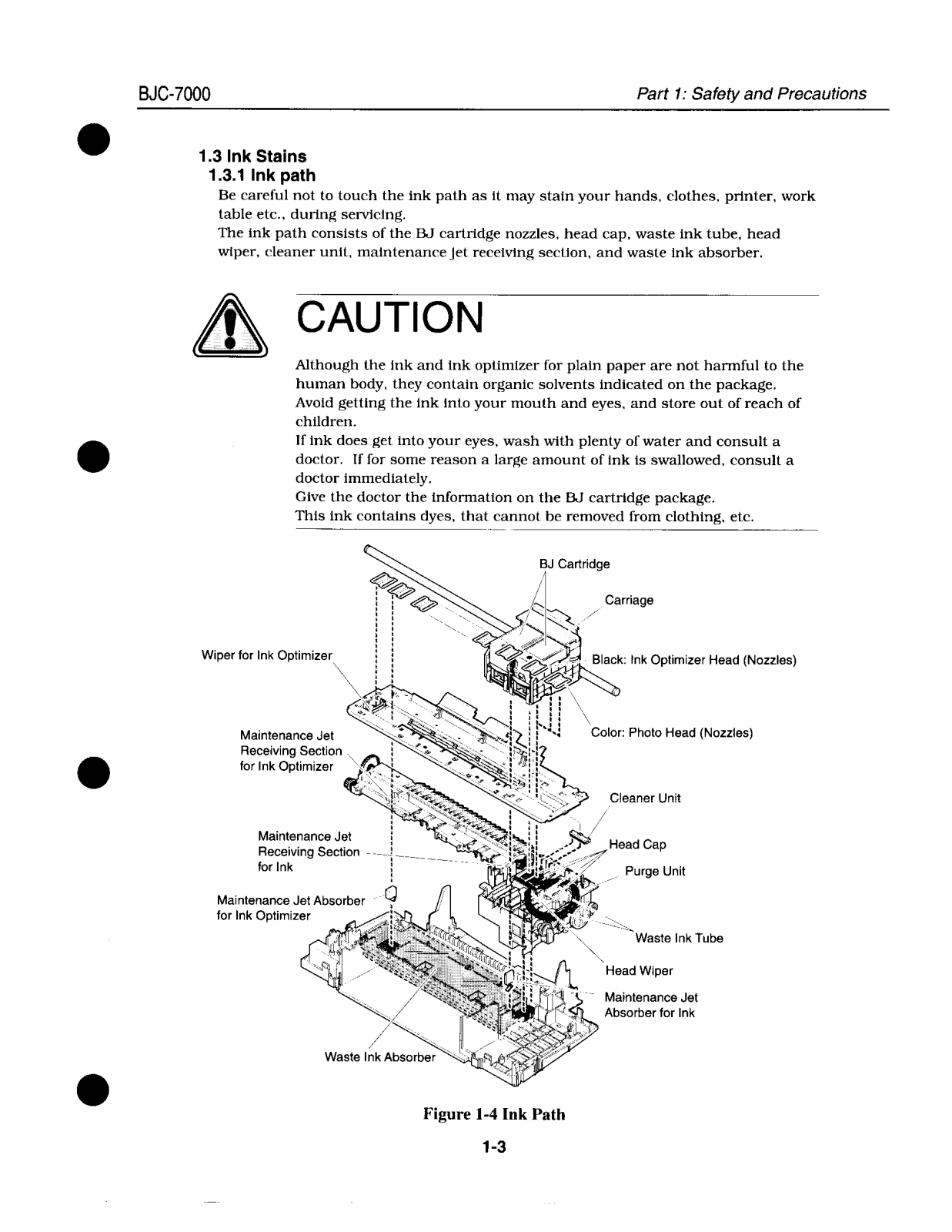
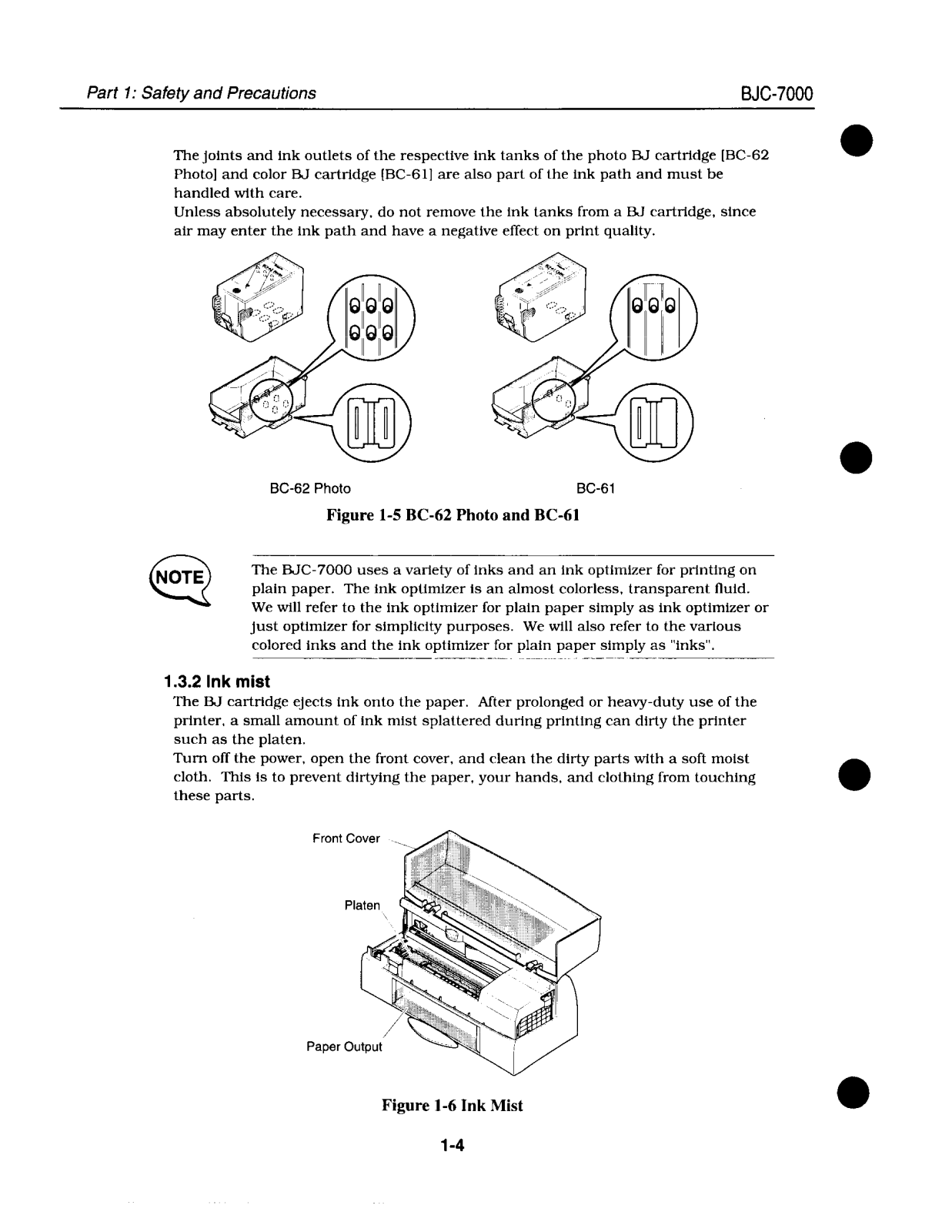
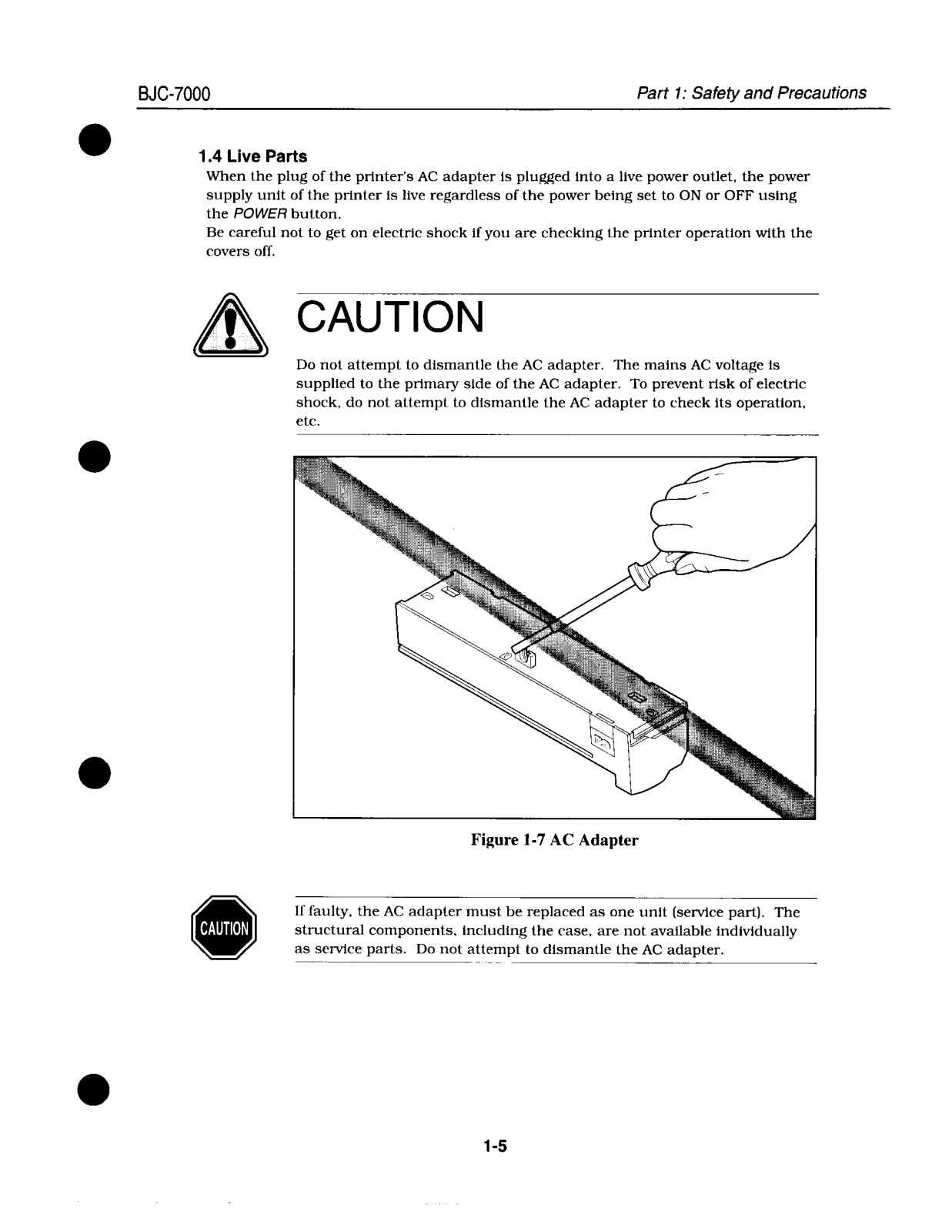
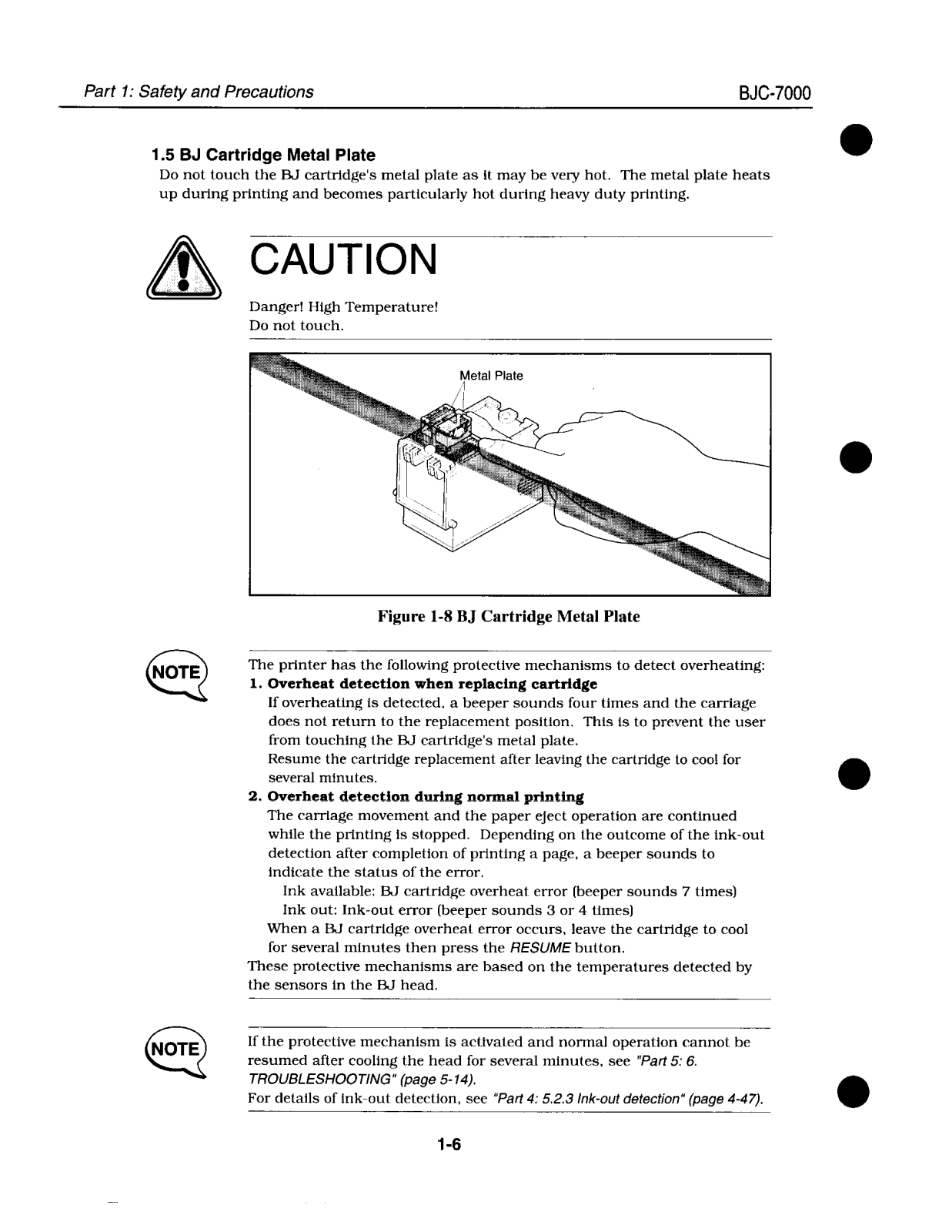
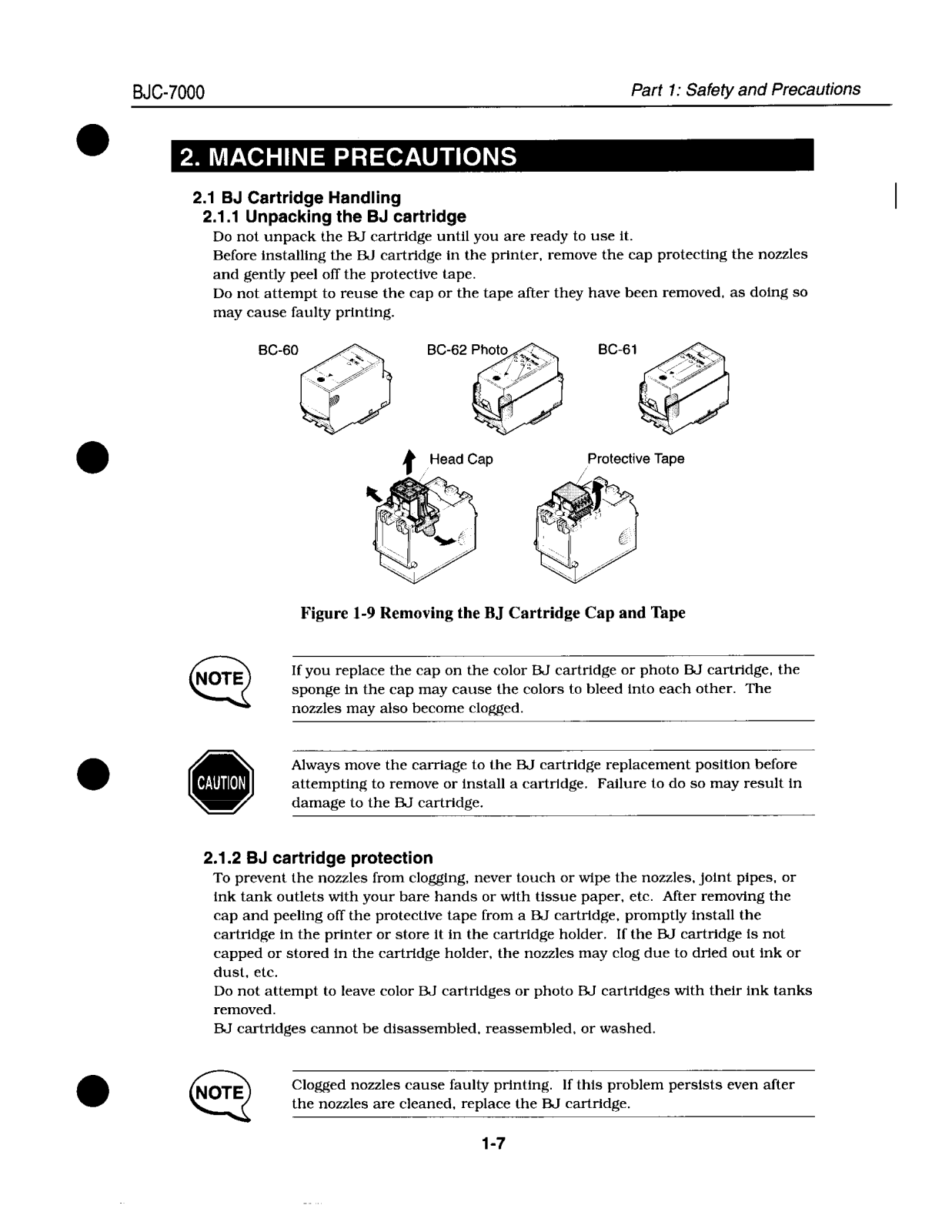
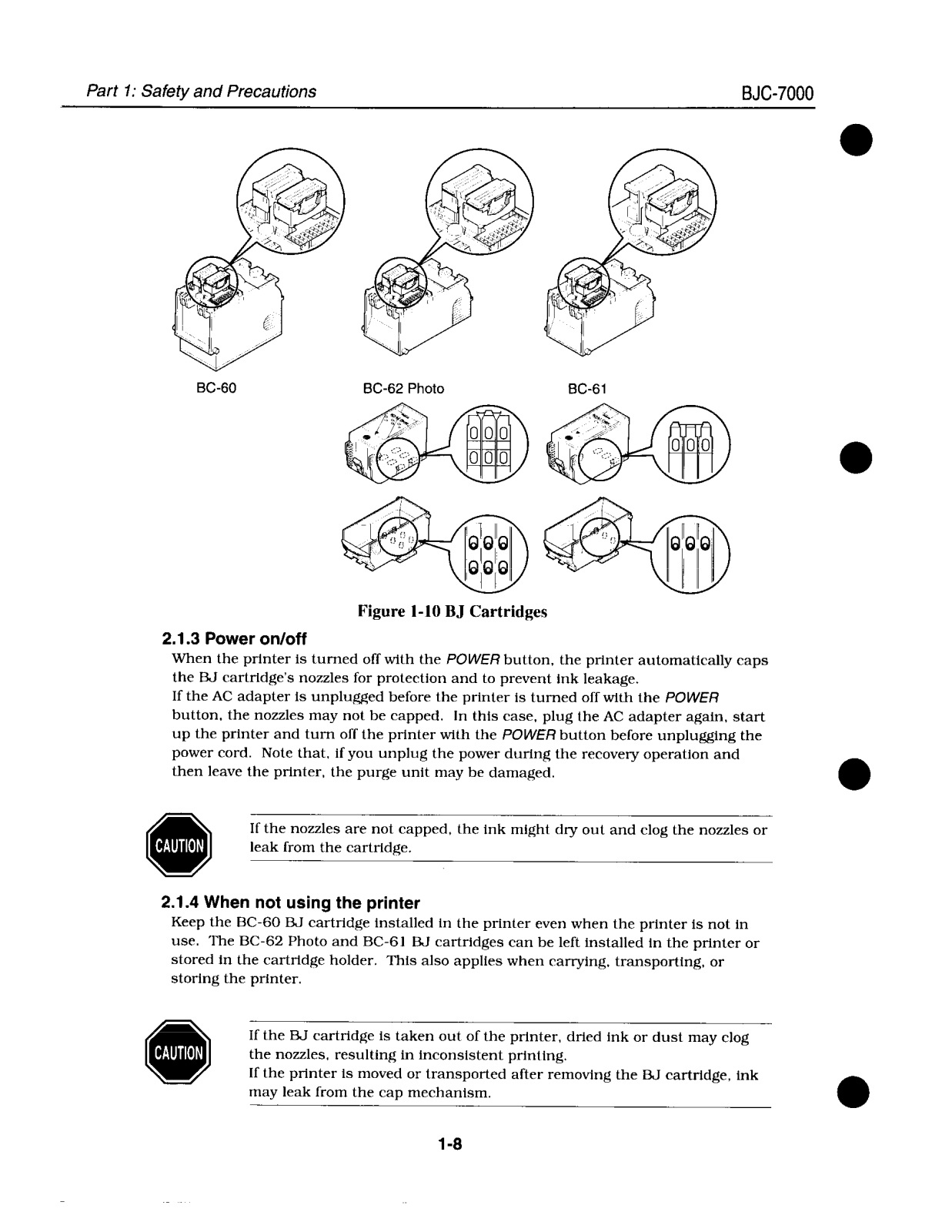
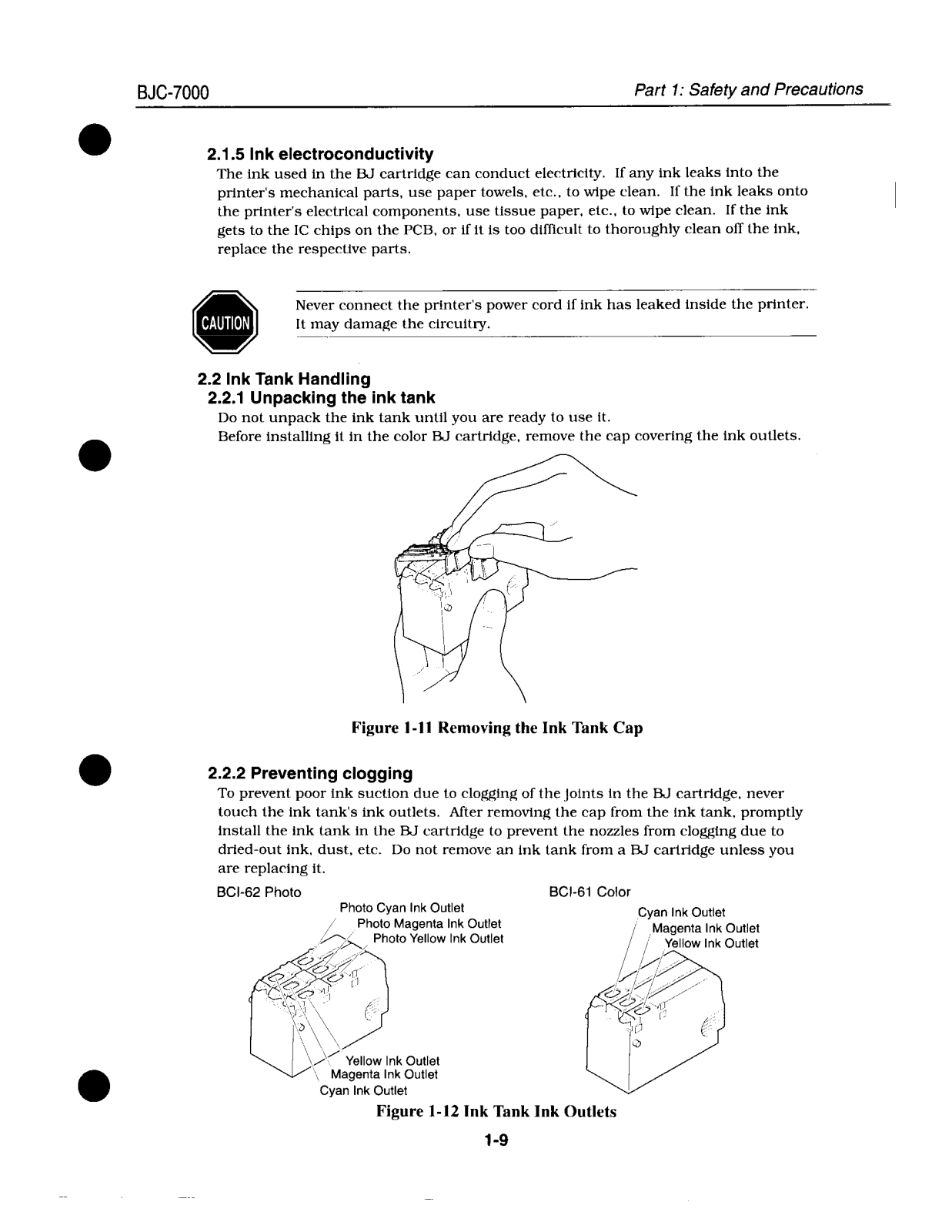
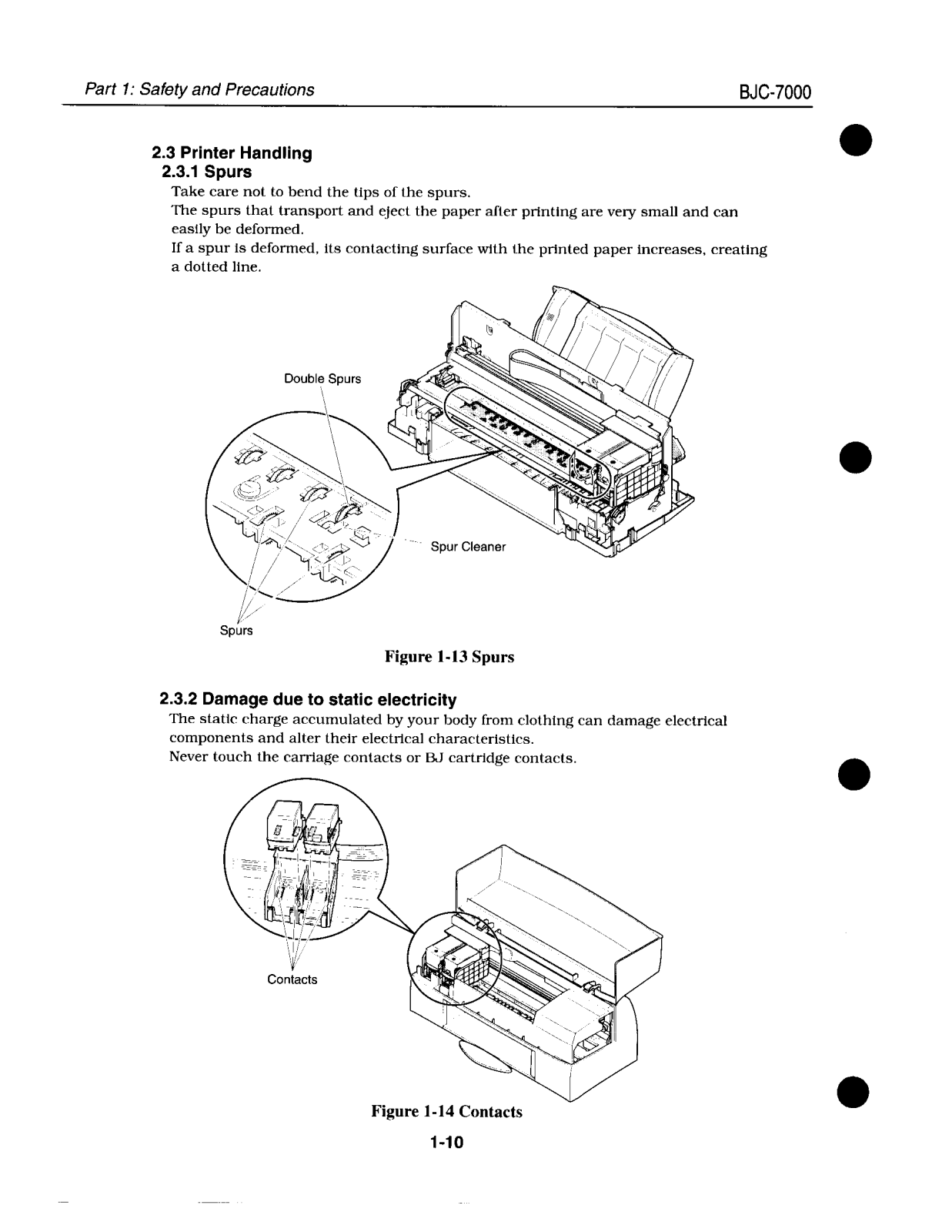
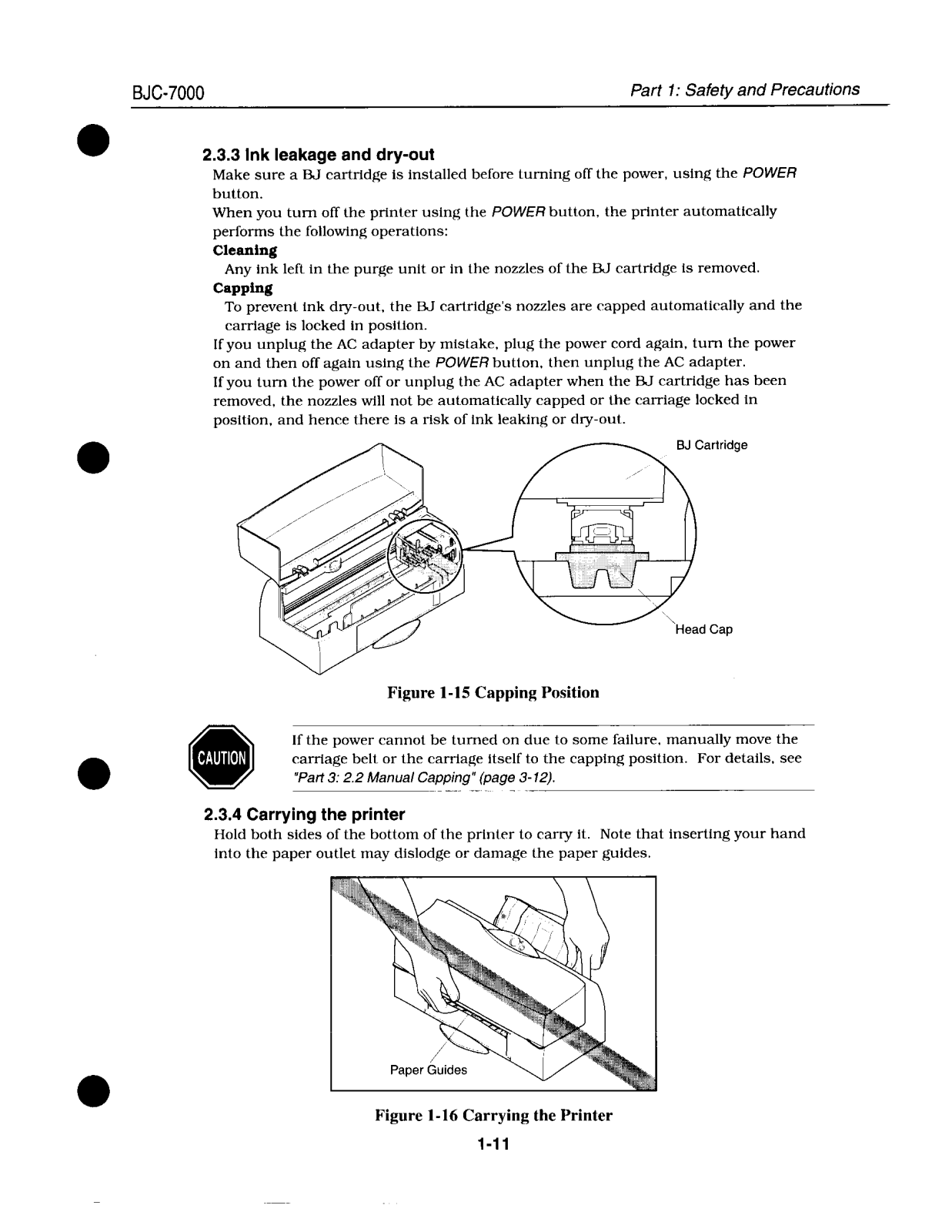
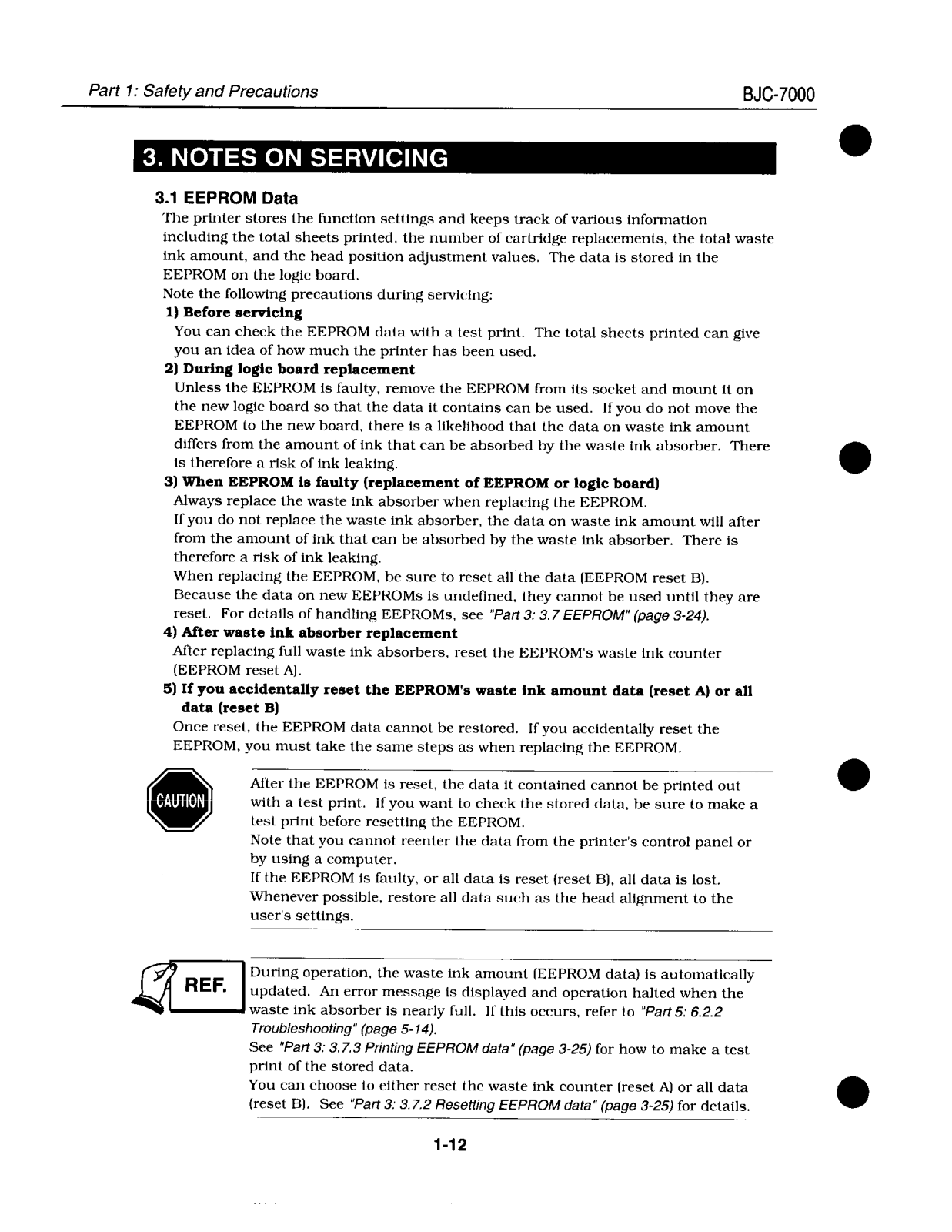
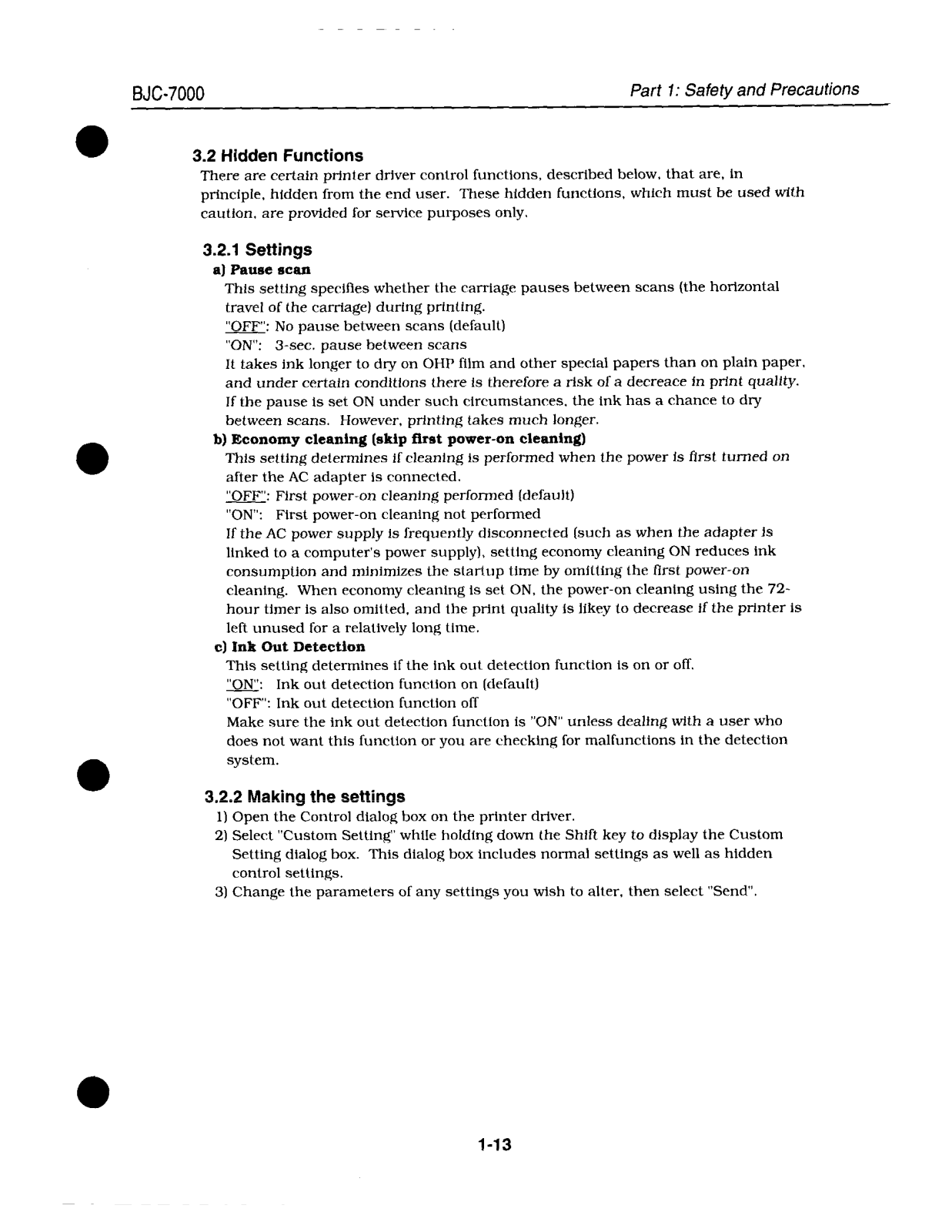
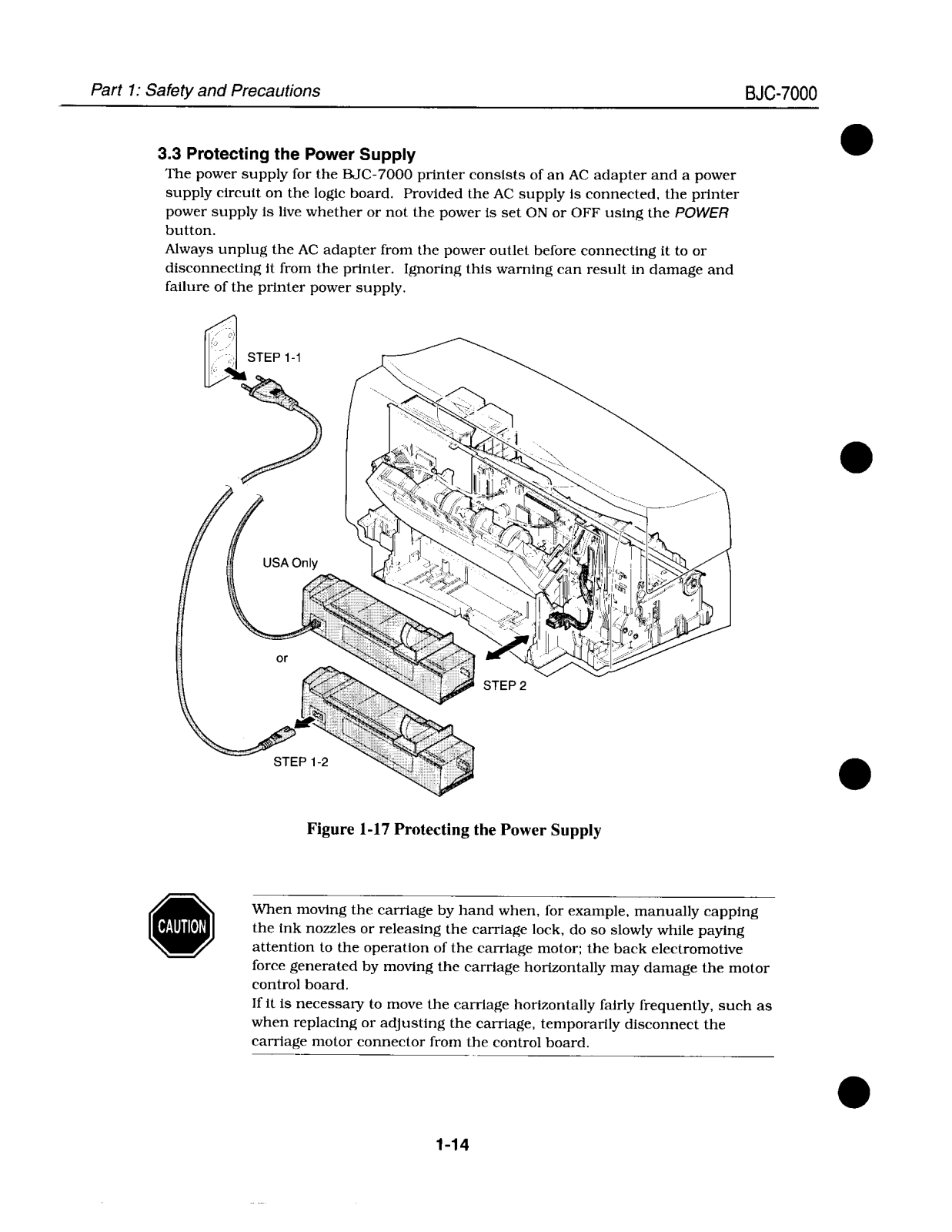

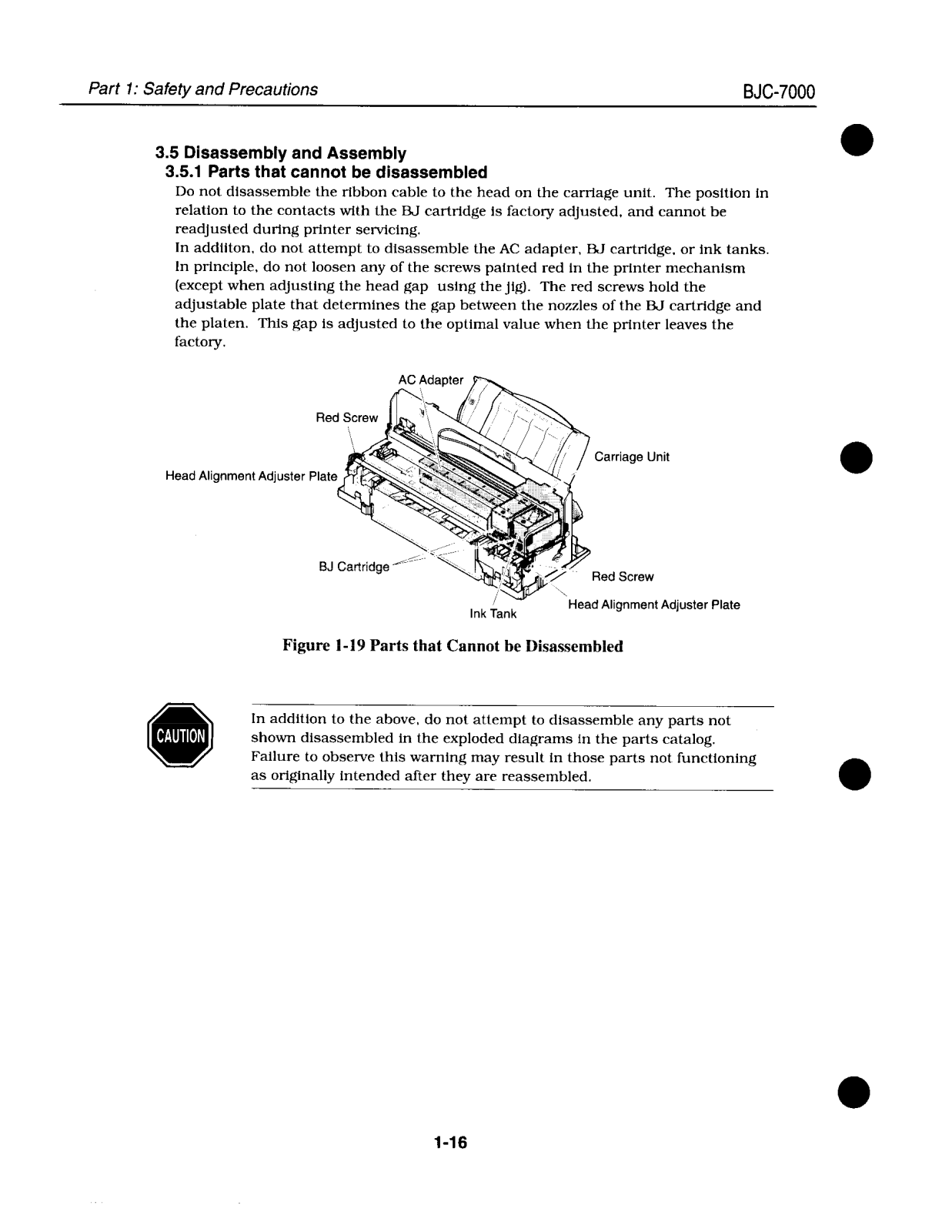
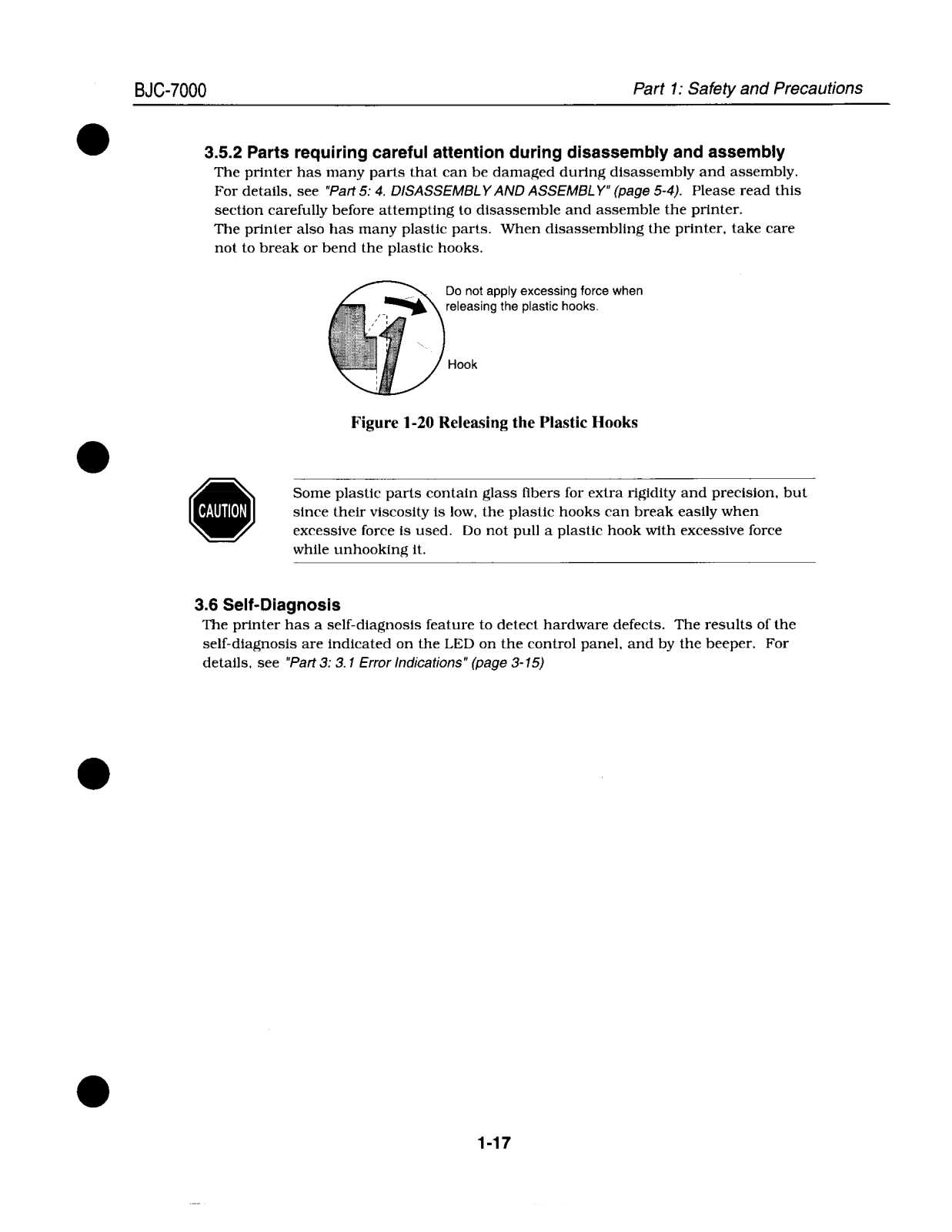
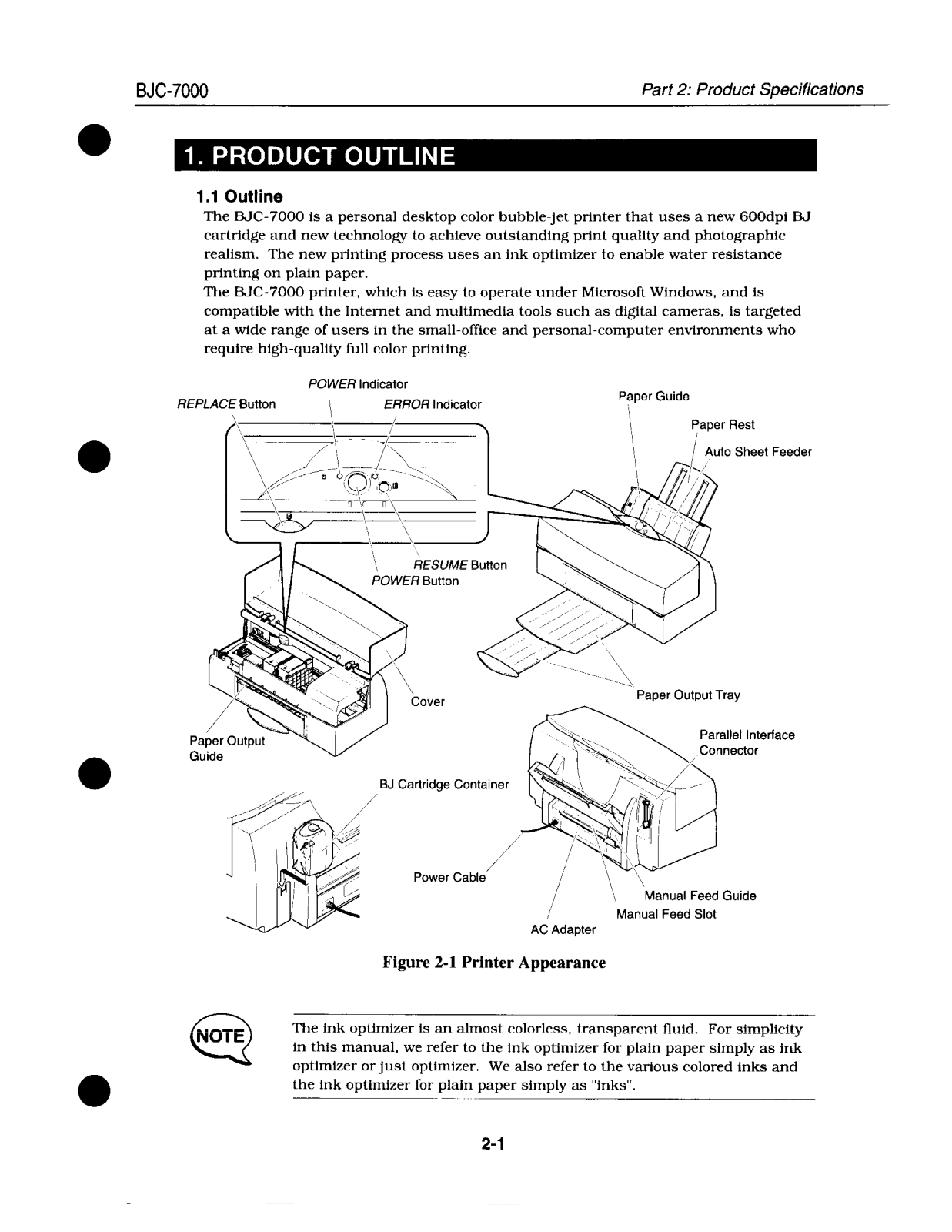
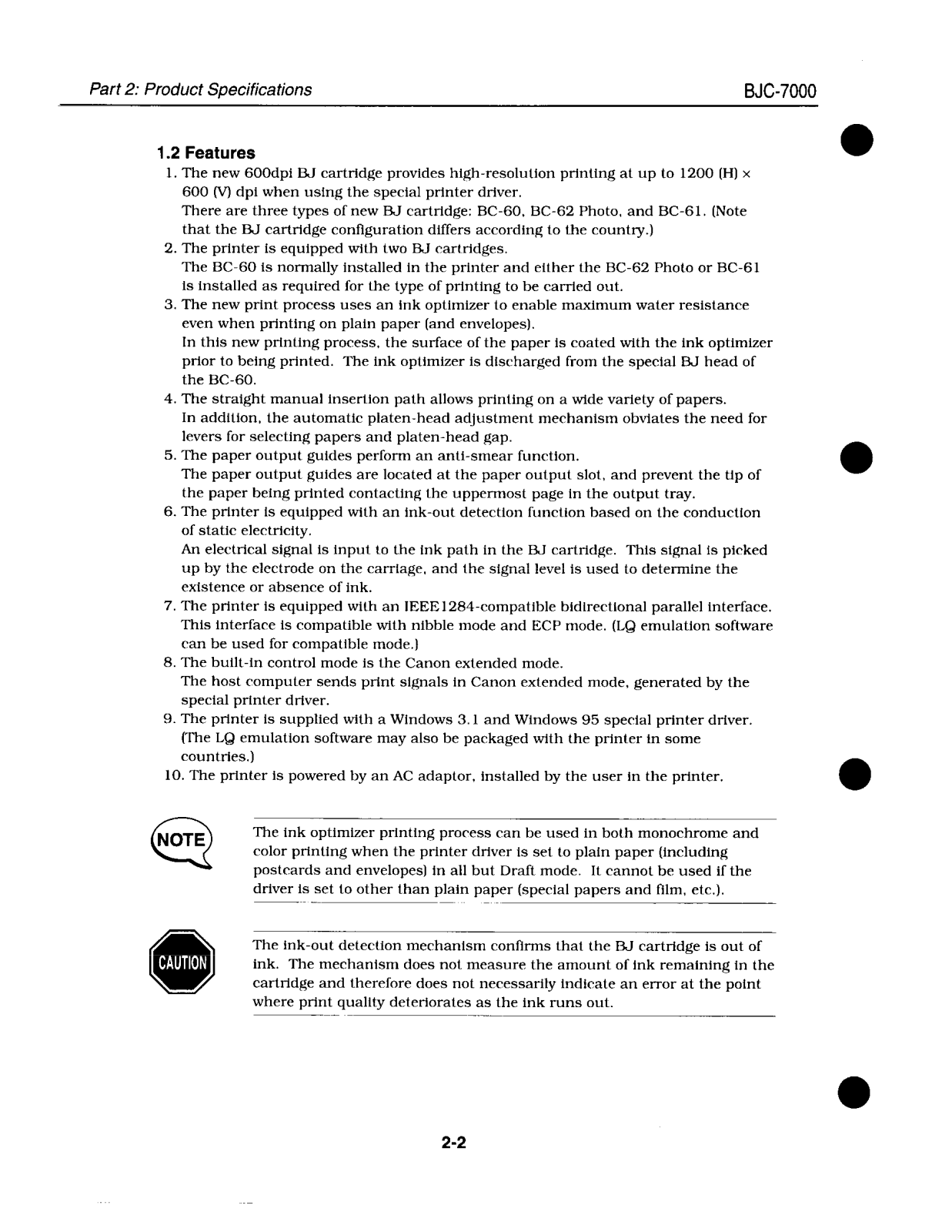
