Canon BJC-6500 Service Manual
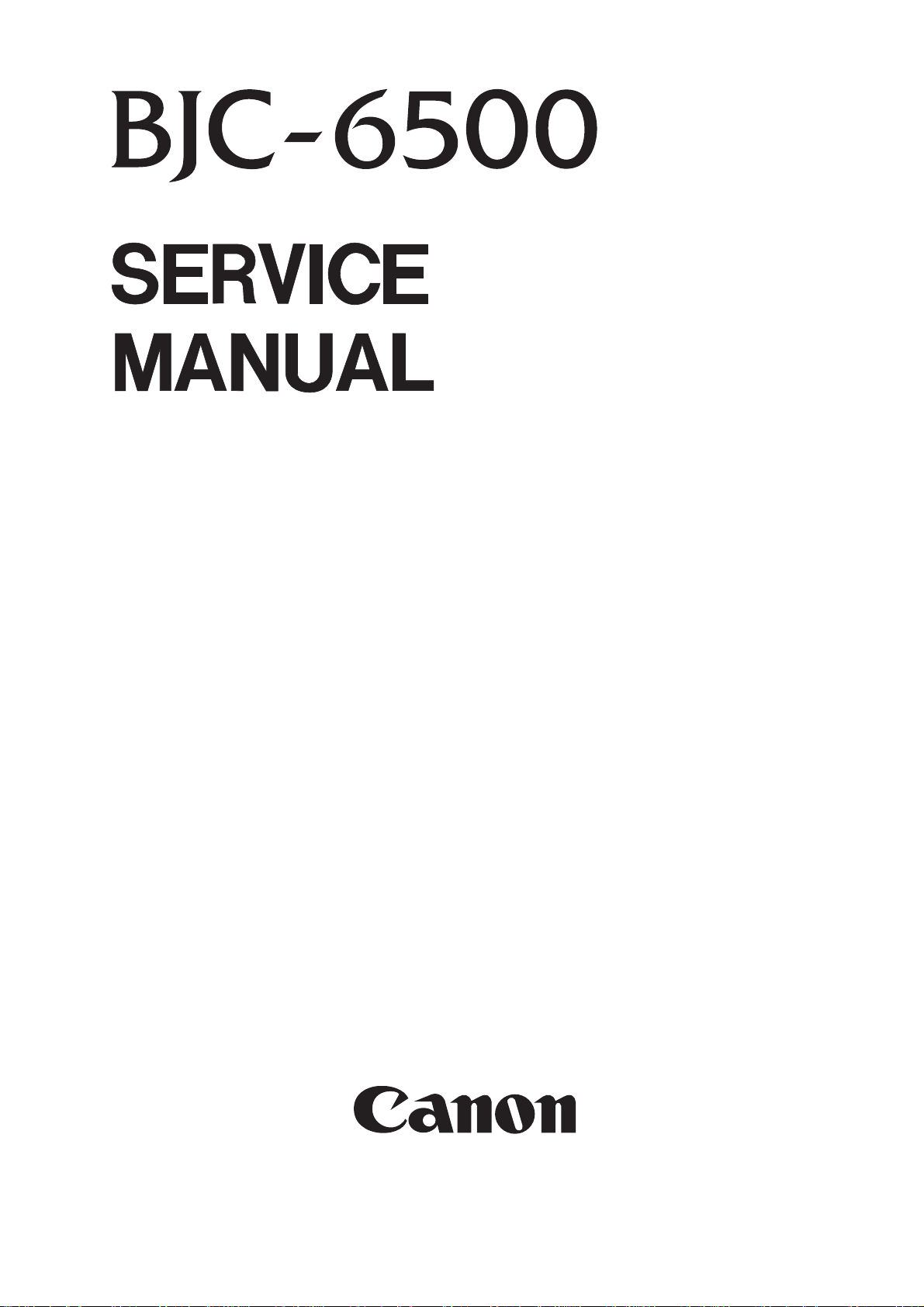
QY8-1368-000
REVISION 0
COPYRIGHT 1999 CANON INC. CANON BJC-6500 1099 SE 0.30-0 PRINTED IN JAPAN (IMPRIME AU JAPON)
OCT. 1999

1099 SE 0.30-0
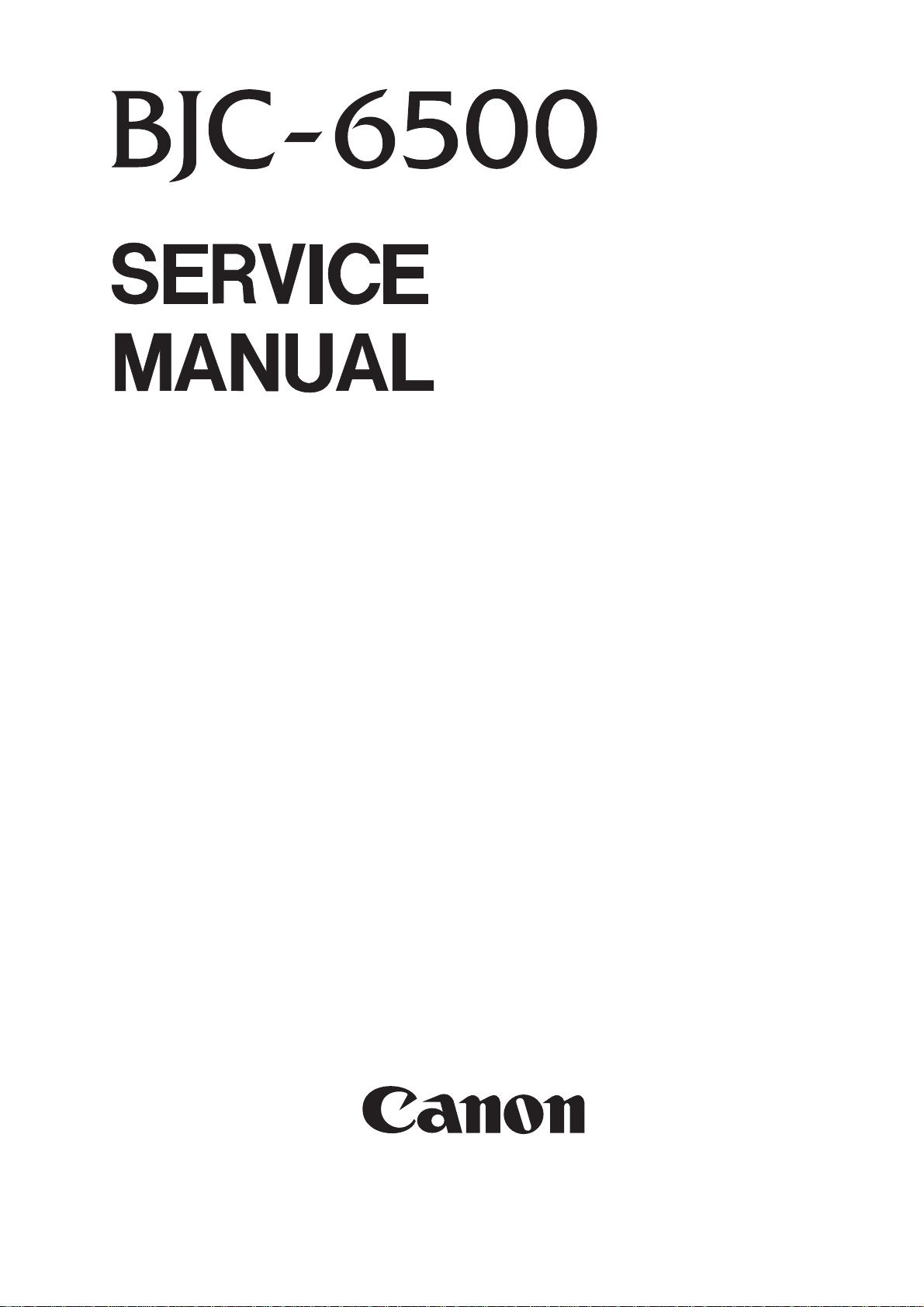

Target Readers
This manual is published by Canon Inc. for qualified persons and contains the necessary technical
information for technical theory, installation, maintenance, and repair of products. This manual covers
all localities where the products are sold. For this reason, it may contain information that does not
apply to your locality.
Revisions
This manual may include technical inaccuracies or typographical errors due to improvements or
changes in the products. When amendments are made to the content of this manual, Canon will issue
technical information as the need arises. In the event of major alterations to the content of this manual
over a long or short period, Canon will publish a revised version of the manual.
The following paragraphs do not apply to any countries where such provisions are
inconsistent with local law.
Trademarks
The product names and company names appearing in this manual are the registered trademarks or
trademarks of the individual companies.
Copyright
This manual is copyrighted and all rights reserved. Under the copyright laws, this manual may not be
copied, reproduced, or translated into other languages, in whole or in part, without the express written
consent of Canon Inc. except in the case of internal business use.
Copyright 1999 by Canon Inc.
CANON INC.
BJ Products Quality Support Dept.
16-1, Shimonoge 3-chome, Takatsu-ku, Kawasaki-shi, Kanagawa 213, Japan
This manual was produced on an Apple Macintosh Power Mac 9600/233 personal computer and Apple
LaserWriter II NTX-J laser beam printer; final pages were printed on Varityper 5300 with 4000-J RIP.
A Canon mo-5001S Magneto-Optical Storage Subsystem with mo-502M Magneto-Optical Storage Disk
Cartridge and mo-IF2 interface kit were used for storing large volumes of page layout and graphic data
for this manual.
All graphics were produced with MACROMEDIA FREEHAND 7.0J.
All documents and all page layouts were created with QuarkXPress 3.3J.
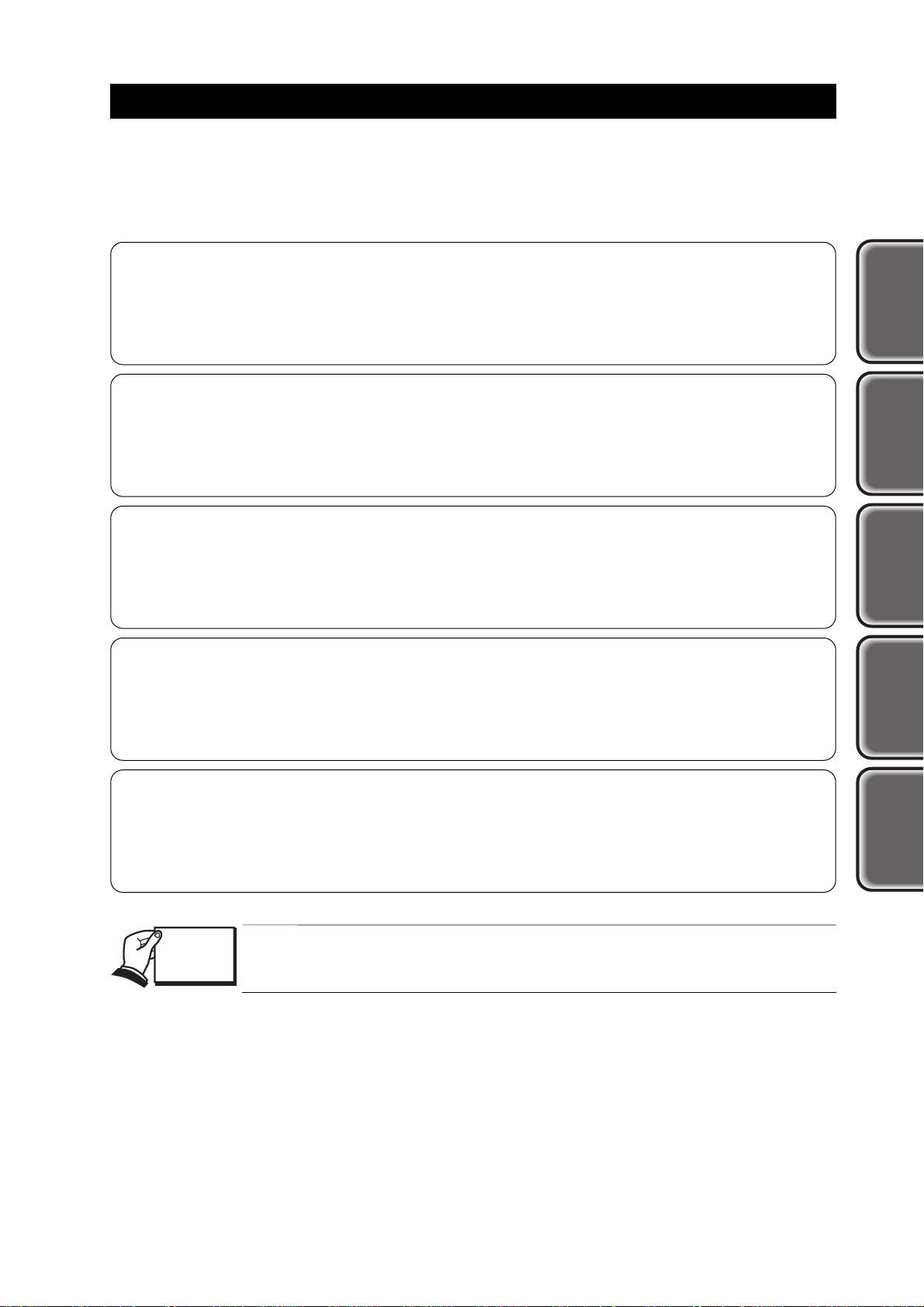
I
PRODUCT
SPECIFICATIONS
MAINTENANCEOPERATIONTROUBLE
SHOOTING
REFERENCE
I. ABOUT THIS MANUAL
This manual is divided into five parts containing the information required for servicing the
BJC-6500 printer.
Part 1: PRODUCT SPECIFICATIONS
This part outlines the product and its specifications.
Part 2: MAINTENANCE
This part explains maintenance of the unit. It includes precautions and details for
disassembly and assembly, and adjustments required when assembling.
Part 3: OPERATION
This part explains how to operate the unit properly, and how to use the service mode.
Part 4: TROUBLESHOOTING
This part explains how to resolve problems of the unit, and contains information on
how to locate and replace serviceable units and parts. It is divided into two sections:
"Troubleshooting by Errors" and "Troubleshooting by Symptoms."
Part 5: REFERENCE
This part outlines the unit operation giving technical information on hardware, and
contains block diagrams, pin assignments, and wiring/circuit diagrams.
This manual does not contain complete information required for
disassembling and assembling the BJC-6500 printer. Please also refer to the
separate Parts Catalog.
REF.

II. TABLE OF CONTENTS
Page
Part 1: PRODUCT SPECIFICATIONS
1 - 1 1. PRODUCT OUTLINE
1 - 1 1.1 Product Outline
1 - 2 1.2 Features
1 - 3 2. SPECIFICATIONS
1 - 3 2.1 General Specifications
1 - 3 2.1.1 Printer specifications
1 - 4 2.1.2 Product life
1 - 4 2.2 Paper Specifications
1 - 4 2.2.1 Paper sizes
1 - 4 2.2.2 Paper type/settings
1 - 4 2.2.3 Printable area
1 - 5 2.3 BJ Cartridge Specifications
1 - 6 2.4 Scanner Cartridge Specifications
1 6 2.4.1 Scannable area
1 - 7 2.5 Interface Specifiocations
1 7 2.5.1 Parallel interface
1 7 2.5.2 Serial interface
1 - 8 2.6 Printer Driver/Scanner Driver Types
1 - 9 3. PRINTER PACKING
1 -10 4. NAMES OF PARTS AND THEIR FUNCTIONS
1 11 5. PRODUCT CODE LIST
Part 2: MAINTENANCE
2 - 1 1. PERIODICAL REPLACEMENT/MAINTENANCE
2 - 1 1.1 Parts for Periodical Replacement
2 - 1 1.2 List of Periodical Maintenance
2 - 2 2. DISASSEMBLY AND REASSEMBLY
2 - 2 2.1 List of Tools
2 - 3 2.2 Precautions for Disassembly and Reassembly
2 - 3 2.2.1 Precautions for ink stains (ink paths/ink mist)
2 - 4 2.2.2 Precautions for damage due to static electricity
2 - 5 2.2.3 Precautions for transporting the printer
2 - 5 2.2.4 Precautions on spur tip deformation
2 - 6 2.3 Disassembling and Reassembling the Printer
2 - 6 2.3.1 Unlocking the carriage
2 - 6 2.3.2 Reinstalling tap screws
2 - 7 2.3.3 Removing the printer unit
2 - 8 2.3.4 Removing the ASF unit
2 - 8 2.3.5 Removing the adjustable bushings supporting the carriage shaft
2 - 9 2.3.6 Paper feed gear handling
2 - 9 2.3.7 Spur holder assembly installation
2 -10 2.3.8 Grease application points
2 -11 2.4 Adjustment/Setting Procedures
2 -11 2.4.1 Adjustments (item, adjustment points, tools)
2 -12 2.4.2 When to perform print head position adjustment
2 -13 2.4.3 When to reset the EEPROM
2 -13 2.4.4 How and when to adjust the carriage belt tension
2 -14 2.4.5 How to adjust the ASF gear position
2 -16 2.4.6 How to adjust the head gap
2 -18 3. CONFIRMATION OF OPERATION
2 -18 3.1 Confirmation Methods
II

2 -19 4. TRANSPORTING THE PRINTER
2 -19 4.1 Procedures for Packing the Printer for Transportation
Page
Part 3: OPERATION
3 - 1 1. FUNCTIONS RELATED TO PRINTER OPERATION
3 - 1 1.1 Status Display
3 - 2 1.1.1 Status display via the indicator
3 - 4 1.1.2 Status display via the BJ status monitor
3 - 5 1.2 Operations from the Computer
3 - 5 1.2.1 Function settings using the printer driver
3 - 6 1.3 Operations from the Printer
3 - 6 1.3.1 Cleaning
3 - 6 1.3.2 Nozzle check pattern printing
3 - 8 2. SERVICE FUNCTIONS
3 - 8 2.1 Service Mode Operations
3 - 9 2.2 Printing the Service/Factory Test Print
3 -10 2.3 Printing the EEPROM Information
3 -11 2.4 Resetting the EEPROM
3 -11 2.5 Setting the Model
3 -11 2.6 Checking the Presence of Ink
3 -11 2.7 Conducting the Print Head Position Adjustment
3 -11 2.8 Powering Off and Locking the Carriage
Part 4: TROUBLESHOOTING
4 - 1 1. TROUBLESHOOTING BY DISPLAYED ERRORS
4 - 1 1.1 Initial Flowchart
4 - 5 1.2 Error Indications (Indicator, Beeper, Error Code)
4 - 6 1.3 Troubleshooting by Errors
4 -19 2. TROUBLESHOOTING BY SYMPTOMS
4 -19 2.1 Troubleshooting by Symptoms
III

Page
Part 5: REFERENCE
5 - 1 1. TECHNICAL REFERENCE
5 - 1 1.1 Functions of the Paper Feed Unit
5 - 2 1.2 Construction of the Paper Feed Unit
5 - 3 1.3 Form Alignment Function
5 - 4 1.4 Transmission Gear Unit
5 - 5 1.5 Detection with Sensors
5 - 5 1.6 BJ Cartridge Indenrification
5 - 6 2. CONNECTOR POSITIONS AND PIN ASSIGNMENT
5 - 6 2.1 Control Board
5 -11 2.2 Carriage Board
5 -14 2.3 BJ Cartridge
5 -15 2.4 Scanner Cartridge (Optional)
5 -16 2.5 AC Adapter
5 -16 2.6 DC Power Supply Cable
5 -17 2.7 Carriage Motor
5 -17 2.8 Paper Feed Motor
5 -17 2.9 Paper End Sensor
5 -18 2.10Ink Sensor
5 -18 2.11Print Position Sensor
5 -18 2.12Pump Sensor
5 -19 3. INSTALLATION
5 -19 3.1 Installation
5 -19 3.1.1 Installation location
5 -19 3.2 Installation Procedures
5 -19 3.2.1 Connecting the interface cable
5 -19 3.2.2 Connecting the power supply
5 -20 4. MISCELLANEOUS
5 -20 4.1 Similarities and Differences to the BJC-6100
IV

III. ILLUSTRATION INDEX
Page
Part 1: PRODUCT SPECIFICATIONS
1 - 1 Figure 1- 1 Printer Appearance
1 - 5 Figure 1- 2 Printable Area
1 - 6 Figure 1- 3 Scannable Area
1 - 9 Figure 1- 4 Packaging
1 -10 Figure 1- 5 Names of Parts and Their Functions
Part 2: MAINTENANCE
2 - 3 Figure 2- 1 Ink Paths
2 - 4 Figure 2- 2 Ink Mist
2 - 5 Figure 2- 3 Capping Position
2 - 5 Figure 2- 4 Spur Unit
2 - 6 Figure 2- 5 Unlocking the Carriage
2 - 7 Figure 2- 6 Removing the Printer Unit
2 - 8 Figure 2- 7 Removing the ASF Unit
2 - 8 Figure 2- 8 Adjustable Bushings Supporting the Carriage Shaft
2 - 9 Figure 2- 9 Paper Feed Gears
2 - 9 Figure 2- 10 Spur Holder Ass'y Installation
2 -10 Figure 2- 11 Grease Points
2 -12 Figure 2- 12 Print Position Adjustment Pattern
2 -13 Figure 2- 13 Carriage Belt Tension Adjustment
2 -14 Figure 2- 14 ASF Gear Position Adjustment 1
2 -15 Figure 2- 15 ASF Gear Position Adjustment 2
2 -16 Figure 2- 16 Head Gap Adjustment 1
2 -17 Figure 2- 17 Head Gap Adjustment 2
Part 3: OPERATIONS
3 - 1 Figure 3- 1 Operation Panel
3 - 4 Figure 3- 2 BJ Status Monitor (Sample)
3 - 5 Figure 3- 3 Printer Driver Utility (Sample)
3 - 7 Figure 3- 4 Nozzle Check Pattern Print (Sample for Black/Color Cartridge)
3 - 9 Figure 3- 5 Service/Factory Test Print
3 -10 Figure 3- 6 EEPROM Information Print (Sample)
3 -11 Figure 3- 7 Checking for Presence of Ink
V

Part 5: REFERENCE
5 - 1 Figure 5- 1 Paper Feed Path
5 - 2 Figure 5- 2 Paper Pick-up Unit
5 - 3 Figure 5- 3 Form Alignment Function
5 - 3 Figure 5- 4 Form Alignment Function On/Off
5 - 4 Figure 5- 5 Drive Switching Unit
5 - 4 Figure 5- 6 Operation of the Drive Switching Unit
5 - 5 Figure 5- 7 Sensor Positions
5 - 6 Figure 5- 8 Control Board
5 - 6 Figure 5- 9 Block Diagram
5 -11 Figure 5- 10 Carriage Board
5 -14 Figure 5- 11 BJ Cartridge
5 -15 Figure 5- 12 Scanner Cartridge
5 -16 Figure 5- 13 AC Adapter
5 -16 Figure 5- 14 DC power Supply Cable
5 -17 Figure 5- 15 Carriage Motor
5 -17 Figure 5- 16 Paper Feed Motor
5 -17 Figure 5- 17 Paper End Sensor
5 -18 Figure 5- 18 Ink Sensor
5 -18 Figure 5- 19 Print Position Sensor
5 -18 Figure 5- 20 Pump Sensor
5 -19 Figure 5- 21 Printer Dimensions
VI

IV. TABLE INDEX
Page
Part 3: OPERATION
3 - 2 TABLE3- 1 STATUS DISPLAY VIA THE INDICATOR
Part 4: TROUBLESHOOTING
4 - 5 TABLE4- 1 ERROR INDICATIONS
VII


Page
1 - 1 1. PRODUCT OUTLINE
1 - 1 1.1 Product Outline
1 - 2 1.2 Features
1 - 3 2. SPECIFICATIONS
1 - 3 2.1 General Specifications
1 - 4 2.2 Paper Specifications
1 - 4 2.3 BJ Cartridge Specifications
1 6 2.4 Scanner Cartridge
1 - 7 2.5 Interface Specifications
1 - 8 2.6 Printer Driver Types
1 - 9 3. PRINTER PACKING
1 -10 4. NAMES OF PARTS AND THEIR FUNCTIONS
1 11 5. PRODUCT CODE LIST
Part 1
PRODUCT
SPECIFICATIONS
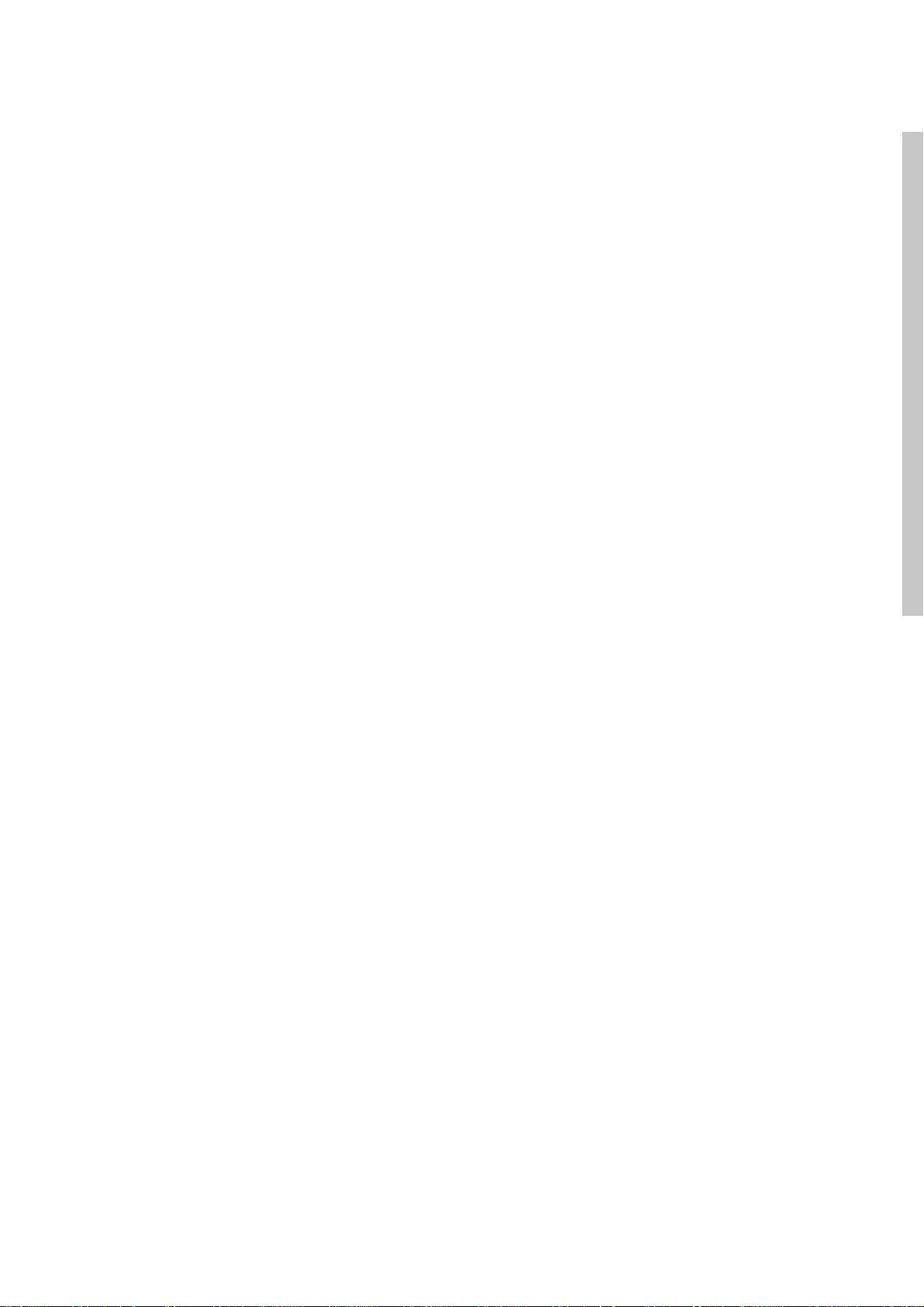
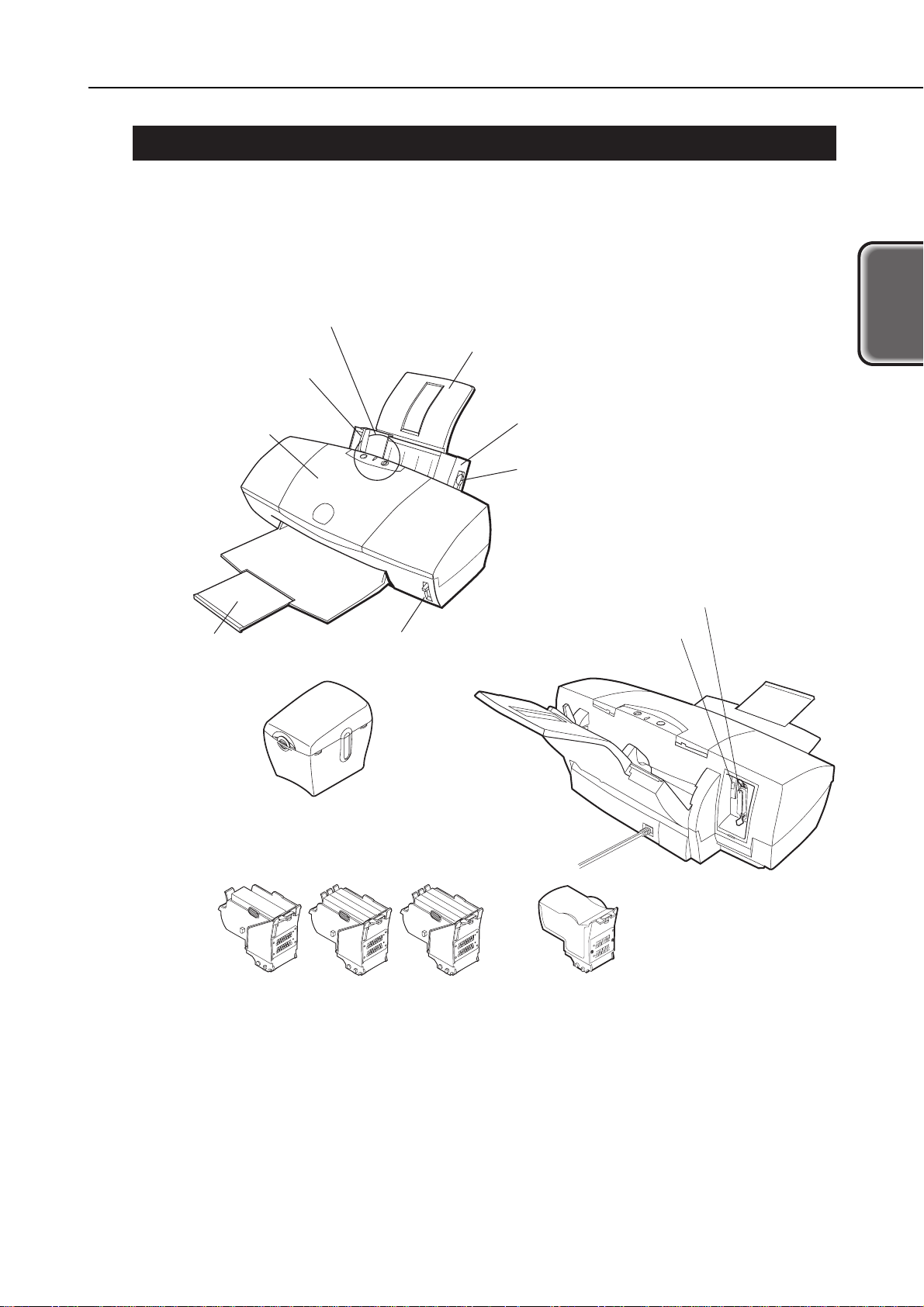
1. PRODUCT OUTLINE
1.1 Product Outline
This printer is a BJC-6100 leveraged printer, attaining high performance in a businessuse setting. It supports on A3 size paper, and utilizes the BJC-6100 printer engine to
achieve high-speed/high-quality printing.
1-1
BJC-6500
Part 1: PRODUCT SPECIFICATIONS
PRODUCT
SPECIFICATIONS
Figure 1-1 Printer Appearance
Operation Panel
Paper Support
Paper Guide
Front Cover
Paper Output Tray
Paper Thickness Lever
SB-30
Cartridge Container
Auto Sheet Feeder
Paper Selector Lever
Parallel Interface Connector
USB Interface Connector
BC-30 BC-31 BC-32 Photo
BJ Cartridges
IS-32
Scanner Cartridge

1.2 Features
This printer differs from the BJC-6100 in the following ways:
1. Supported paper size has increased from A4 to A3
2. Automatic Form Alignment Function (improves skew control) n/a→built-in
For details, refer to
Part 5: REFERENCE
(Page 5-20).
Other functions remain commonly shared with the BJC-6100, as follows.
• Laser-printer quality using pigment black ink
• Dual-cartridge system
High quality printing at high speed from a combination of the Black and Color
cartridges or the Color and Photo cartridges
Black BJ cartridge: Drop modulation, replaceable ink tank (pigment black), 160
nozzle head
Color BJ cartridge: Drop modulation, individually replaceable ink tanks (yellow,
magenta and cyan), 144 in-line nozzle head (48 nozzles for each
of three colors)
Photo BJ cartridge: Drop modulation, individually replaceable ink tanks (dye black,
photo-magenta and photo-cyan), 144 in-line nozzle head (48
nozzles for each of three colors)
• Individually replaceable ink tanks for high cost performance
Black ink tanks: Pigment black ink tank
Color ink tanks: Yellow, magenta, and cyan ink tanks
Photo ink tanks: Dye black, magenta, and cyan ink tanks
Ink-out detection, and translucent ink tanks for easier ink level checking
• High speed printing (9.0 PPM black printing or 6.0 PPM color printing in HS mode)
1440 x 720 dpi high resolution printing
• Automatic printing position adjustment
Ensures accurate printing position regardless of cartridges being used or carriage
movement direction
• Supports a wide variety of print media
• Blue Angel compliant
• USB and IEEE 1284 compatible 8-bit parallel interfaces.
• Optional scanner cartridge with maximum readout resolution of 720×720 dpi also
available.
Part 1: PRODUCT SPECIFICATIONS
BJC-6500
1-2
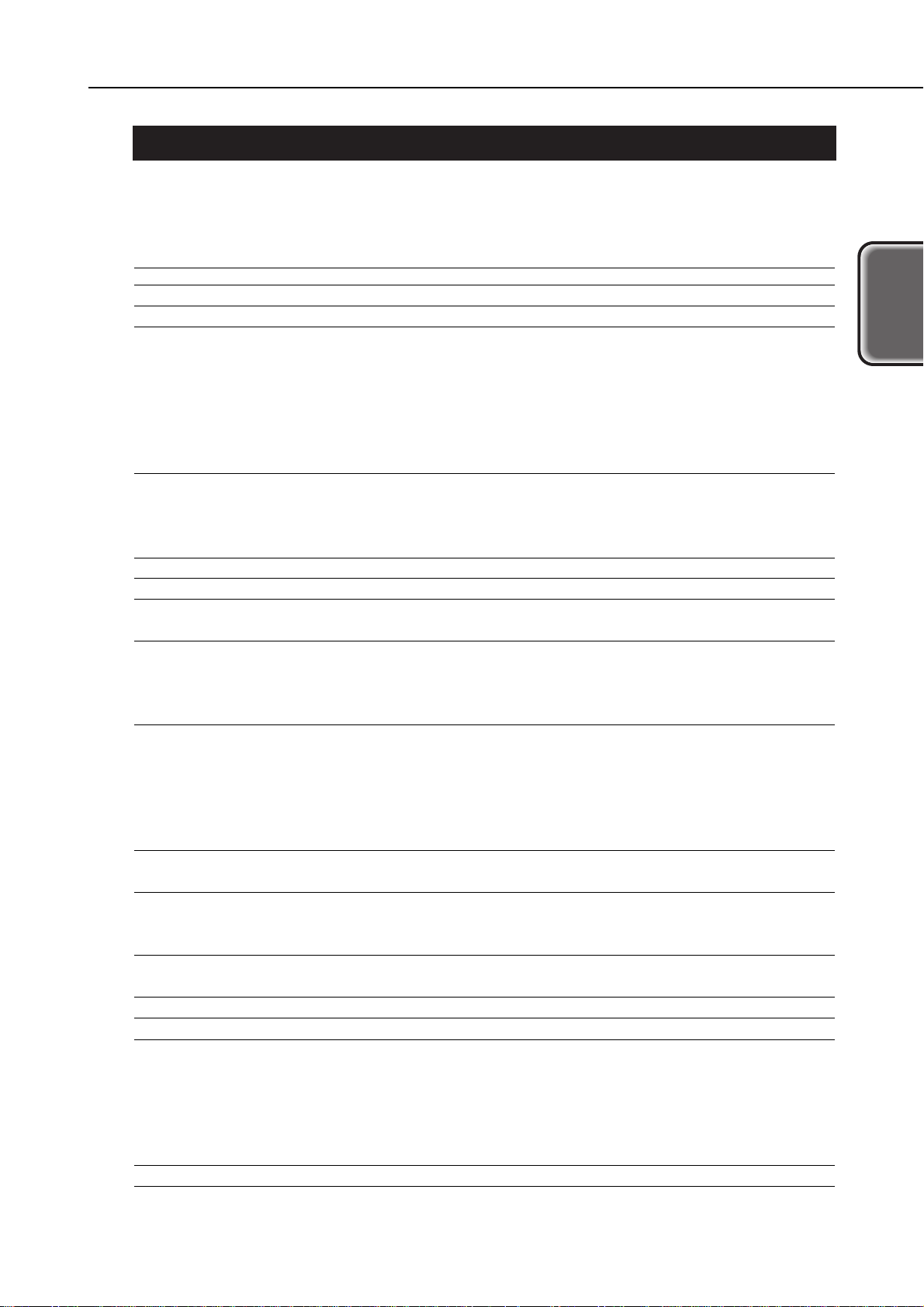
2. SPECIFICATIONS
2.1 General Specifications
2.1.1 Printer specifications
Type Desktop serial color bubble-jet printer
Paper feeding method Automatic sheet feeder (no manual feed)
Resolution 1440dpi x 720dpi (maximum resolution)
Throughput HS HQ Fine
BC-30 + BC-31
Black Text (PC Magazine) 8.0ppm 6.5ppm ...
Black (New Black) 9ppm 7.1ppm ...
Color (New Color) 6ppm 4.6ppm ...
BC-32Photo + BC-31
Photo ... ... 0.17ppm
Printing direction HS mode: Bi-directional
HQ mode: (360dpi x 360dpi): Bi-directional
Fine mode (720dpi x 720dpi): Uni-directional
Fine mode (1440dpi x 720dpi): Uni-directional
Printing width 289.6mm
Line feed speed HQ, HS mode 4 "/S
Interface IEEE 1284-compatible 8-bit parallel interface
(Compatible/nibble/ECP), USB
Automatic sheet feeder capacity
Plain paper:
10 mm max. stacking height (about 100 sheets of 64 g/m2paper)
High-resolution paper: 10 mm max. stacking height (about 80 sheets of High-
resolution paper)
Detection functions
Cover open: Yes Paper detection: Yes
BJ cartridge installed: Yes Ink-out : Yes
Print position detection: Yes Waste ink amount: Yes
BJ cartridge identification: Yes Paper width detection: No
Pick-up roller position: Yes
Acoustic noise during operation
Approx. 48 dB / HQ mode (Sound pressure level: compliant with ISO9296)
Environmental conditions
Operating:
5 to 35°C (41 to 95° F), 10 to 90% RH (no condensation)
Storage:
0 to 35°C (32 to 95° F), 5 to 95% RH (no condensation)
Power consumption Operating Standby
Approx. 30 W max. Approx. 3 W max.
External dimensions 574 mm W x 328mm D x 205 mm H
Weight 6.8 kg, including BJ cartridges
Certification
Electromagnetic radiance: VDE0871 CLASS B, CISPR PUBLICATION '22
Electrical safety: Energy Star, IEC950, AS, GS, FIMCO, SEMCO, SISIR,
Electrical Safety Regulations of Korea, CCIB (China),
CE Mark, EI, MEMCO
Environmental regulations: Energy Star, Blue Angel
Serial No. location On the printer frame (visible when the front cover is open)
1-3
BJC-6500
Part 1: PRODUCT SPECIFICATIONS
PRODUCT
SPECIFICATIONS
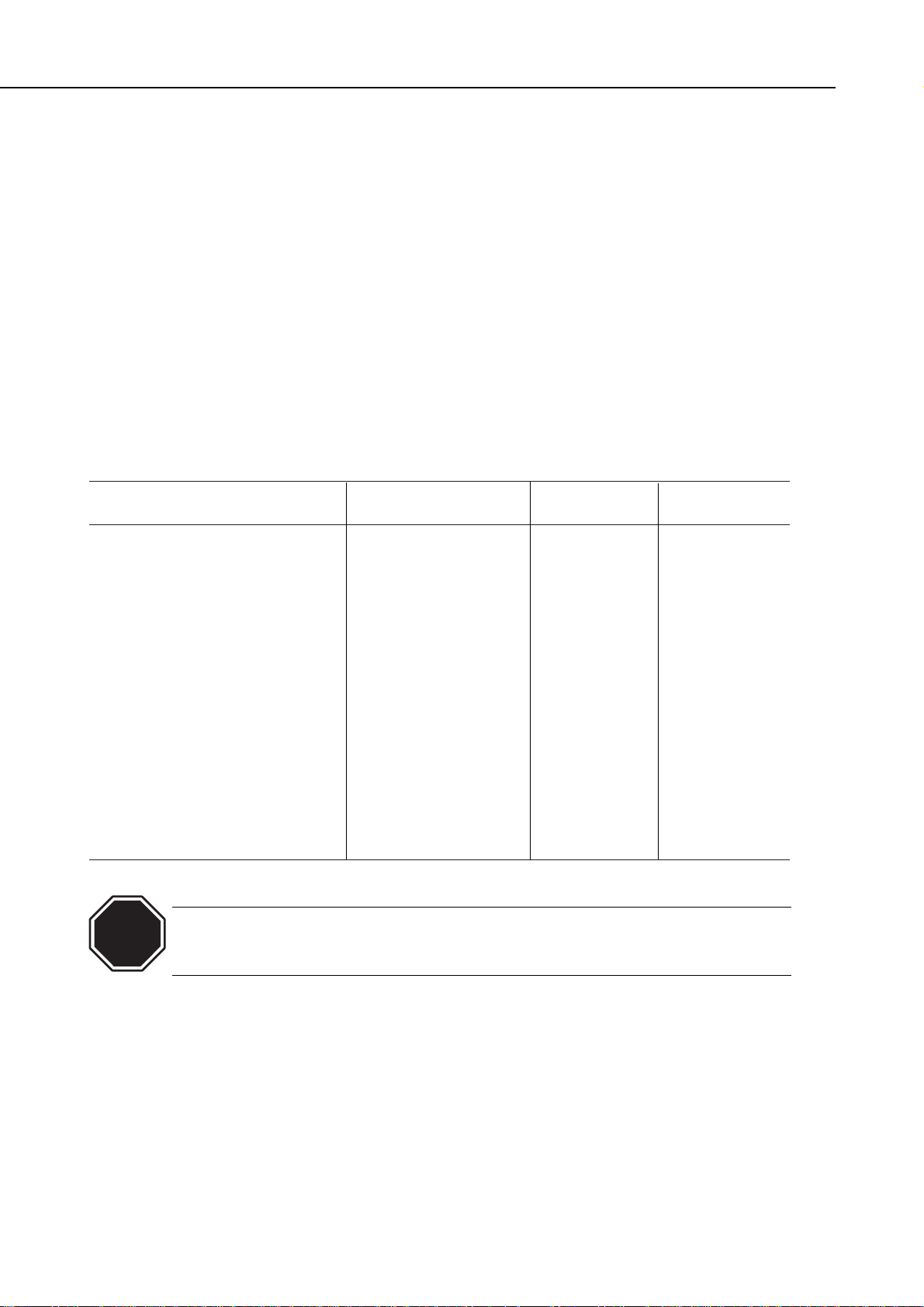
2.1.2 Product life
The print quality can be assured during the product life given below, if the specified
maintenance is conducted.
(1) Monochrome printing 60,000 sheets (1500 ANK character pattern) OR,
(2) Color printing 12,000 sheets (7.5% duty per color pattern) OR,
(3) 5 years (from the start of use), whichever comes first
2.2 Paper Specifications
2.2.1 Paper sizes
(1) Paper size
A5, A4, A3 (V), B5, B4 (V), Letter, Legal, A4+, Letter+, Envelope Com #10/DL, Other
(100 x 100 ~ 297 x 584mm)
(2) Paper weight
Automatic Sheet Feeder: 64 ~ 105 g/m
2
2.2.2 Paper type/settings
Paper Type Stacked in the ASF Paper selector Paper thickness
lever position lever position
Plain paper (64 g/m2) Approx. 10mm or less Back Up
(Approx. 100 sheets)
Color BJ paper LC-301 Approx. 10mm or less Back Up
High-resolution HR-101 Approx. 10mm or less Back Up
paper (Approx. 80 sheets)
Glossy photo paper GP-301 1 sheet (portrait) Forward Up
Glossy photo film HG-201 1 sheet Forward Up
OHP film CF-102 30 sheets or less Back Up
Back print film BF-102 10 sheets or less Back Up
BJ cloth FS-101 1 sheet Forward Down
Banner paper BP-101 1 sheet Forward Down
T-shirt transfer TR-201 1 sheet Forward Down
Glossy photo card FM-101 1 sheet Forward Up
Envelope Com. #10 10 sheets or less Forward Down
DL (portrait)
Thick paper 1 sheet Forward Down
If the Paper Selector Lever/Paper Thickness Lever are incorrectly set for the
paper used, paper feeding or printing problems may occur. For details on the
lever positions, refer to
Part 1: PRODUCT SPECIFICATIONS
(Page 1-10).
2.2.3 Printable area
Refer to Figure 1-2 Printable Area.
Part 1: PRODUCT SPECIFICATIONS
BJC-6500
1-4
CAUTION
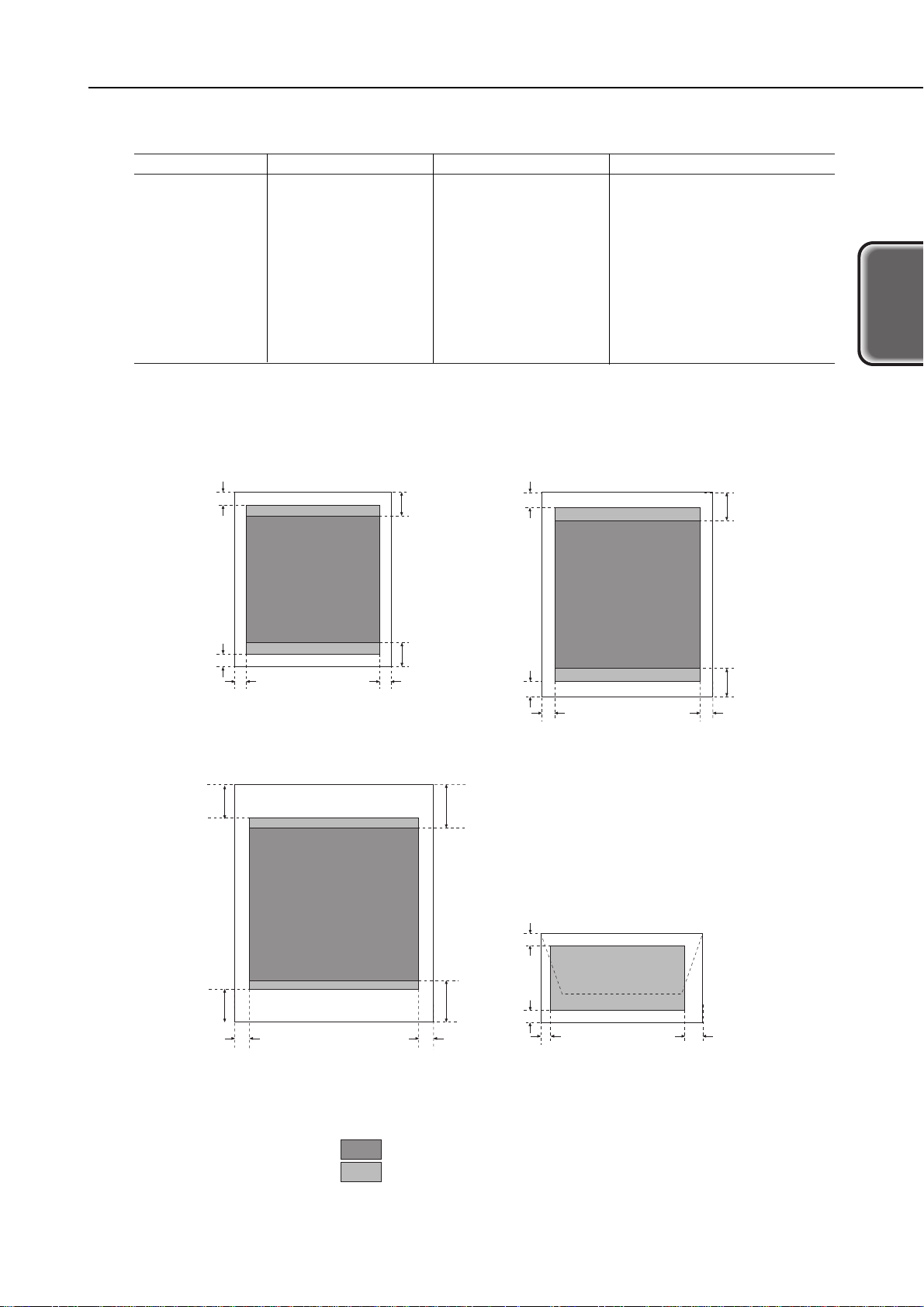
2.3 BJ Cartridge Specifications
Black BJ cartridge
Color BJ cartridge Photo BJ cartridge
Construction: Separate ink tank Separate ink tank Separate ink tank
Print head: 160 nozzles, in-line
144 nozzles, in-line
144 nozzles in-line
(48 nozzles x 3) (48 nozzles x 3)
Inks: Pigment black C, M, Y Photo-Bk, Photo-C, Photo-M
Cartridge life: Approx. 5000 pages* Approx. 3000 pages** Approx. 3000 pages**
Ink tank: Black C, M, Y Photo-Bk, Photo-C, Photo-M
Ink tank life: Approx. 500 pages* Approx. 280 pages** Approx. 280 pages**
Cartridge weight: Approx. 60 g Approx. 60 g Approx. 60 g
(w/o ink tank)
* Monochrome printing (1500-character, HQ mode)
** Color printing (7.5% duty, HQ mode)
1-5
BJC-6500
Part 1: PRODUCT SPECIFICATIONS
PRODUCT
SPECIFICATIONS
Figure 1-2 Printable Area
A3, A4, A5 and B5 sizes Letter(LTR) andlegal (LGL)
3mm
5.0mm
27.94mm
3.4mm
3.4mm
A4+ and letter+ (LTR+) sizes
(1) 18.5mm
(2) 26.5mm
(2) 27.0mm
(1) 22.5mm
29.21mm
3mm
5.0mm
3.0mm
6.4mm 6.4mm
sizes
Envelope
(1) 18.5mm
(2) 26.5mm
(2) 27.0mm
(1) 22.5mm
27.94mm
5.08mm
A4+ 5.88mm
***+ 5.08mm
29.21mm
5.0mm
6.4mm
: Recommended printing area (1) Monochrome printing
: Printable area (2) Color or photo printing
6.4mm
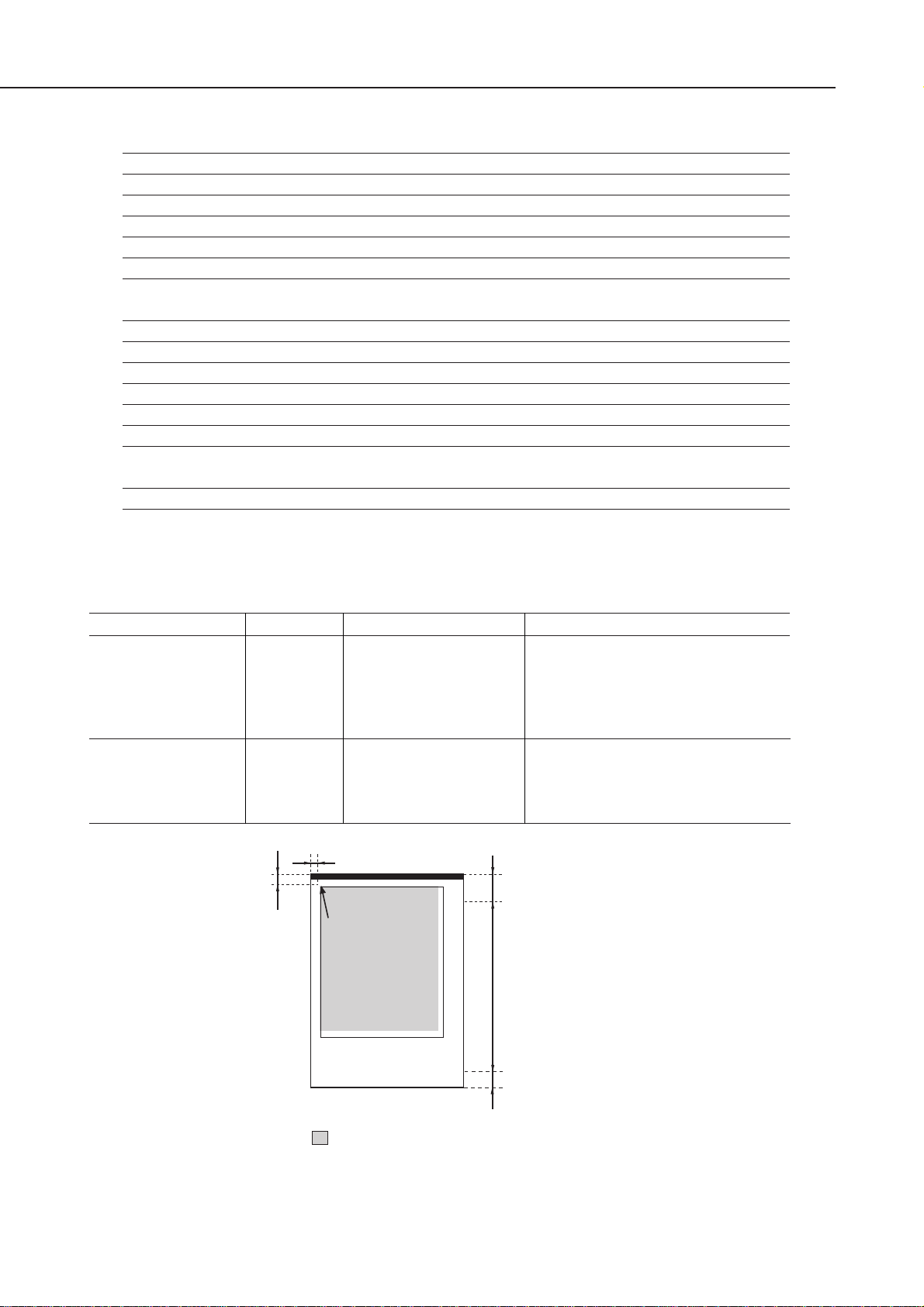
2.4 Scanner Cartridge Specifications
Name IS-32
Type Cartridge replacement type color scanner
Resolution (dpi) 90×90, 180×180, 300×360, 360×360, 720×720
Image sensor Single-line, 256 pixel CCD
Light source RGB (R; Red, G; Green, B; Blue)
Scanning method/direction Sequential RGB light source switching method
Document feeding method Place the document into the scanning holder and feed it
through ASF
Gradation 10 bit input, 8 bit output
Input voltage 5/12 V
Power consumption Approx 30 W (90 dpi, monochrome), SW (stand by)
Interface ECP/Nibble
External dimensions Approx. 41 mm W × 90 mm D × 77 mm H
Weight Approx. 100 g
Others Raise the paper selector lever on the printer upward
when scanning
Scannable paper thickness: 0.25 mm or less
2.4.1 Scannable area
Place the image to scan in the scanning holder with the upper left corner fitted to the
placement point.
Holder Type Paper Size (width x height) Scannable area (width x height)
SH-101 A6 105 x 148 mm 98.2 x 138 mm
(220 x 327 mm) A5 148 x 210 mm 141.2 x 200 mm
A4 210 x 297 mm 203.2 x 287 mm
B5 182 x 257 mm 175.2 x 247 mm
Letter 8.5 x 11 inch 208.2 x 269.4 mm
SH-102 A3 297 x 420 mm 289 x 410 mm
(300 x 458 mm) Ledger 11 x 17 inch 272.6 x 421.8 mm
Legal 8.5 x 14 inch 208.2 x 332.6 mm
B4 257 x 364 mm 250.2 x 354 mm
Part 1: PRODUCT SPECIFICATIONS
BJC-6500
1-6
Figure 1-3 Scannable Area
3.4mm
6mm
Placement point
32mm
Recommended scanning area
23mm
Scanning holder
: Scannable Area
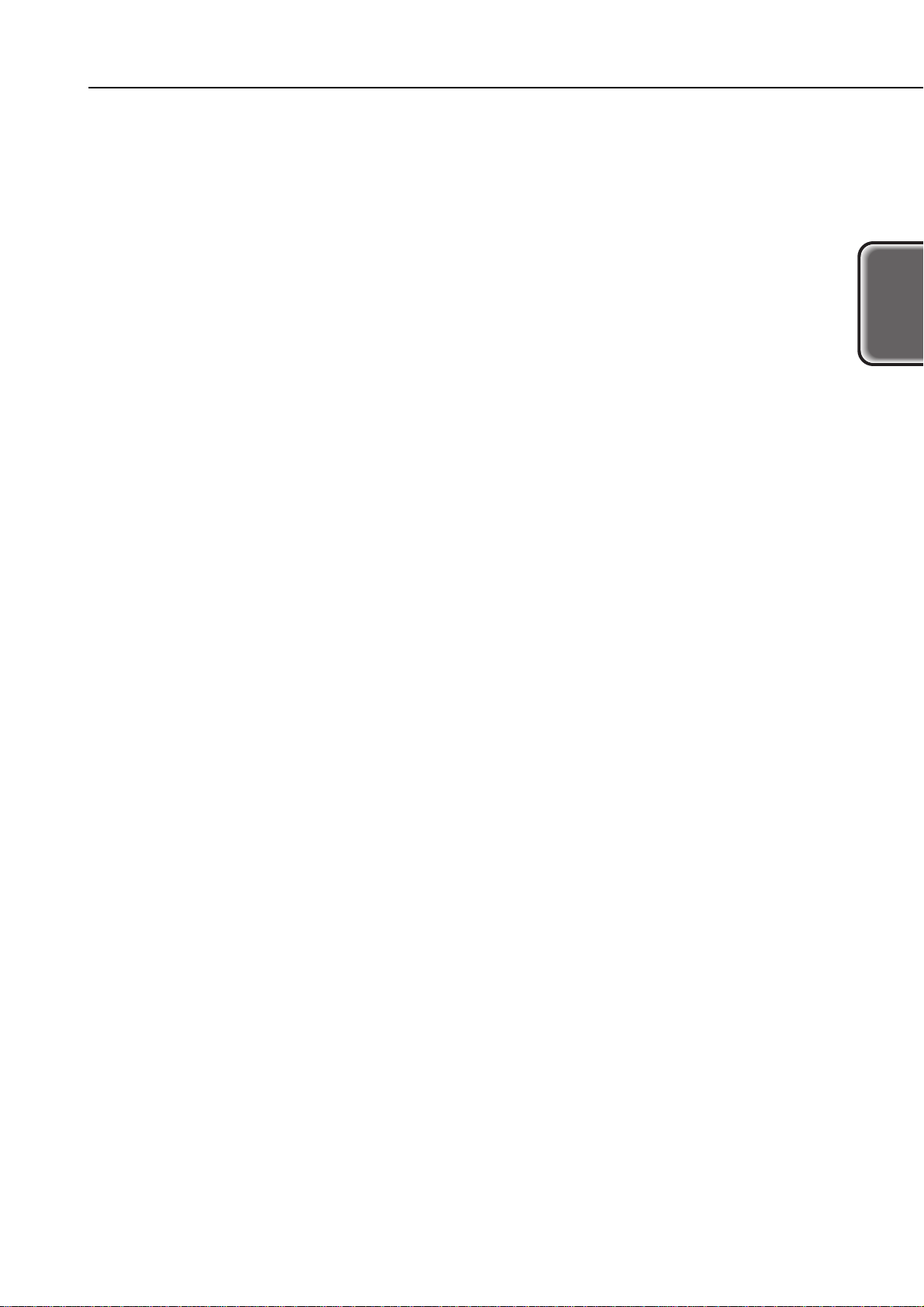
2.5 Interface Specifications
2.5.1 Parallel interface
1) Interface type
IEEE 1284 compatible parallel interface
2) Data transfer
8-bit parallel interface (supports nibble/ECP modes)
3) Signal voltage levels
Input:
"Low" level: 0.0V to +0.8V
"High" level: +2.4V to +5.0V
Output:
"Low" level: 0.0V to +0.8V
"High" level: +2.4V to +5.25V
4) Input/output
Each signal pulled up with +5V
5) Interface cable
Twisted-pair double shielded cable, shorter than 2.0m
IEEE 1284 compatible required
Material: AWG No. 28 or higher (AWG: American Wire Gauge)
6) Interface connector
Printer-side Amphenol 57-40360 (or equivalent)
Cable-side Amphenol 57-30360 (or equivalent)
7) Input/output signal and pin arrangements
Refer to
Part 5: 2. CONNECTOR POSITIONS AND PIN ASSIGNMENT (Page 5-6)
for details.
2.5.2 Serial interface
1) Interface type
USB Interface (Universal Serial Bus; USB Specification Release Number 1.10)
2) Data transfer
Control transfer method
Bulk transfer method
3) Signal voltage level
Input:
Input difference sensitivity: +0.2V (Max)
Common-mode difference: +0.8V to +2.5V
Output:
Static output high: +2.8V to 3.6V
Static output low: less than +0.3V
4) Input/output
Each signal pulled up with 3.3V
5) Interface cable
Twisted-pair shielded cable
USB standard compatible required
Material AWG No.28, Data pair (AWG: American Wire Gauge)
AWG No.20 to No.28, Power distribution pair
6) Interface connector
Printer-side USB standard, Series B receptacle
Cable-side USB standard, Series B plug
7) Input/output signal and pin arrangements
Refer to
Part 5: 2. CONNECTOR POSITIONS AND PIN ASSIGNMENT (Page 5-6)
for details.
1-7
BJC-6500
Part 1: PRODUCT SPECIFICATIONS
PRODUCT
SPECIFICATIONS
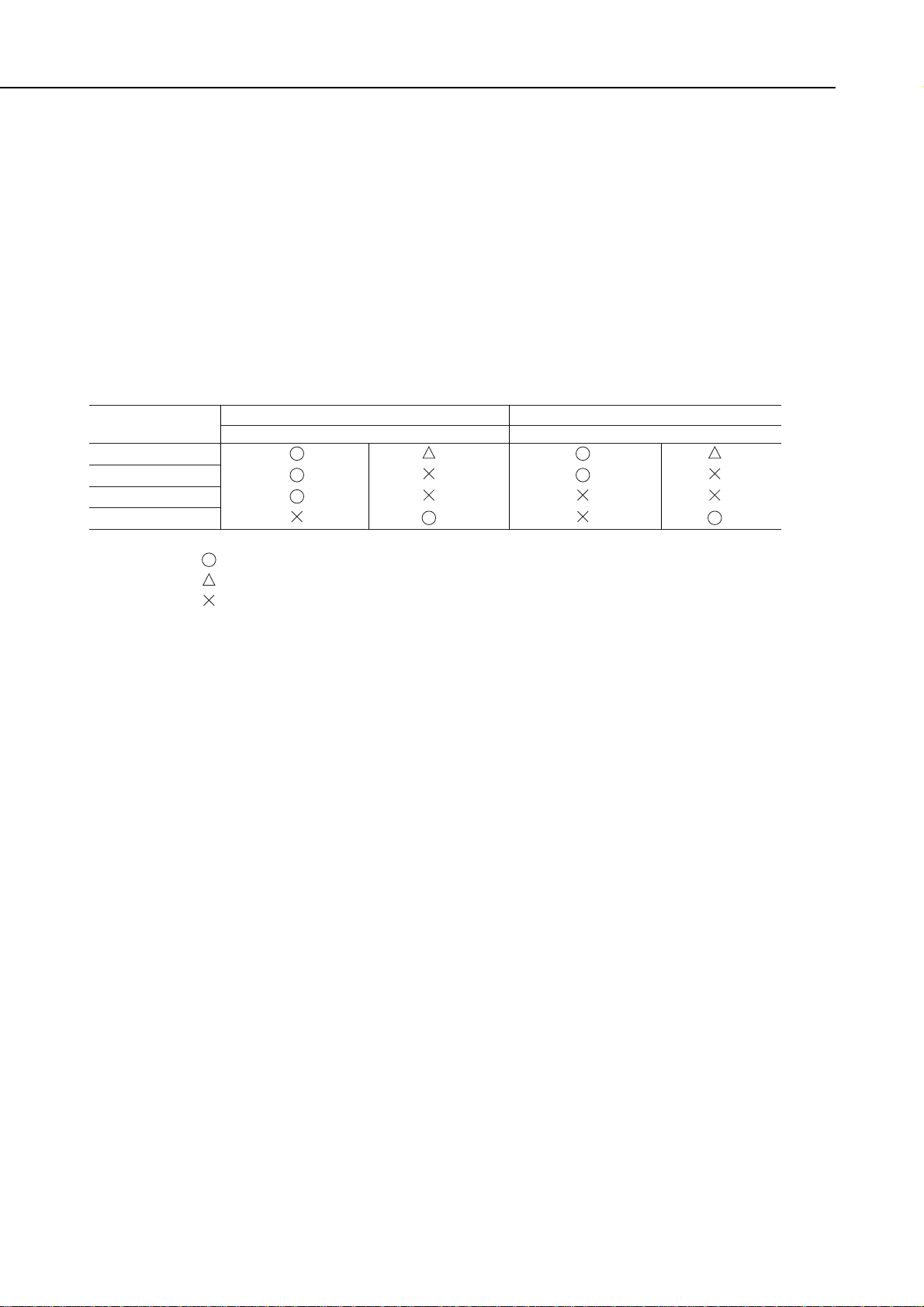
2.6 Printer Driver / Scanner Driver Types
For support of dual interfaces (USB and Centronics) and scanner, 6 drivers are
prepared.
Windows: BJ Raster driver for Windows 95 / 98*
1
BJ Raster driver for Windows NT 4.0*
1
BJ Raster driver for Windows 2000*
1
Scanner driver for Windows 95 /98 NT 4.0 (Windows 2000 not supported) *
1
Macintosh: BJ printer driver for Macintosh
Scanner driver for Macintosh
Available combinations of interface and driver under each OS are given in the table
below.
For use of the printer (BJ Raster driver) For use of the scanner (Scanner driver)
OS Parallel interface USB interface Parallel interface*3 USB interface
Windows 95 / 98 *
2
*
2
Windows NT 4.0
Windows 2000
Macintosh
: Usable.
: Usable on condition.
: Not usable
*1: At installation of the driver, select either parallel or USB according to the cable
connected.
*2: Correct operation is guaranteed only for Windows 98 pre-installed computers,
though the USB interface may operate under Windows 95.
*3: The parallel interface operates in the nibble or ECP modes.
Part 1: PRODUCT SPECIFICATIONS
BJC-6500
1-8
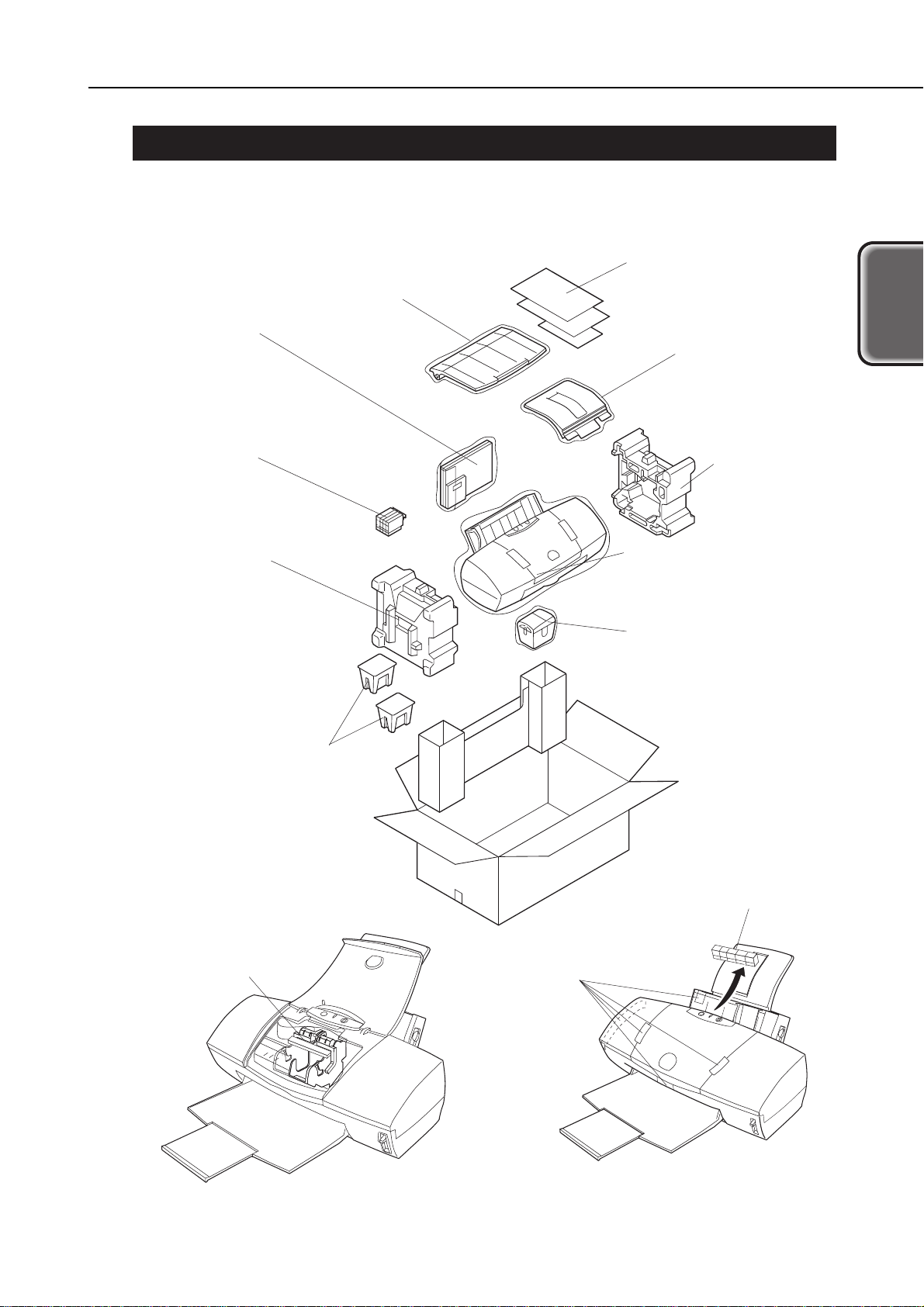
3. PRINTER PACKING
After opening the printer box, confirm that all items below are included.
1-9
BJC-6500
Part 1: PRODUCT SPECIFICATIONS
PRODUCT
SPECIFICATIONS
Figure 1-4 Packaging
Set Up Software &
Reference Guide
Quick Start Guide
Read This First
Paper Output Tray
User's Guide
Paper Support
Ink Tanks
Packing
Packing
Printer
Cartridge Container
BJ Cartridges
Packing
Packing
Tape
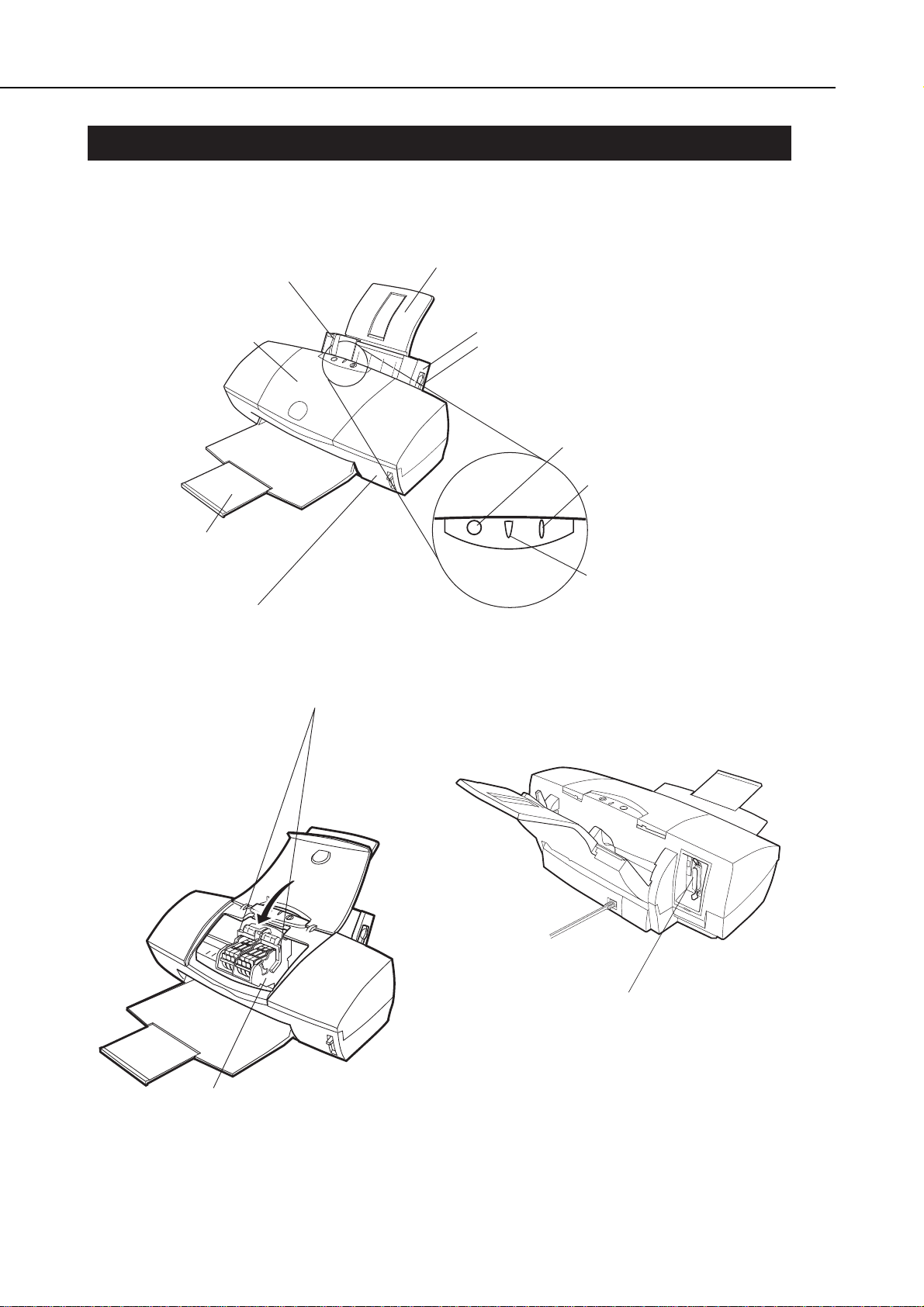
4. NAMES OF PARTS AND THEIR FUNCTIONS
The names of the printer parts, and their functions are as shown below.
Part 1: PRODUCT SPECIFICATIONS
BJC-6500
1-10
Figure 1-5 Names of Parts and Their Functions
Paper Guide
Lightly pressthis guide against
the leftside of paper sheets to
align them.
Front Cover
Open thiscover when
replacing BJ cartridgesor,
clearing paper-jams.
Paper OutputTray
Allows smooth ejection
of paperand reduces
paper friction.
Paper Thickness Selector Lever
Use thisselector to adjust the gap
between theprint head and the
paper for different paper types.
Set itto the uppermost position for
normal plainpaper.
Paper Support
Extend this paper rest to support
larger sized paper.
Auto Sheet Feeder
Paper Selector Lever
By moving the lever back or forward, the
paper feed method ( to use or not usethe
ASF unit'sclaws ) is selected. Here the
lever isin the forward position.
Operation Panel
Cartridge Lock Lever
Use thislever to secure the BJ
cartridges tothe carriage.
Raise it to remove theBJ cartridge.
POWER
Press this button to power on or
off theprinter.
button
RESUME
After correctinga problem,
press this button to make the
printer ready.
button
Indicator
Not litwhen powered off.
When lit in green, the printer
is readyto print.
When lit or blinking in orange,
an error hasoccurred, and the
printer cannot print.
Carriage
The left side of the carriage holds the Black
or Photo BJ cartridge,and the right side hold
the ColorBJ cartridge.
Interface Connectors
Connects tothe interface cable
from thecomputer.
Twotypes of connectorinterface,
USB andparallel, are provided.
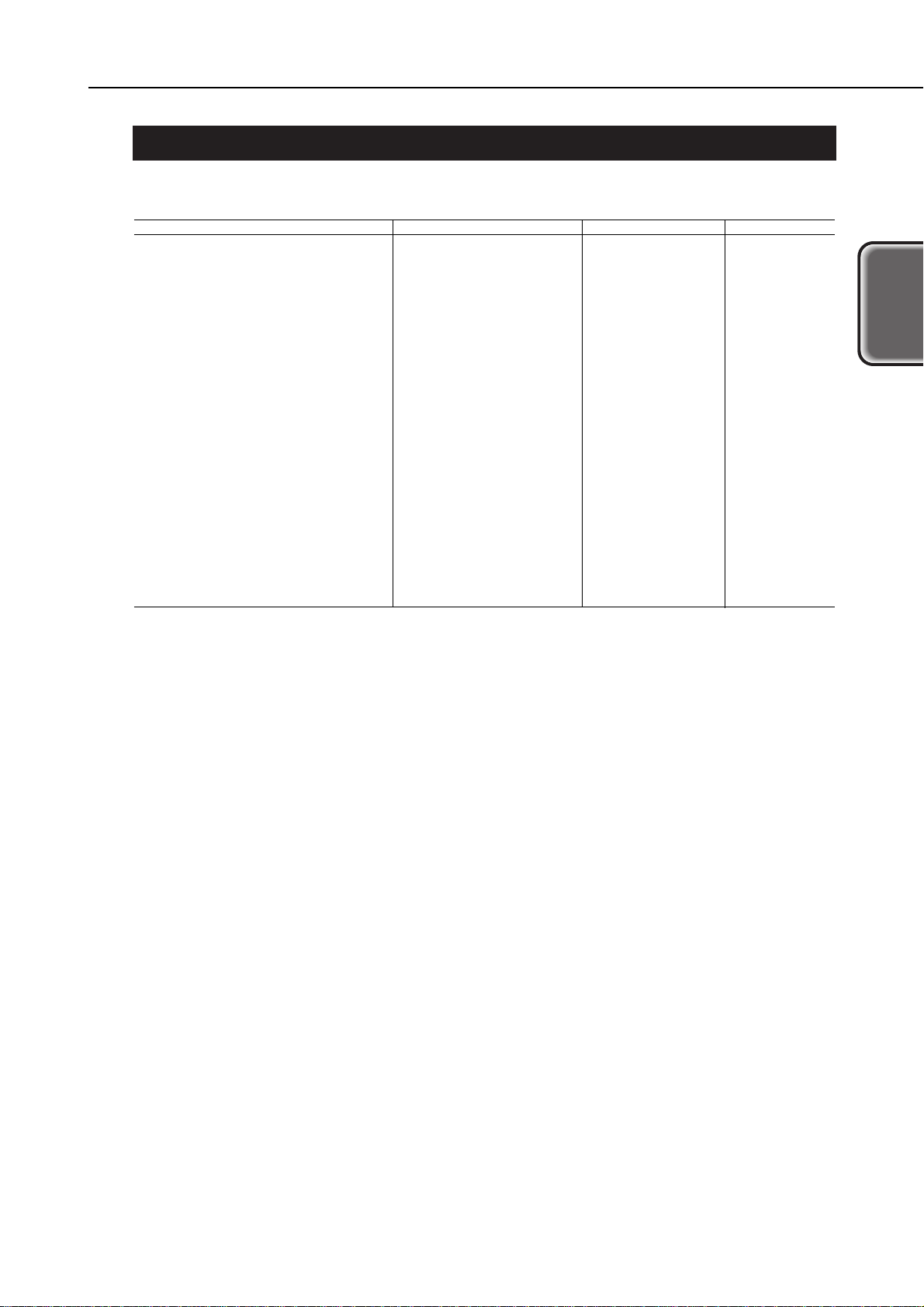
5. PRODUCT CODE LIST
The product codes for the printer, consumables, and options are shown in
TABLE 1-1
.
Item Name Product code
Printer - BJC-6500 Q30-3300
Q30-3182
BJ cartridge Black BC-30 F45-1471
Color BC-31 F45-1491
Photo BC-32 Photo F45-1511
Ink tank Black BCI-3BK F47-2171
Cyan BCI-3C F47-2181
Magenta BCI-3M F47-2191
Yellow BCI-3Y F47-2201
Photo Black BCI-3PBK Photo F47-2231
Photo Cyan BCI-3PC Photo F47-2211
Photo Magenta BCI-3PM Photo F47-2221
Cartridge container - SB-30 Q70-4040
Scanner cartridge - IS-32 Q70-4070
Scanning holder for A4, LTR
Scanning Holder SH-101 Q70-3640
Scanning holder for A3, LDR
Scanning Holder SH-102 Q70-4140
1-11
BJC-6500
Part 1: PRODUCT SPECIFICATIONS
PRODUCT
SPECIFICATIONS

Part 1: PRODUCT SPECIFICATIONS
BJC-6500
1-12
This page intentionally left blank

Part 2
MAINTENANCE
Page
2 - 1 1. PERIODICAL REPLACEMENT/MAINTENANCE
2 - 1 1.1 Parts for Periodical Replacement
2 - 1 1.2 List of Periodical Maintenance
2 - 2 2. DISASSEMBLY AND REASSEMBLY
2 - 2 2.1 List of Tools
2 - 3 2.2 Precautions for Disassembly and Reassembly
2 - 6 2.3 Disassembling and Reassembling the Printer
2 -11 2.4 Adjustment/Setting Procedures
2 -18 3. CONFIRMATION OF OPERATION
2 -18 3.1 Confirmation Methods
2 -19 4. TRANSPORTING THE PRINTER
2 -19 4.1 Procedures for Packing the Printer for Transportation

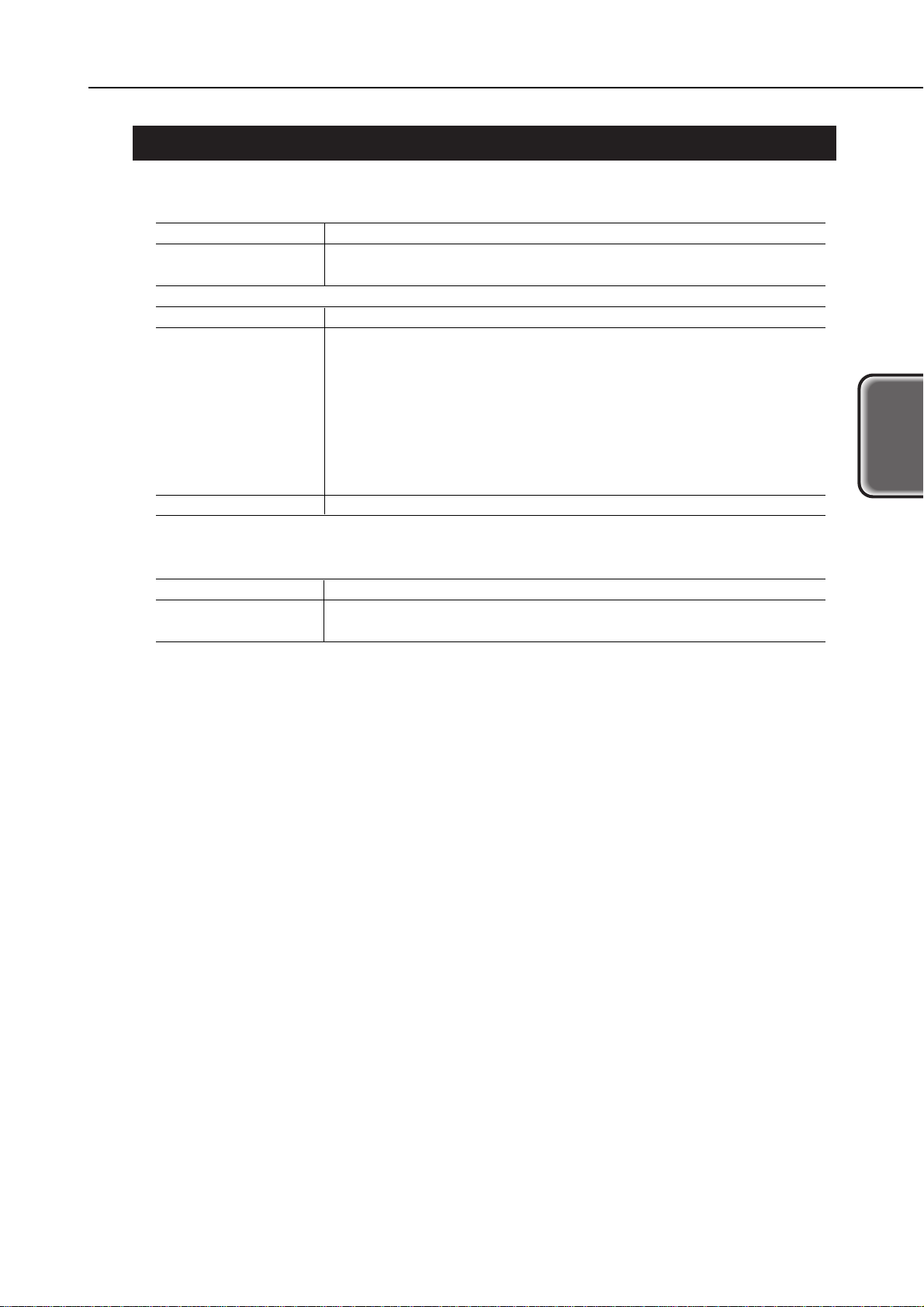
1. PERIODICAL REPLACEMENT / MAINTENANCE
1.1 Parts for Periodical Replacement
Level Parts for periodical replacement
User None
Service personnel None
Level Consumable
User Black BJ cartridge
Color BJ cartridge
Photo BJ cartridge
Black ink tank for the Black BJ cartridge
Cyan, magenta, and yellow ink tanks for the Color BJ cartridge
Photo cyan, photo magenta, and photo black ink tanks for the
Photo BJ cartridge
Scanner cartridge (Optional)
Service personnel None
1.2 List of Periodical Maintenance
Level Location
User None
Service personnel None
2-1
BJC-6500
Part 2: MAINTENANCE
MAINTENANCE
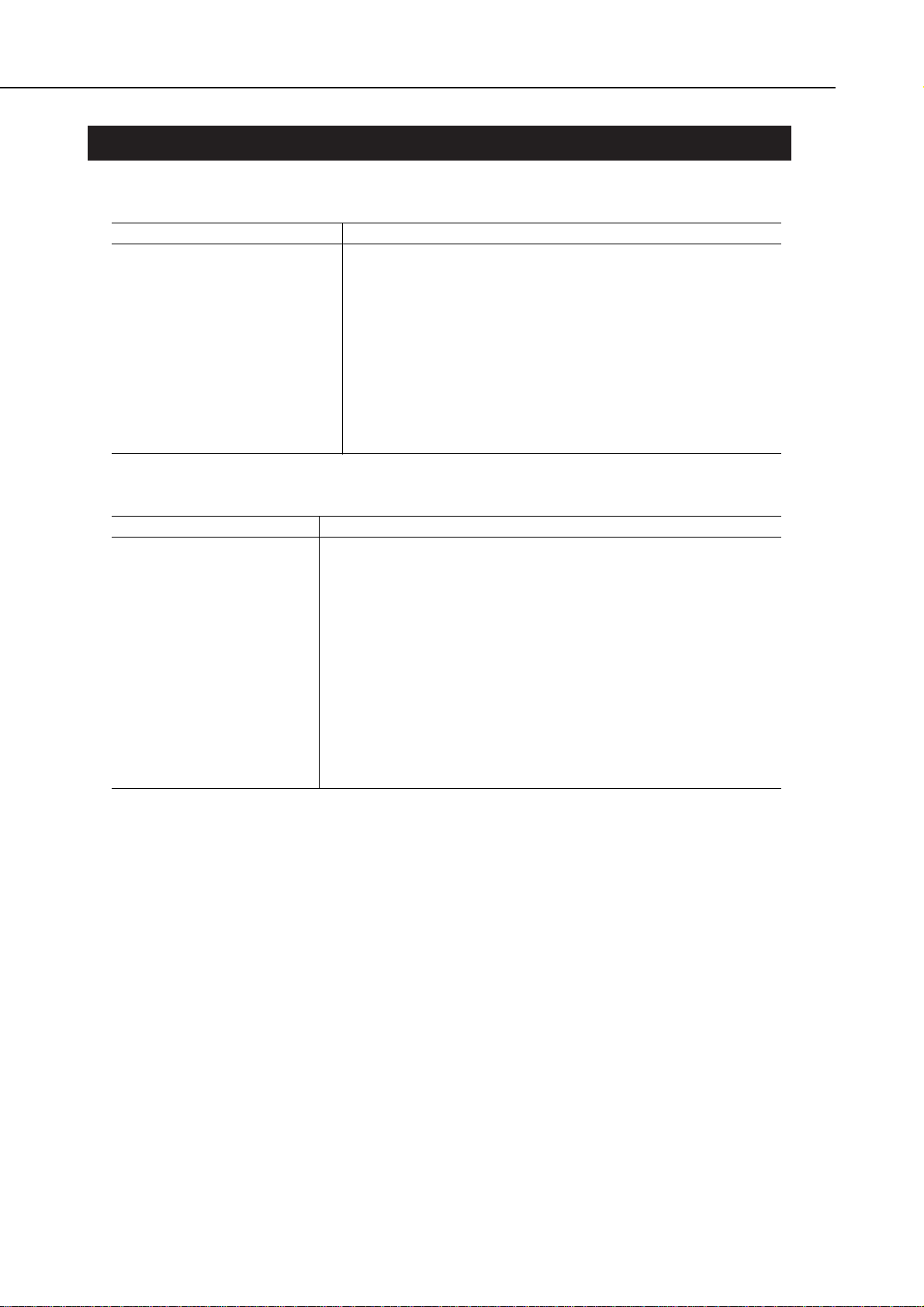
2. DISASSEMBLY AND REASSEMBLY
2.1 List of Tools
Ordinary Tools Note
Phillips screwdriver For removing and replacing screws
Phillips screwdriver For removing and replacing screws for the control board
(about 38 mm long)
Blade screwdriver For removing plastic parts
Long-nose pliers For removing and replacing springs
Tweezers For removing and installing flexible cables
Flat brush For applying grease (one per grease type)
Oil applicator For applying FLOIL 946P
Multimeter For troubleshooting
Paperclip (diameter 1.27 mm) Substitute for Lock Pin QY9-0053
Special Tools (part no.) Note
1.9-mm gap gauge One for head gap adjustment (see Page 2-17)
(QY9-0038-000)
0.5-mm gap gauge One for head gap adjustment (see Page 2-17)
(QY9-0001-000)
Tension spring For carriage belt tension adjustment (see Page 2-13)
(QY9-0052-000)
Lock pin For matching gear-phase of the ASF drive switching unit
(QY9-0053-000) (see Page 2-15)
MOLYKOTE PG-641 grease For application to specified locations (see Page 2-10)
(CK-0562-000)
FLOIL 946P grease For application to specified locations (see Page 2-10)
(QY9-0045-000)
Part 2: MAINTENANCE
BJC-6500
2-2
