Canon B75 User Manual

Ca
on
FMPHONE"'B75
BUBBLE
JET FACSIMILE
lnstruction
Book
EWfl

Canon
FMPHONE'-'B75
BUBBLE
JET FACSIMILE
Instruction
Book

Copyilghl
Copyright
reproduced,
language
magnetic,
Canon,
O 1993 by
or computer
optical, chemical,
Inc.
Inc. All rights
Canon,
transmitted, transcribed,
language in any
manual, or otheruise,
reserved. No
stored
form or
in a retrieval
by any means,
without
part
of this
system, or
electronic,
prior
the
publication may be
translated
written
into any
mechanical,
permission of

This
facsimile
high
and
means less wasted
bubble
reproductions
crisp
You no longer
rolls
of
the fax.
combines
quality printer.
jet
printer
recording
uses
have to
paper
the functions of a facsimile
lts
space
cut-sheet
your
of
bother
that
compact,
your
in
fax
with
curl after
verticaldesign
work area.
paper
plain
documents and copies.
specially
coming
The
to deliver
treated
out of

Users ln the U.S.A.
PRE.INSTALI-ATION REOUIREMENTS
A. Location
Supply
dimensions and weight.
B. Order lnformation
C. Power Requirements
The FAXPHONE 875 should be connecled
three-wire
telephones. A dedicated
a suitable
1. Only
2.
3. Order a normal
power
conditioners,
generate
equipment and the sending
Note: Canon recommends
standards,
Waiting"
not recommended
individual
a FAX
a single telephone line
Order
installed by the
telephone/fax
representative. The line should be a
equivalent. Use one line
(Direct
DDD
-orIDDD
overseas
line shared with olher appliances that
electrical
can be used with
error.
table, cabinet, or desk. See
an RJ1 1-C modular wall
phone
company. lf the RJ1 1-C wall
operation
business
Distance Dial) line
(lnternational
grounded
e.g.
telephones for ringing
outlet only. Do not
electric typewriters, copiers,
noise
the 25fl)
because they send
is not
line from
per
Direct Distance Dial)
which often intederes
and receiving of documents.
an individual line
(Iouch Tone) or
extension off a PBX
your
(touch-tone
FOR CANON FACSIMILE EQUIPMENT
jack
(USOC
possible.
your
regular voice
unit.
connect this unit to an
and machines of this
unit. Key telephone
FAX
non-standard signals
and special
brochure for
or rotary) is
code),
telephone company's
you
line if
to a standard
cause electrical noise.
with communications
following industry
(Rotary/Pulse Dial)
50O
unit without
codes, which may
unit's
to be used.
which should be
is not
iack
grade
line
communicate
'120
volt
outlet or
sort
"Call
systems
io
present,
business
or the
AC,
Air
are
cause
CONNECTION
This equipment complies with
equipment is a label that contains,
of this
FCC Registration Number and Ringer Equivalence
equipment.
company, This equipment
telephone company. Connection
the
OF THE EQUIPMENT
Part 68 of the FCC
among other
to
party
must be
lf requested, this information
may not be used
rules. On the rear
given
on coin service
lines is subiect to state
information, the
Number
(REN)
to the telephone
provided
panel
tor this
by
tariffs.

IN CASE
Should any malfunction
procedures
from the telephone
not be reconnected
resolved.
Service
RIGHTS
Should
company
also retains the right
affect
the
WARNING
OF EQUIPMENT
described in this
line
or the
Users should
Dealer for servicing
OF THE TELEPHONE
the equipment
may temporarily
the operation
lelephone company
cause harm to
to make changes
of this equipment. When such
and unplug the
MALFUNCTION
occur which cannot be corrected by the
instruction book, disconnect the equipment
power
cord, The telephone should
switch lurned on until the
contact their local authorized Canon Facsimile
of equipmenl.
COMPANY
telephone
the
disconnecl
is required lo
service.
in facilities and services which may
give
adequate
problem
network, the telephone
The
telephone company
changes are necessary.
prior
is completely
notice to the user
Do not make any
otherwise specified
be made,
Note: This equipment
for
limits are
inteference
and can radiate
accordance with
communicalions.
However,
particular
radio
equipment off and
interference
The Telephone
person
via a telephone
margin at the
the transmission.
business
telephone
or individual.
In order to
complete
you
a Class
designed
there is no
installation.
or television reception,
.
Re-orient
-
Increase
.
Connect the equipment
which
-
Consult
to
use a computer
or other entity, or other indivrdual sending the message and
Registering
changes or modifications to the equipment
in the manual. lf such
could be required to stop operation of the equipment.
B digital device,
to
in a residential
radio
frequency energy and, if not installed and used in
the instruclions, mav cause harmful inlerference to radio
guarantee
lf this equipmenl does cause harmful interference to
on, the user is encouraged to try to correct the
by one of the following measures:
relocate
or
the separation
the receiver is
the dealer or an experienced radioiTV technician for help.
Consumer
fax machine
top or bottom of each transmitted
the date and time
number of the sending machine or such business, other entity,
program
this
unless
changes
has
been tested and found to comply with
pursuant
provide
installation. This equipment
which can be determined by turning the
the receiving antenna.
between lhe equipment or receiver.
into an outlet on a
connected.
Protection Acl of
or other electronic device to send any message
unless such
information
your
number and name
to Part 15
reasonable
interference will
that
message clearly
it is senl
your
into
protection
or
modifications
of the FCC Rules.
against harmful
generates,
not occur in a
circuit
ditferent
1991
makes it unlaMul
page
or on the first
and an identification of the
fax machine,
pages
on
from that to
contains in
you
should
25-32.
should
the limits
These
uses
for
any
a
page
of
the

IMPORTANT SAFEW INSTRUCTIONS
1.
Read all of these instructions.
Save these instructions
2.
Follow all
3.
4.
Unplug this
not use liquid cleaners or aerosol cleaners, Use a damp cloth
cleaning.
5
Do not use this
6.
Do
product
Slots and openings in
for
from
it
The
bed, sofa, rug,
placed
be
This
indicated on the marking label. lf
available, consult
This
plug
power
insen the
to
defeat the salety
10. Do
product
'I
lf an extension cord is used with this
1.
the ampere ratings on the
does
that the total current of all
exceed 15 amperes.
12. Never
as they may touch dangerous
could result in a risk of fire or electric
kind on the
Do not attempt to service this
13
certain covers may expose
risks. Refer all servicing to service
Unplug this
14
service
warnings and instructions marked on the
product
oroduct
place
not
ventilation to ensure reliable operation of the
openings should never be blocked by
placed
product
product
with one blade wider than the other).
fit,
contact
not allow anything to rest on the
this
may fall,
overheating. These openings must not be blocked
or other similar surface.
near or
outlet only one way, This is a safety
not exceed
push
over a radiator
in a built-in installation unless
should
is equipped with a
plug
fully into the outlet, try
your
persons
where
objects of any kind
oroduct.
product
personnel
for later use.
from the wall before cleaning or
near waler.
product
causing serious damage to
your
purpose
the
on an unstable cart,
the cabinet
operated from the type
be
dealer or local
electrician to
of the
will walk on the
enension cord ampere
products plugged
from the wall oullet and
the following conditions.
under
and the back or bottom are
or heat register.
you
are
power
polarized
reversing the
replace
polarized
power
product,
products
you
plugged
into this
voltage
product
points
shock. Never
yourself,
to dangerous
personnel.
placing
This
proper
nol sure of the type of
alternaling-current
This
feature. lf
your
plug.
cord. Do not locate
cord.
into the wall outlet does
product
refer servicing
product.
maintenance. Do
stand, or table. The
product,
the
product
the
product
company.
obsolete
into
rating. Also,
or short out
should
product
This
ventilation is
power
of
plug
will fit into the
you
plug.
make sure
the extension cord
through cabinet
spill liquid
opening or removing
as
voltage
points
for
provided
protect
and to
or covered.
product
source
are unable
lf the
outlet" Do not
that the total
make sure
parts
a
on
never be
should not
provided.
power
plug (a
line
plug
this
slots
that
of any
or other
qualified
to
to
fails
of
not
A. When the
B lf liquid
C. lf the oroduct has been
power
has been spilled into the
cord
or
plug
is damaged
product.
exoosed to rain
or frayed.
or water.

D. lf the
E.
product
instructions
covered
other controls may result in damage and will often require
work by
operation.
product
lf the
does not operate normally when the operating
are followed. Adjust only those controls
by the operating instructions since improper
qualified
a
has
technician
been
to restore the
dropped or the cabinet has been damaged.
product
that are
adjustment of
extensive
to normal
F.
product
lf the
need for service.
exhibits a distinct change
performance,
in
indicating a
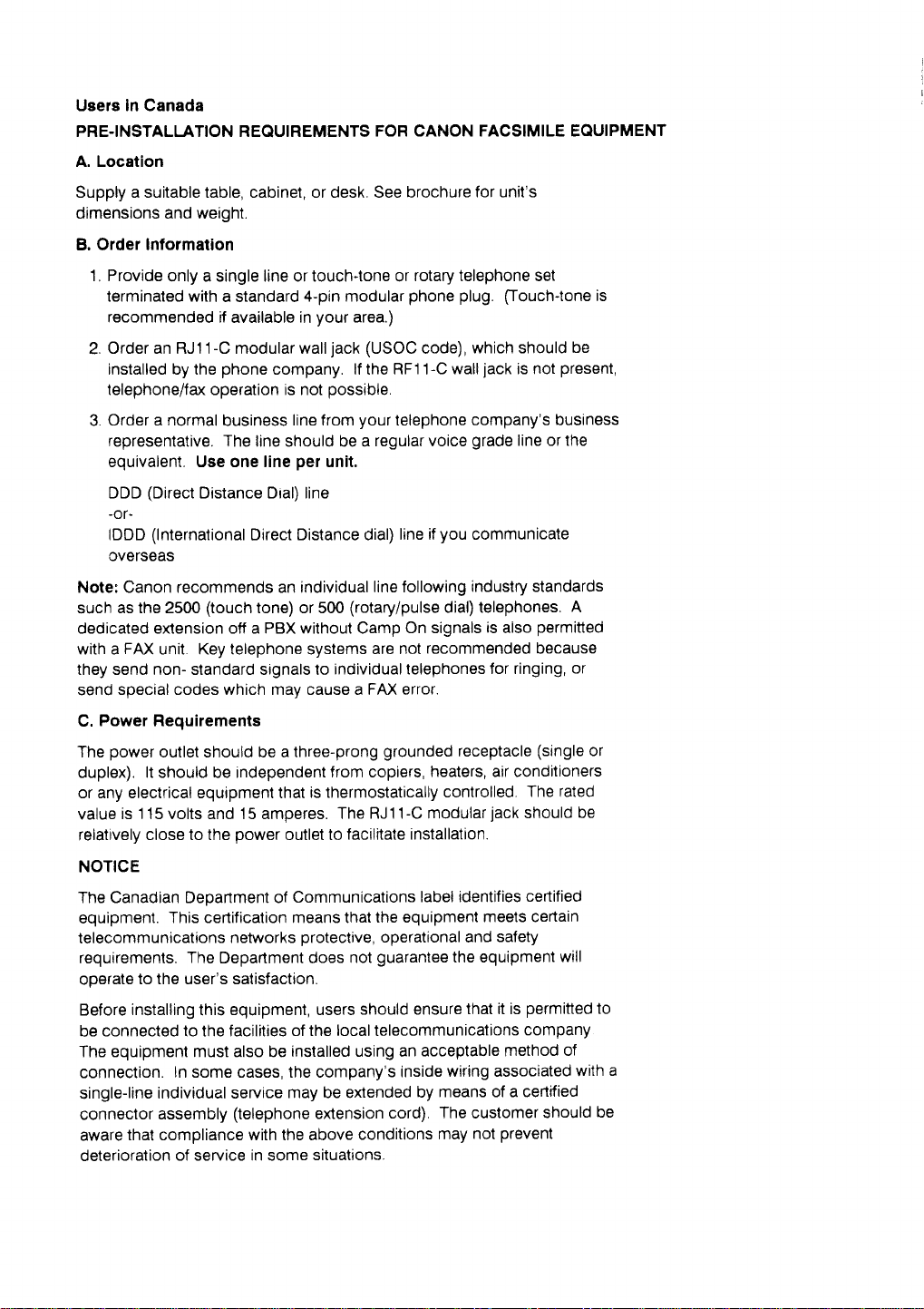
Users ln Canada
PRE-INSTALI-ATION REQUIREMENTS
A. Location
Supply a suitable table, cabinet, or desk. See brochure
dimensions and weight.
B. Order lnformation
FOR CANON FACSIMILE EQUIPMENT
for unit's
1. Provide
terminated with
recommended
Order an RJ11-C modular wall
2.
installed by the
telephone/fax operation is not
Order a normal
3.
representative.
equivalent, Use one line
DDD
-orIDDD
cverseas
Note: Canon recommends an individual
such
dedicated extension off a PBX without Camp
with a
they send non- standard signals to
send
Power Requirements
C.
power
The
duplex). lt should be independent
or any electrical equipment that
value
reiatively
only a single line or touch-tone or
a standard
if available in
phone
business
The line should be a
(Direct
Distance Dial) line
(lnternational
as the 2500
FAX
special codes which may cause a FAX error.
is 1 15 volts and 15 amperes. The
close to the
(touch
unit. Key telephone systems
outlet should be a three-prong
power
4-pin modular
your
area.)
jack
(USOC
company. lf the RF1 1-C
possible.
line from
per
Dislance dial)
Direct
tone) or 500
outlet to
your
regular voice
unit.
line followinE
(rotary/pulse
are not
individual lelephones
grounded
from copiers,
is thermostatically
RJ 1 1-C modular
facilitate installation.
rotary telephone set
plug.
phone
code),
telephone
you
line if
dial) telephones.
On signals
recommended because
heaters, air conditioners
controlled.
[fouch-tone
which should
jack
wall
receptacle
is not
company's business
grade
line or the
communicate
induslry standards
is
also
for ringing,
The rated
jack
should
is
be
present,
A
permitted
or
(single
or
be
NOTICE
The Canadian Deoartment of
equipment.
telecommunications
requirements.
operate
Before
connected to the facilities
be
The equipment must also be
connection.
single-line
connector
aware
deterioration
This cedification means that
networks
The
Depanment does
to the user's satisfactron.
installing
In some cases, the company's
individual service
assembly
thal compliance with the above
of service in some
equipment, users
this
(telephone
Communications
protective,
not
should ensure
of the local telecommunications
installed using an
may be exlended
extension
conditions
situatrons.
label identifies
the equipment
operational and
guarantee
acceptable method
inside
by
cord), The customer
meets certain
safety
the equipment
that it is
wiring associated
means of a cenified
may not
prevent
company
certified
will
permitted
of
with
should
to
be
a

The Load Number
percentage
used by the device, to
consist of any combination of devices subject
the total of the Load Numbers of all
Repairs to certified equipment
maintenance facility
made by the
the telecommunications
the equioment.
Users should ensure for their own
connections of the
pipe
system,
particularly
CAUTION
Users should not attempt to
should contact the appropriate
as appropriate.
This digital
emissions from digilal apparatuses set out
Regulations of the
(LN)
assigned to
of
total load to be connected to
the
prevent
designaled by
to this equipment, or equipment
user
company
power
utility, telephone
present,
if
important in rural areas.
apparatus
are connecled together,
not exceed the
does
Canadian Department
each terminal device
overloading.
the devices does nol
should be made by an authorized
the supplier. Any
cause to
protection
make such connections
electric inspection
The termination
request the
that the electrical
lines and
Class B limits for
in the Radio
Communications.
of
denotes the
a telephone loop which
on a loop
only to the requirement
exceed 100.
repairs or alterations
malfunctions, may
to disconnect
user
internal metallic
precaution
This
themselves,
authority,
or electrician,
radio noise
lnteference
that
Canadian
give
ground
water
may be
but
is
may

Table of Contents
PaTt 1:
Check
A
Quick
Control
Setting
Finding the right
GETTING
list:
Do
Look
.
Fronl
View
r
Rear View
.
Left
View
.
The
Handset
panelsummary
the
Up
you
at the Fax
Fax
location
Power requirements
Operating
Fastening
Connecting
Connecting
Connecting
Turning
The
.
.
Tone/pulse setting
and storing
the handset
the handset
an enension
the telephone
the facsimile
standby mode
How to remove
What's standby?
on/otf
a
document
SET
UP
have
everything?
environment
cradle
cord
phone
or answering machine
line
. 4
4
5
5
8
8
8
9
12
12
12
13
13
14
14
14
15
Setting up the
Cartridge handling
Installing
Recommended
Loading
Cleaning the
an ink
paper
printer
precautions
cartridge
paper
in the
print
head
specif ications
printer
16
16
18
20
21
23
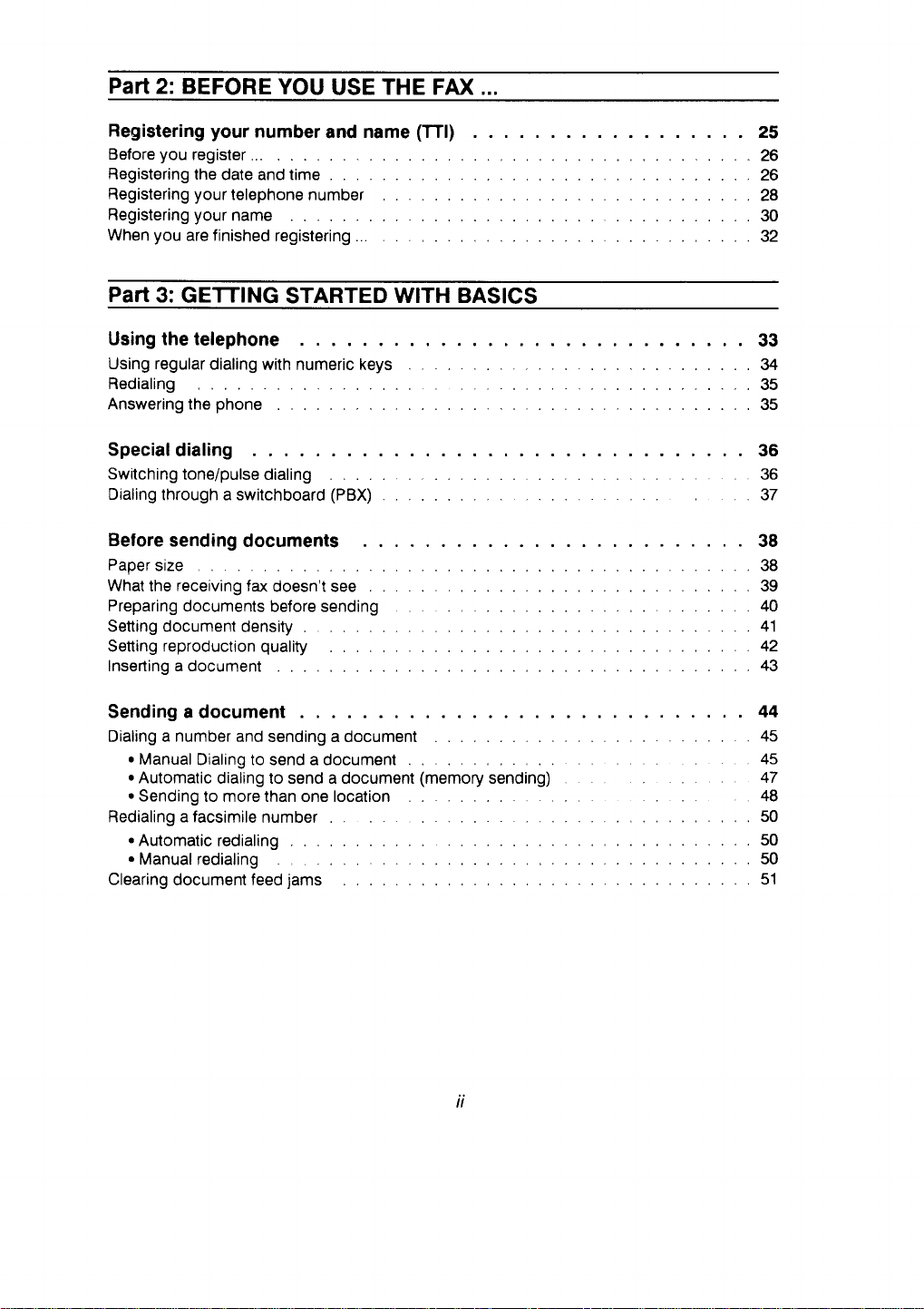
PaTI2: BEFORE
YOU
USE THE FAX ...
Registering your
you
Before
Registering the
Registering
Registering
When
PaTt
Using
Using regular
Redialing
Answering the
register..,
your
your
you
are finished
3:
GETTING
the telephone
number
date and time
lelephone
name
dialing
with numeric keys
phone
Specialdialing
Switching
Dialing
Belore
Paper
What the
Preparing documenls
Setting document
Setting
lnserting a document
tone/pulse
through a switchboard
sending
documents
size
receiving
reproduction
fax
density
quality
and
number
registering
STARTED
dialing
(PBX)
doesn't see
before sendinS
(TTl)
name
WITH BASICS
25
26
26
28
30
32
33
u
35
35
36
36
37
38
38
39
4A
41
42
43
Sending a
Dialing a number and
.
Manual
o
Automatic
.
Sending
Redialino a facsimile
.
Automatic
.
Manual redialing
Clearing
document
Dialing to send a document
dialing to send a document
to more than one location
redialing
document feed
sending a documenl
number
jams
(memory
sending)
44
45
45
47
48
50
50
50
51

Receiving
What the fax doesn't
Getting ready to receive
Receiving when
.
Receiving
.
Receiving
.
Receiving
.
Changing
.
Receiving on
Receiving when
.
Receiving
.
Receiving
.
Adjusting
Changing
Disabling automatic
.
Changing the ring
Receiving documents
Printing documents received
power
lf a
ldentifying the
Clearing
Cleaning a dirty
documents
see when receiving
you're
phone
phone
a fax from
the remote
a dedicated fax
you're
with no answering
with an answering
the fax
for use with
the time
failure
occurs ...
sender
jams
printer
platen
documents
in
the office
calls and documents
calls
and documents manually
an extension
receiving lD
not in
before disconnection
receiving
time
in memory
(RTl)
automatically
phone
connected
(automatic
line
the office
machine
machine connected
different types of answering machines
with an answering machine
in the memory
. .
.
receiving)
(automatic
(FA)(TEL
(manual
your
to
receiving)
auto switch over)
reception)
fax
52
54
55
56
56
58
59
60
61
63
63
65
67
67
68
70
71
11
72
72
73
76
Making
copies
Printing
an
activity management repon
77
78
iii

PaTt 4: ADVANCED
FEATURES
One-touch dialing
Registering
Adjusting the
Using
.
One-touch
.
One-touch
.
Printing
Coded speed
Registering
Using Coded
.
Coded
.
o
Printing
numbers and names for Onetouch dialing
pause
time
One{ouch
Coded speed
dialing
dialing the telephone
sending a document
a list of registered
dialing
names and numbers for Coded speed dialing
speed dialing
speed dialing the telephone
dialing to send a document
list
a
of numbers
numbers
registered
Using the memory
Verifyrng
How lo enter the memory
Pnnt,ng
Printrng
Printing
Sending a document f rom memory
Erasing a document from
documents
memory
a
a lransactron
documents
.
Re-sendrng to the
.
Re-sending 10 a
lost
rrsl 98
schedule
stored in the memory
same destination
new
power
after a
mode
report
destination
memory
the
for Coded speed dialing
failure
79
80
85
86
86
87
88
89
89
94
94
95
96
97
97
100
101
103
103
104
106
the DRPD
Using
What is the DRPD
Sefling up DRPD
.
Turnrng
.
Registering
.
Registering
Using
DRPD
r
Turn
the AUTO
.
Turn ANS HOOK UP on
.
Manual mode
Using delayed
function
function?DRPD:defrneo
on the DRPD software swrtches
your number
your
name
lamp
on
(both
lamps ofO
transmission
Setting up delayeo transmrssron
Canceling delayed transmissron
108
108
110
.110
.112
113
116
115
117
118
. 119
1
19
121
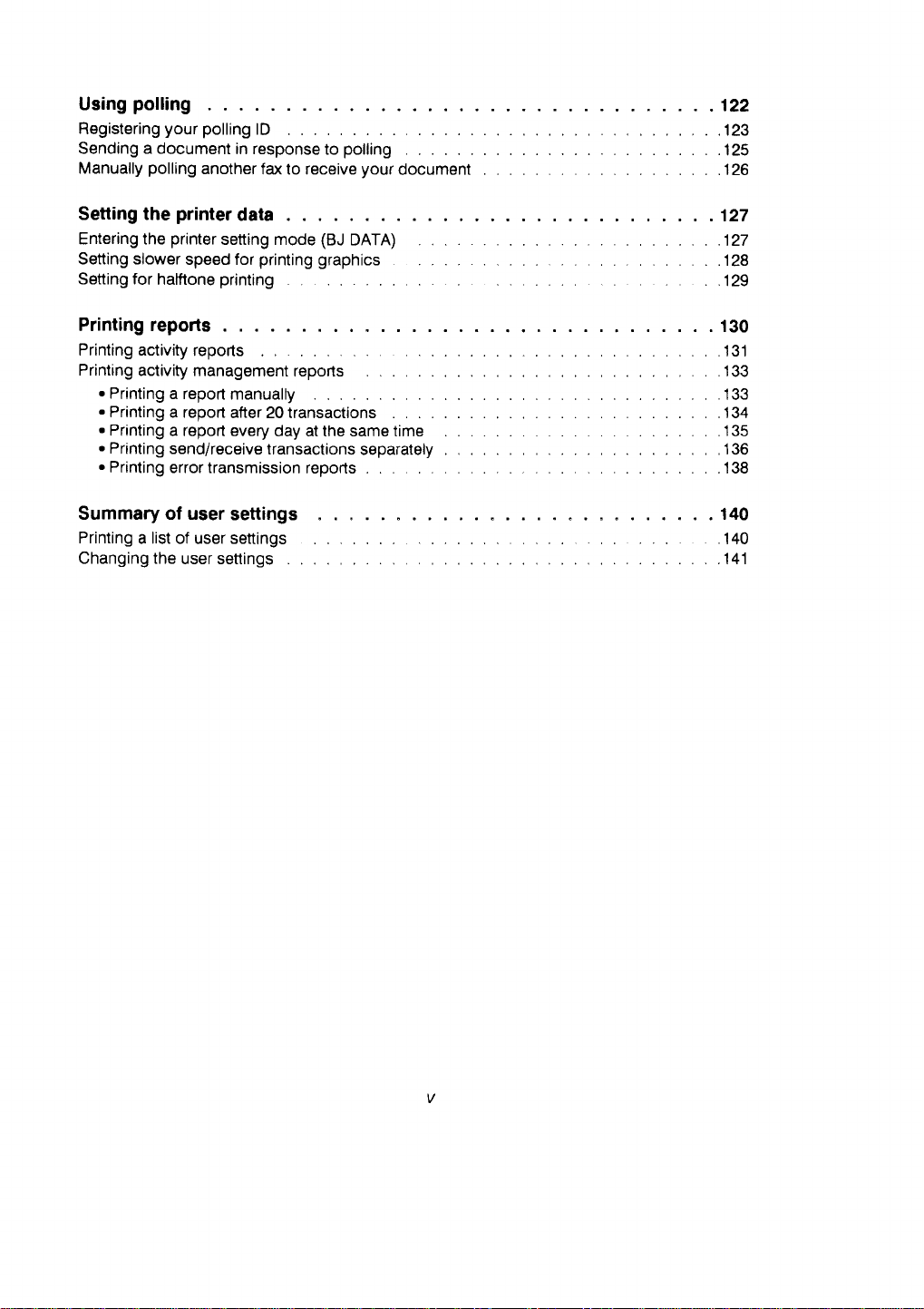
Usingpofling
your
polling
polling
in response
another
Registering
Sending a document
Manually
lD
polling
to
fax to receive
your
document
.....122
. . . .123
.125
.126
Setting the
Entering the
Setting slower
Setting for
printer
printer
speed for
halftone
setting mode
printing
Printing reports
Printing activity reports
Printing
Summary of user
Printing
Changing the
activity management
e
Printing
.
Printing
.
Printing
o
Printing
.
Printing
a report
a report
a report every
send/receive
error transmission
a list of user settings
user settings
manually
after 20 transactions
settings
data
(BJ
printing graphics
reporls
day at the same time
transactions
reports
DATA)
separately
127
127
128
129
130
131
133
1??
'134
l2q
136
. 138
140
140
.141

PaTt
5: TROUBLESHOOTING
AND MAINTENANCE
Troubleshooting
Troubleshooting
Display
messages
Before calling
summary table
and error codes
for service
Maintenance
Cleaningthefax
.
Cleaning
.
Cleaning
.Cleaningtheprinterarea
lhe fax exterior
the document
scanning
Specifications
Glossary
glass
t46
146
148
149
. 150
. ...150
. . 150
. 150
......151
152
153

FAXPHONE@
875
Quick
Relerence
one/pul3e registration
I
,4\..
4f6l-5nrnd
.,lP
/
| + I
I lm
\
ml
I
\<+ 1t
\-
Power ON/OFF swilch
(for
more
Connect to
Connectto
details
L.
How
E.
to
set up
pages
see
Handaet cradle connection
Ringer
OFF.LOW.HIGH
the fax
8-15).
volume switch
f*..
I
AC oullet
(120
V 60 Hz)
6.-
Modular
single
iack
line
for
(RJl
1C)
Answering
phone
(see
machine
illuslralion
or exlension
below).

Quick Reference
FAXPHONE@ 875
lnstalling
1. Open
cover.
the
an
printer
ink
cartridge
(for
Pull
2.
the
release
handle) lever up
more
cartridge
(green
details, see
3. Remove the
head cap.
pages
print
16-23)
Remove the
protecttve
Press
7.
the
cartridge release
tever oown.
lape
as snown aDove
8. Close the
cover.
printer
6. lnserl the
cartridqe

FAXPHONE@
875
Quick
Relerence
Loading
1. Insert
the
support
letter-size
paper
lray.
paper
w-J
2. Press down
green
marks
paper
feeder
until il
clicks,
on the
on the
plate
3. Pick
stack of
and fan lhe
uo a small
paper
paper
4. Tap
even the
Press
7.
tab. The
click when
pressed.
back to
the stack to
edge.
down
on the
tab should
lf not,
step 2.
go
5.
Slide the
the tray.
paper
into
6. Slide the
against the
guide
paper

Qulck
Reference
FAXPHONE@
875
Clearing
(For
1" Open
bail release
on
corner
of the fax.
Inserting
(for
paper
details,
paper
the
the bottom
on the front
a document into
details,
see
cover
left
see
jams
page
page
with the
73)
2. Press the
release
bail
down lo release
paper.
the
43)
paper
paper
bait release lever
lever
the
document feeder
1. Adjust
guides
of the
paper
the
to the
width
document.
2. f ao the stack to
even the edge.
-Y
oo^or-
r!-o
p"it=:i
lnsert the
face-down into the fax.
The display changes to:
DOCUMENT READY
documents

FAXPHONE@ 875
Quick
Relerence
Setting
rrtr.
Q
natrront
Q
Dialing
and sending
Sending
this
H n I r r
I
on
photos
press
+
quality
procedure
f
reproduction
Follow
transmission
document.
Press
FINE
Standard text with increased
HALFTONE on
Text wfth
Standard text
Standard typed
Just
Slandard
a document
to set the
or making a copy according to
to
ilNEl
graphics.
or
(FINE,
HALFTONE off)
text without
HATFTOX
FINE + HALFTONE
quality
of the reproduction
change the setting.
claritv.
photos
El to alternate the settings in this order:
graphics.
or
with manual
(for
details, see
the contents of
dialing
for
your
45)
'l
. Feed the
Into
the fax.
PtcK
2.
.
up the handset
For sending
page
see
details.
document
a document with automatic dialing,
47
of the instruction
3. Dial the other
facsimile number
manual
for further
party's
you
4. lf
the other
automatic receivino. Press
ISTART
transmittlng the document,
-otlf someone answers
the other
key and then hang up their
Press
fax,
and
5. The display tells
transmitting begins
TRANSMITTING
tone, this means that
hear a
party's
fax is set for
/COPYltostarl
party
|-STA
hang
n
up
press
to
7To-p
r
your
you
phone,
the
their start
Yl on
handset.
when
tell
phone.
your

Quick
Relerence
FAXPHONE@ 875
Receiving
Using
connected (for
Using
with
AUTO FAX/IEL
nuro
Q
-'1'rnr
'
-')
HooK
i'
| |
the
no
answering
turo
'A'...^
ANs HooK
l)
up
AUTO
uP
t-]
phone
messages
switchover
details, see
you
When
to the mlddle
until the
receive
on
the answerino
FAX|IEL
machine
When the AUTO lamp is lit,
receive
ring
again to alert
pages
have an answering
jack,
press
lamp
is lit. The fax will then automaticallv
or the caller can leave
a fax,
a document. lf it is a
machine
switchover
connected
you
and
with
an answering
67-68)
machine connecled
the ANS HOOK UP
a message
the fax will automatically
phone
call, the fax will
the handset.
up
to
pick
fax transmissions
machine
key
you
lf
experience
troubleshooting
table on
problem,
a
refer to the
page
146.

document
fax
IFNTCTTOFI
(+10)
A
few
simple notations
find
the information you
this instruction
notations
A
document is
with the facsimile,
The
facsimile
The
name
rn
Numbers
the
on
Numbers
parentheses
contain more
previous
o
Text in
to avoid difficulties.
and
of the
the
are
control
preceded
are
sentence.
italics
are used to help
need
glance
book,
be sure
the
sheet of
over this list
you
understand what
paper
or copy.
unit, including
key is
number
the
enclosed in
keys
panel.
by an
arrow and enclosed
references
information
to
about the topic
describes helpful
How
to use
this instruction
you
read
faster.
Before
you
of
special
they mean.
you
send or
receive
handset.
a box.
on the numeric
page
numbers
that
of the
hints, restrictions,
and
use
pad
key
in
or how
book
CAUTION!
Failureto
to the
pay
attentionto
equlpment.
CAUTIONs may
WARNING!
WARNINGS
TO
PAY ATTENTION
ARE FOR
TO WARNING INFORMATION
YOUR
CAN BE DANGEROUS.
A
complete
this
instruction
glossary
book.
of terms is included
resuft ln damage
SAFEW. FAILURE
the
at
end of

How to use this
instruction book
This manual
start using
will find this
through
is
designed
your
f€x in
instruction
it in the
order
GETTING SET UP
Shows
how to
set up
you
ready for operation.
the
box and
to
use
BEFORE
Follow these
telephone
and
company
register
you
that
party
GETTING
Basics
your
have
the telephone, send
use
make copies,
you
so
transactions
describes
or answering
guides you
the telephone, tax, and copier.
YOU USE
instructions
number in
name and
printed
are
send.
to identify
automatically
This information
you
STARTED
you
what
are
fax
set up.
print
and
keeping a
start
can
from the
how to connect
machine
to help
as short
book
the
you get
time as
a
easier
material
your
new facsimile
This section
step by
THE FAX
step
...
to register
your
fax.
telephone
the
as
number
sender.
WITH THE
need to
This
know
section
receive a
and
an activity
record of
first day.
This section
and use
with the
fax.
set up
possible. You
you
to
is
starts
Your
on
is used
if
use
presented.
from opening
you ready
get
to
your
own
personal
you
that
the
documents
by the other
BASICS
the first day
on
describes
document,
management
your
fax
also
extension
an
and
read
get
and
name
how to
report
phone
or
you
ADVANCED
Introduces
speed
fax numbers.
your
up
FEATURES
the time-saving
dialing
and Coded
This
receive
fax to
the office.
MAINTENANCE
Shows
you
AND
how to keep
working condition
features such
dialing
speed
section
and
also
send
shows
when
you
you
TROUBLESHOOTING
and
if
printer
problem
a
and
the
what
fax
to do
as One{ouch
registered
of
to set
how
in
not
are
good
in
occurs.

Check
list:
Do
you
have everything?
Part 1:
your
Unpack
listed
below.
o
1 FAXPHONE 875 main unit
o
1 Handset
tr
1 Handset cradle
D
2 Screws for the
D
1
Telephone
o
1 Paper support
tr
1 Bubble
E
1 lnstruction book
E
1 Sheet of destination
o
1 Registration card
-
1 Authorized Service
E
1 Postcard
fax
and
handset cradle
connection cord
tray
jet
canridge BC-01
GETTING
sure
you
listing
make
labels
Facilities
SET UP
have
everything

A
Quick
Look at the Fax
Paper
Printer
Handset
support
paper
feeder
tray
Take a few minutes
know
how it
r
Front View
-
to look
over
your
should look when it is
"'-"""qff$-
^"-66v_---
new fax
set
up.
Automatic document
(ADF)
feeder
Document
panel
Control
Opens for removal
jammed
Printer cover
the
Covers
opens for
jet
bubble
Paper outlet
Paper
bail release
Opens for operation
paper
bail
you
so
guides
print
of
well and
cover
paper.
installation of
cartridge"
release lever.
of
the
(Tone/Pulse)
T/P
switch
r
Rear View
coro
(on/off)
switch
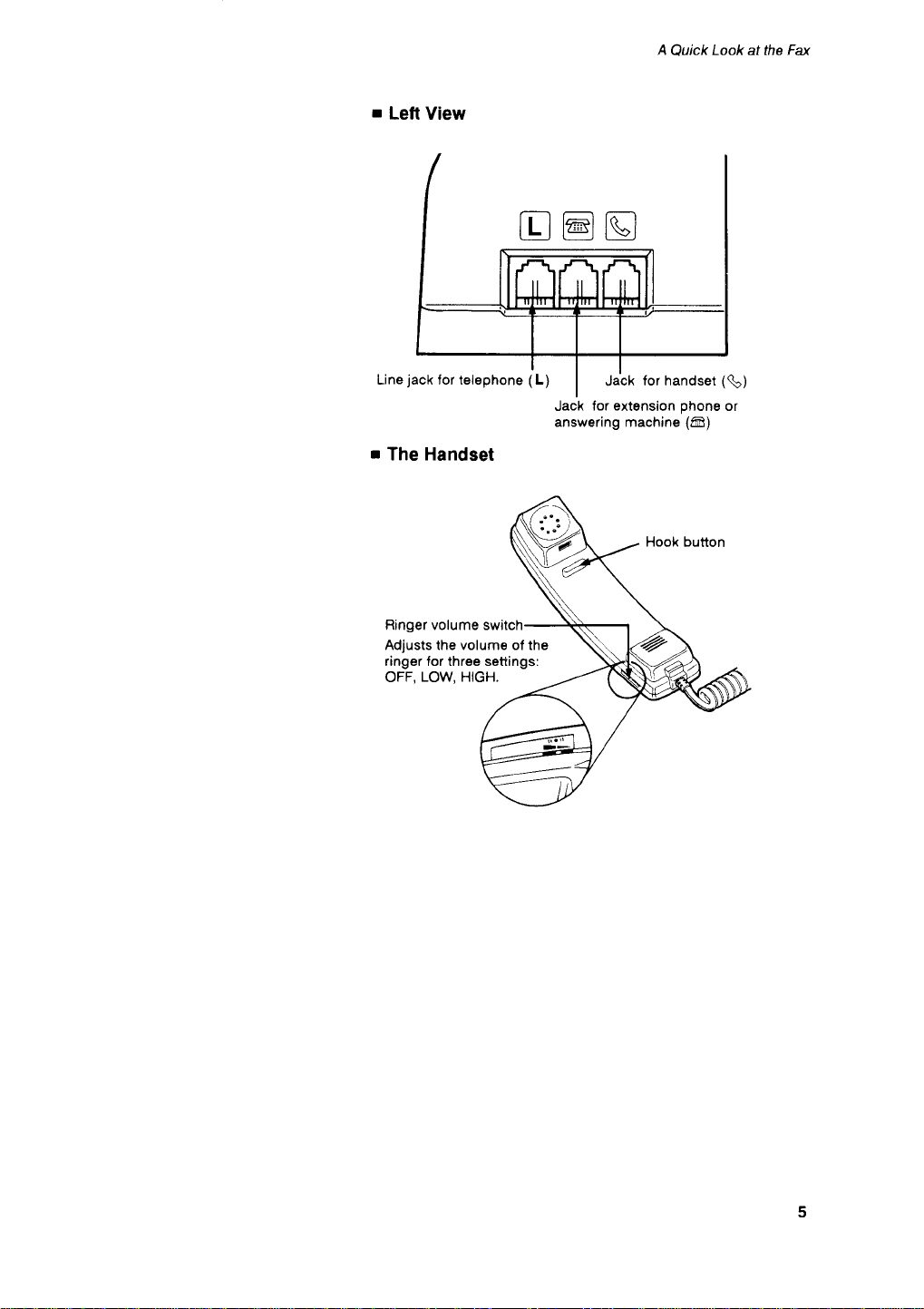
r
Lett View
jack
Line
r
for telephone (L)
The Handset
tr@s
for extension
Jack
answering machine
Hook
A
Quick
Look at the Fax
phone
or
(6)
button
Ringer volume switch
Adiusts the volume of the
ringer lor three setiings:
LOW. HIGH.
OFF.

Control
panel
summary
lamp
AUTO
Fax receives documents
you
when
ANS
Sets
machine
FINE lamp
Increases
documents
are not
HOOK
fax
the
connected.
the clarity
in the office.
lamo
UP
be used with an answering
to
sent.
ol
automatically
you
Before
few
a
register user data
minutes to
indicators on
Canon
FACSIMILE
JET
AUBALE
familiarize
the control
no
,rrll
or use
yourself
panel.
facsimile, take
the
with the
FUNCTION key
Used
perform
like registerang information
in
PAUSE
Press to
teleohone
registering or
keys
with other keys to
special operations
your
fax.
key
enter a
number
dialing,
and
oause
when
in a
HALFTONE
Increases the
documents with
photographs
FINE/HALFTONE key
Press to light
HALFTONE
lamps
standard setting
MEMORY
Lights
document
memory, receiving and
printing
memory. Flashes
of
documents
in the
lamp
quality
graphics
and
FINE
or
lamp. \dhen both
are ofJ, this is the
when recording
the
m€mory.
for
typed text
lamo
into
the
document out
are received
when
of
the
AUTO/ANS HOOK UP
Press to light
lamp. \Mren
receive
documents manually.
AUTO or
both lamps
normal
ohone
key
ANS HOOK
are off,
calls and receive
UP
you
can
MEMORY
START/COPY
Press to start an
operation or
copying,
start
key
STOP
Press to
operation
return to standby.
lN
USE
Lights when
fax is using the
telephone line
a facsimile or
voice call.
stop an
and
lamp
your
START/COP
key
to
for
Y

NUMERIC keys
these keys to dial
Use
numbers that are not
registered for
touch
dialing. These keys are
also used when
registering data.
dialing
One-
or
Coded
Control
panel
summary
SYMBOLS
symbols
Enters
normally
typing
like
brackets,
tound
keyboards
parentheses,
and so
on
on
@@-@
"@'.@^@
i-@'@*@
CODED
@"@@
key
REDIAL
to redial
Press
telephone
facsrmile
numbers.
TONE
Set
when
number
normally
pulse
or
key
tor tone
you
dial
your
if
set tor
dialing.
dialing
a
fax is
rotary
LTR
ool
02 UP,LOW
06
SPACE
01
SET
DIAL
can
dialing
register
numbers
One-touch
You
facsimile
One-louch
CLEAR
7
dialing.
keYs
for
key
SET
you
or
with
keys,
to
key
DIAL
to start
reach
item
the
select
After
menu
wani
search
this
tor operation.
CODED
Press
dialing.
the
you
Press
it
keY
Coded
UP/LOW
Switches
upper
lower-case
tor
that
register
SEARCH
Press
tor items
features
CLEAR
Press
numbers
registering.
REPORT
Press
printing an
activity
management
repon.
SPACE
Press
space
ot
registering.
CASE
between
and
letters
information
text
you
want
in the fax.
keys
to search
and
menus.
in
key
to clear
when
key
start
to
key
to enter
between
numbers
to
a
text
when
7

Setting
Up the
Fax
Finding
.
Find
.
The fax
existing telephone
expense
line
Power
.
Plug
grounded
.
Do
an air
equipment that
frequency
transmission.
.
Once the
before turning it
the
right location
place
a
or buying
that is
requires
having
of
an
requirements
the fax
not
into
outlet
plug
the fax into
conditioner,
waves
power
out of
direct sunlight.
telephone
a
outlet.
the
e)ftra extension
120 volt AC
a
only.
electric typewriter,
generate
can
that
can
is turned
on again.
line,
This
phone
company
60
power
a
electrical noise
interfere
wait
off,
may
place
so
cord.
Hz
outlet shared with
with fax
at
it
near
you
save
three-wire,
copier, or other
least
the
install
a
or
5 seconds
new
radio
an
