Canon 6141B001, 6141B002 User manual
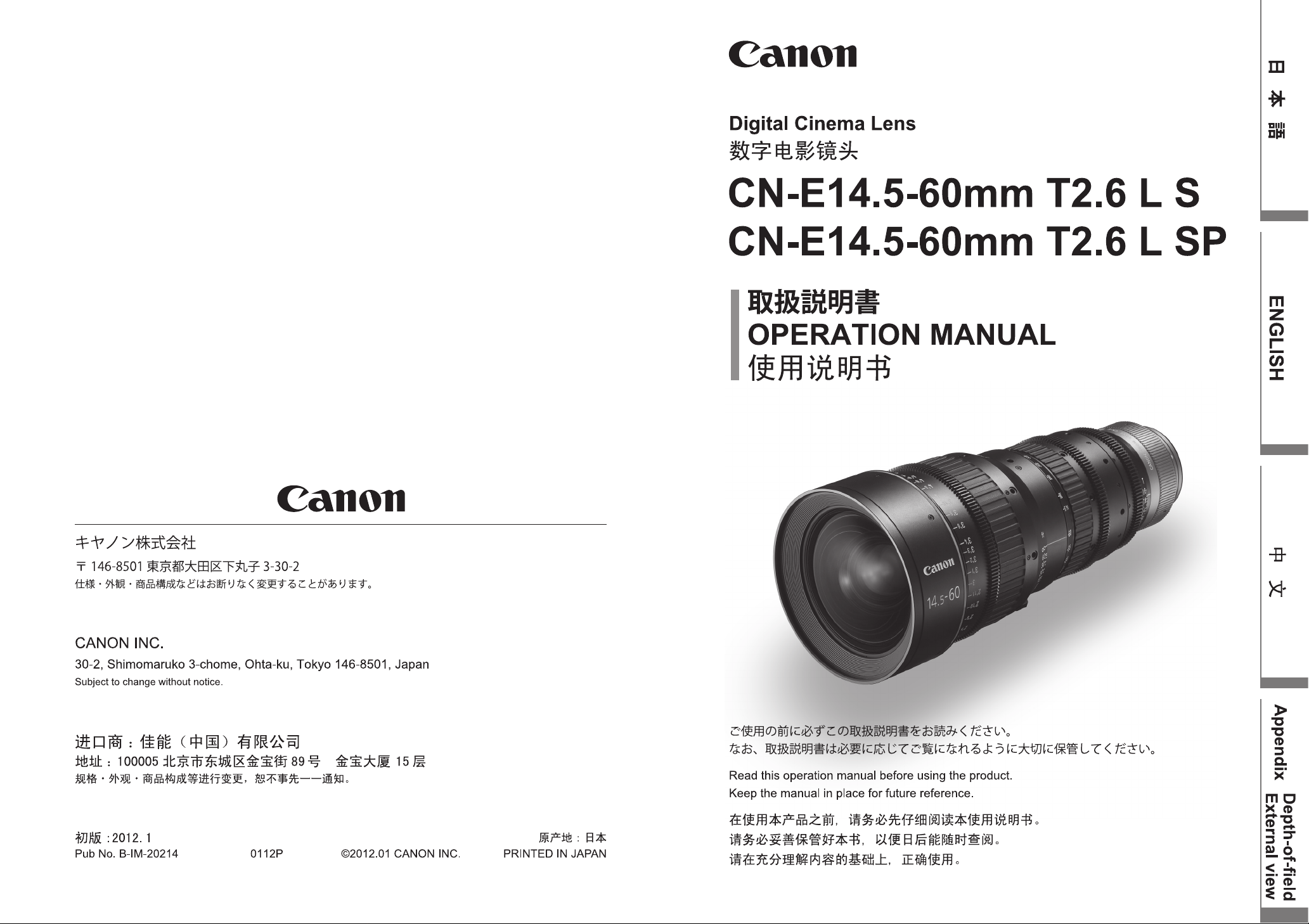
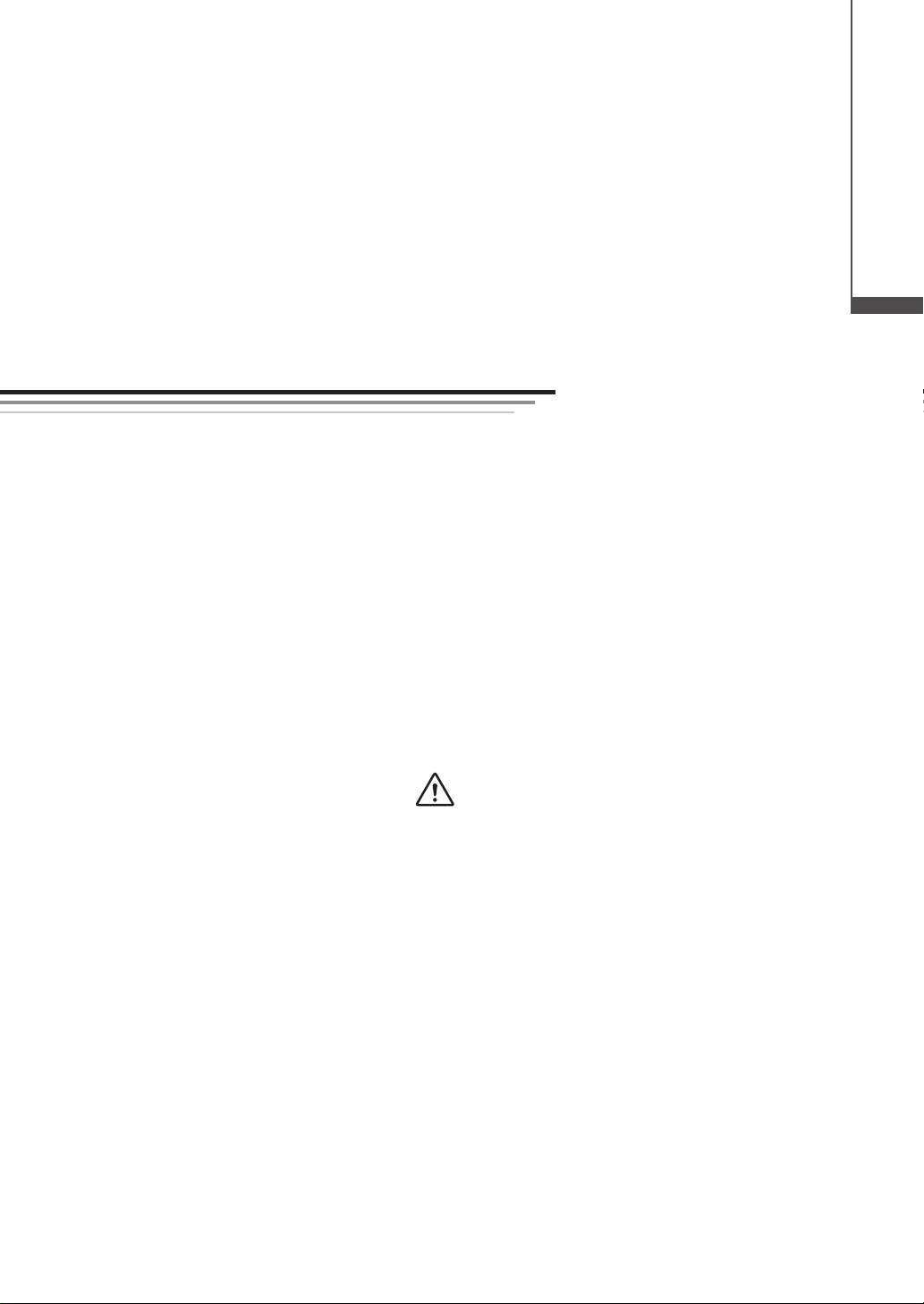
日 本 語 版
日 本 語
商品構成 ............................................................4
各部の名称 .........................................................5
フランジバック調整 ..........................................6
各種アクセサリーの装着 ...................................8
アクセサリー取付け寸法 ...................................9
仕様 .................................................................10
Appendix(巻末付録)
日本語版は、日本国内用の取扱説明書です。
安全にお使いいただくために ...................2
pth-of-eld(被写界深度) .......... apx. 2
De
External view(外観図) ............... apx. 32
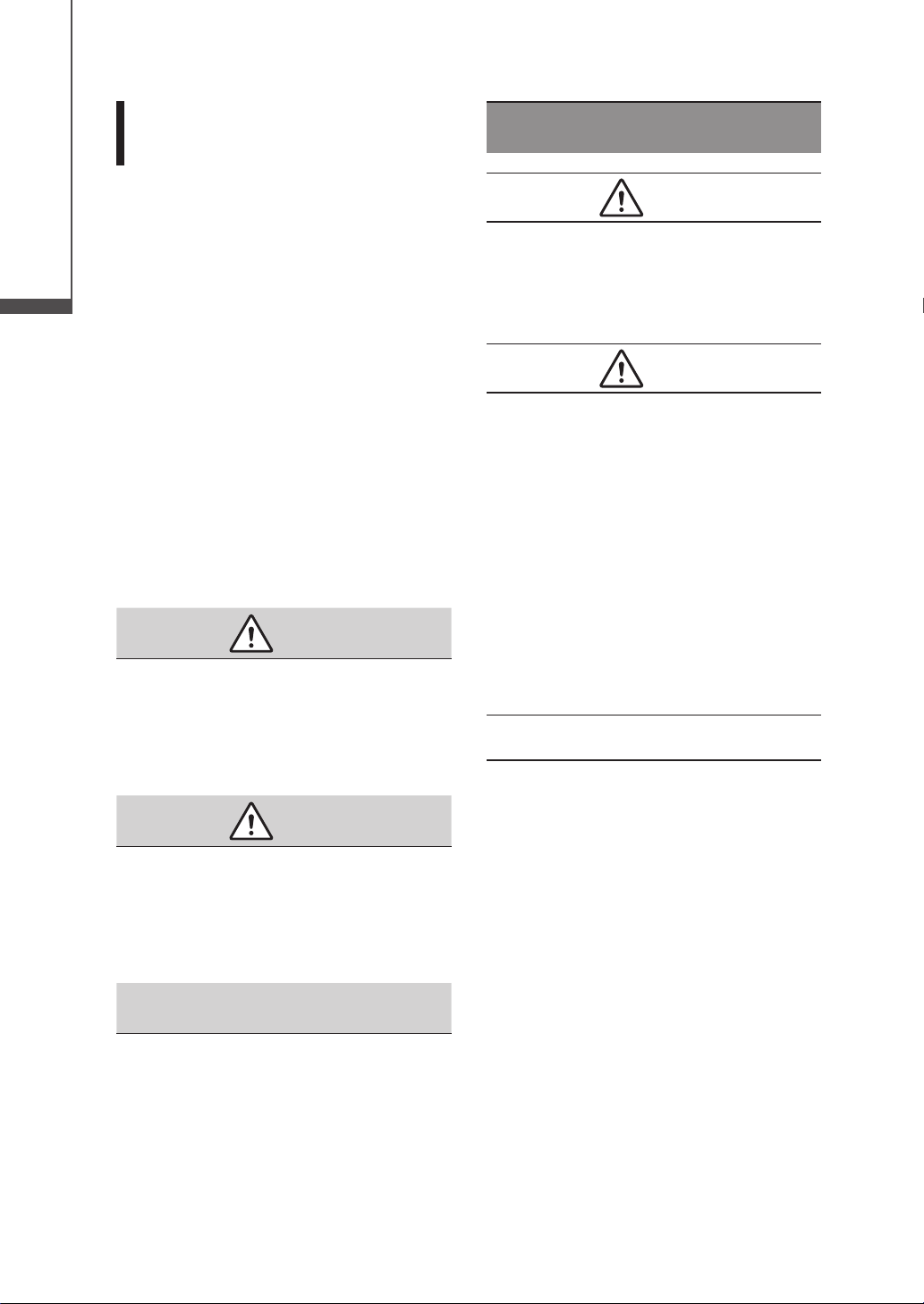
日 本 語
3
安全にお使いいただく
ために
製品および取扱説明書に記載されている安全
に関する警告や注意事項は、必ず守ってくだ
さい。
これら危険防止の警告や注意事項にそった取
扱いをしない場合、けがや事故に至る可能性
があります。
この取扱説明書をよく読んで、十分に理解し
た上で本機を正しくご使用ください。
また、この取扱説明書は必要に応じてご覧に
なれるよう大切に保管してください。
この取扱説明書の中では、お客様および他の
人々の安全を守り、事故を未然に防止するた
めの警告文や注意文に以下のシンボルマーク
と言葉を使用しています。
告
警
取扱いを誤った場合に、死亡または重傷を負
う恐れがある警告意事項が書かれています。
安全にご使用いただくために、必ずこの警告
事項を守ってください。
意
注
取扱いを誤った場合に、負傷を負う恐れがあ
る注意事項が書かれています。安全にご使用
いただくために、必ずこの注意事項を守って
ください。
ご 注 意
操作する上での注意事項、または推奨事項が
書かれています。
ここに記載されていることを守らないと、製
品が正しく機能しない可能性があります。
また、操作する上で有益な情報も記載されて
います。
1. レンズで太陽や輝度の高い光源をのぞかな
1. 締め付け部は、しっかりと締め付けてくだ
2. 定期的(目安として6ヵ月〜1年ごと)に
3. 修理を行う場合は、キヤノンマーケティン
取扱いについて
告
警
いでください。目に障害を起こす危険があ
ります。
意
注
さい。締め付け部が緩むと、落下してけが
の原因となることがあります。
取付け部に緩みがないか点検してください。
取付け部が緩むと、落下してけがの原因と
なることがあります。
グジャパン(株)、お求めになった代理店、
または直接キヤノンへお問い合わせくださ
い。
ご 注 意
1. レンズに強い衝撃を与えないでください。
ぶつけたり、落としたりすると故障の原因
となることがあります。
2. このレンズは、防滴構造にはなっておりま
せん。雨・雪など、水滴に直接さらして使
用することは避けるよう十分な防滴対策を
施してください。
3. 急激な温度変化を与えますと、レンズの内
部が曇ってしばらくの間使用できなくなる
ことがありますが、このようなことがない
よう曇り対策処置など十分に配慮してくだ
さい。
2
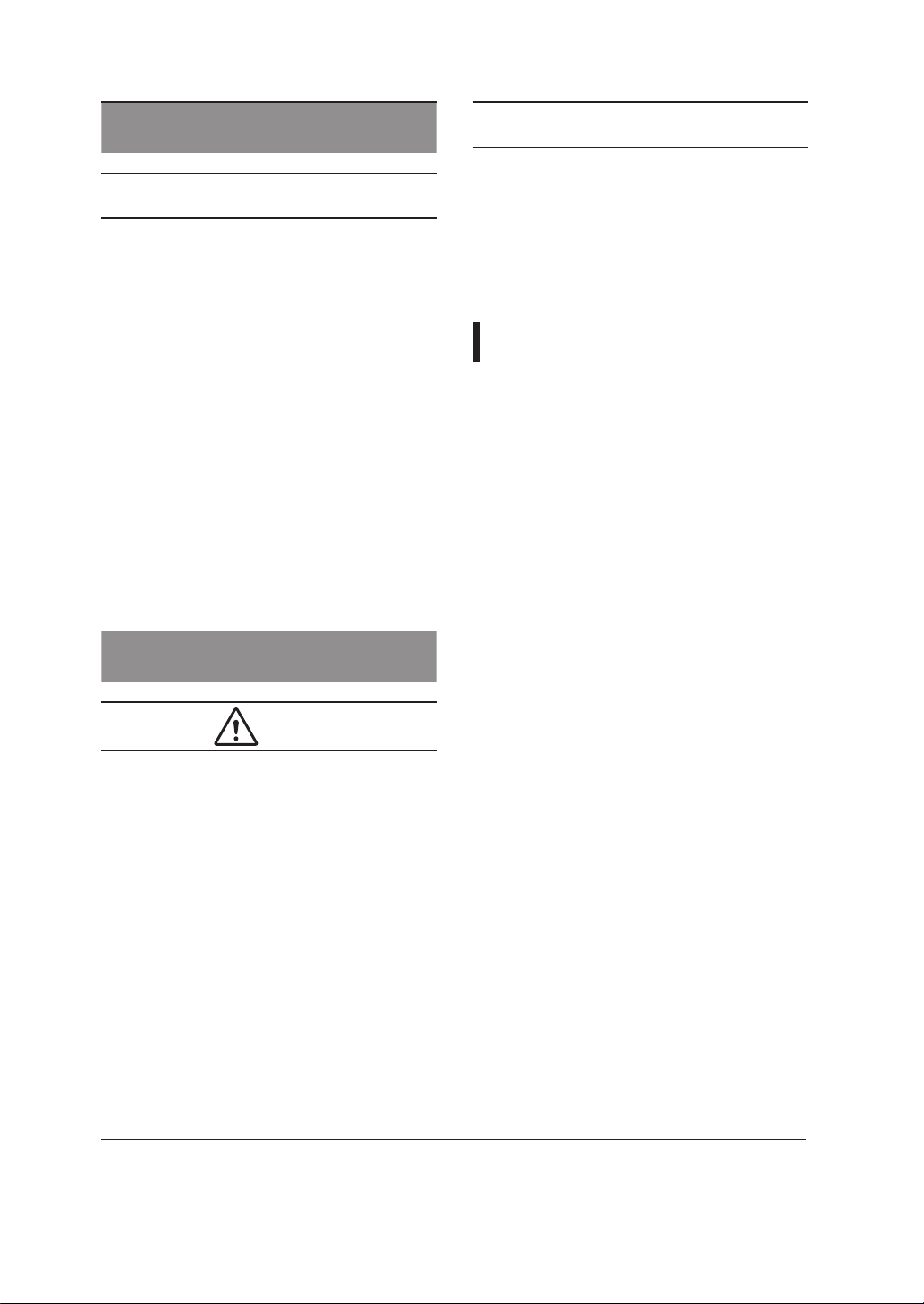
保守・点検について
ご 注 意
1. レンズの表面についたゴミやほこりは、ブ
ロアーで吹き飛ばすか、柔らかい刷毛で軽
く払ってください。指紋やシミが付いた場
合は、市販のレンズクリーナーを少量浸し
た清浄な柔らかい綿布またはレンズクリー
ニングペーパー(シルボン紙など)で軽く
ふき取ってください。
ゴミなどが付着したままで強くこすると、
レンズ表面に傷が付くことがありますので、
ご注意ください。
2. 使用条件・頻度・環境などにより異なりま
すが、毎年一回程度は保守点検を実施し、
必要な場合にはオーバーホールなどを行っ
てください。
保管について
意
注
1. 保管するときは、必ずレンズキャップ・ダ
ストキャップを付けてください。キャップ
無しの状態で保管した場合、レンズの集光
作用により火災の原因となることがありま
す。
ご 注 意
1. 霧や小雨などで湿気を含んだ場合には、速
やかに乾いた布で水分をふき取り、乾燥剤
(できるだけ新しい乾燥剤を使用)とともに、
ビニール袋に入れて密封し、完全に内部の
湿気を除去してください。
お客様へ
1. お客様の誤った操作に起因する障害につい
ては、当社は、責任を負いかねますのでご
了承ください。
2. 本製品の品質・機能および取扱説明書に関
して、お客様の使用目的に対する適合性・
市場性などについては、一切の保証をいた
しかねます。
また、そこから生じる直接的・間接的損害
に対しても責任を負いかねます。
3. 本製品を使用して得られた結果については、
保証いたしかねます。
4. 本製品の仕様・商品構成・外観図などは、
断りなく変更することがあります。
5. 修理や保守点検、この取扱説明書に記載さ
れていない諸調整などについては、お求め
になった代理店、または下記連絡先までお
問い合わせください。
6. お客様のご都合で、当社に相談なく改造が
行われた製品に対しては、その修理などを
お引き受けできない場合がありますのでご
注意ください。
キヤノン株式会社
〒 146-8501
東京都大田区下丸子 3-30-2
この取扱説明書の著作権はキヤノン株式会社にあります。
この取扱説明書の一部または全部をキヤノン株式会社の承諾書なしに、複写・複製または転載することは、禁
止されています。
キヤノンマーケティングジャパン株式会社
〒 108-8011
東京都港区港南 2-16-6
3
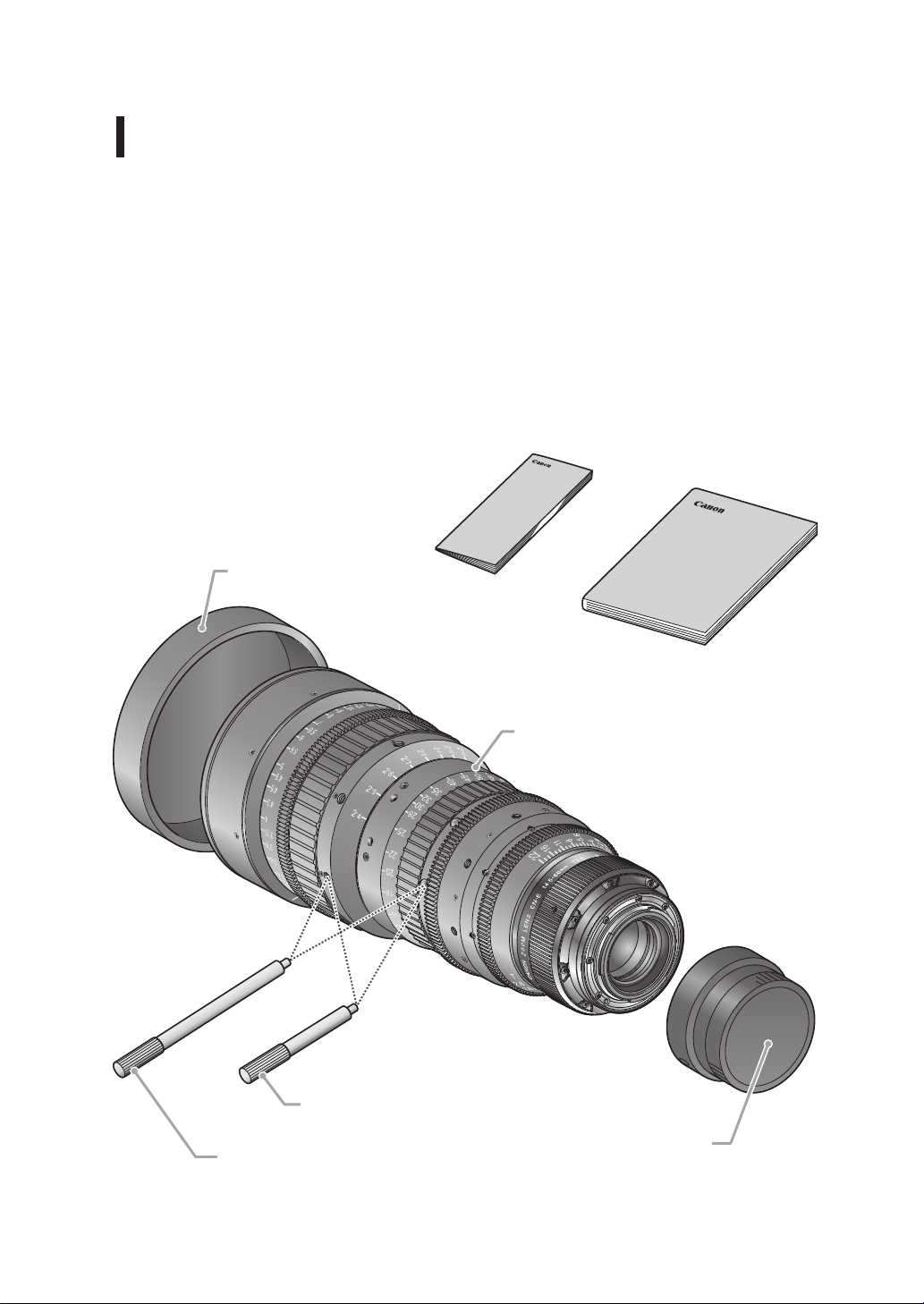
5
商品構成
本製品 CN-E14.5-60mm T2.6 L には、マウントの形状が異なる 2 つのタイプ(EF マウント
の S タイプと PL マウントの SP タイプ)があります。この取扱説明書では、特記事項がな
い限り S タイプのイラストを使用します。
レンズ本体 ..............................................1
ズーム/フォーカスレバー(短) ...........1
ズーム/フォーカスレバー(長) ...........1
レンズキャップ ......................................1
ダストキャップ ......................................1
取扱説明書 ..............................................1
ポケットガイド ......................
レンズキャップ
................ 1
ポケットガイド
取扱説明書
レンズ本体
ズーム/フォーカスレバー(短)
ズーム/フォーカスレバー(長)
* SP タイプ用のダストキャップは形状が異なります。
4
ダストキャップ
*
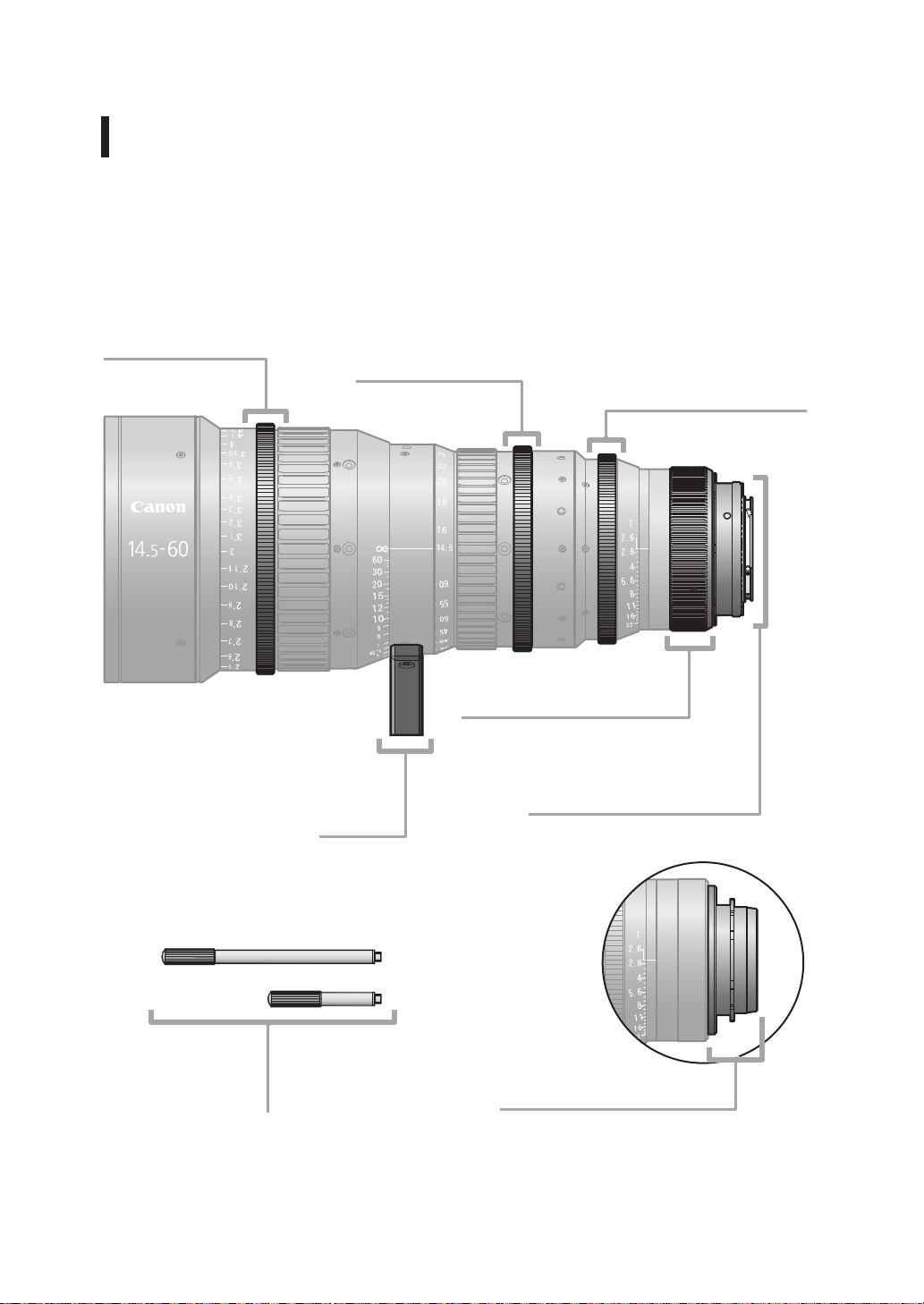
各部の名称
フォーカスドライブギア
歯数:158
ピッチ:0.8
P.C.D.:126.4mm
操作角:300
°
ズームドライブギア
歯数:129
ピッチ:0.8
P.C.D.:103.2mm
操作角:160
°
アイリスドライブギア
歯数:119
ピッチ:0.8
P.C.D.:95.2mm
操作角:63
°
ズーム
三脚座
フォーカスレバー
/
調整部カバーリング
F.B.
マウント(Sタイプ)
EF
マウント(SPタイプ)
PL
5
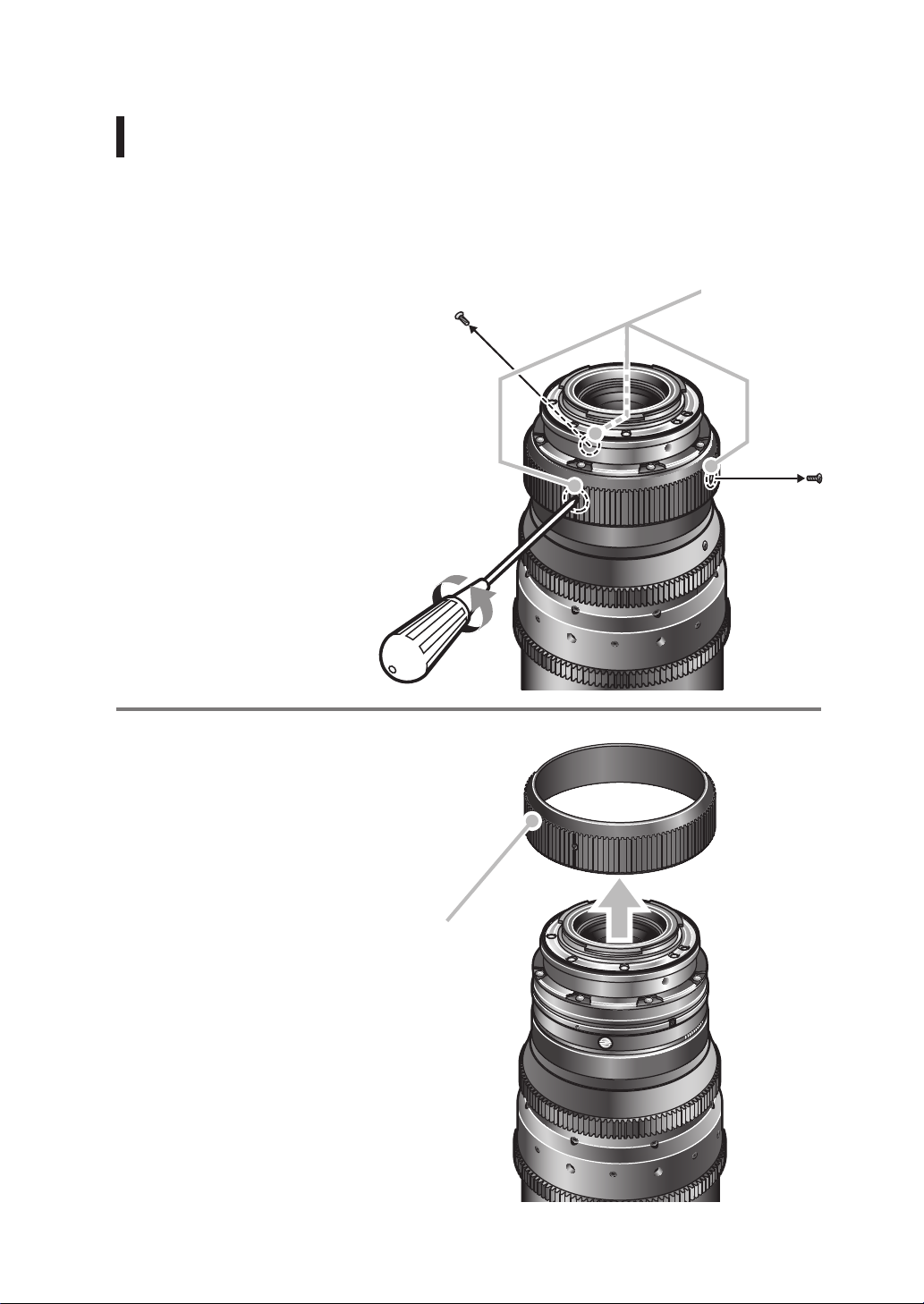
7
F.B.
本レンズのフランジバックは下記の手順で調整できます。
(推奨被写体距離:3〜6m)
(フランジバック)調整
1
固定ビス(3 本)
固定ビス3個を外し
ます。
ご注意:取り外したビスはなくさな
いでください。
2
F.B.
グを外します。
調整部カバーリン
F.B. 調整部カバーリング
6
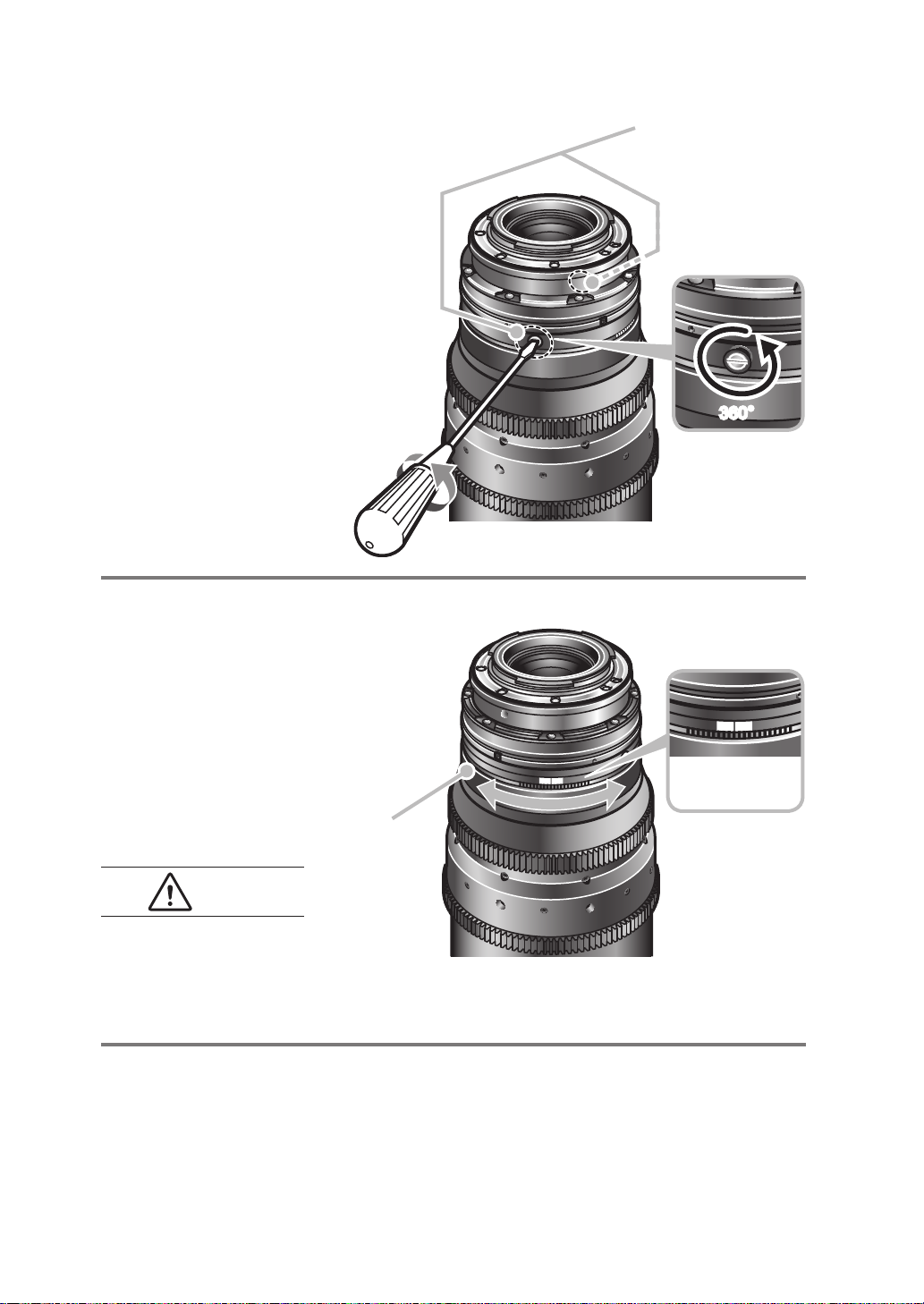
3
固定ビス(2 本)
固定ビス2個を一回転程
ゆるめます。
ご注意:ゆるめすぎてビスを
外さないようご注意
ください。
4
レンズをカメラに取り付
°
360
けた状態で
ングを回し、フランジ
バックを
調整します。
レンズはカメラマウント
面に確実に装着してくだ
さい。
注
F.B.
意
調整リ
F.B. 調整リング
5
リングを固定し、反対の手順で
F.B.
調整部カバーリングを元に戻します。
調整目盛りをご利
用ください。
7
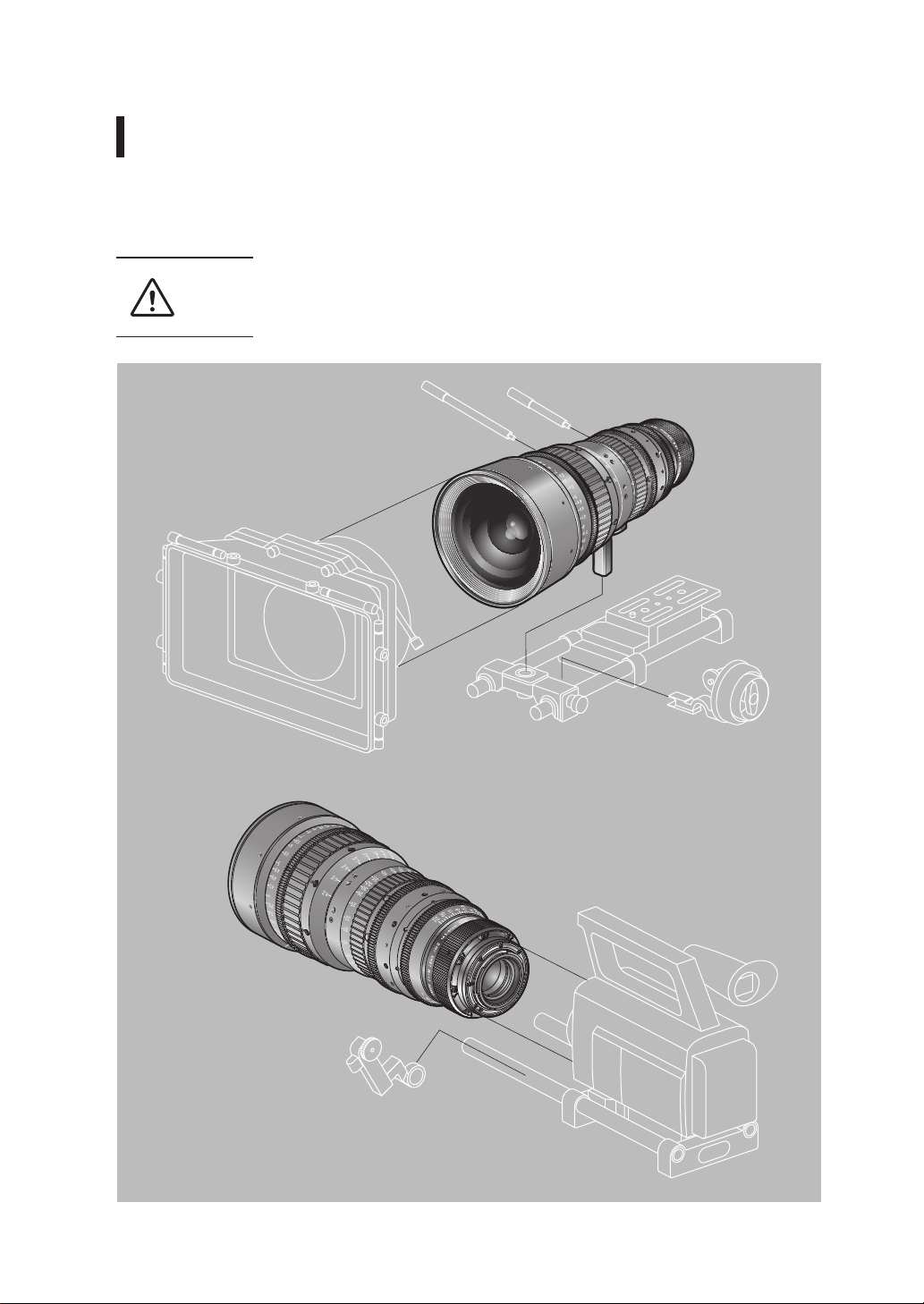
9
各種アクセサリーの装着
ロッド径Φ19 のシネ用アダプターを使用し、各種アクセサリーをお使いいただくことができ
ます。
レンズを装着する際は、必ず三脚座をご使用ください。ブリッジプレー
注
意
トにレンズを装着する際、レンズのマウントに無理な力がかからないよ
うご注意ください。
8
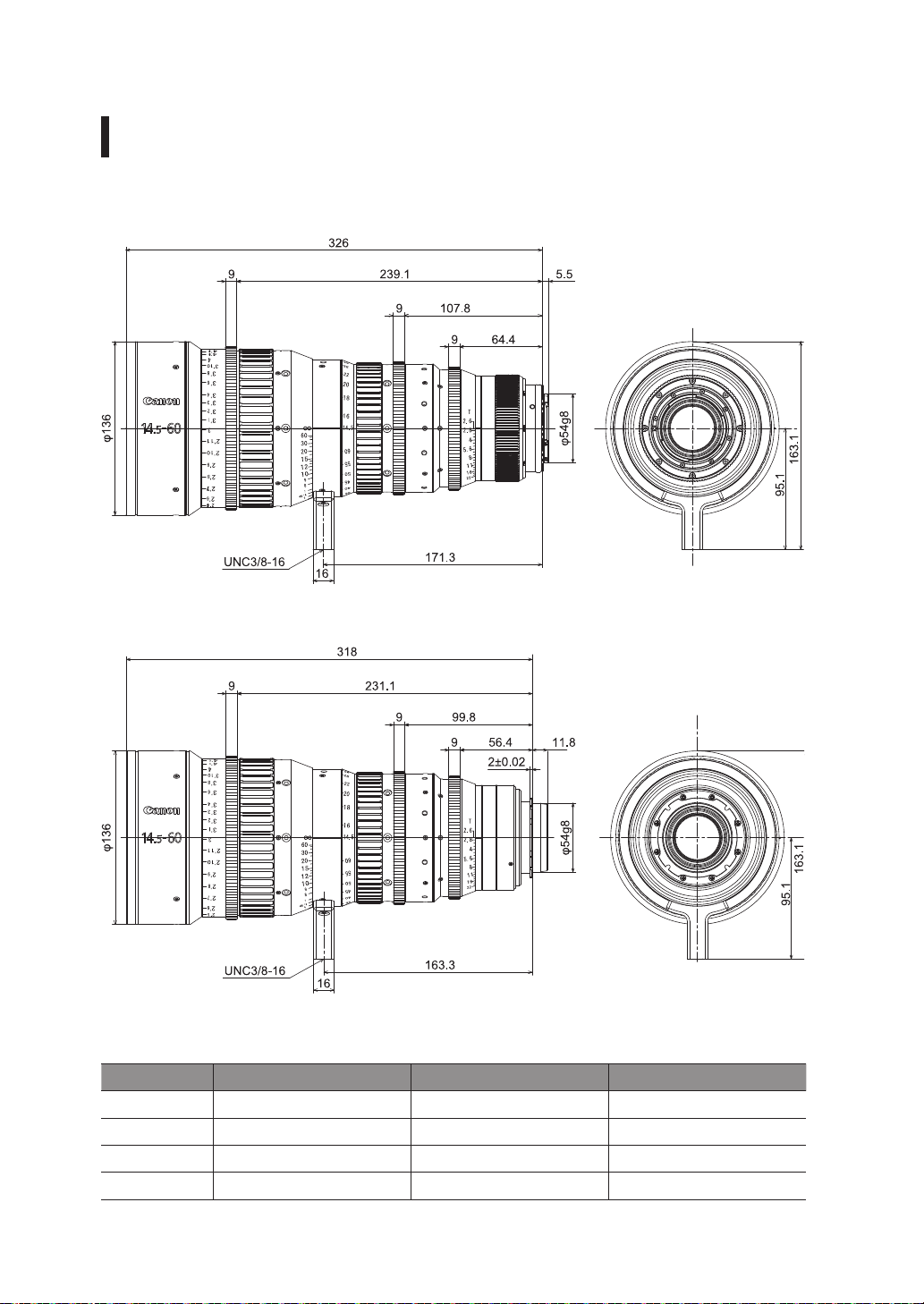
アクセサリー取付け寸法
タイプ(EFマウント)
S
タイプ(PLマウント)
SP
単位:mm
ギア仕様
フォーカスドライブギア ズームドライブギア アイリスドライブギア
歯数 158 129 119
ピッチ 0.8 0.8 0.8
P.C.D. 126.4mm 103.2mm 95.2mm
操作角 300
°
9
160
°
63
°
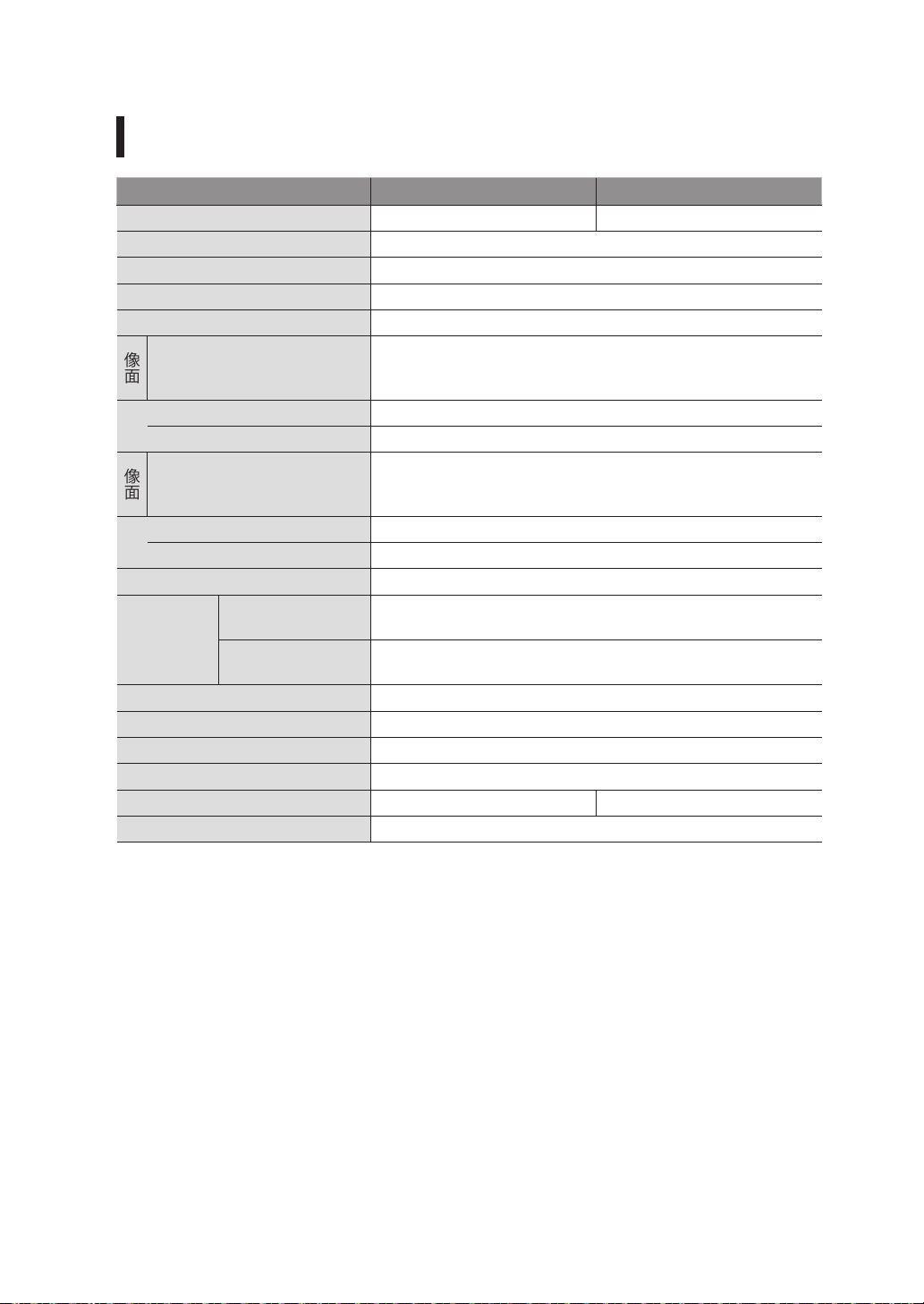
仕様
CN-E14.5-60mm T2.6 L S CN-E14.5-60mm T2.6 L SP
マウントタイプ キヤノン EF マウント PL マウント
焦点距離 14.5 〜 60mm
ズーム比 4.1x
T ナンバー T2.6(f=14.5 〜 60)
絞り羽根枚数 11
像面
Super 35mm
イメージサークル/
水平 x 垂直(1.78:1)
広角端画角(水平/垂直) 79.2° / 49.9
望遠端画角(水平/垂直) 22.6° / 12.8
像面
EOS C300
イメージサークル/
水平 x 垂直(1.78:1)
広角端画角(水平/垂直) 80.6° / 50.9
望遠端画角(水平/垂直) 23.2° / 13.1
最短撮影距離(M.O.D.) 0.70m(イメージセンサーから)
M.O.D. 時の
被写体範囲
(横 x 縦)
フォーカス操作角 300
ズーム操作角 160
ギアピッチ 0.8
最大径
長さ 326.0mm 318.0mm
重さ 4.5kg
*本製品は、Φ19 の各種シネ用アクセサリーに対応しています。
* 本製品は、センサーサイズが Super 35mm 相当および APS-C のカメラに対応していますが、
35mm フルサイズおよび APS-H のカメラには対応していません。
Super 35mm
EOS C300
Φ
27.5mm /
24.0 x 13.5mm
°
°
Φ
28.2mm /
24.6 x 13.8mm
°
°
x 36.7cm(広角端)
65.2
15.0 x 8.4cm(望遠端)
66.9 x 37.5cm(広角端)
15.4 x 8.6cm(望遠端)
°
°
Φ
136.0mm
10
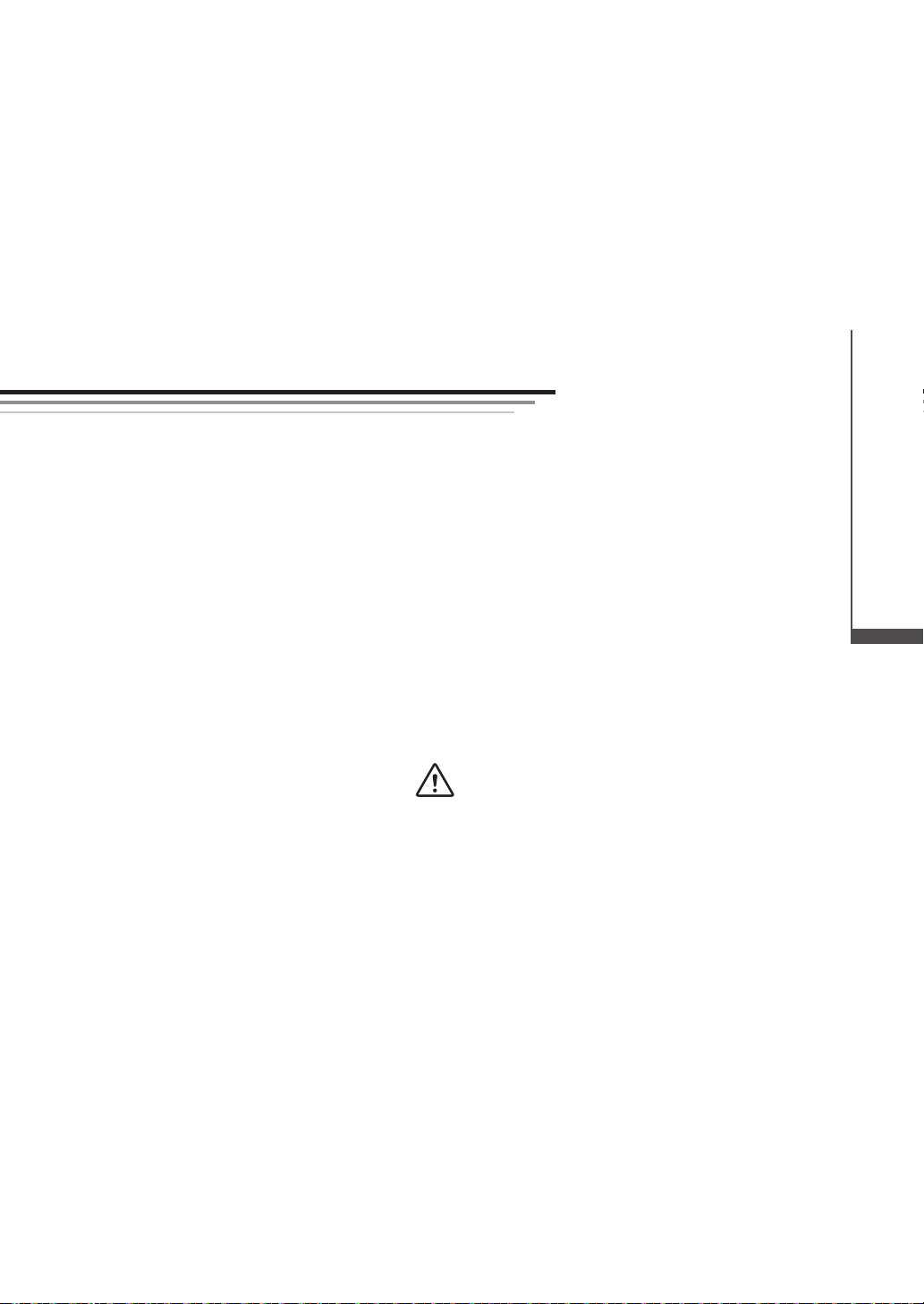
ENGLISH
ENGLISH
GENERAL SAFETY INFORMATION ......2
Product Conguration .......................................4
Names of Parts .................................................5
F.B. (Back Focus) Adjustment ...........................6
Available Accessories .......................................8
Dimensions of Parts ..........................................9
Specications ..................................................10
Appendix
Depth-of-eld ................................. apx. 2
External view ............................... apx. 32
The English version is the operation manual for counties other than Japan.
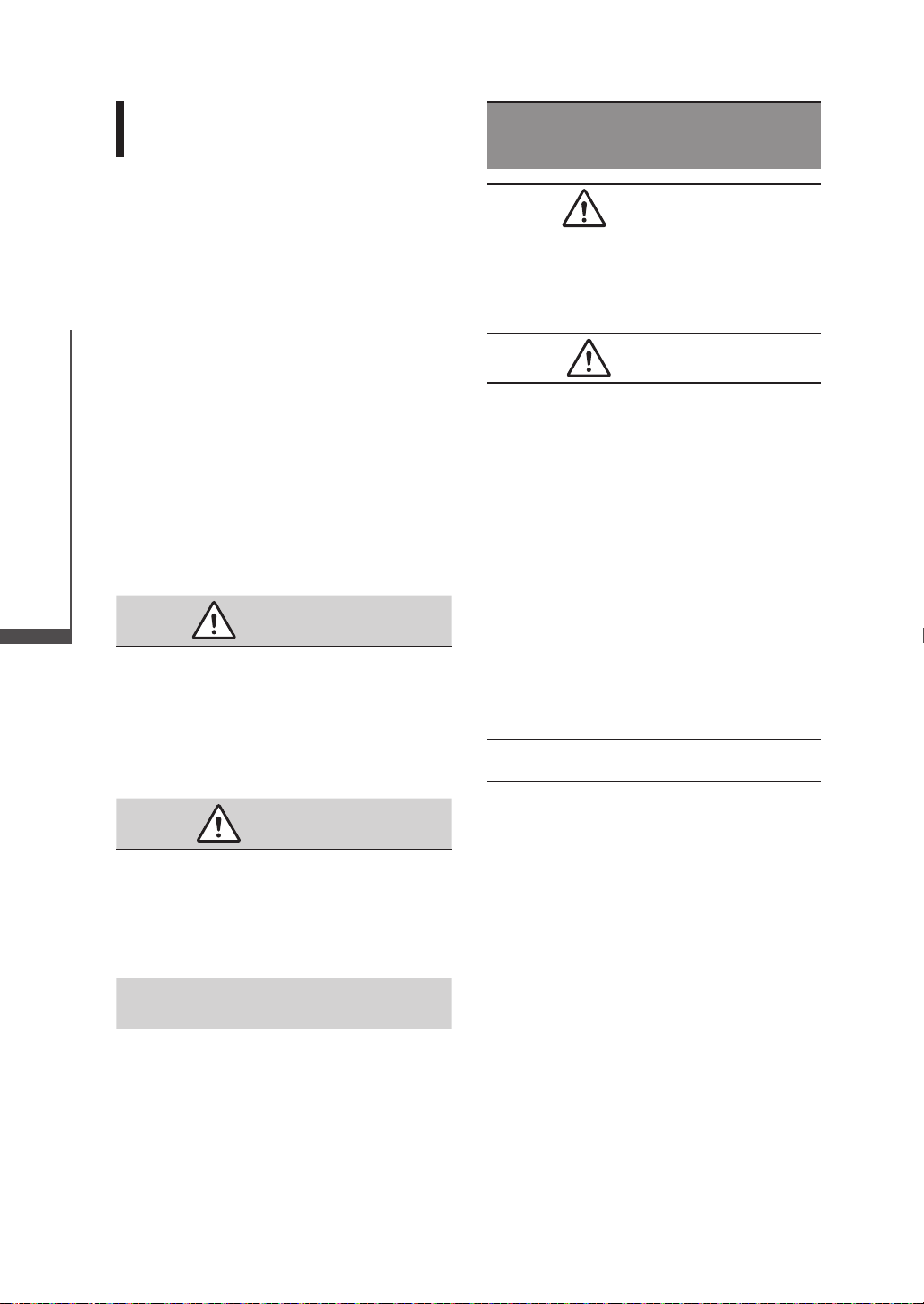
ENGLISH
3
GENERAL SAFETY
INFORMATION
The safety warnings and cautions provided on
the product or in this operation manual must
be observed.
Failure to observe these warnings and
cautions provided to guard against hazards
may result in injury or accident.
Read this operation manual carefully to
familiarize yourself with its contents and
ensure that you can operate the product
properly.
Also, store this manual in a safe place where
it can easily be referenced whenever required.
This operation manual uses the following
symbols and terms to identify hazards to
protect you and others by preventing the
occurrence of accidents.
WARNING
This indicates a potentially hazardous
situation which, if not heeded, may result in
death or serious injury to you or others. Be
sure to heed all warning notices to ensure
safe operation at all times.
HANDLING THE
PRODUCT
WARNING
1. Do not stare at the sun or other source of
high-intensity light through the lens. Doing
so could injure your eyes.
CAUTION
1. Make sure all mountings are tightened
securely. If any of these mountings
becomes loose, the lens may fall, possibly
causing injury.
2. Inspect all mountings periodically (about
every 6 months to 1 year) to make sure
they are securely tightened, and tighten
any loose parts. Otherwise, the lens may
fall, possibly causing injury.
3. If it becomes necessary to repair this
product, or to perform any operations or
adjustments not mentioned in this operation
manual, contact Canon’s representative or
the dealer who originally supplied the lens.
NOTE
CAUTION
Indicates hazardous situations which, if not
heeded, may result in minor or moderate
injury to you or other persons, or damage to
your property.
NOTE
Emphasizes essential information which, if not
heeded, may render the product unworkable
or cause it to function improperly.
Also, provides helpful information for
operation.
1. Protect the lens from strong impacts or
shocks. Striking or dropping the lens may
result in a malfunction.
2. This lens is not completely waterproof,
so avoid exposing it directly to rain or
snow. When the lens must be used in rain
or snow, provisions should be made to
prevent the lens from getting wet.
3. Do not bring the lens, kept in a very cold
ambient temperature, into a warm room,
because the lens may fog on the inside or
condensation may occur.
In these cases, the lens cannot be used
until these problems clear.
If the lens must be used under such
conditions, countermeasures are
recommended.
2
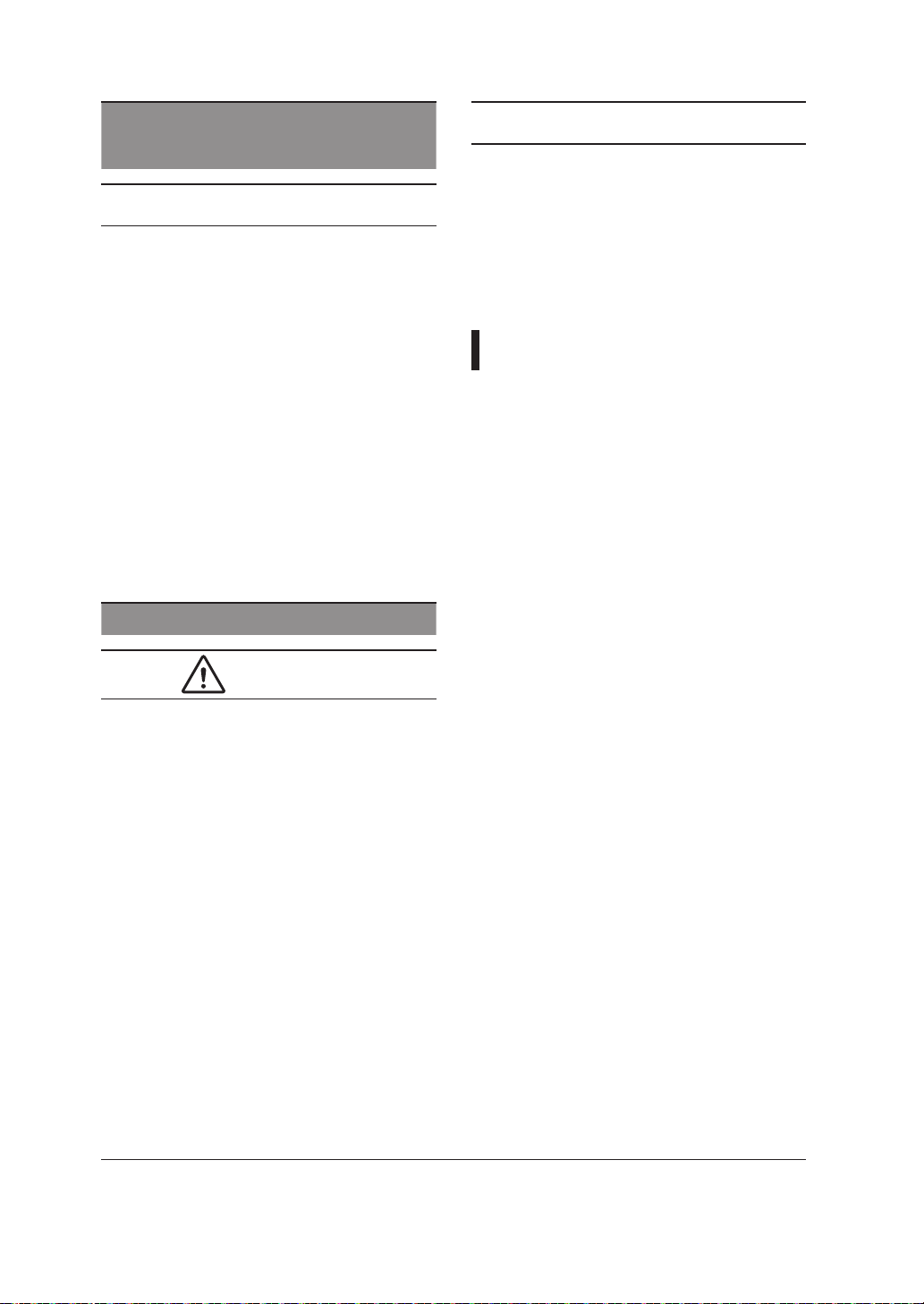
MAINTENANCE AND
INSPECTION
NOTE
1. Gently blow or brush away dust or dirt on
the lens surface using a lens blower or a
soft lens brush. Remove any ngerprints or
other stains with a soft clean cotton cloth
moistened with commercially available lens
cleaning uid or lens cleaning paper.
Be careful not to rub dust across the lens,
as the lens surface may be scratched.
2. A periodic inspection about once a year is
recommended.
The inspection and maintenance interval
depends on the operating conditions, the
frequency of use, and the environment. If
required, overhaul the lens.
STORAGE
CAUTION
1. Always attach the lens cap (or hood
cap) and the dust cap before storing the
lens. Storing the lens without these caps
attached may present a re hazard. (Very
bright light, such as sunlight, may be
focused by the lens and cause a re.)
NOTE
1. If the lens becomes damp because of
use in fog, mist, or drizzle, wipe off the
moisture with a soft dry cloth and seal the
lens together with an effective desiccant
in a vinyl bag to remove moisture that has
entered the interior.
TO THE CUSTOMER
1. Canon shall bear no responsibility for
damage resulting from improper operation
of this product by the customer.
2. Canon shall make no guarantees about
the product quality, functions, or operation
manual and its marketability and suitability
for the customer’s purpose.
Moreover, Canon shall bear no
responsibility for any damage, direct or
incidental, that results from usage for the
customer’s purpose.
3. Canon shall make no guarantees about the
results obtained using this product.
4. The product specications, conguration,
and appearance are subject to change
without prior notice.
5. For further information on repairs,
maintenance, or adjustments not
mentioned in this operation manual,
contact your Canon dealer or your Canon
sales representative.
6. Note that Canon may be unable to
undertake servicing or repair of a product
if it is modied without consulting Canon or
your Canon sales representative.
CANON INC.
30-2, Shimomaruko 3-chome, Ohta-ku, Tokyo 146-8501, Japan
Canon Europe Ltd
3 The Square, Stockley Park, Uxbridge, Middlesex, UB11 1ET UK
All rights reserved. No part of this operation manual may be reproduced or copied in any form or by any
means without the written permission of Canon Inc.
3
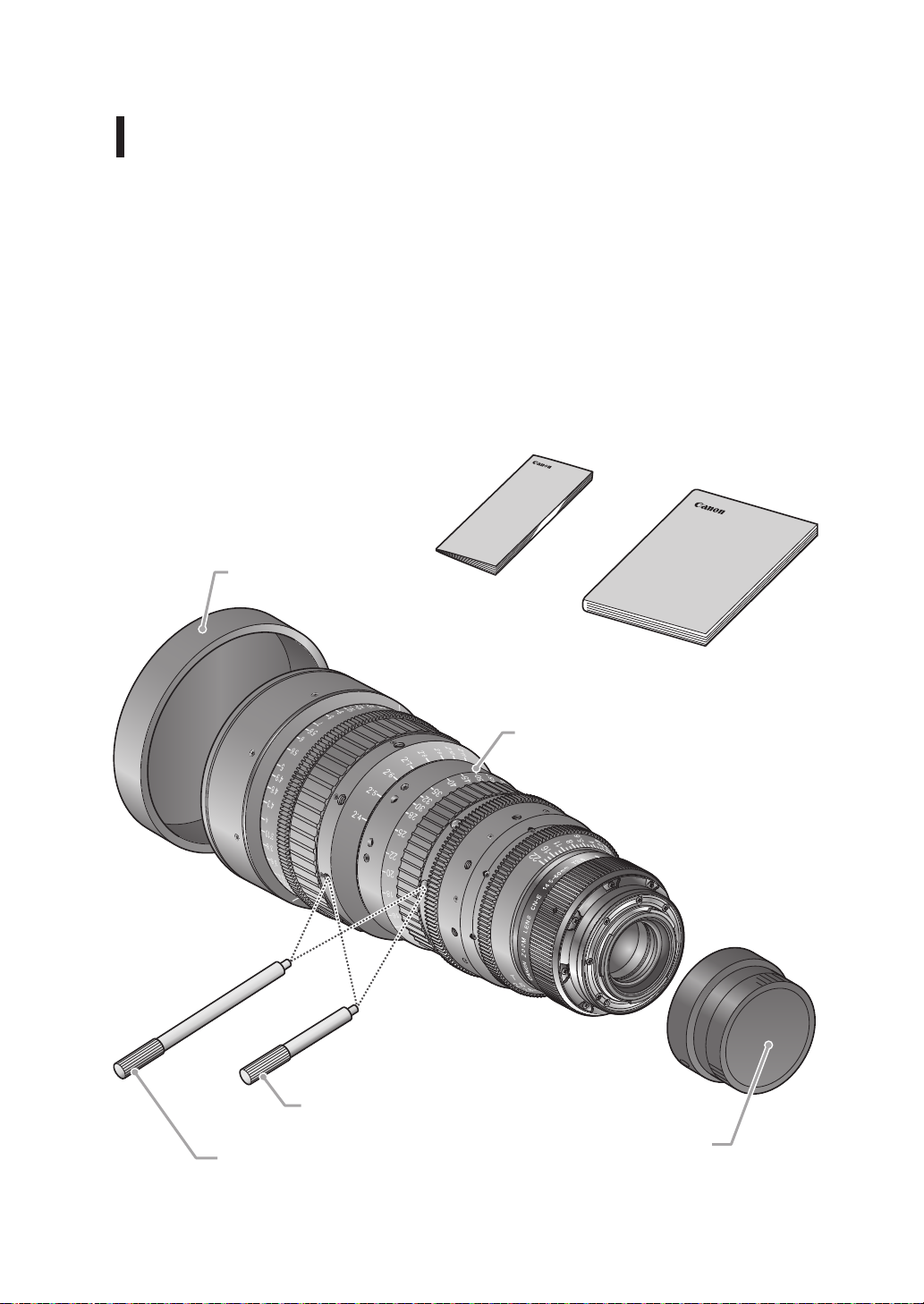
5
Product Conguration
Two types of the CN-E14.5-60mm T2.6 L are available for the positive lock mount (S type)
and the Canon EF mount (SP type). Figures in this manual are for the S type lens unless
otherwise mentioned.
Lens body ...............................................1
Zoom/focus lever (short) ........................ 1
Zoom/focus lever (long) ..........................1
Lens cap .................................................1
Rear lens cap .........................................1
Operation Manual ...................................1
Pocket Guide ..........................................1
Lens cap
Pocket Guide
Zoom/focus lever (short)
Zoom/focus lever (long)
Operation Manual
Lens body
Rear lens cap*
* The shape of the rear lens cap for the SP type differs from the gure above.
4
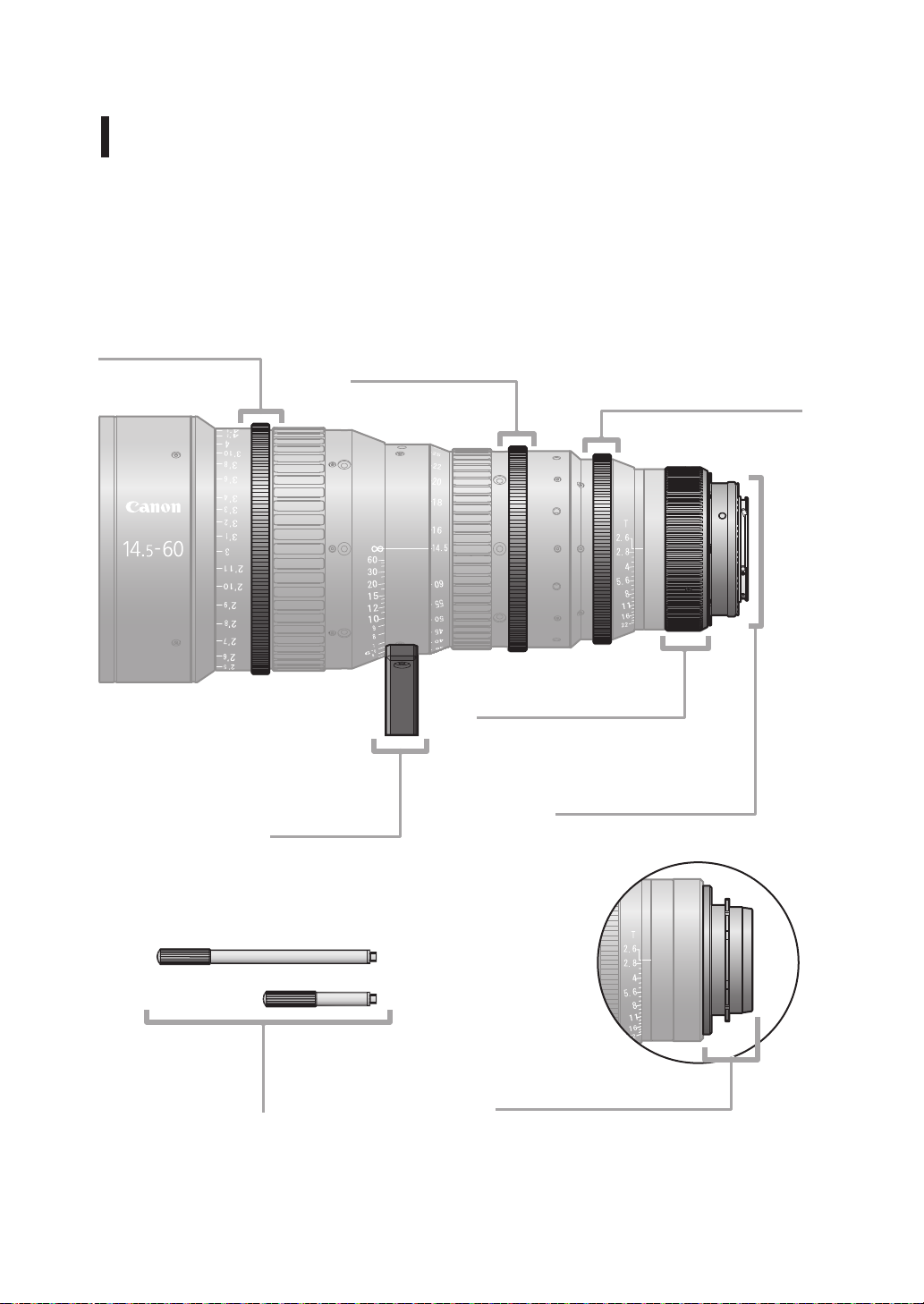
Names of Parts
Focus drive gear
Number of teeth: 158
Pitch: 0.8 metric module
P.C.D.: 126.4 mm
Angular rotation: 300°
Zoom drive gear
Number of teeth: 129
Pitch: 0.8 metric module
P.C.D.: 103.2 mm
Angular rotation: 160°
Iris drive gear
Number of teeth: 119
Pitch: 0.8 metric module
P.C.D.: 95.2 mm
Angular rotation: 63°
Lens foot
Zoom/focus levers
F.B. adjuster cover
EF mount (S type)
PL mount (SP type)
5
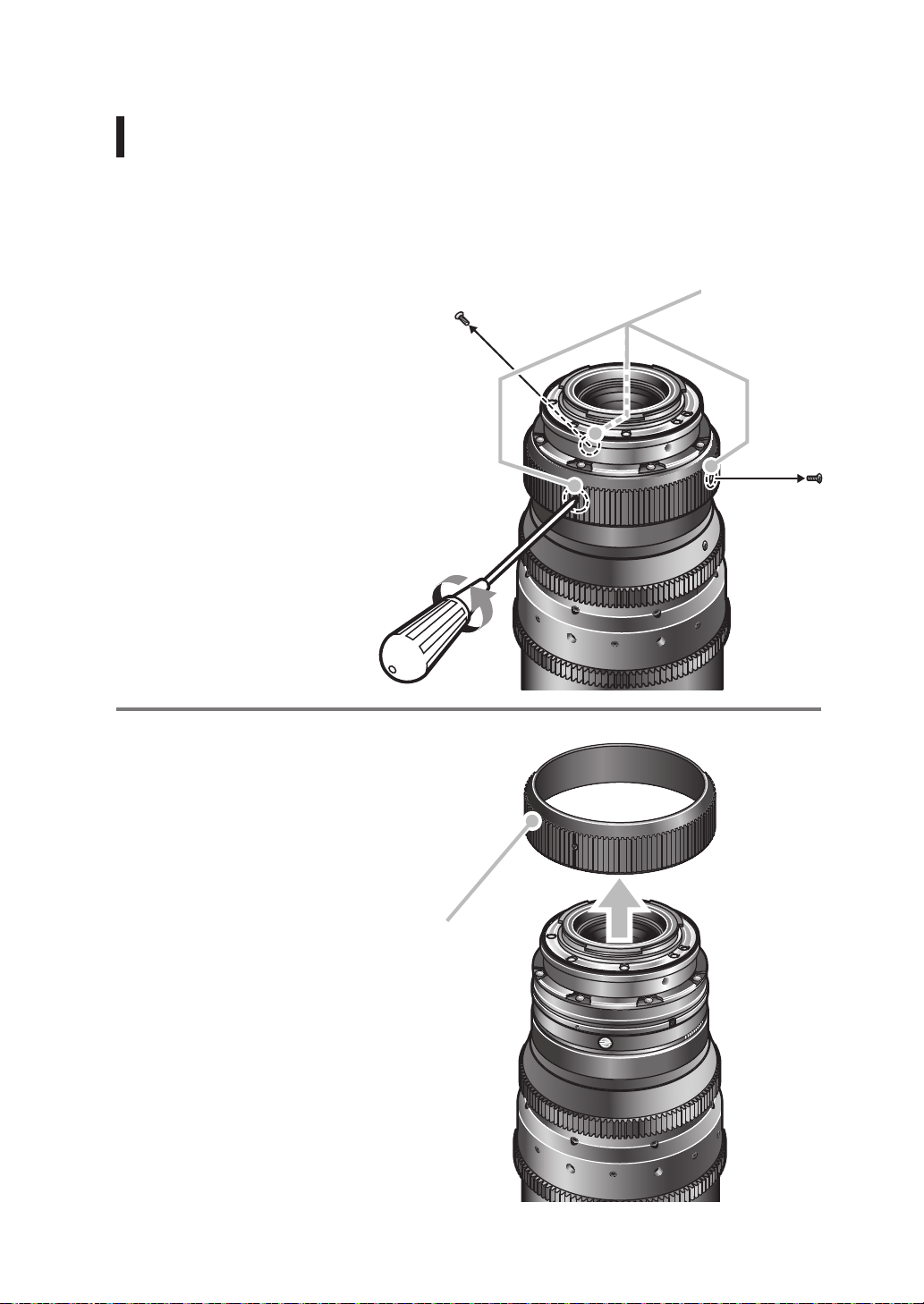
7
F.B. (Back Focus) Adjustment
F.B. (back focus) of this lens can be adjusted in the following procedures.
(Recommended object distance range: 3 to 6 m.)
1
Remove three screws
as in the right gure.
Note: Be sure to keep the
screws for later reattachment.
Screws x 3
2
Remove the F.B.
adjuster cover.
F.B. adjuster cover
6
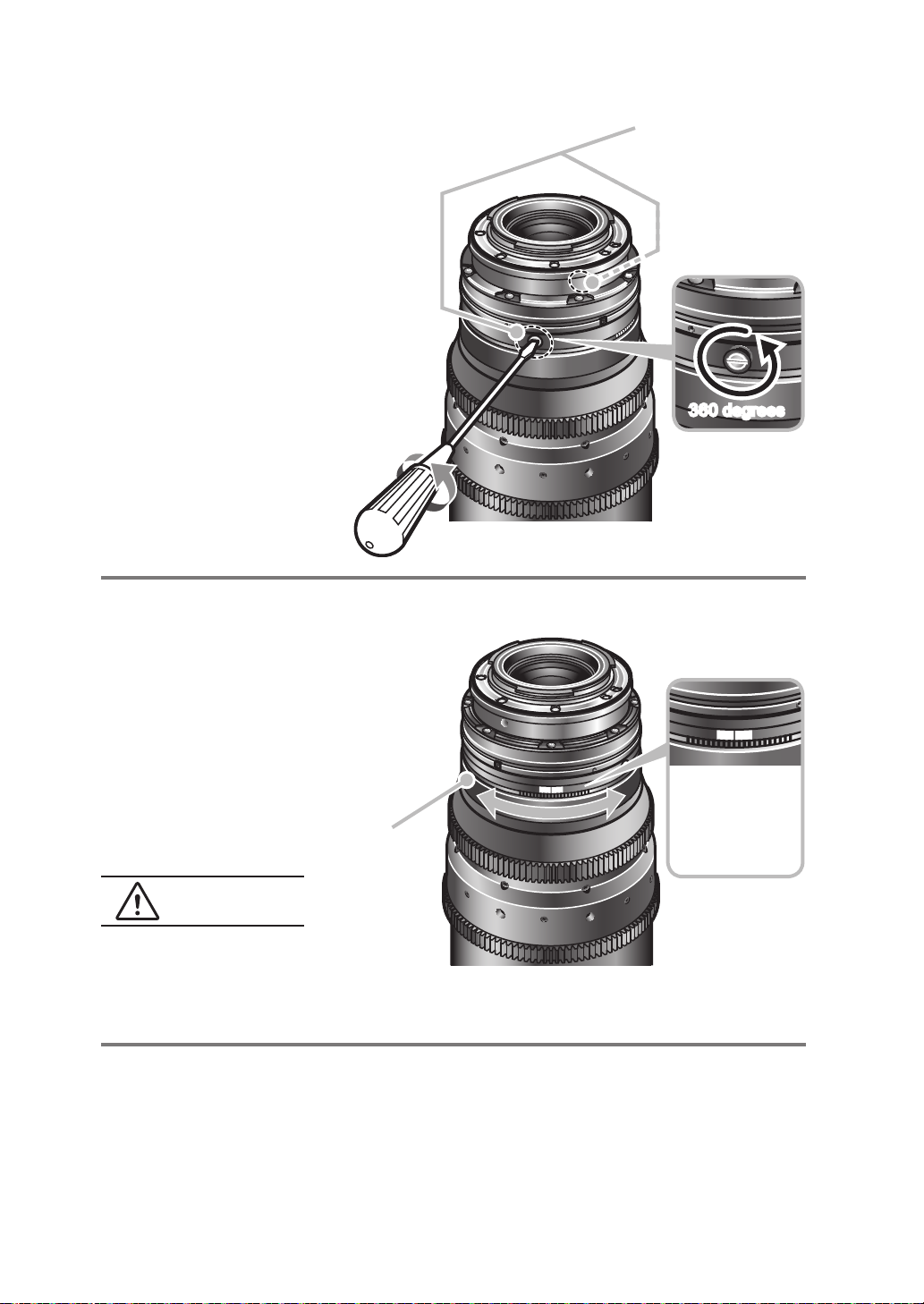
3
Turn two screws
counterclockwise one
revolution as in the
right gure.
Note: Be sure not to remove
the screws.
Screws x 2
360 degrees
4
Mount the lens on the
camera and rotate the
F.B. adjuster to adjust
the back focus.
F.B. adjuster
CAUTION
Be sure to securely mount
the lens on the camera
mount.
Use the index
mark and
adjuster scale
for back focus
adjustment.
5
Secure the F.B. adjuster and replace the F.B. adjuster cover
following the reverse procedure.
7
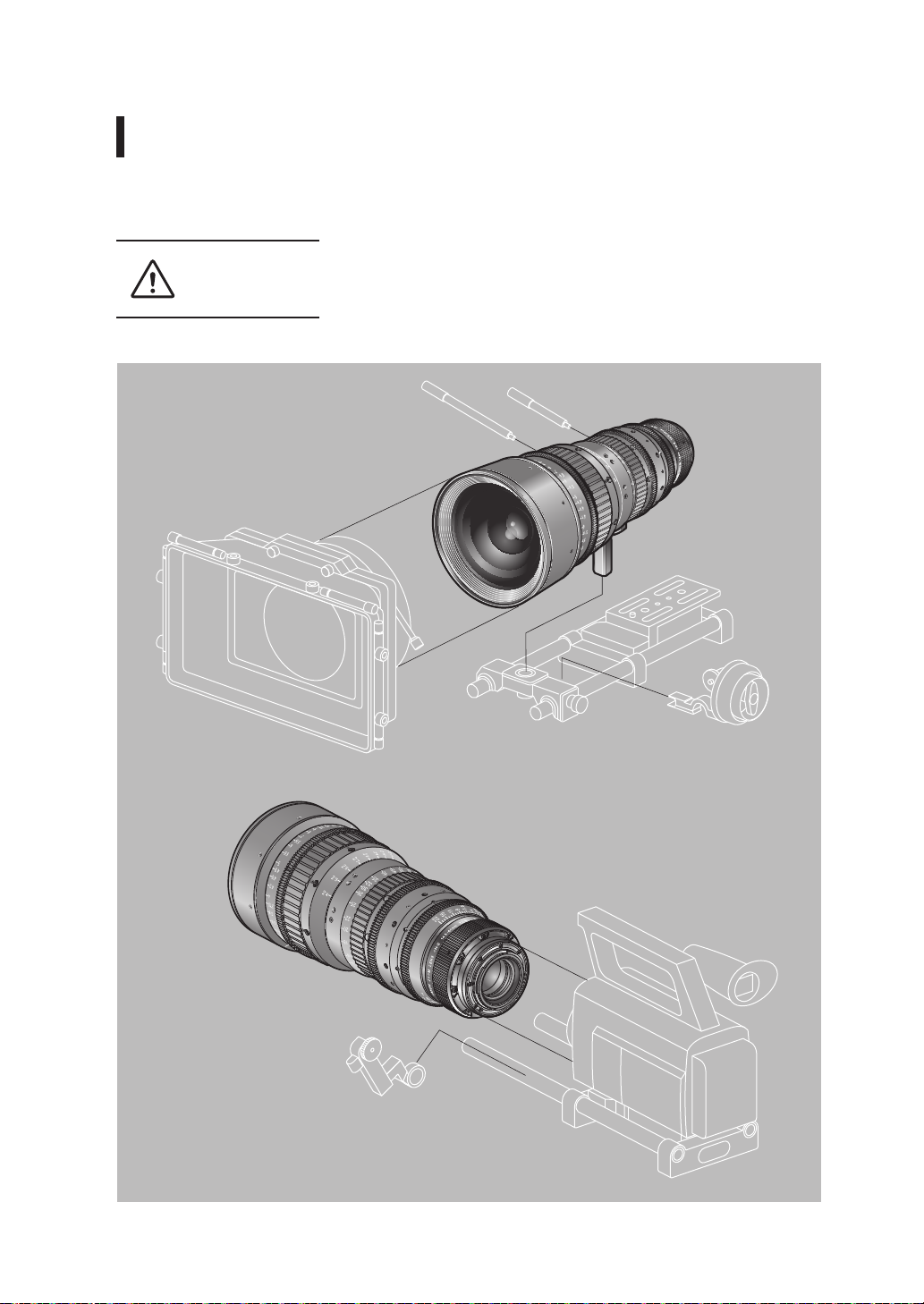
9
Available accessories
A variety of professional camera accessories are available using Φ19 mm rod adaptors.
Be sure to use the lens foot when mounting the lens on a
CAUTION
camera. Be sure to avoid applying excessive weight to the lens
mount when the lens is mounted on a bridge plate.
8
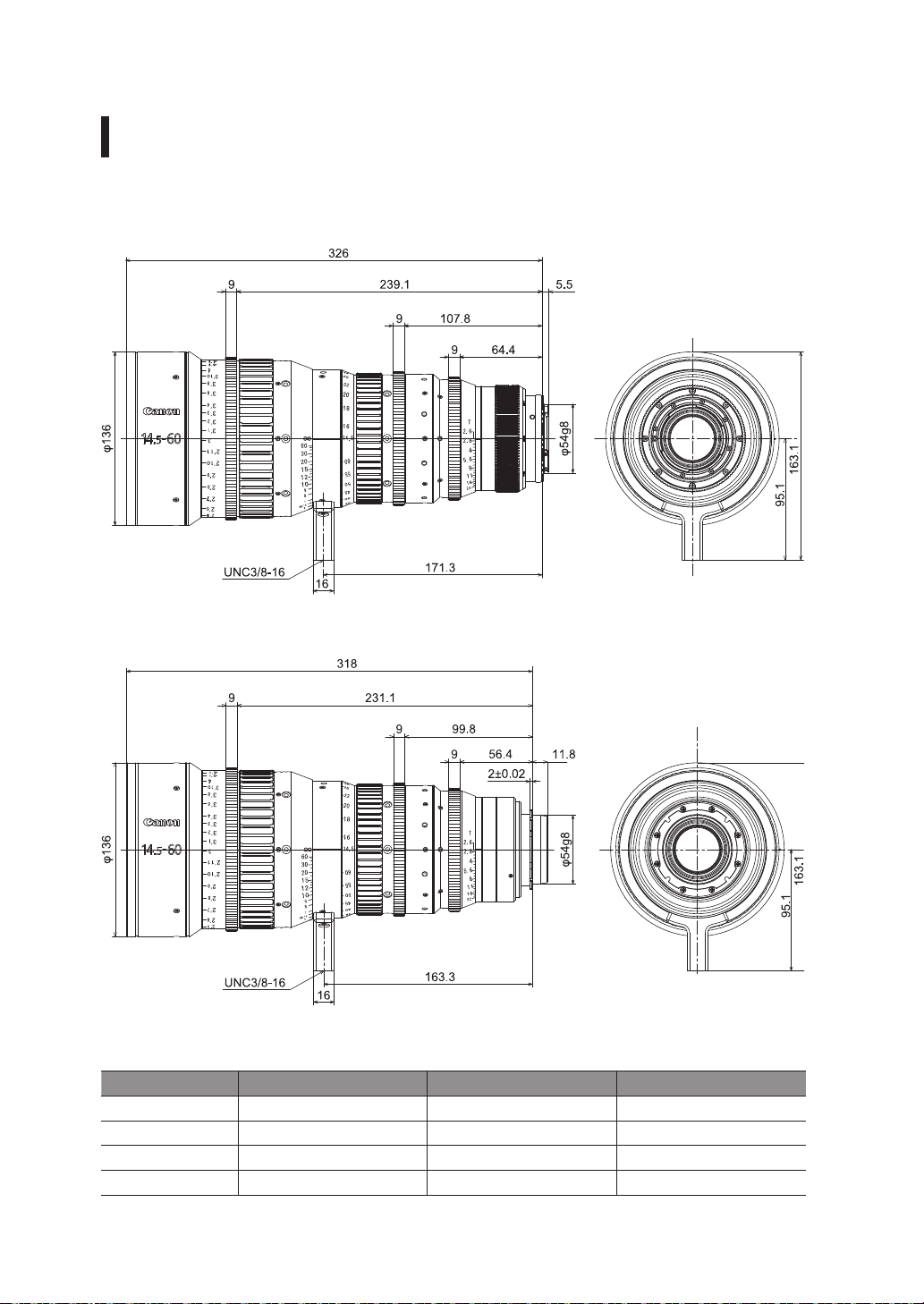
Dimensions of parts
S type (EF mount)
SP type (PL mount)
Unit: mm
Spur gear specications
Focus drive gear Zoom drive gear Iris drive gear
Number of teeth 158 129 119
Pitch 0.8 metric module 0.8 metric module 0.8 metric module
P.C.D. 126.4 mm 103.2 mm 95.2 mm
Angular rotation 300 degrees 160 degrees 63 degrees
9
