Canon 312 XL-S User Manual
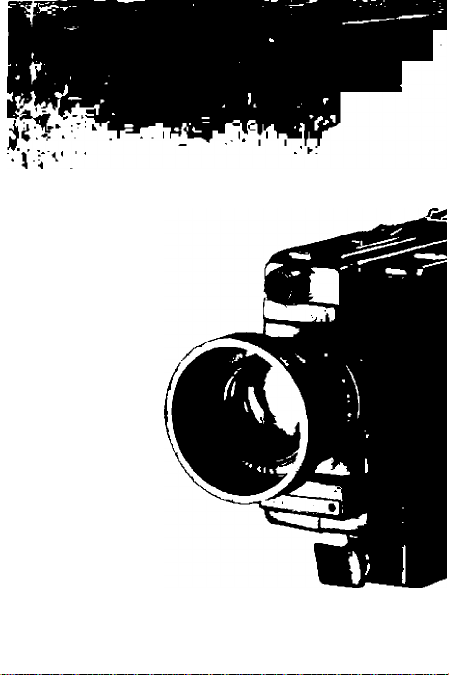
INSTRUCTIONS

ig№
"V SI,
Canon
CANOSOUND

Contents
OUTSTANDING FEATURES
SPECIFICATIONS
GENERAL OUTLINE
Built-in Rubber Hood ..................................... 12
Hand Grip and Strap
Rubber Mat
Battery Loading.............................................. 13
Battery Life and Battery Check
Eyepiece Adjustment
Main Switch.................................................... 15
Shutter Release Lever
Viewfinder
Framing ......................................................... 16
Zooming
Focusing
Use of the CCA Filter Switch
Film Loading
Checking Film Advance
Footage Counter ............................................21
How to Hold the Camera
Checking the Exposure
Cue Light.........................................................23
Film Speed and Exposure Control Plate . . 23
Exposure Adjustment when Shooting
Against the Light
......................................................
........................................................
.......................................................
............................................
...................................................
.....................................
.................................................
...........................................
...........................
....................................
.....................................
.....................
..................................
........................
.................................
..............................
.................................
Page
10
12
12
14
15
16
16
16
18
19
20
21
22
22
23
4
6

Page
Film Transport and Film End Warning ... 24
Removing the Film Cartridge
Changing a Partly-used Cartridge
Macrocinematography
Running Lock .................................................28
Remote Control Shooting
Finder Cover
SOUND FILMING
Microphone ....................................................31
Earphone .......................................................31
Windscreen
Position of the Microphone
Audio Level Switch .........................................33
Recording from an External Audio
Source (AUX) .................................................33
Attaching the Microphone and Remote
Control Filming Using the Microphone ... 34
Recording Confirmation(Sound Monitor) . 35
Filming
Mixing .............................................................38
Cleaning the Recording Head
Hints in Filming Titles......................................39
Accessories
CAMERA MAINTENANCE .............................44
.................................................
...........................................
....................................................
...........................................................
...................................................
..........................
..................
...................................
..............................
............................
.........................
24
25
26
28
29
31
32
32
37
38
41
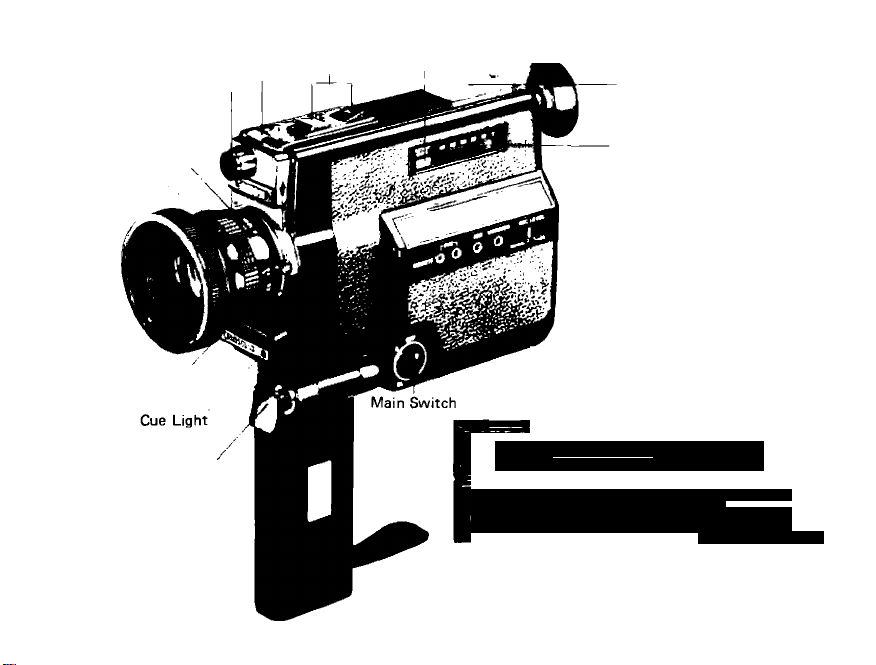
Exposure Control Plate Zooming Battery Check Button
Light Metering Window
Distance Scale
Focusing Ring \
Zooming Lever/ Macro Setting Lever
Shutter Release Lever
1
Switch I
Accessory Shoe
Footage Counter
Aux. Input Jack
Monitor Jack
C^mofi fïEnTrairiTMin aiaxL-i
MACHO PlirAMCH r.l«m C,lt(L pnou nkM PiAM MDICATC
AUX MOMTOR MIC LEVEL
AUX MOMTI
REAIOTE'Q o 0 0
Microphone Input Jack
Remote Control Jack
Audio Level Switch
I Ll_,
MOMNAi.-^ Ltow


This 8mm movie camera makes use of the
latest electronic technology for completely
reliable sound and silent filming. The Canon
312XL-S incorporates all the best features of
sound movie cameras as well as a high-preci
sion zoom lens, a macrocinematography
mechanism and the XL system for filming in
dim light. At the same time, it maintains the
compactness and maneuverability of a silent
movie camera so that all users, amateur or
professional, can make sound films of the
highest quality.
Outstanding Features
Automatic level control mechanism with
Canon's ALC circuit
The volume level is automatically controlled
by an ALC (Automatic Level Control) circuit.
Since this ALC circuit has a special control
system based on the duration of sound as well
as the tone level, it affords the most suitable
recording system for sound 8mm filming.
Audio Level Switch for recording loud sounds
without distortion
It is also possible to reduce the sensitivity of
the ALC circuit in order to record loud
sounds without distortion.

Mixing techniques for better sound effects
Using both the Aux. input and the micro
phone input jacks, mixing can be performed
to enhance effects.
Lightweight and compact for excellent
maneuverability
Though it is capable of extremely high quality
performance as a sound 8mm camera, this
camera's design is very compact. The controls
are located on the side of the body and the
grip is collapsible for even easier operation,
with the same portability as silent movie
cameras.
Large aperture f/1.2 zoom lens with macro
cinematography mechanism
The 312XL-S has a large aperture zoom lens
with wider filming applicability due to the
inclusion of a macrocinematography mecha
nism. It offers superb performance from
regular filming to close-ups, titles, and filming
under dim light. Minimum field size in macro
cinematography is 84mm x 118mm at the
closest focusing distance.

Highly sensitive XL mechanism for indoor
filming
Combining the shutter opening angle of 220
and fast lens, the highly sensitive meter and
high speed film, it is possible to film in a
dimly lit room and outdoors at night. The
bright viewfinder proves excellent for this
kind of filming, too.
Bright viewfinder information
This SLR viewfinder is very bright and in
cludes such information as recording level
indicator, battery check/film end warning
lamp, film transport indicator, underexposure
warning mark and macro indication.
Super wide-angle filming with the Wide
Attachment Lens
When the Wide Attachment Lens 43 is at
tached to the front of the lens, the focal
length becomes fixed at about 5.5mm and it
performs super wide-angle filming with an
angle of view of 73.5°. This lens is particularly
effective for filming indoors.

Specifications
Type: SLR type Super 8 for sound and silent
XL filming.
Size of Picture Frame: 5.8 x 4.2 mm
Lens: 8.5 — 25.5 mm f/1.2, 3X zoom ratio.
Lens Construction: 13 elements in 10 groups.
Spectra Coating; filter thread size: 43 mm;
lens cap size: 45 mm; rubber hood: builtin.
Macrocinematography Mechanism: It can be
switched to wide-angle macrocinemato
graphy by the macro setting lever.
When the distance scale is set to
the shooting distance becomes: 215 mm
• from the film plane indicator and the field
size, 84 X 118 mm.
Focusing Adjustment; Rotating front compo
nent.
Distance Scale:
ft. 4 5 10 30
m. 1.2 1.5 2 3 5 10
Zooming: Power zooming by electric motor,
also manual zooming. Powerzoomingspeed
is about 6 seconds.
oo

Viewfinder; Single lens reflex aerial image
system. Information: recording level indi
cator, battery check/film end warning
lamp, film transport indicator, under
exposure warning mark and macro indica
tion.
Dioptric Adjustment; Dioptrically adjustable
from —4 to +2 dpt.; with eyecup.
EE Mechanism: Automatic exposure mech
anism coupled to ASA film speed. Light
measurement by a CdS photocell through
the light metering window above the main
lens. Exposure Control Plate is built-in.
Light Metering Range: ASA 250, f/1.2, 18
fps. to ASA 25, f/45, 18fps.
Film Speed;
Artificial light: ASA 40 160 250
Daylight: ASA 25 100 160
Film ASA Setting: Automatically set when
cartridge is loaded.
Color Temperature Conversion Filter; Builtin.
Automatic cancellation when daylight-type
film cartridge is inserted. Manual removal is
also possible by switch located on the
camera body.

Shutter Release Mechanism; Electromagnetic
release system; remote control is possible.
Filming Speed: 18fps.
Angle of Shutter Opening: 220°
Main Switch: Positions for "OFF", "R" (Run
ning), "RL" (Running Lock). A red mark
confirms that power is on.
Power Source: The power source that is used
for the film drive system, power zooming,
exposure metering, and recording, consists
of six 1.5V penlight batteries which are
located in the grip.
External power source can be used (D.C.
9V)
Battery Check: A red LED lamp lights in the
viewfinder to confirm battery power when
the battery check button is pressed.
Battery Life: Linder normal temperature con
ditions, batteries are serviceable for more
than 10 cartridges.
Footage Counter: Counts exposed film foot
age and automatically returns to "S" upon
cartridge removal.
Cue Light: A red LED lamp at the lower right
on the front of the camera lights up while
filming.

Film End Warning: The film end warning
lamp lights in the viewfinder about 2 ft.
before the end of the film.
Sound Recording System; Magnetic stripe
recording with Super 8 sound cartridge
(continuous film transport via capstan).
Capstan Motor: With AC tacho generator
Recording Level: Automatic Level Control
(ALC), two settings. Normal and Low.
Input Monitor: By earphone and recording
level indication.
Microphone Input; Input impedance about
3ki2, 3.5 mm0 mini jack, minimum input
sensitivity —80 dBv (0 dBv = IV).
Microphone; Impedance 500i2 (Dynamic
Microphone), sensitivity —78 dB (0 dBv =
1V/A bar 1 kHz).
Aux. Input: Impedance more than 100ki2,
3.5 mm0 mini jack, minimum input sensi
tivity —20 dBv.
Earphone Output; Impedance 8i2.
Remote Control: With remote control switch
or microphone switch (mini jack 2.5
mm0). Self-Timer E can also be used.
Film Compartment: Accepts sound and silent
cartridges. Opened by film compartment
opening knob.

Grip: Collapsible; serves as battery compart
ment.
Accessory Shoe: For attaching the Boom
Microphone BM70/BM50 and Lighting
Adaptor LA-1.
External Power: 9V D.C. with External Power
Pack.
Dimensions and Weight;
64(H)mm (7-11/16"
(when grip is folded);
195(L) X 136(W) X
X 5-3/8" X 2-1/2")
1,420g (3 lbs. 2 oz)
(including batteries)
Accessories: Soft Case, 45 mm Lens Cap,
Dynamic Microphone DM30R (with wind
screen, stand and clip). Earphone E,
Finder Cover, Rubber Mat, Head Cleaner
and Neck Strap 8.
Optional Accessories: Boom Microphone
BM70, Boom Microphone BM50, 43 mm
Filters, C-8 Wide Attachment Lens 43,
Self-Timer E, Power Pack 9V, Connecting
Cord C300L, Microphone Extension Cord
E450L, Lighting Adaptor LA-1, Head
phone HP-M, and Remote Switch 60.
Subject to change without notice.

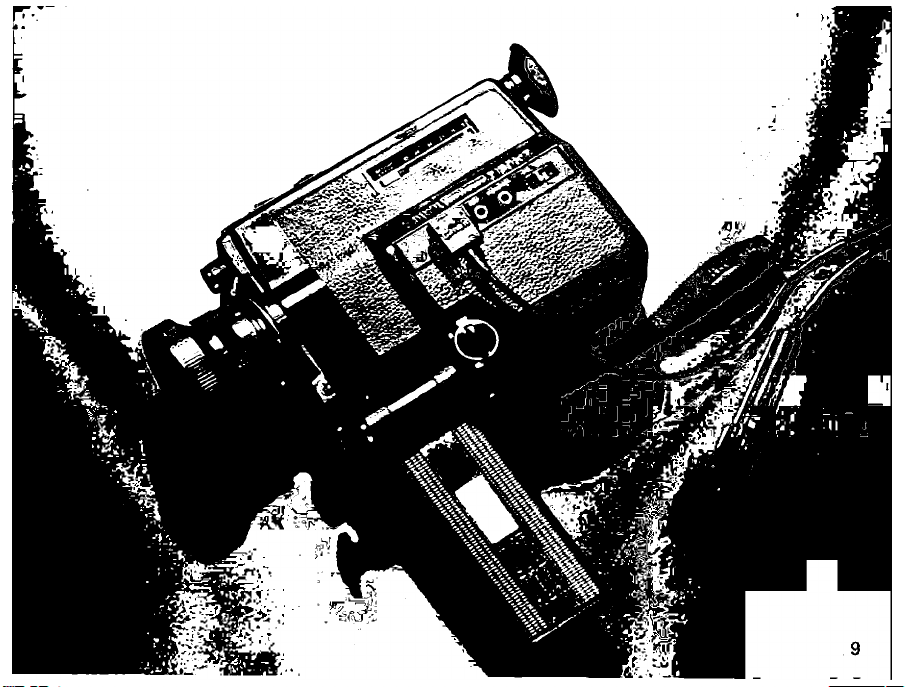
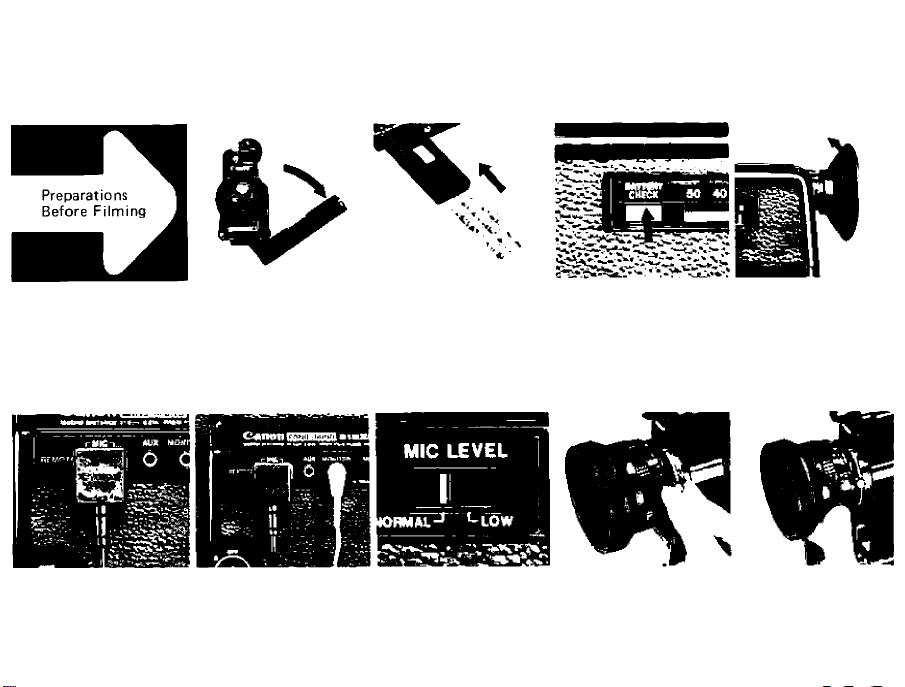
GENERAL OUTLINE
CANON 312XL-S • Unfold the grip.
Connect the micro- O Connect the ear- "7 Set the Audio Level Q Q Decide compositior
phone. O phone. / Switch to "Normal". O Zoom manually. v? and focus.
Load batteries.
Check the battery
charge. (With the
main switch at "R") • Adjust eyepiece.
10
Zoom manually.
Decide compositioi
and focus.
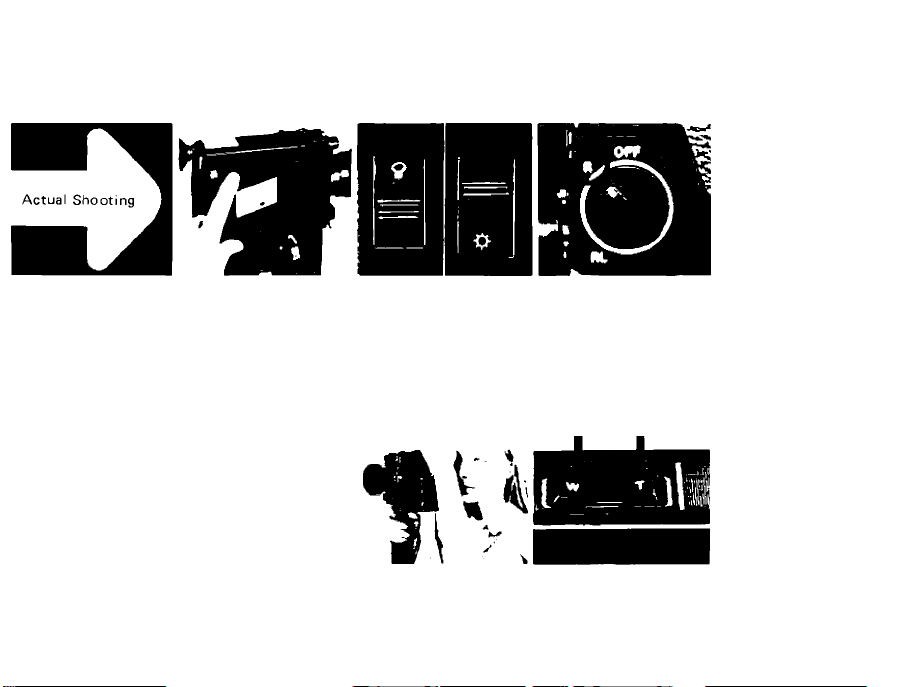
Insert the sound Q Q Set the main switch A
1
cartridge. ^ Check CCA Filter vJ to "R”. ^ Check film advance.
D
SILENT FILMING Insert the silent
Confirm the exposure and recording
level by pressing the shutter release lever
10 in halfway. (Concerning sound monitor.
refer to page 35.)
cartridge
Recording level
I indicator
7
Confirm the exposure by pressing
the shutter release lever in halfway.
Check CCA Filter.
After setting the microphone switch to "ON",
'l begin shooting by pressing the shutter
I
I release lever all the way in. (Zoom as desired.)
•
r
n
Begin shooting by pressing the shutter release
lever all the way in. (Zoom as desired.)
Film transport indicator
Set the main switch Check film advance,
to "R".
I
11
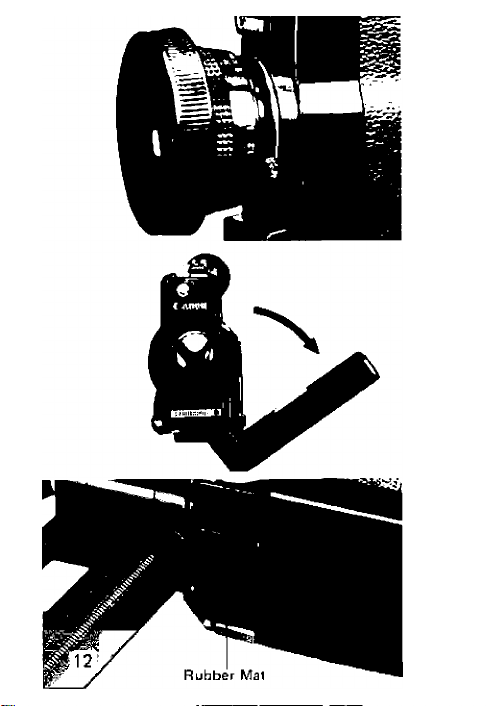

Built-in Rubber Hood
This is used to avoid extraneous light while shooting
and is made of collapsible rubber. To use, simply
pull it out.
Hand Grip and Strap
The hand grip also functions as the battery compart
ment and is collapsible. When unfolded all the way,
it clicks into position ready for use. Please be sure
to loop the strap around your hand and grasp the
grip for safety.
It can be collapsed by pressing the grip locking lever
and folding the grip up against the body.
Rubber Mat
This rubber mat protects your hand from the tripod
socket and makes holding the grip easier.

Battery Loading
As this camera will not operate without batteries,
batteries must be loaded before checking its opera
tion. Six penlight batteries (size AA) loaded in the
grip are all that are needed for film drive, light
metering and recording. To load the batteries, insert
the edge of a coin into the slot on the bottom part
of the grip and rotate to "OPEN". The battery
compartment cover will come off. Load the bat
teries according to the diagram on the outside of the
grip. Make sure their poles are in the right direc
tions. Incorrect loading of the batteries can lead to
dangerous short-circuits. Replace the cover, making
sure it is in the right direction, and turn to the
"CLOSE" position. If the cover is facing the wrong
way, it cannot be locked. DO NOT force the lock
past the "OPEN" or "CLOSE" position. When
changing batteries, replace all at the same time with
6 new batteries, all of the same brand.
For shooting in cold places. Alkaline or Ni-Cd
batteries are highly recommended. When you shoot
in temperatures below 0°C, Ni-Cd batteries are espe
cially recommended. The External Power Pack,
which can be kept warm in your pocket, can also be
used.
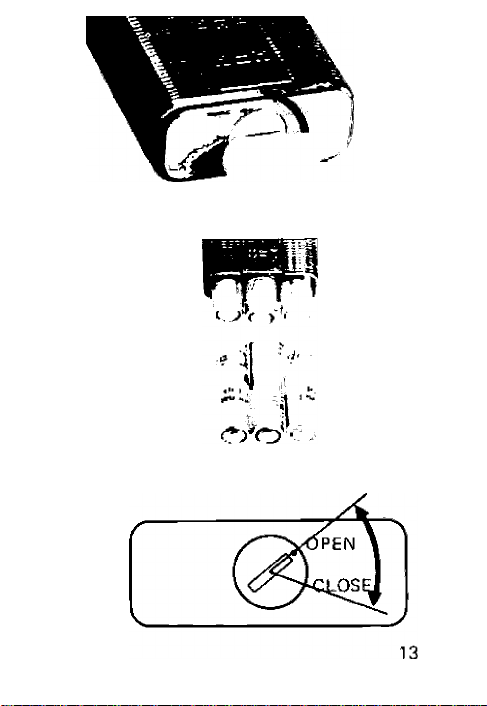
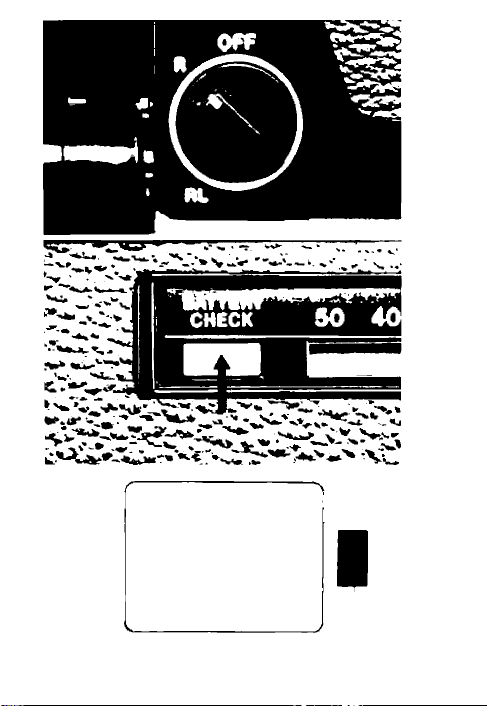
14
Battery check/Film
Q end warning lamp

*lf the camera will not be used for a long period of
time, unload the batteries to prevent possible
damage to the camera by battery leakage.
Battery Life
When new manganese batteries (size AA) are used
under normal temperatures, regular shooting of
more than 10 cartridges is possible.
*This may vary slightly depending on the frequency
of zooming or use of sound film.
Battery Check
You cannot film correctly when the batteries
become weak. It is particularly necessary to check
the batteries when the camera is used in cold places,
after it has not been used for a long time, after you
have filmed about 10 cartridges, and when the
batteries are changed. Set the main switch to "R",
look into the viewfinder, and press the battery
check button. If the red lamp on the right side of
the viewfinder lights, there is enough power. If it
doesn't light, replace the batteries with new ones.

Eyepiece Adjustment
Eyepiece adjustment is indispensable, because blur
will result if the eyepiece is not adjusted to the
user's eyesight. Turn the focusing ring to infinity.
Turn the dioptric adjustment ring until you can see
distant subjects perfectly clearly. The eyepiece
adjustment range is from —4 to +2 diopters.
Main Switch
The switch has "OFF”, "R" and "RL" positions.
To start filming, set the main switch to the "R"
position and press the shutter release lever. "RL"
stands for running lock and locks the shutter release
lever for continuous shooting. The switch cannot be
turned clockwise from the "OFF" to "RL" posi
tion.
’Current is being consumed at any position other
than "OFF", so be sure to set the switch to "OFF"
when the camera is not in use in order to avoid
wasting the batteries. The red mark which appears
on the main switch at any position other than
"OFF" is a safety feature to let you see at a glance
that the power is on.
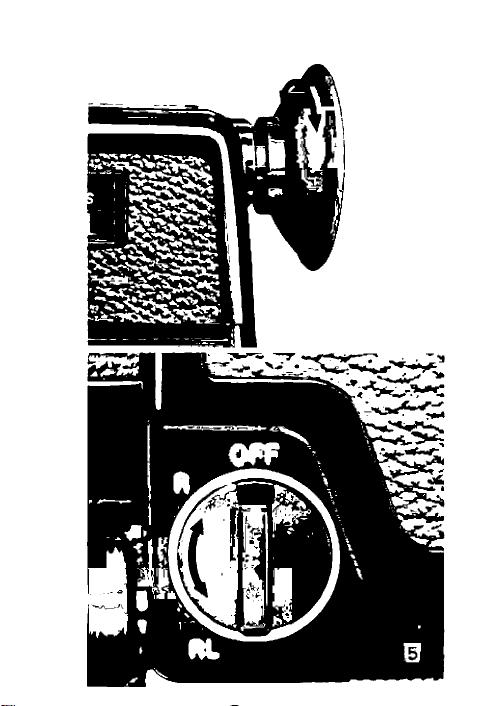
