Page 1

Foreword:
SECTION 1:
miniPV Function:
miniPV Addendum
Thank you for purchasing the miniPV viscometer-part of the popular
CANNON minAV family. This ADDENDUM to the current miniAV
Instruction & Operational Manual is intended to provide the operator
with information on the few operational differences between the miniAV
and the miniPV. Please note the following sections of the miniAV
manual where users of the miniPV will need to refer to this
addendum.
• Section 1 Introduction
• Section 1 Measuring Viscosity
• Section 1 Specifications
• Section 2 Testing Samples
• Section 4 VISCPRO Polymer Equations
• Section 4 View Analysis
• Section 6 Analysis Configuration Options
• Section 7 Sample Data Table
The miniPV is a fully automated kinematic viscometer specially
designed to handle the unique needs of polymer analysis laboratories
for viscosity determination of polymer solutions. The miniPV instrument
may be used for determination of the relative, inherent, and reduced
viscosity of polymers. Viscosity and Intrinsic values can also be
reported and the intrinsic viscosity can be determined by two singlepoint methods or the more rigorous Huggins-Kraemer analysis. At the
core of the instrument resides the miniAV foundation-providing a
familiar system and software user interface. The miniPV differs from the
miniAV in the following ways:
• Special coating
• Analysis
• Software
•
Page 2
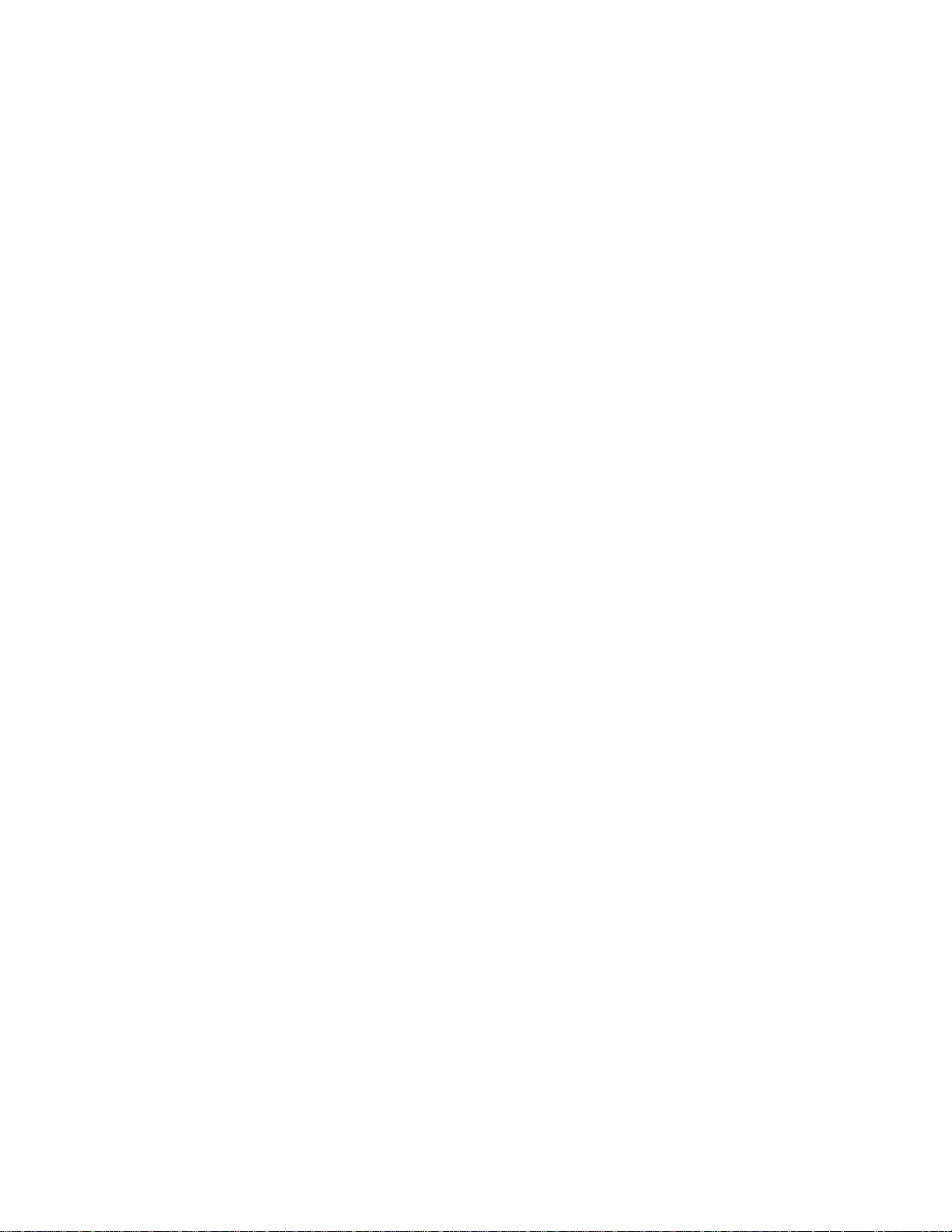
Measuring Viscosity:
Units of measure
Methodology
NOTES
Inherent viscosity
Relative viscosity (ήr), a prήimary concern in the polymer industry,
is determined from kinematic viscosity by factoring in the density
of the solvent and materials in solution and comparing the
resulting absolute viscosity of the solution with the absolute
viscosity of pure solvent. ASTM D 2857 states that relative
viscosity is “the ratio of the viscosity of the solution, ή, to the
viscosity of the solvent, ήs, that is, ήr = ή/ήs .”
As a ratio, relative viscosity is a unitless measurement.
ASTM Method D 2857 describes the appropriate test methodology
for determination of relative viscosity.
ASTM D 2857 states that “the kinetic energy correction constant is
negligible for the recommended viscometers and efflux times.” For
this reason, a default value of zero is assigned for E if the MiniPV
viscometer tube/bulb has not been calibrated.
C a l i b r a t i o n i s s t r o n g l y r e c o m m en d e d t o e n s u r e the highest precision w h e n
measuring relative viscosity. Calibration is required for accurate determination
of absolute viscosity. However, it is not necessary to calibrate if measuring
dilute solutions in the same bulb in which the solvent “blank” has been
analyzed.
Inherent viscosity (ή
the relative viscosity (hr) to the mass concentration of the polymer
) is the ratio of the natural logarithm (ln) of
inh
Reduced viscosity
Inherent viscosity
(c) in g/cm3, g/dl or g/ml , as expressed by the equation: ή
ήr/c.
Calculation of reduced viscosity is accomplished by first obtaining
the relative viscosity increment, ήi, (the ratio of the difference
between the viscosities of solution and solvent to the viscosity of
the solvent alone, as determined by the formula ήi = (ή- ήs)/ ήs)
and then relating that value to the mass concentration of the
polymer (c) using the formula ή = ήi/c.
Intrinsic viscosity is the limiting value of the reduced viscosity or
the inherent viscosity at infinite dilution of the polymer. This value
is calculated per ASTM D 2857 by extrapolation of viscosity
versus concentration for several solution concentrations. Intrinsic
viscosity calculations performed by VISCPRO yield a value in dl/g
(deciliters per gram). The Billmeyer and Solomon-Ciuta equations
for single-point intrinsic viscosity calculation may also be used.
inh
= ln
Page 3

Specifications:
SECTION 2:
Testing Samples:
miniPV: 254 mm wide x 437 mm deep x 598 mm high (10 x 17.2 x 23.5”)
Power Supply: 330 mm wide x 396 mm deep x 172 mm high (13 x 15.6 x 6.8”)
Weight: miniPV bath unit: 27 kg (45 lbs); Power Supply: 12 kg (26 lbs);
Waste Receiver: 6 kg (13 lbs)
Shipping Weight: 72 kg (159 lbs) with all units/accessories
Operating Conditions: 15°-30°c, 10%-90% RH non-condensing, Installation Category II,
Pollution degree 2
Fuse Rating: 115V & 100V Units: M250V 8A, 1.25 X 0.25”; 230V Unit: M
250V 4A, 1.25 X 0.25”
Compliance: CE Mark Pending: EMC directive (89/336/EEC); Low voltage directive
(73/23/EEC); HI-POT (1900 VDC, 60 sec.)
Computer Computer not included, Please contact CANNON for
Requirements: specifications.
The following sample testing actions may be selected by right-clicking
your mouse on the desired sample ID from the Instrument View window:
No action
Determine Solution Relative Viscosity
Determine Blank (Solvent) Viscosity
Determine Solvent Viscosity
Verify Known RV
Measure Kinematic Viscosity
Verify Known KV
No action If No action is selected, all information for that sample position will
be cleared and that carousel position will not be tested.
Determine Solution RV If Determine Solution Relative Viscosity is selected
as the test option for a sample, the Polymer Sample Measurement Options
window will open, permitting data entry of relevant parameters for the
determination of RV. For information on data entry options,
Determine Solvent Viscosity If Determine Solvent Viscosity is selected as
the test option for a sample, the Polymer Sample Measurement Options
window will open,
Verify Known KV/RV If Verify Known RV (relative viscosity) or Verify Known
KV (kinematic viscosity) are selected as the test option for a sample, the
Polymer Sample Measurement Options window will include a new data entry
field, RV or Check Standard Viscosity, which permits the user to enter
the known RV or KV of the sample: This information will permit the VISCPRO
software to compare calculated RV or KV values with known values to
determine the accuracy of current calibration and machine performance.
Measure Kinematic Viscosity If Measure Kinematic Viscosity is selected as
the test option for a sample, the VISCPRO software will calculate kinematic
viscosity for the sample using the sample drop time and ASTM D 445
formulas.
Page 4

Defining and using a solvent blank for RV analysis
Using a solvent blank Relative viscosity by definition is a ratio between the
absolute viscosity* of a solution containing a solvent and sample material,
and the absolute viscosity* of the pure solvent . VISCPRO calculates this
ratio by comparing sample drop times for the solution and the solvent “blank”.
The significance of the resultant value is enhanced as two additional
variables are taken into account—sample/solvent density and (with drop
times under 200 seconds) an empirically-determined kinetic energy correction
constant.
*The term absolute viscosity, as used in this manual, is also known as
dynamic viscosity. For the purpose of VISCPRO® software viscosity
calculations, and per ASTM D 2857 specifications, the absolute viscosity
is defined by the equation η = Ctρ - Eρ/t 2 where C is a constant, t is the
drop time, ρ is the solution or solvent density and E is the kinetic energy
correction constant.
Relative viscosity calculation
The relative viscosity (RV) ratio (solute to solvent blank) is therefore defined
by the equation:
Software selection of blank
Since determination of a relative viscosity involves a comparison of solution
and blank, the VISCPRO controlling software requires the identification of a
blank for any samples tested using the Determine Solution Relative Viscosity
sample action. The blank is ordinarily selected from a list of solvents
maintained by the VISCPRO database. This list is accessible from the
Polymer Measurement Sample Options window by using the drop-down list
feature:
To display the list, click on the arrow. If the correct blank has not yet been
defined, the user may create a new blank by typing an ID for the blank into
the open field in the Polymer Measurement Sample Options window:
Procedure for blank definition
New blanks are created by testing the solvent in the miniPV using the
Determine Solvent Viscosity sample action. Follow the procedure fo
testing samples
1. Select Determine Solvent Viscosity as the sample action for the
desired sample.
2. Enter an ID for each blank that includes both a description of the
blank and also the temperature at which that blank is to be tested in
the miniPV. The blank must be tested at the same temperature
intended for the solution
NOTES
In some MiniPV applications involving dilute solutions, it may not be
necessary to input the density for the solvent blank and/or solution. If you
choose not to input solvent density for either the blank or for the sample,
Page 5

the density of both will not be included in relative viscosity calculations.
Unity Reference blank
A preexistent blank, Unity Reference, is hard-coded in the VISCPRO®
software with a value of “1”. Users selecting this blank when running an RV
sample are effectively calculating the kinematic viscosity of the solution in a
manner which permits them to use VISCPRO® polymer report options.
Testing volatile samples
The environment for viscosity measurement using the MiniPV
AIRBATH and compound viscometer is much different than it would be
with a conventional liquid bath and a U-shaped viscometer. Because of
the continuous downward flow of air in the AIRBATH, evaporation of
sample components has the potential to adversely affect the analysis. This
is because evaporation changes the composition of the sample and may
also affect temperature stability).
If you are testing at higher temperatures and/or with samples containing
components which may evaporate during the analysis, cover the sample
with aluminum foil or other easily penetrable membrane and secure with
the “O” ring and cap supplied for that purpose with the MiniPV. This
will seal the sample until the viscosity measurement is performed. Then the
viscometer tip penetrates the aluminum foil/membrane and performs the
entire analysis without withdrawing completely from the sample vial.
NOTES
If the aluminum foil has been penetrated and the sample has remained
in the analysis chamber for more than a few minutes, do not attempt to
reuse the sample. A new sample should be prepared.
It is especially important to cover the samples when performing solution
viscosity analysis of polymers. Even a slight change of composition
caused by solvent evaporation may cause significant error.
Even samples that are high in viscosity may still contain volatile components;
these samples should also be covered before analysis. Most lubricating oils,
because they are manufactured at high temperatures and low pressures, do
not contain significant volatile components and can be analyzed without
being covered.
SECTION 4:
VISCPRO® Polymer Equations:
The VISCPRO® software uses a variety of equations to provide accurate
data for absolute (dynamic) viscosity, kinematic viscosity, relative
viscosity, reduced viscosity, inherent viscosity, intrinsic viscosity, and
other important polymer-related output.
Page 6

Rules for calculations
Following is a synopsis of the calculations used for viscosity
determination.
Absolute viscosity, n, is defined by the equation: n = Ctr - Er/t2
Where:
C = tube calibration constant (cSt/s)
t = flow time (seconds)
r = is the solution (or solvent) density (g/ml)
E = kinetic energy correction constant (cSt·s2)
The VISCPRO® software will calculate for viscosity based on all
available data. The following rules govern the method of calculation,
including calculation in the event of missing information:
1. In cases where sample density and/or tube calibration constants are
unknown (set to default values r = “1”, C = “1”, E = “0”), absolute
viscosity is reported as “N/A” (not available) in relative viscosity
analyses. This is because the absolute viscosity cannot be reliably
calculated in the absence of this information.
2. The only exception to the rule above occurs when density and tube
constants are available for the solvent blank in a relative viscosity
determination. In that event, the absolute viscosity of the sample can
be calculated using the absolute viscosity of the solvent blank and
the relative viscosity value that was automatically calculated for the
solution at the time of the test (see relative viscosity equation, next
page).
For additional rules relating to relative viscosity calculations, see the
section
on relative viscosity calculation, following.
Kinematic viscosity, v, is defined by the equation: v = Ct - E/t
2
Where: v = kinematic viscosity (cSt)
C = tube calibration constant (cSt/s)
E = kinetic energy correction constant (cSt·s
2
)
t = flow time (seconds)
Relative Viscosity is defined by the equation:
2
ρ
=
n
rel
ρ
)/tE-t(C
11111
2
)/tE-t(C
00000
Where: ρ = density
1. The tube calibration constants (C) are only factored into the relative
viscosity equation if constant actual values (not default values) for
the solution and the solvent blank were available at the times the
blank and the solution were tested.
2. The kinetic energy correction, E, is used in relative viscosity
calculations only if both tube calibration constants (C and E values)
are available for both the solution and the solvent blank.
NOTE
3. Density is factored into relative viscosity equations only if available
for both the solution and the solvent blank (ρ│1).
Page 7

Other calculations
c
−
η
c
η
=
η
η
η
η
c
η
c
NOTE
View Analysis:
If
ρ1/ρ
effectively equals 1, density values need not be entered in the
0
®
VISCPRO
software for the solvent and sample.
4. In cases where density and constants are unknown (ρ = “1”, C = “1”,
E = “0”), the relative viscosity equation simplifies to t
1/t0
.
5. If no absolute viscosity values (see previous page) can be calculated,
“N/A” will be displayed.
1
rel
=
η
Reduced viscosity equation:
red
Where: c = concentration in deciliters
ln
rel
=
Inherent Viscosity equation:
η
inh
lim][
red
Intrinsic Viscosity equation:
0c →
=
lim][
inh
Intrinsic viscosity (logarithmic) equation:
0c →
Solomon-Ciuta* equation:
][
Billmeyer* equation:
1
][
c
−=
c
red
ln3
+=
rel
4
1
ηη
4
)ln(2
ηηη
relred
Both the Solomon-Ciuta and Billmeyer equations are single-point intrinsic
viscosity calculations.
K-Value equation after Fickentscher:
2
aa
1(
K
=
c
+
a
)2
+++−
3.015.0
Where: a = 1.5 log 1.5 log (
)
rel
The Choose Analysis window provides one additional available
analyses in the list on the left side of the window, the.Intrinsic Viscosity
Package The Polymer Intrinsic Viscosity Report is available under the
analyses heading and calculates and displays inherent, reduced and
intrinsic viscosity using data collected from samples which have been
tested using the Determine Solvent Viscosity sample action option
.
Page 8

SECTION 6:
Analysis Configuration Options:
Intrinsic Viscosity Package:
Intrinsic Viscosity Report is derived from sample data in the
VISCPRO® database. Several powerful filters are used to select
desired data. These filters may be used by making selections from
the tabbed property sheets (Date, Sample and Poly Report) found
in the Polymer Analysis Configuration window for the report. Once
the appropriate filters have been determined, the resulting report
configuration can be saved for future use.
The Polymer Intrinsic Viscosity Report displays the sample data in
both tabular and graphic formats. Data from selected samples is
plotted and extrapolated to "0" concentration and beyond to
determine a value for intrinsic viscosity.
The following data can be included in the report:
Sample ID—Sample identification
Conc(g/dl)—Concentration (in grams per deciliter)
RV—Relative viscosity
Inh. Visc.—Inherent viscosity
Red. Visc.—Reduced viscosity
Slope—Slope of the "best fit" lines calculated from data points
derived from inherent and reduced viscosity
Page 9

Exporting Analysis Data:
SECTION 7
Sample Data Table:
Intercept—Value for the point on the "best fit" line at 0.00
concentration
r2—the R-squared value for each line
Huggins k1—Value for reduced viscosity
Kraemer k2—Value for inherent viscosity
Concentration at intercept—Value for concentration at the
intercept of "best fit" lines for reduced/inherent viscosity
Molecular Weight —As calculated using the Mark-Houwink
constants
The Polymer Data Export has been added to the miniPV instrument.
Polymer Data Export.---(export of polymer information—any
samples tested with the Determine Solution Relative Viscosity,
Determine Solvent Viscosity, or Verify Known RV sample
actions)
The Sample Analysis Configuration window has the Poly Report tabbed page.
