Page 1
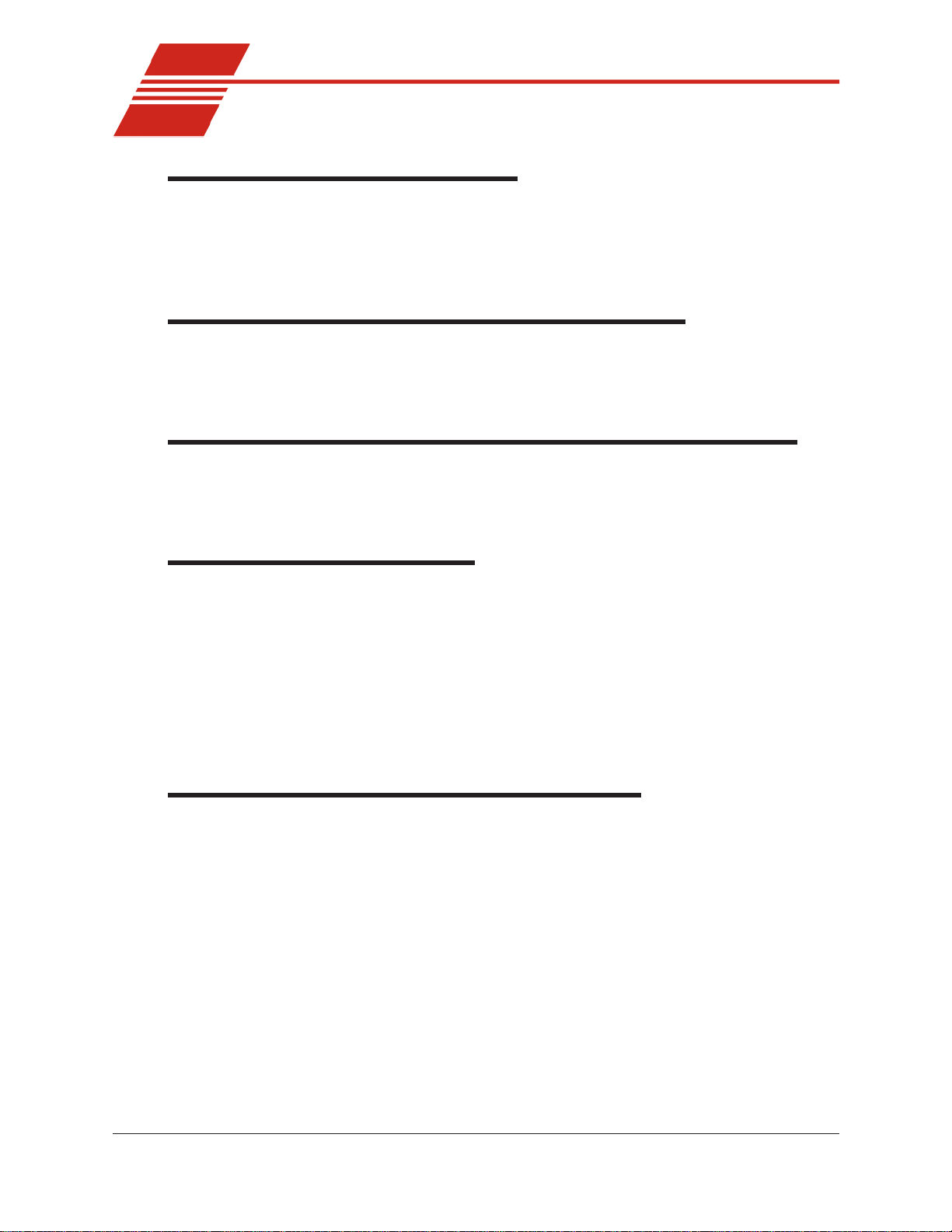
CONTENTS
i
1
2
3
4
INTRODUCTION 1
Instrument overview.............................................................................................................. 2
Instrument specifications ....................................................................................................... 3
Safety warnings .................................................................................................................... 3
UNPACKING AND ASSEMBLY 5
Unpacking the CMR V -5000................................................................................................. 5
User-Supplied Equipment ..................................................................................................... 6
CMRV-5000 APPARATUS DESCRIPTION 7
CMR V -5000 unit/accessories ............................................................................................... 7
Front panel operations .......................................................................................................... 9
SETUP 11
Physical placement.............................................................................................................. 11
Electrical /serial connections ................................................................................................ 11
Pulley-wheel installation ...................................................................................................... 13
Firmware installation notes .................................................................................................. 14
Setting the CMR V instrument address ................................................................................. 14
Gas Pur ge o pti on in sta lla tion ............................................................................................... 14
Cleaning the instrument housing ........................................................................................... 15
5
VISCPRO® INSTALLATION 17
VISCPRO® for W indows® XP®.......................................................................................... 17
Installing VISCPRO® software............................................................................................ 17
Computer requirements........................................................................................... 17
Windows® XP® installation ...................................................................................... 17
Installation actions................................................................................................... 17
Running the software........................................................................................................... 18
Loading software .................................................................................................... 18
Displaying the Instrument V iew window................................................................... 18
V iewing report data ................................................................................................ 20
Logging in ............................................................................................................... 21
Checking Instrument Settings .................................................................................. 21
Setting multiple CMR V instrument addresses ....................................................................... 23
Security options .................................................................................................................. 23
Initial security setup................................................................................................. 24
CANNON
®
Mini-Rotary Viscometer
Version 1.0b—March, 2011; CANNON
2139 High Tech Road • State College, PA • 16803 • USA
CMRV-5000
Instruction & Operation Manual
®
Instrument Company
Page 2
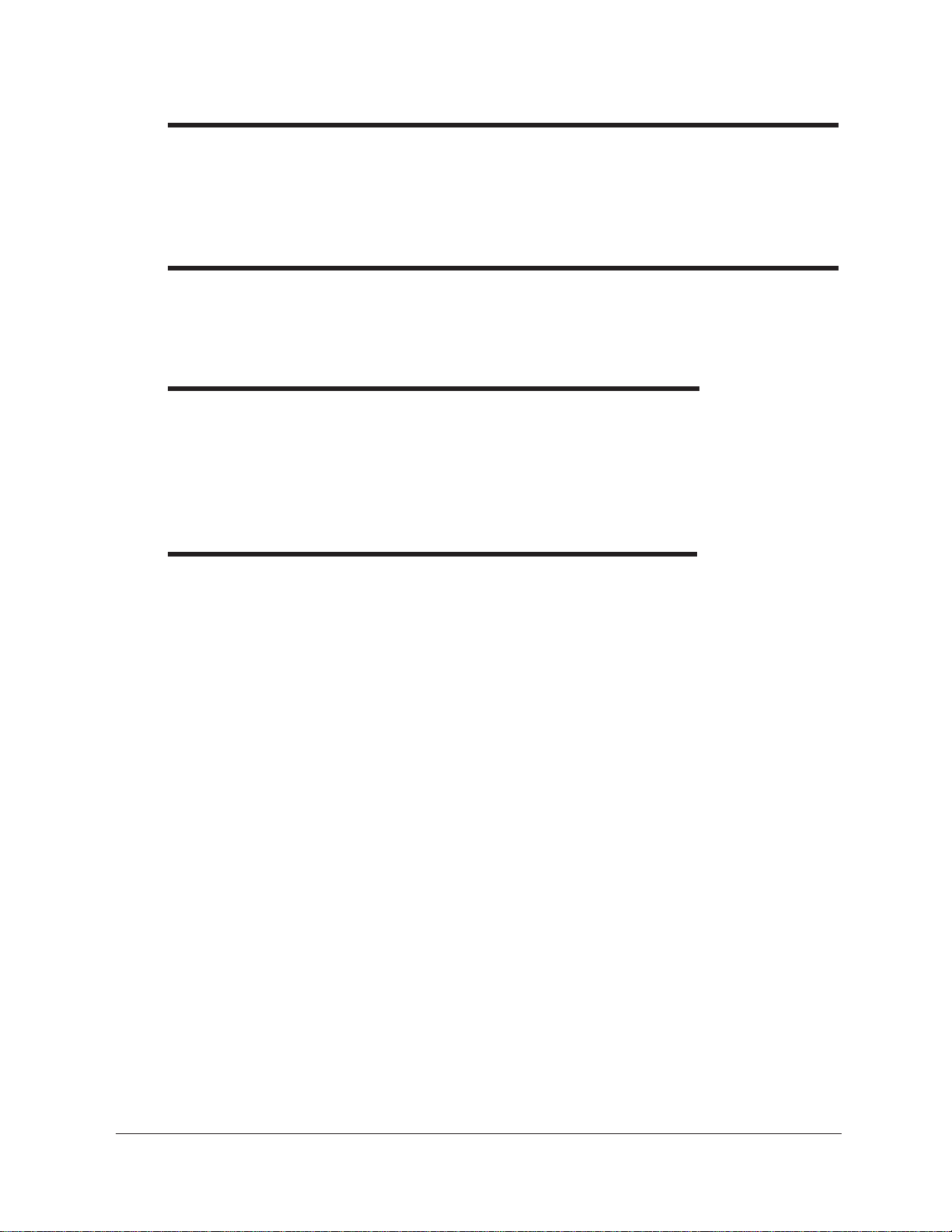
ii
6
7
8
9
PREPARING FOR CMRV TESTING/CALIBRATION 27
Cleaning cycle .................................................................................................................... 27
Cleaning procedure................................................................................................. 27
Inserting rotors ....................................................................................................... 30
CALIBRATING THE CMRV TEMPERATURE PROBE 31
Probe calibration procedure .................................................................................... 31
Manual restoration of voltage and offset data ........................................................... 33
CALIBRATING THE CMRV CELLS 35
Calibration theory ............................................................................................................... 35
Cell calibration procedure ................................................................................................... 36
Preparing the cells................................................................................................... 36
Cell calibration test procedure ................................................................................. 38
USING THE CMRV SOFTWARE 41
VISCPRO® generic instrument interface .............................................................................. 41
Main options .......................................................................................................... 42
Security options ...................................................................................................... 44
Initial security setup................................................................................................. 45
Print/Print setup options .......................................................................................... 46
Analyses options................................................................................................................. 46
Analysis types......................................................................................................... 46
Analyses menu options............................................................................................ 47
Window options ................................................................................................................. 48
CMR V module menu options .............................................................................................. 49
Configure options ................................................................................................... 49
Print Instrument and Tray Settings ........................................................................... 49
Instrument Settings.................................................................................................. 49
Profile Designer ...................................................................................................... 50
V iew Cell Constants ............................................................................................... 50
Saving a configuration ............................................................................................. 51
Restoring instrument settings from a saved configuration ........................................... 51
Calibrate Cell Constants ......................................................................................... 52
Service menu options .......................................................................................................... 54
CANNON
®
Mini-Rotary Viscometer
Version 1.0b—March, 2011; CANNON
2139 High Tech Road • State College, PA • 16803 • USA
CMRV-5000
Instruction & Operation Manual
®
Instrument Company
Page 3
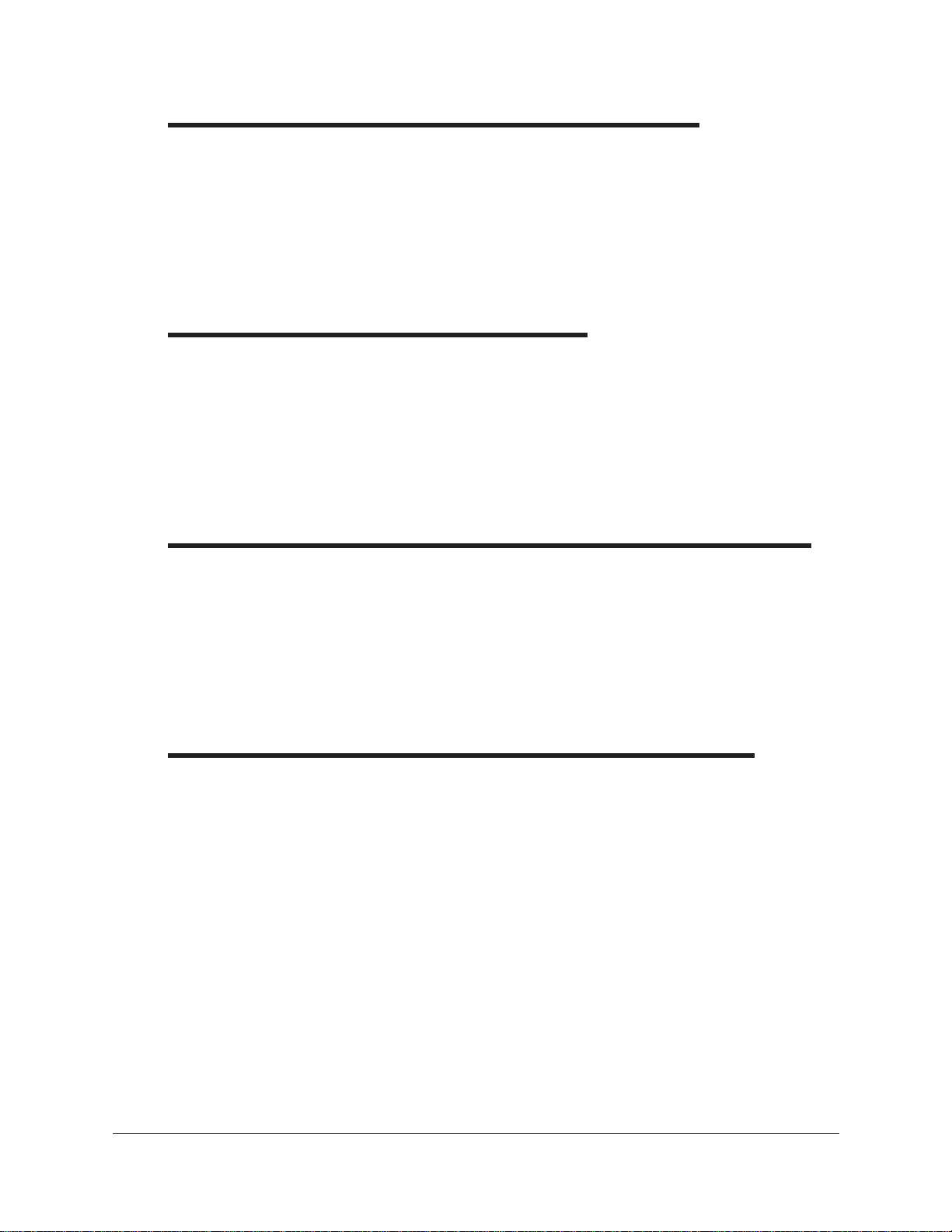
iii
10
11
12
SUMMARY OF TEST PROCEDURE 55
ASTM D 4684 method ...................................................................................................... 55
ASTM D 3829 method ...................................................................................................... 56
ASTM D 6821 method ...................................................................................................... 56
ASTM D 6896 method ...................................................................................................... 57
SAE J300 notes ................................................................................................................. 57
Delayed start option............................................................................................................ 57
RUNNING PROFILES 59
Starting a profile ................................................................................................................. 61
Profile operation notes ........................................................................................................ 61
Adjusting temperature at the end of a profile ............................................................ 62
Displaying a profile graph .................................................................................................... 63
Printing a profile graph ........................................................................................................ 64
Exporting time/temperature profile data ............................................................................... 64
MEASURING YIELD STRESS AND VISCOSITY 65
13
Measuring yield stress ......................................................................................................... 65
Notes on yield stress testing ................................................................................................ 67
Measuring apparent viscosity .............................................................................................. 67
Notes on viscosity testing .................................................................................................... 68
Printing yield stress/viscosity test results ............................................................................... 69
Exporting yield stress/viscosity data ..................................................................................... 69
ANALYSIS CONFIGURATION OPTIONS 71
Creating an analysis ............................................................................................................ 71
Sorting analysis data ........................................................................................................... 73
Using the date filter ............................................................................................................. 73
Using the sample/error filter................................................................................................. 74
Using the report/port output filter......................................................................................... 75
Reconfiguring a displayed analysis ....................................................................................... 75
Resizing table columns ........................................................................................................ 76
Saving a current analysis configuration ................................................................................. 76
Deleting an analysis configuration......................................................................................... 76
Printing an analysis .............................................................................................................. 76
Keystrokes for selecting data for printing ................................................................. 77
Exporting analysis data........................................................................................................ 78
Exporting time and temperature data ................................................................................... 78
CANNON
®
Mini-Rotary Viscometer
Version 1.0b—March, 2011; CANNON
2139 High Tech Road • State College, PA • 16803 • USA
CMRV-5000
Instruction & Operation Manual
®
Instrument Company
Page 4
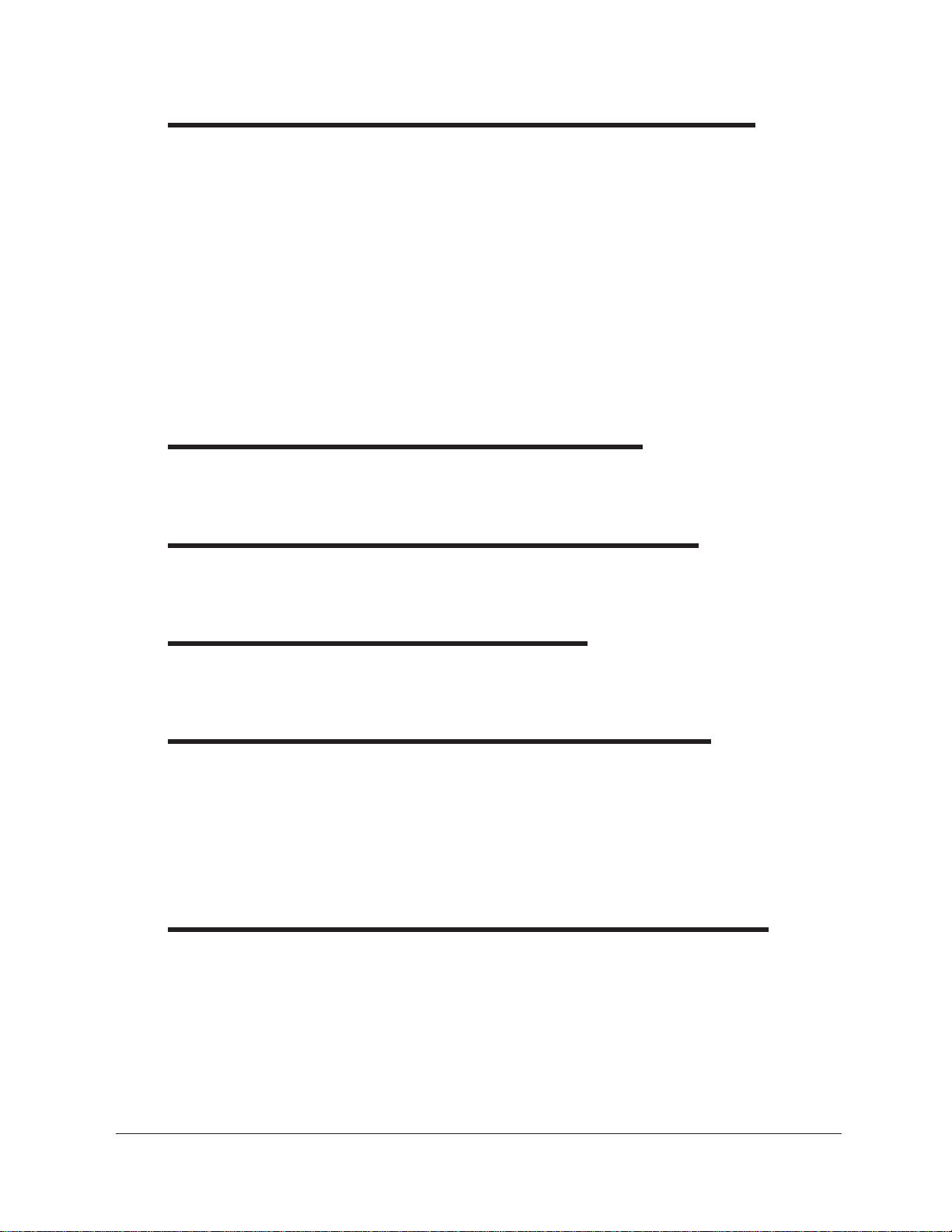
iv
14
15
16
DESIGNING CUSTOMIZED PROFILES 79
Cooling Profiles .................................................................................................................. 79
The Profile Designer ........................................................................................................... 79
Opening the Profile Designer ................................................................................... 80
Interface options ..................................................................................................... 81
Managing profiles ................................................................................................... 81
Using the Profile Editor ........................................................................................... 82
Editing points .......................................................................................................... 83
Deleting points ........................................................................................................ 83
Cooling profile limitations .................................................................................................... 84
Profile Designer test parameters .......................................................................................... 84
Changing test parameters ....................................................................................... 85
MRV DATA TABLE ANALYSIS 87
Configuring the MR V Data T able ............................................................................ 88
ERROR LOG TABLE ANALYSIS 91
17
18
19
Configuring the Error Log analysis ........................................................................... 91
EXPORT ANALYSES 95
Configuring the Port Export analyses ....................................................................... 96
USING THE DATABASE MANAGER 101
Archiving old data................................................................................................. 102
Changing the database directory............................................................................ 102
Importing archived data ........................................................................................ 103
Repairing/compacting the database........................................................................ 103
Exit ...................................................................................................................... 103
WARRANTY/RETURN INFORMATION 105
Products limited warranty.................................................................................................. 105
Reagent and chemical warranty ......................................................................................... 105
CANNON
®
Mini-Rotary Viscometer
Version 1.0b—March, 2011; CANNON
2139 High Tech Road • State College, PA • 16803 • USA
CMRV-5000
Instruction & Operation Manual
®
Instrument Company
Page 5
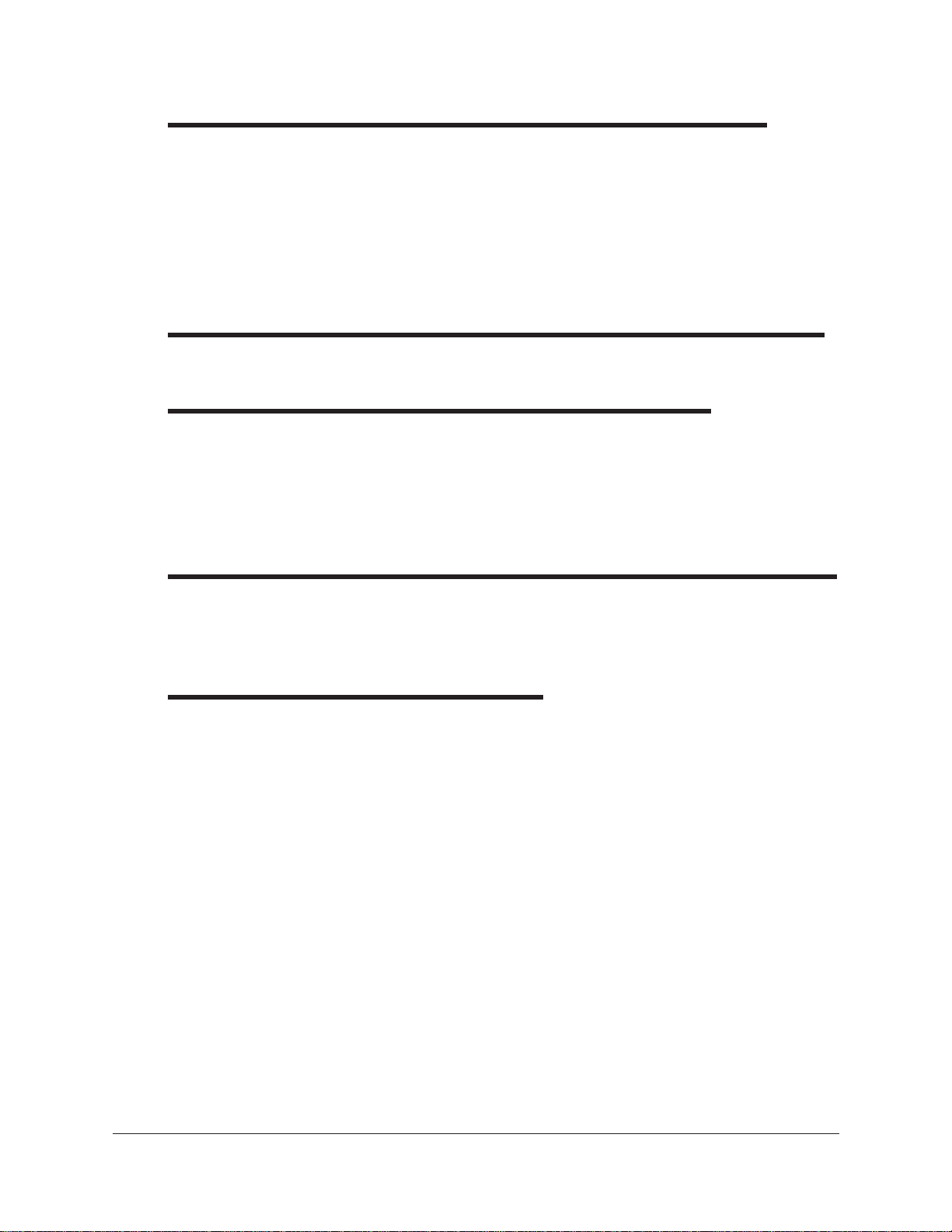
v
A
B
C
APPENDIX A — TROUBLESHOOTING 107
Instrument status window not updating .................................................................. 107
The CMR V is not heating properly........................................................................ 107
The Y ield/V iscosity lights on the CMRV Controller front panel are blinking rapidly.. 107
CMR V cooling/temperature control problems........................................................ 107
Yield stress or viscosity test results inconsistent...................................................... 107
T est icons "greyed out"--unable to initiate viscosity tests ......................................... 107
APPENDIX B — REPLACEMENT PARTS LIST 109
APPENDIX C — THERMOMETRY 111
Kinematic viscosity and temperature...................................................................................111
ASTM thermometer tables................................................................................................ 112
ASTM D 445 — Checking the ice point ........................................................................... 113
NBS Monograph150: Joining separated mercury columns ................................................. 115
D
I
APPENDIX D — MULTI-UNIT CONFIGURATION 117
Introduction ...................................................................................................................... 117
Procedure ........................................................................................................................ 117
INDEX 119
CANNON
®
Mini-Rotary Viscometer
Version 1.0b—March, 2011; CANNON
2139 High Tech Road • State College, PA • 16803 • USA
CMRV-5000
Instruction & Operation Manual
®
Instrument Company
Page 6

vi
This page intentionally left blank.
CANNON
®
Mini-Rotary Viscometer
Version 1.0b—March, 2011; CANNON
CMRV-5000
Instruction & Operation Manual
®
Instrument Company
2139 High Tech Road • State College, PA • 16803 • USA
Page 7

CHAPTER
1
1
Purpose of the manual
Instrument utility
NOTE
INTRODUCTION
This manual has been written to provide the information necessary for
proper installation, operation, and maintenance of the CANNON® MiniRotary Viscometer (CMRV-5000).
The CANNON® Mini-Rotary Viscometer is used to measure the apparent
viscosity and yield stress of engine oils and drive line lubricants within
the temperature range of -10°C to -40°C using ASTM test methods D
4684, D 3829, D6821 and D 6896. ASTM test method D 4684 is required by the Society of Automotive Engineers (SAE) Engine Oil
Viscosity Classification SAE J300.
The CMRV-5000 capabilities have been tailored to the requirements of
the current ASTM methods cited above. For this reason, the instrument
may not be suitable for some general-purpose viscometry applications.
Consult with CANNON® Customer Service before testing with materials
and/or methodology at significant variance with ASTM D 4684, ASTM D
3829, ASTM D 6821 or ASTM D 6896.
Improvements
The CMRV-5000 is a state-of-the-art system offering many superior
features including:
New Method compatibility
The CMRV-5000 is fully compatible with ASTM D 6821, the
new Drive Line Lubricants test method. The CMRV-5000 is fully
compatible with ASTM D 6896, a new method for testing used
diesel oils.
Improved insulation for temperature control
The CMRV-5000 instrument features a redesigned housing and
accessory rotor collars to enhance insulating characteristics and
precision.
Software library of temperature profiles (cooling profiles)
Predefined cooling profiles that comply with methods ASTM D
3829, ASTM D 4684, ASTM D 6821 and ASTM D 6896 are
supplied with the CMRV software. The user may also create
custom cooling profiles with the Profile Designer.
VISCPRO
The VISCPRO
Designer for creating unique cooling profiles.
®
software with Profile Designer
®
software for Windows® XP®, features a Profile
The CMRV-5000
CANNON
®
Mini-Rotary Viscometer
Version 1.0b—August, 2011; CANNON
2139 High Tech Road • State College, PA • 16803 • USA
CMRV-5000
Instruction & Operation Manual
®
Instrument Company
Page 8
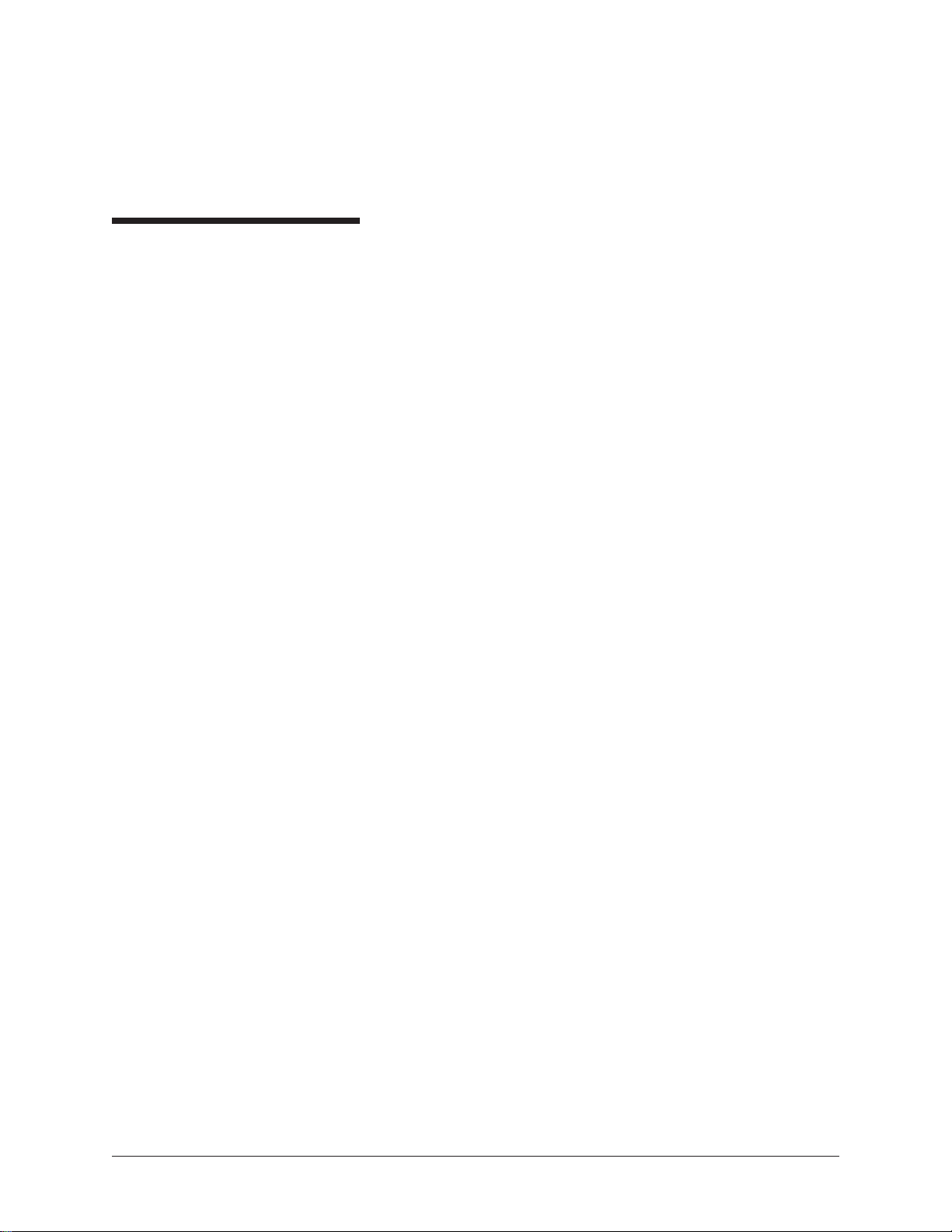
2
Networking capability for multiple instruments
®
The VISCPRO
software can control/monitor up to four CMRV instruments with one computer via RS-485 serial connections. See APPENDIX
D for more information.
Instrument overview
The CANNON® Mini-Rotary Viscometer is designed for precision
control of temperature over time, enabling accurate yield stress and
viscosity measurement of oil samples in conformance with ASTM D
3829, ASTM D 4684, ASTM D 6821 and ASTM D 6896 test methods.
Test procedure
Oil samples placed in the CMRV-5000 viscometric cells are heated and
cooled at a predetermined rate according to a user-specified cooling
profile. The cooling profile parameters are downloaded to the CMRV5000 onboard memory via a serial interface with the host computer. The
CMRV-5000 then uses this profile to control the rate of temperature
change, independent of the host computer.
All three methods specify that the samples be initially heated to ensure
that all components of the sample are released into solution. The samples
are then slowly cooled to the test temperature using the user-selected
temperature profile and maintained at test temperature for a specified
soak period. Following the soak period, apparent viscosity (and yield
stress if applicable) for each sample is determined by applying a constant
torque to, and measuring the rotational speed of, a cylindrical rotor
which has been immersed in the sample.
The time required for completion of the ASTM D 3829 test cycle is
approximately 19 hours. The time required for completion of the ASTM
D 4684 (TP-1, two-day) test is 45½ to 53½ hours. The time required for
completion of the ASTM D 6821 test cycle is approximately 18 hours.
The time required for completion of the ASTM D 6986 test cycle is
approximately 43½ to 53½ hours.
NOTE
CANNON
See Chapter 10 for additional information on the ASTM procedures.
®
Mini-Rotary Viscometer
Version 1.0b—August, 2011; CANNON
2139 High Tech Road • State College, PA • 16803 • USA
CMRV-5000
Instruction & Operation Manual
®
Instrument Company
Page 9
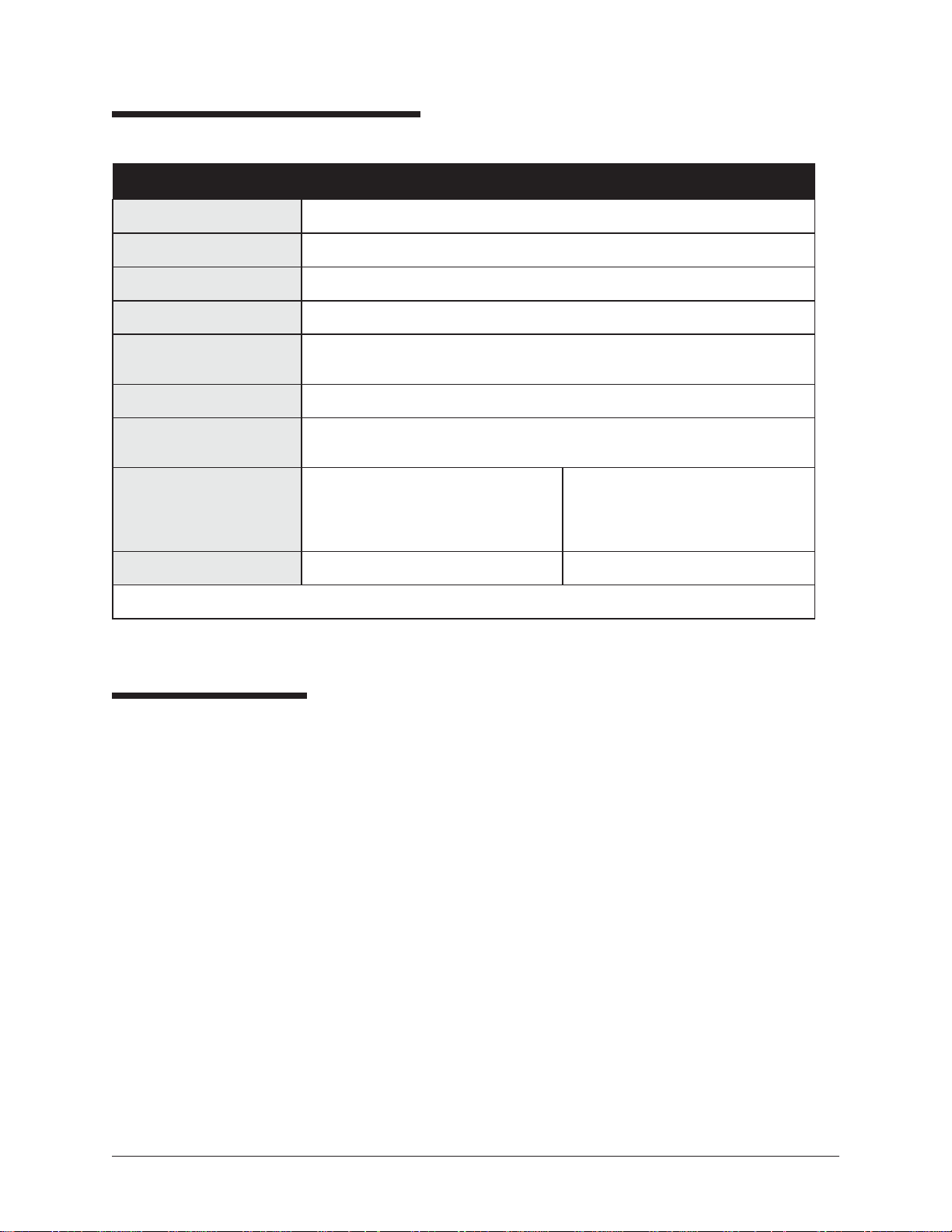
Instrument specifications
snoisnemiD )"3.42×6.51×2.11(*hgihmm716×peedmm693×ediwmm482
thgieW )sbl05(gk32
thgieWgnippihS )sbl07(gk23
erutarepmetlanoitarepO C°04-otC°08
snoitidnoCgnitarepO IIyrogetacnoitallatsnI;gnisnednoc-nonHR%09-%01,C°03-C°51
gnitaResuF "¼1;V052A5M×"¼
ecnailpmoC )CEE/32/37(evitceridegatlovwoL;)CEE/633/98(evitceridCME
3
SNOITACIFICEPSSEIRES0005-VRMC
2eergednoitulloP
).ces06,CDV0091(TOP-IH
stnemeriuqeRlacirtcelEylbmessAkcolBVRMC
rebmuNgolataC :tinuV511 62R-8279 :tinuV032 72R-8279
iddA*
Safety warnings
ylbmessAkcolBVRMC
sttaw006,zH06/05;%01±CAV511
drocrewopdevorppaehtylnoesU
.tinuruoyhtiwdeilppus
retemomrehtfonoitresnirofderiuqerecnaraelcthgiehlanoit
.tinuruoyhtiwdeilppus
sttaw006,zH06/05;%01±CA032
drocrewopdevorppaehtylnoesU
Please observe the following safety procedures and notices for proper
operation of your CMRV-5000 unit:
• Make sure that your unit is operated only by qualified personnel
• Make sure that you read and understand all operating instructions
and safety precautions listed in this manual before installing or
operating your unit. If you have questions regarding instrument
operation or documentation, contact CANNON
®
Instrument Company.
• Deviation from the installation, operation or maintenance procedures
described in this manual may result in a hazardous situation and may
void the manufacturer's warranty.
• Transport the unit with care. Sudden jolts or drops may cause
damage to components.
• Observe all warning labels.
• Never remove warning labels.
• Never operate damaged or leaking equipment.
• Always turn off the unit and disconnect the mains cable from the
power source before performing service or maintenance procedures,
or before moving the unit.
• Always remove sample from the cells before moving the unit.
• Never operate the equipment with damaged mains power cables.
• Refer all service and repairs to qualified personnel.
CANNON
®
Mini-Rotary Viscometer
Version 1.0b—August, 2011; CANNON
2139 High Tech Road • State College, PA • 16803 • USA
CMRV-5000
Instruction & Operation Manual
®
Instrument Company
Page 10
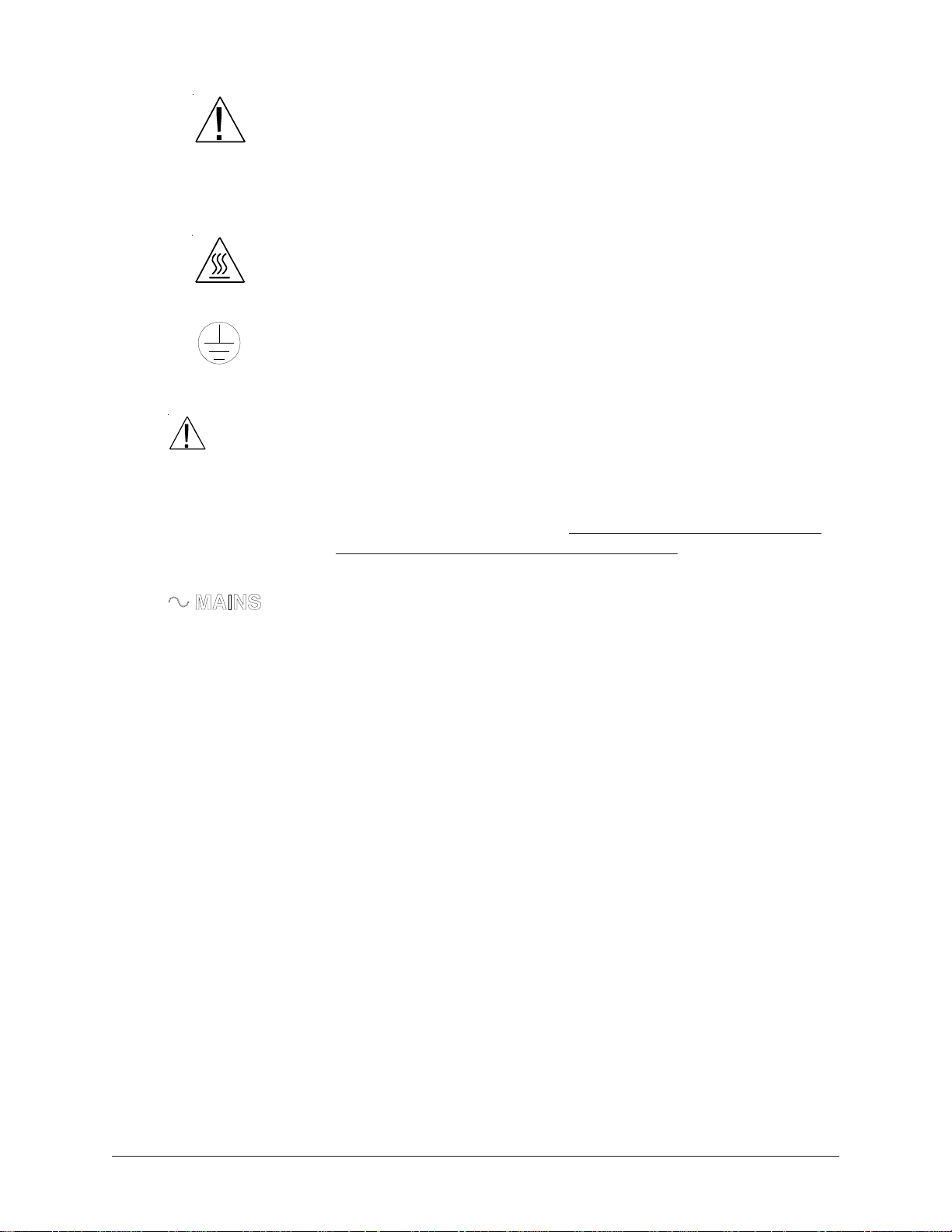
4
In addition to the warnings previously listed, additional cautions are
posted throughout the manual. These warnings may be designated by an
appropriate symbol inside an equilateral triangle. General cautions are
General Caution
indicated with an exclamation point (see diagram, left). Read and follow
these important instructions. Failure to observe these instructions can
result in permanent damage to the unit, significant property damage, and
personal injury.
Hot surface cautions (see diagram, left) may be attached on or near hot
surfaces of the CMRV-5000. Avoid touching these surfaces when running
Hot Surface Caution
profiles at temperatures above 50°C.
The Protective Conductor Terminal symbol is used to indicate required
ground connections for your instrument electrical supply.
Protective Conductor
WARNING
AC Power Input Symbol
( O )
Supply OFF Symbol
When supplying power to this instrument, connect the protective ground
(earth) terminals of the instrument to the protective conductor of the
(supplied) line (MAINS) power cord. The main plug for the power cord
should only be inserted in a socket outlet (receptacle) provided with a
protective ground (earth) contact.
Do not use an extension cord (power
cable) without a protective conductor (grounding).
The ~MAINS symbol indicates instructions or connections for the AC
Controller. The AC Power input must match the electrical specifications
listed on the label on the rear panel of the instrument. The supplied AC
Mains power cord must be attached to the connector labelled ~MAINS.
This connection serves as a means of disconnect and should be readily
accessible.
The (O) symbol indicates the OFF position for the electrical switches for
your unit (AC Mains or accessories).
CANNON
®
Mini-Rotary Viscometer
Version 1.0b—August, 2011; CANNON
2139 High Tech Road • State College, PA • 16803 • USA
CMRV-5000
Instruction & Operation Manual
®
Instrument Company
Page 11
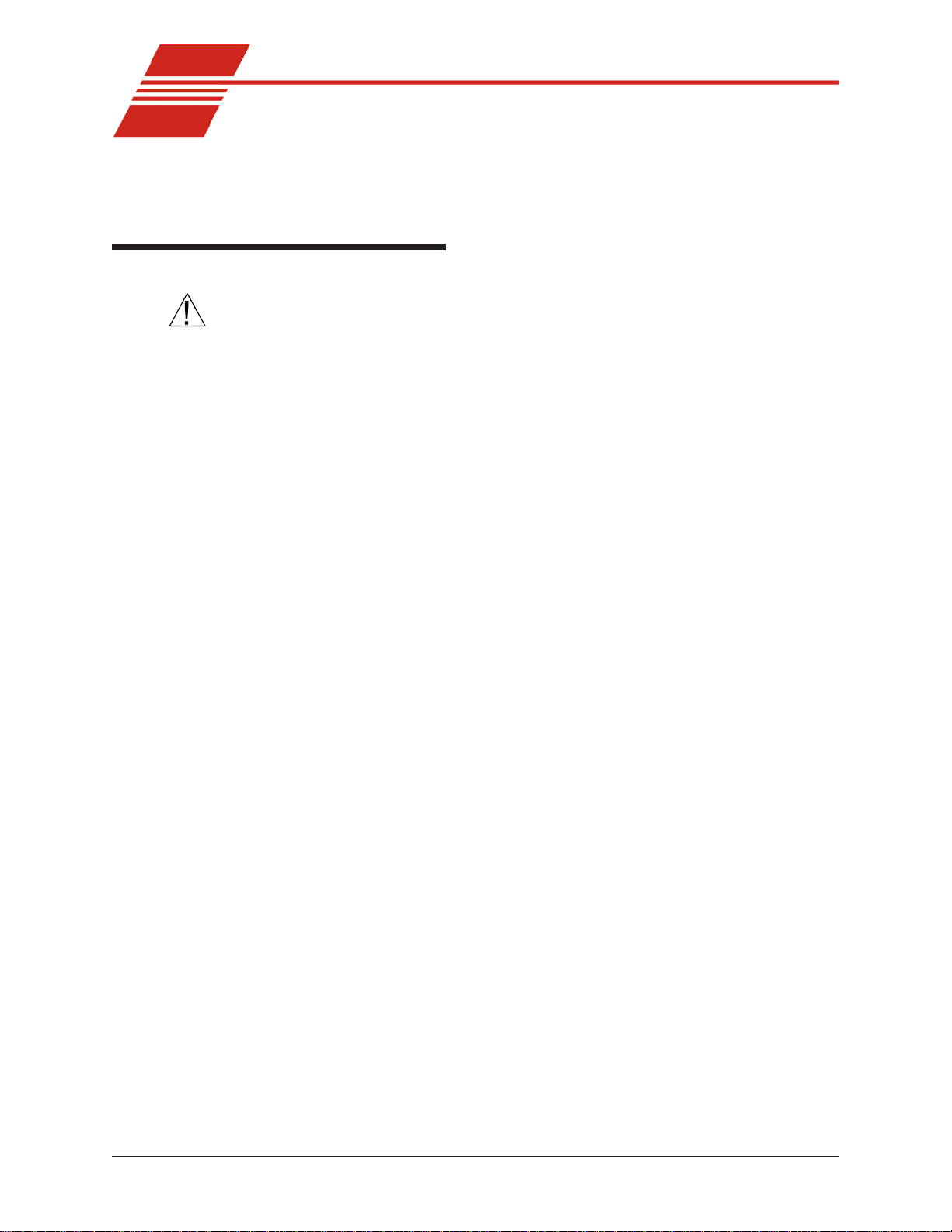
CHAPTER
5
2
UNPACKING AND ASSEMBLY
Unpacking the CMRV-5000
CAUTION
Some CMRV components are quite heavy. To avoid injury, obtain necessary assistance when lifting and moving shipping cartons and heavier
unpacked components.
Remove all components from the shipping container(s).
Remove shipping screws from both fans.
Remove any and all packing materials (styrofoam, etc.) from the
components.
Verify reception of shipped materials by comparing equipment items
with packing/parts list(s). Report missing items to CANNON
ment Company immediately.
®
Instru-
Damaged items
System components
Inspect each component for signs for damage. Report damages to the
shipper and to the CANNON
Retain all packing materials until the instrument is connected and
functioning properly. If any component(s) must be returned to
CANNON® Instrument Company , the damaged item(s) should be repack-
aged in the original shipping container. Refer to Chapter 19 of this
manual for instructions on returning defective equipment. Customers
outside the United States should contact the local CANNON® agent for
procedures on returning products to CANNON® .
Before beginning assembly, please verify that all components listed on
the packing slip are present, including:
CMRV-5000 Controller (power supply and controlling electronics)
CMRV-5000 head unit (thermostated block with heating/cooling units)
®
Instrument Company immediately .
Main power cord
Pulley-wheel assembly
5 matched cells/rotors
5 rings and threads
RS-232 interface cable
Small uncalibrated thermometer (0°C to +105°C)
Large calibrated ASTM thermometer (-46°C to +30°C)
3k-ohm temperature probe
CD-ROM with VISCPRO
®
software for Windows® XP
®
CANNON
®
Mini-Rotary Viscometer
Version 1.0b—August, 2011; CANNON
2139 High Tech Road • State College, PA • 16803 • USA
CMRV-5000
Instruction & Operation Manual
®
Instrument Company
Page 12

6
Set of weights:
One 150-gram weight • One hook-cage • Nine additional weights
1 Bottle of N105B with test sample and data sheet
1 Tube thermal paste (for mounting temperature probe)
Plexiglas
®
T op Cover
Instruction & Operation Manual
5 rotor bearing pins
5 rotor locking pins
Cell holder
Optional rotor stand and drain pan set
User-Supplied Equipment
The user must supply an electrical power source matching the electrical
requirements indicated on the rear panel of the CMRV-5000 Controller.
Computer
Cleaning supplies
An IBM-compatible computer with the Windows® XP® operating system
(see computer specifications sheet included with your instrument) and
printer are also required.
The following items are required for regular cleaning of the viscometer
cells between tests:
oil solvent
acetone
suitable solvent-resistant container for placing/cleaning rotors
two plastic squeeze bottles, each with an extension long enough to
direct oil solvent and acetone directly into the viscometer cells
CANNON
®
Mini-Rotary Viscometer
Version 1.0b—August, 2011; CANNON
2139 High Tech Road • State College, PA • 16803 • USA
CMRV-5000
Instruction & Operation Manual
®
Instrument Company
Page 13
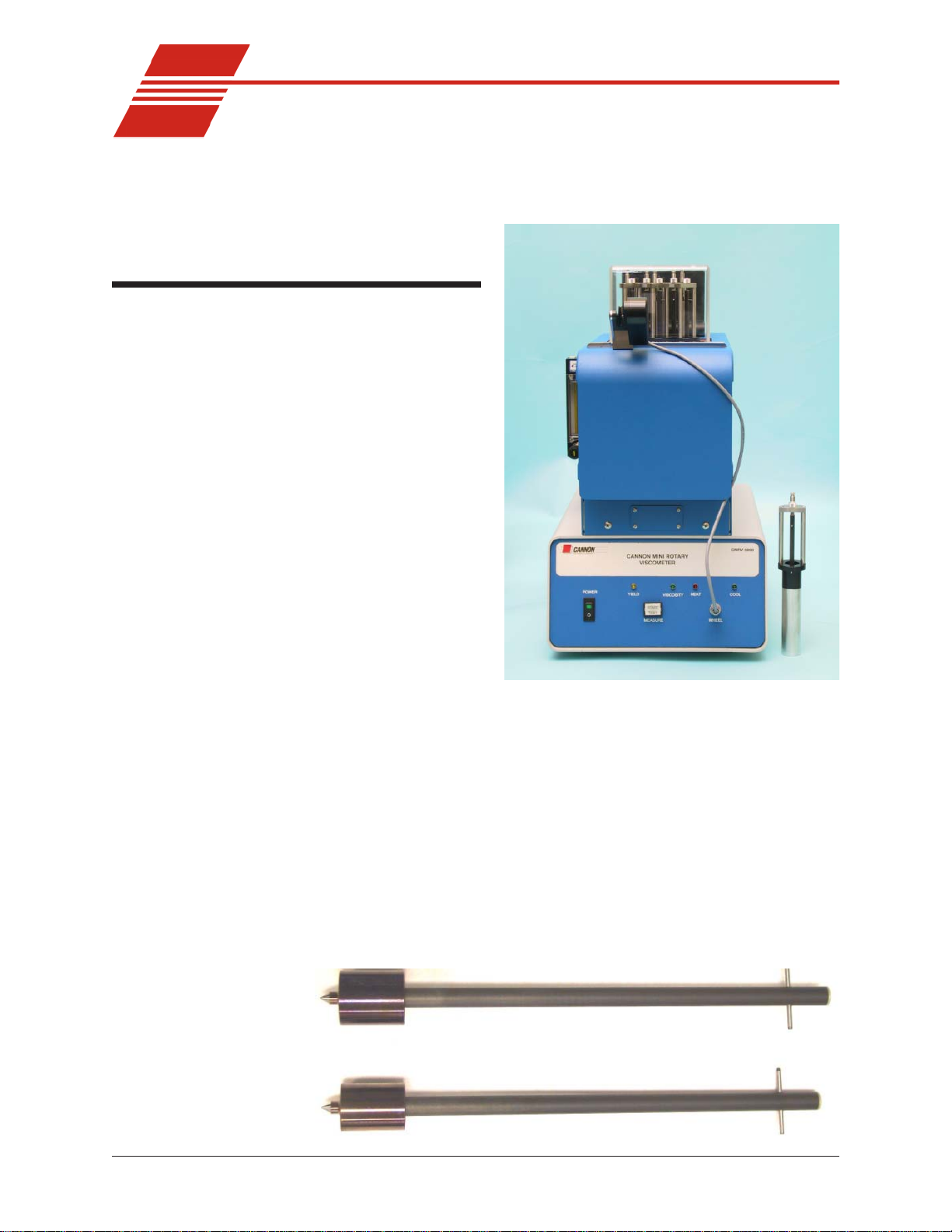
CHAPTER
7
3
CMRV-5000 APPARATUS
DESCRIPTION
CMRV-5000 unit/accessories
The CMRV-5000 unit
is comprised of a
head unit and Controller. The head unit
contains an aluminum block with a
heater for warming
and thermoelectric
modules for cooling.
Five viscometric
cells are closely
fitted into the holes
in the block (see
photo). There are
also two thermometer
wells in the block.
The Controller
contains the microprocessor, power
supply and related
electronics.
CMRV-5000 with removable cell
Viscometers (5)
Lower rotor bearing
CANNON
Each viscometer consists of a removeable aluminum cell with a removable rotor resting in a brass fitting at the base of the cell. The rotor is
attached to a rotor shaft with a pivot point at the bottom.
The lower rotor bearing consists of the rotor pivot point and fitting
mating conical depression at the bottom of the cell. The standard rotor
composition is hardened stainless steel. The drive line rotor composition
is Delrin® (NOTE: The drive line rotors/pins/weights must be purchased
separately from CANNON®.)
CMRV rotors
®
Mini-Rotary Viscometer
Version 1.0b—August, 2011; CANNON
2139 High Tech Road • State College, PA • 16803 • USA
CMRV-5000
Instruction & Operation Manual
®
Instrument Company
Page 14
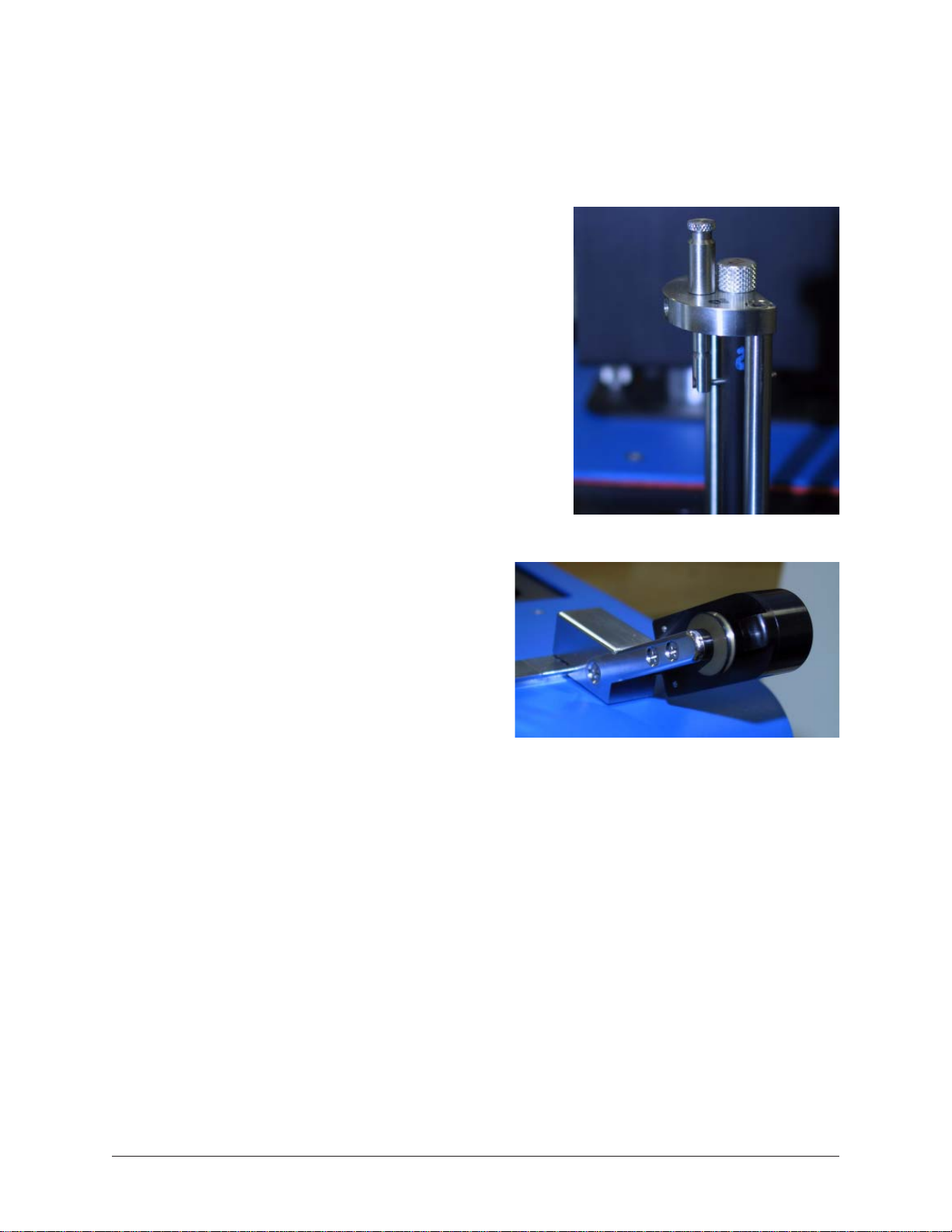
8
Upper rotor bearing
Rotor crossbar
Rotor locking pins
Pulley-wheel assembly
The upper bearing consists of a brass insert at the top of the rotor shaft
with a 1.2 mm hole on the shaft axis. A cylindrical rotor pin is inserted
through the upper bearing plate about one or two millimeters into the
hole on the shaft axis.
The rotor crossbar is used to
hold the loop at the end of the
thread. It also serves as an
indicator for (optional) manual
timing of rotor rotation, and
engages the rotor locking pin
through the cooling cycle.
The rotor locking pins are used
to prevent unwanted rotor
rotation. When the locking pin
is lowered over the rotor
crossbar (see photo), rotation is
prevented. When the pins are in
the raised (detent) position, the
rotors are free to rotate.
Rotor with rotor locking pin in place
The pulley-wheel
assembly consists of a
timing wheel with a
digital-optical sensor
permitting precise
measurement of the
wheel rotation. The
pulley-wheel base is
designed to be fitted to
the CMRV-5000 slide
track adjacent to the
viscometric cells. The
CMRV-5000 pulley-wheel assembly on slide
track
probe cable is connected to the jack on the front of the CMRV-5000 housing.
Slide track
Winding thread
Hook-weights
CANNON
The pulley-wheel assembly is designed to interlock with the pulleywheel slide track and move laterally so it can be aligned with the scored
marks on the track opposite each of the rotor shafts.
The thread used for CMRV-5000 testing is a single, nonelastic strand of
70 cm (28") winding thread of silk, cotton, or similar material (Coats
North America or comparable brand, 0.1 mm radius) with a loop on one
end. One end is wound around the CMRV-5000 rotor. The other end of
the thread is tied to a small rigid plastic ring from which the test weight
may be suspended.
Hook-weights are hung on the plastic ring at the free end of the thread to
apply the required force to the rotor during yield stress and viscosity
measurements. Nine disk weights, one hook-cage, and one larger hook-
®
Mini-Rotary Viscometer
Version 1.0b—August, 2011; CANNON
2139 High Tech Road • State College, PA • 16803 • USA
CMRV-5000
Instruction & Operation Manual
®
Instrument Company
Page 15
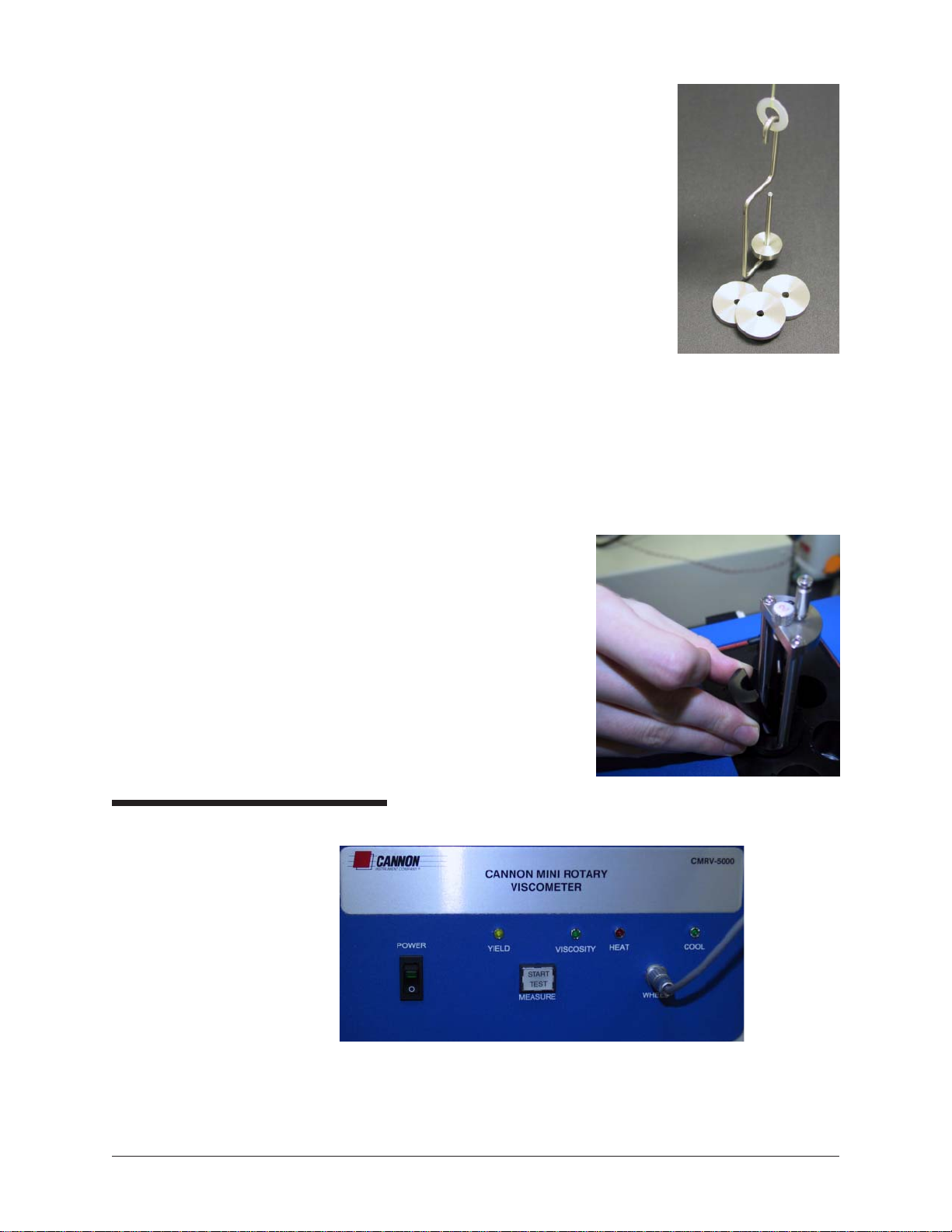
weight are provided. Weights vary depending
on the ASTM Method used for testing.
9
Temperature probe
Thermometers
NOTE
CMRV-5000 block temperature is detected by
a 3k-ohm temperature probe, which must be
seated securely in the thermistor aperture at
the side of the CMRV housing and plugged
into the electronic chassis.
The CMRV-5000 unit is shipped from CAN-
NON® with two thermometers to be used to
check the temperature of the block.
The long thermometer used for the probe
and cell calibrations is a PRINCO mer-
Hook-weights
cury-thallium calibrated thermometer with
a range of -46°C to +30°C in .2°C increments and an accuracy of ±
0.01°C below 20°C.
The shorter, high-temperature uncalibrated thermometer has a range
of 0°C to 105°C in 1°C increments with an accuracy of ± 1°C.
If a thermometer is removed from
the CMRV -5000 when the unit is
cooling, plug the thermometer
aperture in the Plexiglas® cover to
prevent ice formation around the
rotors.
Cell caps
Cell caps are used to enhance
temperature control and prevent
condensation in the CMRV cells
during the cooling phase of the
temperature profile.
Front panel operations
CMRV front panel
Control features
CMRV front panel control features are simple and functional. The switch
on the front panel is the power switch for the unit. The light-emitting
Cell caps
CANNON
®
Mini-Rotary Viscometer
Version 1.0b—August, 2011; CANNON
2139 High Tech Road • State College, PA • 16803 • USA
CMRV-5000
Instruction & Operation Manual
®
Instrument Company
Page 16

10
diodes (LEDs) indicate function of the heating and cooling systems. The
Lemo jack connection (labeled WHEEL) on the front of the panel mates
with the cable from the pulleywheel optical sensor (Do NOT plug or
unplug the pulleywheel assembly when the instrument power is ON).
The Start Test button is used to initiate CMRV-controlled testing and
calibration routines. The Yield and Viscosity LEDs light during yield
stress or viscosity testing.
For additional details on front panel operation, refer to the calibration
and testing chapters of this manual.
CANNON
®
Mini-Rotary Viscometer
Version 1.0b—August, 2011; CANNON
2139 High Tech Road • State College, PA • 16803 • USA
CMRV-5000
Instruction & Operation Manual
®
Instrument Company
Page 17
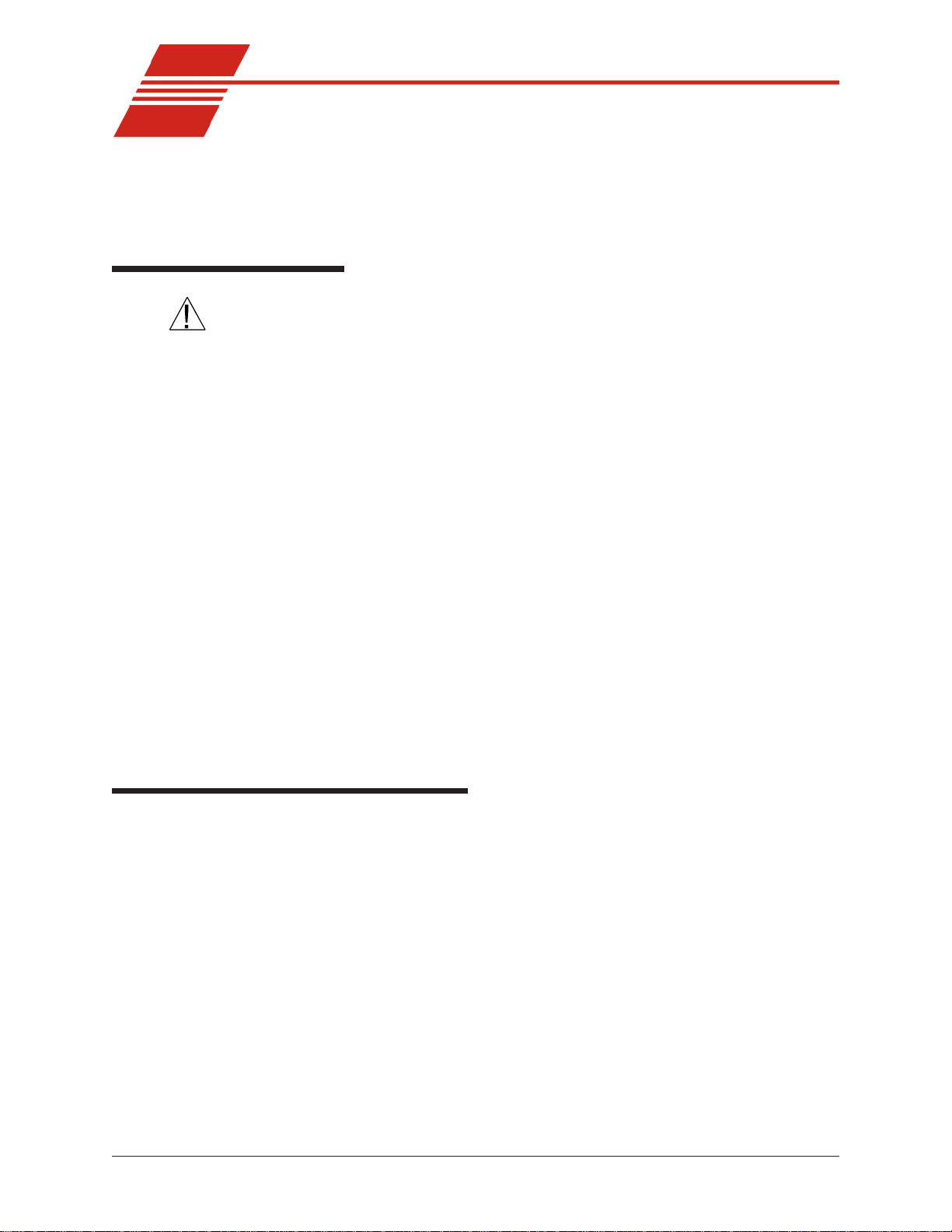
CHAPTER
11
4
The instructions in this chapter are for setting up a single CMRV-5000. For
additional information on multi-unit configurations, see APPENDIX D.
Physical placement
CAUTION
Placement
Thermometer placement
The CMRV instrument is quite heavy. To avoid injury, obtain necessary
assistance when lifting and moving instrument components.
Place the CMRV-5000 Controller/base unit on a stable laboratory bench
within 10 mm of the front edge. This orientation will allow the weight
suspended from the head unit pulley-wheel assembly to clear the edge of
the table during viscosity and yield stress tests. Place the head unit on top
of the Controller, and position the head unit so the rubber "feet" fit in the
corresponding holes in the top of the Controller chassis. Allow 30.5 cm
(12") of clearance to the back and sides of the units.
When in use, the larger thermometer (-46°C to +30°C) is placed in the
thermometer well on the left side of the CMRV-5000 unit (seen from the
front).
SETUP
When in use, the smaller thermometer (0°C to 105°C) is placed in the
thermometer well on the right side of the CMRV-5000 unit (as seen from the
front).
NOTE
If the mercury column in a thermometer has separated during shipment,
read the instructions included in APPENDIX C. These instructions offer
several methods for joining separated mercury columns.
Electrical /serial connections
Attach the DC power cable to the OUTPUT connector on the Controller
and the INPUT connector on the head unit. Twist the connectors clockwise to secure the power cable connections.
Make sure the CMRV-5000 power switch on the Controller is in the OFF
position; then insert the power cable into the mating receptacle on the
Controller rear panel (see diagram, next page).
Thermistor
Insert the Lemo® plug from the temperature probe into the jack marked
TEMP PROBE on rear of the CMRV Controller (see diagram, next
page). Apply a generous quantity of the supplied thermal paste to the
probe tip and insert the tip as far as it will go into the hole with the
rubber grommet on the right side of the CMRV-5000 head unit chassis
(as viewed from the front of the unit).
CANNON
®
Mini-Rotary Viscometer
Version 1.0b—August, 2011; CANNON
2139 High Tech Road • State College, PA • 16803 • USA
CMRV-5000
Instruction & Operation Manual
®
Instrument Company
Page 18
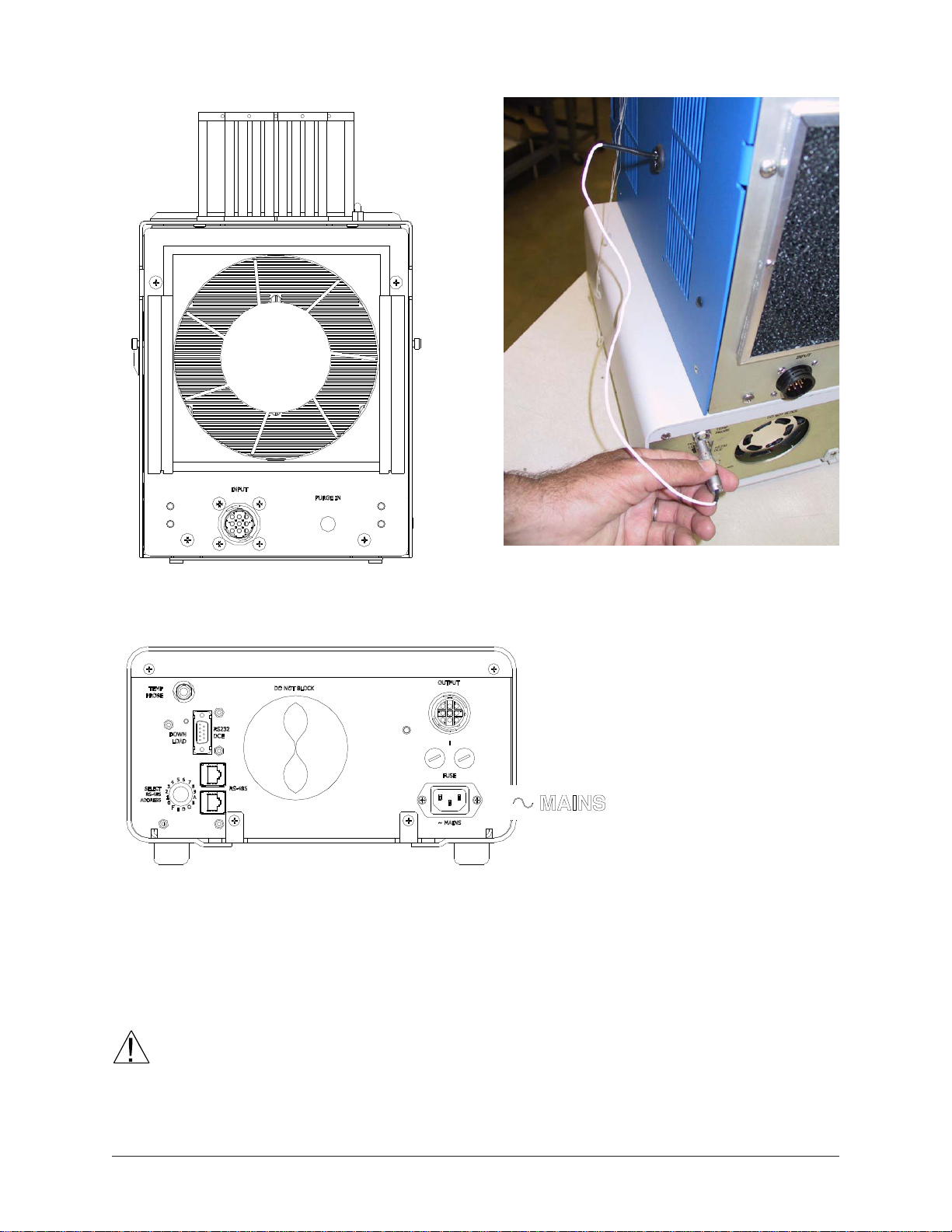
12
CMRV Head Unit rear panel
CMRV Controller rear panel
CMRV-5000 power cord
Installing thermistor
Make sure the CMRV-5000 power switch is in the OFF position. Then
insert the power line cord from the rear panel of the CMRV Controller
into an appropriate power source for your unit
CAUTION
CANNON
Before providing mains power to the unit, check the label on the rear
panel of the Controller/Controller to verify that the electrical specifications
for the unit match the mains. Use only the supplied, approved appliance
cords for the CMRV.
®
Mini-Rotary Viscometer
Version 1.0b—August, 2011; CANNON
2139 High Tech Road • State College, PA • 16803 • USA
CMRV-5000
Instruction & Operation Manual
®
Instrument Company
Page 19
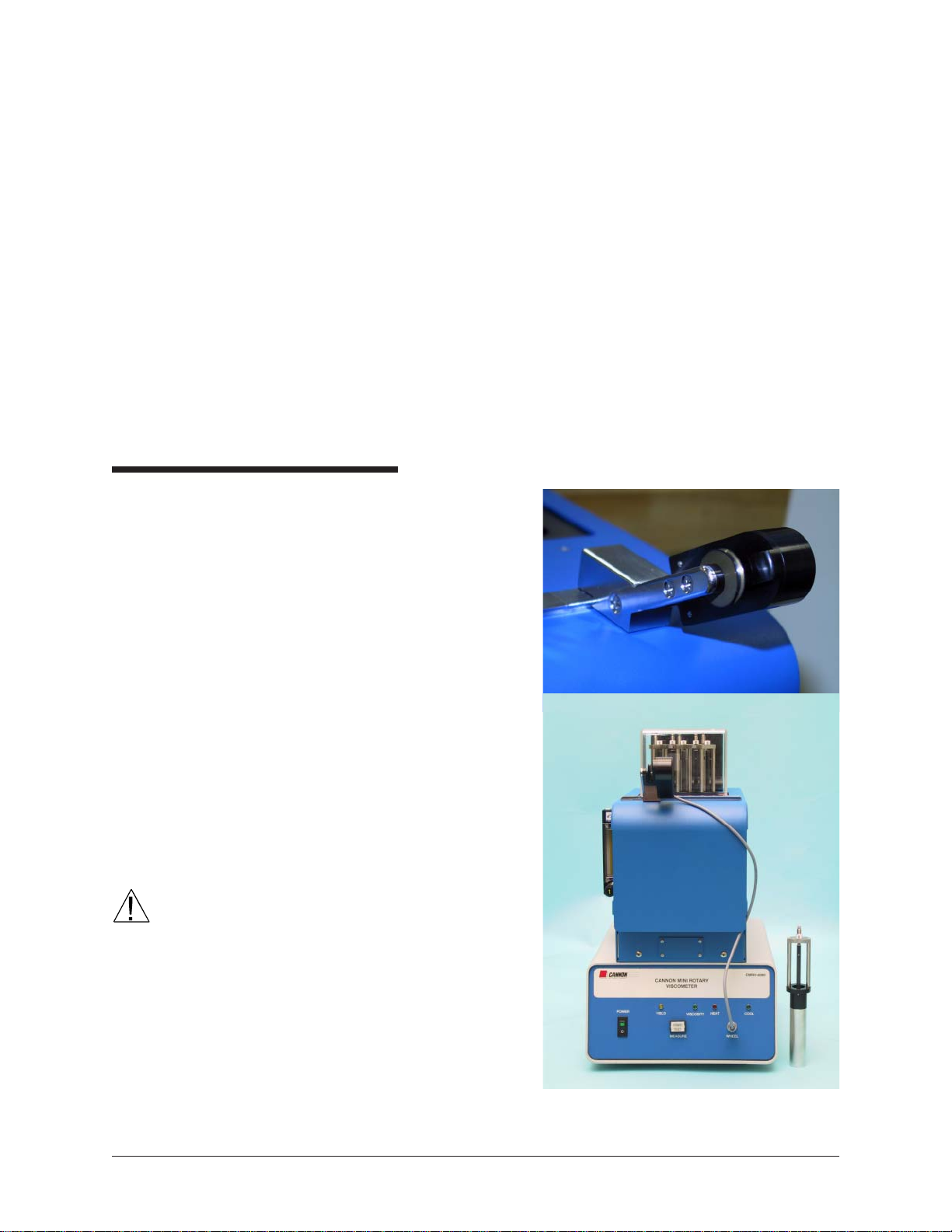
13
Serial connections
To connect a single CMRV-5000 instrument to the host computer,
connect the computer cable to the RS-232, DB-9-pin socket at the rear of
the CMRV-5000 Controller and secure the cable connection with the two
small screws on the ears of the plug. Attach the other end of the cable to
the RS-232 port at the rear of your computer.
NOTES
RS-485 serial connections
COM 2 and COM 4 use the same IRQ settings on most computers,
meaning that they cannot be used simultaneously. The COM 1 and COM
3 ports have the same problem. Do not try to use a device on COM 4 if
you are using COM 2 for the CMRV instrument.
Some display adaptors (in particular , S3, 8514A and ATI mach 8) have an
address conflict with COM 4 ports. If this is the case, you may need to
use another COM port or replace your current display adaptor.
To install multiple CMRV units using RS-485 serial cable connections,
see the multi-unit configuration instructions in APPENDIX D.
Pulley-wheel installation
To install the pulley-wheel
assembly atop the CMRV5000, slide it onto the
stainless steel slide track
atop the head unit with the
pulley-wheel facing out
(see photo). The bevelled
fitting on the base of the
pulley-wheel assembly will
mate with the slide-track to
secure the assembly to the
head unit. The pulleywheel should be positioned
on the track opposite the
viscometer during testing.
The scored lines on the
track will assist with
orientation.
CAUTION
CANNON
Use care in handling the
pulley-wheel assembly to
avoid damage to the wheel
or the movement sensor.
Make sure that the assembly is seated securely on
the track prior to testing.
With the power off, plug
the free end of the pulleywheel sensor wire into the
jack labelled WHEEL on the front of the CMRV-5000 Controller.
®
Mini-Rotary Viscometer
Version 1.0b—August, 2011; CANNON
2139 High Tech Road • State College, PA • 16803 • USA
CMRV-5000
Instruction & Operation Manual
®
Instrument Company
Page 20
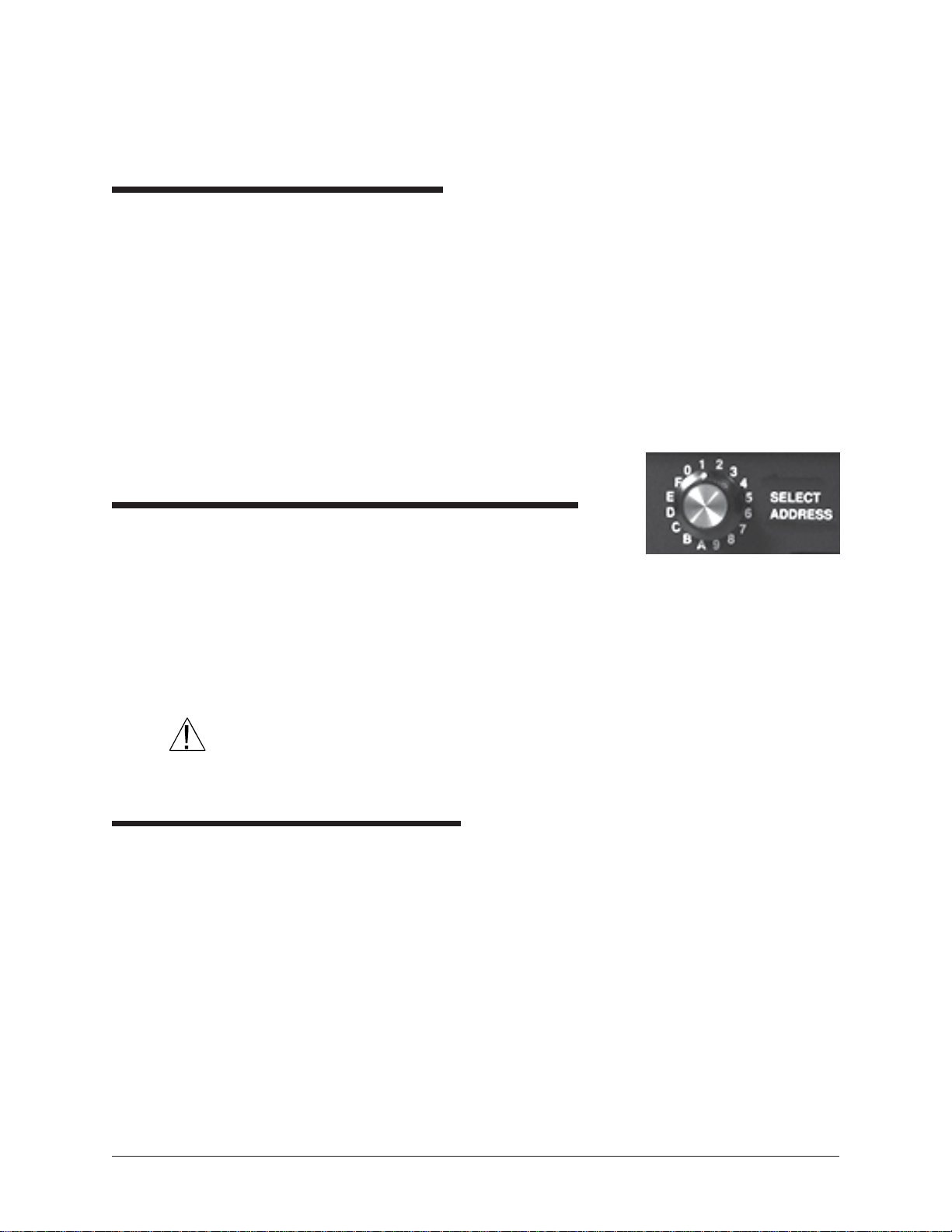
14
CAUTION
Do NOT plug or unplug the pulleywheel assembly when the instrument
power is ON! T o disconnect the sensor, pull it out by the knurled portion of
the plug.
Firmware installation notes
Download button
NOTE
Current firmware is installed on your instrument during factory checkout. However, the CMRV-5000 is capable of receiving firmware updates
from the computer.
When installing firmware, place the instrument in the firmware download mode by pressing the DOWNLOAD button adjacent to the serial
port on the rear of the Controller. Follow the software prompts of the
firmware installation program to upgrade your instrument.
If the DOWNLOAD button is pressed inadvertently, switch off the CMR V5000 power for at least four seconds, then
restore power to the unit.
Setting the CMRV instrument address
When installing/connecting a new CMRV
instrument, you must set the instrument
address using the SELECT ADDRESS
dial on the rear of the CMRV Controller.
This dial offers 16 settings (0-9, A-F).
Address selection knob
Procedure
To set the address, rotate the dial (see photo) to a setting not currently in
use by other CMRV instruments.
CAUTION
The MRVW software will not function correctly unless each networked
CMRV instrument is set to a different address (see APPENDIX D for
multi-unit configuration).
Gas Purge option installation
If you have purchased the Gas Purge option for your CMRV instrument,
locate the Gas Purge kit, including the gas purge regulator, connecting
hardware, installation mounting bracket, and quick-connect gas purge
line. Obtain a Phillips screwdriver and follow the installation instructions
below:
1. Remove the two "plug" screws on the center of the left side panel of
the head unit (as viewed from the front of the unit). The screws are
located between the grillwork and are aligned vertically approximately 82.5 mm (3.25") apart.
2. Align the mounting bracket of the gas purge assembly with the screw
holes so that the connecting hardware on the attached regulator faces
the rear of the head unit. Secure with the Phillips-head screws provided.
CANNON
®
Mini-Rotary Viscometer
Version 1.0b—August, 2011; CANNON
2139 High Tech Road • State College, PA • 16803 • USA
CMRV-5000
Instruction & Operation Manual
®
Instrument Company
Page 21
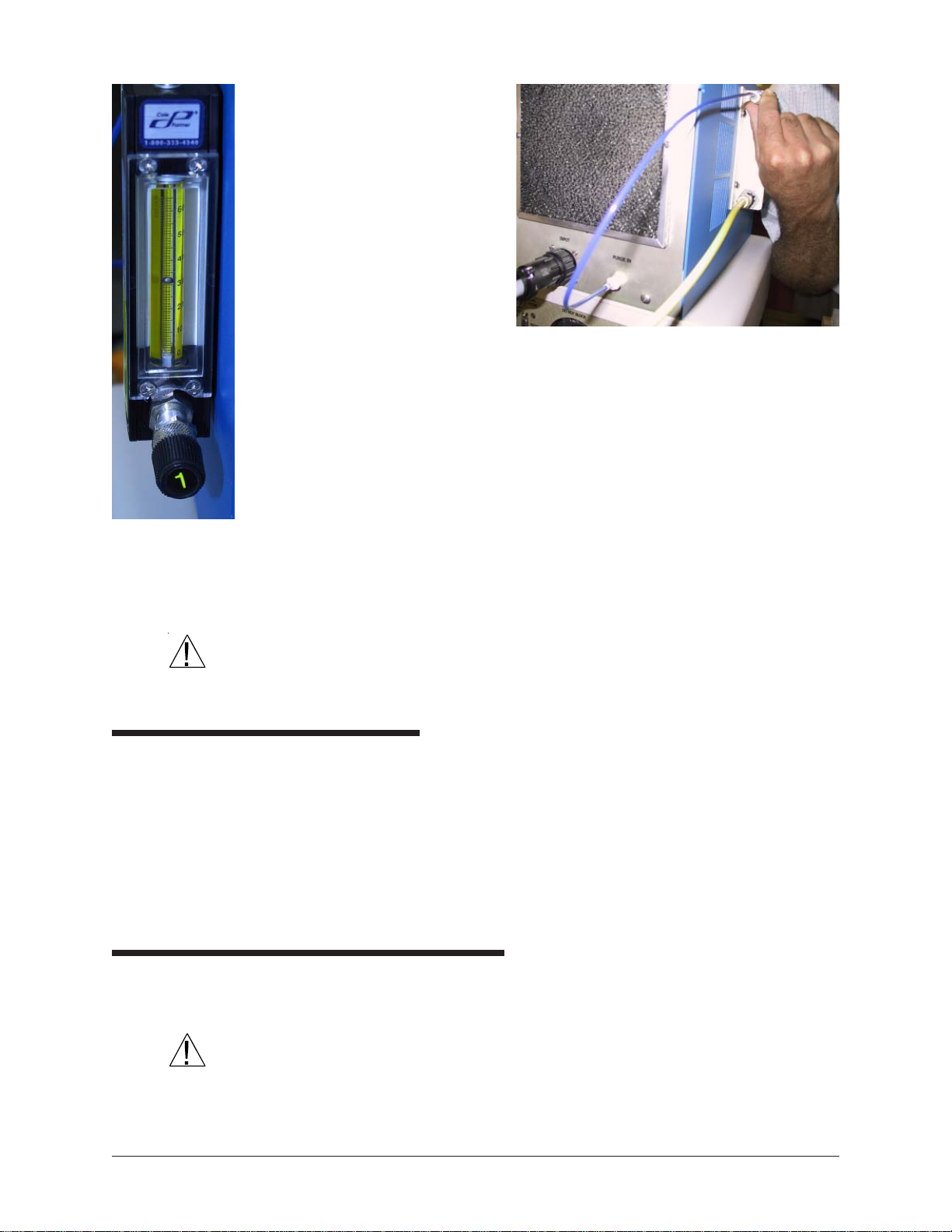
3. Attach the quick
connect tubing from
the matching connector on the regulator to the PURGE
IN connector on the
head unit rear panel.
Secure both connections by turning the
tube fitting clockwise until the
connection snaps
securely into place.
If necessary, turning the tube fitting counterclockwise will release
the connection.
4. Attach the regulated pressure line from your nitrogen source (3 psig
maximum recommended) to the fitting opposite the flow adjust
control on the gas purge regulator.
5. Engage the regulated flow of gas and turn the flow adjust dial until
the float is in the middle of the scale. When the flow has been
adjusted, turn off the flow at the nitrogen source. You may restore it
prior to running the temperature profile for your samples.
15
For additional information consult the flow meter instructions and
calibration certficate shipped with your flow meter.
WARNING
Never exceed the maximum pressure of 200 PSIG for gas pressure to
the regulator, as it will create a hazard.
Maintaining the air filters
The CMRV-5000 has been designed with easily-replaceable air filters for
the cooling fans on the front and rear of the Control Unit housing. The
filters help ensure adequate function of the fans, which help remove heat
from the hot side of the thermoelectric cooling units. The filters should
be replaced every three months if the instrument is used constantly, or
every six months if the instrument is used frequently.
To replace filters, slide the filters out of the mounting slots on the front
and rear of the Control Unit. Then slide in the replacement filters.
Cleaning the instrument housing
Periodically clean the outside of the unit with a damp cloth moistened
with water and/or a mild detergent solution.
CAUTION
CANNON
Because of temperature extremes of viscosity testing, use caution
handling the CMRV viscometer cells before or after a test. Do not clean
the instrument unless the cell temperature is within 10°C of ambient.
Before cleaning the CMRV housing, turn off the instrument and unplug
the power cord.
®
Mini-Rotary Viscometer
Version 1.0b—August, 2011; CANNON
2139 High Tech Road • State College, PA • 16803 • USA
CMRV-5000
Instruction & Operation Manual
®
Instrument Company
Page 22

16
This page intentionally left blank.
CANNON
®
Mini-Rotary Viscometer
Version 1.0b—August, 2011; CANNON
CMRV-5000
Instruction & Operation Manual
®
Instrument Company
2139 High Tech Road • State College, PA • 16803 • USA
Page 23
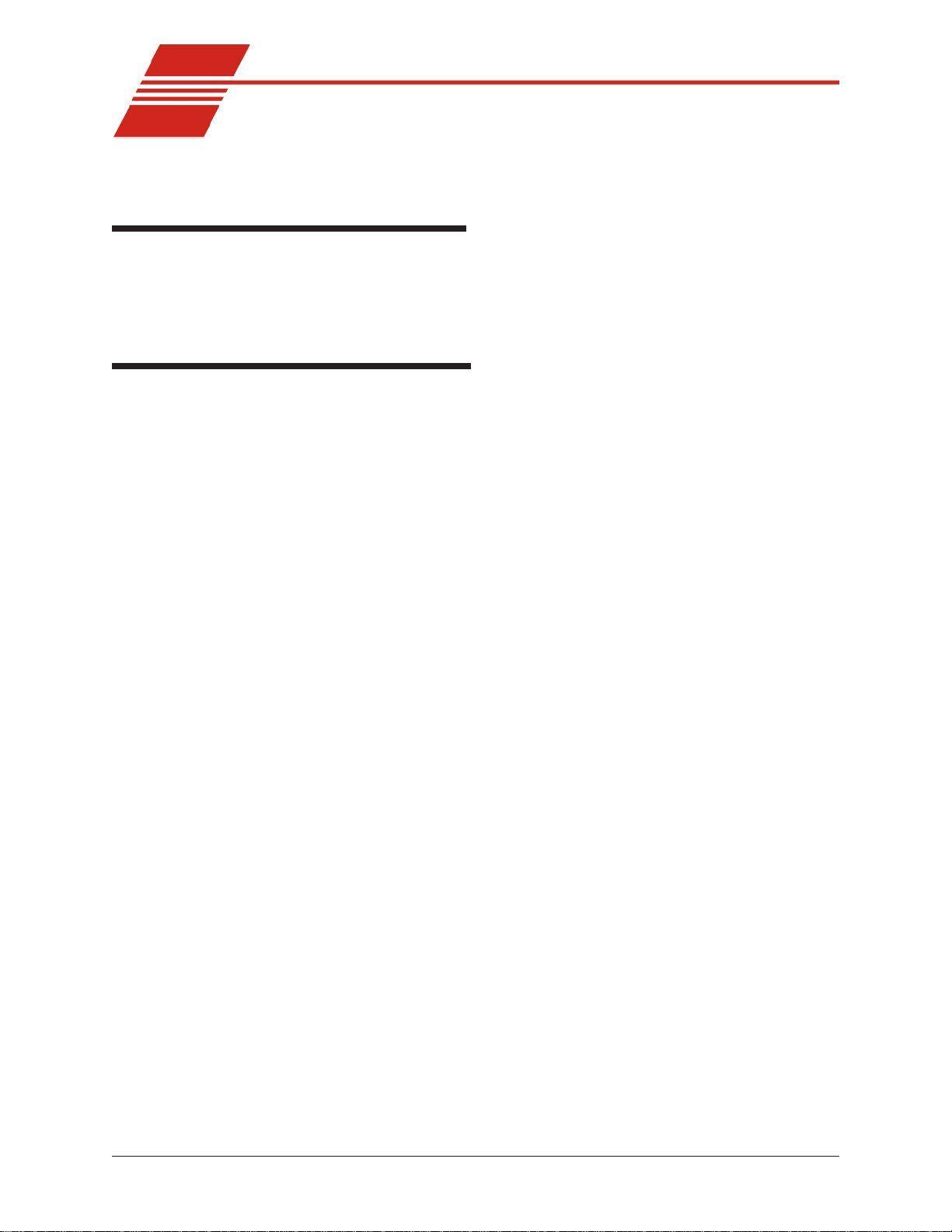
CHAPTER
17
5
VISCPRO® for Windows® XP
VISCPRO® is a powerful software product providing a generic instrument interface for controlling and operating multiple CANNON
instrument(s) via computer. VISCPRO® also includes reporting/analysis
modules for processing and displaying sample data.
VISCPRO® INSTALLATION
®
Installing VISCPRO® software
To install the VISCPRO® software, follow the instructions below in the
sequence presented. Make certain that you complete the sections on
checking instrument settings and calibration data. If you encounter
difficulties at any stage in the installation process, call CANNON
service at 814-353-8000.
Computer requirements
See specifications sheet provided with your instrument.
®
®
Windows® XP
®
installation
Installation actions
1. Turn on your computer. Wait for the Windows® software to load.
2. From the Windows
the VISCPRO® installation CD-ROM into the disk drive.
3. If the installation program does not begin automatically, select your
computer's Add/Remove Programs option from the W indows
Control Panel. Then follow the Windows prompts to complete the
installation procedure. The executable file for VISCPRO® software
installation is SETUP.EXE.
The installation program will:
®
Start Bar click Settings/Control Panel. Insert
®
create a directory for your data files and database. The location(s)
may depend on your operating system (see Application Note provided with your instrument).
write SETUP information to the Windows
®
registry.
copy the software executable file and other necessary files to the
directory you specify.
update other files in your Windows
compatible with the current VISCPRO® software.
place a shortcut icon for the VISCPRO
Windows
®
desktop.
®
directories to versions fully
®
executable file on your
CANNON
®
Mini-Rotary Viscometer
Version 1.0b—August, 2011; CANNON
2139 High Tech Road • State College, PA • 16803 • USA
CMRV-5000
Instruction & Operation Manual
®
Instrument Company
Page 24
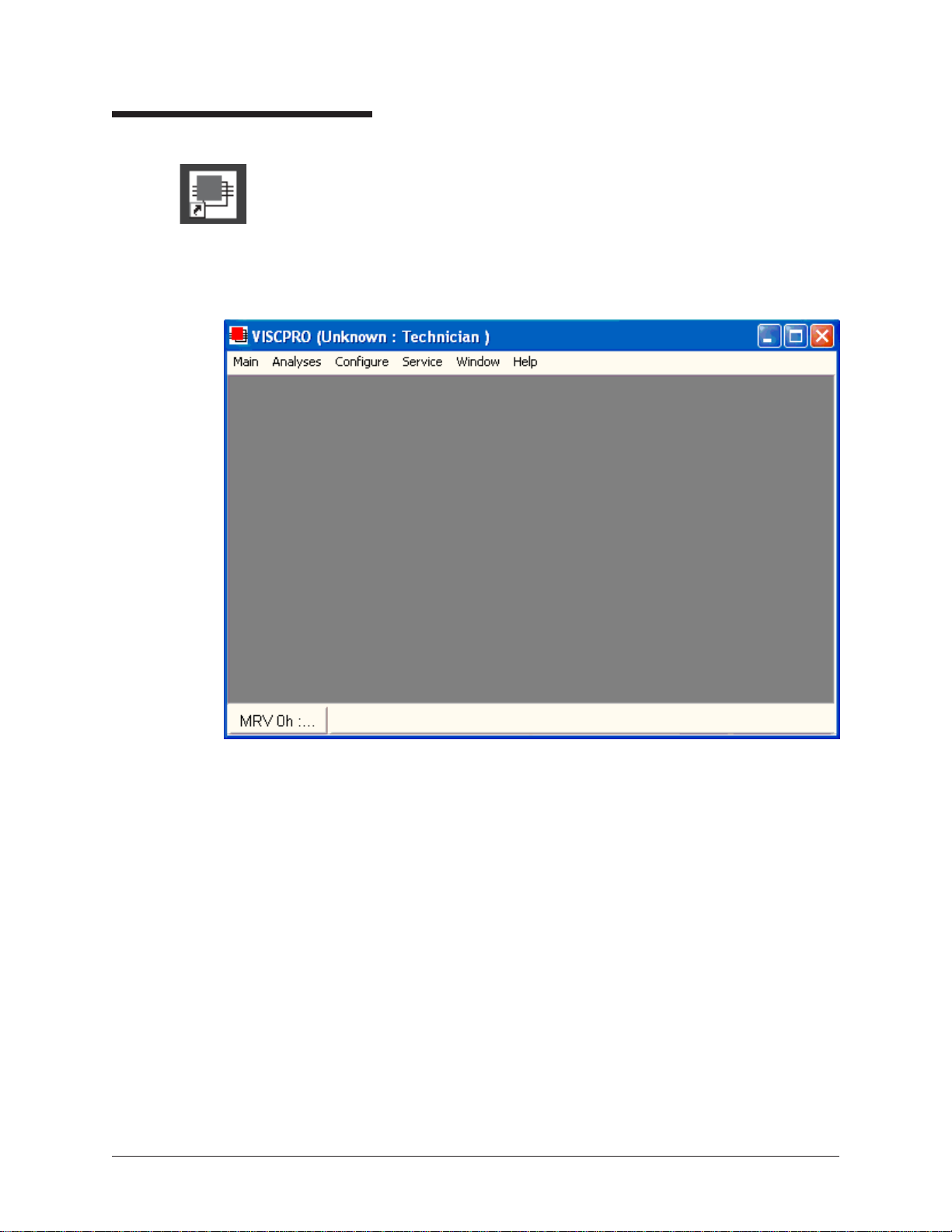
18
Running the software
Loading software
Make certain that your CMRV instrument is properly connected to your
computer and the CMRV power switch is ON. Then start the VISCPRO
software by double-clicking the VISCPRO® icon on your Windows
desktop. Or click Start/Programs/VISCPRO/VISCPRO.EXE).
Right now, your computer monitor should look like this:
®
®
The VISCPRO® primary display
The VISCPRO® primary display window is framed on the top by the
VISCPRO® title bar and menu bar, and on the bottom by the VISCPRO
status bar.
Displaying the Instrument View window
The application window can be configured to display child windows, such
as the Instrument View window , which describes your CANNON
instrument and provides controls for running tests:
CANNON
®
Mini-Rotary Viscometer
Version 1.0b—August, 2011; CANNON
2139 High Tech Road • State College, PA • 16803 • USA
CMRV-5000
Instruction & Operation Manual
®
Instrument Company
®
®
Page 25
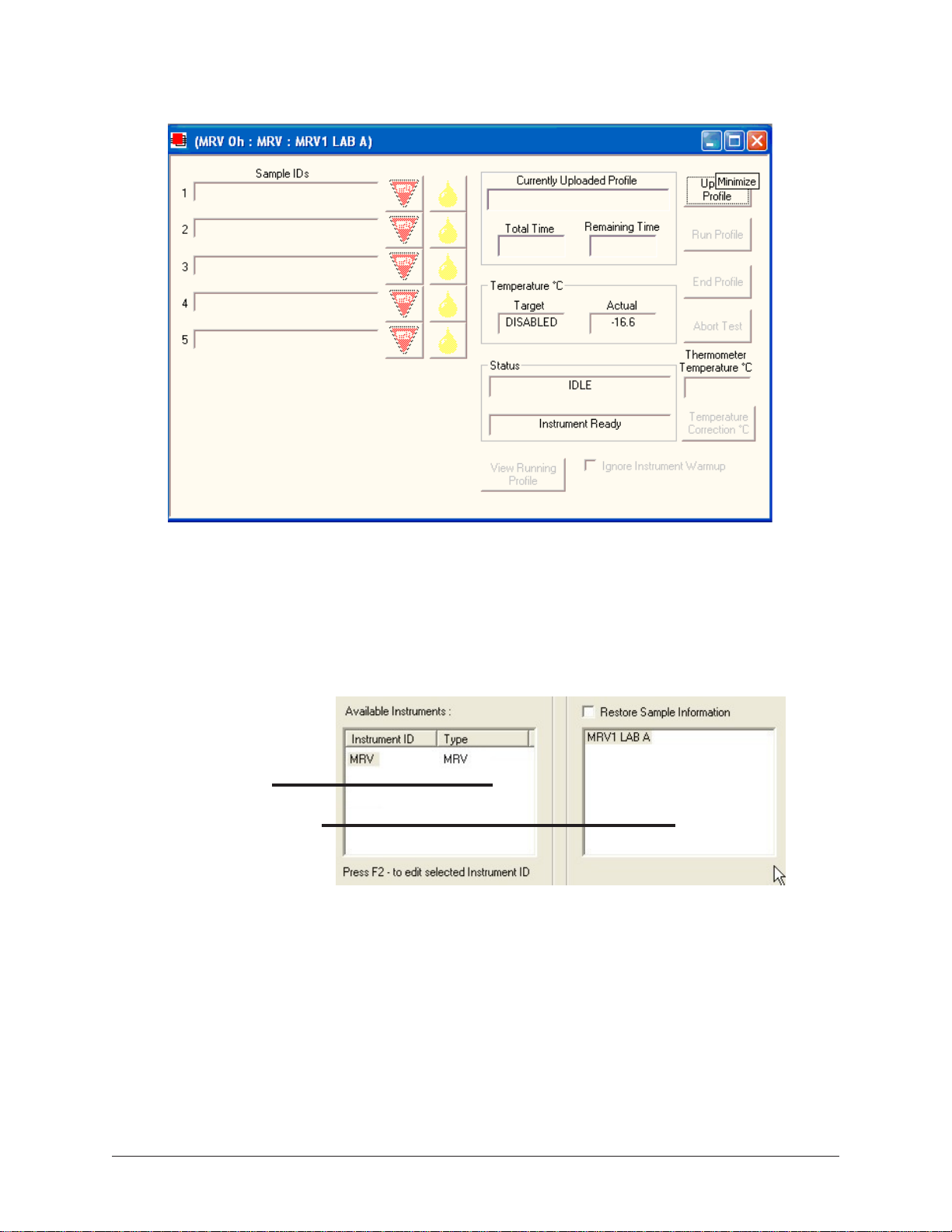
19
The Instrument View window
NOTE
Instrument ID/Type
Instrument Configuration
To display the Instrument View window, click View Instrument from the
Main menu. The View Instrument window will appear. Then click the
MRV instrument ID to display the list of available configurations. For now,
select the default configuration and click OK.
If the Available Instruments list box is blank, your instrument(s) may not
be on-line. Check cable connections and make certain the instrument
power switch is ON.
CANNON
®
Mini-Rotary Viscometer
Version 1.0b—August, 2011; CANNON
2139 High Tech Road • State College, PA • 16803 • USA
CMRV-5000
Instruction & Operation Manual
®
Instrument Company
Page 26
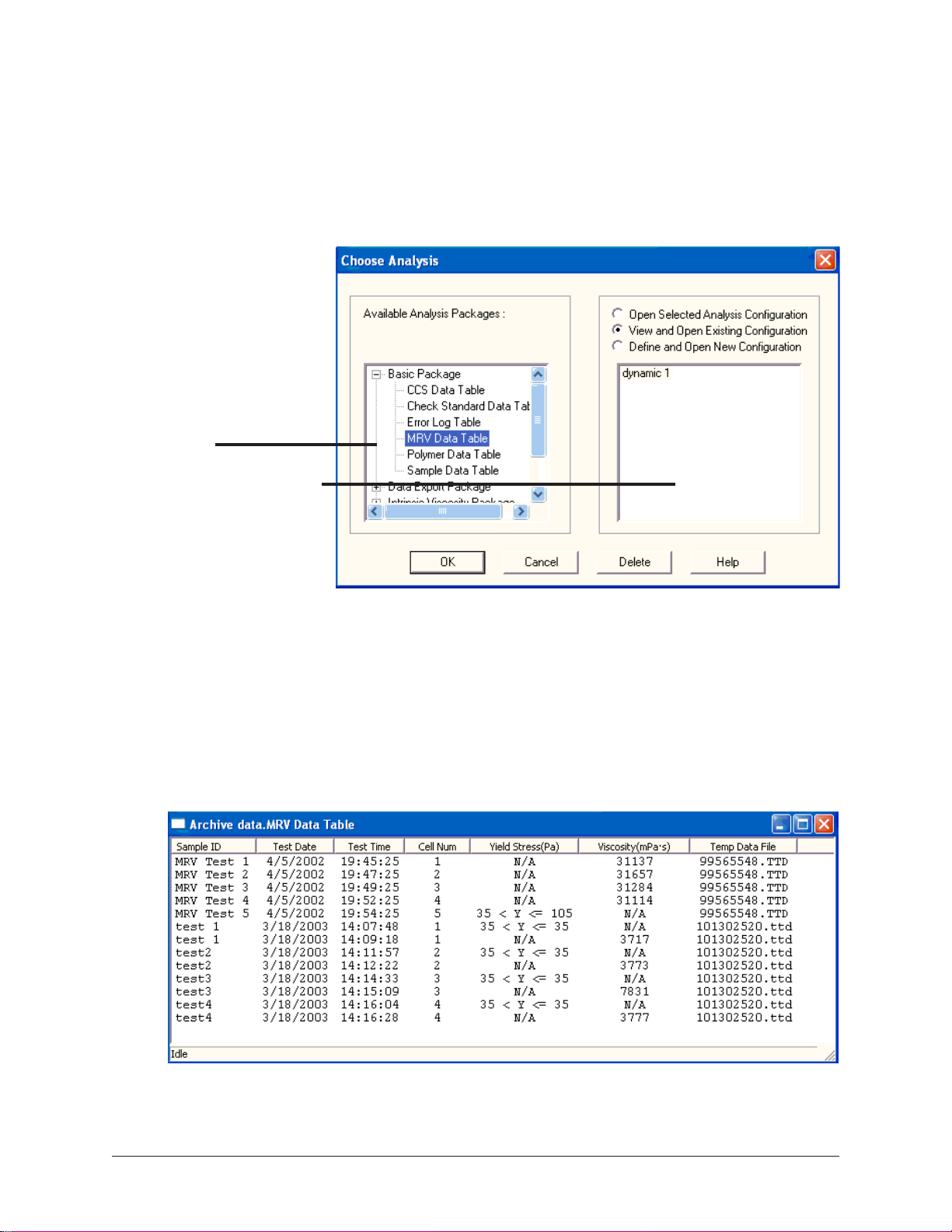
20
Viewing report data
After you have completed CMRV calibration and testing (see next
chapters), you will be able to display a report window with CMRV-5000
test results. To access the database and display test data, click Analyses/
View Analysis. Then select MRV Data Table from the list of available
analyses:
Report T ype
Report Configuration
The Choose Analysis window
Choose the desired report configuration from the list of available configurations and then click OK to open the Analysis Configuration
window. Then select report configuration options (see Chapter 13 for
more information) and click OK to generate the analysis from existing
sample data. If the report window is blank, you may have to change the
Date Filter options to include the desired range of samples from the
database.
The Sample Analysis Table window
CANNON
®
Mini-Rotary Viscometer
Version 1.0b—August, 2011; CANNON
2139 High Tech Road • State College, PA • 16803 • USA
CMRV-5000
Instruction & Operation Manual
®
Instrument Company
Page 27
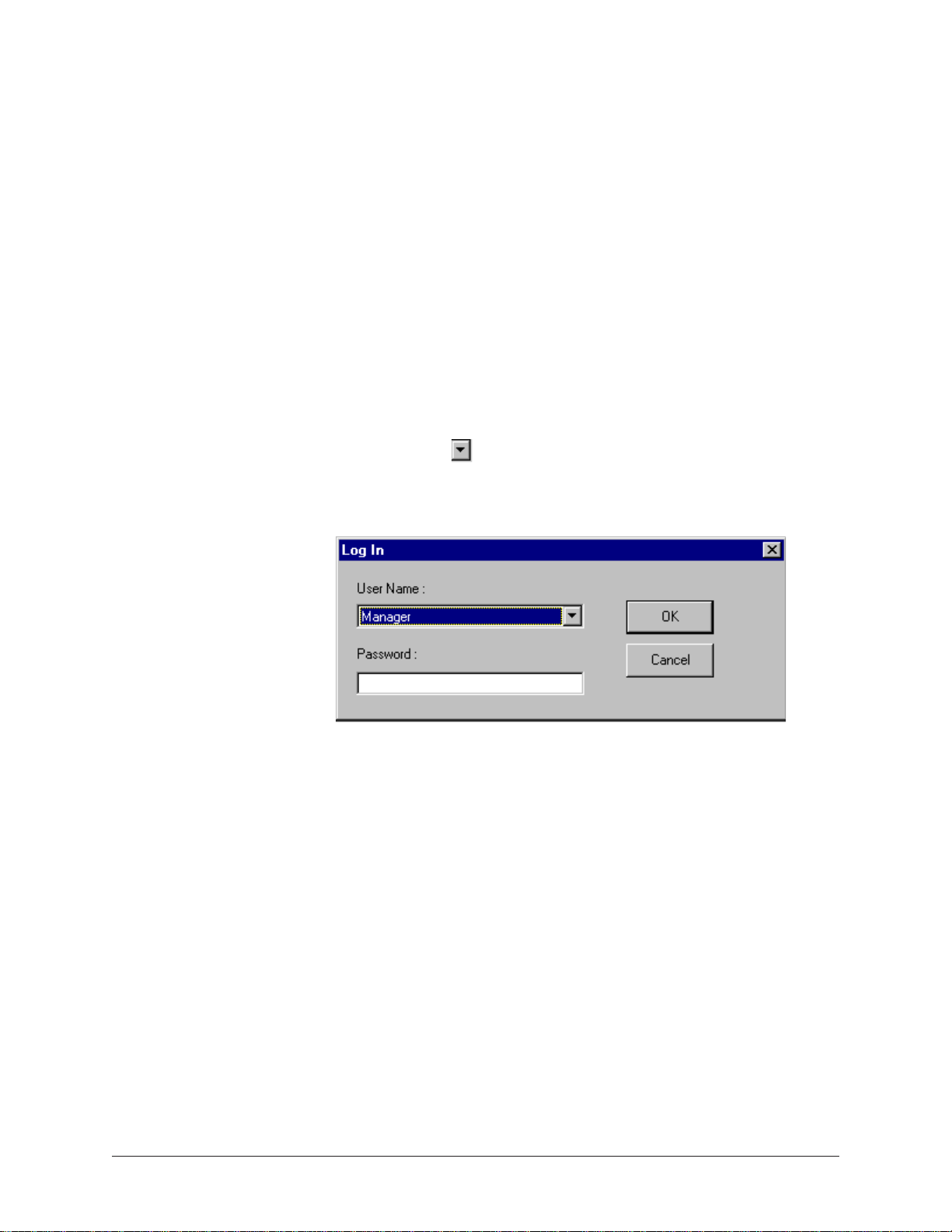
21
Checking Configuration data
Verifying configuration
Logging in
Follow the procedures in the next several sections of this chapter to
select and verify the instrument and calibration settings to ensure that
they conform to the actual characteristics of your CANNON® instrument.
To check the configuration settings for your instrument(s), you must log
in to the security system as a manager. The software is installed with a
default Manager account. This account has no password, allowing any
operator access to manager-level software functions as long as the
password is not activated/changed. If you would like to engage the fullrelease security options, see Security Options, this chapter, for instructions.
1. Use your mouse to click Main from the VISCPRO® menu bar.
2. Click Log In from the Main menu options.
3. Click on the (arrow) on the right side of the User Name: list box
to display the list of registered users.
4. Click Manager. Do NOT enter a password!
Checking Instrument Settings
Instrument settings
CANNON
5. Click OK. The Log In window will close automatically and you will
be logged in as management personnel.
1. Use your mouse to click (select) Configure from the VISCPRO
menu bar.
2. Select your instrument from the list of available instruments (there
may be only one instrument in the list).
3. Select Instrument Settings from the list of configuration options.
The Instrument Settings window will appear.
You will use the Instrument Settings window (see graphic following) to
describe and control CMRV instrument operational features. These
settings affect the instrument as a whole. Check the instrument settings
for your instrument per the instructions, and make any necessary
changes:
®
Mini-Rotary Viscometer
Version 1.0b—August, 2011; CANNON
2139 High Tech Road • State College, PA • 16803 • USA
CMRV-5000
Instruction & Operation Manual
®
Instrument Company
®
Page 28
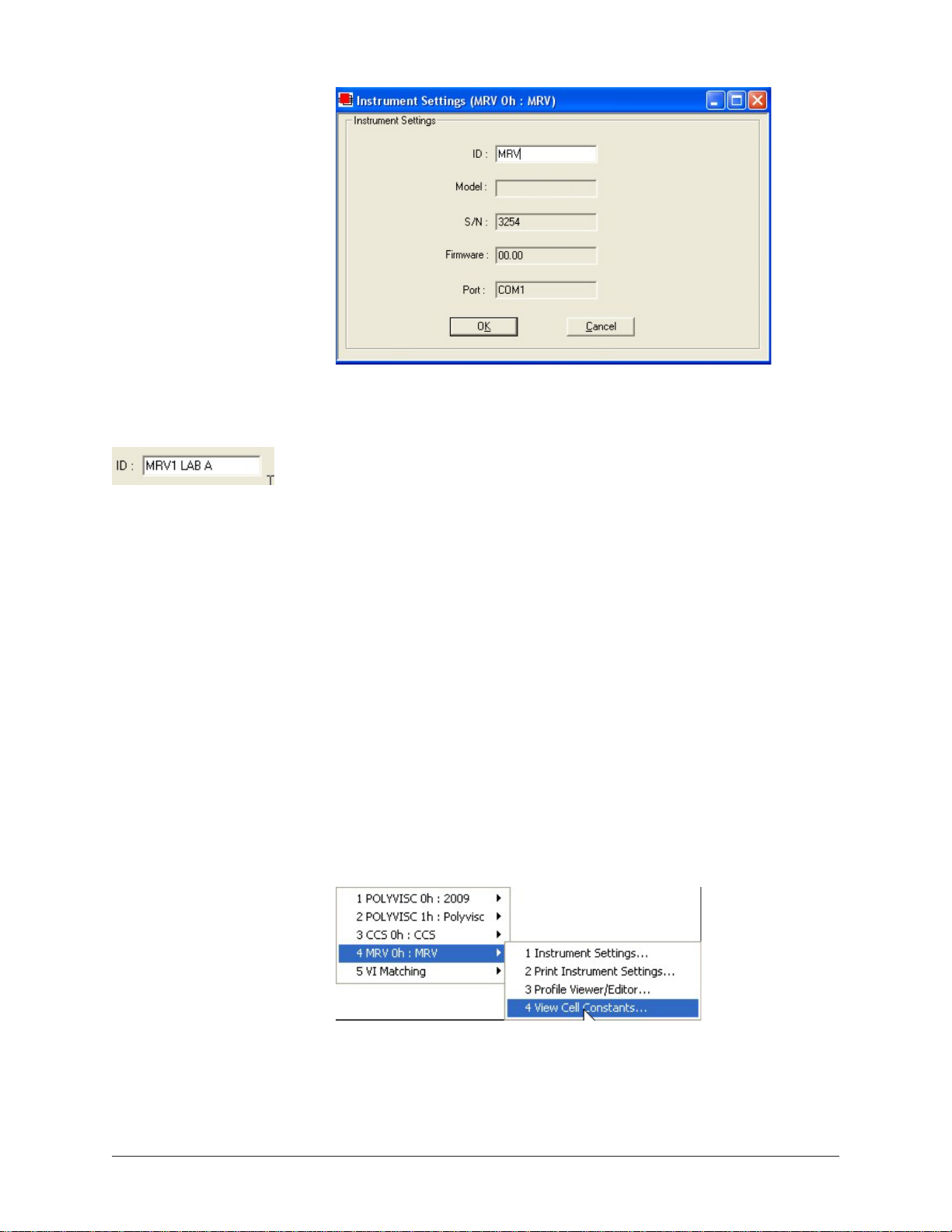
22
The Instrument Settings window
4. Use the ID field to input instrument identification information using
up to 30 alphanumeric characters.
Checking initial calibration
The remaining fields in the Instrument Settings window are noneditable (information is obtained via serial communication with the
CMRV instrument). The Model: field will indicate the model of your
instrument. The S/N: field indicates the serial number from the label
on the Controller rear panel. The Firmware: field indicates the
version for the current instrument firmware. The Port: field indicates
the current communications port for the RS-232 cable connecting
your computer to the CMRV-5000 instrument.
5. When you have entered all settings, click OK.
After you have completed the CMRV instrument calibration for temperature and cell constants (see following chapters), follow the procedure
below to verify the initial calibration settings.
1. From the VISCPRO primary window, click Configure/MRV/View
Cell Constants. The View Cell Constants window will open.
NOTE
CANNON
2. Ensure that Calibration data, including constants and viscosity, is
available for each cell. Then click OK to close the View Cell Con-
stants window.
Some fields/options are security-protected, and may not be viewable.
®
Mini-Rotary Viscometer
Version 1.0b—August, 2011; CANNON
2139 High Tech Road • State College, PA • 16803 • USA
CMRV-5000
Instruction & Operation Manual
®
Instrument Company
Page 29
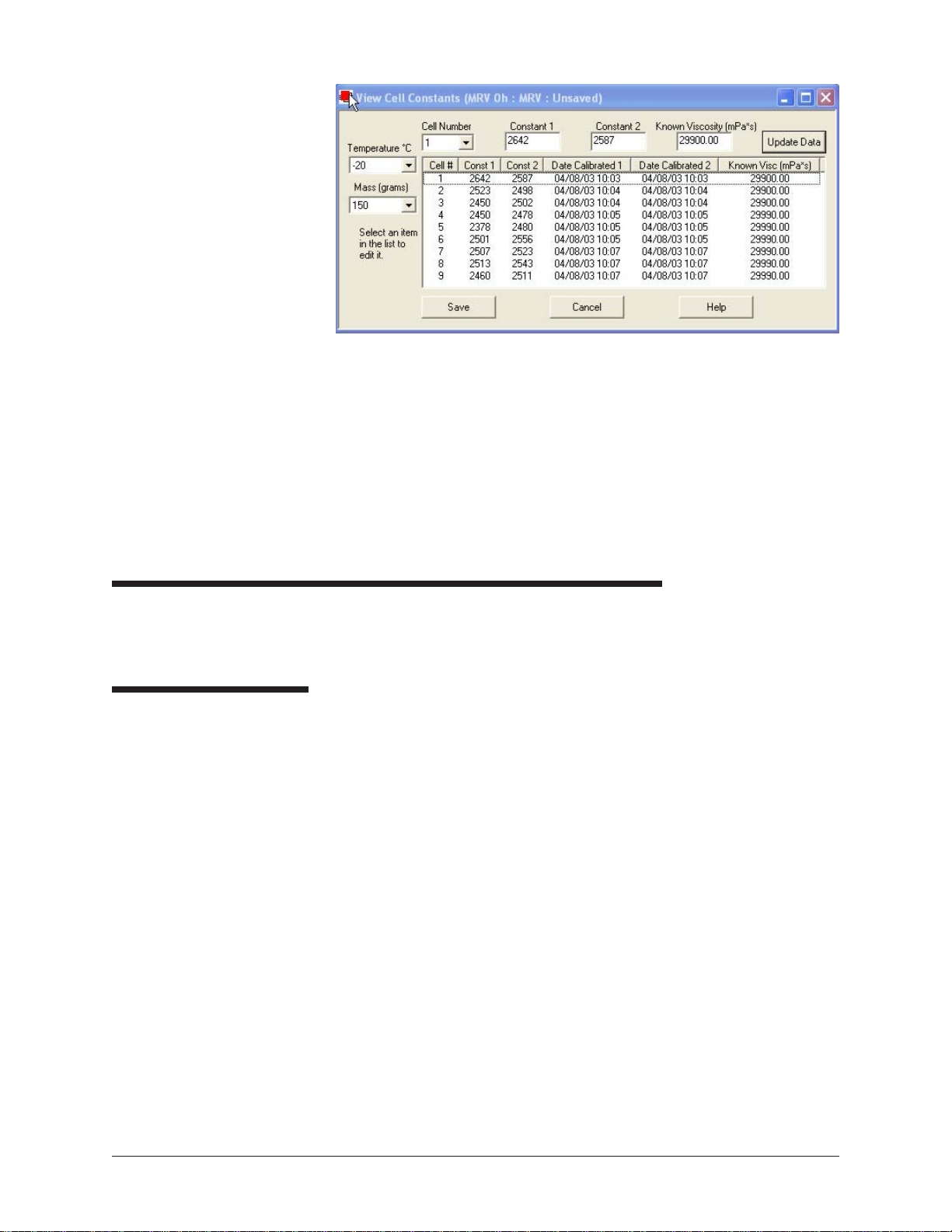
The View Cell Constants window
3. Click Configuration/Print Instrument Settings to open the Win-
dows® Print window. Select the desired printer and click OK to print
current calibration settings.
23
NOTE
CANNON recommends printing calibration settings each time the calibration values change.
Setting multiple CMRV instrument addresses
When installing/connecting multiple CMRV instruments, ensure that the
instrument address for each instrument is different. See APPENDIX D
for more information on multi-unit configuration.
Security options
The VISCPRO® application offers a level-based security system with a
log in procedure. This system ensures that available software functions
are appropriate for the user's needs.
Following initial installation of the software, security options may be
accessed and changed from the VISCPRO® Main menu by individuals
who have the manager password (initially blank).
Each user can be assigned a security level, which is used to determine
permitted operations. Three security levels are defined by the software:
Technician (least privileged), Manager (intermediate privilege), and
Service (maximum privilege–reserved for CANNON® Instrument
Company service personnel).
CANNON
Users log in when using the software by typing their name and (optional)
password in the Log In window. Different security levels offer different
instrument use options. Technicians are permitted to access operational
features required for testing samples and performing other routine
operations. Managers may configure technician accounts/passwords
and access protected advanced configuration and reporting options. The
Service level permits access to all instrument and security parameters.
®
Mini-Rotary Viscometer
Version 1.0b—August, 2011; CANNON
2139 High Tech Road • State College, PA • 16803 • USA
CMRV-5000
Instruction & Operation Manual
®
Instrument Company
Page 30
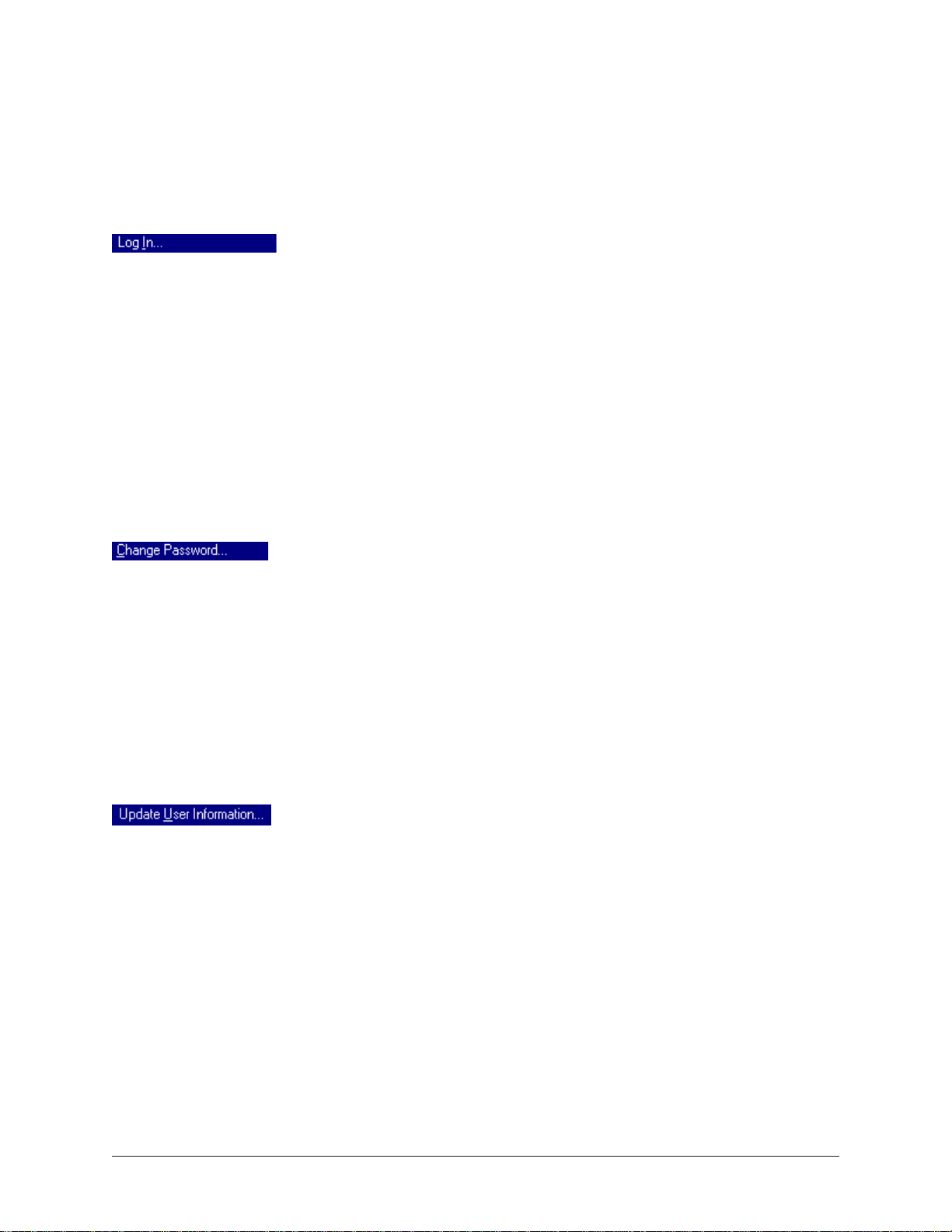
24
Initial security setup
The VISCPRO® software installation creates a security account for one
manager with a blank password. After VISCPRO® installation, a password should be assigned for the manager using the Change Password
menu option from Main. Managers may add or change accounts for
technician status personnel.
Use the Log In feature to identify the CMRV operator and/or access
security functions.
NOTE
Procedure
Procedure
Once an operator is logged in, that operator’s name is associated with
any sample data obtained during that VISCPRO session. The operator
name may be included in analyses.
1. Click Log In from Main.
2. Select the desired name from the drop-down list box.
3. Type the desired password in the Password field for the individual
selected.
4. Click OK.
Use the Change Password feature to change the current user password.
1. Log in to the VISCPRO® software using the Log In command from
Main.
2. Select Change Password from the Main menu options.
3. Type in the new password in the Password field.
4. Retype the password in the Confirm Your New Password field.
5. Click OK to save the new password and close the Change Pass-
word window.
Procedure
CANNON
Use the Update User Information feature to update the security list of
authorized technicians and managers. User information can only be
updated by an individual logged in with a higher security clearance than
the user for which information is to be altered. Manager status is
necessary to change Technician information. Service status is neces-
sary to change Manager information. T o obtain Service status, it is
necessary to select user CANNON Instrument Company from the Log
In window and to type in the current CANNON® password. For the
current password (updated daily), call CANNON® at (814) 353-8000.
1. Click Log In from Main.
2. Select your Manager or Service level user name from the User
Name list box. Input the correct password in the appropriate field.
3. Click OK.
®
Mini-Rotary Viscometer
Version 1.0b—August, 2011; CANNON
2139 High Tech Road • State College, PA • 16803 • USA
CMRV-5000
Instruction & Operation Manual
®
Instrument Company
Page 31

4. Click Update User Information from Main.
5. Select the desired user from the User Name list box.
25
NOTE
To delete a user, just click Remove User after selecting the user name.
The account will be immediately and permanently removed.
6. Enter and verify the desired password, and select user security status
using the appropriate list boxes.
7. Retype the password in the Confirm Password field.
8. Click Add or Update User to save your changes.
9. Click Done to exit the Change User List window.
To use the Log Out feature, click Log Out from Main. The current user
will be logged out of the security list of authorized technicians and
managers. The software will automatically reset to the lowest security
level. Any ongoing test operations will continue.
CANNON
®
Mini-Rotary Viscometer
Version 1.0b—August, 2011; CANNON
2139 High Tech Road • State College, PA • 16803 • USA
CMRV-5000
Instruction & Operation Manual
®
Instrument Company
Page 32

26
This page intentionally left blank.
CANNON
®
Mini-Rotary Viscometer
Version 1.0b—August, 2011; CANNON
CMRV-5000
Instruction & Operation Manual
®
Instrument Company
2139 High Tech Road • State College, PA • 16803 • USA
Page 33

CHAPTER
27
6
NOTE
Providing power
Checking thermometers
PREPARING FOR CMRV
TESTING/CALIBRATION
The procedures in this chapter should be followed when preparing for
CMRV-5000 testing or calibration.
In the event that the protocols of your ASTM test method differ from any
of the procedures outlined in this manual, the ASTM method should take
precedence.
To prepare for operation of the CMRV-5000 unit, turn on the POWER
switch on the front panel of the Controller. The green power indicator on
the switch will light and the left panel lights will flash once.
The ice point of the CMRV-5000 thermometers should be checked
periodically at 76 mm immersion, which corresponds to the depth of
immersion in the CMRV-5000 aluminum block.
Cleaning cycle
CAUTION
CAUTION
Cleaning procedure
Small deviations in the ice point (less than 0.4°C) should be noted and
added to (or subtracted from) calibration readings at all other temperatures (See section on temperature calibration). If corrections larger than
0.4°C are needed, there may be a problem with the thermometer. Examine the thermometer for a bubble of gas in the lower reservoir, a bubble
of mercury in the upper reservoir, or a break in the mercury column. For
information on joining separated mercury columns see APPENDIX C.
Clean the rotors and all viscometric cells as described in the following
procedure.
When handling the rotors, be careful not to damage the rotor tips. Damage to the tips will cause erroneous test results and may damage the
cells.
When operating the CMRV, make sure that the rotor and cell numbers
coincide (use the #1 rotor in cell #1, the #2 rotor in cell #2, and so on).
Failure to do so may diminish test accuracy and void the cell calibration
constants.
1. Remove the Plexiglas® cover from the CMRV-5000 and place it away
from the cleaning solvents.
CANNON
®
Mini-Rotary Viscometer
Version 1.0b—August, 2011; CANNON
2139 High Tech Road • State College, PA • 16803 • USA
CMRV-5000
Instruction & Operation Manual
®
Instrument Company
Page 34

28
NOTE
CAUTION!
Exposure to acetone liquid or acetone vapor may damage the cover.
2. Ensure that the CMRV instrument power switch is on.
The CMRV cleaning procedure may be initiated from a "cold" CMRV;
however, a calibration or profile should not be initiated until the instrument
has completed a warmup period of approximately 45 minutes. If the
warm-up period is less than 45 minutes, the instrument may not control
temperature within acceptable tolerance parameters.
3. Assemble the necessary cleaning supplies:
oil solvent
acetone (optional during low humidity)
suitable solvent-resistant container for placing/cleaning rotors
vacuum w/trap for solvent and oil
flexible tube, about 150 mm long and 3-5 mm in diameter, connected
to the vacuum trap
two plastic squeeze bottles, each with an extension long enough to be
able to direct oil solvent and acetone directly into the cup of the
viscometer cells
4. Start the VISCPRO
®
software.
5. Click Service/MRV and select the Cleaning ... option to open the
Cleaning Service window. The window displays the current CMRV
block temperature for the selected instrument, as measured by the
temperature probe. The window also indicates the current instrument
status.
NOTE
CANNON
The Cleaning Service window
6. Click Start Cleaning Service. to initiate the cleaning cycle. The
instrument will be heated to 50°C for convenient cleaning.
7. Remove the threads from the rotors and set the threads aside.
CANNON® recommends hanging the threads on individual hooks during
cleaning. Hanging a paper clip on each loop reduces the chance of curling.
8. Wait for the CMRV-5000 to reach the cleaning temperature.
®
Mini-Rotary Viscometer
Version 1.0b—August, 2011; CANNON
2139 High Tech Road • State College, PA • 16803 • USA
CMRV-5000
Instruction & Operation Manual
®
Instrument Company
Page 35

29
NOTE
CAUTION
WARNING
When the CMRV-5000 cleaning cycle is activated, the internal heater
raises the viscometer block temperature 2-3°C per minute to approximately 50°C. Precise temperature control is not necessary for cleaning.
9. When the CMRV-5000 has reached cleaning temperature remove the
rotors and wipe excess oil from them. Gently place the rotors into a
solvent-resistant container, such as a 500-ml glass beaker.
Be careful not to damage the rotor tips when handling the rotors.
10. Use a vacuum to remove oil from the viscometric cells. If you like,
you may remove the cell from the instrument to facilitate cleaning.
11. Thoroughly rinse the inside surfaces of each cell at least twice with
oil solvent using a squeeze bottle with a length of plastic tubing
attached to the nozzle. Direct the stream from the spray bottle in
such a way that the liquid swirls around the inside walls of the cell.
Your solvent may be a hazardous substance. Use in accordance with
procedures recommended by your Material Safety Data Sheet (MSDS).
Avoid contact with skin and eyes. Avoid inhaling vapors. Use only in a
well-ventilated area.
WARNING
Cleaning rotors
NOTE
12. Use vacuum to remove the solvent from the cells after each rinse.
13. Repeat steps 11-12 using acetone in place of solvent.
Acetone is a hazardous substance. Use in accordance with procedures
recommended by your Material Safety Data Sheet (MSDS). Avoid
contact with skin and eyes. Avoid inhaling vapors. Use only in a wellventilated area.
14. After the final rinse, allow the acetone to evaporate from the visco-
metric cell until the surfaces are completely dry.
15. Thoroughly rinse each rotor individually with oil solvent, then with
acetone. Properly dispose of waste liquid after cleaning.
16. After the final acetone rinse, place the rotors in a clean, dry area
until the remaining solvent on rotor surfaces has evaporated.
17. When you have finished cleaning the viscometer cells and rotors,
click Stop Cleaning Cycle. Then click
to exit the Cleaning ...
window.
After the cleaning cycle, you should permit the cells and rotors to dry for
15 minutes before introducing oil sample into the viscometric cells.
CANNON
®
Mini-Rotary Viscometer
Version 1.0b—August, 2011; CANNON
2139 High Tech Road • State College, PA • 16803 • USA
CMRV-5000
Instruction & Operation Manual
®
Instrument Company
Page 36

30
Inserting rotors
The viscometric cells are individually marked, and are calibrated with
their rotors as a matched set. For consistency, it is recommended that
cell/rotor #1 be placed in the left-most position in the block, cell/rotor #2
be placed in the adjacent position, and so forth.
1. When you are ready to begin a temperature profile, place the visco-
metric cells in the holes in the thermostated block and inject the
required volume of sample in each. Gently place each of the numbered rotors into their corresponding viscometric cells.
CAUTION
Inserting rotor pins
NOTE
NOTE
Checking rotors
Do NOT drop the rotors into position in the cell or you may damage the
rotor tips.
2. Align the rotor top beneath the corresponding hole in the integral
upper bearing plate.
The upper bearing plate should have approximately 1 to 2 mm (1/32 to 1/
16 inch) clearance above the top of the rotor shaft. If the rotor tip is not
seated properly, there will not be enough clearance between the top of
the rotor shaft and the upper bearing plate to permit orientation of the
rotor under the bearing plate.
3. Insert the pin through the plate and into the center bearing hole at the
top of the rotor shafts.
The pins, when inserted through the upper bearing plate, should extend
approximately 3 mm (1/8 inch) below the plate.
4. Make sure that the rotor locking pins are in the raised (detent)
position. Rotate each of the rotors to ensure that it spins freely and
without signs of binding at either bearing.
5. Remove the rotors from the viscometric cells.
Sensor connection
CANNON
6. If necessary, install the pulley-wheel assembly on the slide track. See
Chapter 4 for details.
7. Make sure that the free end of the sensor wire from the pulley-wheel
assembly is plugged into the receptacle marked WHEEL on the
CMRV-5000 front panel.
You are now ready to perform the CMRV-5000 calibration procedure or
run a test sample using the applicable test methods or a custom profile.
See the appropriate chapter for further instructions.
®
Mini-Rotary Viscometer
Version 1.0b—August, 2011; CANNON
2139 High Tech Road • State College, PA • 16803 • USA
CMRV-5000
Instruction & Operation Manual
®
Instrument Company
Page 37

CHAPTER
31
7
CALIBRATING THE CMRV
TEMPERATURE PROBE
The CMRV temperature probe must be calibrated before performing the
initial cell calibration or running temperature profiles. A complete
calibration session involves setting temperature offsets in the VISCPRO
software for key temperature checkpoints beginning at 80°C, then 50°C,
then other temperatures at 5-degree increments from 0 to -40°C. The
calibration process ensures that temperature probe readings are correctly
interpreted by the CMRV hardware and software. This ensures accurate
temperature control throughout the temperature profile.
There is a 10-minute equilibration time at each calibration temperature.
The entire probe calibration procedure requires at least 3 hours and
requires operator input at each temperature plateau. Thereafter, the probe
should be calibrated at the user's discretion, particularly when viscosity
data is suspect, the instrument exhibits poor repeatability, or the probe
temperature on the display does not correspond with the calibrated
thermometer reading.
Probe calibration procedure
Checking temperature probe
NOTE
The CMRV temperature probe calibration and cell calibration proce-
dures should both be completed shortly after initial installation of the
CMRV software. Probe calibration must precede cell calibration to
ensure accurate temperature control during the cell calibration process.
Periodic probe calibration will enhance the accuracy of test results.
1. After preparing the CMRV instrument (see Chapter 6), place 10 ml
± 0.1 ml of any clean generic oil sample into each of the viscometric
cells being calibrated. Carefully place the rotors into their corresponding viscometric cells and secure each rotor in position with the
rotor pin.
2. Make sure that the thermistor probe sheath is securely seated in the
cylindrical opening on the right side panel of the CMRV housing,
and that the LEMO plug is inserted in the Temp Probe connection on
the CMRV-5000 rear panel..
3. Using the VISCPRO
Probe Calibration. The Temperature Probe Calibration window
will open (see graphic, next page).
In preparation for the heating phase of the calibration procedure, remove
the calibrated -46°C to +30°C thermometer from the CMRV block to
prevent separation of the mercury column. Reinsert the calibrated
thermometer when CMRV block temperature is within its range.
®
software, click Service/MRV/Temperature
CANNON
®
Mini-Rotary Viscometer
Version 1.0b—August, 2011; CANNON
2139 High Tech Road • State College, PA • 16803 • USA
CMRV-5000
Instruction & Operation Manual
®
Instrument Company
Page 38

32
IMPORTANT NOTE
4. Select the desired temperature for calibration by clicking on the
thermometer graphic or selecting the temperature from the dropdown box. Then click the Calibrate button to begin the calibration
for that temperature.
In each calibration session, the initial probe calibration must be performed at 80°C (see procedure below) before calibrating at other temperatures. When prompted by the VISCPRO software: "Do you want to
zero the offset at 80°C before calibrating?", click YES the first time in the
session that you attempt to calibrate at 80°C. Thereafter , click NO unless
you would like to start the calibration over from the default offset value.
The CMRV unit will begin heating or cooling to the desired temperature. When it reaches temperature, a 10-minute timer will start. This
delay allows the CMRV temperature to stabilize at the calibration
temperature. Note that more time may be required for stabilization at
80°C, 50°C and 0°C. After the timed delay, the Thermometer
Temperature °C field will become active, enabling data entry.
5. After the instrument reaches the probe calibration temperature and
completes the temperature stabilization period, type the actual
temperature from the reference thermometer in the Thermometer
CANNON
®
Mini-Rotary Viscometer
Version 1.0b—August, 2011; CANNON
2139 High Tech Road • State College, PA • 16803 • USA
CMRV-5000
Instruction & Operation Manual
®
Instrument Company
Page 39

Temperature °C field. Then click the Accept button to store the
temperature calibration offset to the current instrument configuration.
6. Click the Calibrate button again to reset the timer and check the
calibration for that temperature. If the reference temperature varies
from the displayed temperature, repeat steps 5 & 6.
33
NOTE
Make certain to use the "-" key when entering a temperature below 0°.
7. Repeat steps 4 through 6 for each desired calibration temperature.
NOTES
Then click
Make certain to SAVE the instrument following a successful calibration
(File/Save Instrument). Y ou should also print an archive copy of calibration data (click Configure/MRV/Print Instrument Settings). A partial
calibration session may enable you to run some profiles as long as the
coldest calibration offset is 5° lower than the lowest profile temperature.
to exit the Temperature Probe Calibration window.
Manual restoration of voltage and offset data
If the VISCPRO database is corrupted, or if temperature calibration
data is lost for any other reason, voltage and temperature offset
values may be manually restored without recalibrating the instrument. Existing data can be viewed by clicking Service/MRV/
Temperature Probe Calibration . When the user is logged into
VISCPRO as a Manager, the Temperature Probe Calibration
window displays additional security-protected controls for manual
adjustment/restoration of voltage and offset values obtained during
the probe calibration.
To manually adjust temperature offsets or voltage reference values,
log into the VISCPRO software as a Manager. Then open the probe
calibration window (Service/MRV/Temperature Probe Calibra-
tion). The Reference Supply Voltages and offset fields will now be
editable. Use your printed copy of the most current instrument
settings to determine appropriate values and input the values in the
indicated fields. Click OK when the values have been entered
correctly. Then click the Accept Manually Entered Offsets and
Voltages button.
CANNON
®
Mini-Rotary Viscometer
Version 1.0b—August, 2011; CANNON
2139 High Tech Road • State College, PA • 16803 • USA
CMRV-5000
Instruction & Operation Manual
®
Instrument Company
Page 40

34
This page intentionally left blank.
CANNON
®
Mini-Rotary Viscometer
Version 1.0b—August, 2011; CANNON
CMRV-5000
Instruction & Operation Manual
®
Instrument Company
2139 High Tech Road • State College, PA • 16803 • USA
Page 41

CHAPTER
35
8
Initial calibration
Frequency
Calibration theory
CALIBRATING THE
CMRV CELLS
To ensure the accuracy of sample data, the CMRV-5000 cell calibration
procedure must be completed after initial installation of the software.
First complete the temperature probe calibration (see previous chapter)
and instrument preparation (Chapter 6). Then follow the procedure in
this chapter to calibrate the CMRV cells.
After the initial calibration, CANNON® recommends that the cells be
calibrated every 4-8 weeks at the discretion of the user. Note that some
ASTM methods may require multiple calibrations prior to sample
testing. These ASTM temperature profiles (see next chapter) will not
appear in the drop-down list of Temperature Profile software options
until all calibration(s) required by the method is/are performed.
Each of the viscometric cells must be calibrated to determine the relationship between viscosity, angular velocity of the rotor, and the applied
mass. The general calibration constant is determined from the following
equation:
where C' = general calibration constant, millipascals (mPa)
r = number of full revolutions
η = known viscosity of calibration oil at the calibration
temperature in centipoise (cP)
(1 centipoise = 1 millipascal second (mPa·s (cP))
M = applied mass, grams (g)
m = mechanical friction of bearings, grams (g)
t' = time for r revolutions in seconds (s)
When this test is run according to the applicable ASTM procedures, m is
negligible relative to M, r = 3, and M = 150. Thus, for convenience, the
calibration equation can be simplified as follows:
CANNON
where C = calibration constant for a specific cell for 3 revolutions
at a mass of 150 g (mPa)
η = viscosity of the calibration standard (cP)
t3r= time for 3 revolutions of the rotor (sec)
®
Mini-Rotary Viscometer
Version 1.0b—August, 2011; CANNON
2139 High Tech Road • State College, PA • 16803 • USA
CMRV-5000
Instruction & Operation Manual
®
Instrument Company
Page 42

36
Cell calibration procedure
Calibration standards
Preparing the cells
Introducing sample
CANNON® viscosity standard N105B is recommended for calibration
at -20°C and -25°C. This calibration is required for running ASTM
profiles included with the software. At -20°C, N105B has a nominal
viscosity of 30,000 cP (mPa·s). At -25°C, N105B has a nominal viscosity of 56,600 cP (mPa·s).
CANNON
®
Instrument Company can furnish viscosity standards for a
variety of temperatures and viscosities. The CMRV-5000 can be calibrated over the viscosity range of 1 to 99,999 cP (mPa·s).
After you have prepared the CMRV-5000 for the calibration run (see
Chapter 6) follow the procedure below to calibrate the CMRV.
1. Place 10 ml of the calibration standard into each of the cells (see
photo).
2. Carefully place the rotors in their corresponding viscometric cells,
making sure that the rotor tip at the bottom of the shaft slides into the
recess at the bottom of the cup. Do NOT drop the rotors into place.
3. Secure each rotor in position with a rotor pin, and make sure that the
rotor locking pin is in the raised position. Install cell caps (see
photo).
Winding rotors
Unstrung rotor
wilth cell caps
installed
4. To wind the rotors in preparation for the cell calibration, slide the
pulley-wheel assembly along the track until the pulley is aligned
with the rotor to be wound. Use the engraved lines on the slide bar as
a guide to determine the proper position of the left side of the pulleywheel block.
5. Place the loop of a thread over the left end of the crossbar at the top
of the rotor shaft.
6. Pass the free end of the thread (the end with the plastic ring) over the
pulley-wheel and allow it to hang freely in front of the viscometer.
While holding the rotor motionless, hook a light weight, such as a
large paper clip, on the plastic ring to apply slight tension to the
thread.
7. Guiding the thread with your finger, turn the rotor clockwise to wind
the thread above the crossbar until the knot in the loop has been
wound around the rotor shaft. Then pass the thread below the crossbar and continue turning the rotor clockwise (as viewed from above)
to wind 20 closely spaced turns of thread around the shaft below the
crossbar without overlapping the turns. About 200 mm (8 inches) of
thread will remain. Place this remaining length of thread over the
upper bearing support plate so it hangs to the rear of the viscometer
and secure the rotor in place by lowering the rotor locking pin over
the rotor crossbar (see figure and photo, next page). You may need to
turn the rotor slightly to align the crossbar with the locking pin.
CANNON
®
Mini-Rotary Viscometer
Version 1.0b—August, 2011; CANNON
2139 High Tech Road • State College, PA • 16803 • USA
CMRV-5000
Instruction & Operation Manual
®
Instrument Company
Page 43

8. Repeat steps 4-7 for each of the remaining
rotors/cells.
37
Plexiglas® cover placement
9. Place the Plexiglas® cover in
position over the top of the
viscometric cells. The small hole which
allows the -46 to 30°C thermometer to extend
through the cover should be on the left when
viewed from the front of the viscometer.
10. CMRV users following the ASTM D 4684 or
ASTM D 3829 methodology should connect a
Side-mounted
dry gas purge
option
NOTES
CANNON
Wound rotors with cell caps in place
flexible 3/16"-OD tube from their dry gas supply and regulator to the
dry gas purge connection on the rear of the head unit housing.
11. Whatever the methodology, the purge should continue throughout the
temperature profile using dry gas at a flow rate
between 20 and 30
milliliters per minute.
T o reduce the chance of separating the mercury column during the heating
phase of the temperature profile, you may wish to initially remove the
calibrated thermometer from the CMRV unit. Store the thermometer in a
vertical position. Y ou may replace the calibrated thermometer when the
CMRV has cooled to 30°C or lower. If the thermometer is not in place during
CMRV-5000 cooling, you should seal the thermometer well in the block and
the thermometer hole in the Plexiglas® cover with stoppers, particularly
when the humidity of the ambient air is high. This will help prevent frost
buildup on the surface of the block and enhance temperature control.
Be sure the thread is properly wound around each rotor and the Plexiglas
cover is in place on top of the CMRV-5000 before proceeding with the test.
®
Mini-Rotary Viscometer
Version 1.0b—August, 2011; CANNON
2139 High Tech Road • State College, PA • 16803 • USA
CMRV-5000
Instruction & Operation Manual
®
Instrument Company
®
Page 44

38
Cell calibration test procedure
Cell calibration
Use the VISCPRO® software to input calibration information as follows:
1. Load the VISCPRO software and make certain that the MRV instru-
ment is listed on a button bar at the bottom of the Primary Window.
If it is not, click Poll for Instruments from the Main menu to
establish computer contact with the CMRV unit.
2. Click Service/Calibrate Cell Constants. The Calibration Param-
eters window will open.
3. Click the Temperature field and select the desired calibration
temperature from the drop-down options.
4. Click the Mass field and select the correct value for the test mass.
5. Click the Known Viscosity field and input the known viscosity of
the standard at the calibration temperature in centipoise (mPa·s).
6. Click the Calibrate ... button to open the Calibrate Cell Constants
window. The CMRV-5000 will cool to the desired calibration
temperature and maintain the temperature for one hour. When the
instrument has completed the calibration profile, the Status field in
the Calibrate Cell Constants window will indicate Ready to
Calibrate.
7. Remove the Plexiglas
®
cover and align the pulley-wheel with the cell
to be calibrated.
8. Place the thread from this cell over the pulley-wheel. Hook the
calibration weight
specified by the Method to the end of the thread
(see photo).
Preparing to calibrate with the 150-gram
CANNON
®
Mini-Rotary Viscometer
Version 1.0b—August, 2011; CANNON
2139 High Tech Road • State College, PA • 16803 • USA
CMRV-5000
Instruction & Operation Manual
®
Instrument Company
Page 45

9. From the Calibrate window, click the desired cell number for calibra-
tion.
10. Press the blinking Start Test button on the CMR V Controller.
1 1. Raise the locking pin quickly and smoothly . The weight will apply
torque to the rotor. The computer will record the time for three
complete revolutions.
12. Permit the wheel to make at least three complete revolutions (the
viscosity LED will go out). Then catch and remove the weight before
the thread is completely unwound. Do not permit the thread to
completely unwind.
39
NOTE
NOTE
NOTE
Limiting calibration time
NOTE
After the rotor revolution time has been recorded, the program will
calculate the calibration constant for that cell.
13. At the conclusion of the test, the VISCPRO® software will display
the newly-calculated calibration constants.
If the new constants vary from the previous cell constants by more than 4
percent, an error will be generated. It is generally advisable to recalibrate
the cell in this instance.
To view previously-stored calibration constants, click Configure/MRV/
View Cell Constants.
14. Repeat the above calibration routine for the remaining cells.
It is recommended that you perform the cell calibration immediately
following the one-hour sample soak time.
If any cell has a calibration constant more than 10 percent higher or lower
than the average for the other cells, the fault may be excessive friction in
the upper bearing, improper seating of the lower bearing, or a damaged
rotor tip. Examine the rotor for damage and, if necessary , replace the
rotor and recalibrate the cell.
Saving calibration data
CANNON
15. At the conclusion of the calibration, review the displayed data in the
Calibrate Cell Constants window. If the data is not acceptable,
recalibrate as necessary.
16. When acceptable values have been obtained, click Abort Tempera-
ture Control. Then click Save Data to save the new calibration
constants.
Do not omit this step or new calibration data will be lost.
17. Close the Calibrate Cell Constants window and then click Main/
Save Instrument. The Save Instrument window will appear.
18. In the Save As box, input a name for the new instrument configura-
tion (which includes the newly-calculated calibration constants).
Then click OK to save the configuration.
®
Mini-Rotary Viscometer
Version 1.0b—August, 2011; CANNON
2139 High Tech Road • State College, PA • 16803 • USA
CMRV-5000
Instruction & Operation Manual
®
Instrument Company
Page 46

40
Printing calibration data
CANNON Instrument Company recommends generating a hard copy
record of calibration data after each calibration session. To print the
current calibration constants, click Configure/Print Instrument Set-
tings.
CANNON
®
Mini-Rotary Viscometer
Version 1.0b—August, 2011; CANNON
2139 High Tech Road • State College, PA • 16803 • USA
CMRV-5000
Instruction & Operation Manual
®
Instrument Company
Page 47

CHAPTER
41
9
USING THE CMRV SOFTWARE
VISCPRO® generic instrument interface
Your software for Windows® 95/NT® is comprised of a generic instrument interface (VISCPRO
specific modules. This chapter of the manual will explain the software
options for the VISCPRO
bundled with the instrument software. Additional software modules,
customized software, and any documentation for add-on software
options, are provided separately.
®
) and a collection of instrument/analysis-
®
program and other modules commonly
HELP system
NOTE
CANNON
VISCPRO
Your software supports a complete HELP system. To access HELP for
the software, click the HELP option from the VISCPRO
display. For context-sensitive HELP support for your interface, press 1
or click on the HELP buttons provided.
Because the VISCPRO
mented menu options may not be visible to technician-operators.
®
Mini-Rotary Viscometer
Version 1.0b—August, 2011; CANNON
2139 High Tech Road • State College, PA • 16803 • USA
®
primary display with menu options
®
software is security-protected, some docu-
CMRV-5000
Instruction & Operation Manual
®
Instrument Company
®
primary
Page 48

42
Main options
The View Instrument option opens the View Instrument window which
permits you to view existing instruments and configurations. You may
also select and restore elements from saved configurations for on-line
instruments.
NOTE
The View Instrument window
The View Instrument window is comprised of:
Two list boxes (Available Instruments and Saved Configurations)
Restore ... check boxes (the Restore Instrument Settings and
Restore Service Settings options are password-protected managerial/service functions)
Five button options (OK, Cancel, Refresh (screen refresh), Delete
and Help).
Available Instruments: The Available Instruments list box in the
View Instrument window displays a list of all on-line instruments for
configuration. To view and/or select saved configuration options for an
on-line instrument, you must first click on the desired instrument from
the list of available instruments.
To access the Instrument View window to enter sample information for
the selected instrument WITHOUT restoring a saved configuration, click
on the desired instrument, then click OK without checking any of the
Restore options. The last-used configuration for that instrument will be
retrieved.
CANNON
®
Mini-Rotary Viscometer
Version 1.0b—August, 2011; CANNON
2139 High Tech Road • State College, PA • 16803 • USA
CMRV-5000
Instruction & Operation Manual
®
Instrument Company
Page 49

Saved Configurations: The Saved Configurations list box (located
directly under the Restore . . . check boxes) allows you to make changes
to the current configuration for any networked CANNON
®
instrument by
restoring any or all elements (Instrument, Tray or Sample) of a saved
configuration. To restore saved configuration settings, select the instrument from the Available Instruments window and then click on the
desired configuration from the list of saved configurations. Then click on
the desired Restore ... options (see below) and click OK.
43
NOTE
If you wish to permanently delete a saved Configuration, highlight it and
click the DELETE button or press the D key. Click Yes at the Confirm
Delete prompt to immediately and permanently delete the configuration.
Restore ... : The Restore check boxes allow you to restore Instru-
ment, Tray or Sample information from the saved configuration for the
selected instrument.
Click the Restore Instrument Settings check box if you want to restore
all Instrument Settings for the highlighted saved configuration (see
Instrument Settings section in this chapter). Instrument settings apply to
the instrument as a whole.
Click the Restore Tray Settings check box if you want to restore all
tray settings for the highlighted saved configuration. Tray Settings are
common to other CANNON instruments but are not applicable to the
CMRV instrument.
Click the Restore Sample Information check box if you want to restore
all sample ID information for the highlighted saved configuration.
Sample information includes individual sample IDs and actions.
View Instrument window button options:
CANNON
Opens the Instrument View window for the selected
instrument and restores any selected configuration
settings.
Closes the View Instrument window.
Updates the Available Instruments list box to include
instruments which may have come on-line since the
software was loaded.
Permanently and immediately deletes the highlighted
instrument configuration (functions only when a configuration is selected).
Accesses context-sensitive help.
®
Mini-Rotary Viscometer
Version 1.0b—August, 2011; CANNON
2139 High Tech Road • State College, PA • 16803 • USA
CMRV-5000
Instruction & Operation Manual
®
Instrument Company
Page 50

44
The Save Instrument option opens the Save Instrument window. The
Save Instrument window permits you to save all current instrument
information for any selected instrument, including Instrument Settings,
Tray Settings and Sample settings, to the database. Once saved, the
instrument information may be restored at any time using the Restore
options from the View Instrument window.
To use the Save Instrument window, select the desired instrument by
clicking on the instrument name in the Available Instruments list box.
Then enter a name for the configuration in the Save As: field.
NOTE
Security options
If you wish, you may choose to overwrite an existing configuration with
current settings by clicking on the name of the existing configuration in
the Configuration list box. The Configuration name will be transferred to
the Save As: field.
Click OK to store the new configuration. To exit the Save Instrument
window without saving the configuration, click Cancel.
The Poll for Instruments option queries the hardware interface to
establish communications with CANNON® instruments attached to the
host computer.
Use the Poll for Instruments option to establish a computer connection
with instruments which may have come “on line” after the software has
been in operation. When the connection has been verified by the controlling software via the hardware interface, the instrument name will be
added to the status bar at the bottom of the VISCPRO
®
window.
The VISCPRO® application offers a level-based security system with a
log in procedure. This system ensures that available software functions
are appropriate for the security level of the user.
CANNON
Initial security settings will be completed during CMRV installation.
Following installation, security options may be accessed and changed from
the VISCPRO® Main menu by individuals who have the manager password.
Each user can be assigned a security level, which is used to determine
permitted operations. Three security levels are defined by the software:
Technician (least privileged), Manager (intermediate privilege), and
Service (maximum privilege–reserved for CANNON® Instrument
Company service personnel).
Users log in when using the software by typing their name and (optional)
password using the Log In window. Different security levels offer
different CMRV use options. Technicians are permitted to access operational features required for testing samples and performing other routine
operations. Managers may access advanced configuration and reporting
options. The Service level permits access to all instrument and security
parameters.
®
Mini-Rotary Viscometer
Version 1.0b—August, 2011; CANNON
2139 High Tech Road • State College, PA • 16803 • USA
CMRV-5000
Instruction & Operation Manual
®
Instrument Company
Page 51

Initial security setup
45
The VISCPRO® software installation creates a security account for one
manager with a blank password. After VISCPRO® installation, a password should be assigned for the manager using the Change Password
menu option from Main. Managers may add or change accounts for
technician status personnel.
Use the Log In feature to identify the CMRV operator and/or access
security functions.
NOTE
Procedure
Procedure
Once an operator is logged in, that operator’s name is associated with
any sample data obtained during that VISCPRO session. The operator
name may be included in analyses.
1. Click Log In from Main.
2. Select the desired name from the drop-down list box.
3. Type the desired password in the Password field for the individual
selected.
4. Click OK.
Use the Change Password feature to change the current user password.
1. Log in to the VISCPRO® software using the Log In command from
Main.
2. Select Change Password from the Main menu options.
3. Type in the new password in the Password field.
4. Retype the password in the Confirm Your New Password field.
5. Click OK to save the new password and close the Change Pass-
word window.
Procedure
CANNON
Use the Update User Information feature to update the security list of
authorized technicians and managers. User information can only be
updated by an individual logged in with a higher security clearance than
the user for which information is to be altered. Manager status is
necessary to change Technician information. Service status is neces-
sary to change Manager information. T o obtain Service status, it is
necessary to select user CANNON Instrument Company from the Log
In window and to type in the current CANNON® password. For the
current password (updated daily), call CANNON® at (814) 353-8000.
1. Click Log In from Main.
2. Select your Manager or Service level user name from the User
Name list box. Input the correct password in the appropriate field.
3. Click OK.
®
Mini-Rotary Viscometer
Version 1.0b—August, 2011; CANNON
2139 High Tech Road • State College, PA • 16803 • USA
CMRV-5000
Instruction & Operation Manual
®
Instrument Company
Page 52

46
4. Click Update User Information from Main.
5. Select the desired user from the User Name list box.
NOTE
To delete a user, just click Remove User after selecting the user name.
The account will be immediately and permanently removed.
6. Enter and verify the desired password, and select user security status
7. Retype the password in the Confirm Password field.
8. Click Add or Update User to save your changes.
9. Click Done to exit the Change User List window.
To use the Log Out feature, click Log Out from Main. The current user
will be logged out of the security list of authorized CAV technicians and
managers. The software will automatically reset to the lowest security
level. Any ongoing test operations will continue.
Print/Print setup options
Select this standard Windows® print option to access the Windows® print
window. Then select print options for the currently-active analysis/report
(see Analysis options).
Select this standard Windows® print option to access the print setup
window. Check your printer driver documentation for additional information on print setup options.
using the appropriate list boxes.
Analyses options
Analysis types
Select the Exit option to exit the instrument software. Or you may click
on the application title bar.
Data obtained from all instruments during sample testing is stored in the
central VISCPRO® database. To view data, you must create an analysis
configuration requesting the desired sample information in the desired
format. Analysis configurations can be saved and later restored. The
analysis configuration options provide powerful tools for reporting
sample information. Refer to Chapter 13 of the manual for general
information on using the analysis options. For specific information
regarding the individual analysis packages shipped with your software
(e.g., Data Table, Data Export), consult the manual chapter for that
particular analysis.
Each analysis generates a report based on instrument data in the
VISCPRO® database. The following analyses are shipped with the
software:
Error Data Export, MRV Data Export analyses—configures data
CANNON
®
Mini-Rotary Viscometer
Version 1.0b—August, 2011; CANNON
2139 High Tech Road • State College, PA • 16803 • USA
CMRV-5000
Instruction & Operation Manual
®
Instrument Company
Page 53
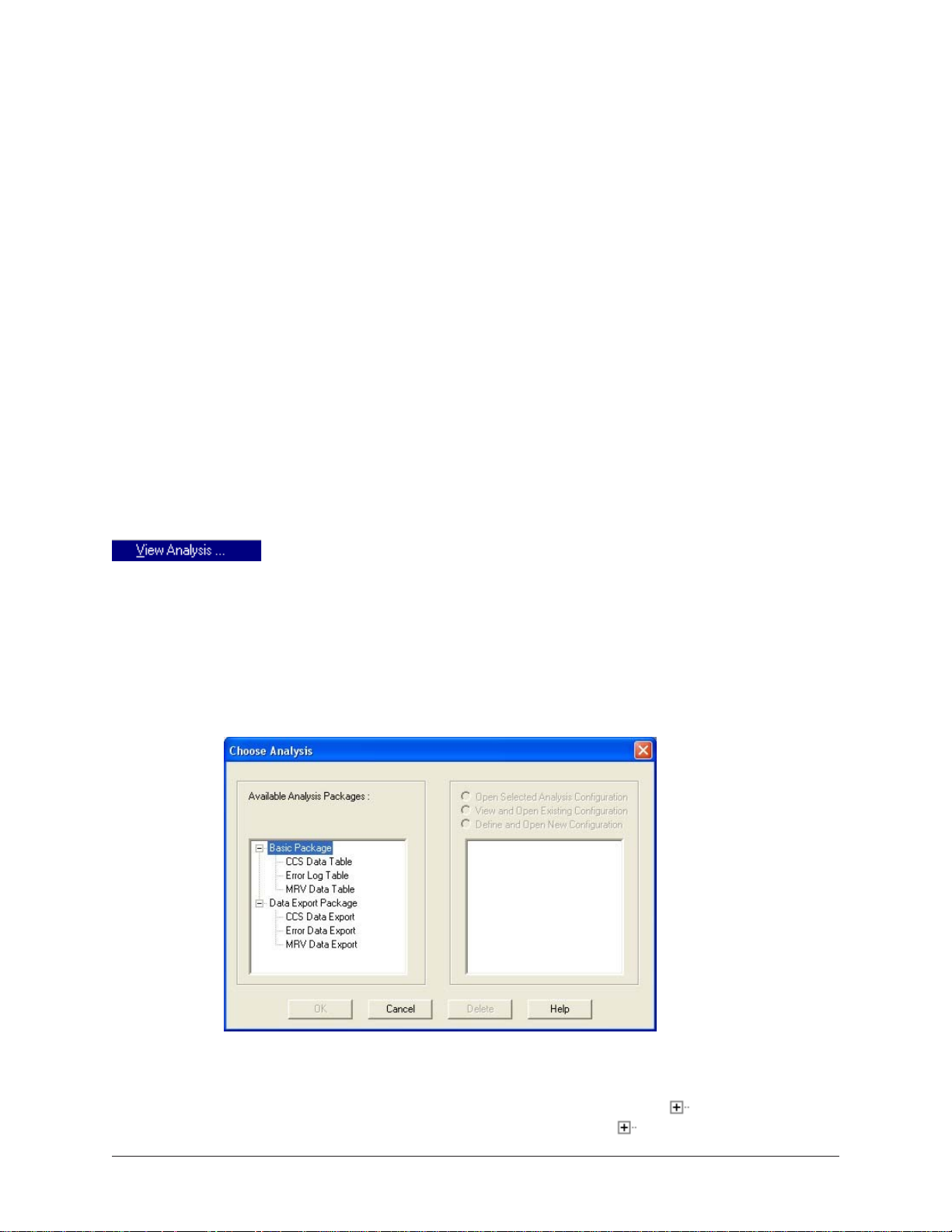
Error Log Table—lists error messages and related data.
MRV Data Table—displays test information.
Analyses menu options
The following VISCPRO® menu options are used to create and manage
analyses:
View Analysis—opens the Choose Analysis window. See View
Report Title—opens the Designate Report Title window. Permits
Configure Analysis—Accesses Configuration options. For informa-
Save Configuration—Opens the Save Configuration window.
47
for output to a file, parallel port, or serial port.
Analysis, below, for more details.
data entry of up to three lines of text for the report title.
tion on configuring analyses, consult Chapter 13 and the manual
chapter corresponding to the particular analysis.
Type the desired file name in the Save As: field and click OK to
save the configuration.
NOTE
The Configure Analysis and Save Analysis options are only available
from the Analyses menu when an analysis window is open.
Select View Analysis to select an analysis from a list of available
analyses or define a new analysis.
To display an analysis, click the View Analysis option from the Analy-
ses menu. The Choose Analysis window will appear. The Choose
Analysis window provides a list of available analyses in a list box on the
left side of the window. The analyses are organized into similar groups
using a directory tree structure.
NOTE
The Choose Analysis window
“Unopened” report directories identified with the symbol contain one
or more analysis packages. Click on the to reveal or conceal the list.
CANNON
®
Mini-Rotary Viscometer
Version 1.0b—August, 2011; CANNON
2139 High Tech Road • State College, PA • 16803 • USA
CMRV-5000
Instruction & Operation Manual
®
Instrument Company
Page 54

48
Select the desired analysis from the directory tree. After an analysis has
been selected, you can configure the analysis to display the information
you want from the central VISCPRO
®
database. The Choose Analysis
window provides three options for doing this:
NOTE
Window options
Click the appropriate radio button
. Then select the desired saved
configuration (if any) and click OK:
Select Open Selected Analysis Configuration if you wish to
create and display the selected analysis using the saved configuration
highlighted in the list box on the right side of the Choose Analysis
window.
Select View and Open Existing Configuration if you wish to open
the configuration window for the analysis configuration highlighted
in the list box on the right side of the Choose Analysis window.
Select Define and Open New Configuration to open the configura-
tion window using default settings for the selected analysis.
For more information on defining and using configurations, see Chapter
13.
The Window menu provides options for scaling and arranging multiple
windows/icons for screen display. In VISCPRO® you can also save and
restore a specific window configuration.
Select this standard Windows® display option to arrange any minimized
analysis/report or instrument windows at the bottom of the primary
application window.
Select this Windows® display option to resize and regroup all open
windows to view multiple on-screen reports/instruments. You may select
horizontal or vertical tiling for more convenient viewing of data.
Select this standard Windows® display option to resize and regroup all
open windows in an overlapping format which provides more space for
the active window.
Select this security-protected Manager-level function to save the current
VISCPRO® screen configuration, including any currently-open analyses
and Instrument View windows. To restore the saved configuration to the
VISCPRO® display , click Restore Window Layout (see below).
This function restores the saved VISCPRO® screen configuration. Any
currently-open analysis windows will be closed before the saved configuration is loaded. Also note that currently-open Instrument View
windows may be obscured by the restored configuration. To view these
obscured windows, click Window from the VISCPRO® primary display and
CANNON
®
Mini-Rotary Viscometer
Version 1.0b—August, 2011; CANNON
2139 High Tech Road • State College, PA • 16803 • USA
CMRV-5000
Instruction & Operation Manual
®
Instrument Company
Page 55

select the desired instrument view . Restoring a saved window configuration
does not affect current CMRV sample testing operations.
CMRV module menu options
49
Configure options
In addition to the VISCPRO
®
menu functions, unique software applica-
tion modules for each type of CANNON® instrument generate additional
interface options. The modules determine the characteristics, function
®
and appearance of VISCPRO
software module generates menu choices from the VISCPRO
software menus and windows. The CMRV
®
primary
display. These menu choices (under the Configure and Service headings) access important CMRV configuration and operation options.
The Configure menu provides the user with a powerful tool for description of CMRV instrument capabilities, and for customizing CMRV test
procedures. Once configuration settings have been determined for
optimum performance, the settings can be saved and restored using the
Main menu Save Instrument and View Instrument functions.
Configuration settings will need to be updated when instrument specifications or components change (temperature probes, calibration).
Each of the configuration menus is explained in detail in the following
sections. To access the configuration options, click Configure from the
VISCPRO
®
primary display and select the desired instrument.
Print Instrument and Tray Settings
The Print Instrument and Tray Settings option prints instrument and
tray settings. When you select this option, a standard Print window is
opened. Select the desired print settings and click OK to print out a hard
copy of the instrument settings, including Instrument and Configuration
ID, Model, Serial Number, Firmware Version, Temperature Probe
Calibration Data, and Cell Constants at all calibration temperatures. You
may wish to retain the printout for diagnostics, verification and recordkeeping purposes.
Instrument Settings
Select Instrument Settings to open the Instrument Settings window,
which provides features for describing the CMRV and controlling the
instrument. These settings apply to the instrument as a whole.
Use the ID field to input instrument identification information using up
to 30 alphanumeric characters.
All other Instrument Settings (Serial Number, Firmware Version, and
Port Setting) are non-editable and derived by VISCPRO
MRV microprocessor.
®
queries to the
CANNON
®
Mini-Rotary Viscometer
Version 1.0b—August, 2011; CANNON
2139 High Tech Road • State College, PA • 16803 • USA
CMRV-5000
Instruction & Operation Manual
®
Instrument Company
Page 56

50
Profile Designer
View Cell Constants
Instrument Settings window button options:
saves the current instrument settings and exits the
Instrument Settings window
.
closes the Instrument Settings window without saving
any configuration changes.
The Profile Designer option opens the Profile Designer window,
enabling selection and editing of temperature profiles. For information
using the Profile Designer and Profile Editor, see Chapter 14, Designing
Customized Profiles.
The View Cell Constants option opens the View Cell Const ants
window. You can view current cell constants from this window, and you
can edit them if you are logged in to VISCPRO® as a Manager.
Viewing Cell Constants
Editing Cell Constants
CANNON
The View Cell Constants window
To view cell constants for a specific temperature, click from the
temperature field to display the valid calibration temperatures. Then
click the desired temperature to select it. Do the same for the test Mass.
To edit Cell Constants, follow the instructions below:
1. Log into VISCPRO
®
as a Manager.
2. Open the View Cell Constants window.
3. Select the desired temperature and test mass (see Viewing Cell
Constants, above).
®
Mini-Rotary Viscometer
Version 1.0b—August, 2011; CANNON
2139 High Tech Road • State College, PA • 16803 • USA
CMRV-5000
Instruction & Operation Manual
®
Instrument Company
Page 57

4. Click on the desired cell number (or select it from the drop-down
box).
5. Input the desired value(s) for the calibration(s) and the viscosity of
the calibration standard. Constant 1 represents the most current
calibrated value, and Constant 2 represents the value from the
previous cell calibration). The viscosity of the standard is indicated
on the bottle label.
51
NOTE
NOTE
Saving a configuration
Procedure
If constants are edited with invalid information, data from samples tested
using the constant information will be compromised.
6. Click the Update Data button to transfer Constant and Viscosity
information to the Cell Constants list box.
7. Repeat steps 4-6 for other desired cells. Then click the Save button
to save the updated constant information to the current instrument
configuration and exit the View Cell Constants window.
If you do not click the SAVE button, updated data will not be saved.
Whenever you have altered an instrument configuration, you may wish
to save the resulting settings as a new or existing configuration. To save
current settings, use the Save Instrument option:
1. From the VISCPRO® primary menu options, select Main.
2. Click on Save Instrument. The Save Instrument window will appear.
3. Select an instrument to apply the current Instrument Configuration
settings to.
4. Type a name for the new configuration in the Save As: box. Or click
to select an existing configuration name from the configuration list
box.
5. Click OK to save the configuration. Or click Cancel to exit the
Save Instrument window without saving your changes.
Restoring instrument settings from a saved configuration
There are three options for restoring instrument settings from a saved
configuration. These restore options are individually selectable from the
View Instrument window.
NOTE
CANNON
The Restore Instrument Settings and Restore Tray Settings options are
only available if you are logged in as a manager.
®
Mini-Rotary Viscometer
Version 1.0b—August, 2011; CANNON
2139 High Tech Road • State College, PA • 16803 • USA
CMRV-5000
Instruction & Operation Manual
®
Instrument Company
Page 58

52
Restore procedure
NOTE
To restore instrument settings from a saved configuration:
1. Click on View Instrument from the Main menu options.
2. Select the desired instrument from the left list box.
3. Select the desired saved configuration from the right list box.
4. Use the check boxes to select the desired configuration elements to
be restored.
Restore Instrument Settings restores instrument properties from
the saved configuration.
Restore Tray Settings is not applicable to the CMRV instrument.
Restore Sample Information restores all sample ID setup informa-
tion for the Instrument View window from the saved configuration.
5. Click OK. If you clicked the check box to restore instrument, tray or
sample settings, the current instrument will be updated with the
selected settings.
If you have updated the settings, you may wish to save the current
instrument/tray/sample configuration by selecting Save Instrument from
the Main menu, inputting the configuration name in the Save As: text box,
and clicking OK.
Calibrate Cell Constants
The Calibrate Cell Constants option from the Service menu initiates a
software-guided cell calibration procedure. For detailed information on
calibrating the CMRV cells, see Chapter 8.
The Calibration Parameters window
The Calibration Parameters window options are described briefly
below:
CANNON
®
Mini-Rotary Viscometer
Version 1.0b—August, 2011; CANNON
2139 High Tech Road • State College, PA • 16803 • USA
CMRV-5000
Instruction & Operation Manual
®
Instrument Company
Page 59

Temperature: Click to select the desired temperature for calibration.
53
Mass: Click
to select the desired test mass for calibration.
Known Viscosity: Enter the known viscosity of the standard, as printed
on the standard bottle label.
Calibrate ... : After you have entered the calibration data described
above, click the Calibrate ... button to access the CMRV Cell Calibra-
tion window.
The CMRV-5000 Calibrate Cell Constants window
Reset Constants to Original: Click the Reset Constants to Original
button to restore constants to the last saved values.
Abort Temperature Control: Click the Abort Temperature Control
button to abort CMRV temperature control. The calibration procedure will
be halted.
Abort Calibration: Click the Abort Calibration button to abort CMR V
calibration. The individual cell calibration will be halted if the S tart Test
button on the CMRV instrument has not yet been pressed.
Save Data: Click the Save Data button to save the current cell constants
to the current instrument configuration.
CANNON
®
Mini-Rotary Viscometer
Version 1.0b—August, 2011; CANNON
2139 High Tech Road • State College, PA • 16803 • USA
CMRV-5000
Instruction & Operation Manual
®
Instrument Company
Page 60

54
Service menu options
MRV Monitor
Cleaning Service
Temperature Probe Calib.
To access the service options, click Service from the VISCPRO
®
primary display and select the desired instrument.
The MRV Monitor window permits the user to view current operational
values for the CMRV instrument. These settings may be helpful to
®
CANNON
technical personnel when troubleshooting difficulties with
the CMRV.
Select Cleaning Service to open the Cleaning Service window. Then
Click the Start Cleaning button to initiate an instrument heating cycle
(50°C). The current instrument temperature and instrument status will be
displayed in the window. Click the Stop Cleaning Service button when
cleaning is completed.
The Temperature Probe Calibration window provides a software
interface for calibrating the CMRV block temperature probe. Consult
Chapter 7 of the CMRV Instruction & Operation Manual for details
regarding the software-driven probe calibration procedure.
CANNON
®
Mini-Rotary Viscometer
Version 1.0b—August, 2011; CANNON
2139 High Tech Road • State College, PA • 16803 • USA
CMRV-5000
Instruction & Operation Manual
®
Instrument Company
Page 61

CHAPTER
55
10
ASTM D 3829 method
ASTM D 4684 method
ASTM D 6821 method
SUMMARY OF TEST PROCEDURE
A 10-ml sample is placed in a test cell, pre-heated to a specified temperature, and held at that temperature for a specified time to ensure complete
solution of all components of the oil. The temperature of the cell is then
lowered to the test temperature at a programmed cooling rate. The test
temperature and the cooling program (profile) are determined by the
nature of the sample being tested and by the test method being used.
ASTM D 3829 uses slow cooling followed by a soak period at the test
temperature and requires about 19 hours for completion of the entire test.
The test is designed for engine oils.
ASTM D 4684 uses much slower cooling and requires between 45 and
54 hours for completion of the test. (The D 4684 temperature cycle is
sometimes referred to as the TP-1 cycle.) The test is designed for engine
oils.
ASTM D 6821 uses slow cooling and requires about 18 hours for
completion of the test.The test is designed for drive line lubricants.
ASTM D 6896 method
NOTE
ASTM D 6896 uses slow cooling and requires between 43 and 45 hours
for completion of the test. This test method covers the measurement of
the yield stress and viscosity of used diesel oils.
CANNON may provide copies of your relevant ASTM Method with your
CMRV instrument purchase. The ASTM D 6821 method is currently
provided with any order for the special drive line rotors available for the
MRV. Additional reprints of the ASTM test methods may be purchased
from:
ASTM
100 Barr Harbor Drive
West Conshohocken, PA 19428
The CMRV-5000 determines the yield stress and apparent viscosity of
the sample by measuring the rotational speed of a cylindrical rotor
immersed in the sample in the test cell. For ASTM D 3829, yield stress is
measured by adding 10-gram disks successively until discernible rotation
occurs. Apparent viscosity is then determined by measuring the angular
velocity of the rotor when a 150-gram weight is applied.
ASTM D 4684 method
CANNON
ASTM Method D 4684 describes the procedure for measuring yield
stress and apparent viscosity. Yield stress is an indication of a structure
that has formed within the oil under the cooling conditions of the test.
®
Mini-Rotary Viscometer
Version 1.0b—August, 2011; CANNON
2139 High Tech Road • State College, PA • 16803 • USA
CMRV-5000
Instruction & Operation Manual
®
Instrument Company
Page 62

56
NOTE
Most commercial oils do not have a yield stress when tested as specified
by the SAE J300 Viscosity Classification.
For the complete, definitive description of the ASTM D 4684 method,
see the provided Standard Test Method for Determination of Yield Stress
and Apparent Viscosity of Engine Oils at Low Temperature, Designation:
D 4684, also available in the Annual Book of ASTM Standards, Volume
05.03.
NOTE
Nothing in this manual is intended to supersede the provisions of the
ASTM test method.
The cooling cycles used in the ASTM D 4684 test method are sometimes
referred to as the TP-1 cycles. For details, see ASTM D 4684 and
Henderson, K. O., Manning, R. E., May, C. J., and Rhodes, R. B., “New
Mini-Rotary Viscometer Temperature Profiles That Predict Engine Oil
Pumpability,” SAE Paper No. 850443.
Required test time
The ASTM D 4684 temperature program (profile) requires 45 to 54
hours to complete, depending on the final test temperature. Additional
time is required to perform yield stress and apparent viscosity measurements.
ASTM D 3829 method
For the complete, definitive description of this method, see the provided
Standard Test Method for Predicting the Borderline Pumping Temperature of Engine Oil, Designation: D 3829, also available in the Annual
Book of ASTM Standards, Section 5, Volume 05.03.
NOTE
Nothing in this manual is intended to supersede the provisions of the
ASTM test method.
ASTM Method D 3829 offers the option of reporting that the BPT
(borderline pumping temperature) is below a certain temperature. The
temperature control profiles for the CMRV-5000 are designed to run the
test at the limiting BPT for each viscosity grade. Thus, viscosity or yield
stress values must be below the critical values for an oil to be acceptable.
The temperature profile for this method consists of a 2-hour soak at 80°C
± 3°C, a 10-hour nonlinear cool-down to the test temperature, and a 6hour soak at the test temperature. The entire temperature profile, up to
the point of measuring yield stress and viscosity, requires about 18.5
hours.
ASTM D 6821 method
For the complete, definitive description of this method, see the provided
Standard Test Method for Low Temperature Viscosity of Drive Line
Lubricants in a Constant Shear Stress Viscometer, Designation: D 6821.
NOTE
CANNON
Nothing in this manual is intended to supersede the provisions of the
ASTM test method.
®
Mini-Rotary Viscometer
Version 1.0b—August, 2011; CANNON
2139 High Tech Road • State College, PA • 16803 • USA
CMRV-5000
Instruction & Operation Manual
®
Instrument Company
Page 63

The temperature profile for this method consists of a 1.5-hour soak at
50°C ± 1°C, a 2-hour nonlinear cool-down to the test temperature, and a
14-hour soak ± 0.02°C at the test temperature. The entire temperature
profile, up to the point of measuring yield stress and viscosity, requires
17.5 hours.
ASTM D 6896 method
For the complete, definitive description of this method, obtain a copy of
the Standard Test Method for the Determination of Yield Stress and
Apparent Viscosity of Used Engine Oils at Low Temperature, Designation ASTM D 6896.
This test method covers the measurement of the yield stress and viscosity
of used diesel oils after cooling at controlled rates over a period of 43 or
45 hours to a final test temperature of -20 or -25°C. The viscosity
measurements are made at a shear stress of 525 Pa over a shear rate of
0.4 to 15 s-1. This method is suitable for measurement of viscosities
ranging from 4,000 mPa-s to 400,000 mPa-s, and is suitable for yield
stress measurements of 7 Pa to >350 Pa. The Method is quite similar to
ASTM D 4684 except that the preheat phase is accomplished in an oven
(not provided with the CMRV) immediately prior to commencing the
temperature profile.
57
SAE J300 notes
SAE Standard SAE J300, Engine Oil Viscosity Classification temperatures, specified according to the viscosity grade, are as follows:
SAE Viscosity Grade Low-Temperature Pumping Viscosity
Source: SAE J300 Revised DEC99
NOTE The user of the CMRV-5000 is advised to be alert for revisions of the
SAE J300 Viscosity Classification.
Delayed start option
Because of the length of the profile, the starting time should be chosen so
that the test temperature will be reached at a convenient time for testing.
The delayed start option is quite useful for starting the cooling cycle over
a weekend or holiday in preparation for running samples on the following business day. For details, see Chapter 11.
(cP Max With No Yield Stress)
0W 60,000 at -40°C
5W 60,000 at -35°C
10W 60,000 at -30°C
15W 60,000 at -25°C
20W 60,000 at -20°C
25W 60,000 at -15°C
CANNON
®
Mini-Rotary Viscometer
Version 1.0b—August, 2011; CANNON
2139 High Tech Road • State College, PA • 16803 • USA
CMRV-5000
Instruction & Operation Manual
®
Instrument Company
Page 64

58
This page intentionally left blank.
CANNON
®
Mini-Rotary Viscometer
Version 1.0b—August, 2011; CANNON
CMRV-5000
Instruction & Operation Manual
®
Instrument Company
2139 High Tech Road • State College, PA • 16803 • USA
Page 65
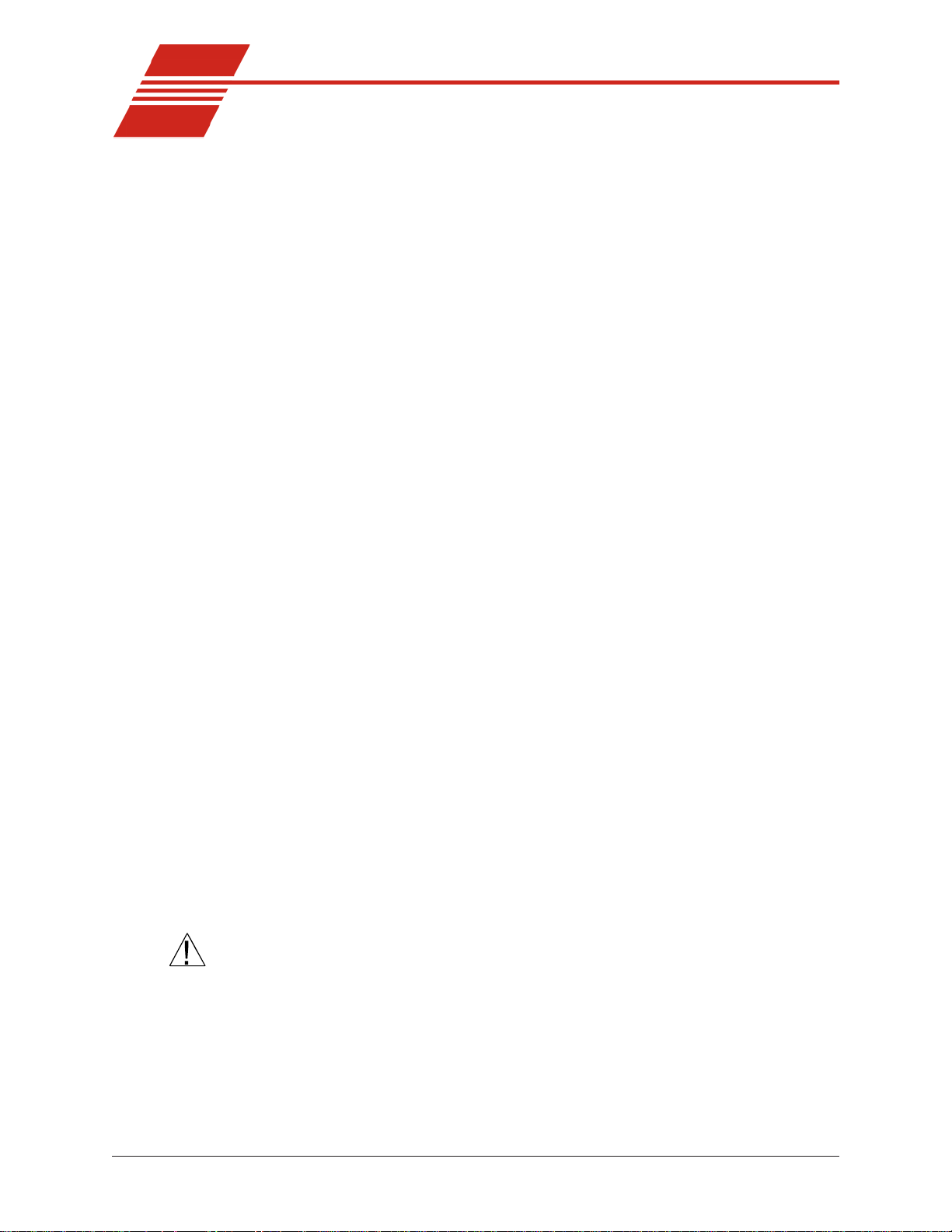
CHAPTER
59
11
NOTE
Test preparation
Procedure
RUNNING PROFILES
The guidelines in this section are not intended to supercede any test
method. Always refer to the method for validation of any test procedure.
To run a temperature profile, first prepare the CMRV-5000 for testing
(see Chapter 6). Make sure that the POWER switch is on and that the
unit is operating normally.
1. Place 10 ml of test oil in each of the viscometric cells to be used.
Any number of cells may be used, but all test oils for the run must be
for the same test temperature. Use a syringe or small plastic cup to
fill the cells. Ensure that the cells are seated in numerical sequence
(left to right) in the block.
2. Load the VISCPRO
Select the desired instrument type (MRV) and configuration from the
View Instrument window. Then click OK.
3. Record the sample ID for the first calibrated MRV cell by clicking in
the Sample ID field and typing the sample name. Then press the Tab
key to move the cursor to the next Sample ID field (or just click in
the desired ID field). Repeat the process until ID information has
been entered for all test samples.
®
software and click Main/View Instrument.
NOTE
CAUTION
Winding rotors
4. (optional) Save your MRV instrument configuration by clicking
Main/Save Instrument. Select your instrument type (MRV) and
enter a name for the configuration in the Save As: field. Then click
OK to save the configuration.
You may change the Sample ID at any time prior to initiating the Yield
Stress or Viscosity tests. If you change the sample information, you may
wish to save the configuration (see step 4, above) before closing the
Instrument View window or your changes may be lost.
5. Carefully insert the rotors into their corresponding test cells, making
sure that the rotor tip at the bottom of the shaft slides into the recess
at the bottom of the cup.
Do not drop the rotors into place or you may damage the rotor tips.
6. Secure each rotor in position with a rotor bearing pin.
7. To wind the rotors in preparation for the profile, slide the pulleywheel assembly along the track until the pulley is aligned with the
first viscometric cell. Use the engraved lines on the slide bar as a
guide to determine the proper position of the left side of the pulleywheel block.
CANNON
®
Mini-Rotary Viscometer
Version 1.0b—August, 2011; CANNON
2139 High Tech Road • State College, PA • 16803 • USA
CMRV-5000
Instruction & Operation Manual
®
Instrument Company
Page 66

60
8. Place the loop of a thread over the left end of the crossbar at the top
of the rotor shaft.
9. Pass the free end of the thread (the end with the plastic ring) over the
pulley-wheel and allow it to hang freely in front of the viscometer.
While holding the rotor motionless, hook a light weight, such as a
large paper clip, on the plastic ring to apply slight tension to the
thread.
10. Guiding the thread with your finger, turn the rotor clockwise to wind
the thread above the crossbar until the knot in the loop has been
wound around the rotor shaft. Then pass the thread below the
crossbar and continue turning the rotor clockwise (as viewed from
above) to wind 20 closely spaced turns of thread around the shaft
below the crossbar without overlapping the turns. About 200 mm (8
inches) of thread will remain. Place this remaining length of thread
over the upper bearing support plate so it hangs to the rear of the
viscometer and secure the rotor in place by lowering the rotor
locking pin over the rotor crossbar. You may need to turn the rotor
slightly to align the crossbar with the locking pin.
Plexiglas® cover placement
CAUTION
11. Repeat steps 8-10 for each of the remaining rotors/cells.
12. Place the Plexiglas
®
cover in position
over the top of the
viscometric cells
(see photo). The
small hole which
allows the -46 to
30°C thermometer to
extend through the
cover should be on
the left when viewed
from the front of the
viscometer.
If a thermometer is not in place during CMRV-5000 testing, you should
seal the thermometer opening in the Plexiglas® cover, p articularly when
the humidity of the ambient air is high. Otherwise, moisture may condense and freeze on the top of the block.
CMRV-5000 with rotors wound and
Plexiglas® cover in place.
13. CMRV users following the ASTM D 4684 or ASTM D 3829 methodology should insert a flexible 3/16"-OD tube from their dry gas
supply and regulator through the dry gas purge in the Plexiglas
®
cover (Step 9.2.6 in the ASTM D 4684-98 method and step 9.1.6 in
the ASTM D 3829 method). The tubing may be removed, along with
the cover, prior to viscosity/yield stress testing.
CANNON
14. Whatever the methodology, the purge should continue throughout the
temperature profile using dry gas at a flow rate
between 20 and 30
milliliters per minute.
®
Mini-Rotary Viscometer
Version 1.0b—August, 2011; CANNON
2139 High Tech Road • State College, PA • 16803 • USA
CMRV-5000
Instruction & Operation Manual
®
Instrument Company
Page 67

Starting a profile
61
1. If the View Instrument window is not open, click Main/View
Instrument and select the desired instrument type (MRV) and
configuration from the View Instrument window. Then click OK.
Polling instruments
NOTES
If you are unable to select your CMRV from the list of available instruments in the View Instrument window, make sure the instrument is turned
on and warmed up (see Chapter 6); then select Poll for Instruments from
the Main menu.
2. From the MRV Instrument View window, click the Upload Profile
button to open the Upload Profile window.
3. Select a Standard or User-Defined profile from the available
profiles in the drop-down box, then click OK.
To run samples using -20°C or -25°C calibration data per ASTM specifications, ensure that the correct profile is selected from the ASTM S tandard
Profile laboratory . S tandard Profiles with only one temperature indicated
are run using calibration data obtained at -20°C. For profiles with two
temperatures indicated, the first temperature refers to the final test
temperature for the profile and the second refers to the desired calibration
temperature for that profile.
(-10°C profile using -20°C calibration data)
You will not be able to select and run ASTM profiles in cells for which
calibration data is unavailable at the specified temperature. The ASTM
profiles will not appear in the drop-down list until the number of calibrations required by the method are performed.
4. Click the Run Profile button to open the Run Profile window. The
on-board CMRV microprocessor will control the temperature until
the profile has been completed. A computer connection is no longer
required until it is time to initiate viscosity/yield stress testing.
5. Select the desired End Time for the profile (this is the time you
would like to start testing) and click OK. The Start Test button will
begin blinking to indicate that profile timing has begun. The profile
will be initiated at the appropriate time.
NOTE
The default End Time is the time that the temperature profile would be
completed if the profile is started immediately.
5. At the conclusion of the temperature profile you are ready to test
samples. See Chapter 11 for the test procedure.
Profile operation notes
Instrument Status window
CANNON
During the profile, the Instrument View window will display the current
status of the profile, the current test temperature, the desired temperature,
time elapsed, and the time remaining until the yield stress and viscosity
®
Mini-Rotary Viscometer
Version 1.0b—August, 2011; CANNON
2139 High Tech Road • State College, PA • 16803 • USA
CMRV-5000
Instruction & Operation Manual
®
Instrument Company
Page 68

62
tests should be run. Display data is normally updated every 0.5 seconds.
The following status options are available:
RED–Fatal Instrument Fault (unlikely); Instrument stops responding to
queries for more than 60 seconds (or 385 seconds during a Viscosity
Test)
YELLOW–Instrument Warmup (displayed for 45 minutes after turning
on instrument). During this time, instrument calibration cannot be
performed. A test can be run on a calibrated instrument only if the
“Ignore Instrument Warmup” box is checked in the instrument view.
GREEN–Normal Instrument Operation
Removing thermometer
Verifying temperature
Tolerance problems
Completing CMRV tests
NOTES
To reduce the chance of separating the mercury column, you may wish to
remove the calibrated thermometer from the CMRV unit prior to running
a cooling profile. Store the thermometer in a vertical position. You may
replace the calibrated thermometer when the CMRV has cooled to 30°C or
lower. If the thermometer is not in place during CMRV-5000 cooling, you
should seal the thermometer hole in the Plexiglas® cover, particularly when
the humidity of the ambient air is high. Otherwise, moisture may condense
on the top of the block.
When the profile has concluded, verify the temperature reading and then
measure the yield stress and viscosity.
If the CMRV instrument fails to maintain temperatures within required
tolerances during the profile, the MRVW software will display a warning. The profile will be completed, but displays and printouts of CMRV
data will indicate that the profile was out of tolerance.
Viscosity and yield stress tests should be completed shortly after the
completion of the profile.
ASTM D 4684 requires completion of yield stress and viscosity tests
within 30 minutes of the conclusion of the profile.
If, at the conclusion of a test, the block temperature is more than 0.2°C
cooler or warmer than the specified test temperature then the test may
not conform to ASTM D 4684 or ASTM D 3829 requirements. Consult the
appropriate ASTM method for additional information. If the test is out of
tolerance the temperature probe may have to be recalibrated and the test
rerun to obtain reliable readings for the desired temperature. Yield stress
and viscosity tests may still be performed for the samples, but the
calculated values will be indicative of the actual temperature at the end of
the profile, not the desired temperature.
Adjusting temperature at the end of a profile
In the event that the CMRV instrument fails to attain the desired temperature at the conclusion of a profile, it is possible to adjust the instrument temperature using the following procedure:
1. Wait until the profie is completed and the Temperature Correction
button is active.
CANNON
®
Mini-Rotary Viscometer
Version 1.0b—August, 2011; CANNON
2139 High Tech Road • State College, PA • 16803 • USA
CMRV-5000
Instruction & Operation Manual
®
Instrument Company
Page 69

2. Click in the Thermometer Temperature field and type the current
temperature (as indicated by your calibrated thermometer) to the
nearest 0.1°C in the Thermometer Temperature field. Make
certain to use the minus (-) sign for subzero temperatures.
3. Click the Temperature Correction button to enter the temperature
reading.
63
NOTE
If you input a temperature but do not click the Correction button, the input
temperature value will be stored in the database as the actual temperature for the test.
4. Wait for the instrument to stabilize at the new temperature for the
desired time period.
5. Continue with the Yield Stress and Viscosity test procedures.
NOTES
The Temperature Correction button option is only active at the conclusion
of the temperature profile and prior to yield Stress or Viscosity testing.
If the amount of the Final Temperature adjustment is greater than the
tolerances specified in the profile, the temperature probe and CMRV cells
should be recalibrated per the manual procedure.
If you do not enter a Thermometer Temperature, the final profile temperature will be recorded as the actual temperature for the test(s).
Displaying a profile graph
Graphing the current profile
To view a graph displaying time/temperature data from the current
profile during CMRV testing, click the View Running Profile button
from the Instrument View window to view updated data from the current
test in graph format (X axis = time; Y axis = CMRV sample temperature). The graph information is updated approximately every 10 minutes.
Graphing earlier profile data
Mouse-over display features
Zooming in
Zooming out
CANNON
®
Version 1.0b—August, 2011; CANNON
To view a graph of time/temperature data from a previous test (viscosity
or yield stress), just configure an analysis for the data (see chapters on
Analyses) and right-click anywhere inside the data window for the
analysis. Then click the Display Temperature Graph popup menu
option.
After you have displayed the profile graph, you can move the mouse
cursor over any portion of the graph and the status bar at the bottom of
the Profile Graph window will dispay the Time, Actual Temperature
and Target Temperature values for that point in the profile.
To view a section of the profile graph in greater detail, click and drag
(press and hold down the left mouse button) the cursor to "draw" a box
around the desired graph area. Then release the mouse button. The graph
will be redrawn to include only the selected area.
To reduce the graph magnification, click the icon.
Mini-Rotary Viscometer
2139 High Tech Road • State College, PA • 16803 • USA
CMRV-5000
Instruction & Operation Manual
®
Instrument Company
Page 70

64
Refreshing the graph
If you are displaying the profile graph while a temperature profile is
running, you may not be viewing the most current temperature data. To
ensure that the graph includes the latest information from the CMRV
microprocessor, click the Profile Graph window Refresh Graph
icon.
Printing a profile graph
To print the profile graph:
1. Display the graph window (see above).
2. Click the Profile Graph window Print
®
3. Follow Windows
conventions for printer selection and printing.
Consult your Windows® manual for more information.
Exporting time/temperature profile data
To export time/temperature data from the current profile:
1. Configure an analysis for the data (see chapters on Analyses) and
right-click anywhere inside the data window for the analysis.
icon.
Exporting archived profile data
2. Then click the Export Time Temp Data popup menu option. The
Save As ... window will open.
3. Input the file name and select the desired directory for the data file.
Then click OK.
You may import the file data into your word processor or spreadsheet per
the import instructions provided with your application. This data provides a minute-by-minute temperature record of the profile in the following format:
XXXX [tab] YYYY [tab] ZZZZ [carriage return]
where X = time in the profile (minutes)
Y = actual temperature as recorded by the CMRV probe (°C)
Z = target temperature required by the cooling profile (°C)
To export time/temperature data from a previous test (viscosity or yield
stress), just configure an analysis for the data (see chapters on Analyses)
and right-click anywhere inside the data window for the analysis. Then
click the Export Time Temp Data popup menu option.
CANNON
®
Mini-Rotary Viscometer
Version 1.0b—August, 2011; CANNON
2139 High Tech Road • State College, PA • 16803 • USA
CMRV-5000
Instruction & Operation Manual
®
Instrument Company
Page 71

CHAPTER
65
12
NOTE
NOTE
MEASURING YIELD STRESS AND
VISCOSITY
The guidelines in this section are not intended to supercede any test
method. Always refer to the method for validation of any test procedure.
Yield Stress and Viscosity testing should take place shortly after the
profile is completed.
ASTM D 4684 requires completion of yield stress and viscosity tests
within 30 minutes of the conclusion of the profile.
When the CMRV-5000 has reached the final test temperature, the Instrument View window will display the Ready for Test/Instrument Ready
status.
The
will also be enabled.
(yield stress) and (viscosity) icons for each sample
NOTE
The yield stress test must be completed BEFORE testing for viscosity.
T o view test results as they are recorded in the VISCPRO database, open
and/or configure the appropriate analysis (see the next chapter on Analyses
for more information) prior to beginning the tests.
Measuring yield stress
Procedure
1. Remove the Plexiglas® cover from the CMRV-5000 unit.
2. Slide the pulley-wheel assembly along the track until the pulley is
aligned with the left side of the shaft of the appropriate rotor. Use the
engraved lines on the slide track to determine the proper position of
pulley wheel block relative to the rotor.
3. Make sure that the pulley-wheel sensor wire is placed in a position to
prevent its interference with the falling hook-cage/weight during
yield stress/viscosity testing.
4. Place the rotor thread over the pulley-wheel with the plastic disk
hanging in front of the viscometer block and over the edge of the
table.
5. Hang the hook-cage on the ring at the end of the thread.
NOTE
CANNON
ASTM D 3829 and 4684 specify an initial weight of 10-grams, and
increase of weight in 10-gram increments. ASTM D 6821 specifies an
initial weight of 2.5 grams and increase of weight in 2.5-gram increments.
®
Mini-Rotary Viscometer
Version 1.0b—August, 2011; CANNON
2139 High Tech Road • State College, PA • 16803 • USA
CMRV-5000
Instruction & Operation Manual
®
Instrument Company
Page 72

66
6. Ensure that a Sample ID has been entered for each sample. Then
click
for the desired sample. OR use the Tab key to highlight
the yield stress icon and then press R. The Yield LED (lightemitting diode) on the CMRV-5000 will glow and the Start Test
button will begin flashing rapidly.
7. Press the flashing Start Test button on the CMRV Controller front
panel and proceed immediately to step 8.
8. Slide the rotor locking pin upward to its detent position, allowing the
weight/hook-cage to hang free. The Yield LED will flash as the
CMRV microprocessor measures the wheel rotation (See Notes on
yield stress testing on the next page regarding the ASTM D 4684
method). If no yield stress is observed (sufficient rotation), the
blinking Yield Stress light on the instrument front panel will turn off.
If it does, conclude the test by lowering the locking pin to prevent
the rotor from further
rotation.
9. (Optional) If there is
insufficient movement of
the rotor during the 15second sampling period,
follow the screen prompts
to add weight to the hookcage per ASTM methodology (see photo). The
CMRV-5000 will calculate
the range for the yield
stress value. If there has
not been adequate movement of the rotor by the
time the weight load
reaches 100 grams, the
MRVW software will
calculate a minimum value
in Pascals for yield stress.
Adding a 10-gram weight to the
hook-cage during yield stress test
NOTES
CAUTION
CANNON
When adding weights to the hook-cage, support the hook cage with one
hand while keeping some tension on the thread. When releasing the hook
cage use a smooth downward motion of the hand to prevent the hookcage from swinging back and forth and to avoid jarring the rotor.
To view test results as soon as they have been recorded in the database,
open an MRV Data Table analysis with the Use Dynamic Update option
(see Chapter 13).
Make sure to wait for the CMRV software prompts before adding additional weights.
10. If testing viscosity for the sample, follow the directions for viscosity
testing (see Measuring Apparent V iscosity, next page).
®
Mini-Rotary Viscometer
Version 1.0b—August, 2011; CANNON
2139 High Tech Road • State College, PA • 16803 • USA
CMRV-5000
Instruction & Operation Manual
®
Instrument Company
Page 73
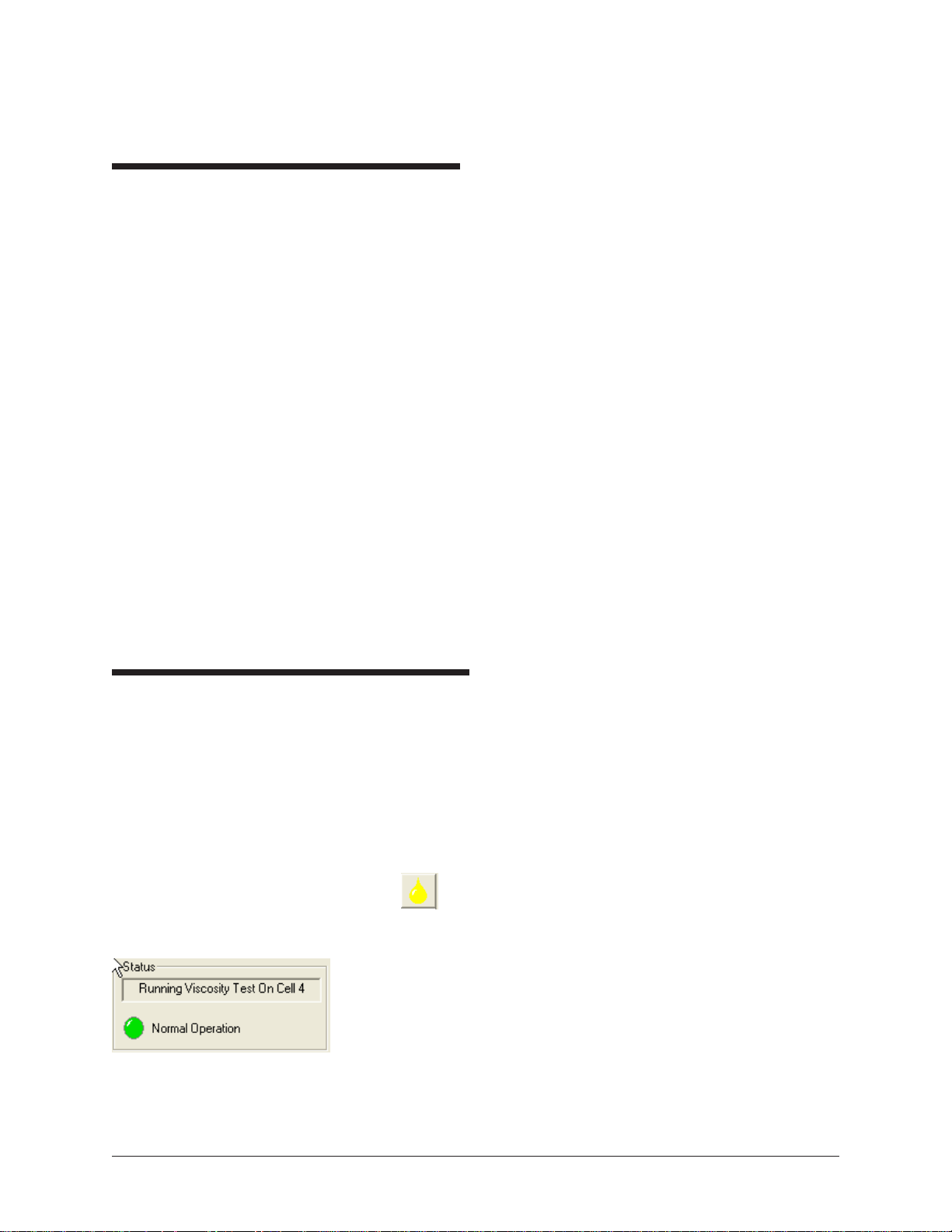
1 1. Repeat steps 1-10 to perform yield stress/viscosity tests for all
remaining cells to be tested in order from left to right.
Notes on yield stress testing
Step 9 (see previous section) is required for ASTM D 3829.
The ASTM D 4684 method is a pass-fail method for fresh oils. If the
rotor fails to move with the weight of the 10-gram hook-cage, the oil
has failed the test. However, the MRVW program permits adding of
additional weights. If this alternate method is preferred, continue with
the procedure as described in step 9. Otherwise, click the Abort Test
button to abort yield stress testing on that cell.
67
NOTE
Do not abort CMRV temperature control until you have finished all yield
stress and viscosity tests for the cells.
Pulley-wheel motion is detected by the digital-optical sensor. Ad-
equate rotor movement is defined as 13° of rotation for ASTM D
4684 and ASTM D 6821 (This is equivalent to 3 mm of motion by
the crossarm). For ASTM D 3829, 10° of rotation is required.
If yield stress testing on a cell is aborted before adequate rotor
movement is detected, the resultant calculated yield stress will be
based on the highest weight used. For example, if the operator aborts
a yield stress calculation after testing with a total of 30 grams with
no rotor movement, the CMRV software will report yield stress
greater than 105 Pascals (Y>105).
Measuring apparent viscosity
After the yield stress test has concluded, you may measure apparent
viscosity using the procedure below:
1. Place the pulley-wheel in line with the appropriate viscometric cell
and place the rotor thread over the pulley-wheel.
NOTE
CANNON
ASTM methodology requires testing the samples in sequence (l-r).
2. Ensure that a Sample ID has been entered for each sample. Then
click
for the desired sample. OR use the Tab key to highlight
the desired viscosity test icon and then press R. The Viscosity
LED (light-emitting diode) on the CMRV-5000 will glow and the
Start Test button will begin flashing rapidly.
3. Carefully place the hook-weight on the end of the thread (see photo,
next page), supporting the weight with your hand to prevent rotation
of the rotor.
5. Press the flashing Start Test button and proceed immediately to step 6.
6. Lift the locking pin and release the weight by lowering your hand
quickly and smoothly.
®
Mini-Rotary Viscometer
Version 1.0b—August, 2011; CANNON
2139 High Tech Road • State College, PA • 16803 • USA
CMRV-5000
Instruction & Operation Manual
®
Instrument Company
Page 74

68
The CMR V -5000 will
measure the speed of rotor
rotation by timing the
revolution(s) of the pulleywheel as the weight falls.
NOTE
NOTE
CAUTION
The total number of rotations
measured by the CMRV-5000
during the viscosity test depends
on the viscosity of the sample
and the values chosen in the
Advanced Settings box. Default
values for the Advanced Settings
correspond to the specifications
of the ASTM method selected for
the profile.
7. When the Viscosity LED on
the CMRV front panel stops
flashing, indicating the
Placing the large hook-weight in
preparation for the test.
conclusion of the viscosity
test, remove the hook-weight from the string.
Do not remove the weight while the Viscosity LED is still flashing.
To view test results as soon as they have been recorded in the database,
open an MRV Data Table analysis with the Use Dynamic Update option
(see Chapter 13).
8. To test additional cells, repeat steps 1-7 above, testing in order from
left to right.
After all viscosity tests have been concluded, select End Profile from
the Instrument View window to terminate temperature control of the
CMRV.
NOTE
No further testing can be conducted after temperature control has been
aborted.
Notes on viscosity testing
Do not let the large hook-weight swing back and forth during testing or
the apparent viscosity measurement may be distorted.
Viscosity data
Notes on ASTM methods
The computer determines the apparent viscosity, along with the time
required for rotation of the rotor. Time and temperature data for the test
is recorded in the associated .ttd file.
The protocols for measuring viscosity differ considerably between the
ASTM methods. For further information on the methodology used to
measure viscosity, consult the applicable ASTM method.
CANNON
®
Mini-Rotary Viscometer
Version 1.0b—August, 2011; CANNON
2139 High Tech Road • State College, PA • 16803 • USA
CMRV-5000
Instruction & Operation Manual
®
Instrument Company
Page 75

Printing yield stress/viscosity test results
To print the CMRV data form, including viscosity and yield stress test
results:
1. Open and/or configure the appropriate analysis.
2. Use the mouse to highlight the desired data.
3. Click Print from the Main menu options.
4. Follow Windows
Consult your Windows
®
conventions for printer selection and printing.
®
manual for more information.
Exporting yield stress/viscosity data
To export yield stress and viscosity test data to an ASCII tab-delineated
file, create an MRV Export Analysis (see chapters 13 and 17).
69
Temperature/time data
To export time/temperature data from the associated .ttd file for the
profile, see Exporting Time/Temperature Profile Data in Chapter 13.
CANNON
®
Mini-Rotary Viscometer
Version 1.0b—August, 2011; CANNON
2139 High Tech Road • State College, PA • 16803 • USA
CMRV-5000
Instruction & Operation Manual
®
Instrument Company
Page 76

70
This page intentionally left blank.
CANNON
®
Mini-Rotary Viscometer
Version 1.0b—August, 2011; CANNON
CMRV-5000
Instruction & Operation Manual
®
Instrument Company
2139 High Tech Road • State College, PA • 16803 • USA
Page 77

CHAPTER
71
13
Data obtained from all instruments during sample testing is stored in the
central VISCPRO® database. To view data, you must create an analysis
configuration requesting the desired sample information in the desired
format. Analysis configurations can be saved and later restored. The
analysis configuration options provide powerful tools for reporting
sample information. Analyses may be displayed on the computer screen,
printed, or output via the computer RS-232 port.
Creating an analysis
1. Click Analyses from the VISCPRO® primary menu options.
2. Click View Analysis ... from the Analyses menu options. The
ANALYSIS CONFIGURATION
OPTIONS
Choose Analysis window will appear.
NOTE
3. Highlight the desired analysis from the list of available analyses.
Use the directory tree structure to browse the report options. Click on the
or icons to reveal/hide analyses.
CANNON
®
Mini-Rotary Viscometer
Version 1.0b—August, 2011; CANNON
2139 High Tech Road • State College, PA • 16803 • USA
CMRV-5000
Instruction & Operation Manual
®
Instrument Company
Page 78

72
4. Click on the radio button corresponding to the desired analysis
action:
The Open selected Analysis option will open the selected analysis
without providing an opportunity for modification of the analysis.
The View and Open Existing Configuration option will permit the
user to view/modify an existing analysis (see notes and procedure
following).
The Define New Analysis option will create a new analysis (see
notes and procedure following).
NOTES
If no analyses have been created, none will appear in the text box on the
right side of the window, and only the Define New Analysis option will be
available. If you have already configured and saved an analysis, its name
will appear in the list box. If you select an existing configuration and click
OK, the analysis will be performed using the current configuration settings. It will not be necessary to complete the remaining steps in this
procedure.
5. Click OK. If the Open Selected Analysis option was selected, the
analysis will be immediately displayed. If the View and Open
Existing Configuration or Define New Analysis options were
selected, the Analysis Configuration window will appear. The
Analysis Configuration window consists of tabbed pages with filter
options appropriate for the analysis.
6. Click on the tab corresponding to the filter you wish to set and
complete the configuration options. For further information on
selecting filter options, see the following sections of this chapter, as
well as the chapter corresponding to the specific analysis.
7. When you have completed the configuration, click OK. The program
will prompt you to save the configuration.
8. Click Yes to save the configuration. The Save Configuration
window will appear. Type the name of the new configuration in the
Save As: field.
NOTES
CANNON
Or click the name of a preexisting configuration in the Existing
Configurations list box (If you select this option, you will replace
the existing configuration with the new configuration settings).
9. Click OK. The analysis will be performed and displayed using the
selected configuration settings.
You may click Cancel from the Save Configuration window to exit without
saving configuration changes.
You may display several analyses simultaneously by repeating the
instructions above. Use the tiling options available from the Window
menu to display multiple analyses in the desired window format (horizontal, vertical or cascade view options are available).
®
Mini-Rotary Viscometer
Version 1.0b—August, 2011; CANNON
2139 High Tech Road • State College, PA • 16803 • USA
CMRV-5000
Instruction & Operation Manual
®
Instrument Company
Page 79

Sorting analysis data
After you have displayed an analysis, you may sort alphanumerically by
any of the table headings (the default sort for most reports is Time
Stamp). To sort, simply click on the desired column heading. The table
will be displayed with the new sort order.
73
NOTE
The Sort function is only available for an analysis when the Dynamic
Update mode option is NOT selected. To restore sort functionality for an
analysis, reconfigure the analysis by clicking Configure Analysis from the
Analyses menu. Then access the Date filter options for the analysis and
click the Use Fixed Date and Time radio button
parameters and click OK to create the new analysis.
Using the date filter
Use the date filter to select date/time parameters for the analysis. To use
the date filter, click the Date Filter tab from the analysis configuration
window.
. Set the Date/Time
CANNON
To define a Fixed Date and Time, click the corresponding radio button
. Then use the spin controls and/or list box selection options to set
the appropriate date/time parameters. All samples tested after the start
date/time and before the end date/time, inclusive, will be included.
To automatically update the report with sample data as tests are completed, click the Use Dynamic Update radio button. Click the Do not
®
Mini-Rotary Viscometer
Version 1.0b—August, 2011; CANNON
2139 High Tech Road • State College, PA • 16803 • USA
CMRV-5000
Instruction & Operation Manual
®
Instrument Company
Page 80

74
show previous samples box if you do not wish to display samples
tested prior to the time the analysis is opened.
Use the spin controls
range of recent samples to be included in the analysis). Data from
samples tested within [x] hours will be displayed in the analysis.
that the analysis sorting options are disabled if you are using Dynamic
Update.
EXAMPLE
If the Do not show previous samples box was unchecked and a Sample
Time Window value of 5 hours was selected, the analysis (when opened)
would display data for all samples tested within the last five hours.
Using the sample/error filter
Use the sample filter to limit the analysis to samples which have been
tested with certain instruments, profile names, by certain technicians, or
which have certain Sample ID characteristics. To filter samples using
these variables, click the Sample Filter tab from the analysis configuration window.
to select the Sample Time Window (the desired
Note
NOTE For the error analysis, this tab is labelled Error Filter and the filter options
are limited to instrument and technician).
Then select the desired instruments and profile names from their respective list boxes. To select a range of profile names/instruments, click on
the first desired item and then hold down the S key while clicking
on the last desired item in the sequence. To individually select profile
CANNON
®
Mini-Rotary Viscometer
Version 1.0b—August, 2011; CANNON
2139 High Tech Road • State College, PA • 16803 • USA
CMRV-5000
Instruction & Operation Manual
®
Instrument Company
Page 81

names/instruments from the list boxes and add them to the analysis, hold
down the C key while clicking on each desired profile/instrument.
To filter by Sample ID characteristics, place the pointer/cursor in the
Sample ID field and type the desired sample IDs, or leave the field blank
to include all sample IDs for the selected instruments. You may use
wildcards (%,_) to select a range of samples. For example, S% would
include data from all samples starting with S. %S% would include data
from all samples containing S. The underscore (_) is a single-character
wildcard. You may use multiple IDs separated by a comma. For example, CL%,MRV% would display all samples beginning with CL or
MRV.
75
NOTE
If no instruments/profile names/Sample IDs are selected, the analysis will
display data for ALL instruments/profiles/Sample IDs.
Using the report/port output filter
Use the Report or Port Output filter to determine which data will be
calculated and/or included in the analysis, and/or in what sequence that
data will be displayed. Report/Port Output filter options will vary depending on the nature of the analysis. For more information on Report/Port
Output filter options, please see the chapter on the specific analysis.
Reconfiguring a displayed analysis
An on-screen analysis may be reconfigured using the same filtering tools
available when creating a new configuration. To access configuration
options for a displayed analysis:
1. Select Analyses from the VISCPRO
2. Select Configure Analysis from the Analyses options.
®
primary menu options.
CANNON
3. Select the desired analysis from the available analyses. The Sample
Analysis Configuration window will appear.
4. Reconfigure the analysis as desired by clicking the tabs to access the
Date, Sample and Report filtering options (see previous sections).
When done, click OK.
5. You will be prompted to save the new analysis configuration. After
you make your selection(s), the analysis will be performed and
displayed using the new configuration settings.
®
Mini-Rotary Viscometer
Version 1.0b—August, 2011; CANNON
2139 High Tech Road • State College, PA • 16803 • USA
CMRV-5000
Instruction & Operation Manual
®
Instrument Company
Page 82
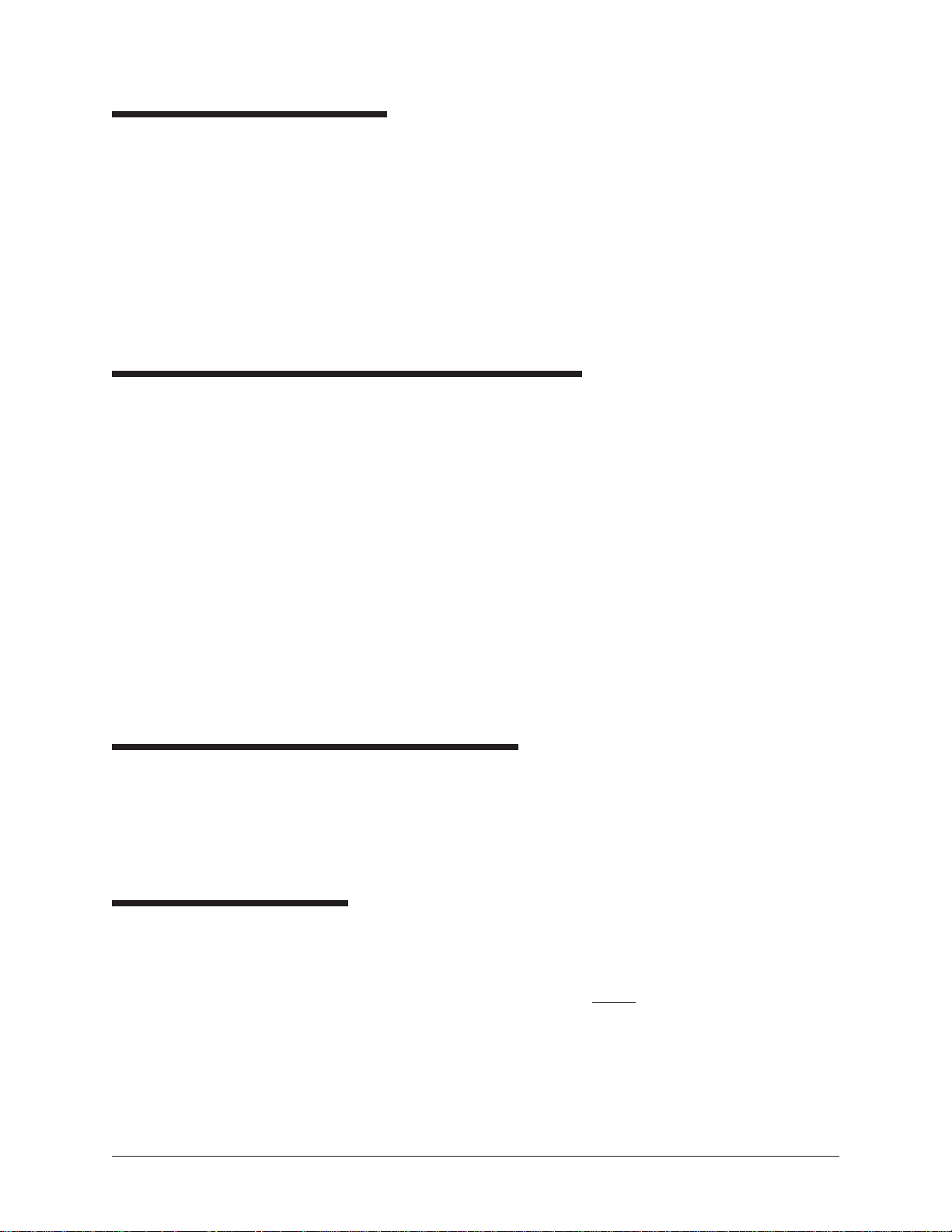
76
Resizing table columns
To resize columns from a displayed analysis for easier viewing/printing,
move your mouse pointer/cursor to the edge of the desired column
heading. The mouse pointer will change to a bi-dimensional arrow.
Click and drag the edge of the heading to the new location and then
release the mouse button. The entire column will be resized as you drag.
User column size settings will be maintained as long as the analysis
window is open.
Saving a current analysis configuration
To save a current analysis configuration:
1. Select Analyses from the VISCPRO
2. Select Save Configuration from the Analyses menu options.
®
primary menu options.
3. Select the desired analysis. The Save Configuration window will
appear. Type the name of the new configuration in the Save As:
field. Or double-click the name of a preexisting configuration in the
Existing Configurations list box to replace the existing configuration with the new configuration settings.
4. Click OK.
NOTE
You may click Cancel from the Save Configuration window to exit without
saving configuration changes.
Deleting an analysis configuration
You can delete an existing analysis configuration from the Choose
Analysis window by highlighting the desired configuration in the list
box and clicking the Delete button or pressing the D key . The
configuration will be immediately and permanently deleted.
Printing an analysis
To print the complete analysis, select Print from the VISCPRO® Main
menu while the analysis is being displayed. If multiple VISCPRO
windows are open, click the analysis window for the analysis you want
to print to make it the active window before you select Print. Then
choose print options from the Windows® Print window and click OK to
print the analysis. (Consult your Windows® manual and printer/print
driver documentation for more information on print settings).
®
CANNON
It is also possible to select individual or multiple samples from an
analysis for printing (see next section).
®
Mini-Rotary Viscometer
Version 1.0b—August, 2011; CANNON
2139 High Tech Road • State College, PA • 16803 • USA
CMRV-5000
Instruction & Operation Manual
®
Instrument Company
Page 83

77
NOTES
The font size for printed analyses will be automatically adjusted to fit data
columns to the selected printer paper size. If the font is too small, or if
columns of data are missing or truncated, try using print options to set
your printer to print in landscape instead of portrait orientation. Or create
two analyses for the desired data instead of just one.
The Print option from Main will not be accessible unless the analysis
window is the active window. Click on the desired window to make it the
active window.
Keystrokes for selecting data for printing
You can print data for a selected sample or samples from an on-screen
analysis by highlighting the desired sample data and then using the Print
option from the VISCPRO
To select data for a single sample, click on the line of data associated
with the sample on the screen display. To print a sequential range of
samples, highlight the first sample in the range, then hold down the
S key and click on the last sample in the range. To individually
select test data from the on-screen list box for printing, hold down the
C key while clicking on each desired entry.
When all desired data has been selected, click on Print from the Main
menu. Make certain that the Selection radio button
from the Print range options. Then click OK to print to the selected
printer.
®
Main Menu.
has been selected
CANNON
®
Mini-Rotary Viscometer
Version 1.0b—August, 2011; CANNON
2139 High Tech Road • State College, PA • 16803 • USA
CMRV-5000
Instruction & Operation Manual
®
Instrument Company
Page 84

78
Exporting analysis data
The data export analyses included with the VISCPRO® software provide
a convenient method for outputting data to laboratory collection systems
or to an ASCII file.
There are two different data export analyses. For step-by-step instructions on exporting data from the VISCPRO® database, consult the
Chapter for the individual analysis:
Error Data Export—(export of error information)
MRV Data Export—(export of sample information)
Once the data has been exported, it can be manipulated using database/
spreadsheet software packages such as Excel
These packages provide additional tools for configuration of report data
for such functions as:
Statistical Process Control
Long-term Monitoring of Daily Calibration Standards
Exporting time and temperature data
For the CMRV Yield Stress and Viscosity test results to be valid, temperature control during the profile run must be accurate within the
specified tolerance.
To verify temperature control, the VISCPRO
and stores data from the CMRV temperature probe throughout the profile
run. Data from each profile run is stored to a unique filename with a
.TTD extension. The file is saved to the same directory as the VISCPRO
database file.
To export time and temperature data for a profile to a text filename of
your choosing:
®
, Access® or Quattro Pro®.
®
software regularly samples
Export procedure
CANNON
1. Open an analysis that includes data from the desired profile run.
2. Right-click in the data window on any sample that is associated with
the desired profile. Then select Export Data from the popup window
options. A standard Windows Save As ... window will open.
3. Select the desired location and type the desired filename. Then click
OK.
For additional information about the export format for time/temperature
data from the associated .ttd file for the profile, see Exporting Time/
Temperature Profile Data in Chapter 11.
®
Mini-Rotary Viscometer
Version 1.0b—August, 2011; CANNON
2139 High Tech Road • State College, PA • 16803 • USA
CMRV-5000
Instruction & Operation Manual
®
Instrument Company
Page 85

CHAPTER
79
14
Cooling Profiles
DESIGNING CUSTOMIZED
PROFILES
The cooling profile may be pictured graphically as a curve (temperature
over time) calculated from up to 25 individual user-defined data points.
To design a profile, you will use the Profile Editor from the VISCPRO
Profile Designer window to input time, temperature and (if desired)
tolerance values for each point:
:emiT
:erutarepmeT
:ecnareloT
The Profile Designer
Cooling profiles are displayed and maintained using the VISCPRO
Profile Designer window. The Profile Designer window provides a userfriendly interface for selecting and/or creating profiles and, if necessary,
modifying them to create additional profiles.
®
ebotsierutarepmetderisedahcihwtanur-elpmasehtgnirudemitehT
batpeccA.deveihca
lluna
arepmetdeificepseht
.deriuqersiecnarelot
.setunim0DNAsruoh0foeulav
.C°04-otC°09+erasretemarapelbatpeccA
rofseulavelbatpeccA.99-0erasruohrofseulavel
evahTONdluohseliforpanitnioptsrifehttahtetoN.95-0erasetunim
.deificepsemitralucitrapehttaerutarepmetVRMCderiuqerehT
morf)°1.0tseraenehtot(ecnairaverutarepmetVRMCelbatpeccaehT
onfiknalbtfelebyamdleifsihT.)C°ni(eulaverut
®
CANNON
®
Mini-Rotary Viscometer
Version 1.0b—August, 2011; CANNON
2139 High Tech Road • State College, PA • 16803 • USA
CMRV-5000
Instruction & Operation Manual
®
Instrument Company
Page 86

80
Opening the Profile Designer
To create a new profile or modify an existing profile, Click Configure/
MRV/Profile Designer.
The Profile Designer window will open.
CANNON
The Profile Designer window
The Profile Designer window provides button options for copying and
modifying existing profiles or creating entirely new profiles. It also
provides buttons for management of profile data, including displaying
and printing a graph of the profile and deleting unwanted profiles from
the profile library. The Profile Designer window also displays Yield
Stress and Viscosity test parameters for the profile. The Profile Designer
interface options are explained briefly in the following section:
®
Mini-Rotary Viscometer
Version 1.0b—August, 2011; CANNON
2139 High Tech Road • State College, PA • 16803 • USA
CMRV-5000
Instruction & Operation Manual
®
Instrument Company
Page 87

Interface options
81
The profile library
The profile library consists of two types of profiles—ASTM-defined
profiles and User-defined profiles.
Click the "down" arrow (
) to display the list of available profiles.
Then click the desired profile to select it and display the Time, Temperature and Tolerance data for each defined point of the profile.
Managing profiles
CANNON
®
Version 1.0b—August, 2011; CANNON
Time/Temperature/Tolerance data from the Profile Designer window
Click the Print Selected Profile button to print the currently-displayed
profile.
Click the Graph Selected Profile button to display a Profile Graph
plotted from the defined points of the profile.
Click the Delete Selected Profile button to delete the currentlydisplayed User Defined Profile (ASTM Standard Profiles cannot be
deleted from the Library).
Mini-Rotary Viscometer
2139 High Tech Road • State College, PA • 16803 • USA
CMRV-5000
Instruction & Operation Manual
®
Instrument Company
Page 88

82
Using the Profile Editor
Click the Create New Profile button to open the Profile Editor and
begin creating a new profile OR
Click Copy Selected Profile to copy the currently-selected profile to
the Profile Editor and begin adapting it to your specifications OR
Click Edit Selected Profile to open the Profile Editor and begin editing
the currently-selected User Defined Profile (ASTM Standard Profiles
cannot be edited).
CANNON
The Profile Editor window (all fields editable)
®
Mini-Rotary Viscometer
Version 1.0b—August, 2011; CANNON
2139 High Tech Road • State College, PA • 16803 • USA
CMRV-5000
Instruction & Operation Manual
®
Instrument Company
Page 89

83
NOTE
NOTES
ASTM-defined profiles may be selected and viewed but may not be
altered. To make revisions to an ASTM-defined profile, you must first
Copy Selected Profile ... and then Save it as a User-defined profile.
1. To define the cooling profile, input desired information (Hours,
Minutes, Temperature and Tolerance) in the appropriate fields for a
single point in the temperature profile.
Adding a data point to the profile
2. Click the Add Point button to add the data to the profile.
Tolerance is the amount of temperature variation permitted for a given
temperature/time point in the cooling profile. If the temperature, as
measured by the CMRV-5000 temperature probe, varies from the temperature specified in the profile by an amount greater than the tolerance
value for that data point, the data will be tagged as "Profile out of tolerance" in displays and printouts of profile data.
You cannot enter a tolerance value for the first profile point. Leave the
tolerance field blank for that point.
The first data point in the profile must be the highest temperature in the
profile.
NOTE
Editing points
Deleting points
NOTE
3. Repeat steps 1 & 2 to add up to 25 data points in the cooling profile.
4. Input the desired data for Profile Name, Y ield and Viscosity Test
parameters, and Calibration protocol. Then click Save to save the
new User Defined profile.
If you do not rename the profile, the default name will be the same as the
original profile with the (Copy) prefix added. You cannot use an existing
cooling profile name for a new profile!
To edit a point, double-click the point in the point list. This transfers the
point data to the Profile Editor.
Edit the values for time (hours and minutes), temperature and/or toler-
ance in the Profile Editor and Then click Add Point.
To delete a point, highlight the point in the point list; then click the
Delete Selected button OR press the D key on your computer
keyboard.
To select multiple points for deletion, hold down the S or C keys
while clicking on the points to be deleted. To de-select any point, just
click on it again.
CANNON
®
Mini-Rotary Viscometer
Version 1.0b—August, 2011; CANNON
2139 High Tech Road • State College, PA • 16803 • USA
CMRV-5000
Instruction & Operation Manual
®
Instrument Company
Page 90

84
TO delete the point click Yes. To keep the selected point(s) click No.
Cooling profile limitations
CMRV cooling capacity
Correcting profiles
The CMRV cooling capacity changes proportionally with the temperature at which the instrument is controlling. Greater cooling capacity is
achieved at warmer temperatures, and capacity decreases as temperature
decreases. This makes linear rates-of-cooling impossible in relatively
short time frames.
If the rate-of-cooling for a profile exceeds the cooling capacity of the
instrument, one of three things must be done:
Lengthen the time between the two fixed temperature points
Decrease the temperature change between the two fixed times
Apply a combination of the two previous options.
When a profile data point with a specified tolerance is entered in the
Profile Designer, software calculations are automatically made to determine if the rate-of-cooling relative to the previously-entered point is
within the instrument’s capability. It is assumed that the instrument can
achieve the temperature specified by the previous point. If no tolerance is
specified for that point, then this assumption may or may not be warranted. For this reason, it is possible to design a profile that the instrument is incapable of achieving. The software will only flag those points
that are absolutely impossible to realize. This suggests that experience
and experimentation are needed to properly design profiles which can be
run successfully.
NOTE
The ASTM D 3829 and ASTM D 4684 profiles supplied with the MRVW
software define non-toleranced points which are outside of the
instrument’s capability, but these are merely necessary stepping stones
which permit the instrument to attain proper temperature control at the
subsequent temperatures that are toleranced.
Profile Designer test parameters
The Profile Designer displays important test parameters for Yield Stress
and Viscosity testing. These values are editable from the Profile Editor.
For all ASTM profiles in the profile library, these values have been
preset in conformity with current ASTM specifications.
CANNON
®
Mini-Rotary Viscometer
Version 1.0b—August, 2011; CANNON
2139 High Tech Road • State College, PA • 16803 • USA
CMRV-5000
Instruction & Operation Manual
®
Instrument Company
Page 91

85
NOTE
When the user is designing an entirely new profile “from scratch”, the test
parameters will default to ASTM D 4684 specifications. Copies or modifications of standard profiles will default to the parameters associated with
the ASTM method (D 3829 or D 4684).
Changing test parameters
To change test parameters:
1. Open the Profile Designer.
2. Select the desired profile and click the Create ..., Copy ... or Edit
... button as desired. The Profile Editor window will open.
3. Enter appropriate test parameter values. See the chart below for
information on default test parameters.
5. Make any other necessary changes to the profile; then save the
profile by clicking the Save button from the Profile Editor window.
NOTE
The new settings will be effective for that profile and any copies or
modifications based on that profile.
sretemaraPtseTrengiseDeliforP
noitpO tluafeD noitpircseD
tnemercnissaM01 marg-netA.gnitsetssertsdleiyfonoititeperhcaetadeddassamfotnuomA
wmarg-01lanoitiddaenindnaegac-kooh
dleiY
muminiMtseT
noitatoRseergeD
tseTytisocsiV/dleiY
tuoemiT
dlohserhtytisocsiV021ro02
tsetytisocsiV
tuoemit
noitarbilaC
erutarepmet
?eciwTetarbilaCdekcehcton laciripmE.resuehtybderisedfieciwtdemrofrepebyamnoitar
01 ehtybderiuqernoitomleehw-yellupfotnuomaehtstsujdaretemarapsihT
021ro03
)sdnoces06ro51(
)sdnoces06ro01(
)sdnoces06(021 noitelpmocrofdettimrep)stnemercnidnoces5.0ni(emitfotn
)C°(02- llecehtstcelesgnittessihT.serutarepmetelpi
sertsdleiyonfonoitanimretedarofrosneslacitpo-latigid
.sdnoces06signitsetytisocsiV
4DMTSA;sdnoces
uomamumixaM
.tsetytisocsivehtfo
tlumtadetarbilacebnacsllecehT
.elif
orpehtfoerutarepmetlanif
bilacllecehT
VRMCrofdedivorperasthgie
.smarg5.2fostnemercniseificepsdohteM1286DMTSAehT.gnitset
signittes°31ehT.s
.°01esu9283DMTSAroF.1286DMTSAdna4864DMTSArof
tluafedehT.tsethcaerofdetacolla)stnemercnidnoces5.0ni(emitfotnuomA
rofeulavtluafedehtdnasdnoces51signitsetssertSdleiYrofeulavtuoemiT
noitulover½tsrifehtrofdettimrep)stnemercnidnoces5.0ni(emitfotnuomA
06seificeps9283DMTSA.snoitatorllufeerhtgnirusaemfitfahsrotorehtfo
.sdnoces01yficeps1286DMTSAdna486
ehtebyliranidrodluohseulavsihT.ytisocsivgninimretedrofdesustnatsnoc
.ycaruccatsetecnahneyamnoitarbilacelbuodatahtstseggusgnitset
CANNON
®
Mini-Rotary Viscometer
Version 1.0b—August, 2011; CANNON
2139 High Tech Road • State College, PA • 16803 • USA
CMRV-5000
Instruction & Operation Manual
®
Instrument Company
Page 92

86
This page intentionally left blank.
CANNON
®
Mini-Rotary Viscometer
Version 1.0b—August, 2011; CANNON
CMRV-5000
Instruction & Operation Manual
®
Instrument Company
2139 High Tech Road • State College, PA • 16803 • USA
Page 93

CHAPTER
87
15
MRV DATA TABLE ANALYSIS
The MRV Data Table analysis is designed to permit convenient viewing
of data collected from samples which have been tested with the CMRV.
The sample analysis displays sample data in a tabular format. In addition
to Sample identification (ID), the following data may be included:
Sample ID—Sample identification information
Test Date—Date the sample was measured
Test Time—Time the sample was measured
Cell Num—Number of the test cell (1-9)
Profile Name—Name of cooling profile used for test
Prof Start Date—Date the profile began
Prof Start Time—Time the profile began
Temp Data File—The .ttd file associated with the sample test
Technician—Technician name (the individual logged in at the time
the test was completed)
Instrument Type—The instrument model identification
Instrument ID—The unique instrument identification information
Instrument S/N—The instrument model serial number
Yield Stress—Yield Stress test result
Y. S. Factor—Yield Stress factor for the profile
Total Yield Mass—Yield Stress total mass added during test
Test Temp—Temperature at which the sample was tested
Therm Reading—Reference thermometer value (input by user)
Viscosity—Viscosity of sample
Visc Time 1—Time elapsed during the viscosity test
Visc Rev 1—Number of rotor revolutions during the viscosity test
Cell Constant—Percentage difference between calculated and
known viscosities
Viscosity Mass—Mass used to test for viscosity
Reporting options
CANNON
The MRV Data Table analysis can present data for any or all samples
residing in the database. Several powerful filters may be used to create
useful reports. These filters may be used by making selections from the
tabbed property sheets found in the CMRV Analysis Configuration
window. Once the appropriate filters have been designated, the resulting
report configuration can be saved for future use.
®
Mini-Rotary Viscometer
Version 1.0b—August, 2011; CANNON
2139 High Tech Road • State College, PA • 16803 • USA
CMRV-5000
Instruction & Operation Manual
®
Instrument Company
Page 94

88
Configuring the MRV Data Table
For general information on using analyses, see Chapter 13. To access and
configure the MRV Data Table, follow the procedure below:
1. Select Analyses from the VISCPRO
®
primary menu options.
2. Select View Analysis ... from the Analyses menu. The Choose
Analysis window will appear.
3. Double-click Basic Package (or click the adjacent “
”sign) from
the list of Available Analysis Packages.
4. Select MRV Data Table from the Basic Package report options.
NOTE
The Choose Analysis window
5. Click on the Define and Open New Configuration radio button
(or verify that the option is selected).
If you have already configured and saved an analysis, its name will
appear in the list box on the right side of the window. If you click on an
existing configuration and click OK, the analysis will be performed using
the selected configuration settings. It will not be necessary to complete
the remaining steps in this procedure.
6. Click OK. The CMRV Analysis Configuration window will appear.
The Sample Analysis Configuration window consists of three
tabbed pages:
CANNON
®
Mini-Rotary Viscometer
Version 1.0b—August, 2011; CANNON
2139 High Tech Road • State College, PA • 16803 • USA
CMRV-5000
Instruction & Operation Manual
®
Instrument Company
Page 95

Date Filter—allows you to select date/time parameters for the
analysis (see Chapter 13 for additional details).
Sample Filter—allows you to select which tests will be included in
the analysis (see Chapter 13 for additional details).
MRV Report Filter—allows you to select what sample data will
appear in the Sample Data Table and how the data will be dis-
played
7. Click on the tab corresponding to the filter you wish to set and
complete configuration options per the instructions below:
89
Date/Sample filters
CMRV Report filter
Complete selection of Date and Sample Filter options per the
instructions in Chapter 13.
To select specific data for the analysis, click CMRV Report. Then
click in the Column Name field to select desired data. You can also
click the right mouse button in the Column Name field to delete or
to insert additional columns of data. To change precision values for
data, triple-click in the Precision field and type the number desired.
After individual options have been selected, use the related spin
controls
to determine the appearance of data (precision/rounding,
unit of measure, etc.) for viscosity, temperature and other selected
items. Use the check boxes
to filter by data type (Viscosity, Yield
Stress, or both).
CMRV Report data filter options
CANNON
®
Mini-Rotary Viscometer
Version 1.0b—August, 2011; CANNON
2139 High Tech Road • State College, PA • 16803 • USA
CMRV-5000
Instruction & Operation Manual
®
Instrument Company
Page 96

90
8. When you have completed the configuration, click OK. The program
will prompt you to save the configuration.
9. Click Yes to save the configuration. The Save Configuration
window will appear.
NOTES
Exporting archived profile data
The Save Configuration window
10. Type the name of the new configuration in the Save As: field. Or
click the name of a preexisting configuration in the Existing Con-
figurations list box to replace the existing configuration with the
new configuration settings.
11. Click OK. The analysis will be performed and displayed using the
selected configuration settings.
You may click Cancel from the Save Configuration window to exit without
saving configuration changes.
You may display several analyses simultaneously by repeating the
instructions above. Use the tiling options available from the Window
menu to display multiple analyses in the desired window format (horizontal, vertical or cascade view options are available).
To export time/temperature data from a previous test (viscosity or yield
stress), just configure an analysis for the data and right-click anywhere
inside the data window for the analysis. Then click the Export Time
Temp Data popup menu option.
CANNON
®
Mini-Rotary Viscometer
Version 1.0b—August, 2011; CANNON
2139 High Tech Road • State College, PA • 16803 • USA
CMRV-5000
Instruction & Operation Manual
®
Instrument Company
Page 97

CHAPTER
91
16
ERROR LOG TABLE ANALYSIS
The Error Log Table is designed as a troubleshooting tool to display
error messages generated by the software during automatic processing of
sample data.
The Error Log Table displays data in a tabular format. In addition to an
error description, the following data may be included:
Time—Time at which the error occurred
Date—Date at which the error occurred
Error Source—Source of error
Instrument ID—Instrument identification (if applicable)
Sample ID—Sample identification
Tray Index—Identifies the Sample Tray number (always “1” for the
CMRV instrument)
Smpl Index—Indicates the number of the test cell (if applicable)
Bulb—This VISCPRO reporting option is not applicable to CMRV
analyses
Technician—Technician logged on at the time of the error
Reporting options
Configuring the Error Log analysis
The Error Log analysis can present data for any errors encountered
during sample runs for which data resides in the database. Several
powerful filters may be used to create useful Error Log reports. These
filters may be used by making selections from the tabbed property sheets
found in the Error Log Configuration window. Once the appropriate
filters have been designated, the resulting report configuration can be
saved for future use.
For general information on using analyses, see Chapter 13. To access and
configure the Error Log Table, follow the procedure below:
1. Select Analyses from the VISCPRO
2. Select View Analysis ... from the Analyses menu. The Choose
Analysis window will appear.
3. Select the Error Log Table from the list of analyses included in the
Basic Package.
®
primary menu options.
CANNON
®
Mini-Rotary Viscometer
Version 1.0b—August, 2011; CANNON
2139 High Tech Road • State College, PA • 16803 • USA
CMRV-5000
Instruction & Operation Manual
®
Instrument Company
Page 98

92
NOTE
Choosing the Error Log Table analysis
4. Click on the Define and Open New Configuration radio button
(or verify that the option is selected).
If you have already configured and saved an analysis, its name will
appear in the list box on the right side of the window. If you click on an
existing configuration and click OK, the analysis will be performed using
the selected configuration settings. It will not be necessary to complete
the remaining steps in this procedure.
5. Click OK. The Error Log Configuration window will appear.
The Error Log Configuration window consists of tabbed pages with
filter options.
Date Filter—allows you to select date/time parameters for the
analysis (see Chapter 13 for additional details).
Error Filter—allows you to select which profiles/technicians/tests
will be included in the analysis (see Chapter 13 for additional
details).
Error Report—allows you to select what sample data will appear
in the Error Log Table and how the data will be displayed.
CANNON
6. Click on the tab corresponding to the filter you wish to set and
complete configuration options. Use the check boxes to select which
data to include in the report.
7. When you have completed the configuration, click OK. The program
will prompt you to save the configuration.
®
Mini-Rotary Viscometer
Version 1.0b—August, 2011; CANNON
2139 High Tech Road • State College, PA • 16803 • USA
CMRV-5000
Instruction & Operation Manual
®
Instrument Company
Page 99

8. Click Yes to save the configuration. The Save Configuration
window will appear.
93
NOTES
The Save Configuration window
9. Type the name of the new configuration in the Save As: field. Or
double-click the name of a preexisting configuration in the Existing
Configurations list box to replace the existing configuration with
the new configuration settings.
10. Click OK. The analysis will be performed and displayed using the
selected configuration settings.
You may click Cancel from the Save Configuration window to exit without
saving configuration changes.
You may display several analyses simultaneously by repeating the
instructions above. Use the tiling options available from the Window
menu to display multiple analyses in the desired window format (horizontal, vertical or cascade view options are available).
CANNON
®
Mini-Rotary Viscometer
Version 1.0b—August, 2011; CANNON
2139 High Tech Road • State College, PA • 16803 • USA
CMRV-5000
Instruction & Operation Manual
®
Instrument Company
Page 100

94
This page intentionally left blank.
CANNON
®
Mini-Rotary Viscometer
Version 1.0b—August, 2011; CANNON
CMRV-5000
Instruction & Operation Manual
®
Instrument Company
2139 High Tech Road • State College, PA • 16803 • USA
