Canhold BTHF010D Users Manual
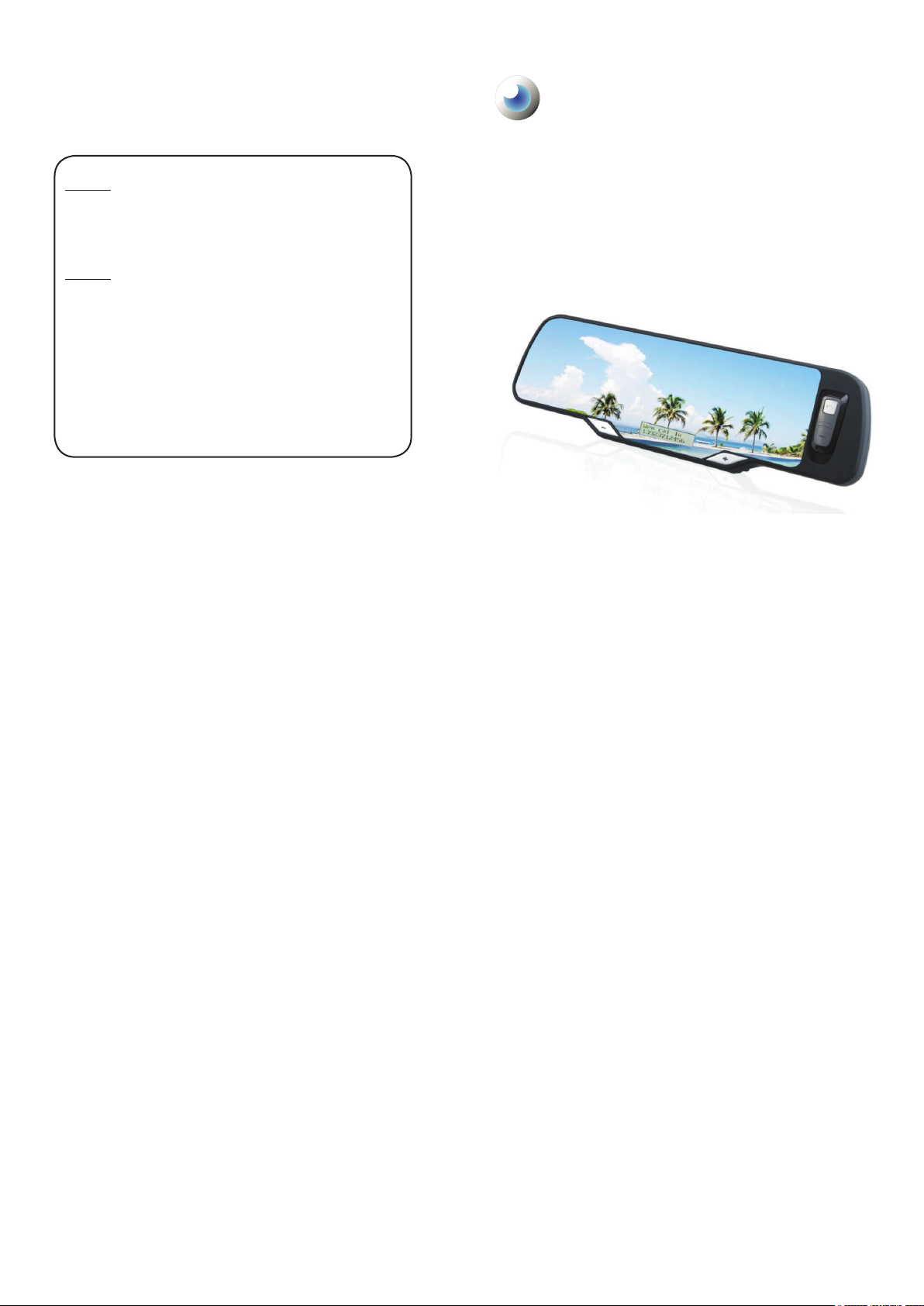
BLUE MIRROR
Notice 1
You are cautioned that changes or modications not expressly approved by the
party responsible for compliance could void the us er authority to operate the
equipment.
Notice 2
This equipment has been tested and found to comply with the limits for a Class B
digital device, pursuant to part 15 of the FCC rules. These limits are designed to
provide reasonable protection against harmful interference in a residential instal-
lation. This equipment generates, uses and can radiate radio frequency energy
and, if not installed and used in accordance with the instructions, may cau se
harmful interference to radio communications.
This equipment complies with FCC radiation exposure limits set forth for an un-
controlled environment. End users must follow the specic operating instructions
for satisfying RF exposure compliance. This transmitter must not be co-located or
operating in conjunction with any other antenna or transmitter.
User Manual
Bluetooth Handsfree Car Kit
With Caller ID Display & Phonebook
Installation (Multi-point)
For Model BTHF010D
V4.0
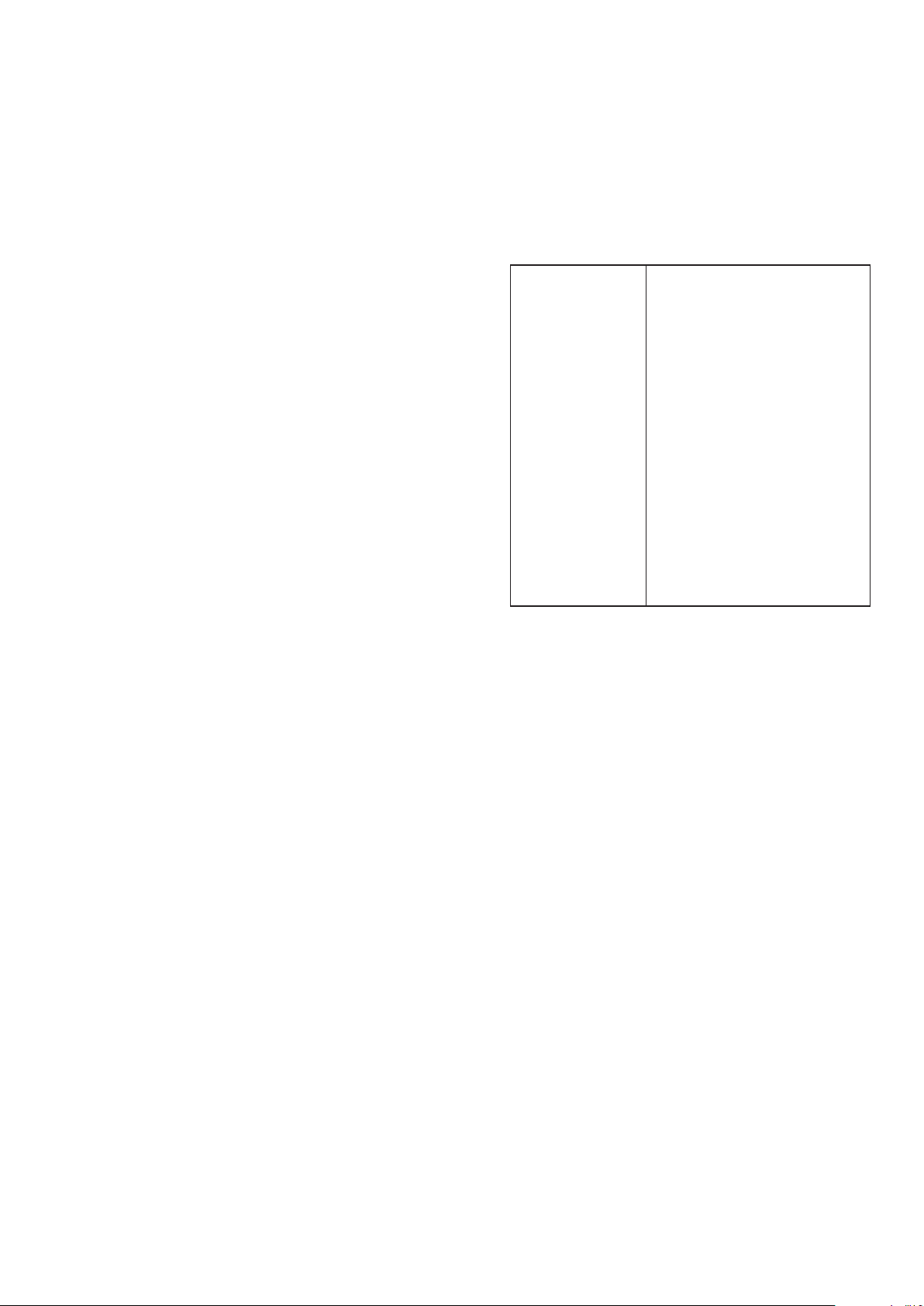
Contents
Overview.................................................
Use in car................................................
Detach / Insert the headset.....................
Quick User Guide....................................
Getting Started........................................
Charging..................................................
Switching On / Off....................................
Pairing with a phone................................
Connect / Reconnect to phone................
Handsfree functions................................
Phonebook..............................................
Care and maintenance............................
Specication............................................
FCC Notice..............................................
3
4
5
6-8
9
9
9
10
11
11-12
13-14
15
15
16
Care and Maintenance
g
Check the laws and regulations on the use of mobile phones and handsfree equipment in
the area where you drive.
g
Always give full attention to driving. In some areas, you are required to pull off the road and
park before making or answering a call.
g
Do not expose the handsfree to extreme temperature or direct sunlight.
g
Do not expose it to moisture or humidity. Keep it away from any liquid or chemicals.
g
Do not keep the device in dusty or dirty area. Only use a soft damp cloth to clean it.
g
Do not attempt to disassemble the handsfree and the chargers.
g
Do not try to replace the rechargeable battery inside the handsfree.
g
Charge the handsfree only with the supplied charger.
g
Travel charger can only be used indoor under normal temperature and humidity.
Specication
Bluetooth Specication
Bluetooth Prole Supported
Frequency Range
Working Distance Range
Dimensions (main unit)
Weight
LCD Display
Phonebook
DSP
Pairing
Charging Time
Talking Time
Standby Time
Rechargeable Battery
Battery Protection
Input Current
Input Voltage
Speaker Power
Speaker Impedance
Sensitivity of Microphone
: Version 2.0 compliant
: Headset and Handsfree Proles
: 2.4 GHz spectrum
: 10 Meters (class 2)
: 280(L) x 85(W) x 22(T) mm
: 340 g (main unit), 9.8g (headset)
: Do t matrix rol lin g displa y, bat ter y status ico n,
backlight
: Blue toot h wire less download, stor es up to 250
records.
: Full duplex transmission, noise suppression and
echo cancellation.
: Memorize up to 8 mobile phones simultaneously.
: Within 3 hours
: Up to 12 hours(main unit), 2 hours (headset)
: Up to 200 hours(main unit), 20 hours(headset)
: Lithium-ion, 3.7V, 950 mAh installed(main unit)
Lithium-ion, 3.7V, 90 mAh installed(headset)
: Over charge and over discharge protection
: 400 mA (internal controlled)
: DC 5V
: 2W (max)
: 4 ohm
: -60dB
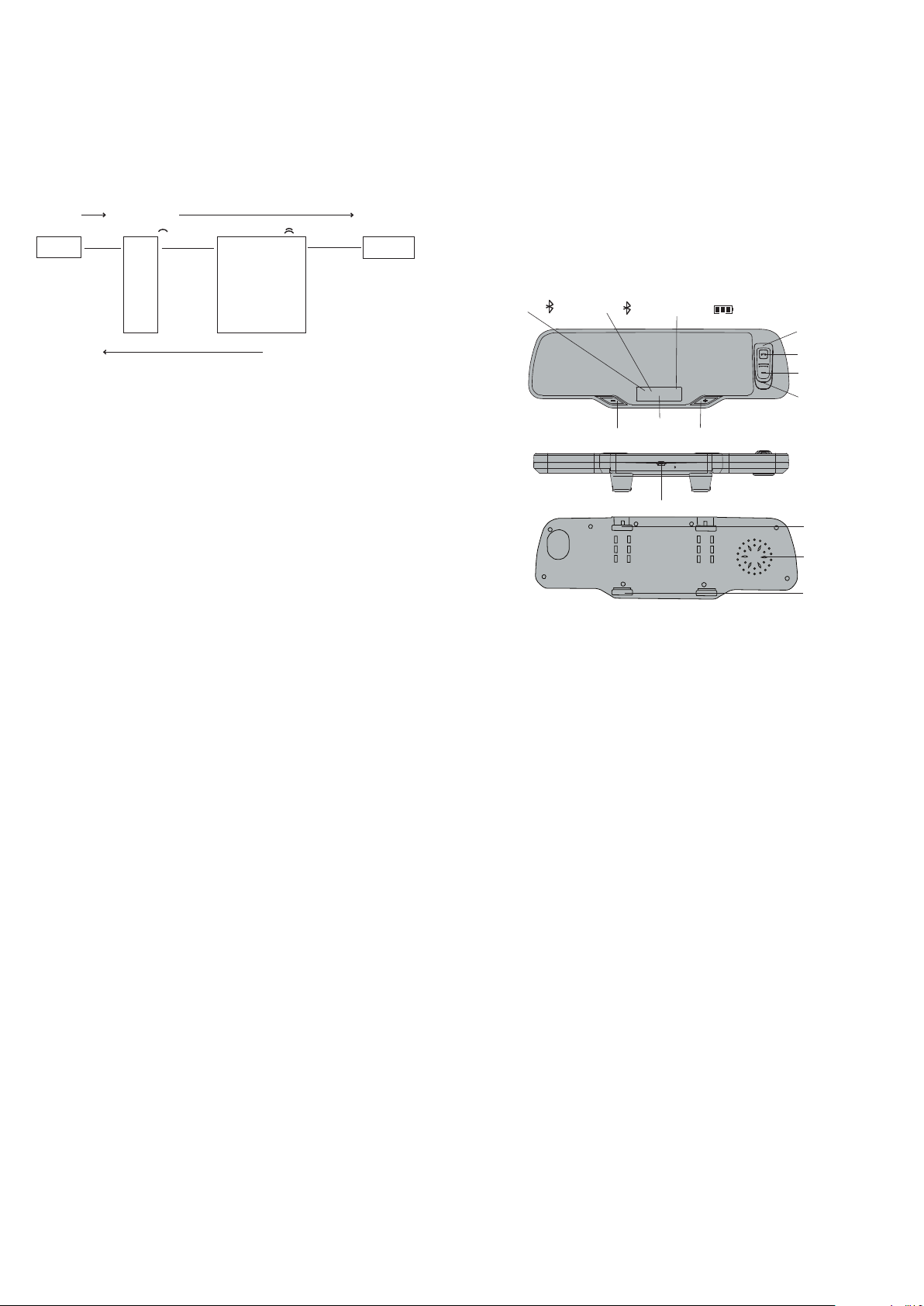
Check records / Dial from phonebook
1. In stand by mode, press & hold ‘Volume -’ button for 2 seconds to enter phonebook menu.
2. LCD displays letter 'A'. Thi s i s t he 1st level of the menu, click ‘Volume +’ or ‘Volume -’ to move
to other letters. T he phoneboo k records of the 1st lett er of the names are list ed from A to Z in
alphabetical order. Other symbols are listed in '['.
3. Click Multifunction Key once to enter the desired letter. This is the 2nd level of the menu. The name
under the letter and the corresponding number will be shown. Click ‘Volume +’ or ‘Volume -’ to move
to other names.
4. Click Multifunction Key once to make a call.
Menu Structure
Press & hold Click Multifunction Key once
Volume for 2 sec.
Bluetooth
st
1
Level 2nd Level
A
B Alex 23456789
C Andy 34567890
D Aron 45678901
. .
. .
Z .
[ Barry 56789012
Double click Multifunction Key
Ada 12345678 Make Call
Exit phonebook
Double click Multifunction Key to go back to the pervious menu level or exit the menu.
(When there is an incoming call or making connection/disconnection with phone, the phone
book menu will be exited automatically.)
Erase all phonebook records
1. Disconnect the phone with BTHF010D.
2. Click together the volume ' + ' and ' - ' bottons once.
3. BTHF010D displays 'Erase?'. Press ' + ' to erase. Press ' - ' to leave.
Overview
Bluetooth Handsfree Car Kit with Caller ID Display & Phonebook (Multi-point)
Tha nk yo u for sele ct in g BTHF010 D Blue to oth hands fr ee ca r kit. It is a rech argea bl e
speakerphone which is easy to operate in car. It is specially designed for connecting Bluetooth
compatible mobile phones without wires in car. No matter if the car is switched on or not, you
can enjoy the freedom of wireless communication. No power connection or connection to the
mobile phone is required. Using the single-button control of the handsfree, you can make and
answer calls without touching the phone. You can even leave the phone in pocket or anywhere
insi de the car. Wit h bu ilt- in DSP cir cui t, echo and back gro und noise are can cell ed and
suppressed effectively. Thus providing clear sound and high quality conversation even in noisy
environment.
This handsfree car kit is speciall y designed for Bluetooth mobile phones or other Bluetooth
compatible devices that support the Handsfree or Headset proles.
The Bluetooth wireless technology is a worldwide specication for a small form-factor, low-cost
and short-range (about 10 meters) radio solution providing links between mobile computers,
mobile phones, other portable and handheld devices and connectivity to the internet.
Bluetooth icon
A
Bluetooth icon
Model BTHF010D
Battery icon status
B
LCD display
Volume upVolume down
Charging port
Detachable headset
Multifunction Key
LED indicator
microphone
extensible clip
Speaker
inextensible clip
14
3
