Page 1
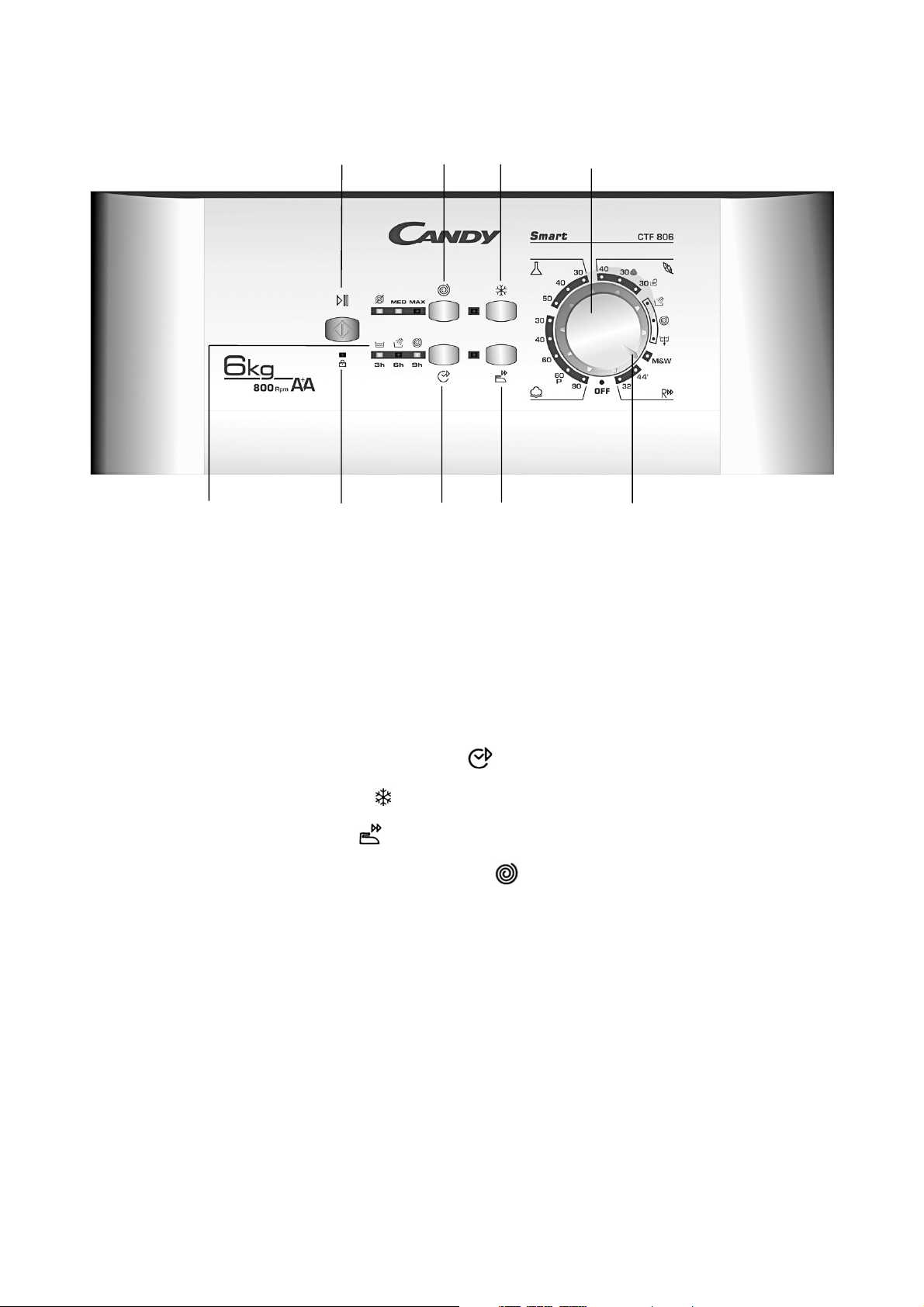
WASHING MACHINE CTF 806
HC3C1A
VGBC2p
A PROGRAMME/TEMPERATURE SELECTOR
Use this control to select the desired wash programme. Turn the selector (it
can be turned in both directions) so that the programme is opposite the
reference indicator (p). The temperature selected will depend on the
programme. (See the Programme
Table).
B DELAYED START KEY
C1COLD WASH
C2EASY IRON
C3SPIN SPEED SELECTOR
G DOOR LOCK LAMP
HSTART/STOPKEY
p CONTROL POSITION INDICATOR
V PROGRAMME PHASES LAMPS
Page 2
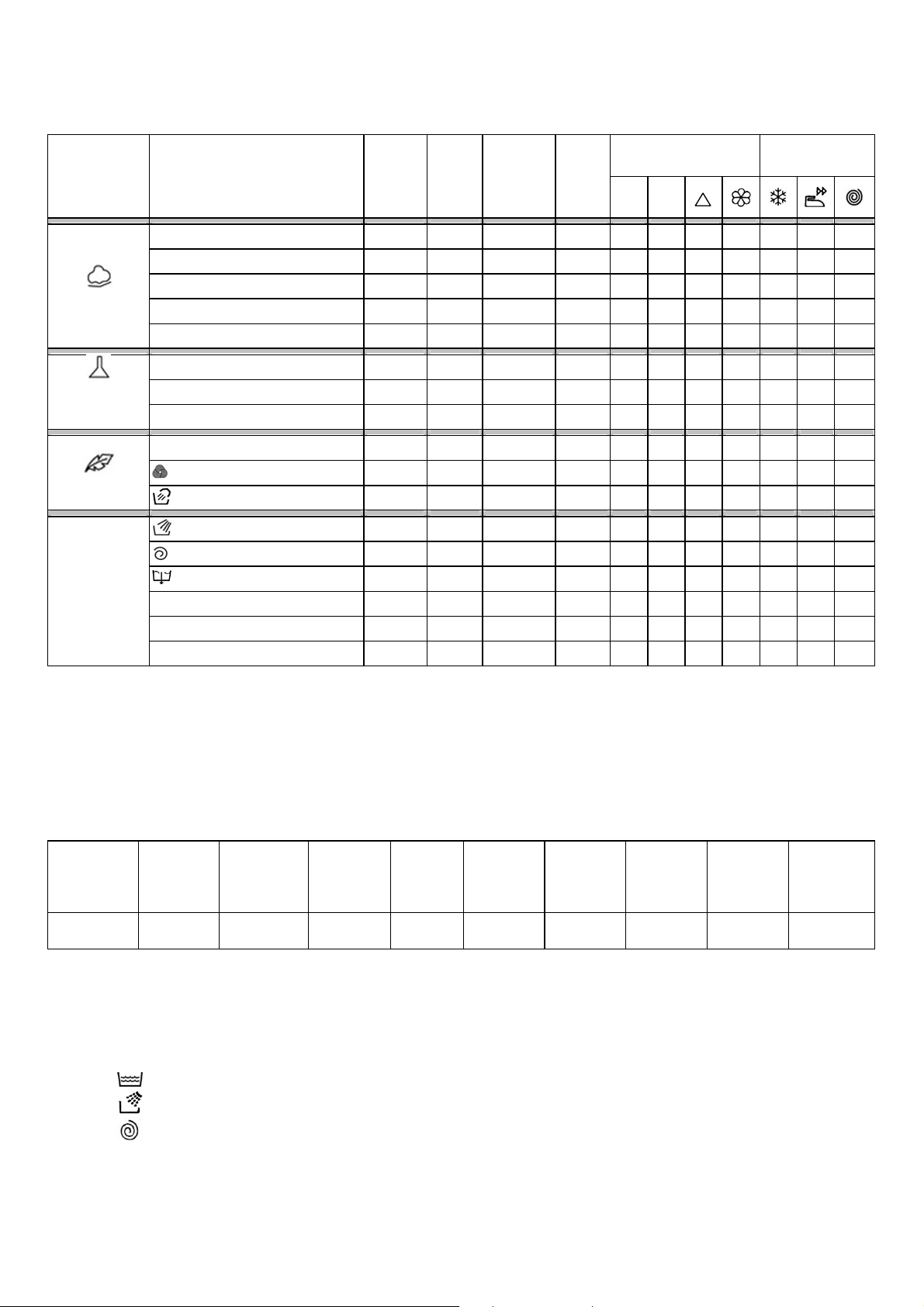
Programme table mod CTF 806
programme programme for
aprox.
time
min.
max.
temp.
setting
ºC
spin
speed
rpm/min
max.
load
Kg.
washing powder load option keys C
III
COTTONS
MIXED
SYNTHETICS
DELICATES
SPECIAL
White 160 90º máx. 6
Fast coloureds with prewash 195 60º máx. 6
*Fast coloureds 155 60º máx. 6
Fast coloureds 115 40º máx. 6
Delicate coloureds 110 30º máx. 6
Fast coloureds 90 50º med. 2
Delicate coloureds 80 40º med. 2
Delicate coloureds 70 30º med. 2
Delicates 60 40º med. 1,5
Woollens 55 30º med. 1
Hand wash
Gentle rinse
Gentle spin 9 máx.
Empty
Mix&wash (M&W) 108 40º med . 6
Fast 44 44 40º med. 3,5
Fast 32
50 30º med. 2
25 med.
4
32
30º med. 2
•••••
••
••
••
••
•••••
••
••
•••••
•••••
•••••
•••••
•••••
•••••
•••••
•••••
•••••
•••••
•••••
•••••
••
••
••
••
••
••
••
••
••
••
••
••
••
••
••
••
••
••
••
••
•••••
••
••
••
••
••
••
••
••
••
••
••
••
••
••
••
••
••
••
••
••
••
••
••
••
••
••
••
•
••
••
••
•
••
••
••
•
••
••
••
•
••
••
••
•
••
••
••
•
••
••
•
••
••
•
••
••
•
••
•
••
•
••
•
••
•
••
•
••
•
••
••••
Technical data mod. CTF 806
Heating
Mains
voltage
230V./50Hz. 175 W. 400 W. 30 W. 1950 W. 2150 W. 10 A.
Wash power
rating
Spin power
rating
Pump motor
power rating
element
power rating
Max. Power
input
Mains fuse
Amp. r ating
programme phases
wash
rinse
spin-drain
* Programme as per EN 60456
Water
pressure
0,05-0,8
Mpa
Water
consumption
*prog.
EN60456
58 L. 1,02 Kw .
Energy
consumption
*prog.
EN60456
Page 3

IMPORTANT:
- We recommend not using bleach for programs with a prewash cycle.
- Do not use liquid detergent for programs with a prewash cycle and/or timed start.
PREPARING THE WASH CYCLE
1.- Once the washing is loaded, ensure that the drum doors are properly closed..
2.- Add detergent and additives, not exceeding the maximum level indicator.
• detergent for pre-wash I
• detergent for wash programme II
• bleach
• fabric conditioner
SELECTING THE DESIRED PROGRAMMES AND OPTIONS
3.- Turn the programme selector (A) to the desired programme.
4.- Press the key or keys for any options desired (C1, C2, C3).
.- It is advisable to select the required options before pressing the Programme Start key (H).
.- Remember that if the programme has already passed the stage at which an option is activated, that
option will not be implemented.
C1 cold wash key
By pressing this button it is possible to transform every programme into a cold washing one, without
modify other characteristics (water level, times, rythmes, etc..).
Curtains, small carpets, man made delicate fabrics, non coulor fast garments can be safely washed
thanks to this new device.
C2 easy iron key
This function helps reduce creasing, depending on the programme selected and the type of fabric
washed. This works as follows:
Mixed,Synthetics
Delicates
which is a gentle spin.
Hand wash, Woollens ,Cotton, and Mix&wash
To complete the wash cycle in the Delicates , Hand wash , Mix&wash, Cotton, and Woollens
programmes, press the Easy Iron key again: the machine will empty and perform the required spin.
To empty machine of water with no spin, cancel the ongoing programme and select the Empty
programme
Rinses
C3 spin selector key
You can use this key to select final spin speed, but only within the range of speeds of the programme
selected. These speeds are displayed via the corresponding lamp. To cancel the spin completely, set
the speed indicator to (
You can select the desired speed at any time during the programme.
5.- Once you have selected the desired options, press the START key (H). The washing machine will
start up and one of the time remaining lamps /programme phase (V) will come on. This lamp indicates
approximately how much time is left before the wash programme is completed or the programme
phase: it will change as the programme progresses. To cancel an option after setting, just press the
option key again (the indicator lamp will go out).
. Intermediate spins during rinses are eliminated and the machine stops before the final spin,
. Intermediate spins during rinses are eliminated, the final spin is a gentle spin.
. Intermediate spins during rinses are eliminated, the final spin is a gentle spin.
.The machine stops before the final spin.
).
B delayed start key
The washing machine can be set to start the programme selected 3, 6, or 9 hours after setting. To do
this, proceed as follows:
- Select the desired programme via the programme selector A.
- Press the delayed start key until the desired delay indicator lamp lights up.
- Press the start/stop key H.
- The washing machine will start up after the time selected.
Page 4

If you prefer to cancel the programmed start-up time, press the (B) key again until all the delay lights
have switched off.
Time remaining to end of cycle or programme phase display (V).
Models with this feature display the APPROXIMATE time remaining to the end of the programme in
minutes, or the current wash phase of the programme set. The programme times may vary depending
on the temperature selected, ambient temperature, mains water pressure, the quantity and type of
washing.
“Door lock” lamp (G).
The door lamp flashes when a wash programme starts, and then burns steadily. From that moment on
the door is locked (DOOR LOCK).
The DOOR LOCK lamp remains on during the whole wash cycle, thus preventing the door from
opening.
At the end of the wash cycle, the safety devices are deactivated, the light goes out and the door can
then be opened.
Cancel-change programs
Once you have started a program, and wish to change or cancel it, you should proceed in the following
manner,
- Put the program selector in the OFF position. At that instant, you have cancelled the program and
can if you wish to do so, select a new one.
- Select the new program.
- Press the (H) key until one of the programme phase lights turns on.
The washing machine will perform the new selected program.
Programme Pause
To pause the wash programme so that more washing can be added, proceed as follows:
- Press the (H) key until the lights on the option keys and the programme phase light have turned on.
- When the Door Lock lamp goes out (after approx. 2 minutes), open the door and put the additional
washing into the drum.
- Close the drum door and the lid properly.
- Press the start key (H), the time remaining lamp will light up and the machine will continue with the
programme.
At the end of the programme, all the programme phase lights will be lit up, and safety door light will
shut off.
For your own safety, set the programme selector to OFF before opening the washing-machine
lid and the drum doors to remove the washing.
24.10.08/ H-46005006 EN
Page 5

Page 6

