Page 1
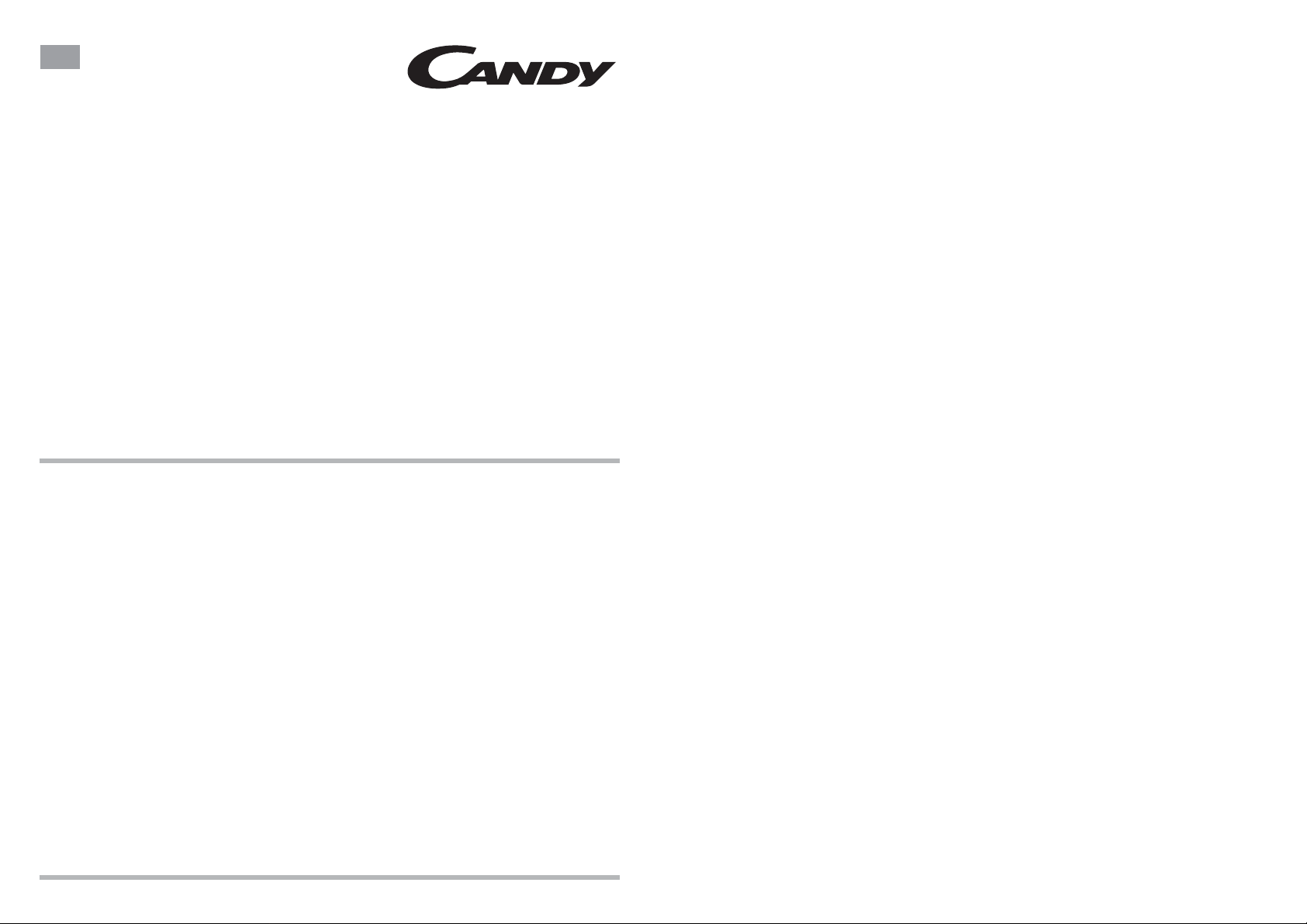
User instructions
CDF 625 A
CDF 615 AX
DISHWASHER
EN
Page 2
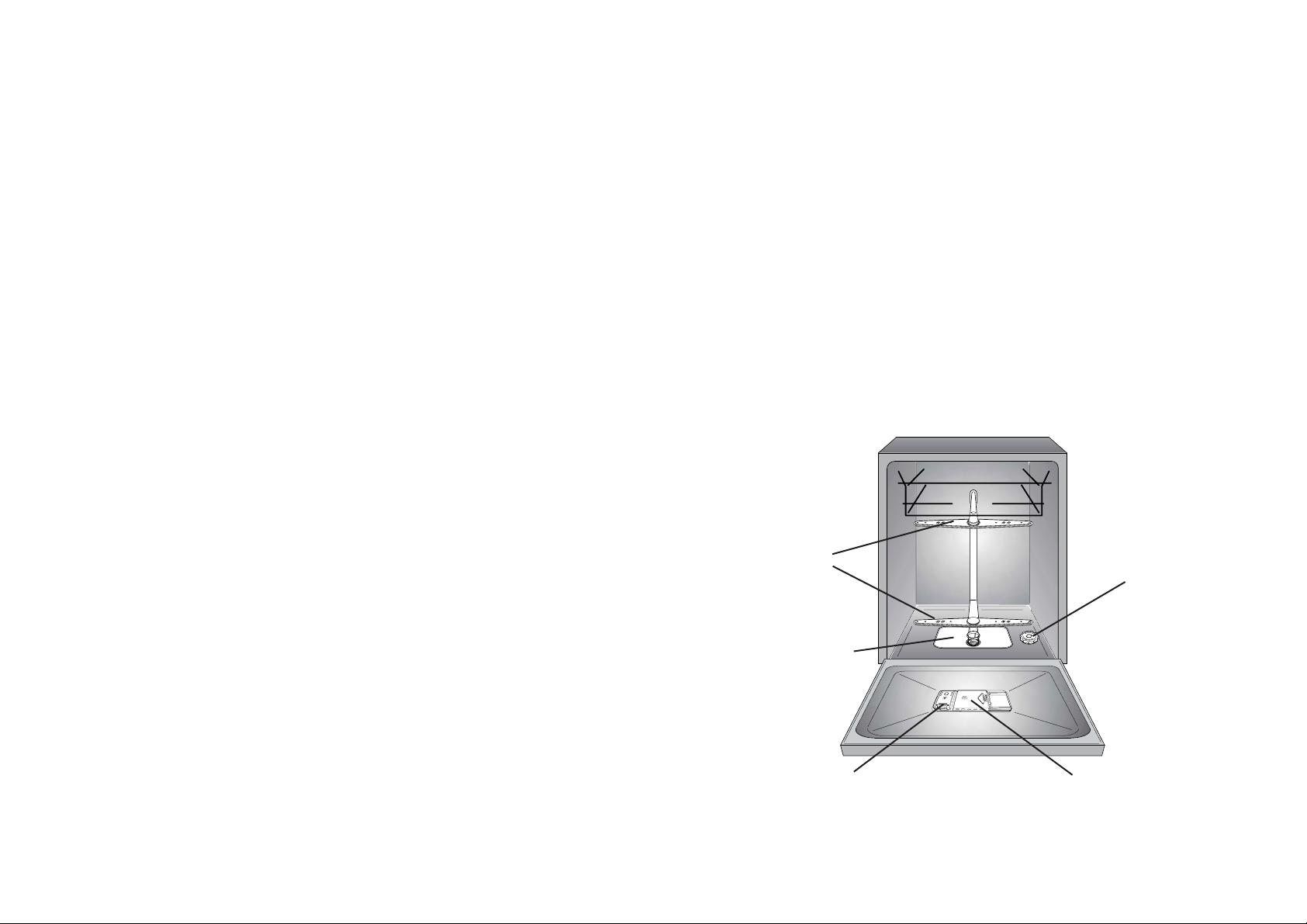
Congratulations!
Thank you for choosing a Candy
appliance; quality dishwashers which
guarantee high performance and
reliability.
Candy manufacture a vast range
of domestic appliances: washing
machines, washer/dryers, cookers,
microwave ovens, ovens and hobs,
refrigerators and freezers.
Ask your dealer for the catalogue with
the complete range of Candy products.
Please read this booklet carefully as
it provides important information
regarding the safe installation, use,
and maintenance of the machine,
together with some useful advice on
how to achieve the best results from
your dishwasher.
For future reference please keep this
instruction booklet in a safe place.
GUARANTEE
This appliance is supplied with a
guarantee certificate which allows free
use of Technical Assistance Service.
Please retain your purchase receipt.
This should be kept in a safe place and
preserved to the engineer if a service
call is required.
2
3
CONTENTS
Safety advice
Setting up, installation
Water softener unit
Loading the salt
Adjusting the upper basket
Loading the dishes
Information for test laboratories
Loading the detergent
Types of detergent
Loading the rinse aid
Cleaning the filters
Some practical hints
Routine cleaning and maintenance
Description of the control panel
Technical data
Programme selection and special functions
The Watercontrol system
Programme guide
Identifying minor faults
pag. 4
pag. 5
pag. 9
pag. 10
pag. 11
pag. 12
pag. 14
pag. 15
pag. 16
pag. 17
pag. 18
pag. 19
pag. 20
pag. 21
pag. 21
pag. 22
pag. 25
pag. 26
pag. 28
Please read the instructions in this booklet carefully because they contain important
information on how to install, use and maintain your dishwasher safely as well as
containing useful tips on how to make the most of it.
Keep this booklet safe for future reference.
Fig. A
3
2
1
4
5
Page 3
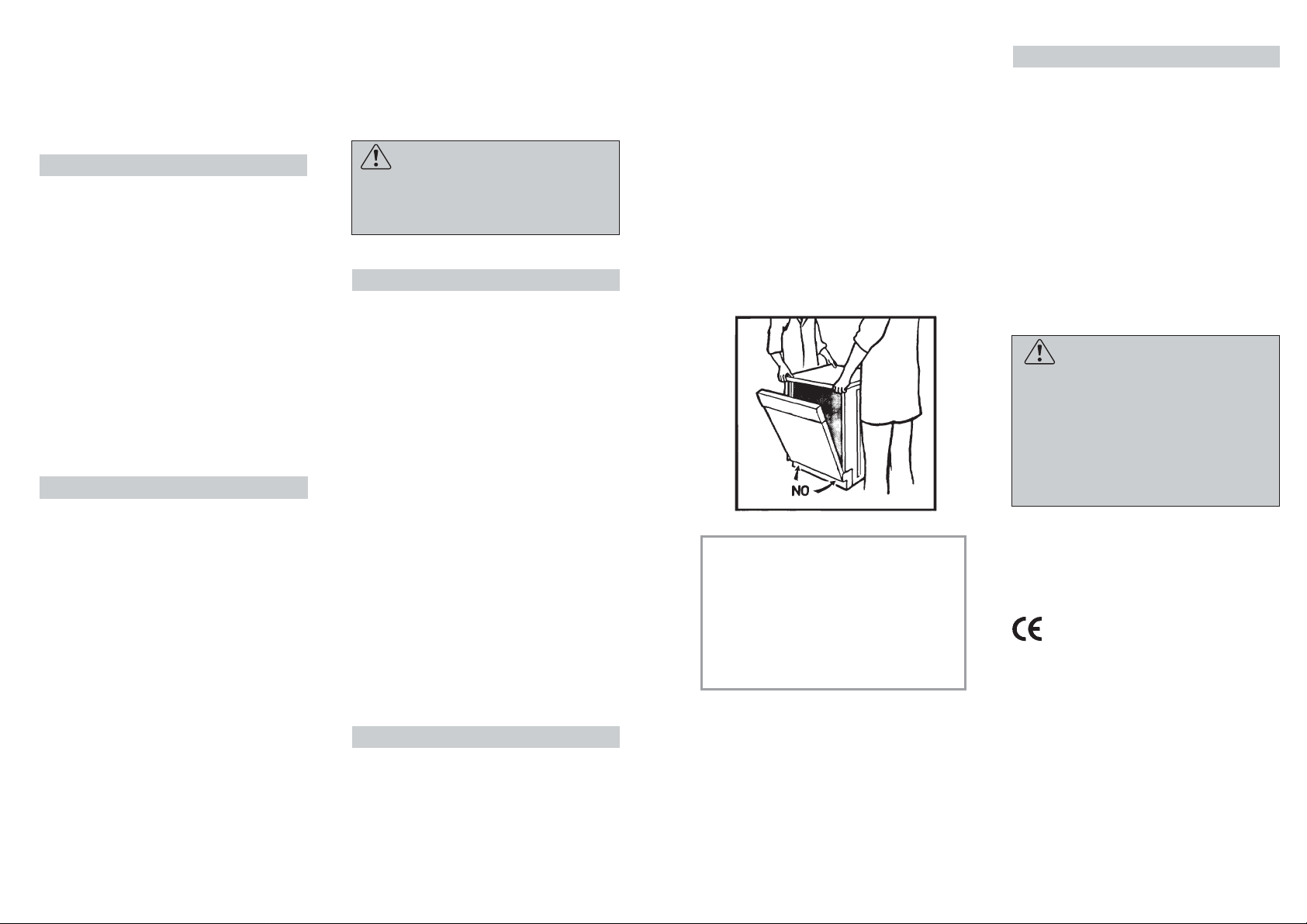
4 5
SAFETY INSTRUCTIONS
There are certain basic safety rules
which are valid for any domestic
appliance.
Installation
■ Make sure that the plug fitted to the
machine is compatible with the power
supply socket. If it is not, get a suitably
qualified person to fit the correct type,
and to make sure that the cables to the
mains socket are able to cope with the
power rating of the appliance.
■ Ensure that the dishwasher does not
crush power cables.
■ In general it is not advisable to use
adaptors, multiple plugs and/or extension
cables.
■ Should it be necessary to replace the
supply cord, call the After Sales Service
Centre.
Safety
■ Never touch the appliance when your
hands or feet are wet or damp.
■ Do not use when your feet are bare.
■ Do not remove the plug from the mains
supply socket by pulling the mains cable
or the machine itself.
■ Do not leave the appliance exposed to
the elements (rain, sun etc).
■ This appliance is not intended for use by
persons (including children) with reduced
physical, sensory or mental capabilities,
or lack of experience and knowledge,
unless they have been given supervision
or instruction concerning use of the
appliance by a person responsible for
their safety.
Children should be supervised to ensure
that they do not play with the appliance.
■ Water left in the machine or on the
dishes at the end of the wash programme
should not be swallowed.
■ The door should not be left in the open
position since this could present a potential
hazard ( es. tripping ).
■ Leaning or sitting on the open door of
the dishwasher could cause it to tip over.
WARNING !
Knives and other utensils with sharp
points must be loaded in the basket
with their points down or placed in a
horizontal position.
Daily use
■ This appliance is be designed for domestic
use only.
■ The dishwasher is designed for normal
kitchen utensils.
Objects that have been contamined by
petrol, paint, traces of steel or iron,
corrosive chemicals, acids or alkalis
must not be washed in the dishwasher.
■ If there is a water softening device installed
in the home there is no need to add
salt to the water softener fitted in the
dishwasher.
■ Cutlery is washed best if it is placed in
the basket with the handles downwards.
■ If the appliance breaks down or stops
working properly, switch it of f, turn of f the
water supply and do not tamper with it.
Repair work should only be carried out
by an approved service agent and only
genuine spare parts should be fitted. Any
failure to follow the above advice may
have serious consequences for the safety
of the appliance.
Disposal
■ The dishwasher has been made from
materials which can be recycled so that it
can be disposed of in an environmentally
friendly way.
■ If you wish to dispose of an old dishwasher
be careful to remove the door to
eliminate the risk of children becoming
trapped inside it.
INSTALLATION
(Technical notes)
■ After unpacking, adjust the height of the
dishwasher. For the dishwasher to work
correctly it must be level. Adjust the feet
so that the machine does not tilt by more
than 2 degrees.
■ If it you need to move the machine after
removing the packaging, do not try to lift
it by the bottom of the door. Follow the
instructions in the figure below. Open the
door slightly and lift the machine by
holding on the top.
IMPORTANT
When the appliance is located on a
carpet floor, attention must be paid to
ensure that there is no obstruction to
the bottom vents.
Make sure that the plug on the
appliance remains accessible after
installation.
Electrical connection
This appliance complies with international
safety standards, and is fitted with a 3 pin
plug with earth connection to ensure
complete earthing of the product.
Before connecting the appliance to the
mains supply it is important to ensure:
1. that the supply socket is properly
earthed;
2. that your electricity supply is capable of
meeting the consumption requirements
listed on the rating plate of your
appliance.
WARNING!
Ensure that your product is properly
earthed.
In the absence of adequate earthing
you will notice that when touching
the metal parts of your appliance an
electrical dispersion can be felt, due
to the presence of a radio interference
suppressor.
Manufacturer declines all responsibility
for any damage due to non-earthing of
the machine.
Appliance complies with European
Directives 73/23/EEC and 89/336/EEC,
replaced by 2006/95/EC and
2004/108/EC, and subsequent
amendments.
Page 4
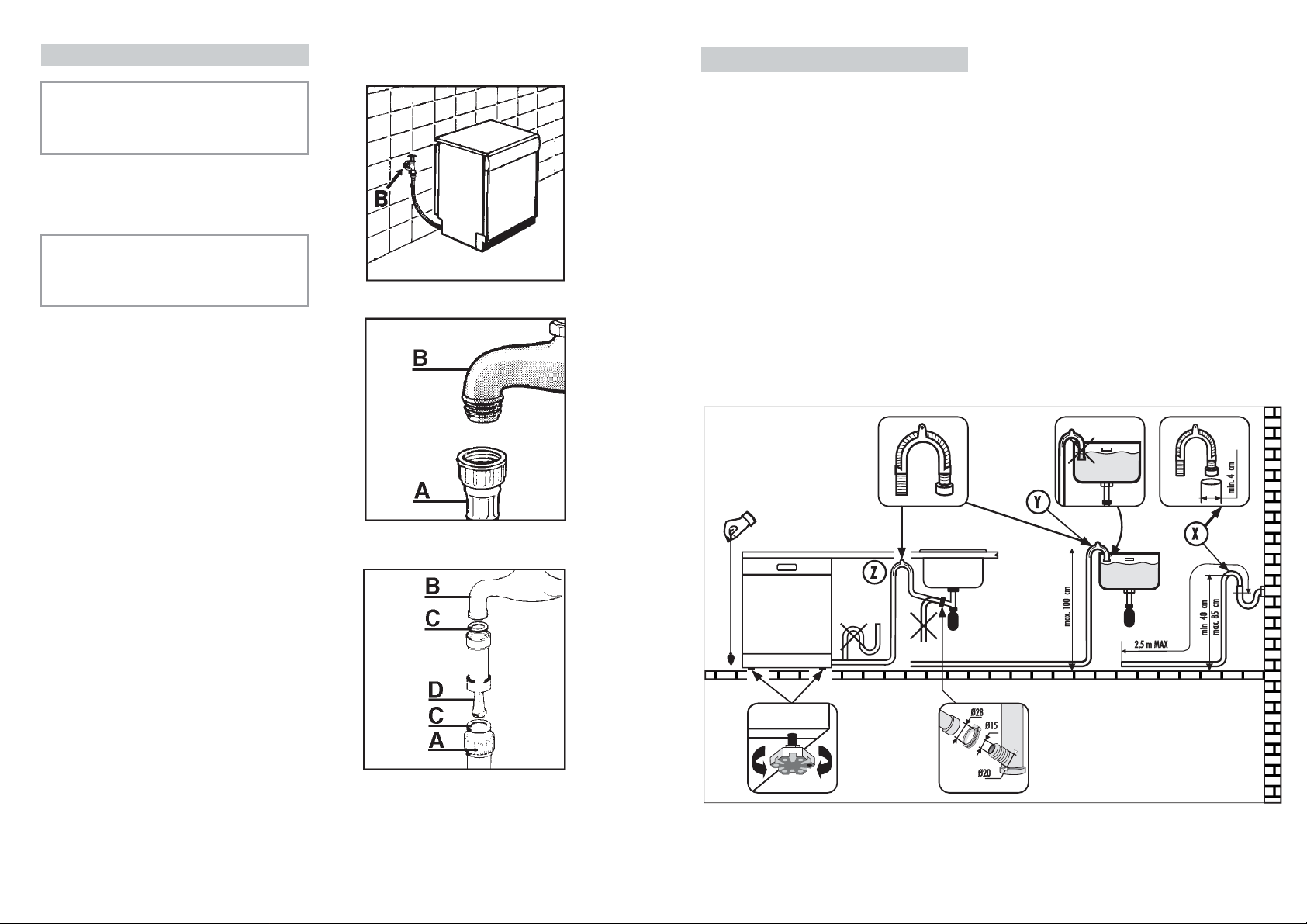
7
Connecting the outlet hose
■ The outlet hose should disharge into a
standpipe, making sure that there are no
kinks (fig. 4).
■ The standpipe must be at least 40 cm
above floor level and it must have an
internal diameter of at least 4 cm.
■ It is advisable to fit an anti-odour air trap
(fig. 4X).
■ If necessary the outlet hose can be
extended up to 2,5 m, provided that it is
kept at a maximum height of 85 cm
above floor level. The extension pipe is
available from the After Sales Service
Centre.
■ The hose can be hooked over the side of
the sink, but it must not be immersed in
water, in order to prevent water from
being syphoned back to the machine
when this is in operation (fig. 4Y).
■ When installing the appliance under a
worktop the hose pipe clamp must be
attached to the wall in the highest possible
position under the worktop (fig. 4Z).
■ Check that there are no kinks in the inlet
and outlet hoses.
4
Water connection
IMPORTANT
The appliance must be connected to
the water mains using new hose-sets.
The old hose-sets should not be reused.
■ The inlet and drain hoses can be directed
to left or right.
IMPORTANT
The dishwasher can be connected to
either cold or hot water, as long as it
is no hotter than 60 °C.
■ Water pressure must be between
0,08 MPa and 0,8 MPa. If the pressure is
below the minimum consult our service
department for advice.
■ The inlet hose must be connected to a
tap so that the water supply can be cut
off when the machine is not in use
(fig. 1 B).
■ The dishwasher is fitted with 3/4" threaded
connector (fig. 2).
■ Connect inlet hose “A” to water tap “B”
with a 3/4" attachment making sure that
it has been properly tightened.
■ If it is necessary, the inlet pipe can be
lengthened up to 2,5 m. The extension
pipe is available from the After Sales
Service Centre.
■ If limescale deposits or sand are present
in the water, it is advisable to obtain the
appropriate filter, art. 9226085, from the
After Sales Service Centre (fig. 3). The
filter “D” must be inserted between the tap
“B” and the inlet hose “A”, remembering
to fit the washer “C”.
■ If the dishwasher is connected to new
pipes or to pipes which have not been in
use for a long time run water through for
a few minutes before connecting the
inlet hose. In this way no deposits of
sand or rust will clog up the water inflow
filter.
1
2
3
6
Page 5
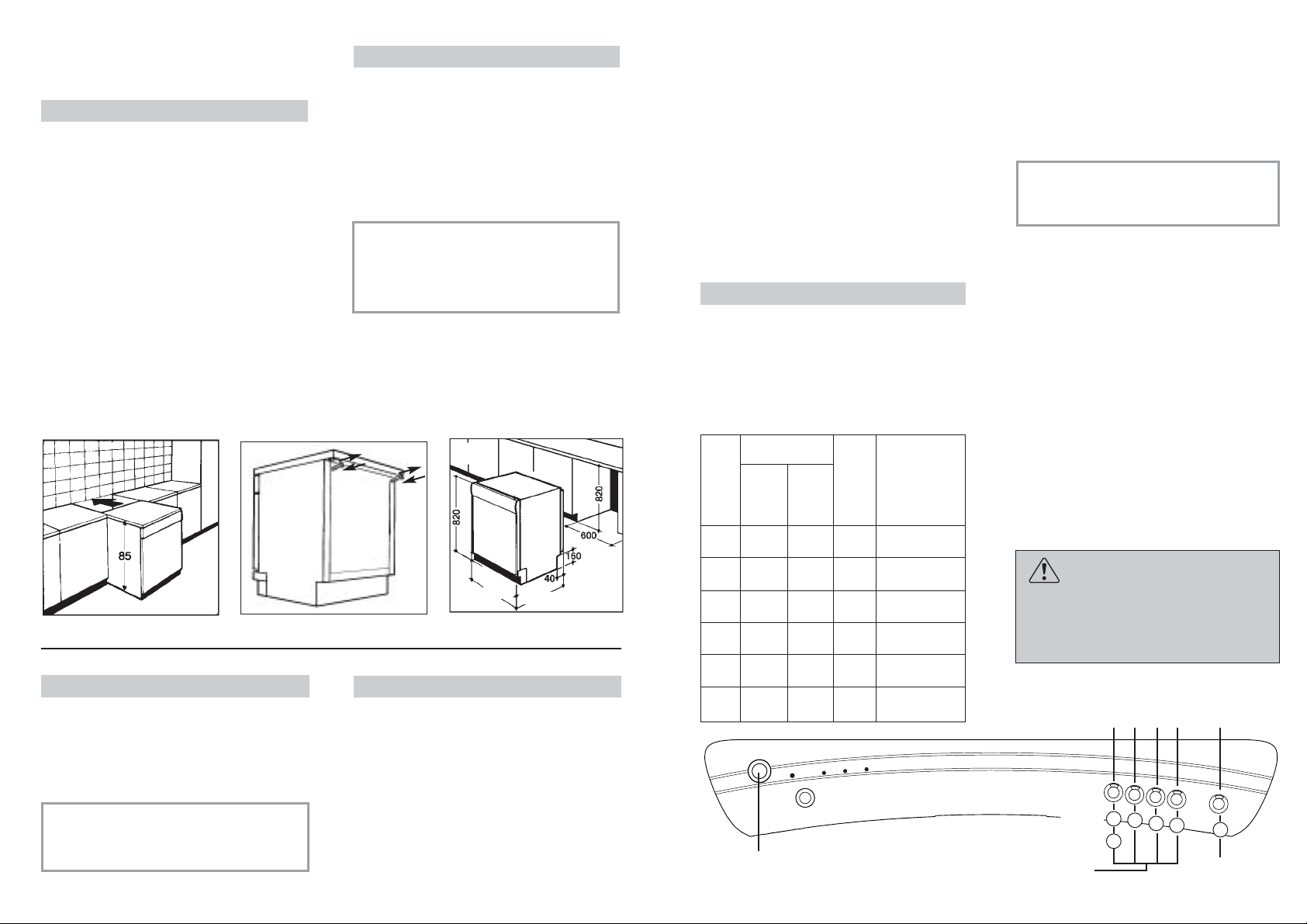
* The water softener unit is set in the
factory at level 3, as this is suitable for
the majority of users.
According to the degree of hardness of
your water, regulate the softener unit in the
following way:
IMPORTANT
The dishwasher must be ALWAYS
off before start this procedure.
1. When the dishwasher is off, OPEN
the door.
2. Hold down the FIRST and the THIRD
"PROGRAMME" button (from the left)
while simultaneously pushing the
"ON/OFF" button.
3. Release the buttons when some
"PROGRAMME SELECTION" indicator
lights up.
4. Press the "PROGRAMME" button for
the required water softener level (each
time the button is pressed a light will go
on). For level 5, press the "HALF
LOAD" button.
5. Turn off the dishwasher pressing the
"ON/OFF" button to confirm the new
setting.
WARNING!
If any problem occurs, turn the
dishwasher off by pressing the
"ON/OFF" button and start the
procedure again from the beginning
(STEP 1).
9
WATER SOFTENER UNIT
Depending on the source of the supply,
water contains varying amounts of limestone
and minerals which are deposited on the
dishes leaving whitish stains and marks.
The higher the level of these minerals
present in the water, the harder the water is.
The dishwasher is fitted with a water
softener unit which, through the use of
special regenerating salt, supplies
softened water for washing the dishes.
The degree of hardness of your water can
be obtained from your water supply
company.
Regulating the water softener
The softener unit can treat water with a
hardness of up to 90°fH (French grading)
or 50°dH (German grading) through 6
different settings.
The table below lists different degrees of
water hardness with the corresponding
setting for the softener unit.
“ON/OFF” button
“PROGRAMME” buttons
Indicator lights 1 2 3 4 5
0
1
2
3
4
5
“HALF LOAD”
option button
Levels
Level
ºfH
(French
grading)
ºdH
(German
grading)
NO
YES
YES
YES
YES
YES
Indicator light
1
Indicator light
1
Indicator lights
1,2
Indicator lights
1,2,3
Indicator lights
1,2,3,4
Indicator lights
1,2,3,4,5
Water
hardness
Water
softener
setting
Use of
regenerating
salt
0
1
2
*3
4
5
0-5
6-15
16-30
31-45
46-60
61-90
0-3
4-9
10-16
17-25
26-33
34-50
8
7
598
556/573
5
INSTALLATION IN FITTED
KITCHENS
Fitting between existing cabinets
■ The height of the dishwasher, 85 cm, has
been designed in order to allow the
machine to be fitted between existing
cabinets of the same height in modern
fitted kitchens. The feet can be adjusted
so that correct height is reached.
■ The laminated top of the machine does
not require any particular care since it is
heatproof, scratchproof and stainproof
(fig. 5).
Opening the door
Put your hand into the recess and pull.
If the machine comes open while it is working,
an electrical safety device automatically
switches everything off.
IMPORTANT
For the machine to work properly,
the door should not be opened while
it is in operation.
Closing the door
Place the baskets in the machine.
Make sure that both the spray arms are
free to rotate and are not obstructed by
cutlery, crockery or pans. Close the door,
pressing on it to make sure it is firmly shut.
Underneath existing work top
(when fitting beneath a work top)
■ In most modern fitted kitchens there is
only one single work top under which
cabinets and electrical appliances are
fitted. In this case remove the work top
of the dishwasher by unscrewing the
screws under the rear edge of the top
(fig. 6a).
IMPORTANT
After removing the work top, the
screws MUST BE screwed again
under the rear edge of the top
(fig. 6b).
■ The height will then be reduced to 82 cm,
as scheduled by the International
Regulations (ISO) and the dishwasher
will fit perfectly under the kitchen
working top (fig. 7).
6
a
b
a
b
Page 6
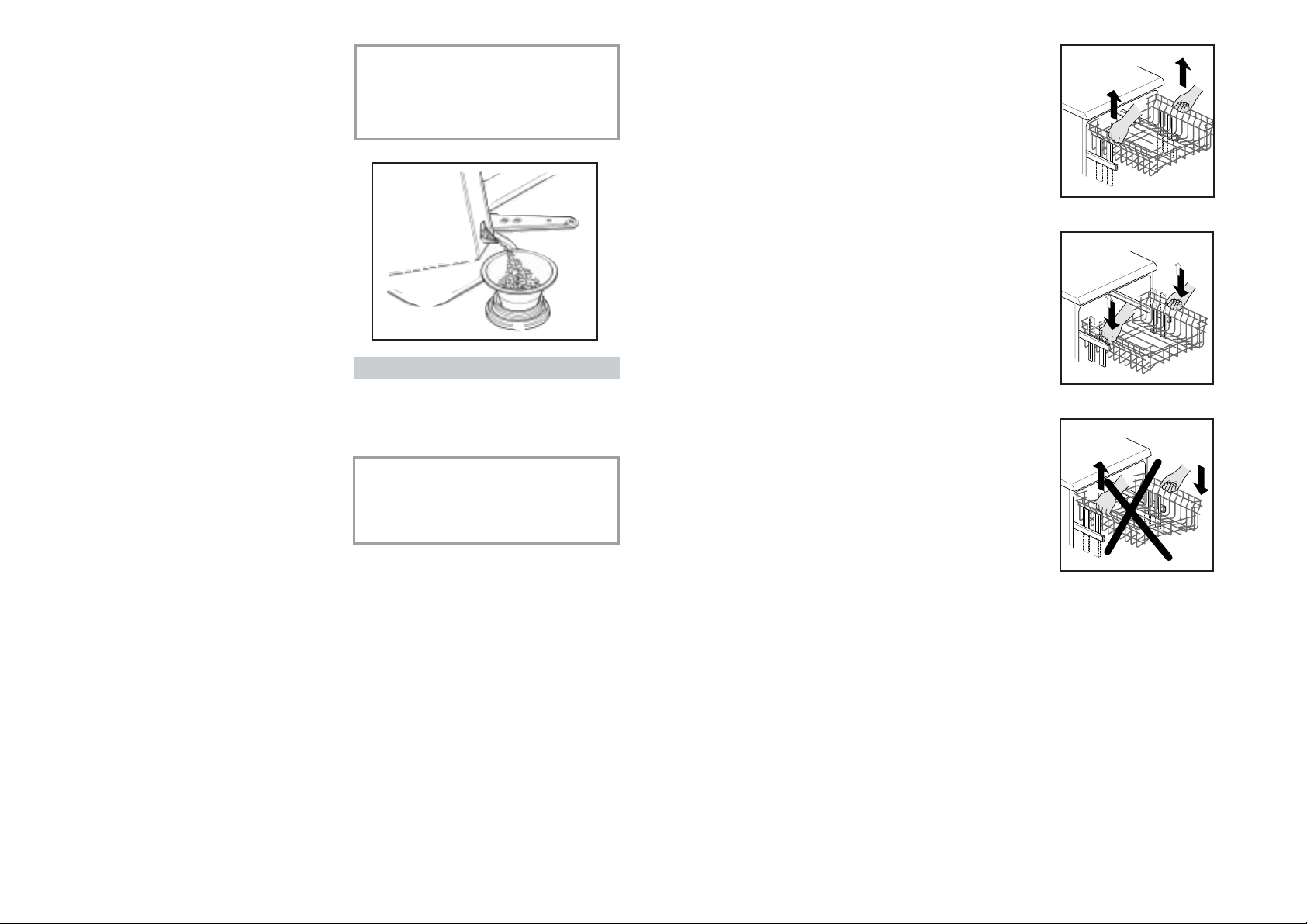
11
1
3
2
ADJUSTMENT OF THE
UPPER BASKET
If 27 cm to 31 cm plates are normally used,
load them onto the lower basket after the
upper basket has been placed in its upper
position and proceed as detailed below:
1. Pull out the upper basket;
2. Then grasp the basket from both sides
and lift it upwards (fig. 1).
Dishes that are bigger than 20 cm in
diameter can no longer be loaded onto the
upper basket and the mobile supports
cannot be used when the basket is in the
upper position.
ADJUST BASKET TO THE LOWER
POSITION:
1. Grasp the basket from both sides and lift
slightly upwards (fig. 2a);
2. Then slowly release into the correct
position (fig. 2b).
N. B. : NEVER LIFT OR LOWER THE
BASKET BY ONE SIDE ONLY (fig.3).
Attention :
it is advisable to adjust the basket before
loading the dishes.
LOADING THE SALT
■ On the bottom of the machine there is a
container for the salt for regenerating
the softener.
■ It is important to use only a salt that is
specifically designed for dishwasher.
Other types of salt contain small quantities
of insoluble particles which over a long
period of time may affect and deteriorate
the softener performance.
■ To add salt, unscrew the cap of the container on the bottom and then refill the
container.
■ During this operation a little water will
overflow; but keep adding salt until the
container is full. When the container is
full, clean the thread of salt residue and
retighten the tap.
■ After loading the salt, it is recommended
running a complete washing cycle,
or COLD RINSE programme. The salt
dispenser has a capacity of between 1.5
and 1.8 kg and, for efficient use of the
appliance, it should be refilled from time
to time according to the regulation of the
water softener unit.
10
IMPORTANT
(Only for first start up)
When the appliance is used for the
first time, after completely filling the
salt container, it is necessary to add
water until the container overflows.
Salt loading indicator
This model is provided with an indicator light
on the control panel which will light up
when it is necessary to reload the salt
container.
IMPORTANT
The appearance of white stains on
dishes is generally an important
sign that the salt container needs
filling.
a
b
a
b
Page 7

13
■ The lower basket is fitted with a special
adjustable central rack (fig. 3 and 4).
This permits stable and optimum
loading, even when the size and/or
shape of the dishes is non-standard.
- POSITION “A”: for a standard load, or
one that excludes pans, salad bowls and
the like.
- POSITION “B”: for dishes which,
although standard size, have a particular
shape (very deep bowls, square dishes
or ones without borders etc.).
- POSITION “C”: for larger than average
flat plates and/or ones with nonstandard shapes (square, hexagonal,
oval, pizza dishes etc.).
■ The small plates, as those used for
desserts for example, must be placed in
the lower basket as shown in the figure 5,
with the support flap placed outwards ("B").
For normal or large plates the flap must
be in the position ("A").
WARNING!
If the small plates are placed in the
basket with the support flap in the
incorrect position, the plates will
interfere with the lower spraying arm
preventing it to rotate.
A standard daily load is represented in
fig. 6.
Lower basket (fig. 6)
A = medium-sized
saucepan
B = large saucepan
C = frying pan
D = tureens,
serving dishes
Please load the dishwasher sensibly to
ensure the best wash results.
IMPORTANT
The lower basket has a safety-stop
device, for its safe extraction, also
especially useful with a full load.
For loading salt, cleaning filter and for
ordinary maintenance, the complete
extraction of the basket is necessary.
Cutlery basket
The top of cutlery basket can be removed,
for enable various loading options.
A
B
5
E = cutlery
F = oven dishes
G = medium bowl
H = small bowl
D
F
A
B
C
E
H
6
G
A
B
A
C
3
4
12
LOADING DISHES
Using the upper basket
■ The upper basket is provided with
mobile racks hooked to the sides of the
basket which can be regulated in two
positions: upright and lowered. In the
lowered position the racks may be used
for tea and coffee cups, kitchen knives
and ladles. Glasses with stems may be
safely hung on the ends of the racks.
Glasses, cups, saucers and dessert
plates may be loaded under the racks.
■Soup plates and ordinary plates may be
loaded with the rack in the upright
position. Plates should be loaded
vertically with the underside of the plate
towards the back of the dishwasher with
a space between each plate to allow
water to pass freely.
■ It is advisable to load plates of the same
size together in order to utilize maximum
basket capacity.
■ Plates may be loaded in a single row
(fig. 1) or on both rows (fig. 2).
■ It is advisable to load large plates
(approx. 27 or more cm) slightly tilted
towards the rear to facilitate introduction
of the basket into the machine.
■ Salad bowls and plastic bowls may also
be loaded on the upper basket. It is
advisable to block these in place so that
the jets of water do not make them
overturn.
■ The upper basket has been designed to
offer maximum flexibility in use and can
be loaded with up to 24 plates on two
rows, up to 30 glasses on five rows or a
mixed load.
A standard daily load is represented in
figs. 1 and 2.
Upper basket (fig. 1)
A = soup plates
B = dinner plates
C =dessert plates
Upper basket (fig. 2)
A = soup plates
B = dinner plates
C =dessert plates
D = saucers
E = cups
Using the lower basket
■ Saucepans, oven dishes, tureens, salad
bowls, lids, serving dishes, dinner
plates, soup plates and ladles can be
loaded on the lower basket.
■ Place the cutlery in the plastic cutlery
holder with the handles pointing
upwards.
■ Place the cutlery holder on the lower
basket (fig. 6), making sure that the
cutlery does not get in the way of the
rotating arms.
D = saucers
E = cups
F = glasses
F = glasses
with stems
G = glass
H = cutlery basket
1
A
B
C
D
E
F
A
B
C
D
F
E
G
H
2
F
Page 8

LOADING THE DETERGENT
The detergent
IMPORTANT
It is essential to use a detergent
that is specifically designed for
dishwashers either in powder, liquid
or tablet form.
“FINISH” gives very good results and can
be easily obtained.
Unsuitable detergents (like those for
washing up by hand) do not contain the
proper ingredients for use in a dishwasher,
and stop the dishwasher from working
correctly.
Filling the detergent container
The detergent container is inside the door
(fig. A “2”). If the lid of the container is
closed, press the button (A) to open.
At the end of every wash cycle the lid is
always open and ready for the next time
the dishwasher is used.
WARNING!
When loading the lower basket, please
ensure that the plates or others do not
obstruct the detergent dispenser.
The amount of detergent to be used varies
according to how dirty the dishes are and
on the type of dishes to be washed.
We advise using 20÷30 g of detergent in the
wash section of detergent compartment (B).
15
After pouring the detergent into the container,
close the lid, firstly pushing (1) and then
pressing on it (2) until you hear the click.
Since not all detergents are the same the
instructions on the boxes of detergent can
vary. We should just like to remind users
that too little detergent does not clean the
dishes properly whilst too much detergent
will not produce better results and is also a
waste.
IMPORTANT
Do not use an excessive amount of
detergent and help limit damage to
the environment at the same time.
A
B
14
Lower basket (fig. 2)
M = 15 soup plates
N = 15 dinner plates
O = 7 + 7 dessert plates
Upper basket (fig. 1)
A = 5 + 5 + 5 glasses
B = 12 + 3 saucers
C = 5 + 5 + 5 cups
D = small bowl
E = medium bowl
F = large bowl
G = dessert plate
H = 1 + 1 serving spoons
I =
ladle
L = cutlery
3
Cutlery basket (fig. 3)
Insert the cutlery as indicated in
figure.
3 = teaspoons
4 = serving fork
1 =
15 dessert spoons
2 =
15 forks
3 =
12 teaspoons
1 = spoons
2 = knives
A
F
C
C
G
L
E
D
B
1
H
P
M
Q
O
N
2
I
O
H
C
1
2
2
2
2
2
2
2
2
2
2
2
2
222
4
33 3
1
1
1
1
1
1
1
1
1
1
1
1
1
1
11
11
11
11
11
11
12
12
12
32
32
32
32
32
32
32
32
32
32
32
32
P = serving dish
Q = cutlery
ATTENTION!
Before loading the lower basket, please
remove the adjustable central rack.
INFORMATION FOR THE TEST LABORATORIES
General programme comparison (Ref. EN 50242 Standards)
(see programmes selection)
1. Upper basket position: low
2. Normal load
3. Shine setting: 6
15 international place load (Ref. EN 50242 Standards)
Correct loading is indicated, in fig. 1 for the upper basket, in fig. 2 for the lower basket and in
fig. 3 for the cutlery basket.
4. Amount of detergent:
- 9,5 g for pre-wash;
- 28 g for wash.
Page 9

LOADING THE RINSE AID
The rinse aid
The rinse aid, which is automatically
released during the last rinsing cycle, helps
the dishes to dry quickly and prevents
spots and stains forming.
Filling the rinse aid container
The rinse aid container can be found to the
left of the detergent container (fig. A "3").
To open the lid, push the reference mark
and, in the same time, pull the tab of
opening.
It is always advisable to use rinse aid that
is specifically designed for dishwasher.
Check the rinse aid level through the
indicator eye (C) which is located on the
dispenser.
Regulating the rinse aid from 1 to 6
The regulator (D) is placed under the lid
and can be turned using a coin.
The recommended position is 4.
The limestone content of the water
considerably affects the formation of
limescale and the drying performance.
It is therefore important to regulate the
quantity of rinse aid to achieve good
washing results.
If, after the wash, streaks occur on the
dishes, decrease the amount by one
position. If whitish spots occur, increase the
amount by one position.
17
FULL EMPTY
dark light
C
D
16
TYPES OF DETERGENT
Detergent tablets
Detergent tablets of different manufacturers
dissolve at different speeds, for this
reason, during short programmes, some
detergent tablets may be not fully effective,
because they are not completely dissolved.
If these products are used, is recommended
to choose longer programmes to guarantee
the complete use of the detergent.
IMPORTANT
To get satisfactory washing results,
the tablets MUST be placed in the
wash section of the detergent
container and NOT directly in the
tub.
Concentrated detergents
The concentrated detergents, with reduced
alkalinity and with natural enzymes, in
conjunction with 50°C wash programmes,
have a smaller impact on the environment
and they protect the dishes and the
dishwasher.
The 50°C wash programmes purposely
exploit the dirt-dissolving properties of the
enzymes, allowing therefore, with the use
of the concentrated detergents, to achieve
the same results of the 65°C programmes
but at a lower temperature.
Combined detergents
The detergents that also contain the rinse
aid must be placed in the wash section of
the detergent container. The rinse aid
container must be empty (if it is not empty,
set the rinse aid regulator to lowest position
before using combined detergents).
"3 in 1"/"4 in 1"/"5 in 1"
combined detergents
If you are planning to use combined detergents
i.e. those with built in salt and/or rinse
agent, we would advise the following:
■ read carefully and follow the manufacturer ’s
instructions given on the packaging;
■ the effectiveness of detergents containing
the built in water softener/salt depends
on the hardness of your water supply.
Check that the hardness of your water
supply is within the effective range given
on the detergent packaging.
If when using this type of product, you
don't get satisfactory washing results,
please contact the detergent
manufacturer.
In certain circumstances use of combined
detergents can cause:
■ limescale deposits on dishes or in the
dishwasher;
■ a reduction in washing and drying
performance.
IMPORTANT
Any problems which arise as a direct
result of the use of these products
are not covered by our warranty.
Please note that using the "3 in 1"/
"4 in 1"/”5 in 1" combined detergents,
the rinse aid and salt indicator lights
(only used on selected models) are
superfluous, so you must ignore the lights.
If washing and/or drying problems occur,
we recommend you return to use traditional
separate products (salt, detergent and
rinse agent). This will ensure that the water
softener in the dishwasher operates
correctly.
In this case, we recommends that you:
■ refill both the salt and rinse aid container;
■ run one normal washing cycle without a
load.
Please note that on return to the use of
conventional salt, a number of cycles will
be required before the system becomes
fully efficient again.
Page 10

19
PRATICAL HINTS
How to get really good wash
results
■ Before placing the dishes in the
dishwasher, remove any remaining
food (bones, shells, pieces of meat or
vegetables, coffee grounds, skin of fruit,
cigarette ash, tooth picks etc. to avoid
blocking the filters, water outlet and
washing arm nozzles.
■ Try not to rinse the dishes before
loading them into the dishwasher.
■ If saucepans and oven dishes are
encrusted with the remains of burnt or
roast food, it is advisable to leave them
to soak before washing.
■ Place the dishes face downwards.
■ Try to place the dishes in such a way
that they are not touching one another.
If they are loaded properly you will get
better results.
■ After loading the dishes check that the
washing arms can rotate freely.
■ Pans and other dishes that have
particularly stubborn food particles or
remnants of burnt food should be left to
soak in water with dishwasher
detergent.
■ To wash silver properly:
a) rinse the silver immediately after
use, especially if it has been used for
mayonnaise, eggs, fish etc.;
b) do not sprinkle detergent onto it;
c) keep it separate from other metals.
How to make savings
■ If you want the dishwasher to give a
complete wash, place the dishes in the
dishwasher at the end of each meal and
if necessary turn on the COLD RINSE
cycle to soften the food remains and
remove bigger particles of food from the
new load of dishes.
When the dishwasher is full start the
complete wash cycle programme.
■ If the dishes are not very dirty or if the
baskets are not very full select an
ECONOMY programme, following the
instructions in the program list.
What not to wash
■ It should be remembered that not all
dishes are suitable for washing in a
dishwasher.We advise against using
the dishwasher to wash items in
thermoplastic, cutlery with wooden or
plastic handles, saucepans with
wooden handles, items in aluminium,
crystal, leaded glass unless otherwise
stated.
■ Certain decorations may fade. It is
therefore a good idea before loading the
whole batch to wash just one of the
items first so as to be sure that others
like it will not fade.
■ It is a good idea not to put silver cutlery
with non-stainless steel handles into
the dishwasher as there could be a
chemical reaction between them.
IMPORTANT
When buying new crockery or
cutlery always make sure that they are
suitable for washing in a dishwasher.
Useful hints
■ In order to avoid any dripping from the
top rack, remove the lower rack first.
■ If the dishes are to be left in the
machine for some time, leave the door
ajar, to let some air circulate and to
improve the drying performance.
18
1
2
3
CLEANING THE FILTERS
The filter system (fig.A “4”) consists of:
a central container that traps the larger
particles;
a flat gauze that continuously filters the
wash water;
a micro filter, located beneath the gauze,
that traps the tiniest particles ensuring a
perfect rinse.
■ To achieve excellent results every time,
the filters should be checked and
cleaned after each wash.
■ To remove the filter unit, simply turn the
handle anticlockwise (fig. 1).
■ For ease of cleaning, the central container
is removable (fig. 2).
■ Remove the gauze filter (fig.3) and
wash the whole unit under a jet of
water. If necessary a small brush can
be used.
■ With the Self-cleaning Micro filter,
maintenance is reduced and the filter
unit need only be checked every two
weeks. Nevertheless, after each wash it
is advisable to check that the central
container and the gauze filter are not
clogged.
WARNING!
After cleaning the filters, make sure
that they are correctly reassembled
and that the gauze filter is properly
positioned at the bottom of the
dishwasher.
Make sure that the filter is screwed
back, clockwise, into the gauze, as
poor seating of the filter unit could
have an adverse effect on the
efficiency of the appliance.
IMPORTANT
Never use the dishwasher without
the filters.
Page 11

21
EN 50242 place load
Capacity with pans and dishes
Water supply pressure
Fuse
Power input
Supply voltage
15
9 persons
Min. 0,08 - Max 0,8 MPa
(see rating plate)
(see rating plate)
(see rating plate)
DESCRIPTION OF THE CONTROL PANEL
TECHNICAL DATA:
DIMENSIONS:
Height
Depth
Width
Depth with door open
cm
cm
cm
cm
with working top
85
60
60
120
without working top
82
57,3
59,8
117
A "ON/OFF" button
B "DELAY START" button
C Open door
D "PROGRAMME" buttons
E "HALF LOAD" option button
F "SALT EMPTY" light
G "PROGRAMME STATUS" lights/
"DELAY START" time lights
H "PROGRAMME SELECTION" lights
I "OPTION SELECTION" light
AB C D E
H I
F
G
20
WHEN CYCLE IS FINISHED
After every wash it is essential to turn off
water supply and to switch off the machine
by pressing the On/Off button to the off
position.
If the machine is not going to be used for
some time, it is advisable to follow these
rules:
1. do an empty wash with detergent in order
to clean the machine of any deposits;
2. pull out the electric plug;
3. turn off the water tap;
4. fill the rinse aid container;
5. Ieave the door ajar;
6. keep the inside of the machine clean;
7. If the machine is left in places where the
temperature is below 0°C any water left
inside the pipes may freeze. Wait until
the temperature rises above zero and
then wait for about 24 hours before
starting up the dishwasher.
CLEANING AND
MAINTENANCE
■ To clean the dishwasher outside, do not
use solvents (degreasing action) neither
abrasives, but only a cloth soaked with
water.
■ The dishwasher does not require special
maintenance, because the tank is
self-cleaning.
■ Regularly wipe the door gasket with a
damp cloth to remove any food remains
or rinse aid.
■ It is advisable to remove limestone
deposits or dirt periodically, by doing an
empty wash; pour a glass of vinegar on
the bottom of the tank and select the
light wash.
■ If, in spite of the routine cleaning of the
filters, you notice that the dishes or pans
are not properly washed or rinsed, check
that all the spray heads on the rotor
arms (fig. A “5”) are clear.
If they are blocked, clean them in the
following way:
1. to remove the upper rotor arm, turn it
until it lines up with the stop marked
by the arrow (fig. 1). Push it upwards
(fig. 1b) and, keeping it pushed in,
unscrew it in a clockwise direction
(to reassemble it repeat the same
operation, but turn it anticlockwise).
The lower rotor arm can be removed
simply by pulling it upwards (fig. 2);
2. wash the rotor arms under a jet of water
to clear any blockage in the spray
heads;
3. when you have finished, refit the rotor
arms in the same position, remembering
to re-align the arrow and screw into
position.
■ Both the door lining and the tank lining
are in stainless steel; however, should
spots caused by oxidation occur, this is
probably due to a high level of iron salts
presents in the water.
■ The spots can be removed with a mild
abrasive agent; never use chlorine
based materials, steel wool, etc.
1
2
1b
Page 12

23
WARNING!
Before starting a new programme,
you should check that there is still
detergent in the dispenser.
If necessary, top up the dispenser.
If there is any break in the power supply
while the dishwasher is operating, a
special memory stores the selected
programme and, when the power is
restored, it continues where it left off.
Programme operations
When a programme is running the relevant
indicator light will remain on and the 3
“PROGRAMME STATUS” indicator lights
("WASH" , "RINSE" , and "DRY" )
will light singularly and in sequence to
indicate the current phase.
Programme end
A5 second alarm will sound (if not muted)
3 times at 30 second intervals to signal that
the programme has ended.
The “PROGRAMME STATUS” indicator
lights will turn off and the selected
programme indicator light (2 indicator
lights for the “COLD RINSE” programme)
will start to flash.
Dishes can now be removed and the
dishwasher turned off by pressing the
"ON/OFF" button or dishes can be loaded
for new cycle.
Option button
"HALF LOAD" button
In response to your everyday washing
requirement in addition to the normal wash
functions this dishwasher is equipped with
the “HALF LOAD” function. This function
enables the uses to wash a reduced
number of dishes yet retaining the freedom
of loading them both on the top and bottom
basket.
When this function is activated the dishwasher
will automatically reduce the water and
energy consumption and the wash time.
When selecting the “HALF LOAD” ensure
a reduced amount of detergent is used.
"DELAY START" button
The dishwasher start time can be set with
this button, delaying the start by 3, 6 or 9
hours.
Proceed as follows to set a delayed start:
■ Press the "DELAY START"button (each
time the button is pressed the start
will be delayed by 3, 6 or 9 hours
respectively and the corresponding time
indicator light will illuminate).
■ To start the countdown, press the selected
programme button (the relevant indicator
light will come on, while the set time
indicator light will start to flash).
If a 9 hour delay is set, countdown will be
displayed by the 6h indicator light after 3
hours and the 3h indicator light after 6
hours.
At the end of the last 3 hours (at the end
of countdown) the 3h indicator light will
stop flashing and remain on to indicate the
washing phase and the programme will
start automatically.
If countdown has not ended, whereby
the programme has not yet started, it is
possible to change or cancel the delayed
start and select another programme or to
select/deselect the option button, proceeding
as follows:
■ Hold down the selected programme
button for at least 5 seconds. The
programme indicator lights (except for
the "RAPID" programme indicator light)
will flash.
■ The selected programme will be cancelled
and the indicator light for the
"recommended" programme will start
to flash.
22
PROGRAMME SELECTION
AND SPECIAL FUNCTIONS
(Use in conjunction with programme guide)
IMPORTANT
The dishwasher has one very practical
functions:
the "recommended" programme
(which is ideal for full load daily use)
for quick and accurate selection.
Programme settings
■ Open the door and place the dirty dishes
inside the appliance.
■ Press the "ON/OFF" button .
■ After pressing the "ON/OFF" button,
the indicator light which is factory set at
"recommended” will flash.
■ If you wish to select an option, press the
option button (the corresponding indicator
light will light up).
The option button can be selected or
deselected WITHIN 2 minutes of the
programme commencing.
■ Choose a programme by pressing the
corresponding button.
■ When the door is shut, after an audible
signal has sounded, the programme will
start automatically.
WITHIN 2 minutes of the programme
commencing another programme
can be selected, simply by pressing
the corresponding button.
IMPORTANT
To select the "COLD RINSE" programme,
simultaneously press the "RAPID"
programme button and "HALF LOAD"
option button.
Programme interruption
Opening the door when a programme is
running is not recommended especially
during the main wash and final hot rinse
phases. However, if the door is opened
while a programme is running (for example,
to add dishes) the machine stops
automatically.
Close the door, without pressing any
buttons. The cycle will start from where it
left off.
IMPORTANT
A running program can be interrupted
without opening the door by
pressing the "ON/OFF" button. In
this case, simply press the "ON/OFF"
button again to restart the cycle from
where it left off.
WARNING!
If you open the door during the
drying cycle, an audible audio signal
advises you that the drying cycle has
not yet finished.
Changing a running programme
Proceed as follows to change or cancel a
running program:
■ Hold down the current programme button
(with the indicator light on) for at least 5
seconds. The programme indicator lights
(except for the "RAPID" programme
indicator light) will flash.
■ The running programme will be cancelled
and the indicator light for the
“recommended” programme will start
to flash.
■ At this point a new programme can be set.
IMPORTANT
To cancel the "COLD RINSE"
programme, simultaneously hold
down the "RAPID" programme button
and "HALF LOAD" option button.
Page 13

25
The water-stop device protects against water damages caused by leaks on the fill
hose which could develop due to natural ageing of the hose.
In the water-stop system the leaking water fills the corrugated hose and activates a
stop valve which cuts off the water supply to the machine.
This fault is shown by a red sector on the window «A».
Would this occur, please refer to your Service Agent.
If the hose is not long enough for correct connection, it must be replaced with a longer
one. The hose can be obtained from your Service Agent.
WATERCONTROL-SYSTEM
Red button blocked
valve indicator
Safety antitwist device
(press and twist to
remove the washer)
A
24
■ Press the "DELAY START" button to
set another delayed start time (the
corresponding indicator light will turn on).
■ A new programme can be set after a
delayed time has been changed or
cancelled or an option button has selected
or deselected.
Alarm mute for the PROGRAMME
END
The alarm for the programme end may be
muted as follows:
■ With the dishwasher off, hold down the
"HALF LOAD" button for few seconds
while simultaneously pushing the
"ON/OFF" button, releasing them only
after the alarm sound.
■ Press the "HALF LOAD" button again:
the relevant indicator light (turned on to
indicate that the alarm is activated) will
flash (to indicate that the alarm is off).
■ Wait for the alarm to sound to indicate
that the settings were saved.
■ To turn the alarm on again, follow the
same procedure.
Fault signals
If malfunctions or faults occur when a
programme is running the indicator light
that corresponds to the selected cycle
(2 indicator lights for the "COLD RINSE"
programme) will flash rapidly and the alarm
sounds.
In this event, turn the dishwasher off by
pressing the "ON/OFF" button.
After checking to make sure the water
inlet hose tap is open, that the drain
hose is not bent and that the siphon or
filters are not clogged, set the selected
programme again.
If the anomaly persists, contact Customer
Service Department.
IMPORTANT
This dishwasher is equipped with an
anti-overflow safety device which will
automatically discharge any excess
water should a problem occur.
WARNING!
To ensure the correct operation of
the anti-overflow safety device, we
recommend that the dishwasher is
not moved or tilted during operation.
If however it is necessary to tilt or
move the dishwasher, please ensure
that the washing cycle is complete
and that there is no remaining water
inside the dishwasher.
Page 14

27
26
5
•
••
•
••••
••••
•••
50°C
32
••
••
65°C
95
••
YES
75°C
120
•• ••
••••
45°C
140
••
•
••
YES
••
••
••
•
YES
YES
YES
YES
N/A
N/A
Programme
PROGRAMME GUIDE
YES
Check list
Avarage
duration
in minutes
Special function
buttons
available
Detergent for soaking
(Prewash)
Detergent for washing
Clean filter
Check rinse aid
dispenser
Check salt container
Hot pre-wash
Cold pre-wash
Main wash
First cold rinse
Second cold rinse
Hot rinse with rinse aid
With cold water (15°C)
-Tolerance ± 10%-
"DELAYSTART" button
"HALF LOAD" button
Programme contents
Description
YES
Wash with prewash
If setting the HYGIENIC wash programme, a second dose of about 20 g of detergent
(1 table-spoon) must be added directly in the machine.
N/A = OPTION NOT AVAILABLE
(“RECOMMENDED” PROGRAMME)
Once a day - for normal soiled pans and any
other items that have been left all day for
washing.
Once a day - for heavily soiled pans and any
other items that have been left all day for
washing.
Energy Saving Programme suitable for
normal soiled items. Using detergents with
enzyme.
Programme standardised to EN 50242.
Quick wash for dishes which are to be
washed immediately after the meal. Wash
load of 4/6 persons.
Short cold pre-wash for items that are stored
in the dishwasher until you are ready to
wash a full load.
UNIVERSAL
HYGIENIC
ECO
RAPID 32’
COLD RINSE
+
Page 15

29
N.B.: Should any of the situations occur and should the machine give a bad wash performance,
it is necessary to remove the deposits from the dishes by hand since the final drying cycle hardens the
deposits which a second wash in the machine would not be able to remove.
If the malfunction continues contact a Service Centre quoting the serial number of the dishwasher.
This is found on the plaque on the inside of the dishwasher door at the top or on the guarantee.
This information will make it possible to take more effective action more quickly.
The manufacturers decline any responsibility for any printing mistakes in this instruction booklet.
They also reserve the right to modify their own appliances as necessary without altering the
essential characteristics.
FAULT CAUSE REMEDY
7 - Load of dishes is only
partially washed
8 - Detergent not dispensed
or partially dispensed
9 - Presence of white spots
on dishes
10 -Noise during wash
11 - The dishes are not
completely dry
See causes for no. 5
Bottom of saucepans have not
been washed well
Edge of saucepans have not
been washed well
Spray arms are partially blocked
The dishes have not been
properly loaded
The end of the outlet hose is in
the water
The incorrect amount of
detergent has been measured
out; the detergent is old and hard
The wash programme is not
thorough enough
The lower basket dishes have
not been washed
Cutlery, dishes, pans, etc... stop
the detergent dispenser opening
Water is too hard
The dishes knock against one
another
The revolving arms knock against
the dishes
Inadequate air flow
Rinse aid missing
Check
Burnt on food remains must
be soaked before putting pans
in dishwasher
Reposition saucepans
Remove spray arms by
unscrewing ring nuts clockwise
and wash under running water
Do not place the dishes too
closely together
The end of the outlet hose
must not come into contact
with the outflow water
Increase the measure
according to how dirty the
dishes are and change detergent
Choose a more vigorous
programme
Depress half load button
Position dishes not to obstruct
the dispenser
Check salt and rinse aid level
and regulate amount.
Should the fault persist,
Contact Service Centre
Re-check loading of dishes in
the basket
Again re-check loading
Leave the dishwasher door ajar
at the end of the wash program
to allow the dishes to dry naturally
Fill the rinse aid dispenser
IDENTIFYING MINOR FAULTS
Should the dishwasher fail to operate, before contacting the Service Centre, make
the following checks:
28
FAULT CAUSE REMEDY
1 - Machine completely dead
2 - Machine does not
draw water
3 - Machine does not
discharge water
4 - Machine discharges
water continuously
5 - Spray arms are not heard
to rotate
6 - On electronic appliances
without a display: one or
more LED flashing quickly.
Plug is not connected to wall
socket
O/I button has not been pressed
Door is open
No electricity
See causes for no. 1
Water tap is turned off
Programme selector is not at
correct position
The inlet hose is bent
The inlet hose filter is not
correctly connected
Filter is dirty
Outlet hose is kinked
The outlet hose extension is
not correctly connected
The outlet connection on the
wall is pointing downwards not
upwards
Position of outlet hose is too
low
Excessive amount of detergent
Item prevents arms from rotating
Plate and cup filter very dirty
Water inlet tap turned off
Connect electric plug
Press button
Close door
Check the fuse in the plug and
the electricity supply
Check
Turn water tap on
Turn programme selector to
correct position
Eliminate the bends in the hose
Clean the filter at the end of the
hose
Clean filter
Straighten outlet hose
Follow the instructions for
connecting the outlet hose
carefully
Call a qualified technician
Lift outlet hose to at least 40 cm
above floor level
Reduce amount of detergent
Use suitable detergent
Check
Clean plate and cup filter
Switch off the appliance.
Turn on the tap.
Re-set the cycle.
Page 16

The manufacturer declines all responsibility in the event of any printing mistakes in this
booklet. The manufacturer also reserves the right to make appropriate modifications to
its products without changing the essential characteristics.
Page 17

08.07 - 41028818 - www.graficaestampa.it - Printed in Italy - Imprimé en Italie
EN
This appliance is marked according to the European directive 2002/96/EC on Waste Electrical and Electronic
Equipment (WEEE).
By ensuring this product is disposed of correctly, you will help prevent potential negative consequences for the
environment and human health, which could otherwise be caused by inappropriate waste handling of this
product.
The symbol on the product indicates that this product may not be treated as household waste. Instead it shall
be handed over to the applicable collection point for the recycling of electrical and electronic equipment
Disposal must be carried out in accordance with local environmental regulations for waste disposal.
For more detailed information about treatment, recovery and recycling of this product, please contact your local
city office, your household waste disposal service or the shop where you purchased the product.
