Candy CDF 715 T User Manual
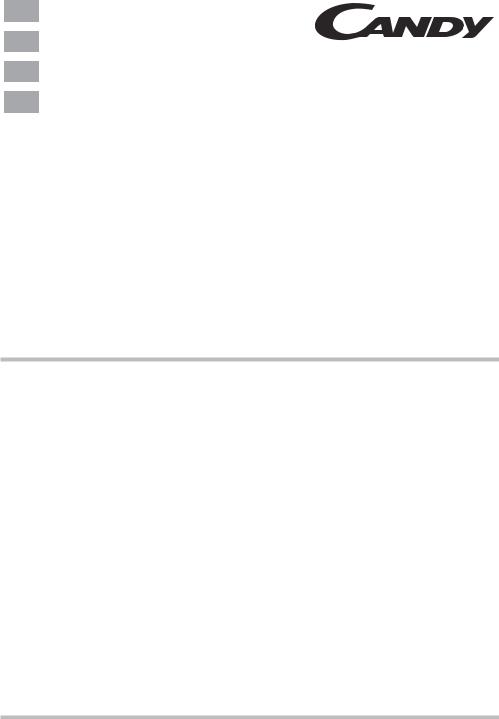
EN
HR
PL
SL
User instructions Upete za kori‰tenje Instrukcja obs∏ugi Navodilo za uporabo
CDF 715 T
DISHWASHER PERILICA POSUDJA ZMYWARKI POMIVALNI STROJ
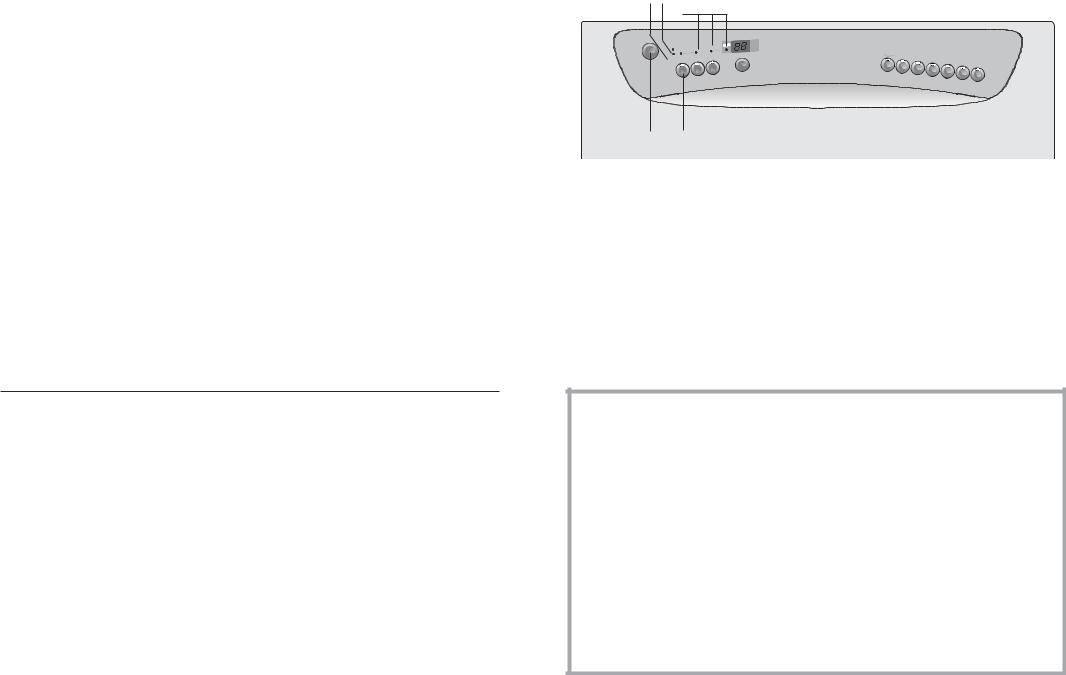
Congratulations!
Thank you for choosing a Candy appliance; quality dishwashers which guarantee high performance and reliability.
Candy manufacture a vast range of domestic appliances: washing machines, washer/dryers, cookers, microwave ovens, ovens and hobs, refrigerators and freezers.
Ask your dealer for the catalogue with the complete range of Candy products. Please read this booklet carefully as it provides important information regarding the safe installation, use, and maintenance of the machine, together with some useful advice on how to achieve the best results from your dishwasher.
For future reference please keep this instruction booklet in a safe place.
CUSTOMER SERVICE AND GUARANTEE
Your new appliance is fully guaranteed by the manufacturer for 12 months against electrical/mechanical breakdown excluding:
A.Any faults which occur due to bad installation or misuse of the machine.
B.Any faults which occur due to repair of, or interference with, the machine by any person not authorised by the manufacturer to carry out service.
C.Any faults which occur due to any parts which are fitted to the machine which are not the original manufacturers parts.
D.Any faults arising from non-domestic use or unusual or abnormal use of the machine.
E.Any faults arising from operation at incorrect voltage.
F.Any faults arising from incorrect operation of the machine.
The guarantee applies to Gt Britain and Northern Ireland only, and is an addition to your statutory rights.
AFTER SALES SERVICE
For service and repairs call your local engineer on our national telephone number:
|
GIAS Service |
Tel: 08705 400 600 |
|
|
|
|
Support Service |
(Eire 018301 666) |
|
|
|
|
|
|
|
|
|
|
|
|
|
|
|
|
|
|
|
|
|
CONTENTS |
|
|
|
|
|
Description of the controls |
|
pag. |
3 |
||
Technical data |
|
pag. |
3 |
||
Operating the programmes and special functions |
pag. |
4 |
|||
The Waterblock system |
|
pag. |
8 |
||
Water softner unit |
|
pag. |
9 |
||
Programme selection |
|
pag. |
10 |
||
DESCRIPTION OF THE CONTROL
OH I L M |
|
N |
|
|
|||||||||||||||||||
|
|
|
|
|
|
|
|
|
|
|
|
|
|
|
|
|
|
|
|
|
|
|
|
|
|
|
|
|
|
|
|
|
|
|
|
|
|
|
|
|
|
|
|
|
|
|
|
|
|
|
|
|
|
|
|
|
|
|
|
|
|
|
|
|
|
|
|
|
|
|
|
|
|
|
|
|
|
|
|
|
|
|
|
|
|
|
|
|
|
|
|
|
|
|
|
|
|
|
|
|
|
|
|
|
|
|
|
|
|
|
|
|
|
|
|
|
|
|
|
|
|
|
|
|
|
|
|
|
|
|
|
|
|
|
|
|
|
|
|
|
|
|
|
|
|
|
|
|
|
|
|
|
|
|
|
|
|
|
|
|
|
|
|
|
|
|
|
|
A B C D E |
F |
G |
A "ON/OFF" button |
H |
"SALT EMPTY" light |
|
B |
"ECO" button |
I |
"RINSE AID EMPTY" light |
C |
"PLUS" button |
L |
"PROGRAM STATUS" LEDs |
D |
"1/2 FLEXI" button |
M |
DIGITAL DISPLAY |
E |
"DELAY START" button |
N |
"PROGRAM SELECTION" LEDs |
F |
Open door |
O |
"OPTION SELECTION" LEDs |
G "PROGRAMS" buttons
DIMENSIONS:
|
|
with working top |
without working top |
Height |
|
|
82 |
cm |
85 |
||
Depth |
cm |
60 |
57,3 |
Width |
cm |
60 |
59,8 |
Depth with door open |
cm |
120 |
117 |
|
|
|
|
TECHNICAL DATA:
EN 50242 place load |
15 |
Capacity with pans and dishes |
9 persons |
Water supply pressure |
Min. 0,08 - Max 0,8 MPa |
Fuse |
(see rating plate) |
Power input |
(see rating plate) |
Supply voltage |
(see rating plate) |
2 |
3 |
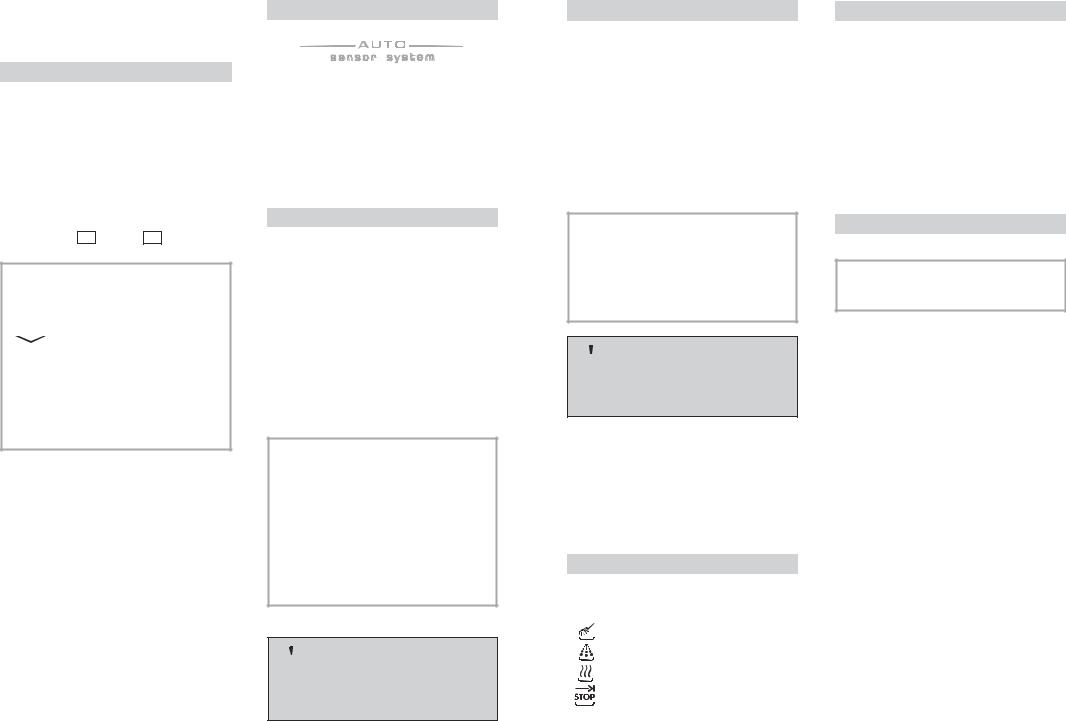
PROGRAM SELECTION AND SPECIAL FUNCTIONS
(Use in conjunction with programme guide)
Program settings
■Open the door and place dirty dishes inside the appliance.
■Press the "ON/OFF" button  .
.
■After pressing the "ON/OFF" button, the LED for the factory set is "recommended” (which is ideal for full load daily use) or the LED for the "Auto’ Memory" program (see below) will blink. The length of the program will be shown on the display alternating hours with minutes [I.e: 1 h (1 hour) / 25 (25 minutes)].
IMPORTANT
The dishwasher has two very practical functions:
- |
the "recommended" program |
( |
) for quick and sure selection; |
- the "Auto’ Memory", function which saves a program used at least 3 times consecutively so that if you regularly use the same washing cycle each time you do not have to continually set the program thereby saving time and effort.
■To select an option, press the corresponding button (the LED will turn on).
Option buttons must be pressed BEFORE starting the program for them to be accepted.
■To choose another program, press the corresponding button (the relevant LED will blink to confirm the selection).
■To start the program, press the selected program button again to confirm. The program starts automatically, the relevant LED will stop blinking and remain on and the cycle length will appear on the display.
If the previously described operations were performed with the door open, the program will not start until the door is closed.
4
“AUTOMATIC” programs
The dishwasher is equipped with a dirt sensor, able to analyse water murkiness during all "AUTOMATIC" program phases (see program list); thanks to this sensor the washing cycle parameters are automatically adapted to the real quantity of dirt on dishes. Thus excellent washing results are guaranteed while optimising water and energy consumption.
Program interruption
Opening the door when a program is running is not recommended especially during the main washing and final hot rinse phases. However, if the door is opened while a program is running (for example, to add dishes) the machine stops automatically and the display will flash the remaining time before the end of the cycle. Close the door, without pressing any buttons. The cycle will start from where it left off (if it is necessary, the appliance will make a short thermal anti-shock programme before).
IMPORTANT
A running program can be interrupted without opening the door by pausing the dishwasher.
To pause, hold the running program button down for at least 2 seconds and release when the corresponding LED starts blinking.
Simply press the program button again to restart the cycle from where it left off (the LED will stop blinking and remain on).
 WARNING!
WARNING!
If you open the door during the drying cycle, an audible audio signal advises you that the drying cycle has not yet completed.
Changing a running program
Proceed as follows to change or cancel a running program:
■Hold down the current program button (with the LED on) for at least 5 seconds. All program LEDs will turn on for one second. The running program will be cancelled and the corresponding LED will start to blink. The display will go blank and the program end LED will turn on in the display
■At this point a new program can be set.
IMPORTANT
If, when the program button is held down, "00" blinks on the display, it means that there is water in the appliance.
Close the door (if open) and wait until the dishwasher empties the water. When empty a new program can be set.
 WARNING!
WARNING!
Before starting a new programme, you should check that there is still detergent in the dispenser.
If necessary, top up the dispenser.
If there is any break in the power supply while the dishwasher is operating, a special memory stores the selected programme and, when the power is restored, it continues where it left off (if it is necessary, the appliance will make a short thermal anti-shock programme before).
Program end
The display will go blank and the last
“PROGRAM STATUS” LED will light to indicate that the cycle has ended.
A 5 second buzzer will sound (if not muted) 3 times at 30 second intervals to signal that the program has ended. The program end LED will light and the display will go blank. Dishes can now be removed and the dishwasher turned off by pressing the "ON/OFF" button or dishes can be loaded for a new cycle.
Option buttons
IMPORTANT
All options MUST be turned on or off, BEFORE starting the program.
"ECO" button
The "ECO" button provides over 20% time and energy savings by reducing the final water heating and drying times during the last rinse cycle.
This option is recommended for light soil washes, and for when the dishes are not required perfectly dry straight away.
If you want to get better drying, we advise to leave the dishwasher door slightly ajar at the end of the cycle, to allow for a natural circulation of air inside the dishwasher.
Program operations
When a program is running, the time until the end of the cycle will be displayed and the 4 “PROGRAM STATUS” LEDs:
= "WASH"
= "RINSE"
= "DRY"
= "END"
will light singularly and in sequence to indicate the current phase
"PLUS" button
The "PLUS" option always guarantees the best results by more effectively dealing with heavier soiling. By using this option, the strength of the selected cycle will be increased, adding one rinse and increasing the temperature of the water in the washing phase where foreseen.
This option is recommended for very dirty dishes or when dirty dishes may not have been pre-treated allowing the soiling to dry up.
5
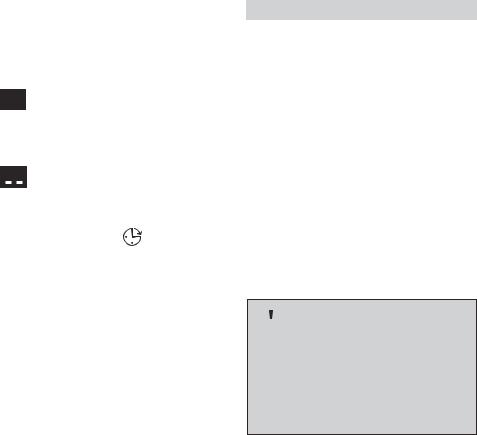
“1/2 FLEXI” button
To ensure that your dishwasher meets all your requirements, this button allows you to select:
1) 
 Half Load Top Basket
Half Load Top Basket
By selecting this option dishes are washed in the top basket and cutlery in lower basket.
2)Half Load Lower Basket
By selecting this option dishes are washed in the lower basket only.
"DELAY START" button
Dishwasher start time can be set with this button, delaying start from 1 to 23 hours.
Proceed as follows to set a delayed start:
■Press the "DELAY START" button ("00" will appear on the display).
■Press the button again to increase the delay in hours (each time the button is pressed the delay is increased by 1 hour to a maximum of 23).
■To start the countdown, press the selected program button (the relevant LED will stop blinking and remain on and the start time delay will be shown in the display).
At the end of the countdown, the program will automatically start and the length of the selected cycle will be shown in the display.
Proceed as follows to cancel a delayed start:
■Hold the selected program button down for at least 5 seconds.
■Delayed start cancellation is confirmed when the selected program LED starts to blink. The display will go blank and the program end LED will light (any selected options will also be cancelled and the corresponding LEDs will turn off).
■At this point, a new program and option buttons must be set to start a new program as indicated in the "PROGRAM SETTINGS" section.
Buzzer mute
The buzzer may be muted as follows:
■With the dishwasher off, hold down the second option button (from the left) while simultaneously pushing the "ON/OFF" button.
■"b1” will appear on the display to indicate that the buzzer is on.
■Press the same option button (second from the left) within 5 seconds ("b0" will appear on the display to indicate that the buzzer is off).
■Wait for a buzzer to sound to indicate that the settings were saved.
■To turn the buzzer on again, follow the same procedure ("b1" will appear on the display to indicate that the buzzer is on).
 WARNING!
WARNING!
To ensure the correct operation of the anti-overflow safety device, it is recommended not to move or to tilt the dishwasher during operation.
If it is necessary to move or to tilt the dishwasher, first make sure the washing cycle is finished and that no water is left in the tank.
The dishwasher is able to signal a series of faults in the display.
AUTOMATIC FAULT SIGNALS
FAULTS |
CAUSE |
SOLUTION |
|
|
|
E2 appears on the display and |
No water (inlet hose closed). |
Turn off the dishwasher, open the |
the buzzer sounds. |
|
inlet hose and reset the cycle. |
|
|
|
E3 appears on the display and |
The machine cannot drain water. |
Check if the drain tube is bent or if |
the buzzer sounds. |
|
the siphon or filters are clogged. |
|
|
If the problem persists, contact |
|
|
Customer Service. |
|
|
|
E4 appears on the display and |
Water leak |
Check if the drain tube is bent or if |
the buzzer sounds. |
|
the siphon or filters are clogged. |
|
|
If the problem persists, contact |
|
|
Customer Service. |
|
|
|
E5 appears on the display and |
Electronic temperature control fault. |
Contact Customer Service. |
the buzzer sounds. |
|
|
|
|
|
E6 appears on the display and |
Electronic control fault. |
Contact Customer Service. |
the buzzer sounds. |
|
|
|
|
|
E8 or Ei appear on the display |
The water heating element is not |
Clean the filter plate. |
and the buzzer sounds. |
working correctly or the filter plate is |
If the problem persists, contact |
|
clogged. |
Customer Service. |
|
|
|
6 |
7 |
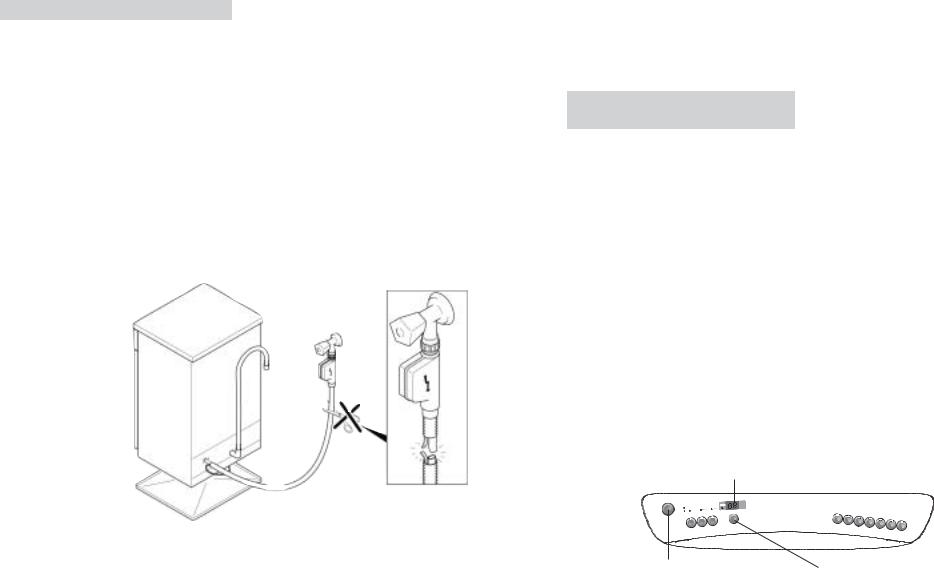
THE WATERBLOCK SYSTEM
The waterblock system has been designed to improve the safety of your appliance, particularly when the machine is left unattended.
The waterblock system actually prevents flooding which might be caused by a machine malfunction or as a result of a fracture on the pipes.
How does waterblock work
The sump located in the base of the appliance collects any possible water leakage and operates a sensor which subsequently activates a valve placed under the water tap and stops any water from the supply even with the tap fully opened. If the box containing the electrical parts is damaged, remove the plug from the socket immediately.
To ensure perfect operation of the safety system, box “A” with the hose, should be connected to the tap as shown in figure “1” . The inlet hose should not be cut, as it contains parts under load. If the hose is not long enough for correct connection, it must be replaced with a longer one. The hose can be obtained from your Service Agent.
This dishwasher is also equipped with an anti-overflow safety device which, if water exceeds normal levels due to malfunctions, automatically blocks water flow and/or drains excess quantities.
A
Fig. 1
WATER SOFTENER UNIT
Depending on the source of the supply, water contains varying amounts of limestone and minerals which are deposited on the dishes leaving whitish stains and marks.
The higher the level of these minerals present in the water, the harder the water is. The dishwasher is fitted with a water softener unit which, through the use of special regenerating salt, supplies softened water for washing the dishes. The degree of hardness of your water can be obtained from your water supply company.
Regulating the water softener with electronic programmer
The water softener can treat water with a hardness level of up to 90°fH (French grading) or 50°dH (German grading) through 8 settings.
The settings are listed in the table below.
* The softener unit is set in the factory at level 4 (d4) as this satisfies the requirements of the majority of users.
Regulate the setting of your water softener unit according to the degree of hardness of your water as follows:
1.Keep the "DELAY START" button  pressed in and at the same time press
pressed in and at the same time press
the "ON/OFF" button  .
.
The factory setting "d4" will appear on the display.
2.To change the setting, press the "DELAY START" button. Each time you press that button the setting will increase by one level.
When you have reached "d7", the display will go back to "d1".
3.When the required setting appears on the display, wait for an audible signal to confirm that the new setting has been stored in memory.
|
Water |
Water |
|
|
|
hardness |
hardness |
Use of |
Water |
Level |
°fH |
°dH |
regenerating |
softener |
|
salt |
setting |
||
|
(French) |
(German) |
||
|
|
|
||
|
|
|
|
|
0 |
0-5 |
0-3 |
NO |
d1 |
1 |
6-10 |
4-6 |
YES |
d1 |
2 |
11-20 |
7-11 |
YES |
d2 |
3 |
21-30 |
12-16 |
YES |
d3 |
*4 |
31-40 |
17-22 |
YES |
d4 |
5 |
41-50 |
23-27 |
YES |
d5 |
6 |
51-60 |
28-33 |
YES |
d6 |
7 |
61-90 |
34-50 |
YES |
d7 |
|
|
|
|
|
Digital display
“ON/OFF” |
“DELAY START” |
|
button |
||
button |
||
|
8 |
9 |
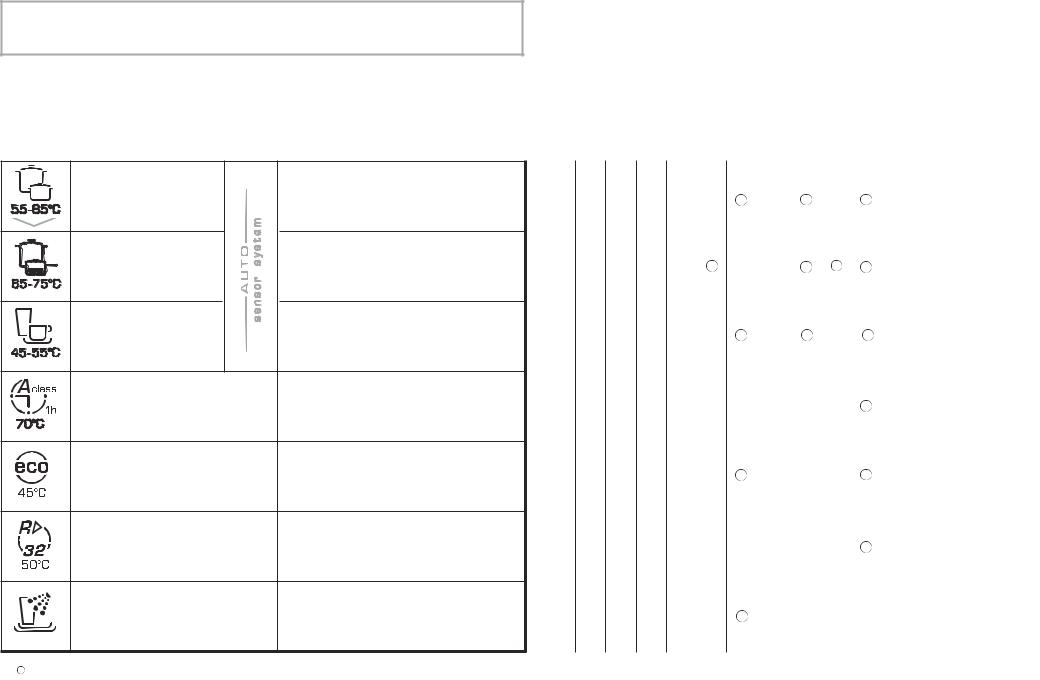
PROGRAMME SELECTION
Wash with prewash
If setting the INTENSIVE wash programme, a second dose of about 20 g of detergent (1 table-spoon) must be added directly in the machine. For A CLASS 1h programme add 5 g.
Programme |
Description |
|
|
* |
(“RECOMMENDED” PROGRAMME) |
|
UNIVERSAL |
Once a day - for normal soiled pans and |
|
any other items that have been left all |
||
|
day for washing. |
|
INTENSIVE |
Once a day - for heavily soiled pans and |
|
any other items that have been left all |
||
|
day for washing. |
|
DELICATE |
Suitable for delicate crockery and |
|
glassware. Also for less soiled items |
||
excluding pans. |
||
|
||
A CLASS 1h |
Suitable for heavily soiled items that are |
|
to be washed straight after a meal (Max |
||
8 place load). |
||
|
- WASHING CLASS A- |
|
|
Energy Saving Programme suitable for |
|
ECO |
normal soiled items. Using detergents |
|
with enzyme. |
||
|
Programme standardised to EN |
|
|
50242. |
|
RAPID 32’ |
Quick wash for dishes which are to be |
|
washed immediately after the meal. |
||
|
Wash load of 4/6 persons. |
|
COLD RINSE |
Short cold pre-wash for items that are |
|
stored in the dishwasher until you are |
||
|
ready to wash a full load. |
*/( ) = "AUTOMATIC" PROGRAMS (AUTO SENSOR SYSTEM) ARE OPTIMISED THANKS TO THE DIRT SENSOR THAT ADAPTS WASHING PARAMETERS TO DISH DIRT LEVELS.
10
|
|
Check list |
|
|
Programme contents |
|
Avarage |
|
Special function |
||||||||
|
|
|
|
|
duration |
|
|
buttons |
|
||||||||
|
|
|
|
|
|
|
|
|
|
|
|
in minutes |
|
|
available |
|
|
|
|
|
|
|
|
|
|
|
|
|
|
|
|
|
|
|
|
Detergent for soaking (Prewash) |
Detergent for washing |
|
Clean filter |
Check rinse aid dispenser |
Check salt container |
Hot pre-wash |
Cold pre-wash |
Main wash |
First cold rinse |
Second cold rinse |
Hot rinse with rinse aid |
With cold water (15°C)** -Tolerance ± 10%- |
"ECO" button |
"PLUS" button |
|
"1/2 FLEXI" button |
"DELAY START" button |
|
|
|
|
|
|
|
|
|
|
|
|
|
|
|
|
|
|
•• |
• |
• |
( ) |
65°C |
( ) |
|
|
100 |
|
|
|
|
|
|
|
|
55°C/ |
|
|
|
80/ |
YES |
YES |
YES |
YES |
|
|
|
|
|
|
|
|
|
||||
|
|
|
|
|
|
|
|
|
|
|
|
|
••• |
• |
• |
|
65°C/ |
|
( ) |
|
110/ |
YES |
N/A |
YES |
YES |
|
|
|
|
|
|
|||||||
|
|
|
|
75°C |
|
|
125 |
|||||
|
|
|
|
|
|
|
|
|
|
|
||
|
|
|
|
|
|
|
|
|
|
|
|
|
•• |
• |
• |
|
55°C |
|
|
|
70/ |
|
|
|
|
|
|
|
( ) |
45°C/ |
( ) |
|
|
85 |
YES |
N/A |
YES |
YES |
|
|
|
|
|
|
|
|
|
|
|
|
|
|
|
|
|
|
|
|
|
|
|
|
|
|
••• |
• |
• |
70°C |
|
|
|
60 |
YES |
YES |
YES |
YES |
|
|
|
|
|
|
|
|
||||||
|
|
|
|
|
|
|
|
|
|
|
|
|
••• |
• |
• |
45°C |
|
|
|
150 |
YES |
YES |
YES |
YES |
|
|
|
|
|
|
|
|
|
|
|
|
|
|
•• |
• |
• |
50°C |
|
|
|
32 |
N/A |
N/A |
YES |
YES |
|
|
|
|
|
|
|
|
|
|||||
|
|
|
|
|
|
|
|
|
|
|
|
|
• |
|
|
|
|
|
|
|
5 |
N/A |
N/A |
YES |
YES |
|
|
|
|
|
|
|
|
|||||
|
|
|
|
|
|
|
|
|
|
|
|
|
**WITH HOT WATER THE TIME REMAINING UNTIL THE END OF THE PROGRAMME IS AUTOMATICALLY DISPLAYED WHILE THE PROGRAMME IS RUNNING.
N/A = OPTION NOT AVAILABLE
11
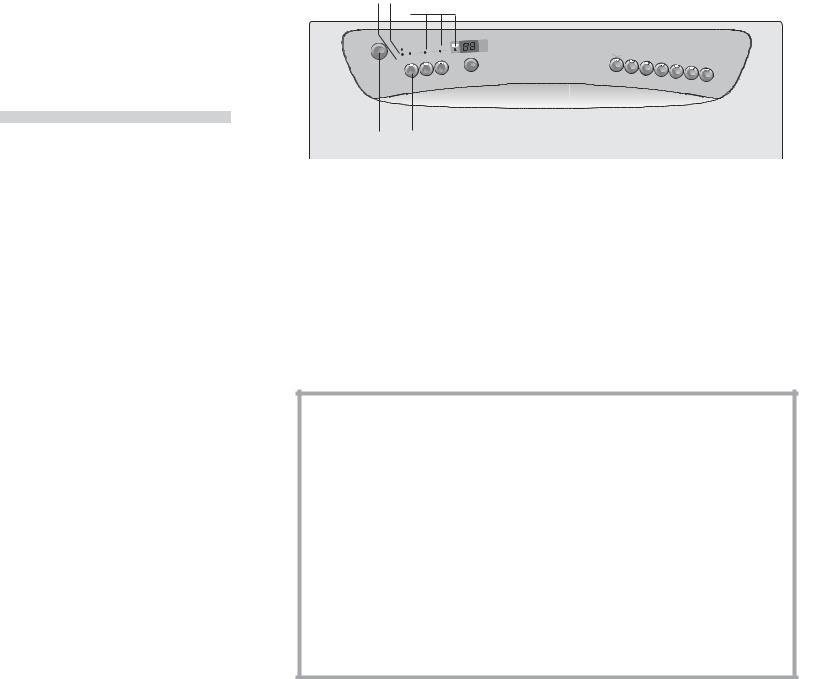
âestitamo!
Zahvaljujemo Vam ‰to ste izabrali Candy kuçanski uredjaj; kvalitetnu perilicu sudja koja jamãi visoku uãinkovitost i pouzdanost.
Candy proizvodi vrlo ‰iroki asortiman kuçanskih uredjaja: perilice rublja, perilice/su‰ilice rublja, ‰tednjake, mikrovalne peçnice, ugradne peçnice i ploãe za kuhanje, hladnjake i ledenice. TraÏite od svog prodavaãa najnoviji i cjeloviti katalog Candy proizvoda.
Molimo da paÏljivo proãitate upute sadrÏane u ovoj knjiÏici. Oni çe Vam pruÏiti vaÏne podatke ne samo glede sigurnog postavljanja, kori‰tenja i odrÏavanja perilice, veç i kako postiçi najbolje rezultate u svakodnevnom rukovanju perilicom sudja.
âuvajte paÏljivo ovu knjiÏicu, jer çe Vam ubuduçe jo‰ trebati.
JAMSTVO
Ovaj uredjaj ima jamstvo koje omoguçuje besplatno kori‰tenje servisnih usluga ovla‰tenog servisa za vrijeme jamstvenog roka.
Molimo da raãun za kupnju ovog uredjaja ãuvate na sigurnom mjestu jer ga je potrebno predoãiti serviseru ako pozovete ovla‰teni servis.
SADRÎAJ
Opis upravljaãke ploãe |
str. 13 |
Tehniãki podaci |
str. 13 |
Izbor programa i |
|
posebne funkcije |
str. 14 |
Sustav za sprijeãavanje istjecanja |
|
vode (Waterblock) |
str. 18 |
Uredjaj ra omek‰avanje vode |
str. 19 |
Odabir programa |
str. 20 |
OPIS UPRAVLJAâKE PLOâE
OH I L M |
N |
|
|
|||||||||||||||||||
|
|
|
|
|
|
|
|
|
|
|
|
|
|
|
|
|
|
|
|
|
|
|
|
|
|
|
|
|
|
|
|
|
|
|
|
|
|
|
|
|
|
|
|
|
|
|
|
|
|
|
|
|
|
|
|
|
|
|
|
|
|
|
|
|
|
|
|
|
|
|
|
|
|
|
|
|
|
|
|
|
|
|
|
|
|
|
|
|
|
|
|
|
|
|
|
|
|
|
|
|
|
|
|
|
|
|
|
|
|
|
|
|
|
|
|
|
|
|
|
|
|
|
|
|
|
|
|
|
|
|
|
|
|
|
|
|
|
|
|
|
|
|
|
|
|
|
|
|
|
|
|
|
|
|
|
|
|
|
|
|
|
|
|
|
|
|
|
|
|
|
|
|
|
|
|
|
|
|
|
|
|
|
|
A B C D E F G
A Tipka "UKLJUâENO/ISKLJUâENO"
B Tipka "ECO"
C Tipka "PLUS"
D Tipka “1/2 FLEXI
ETipka za “ODGODU POâETKA PRANJA”
FOtvaranje vrata
G Tipka "PROGRAMI"
H
I
L
M N O
Kontrolno svjetlo "RAZINA SOLI"
Kontrolno svjetlo "RAZINA SREDSTVA ZA SJAJ"
LED svjetla"FAZE PRANJA"
DIGITALNI EKRAN
LED svjetla “IZBOR PROGRAMA”
LED svjetla “IZBOR OPCIJA”
DIMENZIJE PERILICE:
|
|
sa radnom ploãom |
bez radne ploãe |
|
|
85 |
82 |
Visina |
cm |
||
Dubina |
cm |
60 |
57,3 |
·irina |
cm |
60 |
59,8 |
Dubina sa otvorenim vratima |
cm |
120 |
117 |
|
|
|
|
TEHNIâKI PODACI:
Broj kompleta za pranje prema normi EN 50242 |
15 |
Broj kompleta za pranje sa tavama i tanjurima |
dla 9 osoba |
Pritisak vode |
Min 0,08 - maksimum 0,8 MPa |
Snaga osiguraãa (a) |
(pogledati natpisnu ploãicu) |
Maksimalna prikljuãna snaga |
(pogledati natpisnu ploãicu) |
Napon |
(pogledati natpisnu ploãicu) |
12 |
13 |

IZBOR PROGRAMA I POSEBNE FUNKCIJE
Namje‰tanje programa
■Otvorite vrata i stavite prljavo sudje u unutra‰njost uredjaja.
■Pritisnite tipku "UKLJUâENO/ISKLJUâENO" .
.
■Nakon ‰to ste pritisnuli tipku
"UKLJUâENO/ISKLJUâENO", svjetli led svjetlo za tvorniãku pode‰enost “preporuãeno”, ‰to je idealno za potpuno punjenje dnevno kori‰tenim sudjem ili trepti LED svjetlo za program koji je uzastopno kori‰ten zadnja 3 puta.
Trajanje programa biti çe prikazano na ekranu slijedeçim redoslijedom: sati i minute
[npr: 1 h (1 sat) / 25 (25 minuta)].
VAÎNO
Perilica sudja ima dvije vrlo praktiãne funkcije:
-program "preporuãeno” (  ) za brz i pouzdan izbor;
) za brz i pouzdan izbor;
-"samo-uãenje" je funkcija koja ‰tedi va‰e vrijeme i trud, jednostavno izaberite program koji ste uzastopno koristili zadnja 3 puta, tj; ako redovno koristite isti program pranja ne morate ga svaki puta ponovno pode‰avati.
■Ako Ïelite odabrati jednu od opcija, pritisnite odgovarajuçu tipku (LED sjetlo çe zasvjetliti).
Tipke za opcije moraju biti pritisnute PRIJE pokretanja programa kako bi bile prihvaçene.
■Da izaberete neki drugi program pranja, pritisnite odgovarajuçu tipku (treptat çe odgovarajuçe LED svjetlo da potvrdi izbor).
■Da pokrenete program, ponovno pritisnite tipku izabranog programa da potvrdite. Program çe se pokrenuti automatski, odgovarajuçe LED svjetlo prestat çe treptati i ostat çe upaljeno a trajanje programa pranja prikazat çe se na ekranu.
Ako se prethodno opisani postupak provede s otvorenim vratima perilice, program se neçe pokrenuti sve dok se ne zatvore vrata.
"AUTOMATWSKI" programi
Perilica sudja je opremljena senzorom koji reagira na zaprljanje vode a u moguçnosti je analizirati zaprljanje vode tijekom svih faza "AUTOMATSKIH" programa
(pogledajte popis programa pranja); zahvaljujuçi tom senzoru mjerila ciklusa pranja se automatski pode‰avaju prema stvarnoj koliãini prljav‰tine na sudju. Na taj naãin zajamãeni su odliãni rezultati pranja uz optimalnu potro‰nju elektriãne energije i vode.
Prekid program
Otvaranje vrata nije preporuãljivo kada je program u radu a posebno tijekom glavnog pranja i faze zavr‰nog vruçeg ispiranja. Medjutim, ako se vrata perilice otvore dok je program u radu (npr. zbog stavljanja novog sudja), perilica çe se automatski zaustaviti a na ekranu çe treptati preostalo vrijeme do kraja ciklusa pranja.
Zatvorite vrata, bez pritiska na bilo koju tipku. Ciklus pranja çe se pokrenuti s mjesta na kojem je bio zaustavljen (ako je neophodno, perilica çe prethodno izvesti kratki toplinski “anti-shock” program).
VAÎNO
Program pranja koji je u radu moÏe biti prekinut bez da se perilica zaustavi otvaranjem vrata.
Da zaustavite perilicu, drÏite pritisnutom tipku programa koji je u radu najmanje 2 sekunde i otpustite tipku kada odgovarajuçe LED svjetlo poãne treptati.
Jednostavno ponovno pritisnite tipku da ponovno pokrenete program pranja sa mjesta na kojem je bio zaustavljen (LED svjetlo prestat çe trptati i ostat çe upaljeno).
UPOZORENJE!
Ako otvorite vrata perilice tijekom ciklusa su‰enje, glasan zvuãni signal opomenut çe vas da ciklus su‰enje nije zavr‰en.
Mijenjanje programa koji je u radu
Da promijenite ili poni‰tite program koji je u radu postupite kako slijedi:
■Najmanje 5 sekundi drÏite pritisnutom tipku tekuçeg programa pranja (s upaljenim LED svjetlom). Sva LED svjetla çe se ugasiti na jednu sekundu.
Program koji je bio u radu biti çe poni‰ten a odgovarajuçe LED svjetlo poãet çe treptati. Ekran çe biti prazan a upalit çe se LED svjetlo kraja programa.
■Od te toãke moÏe se namjestiti novi program pranja.
VAÎNO
Ako, dok je pritisnuta tipka programa, oznaka "00" trepti na ekranu, to znaãi da se u perilici nalazi voda. Zatvorite vrata (ako su otvorena) i priãekajte da se perilica isprazni vodu. Kada je perilica ispraznila vodu, moÏe se namjestiti novi program pranja.
 UPOZORENJE!
UPOZORENJE!
Prije nego pokrenete novi program, treba provjeriti da li je u spremniku ostalo deterdÏenta. Ako je potrebno, napunite spremnik za deterdÏent.
Ako dodje do bilo kakvog prekida elektriãnog napajanja dok perilica sudja radi, izabrani program pohranit çe se u posebnu memoriju a kada dodje do povratka elektriãne energije, program pranja çe se nastaviti s mjesta na kojem je bio prekinut (ako je neophodno, perilica çe prethodno izvesti kratki toplinski “anti-shock” program).
Rad programa
Kada je program pranja u radu na ekranu çe biti prikazano preostalo vrijeme do kraja programa pranja a 4 LED svjetla “faze programa”:
= "PRANJE"
= "ISPIRANJE"
= "SU·ENJE"
= "KRAJ"
svjetlit çe zasebno i u nizu da prikaÏu trenutnu fazu pranja.
Kraj programa pranja
Ekran çe biti prazan a LED svjetlo zadnje “faze programa” çe svjetliti da prikaÏe da je ciklus pranja zavr‰en.
Oglasit çe se zvuãni signal (ako nije iskljuãen) u razmacima 3 puta po 30 sekundi da oznaãi da je program zavr‰en. Upalit çe se LED svjetlo kraja programa a ekran çe biti prazan.
Oprano sudje moÏe se izvaditi a perilica sudja iskljuãiti pritiskom na tipku
"UKLJUâENO/ISKLJUâENO" ili moÏete staviti novo sudje na pranje.
Tipke opcija
VAÎNO
Sve opcije pranza MORAJU biti ukljuãene ili iskljuãene, PRIJE pokretanja programa pranja.
Tipka "ECO"
Tipka “ECO” osigurava vi‰e od 20% u‰tede na vremenu i potro‰nji elektriãne energije tako da smanjuje zavr‰no zagrijavanje vode i vrijeme su‰enja pri zadnjem ciklusu ispiranja.
Preporuãujemo za manje zaprljano sudje i kada sudje nije potrebno savr‰eno osu‰iti. Ako Ïelite postiçi bolje su‰enje sudja, preporuãujemo da nakon zavr‰etka programa pranja, vrata perilice ostavite napola zatvorenima da unutar perilice omoguçite prirodno kruÏenje zraka.
Tipka "PLUS"
"PLUS " opcija uvijek jamãi bolje rezultate sa vi‰e djelotvornosti pri pranju jako zaprljanog sudja. Kori‰tenjem te opcije, pojaãat çe se snaga odabranog programa pranja, dodatnim ispiranjem i vi‰om temperaturom vode u fazi pranja za koju je predvidjeno.
Ova opcija je preporuãljiva za jako zaprljano sudje ili kada zasu‰ena prljav‰tina na sudju ne moÏe biti prethodno obradjena.
14 |
15 |
