Campbell hausfeld WS1020, WS1000, WS0950, WS090001 User Manual
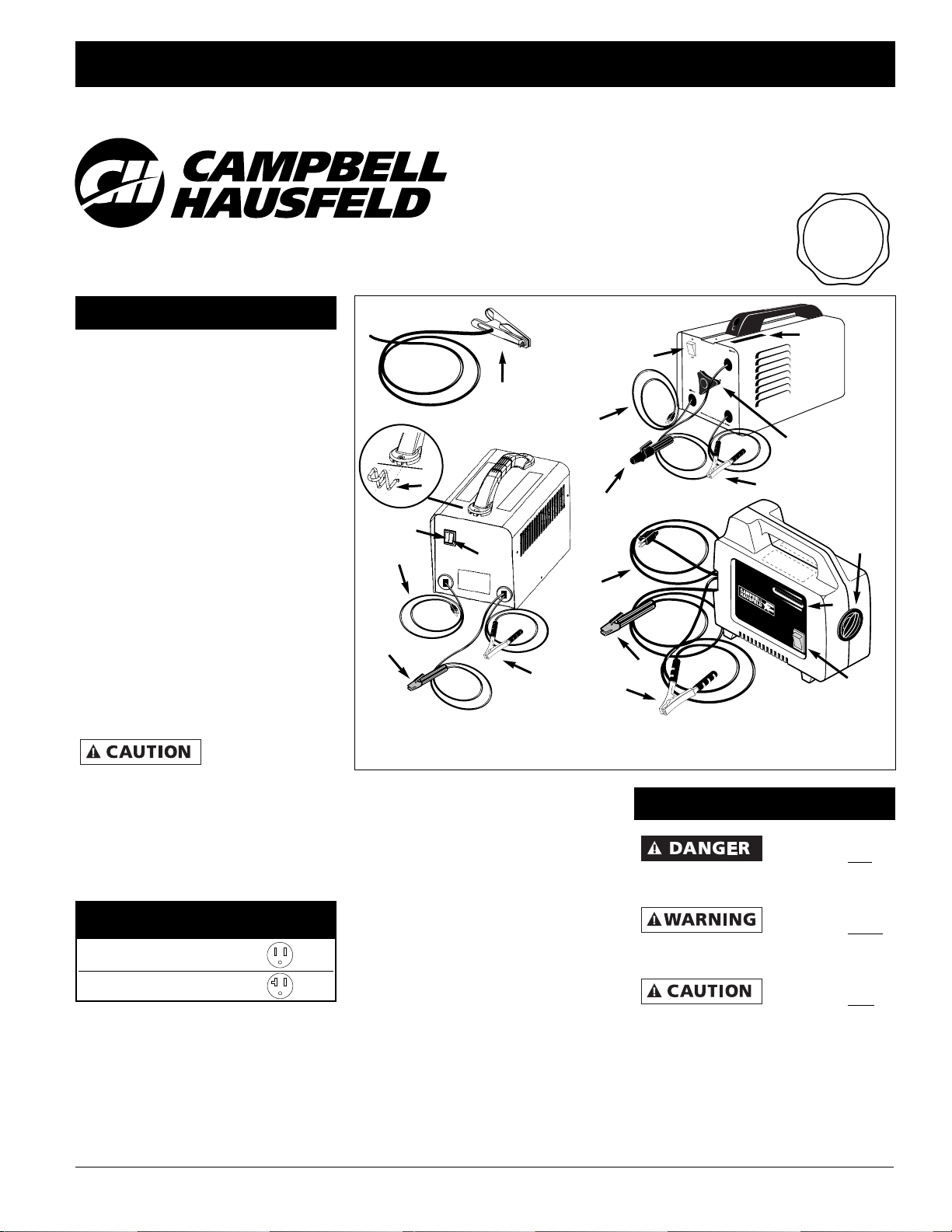
Please read and save these instructions. Read carefully before attempting to assemble, install, operate or maintain the product described.
Protect yourself and others by observing all safety information. Failure to comply with instructions could result in personal injury and/or
property damage! Retain instructions for future reference.
Operating Instructions and Parts Manual Models WS0900, WS090001, WS0950,
WS1000 and WS1020
Shielded Metal
Arc Welder
This line of Campbell Hausfeld Arc
Welders is designed to be used on
standard 115V household current. These
welders are equipped with amperage
control to accurately select the proper
current needed for various welding
conditions. Internal components are
thermostatically protected.
This welder can weld up to 1/8” steel in a
single pass. Recommended electrode size
is 1/16” diameter for 15 amp circuits, up
to 5/64” diameter for 20 amp circuits. For
replacement electrodes, call (800) 7465641 for the nearest dealer.
Unpacking
When unpacking, inspect carefully for any
damage that may have occurred during
transit. Report any damaged or missing
items by calling 1-800-746-5641.
Circuit Requirements
This equipment
requires a dedicated
115 volt circuit. Refer to the following
chart for the correct circuit breaker or fuse
rating. Do not run other appliances, lights,
or tools on this circuit while operating
this equipment. Extension cords are not
recommended. Blown fuses or tripped
circuit breakers can result from failure to
comply with this recommendation.
Components and Controls
1. Work Clamp - connect to work piece
2. Electrode Holder - holds electrode
welding rod
3. Power Cord - plug into 115 volt outlet.
4. On/Off Switch - lights if thermostat
has automatically shut unit off.
5. Infinite Amperage Control Knob turns clockwise to increase amperage
and counterclockwise to decrease
amperage.
6. Welding Amp Indicator - as the
amperage control knob (5) is rotated,
the amperage indicator moves
displaying approximate weld amps.
7. Low/Off/High Automatic Amperage
Adjustment Switch - low position for
1/16” rods and high position for 5/64”
rods. WS090001 Model only.
8. Thermostat light - light activates if
thermostat has automatically shut unit
off. WS090001 Model only.
9. Cable storage clips - for safer storage
of welding cables. WS090001 Model
only.
Danger means a
hazard that will
cause death or serious injury if the
warning is ignored.
Warning means a
hazard that could
cause death or serious injury if the
warning is ignored.
Caution means a
hazard that may
cause minor or moderate injury if the
warning is ignored. It also may mean a
hazard that will only cause damage to
property.
NOTE: Note means any additional
information pertaining to the product
or its proper usage.
Figure 1 - Welder Components and Controls
MODEL WS0900
MODEL
WS1020
ONLY
Q
U
A
L
I
T
Y
A
S
S
U
R
A
N
C
E
P
R
O
G
R
A
M
Need
Assistance?
Call Us First!
1-800-746-5641
Description
General Safety
IN198905AV 6/99
MODEL
WS090001
1/16 15 amp
5/64 20 amp
Electrode Circuit Breaker or
Diameter Slow Blow Fuse
For parts, product & service information
visit www.campbellhausfeld.com
©1999 Campbell Hausfeld/Scott Fetzer
BUILT TO LAST
TM
1
3
9
2
8
3
2
7
3
1
1
6
4
E
S
A
E
R
C
E
I
D
N
C
R
E
A
S
E
5
1
5
6
2
4
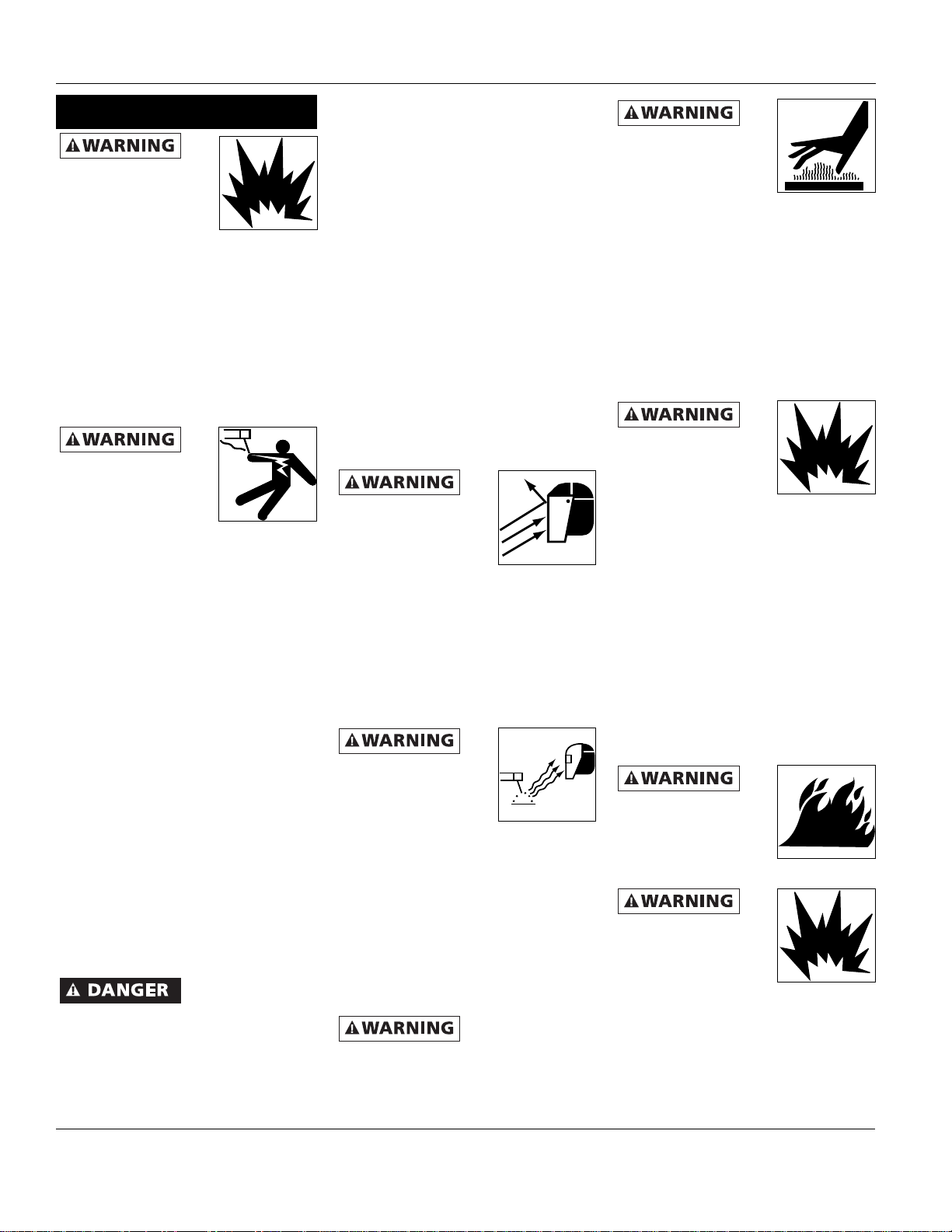
2
Shielded Metal Arc Welder
Always keep a fire
extinguisher accessible
while performing arc
welding operations.
● Before starting or servicing any
electric arc welder, read and
understand all instructions. Failure
to follow safety precautions or
instructions can cause equipment
damage and or serious personal
injury or death.
● All installation, maintenance, repair
and operation of this equipment
should be performed by qualified
persons only in accordance with
national, state, and local codes.
Improper use of electric
arc welders can cause
electric shock, injury,
and death! Take all
precautions described in
this manual to reduce the possibility of
electric shock.
● Verify that all components of the
arc welder are clean and in good
condition prior to operating the
welder. Be sure that the insulation
on all cables, electrode holders, and
power cords is not damaged.
Always repair or replace damaged
components before operating the
welder. Always keep welder panels,
shields, etc. in place when operating
the welder.
● Always wear dry protective clothing
and welding gloves, and insulated
footwear.
● Always operate the welder in a
clean, dry, well ventilated area. Do
not operate the welder in humid,
wet, rainy, or poorly ventilated
areas.
● Be sure that the work piece is
properly supported and grounded
prior to beginning any electric arc
welding operation.
● Coiled welding cable should be spread
out before use to avoid overheating
and damage to insulation.
Never immerse the
electrode or
electrode holder in water. If the welder
becomes wet for any reason, be
absolutely certain that it is completely
clean and dry prior to attempting use!
● Always shut the equipment off and
unplug the power prior to moving
the unit.
● Always attach the work lead first.
● Verify that the work piece is
securely grounded.
● Always shut off electric arc welding
equipment when not in use and
remove the electrode from the holder.
● Never allow any part of the body to
touch the electrode and ground or
grounded work piece at the same time.
● Awkward welding conditions and
positions can be electrically hazardous.
When crouching, kneeling or at
elevations, be sure to insulate all
conductive parts, wear appropriate
protective clothing, and take
precautions to prevent injury from falls.
● Never attempt to use this
equipment at current settings or
duty cycles higher than those
specified on the equipment labels.
● Never use an electric arc welder to
thaw frozen pipes.
Flying sparks and hot
metal can cause injury.
As welds cool, slag can
be thrown off. Take all
precautions described in
this manual to reduce the possibility of
injury from flying sparks and hot metal.
● Wear ANSI approved face shield or
safety glasses with side shield
protection when chipping or
grinding metal parts.
● Wear ear plugs when welding
overhead to prevent spatter or slag
from falling into ears.
Electric arc welding
operations produce
intense light and heat
and ultraviolet (UV)
rays. This intense light
and UV rays can cause injury to eyes
and skin. Take all precautions described
in this manual to reduce the possibility
of injury to eyes and skin.
● All persons operating this
equipment or in the area while
equipment is in use must wear
protective welding gear including:
welding helmet or shield with at
least shade 10, flame resistant
clothing, leather welding gloves,
and full foot protection.
Never look at arc
welding operations
without eye protection as described
above. Never use a shade filter lens
that is cracked, broken, or rated below
number 10. Warn others in the area not
to look at the arc.
Electric arc welding
operations cause sparks
and heat metal to
temperatures that can
cause severe burns! Use
protective gloves and clothing when
performing any metal working
operation. Take all precautions
described in this manual to reduce the
possibility of skin and clothing burns.
● Make sure that all persons in the
welding area are protected from
heat, sparks, and ultraviolet rays.
Use additional face shields and
flame resistant barriers as needed.
● Never touch work pieces until
completely cooled.
Heat and sparks
produced during electric
arc welding and other
metal working
operations can ignite
flammable and explosive materials!
Take all precautions described in this
manual to reduce the possibility of
flames and explosions.
● Remove all flammable materials
within 35 feet (10.7 meters) of
welding arc. If removal is not
possible, tightly cover flammable
materials with fire proof covers.
● Do not operate any electric arc
welder in areas where flammable or
explosive vapors may be present.
● Take precautions to be sure that
flying sparks and heat do not cause
flames in hidden areas, cracks,
behind bulkheads, etc.
Fire hazard! Do not
weld on containers or
pipes that contain or
have contained
flammable materials or
gaseous or liquid combustibles.
Arc welding closed
cylinders or containers
such as tanks or drums
can cause explosion if
not properly vented!
Verify that any cylinder or container to
be welded has an adequate ventilation
hole, so that expanding gases can be
released.
General Safety (Con’t)
www.campbellhausfeld.com
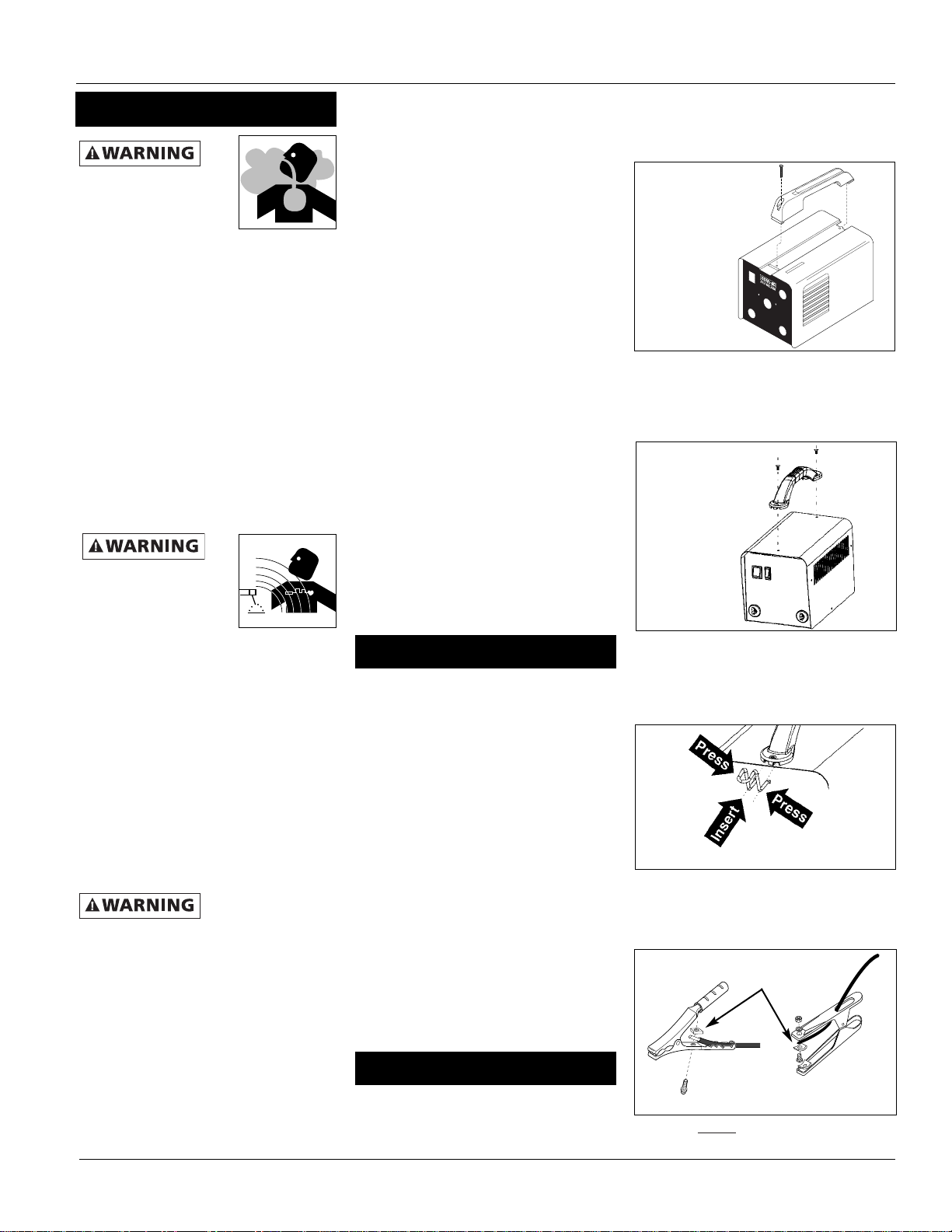
2. Push forward and snap front of
handle in cutout in cabinet.
3. Fasten screw through handle and
into cabinet (See Figure 2).
HANDLE ASSEMBLYMODEL WS090001 ONLY
1. Align the end holes on the handle
with the holes on top of the welder,
then secure with screws (Figure 3).
2. Insert cable clips by pressing inward
on sides of clip and pushing into the
slots on front of handle as shown in
Figure 4. Repeat for opposite side of
handle.
WORK CLAMP (WS0900, 950, 1000
AND 1020)
1. Loosen hex bolt or nut on work
clamp.
2. Insert either
cable from the welder
through the clamp handle and slide
Do not breathe fumes
that are produced by
the arc welding
operation. These fumes
are dangerous. If the welding area
cannot be adequately ventilated, be
sure to use an air-supplied respirator.
● Keep the head and face out of the
welding fumes.
● Do not perform electric arc welding
operations on metals that are
galvanized or cadmium plated, or
contain zinc, mercury, or beryllium
without completing the following
precautions:
a. Remove the coating from the
base metal.
b. Make sure that the welding area
is well ventilated.
c. Use an air-supplied respirator.
Extremely toxic fumes are created
when these metals are heated.
The electromagnetic
field that is generated
during arc welding may
interfere with the
operation of various
electrical and electronic devices such as
cardiac pacemakers. Persons using such
devices should consult with their
physician prior to performing any
electric arc welding operations.
● Route the electrode and work
cables together and secure with
tape when possible.
● Never wrap arc welder cables
around the body.
● Always position the electrode and
work leads so that they are on the
same side of the body.
● Exposure to electromagnetic fields
during welding may have other
health effects which are not known.
Always be sure
that the welding
area is secure and free of hazards
(sparks, flames, glowing metal or slag)
prior to leaving. Be sure that
equipment is turned off and electrode
is removed. Be sure that cables are
loosely coiled and out of the way. Be
sure that all metal and slag has cooled.
ADDITIONAL SAFETY STANDARDS
ANSI Standard Z49.1 from American
Welding Society, 550 N.W. LeJune Rd.
Miami, FL 33126
3
Models WS0900, WS090001, WS0950, WS1000 and WS1020
Safety and Health Standards
OSHA 29 CFR 1910, from
Superintendent of Documents, U.S.
Government Printing Office,
Washington, D.C. 20402
National Electrical Code
NFPA Standard 70, from National Fire
Protection Association, Batterymarch
Park, Quincy, MA 02269
Safe Handling of Compressed Gases
in Cylinders
CGA Pamphlet P-1, from Compressed
Gas Association, 1235 Jefferson Davis
Highway, Suite 501, Arlington, VA
22202
Code for Safety in Welding and
Cutting
CSA Standard W117.2, from Canadian
Standards Association, Standards Sales,
178 Rexdale Boulevard, Rexdale,
Ontario, Canada M9W 1R3
Cutting And Welding Processes
NFPA Standard 51B, from National Fire
Protection Association, Batterymarch
Park, Quicy, MA 02269
Safe Practices For Occupational And
Educational Eye And Face Protection
ANSI Standard Z87.1, from American
National Standards Institute, 1430
Broadway, New York, NY 10018
Refer to the Material Safety Data
Sheets and the manufacturers
instructions for metals, electrodes,
coatings and cleaners.
Location
Selecting the proper location can
significantly increase performance,
reliability and life of the arc welder.
● For best results locate the welder in
an environment that is clean and
dry. Dust and dirt in the welder
retain moisture and increase wear
of moving parts.
● Store electrodes in a clean, dry
location with low humidity to
preserve the flux coating.
● The receptacle used for the welder
must be properly grounded and the
welder must be the only load on the
power supply circuit. Refer to the
Circuit Amps chart on page 1 for
correct circuit capacity.
● The use of an extension cord is not
recommended for arc welding
machines. Extension cord use will
significantly degrade the
performance of the welder.
HANDLE ASSEMBLY-MODELS
WS0950, WS1000 AND WS1020 ONLY
1. Slide handle in slot toward rear of
unit.
Installation
Assembly
General Safety (Con’t)
Figure 2 Handle
Assembly
www.campbellhausfeld.com
Figure 3 Handle
Assembly
Figure 4 - Cable Clips
Clamping
block
Figure 5 - Work Clamp Assemblies
ON
OFF
WS1000
E
S
A
E
R
C
E
D
I
N
C
R
E
ELECTR
A
S
E
ODE
115 VOLT
INFINITE
AMPERA
GE SELECT
60HZ 23A
OR
OUTPUT 70
GROUND
AM
PS
AC @
23
V • 20%
DUTY
CYCLE • M
AX OCV
: 38
VO
LTS • SINGLE PHASE
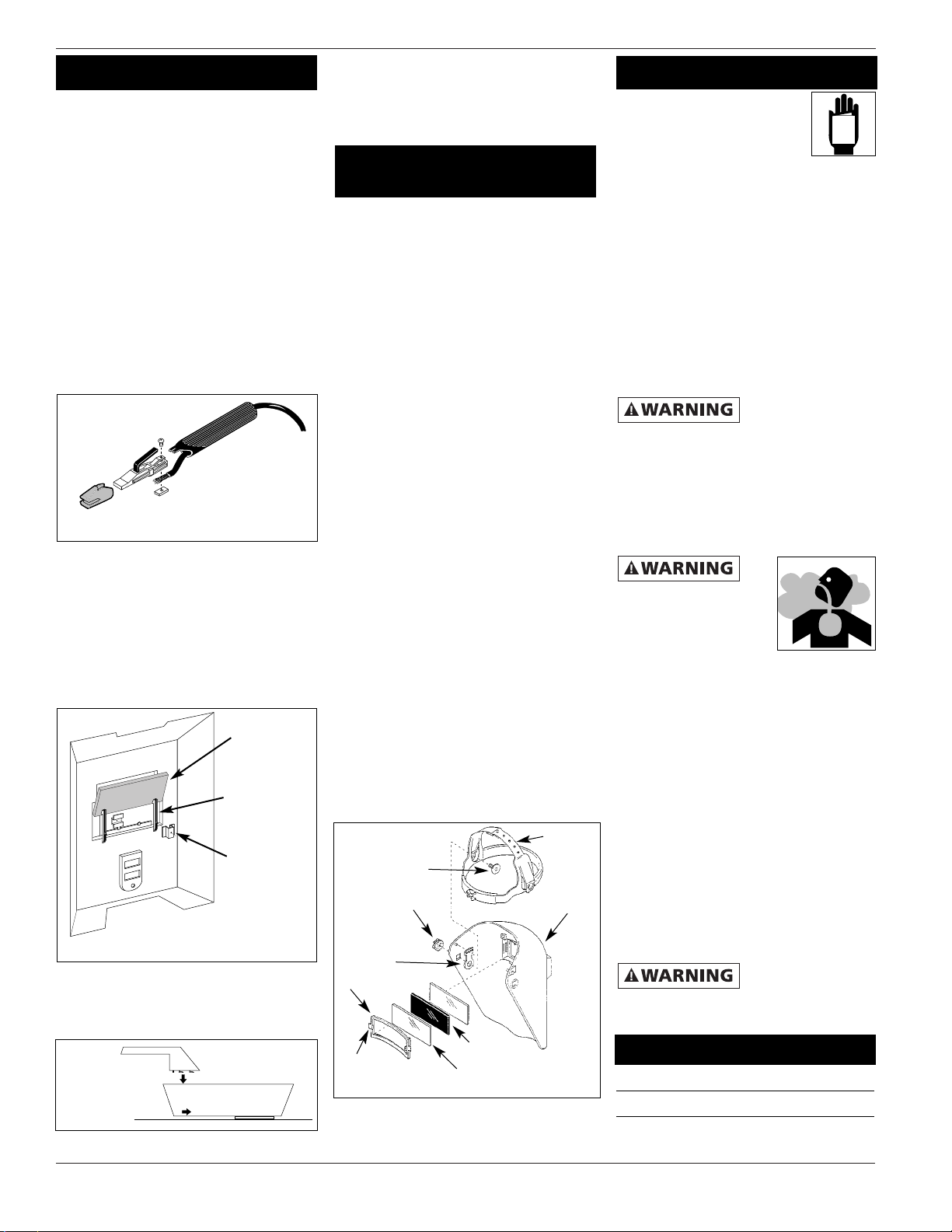
NOTE: If you have never welded before
or have little experience, a full face
helmet is recommended. Both hands
are needed to stabilize and control the
angle and arc length of the electrode.
MODEL WT1000
1. Remove the lens retainer from the
face shield with a regular screwdriver
by prying against the shield and post
of the lens retainer.
2. Remove the protective film covering
from both sides of each lens cover. Put
one clear lens cover on each side of
the shaded lens. Place these three
lenses together into the face shield
and secure with the lens retainer. The
lens retainer should snap into the
second notch in the face shield.
3. Position one of the holes in the
adjustment arm over the pins which
are located in the ear area of the face
shield. These adjustment arms control
the closeness of fit and can be easily
repositioned if necessary.
4. Position the headgear inside the face
shield. Assemble the helmet by
inserting the stud screw through the
headgear and shield into the tension
nut as shown. Do not tighten tension
nut completely.
5. Trial fit the welding helmet. Adjust
headgear ratchet band to a
comfortable position and lower the
face shield. If the shield is too far or
too close to the face, use a different
hole in the adjustment arm. Adjust the
tension nuts so that helmet can be
easily lowered over the face by
nodding the head.
4
Shielded Metal Arc Welder
bare wire under the clamp block.
Tighten hex bolt or nut making sure
bare wire is clamped securely.
ELECTRODE HOLDER (ALL MODELS)
1. Remove insulation handle from the
holder body by pulling the two
pieces apart.
2. Slide the other weld cable through
the handle.
3. Loosen the wire clamping screw and
slide the bare cord wire under the
clamp block. Tighten the clamping
screw making sure the wire is secure.
4. Slide the handle over the electrode
holder body and press to stop. Make
sure the handle is secure and there
is no exposed metal on the holder.
HANDSHIELD (ALL MODELS EXCEPT
WS1020)
1. Cut retainer stiffeners and
detachable handle away from shield.
Trim the excess plastic to remove
sharp edges.
2. Insert filter lens.
3. Attach the stiffeners over the pins on
the lens retainers (See Figure 7).
4. To attach the handle, place shield on
a flat surface and press handle into
place (See Figure 8). *Not necessary
for models WS0900 or WS090001.
1. Be sure to read,
understand, and comply
with all precautions in the
General Safety
Information section. Be sure to read
the entire section entitled Welding
Guidelines prior to using this
equipment.
2. Turn welder off and plug into
appropriate receptacle:
115v-15 amp - 1/16 electrodes
115v-20 amp - 5/64 electrodes
3. Verify that the surfaces of metals to
be joined are free from dirt, rust,
paint, oil, scale or other contaminants.
These contaminants make welding
difficult and cause poor welds.
All persons
operating this
equipment or in the area while
equipment is in use must wear
protective welding gear including: eye
protection with proper shade as
specified in the following chart, flame
resistant clothing, leather welding
gloves, and full foot protection.
If heating, welding, or
cutting materials that
are galvanized, zinc
plated, lead, or
cadmium plated refer to the General
Safety Information Section for
instructions. Extremely toxic fumes are
created when these metals are heated.
4. Connect the work clamp to the
work piece. Make sure the contact is
on bare metal and not obstructed
by paint, varnish, corrosion, or nonmetallic materials.
5. Insert the exposed part of the
electrode rod (the end with no flux)
into the jaws of the electrode holder.
6. Set the amperage adjustment knob,
or the Low/High switch to the
proper amperage for the electrode
rod diameter. Refer to the
following chart for proper electrode
current settings.
The electrode
holder and rod are
electrically “live” (current potential)
when the welder is on.
Figure 6 - Electrode Holder Assembly
Operation
Assembly (Con’t)
Lens
Lens
Retainer
Retainer
Stiffener
Figure 7
Figure 8
www.campbellhausfeld.com
Welding Helmet
Assembly
Figure 9
Headgear
Face Shield
Shaded Lens
Clear Lens Cover (2)
Post
Lens Retainer
Adjustment
Arm (2)
Tension Nut (2)
Stud Screw (2)
Electrode Current
Diameter Setting (Amps)
1/16" (1.6 mm) 35-80 Low-WS090001
5/64" (2 mm) 45-100 High-WS090001
For specific settings, see weld guide marked
on welder (not available on WS090001)
MANUAL
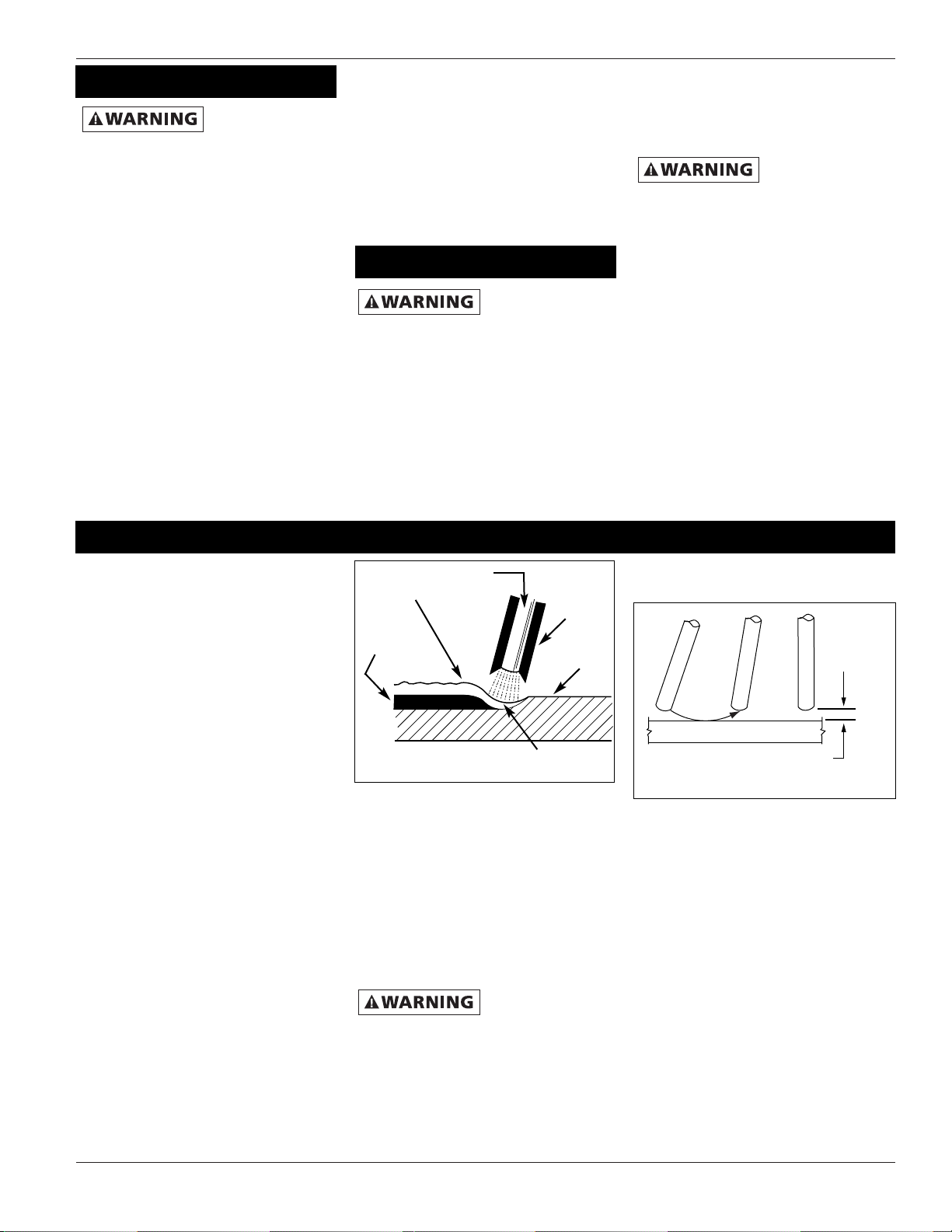
5
Grounding against
any metallic surface
may produce an arc which could cause
sparks and damage eyesight.
7. Hold the electrode rod away from the
grounded work piece or workbench.
Turn on the welder.
8. Position the electrode to begin weld,
lower the welding helmet or position
the hand shield, and strike an arc.
Adjust weld amperage as needed.
9. When finished welding, turn welder
off and store properly.
DUTY CYCLE / THERMOSTATIC
PROTECTION
Welder duty cycle is the percentage of
actual weld time that can occur in a ten
minute interval. For example, at a 10%
duty cycle, actual welding can occur for
one minute, then the welder must cool
for nine minutes.
Internal components of this welder are
protected from overheating with an
automatic thermal switch. A yellow
lamp is illuminated on the front panel
(on/off switch) if the duty cycle is
exceeded. On Model WS090001, the
yellow lamp is located next to on/off
switch. Welding operations may
continue when the yellow lamp is no
longer illuminated.
Disconnect power
supply and turn
machine off before inspecting or
servicing any components.
Before every use;
1. Check condition of weld cables and
immediately repair or replace any
cables with damaged insulation.
2. Check condition of power cord and
immediately repair or replace any
cord if damaged.
3. Check condition of electrode holder
insulating pieces and immediately
replace cracked or missing insulators.
Verify that all fasteners are tight and
insulated.
Do not operate this
welding machine
with cracked or missing insulation on
welding cables, electrode holder, or
power cord.
Every 3 months;
Replace any unreadable labels on the
welder. Use compressed air to blow all
dust and lint from the ventilation
openings.
Operation (Con’t)
Maintenance
Welding Guidelines
General
This line of welding machines utilizes a
process known as Shielded Metal-Arc
Welding (SMAW). This process is used to
bond metals by heating them with an
electric arc created between the
electrode and the work piece.
Electrodes used for shielded metal arc
welding have two parts. The inner core is
a metal rod or wire that should be similar
in composition to the base metal. The
outer coating is called flux. Various types
of flux exist. Each coating is used for a
particular welding situation.
While the metal is molten, it can be
contaminated by elements in the air. This
contamination could weaken the weld.
The flux coating creates a protective
barrier called slag that protects the
molten metal from contaminants.
When current (amperage) flows through
the circuit to the electrode, an arc is
formed between the end of the electrode
and the work piece. The arc melts the
electrode and the work piece. The melted
metal of the electrode flows into the
molten crater and forms a bond with the
work piece as shown in Figure 10.
NOTE: Discontinue using and discard
electrodes that burn down to 1 to 2
inches from the electrode holder.
STRIKING AN ARC
Place the bare end of the electrode in
the holder. Grip the holder lightly to
reduce tiring of the hand and arm.
NOTE: Always keep the jaws of the
holder clean to insure good electrical
contact with the electrode.
Be careful not to
touch the work
piece or welding bench with the
electrode as this causes arc flashes.
The best method of striking an arc is the
scratching method. Drag the electrode at
an angle along the surface much like
striking a match. Upon contact with the
plate, lift the electrode approximately
1/16” off the surface or it will stick (See
Figure 11).
NOTE: Should the electrode stick to the
work piece, break it loose by quickly
twisting or bending at the holder while
pulling upward. If the electrode does not
break loose, disengage the electrode by
releasing it from the holder.
ELECTRODE TYPE AND SIZE
Two types of electrodes are
recommended for this welder. The
electrodes are commonly known by the
AWS (American Welding Society)
designation as follows:
1. E-6013 GENERAL PURPOSE
• All position, smooth deposit rod with
low spatter.
• For all mild steel and general purpose
work.
Slag
Weld
Wire
Flux
Work
Piece
Crater
Figure 10 - Weld Components
Same as Electrode Diameter
Figure 11 - Scratching Method
Models WS0900, WS090001, WS0950, WS1000 and WS1020
www.campbellhausfeld.com
1/16"
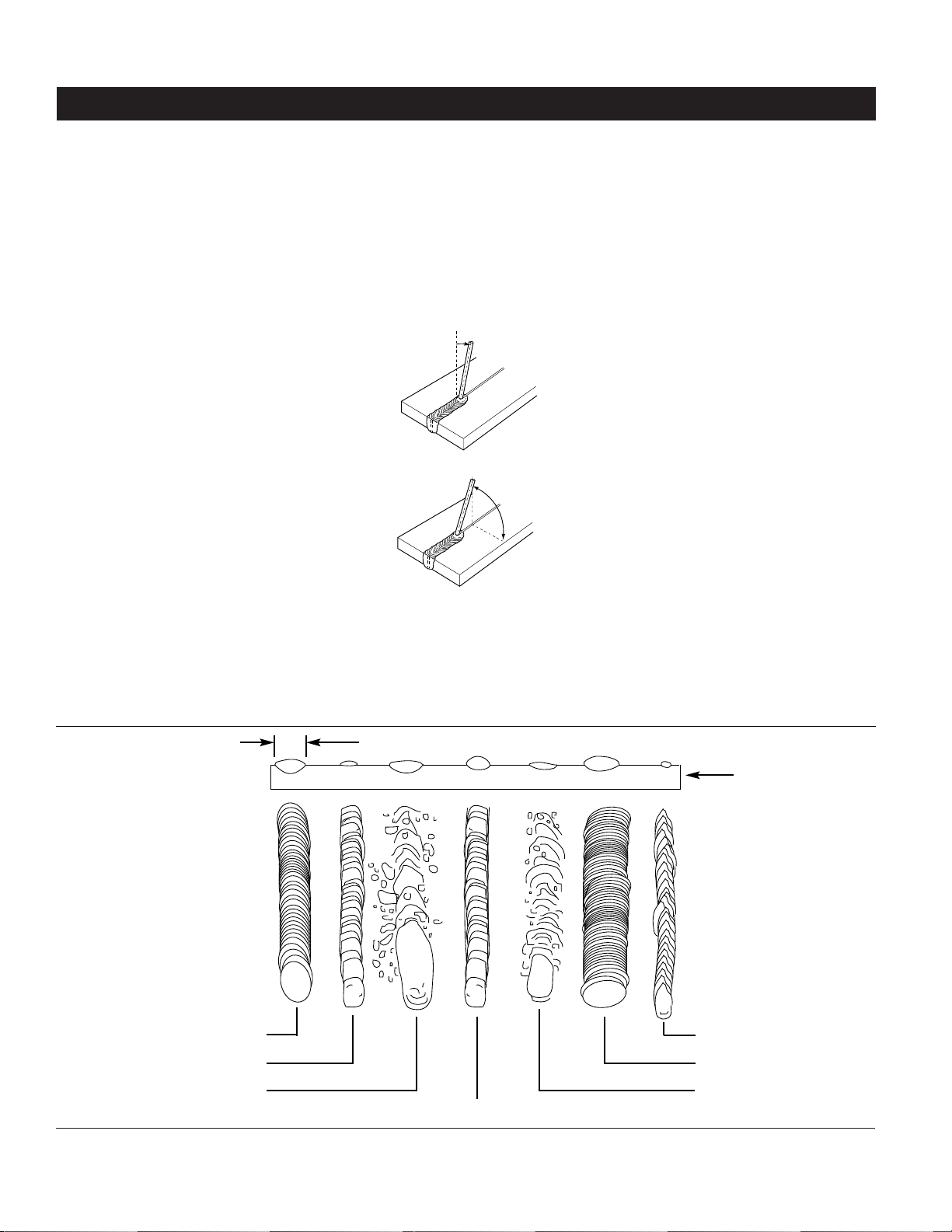
6
Shielded Metal Arc Welder
2. E-7014 FAST FILL
• Smooth bead and fast deposition
• Ideal for joints with poor fitup and
general repair work
NOTE: E-6011 and E-6018 are not
recommended for use with these
welders. Recommended electrode
diameter is 1/16” or 5/64”. Call (800)
746-5641 for availability.
Arc Welding Basics
Four basic techniques affect weld
quality. These are: amperage setting,
weld angle, arc length, and travel
speed. Proper use of these techniques is
necessary for good weld quality.
AMPERAGE SETTING
The correct amperage involves the
adjustment of the welding machine to
the required amp setting. This is
regulated by a knob on the welder, or
by selecting the appropriate high or
low setting. The amperage required
depends on the size (diameter) of
electrode used and the thickness of the
work piece.
Consult specifications listed on the
welder. Excessive amps burn through
light metals and the weld bead is flat
and porous (See Figure 13). The bead
appears high and irregular if the
amperage is too low.
WELD ANGLE
Weld angle is the angle at which the
electrode is held during the welding
process. Using the correct angle ensures
proper penetration and bead formation.
Electrode angle involves two positions travel angle and work angle (See Figure
12).
Travel angle is the angle in the line of
welding and may vary from 5º to 45º
from the vertical, depending on
welding conditions.
Work angle is the angle from
horizontal, measured at right angles to
the line of welding.
For most applications, a 45º travel
angle and 45º work angle is sufficient.
For specific applications, consult an arc
welding handbook.
NOTE: Right handed welders should
weld from left to right. Left handed
welders should weld from right to left.
The electrode should always point into
the weld puddle as shown.
ARC LENGTH
Arc length is the distance from the
work piece to the tip of the electrode,
the distance which the arc must travel.
A proper arc length is essential to
generate the heat needed for welding
(See Figure 13). An arc that is too long
produces an unstable arc, reduces
penetration, increases spatter, and
causes flat and wide beads. Too short
an arc does not create enough heat to
melt the work piece, the electrode has
a tendency to stick, penetration will be
poor, and uneven beads with irregular
ripples result. A proper arc should be
no longer then the diameter of the rod.
The sound of a proper arc is a steady,
crisp sizzle, similar to bacon frying.
Welding Guidelines (Continued)
Normal Amps, Arc Length, Speed
Amperage Too Low
Amperage Too High
Arc Length Too Short
Arc Length Too Long
Speed Too Slow
Speed Too Fast
Workpiece
NOTE: Weld bead width (W)
should be approximately
twice the diameter fo the
electrode rod used.
W
Figure 13 - Weld Appearance
Figure 12 - Weld Angle
5o - 45
o
Travel Angle
Work Angle
www.campbellhausfeld.com
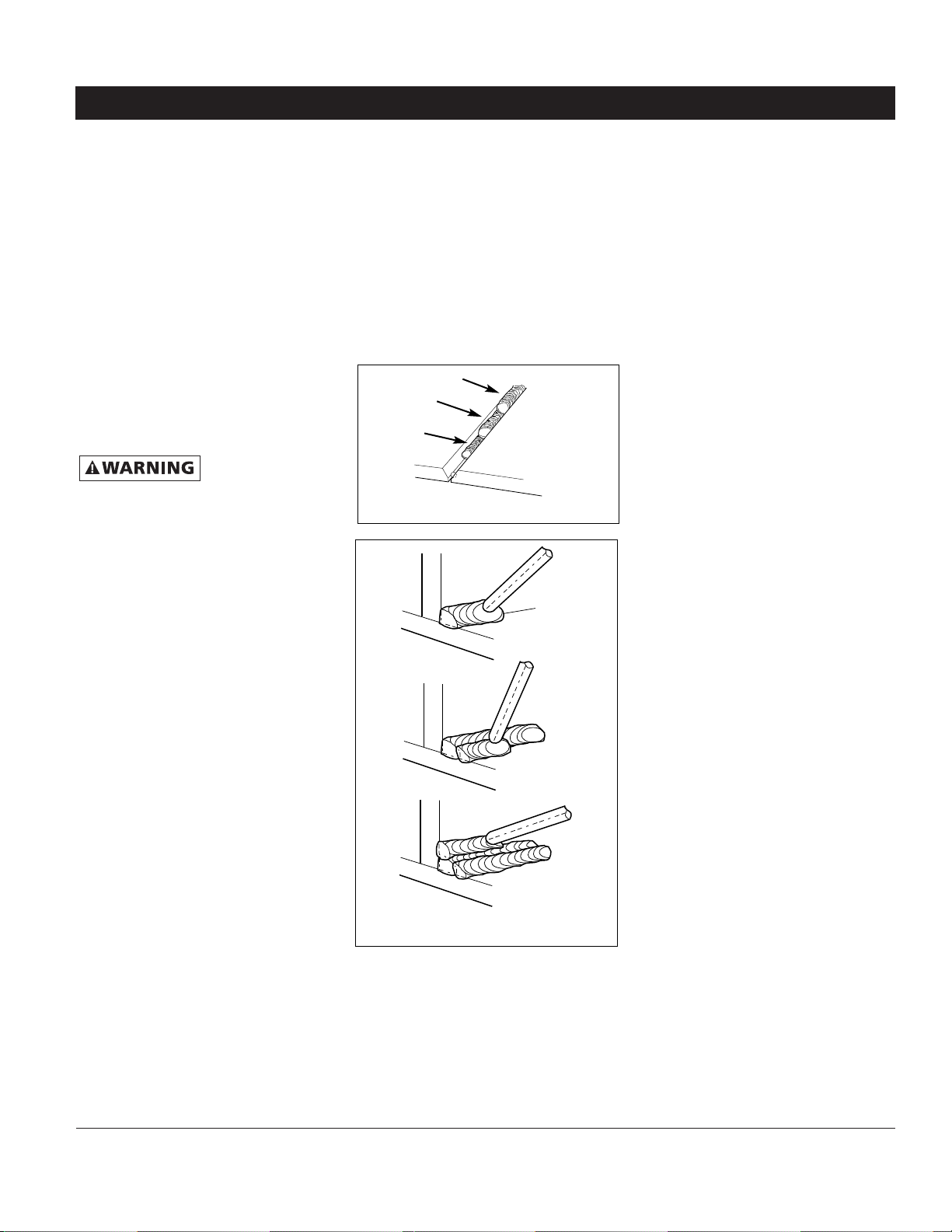
7
Welding Guidelines (Continued)
TRAVEL SPEED
The travel speed is the rate at which
the electrode is moved across the weld
area (See Figure 13). When the speed is
too fast, the bead is narrow and bead
ripples are pointed as shown. When the
speed is too slow, the weld metal piles
up and the bead is high and wide. To
control travel speed, watch the width
of the weld bead (not the arc) when
welding. The weld bead is the orange,
molten metal behind the arc. The width
should be approximately twice the
diameter of the welding rod. Control
travel speed to obtain a consistent
bead width.
SLAG REMOVAL
Wear ANSI
approved safety
glasses (ANSI Standard Z87.1) and
protective clothing when removing
slag. Hot, flying debris can cause
personal injury to anyone in the area.
After completing the weld, wait for the
welded sections to cool. A protective
coating called slag now covers the weld
bead which prevents contaminants in
the air from reacting with the molten
metal. Once the weld cools to the point
that it is no longer glowing red, the
slag can be removed. Removal is done
with a chipping hammer. Lightly tap
the slag with the hammer and break it
loose from the weld bead. The final
clean-up is done with a wire brush.
When making multiple weld passes,
remove the slag before each pass.
WELDING POSITIONS
Four basic welding positions can be used;
flat, horizontal, vertical, and overhead.
Welding in the flat position is easier than
any of the others because welding speed
can be increased, the molten metal has
less tendency to run, better penetration
can be achieved, and the work is less
fatiguing.
Other positions require different
techniques such as a weaving pass,
circular pass, and jogging. A higher skill
level is required to complete these welds.
All work should be performed in the
flat position if possible. For specific
applications, consult an arc welding
handbook.
WELD PASSES
Sometimes more then one pass is
necessary to fill the joint. The root pass
is first, followed by filler passes and the
cover pass (See Figure 14). If the pieces
are thick, it may be necessary to bevel
the edges that are joined at a 60º
angle. Remember to remove the slag
before each pass.
Supply Cable Replacement
(See Wiring Schematics,
Figure 16)
1. Verify that welder is OFF and power
cord disconnected.
2. Remove welder cover to expose the
ON/OFF switch.
Figure 14 - Weld Passes
Cover
Filler
Root
Figure 15 - Multiple Weld Passes
Models WS0900, WS090001, WS0950, WS1000 and WS1020
www.campbellhausfeld.com
3. Disconnect the black and white
power cord wires connected to the
ON/OFF switch.
4. Disconnect the green power cord
wire connected to welder frame.
(Not on WS0900)
5. Loosen the cord strain relief screw(s)
and pull cord out of strain relief.
6. Install new cord in reverse order.
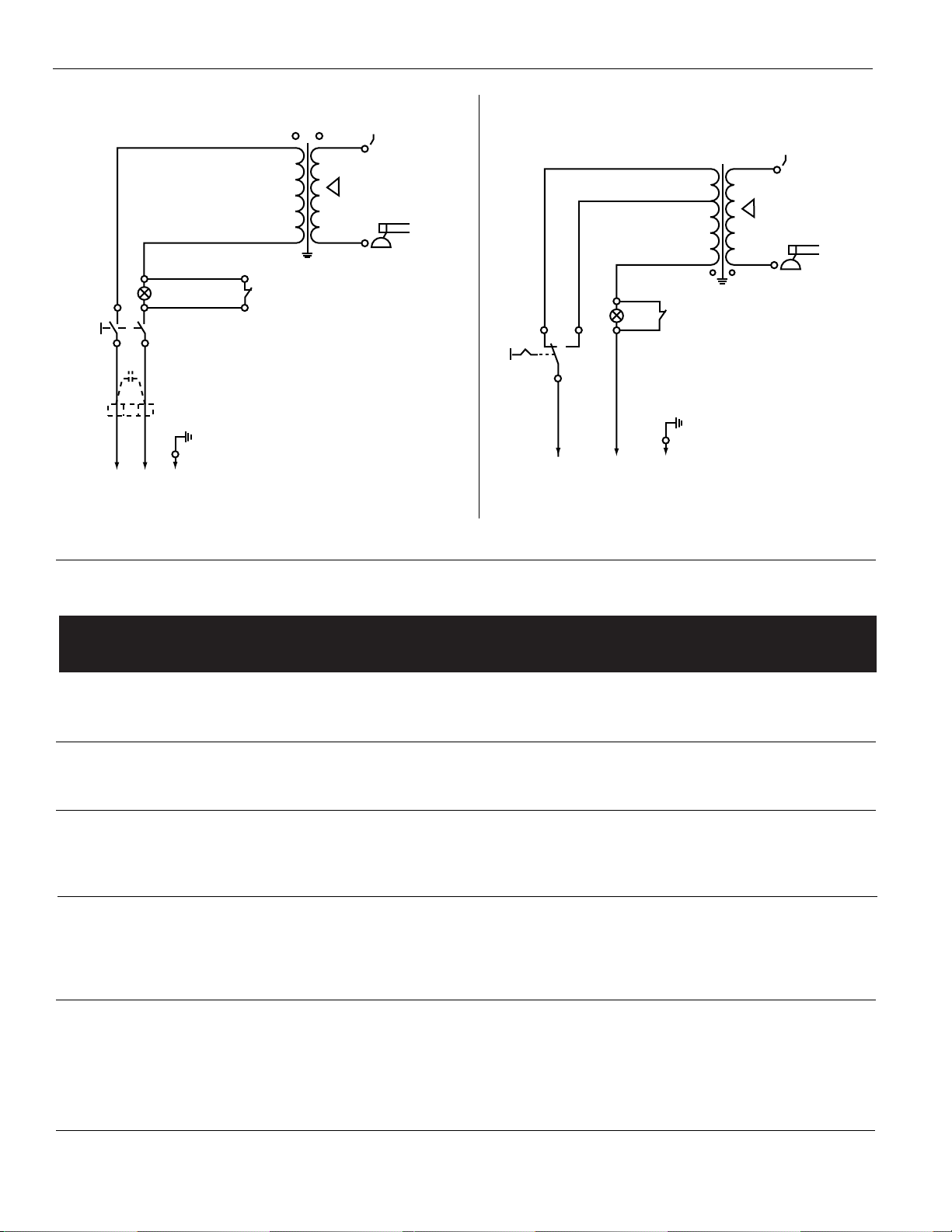
8
Troubleshooting Chart - Welder
Symptom Possible Cause(s) Corrective Action
1. No power at receptacle
2. Broken or damaged power
cable
1. Inadequate current at electrode
2. Poor connections at welder
1. Accidental contact with work
piece
2. Current leakage caused by
moist clothing or work area
1. Use of extension cord
2. Electrode diameter too large
3. Overloaded circuit
1. Wrong type of electrode
2. Electrode diameter too large
3. Work piece not properly
grounded
4. Heavy loads making power line
voltage low
For Information About This Product, Call 1-800-746-5641
1. Check circuit fuse or circuit breaker
2. Power cable requires service
1. Check work clamp, cable and connection to work piece.
Check electrode cable and clamp
2. Check all welder external connections
1. Avoid contact with work piece
2. Make sure clothing and work area are dry
1. If possible, relocate welder to avoid use of extension cord. If
relocation of welder is not possible, use thicker (lower gauge
number) extension cord
2. Use smaller diameter electrode
3. Welder requires a dedicated 115V circuit
1. Verify that electrode is for alternating current (AC) use
2. Use smaller diameter electrode
3. Verify proper grounding. (No paint, varnish or corrosion)
4. Run welder on dedicated 115V circuit
Welder does not hum when
turned on
Welder hums but does not
weld
Welder gives trickle shocks
Welder overheats - blows
fuses, trips circuit breaker
Arc difficult to strike
www.campbellhausfeld.com
Figure 16 - Wiring Schematics
Ground
Thermal
Breaker
Green
Black White
L1
4 1
562
3
L2
Plug
On/
Off
Switch
S1
S2
Thermal
Breaker
To
Electrode
Holder
To Ground
Clamp
S2
Ground
Thermal
Breaker
Green
Black
White
L1 L2
Switch
S1
S2 fl 127
Thermal
Breaker
To
Electrode
Holder
To Work Clamp
S2
PE
YE
ALL MODELS
EXCEPT WS090001
MODEL WS090001
Shielded Metal Arc Welder
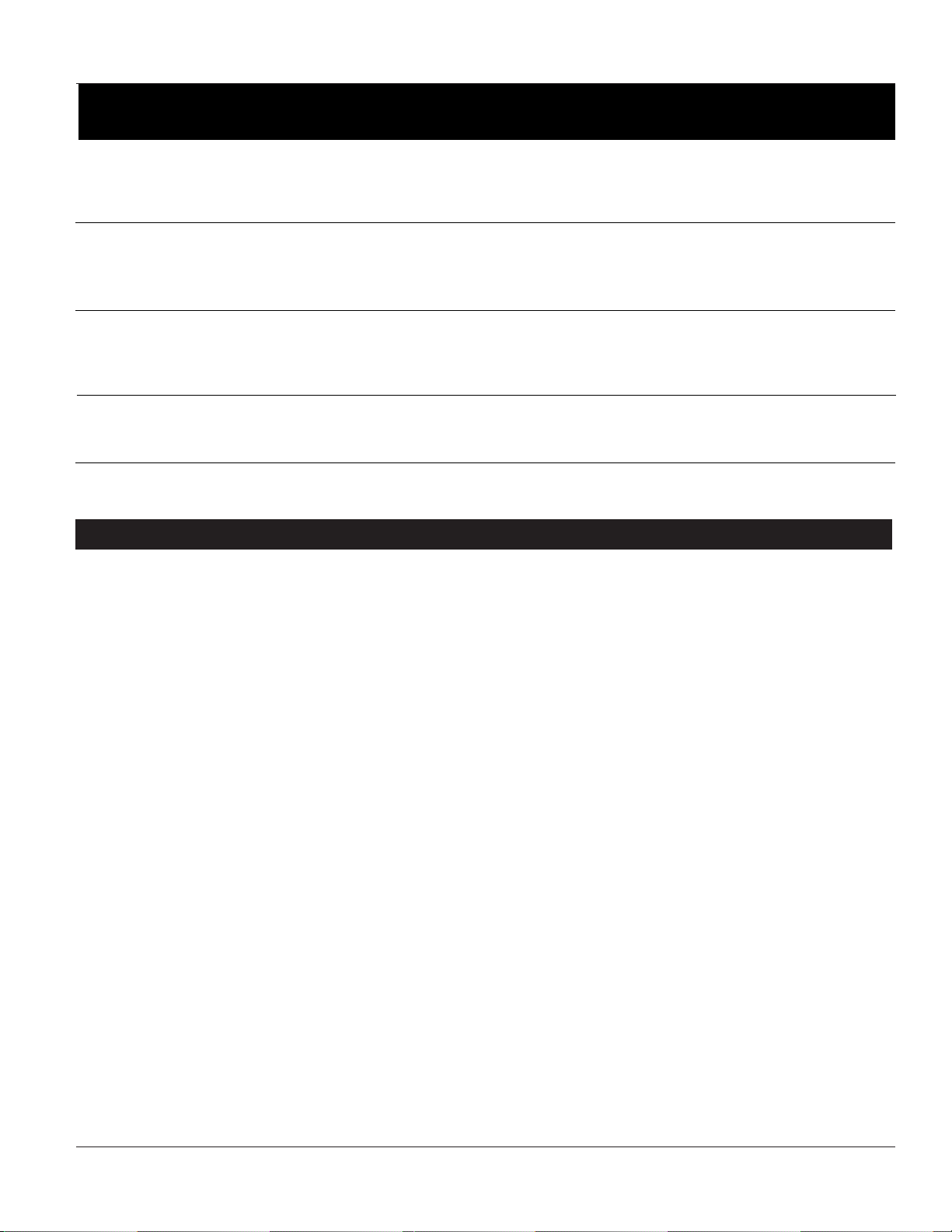
9
Limited 5-3-1 Warranty
1. Duration: The manufacturer warrants that it will repair, at no charge for parts or labor, the Welder, Welding Gun, or Cables, proven
defective in material or workmanship, during the following time period(s) after date of original retail purchase:
For 5 Years: The Welder Transformer and Rectifier
For 3 Years: The Entire Welder (excluding clamps, welding gun, electrode holder, cables, or accessories packed with welder)
For 1 Year: The Welding Clamps, MIG Gun, Electrode Holder, Accessories, and Welding Cables (as applicable)
2. Who Gives This Warranty (Warrantor):
The Campbell Group / A Scott Fetzer Company
100 Production Drive
Harrison, OH 45030
Telephone: (513)-367-4811
3. Who Receives This Warranty (Purchaser): The original purchaser of the Campbell Hausfeld product.
4. What is covered under this warranty: Defects in material and workmanship which occur within the duration of the warranty period.
This warranty extends to the Welder, the Welders Transformer and Rectifier, Welding Gun or Electrode Holder, and cables only.
5. What is not covered under this warranty:
A. Implied warranties, including those of merchantability and FITNESS FOR A PARTICULAR PURPOSE ARE LIMITED IN DURATION TO THIS
EXPRESS WARRANTY. After this period, all risks of loss, from whatever reason, shall be on the purchaser. Some states do not allow
limitations on how long an implied warranty lasts, so above limitations may not apply to you.
B. ANY INCIDENTAL, INDIRECT, OR CONSEQUENTIAL LOSS, DAMAGE, OR EXPENSE THAT MAY RESULT FROM ANY DEFECT FAILURE OR
MALFUNCTION OF THE CAMPBELL HAUSFELD PRODUCT. Some states do not allow limitations on how long an implied warranty lasts,
so above limitations may not apply to you.
C. This warranty does not apply to any accessory items included with the product which are subject to wear from usage; the repair or
replacement of these items shall be at the expense of the owner. These MIG items include but are not limited to; Contact Tips, Nozzles,
Gun Liners, Drive Rollers, Felt Wire Cleaner. In addition, this warranty does not extend to any damage caused by the untimely
replacement or maintenance of any of the previously listed CONSUMABLE parts.
D. Any failure that results from accident, purchaser’s abuse, neglect or failure to operate products in accordance with instructions
provided in the owner’s manual(s) supplied with the product.
E. Pre-delivery service, i.e. assembly and adjustment.
7. Responsibilities of Warrantor under this warranty: Repair or replace, at Warrantor’s option, products or components which have
failed within duration of the warranty period.
8. Responsibilities of purchaser under this warranty:
A. Deliver or ship the Campbell Hausfeld product or component to Campbell Hausfeld. Freight costs, if any, must be borne by the
purchaser.
B. Use reasonable care in the operation and maintenance of the products as described in the owner’s manual(s).
9. When Warrantor will perform repair or replacement under this warranty: Repair or replacement will be scheduled and serviced
according to the normal work flow at the servicing location, and depending on the availability of replacement parts.
This Limited Warranty gives you specific legal rights and you may also have other rights which vary from state to state.
Models WS0900, WS090001, WS0950, WS1000 and WS1020
www.campbellhausfeld.com
Bead is intermittently too
thin or too thick
Ragged depressions at edge
of weld
Weld bead does not
penetrate workpiece
Electrode sticks to work
piece
Electrodes sputter and stick
1. Inconsistent travel speed
2. Output amp setting incorrect
1. Travel speed too fast
2. Arc length too short
3. Output amp setting too high
1. Inconsistent travel speed
2. Output amp setting too low
3. Electrode diameter too large
1. Arc length short
2. Amp setting low
Damp electrodes
Troubleshooting Chart - Welds
Symptom Possible Cause(s) Corrective Action
1. Carefully watch and control the width of the molten weld
bead
2. Adjust output amp setting or change to smaller diameter
electrode
1. Watch orange molten weld puddle and control bead width
2. Practice running electrode across workpiece with welder
OFF
3. Reduce output amp setting
1. Decrease and maintain constant travel speed
2. Increase output amp setting or change to smaller diameter
electrode
3. Recommend either 1/16 or 5/64 diameter
1. Lift electrode to correct arc length as soon as arc is struck
2. Increase amp setting or change to smaller diameter
electrode
Use dry electrodes and store in dry location
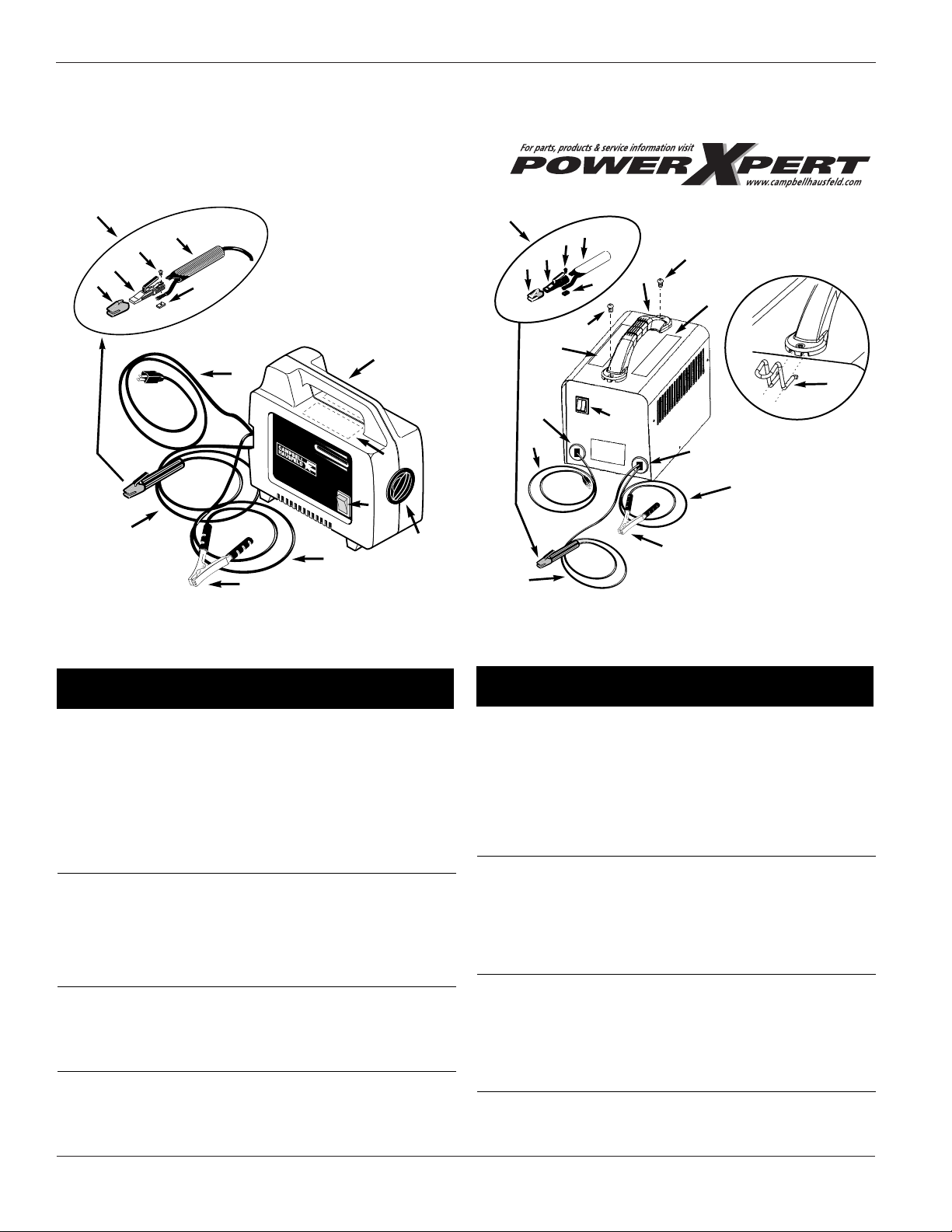
10
8
9
12
10
10
7
13
11
1
2
3
4
5
6
1 Electrode holder assembly -
Cord not included (Includes
reference numbers 2-6) WC200000AV 1
2 Electrode holder handle (Cord
not included) WC200001AV 1
3 Electrode holder body WC200002AV 1
4 Insulation cap WC200003AV 1
5 #10-24 x .5” Machine screw ❋ 1
6 #10-24 x 7/16” Square nut ❋ 1
7 Work clamp (Cord not included) WC100000AV 1
8 Safety decal (Right) DK670000AV 1
9 Safety decal (Left) DK670001AV 1
10 Welding cable 6 AWG (6 ft) ❋ 2
11 Power cord 14-2 AWG (6 ft)
Type SJT WC000400AV 1
12 On/Off switch WC400100AV 1
13 Hand wheel WC302100AV 1
❋ Standard hardware item,
available at local hardware or
welder supply store
Ref
No. Description WS0900 Qty
For Replacement Parts, call 1-800-746-5641
Address parts correspondence to:
The Campbell Group
Attn: Parts Department
100 Production Drive
Harrison, Ohio 45030
Please provide following information:
- Model number
- Serial number (if any)
- Part description and number as
shown in parts list
Shielded Metal Arc Welder Models WS0900 and WS090001
1
2
5
6
3
4
9
10
16
15
12
7
12
13
14
9
11
8
15
WS0900
WS090001
Replacement Parts List - Model WS0900
1 Electrode holder assembly -
Cord not included (Includes
reference numbers 2-6) WC200000AV 1
2 Electrode holder handle (Cord
not included) WC200001AV 1
3 Electrode holder body WC200002AV 1
4 Insulation cap WC200003AV 1
5 #10-24 x .5” Machine screw ❋ 1
6 #10-24 x 7/16” Square nut ❋ 1
7 Work clamp WC100300AV 1
8 Handle WC301300AV 1
9 #8-36 x 3/4” pan head screw ❋ 2
10 Safety decal (right) DK670000AV 1
11 Safety decal (left) DK670001AV 1
12 Welding cable 6 AWG (6 ft) ❋ 2
13 Power cord 14-3 AWG (6 ft)
Type SJT WC000100AV 1
14 High/off/low thermal indicator WC401000AV 1
15 Strain relief WC102000AV 2
16 Cord storage clip WC301301AV 2
❋ Standard hardware item,
available at local hardware or
welder supply store
Ref
No. Description WS090001 Qty
Replacement Parts List - Model WS090001
www.campbellhausfeld.com
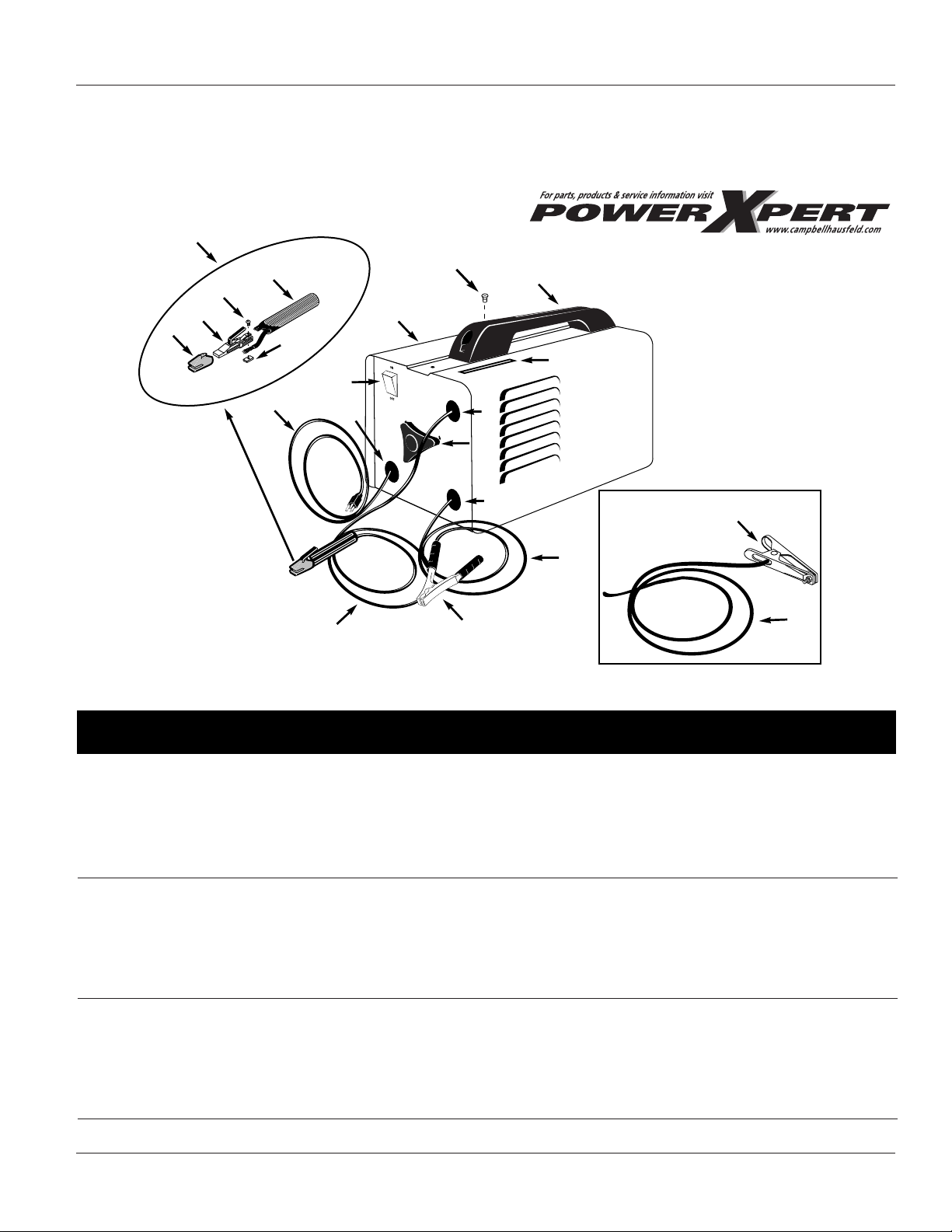
11
1 Electrode holder assembly - Cord not included (Includes reference numbers 2-6) WC200000AV 1
2 Electrode holder handle (Cord not included) WC200001AV 1
3 Electrode holder body WC200002AV 1
4 Insulation cap WC200003AV 1
5 #10-24 x .5” Machine screw ❋ 1
6 #10-24 x 7/16” Square nut ❋ 1
7 Work clamp (Cord not included) WC100000AV 1
Model WS1020 only WC100100AV 1
8 Handle WC300000AV 1
9 #8-36 x 1.5” Pan head screw ❋ 1
10 Amperage window WC800000AV 1
Model WS1020 only WC800100AV 1
11 Safety decal DK670100AV 1
12 Welding cable 6 AWG (6 ft) ❋ 2
13 Power cord 14-3 AWG (6 ft) Type SJT WC000100AV 1
14 On/Off switch WC400000AV 1
15 Strain relief WC102000AV 3
16 Hand wheel WC302000AV 1
❋ Standard hardware item, available at local hardware or welder supply store
Ref
No. Description Part Number Qty
Shielded Metal Arc Welder Models WS0950, WS1000 and WS1020
For Replacement Parts, call 1-800-746-5641
Address parts correspondence to:
The Campbell Group
Attn: Parts Department
100 Production Drive
Harrison, Ohio 45030
Please provide following information:
- Model number
- Serial number (if any)
- Part description and number as
shown in parts list
MODEL
WS1020
Replacement Parts List - Models WS0950, WS1000 and WS1020
www.campbellhausfeld.com
1
2
5
3
4
6
13
9
11
14
15
15
16
15
8
10
7
12
12
7
12
