
Scanner 3100 EFM
Hardware Manual
Manual No. 2350759-01, Rev. 03
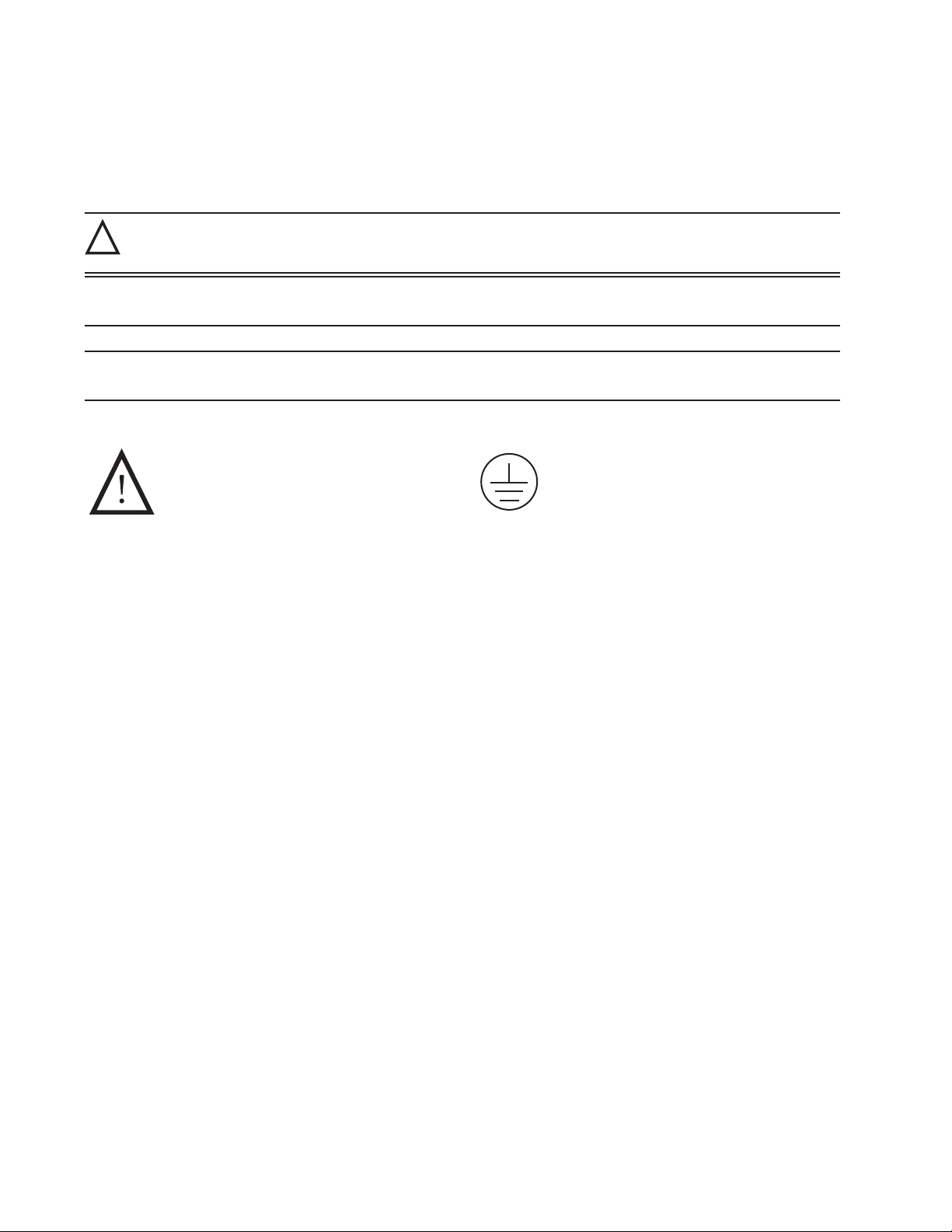
Important Safety Information
Symbols and Terms Used in this Manual
WARNING: This symbol identies information about practices or circumstances that can lead to personal injury or
!
death, property damage, or economic loss.
CAUTION Indicates actions or procedures which if not performed correctly may lead to personal injury or
incorrect function of the instrument or connected equipment.
Important Indicates actions or procedures which may affect instrument operation or may lead to an instru-
ment response which is not planned.
Symbols Marked on Equipment
Attention! Refer to manual Protective (earth) ground
Technical Support Contact Information
TEL: +1 281 582 9500
EMAIL: ms-services@cameron.slb.com
WEB: products.slb.com
*Mark of Schlumberger.
Other company, product, and service names are the properties of their respective owners.
Copyright © 2017 Schlumberger Limited. All rights reserved.
Manual No. 2350759-01, Rev. 03
November 2017

Scanner 3100 EFM Table of Contents
Table of Contents
Important Safety Information ..................................................................................................................................................2
Section 1—Introduction ................................................................................................................................... 7
About the Scanner 3100 EFM ................................................................................................................................................7
Web Browser-Based Interface ........................................................................................................................................7
Supporting Software and User Help Documents.............................................................................................................7
Standard Features ..................................................................................................................................................................8
Product Identication .............................................................................................................................................................. 8
Hardware Options...................................................................................................................................................................8
Sensors ...........................................................................................................................................................................8
Battery Packs ..................................................................................................................................................................9
Explosion-Proof Control Switch .....................................................................................................................................10
Explosion-Proof RTD Assembly .................................................................................................................................... 11
Flameproof RTD Assembly (ATEX, Zone 1) ..................................................................................................................12
Pole-Mounting Kits ........................................................................................................................................................12
Wireless Communications .............................................................................................................................................13
Conguration Lock................................................................................................................................................................14
Specications .......................................................................................................................................................................15
Table 1.1—General Specications ................................................................................................................................15
Table 1.2—Hardware Options .......................................................................................................................................20
Table 1.3—Scanner Companion Software ....................................................................................................................22
Flow Rate and Fluid Property Calculations ..........................................................................................................................23
Table 1.4—Flow Rate Standards...................................................................................................................................23
Table 1.5—Fluid Property and Energy Flow Calculations .............................................................................................24
Table 1.6—Flow Correction Factors ..............................................................................................................................25
Section 2—Installing the Scanner 3100 EFM ............................................................................................... 27
Overview...............................................................................................................................................................................27
Hazardous Area Precautions ................................................................................................................................................27
ATEX Installations (Conditions for Safe Use) ................................................................................................................27
CSA Installations ..................................................................................................................................................................28
Wiring Precautions ........................................................................................................................................................28
Pressure Precautions .................................................................................................................................................... 28
Table 2.1—MVT Materials and Bolt Specications ........................................................................................................28
Thermowell Location (for Gas and Liquid Flow Runs Only) .......................................................................................... 29
Mounting Options .................................................................................................................................................................29
Pole-Mounting the Scanner 3100 .................................................................................................................................. 30
Hazardous Area Requirements for Wireless Communications.............................................................................................31
FCC Radio Frequency Compliance...............................................................................................................................32
IC Radio Frequency Compliance ..................................................................................................................................33
Radio Frequency Compliance Labeling ........................................................................................................................33
Antenna Installation Options.................................................................................................................................................34
Direct-Mount Antenna....................................................................................................................................................34
Remote-Mount Antenna for Pole Outside Diameters up to 2 Inches.............................................................................34
Remote-Mount Antenna for Pipe Outside Diameters of 2 3/8 Inches............................................................................35
Industry Standard Compliance .............................................................................................................................................35
Table 2.2—Industry Standards for Meter Installation ...................................................................................................36
Measuring Natural Gas via a Differential Pressure Meter ....................................................................................................37
Best Practices ...............................................................................................................................................................37
Direct Mount to Orice Meter or Cone Meter ................................................................................................................38
Remote Mount to Orice Meter or Cone Meter .............................................................................................................39
Measuring Natural Gas via a Turbine Meter .........................................................................................................................41
Best Practices ..............................................................................................................................................................41
Remote Mount to a Turbine Meter.................................................................................................................................41
Measuring Steam via a Differential Pressure Meter ............................................................................................................. 42
Best Practices ...............................................................................................................................................................42
Installation Procedure—Remote Mount to Orice Meter or Cone Meter ....................................................................... 43
iii

Table of Contents Scanner 3100 EFM
Measuring Liquid via a Differential Pressure Meter ..............................................................................................................46
Best Practices ...............................................................................................................................................................46
Direct Mount to Orice Meter or Cone Meter ................................................................................................................47
Remote Mount to Orice Meter or Cone Meter .............................................................................................................48
Measuring Compensated Liquid via a Turbine Meter ........................................................................................................... 50
Best Practices ..............................................................................................................................................................50
Performing a Manifold Leak Test ..........................................................................................................................................51
Zero Offset (Static Pressure or Differential Pressure) .......................................................................................................... 51
Static Pressure Calibration and Verication .........................................................................................................................52
Differential Pressure Calibration and Verication ................................................................................................................. 53
Placing the Scanner into Operation ...................................................................................................................................... 54
Section 3—Wiring the Scanner 3100 EFM .................................................................................................... 55
Field Wiring Connections......................................................................................................................................................55
Power Supply Wiring ............................................................................................................................................................57
Internal Power Supply ...................................................................................................................................................57
External Power Supply ................................................................................................................................................. 58
Input Wiring ..........................................................................................................................................................................59
Turbine Flowmeter Inputs ..............................................................................................................................................59
RTD Inputs ....................................................................................................................................................................59
Analog Inputs ................................................................................................................................................................60
Pulse Inputs...................................................................................................................................................................60
Digital Inputs—Contact Closure ....................................................................................................................................61
Digital Inputs—Pulse ..................................................................................................................................................... 62
Digital Inputs—Open Collector ...................................................................................................................................... 62
Output Wiring........................................................................................................................................................................63
Analog (4 to 20 mA) Outputs .........................................................................................................................................63
Digital Outputs ...............................................................................................................................................................64
Communications ...................................................................................................................................................................65
RS-485 Communications ..............................................................................................................................................65
RS-232 Communications ..............................................................................................................................................65
Ethernet Communications ............................................................................................................................................. 66
Section 4—Connecting to the Scanner 3100 Interface ............................................................................... 67
IP Address Options ...............................................................................................................................................................67
Connection Options .............................................................................................................................................................. 68
Direct (1-to-1) Connection to a Laptop .................................................................................................................................68
Ad-Hoc Wireless Router Connection ....................................................................................................................................69
Single-Port Router Option (Requires Wireless-Enabled Laptop) ..................................................................................69
Multi-Port Router Option................................................................................................................................................70
Scanner 3100 Network Connection...............................................................................................................................70
WiFi Communications Accessory ......................................................................................................................................... 70
Installation .....................................................................................................................................................................71
Wiring the WiFi Box .......................................................................................................................................................73
Connecting to the Scanner 3100 .................................................................................................................................. 77
Troubleshooting the Wireless Connection .....................................................................................................................77
Adding Security to the WiFi Connection ........................................................................................................................77
Section 5—Display and Keypad Operations ................................................................................................ 79
IP Address ............................................................................................................................................................................ 79
Status Indicators (Glyphs) ....................................................................................................................................................79
Table 5.1—Device Status Glyph Denitions .................................................................................................................. 80
Table 5.2—Parameter Status Glyph Denitions ............................................................................................................81
Congurable Display Features .............................................................................................................................................81
Message Display Mode ........................................................................................................................................................82
Keypad Controls ................................................................................................................................................................... 82
Table 5.3—Keyboard Controls ......................................................................................................................................82
LCD Display Indicator....................................................................................................................................................82
Viewing Communication Settings ..................................................................................................................................83
iv

Scanner 3100 EFM Table of Contents
Section 6—Scanner 3100 EFM Maintenance ............................................................................................... 85
Lithium Battery Pack Replacement ......................................................................................................................................85
Replacement Procedure................................................................................................................................................85
Section 7—Scanner 3100 Parts ..................................................................................................................... 87
Spare Parts and Optional Hardware.....................................................................................................................................87
Table 7.1—Scanner 3100 EFM Parts ............................................................................................................................ 87
Table 7.2—Wireless Components .................................................................................................................................88
Table 7.3—RTD and Cable Assemblies .......................................................................................................................89
Electronics Replacement ......................................................................................................................................................89
Table 7.4—Scanner 3100 Circuit Board Replacements ................................................................................................ 89
Appendix A—Lithium Battery Information ..................................................................................................A-1
Lithium Battery Disposal .................................................................................................................................................... A-1
Transportation Information ................................................................................................................................................. A-1
Battery Safety Datasheet.................................................................................................................................................... A-1
Appendix B—FTP Downloads ......................................................................................................................B-1
Downloading SDF Files from the Scanner 3100 ................................................................................................................ B-1
Slave Device Archive Logs ................................................................................................................................................. B-2
Viewing and Sharing Downloaded Data ............................................................................................................................. B-2
Appendix C—Firmware, Conguration, Scanner Logic, and Modbus Register Map Uploads ...............C-1
Firmware Uploads ..............................................................................................................................................................C-1
Conguration Uploads ........................................................................................................................................................ C-1
Register Map Uploads ........................................................................................................................................................ C-1
ScanFlash Upload ..............................................................................................................................................................C-2
v

Table of Contents Scanner 3100 EFM
This page intentionally left blank.
vi
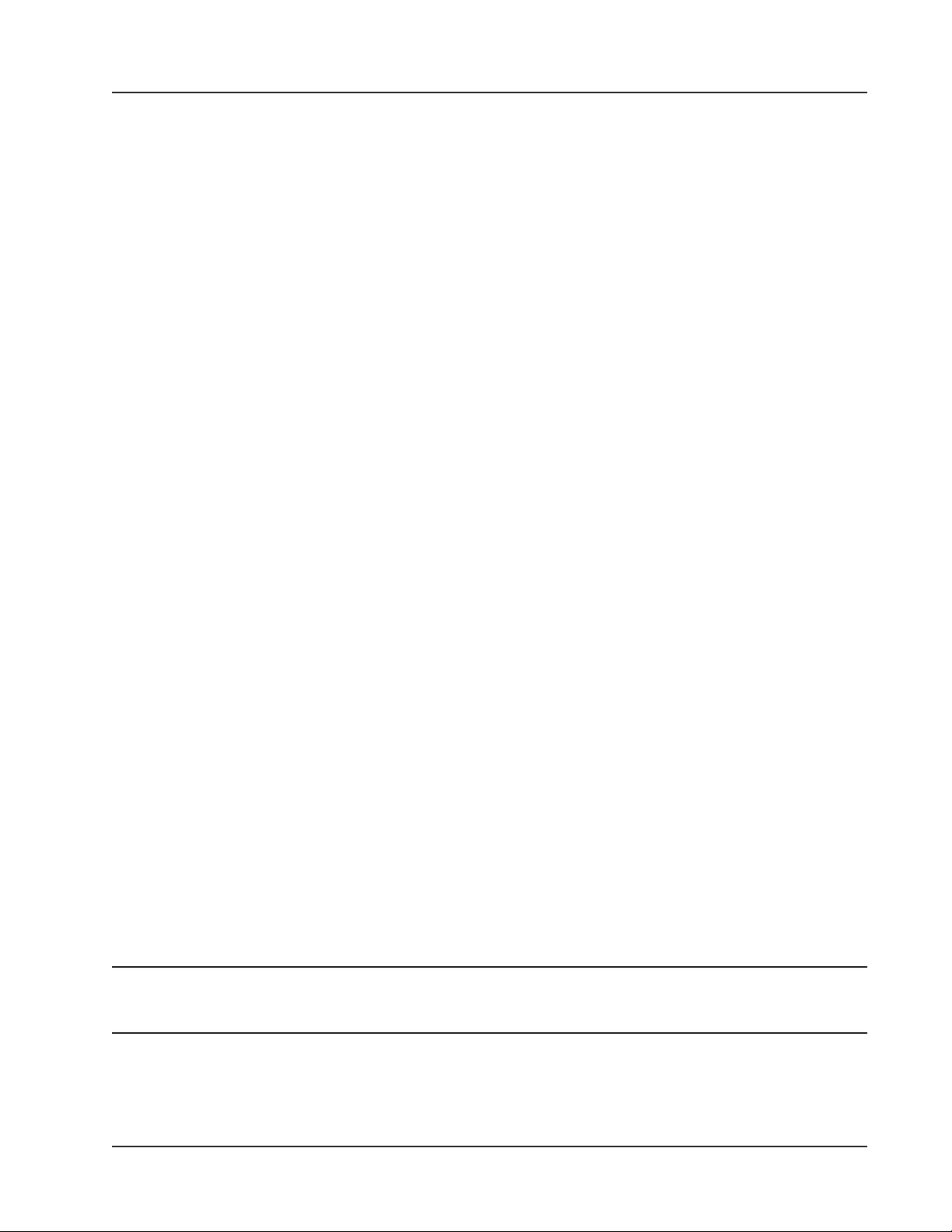
Scanner 3100 EFM Section 1
Section 1—Introduction
About the Scanner 3100 EFM
The Scanner* 3100 EFM is uniquely designed to serve as a stand-alone ow computer or as a network manager capable
of collecting and storing data from up to 20 Scanner 2000 Series ow computers. As a stand-alone ow computer, the
Scanner 3100 offers dual ow stream and bidirectional measurement and control, as well as the processing power to
handle the industry’s most challenging ow computations for liquid and natural gas measurement. For operations requiring the monitoring of several measurement points, the Scanner 3100 combines up to 20 external wired or wireless Scanner 2000 Series devices into a single scalable local area network that can be managed via a web browser-based interface.
Each of the three serial ports can support multiple wired Scanner 2000 Series devices or other external Modbus devices.
Optional wireless communications signicantly reduce installation costs and setup time and increase worker safety.
The device is explosion-proof and approved by for ATEX/IECEx Zone 1 hazardous area installations and for CSA Class
I, Division 1 hazardous area installations. It is designed for use with a 9-30 VDC external power supply (9 to 24 VDC in
Mexico installations) and two optional lithium battery packs for backup power.
The Scanner 3100 can be ordered with a multivariable transmitter (MVT) and paired with a cone or orice meter for accurate measurement of liquids and natural gas. The Scanner device also computes the corrected (standard) amounts of
uid using signals from external turbine, positive displacement (PD), Venturi, Coriolis and ultrasonic ow meters and
integral or remote pressure and temperature sensors. The measured uids may be expressed as volume, mass or energy
accumulations or rates. See Table 1.4—Flow Rate Standards, page 23 and Table 1.5—Fluid Property and Energy Flow
Calculations, page 24 for a detailed description of supported calculations.
In addition to its two integral ow runs, the device supports 17 inputs and outputs and communications with chromatographs, samplers, and densitometers.
The device logs daily and hourly ow data for each ow run, and provides one-second triggered logging for analysis of
critical events. High-speed communication via Modbus and Enron Modbus protocols makes it easy to integrate the Scanner 3100 into other measurement systems. When congured for use with Modbus master protocol, each of the device’s
three serial ports can log up to 128 data points from external Modbus devices.
For a complete list of specications, see Specications, page 15.
Web Browser-Based Interface
A web browser-based interface equips you to congure ow runs, gas streams, and inputs/outputs, calibrate inputs, and
view archive data from a laptop, tablet, smartphone, or other browser-enabled mobile device without installing software.
You need only an Ethernet connection and an IP address to connect to the device. Four user security levels are available for customizing access for up to 20 users. An electronic user manual (PDF) is embedded in the interface, providing
searchable on-screen help. To position the manual alongside the user interface for simultaneous viewing, congure your
laptop per the instructions provided in the Scanner 3100 Web Interface User manual.
Supporting Software and User Help Documents
To experience the full range of the Scanner 3100’s functionality, explore the complimentary software products and user
documentation available on the Cameron website. See Table 1.3—Scanner Companion Software, page 22 for more
information.
Important To download software or user documentation, visit Cameron’s Measurement website,
products.slb.com/owcomputers, select Scanner 3100 Series Wired and Wireless, and click on the
link for the desired software installation or user manual.
7
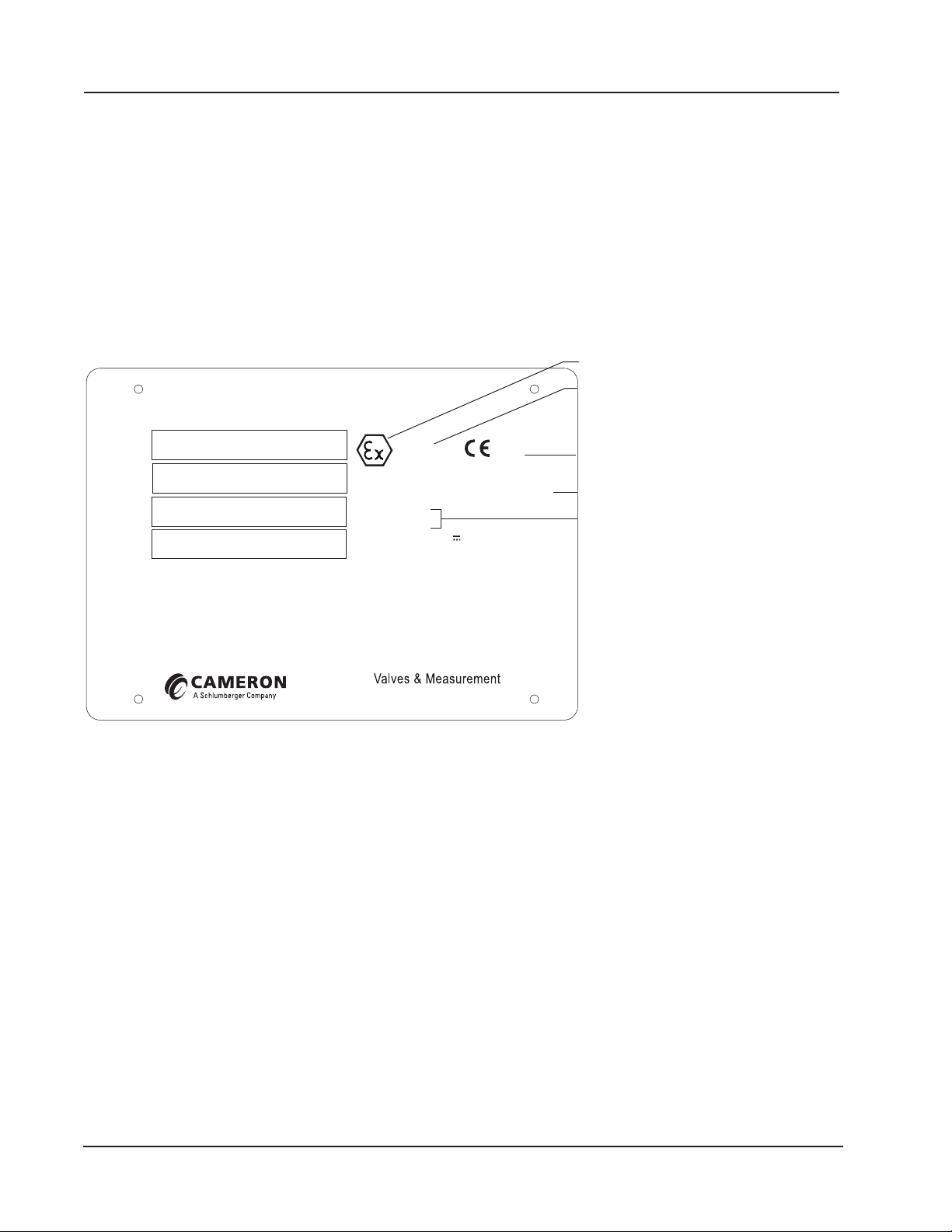
Explosion-proof marking
CE marking and number of notified body responsible
Section 1 Scanner 3100 EFM
Standard Features
The Scanner 3100 features a double-ended explosion-proof enclosure with four conduit openings for inputs/outputs, a
bottom conduit opening for a sensor, a large digital display, and a four-button keypad. Removing the front windowed
cover provides access to batteries and the keypad. The rear cover is removed for eld wiring. See Section 3—Wiring the
Scanner 3100 EFM, page 55 for wiring diagrams.
Product Identication
Each device is labeled with a serial tag that identies the product by model number and serial number and identies
the maximum operating pressure, working pressure, and differential pressure of the integral MVT (Figure 1.1). The tag
content depicted illustrates the electrical protection afforded by ATEX/IECEx certication. CSA-approved products are
marked accordingly with the respective ratings and symbols.
SCANNER 3100 EFM
MODEL
3100-
SERIAL
SP/SWP
PSIA
DP
IN H2O
WARNING: BATTERIES MUST ONLY BE CHANGED IN A NON-HAZARDOUS LOCATION.
WARNING: DO NOT OPEN WHEN AN EXPLOSIVE ATMOSPHERE IS PRESENT.
WARNING: ALL CABLE AND CABLE GLANDS MUST BE RATED FOR 80ºC.
FOR INSTALLATION AND OPERATION INFORMATION, SEE MANUAL PART NO. 2350759-01.
II 2 (1) GD
Ex d [ia Ga] ib IIC T5 Gb (Tamb -40°C to 70°C) or
Ex tb [ia Da] ib IIIC T100°C Db (Tamb -40°C to 70°C)
Sira 15ATEX 1122X
IECEx SIR15.0049X
INPUT POWER: 9 to 30V
7000 NIX DRIVE, DUNCAN, OK
@
150 mA
0518
Equipment Group II, Category 2
Hazardous conditions are likely to occur in normal
operation occasionally (>10<1000 hours/year);
Explosive atmosphere: Gas, Dust
for production
Flameproof for gas and dust; temperature class
Certification number
Figure 1.1—Device serial tag
Hardware Options
The following hardware options are available for customizing the Scanner 3100 to your specic needs: sensors, battery
packs, explosion-proof control switches, explosion-proof RTD assemblies, pole-mounting kits, and wireless communication components. See the sections below for details.
Sensors
The Scanner 3100 is available with no sensor or with an integral MVT (Figure 1.2, page 9). MVTs are available in
NACE and non-NACE models with bottom ports (gas measurement) or side ports (liquid measurement).
8

MVT adapter
High pressure/
low pressure
port indicator
Integral
vent plugs
Multi-variable transmitter
(NACE-compliant MVT available)
Conduit entry
3/4-in. NPT
Ground
screw
Conduit plug
Antenna*
(available for wireless option)
Battery packs
Mounting boss
for pole mount
hardware
Antenna*
(available for wireless option)
SCANNER 3100 (NO SENSOR)
SCANNER 3100 + OPTIONAL MVT
*Remote-mount
antenna also
available.
Scanner 3100 EFM Section 1
Figure 1.2—Scanner 3100 sensor options
Battery Packs
Cameron’s dual lithium battery packs (Figure 1.3, page 10) provide backup power for the Scanner 3100. Battery life
can vary signicantly depending on the input and output congurations in use. For continuous operation, an external primary power supply is required (9 to 30 VDC at 150 mA; for Mexico installations, use 9 to 24 VDC at 150 mA).
WARNING: EXPLOSION RISK. Housing temperature must not exceed 70 degC (158 degF). Excessive tem-
peratures, which could result from ambient conditions combined with radiated and conductive heat from
!
the process, could cause the internal lithium battery to ignite or explode.
Each stick-style battery pack contains two 3.6 V batteries. Together, the dual packs can autonomously power the device
for a short period (approximately 2 to 3 weeks with a default conguration) in the event of a primary power outage. With
dual packs installed, you can replace a depleted battery pack without interrupting operations even when the device is operating solely on battery power.
9
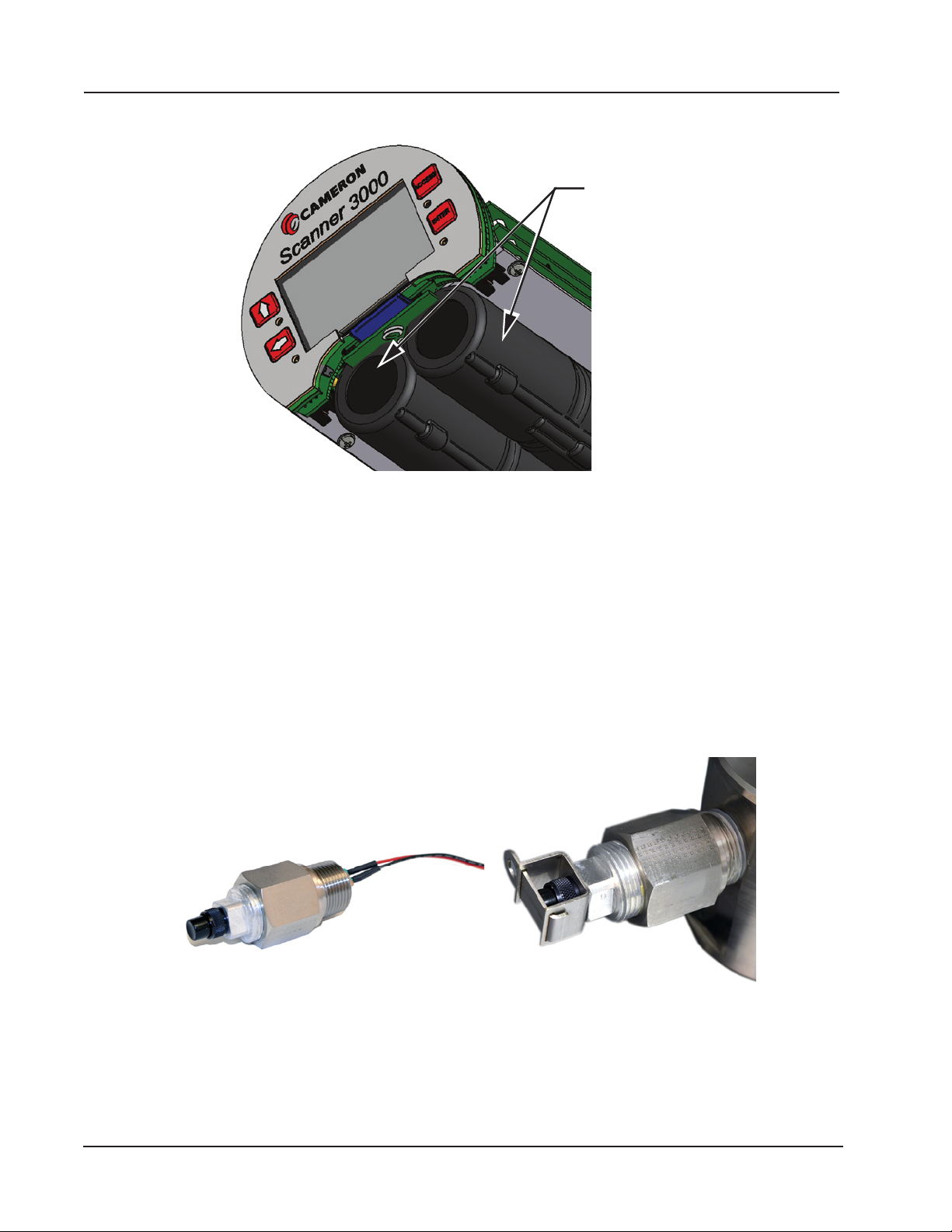
Battery packs
Section 1 Scanner 3100 EFM
For more information on battery replacement, see Lithium Battery Pack Replacement, page 85.
Figure 1.3—Lithium stick-style battery packs
Explosion-Proof Control Switch
An external explosion-proof control switch (Figure 1.4) allows you to manually control the operation of a peripheral device (such as a radio), unlatch an alarm, or reset a total being accumulated by the device, depending on how it is congured. The switch is available in either of two models:
• Toggle Switch. Opens or closes a circuit with each push and release of the button. Uses include manual control of
ow accumulation, and manual control of a triggered archive.
• Momentary Switch. Opens or closes a circuit when the button is pushed and held in position. Unlike the toggle
switch, the switch action is terminated upon release of the button. Uses include pacing the display, toggling a wireless
transmitter on and off, resetting grand totals for ow run or pulse input accumulations, unlatching a digital output, and
resetting a latch on a triggered archive.
Figure 1.4—Explosion-proof control switch (left); control switch with factory-installed safety lockout device (right)
Control switches are wired and pre-congured at the factory (Figure 1.5, page 11) when they are purchased with the
Scanner 3100. However, you can change the conguration via the web interface. A momentary switch is connected to
DIO Terminal 5 at the factory, and a toggle switch is connected to DIO Terminal 6. See Digital Inputs—Contact Closure,
page 61 and Digital Outputs, page 64 for wiring diagrams.
Either switch is available with a factory-installed mechanical lockout device (Figure 1.4, right) that can be used with a
10
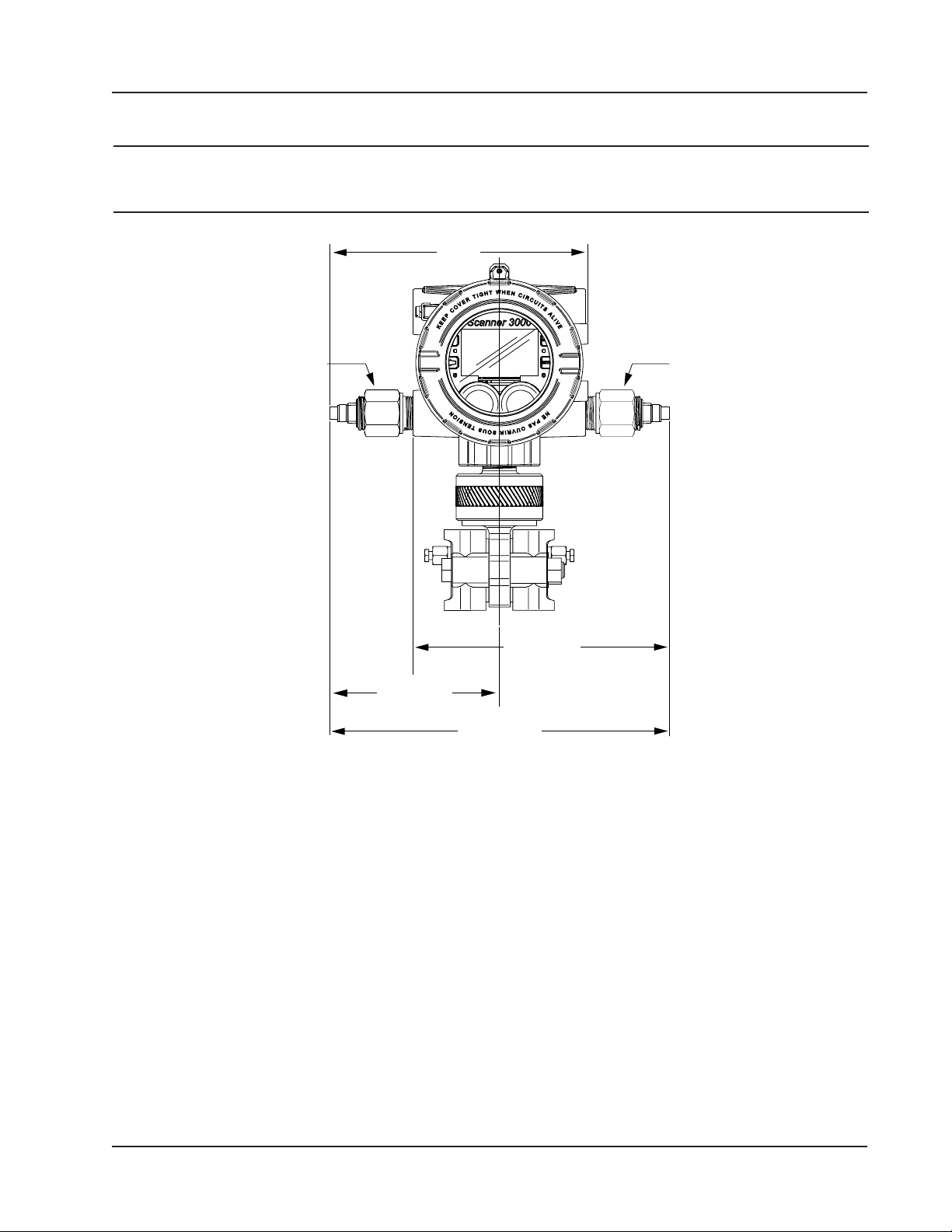
Approx. 8.0
Toggle switch
Momentary
(268)
Scanner 3100 EFM Section 1
lock or a seal to prevent unauthorized changes to the switch position as is sometimes required for audit compliance.
Important When a mechanical lockout device is required, the lockout must be installed in the switch at the
factory. A lockout mechanism cannot be added to an existing Scanner 3100 control switch after the
switch is installed.
(204.7)
switch
Approx. 8.0
(204.7)
Approx. 5.3
(134.07)
Figure 1.5—Control switch dimensions in inches (mm); the above diagram shows the default locations of factory-installed
switches
Approx. 10.6
Explosion-Proof RTD Assembly
The Barton Model 21 RTD, shown in Figure 1.6, page 12, is a 4-wire, 100-ohm explosion-proof RTD assembly that
can be connected to the Scanner 3100 without conduit in a Class I, Division 1 installation. Factory-sealed, armored leads
are covered in PVC. The RTD assembly can be ordered with teck cable lengths of 5, 10, or 30 ft, and is available with a
6-in. or 12-in. RTD probe.
The Model 21 RTD is CSA certied for use in Class I, Groups B, C, and D; Class II, Groups E, F and G; and Class III
hazardous area environments.
Each RTD assembly is tted with 1/2-in. and 3/4-in. connectors for adapting to various size conduit openings and threadolets. The RTD is eld-adjustable for insertion lengths of up to 12 in. For wiring instructions, see Figure 3.6, page 59.
For part numbers, see Table 7.3—RTD and Cable Assemblies, page 89.
11
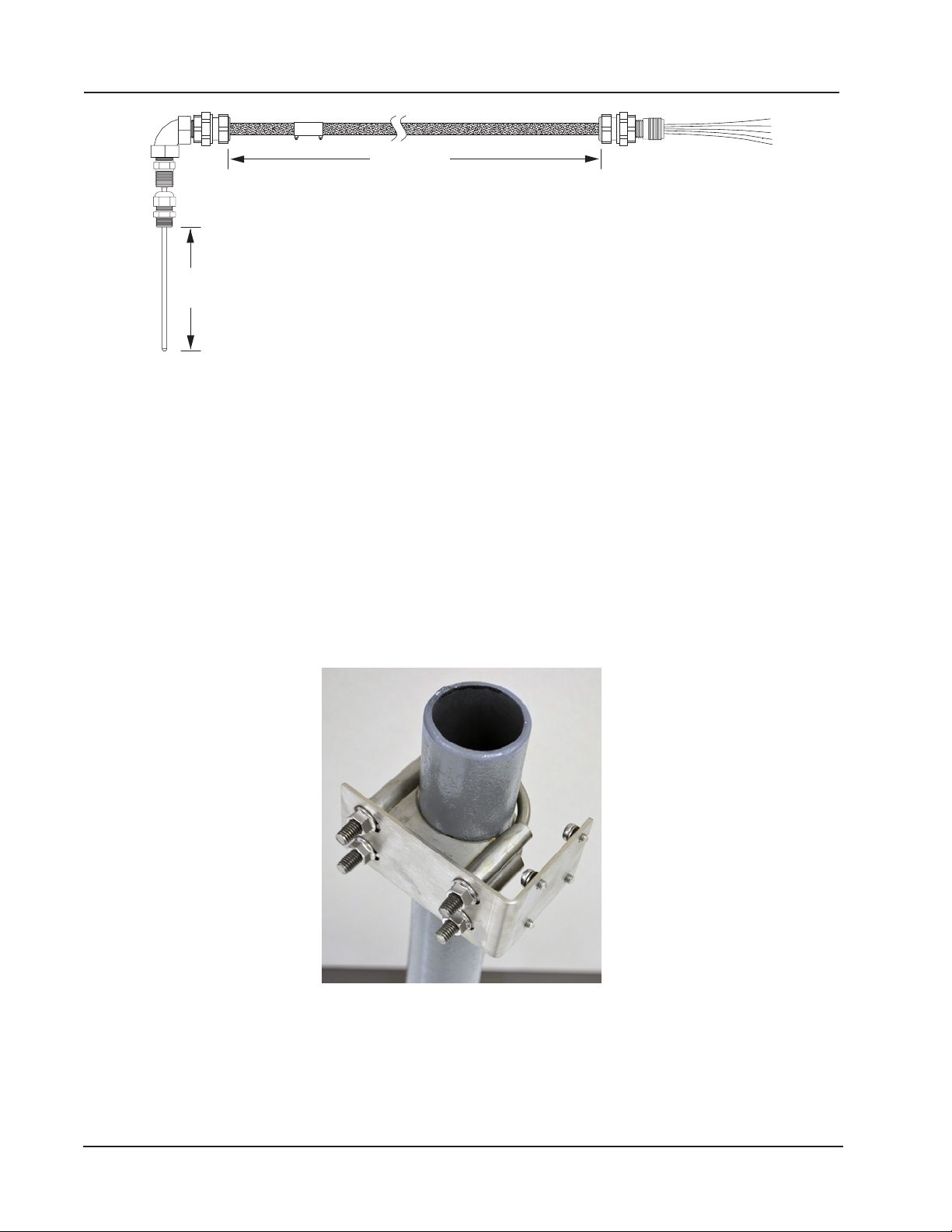
Section 1 Scanner 3100 EFM
Cable length
Probe
length
Figure 1.6—Explosion-proof (Class I, Div. 1) RTD assembly
Flameproof RTD Assembly (ATEX, Zone 1)
Cameron offers a ameproof RTD that is ATEX-certied for use in Zone 1 installations. The 4-wire, Class A sensor is
encapsulated in a stainless steel sheath long enough to accommodate line sizes from 2 to 12 inches. It is attached to a
3500-mm armoured cable. For wiring instructions, see Figure 3.6, page 59. For part numbers, see Table 7.3—RTD and
Cable Assemblies, page 89.
Pole-Mounting Kits
Cameron’s pole mounting kit (Figure 1.7) is recommended for mounting a Scanner 3100 to a 2-in. pole. The kit consists
of a stainless steel “L” mounting bracket, two U-bolts, and four 10-mm M6 screws.
The bracket bolts directly to the four mounting bosses on the side of the Scanner enclosure and the U-bolts secure the assembly to the pole. For installation instructions, see Pole-Mounting the Scanner 3100, page 30. For part numbers, see
Table 7.1—Scanner 3100 EFM Parts, page 87.
Figure 1.7—Pole mounting kit
12

and cable
Cameron direct-mount antenna
Scanner 3100 EFM Section 1
Wireless Communications
The Scanner 3100 wireless communications option includes a factory-installed wireless radio module and an explosionproof coupler (Figure 1.8) that enables an external antenna to be safely used in a hazardous area.
Explosion-proof Coupler
An explosion-proof coupler is factory-installed in the top left conduit opening of the Scanner 3100 enclosure and the
coupler cable is factory-connected to the radio module inside the Scanner 3100. The coupler is rated for compliance with
CSA (North America) or ATEX certication requirements. See Table 7.2—Wireless Components, page 88 for replace-
ment part numbers.
Direct-Mount Antenna
The Cameron-supplied right-angle antenna (Figure 1.8) connects directly to the threaded coupler connection. When installing the antenna, ensure that it is in a vertical position well above ground level and positioned away from large structures that could interfere with signal transmission and reception.
Cameron’s direct-mount antenna is rated for a maximum of 1 watt of power and a maximum antenna gain of 10 dB (in
North America) and has a frequency range of 2.35 to 2.50 GHz. Antennas with equivalent ratings may also be used with
the coupler.
Antenna coupler
Figure 1.8—Direct-mount antenna and explosion-proof antenna coupler (left); the coupler cable is factory-connected to
the Scanner 3100 enclosure
Remote-Mount Antenna
In locations where a physical barrier restricts the use of a direct-mount antenna or where a longer transmission distance
is required, a remote-mount antenna (Figure 1.9, page 14) may be installed up to 30 ft (10 m) away and connected by
cable to the antenna coupler. A remote-mount antenna and connecting cable may be purchased from Cameron (see Sec-
tion 7—Scanner 3100 Parts, page 87). If purchasing cable elsewhere, verify that the cable meets the maximum capaci-
tance and inductance ratings (Figure 2.5, page 32) and that the cable length is adequate to connect to both the antenna
and the coupler. See Specications, page 15 for additional details.
The installation of the antenna coupler, antennas, and antenna cable must meet the requirements shown in Figure 2.4 and
Figure 2.5, page 32. For installation instructions, see:
• Remote-Mount Antenna for Pole Outside Diameters up to 2 Inches, page 34
• Remote-Mount Antenna for Pipe Outside Diameters of 2 3/8 Inches, page 35
13

Mounting hardware supplied with
the Cameron remote-mount antenna
(fits pole outside diameters up to 2 inches)
Configuration
Section 1 Scanner 3100 EFM
Optional hardware kit for mounting the
Cameron remote-mount antenna to a
2-in. pipe (fits outside diameter of 2 3/8-in.)
Figure 1.9—Remote-mount antenna mounting options
Conguration Lock
The conguration lock is located inside the Scanner 3100 housing along the top edge of the display circuit board assembly, just left of center (Figure 1.10). The switch can be enabled to prevent unauthorized individuals from changing
the conguration of the Scanner 3100. By default, this conguration lock feature is disabled and the switch position is
ignored. The conguration lock feature must be enabled via the ADMINISTRATION>GENERAL>SECURITY page
of the Scanner 3100 web interface. For more information, see the Scanner 3100 Web Interface User Manual. After a device is fully congured, the lock can be enabled by changing the mechanical switch to the active position (pushed in the
direction of the display face) and enable the switch in the web interface security settings. After the lid is replaced, a wire
can be connected to an external set screw and secured with a lead seal to prevent unauthorized conguration changes.
Lock Switch
Figure 1.10—Conguration lock switch
14

Scanner 3100 EFM Section 1
Specications
Table 1.1—General Specications
Approvals CSA (US and Canada)
Class I, Div. 1, Groups C and D, T4; Type 4 enclosure
ATEX 15ATEX1122X— Ex d [ia Ga] ib IIC T5 Gb (Tamb –40 degC to 70 degC; – 40 degF to
158 degF)
IECEx SIR 15.0049X— Ex tb [ia Da] ib IIIC T100 degC Db (Tamb –40 degC to 70 degC; –40
degF to 158 degF)
(IP66 protection from dust and water)
ANSI 12.27.01 single seal (MVT ≤ 3000 psi)
ASME pressure vessel code (MVT ≤ 3000 psi); CRN 0F10472.5C
Environmental
Safety
Enclosure Cast aluminum (less than 0.05% copper), painted with epoxy and polyurethane
Weight Base unit (no MVT or batteries) 4.1 kg (9.1 lb)
System Power External user-supplied power supply (9 to 30 VDC, 150 mA) with internal lithium battery
Real-time Clock Accurate within 2 minutes/year over temperature range
Processor 32-bit dual-core ARM Cortex M4
Operating
Temperature
WARNING: EXPLOSION RISK. Housing temperature must not exceed 70 degC (158 degF). Excessive
temperatures, which could result from ambient conditions combined with radiated and conductive heat from
the process, could cause the internal lithium battery to ignite or explode.
LCD Display/
Keypad
Memory 2.18 MB RAM for processing
Relative humidity: 0% to 95% non-condensing
Altitude: Up to 2000 meters
Double-ended with single window
Dimensions: 5.43 in. wide, 11.27 in. deep, 10.76 in. tall with MVT
5 conduit ports including bottom sensor port, 3/4-in. FNPT connections
Base + MVT and 2 batteries 8.3 kg (18.4 lb)
Base + MVT, direct-mount antenna, and 2 batteries 8.6 kg (19 lb)
backup.
For installations in Mexico, the power supply is limited to 9 to 24 VDC.
Two integral 7.2 V lithium stick-style battery packs, each containing two “D” batteries in series
(air transport regulations apply)
Lithium coin cell battery maintains clock during loss of system power (lithium content: 0.11 g)
–40 degC to 70 degC (–40 degF to 158 degF)
LCD contrast is reduced below –30 degC (–22 degF)
2.7-in. diagonal graphic display, 400 × 240 pixels
0.3-in. high characters
Displays up to 32 user-dened parameters (ve at a time), with auto-scrolling
External power indicator
Integral battery capacity indicators
Wireless communications indicator
Parameter status indicators
Congurable background (dark or light) and scroll frequency
4-button keypad for advancing the display; viewing communication settings, serial number,
and rmware version; and restoring factory default settings to the device
512 KB non-volatile memory for conguration data
32+1 MB on-board system ash memory
48 MB on-board archive ash memory
15
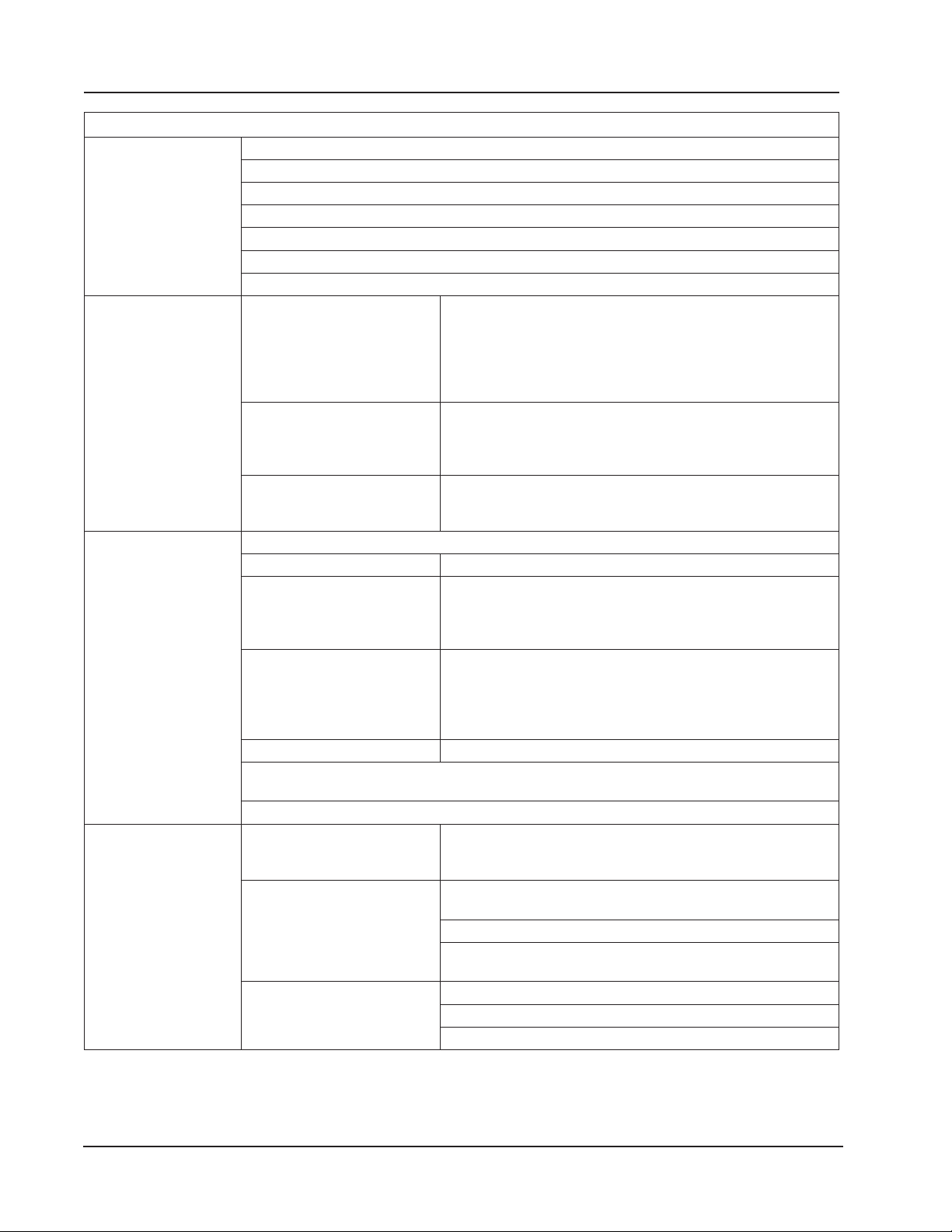
Section 1 Scanner 3100 EFM
Table 1.1—General Specications
Supported
Met e r Types
Download Types Per Device Complete (all records, including slave device records as
Archive
Capacity
Communications/
Archive Retrieval
Turbine meter
Cone meter
Orice meter
Ultrasonic meter
Positive displacement (PD) meter
Coriolis meter
Venturi meter
applicable)
Local (integral ow records in a condensed le ideal for
emailing)
Events
Triggered (one-second logs, including PID tuning)
Per Flow Run Daily
Interval (hourly)
Event
Recent (past 7 days of interval logs)
Per Slave Daily
Interval (hourly)
Recent (past 7 days of interval logs)
Up to 58 archivable parameters per ow run
Daily log capacity 2,048 days
Interval log capacity 2.8 years with 13 parameters (plus date, time and status)
logged hourly
Capacity varies with the number of parameters logged (13 to
58) and logging frequency (1 second to 12 hours)
Triggered log capacity
(1 to 19 parameters)
Event log capacity 98,304 records
Downloadable via FTP, HTTP (web interface), or Enron Modbus protocol (see Scanner Data
Manager User Manual for information on viewing data les)
Logs stored in non-volatile memory for up to 10 years
Wireless Optional SmartMesh wireless radio module available with or
Wired RS-485 Two dedicated ports (1 and 2) and one shared RS-485/RS-
Wired RS-232 Shared RS-485/RS-232 port (port 3)
1,351,680 logs with one parameter logged;
135,168 logs with 19 parameters logged
Congurable to log periodically (1 second to 12 hours) on
a real-time period (daily, weekly, etc.) on device alarm, on
digital input, or when activated remotely via the web browser
without external antenna. See Table 1.2—Hardware Options,
page 20.
232 port (3)
Software-selectable 120-ohm termination resistor
Selectable master and slave protocols (Enron Modbus,
Modbus RTU, Modbus TCP)
TXD, RXD, RTS, CTS
Time-of-day digital output conguration
16

Scanner 3100 EFM Section 1
Table 1.1—General Specications
Communications/
Archive Retrieval
(cont’d)
Flow Rate
Calculations
Fluid Property
Calculations
Liquid
Compensation and
Correction Factors
Flow Streams Two integral compensated ow run inputs
MVT
Specications
Ethernet/TCP One RJ- 45 connection supports two TCP/IP user-
congurable ports with selectable slave protocols
Continuous use requires external power
Supports 10/100 Mbits/second
Port Pass-Through Any communications port can be routed to another port
Ethernet can be bridged to serial communications for
remotely interfacing with connected Modbus devices.
(For example, a Scanner slave device can be congured
using ModWorX* Pro software without changing wiring
connections.)
Natural Gas AGA 3 (1992 and 2012), ISO 5167-2 (2003), ASME MFC-14M
(2003), AGA 7
Liquids API MPMS 5.3, AGA 3, ISO 5167, AGA 7
Natural Gas AGA 8 2017 (Parts 1 and 2), GERG-08, SGERG-88, AGA 3,
AGA 5, GPA 2145-09
Liquids API MPMS Chapter 11.1 (2004)
Pure Substances IAPWS-IF97 (Steam) Quality-corrected saturated steam,
water, dry steam, critical range (Regions 1 through 4)
Temperature and pressure compensation
Meter factor compensation
Shrinkage factor compensation
Live BS&W correction
Live density correction
Dynamic oil fraction (watercut)—derived from owing density or watercut analyzer; automatic
base density updates from owing density measurement
Chisholm-Steven orice meter multiphase correction for steam
Chisholm-Steven cone meter multiphase correction for steam
Up to 20 remote ow runs via Scanner 2000 Series devices in local area Scanner network
Three additional integral uncompensated pulse/frequency inputs
Bidirectional ow measurement
Up to 8 gas streams using gas chromatograph inputs or user-entered static compositions
16-point calibrations for all inputs (linear factory and multipoint meter factor calibrations also
supported); see Table 1.6—Flow Correction Factors, page 25 for information on multipoint
meter factor calibration
Stacked differential pressure and static pressure inputs for rangeability
Linearized digital data for static pressure (absolute) and differential pressure
Measures pressure in absolute and displays pressure in gauge
Standard MVT has bottom ports, which are ideal for gas measurement; MVT can be inverted
for liquid measurement (LCD autocorrects for easy viewing)*
Complies with pre-qualied materials of NACE MR0175/ISO 15156. This certification does
not imply or warrant the application of the product in compliance with NACE MR0175/ISO
15156 service conditions in which the customer/user installs the product.
Process temperature: –40 degC to 121 degC (–40 degF to 250 degF)
User-adjustable sample time (up to 10 Hz) and damping
*Side-port MVT for liquid measurement is available by special order.
17
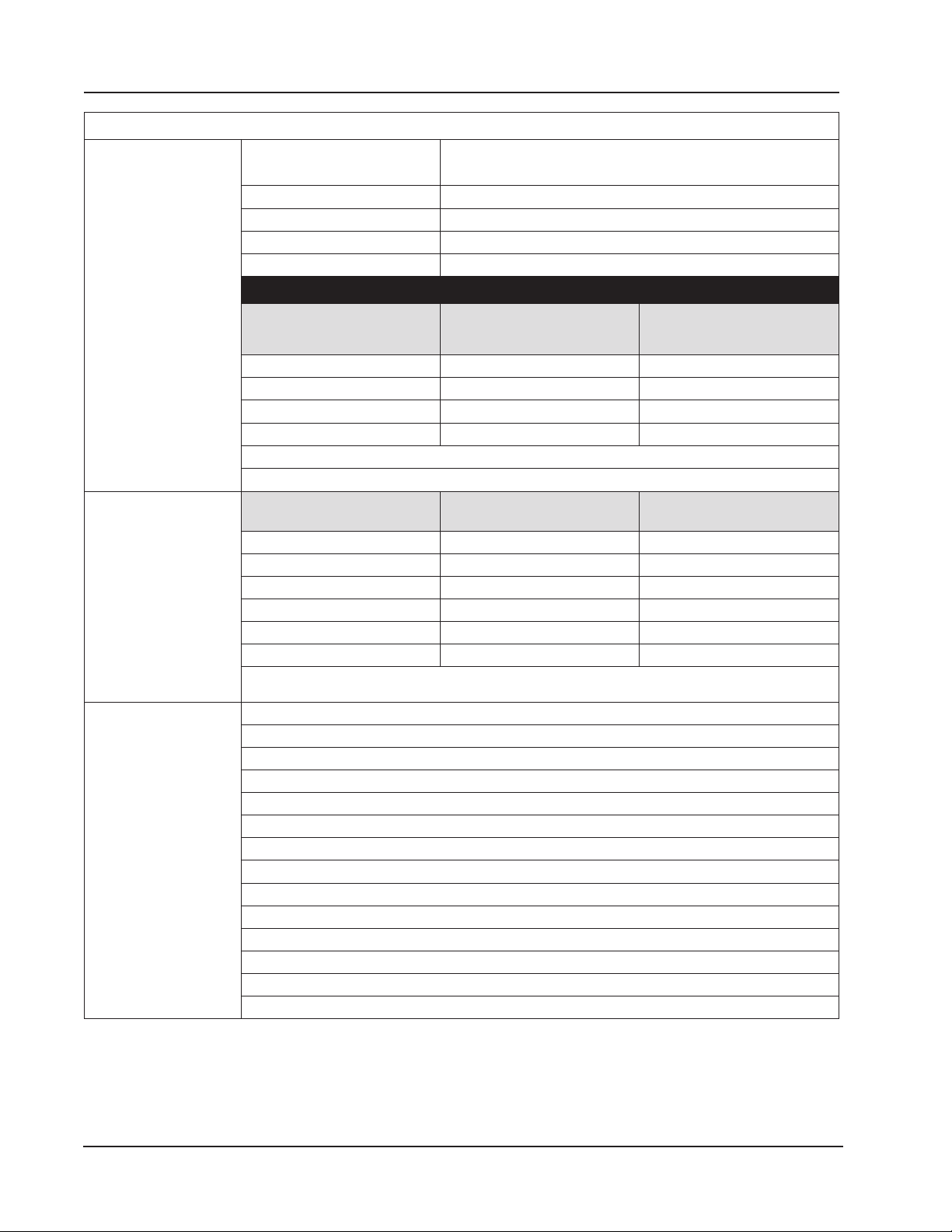
Section 1 Scanner 3100 EFM
Table 1.1—General Specications
MVT Accuracy Differential Pressure ± 0.05% of range for all except for 30 “H2O
± 0.1% of range for 30 “H2O
Static Pressure ± 0.05% of range
Temperature Effect ± 0.25% of full scale over operating range
Stability (long-term drift) Less than ± 0.05% of URL per year over a ve-year period
Resolution 24 bits
Effect on Differential Pressure for a 100-psi Pressure Change
Differential Pressure
Range (in. H2O)
*± Indicates bidirectional capabilities (for example, a range of 30 in. H2O is – 30 to +30 H2O).
**Exception: 200 x 300 psi has a zero shift of .007% and a span shift of .01%.
MVT Pressure
Static Pressure/SWP
Ranges
Custom ranges available by special order. For materials of construction, see Table 2.1—MVT Materials
and Bolt Specications, page 28.
Analog Inputs 4 channels
1 to 5 V, 0 to 5 V, 4 to 20 mA, or 0 to 20 mA
Accuracy: ± 0.030% of span maximum error at 25 degC (77 degF)
Temperature effect: ± 0.25% of span over operating range
Impedance: > 60 Kohm for 1 to 5 V input; approximately 250 ohm for 4 to 20 mA input
Transmitter voltage supply: 10 VDC at 20 mA, protected to 50 mA
Over-voltage protection: 30 VDC
A/D resolution: 22 bits (minimum 20 effective bits)
Linearity error: ± 0.020% max.; ± 0.010% typical
Single-ended inputs
Sample rate: 0.1 seconds to 12 hours
Four previous calibrations available stored in device
Congurable shutoff for saving power when transducer warm-up period is not required
Integral battery backup
Zero Shift
(% URL)
Span Shift
(% reading)
± 30* .05 .01
± 200** .01 .01
± 400 .04 .01
± 840 .04 .01
(psia)
100
Differential Pressure
(in. H2O)
30 150
Maximum Overrange
Pressure (psia)
300 200 or 840 450
500 30 or 200 750
1500 200, 400, or 840 2250
3000 200, 400, or 840 4500
5300 200, 400, or 840 7420
18

Scanner 3100 EFM Section 1
Table 1.1—General Specications
RTD Inputs 2 channels
100-ohm platinum RTD with 2-wire, 3-wire, or 4-wire interface
Range: –40 degC to 427 degC (– 40 degF to 800 degF), excluding RTD uncertainty
Accuracy: ± 0.2 degC (0.36 degF) over sensing range at calibrated temperature
Temperature effect: ± 0.3 degC (0.54 degF) over operating range
A/D resolution: 24 bits
Sample rate: 0.1 seconds to 12 hours
Congurable shutoff for power savings when transducer warm-up period is not required
Pulse/Frequency
(TFM) Inputs
Analog Outputs 2 channels
Digital I/O 6 channels, user-congurable as input or output
3 channels
Maximum voltage: 30 VDC
Maximum frequency: 10,000 Hz
Gated transmitter power for each input channel
Transmitter voltage supply: 10 VDC at 20 mA, protected to 50 mA
TFM Channel 3 has no sleep mode and increased power consumption
Accumulation types: uncompensated gas volume, uncompensated liquid volume, mass
Volume: pulse represents discrete units of volume from a turbine, PD, Venturi, Coriolis, or
ultrasonic meter
Mass: pulse represents discrete units of mass from a Coriolis meter
Congurable turbine sensitivity (20, 50, 100 mV, peak-to-peak)
Type 4 to 20 mA, optically isolated, externally powered
Accuracy (after calibration): ± 0.1% of span maximum error at 25 degC (77 degF)
Temperature drift: ±50 ppm/degC (±27.8 ppm/degF)
Maximum output load resistance (ohms) = {supply (volts) – 8.0} / 0.02
Maximum voltage: 30 VDC
D/A resolution: 16 bits
Calibration (zero and full-scale) via software
Programmable output alarm value for use during loss of power or communication to CPU
Regulates control valve in PID control applications
DIO1, DIO2, DIO3, and DIO4 are optically isolated with a max. output of 60 mA at 30 VDC
DIO5 and DIO6 are high-speed and non-isolated with a max. output of 500 mA at 30 VDC
Input Types Control switch
Pulse
Open collector
Contact closure
Special Functions Advance display
Turn transmitter on/off
Reset ow run totals
Reset pulse input totals
Unlatch digital inputs/outputs
Reset latching state of triggered archive
19

Section 1 Scanner 3100 EFM
Table 1.1—General Specications
Digital I/O (cont’d) Output Modes Pulse (based on pulse count or time period)
Alarm (based on the status of any or all selected alarms; up
to 32 user-congured alarms are selectable)
Conditional (value above or below setpoint, out of setpoint
range)
Programmed [time of day or output state (normally open,
normally closed)]
Pulse Output Maximum frequency: 50 Hz
Congurable pulse duration (10 msec to 1 day)
Congurable pulse representation (1 pulse = 1 MCF) based
on time or volume
Based on any accumulator (ow run or turbine meter run)
Alarm Output Low/high
Out-of-range
Status/diagnostic
Web Interface—
Local Device
Management
Web Inter face—
Network
Management
Access data and device settings via laptop, tablet, or smartphone
Congure, calibrate, and maintain ow runs, inputs/outputs, and gas streams
Poll real-time data
Download data
View daily logs and up to 7 days of interval (recent) logs
Control user access with four levels of security
Congure communications with up to 20 wired or wireless Scanner 2000 Series devices
Display real-time data, ow rate calculation method, and input averages for up to 20 slave
devices
Read and store conguration data from up to 20 slave devices
Read and store daily and interval archive records for up to 20 slave devices
Change gas composition and plate size in slave device congurations
Download slave data via FTP, HTTP, or Enron Modbus protocol
Synchronize slave device conguration and slave archive data
Read gas streams connected to slave devices
Clear slave device grand totals and alarms
Load factory default conguration le
Remotely reset slave device without cycling power
Wireless
SmartMesh Radio
20
Table 1.2—Hardware Options
2.4 GHz self-healing and self-sustaining network
Factory installed with stainless steel, explosion-proof antenna coupler, N female × 3/4 MNPT,
with 12-in. coaxial cable and MMCX male connector
Transmits up to 300 m (985 ft) node-to-node

Scanner 3100 EFM Section 1
Table 1.2—Hardware Options
Radio Certications Supports communications with up to 20 remote Scanner 2000 Series devices (each Scanner
node can transmit and receive data)
Radio certications (by country):
Argentina: CNC
Australia/New Zealand: ACMA, R-NZ (Z571 Limited), C-Tick
Bahrain: TRA
Ecuador
Egypt: NRTA
Europe: CE Mark, R&TTE
India
Indonesia: SDPPI
Mexico: IFETEL
North America: FCC/IC
Oman, TRA
Qatar
Thailand
United Arab Emirates, TRA
Venezuela
Antenna
Electrical Properties
Frequency Range 2.35 to 2.50 GHz 2.4 to 2.5 GHz
Impedance 50 ohms nominal at 2.4 GHz 50 ohms nominal at 2.4 GHz
Voltage Standing Wave
Range (VSWR)
Connector N male brass nickel-plated
Height 95.25 mm (3.75 in.) 800 mm (32.28 in.)
Shape Elbow (right angle) Straight
Material UV-resistant ABS Fiberglass
Operating Temperature –40 degC to 80 degC (–40
Pole Mount Hardware
— N/A Standard hardware (included
— N/A Alternate remote-mount kit
Antenna Cable Length N/A 10-, 20-, and 30-ft with
Type N/A Type 400
Temperature Range N/A –40 degC to 70 degC (–40
Direct-Mount Remote-Mount
1.13:1 <1.5
N female brass nickel-plated
connector for use with N
female explosion-proof/
intrinsically-safe coupler
degF to 176 degF)
connector, cable required
for connection to N female
explosion-proof coupler
–40 degC to 80 degC (–40
degF to 176 degF)
with antenna) ts pole with
outside diameter up to 2 in.
available for pipe with outside
diameter of 2 3/8 in.
connectors
degF to 158 degF)
21

Section 1 Scanner 3100 EFM
Table 1.2—Hardware Options
Control Switch (CSAor ATEX-Approved)
Remote-Mount Kit Stainless steel mounting kit for 2-in. poles (mounts to the side of the electrical enclosure)
RTD Temperature
Sensor
Thermowell Nominal 6.6 mm (0.26 in.) bore, 1/2-in. FNPT instrument connection
5-Valve Manifold Consult factory for direct-mount or remote-mount manifold and materials
Portable Ethernet
Router
Customer Tag Stainless steel tag for customer-specied information, 3 in. × 3 in., wired on, 5 lines of text, 45
Explosion-proof switch*, momentary contact, ts 3.4 in. female pipe thread (uses include
pacing the display, toggling a wireless transmitter on and off, resetting ow run or pulse input
grand totals, unlatching a digital output, and resetting a triggered archive latch)
Explosion-proof switch*, toggle action, ts 3.4 in. female pipe thread (uses include manual
control of ow accumulation and manual control of a triggered archive)
*Switch can be ordered with a factory-installed mechanical lockout mechanism for preventing
unauthorized users from changing the switch position.
4-wire, 100-ohm explosion-proof RTD assembly suitable for CSA Class 1, Div. 1 installations
4-wire, Class A sensor encapsulated by a stainless steel sheath and attached to a 3500 mm
(11.48 ft) armoured cable
Consult factory for various materials, process connections, insertion lengths ,and options
Supports connection of a PC or other browser-based device to a Scanner 3100 ow
computer. Connects to Scanner with RJ-45 cable and connect to PC via WiFi. Available in
USB- or battery-powered models. See Wireless Communications, page 13 for additional
WiFi solutions.
character per line maximum
Table 1.3—Scanner Companion Software
Important To download software or software user manuals, visit the Cameron website at
products.slb.com, select Scanner 3100 Series Wired and Wireless, and click on the link for the
desired software install/manual.
Scanner Logic
IDE
Scanner Data
Manager
ScanMap Creates custom Scanner 3100 Modbus register maps, including user-specied units, rates, and
ScanFlash Uploads rmware (BIN), conguration (SRF), Scanner Logic IDE le (SLBIN), and custom Modbus
PC Requirements
Windows 7 or later operating system
1 GHz or faster 32-bit (x86) or 64-bit (x64) processor
1 GB RAM (32-bit) or 2 GB RAM (64-bit) available hard disk space (135 MB for companion software installation, 30 MB
for Adobe Reader, adequate space for data les)
DirectX 9 graphics device with WDDM 1.0 or later driver
Creates Scanner Logic scripts (SLOGIC) and compiles them into a logic-controller program le
(SLBIN).
Performs live debugging on scripts, showing immediate and upcoming script sections to be
debugged.
Uses a high-level procedural programming language designed to build logic controllers. In this way,
the program resembles a state machine.
Opens proprietary data les (.sdf) downloaded from the Scanner 3100 and provides tools for data
analysis, reporting, export and conversion
Presents data in tabular and trend views
Includes tools for customizing reports
register names for SCADA integration
Firmware-specic templates
Auto-generates protocol manual for printing or uploading to the web interface
register map (PMAP) les to the Scanner 3100
22

Scanner 3100 EFM Section 1
Flow Rate and Fluid Property Calculations
The Scanner 3100 calculates ow rates and uid properties for natural gas and liquid ow in accordance with the following industry standards. The calculations compensate for the effects of pressure, temperature, and uid composition to
determine mass and volume at specied base conditions. The uid corrections typically require conguration of inputs
including static pressure and temperature. The ow calculation requires conguration of differential pressure or pulse
(frequency) inputs.
Table 1.4—Flow Rate Standards
Standard Description
AGA 3
(1992)
AGA 3
(2012)
ISO 5167-2
(2003)
ISO 5167-4
(2003)
ASME
MFC-14M
(2003)
AGA 7 (2006) AGA 7 provides the measurement standards used to calculate natural gas
Miller
Handbook,
Third Ed.
The Scanner 3100 supports the orice metering calculations described in AGA
Report No. 3 (1992). This meter covers pipe sizes of nominal 2-in. and larger;
there is no stated maximum limit, but the largest size listed in the standard is
nominal 36 inch. Beta ratio must lie between 0.1 and 0.75. The AGA 3 orice
meter can be used to measure natural gas and liquids.
The Scanner 3100 supports the orice metering calculations described in
AGA Report No. 3 (2012). The AGA 3 orice meter covers pipe sizes of
nominal 2-in. and larger; there is no stated maximum limit, but the largest size
listed in the standard is nominal 36-in. Beta ratio must lie between 0.1 and
0.75. The 2012 report offers an improved expansion factor correction and is
recommended for use except where contractual or regulatory requirements
specify the 1992 standard. The AGA 3 orice meter can be used to measure
natural gas and liquids.
ISO 5167-2 describes the measurement of natural gas and liquids with an
orice meter using pipe sizes of nominal 50 mm (2 in.) to a maximum of 1000
mm (39 in.). Beta ratio must lie between 0.1 and 0.75. In ASME MFC-3M
(2004), the ISO-5167 orice ow calculation was adopted without modication.
The ISO orice meter can be used to measure natural gas and liquids.
ISO 5167-4 provides information for calculating ow rates with Venturi tubes.
It is applicable only to Venturi tubes in which the ow remains subsonic
throughout the measuring section and where the uid can be considered
as single-phase. In addition, each of these devices can only be used within
specied limits of pipe size, roughness, diameter ratio and Reynolds number.
ISO 5167 4 is not applicable to the measurement of pulsating ow. It does not
cover the use of Venturi tubes in pipes sized less than 50 mm or more than
1200 mm, or for where the pipe Reynolds numbers are below 20000.
For low ow applications, the Scanner 3100 supports the small bore orice
described in ASME MFC-14M for use with nominal 1/2-in. to 1-1/2-in. pipe
sizes. Beta ratio must lie between 0.1 and 0.75. The ASME small bore orice
meter can be used to measure natural gas and liquids.
ow rates from linear pulse output meters, including turbine meters, vortex
shedding meters, pulser-equipped positive displacement (PD) meters, Coriolis
meters having volumetric pulse output, and other types. Linear pulse output
meters can be used to measure natural gas and liquids.
Richard Miller’s Flow Measurement Engineering Handbook provides denitive
information on selecting, sizing, and performing pipe-ow-rate calculations,
using ISO and ANSI standards in both SI and US equivalents. This reference
also presents physical property data, support material for important uid
properties, accuracy estimation and installation requirements for all commonly
used ow meters.
Orice
NuFlo Cone
Linear Pulse
Output
Venturi
♦
♦
♦
♦
♦
♦
♦
23

Section 1 Scanner 3100 EFM
Table 1.5—Fluid Property and Energy Flow Calculations
Standard Description
AGA 5 (2009) AGA 5 provides the methods for computing the mass, molar, and volumetric heating
values of natural gas at reference temperature. AGA 5 is also used in calculating related properties, including Wobbe index, motor octane number, and net (inferior) volume heating value. AGA 5 supports an intermediate calculation and therefore is not a
standard uid property selection in the Scanner 3100 web interface.
AGA 8, Part 1,
Detailed (2017)
AGA 8, Part 1,
Gross (2017);
SGerg-88
(1988)
AGA 8, Part 2,
Gross (2017);
Gerg-2008
(2012)
API MPMS
Chapter 11.1
(2004)
API MPMS
Chapter 20.1
(2011)
The worldwide standard for calculating the physical properties of natural gas and
similar gases is the AGA 8 92DC equation originally described in AGA Report No. 8
(1992). The 2017 edition, Part 1, uses the same DETAIL equations of state as in the
1994 edition of AGA 8. However, the temperature, pressure, and gas composition
limits have been modied in this edition.
Use of this calculation requires a gas analysis, i.e. knowledge of the mole fractions of
21 gas components: the alkanes methane through decane, common diluents including nitrogen, carbon dioxide, hydrogen sulde, and assorted trace components. In
ISO 12213-2 (1997), the AGA 8 92DC equation was adopted without modication.
The AGA 8 92DC equation is most accurate between temperatures of 17 degF and
143 degF (–8 degC to 62 degC) and at pressures up to 1,750 psia (12 MPa). If lesser
accuracy is acceptable, the range can be extended from –200 degF to 400 degF
(–130 degC to 200 degC) and pressures up to 20,000 psi (140 MPa). This uid calculation will provide the computed value for Speed of Sound.
When the detailed composition of the gas is unknown, an alternative method of characterizing the gas is available. It is based on the gross properties: real gas relative density
(gas gravity), and content of carbon dioxide and nitrogen. This method detailed in AGA
8 and ISO 12213-3 is based on the SGerg-88 equation. The Gross Characterization
method should only be used at temperatures between 17 degF and 143 degF (–8
degC to 62 degC) and at pressures below 1,750 psia (12 MPa). Gravity range is from
0.554 to 0.87; up to 28.94% carbon dioxide, and up to 53.6% nitrogen. This method
should not be used outside of these limits.
AGA 8, Part II uses temperature, pressure, and gas molar composition to compute
uid density at base and owing conditions. AGA 8, Part II is used with a ow calculation to determine uid ow rate.
The temperature and pressure correction factors for hydrocarbon liquids including
crude oil, rened products (gasoline, jet fuel, fuel oils), lubricating oils, and special
products are calculated according to API MPMS Chapter 11.1 (2004). For crude oils,
the density range is 610.6 to 1,163.5 kg/m3, temperature range is from –58 degF to
302 degF (–50 degC to 150 degC), and pressure range is from 0 to 1,500 psig (0 to
10,340 kPa). For differential pressure meters, the viscosity at operating temperature
is a required input to the ow computer, and it must be determined as accurately as
possible.
API MPMS Chapter 20.1, Section 1.9.5.4, provides procedure for computing net oil
volume in an oil/water mixture when watercut is higher than normal and a dynamic
sampling method, such as an online watercut analyzer, is used to measure watercut,
incorporating a shrinkage factor where applicable.
Natural Gas
♦ ♦
♦
♦
♦
Hydrocarbon
Liquid
Steam
♦
♦
24
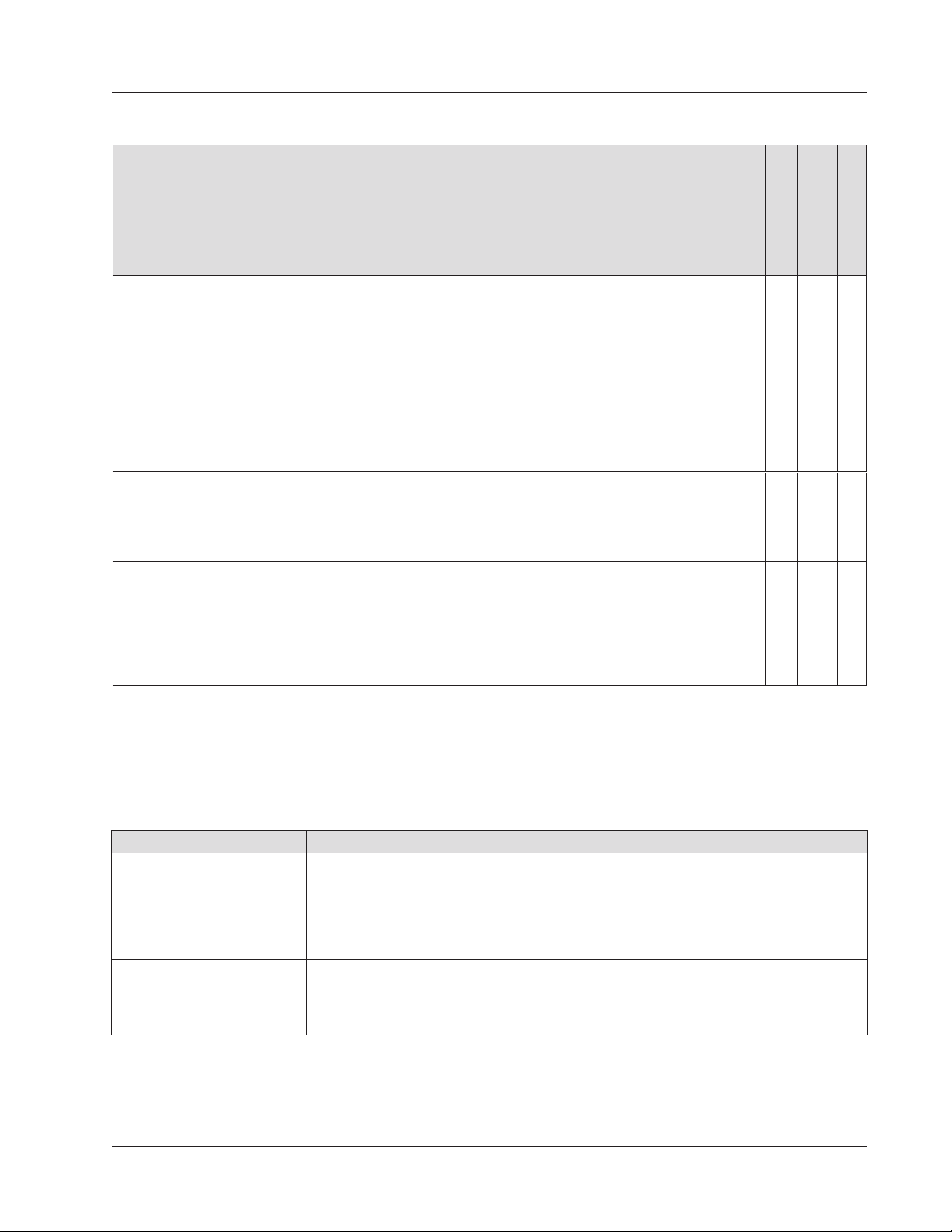
Scanner 3100 EFM Section 1
Table 1.5—Fluid Property and Energy Flow Calculations
Standard Description
GPA 2145
(2008)
ISO 6976
(1995)
IAPWS-IF97,
Saturated
Steam
IAPWS-IF97,
All Regions
GPA 2145 is a compilation of numerical values for the parafn hydrocarbons and
other compounds occurring in natural gas and natural gas liquids as well as for a few
other compounds of interest to the industry. GPA 2145 supports an intermediate cal-
culation and therefore is not a standard uid property selection in the Scanner 3100
web interface.
ISO 6976 species methods for the calculation of the superior caloric value and the
inferior caloric value, density, relative density and Wobbe index of dry natural gas
and other combustible gaseous fuels, when the composition of the gas by mole fraction is known. A simplied version of the AGA 5 calculation, ISO 6976 supports an
intermediate calculation and therefore is not a standard uid property selection in the
Scanner 3100 web interface.
IAPWS Industrial Formulation 1997 for the Thermodynamic Properties of Water and
Steam. This calculation should be used when the steam is assumed to be at the
saturation temperature at a given owing pressure. Only a pressure input is required.
Providing a steam quality measurement will yield an estimated liquid owrate and
produce accumulations for vapor and liquid water.
IAPWS Industrial Formulation 1997 for the Thermodynamic Properties of Water and
Steam. This calculation should be used when measuring in regions off the saturation
line operating conditions and when the water is liquid or super-heated. A pressure
input and a temperature input are required. From the owing condition inputs, the
operating region of the water is detected: liquid water (Region 1), dry steam (Region
2), critical range (Region 3), and saturated steam (Region 4). All regions except liquid
water are accumulated as vapor.
Natural Gas
Hydrocarbon
Liquid
Steam
♦
♦
♦
♦
Flow Correction Factors
The Scanner 3100 measures compensated petroleum liquid ow using an orice or cone ow meter. For accuracy, these
measurements often include a correction factor to compensate for the effect of gas or water on volume, or changes in
calibration. Table 1.6 describes the correction factors congurable in the Scanner 3100 web interface.
Table 1.6—Flow Correction Factors
Flow Correction Factor Description
Multipoint Meter Factor
Correction (for Gas and
Liquid)
Chisholm-Steven Orice
Meter Multiphase
Correction (for Steam)
The multipoint meter factor calibration method allows users to compensate for
variations between calibrations without changing the meter K-factor from the value
stamped on the meter at the factory. Meter factors are typically determined through
calibrations performed by third-party test laboratories. You can enter the appropriate
factor during calibration to account for any variation in the calibration curve over
Reynolds numbers.
The Chisholm-Steven correction method is used for over-reading prediction in wet
vapor ow conditions (multiphase) for water at the owing conditions along the
saturation line. When provided with a quality measurement, the vapor ow is corrected
and the estimated liquid ow is accumulated.
25
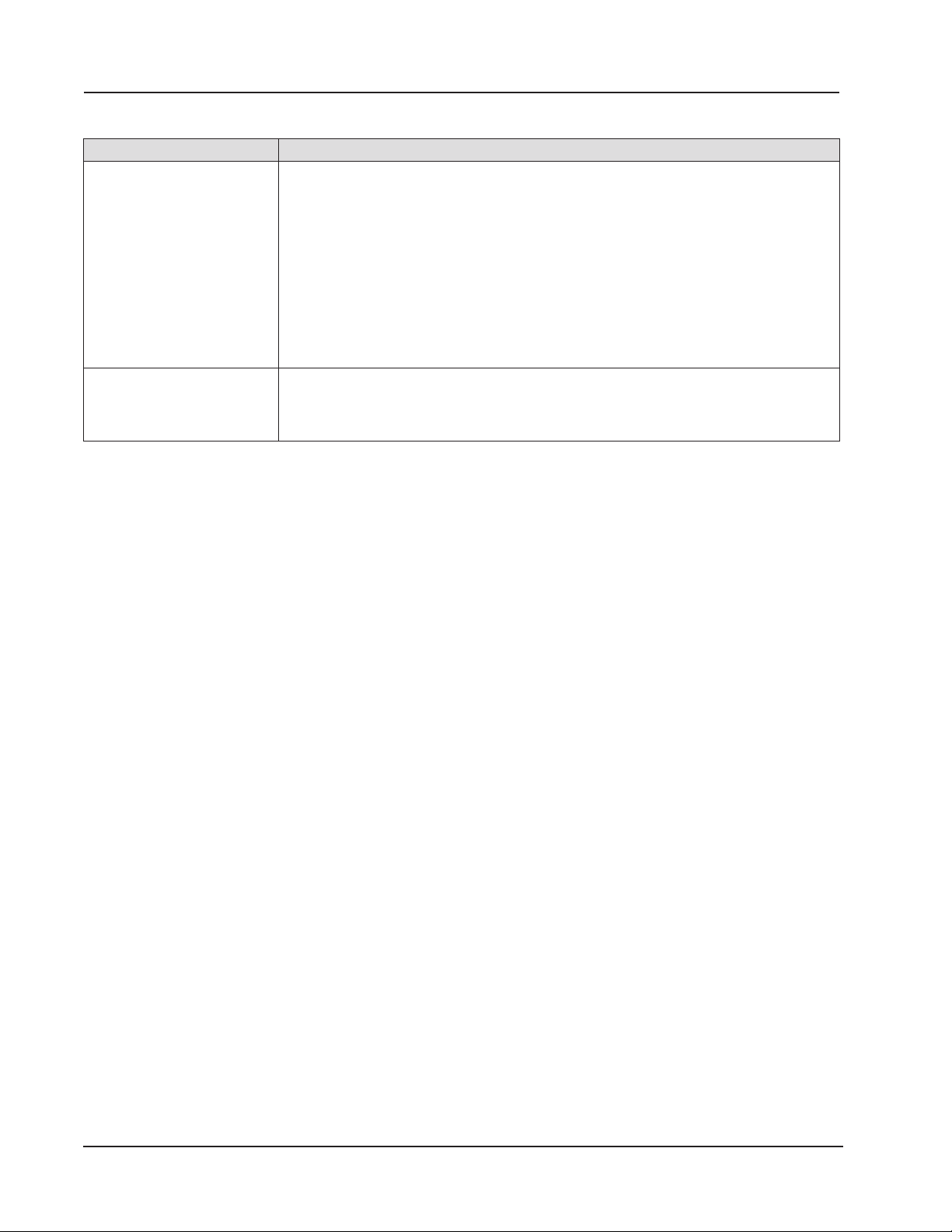
Section 1 Scanner 3100 EFM
Table 1.6—Flow Correction Factors
Flow Correction Factor Description
Crude Oil Shrinkage
Factor
Base Sediment and Water
(BS&W) Correction Factor
This correction factor allows users who are measuring crude oil to automatically
correct their liquid volume measurements for the effects of gas content. When the oil
is discharged from a pipeline to a stock tank at atmospheric conditions, the volatile
components in the oil evaporate, causing a reduction in liquid volume. When live oils
are metered (e.g., test separators), a shrinkage factor must be applied to correct the
measured liquid volume from the metering pressure and temperature to stock tank
conditions unless the meter is proved to stock tank conditions. Shrinkage volumes are
typically obtained with a shrinkage tester. This correction method will correct the meter
reading for both dissolved gas and for oil volume reduction. It will not compensate for
the effects of uid viscosity changes. Shrinkage volumes or factors are often used to
mitigate safety and environmental concerns when live oil volumes are measured at high
pressures or when the live oil contains hydrogen sulde (H2S).
Crude oil generally contains some water. The BS&W correction provides a means
of discounting the water content and totalizing only the crude. The correction can be
based on a user-entered value (assumed to be constant) or on a watercut monitor/
BS&W monitor output to the Scanner 3100 via a 4-20 mA signal.
26
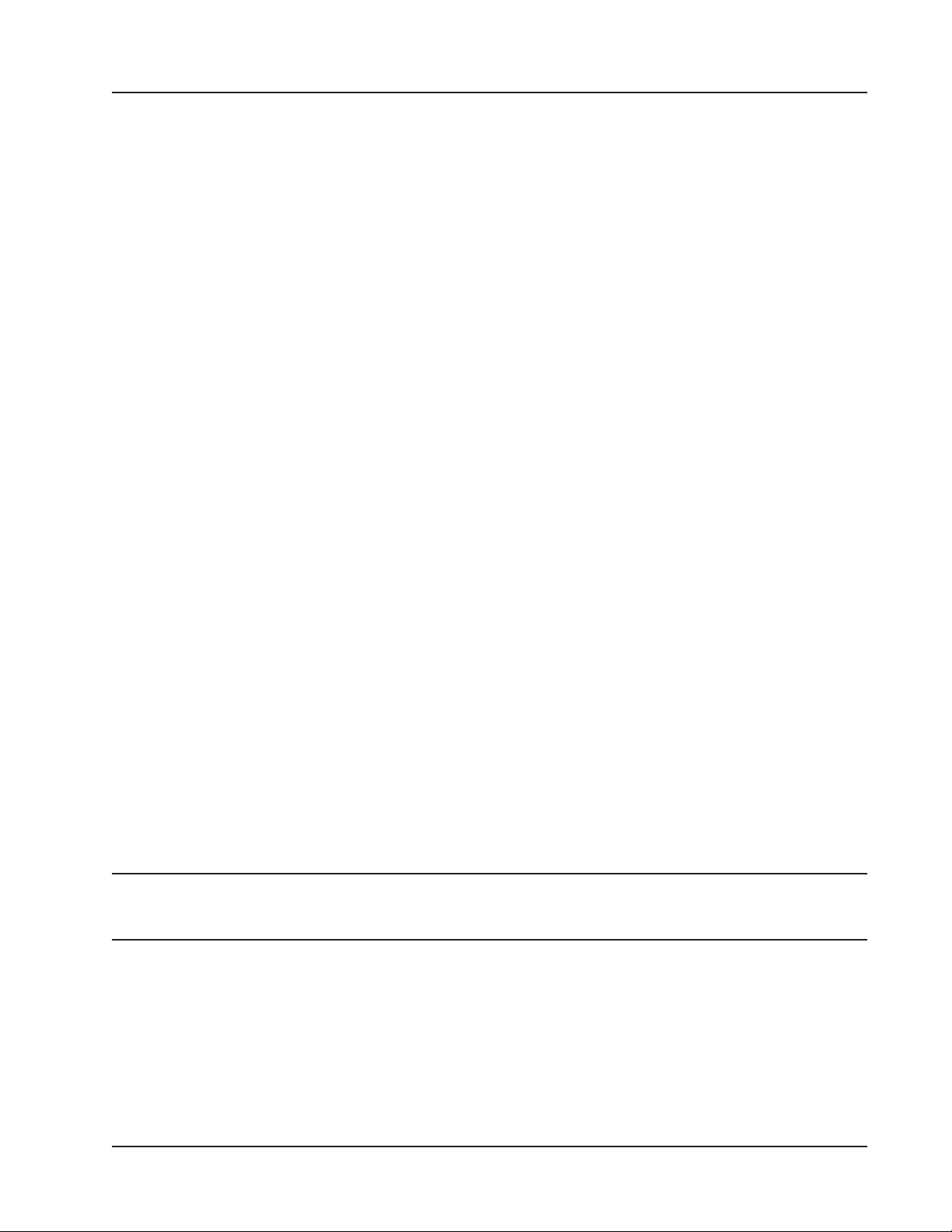
Scanner 3100 EFM Section 2
Section 2—Installing the Scanner 3100 EFM
Overview
The Scanner 3100 ow computer is fully assembled at the time of shipment and ready for mounting. However, Cameron
recommends that operators congure the EFM prior to mounting if the instrument is to be installed in a hazardous area.
The enclosure must be opened to congure the device, either via keypad controls or via software, and once the instrument is mounted in a hazardous area, the cover should not be removed unless the area is void of combustible gas and
vapors.
Hazardous Area Precautions
The Scanner 3100 is ATEX/IECEx-certied (Zone 1) and CSA-certied (Class I, Div. 1) for hazardous area use. Installation requirements vary, depending on the certication required. Carefully review the following hazardous area requirements before installing a Scanner 3100 in a hazardous area.
ATEX Installations (Conditions for Safe Use)
The ATEX-certied standard Scanner 3100 is fully compliant with European ATEX Directive 94/9/EC and has been
evaluated per the following standards:
• IECEx: IEC 60079-0:2011, Edition 6, IEC 60079-1:2007-04, Edition 6, IEC 60079-11:2006, Edition 5, and IEC
60079-31:2013, Edition 2
• ATEX: EN 60079-0:2012, EN 60079-1:2007, EN 60079-11:2012, EN 60079-31:2014
The following instructions apply to equipment covered by certicate numbers Sira15ATEX 1122X and IECEx SIR
15.0049X:
• When removing the conduit plug to t the data transfer socket to the communication adaptor and during data
transfer, the user/installer shall ensure that no explosive atmosphere is present. After data transfer has nished, the
conduit plug shall be retted in accordance with the relevant Code of Practice.
• Under rated conditions, the branching point at the entry point may reach 80 degC (176 degF); therefore, when
choosing cables and cable glands, this shall be taken into account.
• When removing or replacing the internal battery packs, this shall be done in accordance with the user instructions
provided by the manufacturer, and the user/installer shall ensure that no explosive atmosphere is present.
• The user/installer shall install this equipment taking into account any restrictions or special conditions for safe use that
are applicable to the previously certied devices that are used in its construction.
Wiring Precautions
CAUTION In accordance with EN60079-0, Clause 16.6, all cable and cable glands must be rated for 80 degC
(176 degF). The Scanner 3100 may be tted as a remote unit when all the cable entries are tted
with ameproof glands that have been suitably certied by a notied body.
RTD Assembly Options (for Gas and Liquid Flow Runs Only)
The process temperature input is typically supplied by an RTD installed in a thermowell downstream of the primary
differential pressure source. The location of the thermowell should conform to the relative standard to ensure accurate
measurement. Use only an RTD assembly that is tted with a suitably certied, Ex d IIC cable entry gland, such as the
ameproof RTD (Part No. 9A-X-TTXR-0003) listed in Table 7.1—Scanner 3100 EFM Parts, page 87.
27
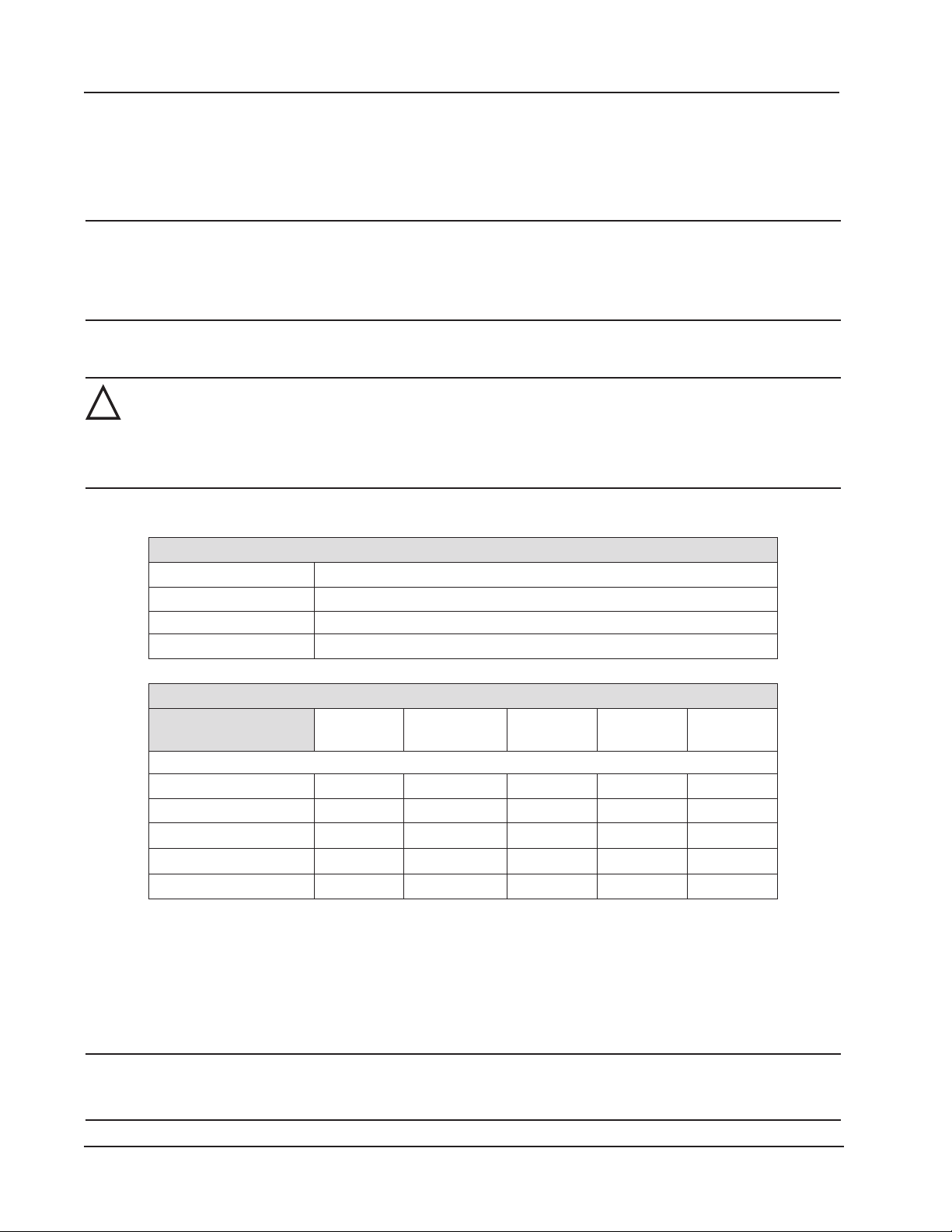
Section 2 Scanner 3100 EFM
CSA Installations
The Scanner 3100 is CSA-certied as explosion-proof for Class I, Division 1, Groups C and D hazardous locations.
Wiring Precautions
CAUTION All eld wiring must conform to the National Electrical Code, NFPA 70, Article 501-4(b) for installa-
tions within the United States or the Canadian Electric Code for installations within Canada. Local
wiring ordinances may also apply. The cable used between the Scanner 3100 and other devices
must be either armored MC-HL cable or standard cable routed through conduit. If standard cable is
used, a conduit seal must be installed within 6 inches of the Scanner.
Pressure Precautions
WARNING: Before connecting the Scanner 3100 to a ow line, consider the pressure rating of the sensor
!
and the presence of harmful gases. The tubing and xtures used to connect the sensor to the manifold
in the ow line must be manufactured from materials that are appropriate for the pressure ratings of the
sensor used. If H2S is present, use a NACE sensor and take appropriate precautions to avoid exposure to
this hazardous gas.
Table 2.1—MVT Materials and Bolt Specications
MVT Materials of Construction
Process Cover 316 SS (other materials available by special order)
Process Cover Gasket Glass-lled PTFE
Diaphragm 316L SS (other materials available by special order)
Vent/drain SS bleed (316SS plug optional for NACE and coastal applications)
Body Bolts and Nuts (non-process wetted)
B7/2H
alloy steel
Conguration
Standard Yes No Yes Ye s Yes
NACE No Ye s No No Yes
Coastal
Max. Pressure Range
Coating Plated Black oxide None None None
1
B7 and B7M alloy steel is susceptible to rust. Other materials may be preferred for offshore use.
2
316 SS bolts have a CRN safe working pressure limit of 2725 psi.
3
5300-psi ranges require transducer code HP and have a CRN safe working pressure limit of 3625
psi. Single seal is limited to 3000 psi.
4
5300-psi ranges require transducer code HP and are not available with a Canadian CRN. 5300-psi
range has a CRN SWP limit of 3710 psi. Therefore, it is possible to measure to 3710 psi and remain
in CRN compliance. Single seal is limited to 3000 psi.
Yes Yes
5300
B7M/2HM
alloy steel 316SS 17-4 PH SS Inconel 718
Yes No Ye s
1500 1500 3000 5300
Note A four-port MVT adapter has been evaluated by CSA for use with the Scanner 3100 but is not released for pro-
duction at this time. Seals must be installed at each port for CSA compliance. The four-port MVT adapter has not
been evaluated for ATEX approval.
28
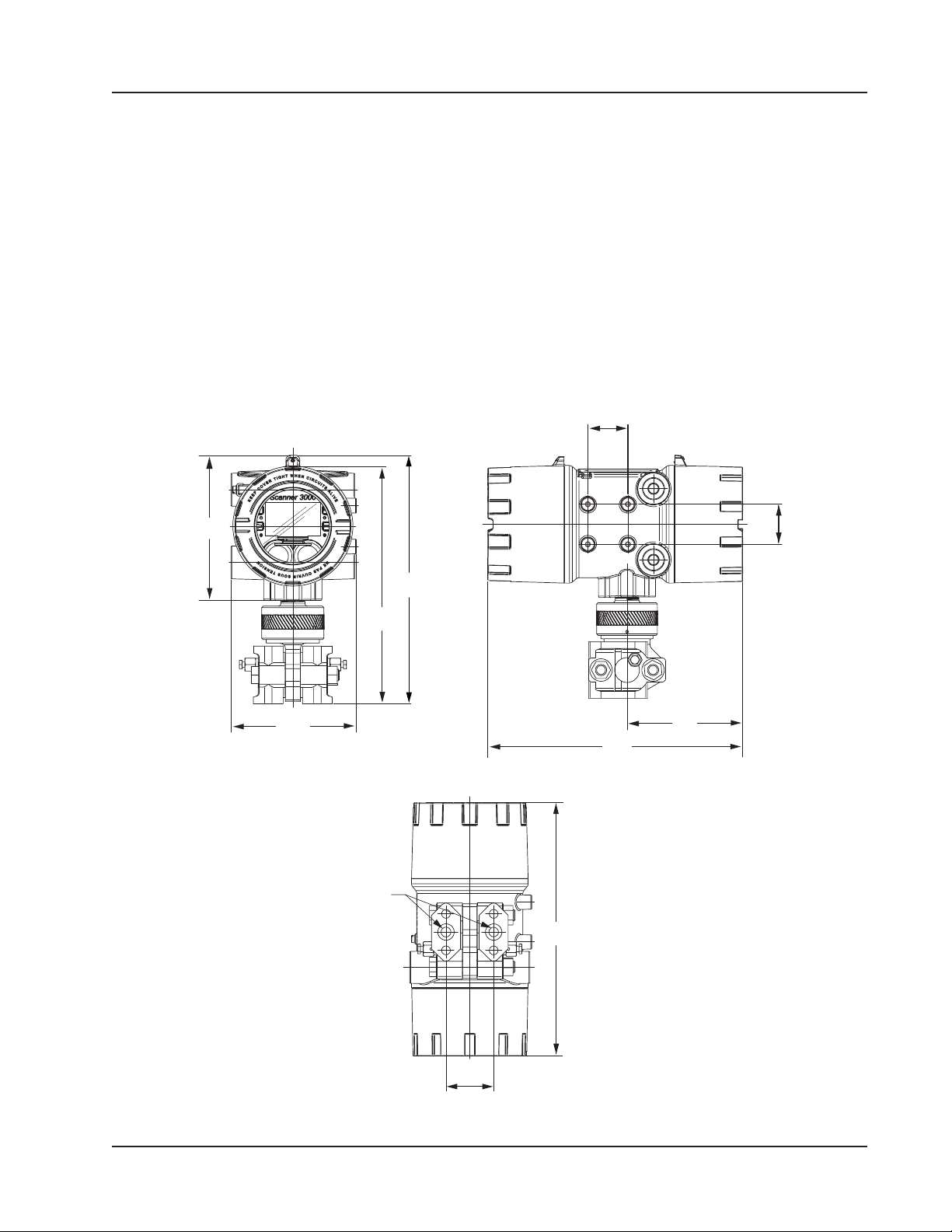
(161.4)
Scanner 3100 EFM Section 2
Thermowell Location (for Gas and Liquid Flow Runs Only)
The process temperature input is typically supplied by an RTD installed in a thermowell downstream of the primary differential pressure source using a 2-wire, 3-wire, or 4-wire RTD assembly. To ensure accurate measurement, the location
of the thermowell should conform to the appropriate standard.
Mounting Options
The Scanner 3100 can be mounted using the following methods:
• Direct-mount to an orifice or cone type differential pressure meter. The MVT shown in Figure 2.1 (with antenna
in Figure 2.3, page 31) may be connected to the pressure taps with stabilizers or a heavy wall nipple with adapter
anges, and a 5-valve manifold. A bottom-port MVT is recommended for gas measurement; a side-mount MVT is
recommended for liquid measurement.
• Pole-mount. The instrument can be mounted on a 2-in. pole using the mounting bosses on the side of the enclosure
and a Cameron pole mount kit (as shown in Figure 2.2, page 30). Tubing is used to connect the MVT to the orice
meter or cone meter.
1.77
(45.00)
6.35
5.43
(138.00)
10.28
(261.04)
1/4-18 NPT
process
connections
10.76
(273.18)
11.27
(286.29)
11.28
(286.29)
5.12
(129.93)
1.77
(45.00)
2.125
(53.98)
Figure 2.1—Scanner 3100 with MVT, direct-mount; dimensions shown in inches (mm)
29
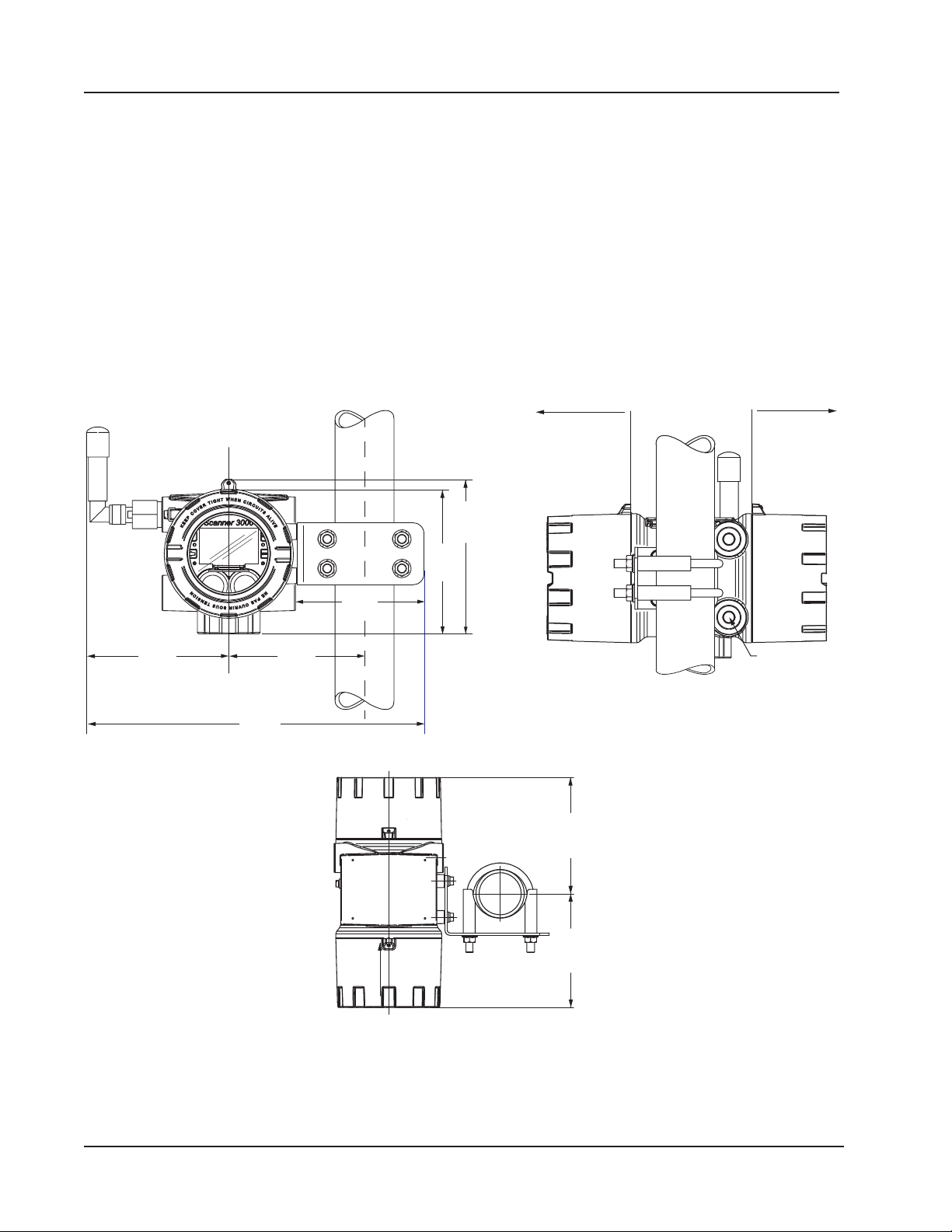
CSA Requirement: When using standard cable, a conduit seal
Accommodates
Section 2 Scanner 3100 EFM
The following accessories are also recommended:
• 5-valve manifold for connecting process lines to the MVT
• RTD assembly for process temperature input on gas ow runs and compensated liquid ow runs
• Tubing and/or pipe for plumbing process connections
• Explosion-proof signal cable for remote turbine connections (stranded, shielded cable is recommended)
Pole-Mounting the Scanner 3100
The 2-in. pole mount hardware kit (Figure 2.2) is a convenient option for remote-mounting the Scanner 3100. The kit
consists of a stainless steel “L” mounting bracket with four mounting holes, two U-bolts, four nuts, and four 10-mm M6
screws.
must be installed within 6 in. (152.4 mm) of the Scanner.
5.72
(145.2)
6.20
(157.5)
5.80
(147.2)
5.46
(138.7)
13.58
(344.8)
5.10
(129.7)
(back)
8.5
(216)
clearance
required
for removing
batteries
(front) (back)
5.70
(144.8)
approx
5.0
(127)
clearance
required
for accessing
terminals
straight
nipple/cable
radius up to
0.58 (14.73)
5.58
(141.8)
approx
(front)
Figure 2.2—Scanner 3100 remote-mounted with a 2-in. pole mount kit; dimensions are shown in inches (mm)
30
