Cambridge SoundWorks FourPointSurround FPS2000 Installation And Operating Instructions Manual
Page 1
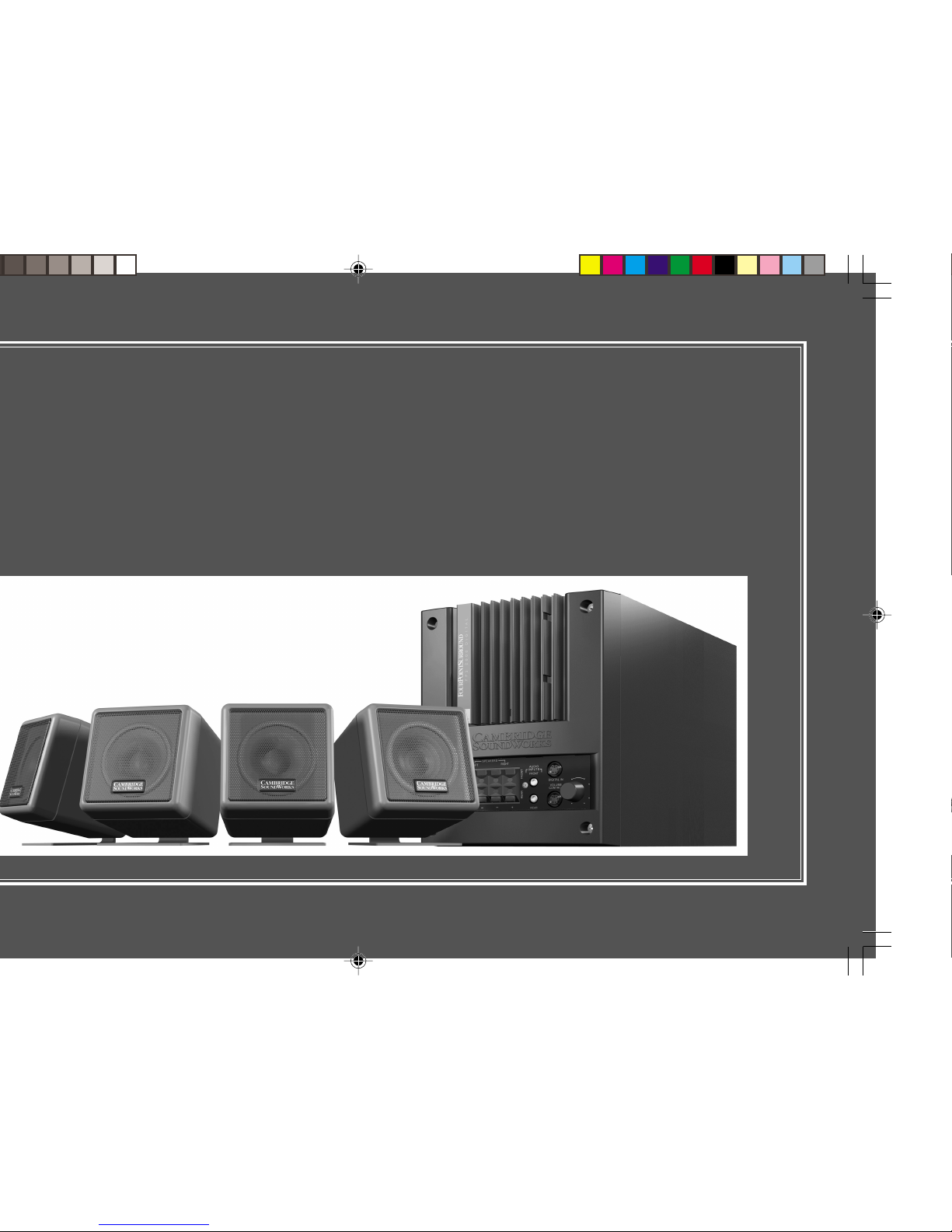
© 2000 Cambridge SoundWorks, Inc.
™
FPS2000 Digital
Multimedia Speaker System
Installation and Operating Instructions
Page 2
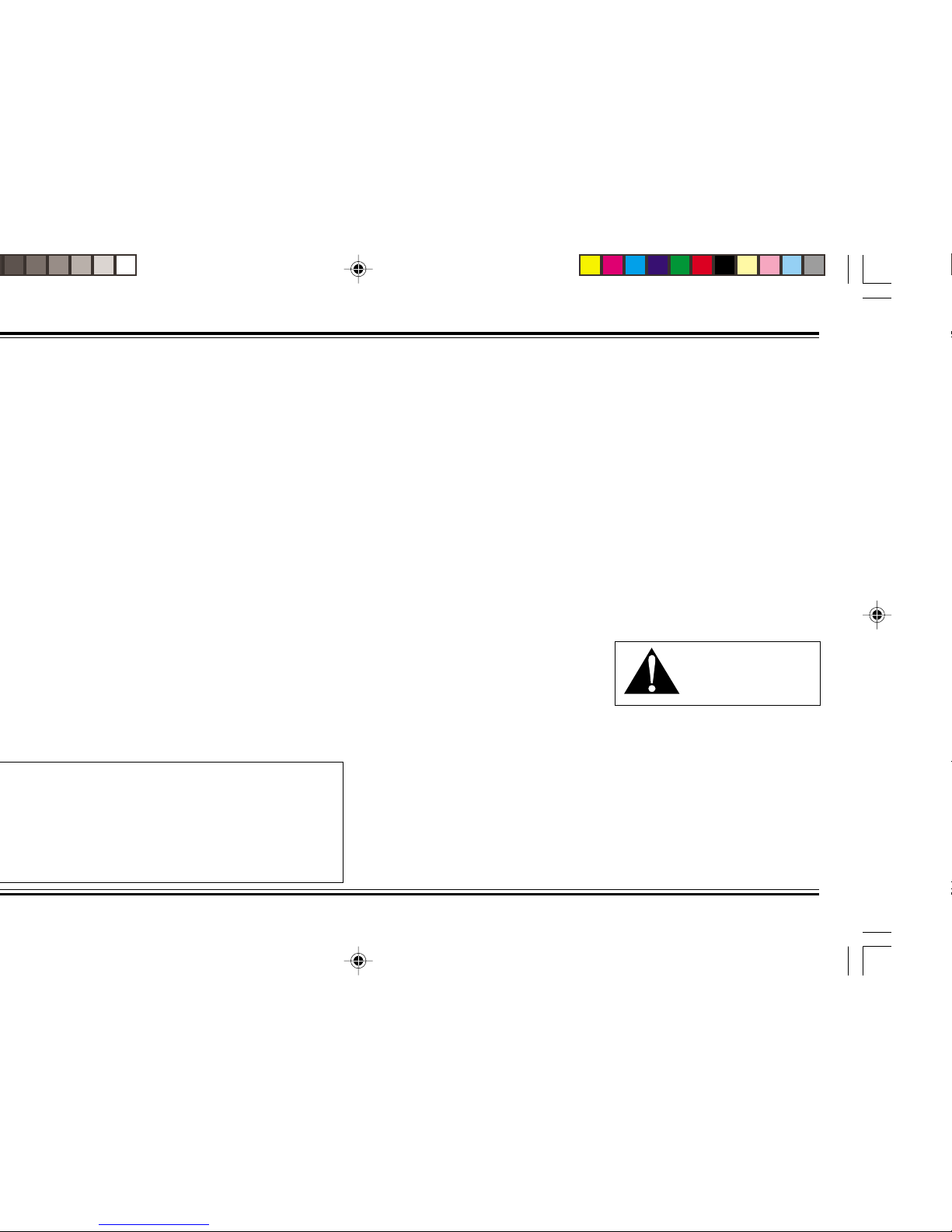
All cables used to connect the computer and
peripherals must be shielded and grounded.
Operation with non- certified computers or nonshielded cables may result in interference to radio
or television reception.
Modifications
Any changes or modifications not expressly
approved by the grantee of this device could void
the user’s authority to operate the device.
Notice for Canada
This apparatus complies with the Class B limits for
radio interference as specified in the Canadian
Department of Communications Radio Interference
Regulations.
Cet appareil est conforme aux normes de CLASSE
“B” d’interference radio tel que spe’cifie’ par le
Ministère Canadien des Communications dans les
règlements d’interfèrence radio.
Safety & Regulatory Information
The following sections contain notices for various countries:
Declaration of Conformity
According to the FCC96 208 and ET95- 19
Manufacturer/
Importer’s Name: Creative Labs Inc.
Manufacturer/
Importer’s Address: 1901 McCarthy Boulevard
Milpitas, CA. 95035
United States
Tel: (408) 428-6600
declares under its sole responsibility that the
product
Trade Name: Creative Labs/
Cambridge SoundWorks
Model Number: CSW1500
has been tested according to the FCC / CISPR22/85
requirement for Class B devices and found
compliant with the following standards:
EMI/ EMC: ANSI C63.4 1992, FCC Part 15
Subpart B
This device complies with part 15 of the FCC Rules.
Operation is subject to the following two
conditions:
1. This device may not cause harmful interference,
and
2. This device must accept any interference
received, including interference that may cause
undesirable operation.
Ce matériel est conforme à la section 15 des régles
FCC. Son fonctionnement est soumis aux deux
conditions suivantes:
1. Le matériel ne peut étre source d’interférences
et
2. Doit accepter toutes les interférences reques, Y
compris celles pouvant provoquer un
fonctionnement indésirable.
Compliance Manager
Creative Labs, Inc.
January 18, 1999
Compliance
This product conforms to the following Council
Directive:
❑ Directive 89/ 336/ EEC, 92/ 31/ EEC (EMC),
73/23/EEC (LVD)
Modifications
Any changes or modifications not expressly
approved by the grantee of this device could void
the user’s authority to operate the device.
WARNING: To prevent
fire or shock hazard, do
not expose this appliance
to rain or moisture.
Important Notice
The serial number for the FPS2000 Digital is
located on the subwoofer. Please write this
number down and keep it in a secure area. This is
for your security.
CAUTION:
This symbol indicates that the marked item may be hot and should not be touched
without taking care.
• To minimize the risk of burns or other injuries to children, position the device
such that hot surfaces are out of their reach.
• To minimize the risk of fire, keep flammable materials like paper and cloth (for
example, curtains) away from the hot surfaces.
Page 3
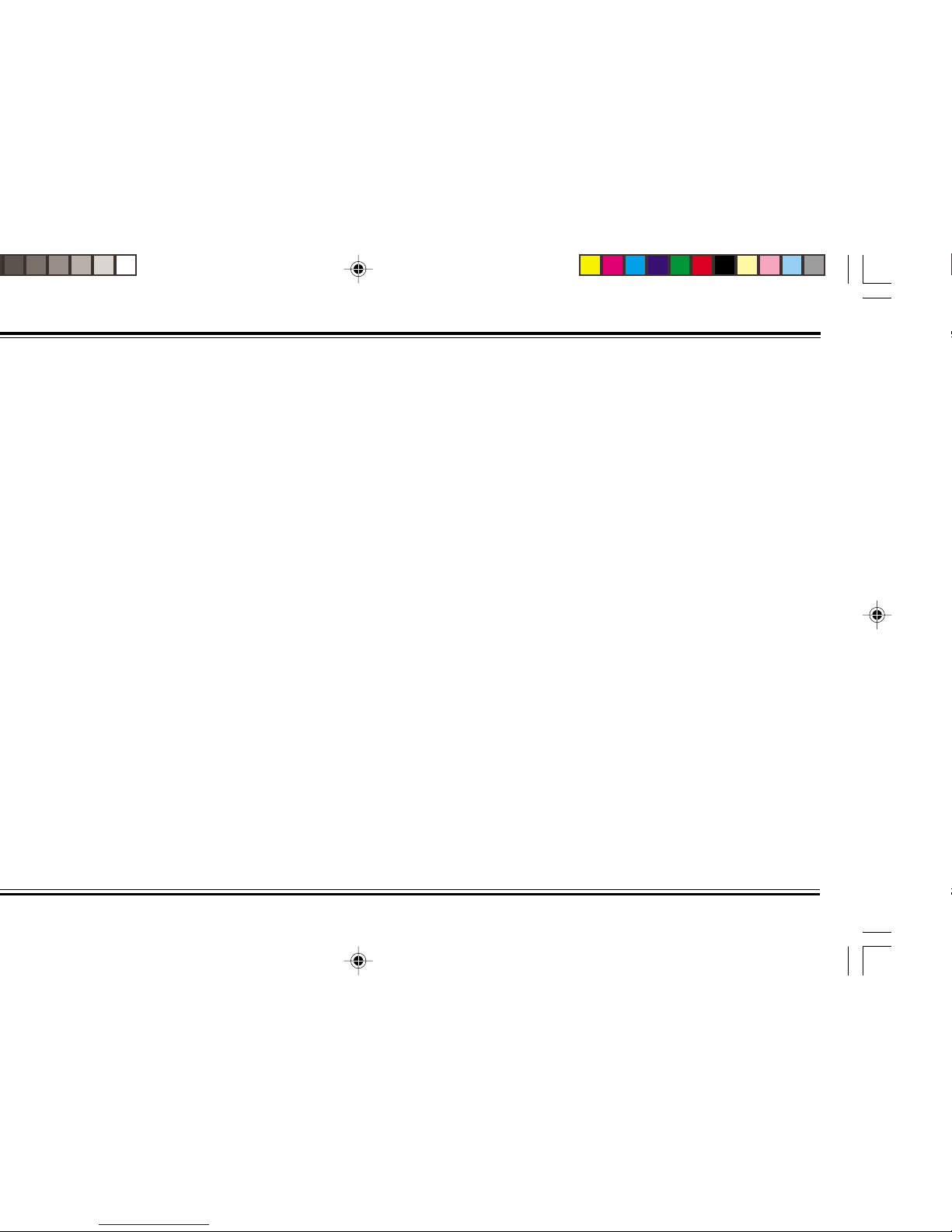
ii
VENTILATION - Slots and openings in the
cabinet are provided for ventilation and to
ensure reliable operation of the subwoofer
and to prevent it from overheating. These
openings must not be blocked or covered.
The openings should never be blocked by
placing the product on a bed, sofa, rug, or
other similar surface. The openings should
not be placed in a built-in installation such
as a bookcase or rack unless proper ventilation is provided or Cambridge
SoundWorks’ instructions have been adhered to.
HEAT - The subwoofer should be situated
away from heat sources such as radiators, heat registers, stoves, and other
products (including amplifiers) that produce heat.
POWER SOURCES - The subwoofer should
be operated only from the type of power
source indicated on the marking label. If
you are not sure of the type of power
supply to your home, consult your product
dealer or local power company. For products intended to operate from battery
power, or other sources, refer to the operating instructions.
POLARIZATION - The power supply may be
equipped with a polarized alternating-current line plug (a plug having one blade
wider than the other). This plug will fit into
the power outlet only one way. This is a
safety feature. If you are unable to insert
the plug fully into the outlet, try reversing
the plug. If the plug should still fail to fit,
contact your electrician to replace your
obsolete outlet. Do not defeat the safety
purpose of the polarized plug.
POWER-CORD PROTECTION - Power sup-
ply cords should be routed so that they are
not likely to be walked on or pinched by
items placed upon or against them, paying
particular attention to cords at plugs, convenience receptacles, and the point where
they exit from the subwoofer.
LIGHTNING - For added protection for the
FPS2000 Digital
system during a lightning
storm, or when it is left unattended and
unused for long periods of time, unplug it
from the wall outlet. This will prevent damage to the subwoofer due to lightning and
power-line surges.
OVERLOADING - Do not overload wall out-
lets, extension cords, or integral convenience receptacles as this can result in a
risk of fire or electric shock.
OBJECT AND LIQUID ENTRY - Never push
objects of any kind into the subwoofer
through openings as they may touch dangerous voltage points or short out parts
that could result in a fire or electric shock.
Never spill liquid of any kind on the speakers or the subwoofer.
SERVICING - Do not attempt to service any
part of the
FPS2000 Digital
yourself as
opening or removing covers may expose
you to dangerous voltage or other hazards. Refer all servicing to qualified service personnel.
DAMAGE REQUIRING SERVICE - Unplug
the power supply from the wall outlet or
other power source and refer servicing to
qualified service personnel under the following conditions:
a) When the power supply adapter or plug
is damaged.
b) If liquid has been spilled, or objects
have fallen into the subwoofer.
c) If the subwoofer or power supply adapter
has been exposed to rain or water.
d) If the
FPS2000 Digital
does not operate
normally by following the operating instructions; or exhibits a distinct change in
performance.
e) If the product has been dropped or
damaged in any way.
REPLACEMENT PARTS - When replace-
ment parts are required, be sure the service technician has used replacement
parts specified by Cambridge SoundWorks
or have the same characteristics as the
original parts. Unauthorized substitutions
may result in fire, electric shock, or other
hazards.
SAFETY CHECK - Upon completion of any
service or repairs to the
FPS2000 Digital
system, ask the service technician to perform safety checks to determine that the
FPS2000 Digital
system is in proper op-
erating condition.
WALL OR CEILING MOUNTING - The
FPS2000 Digital
satellites should be
mounted to a wall or ceiling only as recommended by Cambridge SoundWorks.
IMPORTANT SAFETY INSTRUCTIONS
FPS2000
Page 4
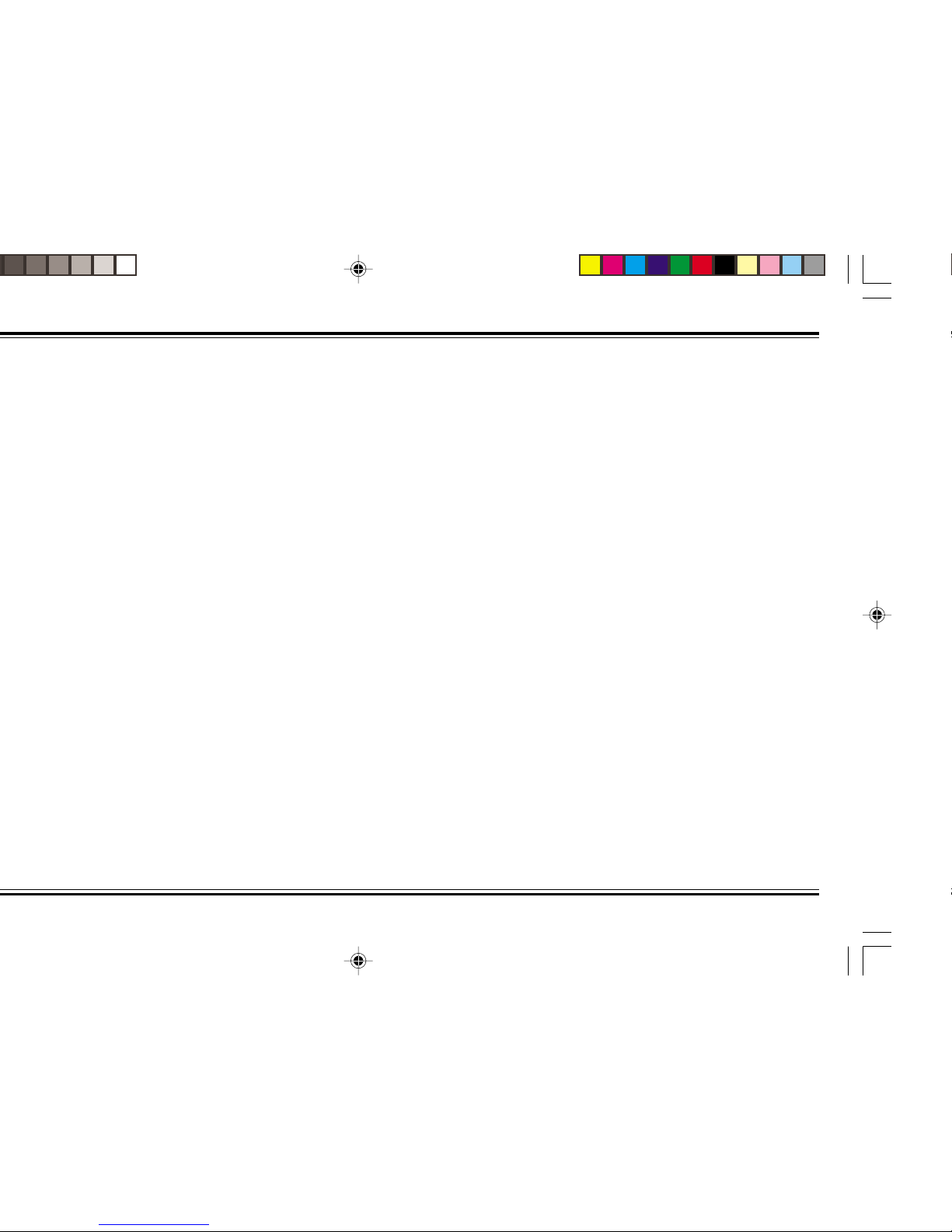
Introduction ................................................................................................ 1
Inspecting For Damage ................................................................................ 2
Overview ..................................................................................................... 2
Installation Sequence .................................................................................. 2
Speaker Placement ...................................................................................... 3
Speaker Wiring Diagram ............................................................................. 4
Satellite Connections ................................................................................... 5
Attaching The Floor Stands ......................................................................... 6
Power Supply Adapter ................................................................................. 7
Audio Signal Connections ........................................................................... 7
Connection To Sound Blaster Live! Via DIGITAL DIN .................................. 8
Volume Control ............................................................................................ 8
Using The Volume Control ........................................................................... 9
Mounting The Volume Control .................................................................... 9
Adjusting Output Level ............................................................................. 10
Bass Level Control ..................................................................................... 10
Optimizing The Sound Of Your System ..................................................... 11
Mounting The Satellites ............................................................................ 11
Important .................................................................................................. 12
Specifications ............................................................................................ 12
Technical Support ..................................................................................... 12
1-Year Limited Warranty ........................................................................... 13
Contents
FourPointSurround
FPS2000 Digital
Page 5
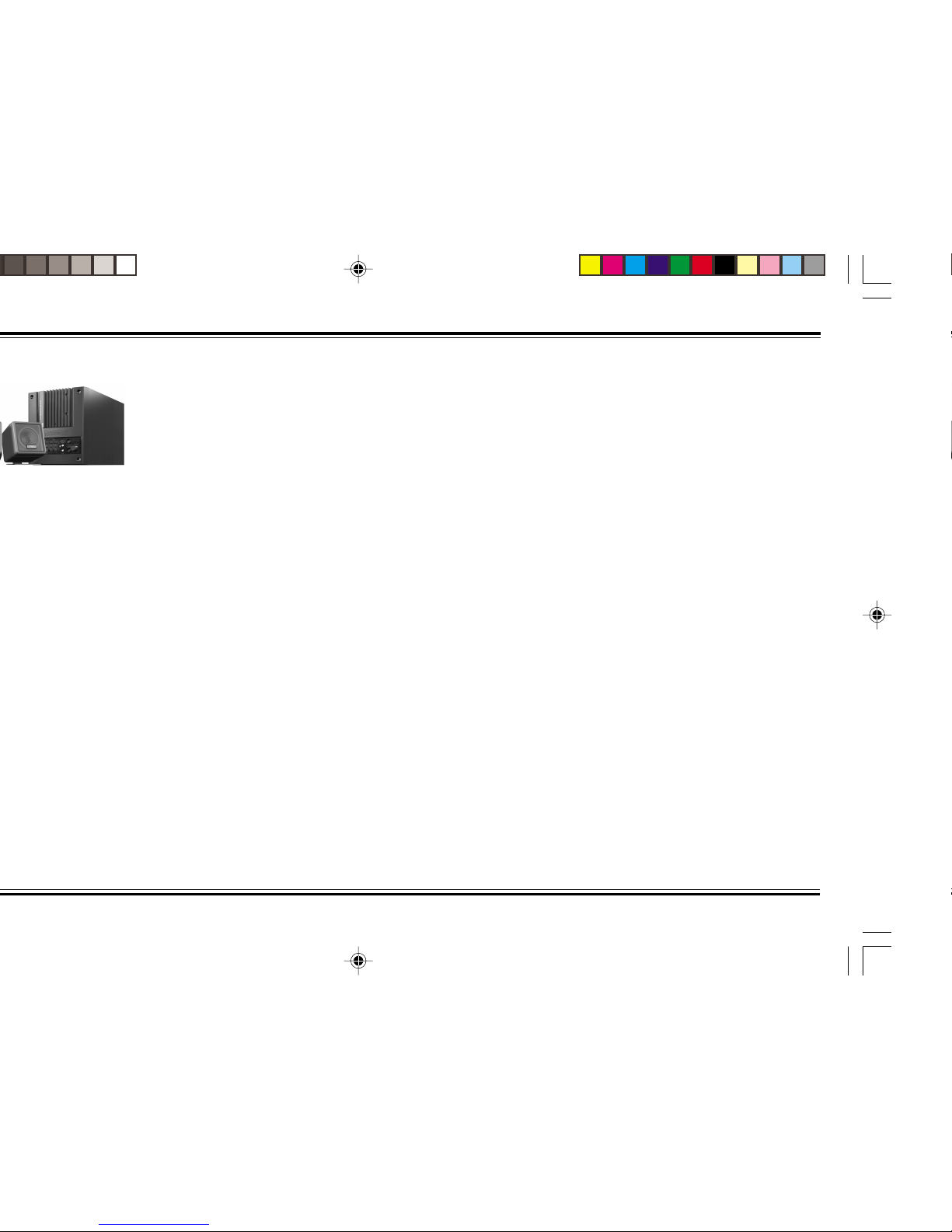
1
hank you for purchasing
FourPointSurround
FPS2000 Digital
by Cambridge SoundWorks.
T
The FPS2000 Digital is the first
multimedia speaker system to
support DirectSound
®
3D and
Environmental Audio in true
multichannel, digitally transfered
sound. It lets you experience the
full potential of the multichannel
sound encoded in today’s latest
computer software. We think you
will find it adds an exciting new
dimension to computer sound
and gaming.
Introduction
Cambridge SoundWorks
1-877-YES-HIFI
(1-877-937-4434),
8 AM to Midnight,
Eastern time
1 PM to 4 AM
Greenwich Mean Time
Outside US:
Tel: 617-332-5936
Fax: 617-527-3194
www.cambridgesoundworks.com
or e-mail us at
info@cambridgesoundworks.com
Page 6
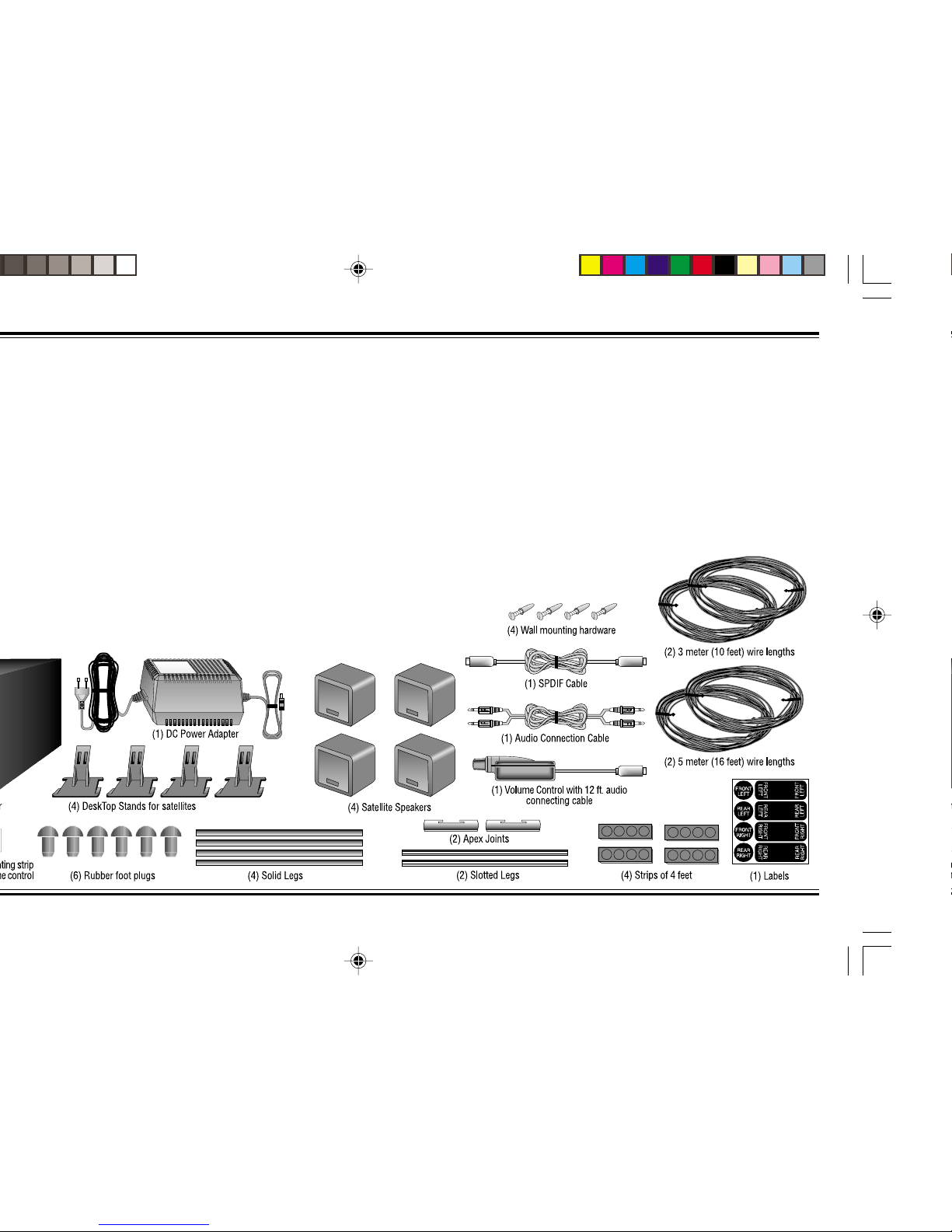
Installation Sequence
1. Read through the instructions
before installing the speakers.
The instructions assume you have
a 4-channel sound card–one that
supports DirectSound
®
3D and
has separate front and rear stereo
minijack outputs. If your sound
card has a single stereo minijack
line output, please read the note
under “Audio Signal
Connections” on page 7.
2. Place the satellites and the subwoofer at appropriate sites near
your computer. Attach the stands,
if necessary.
3. To help you identify each
satellite’s channel, apply the
appropriate preprinted label to
the rear of each satellite.
4. Connect the four satellites to the
back of the subwoofer enclosure.
Leave all the wires accessible.
5. Connect your sound card
outputs to the subwoofer.
The four small satellite speakers of the
FPS2000 Digital are magnetically
shielded. They can be placed next to a
computer monitor. The subwoofer/
amplifier is not shielded and should
be placed at least 18 inches away from
a computer monitor.
The subwoofer is designed to sit
on the floor beneath a desk, and
sounds best in this position. The
satellites used for the front left and
right channels should flank the
computer monitor. The satellites
used for the rear left and right
channels can be placed on the
desktop, on floor stands, or
attached to other sites (using screws).
Overview
Page 7

3
A D
Speaker Placement
The Front Satellites
The front left and right satellites
should be placed to the sides of the
monitor. Install the desktop stands
if placing the satellites on the
desktop.
The Rear Satellites
If you are lucky enough to have
side walls close to your listening
position, excellent placement for the
rear left and right satellites is
behind your listening position,
slightly above ear level (use a screw
to hang each satellite, see diagram
A). Do not be concerned if this is
not practical, since any rear satellite
The rear satellites do not have to be
at the same height, or at the same
height as the front sat-ellites. Try
the extreme corners of a desk using
the desktop stands (C) or attach the
rear satellites under a desktop or at
the sides of a desk using the hook &
loop fasteners (D).
The Subwoofer
The subwoofer’s optimum position
is on the floor against the wall. The
closer the subwoofer is to a corner,
the stronger the maximum bass
output. Position the subwoofer
so that its connection panel is
facing a wall, shielded from inadvertent contact.
placement behind or to the side of
the listening position will provide
strong directional and surround
effects.
The rear satellites may be
installed on their convenient floor
stands. The stands should be
positioned behind your listening
position and aimed at the listener.
The stands are small enough to be
stowed underneath or alongside a
desk when not in use
(see diagram B).
If none of these locations are
practical, the rear satellites may be
placed in convenient sites alongside
the listener, including sites slightly
forward of the listening location.
C
B
Page 8

FRONTREAR
RF
Front Left Satellite
Rear Left Satellite
Power Supply Adapter
Subwoofer
Front Right Satellite
Audio Connection Cables
Rear Right Satellite
Out To
Computer
Sound Card
Volume Control
Page 9

5
4. Connect this end of the speaker
cable to the red and black
“FRONT LEFT” speaker
connectors on the subwoofer.
5. Repeat this process for the
Front Right, Rear Right and
Rear Left satellites. Be sure to
use the remaining 3 meter
cable for the other front
speaker.
Diagram E
To connect the speaker wires to the
spring loaded connectors on the
satellite and subwoofer, push back
on a spring-loaded tab to expose the
connection hole. Insert the bare end
of the wire into the exposed hole,
then release the tab to lock the wire
in place.
Connect wires with red bands to
red tab connectors and unmarked
wires to black tab connectors.
Notes: Matching red wires to red
tabs and unmarked wires to black
tabs insures the speakers all play
“in-phase”. “Out of phase”
connections will do no electrical
harm, but the positional audio
sound quality will be greatly
reduced. You can substitute regular
18 gauge speaker wire to create
longer cables, if needed.
E
Page 10

REAR
RIGHT
by feeding it down the length
of the full length slot. At each
end, feed the cable through the
short notches (see diagram G).
2. Insert the satellite end of the
leg/cable assembly into the
middle socket of the apex joint.
Make sure the satellite cable
exits through the short notch
and not the full length slot
(see diagram F).
3. Insert the two solid legs into
the outside sockets in the
apex joint.
4. Position the two “cut-away”
sections of the desktop stand
over the opening in the top of
the apex joint, as shown in
diagram F. Be sure to align the
face of the stand with the face
of the apex joint. Lower the
stand straight down into the
apex joint.
5. Holding the ends of the apex
joint, push on the front of the
desktop stand until it slips back
into the slot in the apex joint.
Confirm a secure fit.
6. At the base of the rear leg,
gently pull on the satellite
cable to remove any
unnecessary slack in the cable.
7. Insert a rubber plug into the
base of each leg, taking care to
feed the cable out the short
notch in the rear leg (see
diagram H).
G
H
Page 11

FPS2000 Digital Subwoofer
FRONTREAR
SOUNDCARD OUTPUT
(EXAMPLE-SOUND BLASTER LIVE! AUDIO CARD)
REAR
OUT
LINE
OUT
FRONTREAR
7
Audio Signal Connections
Note: If you have a stereo sound
card (one without a rear stereo
minijack line output), connect a
green miniplug cable to the LINE
OUT minijack of your sound card
and the opposite green miniplug
to the FRONT minijack on the
subwoofer. This will cause both
left front and left rear satellites to
play the left stereo channel and
both right satellites to play the
right stereo channel.
The FPS2000 Digital comes with a
front/rear audio signal cable.
Connect this cable between your
sound card and the subwoofer
(see diagram J).
1. Insert one of the green
miniplugs into the green
minijack (LINE OUT) on your
sound card.
2. Insert the corresponding black
miniplug into the black
minijack (REAR OUT) on your
sound card.
3. Insert the green miniplug at
the other end of the cable into
the green minijack (FRONT)
on the subwoofer.
4. Insert the black miniplug into
the black minijack (REAR) on
the subwoofer.
I
J
Page 12

FRONTREAR
FPS2000 Digital Subwoofer
FRONTREAR
DIGITAL
DIN
DIGITAL I/O CARD
SPDIF CABLE
2. Insert the other end of the SPDIF
cable into the DIGITAL DIN input
on the subwoofer (see diagram K).
3. Use the following procedure to
configure the Sound Blaster Live!
sound card for four speakers:
• Bring your mouse pointer to the
top of the monitor screen to
display the Creative Launcher.
• Click on AudioHQ.
• Click on the Speaker tab. The
speaker dialog box will appear.
Volume Control
The FPS2000 Digital system
comes with a separate wired
Volume Control, designed to be
positioned close at hand and
affixed with the semipermanent
mounting strip.
Connect the circular plug at the
end of the Volume Control into the
circular Volume Control jack on
the back of the subwoofer (see
diagram L).
• On the Configuration tabbed
page, select the “4 Speakers”
option.
• A sofa icon (representing you)
appears in the center of the
Preview box, with four speakers
at the corners of the box.
Note: The FPS2000 Digital will
detect the presence of a plug
connected to the DIGITAL DIN
input and give the DIGITAL DIN
input priority. Any signal present
at the AUDIO input will be
ignored. Be sure to remove the
plug from the DIGITAL DIN input
if you wish to listen to a sound
source through the analog AUDIO
INPUT.
L
Page 13

C
A
M
B
R
I
D
G
E
S
O
U
N
D
W
O
R
K
S
9
adjustment to its highest setting.
Sound Blaster Live! and Sound
Blaster Live! Value software has
rear speaker level adjustment
within the mixer application. Set
the “FRONT/REAR BALANCE”
slider to its mid-way position.
Other sound card software may
have similar front to rear balance
adjustments. Be sure these
controls are set for sufficient
output in all four channels, then
use the Front/Rear Balance Control
from that point forward.
M
Mounting The Volume Control
2
Press exposed adhesive side firmly
against back of Volume Control.
Remove protective paper from one
side to reveal adhesive.
4
Press control firmly against
mounting surface
(desktop, keyboard or monitor).
Remove remaining paper strip.
The enclosed mounting strip is
semipermanent—it holds well but
can be peeled off gently. Be sure
that the mounting surface, such as
the computer monitor or your
desktop, is smooth and clean.
1
3
Front/Rear Balance Control
Master Level Control
Page 14

FRONTREAR
®
Windows
®
If the FPS2000 Digital’s
maximum output is still not
sufficient at the extreme setting of
its Volume Control, try increasing
one, and only one, of the software
volume controls to increase overall
output.
If you find the optimum output
level of the FPS2000 Digital
system occurs at too low a setting
of its Volume Control, reduce the
setting of one software volume
control (preferably the operating
system’s output level control) to
achieve greater control range.
Note: Some software volume
controls may introduce distortion
when set to their maximum level.
Experiment to achieve the cleanest
sound.
The output of the subwoofer can
be adjusted to suit the listener’s
taste. Start with the control in the
12 o’clock position (see diagram
N). After using the system for a
couple of hours, adjust the control
up or down to fine-tune it.
Bass Level Control
N
Page 15

11
most bass output results from the
subwoofer being placed on the floor
in a corner. The least bass output
results with the unit positioned away
from any corners or walls.
Once you have adjusted the Bass
Level Control, leave it in that
position. It should not be used to
compensate for differences in
recordings or games.
The plastic anchors supplied
will be needed to secure the
screws in most wall surfaces.
If so, drill
1
/4 inch holes in the
wall, then tap the anchors into
the holes until they are flush
with the wall. Then screw the
screws into the anchors until
they protrude about
1
/4 inch.
Be sure to apply the stick-on
rubber feet to the back of the
satellite cubes. This assures an
acoustically secure installation.
Keyhole slot mounting
Mounting The Satellites
To the wall:
To wall-mount the cubes on
structurally strong surfaces (a wall
stud or wood panelling), screw a
M5 x 25mm screw into the
material. Allow their heads to
protrude about
1
/4 inch to fit into
the keyhole slots on the back of
each cube (see diagram O).
O
Page 16

Technical Support
Inside U.S.A., Canada and Latin America
Creative Labs Inc. Technical Support
If you need technical assistance, call 405-742-6622. Technical support is
available seven days a week from 8:00 am to midnight, Central time.
You can get the latest program and driver updates from Creative Labs’ bulletin
board, 24 hours a day. Call 405-742-6660; use modem settings:
Baud rate: 300 to 14400
(V.32/V.42 bis)
Data bits: 8
Parity: none
Stop bits: 1
You can also send a FAX at 405-742-6633 or write us at:
Technical Support
Creative Labs, Inc.
1523 Cimarron Plaza
Stillwater, OK 74075
To reach Creative Technical support via the Internet, visit our technical support
web site at http://www.creativehelp.com, for troubleshooting help.
For information about this product and other Creative Labs products, visit
Creative Zone at http://www.soundblaster.com. Or, call Customer Service at
800-998-1000
Faxback information is available by calling 405-372-5227
Specifications
FPS2000 Digital’s
Four-channel
Amplifier Specification
s
Subwoofer: 25 watts RMS.
Satellite: 7 watts RMS per channel.
These specifications apply to a
FPS2000 Digital
operating from a
15V DC power adapter.
Page 17

13
Tel: +65 8954100
Fax: +65 5696640
1-Year Limited Warranty
o the original purchaser,
Cambridge SoundWorks, Inc.
will warrant the FPS2000
Digital system to be free of
defects in material and
workmanship for a period of one
(1) year from date of purchase.
With respect to defects, Cambridge
SoundWorks will, at its option,
replace the product or repair the
defect in the product with no
charge to the original purchaser
for parts or labor.
This warranty does not extend
to any defect, malfunction or
failure caused by misuse, abuse,
accident, faulty hook-up, defective
associated equipment or use of the
speaker with equipment for which
it is not intended.
This warranty is valid only
when the speaker is returned to
the retailer that sold the FPS2000
Digital to the original purchaser.
T
This is the sole and expressed
warranty. This warranty is in lieu
of all other warranties, expressed
or implied, of merchantability,
fitness for purpose or otherwise.
In no event shall Cambridge
SoundWorks, Inc. be liable for
incidental or consequential
damages or have any liability with
respect to defects other than the
obligations set forth as stated.
To ensure warranty coverage, it
is incumbent upon the original
purchaser of FPS2000 Digital to
inform the retailer of the defect
within the warranty period. The
only acceptable method of
establishing warranty status is a
copy of the original proof of
purchase indicating customers
name and purchase date.
For advice about your warranty
or any information, call the store
where purchased or refer to the
“Technical Support” section on
pages 12-13.
Page 18

Page 19

Page 20

311 Needham Street, Newton, MA 02464
1-877-937-4434 Fax: 617-527-3194
www.cambridgesoundworks.com
or e-mail us at info@cambridgesoundworks.com
0420003004 Rev. C
