Cambridge Audio Incognito LM-10 Owners manual

LM10 (EU version)
Local Input Module / Local Input Module / Local Input Module / Módulo de entrada local /
Local Input Module / Local Input Module / Local Input Module /
локальный входной модуль
User’s manual / Bedienungsanleitung / Mode d'emploi / Manual del usuario /
Manuale per l'utente / Gebruikershandleiding / Brugermanual /
Руководство для пользователя

CONTENTS
Introduction..................................................3
Specifications..................................................3
Mounting the LM10......................................5
Fitting the LM10...........................................5
Safety precautions............................................6
Faceplates.......................................................6
Wiring guide.......................................................6
Cat-5 connections.............................................7
Single local audio source set-up...........................7
Two LM10s fitted in a single zone........................7
Single LM10 with main and sub-zone fitted........7
Dual LM10s with main and sub-zones fitted.......7
Source rotate for local 1 & 2
on the keypad..................................................10
Audio level adjustment...................................10
Limited warranty..............................................11
2 Incognito LM10
English................................................................2
Deutsch............................................................12
Français............................................................22
Español.............................................................32
Italiano..............................................................42
Nederlands.......................................................52
Dansk...............................................................62
Русский.............................................................72
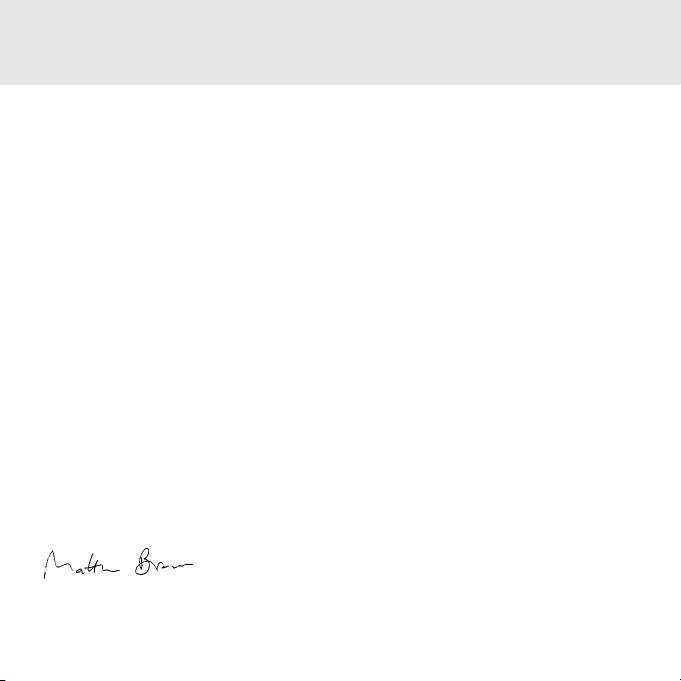
INTRODUCTION
Thank you for purchasing this Cambridge
Audio Incognito product. The LM10 Local
Input Module is an in-wall module that allows
the user to add an additional local source to
those distributed by the AH10.
The local source may only be heard in the room
where it is connected and the corresponding
sub-zone (if connected) and is not distributed to
other rooms. LM10s can be fitted in as many
rooms as are desired. The LM10 connects
between the audio hub and a KP10 amplified
control module using Cat-5/5e wiring.
Each main zone can support two LM10s, giving
you the option of listening to one or two local
sources (eg. Playstation, MP3 player). Each
local source can be controlled through the
Incognito remote and/or keypad (see
instructions on entering local source rotate
mode on page 9). The LM10 can also support
subzones (where fitted) so that the local source
is audible in both main and subzone areas.
Now we invite you to sit back, relax and enjoy!
Matthew Bramble
Technical Director
Incognito LM10
Incognito LM10 3
SPECIFICATIONS
Max line level inputs
2.2 V rms
Cat-55 connection type
Krone punchdown
Dimensions
42 x 70 x 54mm
Weight
100g
Maximum cable length
30M/100ft
IR (Infra-rred
output)
Modulated 34–40 kHz and 55–59 kHz supported
Power requirement
24V DC @ 20 mA max (supplied by hub)
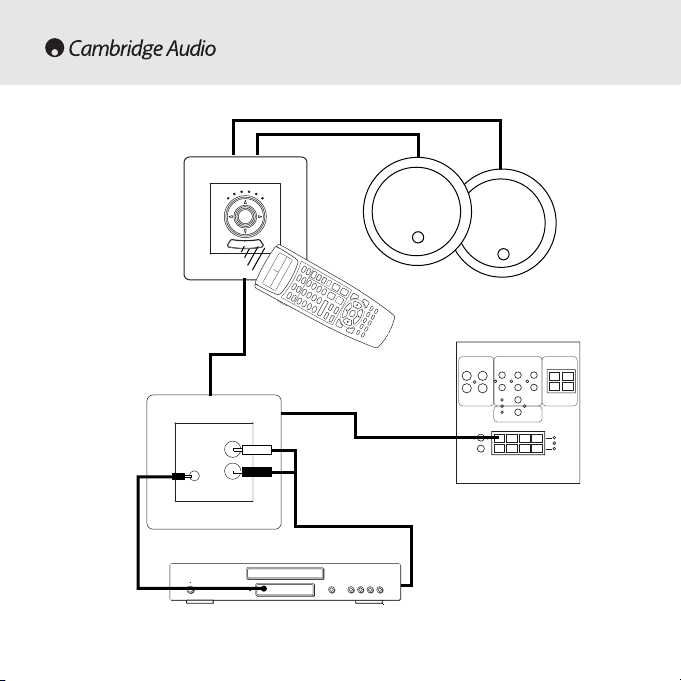
4 Incognito LM10
AH10 Hub
IR1
Cat-5
KP10
Keypad
Cat-5
LM10
R
L
IR
Speakers
Speaker cable
MAIN ZONE
LR10
remote control

MOUNTING THE LM10
Locate the LM10 near the local source. Check all connections and test the system’s
operation before installing the LM10 into the wall. Using the included hardware, install the
LM10 into a standard UK47mm depth single gang electricians back-box (pattress).
Important
Care should be taken in choosing a site for the LM10, ALWAYS refer to the precautions later
in this guide. Bear in mind that any local sources will likely require mains power.
The LM10 must never be installed in a back-box (pattress) which also contains mains wiring.
The recommended maximum length for use with standard Cat-5 cable is 30m from hub to LM10
to keypad in total. Screened Cat-5 can also be used.
FITTING THE LM10
Note: The LM10 is powered via the Cat-5 cable and no mains connection is required.
The procedure for fitting is as follows:
Remove the supplied faceplate from the LM 10 by gently prising apart. It will ‘pop’ off.
Connect each wire in the Cat-5 cable to its respective terminal in the punch-down connector
on the back of the LM10.
Be very careful to follow the colour-code that is indicated on the connector. Always double-
check your connections, and your punching.
Fit the LM10 to the back-box (pattress) that you have fitted in your wall. This is done with the
two supplied M3.5mm x 20 screws.
Gently push the faceplate back on to the module.
Incognito LM10
Incognito LM10 5

SAFETY PRECAUTIONS
Avoid placing the LM10 near to dimmer switches or other items, which generate a lot of
electrical noise. Avoid fitting the LM10 in areas of high humidity.
The LM10 runs on 24V DC supplied through the connecting cable. As such there is no mains
voltage present in the LM10 and the unit is often safe to fit in areas where only extra low
voltage (ELV) equipment is permitted. However, it is imperative that you always check the
wiring regulations in force for your application and area.
FACEPLATES
The LM10 faceplate system is based on the 50 x 50 ‘easy-clip’ module standard and is
interchangeable for the wide range of faceplates made by manufacturers such as MK
Electric, RPP etc that conform to this standard. If it is desired to fit another faceplate, it can
be replaced by gently prising apart the LM10 faceplate and snapping on another in its place.
WIRING GUIDE: EIA/TIA 568A WIRING STANDARD
6 Incognito LM10
4
5
6
7
8
3
2
1
blue
white/ blue
orange
white/ brown
brown
white/ orange
green
white/ green
View from
contact end
Gather pairs, trim and
insert into RJ45 plug
Crimp wires
securely in place
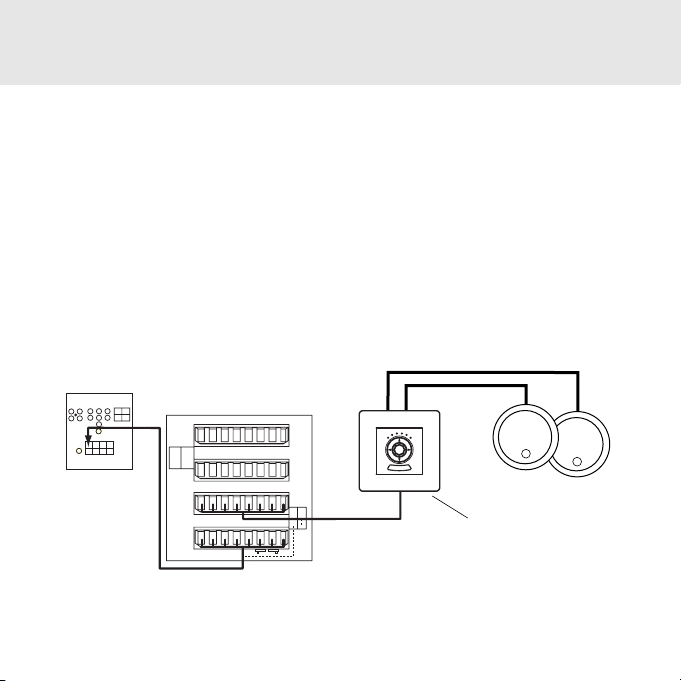
CAT-5 CONNECTIONS
A Cat-5 cable is used to connect the LM10 to a keypad output on an AH10 hub or
A-BUS
TM
ready receiver, and to a KP10 amplified control module. Use Cat-5 cables (use
EIA/TIA 568A RJ-45 wire configuration shown opposite) to connect from the hub to a LM10
wall plate (optional), and then wire from the wall plate to the KP10 (see diagram below). The LM10
has punchdown connectors for the eight individual conductors of the Cat-5 cable (use a
punchdown tool with a Krone blade to insert conductors). If using shielded Cat5 cable,
connect the shields to the green terminal blocks as shown in the diagram below (dotted lines).
Note: When wiring directly to the LM10, crimp on a male RJ-45 connector using the EIA/TIA
568A RJ-45 wire configuration (shown opposite) for connection to the hub.
Incognito LM10
Incognito LM10 7
MAIN ZONE
AH10 Hub
Single local audio source: connect the LM10 as shown below
LM10 rear
speaker cable
OUT
IN
Cat5
KP10
Keypad
OUT
IN
SW1 SW2
Switch over SW1 (LC1) to the ON position and Switch 2 (LC2) to the OFF position.
The LM10 will respond to the Local 1 remote command when selected.
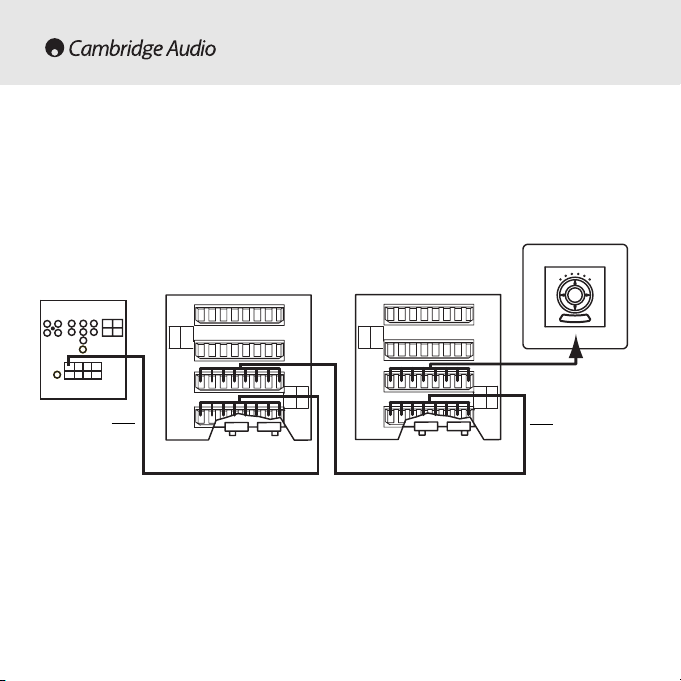
8 Incognito LM10
SW 1
SW 2
SW 1
SW 2
IN
It is possible to add up to two LM10 units per main zone. This gives you the option to listen to
either one by selection from the keypad or LR10 remote control (Local1/Local 2). The module
needs to be told whether there are one or two LIM’s present.
Two LM10s fitted in a single zone: connect the LM10s as shown below
Local Source 1 – Switch over SW1 (LC1) to the ON position and SW2 (LC2) to the OFF position.
Local Source 2 – Switch over SW1 (LC1) to the OFF position and SW2 (LC2) to the ON position.
Note: If using an LR10 to select the local source, this will ONLY select Local 1 as default.
OUT
IN
OUT
IN
OUT
IN
OUT
LM10 rearLM10 rear
Cat5
Cat5
AH10
KP10
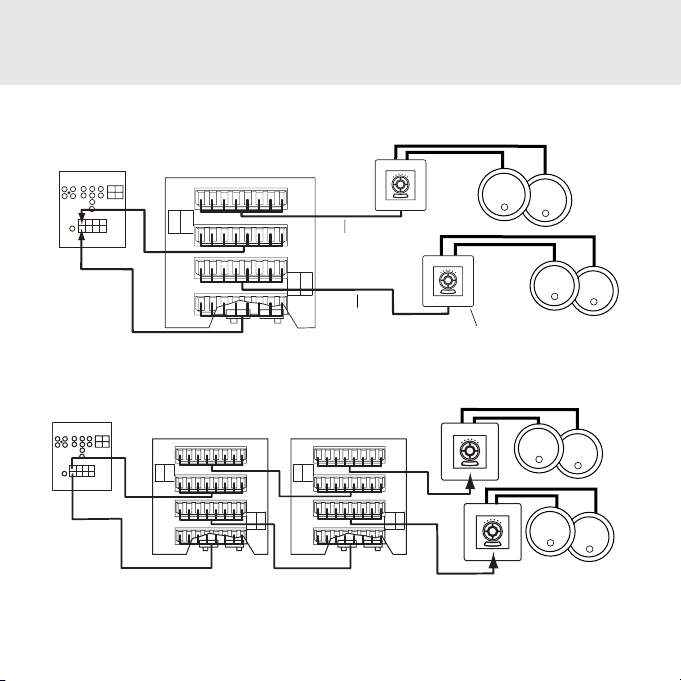
Incognito LM10
Incognito LM10 9
Local Source 1
Single LM10 with main and sub-zone fitted: Connect the LM10s as shown below.
OUT
IN
OUT
IN
SW2
SW1
AH10
Cat-5
Cat-5
Cat-5
KP10
Switch over SW1 (LC1) to the ON position and Switch 2 (LC2) to the OFF position.
The LM10 will respond to the Local 1 remote command when selected.
Local Source 1
Local Source 2
Dual LM10s with main and sub-zones fitted: Connect the LM10s as shown below.
SW2SW1 SW2SW1
Local Source 1 – Switch over SW1 (LC1) to the ON position and SW2 (LC2) to the OFF position.
Local Source 2 – Switch over SW1 (LC1) to the OFF position and SW2 (LC2) to the ON position.
Note: If using an LR10 to select the local source, this will ONLY select Local 1 as default.
speaker
cable
MAIN
ZONE
SUBZONE
MAIN
ZONE
SUBZONE
speaker
cable
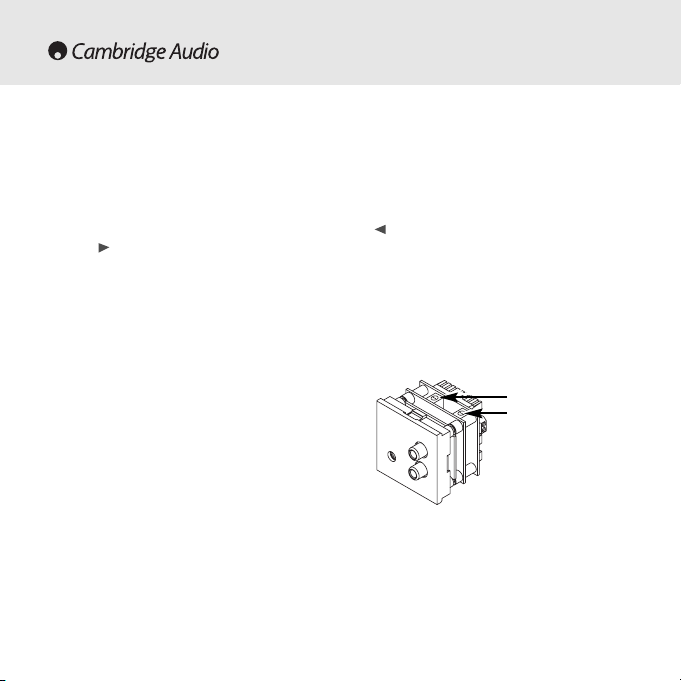
10 Incognito LM10
The LM10 also has a local infra-red (IR) output allowing for local source equipment to be
controlled via an IR1. This will only pass through remote source or commands once the local
source has been selected (Local 1 or Local 2) from the LR10 remote or KP10 keypad. Having
selected the local source, you will be able to listen to whatever source has been connected to
the R/L phono sockets on the LM10.
L – Local gain
AUDIO LEVEL ADJUSTMENT
The LM10 has independent gain level
adjustments for local source inputs. Adjust levels
as required using a small trimmer. Turning the
gain level pots clockwise increases the audio
level and anti -clockwise decreases it.
SOURCE ROTATE FOR LOCAL 1& 2 ON THE KEYPAD
In order to select local sources on an attached Incognito KP10 keypad it is necessary to set
the keypad into local source selection mode. Pressing the SELECT button on the keypad
allows you to rotate through all six sources as default. However, it is possible to allow the
addition of one or two local sources by changing the source rotate menu. To enter SOURCE
ROTATE menu depress the volume DOWN button ( ) simultaneously with the volume UP
button ( ) for four seconds; the blue Status LED will turn off after one second and then begin
to flash, continue to hold both buttons down until the Status LED reaches the required state
from the following sequence.
one flash – source rotates through all six inputs (as default).
two flashes – source rotates through all six inputs + Local 1.
three flashes – source rotates through all six inputs + Local 1 & Local 2.
four flashes – source rotate all off.
R – Local gain

Incognito LM10
Incognito LM10 11
LIMITED WARRANTY
Cambridge Audio warrants this product to be free from defects in materials and workmanship (subject to the terms set
forth below). Cambridge Audio will repair or replace (at Cambridge Audio’s option) this product or any defective parts
in this product. Warranty periods may vary from country to country. If in doubt consult your dealer and ensure that you
retain proof of purchase.
To obtain warranty service, please contact the Cambridge Audio authorised dealer from which you purchased this
product. If your dealer is not equipped to perform the repair of your Cambridge Audio product, it can be returned by
your dealer to Cambridge Audio or an authorised Cambridge Audio service agent. You will need to ship this product in
either its original packaging or packaging affording an equal degree of protection.
Proof of purchase in the form of a bill of sale or receipted invoice, which is evidence that this product is within the
warranty period, must be presented to obtain warranty service.
This warranty is invalid if (a) the factory-applied serial number has been altered or removed from this product or (b)
this product was not purchased from a Cambridge Audio authorised dealer. You may call Cambridge Audio or your
local country Cambridge Audio distributor to confirm that you have an unaltered serial number and/or you purchased
from a Cambridge Audio authorised dealer.
This warranty does not cover cosmetic damage or damage due to acts of God, accident, misuse, abuse, negligence,
commercial use, or modification of, or to any part of, the product. This warranty does not cover damage due to improper
operation, maintenance or installation, or attempted repair by anyone other than Cambridge Audio or a Cambridge
Audio dealer, or authorised service agent which is authorised to do Cambridge Audio warranty work. Any unauthorised
repairs will void this warranty. This warranty does not cover products sold AS IS or WITH ALL FAULTS.
REPAIRS OR REPLACEMENTS AS PROVIDED UNDER THIS WARRANTY ARE THE EXCLUSIVE REMEDY OF THE
CONSUMER. CAMBRIDGE AUDIO SHALL NOT BE LIABLE FOR ANY INCIDENTAL OR CONSEQUENTIAL DAMAGES FOR
BREACH OF ANY EXPRESS OR IMPLIED WARRANTY IN THIS PRODUCT. EXCEPT TO THE EXTENT PROHIBITED BY
LAW, THIS WARRANTY IS EXCLUSIVE AND IN LIEU OF ALL OTHER EXPRESS AND IMPLIED WARRANTIES WHATSOEVER
INCLUDING, BUT NOT LIMITED TO, THE WARRANTY OF MERCHANTABILITY AND FITNESS FOR A PRACTICAL PURPOSE.
Some countries and US states do not allow the exclusion or limitation of incidental or consequential damages or
implied warranties so the above exclusions may not apply to you. This warranty gives you specific legal rights, and you
may have other statutory rights, which vary from state to state or country to country.

INHALTSVERZEICHNIS
Einleitung . . . . . . . . . . . . . . . . . . . . . . . . . . . . . . . . . . . . . . . . . . . . . . . . . . . . . . . . . . . . 13
Technische Daten . . . . . . . . . . . . . . . . . . . . . . . . . . . . . . . . . . . . . . . . . . . . . . . . . . . . . . 13
Einbauen des LM10 . . . . . . . . . . . . . . . . . . . . . . . . . . . . . . . . . . . . . . . . . . . . . . . . . . . . 15
Anschließen des LM10 . . . . . . . . . . . . . . . . . . . . . . . . . . . . . . . . . . . . . . . . . . . . . . . . . 15
Sicherheitsvorkehrungen . . . . . . . . . . . . . . . . . . . . . . . . . . . . . . . . . . . . . . . . . . . . . . . . 16
Blenden . . . . . . . . . . . . . . . . . . . . . . . . . . . . . . . . . . . . . . . . . . . . . . . . . . . . . . . . . . . . . . 16
Schaltdiagramm: Schaltnorm EIA/TIA 568A . . . . . . . . . . . . . . . . . . . . . . . . . . . . . . . . 16
Cat-5 Anschlüsse . . . . . . . . . . . . . . . . . . . . . . . . . . . . . . . . . . . . . . . . . . . . . . . . . . . . . . 17
Abbildung: Einrichten einer einzelnen lokalen Audioquelle . . . . . . . . . . . . . . . . . . . . . . . 17
Abbildung: Zwei LM10s eingebaut in einer Einzelzone . . . . . . . . . . . . . . . . . . . . . . . . . . 18
Abbildung: Ein LM10 mit eingebauter Haupt- und Subzone . . . . . . . . . . . . . . . . . . . . . . 18
Abbildung: Zwei LM10s mit eingebauter Haupt- und Subzone . . . . . . . . . . . . . . . . . . . .18
Quellenrotation für „Local 1 & 2“ auf dem Tastenfeld . . . . . . . . . . . . . . . . . . . . . . . . . 20
Lautstärkenregelung . . . . . . . . . . . . . . . . . . . . . . . . . . . . . . . . . . . . . . . . . . . . . . . . . . . 20
Haftungsbeschränkung . . . . . . . . . . . . . . . . . . . . . . . . . . . . . . . . . . . . . . . . . . . . . . . . . 21
12 Incognito LM10
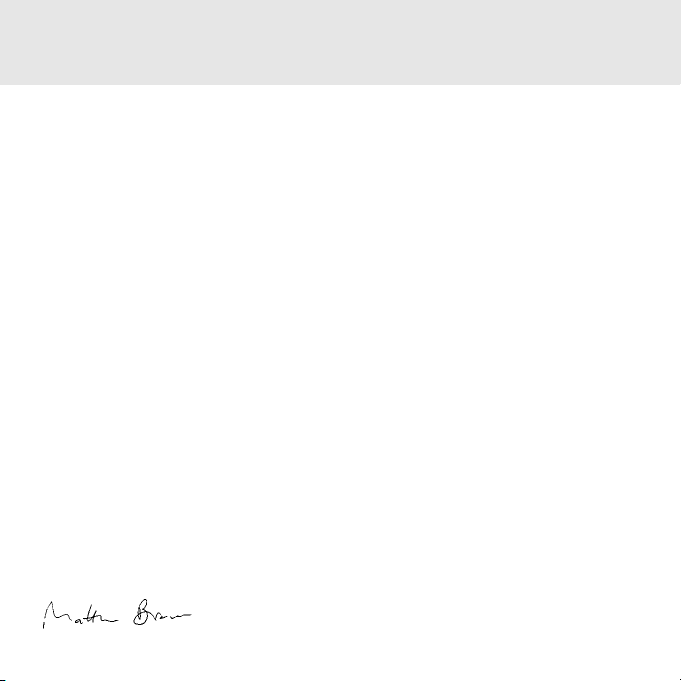
EINLEITUNG
Vielen Dank für den Kauf des Cambridge Audio
Incognito Geräts.
Das LM10 Local Input Module ist ein in die
Wand eingelassenes Modul, mit dem Sie eine
weitere lokale Quelle zu denen hinzufügen
können, die der AH10 verteilt.
Die lokale Quelle kann nur in dem Raum gehört
werden, in dem sie angeschlossen ist sowie in der
zugehörigen Subzone (sofern angeschlossen),
kann jedoch nicht an andere Räume verteilt
werden. LM10s können in beliebig vielen Räumen
eingebaut werden. Das LM 10 verbindet den
Audiohub und ein KP10 Verstärkersteuermodul
mithilfe einer Cat-5/5e Verkabelung.
Jede Hauptzone kann zwei LM10s unterstützen,
wodurch Sie die Möglichkeit haben, eine oder zwei
lokale Quellen zu hören (z.B. Playstation, MP3Player). Jede lokale Quelle kann über die
Fernbedienung bzw. das Tastenfeld des Incognito
bedient werden (siehe Anweisungen zum
Eingeben des Rotationsmodus für lokalen Quellen
auf Seite 9). Das LM10 kann auch Subzonen
unterstützen (sofern eingebaut), sodass die lokale
Quelle sowohl im Haupt- als auch in den
Subzonenbereichen hörbar ist. Jetzt möchten wir
Sie dazu einladen, sich zurückzulehnen, zu
entspannen und zu genießen!
Matthew Bramble, Technischer Direktor
Incognito LM10
Incognito LM10 13
TECHNISCHE DATEN
Max. Line-Eingangspegel 2,2 V RMS
Cat-5 Anschlusstyp
Krone für Eindrückwerkzeug
Abmessungen 42 x 70 x 54 mm
Gewicht 100 g
Max. Kabellänge 30 m/100 ft
IR (Infrarot-Ausgang)
Modulierte 34–40 kHz und 55–59 kHz unterstützt
Stromanforderungen
24 V DC @ 20 mA max. (von Hub geliefert)
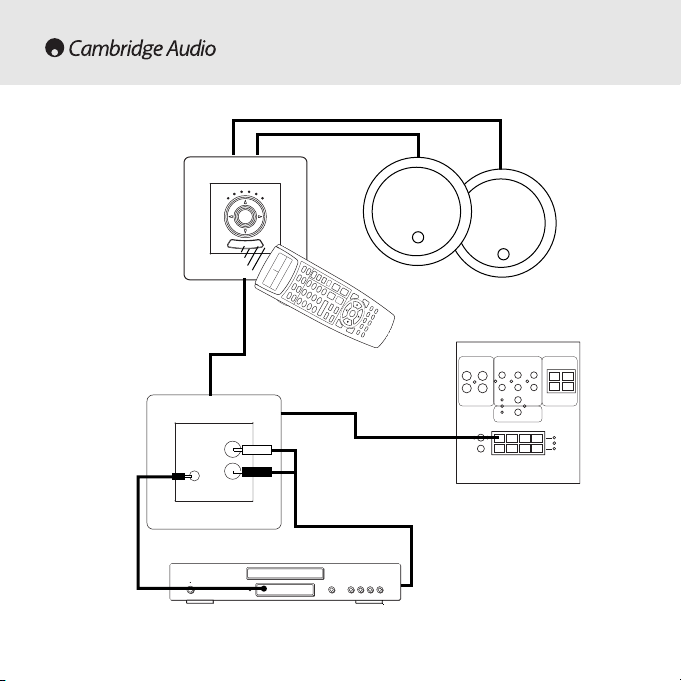
14 Incognito LM10
AH10 Hub
IR1
Cat-5
KP10
Tastenfeld
Cat-5
LM10
R
L
IR
Lautsprecher
Lautsprecherkabel
HAUPTZONE
LR10
Fernbedienung

EINBAUEN DES LM10
Stellen Sie das LM10 in der Nähe der lokalen Quelle auf. Kontrollieren Sie alle Anschlüsse
und prüfen Sie die Systemfunktion, bevor Sie das LM10 in der Wand einbauen. Bauen Sie
das LM10 mithilfe der beigefügten Befestigungselemente in eine Single-Gang-Einbaudose
(Pattress) nach britischer Norm mit einer Einbautiefe von 47 mm ein.
Wichtig
Wählen Sie sorgfältig einen Standort für das LM10, beachten Sie dabei IMMER die
Sicherheitsvorkehrungen weiter hinten in diesem Leitfaden. Beachten Sie, dass auch lokale
Quellen Strom brauchen.
Das LM10 darf auf keinen Fall in einer Einbaudose (Pattress) eingebaut werden, die auch
Netzleitungen enthält.
ANSCHLIEßEN DES LM10
Hinweis: Das LM10 wird über das Cat-5 Kabel mit Strom versorgt. Es ist kein Anschluss an
das Stromnetz erforderlich.
Gehen Sie folgendermaßen vor:
Entfernen Sie die beigefügte Blende vom LM10 , indem Sie sie behutsam abhebeln. Sie
„springt“ dann heraus.
Verbinden Sie jeden Leiter im Cat-5 Kabel mit seiner jeweiligen Anschlussklemme im
Eindrückverbinder auf der Rückseite des LM10.
Beachten Sie die Farbcodierung, die auf dem Verbinder angebracht ist. Kontrollieren Sie Ihre
Anschlüsse zweimal, bevor Sie das Eindrückwerkzeug verwenden.
Setzen Sie das LM10 in die Einbaudose (Pattress) ein, die Sie in der Wand eingebaut haben.
Verwenden Sie dazu die beiden mitgelieferten Schrauben M3,5 mm x 20.
Drücken Sie die Blende behutsam wieder auf das Modul.
Incognito LM10
Incognito LM10 15

SICHERHEITSVORKEHRUNGEN
Stellen Sie das LM10 nicht zu nahe bei Dimmern oder anderen Elementen auf, die viel
Elektrorauschen generieren.
Bauen Sie das LM10 nicht in Bereichen mit hoher Luftfeuchtigkeit ein.
Das LM10 funktioniert bei 24 VDC, die über das Anschlusskabel bereitgestellt werden. Daher
fließt keine Netzspannung im LM10 und das Gerät sich oft sicher in Bereichen einen, wo nur
Ausrüstung mit besonders niedriger Spannung (ELV) zulässig ist. Es ist jedoch wichtig, dass
Sie immer die Elektrovorschriften überprüfen, die für Ihre Anwendung und Ihr Gebiet gelten.
BLENDEN
Das LM10 Blendensystem basiert auf dem 50 x 50 „Easy-Clip“-Modulstandard und ist
austauschbar mit einer großen Reihe von Blenden, die von Herstellern wie MK Electric, RPP
usw. gemäß diesem Standard gefertigt werden. Wenn Sie eine andere Blende einbauen
möchten, kann sie durch vorsichtiges Abhebeln der LM10 Blende und Einsetzen der neuen
Blende ausgetauscht werden.
SCHALTDIAGRAMM: SCHALTNORM EIA/TIA 568A
16 Incognito LM10
4
5
6
7
8
3
2
1
blau
weiß/blau
orange
weiß/braun
braun
weiß/orange
grün
weiß/grün
Ansicht von
Kontaktende
Führen Sie Paare zusammen,
schneiden Sie sie zurück und
stecken Sie sie in die RJ45-Dose.
Krimpen Sie die
Leiter sicher an
ihrem Platz.
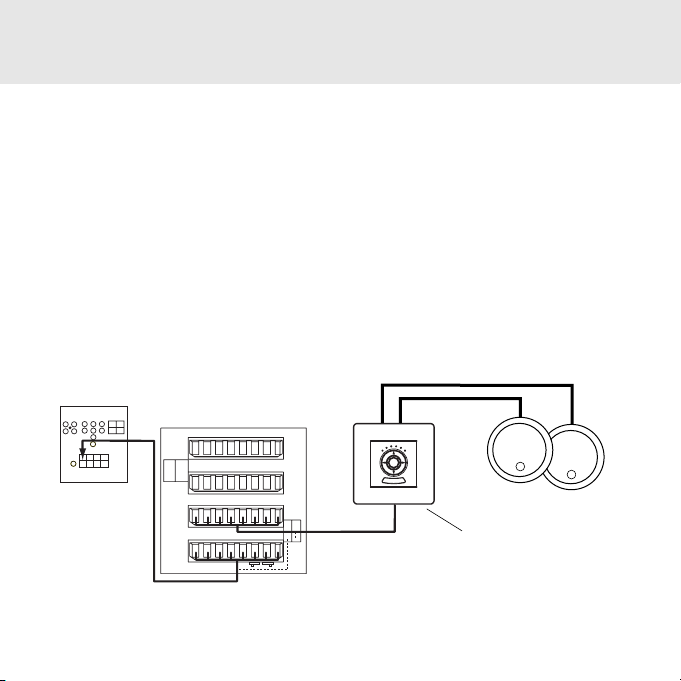
CAT-5 ANSCHLÜSSE
Ein Cat-5 Kabel wird verwendet, um das LM10 an einen Tastenfeldausgang an einem AH10
Hub oder einem A-BUS
TM
Ready Receiver und an ein KP10-verstärkten Steuermodul
anzuschließen. Verwenden Sie Cat-5 Kabel (verwenden Sie die EIA/TIA 568A RJ-45
Leiterkonfiguration auf der gegenüberliegenden Seite), um den Hub an eine LM10 Wandplatte
(Option) anzuschließen und dann den Leiter von der Wandplatte am KP10 (siehe Diagramm
unten). Das LM10 hat Eindrückverbinder für die acht einzelnen Leiter des Cat-5 Kabels
(verwenden Sie ein Eindrückwerkzeug mit einer Krone Klinge, um die Leiter einzuführen).
Wenn Sie ein abgeschirmtes Cat-5 Kabel verwenden, schließen Sie die Abschirmungen an
den grünen Anschlussklemmenblöcken an, siehe Diagramm unten (gepunktete Linien).
Hinweis: Wenn Sie das LM10 direkt verkabeln, krimpen Sie einen RJ-45 Stecker mithilfe der
EIA/TIA 568A RJ-45 Leiterkonfiguration (siehe gegenüberliegende Seite) zum Anschließen
an den Hub an.
Incognito LM10
Incognito LM10 17
HAUPTZONE
AH10 Hub
Einzelne lokale Audioquelle: Schließen Sie das LM10 wie unten gezeigt an.
LM10 Rückseite
Lautsprecherkabel
AUSGANG
EINGANG
Cat5
KP10
Tastenfeld
AUSGANG
EINGA
NG
SW1 SW2
Schalten Sie SW1 (LC1) in die EIN -Stellung und SW2 (LC2) in die AUS -Stellung.
Das LM10 reagiert auf den Fernbedienungsbefehl „Local 1“ (Lokale Quelle 1), wenn gewählt.
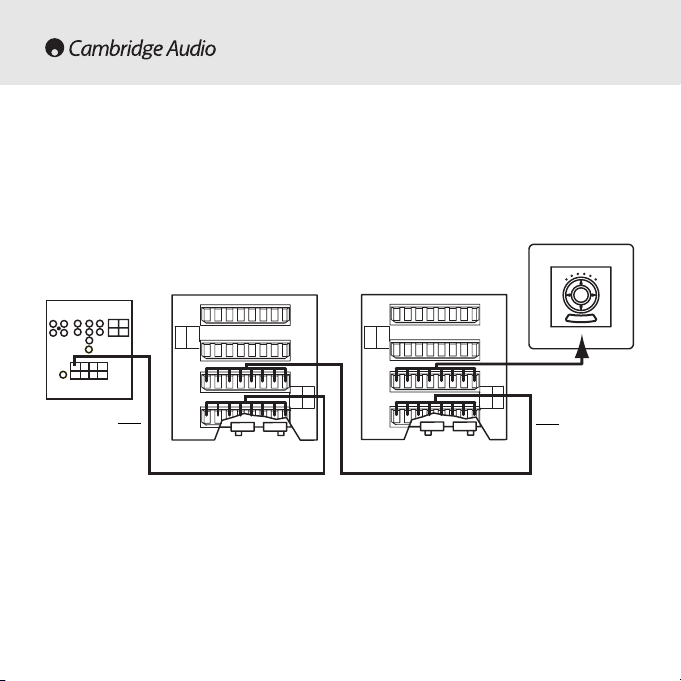
18 Incognito LM10
SW 1
SW 2
SW 1
SW 2
EINGANG
Es können bis zu zwei LM10 Geräte pro Hauptzone hinzugefügt werden. Dadurch können Sie
jeweils einer von beiden über Tastenfeldbedienung oder LR10 Fernbedienung (Local 1/Local
2) zuhören. Sie müssen dem Modul nur mitteilen, ob ein oder zwei LIMs vorhanden sind.
Zwei LM10s eingebaut in einer Einzelzone: Schließen Sie die LM10s wie unten gezeigt an.
Lokale Quelle 1 – Schalten Sie SW1 (LC1) in die EIN-Stellung und SW2 (LC2) in die AUS-Stellung.
Lokale Quelle 2 – Schalten Sie SW1 (LC1) in die AUS-Stellung und SW2 (LC2) in die EIN-Stellung.
Hinweis: Wenn Sie die lokale Quelle mit einem LR10 auswählen, wird „Local 1“ IMMER standardmäßig gewählt.
AUSGANG
EINGANG
AUSGANG
EINGANG
AUSGANG
EINGANG
AUSGANG
LM10 RückseiteLM10 Rückseite
Cat5
Cat5
AH10
KP10
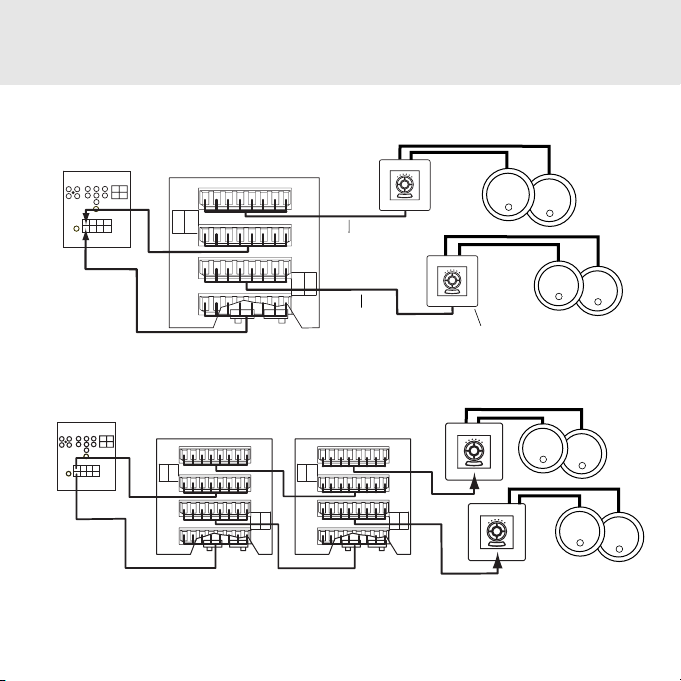
Incognito LM10
Incognito LM10 19
Lokal Quelle 1
Ein LM10 mit eingebauter Haupt- und Subzone: Schließen Sie die LM10s wie unten gezeigt an.
AUSGANG
EINGANG
AUSGANG
EINGANG
SW2
SW1
AH10
Cat-5
Cat-5
Cat-5
KP10
Schalten Sie SW1 (LC1) in die EIN -Stellung und SW2 (LC2) in die AUS -Stellung.
Das LM10 reagiert auf den Fernbedienungsbefehl „Local 1“ (Lokale Quelle 1), wenn gewählt.
Lokale Quelle 1
Lokale Quelle 2
Zwei LM10s mit eingebauter Haupt- und Subzone: Schließen Sie die LM10s wie unten gezeigt an.
SW2SW1 SW2SW1
Lokale Quelle 1 – Schalten Sie SW1 (LC1) in die EIN-Stellung und SW2 (LC2) in die AUS-Stellung.
Lokale Quelle 2 – Schalten Sie SW1 (LC1) in die AUS-Stellung und SW2 (LC2) in die EIN-Stellung.
Hinweis: Wenn Sie die lokale Quelle mit einem LR10 auswählen, wird „Local 1“ IMMER standardmäßig gewählt.
Lautsprecherkabel
HAUPTZONE
SUBZONE
HAUPTZONE
SUBZONE
Lautsprecherkabel
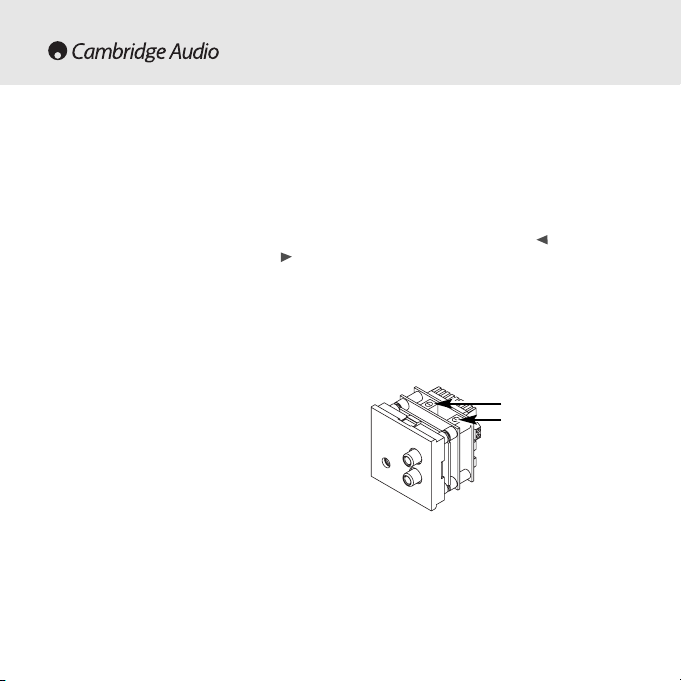
QUELLENROTATION FÜR „LOCAL 1 & 2“ AUF DEM TASTENFELD
Damit lokale Quellen auf dem angeschlossenen Tastenfeld Incognito KP10 ausgewählt
werden können, muss das Tastenfeld in den Auswahlmodus für lokale Quellen versetzt
werden. Drücken Sie die Taste „SELECT“ auf dem Tastenfeld, damit Sie durch alle sechs
Quellen als Standardeinstellung rotieren können. Sie können eine oder zwei lokale Quellen
durch Bearbeiten des Quellenrotationsmenüs hinzufügen. Sie gelangen in das Menü
„SOURCE ROTATE“ (Quellenrotation), indem Sie die Taste „Vol -“ (Lautstärke -) ( ) gleichzeitig
mit der Taste „Vol +“ (Lautstärke +) ( ) vier Sekunden lang drücken. Die blaue Status-LED
schaltet nach einer Sekunde aus und beginnt zu blinken. Halten Sie die beiden Tasten
weiterhin gedrückt, bis die Status-LED die erforderliche Blinkfrequenz erreicht hat.
Einmal blinken – Quellenrotation durch alle sechs Eingänge (Standardeinstellung).
Zweimal blinken – Quellenrotation durch alle sechs Eingänge + lokale Quelle 1.
Dreimal blinken – Quellenrotation durch alle sechs Eingänge + lokale Quelle 1 und lokale Quelle 2.
Viermal blinken – Quellenrotation ausgeschaltet.
20 Incognito LM10
Das LM10 hat auch einen lokalen Infrarotausgang (IR) , mit dem Sie lokale
Quellenausrüstung über eine IR1 steuern können. Das geht nur über die Fernquelle oder befehle, sobald die lokale Quelle (Local 1 der Local 2) von der LR10 Fernbedienung oder dem
KP10 Tastenfeld ausgewählt wurde. Sobald Sie die lokale Quelle gewählt haben, können Sie
dieser Quelle zuhören, sofern sie an den R/L-Phonobuchsen des LM10 angeschlossen ist.
L – Lokale Verstärkung
LAUTSTÄRKENREGELUNG
Das LM10 hat unabhängige
Verstärkungsregelungen für lokale
Quelleneingänge. Stellen Sie die Lautstärke
nach Bedarf mit einem kleinen Trimmer ein.
Wenn Sie die Verstärkungspotenziometer nach
rechts drehen, erhöht sich die Lautstärke, bei
einer Linksdrehung verringert sie sich.
R – Lokale Verstärkung

Incognito LM10
Incognito LM10 21
HAFTUNGSBESCHRÄNKUNG
Cambridge Audio garantiert Ihnen, dass dieses Produkt keine Material- und Herstellungsfehler (wie im Folgenden näher
erläutert) aufweist. Cambridge Audio repariert oder ersetzt (nach der freien Entscheidung von Cambridge Audio) dieses
Produkt oder ein eventuelles defektes Teil in diesem Produkt. Die Garantiedauer kann in den einzelnen Ländern
unterschiedlich sein. Wenn Sie Fragen zu der Garantie haben, wenden Sie sich bitte an Ihren Händler. Bewahren Sie den
Kaufnachweis immer auf.
Wenn Sie Garantieleistungen in Anspruch nehmen möchten, wenden Sie sich bitte an den von Cambridge Audio
autorisierten Händler, bei dem Sie das Produkt gekauft haben. Sollte dieser Händler nicht in der Lage sein, Ihr
Cambridge Audio-Produkt zu reparieren, kann dieser das Produkt an Cambridge Audio oder eine autorisierte Cambridge
Audio-Kundendienststelle zurücksenden. Das Produkt muss entweder in der Originalverpackung oder einer Verpackung,
die einen gleichwertigen Schutz bietet, versandt werden.
Sie müssen einen Kaufnachweis in Form einer Kaufurkunde oder einer quittierten Rechnung vorlegen, wenn Sie einen
Anspruch auf Garantieleistungen geltend machen. Aus diesem Kaufnachweis muss abzulesen sein, dass sich das
Produkt im Garantiezeitraum befindet.
Diese Garantie wird ungültig, wenn (a) die bei der Herstellung angebrachte Seriennummer bei diesem Produkt geändert
oder entfernt wurde oder (b) dieses Produkt nicht bei einem von Cambridge Audio autorisierten Händler gekauft wurde.
Wenden Sie sich an Cambridge Audio oder den lokalen Cambridge Audio-Vertrieb in Ihrem eigenen Land, um sicher zu
stellen, dass Ihre Seriennummer nicht geändert wurde und/oder dass Sie bei einem von Cambridge Audio autorisierten
Händler gekauft haben.
Die Garantie gilt nicht für kosmetische Schäden oder Schäden durch höhere Gewalt, Unfälle, unsachgemäße
Behandlung, Unachtsamkeit, kommerziellen Einsatz oder durch Änderungen des Produkts bzw. von Teilen des Produkts.
Diese Garantie umfasst keine Schäden durch unsachgemäßen Betrieb, unsachgemäße Wartung oder Installation oder
durch Reparaturen, die von anderen Personen als von Cambridge Audio oder einem Cambridge Audio-Händler oder
einem autorisierten Kundendienstmitarbeiter, der von Cambridge Audio für das Ausführen von Garantieleistungen
befugt ist, vorgenommen werden. Durch jede nicht autorisierte Reparatur wird diese Garantie unwirksam. Diese
Garantie gilt nicht für Produkte, die verkauft werden AS IS (WIE SIE SIND) oder WITH ALL FAULTS (MIT ALLEN FEHLERN).
DIE HAFTUNGSANSPRÜCHE DES BENUTZERS BESCHRÄNKEN SICH AUF DIE IN DIESER GARANTIE ENTHALTENEN
REPARATUREN ODER ERSATZLEISTUNGEN. CAMBRIDGE AUDIO HAFTET NICHT FÜR ZUFÄLLIGE ODER FOLGESCHÄDEN
DURCH DIE VERLETZUNG IRGENDEINER AUSDRÜCKLICHEN ODER IMPLIZITEN GARANTIE BEI DIESEM PRODUKT.
AUßER DORT, WO DIES GESETZLICH UNTERSAGT IST, IST DIESE GARANTIE EXKLUSIV UND TRITT SIE AN DIE STELLE
ALLER ANDEREN AUSDRÜCKLICHEN ODER IMPLIZITEN GARANTIEN, WELCHER ART AUCH IMMER, EINSCHLIEßLICH,
ABER NICHT BESCHRÄNKT AUF, VERKAUFSGARANTIE UND FUNKTIONSGARANTIE FÜR EINEN PRAKTISCHEN ZWECK.
Einige Länder und US-Staaten erlauben keinen Ausschluss oder keine Beschränkung von zufälligen oder Folgeschäden
bzw. impliziten Garantien, so dass die oben genannten Ausschlüsse für Sie eventuell nicht gelten. Diese Garantie erteilt
Ihnen spezifische gesetzliche Rechte; es ist auch möglich, dass Sie andere Rechtsansprüche haben, die in jedem Staat
und jedem Land anders aussehen können.

TABLE DES MATIÈRES
Introduction . . . . . . . . . . . . . . . . . . . . . . . . . . . . . . . . . . . . . . . . . . . . . . . . . . . . . . . . . . . . . . . 23
Caractéristiques techniques . . . . . . . . . . . . . . . . . . . . . . . . . . . . . . . . . . . . . . . . . . . . . . . . . . 23
Montage du LM10 . . . . . . . . . . . . . . . . . . . . . . . . . . . . . . . . . . . . . . . . . . . . . . . . . . . . . . . . . . 25
Installation du LM10 . . . . . . . . . . . . . . . . . . . . . . . . . . . . . . . . . . . . . . . . . . . . . . . . . . . . . . . . 25
Mesures de sécurité . . . . . . . . . . . . . . . . . . . . . . . . . . . . . . . . . . . . . . . . . . . . . . . . . . . . . . . . 26
Plaques frontales . . . . . . . . . . . . . . . . . . . . . . . . . . . . . . . . . . . . . . . . . . . . . . . . . . . . . . . . . . . 26
Guide de câblage : norme de câblage EIA/TIA 568A . . . . . . . . . . . . . . . . . . . . . . . . . . . . . . . 26
Connexions Cat-5 . . . . . . . . . . . . . . . . . . . . . . . . . . . . . . . . . . . . . . . . . . . . . . . . . . . . . . . . . . . 27
Illustration de l’installation d’une seule source audio . . . . . . . . . . . . . . . . . . . . . . . . . . . . . . . . . . 27
Illustration de l’installation de deux LM10 dans une seule zone . . . . . . . . . . . . . . . . . . . . . . . . . . 28
Illustration de l’installation d’un seul LM10 avec zone primaire et zone secondaire . . . . . . . . . . 28
Illustration de l’installation de deux LM10 avec zones primaire et secondaire . . . . . . . . . . . . . . 28
Commutation des sources locales 1 & 2 sur le clavier . . . . . . . . . . . . . . . . . . . . . . . . . . . . . 30
Réglage du niveau audio . . . . . . . . . . . . . . . . . . . . . . . . . . . . . . . . . . . . . . . . . . . . . . . . . . . . .30
Garantie limitée . . . . . . . . . . . . . . . . . . . . . . . . . . . . . . . . . . . . . . . . . . . . . . . . . . . . . . . . . . . . 31
22 Incognito LM10
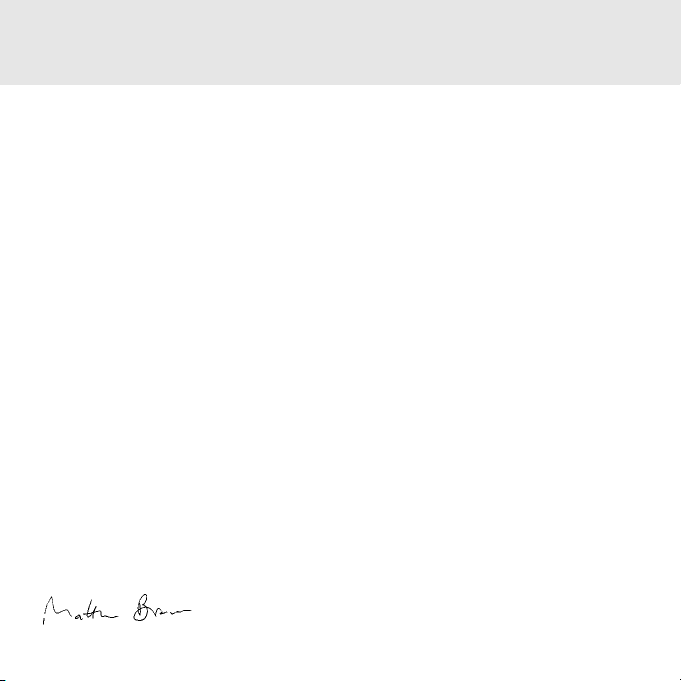
INTRODUCTION
Nous vous remercions d’avoir choisi ce produit
Cambridge Audio Incognito. Le module d’entrée
LM10 (Local Input Module ou) est un module
mural qui permet d’ajouter une source locale
supplémentaire à celles distribuées par l’AH10.
La source locale peut uniquement être écoutée
dans la pièce où elle est connectée et dans la zone
secondaire correspondante (le cas échéant). Elle
n’est pas distribuée dans les autres pièces. Il est
possible d’installer des modules LM10 dans autant
de pièces que vous le souhaitez. Le LM10 se
connecte entre le concentrateur audio et un module
de commande amplifié KP10 à l’aide d’un câble
Cat-5/5e.
Chaque zone primaire peut prendre en charge deux
LM10, afin de vous donner la possibilité d’écouter
une ou deux sources locales (console PlayStation,
lecteur MP3, etc.). Chaque source locale peut être
commandée par la télécommande ou le clavier
Incognito (voir les instructions d’accès au mode de
commutation de source locale à la page 9). Le LM10
accepte également des zones secondaires (le cas
échéant) de telle sorte que la source locale soit
audible à la fois dans les zones primaire et
secondaire.
Maintenant, installez-vous confortablement,
détendez-vous et profitez de l’instant !
Matthew Bramble, Directeur technique
Incognito LM10
Incognito LM10 23
CARACTÉRISTIQUES TECHNIQUES
Entrées de haut niveau max.
2,2 V RMS
Type de connexion Cat-5
Insertion Krone
Dimensions
42 x 70 x 54 mm
Poids
100 g
Longueur maximale du câble
30 M/100 ft
IR (sortie infrarouge)
Signal modulé 34-40 kHz et 55-59 kHz
Alimentation
24 V c.c. à 20 mA max. (par le concentrateur)
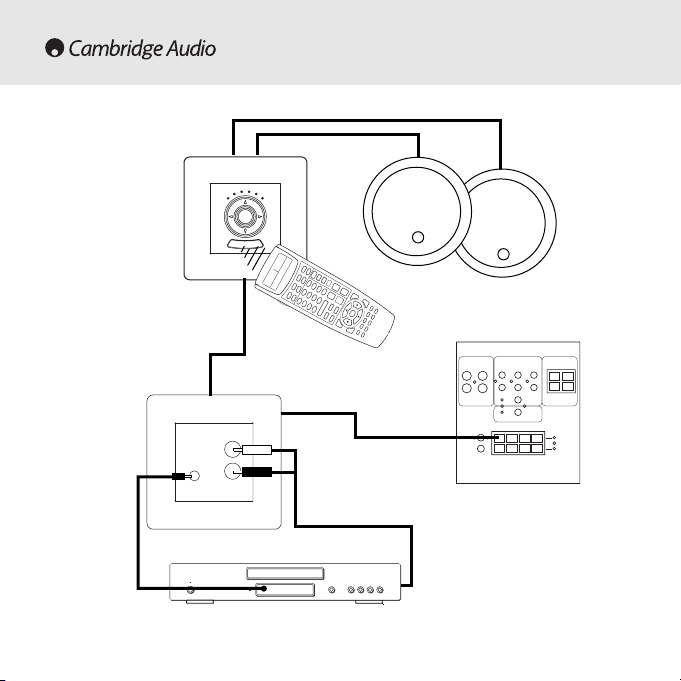
24 Incognito LM10
Concentrateur AH10
IR1
Cat-5
Clavier
KP10
Cat-5
LM10
D
G
IR
Enceintes acoustiques
Câble haut-parleur
ZONE PRIMAIRE
Télécommande
LR10

MONTAGE DU LM10
Disposez le LM10 à proximité de la source locale. Vérifiez toutes les connexions et testez le
fonctionnement du système avant d’encastrer le LM10. Á l’aide du matériel fourni, installez le
LM10 dans une boîte d’encastrement électrique simple de 47 mm de profondeur.
Important
Le choix de l’emplacement du LM10 doit être effectué avec soin. Référez-vous TOUJOURS aux
mesures de sécurité mentionnées plus loin dans ce guide. N’oubliez pas que toute source locale
aura probablement besoin d’une alimentation électrique.
Le LM10 ne doit jamais être installé dans une boîte d’encastrement qui contient des
fils électriques reliés au secteur.
INSTALLATION DU LM10
Remarque : Le LM10 ne nécessite pas de raccordement au secteur, il est alimenté par le câble Cat-5.
Pour installer le module, procédez comme suit :
Retirez la plaque frontale du LM10 en la séparant délicatement du module. Elle se détachera
naturellement.
Raccordez chaque conducteur du câble Cat-5 à sa borne dans le connecteur à insertion à l’arrière du
LM10.
Veillez à bien suivre les codes couleurs indiqués sur le connecteur. Vérifiez toujours les
raccordements, et l’insertion, deux fois plutôt qu’une.
Installez le LM10 dans la boîte encastrée. Utilisez pour cela les deux vis M 3,5 x 20 mm fournies.
Pressez délicatement la plaque frontale sur le module pour qu’elle se mette en place.
Incognito LM10
Incognito LM10 25
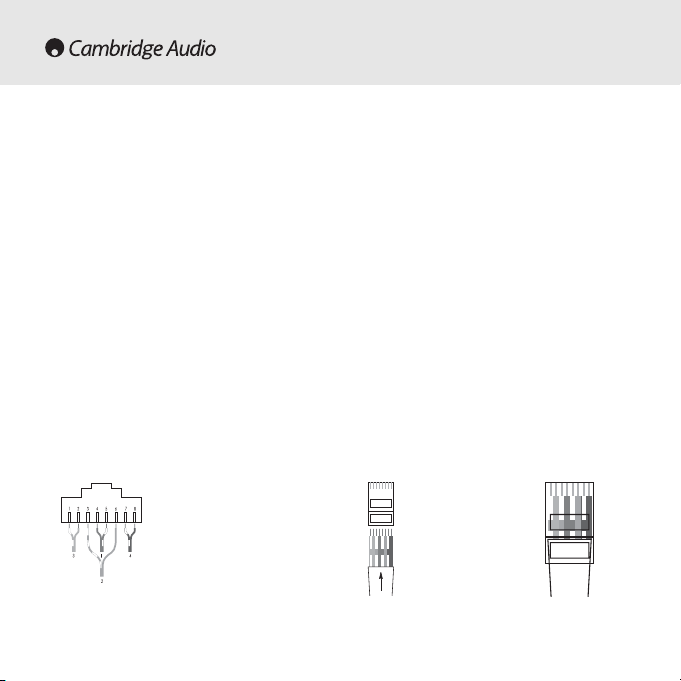
MESURES DE SÉCURITÉ
Évitez de placer le LM10 à proximité de variateurs de lumière ou d’autres dispositifs qui génèrent
beaucoup de bruit électrique.
Évitez d’installer le LM10 dans des environnements fort humides.
Le LM10 fonctionne grâce à un courant continu de 24 V fourni par le câble de connexion. En tant
que tel, il n’y a pas de tension secteur présente dans le LM10. Dans la plupart des cas, le module
peut donc être installé en toute sécurité dans des endroits où seuls les dispositifs à très basse
tension sont autorisés. Cependant, il est impératif de toujours se référer aux réglementations en
vigueur en matière de câblage pour l’application envisagée dans la région d’installation.
PLAQUES FRONTALES
Le système de fixation de la plaque frontale du LM10 est basé sur la norme des modules 50 x 50 à
fixation facile et est compatible avec la large gamme des plaques frontales conformes à cette
norme qui sont disponibles dans le commerce. Si vous souhaitez changer de plaque frontale, vous
pouvez la remplacer en la séparant délicatement du LM10 et en en installant une autre à la place.
GUIDE DE CÂBLAGE : NORME DE CÂBLAGE EIA/TIA 568A
26 Incognito LM10
4
5
6
7
8
3
2
1
bleu
blanc / bleu
orange
blanc / brun
brun
blanc / orange
vert
blanc / vert
Vue à partir
des contacts
Réunissez les paires, taillez-les légèrement
et insérez-les dans la fiche RJ45
Sertissez convenablement
les fils en place
