Page 1

Multi-room Installation guide
Page 2
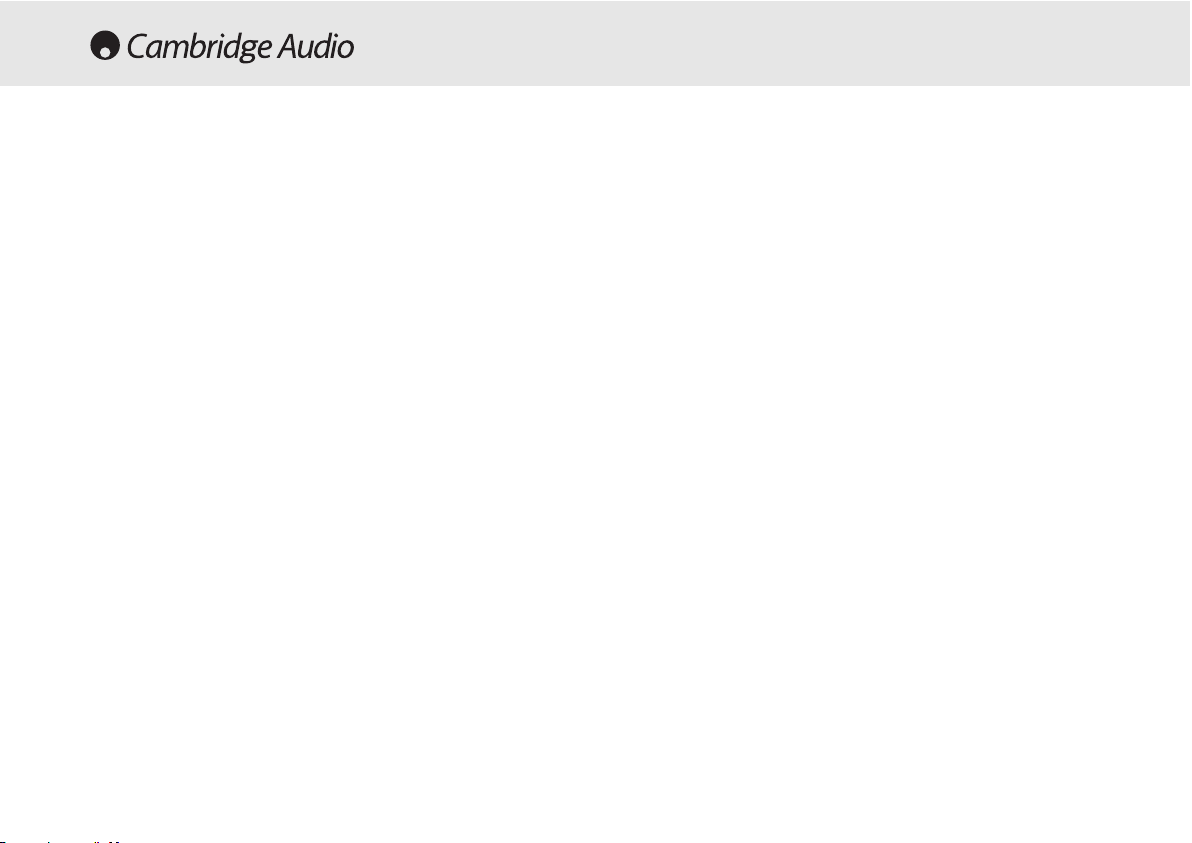
2 Incognito multi-room
Introduction...................................................................................3
Safety precautions ........................................................................4
Audio connections .........................................................................6
Video connections .........................................................................7
Source connections ......................................................................8
Sub-zones ......................................................................................9
Advanced system options............................................................10
Local source connections ........................................................10
AS10 active speakers...............................................................11
Connecting an external amplifier/active subwoofer
to your system ..........................................................................12
CCTV .......................................................................................12
Larger systems ............................................................................13
Planning your system...................................................................14
Pre-installation notes...................................................................16
System specifications..................................................................19
FA Q s............................................................................................22
Limited warranty..........................................................................23
System details .............................................................................24
Installer details............................................................................25
CONTENTS
Page 3
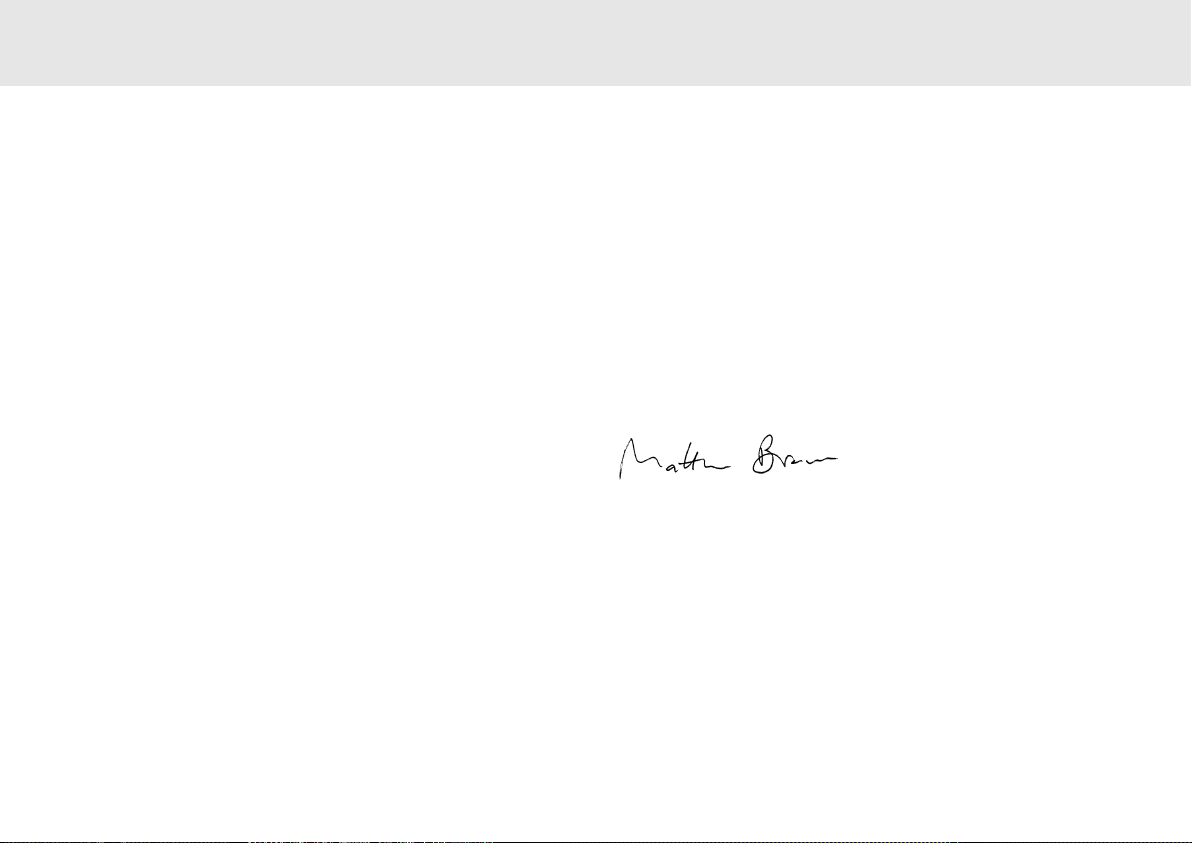
Incognito Multi-Room
Incognito multi-room 3
Incognito multi-room
The IIncognito mmulti-rroom ssystem iis aa wwhole-hhouse eentertainment
system ccapable oof ddistributing aaudio aand vvideo* tthroughout aa hhome.
The system consists of KP10 keypads with built-in amplifiers
connected to a central AH10 audio hub unit by Cat-5/5e cable.
Source components (CD players, DVD players etc) from almost any
manufacturer can be used and are connected to the AH10 hub unit
by standard stereo RCA/phono leads. Sources connected to the
central hub are distributed to the remote rooms (throughout the
guide referred to as main and sub-zones), so that different rooms
may listen to different things at the same time.
The KP10 keypads are mounted in-the-wall in standard back-boxes
and connected to in-wall, in-ceiling or conventional speakers with
standard speaker cable. The keypads do not require local power and
are powered via the cable from the hub.
The AH10 hub and KP10 keypad utilize A-BUS
TM
technology, and can
be switched between Incognito A-BUS or standard A-BUS mode
(switches located on the underside of the AH10 and rear of KP10
respectively). A-BUS is a standard which provides compatibility
between systems from various manufacturers. When using Incognito
A-BUS mode and our own keypads, some extra features are possible
such as changing sources from the keypad itself and the fitment of
local input modules. When used with other A-BUS keypads it should
be set to standard A-BUS mode or they will not work.
If video distribution is required a VH10 video switcher can be added
which sends video over RG6/ CT100 co-axial cable to each room
required. Again, different rooms can watch different things at the
same time.
One AH10 hub supports four main-zones and four sub-zones (eight
rooms in total). Each sub-zone output is tied to a main zone output
and always receives the same source as its main zone. Sub-zones
are used for instances such as en-suite bathrooms (the bedroom
being a main zone) where it is desired to to have an area that
automatically follows the same source as another but can be
independently turned on and off, has individual bass and treble etc.
Up to four AH10 (and VH10 where fitted) can be chained for a
system maximum of 16 main zones plus 16 sub-zones.
Enjoy!
Matthew Bramble
Technical Director
* requires VH10 video switcher
Incognito is a trademark of Cambridge Audio Ltd. All rights reserved.
A-BUS is a registered trademark of LeisureTech Electronics Pty Ltd Australia
INTRODUCTION
Page 4
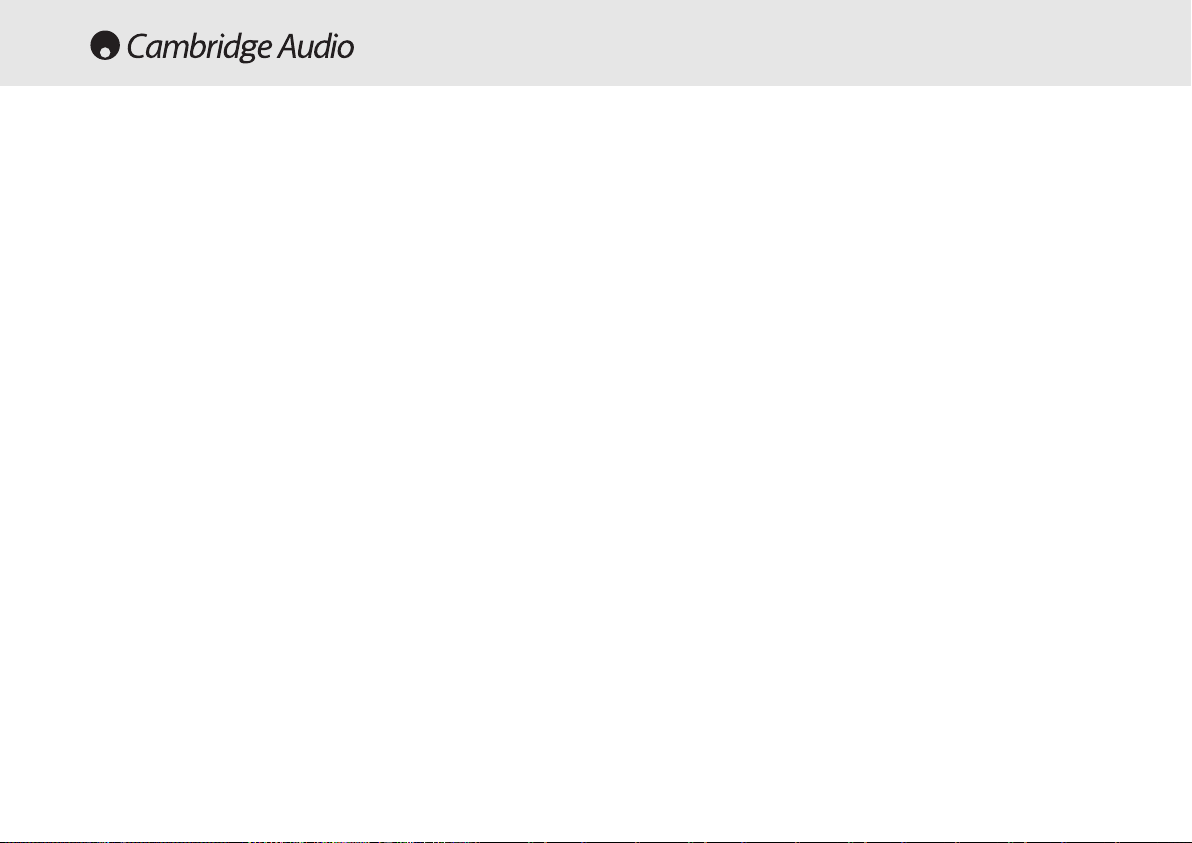
4 Incognito multi-room
Before llaying ccable oor iinstalling aan IIncognito ssystem iit iis iimportant
that yyou ccheck aand ccomply wwith aa
ll bbuilding rregulations oor bbuilding
code aapplicable tto yyour ccountry, sstate oor aarea. IIf yyou aare iin aany
d
oubt ccontact yyour llocal bbuilding rregulations/code oofficer aand/or
seek pprofessional aadvice ffrom aa ssuita
bly qqualified pperson.
Read iinstructions
– All the safety and operating instructions should
be read before the product is operated.
Retain iinstructions
– The safety and operating instructions should
be retained for future reference.
Heed wwarnings
– All warnings on the product and the operating
instructions should be adhered to.
Follow iinstructions
– All operating and use instructions should
be followed.
Clea
ning
– Unplug all system components from the wall outlet
before cleaning any part of the system. Do not use liquid cleaners or
aerosol cleaners. Use a damp cloth for cleaning.
Attachments
– Do not use attachments which are not recom-
mended by the manufacturer as they may cause hazards.
Water aand mmoisture
– Do not install the AH10/PS10 near water –
for example, near a bath tub, wash bowl or kitchen sink; in a wet
basement, or near a swimming pool etc.
Wall oor cceiling mmounted lloudspeakers
– should be mounted to a
wall or ceiling only as recommended by the manufacturer. Installer's
should also ensure that all building regulations are strictly adhered
to as cutting a hole for a loudspeaker may affect the fire rating of a
ceiling or wall.
SAFETY PRECAUTIONS
Accessories
– Do not install any part of the system on an unstable
surface, stand, bracket or table. The product may fall, causing
serious injury to child or adult, and serious damage to the product.
Use only a surface, stand bracket or table recommended by the
manufacturer, or sold with the product. Any mounting of the product
should follow the manufacturer's instructions, and should use a
mounting accessory recommended by the manufacturer.
A product and stand combination should be moved with care. Quick
stops, excessive force, and uneven surfaces may cause the combination to overturn.
Ventilation
– Slots and openings in the cabinets/enclosures are
provided for ventilation and to ensure reliable operation of the
product and to protect them from overheating. These openings must
not be blocked or covered. The openings should never be blocked by
placing the product on a soft surface. The AH10 should not be
placed in a built-in installation such as a bookcase or rack unless
proper ventilation is provided and the manufacturer’s instructions
have been adhered to. For all components, the manufacturers
instructions on ventilation must be adhered to.
Power ssources
– The PS10 should be operated only from the type of
power source indicated on the marking label. If you are not sure of
the type of power supply to your home, consult your product dealer
or local power company.
Grounding oor ppolarization
– In some countries the PS10 may be
equipped with a polarized alternating-current line plug (a plug
having one pin wider than the other). This plug will fit into the power
outlet only one way. This is a safety feature. If you are unable to
insert the plug into the outlet, try reversing the plug. If the plug still
Page 5
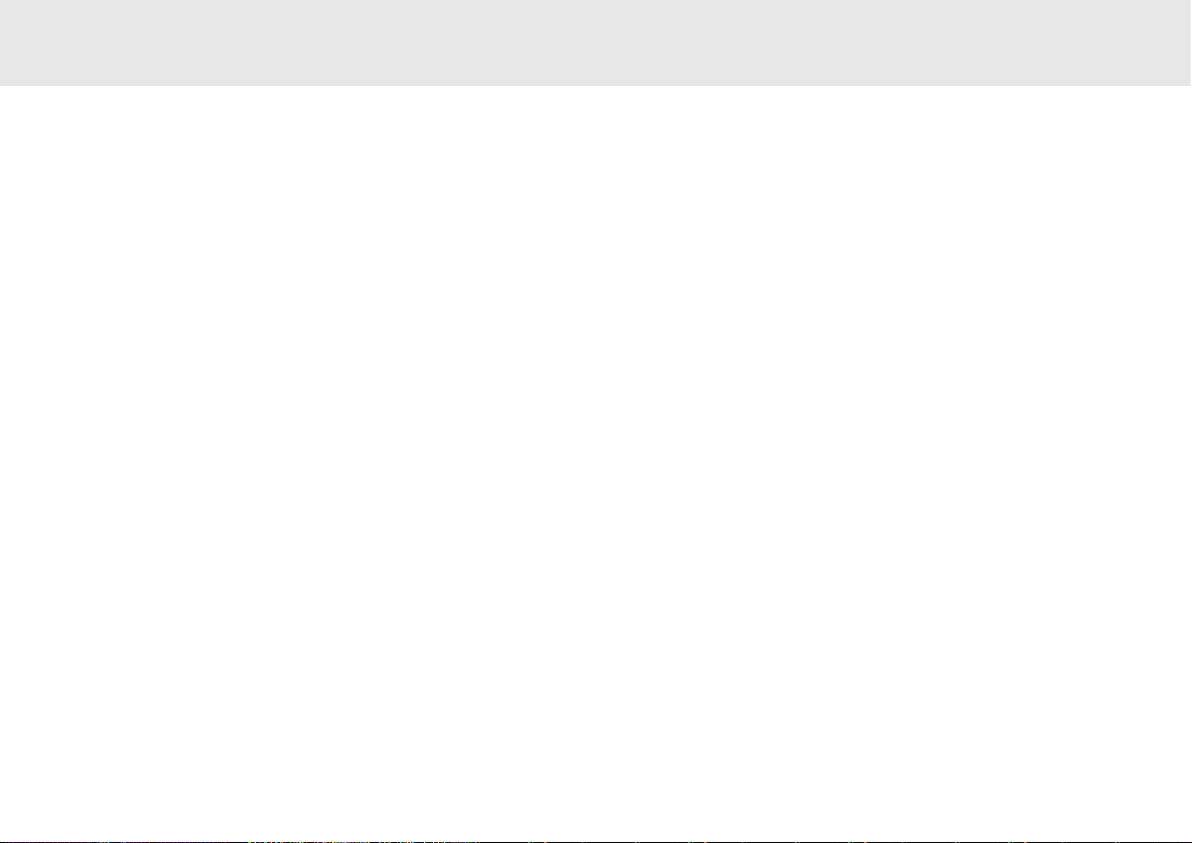
Incognito Multi-Room
Incognito multi-room 5
Incognito multi-room
does not fit, contact your electrician to replace your obsolete outlet.
Do not defeat the safety purpose of the polarized plug.
Power-ccord pprotection
– Power supply cords should be routed so
that they are not likely to be walked on or pinched by items placed
upon or against them, paying particular attention to cords at plugs,
mains sockets/outlets, and the point where they exit from the
product.
Protective aattachment pplug
– In some countries product may be
equipped with a plug having overload protection (fuse). This is a
safety feature. If replacement of the plug is required, be sure the
service technician has used a replacement plug specified by
the manufacturer that has the same overload protection as the
original plug.
Lightning
– For added protection for this product during a lightning
storm, or when it is left unattended and unused for long periods of
time, unplug it from the wall outlet. This will prevent damage to the
product due to lightning and power-line surges.
Overloading
– Do not overload wall outlets, extension cords, or
integral mains sockets/outlets as this can result in a risk of fire or
electric shock.
Object aand lliquid eentry
– Never push objects of any kind into this
product through openings as they may touch dangerous voltage
points or short-out parts that could result in a fire or electric shock.
Never spill liquid of any kind on the product.
Servicing
– Do not attempt to service this product yourself as
opening or removing covers may expose you to dangerous voltage or
other hazards. Refer all servicing to an authorised service agent.
Damage rrequiring sservice
– Refer any part of this system requiring
repair to an authorised Incognito service agent only.
Heat
– The product should be situated away from heat sources such
as radiators, heat registers, stoves, or other products (including
amplifiers) that produce heat.
Page 6
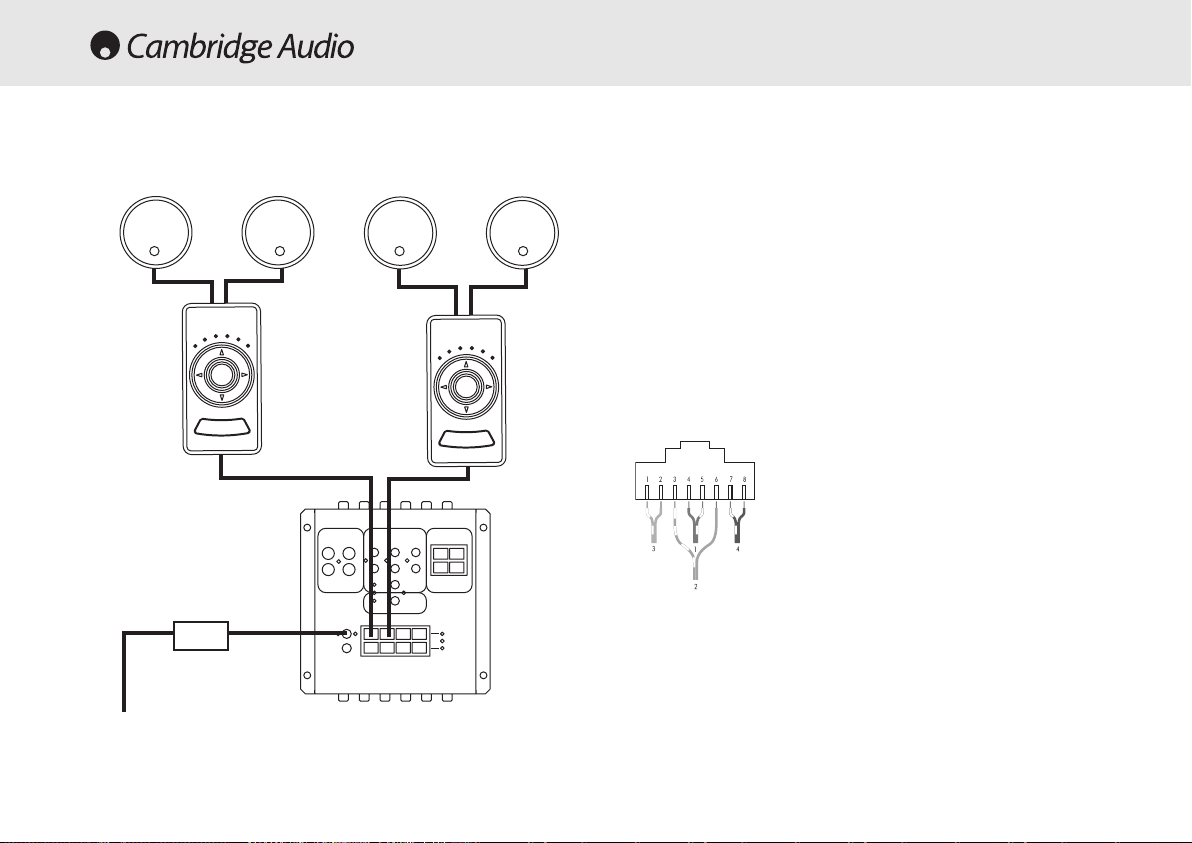
6 Incognito multi-room
PS10
SS10
Cat5
KP10
Cat5
SS10
AUDIO CONNECTIONS
PS10 ppower ssupply tto AAH10
For each AH10 with up to four main zones connected (and no subzones) one PS10 is required.
Sub-zones require a separate PS10 power supply.
For each AH10 (with both main and sub-zones connected) two x
PS10 power supplies are required.
AH10 tto KKP10
Using a single Cat-5e cable, connect each KP10 to the AH10 via an
RJ45 plug using the EIA/TIA 568A wiring standard (see below) at the
AH10, and an eight-way colour-coded connection at the keypad.
The Cat-5 connection from AH10 to KP10 should not exceed 30 m/ 100 ft.
Sub-zones connections are made in the same way as main zone
connections but from the sub-zone sockets (see illustration on page 9).
KP10 tto SSS10 oor oother lloudspeakers
Connect the KP10 to a pair of speakers with two runs of standard
high-quality speaker cable.
Connections for one AH10 with two main zones attached
4 – blue
5 – white/ blue
6 – orange
7 – white/ brown
8 – brown
3 – white/ orange
2 – green
1 – white/ green
Speaker cable
Speaker cable
Page 7
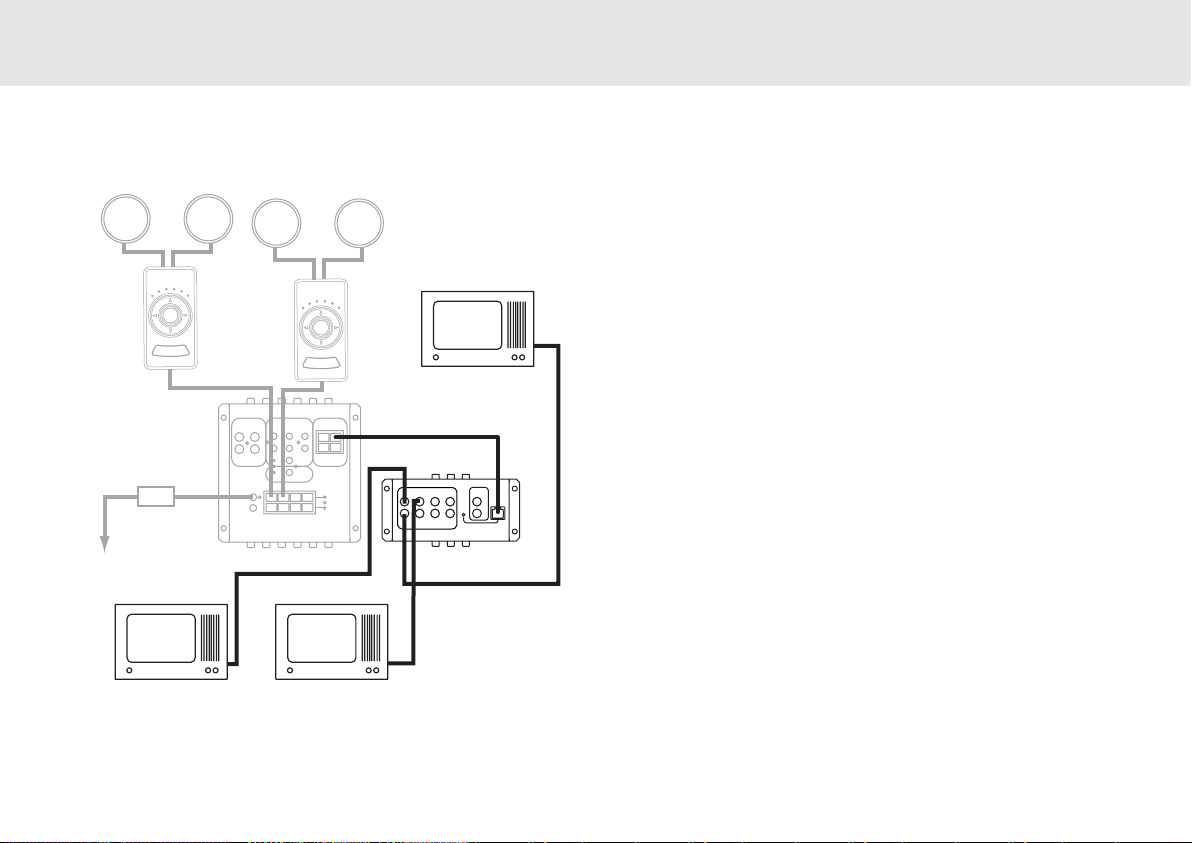
Incognito multi-room 7
Where aa VVH10 vvideo sswitcher hhas bbeen sspecified
The VH10 is linked to the AH10 via a Cat-5e patch cable (supplied
with the VH10), connected to the expansion sockets on both units.
This provides power, and input switching commands direct from the
system remote control or KP10.
Main video displays are connected to the VH10 at the ‘main zone’
sockets via high quality RG6/CT100 co-axial cable terminated at
the VH10 by a phono/RCA plug. No external power is required by the
VH10 it is powered by the AH10.
Sub-zone video displays are connected in the same way, but to the
four sub-zone sockets on the VH10.
SS10
SS10
PS10
Connections between AH10 and VH10 with two main zones and a
sub-zone attached
VIDEO CONNECTIONS
Incognito multi-room
SUB-ZONE
MAIN ZONE
Cat5
Cat5
Coax cable
Coax cable
Page 8
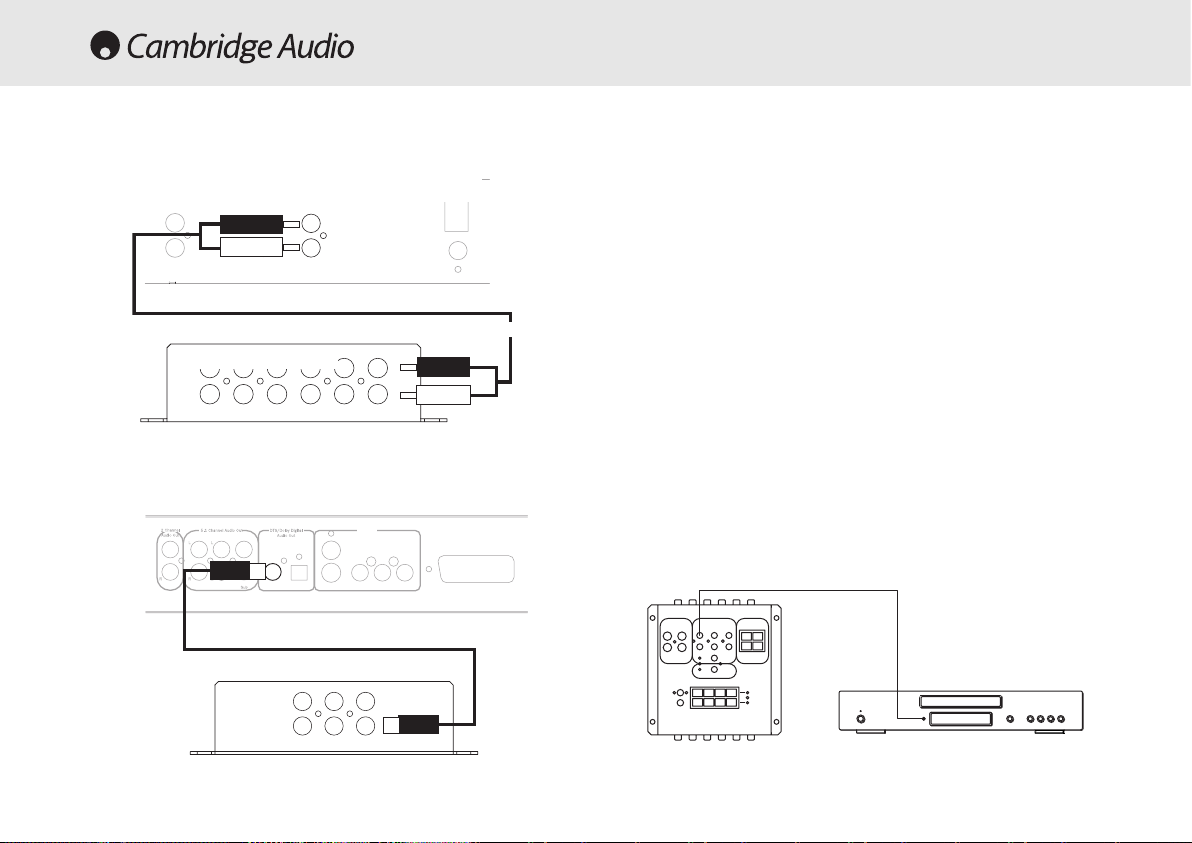
8 Incognito multi-room
SOURCE CONNECTIONS
Audio ssource cconnections
It is possible to connect a total of six audio source components to
the AH10. The connections are made from a line level output on the
source equipment to one of the six inputs on the AH10 using
RCA/phono to RCA/phono cables.
Video ssource cconnections
When using a VH10 each of the six sources can also supply video.
The connections are made from a composite video output on the
source equipment to one of the six inputs on the VH10 using good
quality 75ohm RCA/phono to RCA/phono video cables.
Remote ccontrol oof ssource eequipment tthrough tthe KKP10
For remote control of the source equipment, six routed IR outputs
are provided. Individual IR emitters are plugged into the appropriate
IR output (corresponding to the respective audio input) the other
end is stuck to the IR receiving window of the source equipment
(see below).
Detail of audio connections between
a tuner and AH10
Stereo RCA/phono leads
Side 1 connections of AH10
Detail of video connections between
a DVD player and VH10
75ohm video RCA/phono cable
Side 1 connections of VH10
Control Bus
In
In
Out
Out
Control Bus
Source 6 Source 5 Source 4 Source 3 Source 2 Source 1
L
R
Source 6Source 5Source 4Source 3Source 2Source 1
Audio
Output
Audio Inputs from Sources
Output
Audio
L
R
Audio Inputs from Sources
Centre
Surround
Front
L
S-Video
Coaxial
Optical
Video Inputs From Sources
6
5
6
23
AM 300Ω
FM 75Ω
L
R
Video Out
Composite
Video
Component
Cb/Pb Y
Cr/Pr
4
45
1
123
Video Inputs From Sources
Scart Out (Composite / RGB)
IR10
AH10 Source equipment eg CD player
Page 9

Incognito multi-room
Incognito multi-room 9
SUB-ZONES
Sub-zzone cconnections
One AH10 hub supports four main-zones and four sub-zones (eight
rooms in total). Each sub-zone output is tied to a main zone output
and always receives the same source as its main zone (A2 sub-zone
output always receives the same source as A1, B2 always follows B1
etc).
Sub-zones are used for instances such as en suite bathrooms (the
bedroom being a main zone) where it is desired to to have an area
that automatically follows the same source as another but can be
independently turned on and off, has individual bass and treble etc.
Any main zone can have a sub-zone.
PS10
PS10
MMAAIINN ZZOONNEE
eegg mmaasstteerr
bbeeddrroooomm
SSUUBB-ZZOONNEE
eegg eenn ssuuiittee
bbaatthhrroooomm
KP10
TV
SS10
Speaker cable
KP10
Cat5Cat5
TV
SS10
Speaker cable
CD player
AH10
VH10
DVD player
Stereo/RCA phono leads
Page 10

10 Incognito multi-room
Local ssource cconnections
The LM10 Local Input Module (LIM) is an optional in-wall module
that allows the user to add additional local sources to those
distributed by the AH10. The local source may only be heard in the
room where it is connected and the corresponding sub-zone (if
connected) and is not distributed to other rooms. LM10s can be
fitted in as many rooms as are desired. The LM10 connects between
the audio hub and a KP10 amplified control module using Cat-5/5e
wiring.
Each main zone can support two LM10s, giving you the option of
listening to one or two local sources (eg. Playstation, MP3 player).
Each local source can be controlled through the Incognito remote
and/or keypad.
Full details of installation, connection, operation and special
features can be found in the guide that accompanies the LM10
module.
Note:
The AH10 and KP10s must be in Incognito A-BUS mode in
order to use an LM10.
ADVANCED SYSTEM OPTIONS
Speaker cable
Speaker cable
Stereo/RCA
phono leads
IR10 connects to IR
window on front of
source input
SS10 SS10
KP10
Cat5
LM10
Cat5
PS10
Output
Audio
Control Bus
L
In
Out
Control Bus
L
In
R
R
Out
Audio
Output
Cat5
AM 300Ω
AM 300Ω
FM 75Ω
FM 75Ω
Page 11

Incognito multi-room
Incognito multi-room 11
PS10
AS10-A AS10-P
Cat5
LR10
AH10
ADVANCED SYSTEM OPTIONS
AS10 AActive SSpeakers
The AS10 active speakers can be used where it is not desired to
have a keypad fitted in the wall. The AS10 active speakers feature
an IR receiver and amplifier in one of the speakers and like the
KP10 keypad do not require mains power.
1. Using a single Cat-5e cable, connect the AS10-A to the
AH10/VH10 via an RJ45 plug at the AH10, and the eight-way
colour-coded punch down connection at the AS10-A.
The RJ45 hub connection should be wired to EIA/TIA568A
standard as shown in the wiring guide on page 6.
The Cat-5 connection from AH10 to the AS10-A should not
exceed 30m /100 ft.
2. The AS10-A is then connected to the AS10-P using either Cat-5e
cable terminated at eight-way colour-coded punch down connections (all eight cores must be connected) or using a run of
standard speaker cable.
Only one method of connection between the active and passive
speaker is necessary.
Full details of installation, connection, operation and special features
can be found in the guide that accompanies the AS10 speakers.
Speaker cable
Page 12

12 Incognito multi-room
Connecting aan eexternal aamplifier/active ssubwoofer tto
your ssystem
Should extra amplification power, or, an active subwoofer be required,
a line level pre-amp output is provided on the back of the KP10.
Using high-quality audio interconnect cable, an external power
amplifier may be connected to the KP10 pre-amp output screw
terminals.
A fader function on the KP10 can be used to adjust the level
between the speakers connected to the KP10 and the external
amplifier/active subwoofer, so that the balance between the two
can be adjusted.
CCT V
A CCTV system may be connected to the Incognito Multi-Room system.
Connect the monitor/TV video signal output to the VH10 at the
CCTV IN socket located on the top surface of the unit allowing the
live video feed to be viewed in all connected zones.
If sound is also required, the audio signal output of the CCTV
system may be connected to the EXT/CCTV inputs on the AH10.
If the CCTV system is to be remote controlled connect an IR-1 infrared emitter to the ALL COMMANDS output on the AH10 and stick
the emitter over the IR receiver of the CCTV system. This will allow
the user to control the CCT V system from any room in the house.
ADVANCED SYSTEM OPTIONS
Active subwoofer or
external amplifier
Twin screened
cable
Outlet with two
Phono/RCA sockets
CCTV hub
Video
Cat5
Audio
(if available)
IR10
SS10
Page 13

Incognito multi-room 13
Linking UUnits
For large installations which require more than four main zones and
four sub-zones, an AH10
‘
linking’ facility is provided. Units are linked
via a Cat-5e patch cable to the ‘Hub Link’ in and out sockets on the
top right hand corner of each AH10.
In order to share audio input sources with the first AH10, the second
may be joined using Incognito CK10 audio couplers (see diagram).
These double-ended phono plugs simply connect the ‘Loop out’
sockets of the first AH10, to the ‘Audio input’ sockets of the second,
allowing both to access the same sources and distribute them to all
available zones.
Up to four AH10s may be linked together in this way, providing audio
for a maximum of 16 main zones for the AH10, or 16 main zones
and 16 sub-zones for the AH10.
VH10 LLinking
Should video also be required in more than the four main zones and four
sub-zones provided by the VH10, then these units may also be linked.
Each VH10 must be connected to a corresponding AH10 via the Cat-5e
patch cable, in order to provide power and switching commands.
Video input sources may then be shared between both VH10 units
by using Incognito CK10 couplers (See diagram). These doubleended phono plugs simply connect the ‘Loop out’ sockets of the first
VH10 to the ‘Video input’ sockets of the second, allowing both to
access the same sources and distribute them to all available zones.
Up to four VH10s may be linked together with the corresponding
four AH10s in this way, providing video for a maximum of 16 main
zones for the AH10.
Connections bbetween AAH10 aand VVH10 tto aallow eeight mmain zzones aand eeight
sub-zzones
LARGER SYSTEMS
CK10
couplers
CK10
couplers
Cat-5 patch cable
Cat-5 patch cable
Incognito multi-room
Page 14

14 Incognito multi-room
PLANNING YOUR SYSTEM
When iinstalling yyour IIncognito mmulti-rroom eentertainment ssystem,
consideration sshould bbe ggiven tto ddetai
led aadvance pplanning. WWe
strongly ssuggest yyou rread tthis eentire mmanual bbefore ccommencing
any wwork.
AH10 AA-BBUS audio hhub
The AH10 is located alongside source components which means
you have two AH10 location options:
1. Locate AH10 and source components in any convenient discreet
location with adequate ventilation within the home (such as an
under-stair cupboard, service room or cabinet), or...
2. If it is desired to use the same sources for the Incognito system as
are being used by a conventional stereo or surround sound system
it is possible to route source equipment through the AH10 for
output through existing hi-fi or home cinema amplifiers whilst also
distributing them to the rest of your home via the Incognito system.
Should this be required, your existing audio source equipment
would be first connected to the AH10 and then routed from the six
loop out sockets on the AH10 to the amplifier/receiver in your
system via high quality audio interconnect cable terminated at each
end by phono/RCA plugs.
Similarly video source equipment may be connected to the VH10
and then routed from the six loop out sockets on the VH10 to the AV
receiver in a home cinema setup using phono/RCA cables designed
for video use.
For this configuration the AH10 should be located behind your
existing system.
It is suggested that you locate keypads:
••
138cm height from the floor finish (to centre
of keypad) or taking into account light switch
locations etc
••
25-35cm away from the outer edge of any
door frame or wall edge
••
Away from direct, bright sunlight which may
affect infra-red performance
AH10 location is critical
See opposite for details
In a bedroom it is suggested that you locate
speakers above or close to bed location for
optimal stereo reproduction
Locate speakers in all
rooms taking into account
location of furnishings for
optimal stereo reproduction
Page 15

Incognito multi-room
Incognito multi-room 15
The AH10 is compact and can be mounted either horizontally, or
vertically, such as on a wall, and is powered by a dedicated power
supply (Incognito PS10).
Try to ensure that the AH10 and it’s source components are
powered from the same set of mains outlets.
VH10 video hhub
The VH10 video hub works in conjunction with the AH10 to provide
video signals to all connected zones, via RG6/CT100 co-axial
cabling. Up to six video input sources and a CCT V input may be
connected and distributed, with their corresponding audio signals
routed through the AH10 as one of its dedicated six inputs.
The VH10 may be mounted either horizontally or vertically in the
same manner as the AH10, and power is provided by the AH10 via a
Cat-5e patch cable, so no extra power supply or mains socket is required.
When deciding upon a location for the AH10 and VH10 units consideration should be given to space constraints, and power points for
the source equipment and AH10, as well as integration into any
existing setups.
KP10 AA-BBUS kkeypad
Simple and intuitive control is provided by the KP10 A-BUS keypad.
Housed in a stylishly designed casing, the KP10 fits into any wall and
is available with different finishes to compliment various decorative
schemes. Control of your source equipment, volume, bass, treble and
other functions can be performed by the KP10.
Each KP10 may be used as a main zone or sub-zone controller, with
the only difference being that the sub-zone must listen to/watch the
same source as the main zone.
Should extra amplification power, or an active subwoofer be
required (to provide more bass), a line level pre-amp output is
provided on the back of the KP10.
AS10/SS10 speakers
When placing the ceiling-mounted speakers, thought should be
given to positions which give the best desired sound coverage
throughout a room, while not interfering with existing or planned
light fittings or joists.
It is advisable to plan all aspects of installation in advance of work
beginning, preferably with the house/flat building schematics if available.
CCTV system cconnection
It is possible to connect a CCTV camera to your multi-room system.
Refer to the section on ‘Advanced system options’ for details.
Please note that extra cabling will be required in addition to that
explained in the installation notes.
Page 16

16 Incognito multi-room
Please read these notes before commencing installation.
AH10 AA-BBUS audio hhub
A-BUS is a standard that allows some compatibility between
different manufacturers A-BUS multi-room products. The AH10 can
be switched between Incognito A-BUS or standard A-BUS mode. The
Incognito A-BUS position is for use with our own Incognito KP10
keypad and gives extra functions. When used with other manufacturers A-BUS keypads it should be set to standard A-BUS or they will
not work. The switch is located on the rear of the AH10 (see below).
Fix to a hard surface such as a cupboard surface, not to carpet or a
soft-lined surface, as this will inhibit airflow through the unit. Do not
situate in close proximity to any installation which will produce
excessive electrical noise such as dimmer racks etc (these may
interfere with the unit). Situate within three metres of a power socket.
VH10 vvideo hhub
Locate in close proximity to the AH10 (maximum of five metres away).
Fix to a hard surface such as a cupboard surface, not to carpet or a
soft-lined surface, as this will inhibit airflow through the unit.
Do not situate in close proximity to any installation which will
produce excessive electrical noise such as dimmer racks etc; these
may interfere with the unit.
Wiring tto zzones
Run a Cat-5e cable from the AH10 to each wall control unit.
Fit a single-gang back box for each KP10.
Run two standard speaker cables from the KP10 to mounted
loudspeakers. If video is required, run CT100/RG6 high-quality coaxial cable from the VH10 main zone connection either directly to
the video display, or to a wall-mounted panel fitted with a suitable
phono/RCA connector.
Cabling ttips
Cat5e cable should be run through the installation in electrical conduit,
either metal, non-metallic, rigid or intermediate, wherever possible.
Should conduit not be available or impractical, cabling running through
frames or beams must be a minimum of 25mm/1inch from the
nearest edge of that structure. If the frame or beam is metallic, then
the cable should be protected by a bush or grommet.
When routing cables around the installation, care must be taken to
prevent kinking and trapping. Any cable ties used must not be
tightened any more than is necessary to hold the cable in place.
Always re-check the colour code of the Cat5e cable connections to
ensure they are correct.
PRE-INSTALLATION NOTES
Important!
AUDIO INPUTS FROM SOURCES
Cambridge Audio
Cambridge Audio
Enhanced A-BUS
Standard A-BUS
Mode Switch
See User Guide for details
AUDIO LOOP OUTPUT - CONNECT SOURCES OTHER END
Enhanced A-BUS
Standard A-BUS
Mode Switch
See User Guide for details
Page 17

Incognito multi-room 17
Incognito multi-room
KP10 AA-BBUS keypad
The KP10 EU version should be fitted into a standard single UK
(square) 47mm deep back-box (the stainless steel/silver KP10 EU
should be fitted into a 50–60mm deep back-box/pattress).
The KP10 CU version should be fitted into a standard single US Jbox.
The Cat5 cable running from the AH10 is terminated at the 8-way
colour-coded punch down connection on the rear face of the KP10.
Speaker cable is connected via screw terminals on the rear of
the KP10.
The KP10 should be positioned at a height of 138cm from the floor
finish (to centre of keypad) or taking into account light switch
locations etc.
It should also be placed 25-35cm away from the outer edge of any
door frame or wall edge.
Locate away from direct, bright sunlight which may affect infra-red
performance.
Full instructions for installing your KP10 are supplied with the
keypad.
Cat-5 cable Cat-5 cable
Speaker cable Speaker cable
KP10 CU version KP10 EU version
Page 18

18 Incognito multi-room
AS1 0 / SS10 in-cceiling sspeakers
Standard installation would specify AS10/SS10 ceiling mounted
speakers which are matched to the Incognito system for optimum
audio performance. However, virtually any customer-specified
speaker units may be used.
Where ceiling or wall-mounted speakers are used, care should be
taken to ensure that all building regulations are followed.
When mounting speakers flush to a ceiling or wall, ensure that
enough depth/clearance is available in the respective cavity. A
clearance of at least 80mm is necessary when mounting pairs of
AS10/SS10 speakers.
When deciding upon a ceiling or wall placement, care should be
taken to avoid joists, load bearing beams etc.
Before cutting ceiling loudspeaker holes it is suggested that the
area is tested for clearance by making an L-shaped probe from
strong wire (eg a coat hanger), drilling a small hole in the target area,
inserting the probe and slowly turning. Any obstructions will be
immediately obvious, so that the target area can be moved to a
more suitable position.
Also, locate loudspeakers taking into account location of furnishings
for optimal stereo reproduction.
Full details of installation, connection, operation and special
features can be found in the guide that accompanies the speakers.
L-shaped probe used
to check available void
space before cutting
speaker holes
AS10/SS10
207mm diameter
mounting hole
Page 19

Incognito multi-room
Incognito multi-room 19
SYSTEM SPECIFICATIONS
AH10
No. of source inputs: 6
No of loop outputs: 6
No. of external inputs/loop outputs/CCTV: 1
No. of zones per hub: 4 main + 4 sub
System zone maximum (4 chained AH10s): 16 main + 16 sub
Frequency response: 20kHz –20kHz
Trigger output: 12V @ 100 mA
Required power input: 24V dc (via supplied PS10)
Note: second PS10 required for sub-low power
Dimensions (W x D x H): 165 x 172 x 48
Weight (net): 1.14kg / 2.5 lbs
VH10
No. of source inputs: 6
No. of loop outputs: 6
Source input specification: 75 ohm, composite video
Video bandwidth: 10MHz
Maximum cable run to zone: 50m/150 ft
Recommended cable type to zone: RG6/ CT100 75 ohm co-axial
Required power input: Powered by AH10
Dimensions (W x D x H): 165 x 74 x 44mm
Weight (net): 0.6kg
Cambridge Audio’s policy is one of continuous improvement. Design and
specifications are therefore subject to change without prior notice.
Page 20

20 Incognito multi-room
SYSTEM SPECIFICATIONS
KP10 EEU vversion KP10 CCU vversion
Frequency response: 20 Hz–20Hz
Volume control range: - 80dB 32 steps
Bass control range : +/- 16dB 2dB steps
Treble control range : +/- 16dB 2 dB steps
Balance control range : +/- 40dB 9 steps both ways
IR pass-through : 34– 40 kHz and 54– 58kHz modulation
Required power input: powered from AH10 via Cat5 cable
AS10
Frequency Response: 60Hz - 20kHz (+/- 2dB)
THD: <0.25% @ 5W, 1kHz
Signal/Noise ratio: > 80dB
Input impedance (local input): 33K Ohms
Volume control range: 0 to -78dB in 31 steps
Pre-amp output: Variable, following volume setting
IR passthrough: 34-40kHz and 54-58kHz frequencies supported
Speaker impedance: 4Ohms
Power requirement: +24V DC @ 1A max from hub
Weight (AS10-A): 1.4kg / 3.1lbs
Weight (AS10-P): 1.1kg / 2.4lbs
Dimensions: 240 x 75 mm, 9.4 x 3 inches
Page 21

Incognito multi-room
Incognito multi-room 21
SYSTEM SPECIFICATIONS
LR10
Battery: 4 AAA/LR03 alkaline batteries
Dimensions (W x H x D): 65 x 25 x 190mm (approx)
Weight: 200g (inc batteries)
PS10
Input : 100-240V AC 50/60Hz
Output: 24V DC @ 2.5A
Efficiency : 80%, Line/load regulation: 5%
Approvals: UL, CE, T Mark, TUV, FCC Class B, EN 55022B,
EN 5008-1: 1997, EN 61000-4-2/3/4/5/6, Level 2, EN 61000-4-11
CK10
Unit length: coupler - 39mm
SS10
Frequency response: 58Hz–20Hz +/- 3dB
Sensitivity: 90dB SPL @ 1 watt/1 metre
Nominal impedance: 4 ohms
Power handling: 15–80 watts
Enclosure type: In-ceiling infinite baffle
Drive components: 1 x 1.3cm tweeter, 1 x 16.5cm woofer
Crossover frequency: 4.5 kHz
Mounting depth required (min): 75mm
Cutout dimensions: 207mm
Recommended back air or volume: 22 litres
Weight: 1.5kg
Page 22

22 Incognito multi-room
FAQs
1. WWhat eentertainment eequipment ccan II cconnect ?
The Incognito system is compatible with almost any type of hi-fi
or video separate that uses 34–40kHz or 54–58kHz IR system
(nearly all).
2. WWhat iis tthe ddifference bbetween aa mmain zzone aand aa ss
ub-zzone ?
A sub-zone can only listen to the same audio source as is being
listened to in the main zone. The sub-zone has independent power,
volume and tone controls from the main zone.
3. HHow mmany rrooms ccan aa ssystem sserve ?
Each AH10 supports four main and four sub-zones. Four AH10s can
be chained together supporting up to a maximum of 16 main zones
and 16 sub-zones. If a larger system is required it is possible to have
two or more separate systems running independently giving
unlimited expandability.
4. DDo II hhave tto uuse IIncognito sspeakers?
No, but it is highly recommended as the Incognito speakers are
optimised and impedance matched to the keypad amplifiers.
5. HHow mmany
rremote ccontrols ccan tthe ssystem hhave ?
There is no limit to the amount of remotes you can have. If required
you can have a remote in each room.
6. WWhat aadvice ccan yyou ggive ffor kkeypad llocation ?
When locating a keypad you should avoid putting in direct sunlight
or in close proximity to plasma screens. Care should also be taken
locating it near to devices that produce electrical noise such as
mechanical dimmers. See planning section on page 17.
7. IIs tthere a
a mmaximum ccable rrun ffrom AAH10 tto eeach KKP10?
Yes, the maximum cable run is 30 metres / 100 feet.
Page 23

Incognito multi-room
Incognito multi-room 23
LIMITED WARRANTY
Cambridge Audio warrants this product to be free from defects in
materials and workmanship (subject to the terms set forth below).
Cambridge Audio will repair or replace (at Cambridge Audio’s option)
this product or any defective parts in this product. Warranty periods
may vary from country to country. If in doubt consult your dealer and
ensure that you retain proof of purchase.
To obtain warranty service, please contact the Cambridge Audio
authorised dealer from which you purchased this product. If your
dealer is not equipped to perform the repair of your Cambridge
Audio product, it can be returned by your dealer to Cambridge Audio
or an authorised Cambridge Audio service agent. You will need to
ship this product in either its original packaging or packaging
affording an equal degree of protection.
Proof of purchase in the form of a bill of sale or receipted invoice,
which is evidence that this product is within the warranty period,
must be presented to obtain warranty service.
This warranty is invalid if (a) the factory-applied serial number has
been altered or removed from this product or (b) this product was
not purchased from a Cambridge Audio authorised dealer. You may
call Cambridge Audio or your local country Cambridge Audio
distributor to confirm that you have an unaltered serial number
and/or you purchased from a Cambridge Audio authorised dealer.
This warranty does not cover cosmetic damage or damage due to
acts of God, accident, misuse, abuse, negligence, commercial use,
or modification of, or to any part of, the product. This warranty does
not cover damage due to improper operation, maintenance or
installation, or attempted repair by anyone other than Cambridge
Audio or a Cambridge Audio dealer, or authorised service agent
which is authorised to do Cambridge Audio warranty work. Any
unauthorised repairs will void this warranty. This warranty does not
cover products sold AS IS or WITH ALL FAULTS.
REPAIRS OR REPLACEMENTS AS PROVIDED UNDER THIS
WARRANTY ARE THE EXCLUSIVE REMEDY OF THE CONSUMER.
CAMBRIDGE AUDIO SHALL NOT BE LIABLE FOR ANY INCIDENTAL
OR CONSEQUENTIAL DAMAGES FOR BREACH OF ANY EXPRESS
OR IMPLIED WARRANTY IN THIS PRODUCT. EXCEPT TO THE
EXTENT PROHIBITED BY LAW, THIS WARRANTY IS EXCLUSIVE
AND IN LIEU OF ALL OTHER EXPRESS AND IMPLIED WARRANTIES
WHATSOEVER INCLUDING, BUT NOT LIMITED TO, THE WARRANTY OF
MERCHANTABILITY AND FITNESS FOR A PRACTICAL PURPOSE.
Some countries and US states do not allow the exclusion or
limitation of incidental or consequential damages or implied
warranties so the above exclusions may not apply to you. This
warranty gives you specific legal rights, and you may have other
statutory rights, which vary from state to state or country to country.
Page 24

24 Incognito multi-room
SYSTEM DETAILS
Hub 1 – A1 main zone keypad . . . . . . . . . . . . . . . . . . . . . . . . . . . . . . . . . . . . .
Hub 1 – B1 main zone keypad . . . . . . . . . . . . . . . . . . . . . . . . . . . . . . . . . . . . .
Hub 1 – C1 main zone keypad . . . . . . . . . . . . . . . . . . . . . . . . . . . . . . . . . . . . .
Hub 1 – D1 main zone keypad . . . . . . . . . . . . . . . . . . . . . . . . . . . . . . . . . . . . .
Hub 2 – A1 main zone keypad . . . . . . . . . . . . . . . . . . . . . . . . . . . . . . . . . . . . .
Hub 2 – B1 main zone keypad . . . . . . . . . . . . . . . . . . . . . . . . . . . . . . . . . . . . .
Hub 2 – C1 main zone keypad . . . . . . . . . . . . . . . . . . . . . . . . . . . . . . . . . . . . .
Hub 2 – D1 main zone keypad . . . . . . . . . . . . . . . . . . . . . . . . . . . . . . . . . . . . .
Hub 3 – A1 main zone keypad . . . . . . . . . . . . . . . . . . . . . . . . . . . . . . . . . . . . .
Hub 3 – B1 main zone keypad . . . . . . . . . . . . . . . . . . . . . . . . . . . . . . . . . . . . .
Hub 3 – C1 main zone keypad . . . . . . . . . . . . . . . . . . . . . . . . . . . . . . . . . . . . .
Hub 3 – D1 main zone keypad . . . . . . . . . . . . . . . . . . . . . . . . . . . . . . . . . . . . .
Hub 4– A1 main zone keypad . . . . . . . . . . . . . . . . . . . . . . . . . . . . . . . . . . . . .
Hub 4 – B1 main zone keypad . . . . . . . . . . . . . . . . . . . . . . . . . . . . . . . . . . . . .
Hub 4 – C1 main zone keypad . . . . . . . . . . . . . . . . . . . . . . . . . . . . . . . . . . . . .
Hub 4 – D1 main zone keypad . . . . . . . . . . . . . . . . . . . . . . . . . . . . . . . . . . . . .
Hub 1 – A2 sub-zone keypad . . . . . . . . . . . . . . . . . . . . . . . . . . . . . . . . . . .
Hub 1 – B2 sub-zone keypad . . . . . . . . . . . . . . . . . . . . . . . . . . . . . . . . . . .
Hub 1 – C2 sub-zone keypad . . . . . . . . . . . . . . . . . . . . . . . . . . . . . . . . . . .
Hub 1 – D2 sub-zone keypad . . . . . . . . . . . . . . . . . . . . . . . . . . . . . . . . . . .
Hub 2 – A2 sub-zone keypad . . . . . . . . . . . . . . . . . . . . . . . . . . . . . . . . . . .
Hub 2 – B2 sub-zone keypad . . . . . . . . . . . . . . . . . . . . . . . . . . . . . . . . . . .
Hub 2 – C2 sub-zone keypad . . . . . . . . . . . . . . . . . . . . . . . . . . . . . . . . . . .
Hub 2 – D2 sub-zone keypad . . . . . . . . . . . . . . . . . . . . . . . . . . . . . . . . . . .
Hub 3 – A2 sub-zone keypad . . . . . . . . . . . . . . . . . . . . . . . . . . . . . . . . . . .
Hub 3 – B2 sub-zone keypad . . . . . . . . . . . . . . . . . . . . . . . . . . . . . . . . . . .
Hub 3 – C2 sub-zone keypad . . . . . . . . . . . . . . . . . . . . . . . . . . . . . . . . . . .
Hub 3 – D2 sub-zone keypad . . . . . . . . . . . . . . . . . . . . . . . . . . . . . . . . . . .
Hub 4 – A2 sub-zone keypad . . . . . . . . . . . . . . . . . . . . . . . . . . . . . . . . . . .
Hub 4 – B2 sub-zone keypad . . . . . . . . . . . . . . . . . . . . . . . . . . . . . . . . . . .
Hub 4 – C2 sub-zone keypad . . . . . . . . . . . . . . . . . . . . . . . . . . . . . . . . . . .
Hub 4 – D2 sub-zone keypad . . . . . . . . . . . . . . . . . . . . . . . . . . . . . . . . . . .
Zone/room details Sub-zones/room
Page 25

Incognito multi-room
Incognito multi-room 25
INSTALLER DETAILS
Name . . . . . . . . . . . . . . . . . . . . . . . . . . . . . . . . . . . . . . . . . . . . . . . . . .
. . . . . . . . . . . . . . . . . . . . . . . . . . . . . . . . . . . . . . . . . . . . . . . . . . . . . . . .
Address . . . . . . . . . . . . . . . . . . . . . . . . . . . . . . . . . . . . . . . . . . . . . . . . .
. . . . . . . . . . . . . . . . . . . . . . . . . . . . . . . . . . . . . . . . . . . . . . . . . . . . . . . .
. . . . . . . . . . . . . . . . . . . . . . . . . . . . . . . . . . . . . . . . . . . . . . . . . . . . . . . .
. . . . . . . . . . . . . . . . . . . . . . . . . . . . . . . . . . . . . . . . . . . . . . . . . . . . . . . .
. . . . . . . . . . . . . . . . . . . . . . . . . . . . . . . . . . . . . . . . . . . . . . . . . . . . . . . .
. . . . . . . . . . . . . . . . . . . . . . . . . . . . . . . . . . . . . . . . . . . . . . . . . . . . . . . .
Contact name . . . . . . . . . . . . . . . . . . . . . . . . . . . . . . . . . . . . . . . . . . . .
. . . . . . . . . . . . . . . . . . . . . . . . . . . . . . . . . . . . . . . . . . . . . . . . . . . . . . . .
Email . . . . . . . . . . . . . . . . . . . . . . . . . . . . . . . . . . . . . . . . . . . . . . . . . . .
. . . . . . . . . . . . . . . . . . . . . . . . . . . . . . . . . . . . . . . . . . . . . . . . . . . . . . . .
Telephone number . . . . . . . . . . . . . . . . . . . . . . . . . . . . . . . . . . . . . . . .
AH10 Serial No/s . . . . . . . . . . . . . . . . . . . . . . . . . . . . . . . . . . . . . . . . . . . . .
. . . . . . . . . . . . . . . . . . . . . . . . . . . . . . . . . . . . . . . . . . . . . . . . . . . . . . . . . . .
. . . . . . . . . . . . . . . . . . . . . . . . . . . . . . . . . . . . . . . . . . . . . . . . . . . . . . . . . . .
. . . . . . . . . . . . . . . . . . . . . . . . . . . . . . . . . . . . . . . . . . . . . . . . . . . . . . . . . . .
Source eequipment ddetails
Source (1) . . . . . . . . . . . . . . . . . . . . . . . . . . . . . . . . . . . . . . . . . . . . . . .
Source (2) . . . . . . . . . . . . . . . . . . . . . . . . . . . . . . . . . . . . . . . . . . . . . . .
Source (3) . . . . . . . . . . . . . . . . . . . . . . . . . . . . . . . . . . . . . . . . . . . . . . .
Source (4) . . . . . . . . . . . . . . . . . . . . . . . . . . . . . . . . . . . . . . . . . . . . . . .
Source (5) . . . . . . . . . . . . . . . . . . . . . . . . . . . . . . . . . . . . . . . . . . . . . . .
Source (6) . . . . . . . . . . . . . . . . . . . . . . . . . . . . . . . . . . . . . . . . . . . . . . .
Page 26

Incognito multi-room
Part No. AP18274/2
www.cambridge-aaudio.com
