Calphalon he650co User Manual

XL Convection Oven
USER GUIDE
Model HE650CO
Four à
convexion XL
GUIDE DE
L’UTILISATEUR
Modèle HE650CO
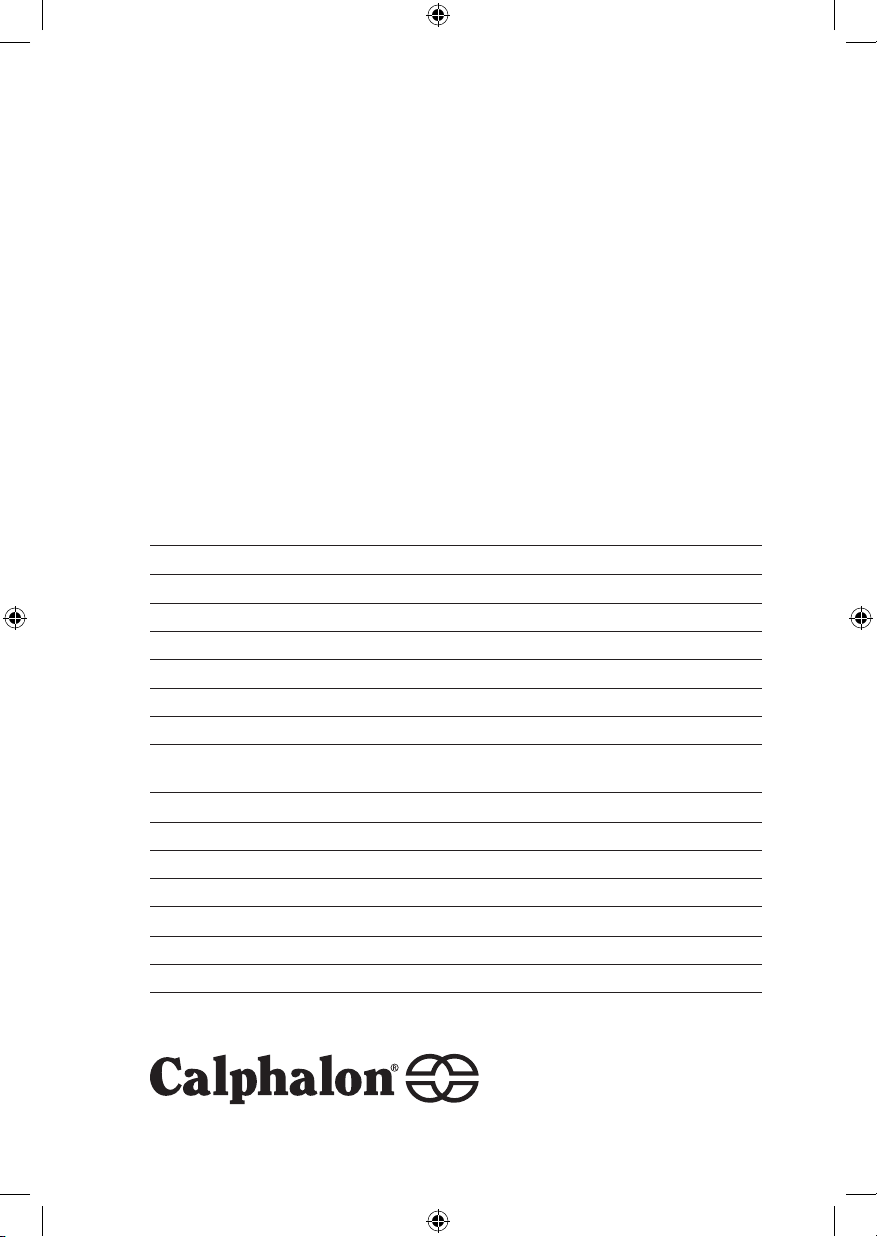
2
Thank you for choosing the Calphalon® XL Convection Oven.
All Calphalon small electrics are engineered to deliver premium
heating performance.
The Calphalon OPTI-HEATTM System is made up of two
parts: premium materials and optimal heat delivery, which work
together to offer even heating and create beautiful results.
We know you are excited to get cooking, and we promise to
enhance your culinary experience every step of the way. So
whether you’re a novice in the kitchen, or an experienced gourmet, the tips and recipes in this guide will help you express your
flavor – with your new convection oven.
Table of Contents
Important Safeguards page 3
Parts and Features page 6
Assembling Your XL Convection Oven page 8
Operating Your XL Convection Oven page 9
Cleaning and Care page 12
Frequently Asked Questions page 13
Warranty/Customer Service page 14
Recipes page 17
Table des matières
Mise en gardes importantes page 23
Pièces et fonctions page 27
Assemblage du four à convexion XL page 30
Utilisation du four à convexion XL page 30
Nettoyage et entretien page 34
Foire aux questions page 35
Garantie/service client page 37
Recettes page 39
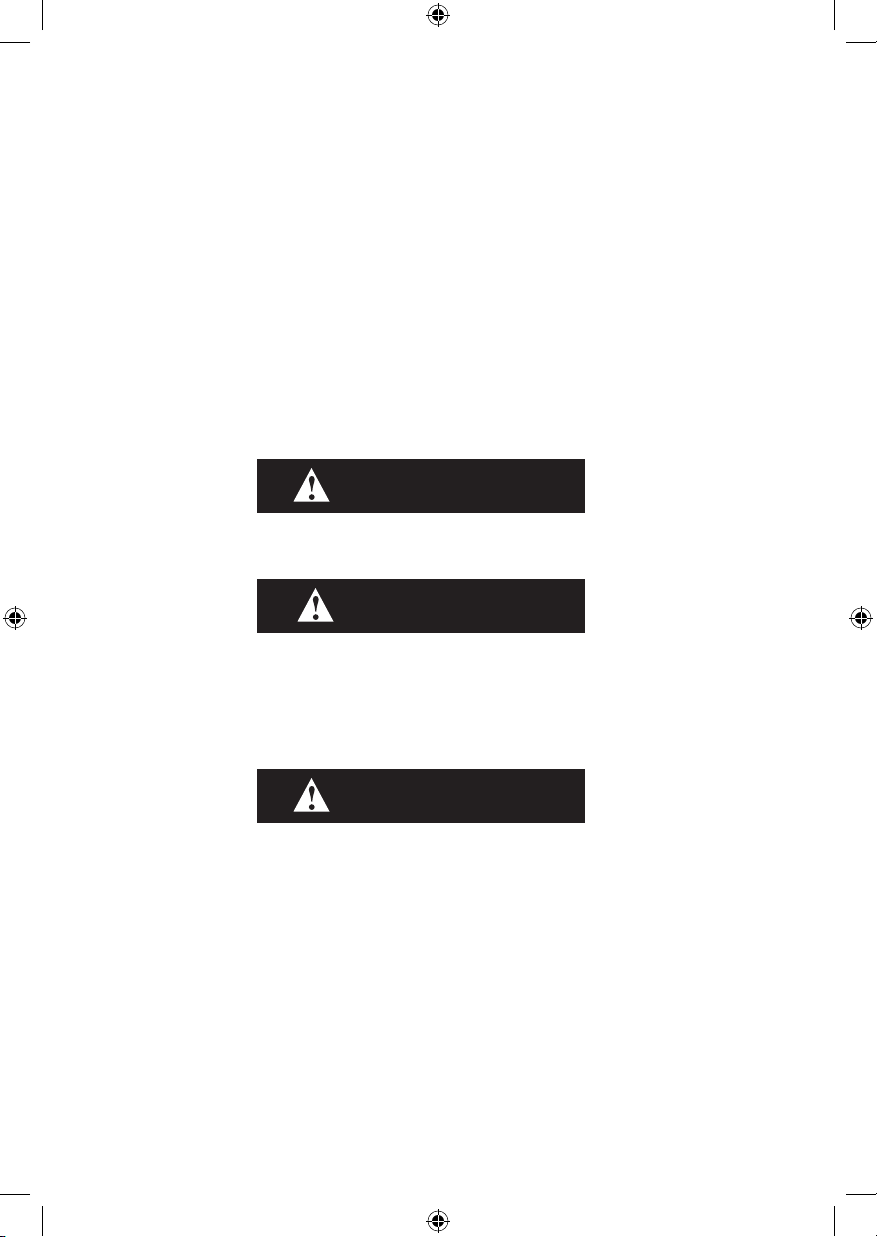
What You Need To Know About
Safety Instructions
Warning and Important Safeguards appearing in this guide are
not meant to cover all possible conditions and situations that
may occur. Common sense, caution and care must be exercised
when maintaining or operating your Calphalon XL Convection
Oven. Always contact your dealer, distributor, service agent or
manufacturer about problems or conditions you do not understand.
Recognize Safety Symbols, Words, Labels
Warning – Hazards or unsafe practices which COULD result
in severe personal injury or death.
Caution – Hazards or unsafe practices which COULD result in
minor personal injury.
IMPORTANT SAFEGUARDS
When using electrical appliances, basic safety precautions
should always be followed including the following.
1. Read all instructions
2. Do not touch hot surfaces. Use handles or knobs.
3. To protect against electrical shock do not immerse cord,
plugs, or the convection oven in water or other liquid.
4. Close supervision is necessary when any appliance is used
by or near children.
3
WARNING
CAUTION
WARNING
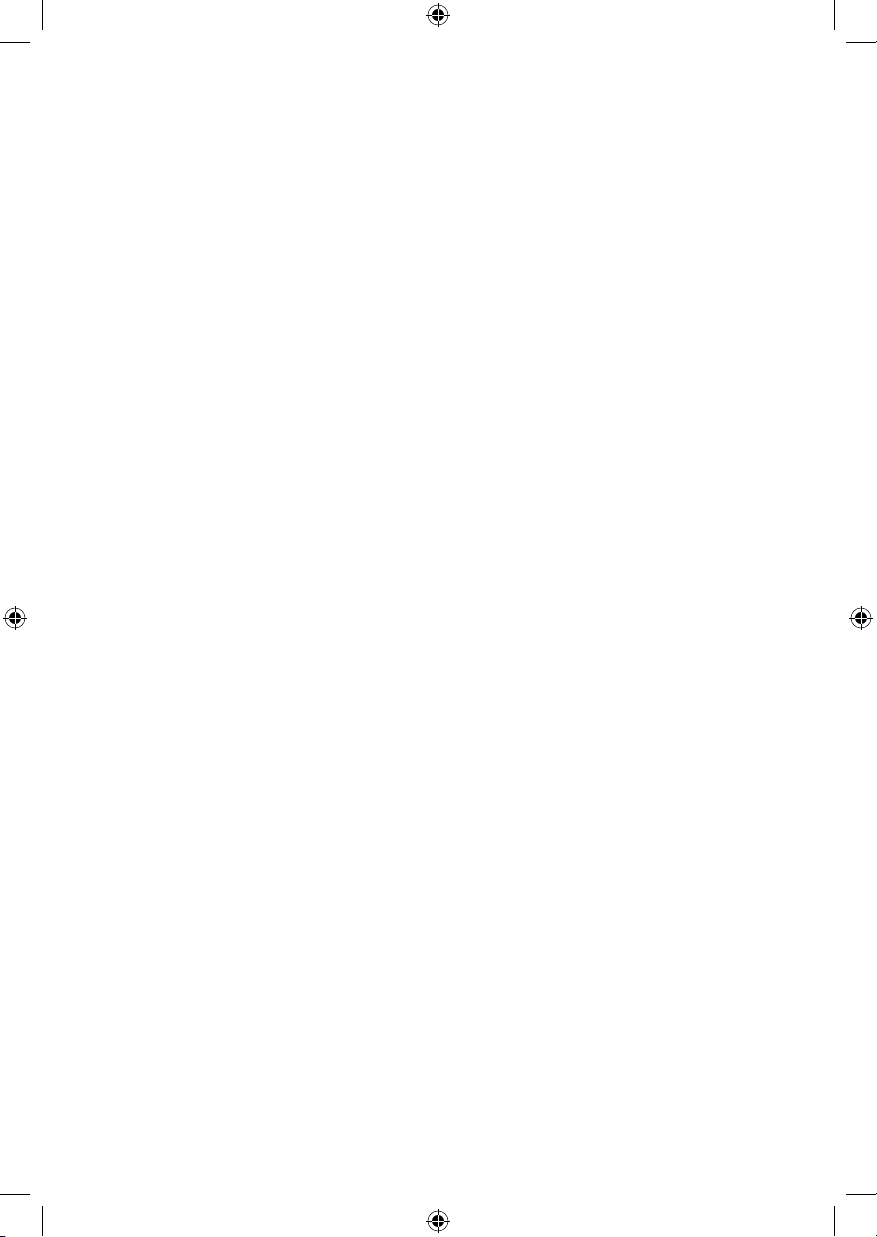
4
5. Unplug from outlet when not in use and before cleaning.
Allow to cool before putting on or taking off parts.
6. Do not operate any appliance with a damaged cord
or plug or after the appliance malfunctions or has been
damaged in any manner. Return appliance to the nearest authorized service facility for examination, repair, or
adjustment.
7. The use of accessory attachments not recommended by
Calphalon may cause injuries.
8. Do not use outdoors.
9. Do not let cord hang over edge of table or counter, or
touch hot surfaces.
10. Do not place on or near a hot gas, electric, or induction
burner, or in a heated oven.
11. Extreme caution must be used when moving an appliance
containing hot oil or other hot liquids.
12. This product is designed for household use only. Do not
use appliance for other than intended purpose.
13. Oversized foods or metal utensils must not be inserted in a
convection oven as they may create a fire or risk of electric
shock.
14. A fire may occur if the convection oven is covered or
touching flammable material, including curtains, draperies,
walls, and the like, when in operation. Do not store any
item on top of the appliance when in operation.
15. Do not clean the convection oven with metal scouring
pads. Pieces can break off the pad and touch electrical
parts involving a risk of electric shock.
16. Extreme caution should be exercised when using containers or baking pans constructed from materials other than
metal or glass.
17. Do not store any materials, other than manufacturers
recommended accessories, in this oven when not in use.
18. Do not place any of the following materials in the oven:
paper, cardboard, plastic, or any other flammable materials.
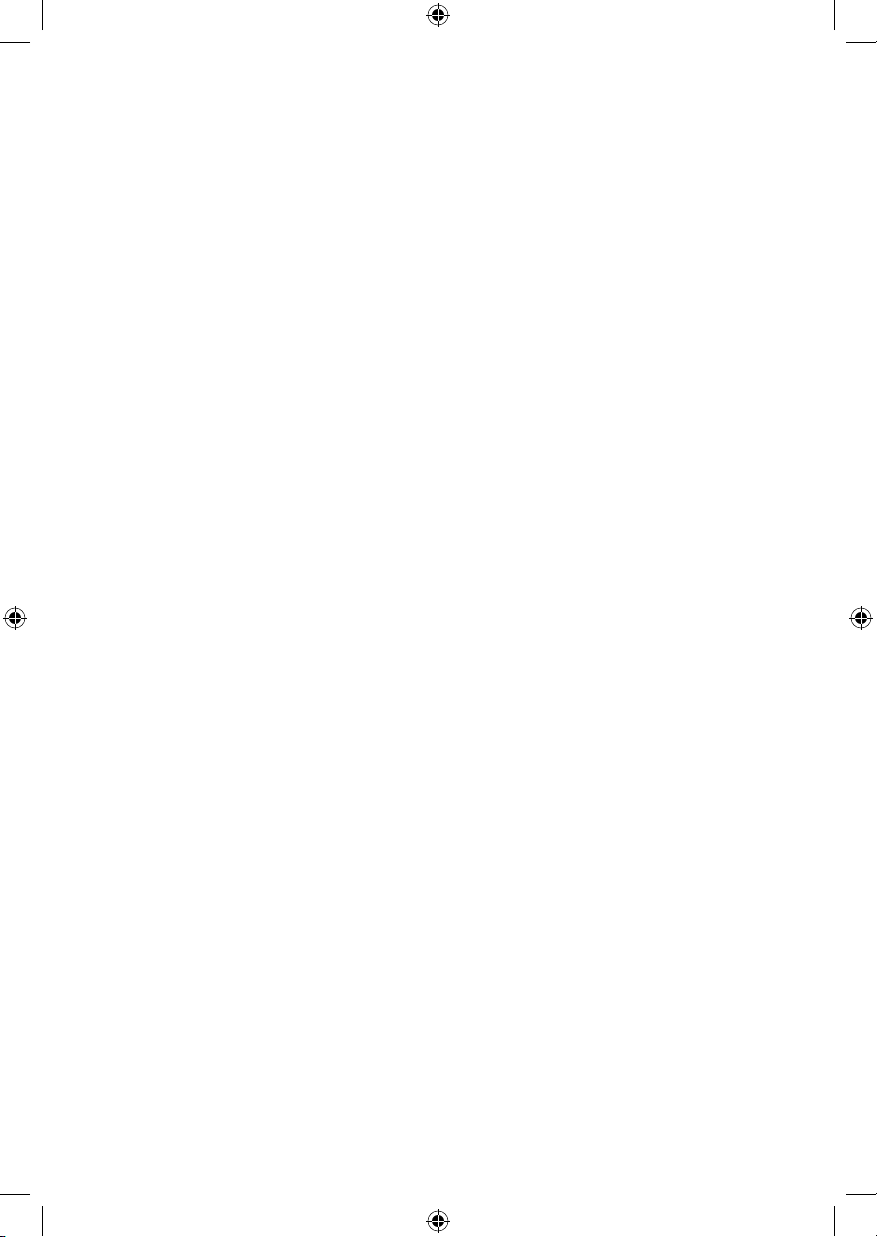
5
19. Do not cover crumb tray or any part of the oven with metal
foil. This will cause overheating of the oven.
20. In case of malfunction, the convection oven may be turned
off by pressing the “Toast” button if you are toasting in
the convection oven, or by turning the “Timer” knob to the
“Off” position if you are baking. Once turned off, carefully unplug the electrical cord from the outlet.
21. Do not use the convection oven as a source for heat or
for drying.
22. The appliance must only be used in the upright position,
never lying down, tilted or upside down.
23. Empty the crumb tray regularly.
Electrical Requirements
Avoid electrical shock. This appliance is equipped with
a 3-prong grounding plug for your protection against shock
hazard and it should be plugged directly into a properly
grounded receptacle. Do not cut or remove the grounding
prong from this plug. If the plug fails to fit into an existing outlet,
contact a qualified electrician to update the outlet.
Use proper extension cord. The extension cord must be a
grounding-type 3-wire cord. A short power-supply cord should
be used to reduce the risk resulting from becoming entangled in
or tripping over a longer cord. Extension cords are available
and may be used if care is exercised in their use. If an extension cord is used, the marked electrical rating of the cord set
or extension cord should be at least as great as the electrical
rating of the appliance and the cord should be arranged so that
it will not drape over the countertop or tabletop where it can be
pulled on by children or tripped over unintentionally.
SAVE THESE INSTRUCTIONS.
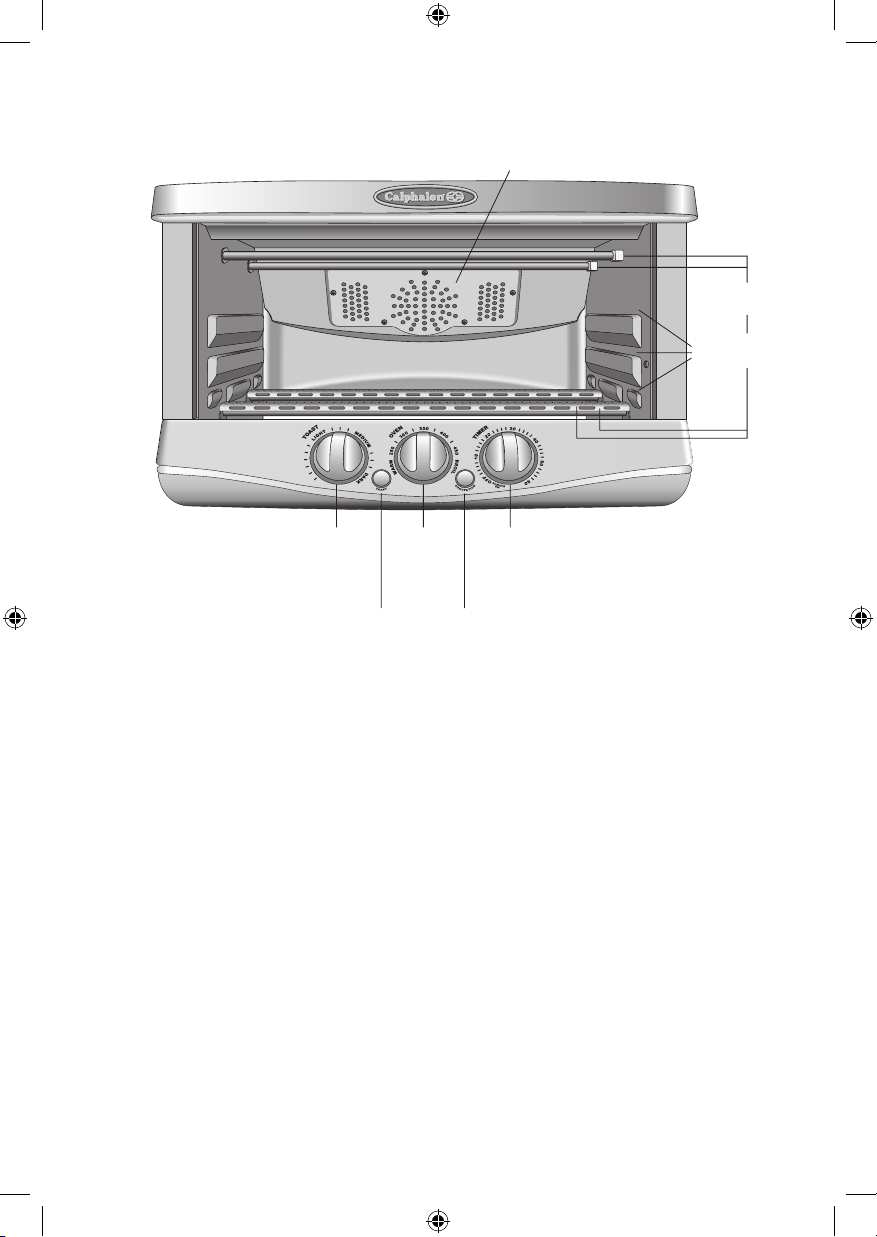
6
Parts and Features
OPTI-HEATTM System
Optimal Heat Delivery:
The precision placement of the upper and lower convection
oven heating elements, along with the reflective interior and
internal sensor, help create even browning.
Premium Materials:
Your convection oven’s high performance bronze nonstick finish is backed with our exclusive 5-year warranty, and it offers
flawless release as well as easy clean-up. The nonstick coated
heavy gauge 9x13-inch baking pan/broil rack is the ideal size
for everyday cooking tasks.
Toast Shade
Selection Knob
Toast Start/Stop
Button
Convection Fan
Start/Stop Button
Bake/Broil
Time Selection
Knob
Bake/Broil
Temperature
Selection
Knob
Convection Fan
Baking
Rack Slots
Heating
Elements
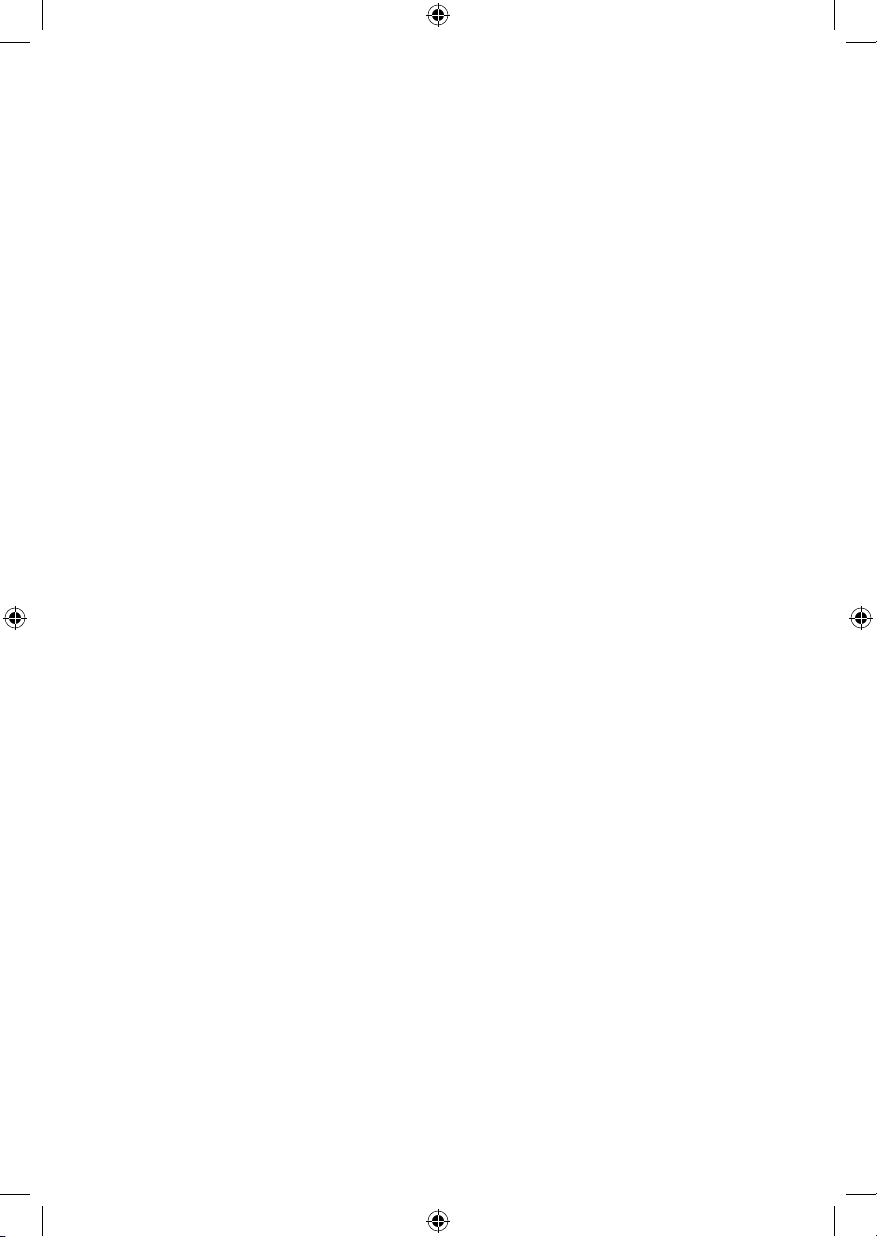
7
Sleek, Contoured Design – The updated, contoured shape
of your convection oven complements contemporary kitchen
designs, and the sleek stainless steel housing coordinates with
other Calphalon countertop appliances.
More Usable Capacity – The generous .7 cubic feet capacity and .49 cubic feet of usable oven space is large enough to
accommodate a 9x13-inch baking pan and a 13-inch pizza
pan. So, use your convection oven as a second oven (or as an
energy-saving smaller oven.)
Elevated, Easy-to-Read Controls – No more straining to
see control knobs and settings. Our raised controls illuminate so
you know when the convection oven is “On” and “Off” and how
much cooking time remains. Choose from a variety of standard
oven temperatures, as well as “Warm” and “Broil” settings. And,
set the oven to toast from “Light” to “Dark” with the toast shade
selector.
Auto-off Timer – For your safety, if the convection oven is
operated continuously for more than two hours, it will automatically turn itself off. Or, if you set the convection oven for a
designated cook time, it will chime and automatically turn off at
the end of that time.
Super-sized Toasting Capability – Toast up to 6 slices of
bread, bagel or English muffin halves at once using the convection oven toasting feature. Choose from “Light”, “Medium” and
“Dark” settings.
Quality Convection Cooking – Achieve superior browning
and evenness of baking and roasting with the convection fan.
With the touch of a button, the convection fan is designed to
run during the baking cycle, circulating warm air around the
food. And when you use convection, you will reduce traditional
cooking times, so be sure to check your cooking progress.
Broiling – Not only does the convection oven toast and bake, it
also broils. So, with a turn of the control knob, the upper heating
element will sear meats or melt the cheese on your garlic bread.
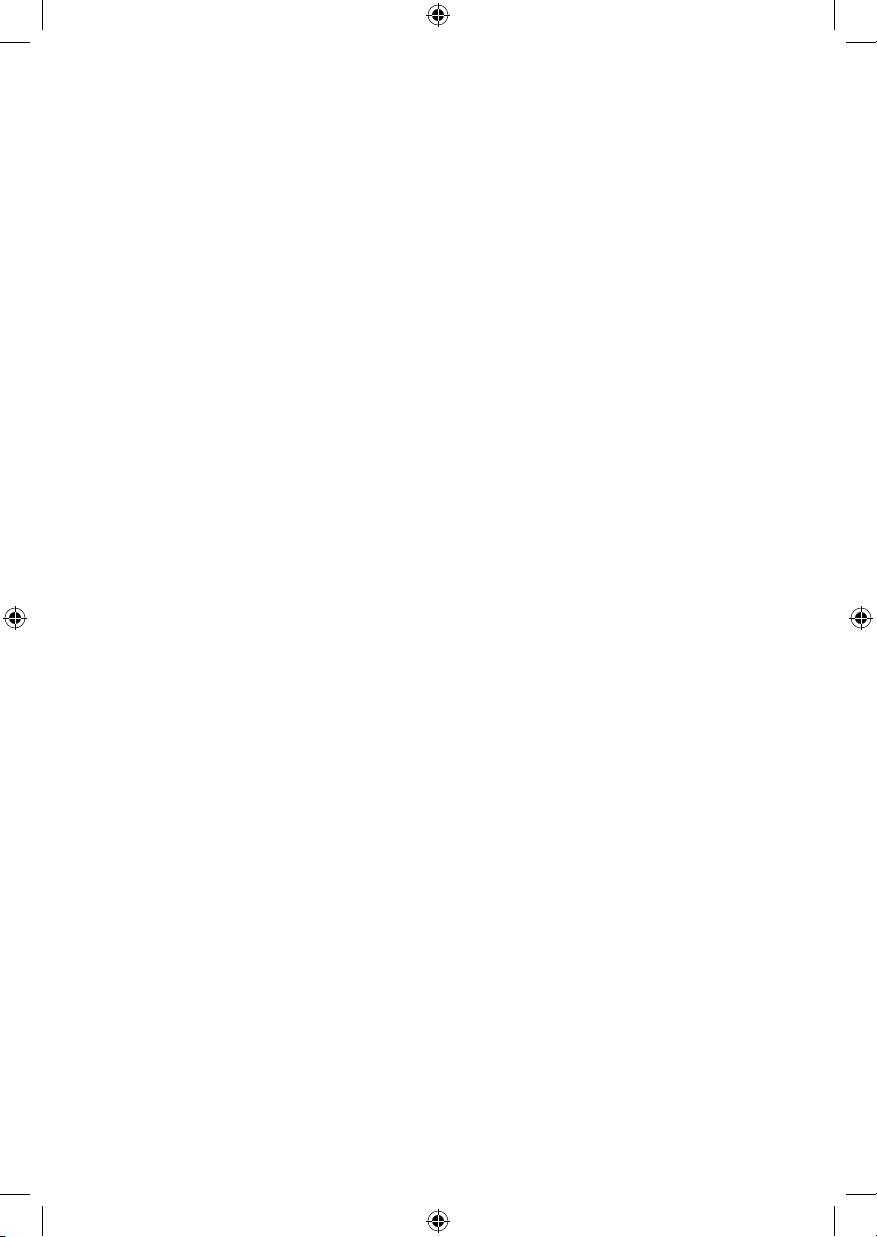
8
Removable Crumb Tray – This handy crumb tray slides out
easily so you can discard crumbs quickly.
Baking Pan and Broil Rack – Your convection oven comes
complete with a high performance bronze nonstick 9x13-inch
baking pan/broil rack. It is designed specifically for use with
the oven and the nonstick coating offers easy release, which
makes cleaning a breeze.
Assembling Your Convection Oven
1. Carefully remove all the pieces of the convection oven
from the packaging and place the oven on counter near
a suitable electrical outlet. (See page 5 for information
regarding electrical requirements.)
2. Before the first use, wash the removable crumb tray, wire
rack, baking pan, and broil rack in hot, soapy water.
Rinse and dry thoroughly.
3. Slide wire rack into oven.
4. Slide crumb tray into place through the door at the bottom
of the oven.
5. Plug power cord into 3-prong electrical outlet. The oven
should be the only appliance operating on the circuit. Continue with steps for “Operating Your Convection Oven”.
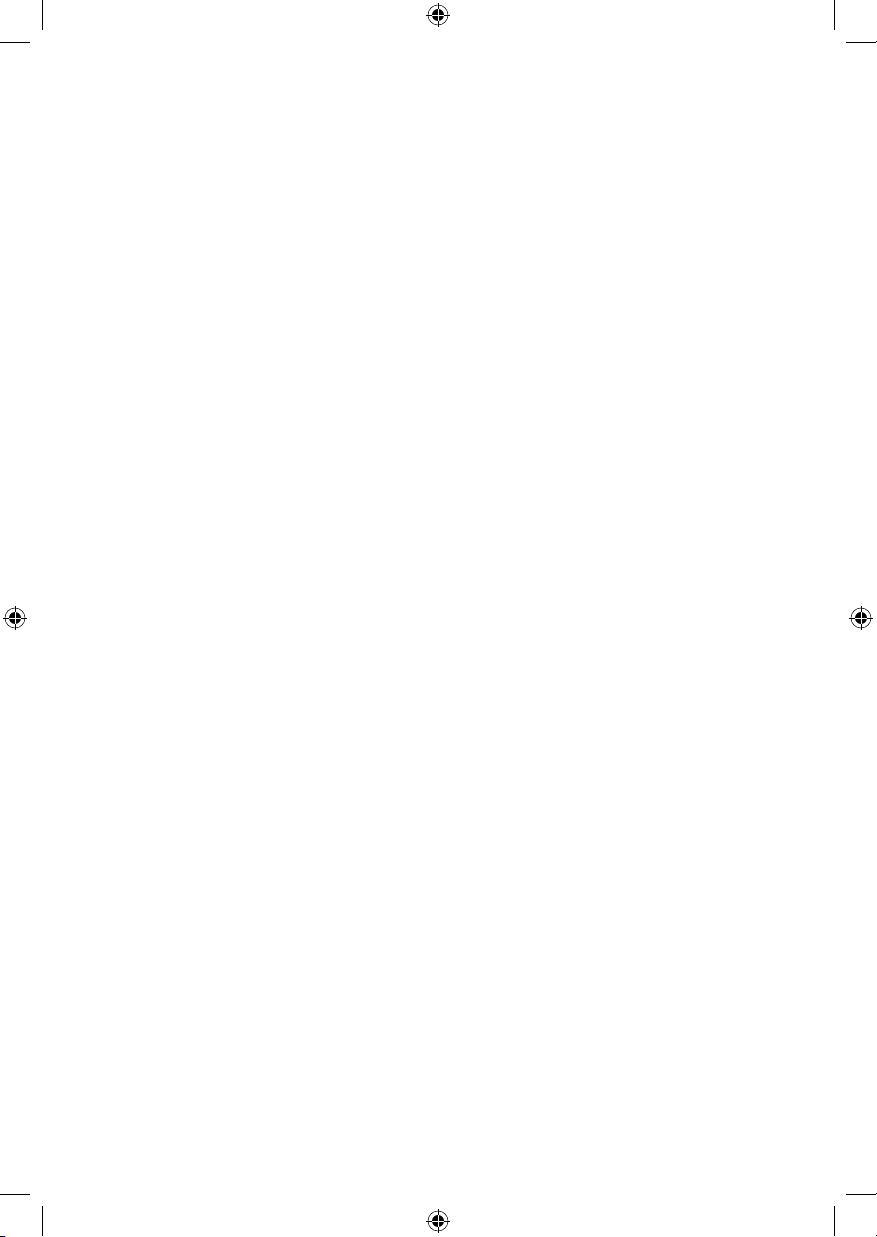
9
Operating Your Convection Oven
Toasting
Step 1: Position the oven rack in the lower slot with
the rack oriented upwards. Make sure the rack is level
and securely in place.
Step 2: Insert bread and close oven door. Place bread
(or bagel, English muffin) slices in a single layer on rack. The
rack will accommodate six standard slices of bread.
Step 3: Turn the Toast control knob clockwise to
the desired level of browning. Choose from “Light”,
“Medium” and “Dark” settings.
Step 4: Press the “Toast” button to start the toasting
cycle. The toaster will begin toasting. If for any reason you
need to stop the toaster, press the “Toast” button again.
Baking
Step 1: Position the oven rack in the lower slot with
the rack oriented upwards. Make sure the rack is level
and securely in place.
Step 2: Place food in baking pan, put on oven rack
and close oven door. Use one of the baking pans that came
with the oven, or select one of your own that fits within the oven
cavity. Do not use over-sized pans that touch the oven walls or
keep the door from closing.
Step 3: Choose heat setting. Turn the temperature control
knob to the desired heat setting. Choose from temperature settings ranging from 250˚F to 450˚F.
Step 4: Set the timer. The oven does not begin operating
until the timer is set. Once the timer is set, lights around the tem-
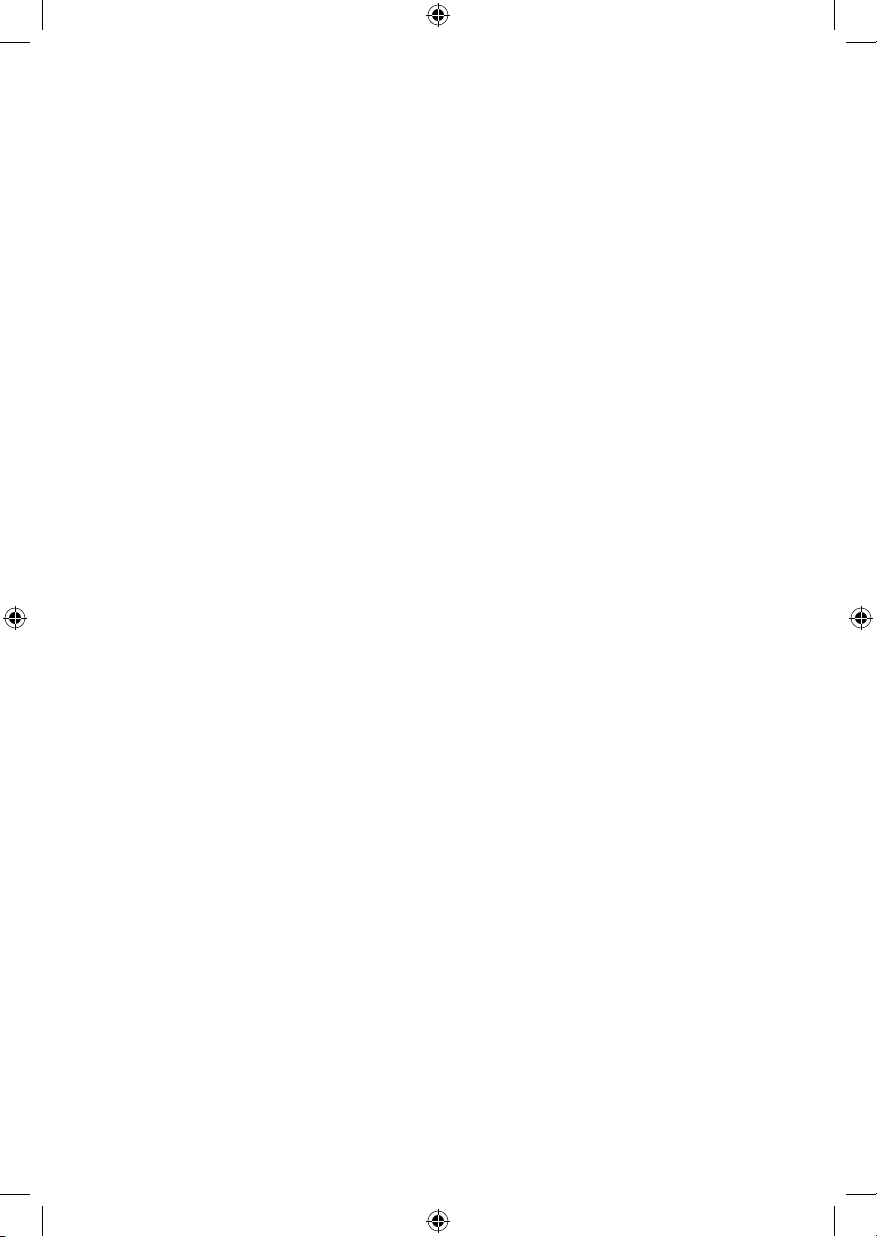
10
perature control knob illuminate. To set the timer, turn the timer
knob from the “Off” position to the right and select the desired
time up to 60 minutes. As the cooking time elapses, the timer
knob will tick and gradually turn to 0. A chime will sound when
the timer expires.
If you prefer that the oven be on for more than 60 minutes, turn
the timer knob from the “Off” position to the left to the “Always
On” position. Remember that your oven will automatically shut
off after two hours of continuous operation.
Step 5: Do not open the door while cooking. Any time
you open the oven door heat escapes and this extends the
baking time. Instead, look through the glass door to observe
cooking progress.
Convection Baking
Set up and operate the oven as described for Baking, then
press the “Convection” button to start the convection fan. Press
the “Convection” button again to stop the fan.
NOTE: Reduce traditional cooking times by about 15 percent
when you use the convection fan feature.
Broiling
Step 1: Position the oven rack in the middle slot with
the rack oriented upwards. Make sure the rack is level
and securely in place.
Step 2: Put food on baking pan/broil rack, place on
wire oven rack, and close oven door. Use the baking
pan/broil rack that came with the oven or select one of your
own that fits within the oven cavity. Do not use over-sized pans
that touch the oven walls or keep the door from closing.
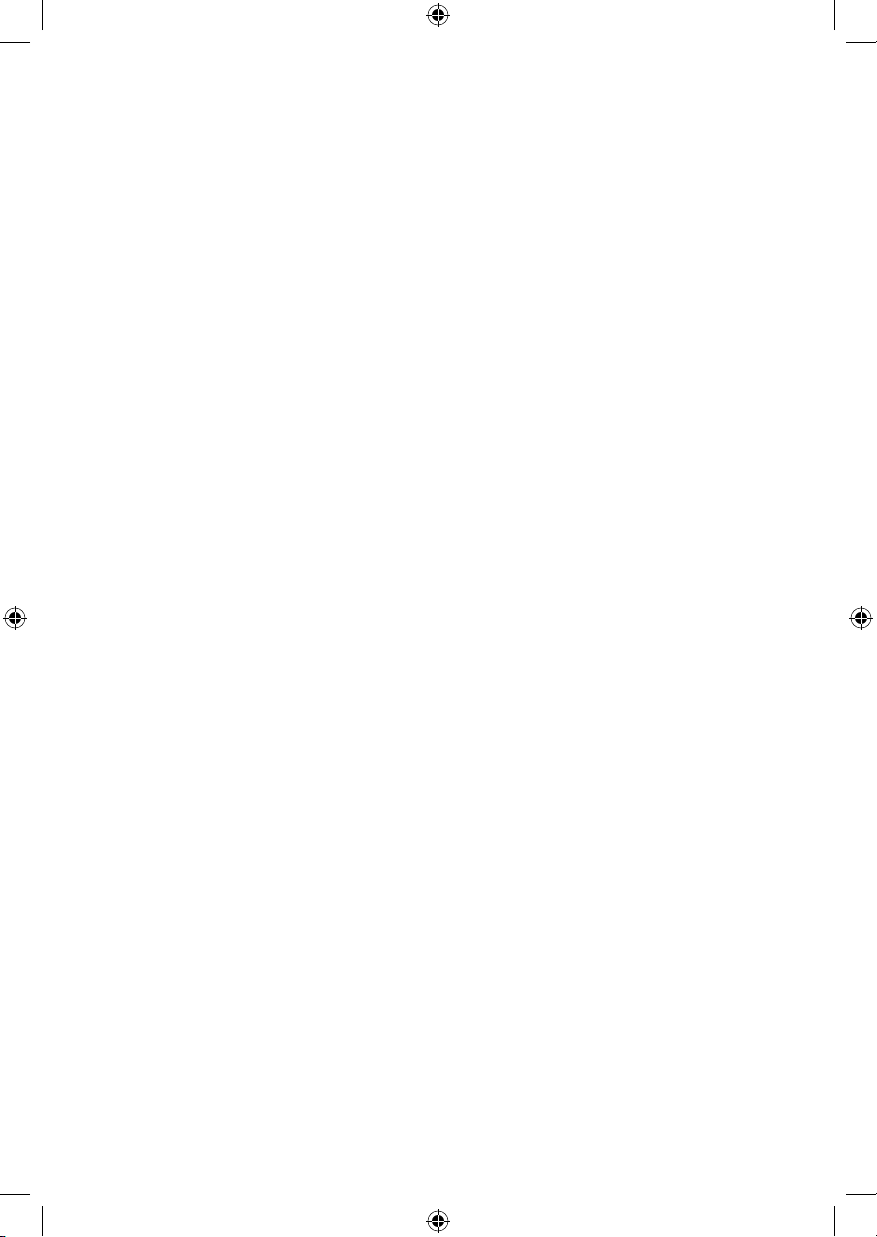
11
Step 3: Choose “Broil” setting. Turn the temperature
control knob to the “Broil” setting.
Step 4: Set the timer. The convection oven does not begin operating until the timer is set. Once the timer is set, lights
around the temperature control knob illuminate.
To set the timer, turn the timer knob from the “Off” position to
the right and select the desired time up to 60 minutes. As the
broil time elapses, the timer knob will tick and gradually turn to
0. A chime will sound when the timer expires.
NOTE: We recommend that you do not operate the convection
oven in the “Always On” setting when using the broil feature.
Use only the timer feature for broiling.
Warming
Step 1: Position the oven rack in the lower slot with
the rack oriented upwards. Make sure the rack is level
and securely in place.
Step 2: Put food in baking pan, place on oven rack
and close oven door. Use the baking/broiling pan pro-
vided with the oven. Or, select one of your own that fits within
the oven cavity. Do not use over-sized pans that touch the oven
walls or keep the door from closing.
Step 3: Choose “Warm” setting. Turn the temperature
control knob to “Warm”.
Step 4: Set the timer. The convection oven does not begin operating until the timer is set. Once the timer is set, lights
around the temperature control knob illuminate.
To set the timer, turn the timer knob from the “Off” position to
the right and select the desired time up to 60 minutes. As the
cooking time elapses, the timer knob will tick and gradually turn
to 0. A chime will sound when the timer expires.
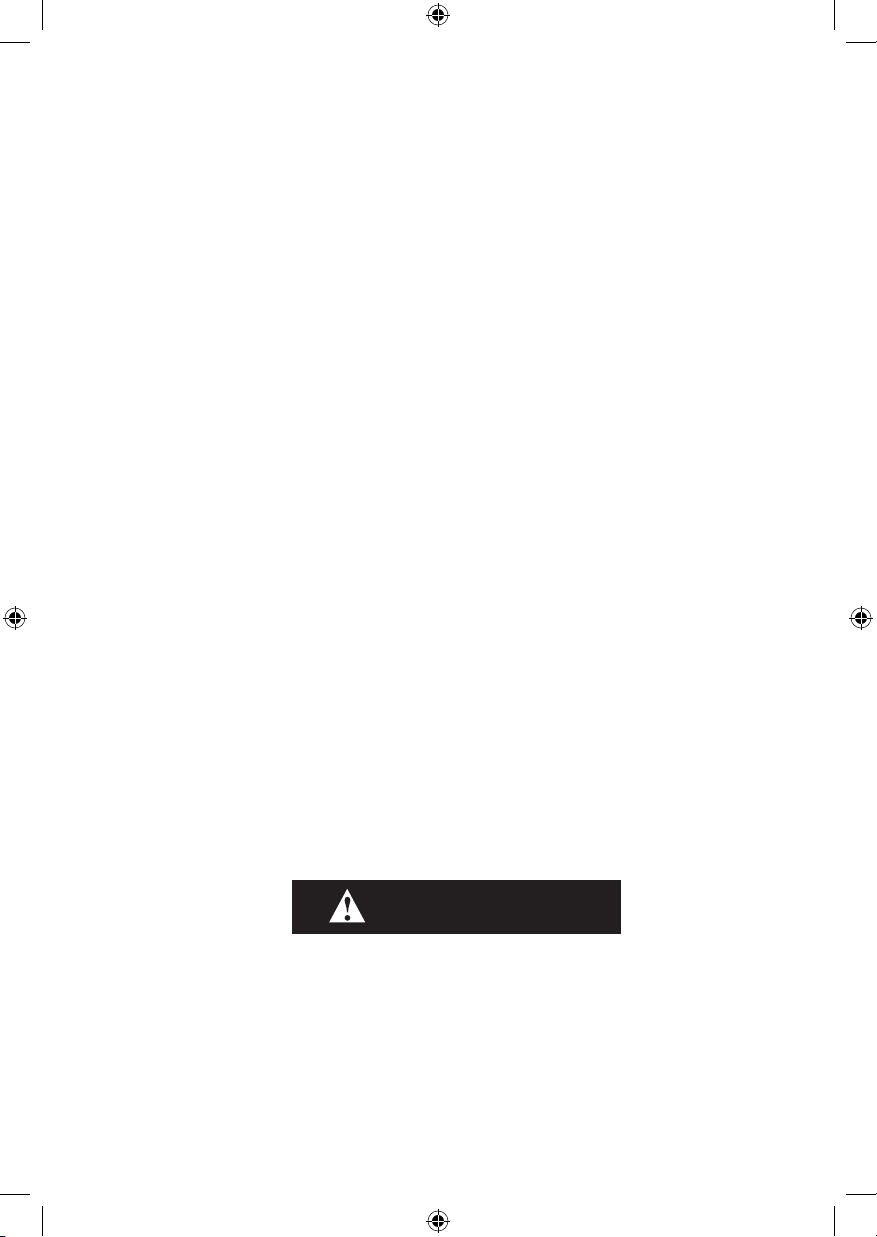
12
If you prefer that the oven be on for more than 60 minutes, turn
the timer knob from the “Off” position to the left to the “Always
On” position. Remember that your convection oven will automatically shut off after two hours of continuous operation.
Auto-off Safety Feature – For your safety, when using
the “Always On” mode, the convection oven will
automatically shut down after two hours of continuous operation. So if you forget to turn it off, the oven turns
itself off.
Cleaning and Care
1. Metal utensils will damage the nonstick coating. Use only nonmetal, temperature resistant utensils, such as wood or nylon.
2. When you are done using the convection oven, be sure to
turn it off. If you are using the convection oven for toasting, press the “Toast” button to stop the oven. If you are
warming, baking, or broiling, turn the timer control knob
to the “Off” position. Once turned off, carefully unplug the
electrical cord from the outlet.
3. Allow the convection oven, wire rack, baking pan, and
broil rack to cool before cleaning.
4. Wipe the inside and outside of the oven and the oven rack
with a clean, damp cloth. Wash the baking pan and broiling rack in hot soapy water. Rinse and dry thoroughly.
5. DO NOT use abrasive cleaners or scouring pads, as they
may scratch the nonstick surfaces of the convection oven.
DO NOT immerse the convection oven in water.
WARNING
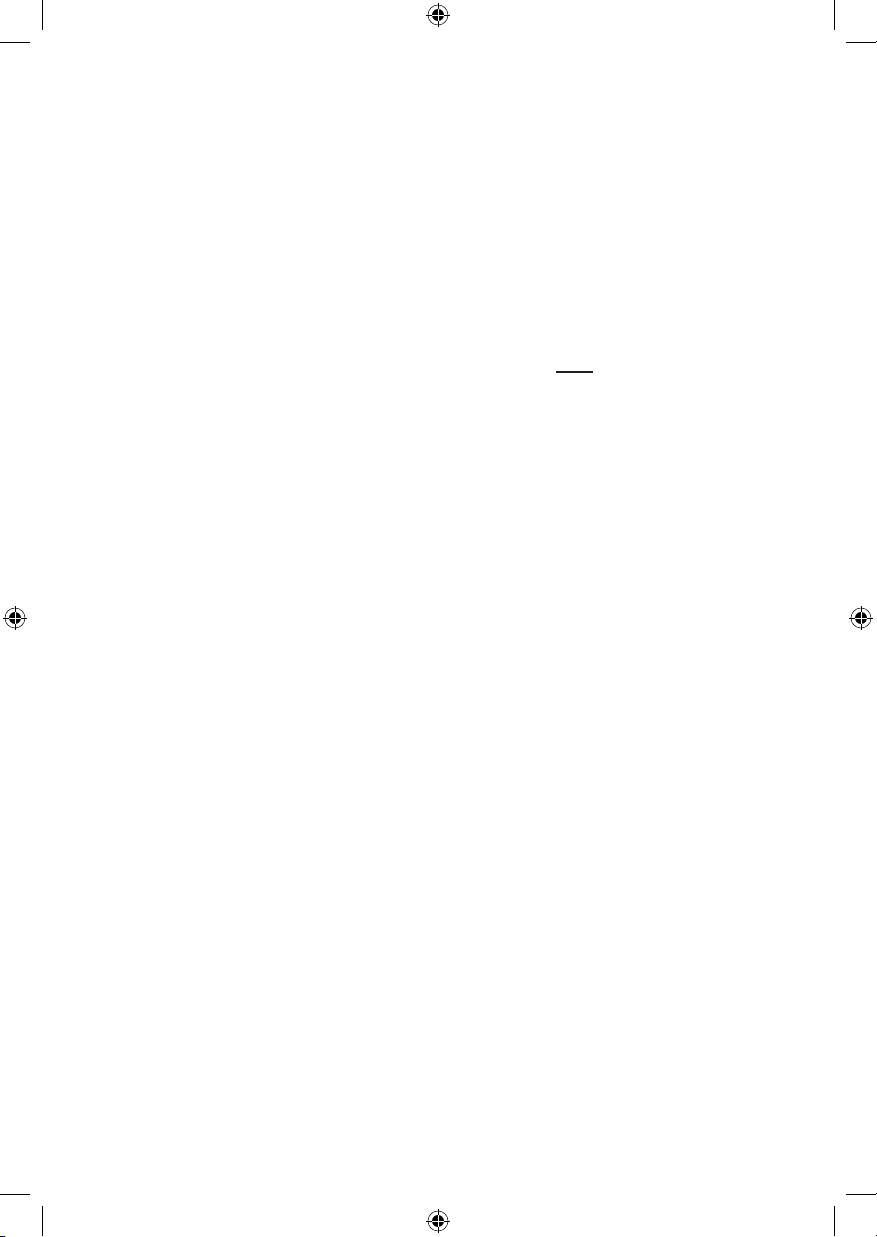
13
Frequently Asked Questions
My convection oven is not heating; what am I doing
wrong? Be sure the power cord is plugged into a suitable out-
let. See page 5 for electrical requirements. If you are trying to
Toast, make sure that the Toast control knob is set to the desired
setting and that you have pressed the “Toast” button. If you are
trying to Warm, Bake, or Broil, make sure that the temperature
control knob is set to the desired temperature, and that the timer
control knob is set to the desired cooking time or to the “Always
On” position.
Can I bake a cake in my convection oven?
Yes. Standard cake mixes can be baked in a 9x13-inch
baking pan, so they fit perfectly into the convection oven.
Should I place bread slices on a baking pan to toast
them? No. Actually, it is best to place slices of bread directly
on the wire rack for toasting. This allows the heat to more effectively reach the bread and toast it on both sides.
Does the convection oven have a self-cleaning cycle?
No. The premium nonstick surfaces in your convection oven
make clean up a breeze. Simply allow the oven to cool completely and wipe the interior with a clean, damp cloth. Even
baked on foods will release from the surface. Use a nylon or
polyester mesh cleansing pad to remove heavier food soils.
DO NOT use abrasive cleansers or scouring pads, as they may
scratch the surfaces of the oven.
Is it okay to place garlic cheese bread directly on the
oven rack? It is better to place cheese bread (or any foods
that have an ingredient that will melt) on a baking pan. That
way, if the cheese oozes over, the pan will catch the cheese instead of allowing it to fall on the heating elements in the bottom
of the oven.

14
If a baking pan fits in the oven, but the door won’t
quite close, is it safe to use? No. Baking pans should fit
completely inside the oven so the door closes and so that the pan
does not touch the sides of the oven. Having this space allows
warm air to circulate around the food and cook it properly.
Do I need to preheat the convection oven? For baking
or broiling, we recommend that you preheat your convection
oven for 5 minutes to allow the oven to fully heat to the selected
temperature.
Should I use the same time and temperature for the
convection oven as what I use for my regular oven?
Yes, your favorite recipes may be used in the toaster oven
following the same times and temperatures.
Warranty/Customer Service
Warranty
If you could take a few moments to register your product, it
would greatly expedite any warranty inquiries you may have.
Also, with your help, we can continue to develop new products
and services that make your culinary experience even better.
Please visit www.calphalon.com for complete details.
Limited One Year and Five Year Warranty
Calphalon will repair or replace any XL Convection Oven
found defective in material or workmanship within one
year of the original purchase. In addition, Calphalon will
repair or replace any XL Convection Oven if the nonstick
coating in the convection oven or on the baking pan or
broil rack is found defective in material or workmanship

15
within five years of original purchase. This warranty applies when the convection oven is put to normal household use and is operated and cared for according to the
instructions. Minor imperfections, surface markings as a
result of shipping, and slight color variation in the nonstick
coating are normal. This excludes damage from misuse or
abuse, such as improper cleaning, use of metal utensils,
neglect, accident, alteration, fire, theft, or use in a commercial establishment.
This warranty excludes all incidental or consequential
damages, except in those states that do not allow the
exclusion or limitation of these damages.
If You Have a Warranty Claim
If you believe you have a defective product, send the
product, freight pre-paid, with a letter explaining the
defect, to this address:
Calphalon Consumer Relations
240 Metty Drive, Suite D
Ann Arbor, MI 48103
All items must be shipped freight pre-paid. Please use
a package delivery service able to track and/or insure
your return items – we recommend DHL, UPS or FedEx
ground service. All appliances confirmed as defective
(as described) will be replaced, free of charge, with an
identical item or, if the item is no longer available, with
a comparable product. Warranty replacements will be
processed within 10 to 15 business days after receipt.
Please call Calphalon Consumer Relations at
1-800-809-7267 if you have additional questions.
