Calculated Industries 4045 User Manual
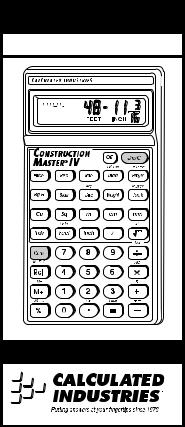
CONSTRUCTION MASTER® IV
For Today’s Construction Professional |
User’s Guide |

INTRODUCING:
THE CONSTRUCTION MASTER IV ®
Designed for busy construction professionals, the new Construction Master IV lets you solve hundreds of dimension-related problems quickly and accurately in Metric or feet-inch formats!
Solve Dimensional Math with Ease
Instant Dimensional Conversions
Complete Metric/Imperial Conversions
Calculate Square and Rectangular Areas
Find Cubic Volumes
Solve Right-Triangle problems
Find Regular and Irregular Hip/Valley Rafters
Find Regular and Irregular Jack Rafters
Calculate Stair Risers, Treads and Stringers
Solve Rake-Wall Stud Lengths
Convert between Volume and Weight
Estimate Board Feet
Find Circular Areas, Circumferences, Arcs
Material Estimations
Paperless Tape Function
And much, much more!
2 — CONSTRUCTION MASTER®

GETTING STARTED
KEY DEFINITIONS/FUNCTIONS
Basic Functions
[+] [–] [x]
[÷] [=] Arithmetic operation keys.
[%]Four-function percent key.
0 – 9 Digits used for keying-in numbers.
[ • ] Decimal point.
[Off] Turns all power off. Resets the display and all non-permanent registers.
[On/C] Turns on power. Pressing once clears the last entry and the display. Pressing twice in succession clears all temporary registers.
[Conv] Used to convert between dimensions. Dimensions can only be converted within the same convention (i.e., linear, square or cubic). Also used to access special functions.
3 — User’s Guide

[ ] |
Used to find the square root of a |
|
number. |
[Conv]
[ ]
]
[M+]
x2 — Finds the square of the displayed value.
Memory Plus — Stores the displayed number in the semi-perma- nent Memory. Also adds the displayed number to any previously stored value in Memory. The total stored in Memory is recalled by pressing [Rcl] prior to [M+].
[Conv]
[M+] Memory Minus (M–) — Subtracts the displayed value from Memory.
[Rcl] Recall — Recalls values stored in any register (i.e., press [Rcl] and then the key you wish to display the value of ). [Rcl] [M+] displays Memory content.
4 — CONSTRUCTION MASTER®

******************************************
[Rcl] [x] Imperial/Metric Mode — Selects either Imperial or Metric defaults for the following settings: pitch, stair riser height, and on-center spacing for jack rafters and rake-walls.
Note: This is a permanent setting cleared only by removing batteries or manually resetting.
******************************************
[Conv]
[Rcl] Memory Clear — Clears the Memory without changing the current display.
Dimension Keys
[Yds] Yards — This is an entry and conversion key (when used with
[Conv]).
[Feet] Feet — This is an entry and conversion key (when used with [Conv]). This key can also be used in conjunction with the [Inch] and [/] keys for entering in Feet-Inch- Fractions.
5 — User’s Guide
[Inch] Inches — This is an entry and conversion key (when used with [Conv]). This key can also be used in conjunction with the [/] key for entering values in Fractional Inch format.
[/]Fraction Bar — This key is used to enter fractions. For example, to enter 1/2, the key sequence would be: 1 [/] 2.
[Cu] Cubic — This key is used with a dimension key to identify a value as being a volume.
Example: 5 [Cu] [Yds].
[Sq] Square — This key is used with a dimension key to identify a value as being an area.
Example: 10 [Sq] [Meters].
[m]Meters — This is an entry and conversion key used to enter decimal meters or to convert decimal meters.
[cm] Centimeters — Entry and conversion key for centimeters. Operates the same as metric.
6 — CONSTRUCTION MASTER®
[mm]Millimeters — Entry and conversion key for millimeters. Operates the same as metric.
[Bd Ft] Board Feet — This key is used to enter or convert cubic values to board feet (using [Conv]). One board foot is equal to 144 cubic inches (1 inch x 1 foot x 1 foot).
[Weight] Weight — This key is used to convert volume to a weight value using the [Conv] key and the stored Weight per Volume factor (see below). Press repeatedly to toggle between tons, pounds and kilograms.
[Conv]
[%]Weight per Volume — Used to set the Weight per Volume factor. Factor can be entered as Kilograms per Cubic Meter, Tons per Cubic Yard, or Pounds per Cubic Yard. To set a different weight per volume, i.e., 2150 Kilograms per Cubic Meter, press 2150 [Conv] [%] [%] [%].
7 — User’s Guide
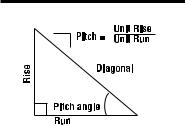
Right Triangle/Rafter Keys
[Pitch] Pitch — This key is used to permanently enter or calculate the pitch (slope) of a roof (or right triangle). Pitch may be entered as an inch format (9 [Inch] [Pitch]), or as an angle in degrees (i.e., 30 [Pitch] for 30°), or also as a unitless ratio (0.75 [Conv] [Pitch]).
[Rise] Rise — This key enters or calculates the rise or vertical leg of a right triangle.
[Run] Run — This key enters or calculates the run or horizontal leg (or base) of a right triangle.
8 — CONSTRUCTION MASTER®
