Cadillac Escalade 2016, Escalade ESV 2016 Owner's Manual
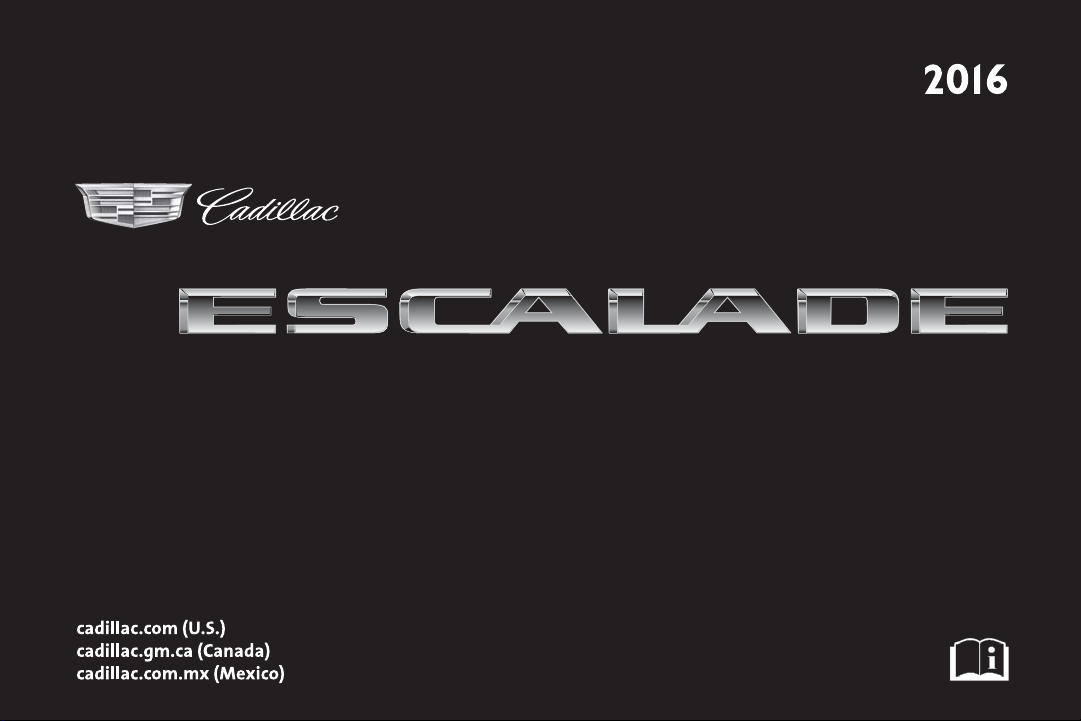
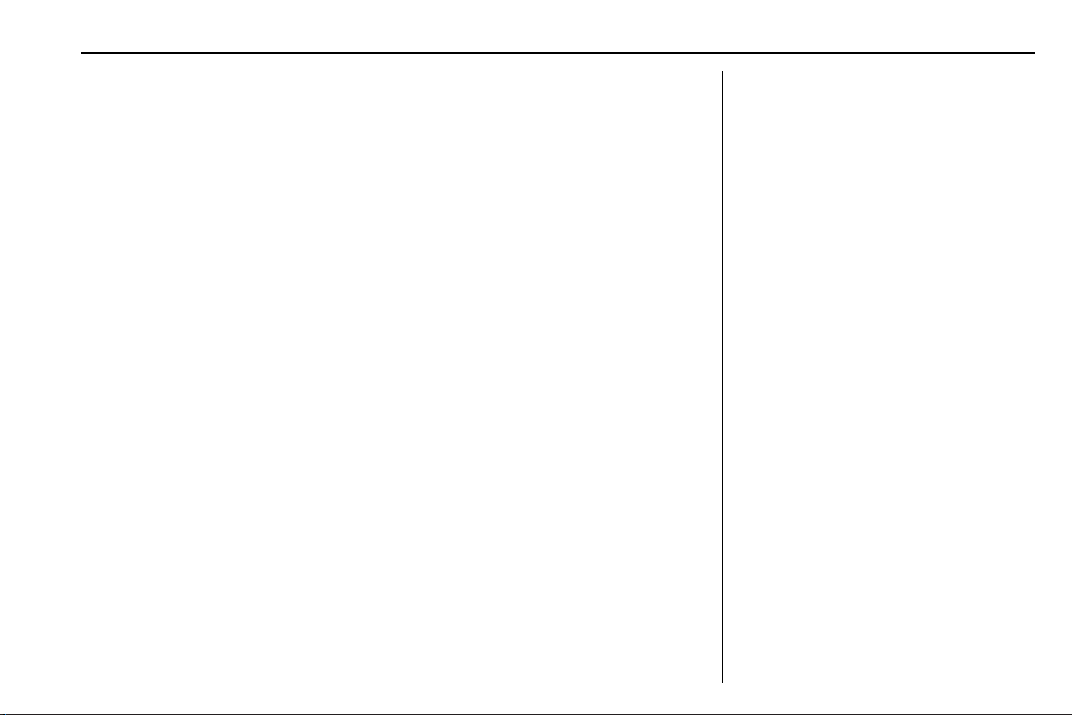
Cadillac Escalade Owner Manual (GMNA-Localizing-U.S./Canada/Mexico-
9159314) - 2016 - crc - 6/25/15
Contents
Introduction . . . . . . . .. . . . . . . .. . . . . . 2
In Brief . . . . . . . . . . . . . . . . . . ..... . . . . 5
Keys, Doors, and Windows . . . . . 27
Seats and Restraints . . . . . . . . . . . 54
Storage . . . . . . . . . . . . . . . . . . . . . . . 110
Instruments and Controls . . . . . . 115
Lighting . . . . . . . . . . . . . . . . . . . . . . . 168
Infotainment System . . . . . . . . . . 177
Climate Controls . . . . . . . . . . . . . . 178
Driving and Operating . . . . . . . . . 186
Vehicle Care . . . . . . . . . . . . . . . . . . 264
Service and Maintenance . . . . . 346
Technical Data . . . . . . . . . . . . . . . . 360
Customer Information . . . . . . . . . 363
Reporting Safety Defects . . . . . . 373
OnStar .... . . . . . . . . . . . . . .. . . . . . 376
Index . . . . . . . . . . . . . . . . . . . . 386
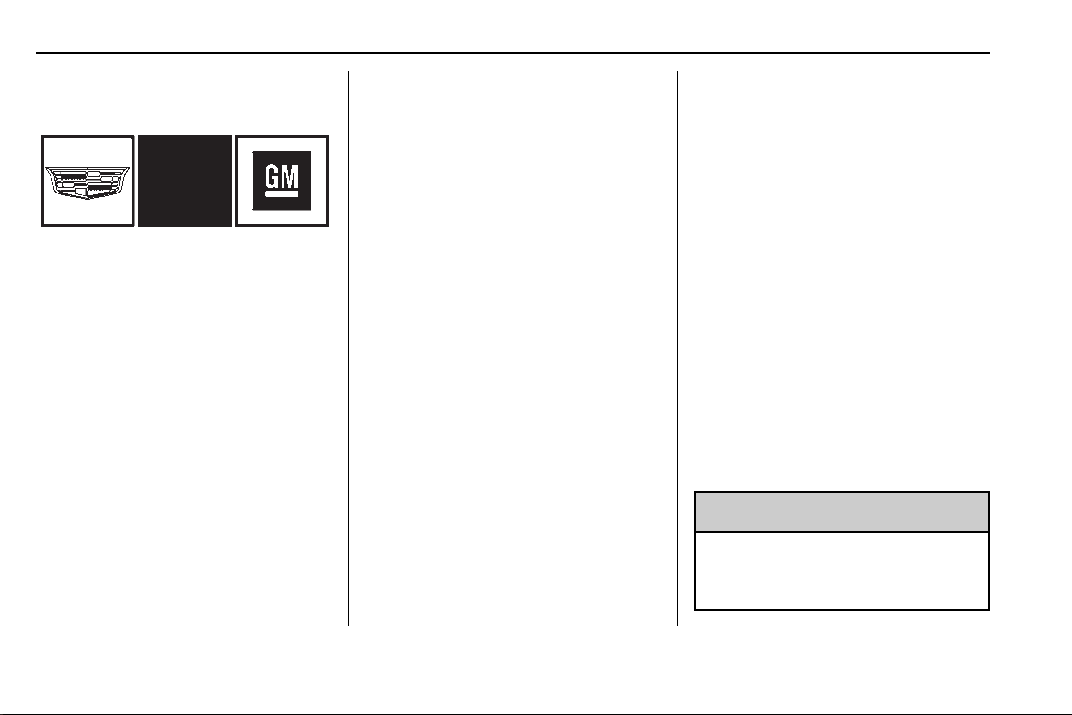
Cadillac Escalade Owner Manual (GMNA-Localizing-U.S./Canada/Mexico-
9159314) - 2016 - crc - 6/25/15
2 Introduction
Introduction
The names, logos, emblems,
slogans, vehicle model names, and
vehicle body designs appearing in
this manual including, but not limited
to, GM, the GM logo, CADILLAC,
the CADILLAC Emblem, and
ESCALADE are trademarks and/or
service marks of General Motors
LLC, its subsidiaries, affiliates,
or licensors.
For vehicles first sold in Canada,
substitute the name “General
Motors of Canada Limited” for
Cadillac Motor Division wherever it
appears in this manual.
This manual describes features that
may or may not be on the vehicle
because of optional equipment that
Litho in U.S.A.
Part No. 23133525 A First Printing
was not purchased on the vehicle,
model variants, country
specifications, features/applications
that may not be available in your
region, or changes subsequent to
the printing of this owner manual.
Refer to the purchase
documentation relating to your
specific vehicle to confirm the
features.
Keep this manual in the vehicle for
quick reference.
Canadian Vehicle Owners
Propriétaires Canadiens
A French language manual can be
obtained from your dealer, at
www.helminc.com, or from:
On peut obtenir un exemplaire de
ce guide en français auprès du
concessionnaire ou à l'adresse
savant:
Helm, Incorporated
Attention: Customer Service
47911 Halyard Drive
Plymouth, MI 48170
Using this Manual
To quickly locate information about
the vehicle, use the Index in the
back of the manual. It is an
alphabetical list of what is in the
manual and the page number where
it can be found.
Danger, Warning, and Caution
Warning messages found on vehicle
labels and in this manual describe
hazards and what to do to avoid or
reduce them.
Danger
{
Danger indicates a hazard with a
high level of risk which will result
in serious injury or death.
©
2015 General Motors LLC. All Rights Reserved.
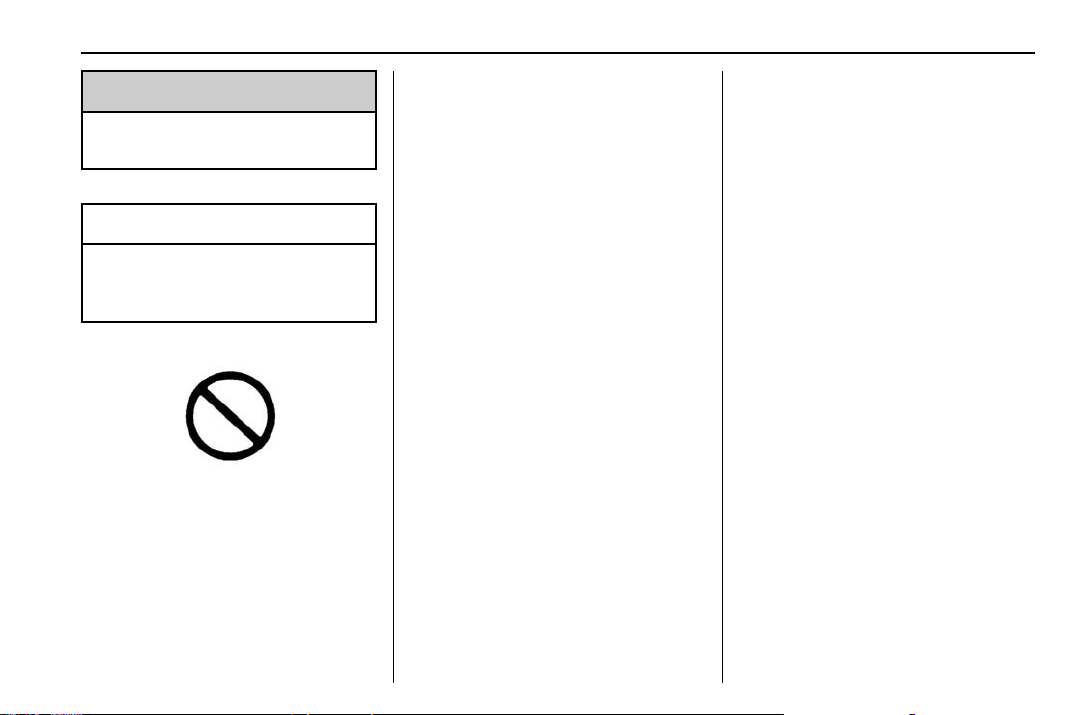
Cadillac Escalade Owner Manual (GMNA-Localizing-U.S./Canada/Mexico-
9159314) - 2016 - crc - 6/25/15
Introduction 3
Warning
{
Warning indicates a hazard that
could result in injury or death.
Caution
Caution indicates a hazard that
could result in property or vehicle
damage.
Symbols
The vehicle has components and
labels that use symbols instead of
text. Symbols are shown along with
the text describing the operation or
information relating to a specific
component, control, message,
gauge, or indicator.
M : Shown when the owner
manual has additional instructions
or information.
* : Shown when the service
manual has additional instructions
or information.
0 : Shown when there is more
information on another page —
“see page.”
Vehicle Symbol Chart
A circle with a slash through it is a
safety symbol which means “Do
Not,” “Do not do this,” or “Do not let
this happen.”
Here are some additional symbols
that may be found on the vehicle
and what they mean. For more
information on the symbol, refer to
the Index.
0 : Adjustable Pedals
9 : Airbag Readiness Light
! : Antilock Brake System (ABS)
g : Audio Steering Wheel Controls
or OnStar
®
(if equipped)
$ : Brake System Warning Light
" : Charging System
I : Cruise Control
` : Do Not Puncture
^ : Do Not Service
B : Engine Coolant Temperature
O : Exterior Lamps
_ : Flame/Fire Prohibited
. : Fuel Gauge
+ : Fuses
3 : Headlamp High/Low-Beam
Changer
( : Heated Steering Wheel
j : LATCH System Child Restraints
* : Malfunction Indicator Lamp
: : Oil Pressure
g : Outside Power Foldaway
Mirrors
O : Power
/ : Remote Vehicle Start
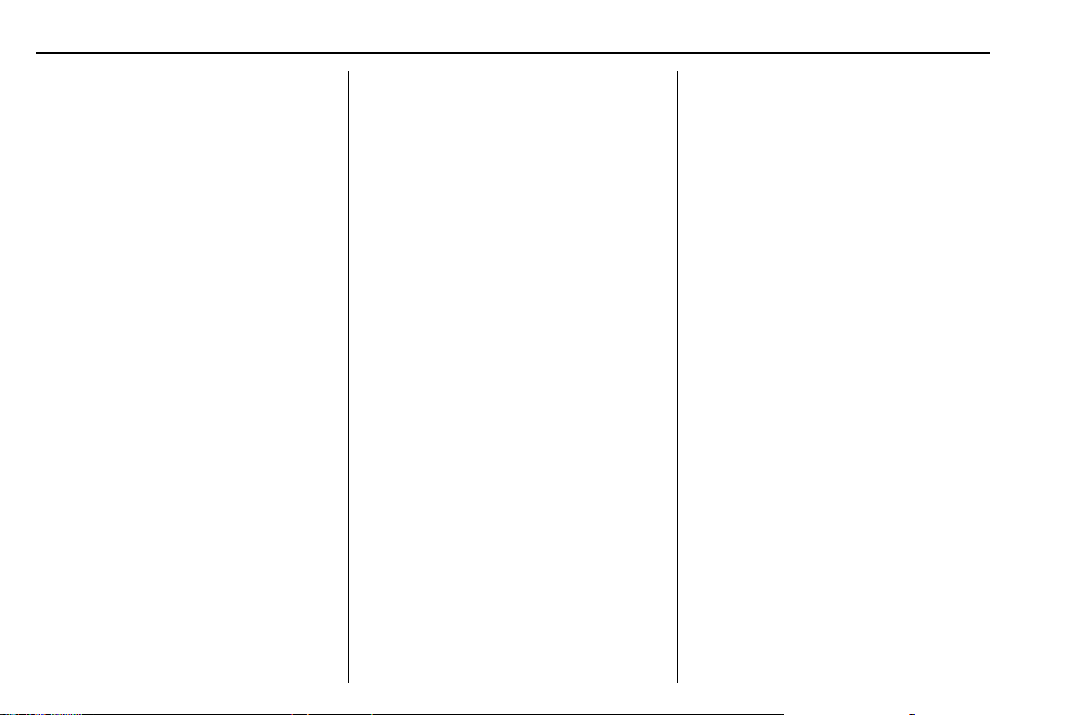
Cadillac Escalade Owner Manual (GMNA-Localizing-U.S./Canada/Mexico-
9159314) - 2016 - crc - 6/25/15
4 Introduction
> : Safety Belt Reminders
7 : Tire Pressure Monitor
_ : Tow/Haul Mode
d : Traction Control/StabiliTrak
a : Under Pressure
M : Windshield Washer Fluid
®
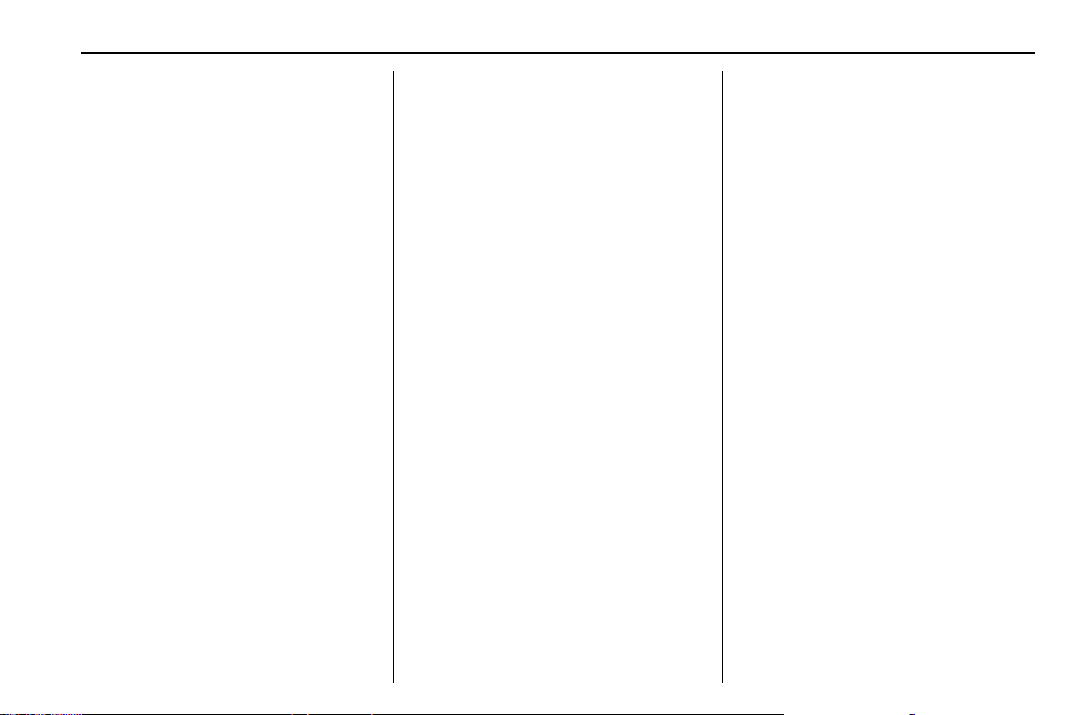
Cadillac Escalade Owner Manual (GMNA-Localizing-U.S./Canada/Mexico-
9159314) - 2016 - crc - 6/25/15
In Brief 5
In Brief
Instrument Panel
Instrument Panel . . . . . . . . . . . . . . . . 6
Initial Drive Information
Initial Drive Information . . . . . . .... 8
Remote Keyless Entry (RKE)
System . . . . . . .. . . . . . . . . . . . . . . . . 8
Remote Vehicle Start . . . . . . . . . . . 9
Door Locks . . . . . . . . . . . . . . . . . . . . . 9
Liftgate . . . . . . . . . . . . . . . . . . . . . . . . 10
Windows . . . . . . . . . . . . . ..... . . . . . 10
Seat Adjustment . . . . . . . . . . . . . . . 11
Memory Features . . . . . . . . . . . . . . 13
Second Row Seats . . . . . . . . . . . . 13
Third Row Seats . . . . . . . . . . . . . .. 13
Heated and Cooled Front
Seats . . . . . . . . . . . . . ...... . . . . . . 13
Head Restraint Adjustment . . . . 13
Safety Belts . . . . . . . . . . . ...... . . . 14
Passenger Sensing System . . . 14
Mirror Adjustment . . . . . . . . . . . . . . 14
Steering Wheel Adjustment . . . . 15
Throttle and Brake Pedal
Adjustment . . . . . . . . . . . . . . .. . . . 16
Interior Lighting . . . . . . . . . . . . . . . . 16
Exterior Lighting . . . . . . . . . . . . . . . 17
Windshield Wiper/Washer .... . . 17
Climate Controls . . . . . . . . . . . . . . . 18
Transmission . . . . . . . . . . . . . . . . . . 19
Four-Wheel Drive . . . . . . . . . . . . . . 19
Vehicle Features
Infotainment System . . . . . . . . . . . 20
Steering Wheel Controls . . . . . . . 20
Cruise Control . . . . . . . . . . . . . . . . . 20
Driver Information
Center (DIC) . . . . . . . . . . . . . . . . . 21
Forward Collision Alert (FCA)
System . . . . . . . . .. . . . . . . . . . . . . . 21
Front Automatic Braking (FAB)
System . . . . . . . . .. . . . . . . . . . . . . . 21
Lane Keep Assist (LKA) . . . . . . . 22
Lane Change Alert (LCA) . . . . . . 22
Surround Vision . . . . . . . . . . . . . . . 22
Rear Vision Camera (RVC) . . . . 22
Rear Cross Traffic Alert (RCTA)
System . . . . . . . . .. . . . . . . . . . . . . . 22
Parking Assist . . . . . . . . . . . . . . . . . 23
Rear Automatic Braking (RAB)
System . . . . . . . . .. . . . . . . . . . . . . . 23
Power Outlets . . . . . . . . . . . . . . . . . 23
Universal Remote System . . . . . 23
Sunroof . . . . . . . . . . . . . . . . . . . . .. . . 24
Performance and Maintenance
Traction Control/Electronic
Stability Control . . . . . . . . . . . . . . 25
Tire Pressure Monitor . . . . . . . . . . 25
Engine Oil Life System . . . . . . . . 25
Driving for Better Fuel
Economy .... . . . . . . .. . . . . . . .. . 26
Roadside Service . . . . . .. . . . . . . . 26
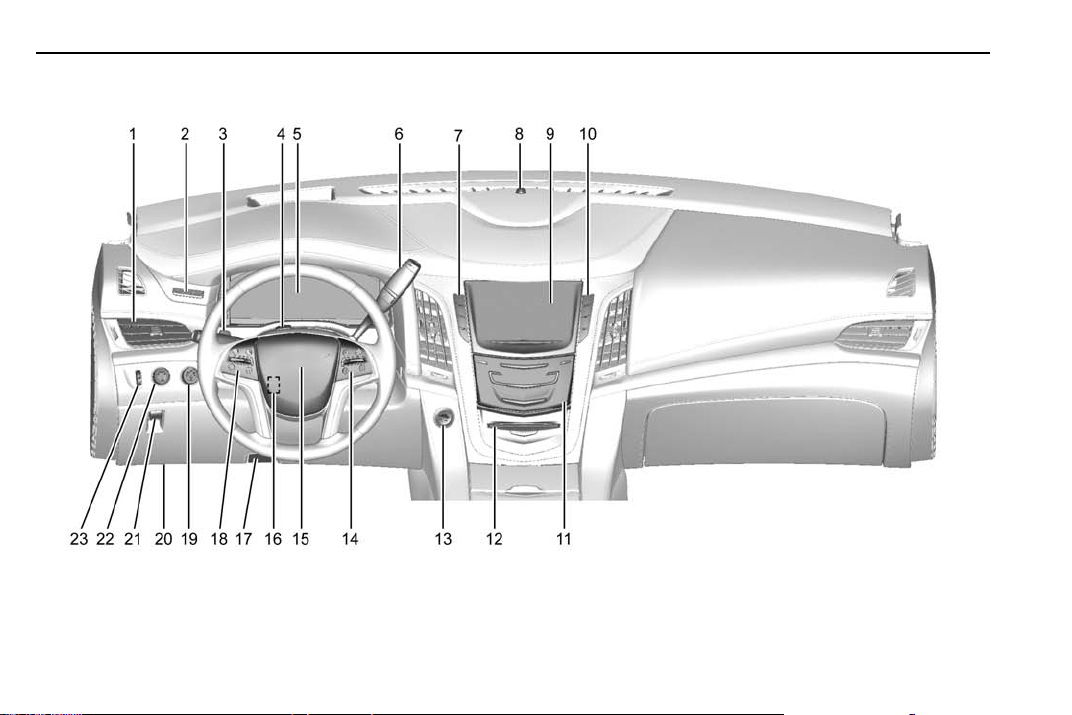
Cadillac Escalade Owner Manual (GMNA-Localizing-U.S./Canada/Mexico-
9159314) - 2016 - crc - 6/25/15
6 In Brief
Instrument Panel
English Version Shown, Metric Similar
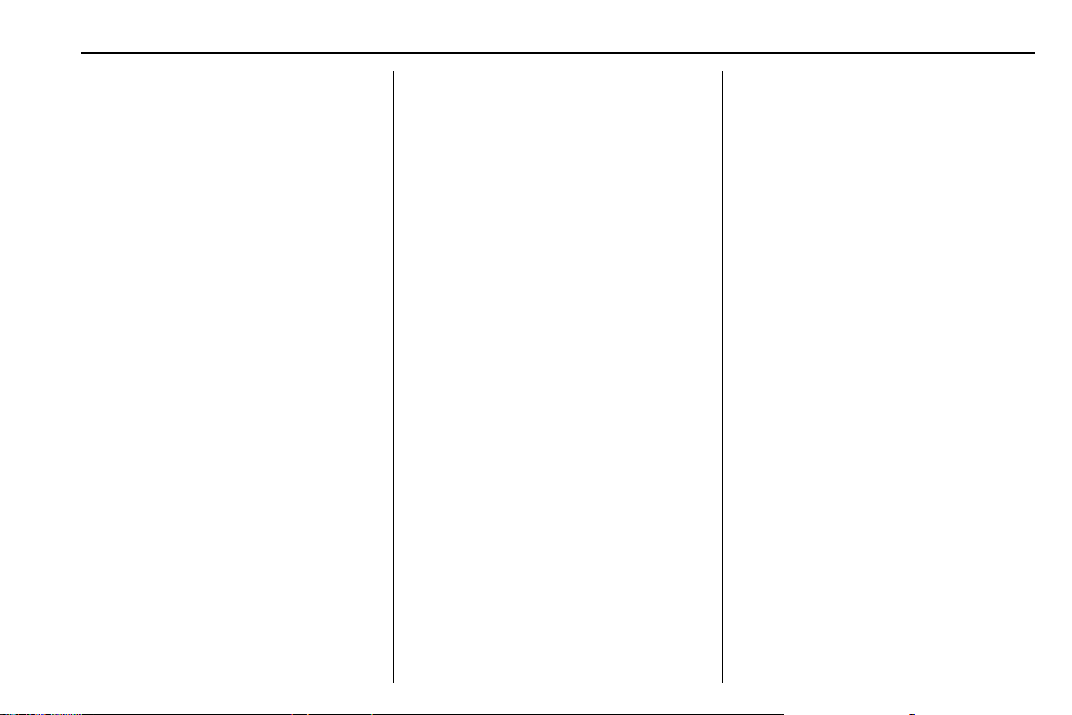
Cadillac Escalade Owner Manual (GMNA-Localizing-U.S./Canada/Mexico-
9159314) - 2016 - crc - 6/25/15
In Brief 7
1. Air Vents 0 184.
2. Head-Up Display (HUD) 0 142
(If Equipped).
3. Turn Signal Lever. See Turn
and Lane-Change Signals
0 172.
Windshield Wiper/Washer
0 117.
Rear Window Wiper/Washer
0 119.
4. Hazard Warning Flashers
0 172.
5. Instrument Cluster 0 125.
6. Shift Lever. See Automatic
Transmission 0 211.
Tow/Haul Mode Selector
Button. See Tow/Haul Mode
0 216.
Range Selection Mode Buttons
(If Equipped). See Manual
Mode 0 213.
7. Power Assist Steps 0 43 (If
Equipped).
Pedal Adjust Switch (If
Equipped). See Adjustable
Throttle and Brake Pedal
0 203.
Magnetic Ride Control Button.
See Magnetic Ride Control
0 226.
8. Light Sensor. See Automatic
Headlamp System 0 171.
9. Infotainment 0 177.
10. Glove Box Button. See Glove
Box 0 110.
Parking Assist Button. See
Assistance Systems for
Parking or Backing 0 237.
Lane Keep Assist (LKA) 0 248
(If Equipped).
Traction Control/Electronic
Stability Control 0 224.
11. Dual Automatic Climate Control
System 0 178.
Instrument Panel Storage
0 110.
12. CD Player. See the
infotainment manual.
13. ENGINE START/STOP Button.
See Ignition Positions 0 203.
14. Steering Wheel Controls 0 116.
Driver Information Center (DIC)
Controls. See Driver
Information Center (DIC) 0 140.
15. Horn 0 117.
16. Steering Wheel Adjustment
0 116.
17. Hood Release. See Hood
0 266.
18. Cruise Control 0 227 (If
Equipped).
Adaptive Cruise Control 0 229
(If Equipped).
Forward Collision Alert (FCA)
System 0 242 (If Equipped).
Heated Steering Wheel 0 116
(If Equipped).
Phone Button. See the
infotainment manual.
19. Automatic Transfer Case Knob
(If Equipped). See Four-Wheel
Drive 0 217.
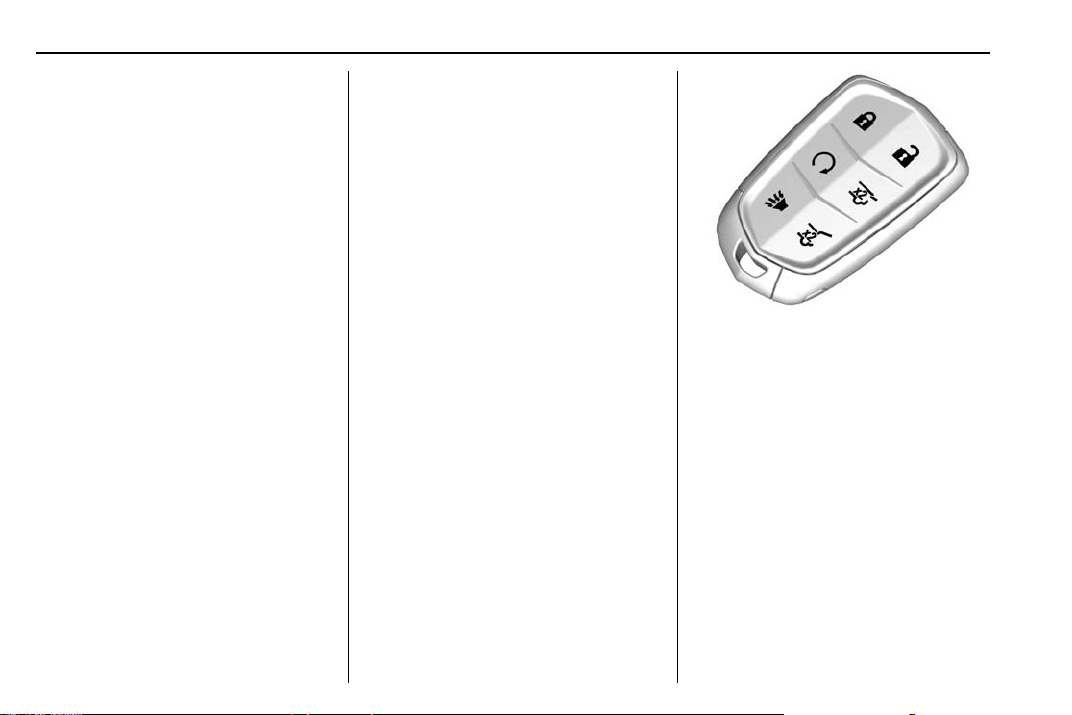
Cadillac Escalade Owner Manual (GMNA-Localizing-U.S./Canada/Mexico-
9159314) - 2016 - crc - 6/25/15
8 In Brief
20. Data Link Connector (DLC)
(Out of View). See Malfunction
Indicator Lamp (Check Engine
Light) 0 131.
21. Electric Parking Brake 0 221 (If
Equipped).
22. Exterior Lamp Controls 0 168.
23. Instrument Panel Illumination
Control 0 173.
Initial Drive Information
This section provides a brief
overview about some of the
important features that may or may
not be on your specific vehicle.
For more detailed information, refer
to each of the features which can be
found later in this owner manual.
Remote Keyless Entry (RKE) System
The RKE transmitter is used to
remotely lock and unlock the doors
from up to 60 m (197 ft) away from
the vehicle.
K : Press to unlock the driver door.
Press
K again within three seconds
to unlock all remaining doors.
Q : Press to lock all doors.
Lock and unlock feedback can be
personalized. See Vehicle
Personalization 0 157.
b : Press twice to open or close
the liftgate. Press once to stop the
liftgate from moving.
c : Press twice to open the
liftglass.
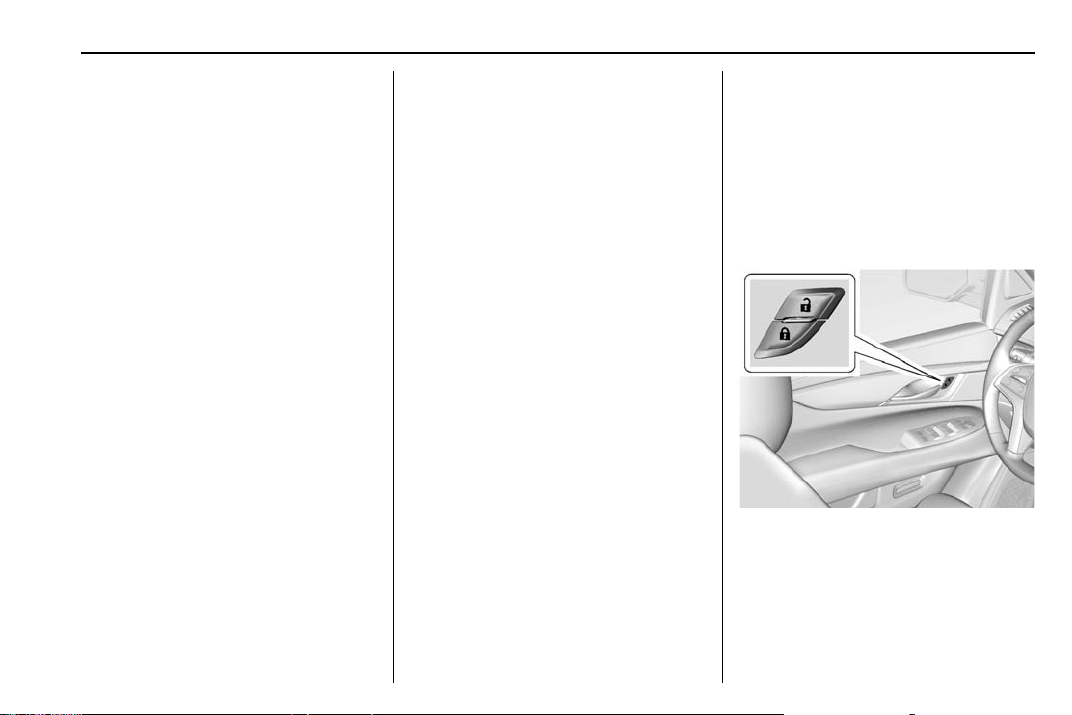
Cadillac Escalade Owner Manual (GMNA-Localizing-U.S./Canada/Mexico-
9159314) - 2016 - crc - 6/25/15
In Brief 9
7 : Press and release to initiate
vehicle locate. The turn signal
lamps flash and the horn sound
three times.
Press
7 and hold for more than
three seconds to sound the panic
alarm.
Press
7 again to cancel the panic
alarm.
See Keys 0 27 and Remote Keyless
Entry (RKE) System 0 28.
Remote Vehicle Start
If equipped, the engine can be
started from outside of the vehicle.
Starting the Vehicle
1. Press and release Q on the
RKE transmitter.
2. Immediately, press and hold
for at least four seconds or until
the turn signal lamps flash.
3. Start the vehicle normally after
entering.
When the vehicle starts, the parking
lamps will turn on.
Remote start can be extended.
Canceling a Remote Start
To cancel a remote start, do one of
the following:
.
Press and hold
parking lamps turn off.
.
Turn on the hazard warning
flashers.
.
Turn the vehicle on and then off.
See Remote Vehicle Start 0 35.
Door Locks
To lock or unlock the doors from
inside the vehicle:
.
Press
Q or K on a power door
lock switch.
.
Push down the manual lock
/
knob on the driver door to lock
all doors. Push down the lock
knob on a passenger door to
lock that door only.
.
Pull the door handle once to
unlock that door. Pull the handle
again to unlatch it.
/ until the
To lock or unlock the doors from
outside the vehicle press
the RKE transmitter or use the key
in the front doors. The key cylinder
is covered by a cap. See Door
Locks 0 36. See Remote Keyless
Entry (RKE) System Operation 0 28.
Q or K on
Power Door Locks
Q : Press to lock the doors.
K : Press to unlock the doors.
See Door Locks 0 36.
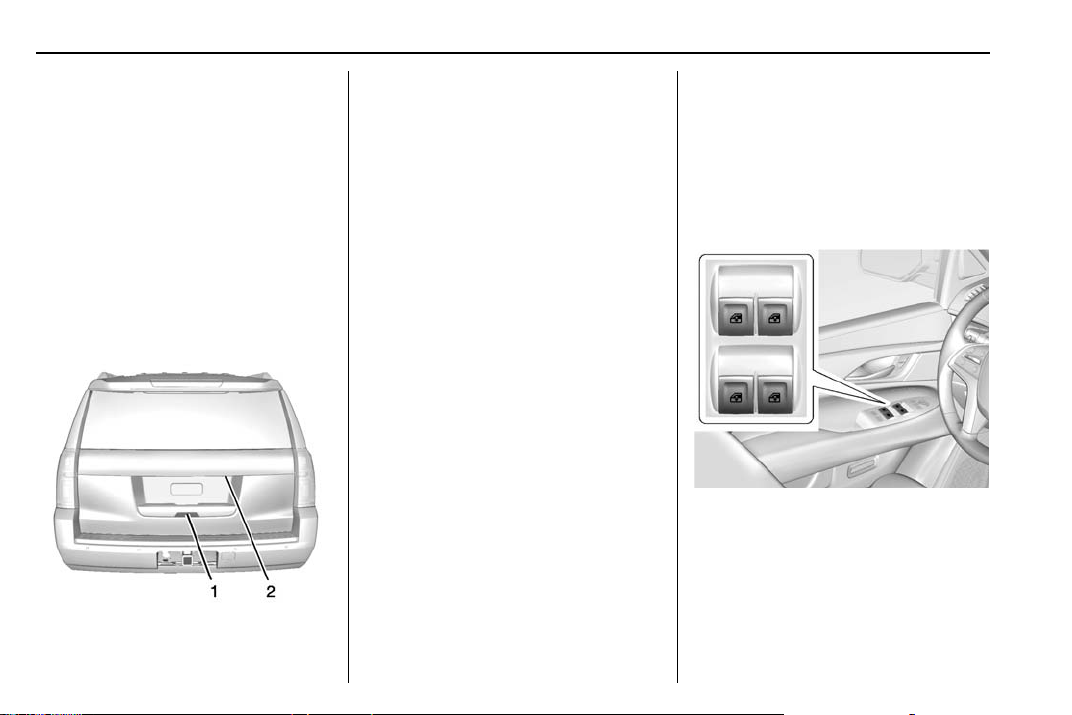
Cadillac Escalade Owner Manual (GMNA-Localizing-U.S./Canada/Mexico-
9159314) - 2016 - crc - 6/25/15
10 In Brief
Keyless Access
The RKE transmitter must be within
1 m (3 ft) of the door being opened.
Pressing the button on the driver
door handle will unlock the driver
door. If the handle button is pressed
again within five seconds, the
passenger doors and liftgate will
unlock. See “Keyless Access
Operation” in Remote Keyless Entry
(RKE) System Operation 0 28.
Liftgate
transmitter twice to unlock all doors.
Press the touch pad (1) on the
underside of the liftgate handle and
lift up. See Remote Keyless Entry
(RKE) System Operation 0 28.
Use the pull cup to lower and close
the liftgate. Do not press the touch
pad while closing the liftgate. This
will cause the liftgate to be
unlatched.
To open the liftglass, press the
button (2) above the license plate.
Close the liftglass before opening
the liftgate to avoid damaging it.
Power Liftgate Operation
If equipped with a power liftgate, the
switch is on the overhead console.
The vehicle must be in P (Park).
Choose the power liftgate mode
selecting MAX or 3/4. Press
the overhead console or on the RKE
transmitter press
Press any liftgate button while the
liftgate is moving to stop it. Pressing
To open the liftgate, press K on the
power door lock switch or press
on the Remote Keyless Entry (RKE)
K
again reverses the direction.
b twice quickly.
8 on
To close, press
of the liftgate next to the latch.
To disable the power liftgate
function, select OFF on the liftgate
switch. See Liftgate 0 39.
l on the bottom
Windows
The power windows work when the
ignition is in ON/RUN or ACC/
ACCESSORY, or in Retained
Accessory Power (RAP). See
Retained Accessory Power (RAP)
0 207.
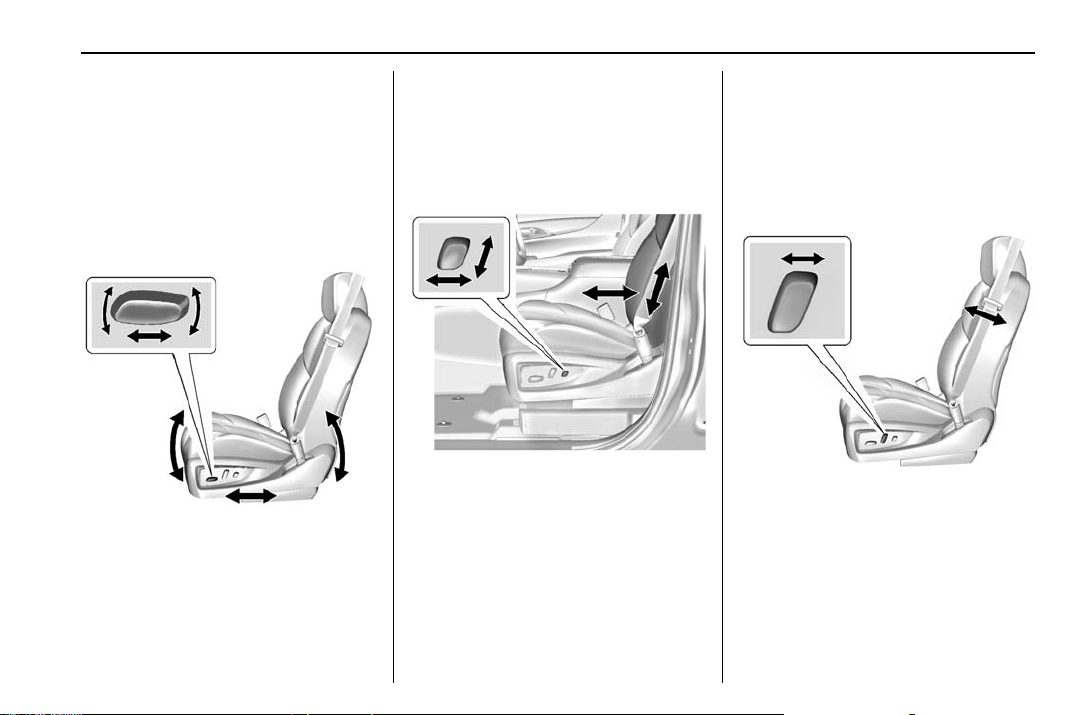
Cadillac Escalade Owner Manual (GMNA-Localizing-U.S./Canada/Mexico-
9159314) - 2016 - crc - 6/25/15
In Brief 11
If equipped, the front and rear
windows have an express-down
feature. The front windows have an
express-up feature. See Windows
0 49 and Power Windows 0 50.
.
Raise or lower the seat by
moving the rear of the control up
or down.
See Power Seat Adjustment 0 56.
Lumbar Adjustment
Seat Adjustment
Power Seats
To adjust the lumbar support:
.
Press and hold the control
To adjust the seat:
.
Move the seat forward or
rearward by sliding the control
forward or rearward.
.
Raise or lower the front part of
the seat cushion by moving the
front of the control up or down.
forward to increase or rearward
to decrease upper and lower
lumbar support at the same time.
.
Press and hold the control up to
increase upper lumbar support
and decrease lower lumbar
support.
Press and hold the control down
to increase lower lumbar support
and decrease upper lumbar
support.
See Lumbar Adjustment 0 58.
Reclining Seatbacks
To recline the seatback:
.
Tilt the top of the control
rearward to recline.
.
Tilt the top of the control forward
to raise.
See Reclining Seatbacks 0 58.
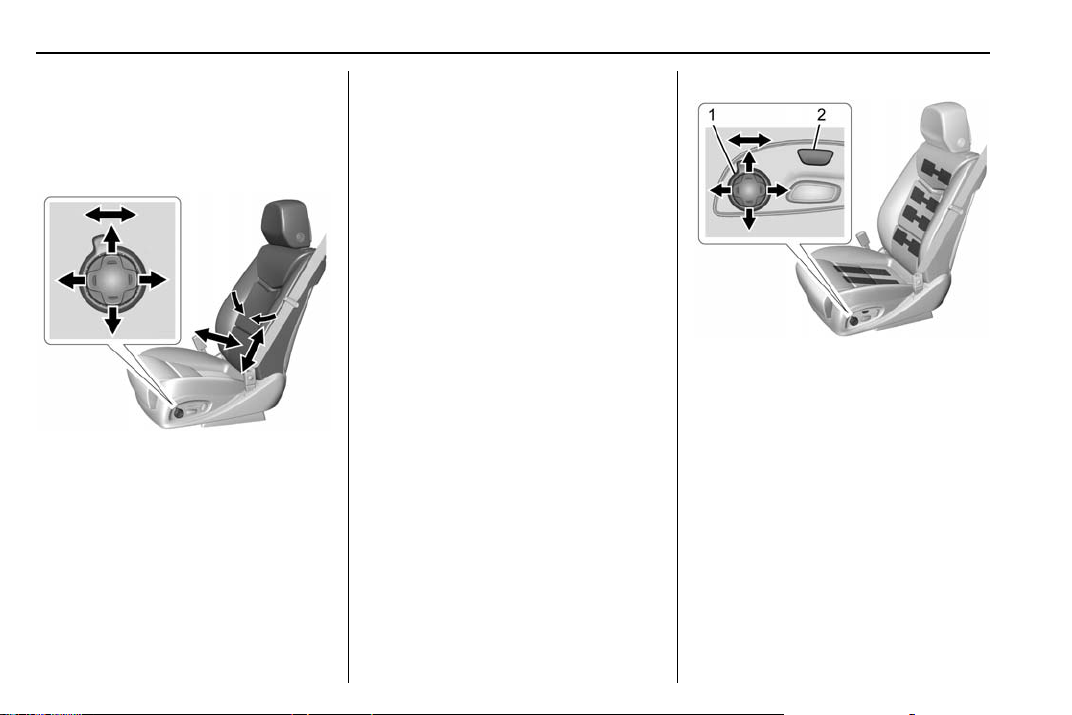
Cadillac Escalade Owner Manual (GMNA-Localizing-U.S./Canada/Mexico-
9159314) - 2016 - crc - 6/25/15
12 In Brief
Uplevel Seat Adjustment
If equipped, the ignition must be on
to use all uplevel seat features.
Lumbar and Bolster Support
To adjust lumbar support,
if equipped:
1. Turn the selection control to
view seat options on the center
stack display.
2. Select lumbar support.
3. Press forward or rearward to
adjust the desired amount of
support.
4. Press up or down to adjust the
height of the support.
To adjust bolster support,
if equipped:
1. Turn the selection control to
view seat options on the center
stack display.
2. Select bolster support.
3. Press forward or rearward to
adjust the amount of bolster
support.
See Power Seat Adjustment 0 56.
Massage
Driver Seat Shown, Passenger
Seat Similar
If equipped, the ignition must be on
to use the massage feature.
Massage may also be activated and
adjusted as follows:
1. Turn the selection control (1) to
view massage options on the
center stack display.
2. Select massage feature.
3. Press up or down to select
massage type.
See Massage 0 60.
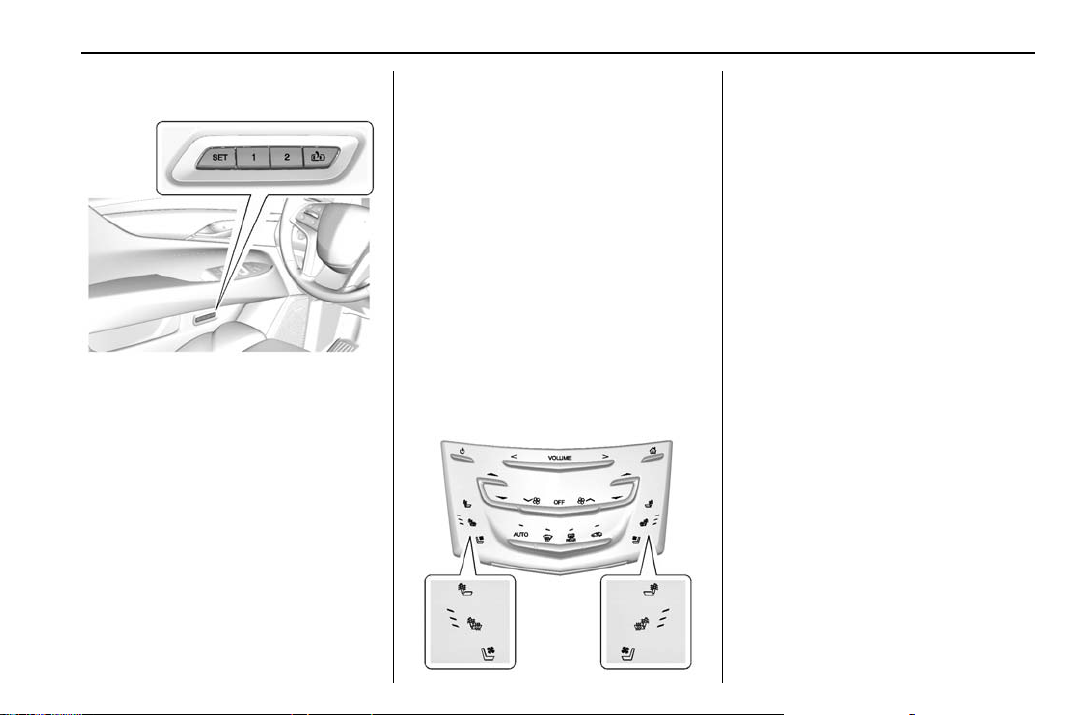
Cadillac Escalade Owner Manual (GMNA-Localizing-U.S./Canada/Mexico-
9159314) - 2016 - crc - 6/25/15
In Brief 13
Memory Features
The SET, 1, 2, and B (Exit) buttons
on the driver door are used to
manually store and recall memory
settings for the driver seat, outside
mirrors, power tilt and telescoping
steering column, adjustable pedals,
and massage settings (if equipped).
Automatic Memory Recall and/or
Easy Exit Recall features may be
enabled in the vehicle
personalization menus.
See Memory Seats 0 59 and
Vehicle Personalization 0 157.
Second Row Seats
The second row seatbacks can be
folded for additional cargo space,
or the seats can be folded and
tumbled for easy entry/exit to the
third row seats. The seatbacks also
recline.
See Second Row Seats 0 63.
Third Row Seats
Third row seatbacks can be folded.
See Third Row Seats 0 67.
Heated and Cooled Front Seats
The buttons are near the climate
controls on the center stack. To
operate, the engine must be
running.
I or + to heat the driver or
Press
passenger seatback only.
J or z to heat the driver or
Press
passenger seat cushion and
seatback.
C or { to cool the driver or
Press
passenger seat.
See Heated and Cooled Front Seats
0 61.
Head Restraint Adjustment
Do not drive until the head restraints
for all occupants are installed and
adjusted properly.
To achieve a comfortable seating
position, change the seatback
recline angle as little as necessary
while keeping the seat and the head
restraint height in the proper
position.
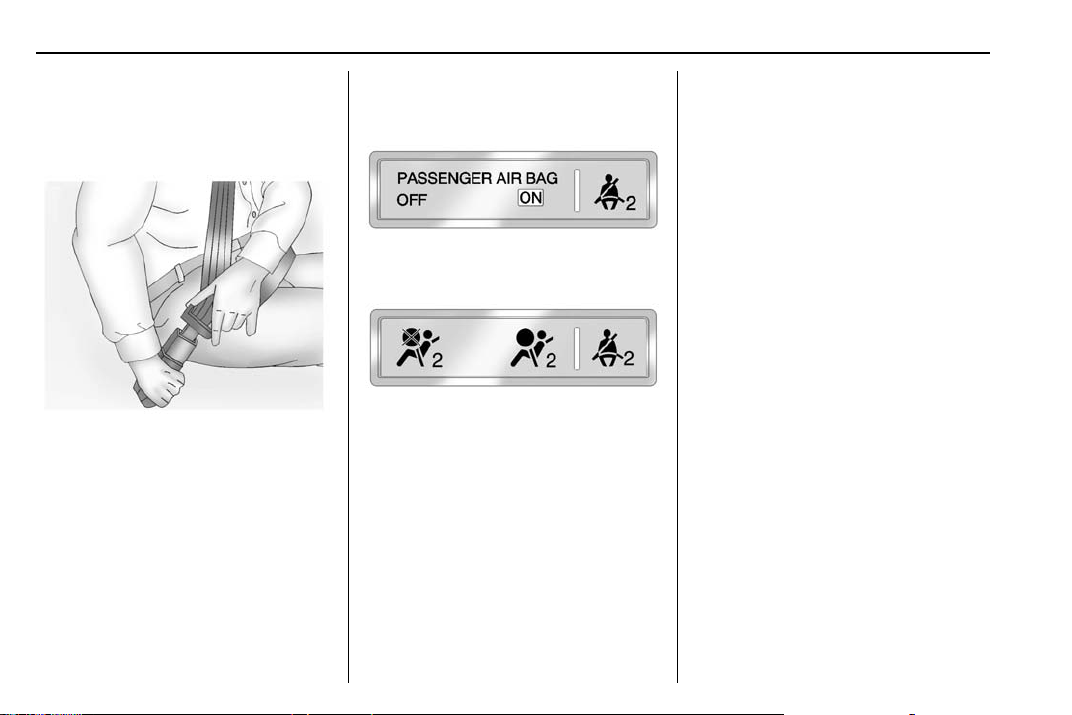
Cadillac Escalade Owner Manual (GMNA-Localizing-U.S./Canada/Mexico-
9159314) - 2016 - crc - 6/25/15
14 In Brief
See Head Restraints 0 55 and
Power Seat Adjustment 0 56.
Safety Belts
Refer to the following sections for
important information on how to use
safety belts properly:
.
Safety Belts 0 69.
.
How to Wear Safety Belts
Properly 0 70.
.
Lap-Shoulder Belt 0 71.
.
Lower Anchors and Tethers for
Children (LATCH System) 0 97.
Passenger Sensing System
United States
Canada and Mexico
The passenger sensing system will
turn off the front outboard
passenger frontal airbag under
certain conditions. No other airbag
is affected by the passenger
sensing system. See Passenger
Sensing System 0 84
The passenger airbag status
indicator will light on the overhead
console when the vehicle is started.
See Passenger Airbag Status
Indicator 0 130.
Mirror Adjustment
Interior Mirror
Adjustment
Adjust the rearview mirror for a clear
view of the area behind the vehicle.
Automatic Dimming Rearview
Mirror
The mirror automatically dims to
reduce the glare of headlamps from
behind. The dimming feature comes
on when the vehicle is started.
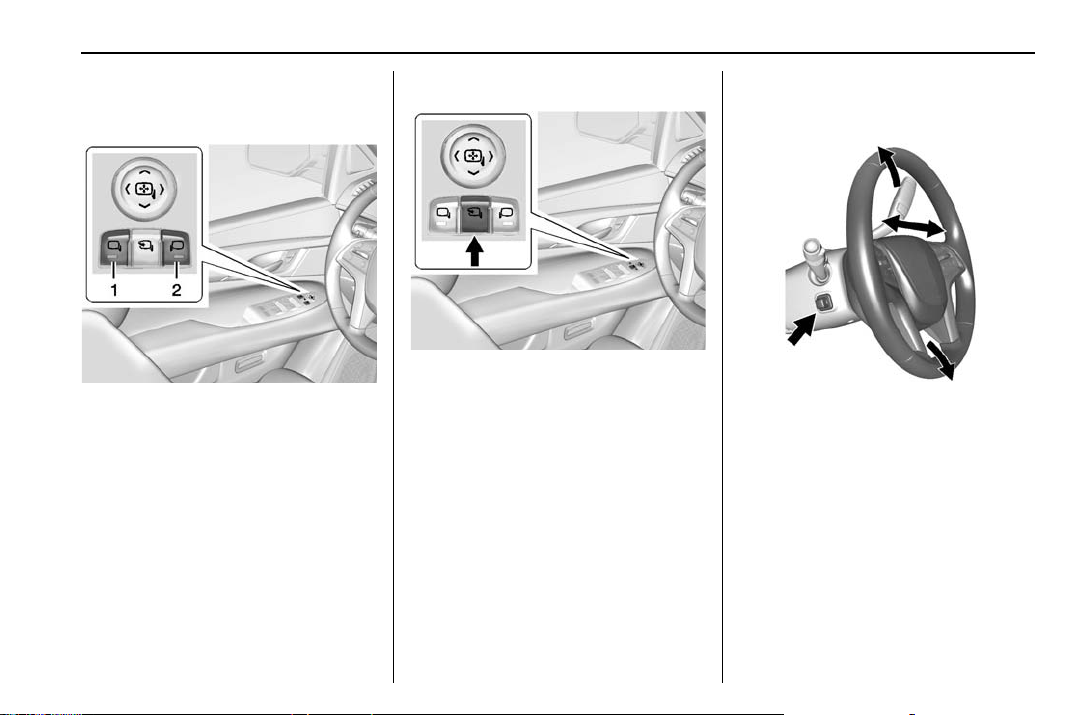
Cadillac Escalade Owner Manual (GMNA-Localizing-U.S./Canada/Mexico-
9159314) - 2016 - crc - 6/25/15
In Brief 15
Exterior Mirrors
Power Mirrors
To adjust the mirrors:
1. Press (1) or (2) to select the
driver or passenger side mirror.
2. Press the arrows on the control
pad to move each mirror in the
desired direction.
3. Press either (1) or (2) again to
deselect the mirror.
See Power Mirrors 0 47.
Power Folding Mirrors
The vehicle has power folding
mirrors. To adjust:
1. Press
2. Press
Heated Mirrors
If equipped, press
outside mirrors.
See “Rear Window Defogger” under
Dual Automatic Climate Control
System 0 178.
{ to fold the mirrors
inward.
{ again to return the
mirrors to the driving position.
1 to heat the
Steering Wheel Adjustment
To adjust the power tilt and
telescoping steering wheel,
if equipped:
Press the control to move the
steering wheel up and down or
forward and rearward.
Do not adjust the steering wheel
while driving.

Cadillac Escalade Owner Manual (GMNA-Localizing-U.S./Canada/Mexico-
9159314) - 2016 - crc - 6/25/15
16 In Brief
Throttle and Brake Pedal Adjustment
If equipped, the position of the
throttle and brake pedals can be
changed.
The switch used to adjust the
pedals is on the center stack, to the
left of the touch screen.
Press the top of the switch to move
the pedals closer to your body.
Press the bottom of the switch to
move the pedals away.
See Adjustable Throttle and Brake
Pedal 0 203.
The vehicle may have a memory
function, which lets pedal settings
be saved and recalled. See Memory
Seats 0 59.
Interior Lighting
Dome Lamps
There are dome lamps in the
overhead console and the headliner,
if equipped.
To change the dome lamp settings,
press the following:
OFF : Turns the lamps off, even
when a door is open.
DOOR : The lamps come on
automatically when a door is
opened.
ON : Turns all dome lamps on.
Reading Lamps
There are reading lamps in the
overhead console and the headliner,
if equipped. To operate, the ignition
must be in the ACC/ACCESSORY
or ON/RUN position or using
Retained Accessory Power (RAP).
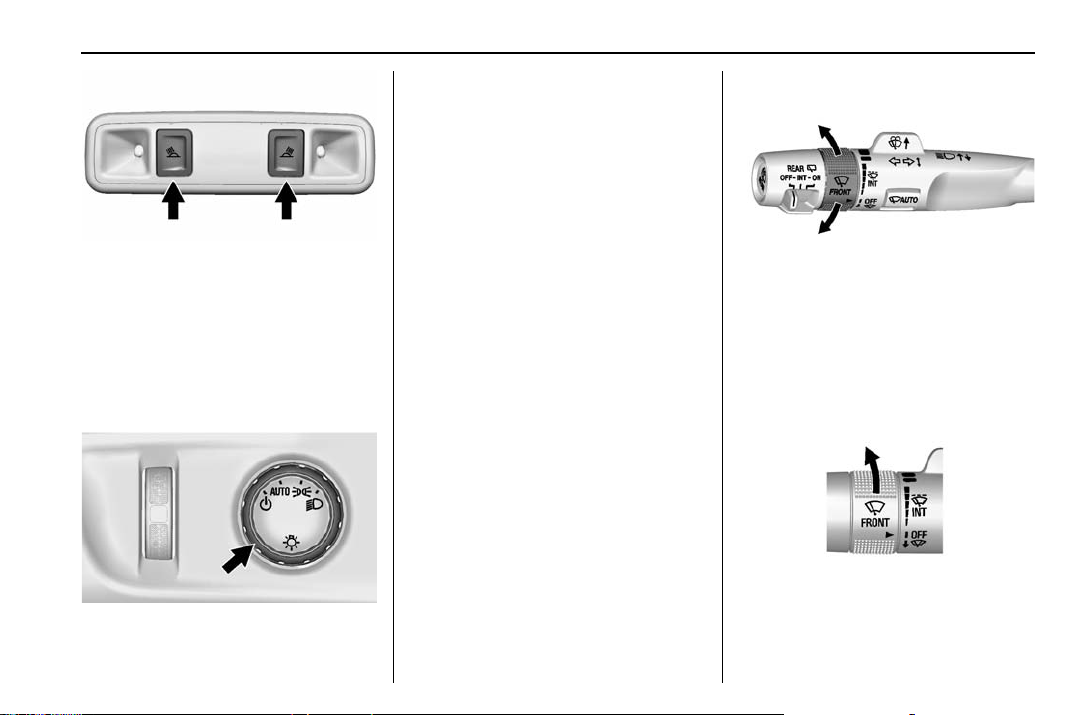
Cadillac Escalade Owner Manual (GMNA-Localizing-U.S./Canada/Mexico-
9159314) - 2016 - crc - 6/25/15
In Brief 17
P : Turns off the automatic
headlamps and Daytime Running
Lamps (DRL). Turning the headlamp
control to the off position again will
turn the automatic headlamps and
DRL back on.
For vehicles first sold in Canada,
the off position only works when the
Press m or n next to each reading
lamp to turn it on or off.
For more information about interior
lighting, see Instrument Panel
Illumination Control 0 173.
Exterior Lighting
vehicle is shifted into the P (Park)
position.
AUTO : Automatically turns the
exterior lamps on and off,
depending on outside lighting.
; : Turns on the parking lamps
including all lamps, except the
headlamps.
5 : Turns on the headlamps
together with the parking lamps and
instrument panel lights.
See:
.
Exterior Lamp Controls 0 168
.
Daytime Running Lamps (DRL)
0 170
.
The exterior lamp control is on the
instrument panel to the left of the
steering wheel.
Automatic Headlamp System
0 171
Windshield Wiper/Washer
The windshield wiper control is on
the turn signal lever.
The windshield wipers are controlled
by turning the band with
FRONT on it.
z
1 : Fast wipes.
w : Slow wipes.
3 INT : Use this setting for
intermittent wipes or Rainsense™.
For intermittent wipes, turn the
z
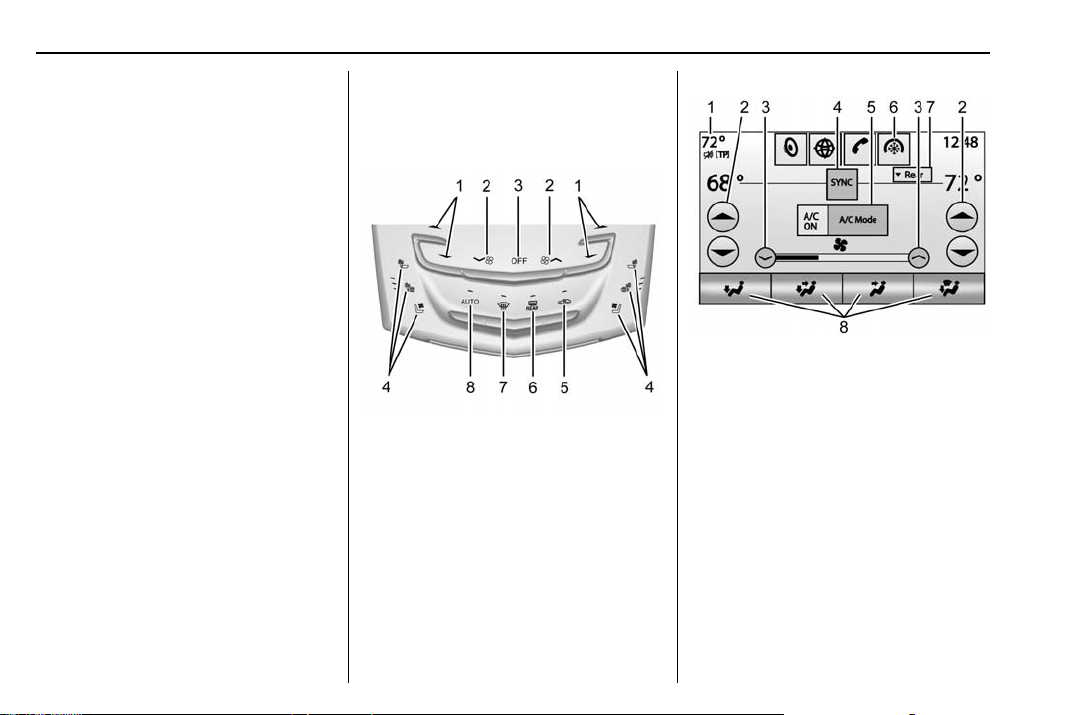
Cadillac Escalade Owner Manual (GMNA-Localizing-U.S./Canada/Mexico-
9159314) - 2016 - crc - 6/25/15
18 In Brief
FRONT band up for more frequent
wipes or down for less frequent
wipes.
To turn on Rainsense, press
AUTO on the lever, then turn the
z
Climate Controls
The climate control buttons and the
touch screen are used to adjust the
heating, cooling, and ventilation.
z FRONT band on the wiper
lever to adjust the sensitivity.
.
Turn the band up to a higher INT
setting for more sensitivity to
moisture.
.
Turn the band down to the lower
INT setting for less sensitivity to
moisture.
Move the band out of the
position to deactivate Rainsense.
OFF : Turns the windshield
wipers off.
8 : For a single wipe, turn to 8,
then release. For several wipes,
hold the band on
8 longer.
Lm : Push the paddle at the top of
the lever to spray washer fluid on
the windshield.
See Windshield Wiper/Washer
0 117.
3 INT
Climate Control Buttons
1. Driver and Passenger
Temperature Controls
2. Fan Control
3. OFF (Fan)
4. Driver and Passenger Heated
and Cooled Seats (If Equipped)
5. Recirculation
6. Rear Window Defogger
7. Defrost
8. AUTO (Automatic Operation)
Climate Touch Screen Controls
1. Outside Temperature Display
2. Driver and Passenger
Temperature Controls
3. Fan Control
4. SYNC (Synchronized
Temperature)
5. A/C Mode (Air Conditioning)
6. Climate Control Selection
(Application Tray Button)
7. Rear (Rear Climate Control
Touch Screen)
8. Air Delivery Mode Control
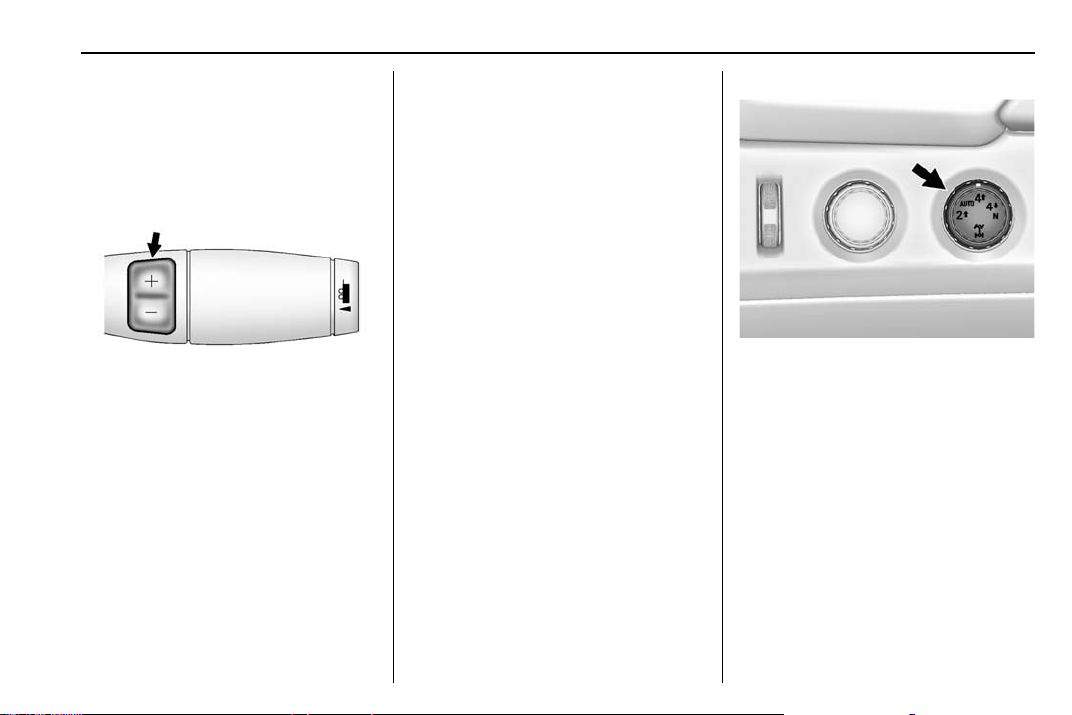
Cadillac Escalade Owner Manual (GMNA-Localizing-U.S./Canada/Mexico-
9159314) - 2016 - crc - 6/25/15
In Brief 19
See Dual Automatic Climate Control
System 0 178 and Rear Climate
Control System 0 182 (If Equipped).
Transmission
Range Selection Mode
The Range Selection Mode switch,
if equipped, is on the shift lever.
1. To enable the Range Selection
feature, move the shift lever to
the M (Manual Mode) position.
The current range will appear
next to the M. This is the
highest attainable range with
all lower gears accessible. As
an example, when 5 (Fifth)
gear is selected, 1 (First)
through 5 (Fifth) gears are
available.
2. Tap the plus/minus buttons on
the shift lever to select the
desired range of gears for
current driving conditions. See
Manual Mode 0 213.
While using Range Selection Mode,
cruise control and the Tow/Haul
Mode can be used.
Grade Braking is not available when
Range Selection Mode is active.
See Tow/Haul Mode 0 216.
Four-Wheel Drive
If equipped, four-wheel drive
engages the front axle for extra
traction.
Automatic Transfer Case
Two Speed Automatic
Transfer Case
The transfer case knob is to the left
of the steering wheel. Use this knob
to shift into and out of the different
four-wheel drive modes.
2
m : This setting is used for driving
in most street and highway
situations.
AUTO : This setting is ideal for use
when road surface traction
conditions are variable.
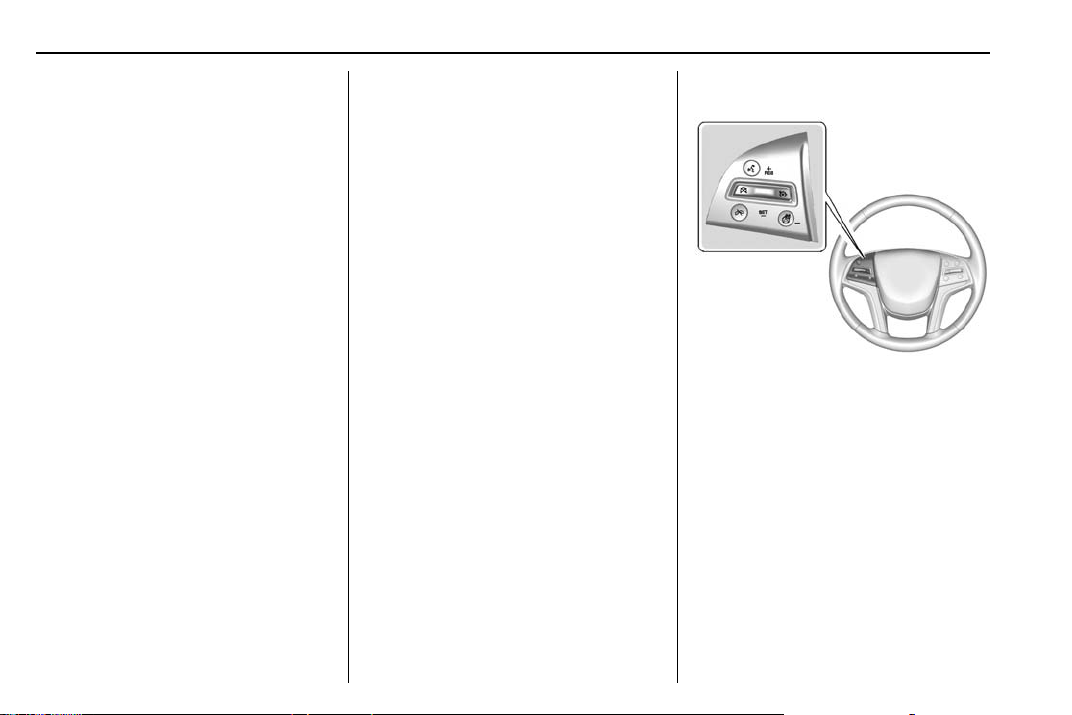
Cadillac Escalade Owner Manual (GMNA-Localizing-U.S./Canada/Mexico-
9159314) - 2016 - crc - 6/25/15
20 In Brief
4 m : Use the Four-Wheel Drive High
position when extra traction is
needed, such as on snowy or icy
roads or in most off-road situations.
n : This setting engages the front
4
axle and delivers extra torque.
Choose 4
off-road in deep sand, mud,
or snow, and while climbing or
descending steep hills.
N (Neutral) : Shift the transfer case
to N (Neutral) only when towing the
vehicle. See Recreational Vehicle
Towing 0 333 or Towing the Vehicle
0 333.
See Four-Wheel Drive 0 217.
n if you are driving
Vehicle Features
Infotainment System
See the infotainment manual for
information on the radio, audio
players, phone, navigation system,
and voice or speech recognition.
It also includes information on
settings.
Steering Wheel Controls
The infotainment system can be
operated by using the steering
wheel controls. See "Steering
Wheel Controls" in the infotainment
manual.
Cruise Control
J : Press to turn the system on
and off. A white indicator appears in
the instrument cluster when cruise
is turned on.
+RES : If there is a set speed in
memory, press the control up briefly
to resume that speed or press and
hold to accelerate. If the cruise
control is already active, use to
increase vehicle speed.
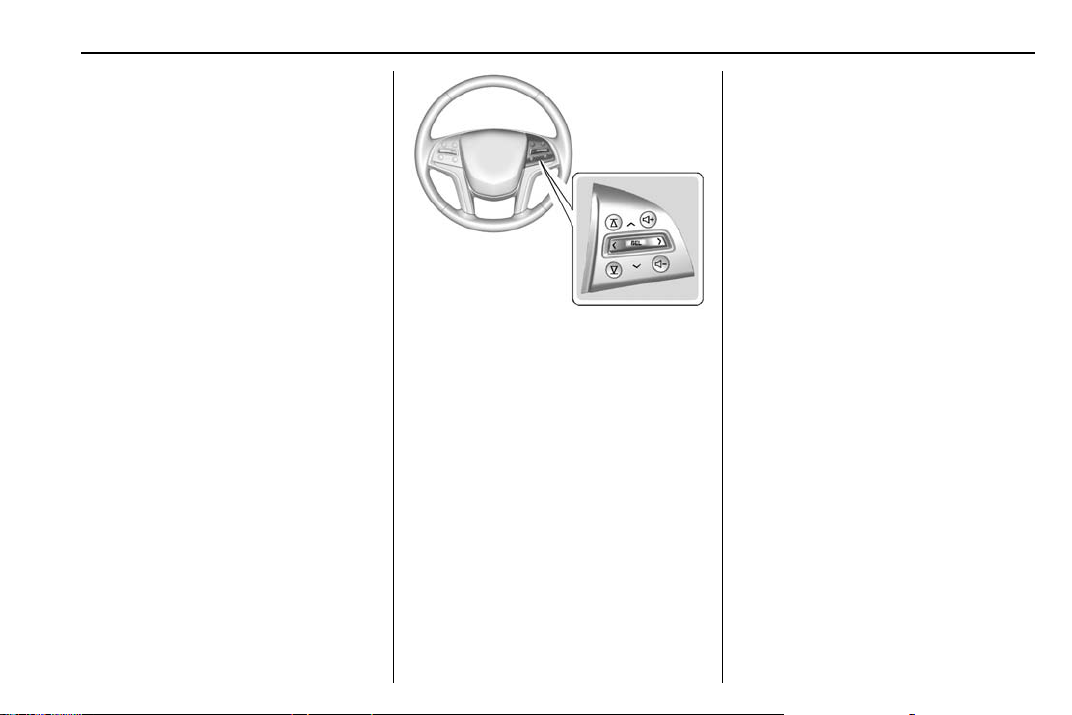
Cadillac Escalade Owner Manual (GMNA-Localizing-U.S./Canada/Mexico-
9159314) - 2016 - crc - 6/25/15
In Brief 21
SET− : Press the control down
briefly to set the speed and activate
cruise control. If the cruise control is
already active, use to decrease
vehicle speed.
* : Press to disengage cruise
control without erasing the set
speed from memory.
See Cruise Control 0 227 or
Adaptive Cruise Control 0 229 (if
equipped).
Driver Information Center (DIC)
The DIC display is in the instrument
cluster. It shows the status of many
vehicle systems.
y or z : Move SEL up or down to
go to the previous or next selection.
S or T : Press to move between
the interactive display zones in the
cluster. Press
previous menu.
SEL : Press to open a menu or
select a menu item. Press and hold
to reset values on certain screens.
See Driver Information Center (DIC)
0 140.
S to go back to the
Forward Collision Alert (FCA) System
If equipped, FCA may help avoid or
reduce the harm caused by
front-end crashes. FCA provides a
green indicator,
is detected ahead. This indicator
displays amber if you follow a
vehicle much too closely. When
approaching a vehicle ahead too
quickly, FCA provides a flashing red
alert on the windshield and rapidly
beeps or pulses the driver seat.
See Forward Collision Alert (FCA)
System 0 242.
V, when a vehicle
Front Automatic Braking (FAB) System
If the vehicle has Adaptive Cruise
Control (ACC), it also has FAB,
which includes Intelligent Brake
Assist (IBA). When the system
detects a vehicle ahead in your path
that is traveling in the same
direction that you may be about to
crash into, it can provide a boost to
braking or automatically brake the
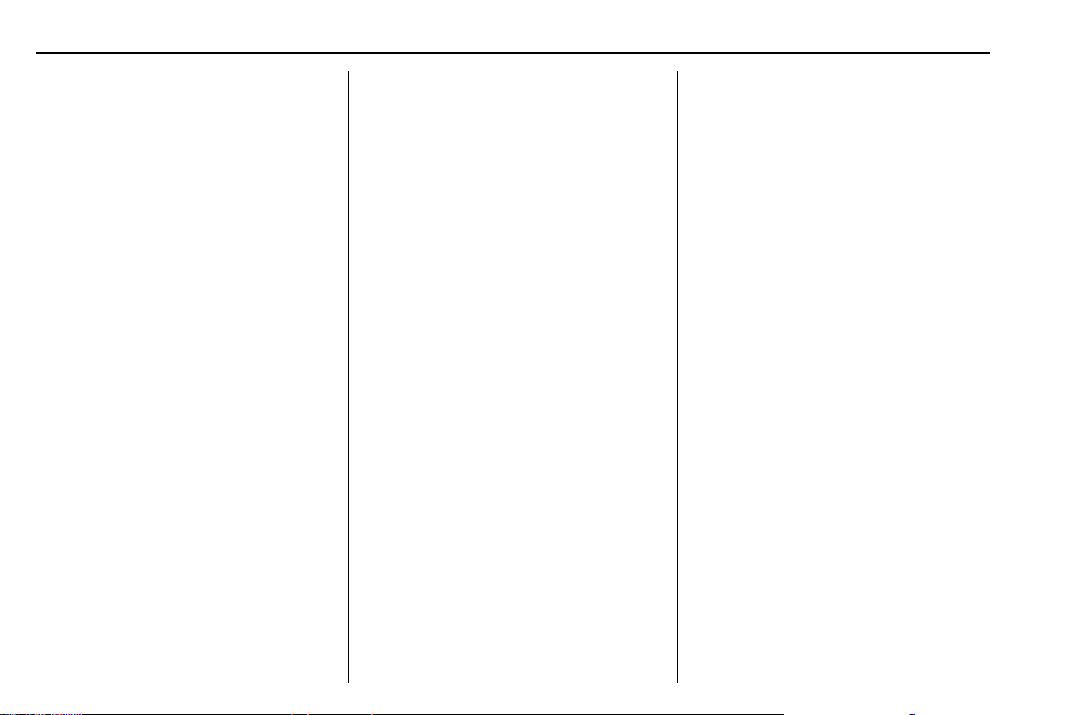
Cadillac Escalade Owner Manual (GMNA-Localizing-U.S./Canada/Mexico-
9159314) - 2016 - crc - 6/25/15
22 In Brief
vehicle. This can help avoid or
lessen the severity of crashes when
driving in a forward gear.
See Front Automatic Braking (FAB)
System 0 244.
Lane Keep Assist (LKA)
If equipped, LKA may help avoid
crashes due to unintentional lane
departures. It may assist by gently
turning the steering wheel if the
vehicle approaches a detected lane
marking without using a turn signal
in that direction. It may also provide
a Lane Departure Warning (LDW)
alert as the lane marking is crossed.
The system will not assist or alert if
it detects that you are actively
steering. Override LKA by turning
the steering wheel. LKA uses a
camera to detect lane markings
between 60 km/h (37 mph) and
180 km/h (112 mph).
See Lane Departure Warning (LDW)
0 248 and Lane Keep Assist (LKA)
0 248.
Lane Change Alert (LCA)
If equipped, the LCA system is a
lane-changing aid that assists
drivers with avoiding lane change
crashes that occur with moving
vehicles in the side blind zone (or
spot) areas or with vehicles rapidly
approaching these areas from
behind. The LCA warning display
will light up in the corresponding
outside side mirror and will flash if
the turn signal is on. The Side Blind
Zone Alert (SBZA) system is
included as part of the LCA system.
See Side Blind Zone Alert (SBZA)
0 245 and Lane Change Alert (LCA)
0 246.
Surround Vision
If equipped, views around the
vehicle display on the center stack
to aid with parking and low-speed
maneuvers.
See “Surround Vision” under
Assistance Systems for Parking or
Backing 0 237.
Front Vision Camera
If equipped, a view of the area in
front of the vehicle displays on the
center stack to aid with parking and
low-speed maneuvers.
See “Front Vision Camera” under
Assistance Systems for Parking or
Backing 0 237.
Rear Vision Camera (RVC)
If equipped, RVC displays a view of
the area behind the vehicle on the
center stack display when the
vehicle is shifted into R (Reverse) to
aid with parking and low-speed
backing maneuvers.
See Assistance Systems for Parking
or Backing 0 237.
Rear Cross Traffic Alert (RCTA) System
If equipped, the RCTA system uses
a triangle with an arrow displayed
on the RVC screen to warn of traffic
behind your vehicle that may cross
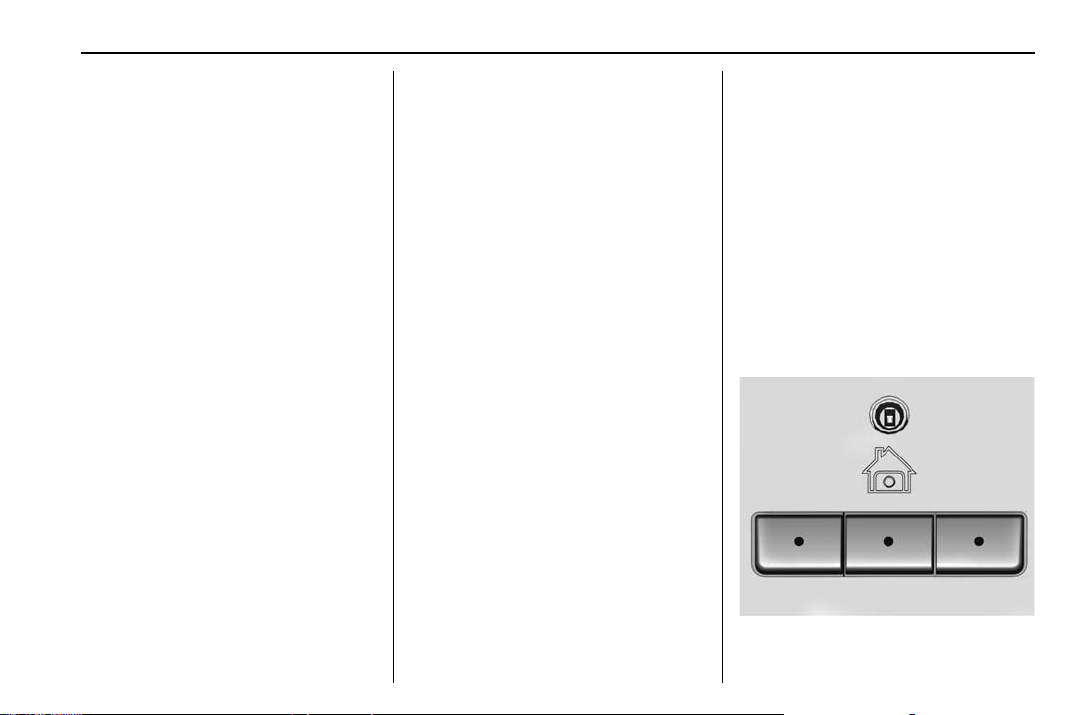
Cadillac Escalade Owner Manual (GMNA-Localizing-U.S./Canada/Mexico-
9159314) - 2016 - crc - 6/25/15
In Brief 23
your vehicle's path while in
R (Reverse). In addition, beeps will
sound, or the driver seat will pulse.
See Assistance Systems for Parking
or Backing 0 237.
Parking Assist
If equipped, Front and Rear Parking
Assist (FRPA) uses sensors on the
front and rear bumpers to assist
with parking and avoiding objects
during low speed parking
maneuvers. It operates at speeds
less than 8 km/h (5 mph). FRPA may
display a warning triangle on the
Rear Vision Camera screen and a
graphic on the instrument cluster to
provide the object distance. In
addition, multiple beeps or seat
pulses may occur if very close to an
object.
The vehicle may also have a higher
speed Backing Warning System and
the Rear Automatic Braking system.
See Driver Assistance Systems
0 236.
Rear Automatic Braking (RAB) System
If the vehicle has Adaptive Cruise
Control (ACC) it also has the RAB
system, which is designed to help
avoid or reduce the harm caused by
backing crashes when the vehicle is
shifted into R (Reverse). If the
system detects the vehicle is
backing too fast to avoid a crash
with a detected object behind your
vehicle in your path, it may
automatically brake hard to a stop.
See Assistance Systems for Parking
or Backing 0 237.
Power Outlets
Power Outlets 12 Volt Direct
Current
Accessory power outlets can be
used to plug in electrical equipment,
such as a cell phone, MP3
player, etc.
The vehicle has five accessory
power outlets:
.
One near the cupholders on the
center console.
.
One inside the center console.
.
One on the rear of the center
console.
.
One in the third row seat on the
driver side.
.
One in the rear cargo area on
the passenger side.
Lift the cover to access and replace
when not in use.
See Power Outlets 0 121.
Universal Remote System
If equipped with the Universal
Remote system, these buttons will
be in the front overhead console.
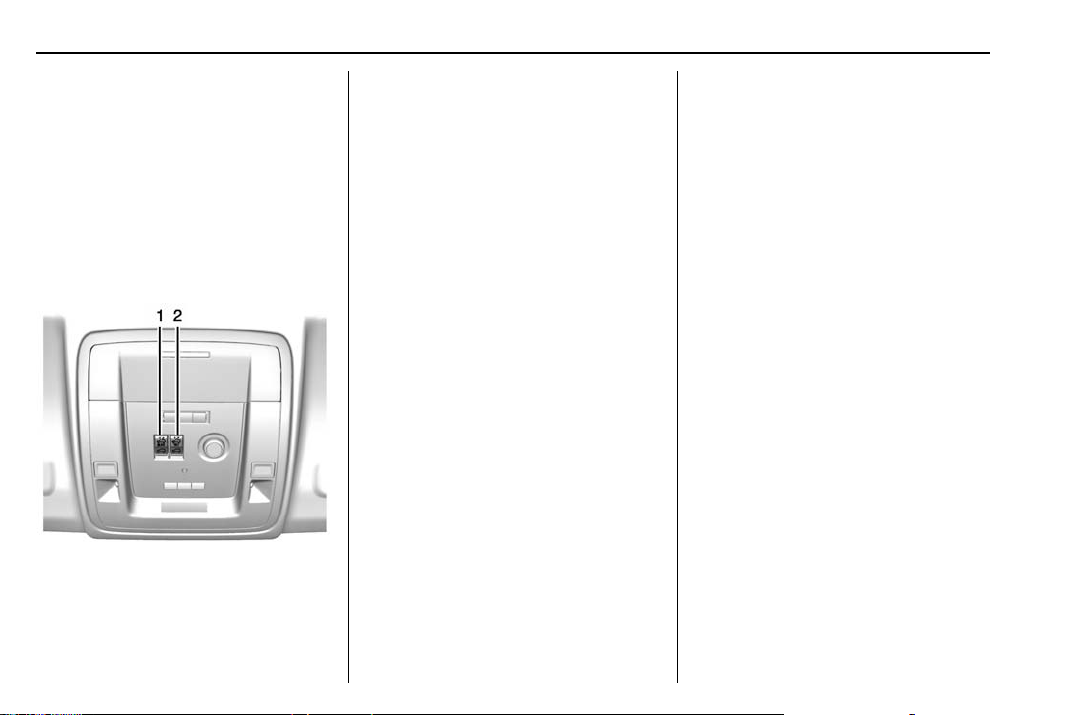
Cadillac Escalade Owner Manual (GMNA-Localizing-U.S./Canada/Mexico-
9159314) - 2016 - crc - 6/25/15
24 In Brief
This system provides a way to
replace up to three remote control
transmitters used to activate
devices such as garage door
openers, security systems, and
home automation devices.
See Universal Remote System
0 164.
Sunroof
1. Open or Close
2. Vent
On vehicles with a sunroof, the
sunroof only operates when the
ignition is in ACC/ACCESSORY or
ON/RUN, or when Retained
Accessory Power (RAP) is active.
See Retained Accessory Power
(RAP) 0 207.
Vent : From the closed position,
press the rear of switch (2) to vent
the sunroof.
Open/Close : To open the sunroof,
press and hold switch (1) until the
sunroof reaches the desired
position. Press and hold the front of
switch (1) to close it.
Express-Open/Express-Close : To
express-open the sunroof, fully
press and release the rear of
switch (1) until the sunroof reaches
the desired position. To
express-close the sunroof, fully
press and release the front of
switch (1). Press the switch again to
stop it.
When the sunroof is opened, an air
deflector will automatically raise.
The air deflector will retract when
the sunroof is closed.
The sunroof also has a sunshade
which can be pulled forward to block
sun rays. The sunshade must be
opened and closed manually.
If an object is in the path of the
sunroof while it is closing, the
anti-pinch feature will detect the
object and stop the sunroof.
See Sunroof 0 52.
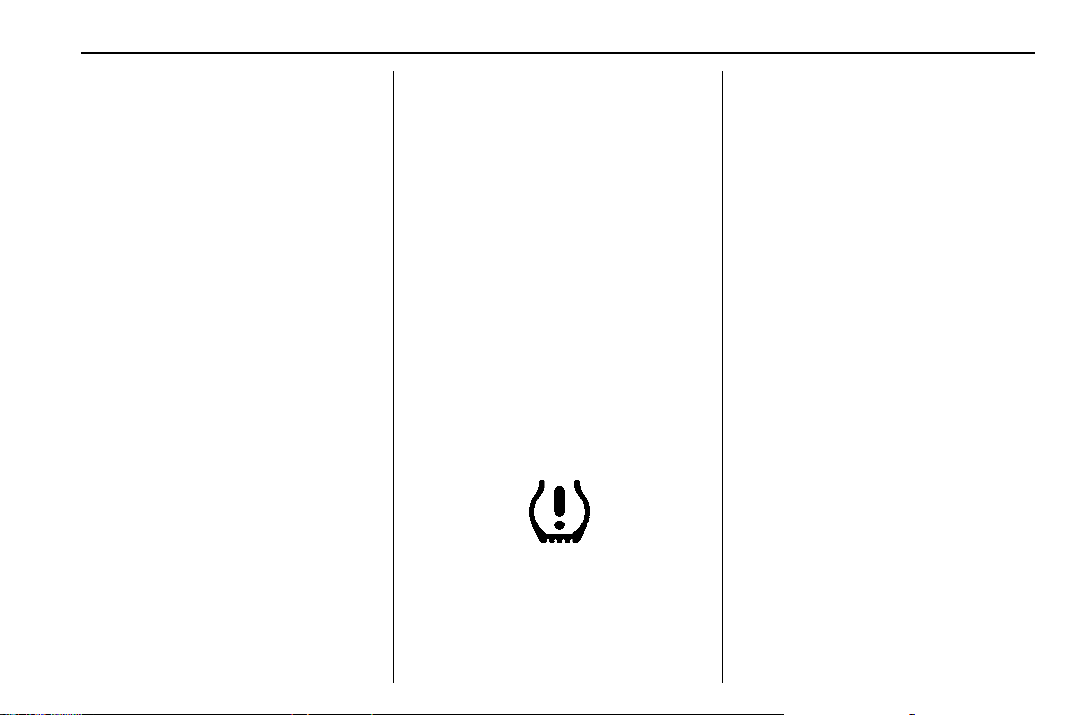
Cadillac Escalade Owner Manual (GMNA-Localizing-U.S./Canada/Mexico-
9159314) - 2016 - crc - 6/25/15
In Brief 25
Performance and Maintenance
Traction Control/ Electronic Stability Control
The vehicle has a traction control
system that limits wheel spin and
the StabiliTrak system that assists
with directional control of the vehicle
in difficult driving conditions. Both
systems come on automatically
when the vehicle is started and
begins to move.
.
To turn off traction control, press
and release
stack. The traction off light
displays in the instrument
cluster. The appropriate Driver
Information Center (DIC)
message displays. See Ride
Control System Messages
0 153.
.
To turn off both traction control
and StabiliTrak, press and
hold
g until i and g illuminate
g on the center
i
in the instrument cluster and the
appropriate DIC message
displays. See Ride Control
System Messages 0 153.
.
Press and release
turn on both systems.
StabiliTrak will automatically turn on
if the vehicle exceeds 56 km/h
(35 mph). Traction control will
remain off.
See Traction Control/Electronic
Stability Control 0 224.
Tire Pressure Monitor
This vehicle may have a Tire
Pressure Monitor System (TPMS).
The low tire pressure warning light
alerts to a significant loss in
pressure of one of the vehicle's
tires. If the warning light comes on,
stop as soon as possible and inflate
g again to
the tires to the recommended
pressure shown on the Tire and
Loading Information label. See
Vehicle Load Limits 0 198. The
warning light will remain on until the
tire pressure is corrected.
The low tire pressure warning light
may come on in cool weather when
the vehicle is first started, and then
turn off as the vehicle is driven. This
may be an early indicator that the
tire pressures are getting low and
the tires need to be inflated to the
proper pressure.
The TPMS does not replace normal
monthly tire maintenance. Maintain
the correct tire pressures.
See Tire Pressure Monitor System
0 308.
Engine Oil Life System
The engine oil life system calculates
engine oil life based on vehicle use
and displays the CHANGE ENGINE
OIL SOON message when it is time
to change the engine oil and filter.
The oil life system should be reset
to 100% only following an oil
change.
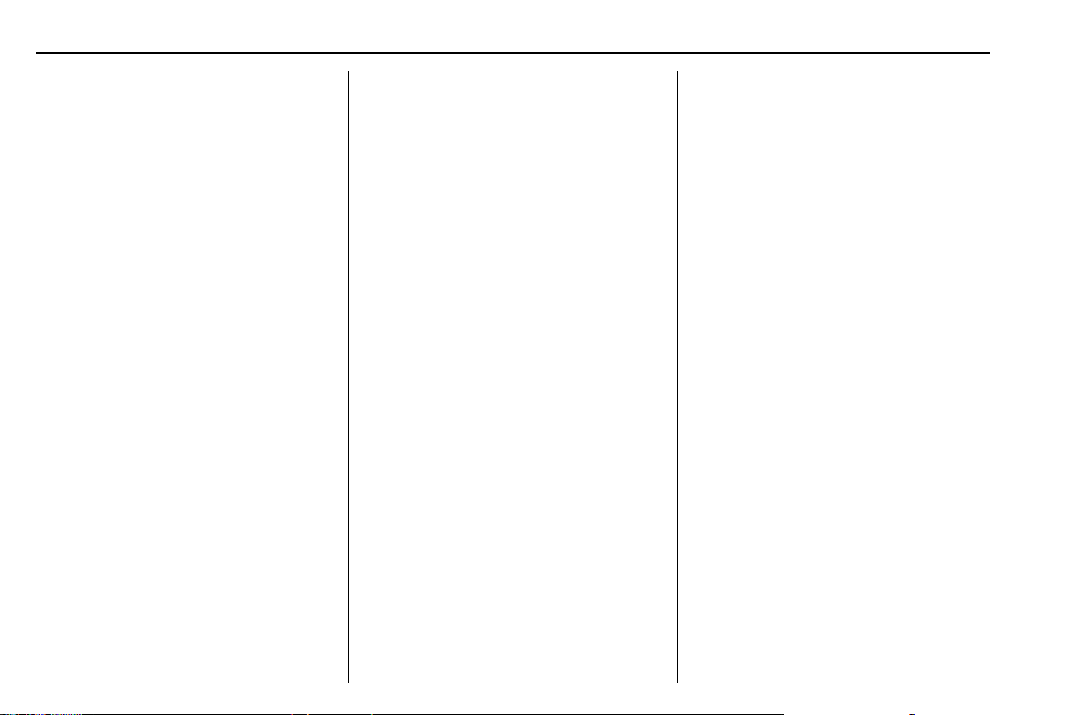
Cadillac Escalade Owner Manual (GMNA-Localizing-U.S./Canada/Mexico-
9159314) - 2016 - crc - 6/25/15
26 In Brief
Resetting the Oil Life System
1. Using the DIC controls on the
right side of the steering wheel,
display OIL LIFE on the DIC.
See Driver Information Center
(DIC) 0 140. When remaining
oil life is low, the CHANGE
ENGINE OIL SOON message
will appear on the display. See
Engine Oil Messages 0 149.
2. Press SEL on the DIC controls
and hold SEL down for a few
seconds to clear the CHANGE
ENGINE OIL SOON message
and reset the oil life at 100%.
Be careful not to reset the oil
life display accidentally at any
time other than after the oil is
changed. It cannot be reset
accurately until the next oil
change.
The oil life system can also be reset
as follows:
1. Turn the ignition on with the
engine off.
2. Fully press and release the
accelerator pedal three times
within five seconds.
If the CHANGE ENGINE OIL
SOON message is not on, the
system is reset.
See Engine Oil Life System 0 271.
Driving for Better Fuel Economy
Driving habits can affect fuel
mileage. Here are some driving tips
to get the best fuel economy
possible.
.
Avoid fast starts and accelerate
smoothly.
.
Brake gradually and avoid
abrupt stops.
.
Avoid idling the engine for long
periods of time.
.
When road and weather
conditions are appropriate, use
cruise control.
.
Always follow posted speed
limits or drive more slowly when
conditions require.
.
Keep vehicle tires properly
inflated.
.
Combine several trips into a
single trip.
.
Replace the vehicle's tires with
the same TPC Spec number
molded into the tire's sidewall
near the size.
.
Follow recommended scheduled
maintenance.
Roadside Service
U.S.: 1-800-224-1400
Canada: 1-800-882-1112
TTY Users (U.S. Only):
1-888-889-2438
New Cadillac owners are
automatically enrolled in the
Roadside Service Program.
See Roadside Service 0 366.
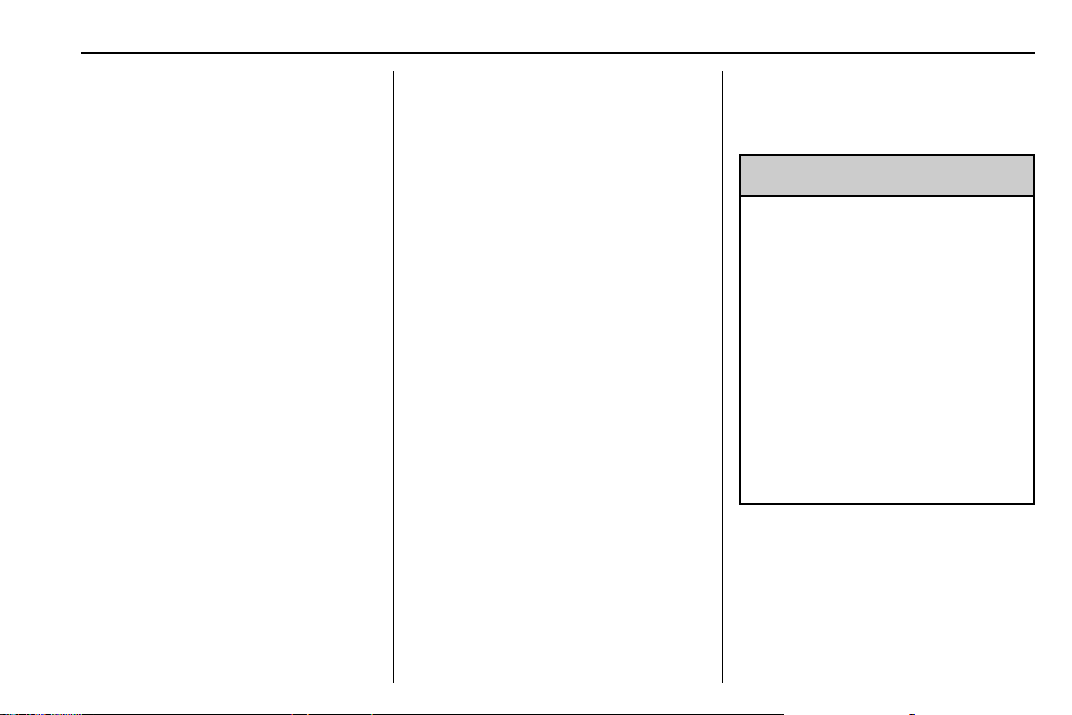
Cadillac Escalade Owner Manual (GMNA-Localizing-U.S./Canada/Mexico-
9159314) - 2016 - crc - 6/25/15
Keys, Doors, and Windows 27
Keys, Doors, and Windows
Keys and Locks
Keys . . . . . . . . .... . . . . . . . . . . . . . . . 27
Remote Keyless Entry (RKE)
System . . . . . . . . .. . . . . . . . . . . . . . 28
Remote Keyless Entry (RKE)
System Operation . . . . . . . . . . . . 28
Remote Vehicle Start . . . . . . . . . . 35
Door Locks . . . . . . . . . . . . . . . . . . . . 36
Power Door Locks . . . . . . . . . . . . . 37
Delayed Locking . . . . . .. . . . . . . . . 37
Automatic Door Locks . . . . . . . . . 38
Lockout Protection . . . . . .. . . . . . . 38
Safety Locks . . . . . . . . ... . . . . . . . . 38
Power Mirrors . . . . . . . . . . ... . . . . . 47
Folding Mirrors . . . . . . . . . . . ...... 48
Heated Mirrors . . . . . . . ... . . . . . . . 48
Reverse Tilt Mirrors . . . . . . . . . . . . 48
Interior Mirrors
Interior Rearview Mirrors . . . . . . . 49
Automatic Dimming Rearview
Mirror . . . . . . . . . . . . . . . . . . . . . . . .. 49
Child-View Mirror . . . . . . . . . . . . . . 49
Windows
Windows . . . . . . . . . . . . . ..... . . . . . 49
Power Windows . . . . . . . . . . . . . . . 50
Sun Visors . . . . . . . . ... . . . . . . . . . . 52
Roof
Sunroof . . . . . . . . . . . . . . . . . . . . .. . . 52
Doors
Liftgate . . . . . . . . . . . . . . . . . . . . . . . . 39
Power Assist Steps . . . . . . . . . . . . 43
Vehicle Security
Vehicle Security . . . . . . . .... . . . . . 44
Vehicle Alarm System . . . . . . . . . 44
Immobilizer . . . . . . . . . . . . . . . . . . . . 46
Immobilizer Operation . . . . . . . . . 46
Exterior Mirrors
Convex Mirrors . . . . . . . . . . . . . . . . 47
Keys and Locks
Keys
Warning
{
Leaving children in a vehicle with
a Remote Keyless Entry (RKE)
transmitter is dangerous and
children or others could be
seriously injured or killed. They
could operate the power windows
or other controls or make the
vehicle move. The windows will
function with the RKE transmitter
in the vehicle, and children or
others could be caught in the path
of a closing window. Do not leave
children in a vehicle with an RKE
transmitter.
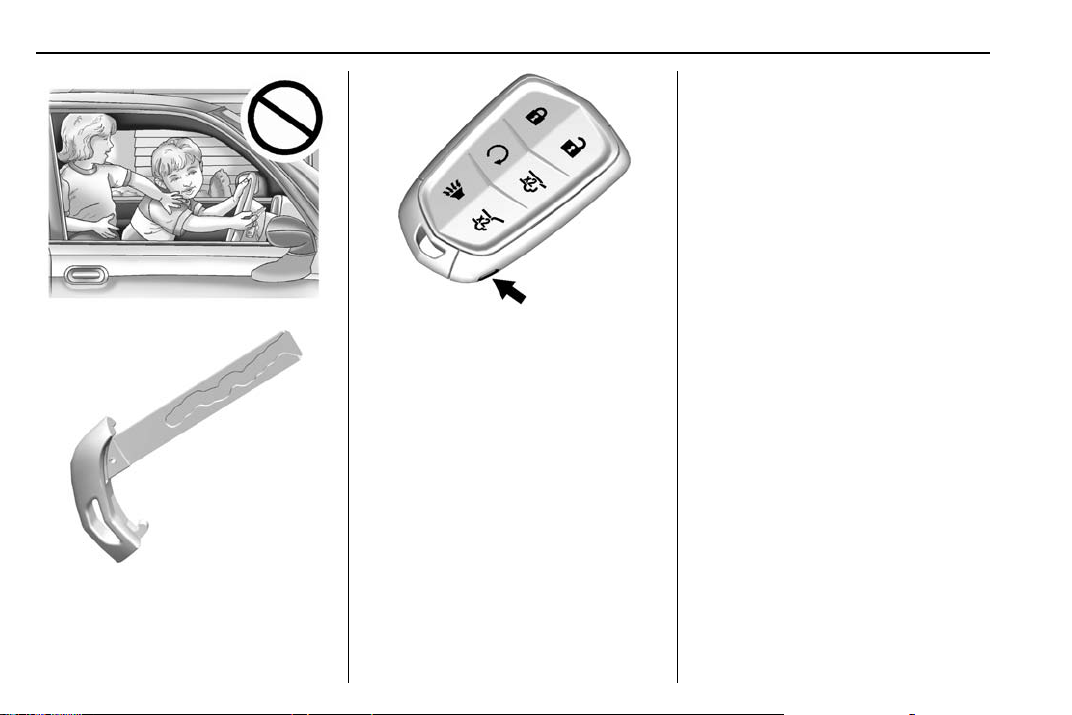
Cadillac Escalade Owner Manual (GMNA-Localizing-U.S./Canada/Mexico-
9159314) - 2016 - crc - 6/25/15
28 Keys, Doors, and Windows
The transmitter has a button on the
side used to remove the key. Do not
pull the key out without pressing the
button.
See your dealer if a replacement
key or additional key is needed.
With an active OnStar subscription,
an OnStar Advisor may remotely
unlock the vehicle. See OnStar
Overview 0 376.
Remote Keyless Entry
The key is used for the driver door.
(RKE) System
See Radio Frequency Statement
0 373.
If there is a decrease in the RKE
operating range:
.
Check the distance. The
transmitter may be too far from
the vehicle.
.
Check the location. Other
vehicles or objects may be
blocking the signal.
.
Check the transmitter's battery.
See “Battery Replacement” later
in this section.
.
If the transmitter is still not
working correctly, see your
dealer or a qualified technician
for service.
Remote Keyless Entry (RKE) System Operation
The Keyless Access system allows
for vehicle entry when the
transmitter is within 1 m (3 ft). See
“Keyless Access Operation” later in
this section.
The RKE transmitter functions may
work up to 60 m (197 ft) away from
the vehicle.
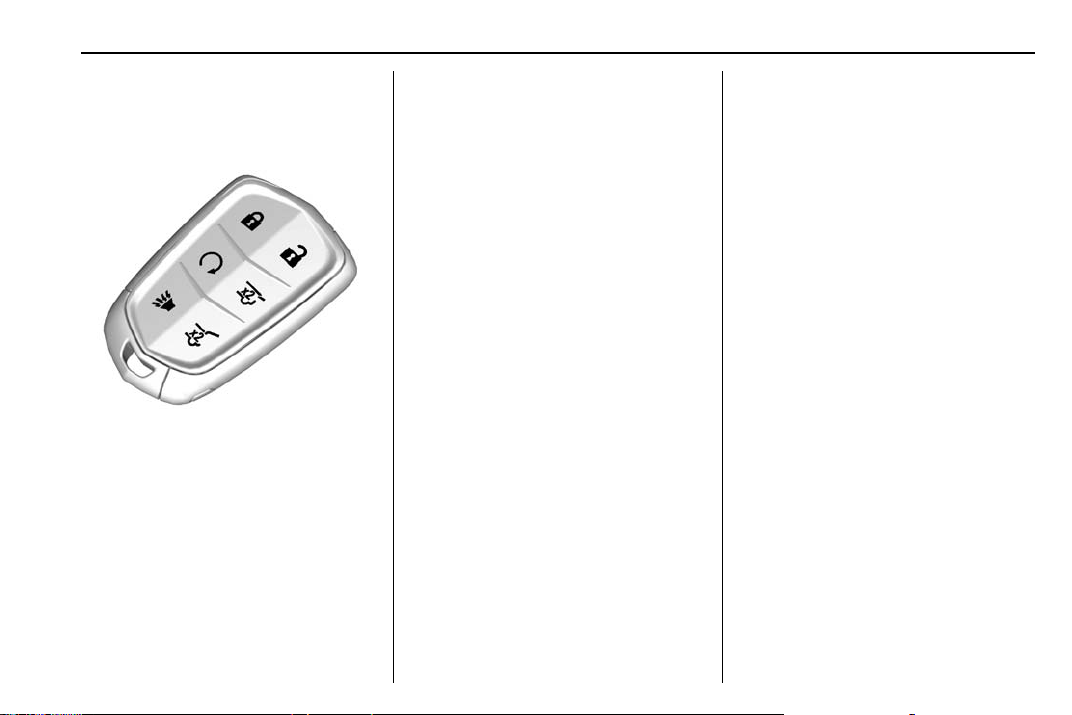
Cadillac Escalade Owner Manual (GMNA-Localizing-U.S./Canada/Mexico-
9159314) - 2016 - crc - 6/25/15
Keys, Doors, and Windows 29
Other conditions can affect the
performance of the transmitter. See
Remote Keyless Entry (RKE)
System 0 28.
/ (Remote Vehicle Start) :
If equipped, press and release
then immediately press and hold
until the turn signals flash or for at
least four seconds. The engine may
be started from outside the vehicle
using the RKE transmitter. See
Remote Vehicle Start 0 35.
Q,
/
Q (Lock) : Press to lock all doors.
If enabled through the Driver
Information Center (DIC), the turn
signal lamps flash once to indicate
locking has occurred. If enabled
through the DIC, the horn chirps
when
Q is pressed again within
three seconds. See Vehicle
Personalization 0 157.
If the driver door is open when
pressed, all door will lock and then
the driver door will immediately
unlock, if enabled in Vehicle
Personalization. See Vehicle
Personalization 0 157. If the
passenger door is open when
pressed, all doors lock.
If the passenger door is open when
Q is pressed, all doors lock.
Pressing
See Vehicle Alarm System 0 44.
If equipped with auto mirror folding,
pressing and holding
one second will fold the mirrors. The
auto mirror folding feature will not
operate unless it is enabled. See
Vehicle Personalization 0 157.
Q arms the alarm system.
Q for
Q is
Q is
K (Unlock) : Press once to unlock
only the driver door. If
again within three seconds, all
remaining doors unlock. The interior
lamps may come on and stay on for
20 seconds or until the ignition is
turned on.
If enabled through the DIC, the turn
signal lamps flash twice to indicate
unlocking has occurred. If enabled
through the DIC, the exterior lamps
may turn on. See Vehicle
Personalization 0 157.
Pressing
disarms the alarm system. See
Vehicle Alarm System 0 44.
If equipped with auto mirror folding,
pressing and holding
one second will unfold the mirrors.
The auto mirror folding feature will
not operate unless it is enabled.
See Vehicle Personalization 0 157.
K on the RKE transmitter
K is pressed
K for
