Page 1
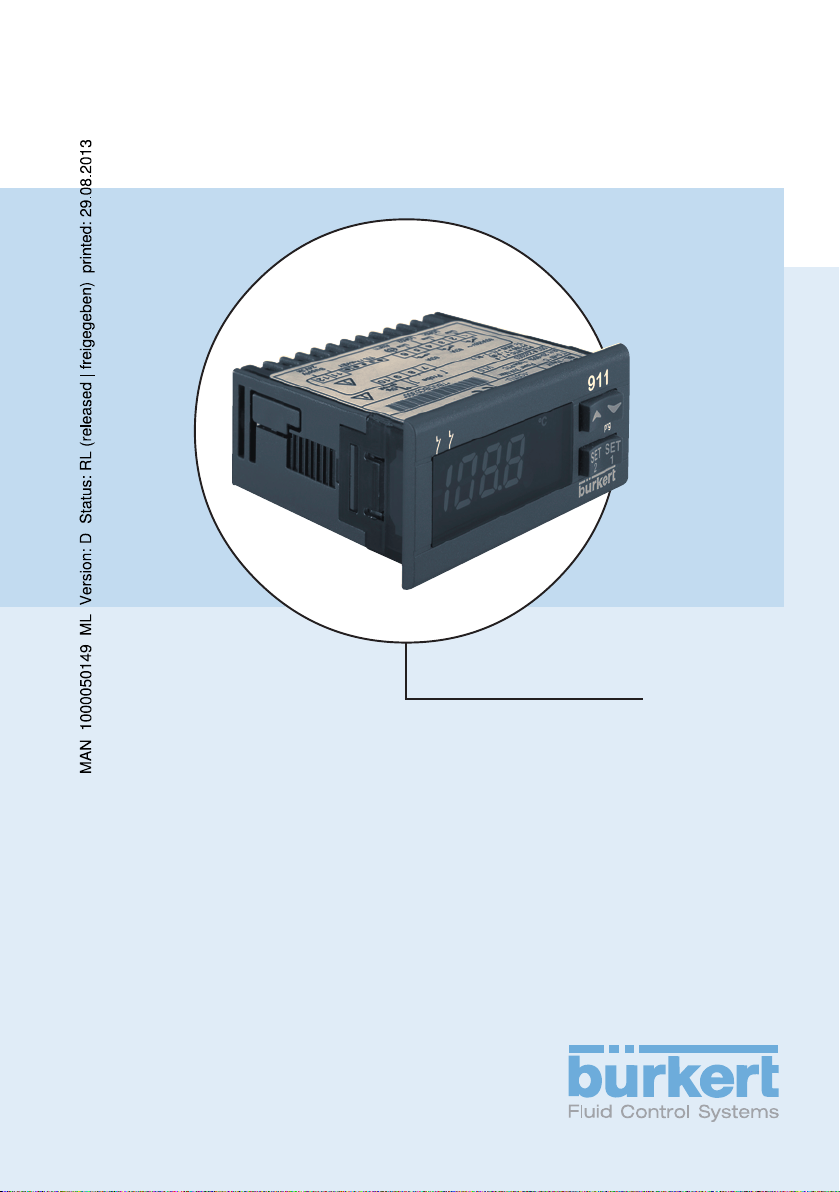
Operating Instructions
Bedienungsanleitung
Instructions de Service
Type 0911
3 stage controller
3-Punkt-Regler
3 Régulateur Ponctuel
Id. No. 788 267
788 268
788 269
788 270
Page 2
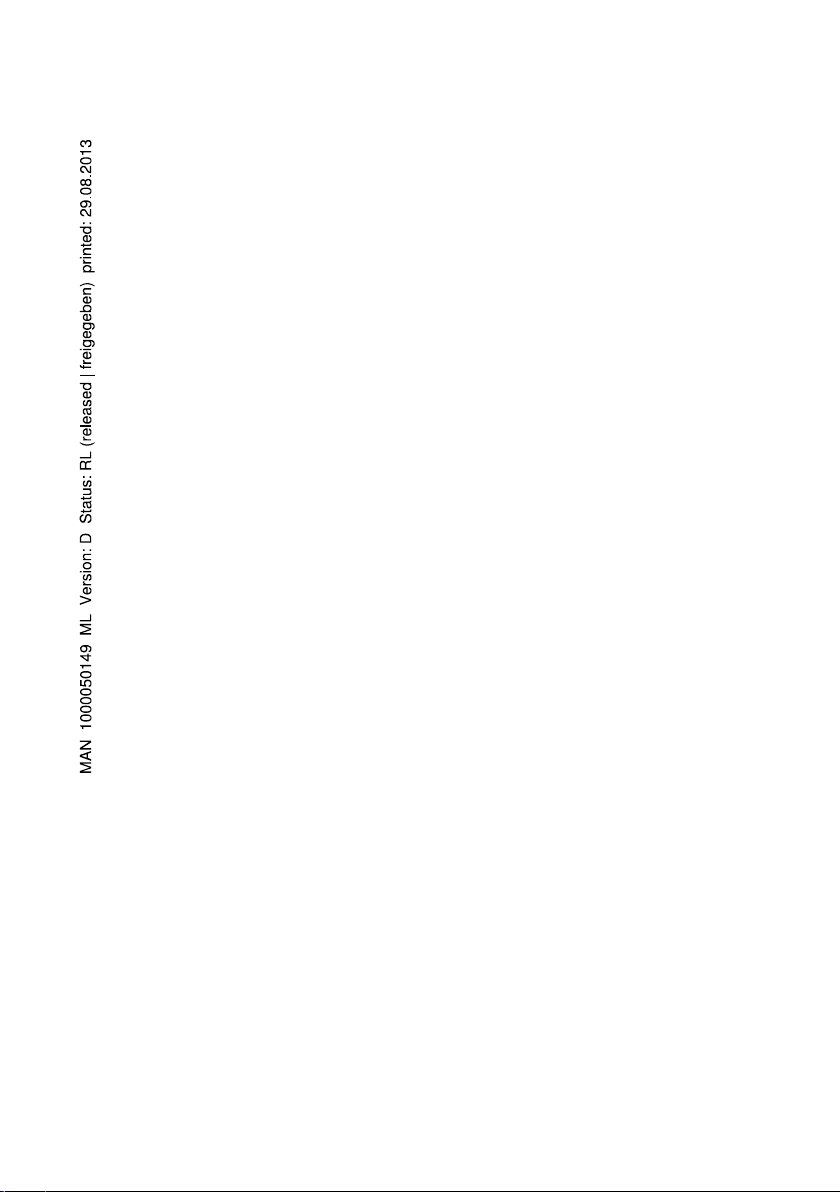
We reserve the right to make technical changes without notice.
Technische Änderungen vorbehalten.
Sous resérve de modification techniques.
© 2004 Bürkert Werke GmbH & Co.
Operating Instructions 0509/03_EU-ml_00804610
Page 3
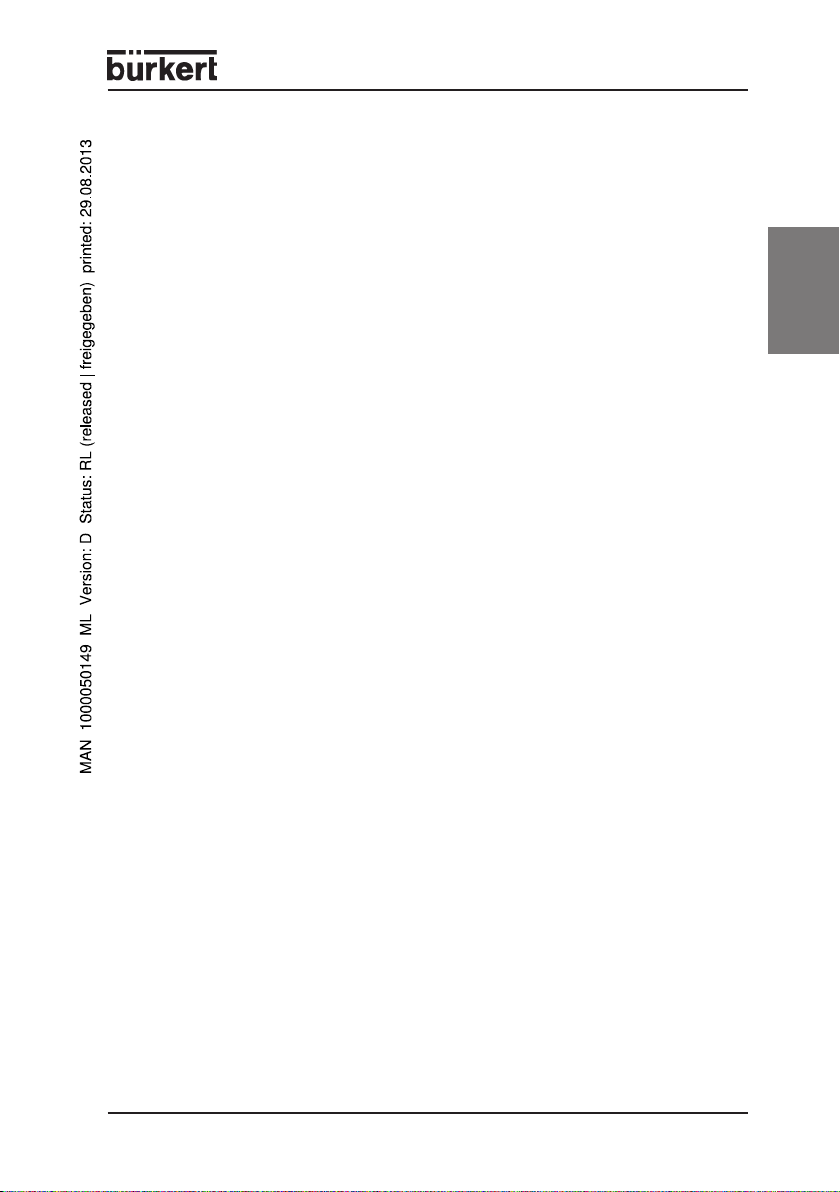
3-STAGE CONTROLLER
TYPE 0911
1 GENERAL INFORMATION ........................................................................................................................ 2
1.1 Symbols ......................................................................................................................................................... 2
1.2 Safety notes ................................................................................................................................................ 2
1.3 Scope of delivery ...................................................................................................................................... 3
1.4 Warranty provisions ............................................................................................................................... 3
2 SYSTEM DESCRIPTION ............................................................................................................................ 4
2.1 General description ................................................................................................................................. 4
2.2 Operation ...................................................................................................................................................... 4
2.3 Before the installation ............................................................................................................................. 7
2.4 Control ............................................................................................................................................................ 8
2.5 Parameters ................................................................................................................................................ 10
2.6 Controlling the loads 13
3 TECHNICAL DATA .....................................................................................................................................14
4 ASSEMBLY, INSTALLATION AND COMMISSIONING .......................................................... 15
4.1 General information regarding the installation and operation ......................................... 15
4.2 Assembly .................................................................................................................................................... 15
4.3 Electrical connections .......................................................................................................................... 16
english
5 HOT-KEY FUNCTION ................................................................................................................................. 18
6 FACTORY SETTING .................................................................................................................................. 19
7 MAINTENANCE ............................................................................................................................................21
8 REPAIR WORK .............................................................................................................................................. 21
8.1 Faults.............................................................................................................................................................21
8.2 Ordering table for basic unit/accessories ................................................................................ 22
0911 - 1
Page 4
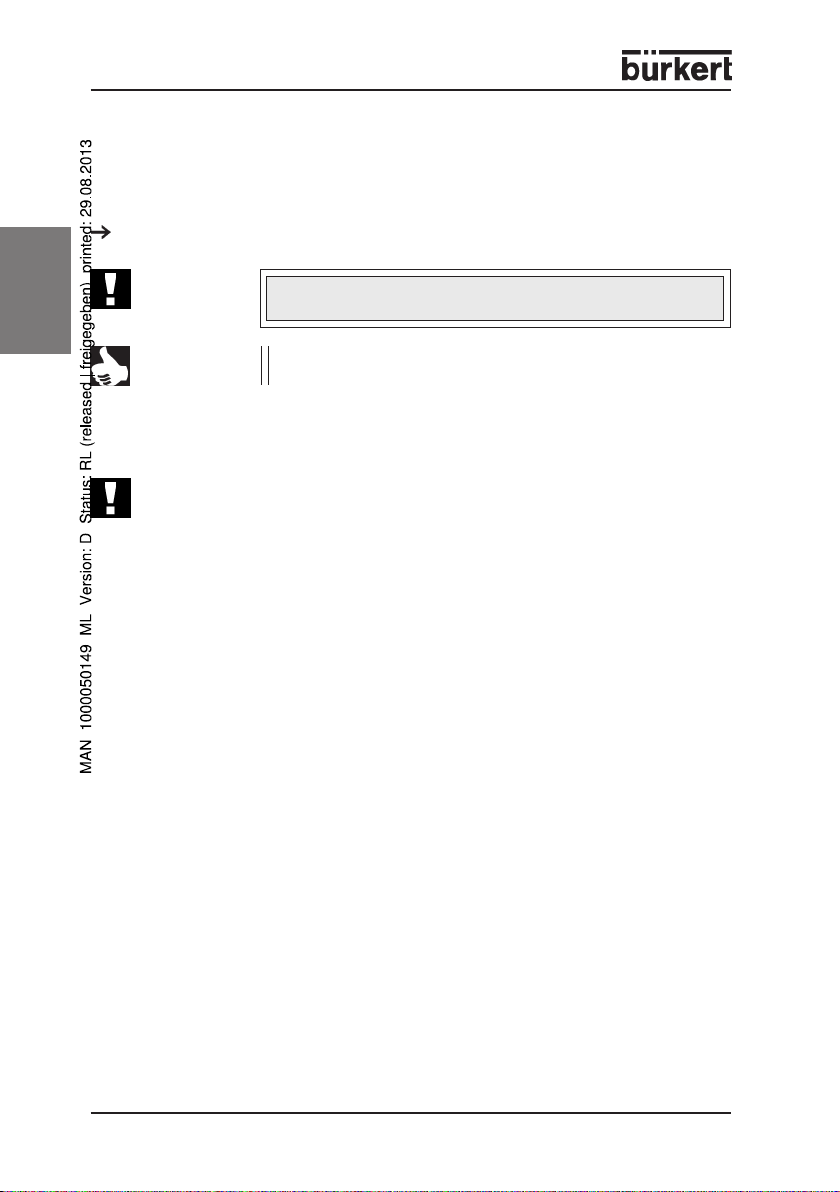
1 GENERAL INFORMATION
1.1 Symbols
The following symbols are used in these operating instructions:
marks a work step that must be carried out.
ATTENTION!
english
NOTE indicates important additional information,
1.2 Safety notes
Please observe the notes in these operating instructions together with the
conditions of use and permitted data that are specified in the data sheets of the
0911 controller, so that the device will function perfectly and will have a long
service life.
• Keep to the standard engineering rules when planning and operating the
device!
• Installation and maintenance work may only be carried out by specialist
personnel using the correct tools!
• Observe the current regulations on accident prevention and the safety
regulations for electrical devices during the operation and maintenance of
the device!
• Comply with the intended usage of the device.
• Only operate the device with its housing fitted.
• Before connecting the device, check that the power supply corresponds to
the values printed on the device.
• Check that the connections are correct before switching on the device.
• Observe the maximum load of the relay contacts (see technical data).
• Ensure that all sensors are installed with sufficient separation from voltageconducting lines. This will avoid incorrect temperature readings and will
protect the device from voltage interference at the sensor inputs.
• For applications in the industrial sector with critical environments, switch an
RC element in parallel (FT1).
• Always switch off the mains supply before carrying out manipulations on
the system.
• Take suitable measures to exclude unintended operation and damage by
unauthorised operation!
indicates information which, if ignored, could lead to a risk to
your health or to the functionality of the device.
tips and recommendations.
2 - 0911
Page 5
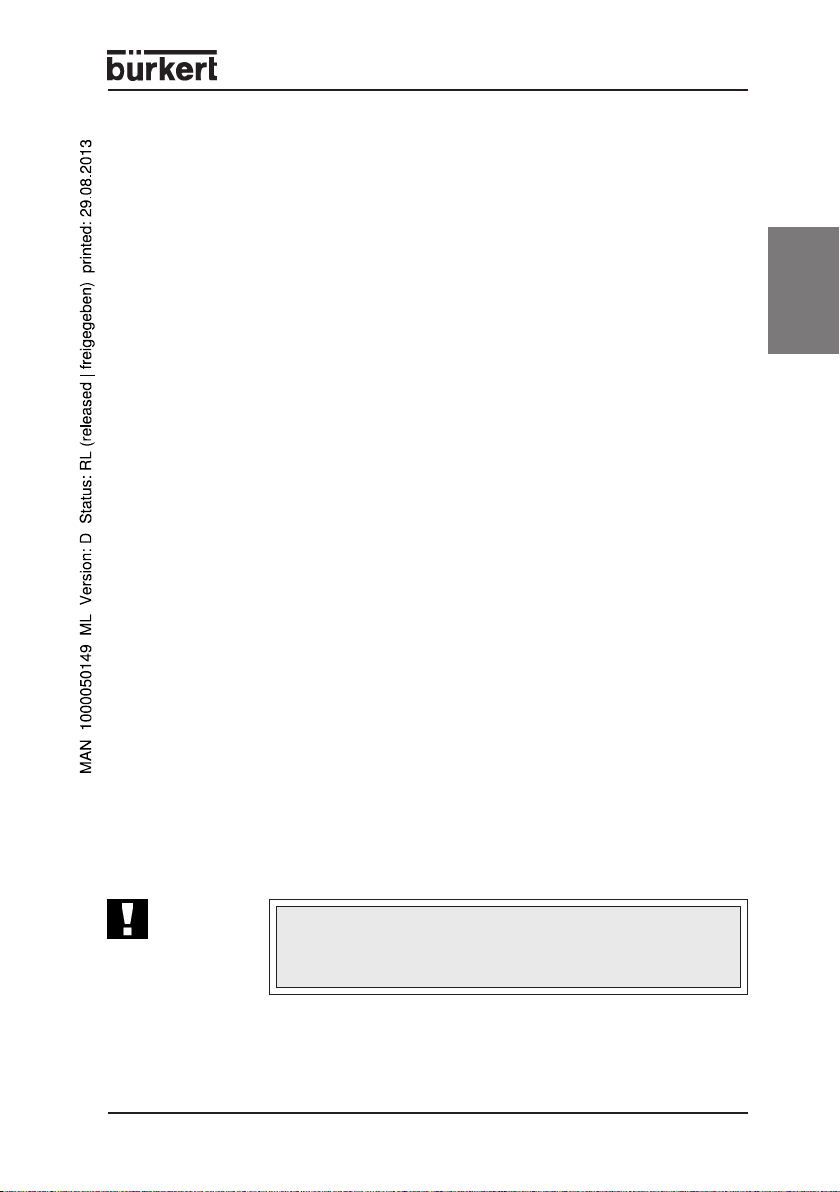
• Please observe the prescribed environmental conditions with regard to
dampness and temperature limits. Malfunctions cannot be excluded if these
conditions are not complied with.
• Call in your authorised Bürket sales centre in case of doubt or faulty
functioning.
In the case of the non-observance of these notes or of unauthorised
manipulation of the device, we will accept no liability, and the guarantee on the
device and its accessories will become void!
1.3 Scope of delivery
Immediately after receiving the delivery, ensure that the contents agree with
the scope of the delivery. This includes:
• 1 Type 0911 controller
• 1 set of operating instructions (where required, on a data carrier)
• 1 front seal
• 2 Mounting clamps
In case of discrepancy, please contact our Customer centre immediately.
Bürkert Steuer- und Regelungstechnik
or your Bürkert Sales Centre.
Service-Abteilung
Chr.-Bürkert-Str. 13-17
D-76453 Ingelfingen
Tel. : 07940-10111
1.4 Warranty provisions
Bürkert provideds a guarantee of one year on the correct functioning of the
controller, under the precondition that the device is employed for its intended
use and under compliance with the specified conditions for use.
If the functions of the device are not in order, the respective device will be
repaired free of charge or will be replaced.
ATTENTION!
The warranty only covers the the controller and its
components, but does not cover consequential damage of
any kind that could arise from the failure or malfunctioning of
the device.
english
0911 - 3
Page 6
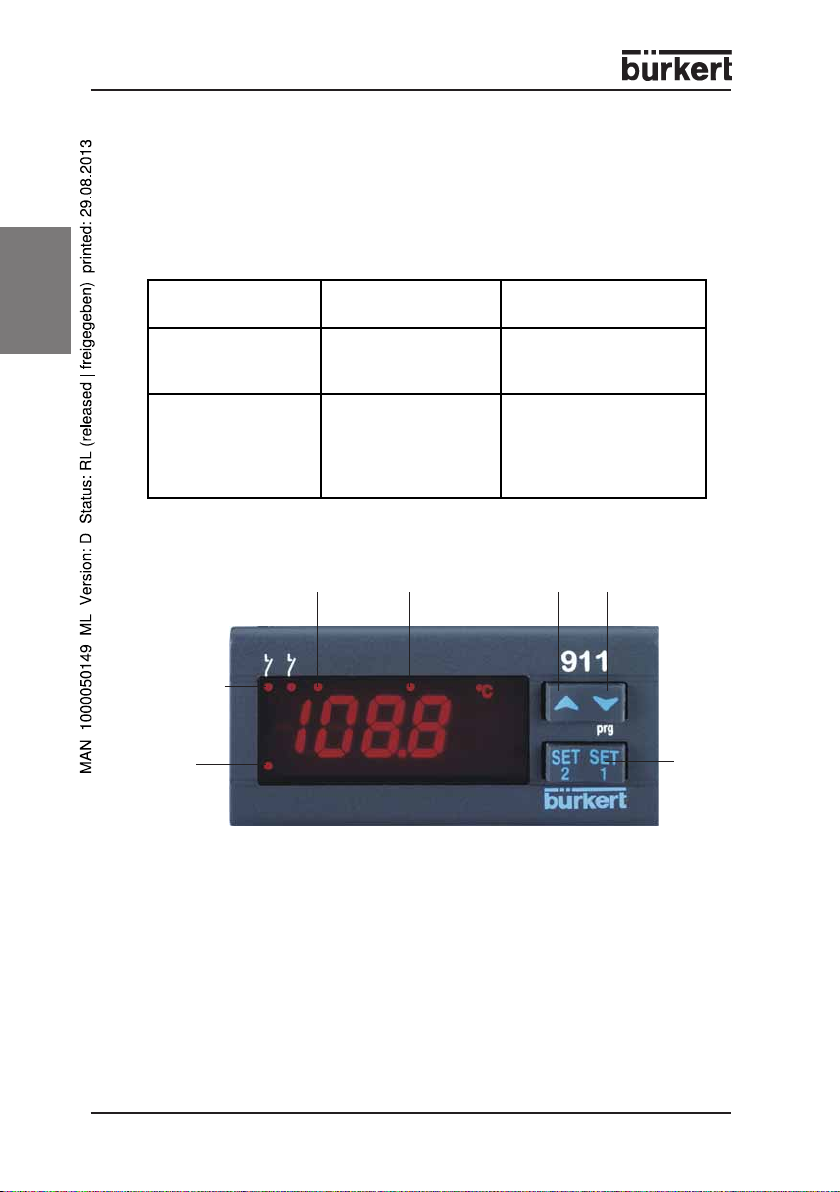
2 SYSTEM DESCRIPTION
2.1 General description
3-point or neutral zone controller, 74 x 32 mm, with predefinable control
function (e.g., heating/cooling or moisten/dehumidify)
The following models are available:
TYPE Configurable Input Parameter UDM
english
TU
Temperature
controller
AU
Control device with
current/voltage input
2.2 Operation
Output
LEDs
Alarm
LED
PTC, NTC, Pt100
Thermoelements J, K,
S
4 ... 20 mA
0 ... 1 V
0 ... 10 V
LED1
LED 2
(Defined by display unit)
UDM = °C
UDM = °F
0 = °C; 1 = °F
2 = % RH
3 = bar
4 = PSI
5 = without units
upwards
downwards
SET
button
BUTTONS
SET1 Display of Set-value 1
SET2 Display of Set-value 2
4 - 0911
Changing and confirming a default during the programming phase
Page 7
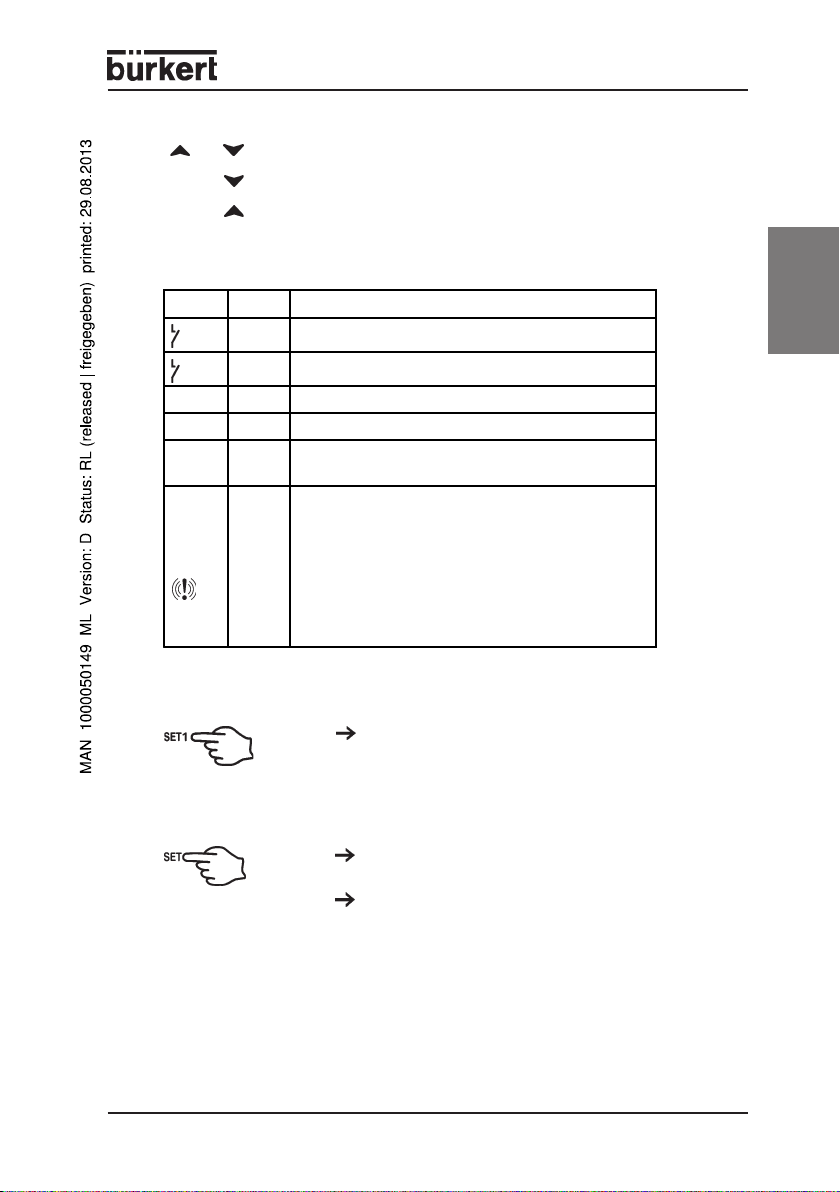
BUTTON COMBINATIONS
+
Locking and unlocking the keypad
SET1+ Selecting the programming level
SET1+ Return to the room temperature display
LED MESSAGES
LED Mode Meaning
on Output 1 active
on Output 2 active
LED1 blinks Programming level (blinks together with LED2)
LED2 blinks Programming level (blinks together with LED1)
E.S. on
Alarm
LED on
SWITCH DEVICE ON/OFF
Energy-saving mode (second set-value) has
been activated by the digital input
- Signals an Alarm state
- If you are in the lower programming level
"Pr2", which can only be accessed using a
password, the lighting up of the Alarm LED
signals that the displayed parameters can
also be accessed in the first level "Pr1"
(without password).
english
SET-VALUE DISPLAYS
Hold the SET1 button down for at least 4 sec (only
for parameter OnF = yes).
Briefly press the SET button once. The set-value
display appears in the display.
Briefly press the SET button again, or wait 5
seconds in order to display the room temperature.
0911 - 5
Page 8
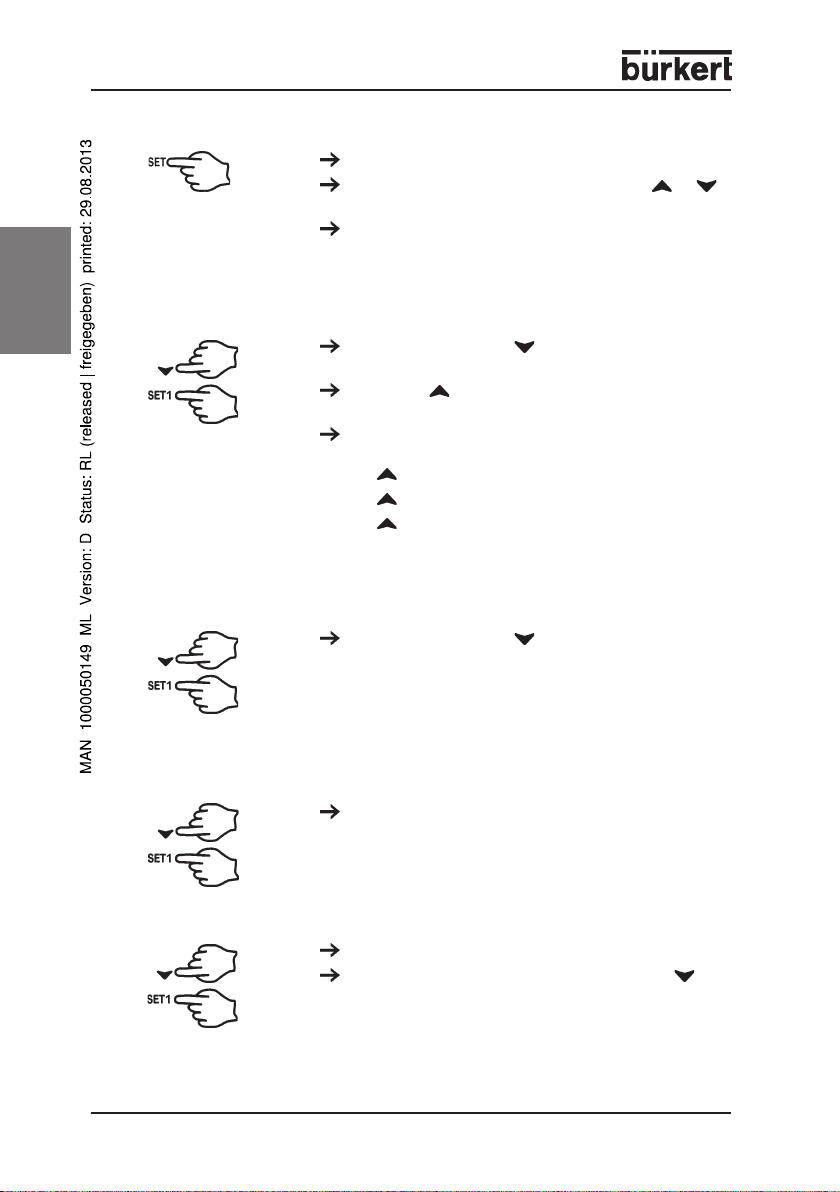
english
CHANGING SET-VALUE 1 / SET-VALUE 2
Hold down the SET button for 2 seconds.
Change the set-value within 10 s with the or
buttons.
You can save the new set-value by briefly pressing
the SET button or by waiting 10 seconds.
ENTER PROGRAMMING LEVEL
Hold down the SET1 + button for at least 3
seconds.
Select with Pr2 and then confirm with the SET1
button.
Enter the password 321 and then confirm with the
SET1 button.
Enter the „3“ and then 1x SET1 button
Enter the „2“, and then 1x the SET1 button
Enter the „2“, and then 1x the SET1 button
You are now in the Parameter List.
USER LEVEL PR1
Hold down the SET1 + button for at least 3
seconds. PR1 contains all the parameters that can
be accessed by the user. The device shows the first
parameter that is available in the user level.
SERVICE LEVEL PR2 (PASSWORD 321)
See:
Accessing the programming level
ADDING/REMOVING PARAMETERS IN THE USER LEVEL PR1
Accessing the programming level
The status can be changed with the SET1 +
buttons.
If a parameter is not visible in the PR1 level, this will
be indicated by an LED point.
6 - 0911
.
Page 9
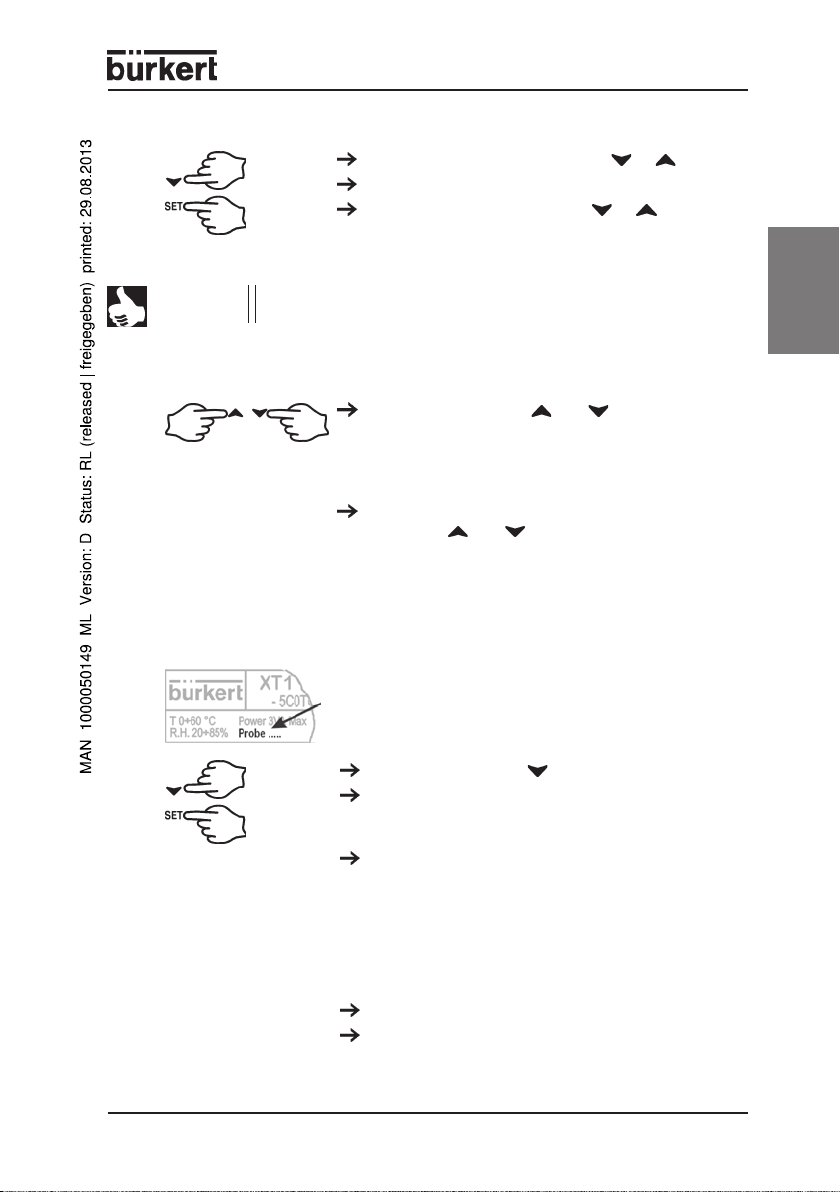
CHANGING THE DEFAULT PARAMETERS
Enter a desired value with SET + or .
Then confirm with the SET button.
Enter a desired parameter with or .
NOTE All the parameter values can only be seen by repeatedly
pressing the SET1 buttons.
LOCKING AND UNLOCKING THE KEYPAD
Hold down the buttons and for at least 3
seconds. The POF message appears on the
display. The keyboard is locked. The POF
message also appears if you hold down a button for
longer than 3 s.
The keyboard will be unlocked if you hold down
the buttons and for 3 s. POn appears in the
display for a few seconds.
2.3 Before the installation
PREDEFINE THE SENSOR TYPE
The configurable input type is noted on the controller
label. Please enter this input type if it does not
corresponds to the connected sensor type.
Hold down the SET + buttons for 3 seconds.
Select the parameter Pbc (sensor type) and then
confirm with the SET button to see the current
default.
Type TU (temperature controller):
J = Thermoelement J; Pt = Pt100;
C = Thermoelement K; Ptc = PTC;
S = Thermoelement S; ntc = NTC
Type AU
(control devices with voltage/current input):
cur = 4...20 mA; 0-1 = 0...1 V; 10 = 0...10 V
Confirm the default with the SET button.
Briefly switch off the power to the device.
english
0911 - 7
Page 10
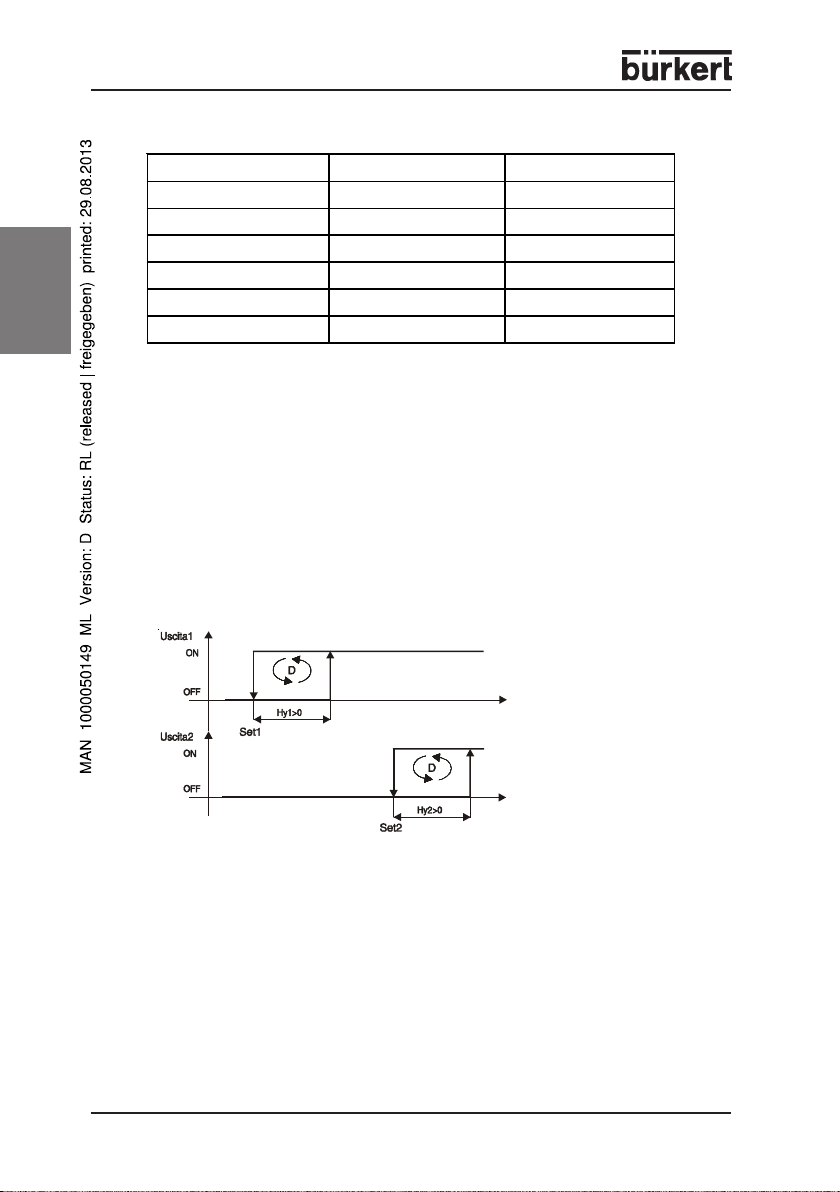
english
2.4 Control
MEASUREMENT LIMITS FOR THE SENSOR TYPES
Sensor Lower limit Upper limit
NTC -40°C 110°C
PTC -50°C 150°C
Pt100 -200°C 600°C
TcK 0°C 1300°C
TcJ 0°C 600°C
TcS 0°C 1400°C
TWO OUTPUTS INDEPENDENT OF ONE ANOTHER (OUC = IND)
Example:
Default for the set-values SET1 = 50°C und SET2 = 20°C. With parameter
default OUC = ind, both set-values are completely independent of each other.
The control function must also be predefined. For the control circuit No. 1 Par.
S1C = in (heating, humidifying, etc.,) or S1C = dir (cooling, dehumidification,
etc.). Also predefined for the control relay No. 2 (S2C = in or S2C = dir).
Example: ouC = ind, S1c = dir, S2c = dir
TWO OUTPUTS INDEPENDENT OF ONE ANOTHER (OUC = DIP)
3-STAGE CONTROLLER
Example:
Default for set-value SET1 = 50°C (for control circuit No. 1). Then predefine a
number for SET2 = 5 Kelvin (Delta value). The resulting set-value is then SET2
= 55 °C (SET2 = SET1 + Delta-SET2). If SET1 is then increased, for example
by 2 Kelvin to 52°C, SET2 increases to the same extent, i.e., also by 2 Kelvin
to 57°C. Also define the control direction of the outputs via the parameters S1C
and S2C. In the same way, the set-value default limits for SET2 result from
LS2 = SET1 -Delta-LS2 and HS2 = +Delta-HS2.
8 - 0911
Page 11
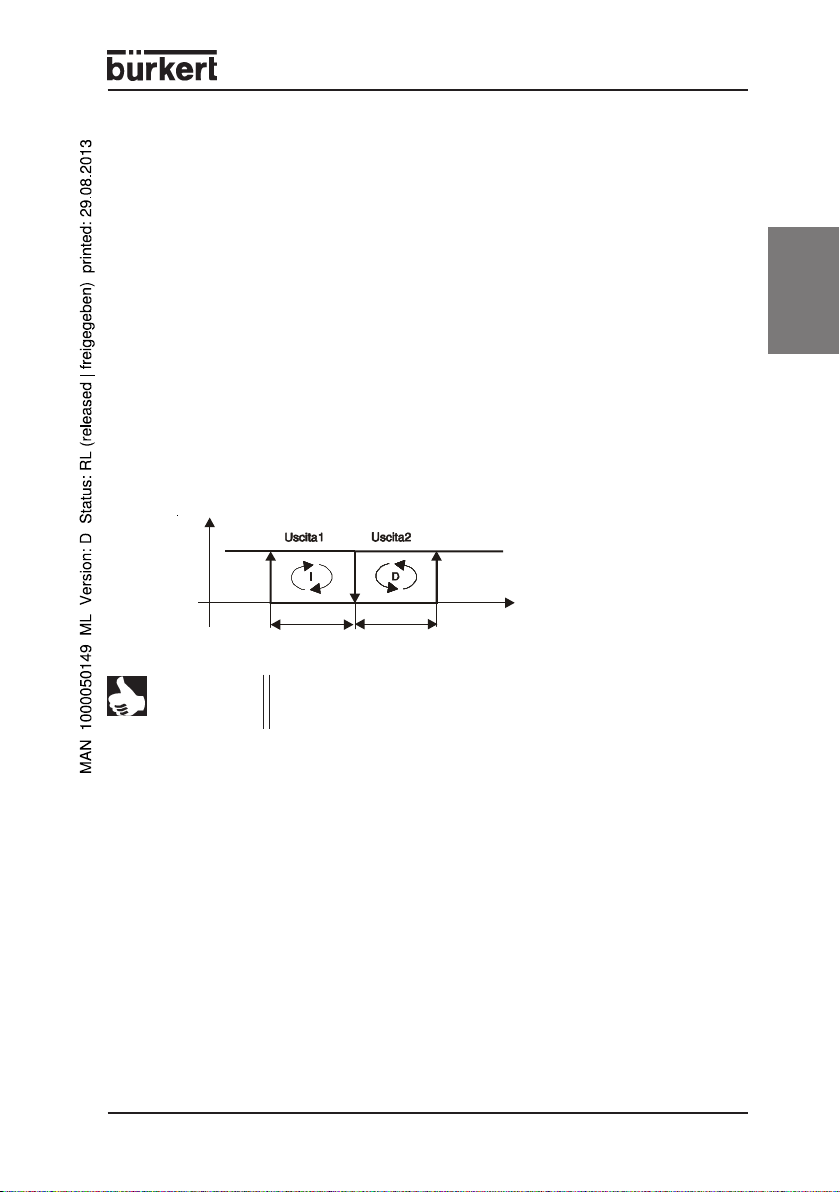
NEUTRAL ZONE CONTROLLER
Example:
Default for set-value SET1 = 50°C (for control circuit No. 1). In order to
configure a neutral zone control behaviour, always predefine:
SET2 = 0 Kelvin; LS2 = 0 and US2 = 0.
Configure the function of Relay 1 („uscita1“ in the following diagram):
S1C = in (heating) and Hy1= -2 Kelvin).
Configure the function of Relay 2 („uscita2“ in the following diagram):
S2C = dir (heating) and Hy2= +2 Kelvin).
Result (see following diagram):
SET1 = Set Point; db = Hy1 = Hy2
If the neutral zone SET1 - Hy1 is undershot, heating will take place (Relay 1
activated) until the set-value SET1 is reached. If the room temperature
exceeds the neutral zone SET1 + Hy1, Relay 2 is activated (cooling) and will
be switched off again at exactly SET1.
ON
english
OFF
NOTE
db db
Set point
Var iabl e
Different values can also be predefined in Hy1 and Hy2. In this
way, the switch-off point can be changed within the neutral
zone!
0911 - 9
Page 12
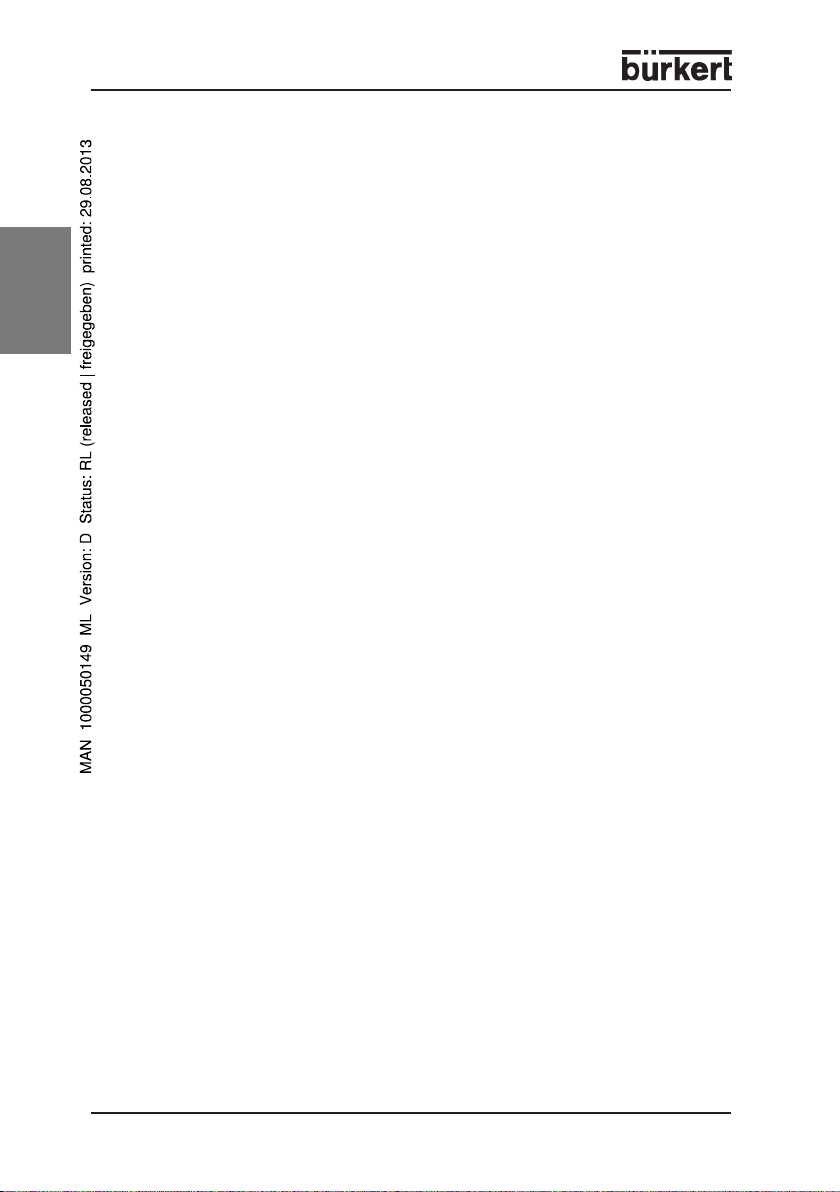
2.5 Parameters
Control
Hy1
Hy2
english
LS1
LS2
US1
US2
S1C
S2C
AC
ouc
on
ono
Hysteresis 1
Hysteresis 2
Lowest set-value setting
Lowest set-value setting
Highest set-value setting
Highest set-value setting
Control function 1
Control function 2
Minimum switch-off period
Dependency of the
set-values
Minimum switch-on period
Minimum delay
Switch hysteresis of Set-value 1 with
positive or negative values. The default
range is dependent on the input type.
The parameter may not be entered as
zero. The control function is predefined
with S1C.
Switch hysteresis of Set-value 2 with
positive or negative values(as Hy1).
The control function is predefined with
S2C.
Set-value limits 1 for operator
Set-value limits 2 for operator
Set-value limits 1 for operator
Set-value limits 2 for operator
in = inverted (Heating, humidifying)
dir = direct (cooling, dehumidifying)
in = inverted (heating, humidifying)
dir = direct (cooling, dehumidifying)
0 ... 250 sec relay switch-off period
diP = dependent
ind = independent
0...250 sec relay switch-on period
0...120 min; minimum delay between two
activations of the control relay.
Alarms
ALC
ALL
ALU
ALd
10 - 0911
Configuration
Temperature alarm
Low temperature alarm
Over-temperature alarm
Alarm delay
at temperature
Overshoot/Undershoot
rE = relative to the set-value (in Kelvin)
Ab = absolute values (in °C)
If SET - ALL is undershot, a low
temperature alarm will be triggered after
the delay time ALd.
If SET + ALU exceeded, a high
temperature alarm will be triggered after
delay time ALd.
0...999 min; Minimum time in which the
conditions for an alarm situation
must be present.
Page 13
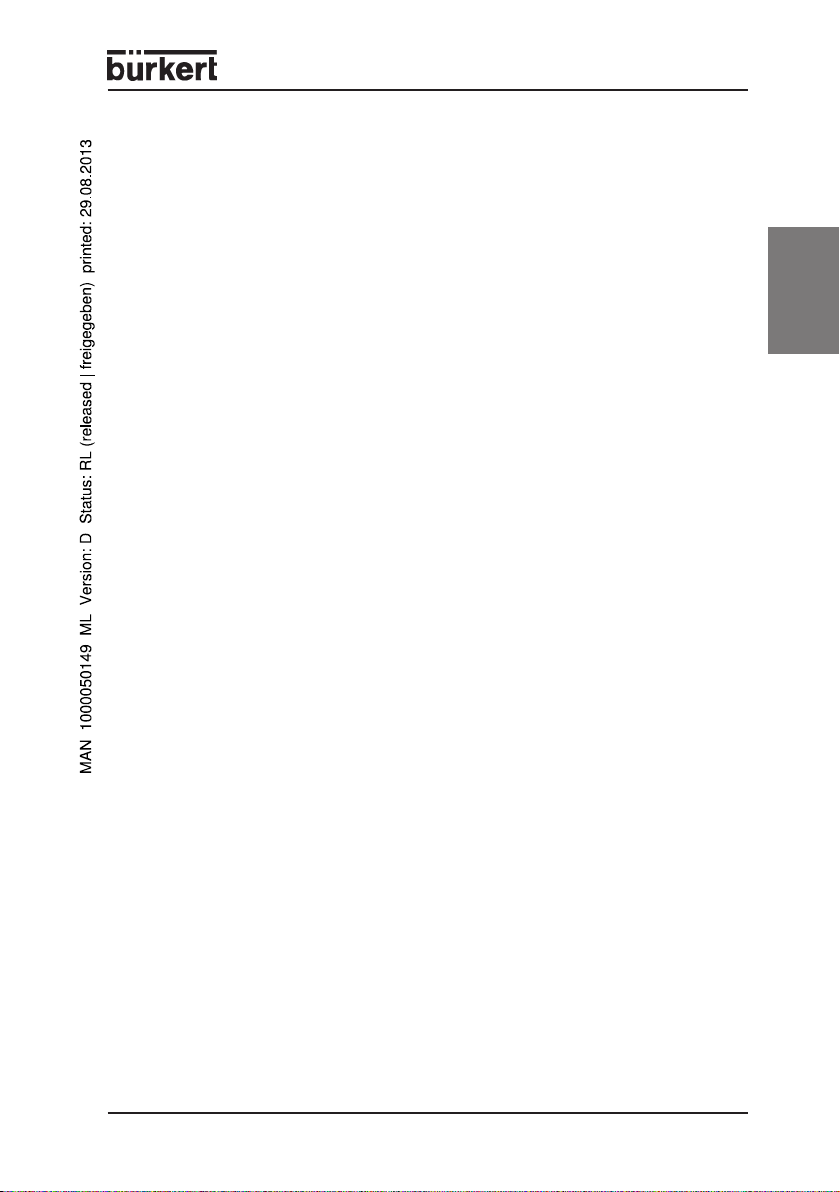
Alarms
ALH
Hysteresis for the
Limit value alarms
ALL and ALU
dAO
Alarm delay at
with Mains ON
So1
Status of Control Relay 1
with sensor fault
So2
Status of Control Relay 2
with sensor fault
tbA
Status of the control relay
after acknowledgement by
of an alarm situation
AS
Configuration of the alarm
relay at an alarm
Measured value display
LCI
Lower analog
Display value
(-1999...1999)
UCI
Upper analog
display value
(-1999...1999)
OPb
calibration of the sensor
rES
Resolution
UdM
Units
PbC
Type of sensor
Temperature sensor U):
current/voltage input
(AU)
P3F
Third terminal of a
Pt100 sensor
Automatic alarm acknowledgement:
With high alarm undershot by
ALU - ALH and with low alarm with
under shooting of ALL + ALH
0...23.5 hours; suppression of
Alarms after commissioning.
oFF = opened
on = closed
oFF = opened
on = closed
oFF = Relay deactivated
on = Relay activated
cL = Terminal 5-6 closed
oP = Terminal 5-6 closed
scaling of the lower display value at
Current input 4 mA or at
Voltage input 0 V (only for the
inputs 0-20 mA, 0-1V, 0-10 V)
Scaling of the upper display value at
current input 20 mA or with voltage
input 1 V and 10 V (only for the
inpits 0-20 mA, 0-1V, 0-10 V)
regardless of the measurement range
in = only whole numbers
dE = also tenths
ce = hundreths
Display of the units directly in the
illuminated display. Regardless of which
controller type is being used:
see
General description
Type of inout
J = Thermoelement „J“; Pt = Pt100;
C = Thermoelement „K“; Ptc = PTC;
S = Thermoelement „S“; ntc = NTC
cur = 4...20 mA; 0-1 = 0...1 V;
10 = 0...10 V
(if present)
no = Pt100 2-wire wired
yES = Pt100 3-wire wired
english
0911 - 11
Page 14
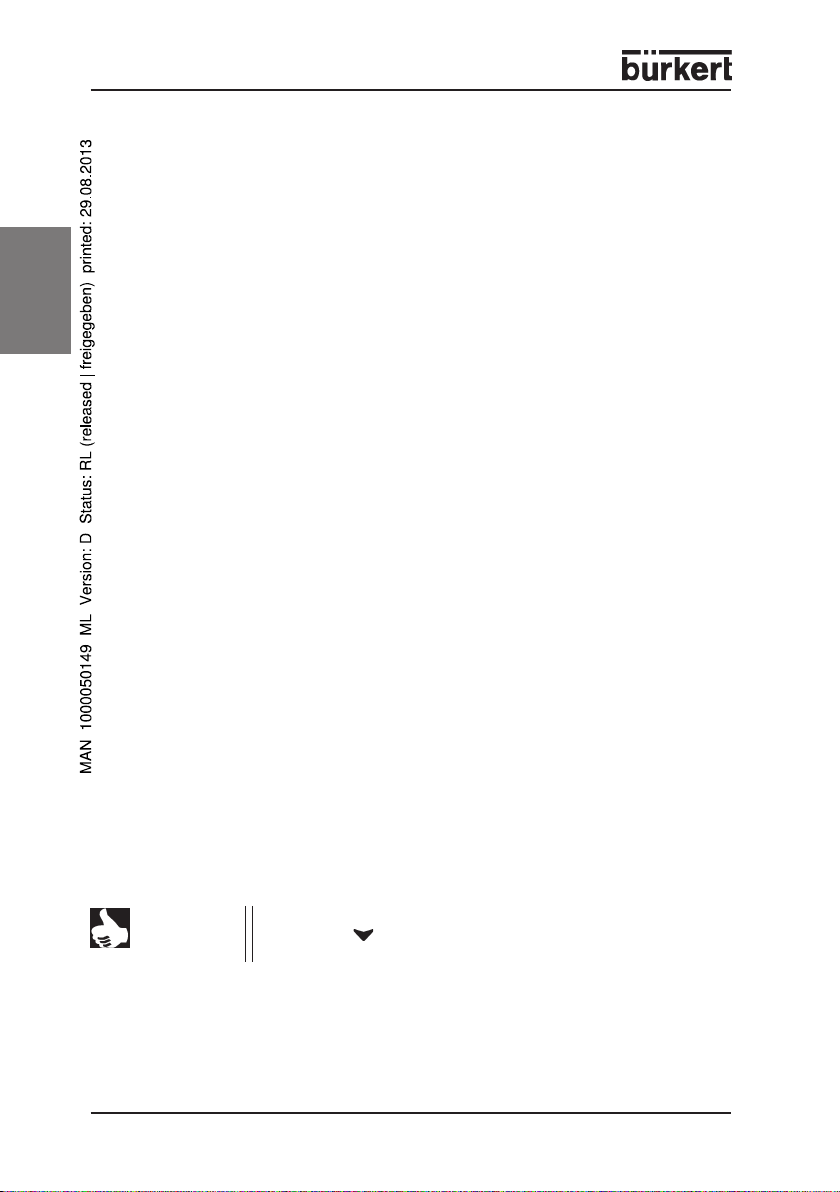
english
Digital inputs
HES
Temperature increase/
Reduction
i1F
Function of the digital
Input
i1P
Polarity of the digital
input
did
Alarm delay time
of the digital input
(0...120 min)
Miscellaneous
Adr
Serial address RS485
(1...247)
OnF
Set device to STAND-BY
Ptb
Number of the parametertable
rEL
Version
Pr2
Display of the parameters
in Level Pr2
Set-value is increased/lowered by HES
during an energy-saving phase
Activation via digital input
(i1F = Es).
EAL = external alarm; OFF = unused;
bAL = serious external alarm;
Es = Energy saving mode Start/Stop;
onF = switch the device ON/OFF
externally;
C-H = reverse the control effect
CL: active with closed contact
OP: active with opened contact
For i1F = EAL or i1F = bAL.
The corresponding alarm then takes
place display or message.
Address for XJ500 recording
system. Identifies the device if it
is linked into a ModBUS-compatible
system.
no = not possible via keyboard
yes = STAND-BY can be activated by
holding down the SET button for
at least 4 sec. If you want to change the
set-value, hold down the SET button for
approx. 2 sec.
only read-out value
only read-out value
display only
NOTE
12 - 0911
You can access hidden parameters by holding down the
keys SET + for 3 sec in the programming level HY. The
message Pr2 appears.
Page 15
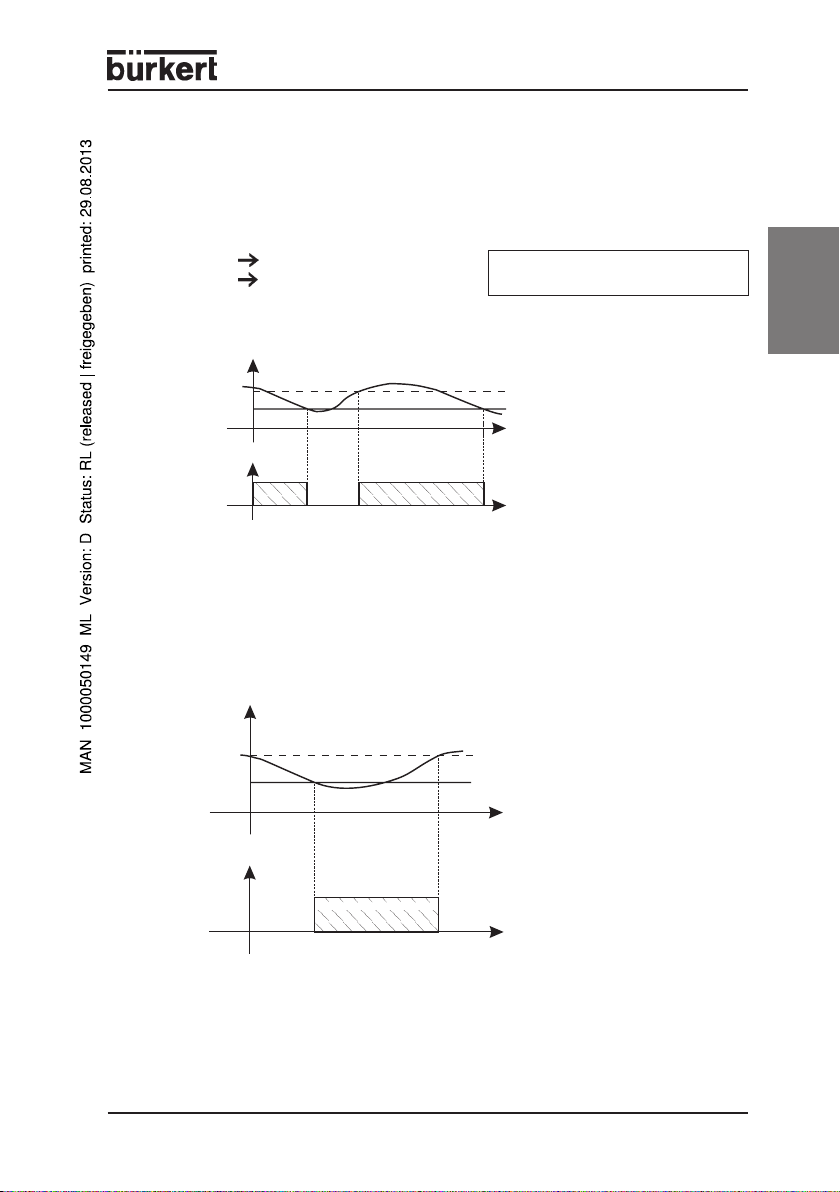
2.6 Controlling the loads
CONTROLLER OUTPUT
The control is dependent on the measurement temperature (= sensor
temperature). Program the control direction (heating or cooling) with the parameters
S1C and S2C.
S1C = dir Cooling Set = Set-value
S1C = in Heating Hy = Switch hysterisis
COOLING
temperature
SET+HY
SET
t
compessor
ON
t
Parameter S1C = dir; The value HY has been preset to 2K in the factory.
If the temperature exceeds the value SET + HY, the compressor is switched on
and will be switched off again when the temperature falls below SET.
HEATING
temperature
SET
SET-HY
t
heat
ON
english
t
Parameter S1C = in; The value HY has been preset to 2 K in the factory.
If the temperature falls below the value SET-HY, the controller output will be
switched on and will be switched off again when SET is exceeded.
0911 - 13
Page 16
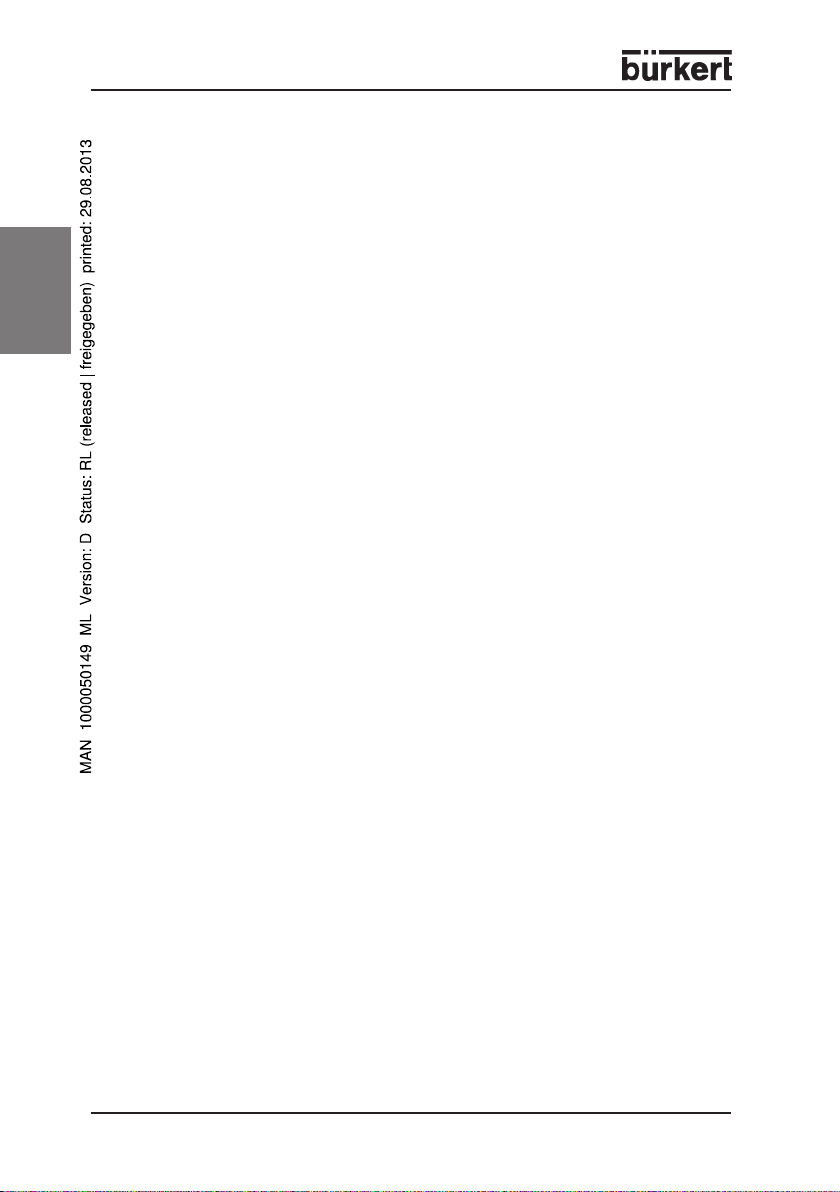
3 TECHNICAL DATA
• Housing ABS, self-extinguishing
• Dimensions Front 74 x 32 mm, Depth 60 mm
• Assembly Panel-mounting unit for 29 x 71 mm cutout
• Protection class IP65 from front, only with front seal RG-C
• Connections Screw terminals
• Pipe cross-section ≤2.5 mm
english
• Auxiliary energy depending on model
• Power consumption max. 3 VA
• Display 3½ digits, red LED, height 12 mm
• Inputs configurable NTC / PTC or
• Relay outputs 2 x NO 8(3) A, 250 V AC + 1 x NC
• Data memory EEPROM
• Ambient temperature 0...+60°C / +32...+140°F
• Storage temperature -30...+85°C / -22...+185°F
• Air humidity 20...85% (non-condensing)
• Measurement range according to sensor
• Resolution 0.1°C or 1°F
• Accuracy at +25 °C better than 0.5% of the limit value of the
IP20
2
12...24 V AC/DC; ±10%
230 V AC; ±10%; 50/60 Hz
optional 110 V AC; ±10%; 50/60 Hz
NTC / PTC / Pt100 / Thermoelement J, K, S
or 4... 20 mA / 0...1 V / 0...10 V
measurement range
14 - 0911
Page 17
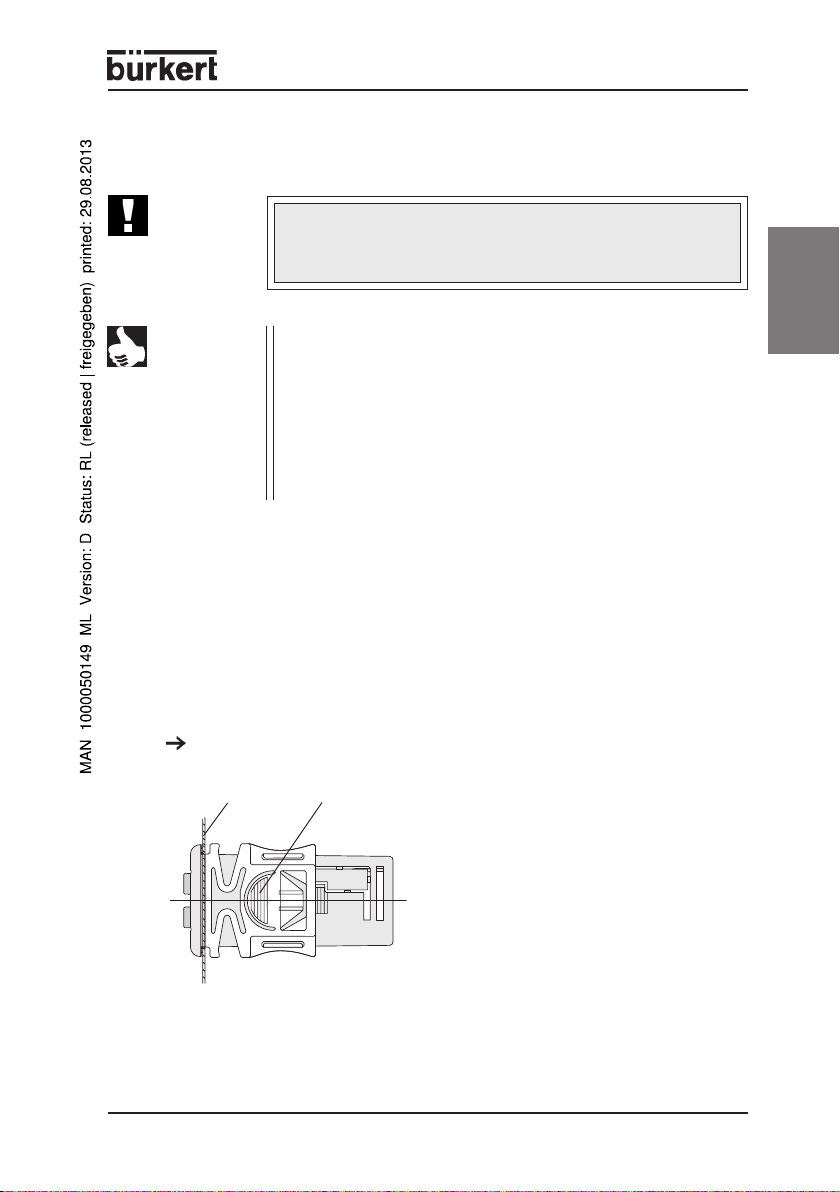
4 ASSEMBLY, INSTALLATION AND COMMISSIONING
4.1 General information regarding the installation and operation
ATTENTION!
NOTE
• Do not lay cables for inputs next to lines carrying voltage.
• Avoid heavy vibrations, aggressive gases, heavy soiling
and damp.
• Before connecting the device, check that the power supply
corresponds to the values shown on the rating plate.
• Observe the maximum loading of the relay contacts (see
Technical data
• Ensure that you install all sensors with sufficient separation
from lines carrying voltage, in order to avoid incorrect
temperature measurements and to protect the device from
voltage interference over the sensor inputs.
).
4.2 Assembly
The device is designed for panel mounting in a cutout of 71 x 29 mm, and is
secured with mounting brackets.
In order to ensure the IP65 front protection, a rubber seal must be fitted begind
the front frame (optional with RG-C).
The ambient temperature for trouble-free operetion is in the range from
0 ... +60°C.
Ensure sufficient ventilation through the cooling slots.
english
Panel
Mounting bracket
0911 - 15
Page 18
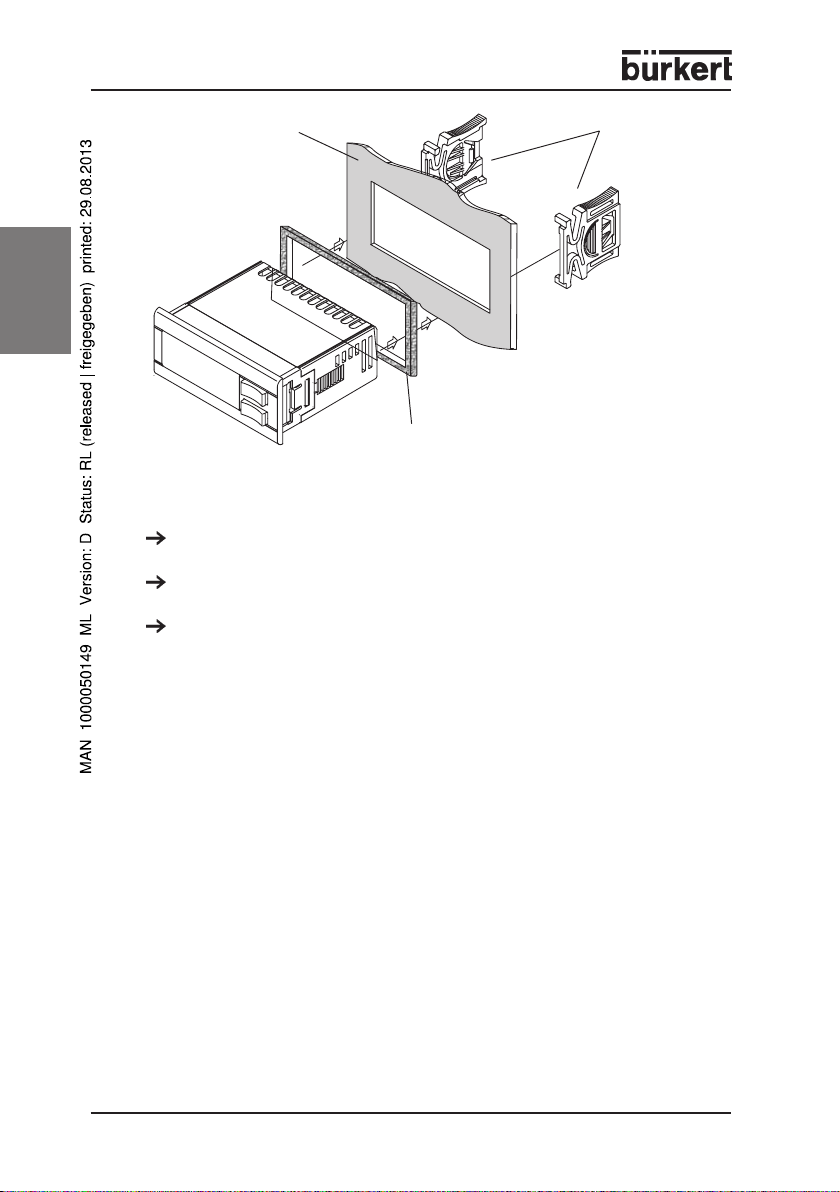
english
4.3 Electrical connections
Use cable with a cross-section of max. 2.5 mm2. The device is provided
with the corresponding screw terminals.
Check the auxiliary energy before you connect the power supply
(see
Technical data
Do not load the relay contacts higher than permitted. Where necessary,
make use of a contactor.
Panel Mounting clamp
Front seal
).
16 - 0911
Page 19
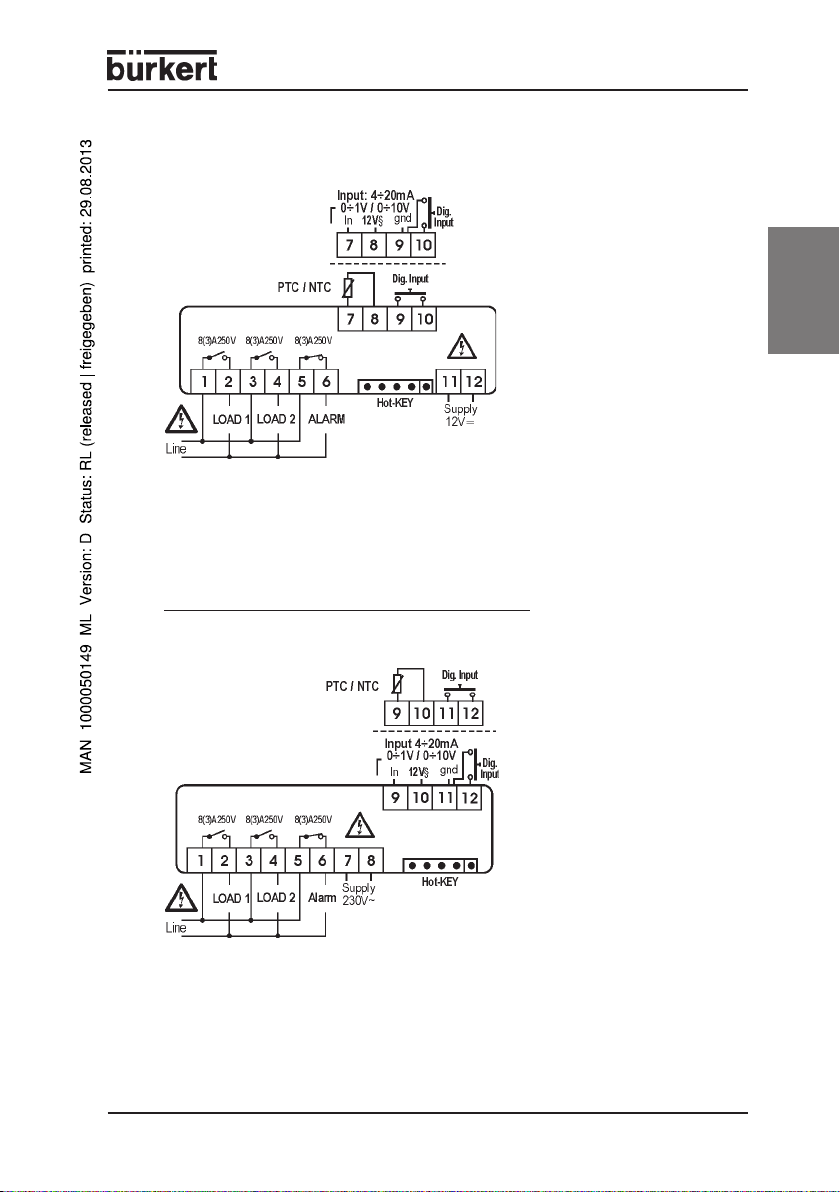
PIN ASSIGNMENT
12 V AC/DC or 24 V AC/DC
english
Standard signal input: 0...1 V; 0...10 V = 7(+), 9(-)
Thermoelement J, K, S = 7(+) - 9(-)
sensor: Pt100 = 7 - 9(8)
voltage supply: 24 V AC/DC = 11 - 12
230 V AC
Standard signal input: 0...1 V; 0...10 V = 9(+), 11(-)
Thermoelement J, K, S = 9(+) - 11(-)
sensor: Pt100 = 9 - 11(10)
voltage supply: 230 V AC = 7 - 8
4...20 mA = 7(+), 9(-)
4...20 mA = 9(+), 11(-)
0911 - 17
Page 20
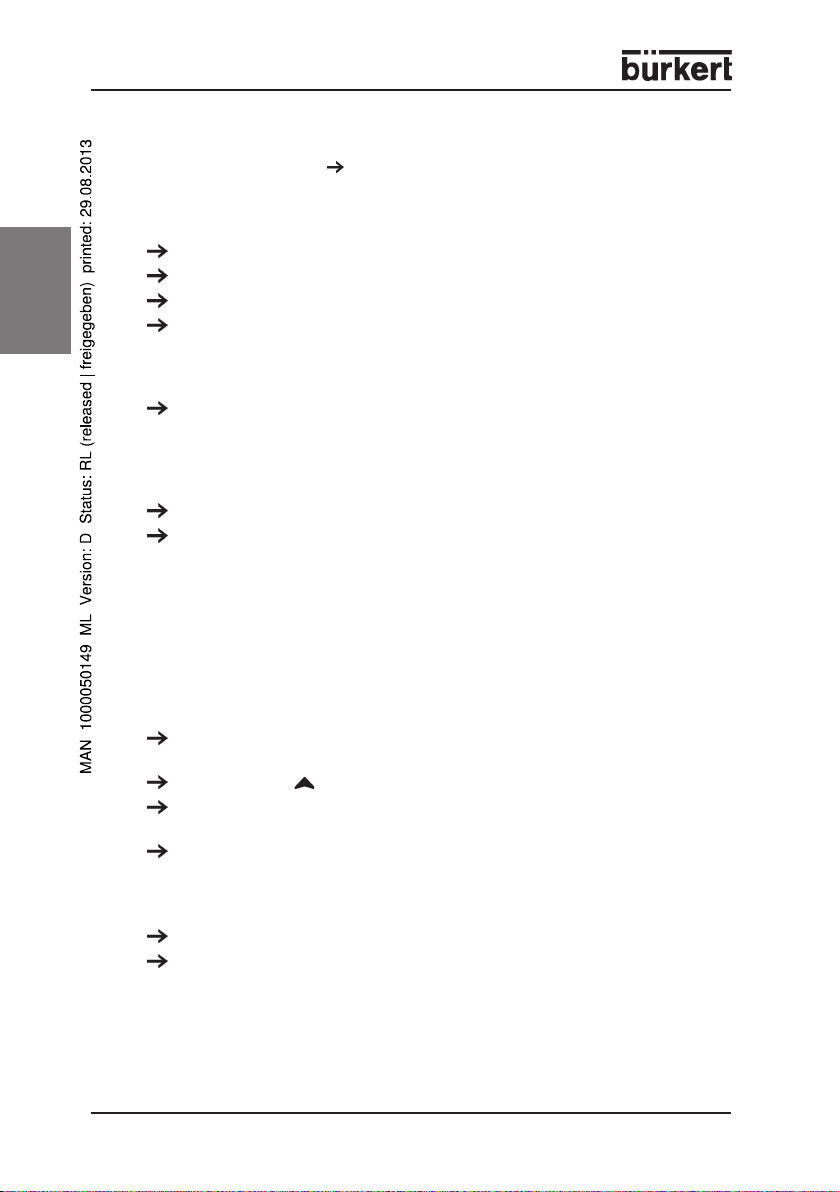
5 HOT-KEY function
DOWNLOAD (HOT-KEY CONTROL DEVICE)
Writing the stored parameter set of the HOT-KEY into the control device:
Switch off the POWER SUPPLY to the controller, or set it to STAND-BY.
Insert the HOT-KEY up to the stop in the marked position on the controller.
Re-activate the controller.
english
The default parameters of the HOT-KEY will be automatically written into the
controller. During this time, the DoL message blinks in the display. The
programming prpcedure is finished after 10 sec, and normal operation
starts automatically with the new parameter set.
The HOT-KEY can be removed.
The following messages are possible at the end of the data transfer:
end for a correct data transfer
err for a failed data transfer
In this case, switch off the power to the device in order to repeat the
procedure. If you want to cancel the procedure, simply remove the HOTKEY.
UPLOAD (CONTROL DEVICE HOT-KEY)
Writing the current default parameters of the control device into the HOT-KEY:
Insert the HOT-KEY into the provided position when the controller is
switched on again.
Operate 1x with . The message uPL is displayed.
Press the SET1 button in order to start the data transfer. uPL starts to
blink.
You can remove the HOT-KEY again after about 10 seconds.
The following messages are possible at the end of the data transfer:
end for a correct data transfer
err for a failed data transfer
In this case, press the SET button again to repeat the procedure. If you
want to cancel the procedure, remove the HOT-KEY.
18 - 0911
Page 21
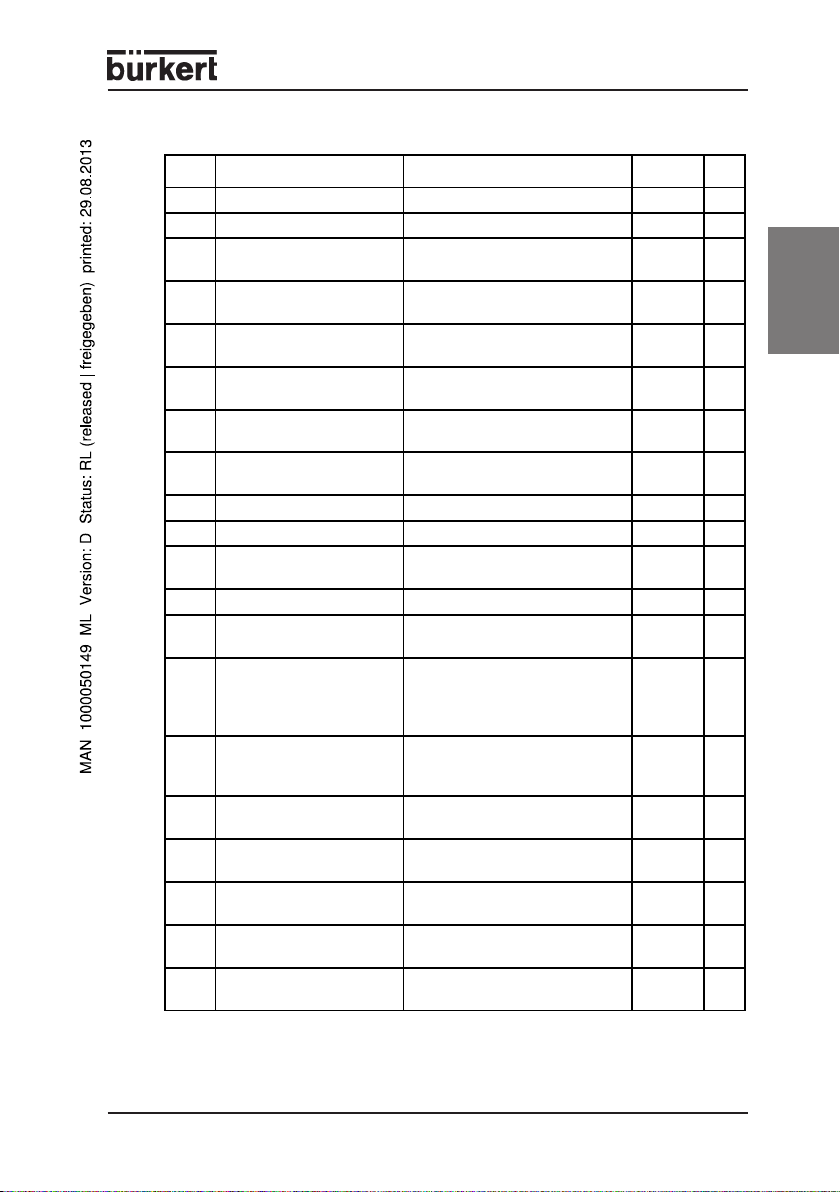
6 FACTORY SETTING
1
PA
Description Range Default PE
SET1 Set-value 1 LS1 + US1 0 Pr1
SET2 Set-value 2 LS2 + US2 1 Pr1
HY1 Switch hysterisis 1
HY2 Switch hysterisis 2
LS1 Lowest set-value 1
LS2 Lowest set-value 2
US1 Largest set-value 1
US2 Largest set-value 2
dependent on measurement
range
dependent on measurement
range
Lower measurement range +
SET1
Lower measurement range +
SET2
Upper measurement range +
SET1
Upper measurement range +
SET2
-1 Pr1
-1 Pr1
min Pr2
min Pr2
max Pr2
max Pr2
S1C Control effect Output 1 in = inverse; dir = direct in Pr2
S2C Control effect Output 2 in = inverse; dir = direct in Pr2
Dependency of the set-
ouc
values
ind = independent;
diP = dependent
ind
Ac Delay time for the relay 0...250 sec 0 Pr2
Minimum switch-on time
on
for a relay
0...250 sec 0 Pr2
Minimum waiting time
between two consecutive
ono
activations of the same
0...120 min 0 Pr2
load
Alarm limits are absolute
ALC
values or related to the
rE = relative; Ab = absolute rE Pr2
set-value
ALL
ALU
ALH
ALd
dAO
1
Parameter
2
Programming level
Lower Alarm Limit
(ALC = rE; ALC = Ab)
Upper Alarm Limit
(ALC = rE; ALC = Ab)
Switch hysterisis for
temperature alarms
Alarm delay time during
Alarm delay time after
the operation
commissioning
dependent on measurement
range
dependent on measurement
range
dependent on measurement
range
0...999 min 15 Pr2
0...23.5 h 1.3 Pr2
10 Pr2
10 Pr2
2Pr2
2
english
0911 - 19
Page 22
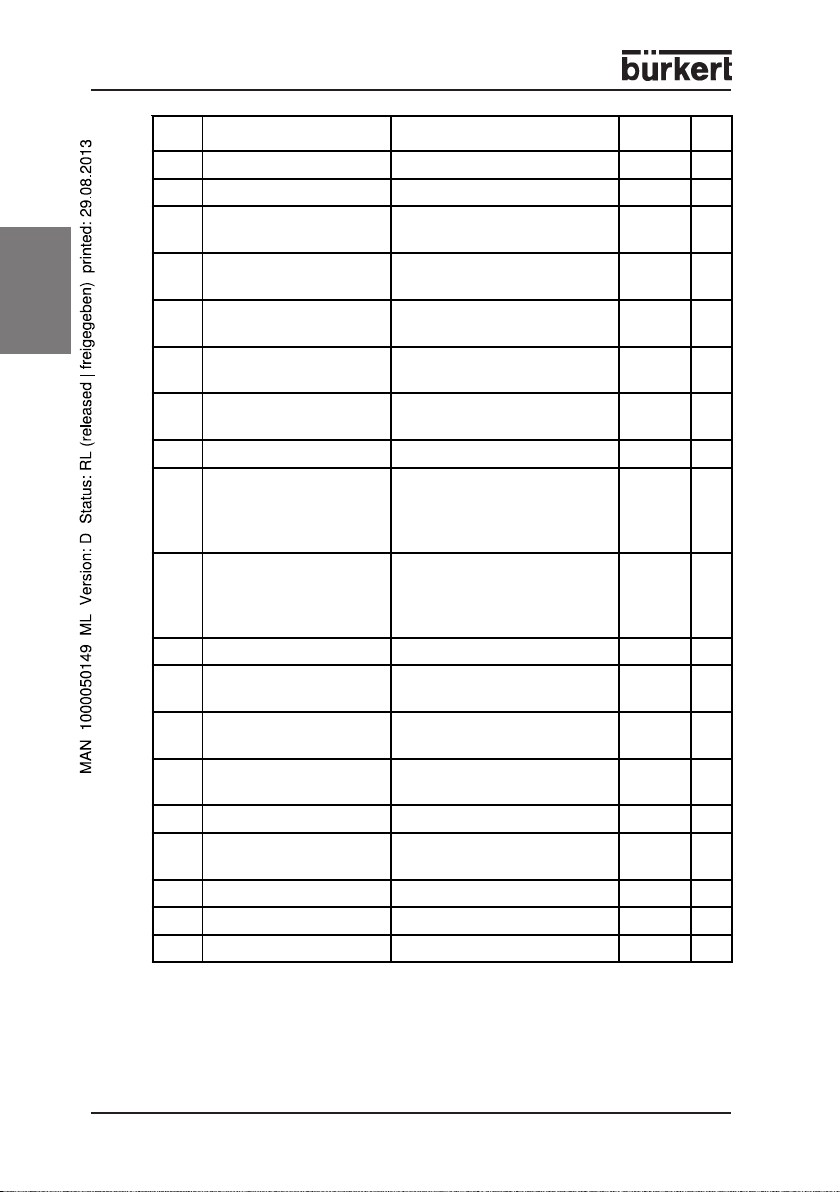
english
1
PA
Description Range Default PE
So1 Output 1 for sensor error oFF = open; on = closed oFF Pr2
So2 Output 2 for sensor error oFF = open; on = closed oFF Pr2
tbA
AS
LCI
UCI
Alarm relay can be
acknowledged
Polarity of the Alarm
relay
Lower analog display
3
3
value
Upper analog display
value
Opb Sensor calibration
depending on measurement
no; yES yES Pr2
CL...oP oP Pr2
depending on sensor var. Pr1
depending on sensor var. Pr1
range
0Pr1
rES Resolution in = NO; dE = 0,1; cE = 0,01 in Pr2
Type TU: °C = °C, °F = °F;
UdM Units
Type AU: 0 = °C, 1 = °F;
2 = RH, 3 = bar, 4 = PS,
var. Pr1
5 = without display
Pt = Pt100; J = tcJ; c = tck;
PbC Type of sensor
S = tcS; Ptc = PTC;
ntc = NTC; 0.1 = 0...1 V;
var. Pr1
10 = 0...10 V; cur = 0...20 mA
P3F PT100; 3-wire no = no; yES =yes no Pr2
Configuration of the
i1F
i1P
did
digital input
Polarity of the digital
input
Alarm delay of the digital
input
c-H / oFF / off / HES /
EAL / bAL
cL = closed;
oP = open
EAL Pr2
cL Pr2
0...120 min 0Pr2
Adr Serial address for XJ500 RS485 adress 1 Pr2
OnF
Activate Standby
function
no = no; oFF = active no Pr2
Ptb Parameter table Read value - Pr2
rEL Software version Read value - Pr2
Pr2 Parameter access to Pr2 Read value 321 Pr1
2
1
Parameter
2
Programming level
3
Only for devices with voltage and current input
20 - 0911
Page 23
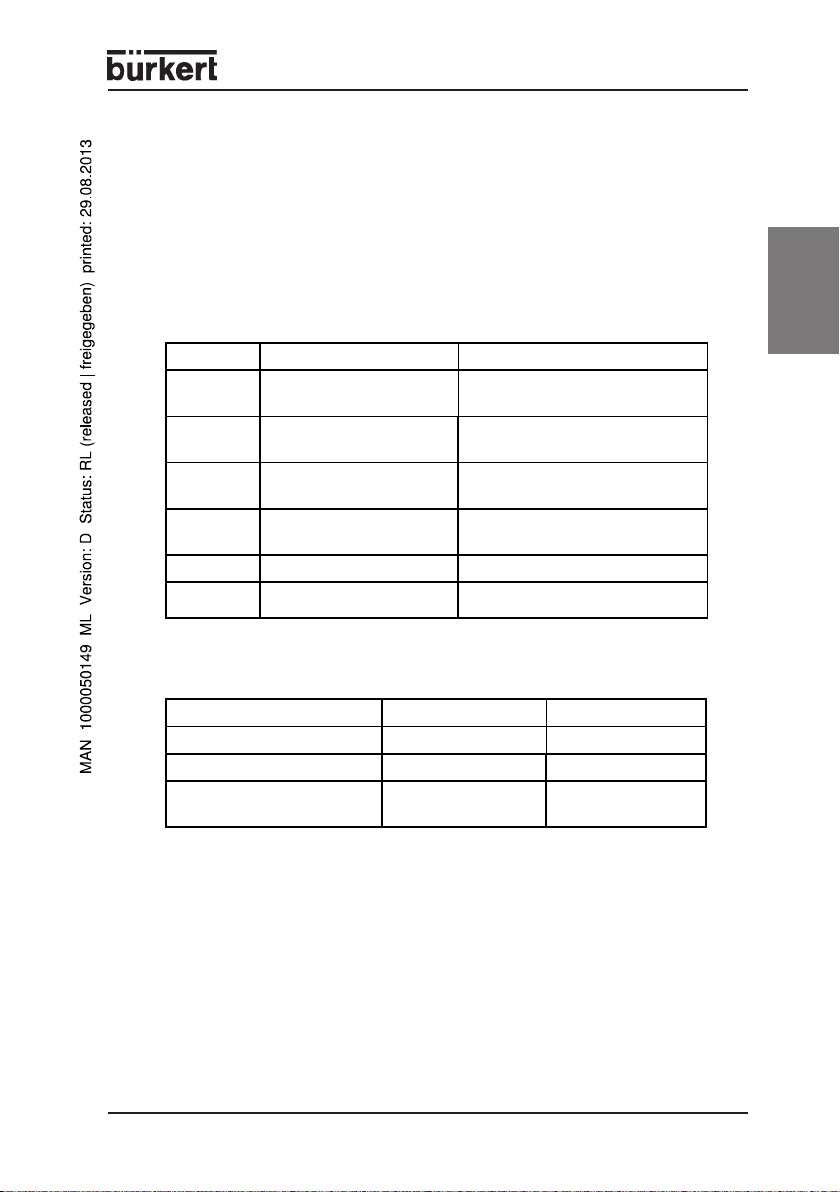
7 MAINTENANCE
When operated in accordance with the instruction in this handbook, the 0911
controller is maintenance-free.
8 REPAIR WORK
8.1 Faults
ERROR MESSAGES
Message Cause Effect
PFo
PFc Sensor short-circuit
HA High temperature alarm
LA Low temperature alarm
EAL Digital input alarm Outputs remain unchanged
BAL Serious digital alarm All control outputs deactivated
STATUS OF THE ALARM RELAY
Sensor defective or not
connected
Alarm relay ON; control circuit
according to So1
Alarm relay ON; control circuit
according to So1
Alarm relay ON; outputs remain
unchanged
Alarm relay ON; Outputs remain
unchanged
english
Device status AS = CL AS = OP
Device without power 5 - 6 closed 5 - 6 closed
Normal operation 5 - 6 closed 5 - 6 open
Alarm situation during
operation
5 - 6 open 5 - 6 closed
0911 - 21
Page 24

ACKNOWEDGING ERRORS VIA THE KEYBOARD
Press any button.
The Alarm message remains on the display as long as the alarm conditions
are present. The device then switches to normal operation.
AUTOMATIC ACKNOWLEDGEMENT OF THE ERROR
english
• Message
After approx. 30 seconds or once the error has been cleared, the
message will be acknowledged automatically. Check the connections
before any replacement of the sensor.
• Messages
The messages disappear automatically as soon as the normal temperature
range is reached again or if defrosting starts.
• External alarms EAL and BAL are acknowledged after deactivation of the
digital input.
PFo and PFc -
HA/LA -
High/Low temperature alarm
Room sensor error
8.2 Ordering table for basic unit/accessories
Article Inputs Order No.
3-stage controller 0911
12-24 V AC/DC
3-stage controller 0911
12-24 V AC/DC
3-stage controller 0911 230 V AC PTC/NTC; Pt100, Typ J, K, S 788 269
3-stage controller 0911 230 V AC 4-20 mA; 0-10 V; 0-1 V 788 270
PTC sensor
with 1.5 m cable, installation sleeve
L = 62 mm D = 6 mm
Protective cover 787 937
Transformer 230 V / 24 V 3 VA 787 938
PTC/NTC; Pt100,
Type J, K, S
4-20 mA; 0-10 V; 0-1 V 788 268
788 267
781 969
22 - 0911
Page 25

3-PUNKT-REGLER
TYP 0911
1 ALLGEMEINE HINWEISE
1.1 Darstellungsmittel ................................................................................................................................... 24
1.2 Sicherheitshinweise .............................................................................................................................. 24
1.3 Lieferumfang .............................................................................................................................................25
1.4 Garantiebestimmungen ...................................................................................................................... 25
2 SYSTEMBESCHREIBUNG
2.1 Allgemeine Beschreibung .................................................................................................................. 26
2.2 Bedienung ................................................................................................................................................... 26
2.3 Vor der Installation .................................................................................................................................29
2.4 Regelung .....................................................................................................................................................30
2.5 Parameter................................................................................................................................................... 32
2.6 Regelung der Lasten ............................................................................................................................35
3 TECHNISCHE DATEN
4 MONTAGE, INSTALLATION UND INBETRIEBNAHME
4.1 Allgemeine Hinweise zu Installation und Betrieb ................................................................... 37
4.2 Montage ....................................................................................................................................................... 37
4.3 Elektrische Anschlüsse ...................................................................................................................... 38
5 HOT-KEY FUNKTION
.....................................................................................................................
..................................................................................................................
............................................................................................................................
....................................................
.............................................................................................................................
24
26
36
37
40
deutsch
6 WERKSEINSTELLUNG
7 WARTUNG
.....................................................................................................................................................
8 INSTANDHALTUNG
8.1 Störungen ...................................................................................................................................................43
8.2 Bestelltabelle Grundgerät/Zubehör .............................................................................................. 44
.........................................................................................................................
................................................................................................................................
0911 - 23
41
43
43
Page 26

1 ALLGEMEINE HINWEISE
1.1 Darstellungsmittel
In dieser Betriebsanleitung werden folgende Darstellungsmittel verwendet:
markiert einen Arbeitsschritt, den Sie ausführen müssen.
ACHTUNG!
HINWEIS
1.2 Sicherheitshinweise
deutsch
Bitte beachten Sie die Hinweise dieser Betriebsanleitung sowie die Einsatzbedingungen und zulässigen Daten, die in dem Datenblatt des Reglers 0911
spezifiziert sind, damit das Gerät einwandfrei funktioniert und lange einsatzfähig bleibt.
• Halten Sie sich bei der Einsatzplanung und dem Betrieb des Gerätes an die
allgemeinen Regeln der Technik!
• Installation und Wartungsarbeiten dürfen nur durch Fachpersonal und mit
geeignetem Werkzeug erfolgen!
• Beachten Sie die geltenden Unfallverhütungs- und Sicherheitsbestimmungen für elektrische Geräte während des Betriebs und der Wartung des
Gerätes!
• Achten Sie auf die bestimmungsgemäße Verwendung des Gerätes.
• Betreiben Sie das Gerät immer mit Gehäuse.
• Prüfen Sie vor dem Anschluß des Gerätes ob die Spannungsversorgung
dem auf dem Gerät aufgedruckten Zahlenwert entspricht.
• Überprüfen Sie vor Einschalten des Gerätes den korrekten Anschluss.
• Beachten Sie die maximale Belastung der Relais-Kontakte (siehe technische Daten).
• Beachten Sie, dass alle Fühler mit genügend großem Abstand zu
spannungsführenden Leitungen installiert werden. Damit werden verfälschte Temperatur-Messungen vermieden und das Gerät vor
spannungseinstreuungen über die Fühlereingänge geschützt.
• Schalten Sie bei Anwendungen im industriellen Bereich mit kritischer
Umgebung die RC-Gliedern parallel(FT1).
• Schalten Sie vor Eingriffen in das System in jedem Fall die Spannung ab!
• Treffen Sie geeignete Maßnahmen, um unbeabsichtigtes Betätigen oder
unzulässige Beeinträchtigung auszuschließen!
kennzeichnet Hinweise, bei deren Nichtbeachtung Ihre Gesundheit oder die Funktionsfähigkeit des Gerätes gefährdet ist.
kennzeichnet wichtige Zusatzinformationen,
Tipps und Empfehlungen.
24 - 0911
Page 27

• Beachten Sie die vorgeschriebenen Umgebungsbedingungen bzgl. deren
Feuchte- und Temperatur-Grenzen. Werden diese Bediengungen nicht
eingehalten sind Fehlfunktionen nicht auszuschliessen.
• Bei Auftreten einer Fehlfunktion oder Zweifeln wenden Sie sich an das
zuständige Bürkert-Vertriebs-Center.
Bei Nichtbeachtung dieser Hinweise und unzulässigen Eingriffen in das Gerät
entfällt jegliche Haftung unsererseits, ebenso erlischt die Garantie auf Geräte
und Zubehörteile!
1.3 Lieferumfang
Überzeugen Sie sich unmittelbar nach Erhalt der Lieferung, ob der Inhalt mit
dem angegebenen Lieferumfang übereinstimmt. Zu diesem gehören:
• 1 Regler Typ 0911
• 1 Betriebsanleitung (ggf. auf Datenträger)
• 1 Frontdichtung
• 2 Befestigungsbügel
Bei Unstimmigkeiten wenden Sie sich bitte umgehend an unser Kundencenter:
Bürkert Steuer- und Regelungstechnik
Service-Abteilung
Chr.-Bürkert-Str. 13-17
D-76453 Ingelfingen
Tel. : 07940-10111
oder an Ihr Bürkert-Vertriebs-Center.
deutsch
1.4 Garantiebestimmungen
Bürkert gewährt auf die ordnungsgemäße Funktion des Regler eine Garantie
von einem Jahr unter der Voraussetzung, dass das Gerät bestimmungsgemäß
und unter Beachtung der spezifizierten Einsatzbedingungen verwendet wird.
Bei nicht einwandfreier Funktion wird das betreffende Gerät innerhalb der
Garantiefrist kostenlos repariert bzw. ausgetauscht.
ACHTUNG!
Die Gewährleistung erstreckt sich nur auf den Regler und
seine Bauteile, jedoch nicht auf Folgeschäden irgendwelcher
Art, die durch Ausfall oder Fehlfunktion des Gerätes entstehen
könnten.
0911 - 25
Page 28

2 SYSTEMBESCHREIBUNG
2.1 Allgemeine Beschreibung
3-Punkt- bzw. Neutralzonenregler, 74 x 32 mm, mit vorgebbarer Regelwirkung
(z.B. Heizen/Kühlen oder Befeuchten/Entfeuchten)
Folgende Ausführungen sind verfügbar:
Typ Konfigurierbarer
TU
Temperaturregler
AU
Regelgerät mit
Strom-/Spannung-
deutsch
seingang
2.2 Bedienung
Ausgangs
LED´s
Alarm
LED
Eingang
PTC, NTC, Pt100
Thermoelemente J, K, S
4 ... 20 mA
0 ... 1 V
0 ... 10 V
LED1
LED 2
Parameter UDM
(Anzeigeeinheit
vorgeben)
UDM = °C
UDM = °F
0 = °C; 1 = °F
2 = % RH
3 = bar
4 = PSI
5 = ohne Maßeinheit
nach
nach
oben
unten
SETTasten
TASTEN
SET1 Anzeige des Sollwertes 1
SET2 Anzeige des Sollwertes 2
26 - 0911
Ändern und Bestätigen einer Vorgabe während der Programmierphase
Page 29

TASTENKOMBINATIONEN
+
Tastatur verriegeln und entriegeln
SET1+ Programmierebene auswählen
SET1+ Zurück zur Raumtemperatur-Anzeige
LED-MELDUNGEN
LED Mode Bedeutung
ein Ausgang 1 aktiv
ein Ausgang 2 aktiv
LED1 blinkt Programmierebene (blinkt zusammen mit LED2)
LED2 blinkt Programmierebene (blinkt zusammen mit LED1)
E.S. ein
Alarm
LED ein
GERÄT EIN/AUS-SCHALTEN
Energiesparmodus (zweiter Sollwert) wurde über
digitalen Eingang aktiviert.
- Signalisierung eines Alarm-Zustandes
- Befindet man sich in der tieferen
Programmierebene "Pr2", die nur mit
Passwort erreichbar ist, wird durch das
Leuchten der Alarm-LED signalisiert, daß
der angezeigte Parameter auch in der
ersten Ebene "Pr1" (ohne Passwort)
erreichbar ist.
deutsch
SOLLWERT ANZEIGEN
Halten Sie die SET1-Taste mindestens 4 sec
gedrückt (Nur bei Parameter OnF = yes).
Betätigen Sie einmal kurz die SET-Taste. Die
Sollwertanzeige erscheint am Display.
Betätigen Sie nochmals kurz die SET-Taste oder
warten Sie 5 sec, um die Raumtemperatur anzeigen
zu lassen.
0911 - 27
Page 30

deutsch
SOLLWERT 1 / SOLLWERT 2 ÄNDERN
Halten Sie eine SET-Taste 2 sec gedrückt.
Ändern Sie den Sollwert innerhalb von 10 sec mit
den Tasten bzw. .
Sie speichern den neuen Sollwert durch kurzes
Betätigen der SET-Taste oder warten Sie 10 sec.
PROGRAMMIEREBENE BETRETEN
Halten Sie die Tasten SET1 + mindestens 3 sec
gedrückt.
Wählen Sie mit Pr2 an und bestätigen danach mit
der SET1 Taste.
Geben Sie das Passwort 321 vor und bestätigen
danach mit der SET1-Taste.
die "3" vorgeben, danach 1 x SET1-Taste
die "2" vorgeben, danach 1 x SET1-Taste
die "1" vorgeben, danach 1 x SET1-Taste
Sie befinden sich in der Parameterliste.
ANWENDEREBENE PR1
Drücken Sie dieTasten SET1 + für 3 sec. PR1
beinhaltet alle für den Anwender erreichbaren
Parameter. Das Gerät zeigt den ersten Parameter
an, der in der Anwenderebene verfügbar ist.
SERVICE-EBENE PR2 (PASSWORT 321)
Siehe:
Programmierebene betreten
PARAMETER IN ANWENDEREBENE PR1 HINZUFÜGEN / ENTFERNEN
Programmierebene betreten
Der Status ist mit den Tasten SET1 + veränder-
bar.
Wenn ein Parameter in der PR1-Ebene sichtbar ist,
wird dies durch ein LED-Punkt angezeigt.
28 - 0911
.
Page 31

PARAMETER-VORGABEN ÄNDERN
Geben Sie mit SET + oder einen gewünsch-
ten Wert vor.
Bestätigen Sie danach mit der SET-Taste.
Wählen Sie mit oder einen gewünschten
Parameter an.
HINWEIS
TASTATUR VER- BZW. ENTRIEGELN
Allein durch mehrmaliges Betätigen der SET1-Tasten können alle
Parameterwerte eingesehen werden.
2.3 Vor der Installation
FÜHLERTYP VORGEBEN
Halten Sie die Tasten und für 3 sec gedrückt.
Am Display erscheint die Meldung POF
Tastatur ist verriegelt
auch, wenn Sie eine Taste länger als 3 sec ge-
drückt halten.
Die Tastatur ist entriegelt
und für 3ec s gedrückt halten. Für einige
Sekunden erscheint POn in der Anzeige.
Auf dem Etikett des Reglers ist der konfigurierbare
Eingangstyp vermerkt. Geben Sie den Eingangstyp
bitte vor, wenn dieser nicht dem angeschlossenen
Fühlertyp entspricht.
Halten Sie die Tasten SET + 3 Sekunden
gedrückt.
Wählen Sie den Parameter Pbc (Fühlertyp) an, und
bestätigen Sie danach mit der SET-Taste, um die
aktuelle Vorgabe zu sehen.
Typ TU (Themperaturregler)
J = Thermoelement J; Pt = Pt100;
C = Thermoelement K; Ptc = PTC;
S = Thermoelement S; ntc = NTC
Typ AU
(Regelgeräte mit Strom-/Spannungseingang)
cur = 4...20 mA; 0-1 = 0...1 V; 10 = 0...10 V
Bestätigen Sie die Vorgabe mit der SET-Taste.
Schalten Sie das Gerät kurz stromlos.
. Die POF-Meldung erscheint
, wenn Sie die Tasten
:
.
Die
deutsch
:
0911 - 29
Page 32

MESSWERTGRENZEN DER FÜHLERTYPEN
Fühler Untere Grenze Obere Grenze
NTC -40°C 110°C
PTC -50°C 150°C
Pt100 -200°C 600°C
TcK 0°C 1300°C
TcJ 0°C 600°C
TcS 0°C 1400°C
2.4 Regelung
ZWEI VONEINANDER UNABHÄNGIGE AUSGÄNGE (OUC = IND)
deutsch
Beispiel:
Vorgabe der Sollwerte SET1 = 50°C und SET2 = 20°C. Bei Parametervorgabe
OUC = ind sind beide Sollwerte völlig unabhängig voneinander. Außerdem muß
die Regelwirkung vorgegeben werden. Für das Regelrelais Nr. 1 Par. S1C = in
(Heizen, Befeuchten, etc.) oder S1C = dir (Kühlen, Entfeuchten, etc.). Für das
Regelrelais Nr. 2 ebenfalls vorgeben (S2C = in oder S2C = dir).
Beispiel: ouC = ind, S1c = dir, S2c = dir
ZWEI VONEINANDER ABHÄNGIGE AUSGÄNGE (OUC = DIP)
3 PUNKT-REGLER
Beispiel:
Vorgabe des Sollwertes SET1 = 50 °C (für Regelrelais Nr. 1). Danach Vorgabe
einer Zahl bei SET2 = 5 Kelvin (Delta-Wert). Als Sollwert ergibt sich dann SET2
= 55 °C (SET2 = SET1 + Delta-SET2). Wird danach der SET1 z.B. um 2 Kelvin
erhöht auf 52°C, erhöht sich im selben Maß der SET2, also ebenfalls um 2
Kelvin auf 57°C. Den Wirksinn der Ausgänge ebenfalls über die Parameter S1C
und S2C festlegen. Analog ergeben die Sollwertvorgabegrenzen für SET2 aus
LS2 = SET1 -Delta-LS2 und HS2 = +Delta-HS2.
30 - 0911
Page 33

NEUTRALZONEN-REGLER
Beispiel:
Vorgabe des Sollwert SET1 = 50°C (für Regelrelais Nr. 1). Um eine Neutralzonen-Regelverhalten zu konfigurieren immer vorgeben:
SET2 = 0 Kelvin; LS2 = 0 und US2 = 0.
Funktion des Relais 1 (im nachstehenden Bild "uscita1") konfigurieren:
S1C = in (Heizen) und Hy1= -2 Kelvin).
Funktion des Relais 2 (im nachstehenden Bild "uscita2") konfigurieren:
S2C = dir (Kühlen) und Hy2 = +2 Kelvin).
Ergebnis (siehe nachstehendes Bild):
SET1 = Set Point; db = Hy1 = Hy2
Bei unterschreiten der Neutralzone SET1 - Hy1 wird geheizt (Relais 1 aktiviert) bis wieder der Sollwert SET1 erreicht wird. Übersteigt die Raumtemperatur die Neutralzone SET1 + Hy2 wird Relais 2 aktiviert (Kühlen) und
genau bei SET1 wieder abgeschaltet.
ON
deutsch
OFF
HINWEIS
db db
Set point
Var iabl e
In Hy1 und Hy2 können auch unterschiedliche Werte vorgeben
werden. Damit lässt sich der Abschaltpunkt innerhalb der
Neutralzone verändern!
0911 - 31
Page 34

2.5 Parameter
Regelung
Hy1
Hy2
LS1
LS2
deutsch
US1
US2
S1C
S2C
AC
ouc
on
ono
Hysterese 1
Hysterese 2
Niedrigste Sollwerteinstellung
Niedrigste Sollwerteinstellung
Höchste Sollwerteinstellung
Höchste Sollwerteinstellung
Regelwirkung 1
Regelwirkung 2
Mindestausschaltdauer
Abhängigkeit der Sollwerte
Mindesteinschaltdauer
Mindestverzögerung
Schalthysterese des Sollwerts 1 mit
positiven oder negativen Werten. Der
Vorgabebereich ist abhängig vom Eingangstyp. Der Parameter darf nicht mit
Null vorgegeben werden. Die Regelwirkung wird mit S1C vorgegeben.
Schalthysterese des Sollwerts 2 mit
positiven oder negativen Werten
(wie Hy1). Die Regelwirkung wird mit
S2C vorgegeben.
Sollwertgrenzen 1 für Bediener
Sollwertgrenzen 2 für Bediener
Sollwertgrenzen 1 für Bediener
Sollwertgrenzen 2 für Bediener
in = invers (Heizen, Befeuchten)
dir = direkt (Kühlen, Entfeuchten)
in = invers (Heizen, Befeuchten)
dir = direkt (Kühlen, Entfeuchten)
0...250 sec Relais-Ausschaltdauer
diP = abhängig
ind = unabhängig
0...250 sec Relais-Einschaltdauer
0...120 min; Mindestverzögerung
zwischen zwei Aktivierungen des
Regelrelais.
Alarme
ALC
ALL
ALU
ALd
32 - 0911
Konfiguration
Temperatur-Alarm
Alarm-Tieftemperatur
Alarm-Übertemperatur
Alarm-Verzögerung
bei Temperatur
Über-/Unterschreitung
rE = relativ zum Sollwert (in Kelvin)
Ab = absolute Werte (in °C)
Bei unterschreiten von SET - ALL
wird ein Tieftemperatur-Alarm nach
Verzögerungszeit ALd ausgelöst.
Bei überschreiten von SET + ALU wird
ein Hochtemperatur-Alarm nach
Verzögerungszeit ALd ausgelöst.
0...999 min; Mindestzeit, in der die Bedingungen für eine Alarm-Situation gegeben sein müssen.
Page 35

Alarme
ALH
Hysterese für die
Grenzwertalarme
ALL und ALU
dAO
Alarm-Verzögerung bei
Netz EIN
So1
Status des Regelrelais 1
bei Fühlerfehler
So2
Status des Regelrelais 2
bei Fühlerfehler
tbA
Status des Alarmrelais
nach dem Quittieren bei
einer Alarmsituation
AS
Konfiguration des AlarmRelais bei einem Alarm
Messwert-Anzeige
LCI
Unterer analoger
Anzeigewert
(-1999...1999)
UCI
Oberer analoger
Anzeigewert
(-1999...1999)
OPb
Kalibrierung des Fühlers
rES
Auflösung
UdM
Maßeinheit
PbC
Fühlerart
Temperaturfühler (TU):
Strom/Spannungseingang
(AU)
P3F
Dritte Klemme eines
Pt100-Fühlers
Automatische Alarmquittierung:
Bei Hochalarm unterschreiten von
ALU - ALH und bei Tiefalarm bei überschreiten von ALL + ALH
0...23,5 Stunden; Unterdrückung von
Alarmen nach Inbetriebnahme.
oFF = geöffnet
on = geschlossen
oFF = geöffnet
on = geschlossen
oFF = Relais deaktiviert
on = Relais aktiviert
cL = Klemme 5-6 geschlossen
oP = Klemme 5-6 geschlossen
Scalierung des unteren Anzeigewert bei
Stromeingang 4 mA oder bei
Spannungseingang 0 V (nur bei den
Eingängen 0-20 mA, 0-1V, 0-10 V)
Scalierung des oberen Anzeigewert bei
Stromeingang 20 mA oder bei Spannungseingang 1 V und 10 V (nur bei den
Eingängen 0-20 mA, 0-1V, 0-10 V)
abhängig vom Messbereich
in = nur Ganze Zahlen
dE = auch Zehntelwerte
ce = Hundertstelwerte
Anzeige der Maßeinheit direkt im
Leuchtdisplay. Abhängig davon, welcher
Reglertyp verwendet wird:
siehe
Allgemeine Beschreibung
Eingangasart
J = Thermoelement "J"; Pt = Pt100;
C = Thermoelement "K"; Ptc = PTC;
S = Thermoelement "S"; ntc = NTC
cur = 4...20 mA; 0-1 = 0...1 V;
10 = 0...10 V
(falls vorhanden)
no = Pt100 2-Leiter verdrahtet
yES = Pt100 3-Leiter verdrahtet
deutsch
0911 - 33
Page 36

deutsch
Digitale Eingänge
HES
Temperatur-Erhöhung/
Senkung
i1F
Funktion des digitalen
Eingangs
i1P
Polarität des digitalen
Eingangs
did
Alarmverzögerungszeit
des digitalen EIngangs
(0...120 min)
Sonstiges
Adr
Serielle Adresse RS485
(1...247)
OnF
Gerät in STAND-BY setzen
Ptb
Nummer der Parametertabelle
rEL
Version
Pr2
Anzeige der Parameter in
Ebene Pr2
Sollwert wird um HES erhöht/gesenkt
während der Energiesparphase
Aktivierung über digitalen Eingang
(i1F = Es).
EAL = externer Alarm; AUS = ungenutzt;
bAL = ernsthafter externer Alarm;
Es = Energiesparmodus starten/stopen;
onF = von extern das Gerät EIN/AUS
schalten; C-H = Regelwirkung umdrehen
CL: aktiv bei geschlossenem Kontakt
OP: aktiv bei geöffnetem Kontakt
Bei i1F = EAL oder i1F = bAL.
Danach erfolgt die entsprechende Alarmanzeige bzw. Meldung.
Adresse für XJ500 Aufzeichnungssystem. Identifiziert das Gerät, wenn es
in einem ModBUS kompatiblen System
eingebunden ist.
no = nicht über Tastatur möglich
yes = STAND-BY aktivierbar durch
Gedrückthalten der SET-Tastevon
mindestens 4 sec. Möchte man
den Sollwert ändern, die SET-Taste ca.
2 sec gedrückt halten.
nur Auslesewert
nur Auslesewert
nur Anzeige
HINWEIS
34 - 0911
Versteckte Parameter
mierebene HY die Tasten SET + für 3 sec gedrückt halten. Es
erscheint die Meldung Pr2.
erreichen Sie, wenn Sie in der Program-
Page 37

2.6 Regelung der Lasten
REGLER-OUTPUT
Die Regelung ist abhängig von der Mess-Temperatur (= Fühler-Temperatur).
Den Wirksinn (Heizen oder Kühlen) programmieren Sie mit den Parmetern
S1C und S2C.
S1C = dir Kühlen Set = Sollwert
S1C = in Heizen Hy = Schalthysterese
KÜHLEN
Parameter S1C = dir; Der Wert HY ist im Werk auf 2 K voreingestellt.
Überschreitet die Temperatur den Wert SET + HY, wird der Kompressor eingeschaltet und bei Unterschreitung von SET wieder abgeschaltet.
HEIZEN
deutsch
Parameter S1C = in; Der Wert HY ist im Werk auf 2 K voreingestellt.
Unterschreitet die Temperatur den Wert SET - HY, wird der Regler-Output
eingeschaltet und bei Überschreitung von SET wieder abgeschaltet.
0911 - 35
Page 38

3 TECHNISCHE DATEN
• Gehäuse ABS, selbstverlöschend
• Abmessungen Front 74 x 32 mm, Tiefe 60 mm
• Montage Tafeleinbaugerät für Ausschnitt 29 x 71 mm
• Schutzart IP65 von vorn, nur mit Frontdichtung RG-C
• Anschlüsse Schraubklemmen
• Leitungsquerschnitt 2,5 mm
• Hilfsenergie je nach Ausführung
• Leistungsaufnahme max. 3 VA
deutsch
• Anzeige 3½ Ziffern, LED rot, Höhe 12 mm
• Eingänge konfigurierbar NTC / PTC oder
• Relais-Ausgänge 2 x SCHLIESSER 8(3) A, 250 V AC + 1 x NC
• Daten-Speicher EEPROM
• Umgebungstemperatur 0...+60°C / +32...+140°F
• Lagertemperatur -30...+85°C / -22...+185°F
• Luftfeuchtigkeit 20...85% (nicht kondensierend)
• Messbereich gemäß Fühler
• Auflösung 0,1°C oder 1°F
• Genauigkeit bei + 25 °C besser als 0,5% des Messbereichsendwertes
IP20
2
12...24 V AC/DC; ± 10%
230 V AC; ± 10%; 50/60 Hz
optional 110 V AC; ± 10%; 50/60 Hz
NTC / PTC / Pt100 / Thermoelement J, K, S
oder 4... 20 mA / 0...1 V / 0...10 V
36 - 0911
Page 39

4 MONTAGE, INSTALLATION UND INBETRIEBNAHME
4.1 Allgemeine Hinweise zu Installation und Betrieb
ACHTUNG!
HINWEIS
• Verlegen Sie die Kabel von Eingängen getrennt von
spannungsführenden Leitungen.
• Vermeiden Sie starke Vibration, aggressive Gase, starke
Verschmutzung und Feuchtigkeit.
• Prüfen Sie vor Anschluss des Gerätes, ob die Spannungsversorgung den auf dem Typenschild angegebenen Werten
entspricht.
• Beachten Sie die maximale Belastung der Relaiskontakte
(siehe Technische Daten).
• Beachten Sie, dass Sie alle Fühler mit genügend großem
Abstand zu spannungsführenden Leitungen installieren,
damit fehlerhafte Temperaturmessungen vermieden werden
und das Gerät vor Spannungseinstreuung über die FühlerEingänge geschützt wird.
4.2 Montage
Das Gerät ist für Tafeleinbau auf einen Ausschnitt von 71 x 29 mm konzipiert
und wird mit Befestigungsbügeln fixiert.
Um die Frontschutzart IP65 zu gewährleisten, muss eine Gummidichtung
hinter dem Frontrahmen gelegt werden (RG-C optional).
Die Umgebungstemperatur für den einwandfreien Betrieb liegt im Bereich von
0...+60°C.
Sichern Sie eine ausreichende Belüftung durch die Kühlschlitze.
deutsch
Panel
Befestigungsbügel
0911 - 37
Page 40

Panel Befestigungsbügel
deutsch
4.3 Elektrische Anschlüsse
Verwenden Sie Kabel mit einem Querschnitt von maximal 2,5 mm2. Das
Gerät ist mit entsprechenden Schraubklemmen versehen.
Prüfen Sie die Hilfsenergie, bevor Sie die Spannungsversorgung
anschließen (siehe Technische Daten).
Belasten Sie die Relais-Kontakte nicht mit höheren Leistungen, als zulässig.
Schalten Sie gegebenenfalls Schütze nach.
Frontdichtung
38 - 0911
Page 41

ANSCHLUSSBELEGUNG
12 V AC/DC oder 24 V AC/DC
Normsignaleingang: 0...1 V; 0...10 V = 7(+), 9(-)
4...20 mA = 7(+), 9(-)
Thermoelement J, K, S = 7(+) - 9(-)
Fühler: Pt100 = 7 - 9(8)
Spannungsversorgung: 24 V AC/DC = 11 - 12
230 V AC
deutsch
Normsignaleingang: 0...1 V; 0...10 V = 9(+), 11(-)
4...20 mA = 9(+), 11(-)
Thermoelement J, K, S = 9(+) - 11(-)
Fühler: Pt100 = 9 - 11(10)
Spannungsversorgung: 230 V AC = 7 - 8
0911 - 39
Page 42

5 HOT-KEY Funktion
DOWNLOAD (HOT-KEY REGELGERÄT)
Schreiben des gespeicherten Parametersatzes des HOT-KEY in das Regelgerätes:
Schalten Sie den Regler STROMLOS oder setzen Sie ihn in STAND-BY.
Stecken Sie den HOT-KEY in die markierte Position am Regler bis zum
Anschlag.
Aktivieren Sie den Regler wieder.
Die Parametervorgaben des HOT-KEY werden automatisch in den Regler
geschrieben. Während dieser Zeit blinkt die Meldung DoL in der Anzeige.
Nach 10 sec ist der Programmiervorgang beendet und der Normalbetrieb
startet automatisch mit dem neuen Parametersatz.
Der HOT-KEY kann entfernt werden.
deutsch
Am Ende der Datenübertragung sind folgende Meldungen möglich:
end für eine korrekte Datenübertragung
err für eine gescheiterte Datenübertragung
Schalten Sie in diesem Fall das Gerät kurz stromlos, um den Vorgang zu
wiederholen. Wenn Sie den Vorgang abbrechen möchten, entfernen Sie
einfach den HOT-KEY.
UPLOAD (REGELGERÄT HOT-KEY)
Schreiben der aktuellen Parametervorgaben des Regelgeräts in den HOTKEY:
Stecken Sie den HOT-KEY in die vorgesehene Position, wenn der Regler
wieder eingeschaltet ist.
Betätigen Sie 1x mit . In der Anzeige steht die Meldung uPL.
Betätigen Sie die SET1-Taste, um die Datenübertragung zu starten. uPL
beginnt zu blinken.
Sie können den HOT-KEY nach etwa 10 sec wieder entfernen.
Am Ende der Datenübertragung sind folgende Meldungen möglich:
end für eine korrekte Datenübertragung
err für eine gescheiterte Datenübertragung
In diesem Fall nochmals die SET-Taste betätigen, um den Vorgang zu
wiederholen. Wenn Sie den Vorgang abbrechen möchten, entfernen Sie den
HOT-KEY.
40 - 0911
Page 43

6 WERKSEINSTELLUNG
1
PA
Beschreibung Bereich Vorgabe PE
SET1 Sollwert 1 LS1 + US1 0 Pr1
SET2 Sollwert 2 LS2 + US2 1 Pr1
HY1 Schalthysterese 1 Abhängig vom Messbereich -1 Pr1
HY2 Schalthysterese 2 Abhängig vom Messbereich -1 Pr1
LS1 Kleinster Sollwert 1 Unterer Messbereich + SET1 min Pr2
LS2 Kleinster Sollwert 2 Unterer Messbereich + SET2 min Pr2
US1 Größter Sollwert 1 Oberer Messbereich + SET1 max Pr2
US2 Größter Sollwert 2 Oberer Messbereich + SET2 max Pr2
S1C Regelwirkung Ausgang 1 in = invers; dir = direkt in Pr2
S2C Regelwirkung Ausgang 2 in = invers; dir = direkt in Pr2
ouc
Ac
on
Abhängigkeit der
Verzögerungszeit der
Mindesteinschaltdauer
eines Relais
Sollwerte
Relais
ind = unabhängig;
diP = abhängig
ind
0...250 sec 0 Pr2
0...250 sec 0 Pr2
Mindestwartezeit
zwischen zwei aufein-
ono
ander folgenden Akti-
0...120 min 0 Pr2
vierungen der selben
Last
Alarmgrenzen sind
ALC
absolute Werte oder
rE = relativ; Ab = absolut rE Pr2
Sollwertbezogen
ALL
ALU
ALH
ALd
dAO
1
Parameter
2
Programmierebene
Untere Alarmgrenze
(ALC = rE; ALC = Ab)
Obere Alarmgrenze
(ALC = rE; ALC = Ab)
Schalthysterese für
Temperaturalarme
Alarmverzögerungszeit
während des Betriebes
Alarmverzögerungszeit
nach Inbetriebnahme
Abhängig vom Messbereich 10 Pr2
Abhängig vom Messbereich 10 Pr2
Abhängig vom Messbereich 2 Pr2
0...999 min 15 Pr2
0...23,5 h 1,3 Pr2
2
deutsch
0911 - 41
Page 44

deutsch
1
PA
So1
So2
Beschreibung Bereich Vorgabe PE
Ausgang 1 bei
Fühlerfehler
Ausgang 2 bei
Fühlerfehler
oFF = offen; on = geschlossen oFF Pr2
oFF = offen; on = geschlossen oFF Pr2
tbA Alarm-Relais quittierbar no; yES yES Pr2
AS
LCI
UCI
Polarität des Alarm-
Unterer analoger
3
3
Anzeigewert
Oberer analoger
Anzeigewert
Relais
CL...oP oP Pr2
Abhängig von Fühler var. Pr1
Abhängig von Fühler var. Pr1
Opb Fühlerkalibrierung Abhängig vom Messbereich 0 Pr1
rES Auflösung in = NO; dE = 0,1; cE = 0,01 in Pr2
Typ TU: °C = °C, °F = °F;
UdM Maßeinheit
Typ AU: 0 = °C, 1 = °F;
2 = RH, 3 = bar, 4 = PS,
var. Pr1
5 = ohne Anzeige
Pt = Pt100; J = tcJ; c = tck;
PbC Fühlerart
S = tcS; Ptc = PTC;
ntc = NTC; 0.1 = 0...1 V;
var. Pr1
10 = 0...10 V; cur = 0...20 mA
P3F PT100; 3 Leiter no = nein; yES = ja no Pr2
i1F
i1P
did
Adr
OnF
Konfiguration des
digitalen Eingangs
Polarität des digitalen
Alarmverzögerung des
digitalen Eingangs
Serielle Adresse für
Standby-Funktion
Eingangs
XJ500
aktivieren
c-H / oFF / Aus / HES /
EAL / bAL
cL = geschlossen;
oP = geöffnet
EAL Pr2
cL Pr2
0...120 min 0Pr2
RS485 Adresse 1 Pr2
no = nein; oFF = Aktiv no Pr2
Ptb Parametertabelle Lesewert - Pr2
rEL Software-Version Lesewert - Pr2
Pr2 Parameterzugang zu Pr2 Lesewert 321 Pr1
1
Parameter
2
Programmierebene
3
Nur bei Geräten mit Strom- oder Spannungseingang
2
42 - 0911
Page 45

7 WARTUNG
Der Regler 0911 ist bei Betrieb entsprechend den in dieser Anleitung gegebenen Hinweisen wartungsfrei.
8 INSTANDHALTUNG
8.1 Störungen
FEHLERMELDUNGEN
Meldung Ursache Wirkung
PFo
PFc Fühlerkurzschluss
HA Hochtemperatur-Alarm
LA Tieftemperatur-Alarm
EAL Digitaler Eingangsalarm Ausgänge bleiben unberührt
BAL
STATUS DES ALARM-RELAIS
Fühler defekt oder nicht
angeschlossen
Ernsthafter digitaler
Alarm
Alarm-Relais EIN; Regelrelais
gemäß So1
Alarm-Relais EIN; Regelrelais
gemäß So1
Alarm-Relais EIN; Ausgänge
bleiben unberührt
Alarm-Relais EIN; Ausgänge
bleiben unberüht
Alle Regel-Ausgänge deaktiviert
deutsch
Gerätestatus AS = CL AS = OP
Gerät stromlos 5 - 6 geschlossen 5 - 6 geschlossen
Normalbetrieb 5 - 6 geschlossen 5 - 6 geöffnet
Alarmsituation während des
Betriebes
5 - 6 geöffnet 5 - 6 geschlossen
0911 - 43
Page 46

FEHLER QUITTIEREN ÜBER DIE TASTATUR
Betätigen Sie eine beliebige Taste.
Die Alarm-Meldung bleibt in der Anzeige, solange die Alarmbedingungen
bestehen. Danach geht das Gerät in den Normalbetrieb über.
AUTOMATISCHES QUITTIEREN DES FEHLERS
deutsch
• Meldung
Nach ca. 30 sec bzw. nach Beseitigung der Fehler-Ursache wird die
Meldung automatisch quittiert. Vor eventuellem Fühleraustausch die
Anschlüsse überprüfen.
• Meldungen HA/LA
Die Meldungen erlöschen automatisch, sobald wieder der Normal-
temperaturbereich erreicht wurde oder wenn eine Abtauung startet.
• Externe Alarme EAL und BAL sind nach Deaktivierung des digitalen
Eingangs quittiert.
PFo und PFc -
-
Hoch-/Tieftemperatur-Alarm
Fehler Raum-Fühler
8.2 Bestelltabelle Grundgerät/Zubehör
Artikel Eingänge Best.-Nr
3-Punkt-Regler 0911 12-24 V AC/DC PTC/NTC; Pt100, Typ J, K, S 788 267
3-Punkt-Regler 0911 12-24 V AC/DC 4-20 mA; 0-10 V; 0-1 V 788 268
3-Punkt-Regler 0911 230 V AC PTC/NTC; Pt100, Typ J, K, S 788 269
3-Punkt-Regler 0911 230 V AC 4-20 mA; 0-10 V; 0-1 V 788 270
PTC-Fühler
mit 1,5 m Kabel, Einbauhülse
L = 62 mm D = 6 mm
Schutzabdeckung 787 937
Trafo 230 V / 24 V 3 VA 787 938
781 969
44 - 0911
Page 47

3 RÉGULATEUR PONCTUEL
TYPE 0911
1 REMARQUES GÉNÉRALES
1.1 Symboles de reprèsentation ............................................................................................................46
1.2 Consignes de sécurité ........................................................................................................................ 46
1.3 Fourniture ...................................................................................................................................................47
1.4 Clauses de garantie .............................................................................................................................. 47
2 DESCRIPTION DU SYSTÈME
2.1 Description générale ............................................................................................................................ 48
2.2 Commande ................................................................................................................................................ 48
2.3 Avant l’installation ................................................................................................................................... 51
2.4 Régulation ................................................................................................................................................... 52
2.5 Paramètres ................................................................................................................................................ 54
2.6 Régulation des charges .....................................................................................................................57
3 CARACTÉRISTIQUES TECHNIQUES
4 MONTAGE, INSTALLATION ET MISE EN SERVICE
4.1 Remarques générales sur l’installation et le service .......................................................... 59
4.2 Montage ....................................................................................................................................................... 59
4.3 Branchements électriques ................................................................................................................60
5 FONCTION HOT-KEY
..............................................................................................................
............................................................................................................
..........................................................................................
...........................................................
............................................................................................................................
46
48
58
59
62
français
6 RÉGLAGE USINE
7 ENTRETIEN
8 MAINTENANCE
8.1 Pannes .........................................................................................................................................................65
8.2 Table de commande appareil de base/accessoires ........................................................... 66
......................................................................................................................................
...................................................................................................................................................
..........................................................................................................................................
0911 - 45
63
65
65
Page 48

1 REMARQUES GÉNÉRALES
1.1 Symboles de représentation
Les symboles de représentation suivants sont utilisés dans ces instructions
de service:
marque une étape de travail à exécuter.
ATTENTION!
marque des instructions dont l’inobservation risque de porter
atteinte à votre santé et à la fonctionnalité de l’appareil.
REMARQUE
1.2 Consignes de sécurité
Veuillez tenir compte des remarques de ces instructions de service de même
que des conditions d’emploi et des données tolérées spécifiées dans la fiche
technique du régulateur 0911 afin que l’appareil fonctionne parfaitement et
reste longtemps en service.
français
• Tenez vous-en lors de la planification de l’emploi et du service de l’appareil
aux règles générales de la technique!
• Les travaux d’installation et d’entretien ne doivent être exécutés que par un
personnel qualifié muni de l’outillage approprié.
• Tenir compte des prescriptions de prévention des accidents et de sécurité
concernant les appareils électriques pendant le service et l’entretien de
l’appareil!
• Veiller à ce que l’appareil soit utilisé de manière conforme à sa destination.
• Toujours utiliser l’appareil avec son boîtier.
• Vérifier avant de brancher l’appareil si la tension d’alimentation correspond
à celle figurant sur la plaque signalétique
• Vérifier que le branchement est correct avant d’enclencher l’appareil.
• Tenir compte de la charge maximale des contacts du relais (voir
Caractéristiques techniques).
• Veiller à ce que tous les capteurs soient installés à une distance suffisante
des lignes conductrices de tension. Ainsi seront évitées des mesures
erronées de température et l’appareil sera protégé de perturbations de
tension provenant des entrées de capteur.
• Brancher les circuits RC en parallèle (FT1) lors d’applications en milieu
industriel dans un environnement critique.
• Toujours couper la tension avant d’intervenir dans le système!
• Prendre les mesures appropriées pour exclure toute commande
involontaire ou préjudice inadmissible!
marque des informations importantes additionnelles,
des conseils et des recommandations.
46 - 0911
Page 49

• Tenir compte des conditions ambiantes prescrites concernant les limites
d’humidité et de température Si ces conditions ne sont pas observées, des
dysfonctionnements ne sont pas exclus.
• En cas de dysfonctionnement ou de doute, s’adresser au centre de
distribution Bürkert compétent.
Nous déclinons toute responsabilité en cas d’inobservation de ces instructions
et d’interventions non autorisées dans l’appareil. Tout droit à la garantie est
également annulé sur les appareils et les accessoires!
1.3 Fourniture
S’assurer immédiatement après réception de la fourniture si le contenu est
conforme à ce qui a été indiqué. Font partie de celle-ci:
• le régulateur type 0911
• des instructions de service (évent. sur support de données)
• un joint frontal
• 2 Etrier de fixation
En cas de litiges, veuillez vous adresser sans délai à notre centre client:
Bürkert Steuer- und Regelungstechnik
Service-Abteilung
Chr.-Bürkert-Str. 13-17
D-76453 Ingelfingen
Tél. : 07940-10111
ou à votre centre de distribution Bürkert.
français
1.4 Clauses de garantie
Bürkert accorde sur le fonctionnement correct du régulateur une garantie d’un
an à condition que l’appareil soit utilisé conformément à sa destination et en
tenant compte des conditions spécifiques d’emploi.
En cas de défaut de fonctionnement de l’appareil pendant la période de
garantie, il sera réparé ou échangé gratuitement.
ATTENTION!
La prestation de garantie ne couvre que le régulateur et ses
composants, mais pas les dégâts consécutifs de nature
quelconque susceptibles de survenir à la suite d’un dysfonctionnement ou d’une panne.
0911 - 47
Page 50

2 DESCRIPTION DU SYSTÈME
2.1 Description générale
Régulateur par plus ou moins ou de zone neutre, 74 x 32 mm, avec action de
régulation définissable (p.ex. chauffer/refroidir ou humidifier/déshumidifier)
Les versions suivantes sont disponibles:
Type Entrée configurable Paramètre UDM (définir
TU
Thermorégulateur
AU
Dispositif de
régulation avec
entrée
courant/tension
2.2 Maniement
français
LED
de sortie
LED
d’alarme
PTC, NTC, Pt100
Thermoéléments J, K, S
4 ... 20 mA
0 ... 1 V
0 ... 10 V
LED1
LED 2
unité d'affichage)
UDM = °C
UDM = °F
0 = °C; 1 = °F
2 = % RH
3 = bars
4 = PSI
5 = sans unité de mesure
vers le
haut
vers le
bas
Touche
SET
TOUCHES
SET1 Affichage de la valeur de consigne 1
SET2 Affichage de la valeur de consigne 2
48 - 0911
Changer et valider une donnée allouée pendant la phase de
programmation
Page 51

COMBINAISON DE TOUCHES
+
Verrouiller et déverrouiller le clavier
SET1+ Sélectionner le niveau de programmation
SET1+ Retour à l’affichage de la température ambiante
MESSAGES LED
LED Mode Signification
allumée Sortie 1 active
allumée Sortie 2 active
LED1 clignote Niveau de programmation (clignote avec LED2)
LED2 clignote Niveau de programmation (clignote avec LED1)
E.S. allumée
Alarme
LED
COMMUTER L’APPAREIL MARCHE/ARRÊT
allumée
Mode énergie (deuxième valeur de consigne) a
été activé par entrée numérique.
- Signalisation d'un état d'alarme
- Si l'on se trouve au niveau de programmation
plus pas "Pr2", seulement accessible par
mot de passe. La LED d'alarme en s'allumant
signale que le paramètre affiché est également
accessible au premir niveau "Pr1" (sans mot de
passe).
français
Maintenir la touche SET1 pendant au moins 4 sec
enfonçée (seulement avec paramètre OnF = yes).
AFFICHER VALEUR DE CONSIGNE
Presser une fois brièvement la touche SET. La
valeur de consigne apparaît sur l’afficheur.
Presser encore une fois brièvement la touche SET
ou attendre 5 sec. pour faire afficher la température.
0911 - 49
Page 52

MODIFIER VALEUR DE CONSIGNE 1 / VALEUR DE CONSIGNE 2
Maintenir une touche SET 2 s. enfoncée.
Modifier la valeur de consigne dans les 10 s avec
les touches ou .
Vous mémorisez la nouvelle valeur de consigne en
pressant brièvement la touche SET ou attendre
10 s.
ACCÉDER AU NIVEAU DE PROGRAMMATION
Maintenir les touches SET + au moins 3 s
enfoncées
Sélectionner avec Pr2 et valider ensuite avec la
touche SET1.
Définiri le mot de passe 321 et valider ensuite avec
la touche SET1.
Définir la „3“, puis 1 x la touche SET1
définir la „2“ , puis 1 x la touche SET1
définir la „1“ , puis 1 x la touche SET1
Vous vous trouvez dans la liste des paramètres.
français
NIVEAU UTILISATEUR PR1
NIVEAU DE SERVICE PR2 (MOT DE PASSE 321)
AJOUTER / ENLEVER DES PARAMÈTRES AU NIVEAU UTILISATEUR PR1
50 - 0911
Presser les touches SET1 + pendant 3 sec.
PR1 contient tous les paramètres accessibles à
l’utilisateur. L’appareil indique le premier paramètre
disponible au niveau de l’utilisateur.
Voir:
accéder au niveau de programmation.
Accéder au niveau de programmation
L’état peut être changé avec les touches SET1 + .
Quand un paramètre est visible au niveau PR1, ceci
est indiqué par un point LED.
Page 53

MODIFIER LES PARAMÈTRES ALLOUÉS
Définir avec SET + ou une valeur souhaitée.
Valider ensuite avec la touche SET.
Sélectionner avec ou un paramètre souhaité.
REMARQUE
VERROUILLER ET DÉVERROUILLER LE CLAVIER
Seul, en pressant plusieurs fois les touches SET1, toutes les
valeurs paramétriques peuvent être consultées.
Maintenir les touches et pendant 3 sec
enfoncées. Le message POF apparaît sur
l’afficheur.
POF apparaît aussi quand vous maintenez une
touche plus de 3 sec enfoncée.
Le clavier est déverrouillé
maintenez les touches et pendant 3 sec
enfoncées. POn apparaît pendant quelques
secondes sur l’afficheur.
2.3 Avant l’installation
DÉFINIR TYPE DE CAPTEUR
Le type d’entrée configurable est marqué sur l’étiquette
du régulateur. Définir le type d’entrée, si ce dernier ne
correspond pas au type de capteur branché.
Maintenir les touches SET + 3 secondes
enfoncées
Sélectionner le paramètre Pbc (type de capteur), et
valider ensuite avec la touche SET pour voir la
donnée allouée actuelle.
Type TU (thermorégulateur)
J = Thermoélément J; Pt = Pt100;
K = Thermoélément K; Ptc = PTC;
S = Thermoélément S; ntc = NTC
Type AU
(dispositifs de réglage avec entrée courant/
tension)
cur = 4...20 mA; 0-1 = 0...1 V; 10 = 0...10 V
Valider la donnée allouée avec la touche SET.
Commuter brièvement l’appareil hors courant.
Le clavier est verrouillé
quand vous
:
:
. Le message
français
0911 - 51
Page 54

LIMITES DES VALEURS DE MESURE DES TYPES DE CAPTEUR
2.4 Régulation
DEUX SORTIES INDÉPENDANTES L’UNE DE L’AUTRE (OUC = IND)
Exemple:
Définition de la valeur de consigne SET1 = 50°C et SET2 = 20°C. Lors de la
définition du paramètre OUC = ind, les deux valeurs de consigne sont
totalement indépendantes l’une de l’autre. L’action de régulation doit, en outre,
être définies. Pour le premier relais de régulation n° 1 Par. S1C = in (chauffer,
humidifier, etc.) ou S1C = dir (refroidir, déshumidifier etc.). Définir aussi pour le
français
relais de régulation n° 2 (S2C = in ou S2C = dir)..
Exemple: ouC = ind, S1c = dir, S2c = dir
Capteur Limite inférieure Limite supérieure
NTC -40°C 110°C
PTC -50°C 150°C
Pt100 -200°C 600°C
TcK 0°C 1300°C
TcJ 0°C 600°C
TcS 0°C 1400°C
DEUX SORTIES INDÉPENDANTES L’UNE DE L’AUTRE (OUC = DIP)
3 REGULATEUR PONCTUEL
Exemple:
Définition de la valeur de consigne SET1 = 50 °C (pour le relais de régulation
n° 1). Allocation ensuite d’un chiffre pour SET2 = 5 Kelvin (valeur delta). On
obtient alors, SET2 = 55 °C (SET2 = SET1 + Delta-SET2) comme valeur de
consigne. Si, ensuite SET1 p.ex. s’élève de 2 Kelvin à 52°C, SET2 s’élève dans
la même unité de mesure également de 2 Kelvin à 57°C. Fixer également le
sens d’action des sorties par les paramètres S1C et S2C. De manière
analogue, les limites de valeurs de consigne allouées donnent pour SET2
depuis LS2 = SET1 LS2 -Delta et HS2 = HS2+Delta.
52 - 0911
Page 55

REGULATEUR DE ZONE NEUTRE
Exemple:
Définition de la valeur de consigne SET1 = 50°C (pour le relais de régulation n° 1).
Pour configurer un comportement de régulation de zone neutre, toujours définir:
SET2 = 0 Kelvin; LS2 = 0 et US2 = 0.
Configurer la fonction du relais 1 (sur la figure ci-après „uscita1“):
S1C = in (chauffer) et Hy1 = -2 Kelvin).
Configurer la fonction du relais 2 (sur la figure ci-après „uscita2“):
S2C = dir (refroidir) et Hy2 = +2 Kelvin).
Résultat (voir figure ci-après)
SET1 = Set Point; db = Hy1 = Hy2
Lors de non atteinte de la zone neutre SET1 - Hy1 est chauffé (relais 1 activé)
jusqu’à ce que la valeur de consigne SET1 soit atteinte. Si la température
ambiante dépasse la zone neutre SET1 + Hy2, le relais 2 est activé (refroidir)
et il est mis hors circuit exactement à SET1.
ON
OFF
REMARQUE
Uscita1 Uscita2
db db
Set point
Var iabl e
Des valeurs différentes peuvent aussi être définies dans Hy1
et Hy2. Le point de coupure se change ainsi à l’intérieur de la
zone neutre!
français
0911 - 53
Page 56

2.5 Paramètres
Régulation
Hy1
Hy2
LS1
LS2
US1
US2
français
S1C
S2C
AC
ouc
on
ono
Alarmes
ALC
ALL
ALU
ALd
Hystérésis 1
Hystérésis 2
Réglage minimal de la
valeur de consigne
Réglage minimal de la
valeur de consigne
Réglage maximal de
la valeur de consigne
Réglage maximal de la
valeur de consigne
Action de régulation 1
Action de régulation 2
Durée de coupure minimale
Dépendance des valeurs
de consigne
Durée d’enclenchement
minimale
Temporisation minimale
Configuration
Alarme de température
Température basse d’alarme
Elévation de température
d’alarme
Temporisation d’alarme
en cas de dépassement/ non
atteinte de la température
Hystérésis de commande de la valeur
de consigne 1 avec des valeurs positives ou négatives. Le domaine d’allocation dépend du type d’entrée. La valeur
zéro ne doit pas être allouée au paramètre. L’action de régulation est définie
par S1C.
Hystérésis de commande de la valeur
de consigne 2 avec des valeurs positives ou négatives (telle que Hy1).
L’action de régulation est définie avec
S2C.
Limites de la valeur de consigne 1 pour
l’opérateur
Limites de la valeur de consigne 2 pour
l’opérateur
Limites de la valeur de consigne 1 pour
l’opérateur
limites de la valeur de consigne 2 pour
l’opérateur
in = invers (chauffer, humidifier)
dir = direct (refroidir, déshumidifier)
in = invers (chauffer, humidifier)
dir = direct (refroidir, déshumidifier)
0...250 sec durée de coupure du relais
diP = dépendant
ind = indépendant
0...250 sec durée d’enclenchement
du relais
0...120 min; temporisation minimale entre
deux activations du relais de régulation.
rE = relatif à la valeur de consigne (en
Kelvin). Ab = valeur absolue (en °C)
En cas de non atteinte de SET - ALL,
une alarme de température basse est
déclenchée après une temporisation ALd.
En cas de dépassement de SET + ALU
une alarme de température élevée est
déclenchée après une temporisation ALd.
0...999 min; temps minimal dans lequel
les conditions pour une situation
d’alarme sont données
54 - 0911
Page 57

Alarmes
ALH
Hystérésis pour
Alarmes de valeur limite
ALL et ALU
dAO
Temporisation d’alarme avec
réseau étant ENCLENCHE
So1
Etat du relais de régulation 1
en cas d’erreur de capteur
So2
Etat du relais de régulation 2
en cas d’erreur de capteur
tbA
Etat du relais d’alarme
après accusé de réception
lors d’une situation d’alarme
AS
Configuration de l’alarme
Relais lors d’une alarme
Affichage des valeurs mesurées
LCI
Valeur analogique
inférieure affichée
(-1999...1999)
UCI
Valeur analogique
supérieure affichée
(-1999...1999)
mA ou à l’entrée de tension 1 V et10
l’accusé de réception automatique de
l’alarme: En cas de haute alarme, non
atteinte de ALU - ALH et en cas de
basse alarme lors du dépassement
de ALL + ALH
0 ... 0.23 heures; résolution 10 min
Alarmes après mise en service.
oFF = ouvert
on = fermé
oFF = ouvert
on = fermé
oFF = Relais désactivé
on = Relais activé
cL = Borne 5-6 fermée
oP = Borne 5-6 fermée
Mise en l’échelle de la valeur inférieure
affichée à l’entrée de courant 4 mA
ou à l’entrée de tension 0 V (seulement
aux entrées 0-20 mA, 0-1V, 0-10 V)
Mise en échelle de la valeur affichée
supérieure à l’entrée de courant 20 mA
(seulement aux entrées 0-20 mA,
0-1V, 0-10 V)
français
OPb
Calibrage du capteur
rES
Résolution
UdM
Unité de mesure
PbC
type de capteur
capteur de température (TU):
Entrée courant / tension
(AU)
P3F
Troisième borne une
du capteur Pt100
en fonction de la plage de mesure
in = seulement chiffres entiers
dE = aussi dixièmes
ce = centièmes
Affichage de l’unité de mesure direct sur
l’écran lumineux. En fonction de quel
type de régulateur est utilisé:
voir
Description générale
Mode d’entrée
J = Thermoélément „J“; Pt = Pt100;
C = Thermoélément „K“; Ptc = PTC;
S = Thermoélément „S“; ntc = NTC
cur = 4...20 mA; 0-1 = 0...1 V;
10 = 0...10 V
(si présente)
no = Pt100 câblé 2 conducteurs
yES = Pt100 câblé 3 conducteurs
0911 - 55
Page 58

Entrées numériques
HES
i1F
i1P
did
Divers
Adr
français
OnF
Ptb
rEL
Pr2
Elévation de température/
Abaissement
Fonction du numérique
la valeur de consigne est
augmentée/abaissée de HES
pendant la phase d’économie d’énergie
activation par l’entrée numérique
(i1F = Es).
EAL = alarme externe; AUS = inutilisé;
d’entrée bAL
Es = démarrer/arrêter mode économie
d’énergie;
on F = commuter l’appareil MARCHE/
ARRÊT de l’extérieur;
C-H = inverser action de régulation
Polarité du numérique
de l’entrée
Temporisation d’alarme
de l’entrée numérique
(0...120 min)
Adresse sérielle RS485
(1...247)
Mettre l’appareil en
mode STAND-BY
Numéro des paramètres
CL : actif avec contact fermé
OP: active avec contact ouvert
Avec i1F = EAL ou i1F = bAL.
Ensuite l’alarme correspondante a lieu
affichage ou message.
Adresse pour système d’enregistrement XJ500.
Identifie l’appareil lorsqu’il est intégré
dans un système compatible ModBUS.
no = impossible par le clavier
yes = STAND-BY activable en
maintenant la touche SET enfoncée
pendant au moins 4 sec. Si l’on désire
changer la valeur de consigne, maintenir
la touche SET enfoncée pendant env.
2 sec.
seulement valeur de lecture
tableau
Version
Affichage des paramètres
seulement valeur de lecture
seulement dans le niveau
d’affichage Pr2
= alarme externe plus sérieuse;
REMARQUE
56 - 0911
Vous obtenez
maintenez les touches SET + pendant 3 sec enfoncées dans
le niveau de programmation HY. Le message Pr2 apparaît.
les paramètres cachés, lorsque vous
Page 59

2.6 Régulation des charges
SORTIE DU RÉGULATEUR
La régulation dépend de la température de mesure (= température du capteur).
Vous programmez le sens d’action (chauffer ou refroidir) avec les paramètres
S1C et S2C.
S1C = dir Refroidir Set = Valeur de consigne
S1C = in Chauffer Hy = Hystérésis de commande
REFROIDIR
température
SET+HY
SET
t
compesseur
ON
t
Paramètre S1C = dir; La valeur HY est préréglée en usine sur 2 K.
Si la température dépasse la valeur SET+ HY, le compresseur est enclenché et
si elle descend au-dessous de SET, il est de nouveau coupé.
CHAUFFER
français
Paramètre S1C = in; la valeur HY est préréglée en usine sur 2 K.
Si la température descend au-dessous de la valeur SET-HY, la sortie du
régulateur est enclenchée et en cas de dépassement de SET de nouveau
coupée.
0911 - 57
Page 60

3 CARACTÉRISTIQUES TECHNIQUES
• Boîtier ABS, autoextincteur
• Dimensions Devant 74 x 32 mm, profondeur 60 mm
• Montage Appareil de tableau rapporté pour coupe
• Protection IP65 de devant, seulement avec joint frontal
• Raccords Bornes à vis
• Section de ligne ≤2,5 mm
• Energie auxiliaire suivant la version
• Puissance absorbée max. 3 VA
• Affichage 3½ chiffres, LED rouge, hauteur 12 mm
• Entrées Configurierbar NTC / PTC ou
• Sorties relais 2 x CONTACT DE TRAVAIL 8(3) A, 250 V AC
français
• Mémoire de données EEPROM
• Température ambiante 0...+60°C / +32...+140°F
• Température de stockage -30...+85°C / -22...+185°F
• Humidité de l’air 20...85% (non condensante)
• Plage de mesure selon capteur
• Résolution 0,1°C ou 1°F
• Précision à + 25 °C meilleure que 0,5% de la valeur finale de la
29 x 71 mm
RG-C IP20
12...24 V AC/DC; ± 10%
230 V AC; ± 10%; 50/60 Hz
option 110 V AC; ± 10%; 50/60 Hz
NTC / PTC / Pt100 / Thermoélément J, K, S
ou 4... 20 mA / 0...1 V / 0...10 V
+ 1 x NC
plage de mesure
2
58 - 0911
Page 61

4 MONTAGE, INSTALLATION ET MISE EN SERVICE
4.1 Remarques générales sur l’installation et le service
ATTENTION!
REMARQUE
• Poser les câbles séparés des entrées et de lignes
conductrices de tension.
• Eviter les fortes vibrations, les gaz agressifs, le fort
encrassement et l’humidité.
• Vérifier avant de brancher l’appareil si la tension
d’alimentation correspond à celle figurant sur la plaque
signalétique
• Tenir compte de la charge maximale des contacts du relais
(voir Caractéristiques techniques).
• Veiller à installer tous les capteurs à une distance
suffisante de lignes conductrices de tension afin d’éviter
des mesures de température erronées et à ce que
l’appareil soit protégé de perturbations de tension par les
entrées de capteur.
4.2 Montage
L’appareil est conçu pour montage dans tableau sur une découpure de
71 x 29 mm et il est fixé par des étriers.
Pour garantir la protection frontale IP65, un joint en caoutchouc doit être monté
derrière le cadre frontal (RG-C en option).
La température ambiante pour un service irréprochable se situe dans la plage
de 0 ... +60°C.
Assurer une aération suffisante par les fentes de refroidissement.
français
Panneau
Etrier de fixation
0911 - 59
Page 62

Panneau Etrier de fixation
4.3 Branchements électriques
Utiliser des câbles ayant une section de 2,5 mm² au maximum. L’appareil
doit être muni des bornes à vis correspondantes.
français
Contrôler l’énergie auxiliaire avant de brancher la tension d’alimentation
(voir Caractéristiques techniques).
Ne pas charger les contacts de relais avec des puissances plus élevées
qu’admises. Intercaler, le cas échéant, des disjoncteurs à la suite.
Joint frontal
60 - 0911
Page 63

AFFECTATION DES BROCHES
12 V AC/DC ou 24 V AC/DC
Entrée de signaux normalisés 0...1 V; 0...10 V = 7(+), 9(-)
4...20 mA = 7(+), 9(-)
Thermoélément J, K, S = 7(+) - 9(-)
capteur: Pt100 = 7 - 9(8)
Alimentation en tension: 24 V AC/DC = 11 - 12
230 V AC
Entrée de signaux normalisés 0...1 V; 0...10 V = 9(+), 11(-)
4...20 mA = 9(+), 11(-)
Thermoélément J, K, S = 9(+) -11(-)
capteur: Pt100 = 9 -11(10)
Alimentation en tension: 230 V AC = 7 - 8
français
0911 - 61
Page 64

5 Fonction HOT-KEY
TÉLÉCHARGER (HOT-KEY DISPOSITIF DE RÉGULATION)
Ecrire le jeu de paramètres mémorisé de la HOT-KEY dans le dispositif de
régulation:
Commuter le régulateur HORS COURANT ou le mettre en STAND-BY.
Enficher la HOT-KEY dans la position marquée sur le régulateur jusqu’à la
butée.
Réactiver le régulateur.
Les paramètres alloués à la HOT-KEY sont automatiquement écrits dans le
régulateur Pendant ce temps le message DoL clignote à l’écran. Après 10
sec l’opération de programmation est terminée et le service normal
démarre automatiquement avec le nouveau jeu de paramètres.
La HOT-KEY peut être enlevée.
A la fin de la transmission de données, les messages suivants sont possibles:
fin d’une transmission de données correcte
fin d’une transmission de données ratée
Commuter dans ce cas l’appareil brièvement hors courant pour répéter
français
l’opération. Si vous désirez interrompre l’opération, enlevez simplement la
HOT-KEY.
TÉLÉTRANSMETTRE (HOT-KEY DISPOSITIF DE RÉGULATION)
Ecrire les paramètres alloués actuellement du dispositif de régulation dans la
HOT-KEY:
Enficher la HOT-KEY dans la position prévue lorsque le régulateur est de
nouveau enclenché.
Presser 1x avec . Le message uPL est affiché.
Presser la touche SET1 pour lancer la transmission de données. uPL
commence à clignoter.
Si vous pouvez enlever de nouveau la HOT-KEY après environ 10 sec.
A la fin de la transmission de données, les messages suivants sont possibles:
fin d’une transmission de données correcte
fin d’une transmission de données ratée
Dans ce cas, presser encore la touche SET pour répéter l’opération. Si
vous désirez interrompre l’opération, enlevez la HOT-KEY.
62 - 0911
Page 65

6 RÉGLAGE USINE
1
PA
SET1 Valeur de consigne 1 LS1 + US1 0 Pr1
SET2 Valeur de consigne 2 LS2 + US2 1 Pr1
HY1 Hystérésis de commande 1 Dépend de la plage de mesure -1 Pr1
HY2 Hystérésis de commande 2 Dépend de la plage de mesure -1 Pr1
LS1
LS2
US1
US2
S1C
S2C
ouc
Ac Temporisation des relais 0...250 sec 0 Pr2
on
ono
ALC
ALL
ALU
ALH
ALd
dAO
1
Paramètre
2
niveau de programmation
Description Domaine
Valeur de consigne
minimale 1
Valeur de consigne
minimale 2
Valeur de consigne
maximale 1
Valeur de consigne
maximale 2
Action de régulation, sortie
1
Action de régulation, sortie
2
Dépendance de la valeur de
consigne
Durée minimale de commut.
d'un relais
Temps d'attente minimal
entre deux activations
successives de la même
charges
Les limites d'alarme sont
des valeurs absolues ou
référées à des valeurs de
consigne
Limite inférieure d'alarme
(ALC = rE; ALC = Ab)
Limite supérieure d'alarme
(ALC = rE; ALC = Ab)
Hystérésis de commande
pour alarmes
Temporisation d'alarme
pendant le service
Temporisation d'alarme
après la mise en service
Limite inférieure de réglage de
Limite inérieure de réglage de
Limite supérieure de réglage de
Limite supérieure de réglage de
rE = relative; Ab = absolue rE Pr2
Dépend de la plage de mesure 10 Pr2
Dépend de la plage de mesure 10 Pr2
Dépend de la plage de mesure 2 Pr2
SET1
SET2
SET1
SET2
in = invers; dir = direct in Pr2
in = invers; dir = direct in Pr2
ind = indépendante;
diP = dépendante
0...250 sec 0 Pr2
0...120 min 0 Pr2
0...999 min 15 Pr2
0...23,5 h 1,3 Pr2
Alloca-
tion
min Pr2
min Pr2
max Pr2
max Pr2
ind
PE
2
français
0911 - 63
Page 66

français
1
PA
Sortie 1 lors d'erreur de
So1
Sortie 2 lors d'erreur de
So2
Description Domaine
capteur
capteur
oFF = ouvert;
on = fermé
oFF = ouvert; on = fermé oFF Pr2
Allo-
cation
oFF Pr2
PE
tbA Relais d'alarme validable no; yES yES Pr2
AS Polarité du relais d'alarme CL...oP oP Pr2
Valeur analogique affichée
3
LCI
Valeur analogique affichée
3
UCI
inférieure
supérieure
Dépend du capteur var. Pr1
Dépend du capteur var. Pr1
Opb Calibrage du capteur Dépend de la plage de mesure 0 Pr1
rES Résolution in = NO; dE = 0,1; cE = 0,01 in Pr2
Typ TU: °C = °C, °F = °F;
UdM Unité de mesure
Typ AU: 0 = °C, 1 = °F;
2 = RH, 3 = bar, 4 = PS,
var. Pr1
5 = sans affichage
Pt = Pt100; J = tcJ; c = tck;
PbC Type de capteur
S = tcS; Ptc = PTC;
ntc = NTC; 0,1 = 0...1 V;
var. Pr1
10 = 0...10 V; cur = 0...20 mA
P3F PT100; 3 conducteurs no = no; yES = oui no Pr2
Configuration de l'entrée
i1F
i1P
did
numérique
Polarité de l'entrée
numérique
Temporisation d'alarme de
l'entrée numérique
c-H / oFF / Aus / HES /
EAL / bAL
cL = fermé;
oP = ouvert
EAL Pr2
cL Pr2
0...120 min 0Pr2
Adr Adresse sérielle pour XJ500 RS485 Adresse 1 Pr2
OnF Activer fonction Standby no = non; oFF = active no Pr2
Ptb Table des paramètrese Valeur de lecture - Pr2
rEL Version de logiciel Valeur de lecture - Pr2
Pr2 Accès paramètres à Pr2 Valeur de lecture 321 Pr1
2
1
2
3
64 - 0911
Paramètre
niveau de programmation
seulement dans le cas des appareils avec entrée de courant ou de tension
Page 67

7 ENTRETIEN
Le régulateur 0911 est exempt d’entretien s’il est mis en service conformément
aux indications données dans ces instructions.
8 MAINTENANCE
8.1 Pannes
MESSAGES D’ERREUR
Message Cause Action
PFo
PFc Court-circuit capteur
HA
LA
EAL
BAL
ETAT DU RELAIS D’ALARME
Capteur défectueux ou
non branché
Alarme haute
température
Alarme basse
température
Alarme d'entrée
numérique
Alarme numérique
sérieuse
Relais d'alarme ENCLENCHE;
relais de régulation, selon So1
Relais d'alarme ENCLENCHE;
relais de régulation, selon So1
Relais d'alarme ENCLENCHE;
sorties restent intouchées
Relais d'alarme ENCLENCHE;
sorties restent intouchées
Sorties restent intouchées
Toutes les sorties de régulation
désactivées
français
Etat de l'appareil AS = CL AS = OP
Appareil hors courant 5 - 6 fermé 5 - 6 fermé
Servie normal 5 - 6 fermé 5 - 6 ouvert
Situation d'alarme pendant
le service
5 - 6 ouvert 5 - 6 fermé
0911 - 65
Page 68

ACCUSER RÉCEPTION DES ERREURS PAR LE CLAVIER
Presser une touche quelconque
Le message d’alarme reste affiché, aussi longtemps que les conditions
d’alarme existent l’appareil se remet ensuite en service normal.
ACCUSÉ DE RÉCEPTION AUTOMATIQUE DE L’ERREUR
• Message
Après env. 30 sec ou élimination de la cause d’erreur, l’accusé de réception
du message se fait automatiquement Vérifier les raccords avant d’échanger
les capteurs.
• Messages HA/LA
Les messages s’effacent automatiquement dès que la température
normale a été de nouveau atteinte ou quand un dégel démarre.
• L’accusé de réception des alarmes externes EAL et BAL a lieu après
désactivation de l’entrée numérique.
PFo et PFc -
-
alarme de température élevée/basse
erreur capteur d’espace
8.2 Table de commande appareil de base/accessoires
Article Entrées N° Cde
français
Régulateur 3 positions 0911
12-24 V AC/DC
Régulateur 3 positions 0911
12-24 V AC/DC
Régulateur 3 positions 0911
Régulateur 3 positions 0911
L = 62 mm D = 6 mm
Recouvrement de protection 787 937
230 V AC
230 V AC
Capteur PTC
avec câble 1,5 m, gaine de montage
Transfo 230 V / 24 V 3 VA 787 938
PTC/NTC; Pt100,
type J, K, S
4-20 mA; 0-10 V; 0-1 V 788 268
PTC/NTC; Pt100,
type J, K, S
4-20 mA; 0-10 V; 0-1 V 788 270
788 267
788 269
781 969
66 - 0911
Page 69

Page 70

Addresses of BC offices/Adressliste BC Länder Europe/Europa
BC-A Austria, Österreich
Bürkert-Contromatic G.m.b.H.
Diefenbachgasse 1-3
A-1150 Wien
Phone: Int.(+43 1)894 13 33, Nat.(01)894 13 33
Fax: Int.(+43 1)894 13 00, Nat.(01)894 13 00
E-mail: info@buerkert.at
BC-B Belgium, Belgien
Bürkert Contromatic NV/SA
Bijkhoevelaan 3
B-2110 Wijnegem
Phone: Int.(+32 3)325 89 00, Nat.(03)325 89 00
Fax: Int.(+32 3)325 61 61, Nat.(03)325 61 61
E-mail: sales.be@burkert.com
BC-CZ Czech Rep., Tschech. Rep.
Bürkert-Contromatic G.m.b.H. organizacni slozka
Krenova 35
CZ-602 00 Brno
Phone: Int.(+420 543)25 25 05,Nat.(543)25 25 05
Fax: Int.(+420 543)25 25 06,Nat.(543)25 25 06
E-mail: obchod@buerkert.cz
BC-DK Denmark, Dänemark
Bürkert-Contromatic A/S
Hørkær 24
DK-2730 Herlev
Phone: Int.(+45 44)50 75 00, Nat.44-50 75 00
Fax: Int.(+45 44)50 75 75, Nat.44-50 75 75
E-mail: info.dk@burkert.com
BC-EST Estonia, Estland
Bürkert Oy Eesti
Laki 11 E
EE-12915 Tallin
Phone: Int.(+3 72)6440 698, Nat.(372)6440 698
Fax: Int.(+3 72)6313 759, Nat.(372)6313 759
E-mail: info@burkert.ee
BC-SF Finland, Finnland
Bürkert Oy
Atomitie 5
FI-00370 Helsinki
Phone: Int.(+358 9)549 706 00,Nat.(09)549 70600
Fax: Int.(+358 9)503 12 75,Nat.(09)503 1275
E-mail: sales.fi@burkert.com
BC-F France, Frankreich
Burkert Contromatic SARL
Rue du Giessen
FR-67220 Triembach au Val
Phone: Int.(+33 388)58 91 11,Nat.(0388)58 91 11
Fax: Int.(+33 388)57 20 08,Nat.(0388)57 20 08
E-mail: burkert.france@buerkert.com
BC-I Italy, Italien
Burkert Contromatic Italiana S.p.A.
Centro Direzionale „Colombirolo“
Via Roma, 74
IT-20060 Cassina De’ Pecchi (Mi)
Phone: Int.(+39 02)959 071,Nat.(02)959 071
Fax: Int.(+39 02)959 07251,Nat.(02)959 07 251
E-mail: info@buerkert.it
BC-N Norway, Norwegen
Bürkert-Contromatic A/S
Hvamstubben 17
NO-2013 Skjetten
Phone: Int.(+47 63)84 44 10,Nat.(63)84 44 10
Fax: Int.(+47 63)84 44 55,Nat.(63)84 44 55
E-mail: buerkert@online.no
BC-NL Netherlands, Niederlande
Bürkert Contromatic BV
Computerweg 9
NL-3542 DP Utrecht
Phone: Int.(+31 346)58 10 10,Nat.(0346)58 10 10
Fax: Int.(+31 346)56 37 17,Nat.(0346)56 37 17
E-mail: info@burkert.nl
BC-P Portugal, Portugal
Phone: Int.(+35121)21 28 490, Nat.(21)21 28 490
Fax: Int.(+35121)21 28 491, Nat.(21)21 28 491
E-mail: portugal@burkert.com
BC-PL Poland, Polen
Burkert-Contromatic GmbH
Oddzial w Polsce
Bernardynska street 14 a
PL-02-904 Warszawa
Phone: Int.(+48 22)840 60 10,Nat.(022)840 60 10
Fax: Int.(+48 22)840 60 11,Nat.(022)840 60 11
E-mail: buerkert@buerkert.pl
BC-E Spain, Spanien
Bürkert Contromatic S.A.
Avda. Barcelona, 40
ES-08970 Sant Joan Despi, Barcelona
Phone: Int.(+34 93)477 79 80, Nat.(93)477 79 80
Fax: Int.(+34 93)477 79 81, Nat.(93)477 79 81
E-mail: spain@burkert.com
BC-S Sweden, Schweden
Bürkert-Contromatic AB
Skeppsbron 13 B
SE-211 20 Malmö
Phone: Int.(+46 40)664 51 00,Nat.(040)664 51 00
Fax: Int.(+46 40)664 51 01,Nat. (040)664 51 01
E-mail: info.se@burkert.com
BC-CH Switzerland, Schweiz
Bürkert-Contromatic AG Schweiz
Bösch 71
CH-6331 Hünenberg ZG
Phone: Int.(+41 41)785 66 66, Nat.(041)785 66 66
Fax: Int.(+41 41)785 66 33, Nat.(041)785 66 33
E-mail: info.ch@buerkert.com
BC-TR Turkey, Türkei
Burkert Contromatic Akiskan
Kontrol Sistemleri Ticaret A.S.
1203/8 Sok. No2-E
TR-Yenisehir, Izmir
Phone: Int.(+90 232)459 5395,Nat.(0232)459 5395
Fax: Int.(+90 232)459 7694,Nat.(0232)459 7694
E-mail: burkert@superonline.com
BC-UK United Kingdom,
Burkert Contromatic Limited
Brimscombe Port Business Park
Brimscombe, Stroud
Glos, GL5 2QF /UNITED KINGDOM
Phone: Int.(+44 1453)73 13 53,Nat.(01453)73 13 53
Fax: Int.(+44 1453)73 13 43,Nat.(01453)73 13 43
E-mail: sales.uk@burkert.com
Vereinigtes Königreich
Page 71

Addresses of BC offices/Adressliste BC Länder APAC
BC-AUS Australia, Australien
BURKERT CONTROMATIC AUSTRALIA PTY. LTD
2 Welder Road
Seven Hills, NSW 2147
AUSTRALIA
Phone: Int.(+61 2)1300 888 868,Nat.(02)1300 888 868
Fax: Int.(+61 2)1300 888 076,Nat.(02)1300 888 076
E-mail: sales.au@burkert.com
Victoria
BURKERT CONTROMATIC AUSTRALIA PTY. LTD
Unit 11/26-30 Howleys Road
Notting Hill Victoria 2168
Phone: Int.(+61 3)85459700, Nat. (02)85459700
Fax: Int.(+61 3)95626599, Nat. (03)95626599
Queensland
BURKERT CONTROMATIC AUSTRALIA PTY. LTD
Unit 4/43 Sandgate Road
Albion Queensland 4010
Phone: Int. (+61 7)33269600, Nat. (07)33269600
Fax: Int. (+61 7)32628801, Nat. (07)32628801
Western Australia
BURKERT CONTROMATIC AUSTRALIA PTY. LTD
104 Westpoint, 396 Scarborough Beach Road
Osborn Park Western Australia 6017
Phone: Int: (+61 8)94443980, Nat. (08)94443980
Fax. Int: (+61 8)94449353, Nat. (08)94449353
BC-CN China, China
Burkert Contromatic (Shanghai), Co., Ltd.
Room J1, 3rd floor
207 Tai Gu Road
Wai Gao Qiao Free Trade Zone
Shanghai 200131
P. R. CHINA
Phone: Int.(+86 21)5868 21 19, Nat. (21)5868 21 19
Fax: Int.(+86 21)5868 21 20, Nat. (21)5868 21 20
E-mail: info.chn@burkert.com
Beijing
Burkert Contromatic (Shanghai), Co., Ltd.
Room 808, Jingtai Building
No. 24, Jian Guo Men Wai Da Jie
Beijing P. R. China, 100022
Phone: Int. (+8610)65156508, Nat.(10)65156508
Fax: Int. (+8610)65156507, Nat.(10)65156507
Chengdu
Burkert Contromatic (Shanghai), Co., Ltd.
Room 603-604, Fuji Building
26 Dongfeng Road, Shudu Dadao
Chengdu P. R. China, 610061
Phone: Int.(+8628)84439064, Nat. (28)84439064
Fax. Int.(+8628)84451341, Nat. (28)84451341
Guangzhou
Burkert Contromatic (Shanghai), Co., Ltd.
Room 1502, Tower 4, Dong Jun Plaza
828 - 836 Dong Feng Road East
Guangzhou P. R. China, 510080
Phone: Int.(+8620)87698379, Nat.(20)87698379
Fax: Int.(+8620)87671131, Nat.(20)87671131
Shanghai
Burkert Contromatic (Shanghai), Co., Ltd.
Room 27 E, Shanghai Industry Building
No. 18 Caoxi Bai Road
Shanghai P. R. China, 200030
Phone: Int.(+8621)64865110, Nat. (21)64865110
Fax: Int.(+8621)64874815, Nat. (21)64874815
Suzhou
Burkert Contromatic (Shanghai), Co., Ltd.
Room 5, #06-06
Block A, No. 5 Xinghan Street
SIP Suzhou P. R. China, 215021
Phone: Int.(+86512)67611916, Nat. (512)67611916
Fax: Int.(+86512)67611120, Nat. (512)67611120
BC-HKG (China) Hong Kong, Hongkong
Burkert Contromatic (China/HK) Ltd.
Unit 708 Prosperity Centre,
77 - 81, Container Port Road
Kwai Chung, N.T., HONG KONG
Phone: Int.(+852)248 012 02,Nat. 248 012 02
Fax: Int.(+852)241 819 45,Nat. 241 819 45
E-mail: info.hkg@burkert.com
BC-IND India, Indien
Burkert Contromatic PVT Ltd.
Apex Towers
1st Floor, No. 54 II Main Rd
RA Puram
Chennai 600 028
INDIA
Int.(+91 044)52303456,Nat.(044)52303456
Phone:
Fax: Int.(+91 044)52303232,Nat.(044)52303232
E-mail: sales.in@burkert.com
BC-J Japan, Japan
Burkert Ltd.
1-8-5 Asagaya Minami
Suginami-ku
Tokyo 166-0004
JAPAN
Phone: Int.(+81 3)5305 3610,Nat.(03)5305 3610
Fax: Int.(+81 3)5305 3611,Nat.(03)5305 3611
E-mail: info.jpn@burkert.com
BC-KOR Korea, Korea
Burkert Contromatic Korea Co., Ltd.
C-401, Micro Office Bldg. 554-2
Gasan-Dong, Keumcheon-Gu
Seoul 153-803
KOREA
Phone: Int.(+82 2)3462 55 92, Nat.(02)3462 55 92
Fax: Int.(+82 2)3462 55 94, Nat.(02)3462 55 94
E-mail: info.kor@burkert.com
BC-TT Malaysia, Malaysia
BURKERT CONTROMATIC SINGAPORE PTE Ltd.
2F-1, Tingkat Kenari 6
Sungai Ara
11960 Penang
MALAYSIA
Phone: Int.(+60 4)643 50 08, Nat.(04)643 50 08
Fax: Int.(+60 4)643 70 10, Nat.(02)643 70 10
E-mail: info.sin@burkert.com
BC-NZ New Zealand, Neuseeland
BURKERT CONTROMATIC NEW ZEALAND LIMITED
2A, Unit L, Edinburgh Street
Penrose, Auckland
NEW ZEALAND
Phone: Int.(+64 9)622 28 40,Nat.(09)622 28 40
Fax: Int.(+64 9)622 28 47,Nat.(09)622 28 47
E-mail: sales.nz@burkert.com
Page 72

Addresses of BC offices/Adressliste BC Länder APAC
BC-RP Philippines, Philippinen
BURKERT CONTROMATIC PHILIPPINES, INC.
8467, West Service Road Km 14
South Superhighway, Sunvalley
Paranaque City, Metro Manila
PHILIPPINES
Phone: Int.(+63 2)776 43 84, Nat.(02)776 43 84
Fax: Int.(+63 2)776 43 82, Nat.(02)776 43 82
E-mail: info.rp@burkert.com
BC-SIN Singapore, Singapur
BURKERT CONTROMATIC SINGAPORE PTE. LTD.
51 Ubi Avenue 1, #03-14
Paya Ubi Industrial Park
Singapore 408933
SINGAPORE
Phone: Int.(+65)6844 2233,Nat.6844 2233
Fax: Int.(+65)6844 3532,Nat.6844 3532
E-mail: info.sin@burkert.com
BC-RC Taiwan, Taiwan
Burkert Contromatic Taiwan Ltd.
9 F, No. 32, Chenggong Road, Sec. 1,
Nangang District
Taipei
TAIWAN 115, R.O.C.
Phone: Int.(+886 2)2653 78 68,Nat.(02)2653 78 68
Fax: Int.(+886 2)2653 79 68,Nat.(02)2653 79 68
E-mail: info.rc@burkert.com
Addresses of BC offices/Adressliste BC Länder NAFTA
BC-BRA Brazil, Brasilien
Bürkert-Contromatic Brasil Ltda.
Rua Américo Brasiliense, 2171 cj.1007
04715-005 São Paulo - SP
BRAZIL
Phone: Int.(+55 11)5182 0011, Nat.(011)5182 0011
Fax: Int.(+55 11)5182 8899, Nat.(011)5182 8899
E-mail: burkert@burkert.com.br
BC-CDN Canada, Kanada
Bürkert Contromatic Inc.
760 Pacific Road, Unit 3
Oakville, Ontario L6L 6M5
CANADA
Phone: Int.(+1 905)847 55 66,Nat.(905)847 55 66
Fax: Int.(+1 905)847 90 06,Nat.(905)847 90 06
E-mail: sales.ca@burkert.com
BC-USA USA, USA
BURKERT CONTROMATIC CORP.
2602 McGaw Avenue
Irvine, CA 92614
USA
Phone: Int.(+1 949)223 31 00,Nat.(949)223 31 00
Fax: Int.(+1949)223 31 98,Nat.(949)223 31 98
E-mail: marketing-usa@burkert.com
Addresses of BC offices/Adressliste BC Länder AFRICA/AFRIKA
BC-SA South Africa, Südafrika
Bürkert Contromatic Pty. Ltd.
P.O. Box 26260
East Rand
1462
SOUTH AFRICA
Phone: Int.(+27 11)574 60 00, Nat.(011)574 60 00
Fax: Int.(+27 11)454 14 77, Nat.(011)454 14 77
E-mail: sales.za@burkert.com
Page 73

Adressliste Bürkert Fluid Control Systems Deutschland
Headquarter and Service Center,
Stammsitz und Service-Center
Ingelfingen
Bürkert GmbH & Co. KG
Christian-Bürkert-Straße 13 - 17
DE-74653 Ingelfingen
Telefon: Int. (+497940)10-111, Nat. (07940)10-111
Fax: Int. (+497940)10-448, Nat. (07940)10-448
E-mail: info@de.buerkert.com
Distribution Center, Vertriebs-Center
Berlin
Bürkert GmbH & Co. KG
Paradiesstraße 206 b
DE-12526 Berlin
Telefon: Int. (+4930)6797170, Nat. (030)6797170
Fax: Int. (+4930)67971766, Nat. (030)67971766
Hannover
Bürkert GmbH & Co. KG
Rendsburger Straße 12
DE-30659 Hannover
Telefon:Int. (+49511)902760, Nat. (0511)902760
Fax: Int. (+49511)9027666, Nat. (0511)9027666
Dortmund
Bürkert GmbH & Co. KG
Holzener Straße 70
DE-58708 Menden
Telefon:Int. (+492373)96810, Nat. (02373)96810
Fax: Int. (+492373)968150, Nat. (02373)968150
Frankfurt
Bürkert GmbH & Co. KG
Am Flugplatz 27
DE-63329 Egelsbach
Telefon: Int. (+496103)94140, Nat. (06103)94140
Fax: Int. (+496103)941466, Nat. (06103)941466
Stuttgart
Bürkert GmbH & Co. KG
Karl-Benz-Straße 19
DE-70794 Filderstadt-Bernhausen
Telefon: Int. (+49711)451100, Nat. (0711)451100
Fax: Int. (+49711)4511066, Nat. (0711)4511066
München
Bürkert GmbH & Co. KG
Paul-Gerhardt-Allee 24
DE-81245 München
Telefon: Int. (+4989)8292280, Nat. (089)8292280
Fax: Int. (+4989)82922850, Nat. (089)82922850
Service-Center, Dienstleistungs-Center
Dortmund
Bürkert GmbH & Co. KG
Holzener Straße 70
DE-58708 Menden
Telefon: Int. (+492373)968134, Nat. (02373)968134
Fax: Int. (+492373)968132, Nat. (02373)968132
Dresden
Bürkert GmbH & Co. KG
Christian-Bürkert-Straße 2
DE-01900 Großröhrsdorf
Telefon: Int. (+4935952)36-300, Nat. (035952)36-300
Fax: Int. (+4935952)36-551, Nat. (035952)36-551
Page 74

Page 75

Page 76

The smart choice
of Fluid Control Systems
www.buerkert.com
