Page 1

ED
WB
LIT. #: 981389/0309
Page 2

Page 3
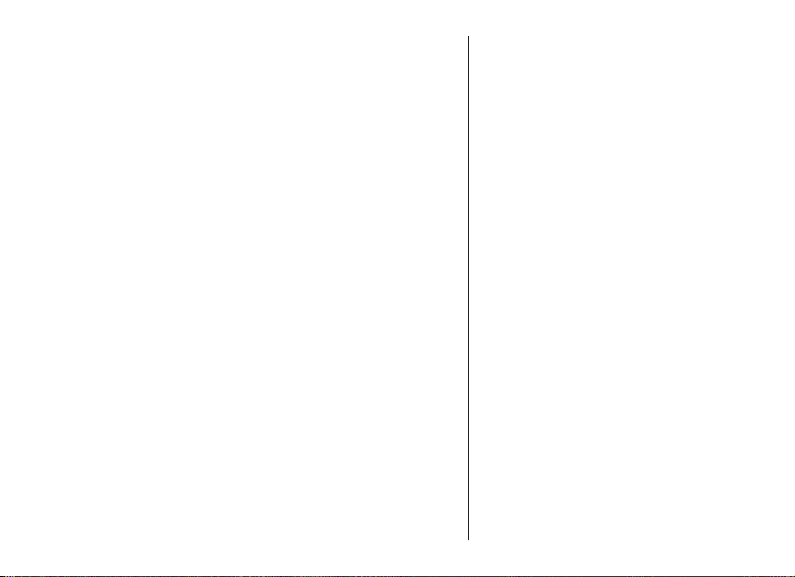
See what this new Legend is made of.
e new generation of Bushnell’s Legend binoculars has
been redesigned with even higher-performance optics and
a lighter, tougher body design-no wonder we call them
“Ultra•HD.” For the ultimate in detailed resolution and
color delity, they’re engineered with high density ED
Prime Glass. e razor-sharp optics are fully multicoated-
in fact, each lens is individually custom treated with our
new Ultra Wide Band Coating that optimizes brightness
and contrast. New Rainguard® HD forces moisture
to “bead up” tighter than ever, and even boosts light
transmission while ensuring foul weather or your own
breath will never cost you a view. We cut the weight by
adding a magnesium chassis, and enhanced comfort with
soft-touch grip accents on the rubber armored housing.
A locking diopter maintains your settings. With class-
leading field of view and extra-long eye relief, the latest
chapter of the Legend covers more country with less effort
than ever before.
ED Prime Glass. ED Prime Extra-Low
Dispersion uorite glass delivers
amazing color resolution and contrast,
and virtually eliminates chromatic
aberration and color-fringing to bring
out the most distinct details possible in
low-light conditions.
Ultra Wide Band Coating. An antireection coating process that is
customized for every lens element in
the optical path, in order to allow the
best possible light from the front glass
all the way back to the eyepiece. The
result? Optimum brightness and true
color across the light spectrum.
Rainguard® HD. This patented*,
permanent, water-repellent coating
causes moisture from rain, snow, sleet
or condensation to bead up and scatter
less light, so you get a clear, bright view
when other optics would be rendered
useless.
*U.S. Patents # 6,906,862 , 6,816,310 and 6,542,302
3
Page 4

ank you for purchasing your new Bushnell Legend Ultra HD™ Binoculars.
is manual will help you optimize your viewing experience by explaining how you can adjust the
binocular to your eyes, and how to care for this instrument. Read the instructions carefully before using
your binocular.
EYE ADJUSTMENTS
How to Adjust for Distance Between Your Eyes
e distance between the eyes, called “interpupillary distance,”
varies from person to person.
To achieve perfect alignment of lens to eyes, follow these simple
steps:
1. Hold your binocular in the normal viewing position.
2. Grasp each barrel rmly. Move the barrels closer
together or further apart (Fig. 1) until you see a single
circular eld. Always re-set your binocular to this
position before using it.
How to Adjust for Individual Eye Strength
As individual eyesight varies from one person to another, your
Bushnell Legend Ultra HD binocular has a diopter setting
feature which allows you to fine-tune the binocular to your
vision. Follow the focusing instructions on the next page.
4
4
Fig. 1
Interpupillary Distance Adjustment
Page 5

FOCUSING
1. Adjust the interpupillary distance (Fig. 1) until you see a single circular
image.
2. e diopter adjustment ring is located directly below the right eyecup. To
unlock the diopter adjustment, pull the ring straight up (Fig. 2). is may be
easier if you twist the right eyecup up first (if you wear glasses, you can return
the eyecup to the down position after unlocking the diopter ring).
3. Make sure the diopter adjustment is set to “zero” (Index mark on diopter
ring is lined up “0” on binocular). Keep both eyes open at all times.
4. Using the attached lens cap or your hand, cover the objective (front) lens
on the right side of the binocular as you look into the eyepieces.
5. Using the center focus knob, focus on a distant object with ne detail (e.g.,
brick wall, tree branches, etc) until it appears as sharp as possible on the left
side.
6. Uncover the objective lens on the right side, and cover the left objective
lens while continuing to view the same object.
7. Rotate the unlocked diopter adjustment ring to bring the object into focus
in the right side of the binocular. Avoid over-turning or forcing the diopter
mechanism. If you are unable to bring the object into focus in the right side
by adjusting the diopter ring, make sure the left side is still focused and that
the center focus knob was not moved from its original setting. e diopter
adjustment only aects the right side.
Fig. 2
Diopter Adjustment
Ring Unlocked
Fig. 3
Diopter Adjustment
Ring Locked
55
Page 6

8. Once the diopter ring is set for your eyesight, push the
adjustment ring back down to lock it in place (Fig. 3).
9. Your binocular should now be adjusted for your eyes. Focusing
for any distance can now be done simply by turning the center
focus knob. Make a note of the diopter setting you made (dot on
the +/- scale of the diopter ring lined up with the index mark) for
future reference.
EYECUP ADJUSTMENT: (Fig. 4 and 5)
Your Bushnell Legend Ultra HD binocular is tted with twist-
up eyecups designed for your comfort and to exclude extraneous
light. For users without eyeglasses, twist the eyecups up, rotating
the eyecups counter-clockwise until they lock into the fully “up”
position (Fig. 4). If you wear glasses, make sure the eyecups are in
the down position- this will bring your eyes closer to the binocular
lens, allowing you to see the full eld of view. To lower the
eyecups from the full “up” position, rotate them clockwise (Fig. 5).
e eyecups may also be left at positions “in between” fully up and
fully down, which may suit some individuals better.
NEVER LOOK DIRECTLY AT THE SUN WITH YOUR BINOCULAR
AS IT MAY CAUSE SERIOUS DAMAGE TO YOUR EYES
6
Fig. 4
Eyecup in “Up” Position
Fig. 5
Eyecup in “Down” Position
Page 7
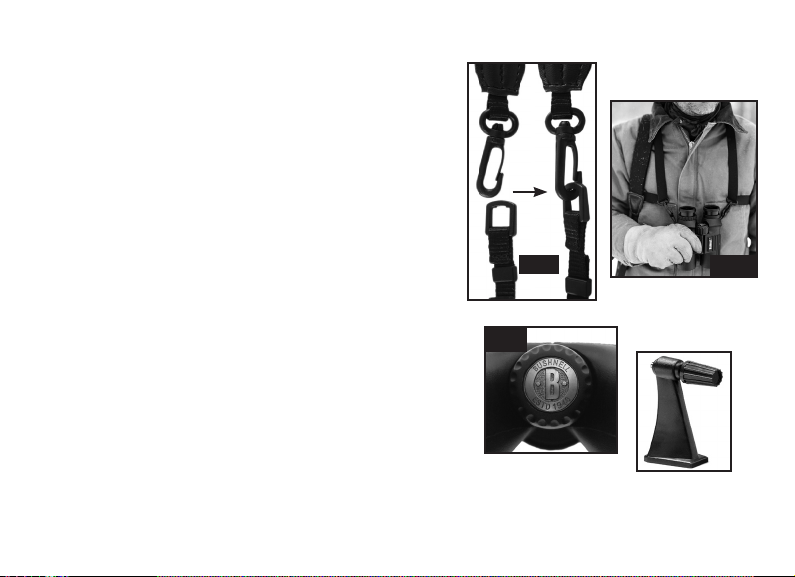
NECKSTRAP /HARNESS ATTACHMENT :
(Fig. 6 and 7)
A short length of strap, ending in a “D-ring”, is pre-attached
to the binocular. is saves you the trouble of threading a
strap through the lugs, but more importantly, it provides
a convenient, fast and secure means of attaching either the
standard neckstrap, or the bonus shoulder harness. Simply
clip the “J-hooks” at the end of either one onto the short
binocular strap’s D-ring (Fig. 6). is system makes it easy
to switch from the regular strap to the weight distributing
harness when you’ll be out all day or carrying other gear. To
use the harness, put your arms through the side loops first,
then attach the binocular (Fig. 7).
Neckstrap
Fig. 6
Shoulder Harness
Fig. 7
TRIPOD SOCKET : (Fig. 8)
To attach the Legend Ultra HD to a tripod or monopod,
unscrew (counter-clockwise) the “B” logo cap which covers
the threaded socket inside the center hinge (Fig. 8), and set
it aside in a safe place. Use a compatible binocular tripod
adapter, such as the Bushnell model #161001CM, (an
accessory bracket, shown below, which goes between the
binocular and tripod) to attach your Legend Ultra HD to
any standard tripod in a horizontal position to provide a
stable image during prolonged viewing.
Fig. 8
Binocular Tripod
Adapter (optional)
(Bushnell#161001CM)
7
Page 8
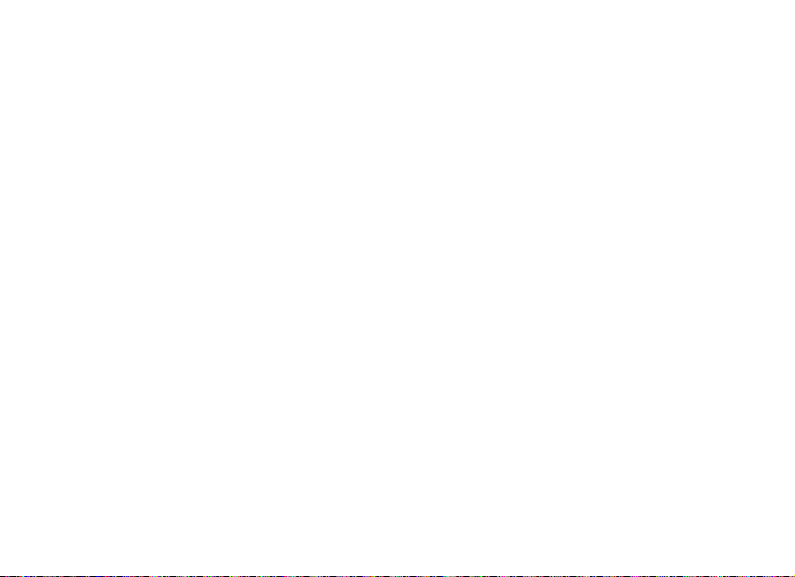
WATERPROOF / FOGPROOF
Your Bushnell Legend Ultra HD binocular has been designed and built utilizing the latest waterproof
and fogproof technology. e binoculars are O-ring sealed for complete moisture protection. Fogproof
protection is achieved from dry nitrogen purging that removes all internal moisture.
INSTRUCTIONS FOR CARE
Your Bushnell Legend Ultra HD binocular will provide years of trouble-free service if it receives the
normal care you would give any ne optical instrument.
1. Avoid sharp impacts. Set the binocular down gently on hard surfaces.
2. Tug on the strap after attaching it to make sure it is securely fastened to the binocular before placing
it around your neck.
3. Store your binocular in a cool, dry place whenever possible.
CLEANING
1. Blow away any dust or debris on the lens (or use a soft lens brush).
2. To remove dirt or nger prints, clean with the supplied micro-ber cloth rubbing in a circular motion.
Use of a coarse cloth or unnecessary rubbing may scratch the lens surface and eventually cause permanent
damage. e included, washable“microber”cleaning cloth is ideal for the routine cleaning of your optics.
Simply breathe lightly on the lens to provide a slight amount of moisture, then gently rub the lens with
the microber cloth.
3. For a more thorough cleaning, photographic lens tissue and photographic-type lens cleaning uid or
isopropyl alcohol may be used. Always apply the uid to the cleaning cloth – never directly on the lens.
8
Page 9
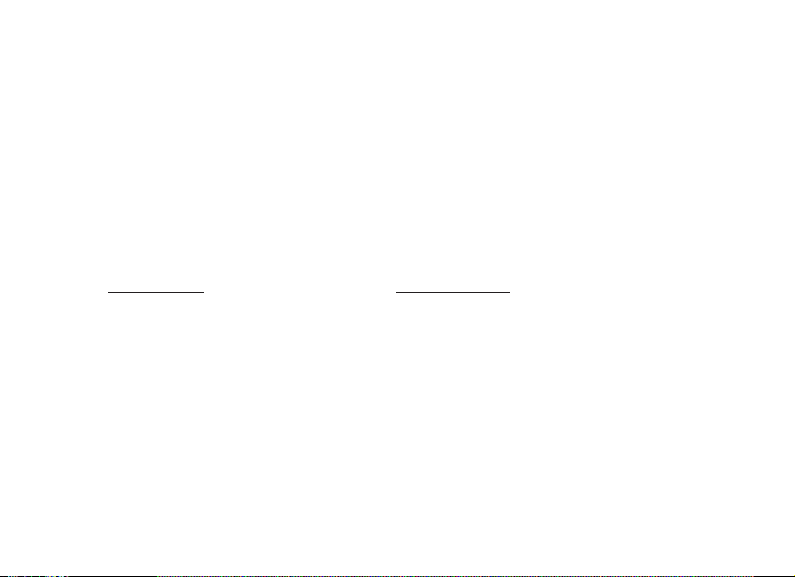
WARRANTY/REPAIR
We are so proud of our Bushnell® Legend Ultra HD™ Binoculars that their materials and workmanship are warranted to be free of defects for the life of the
binocular. e warranty is available to any owner of the Legend Ultra HD Binocular. is warranty does not cover damages caused by misuse or improper
handling, installation or maintenance of the binoculars.
At our option, we will repair or replace any defective Legend Ultra HD binocular, which shall be your sole remedy under this warranty. In no event shall
we be liable for transportation costs to us, costs of removal or reinstallation of the binocular, or incidental or consequential damages. Some states do not
allow the exclusion of limitation of incidental or consequential damages, so the above limitation or exclusion may not apply to you.
Any return in the U.S. or Canada made under this warranty must be accompanied by the items listed below:
1) A check/money order in the amount of $10.00 to cover the cost of postage and handling
2) Name and address for product return
3) An explanation of the defect
4) Proof of Purchase
5)
Product should be well packed in a sturdy outside shipping carton, to prevent damage in transit, with return postage prepaid to the address listed below:
IN U.S.A. Send To: IN CANADA Send To:
Bushnell Outdoor Products Bushnell Outdoor Products
Attn.: Repairs Attn.: Repairs
8500 Marshall Drive 25A East Pearce Street, Unit 1
Lenexa, Kansas 66214 Richmond Hill, Ontario L4B 2M9
For products purchased outside the United States or Canada please contact your local dealer for applicable warranty information. In Europe you may also
contact Bushnell at: Bushnell Germany GmbH
European Service Centre
Mathias-Brüggen-Str. 80
D-50827 Köln
GERMANY
Tel: +49 221 995568-0
Fax: +49 221 995568-20
is warranty gives you specic legal rights. You may have other rights which vary from country to country.
LIFETIME LIMITED WARRANTY
©2009 Bushnell Outdoor Products
9
Page 10
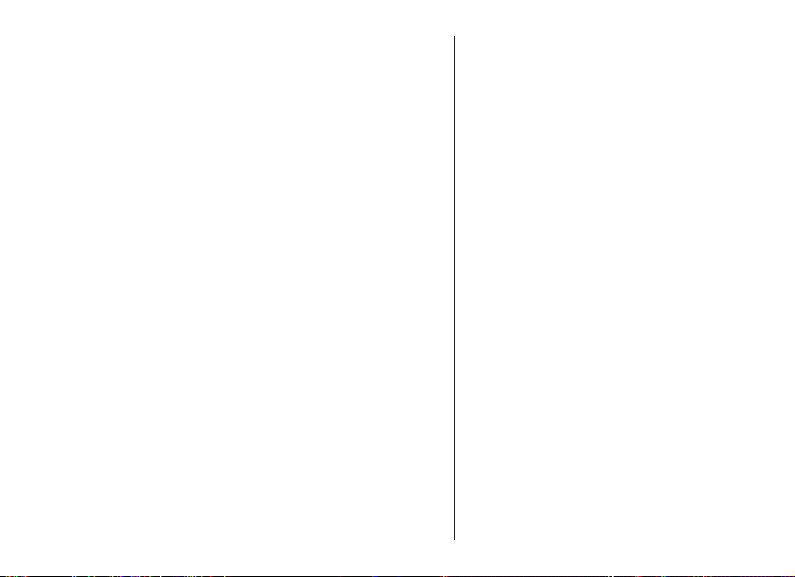
Voyez de quoi cette nouvelle Legend est faite.
La nouvelle génération des jumelles Bushnell Legend a été
reconçue avec une optique de plus haute performance et
une conception de corps plus léger et plus résistant-nous
appelons ceci “Ultra HD”. Pour le maximum de résolution
de détails et de fidélité des couleurs, ils ont conçus le Verre
de qualité supérieur ED à haute densité. Les optiques
pointus sont entièrement traités multi couches, chaque
lentille est individuellement traitée avec notre nouveau
revêtement à bande ultra large qui optimise le contraste
et la luminosité. Le nouveau Rainguard® HD provoque
un “perlement” de l’humidité plus serré que jamais, et
même augmente la transmission lumineuse assurant une
continuité de la vision qui pourrait être dégradée par le
mauvais temps ou même votre propre soue. Nous avons
allégé en ajoutant un châssis en magnésium, et amélioré le
confort avec des bandes soft touch sur le boitier renforcé
en caoutchouc. Un dioptre de verrouillage conserve vos
réglages. Avec un champ de vision de première classe et un
écart œil-anneau oculaire extra longue, le dernier Legend
couvre plus de terrain avec moins d’eort que jamais
auparavant.
10
Verre de Qualité Supérieure ED à Très
Faible Dispersion.Le Verre uorite de Qualité
Supérieure ED à Très Faible Dispersion restitue
une étonnante résolution et contraste
des couleurs, et élimine virtuellement les
aberrations chromatiques pour faire apparaître
le plus de détails possible dans des conditions
lumineuses basses.
Couche à bande ultra large.Un procédé de
recouvrement par une couche anti réexion qui
est personnalisée à chaque élément de lentille
dans l’optique, pour permettre le plus de
lumière possible depuis le verre avant jusqu’à
l’œilleton. Le résultat? Luminosité et couleur
véritable maximales tout le long du spectre
lumineux.
RainGuard® HD.Ce revêtement breveté*,
hydrofuge provoque un perlement de
l’humidité de la pluie, la neige, du verglas ou de
la neige et diuse moins de lumière, vous avez
donc une vision claire et lumineuse quand les
autres optiques seraient devenus inutilisable.
*U.S. Patents(Brevets US) # 6,906,862 , 6,816,310
et 6,542,302
Page 11
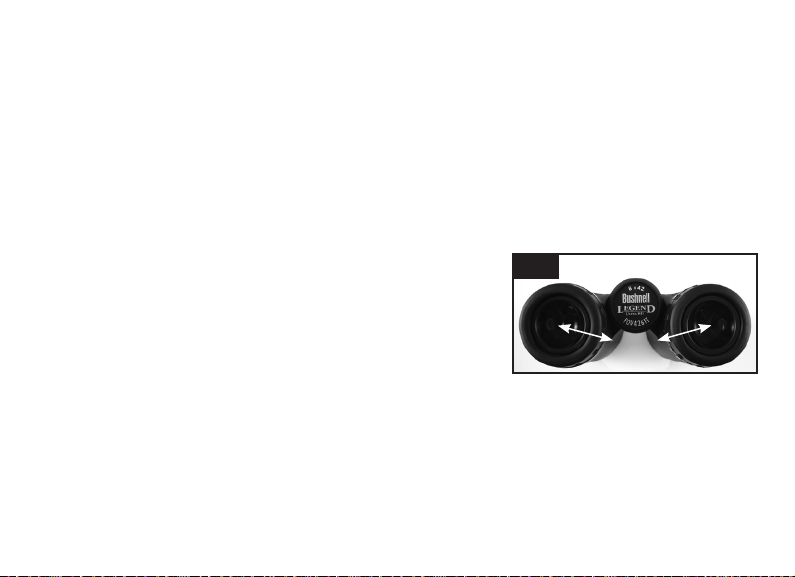
Merci d’avoir fait l’acquisition des nouvelles jumelles Bushnell Legend Ultra HD™.
Ce manuel vous aidera à optimiser les performances de vos jumelles en vous indiquant comment les régler à
votre vue et comment en prendre soin. Lisez ces instructions attentivement avant d’utiliser vos jumelles.
REGLAGES DES YEUX
Comment ajuster l’écart entre vos deux yeux
La distance entre les deux yeux, également appelée “écart inter pupillaire”, varie d’une personne à l’autre.
Pour que les yeux soient parfaitement en face des lentilles, suivez ces
quelques étapes très simples :
1. Tenez vos jumelles normalement, comme si vous regardiez au loin.
2. Tenez fermement chaque lunette. Rapprochez les lunettes ou
éloignez-les l’une de l’autre (Fig.1) jusqu’à ce que vous puissiez voir un
seul champ circulaire. Remettre toujours vos jumelles sur cette position
avant de les utiliser.
Comment ajuster la dioptrie
La vue varie d’un individu à l’autre, c’est pourquoi vos jumelles Bushnell Legend Ultra HD sont équipées d’un
dispositif d’ajustement dioptrique qui vous permettra de régler les jumelles à votre vue de manière précise.
Suivre les instructions concernant la mise au point situées sur la page suivante.
Fig. 1
Réglage de l’écart inter pupillaire
11
Page 12

MISE AU POINT
1. Régler l’écart inter pupillaire (Fig. 1) jusqu’à voir une image circulaire
unique.
2. La bague de réglage dioptrique est située juste en dessous l’œilleton droit.
Pour déverrouiller le réglage dioptrique, tirer la bague vers le haut (Fig.2). Ceci
peut être plus facile si vous tourner d’abord vers le haut l’œilleton droit (si vous
portez des lunettes, vous pouvez retourner les œilletons en position basse après
le déverrouillage de la bague dioptrique).
3. S’assurer que le réglage dioptrique est sur “zéro” (l’index sur la bague
dioptrique est aligné sur le “0” des jumelles). Gardez les deux yeux ouverts
pendant la durée du réglage.
4. En utilisant les caches lentilles xés ou votre main, couvrir la lentille de
focalisation (avant) sur le coté droit des jumelles en même temps que vous
regarder dans les œilletons.
5. En utilisant la molette centrale faire la mise au point sur un objet lointain
doté d’une multitude de détails (par exemple un mur de briques, les branches
d’un arbre, etc.) jusqu’à ce que celui-ci soit le plus net possible sur le coté
gauche.
6. Découvrir la lentille de focalisation sur le coté droit et couvrir la lentille de
focalisation gauche tout en continuant de visualiser le même objet.
7. Tourner la bague déverrouillée du réglage dioptrique pour mettre au point
l’objet sur le coté droit des jumelles. Eviter de trop tourner ou de forcer le
mécanisme dioptrique. Si vous êtes dans l’incapacité de mettre au point l’objet
12
Fig. 2
Bague de réglage de
dioptrie déverrouillée
Fig. 3
Bague de réglage de
dioptrie verrouillée
Page 13

dans le coté droit en réglant la bague dioptrique, assurez vous que le coté gauche
est toujours mis au point et que la molette de mise au point centrale ne s’est pas
déplacée de son réglage d’origine. L’ajustement dioptrique n’aecte que le côté
droit.
8. Une fois que la bague dioptrique est réglée pour votre vision, repousser la bague
de réglage vers le bas pour le verrouiller en place (Fig.3).
9. Vos jumelles sont maintenant ajustées à votre vue. La mise au point pour toute
distance peut maintenant être effectuée en tournant la molette centrale de mise au
point. Noter pour de futures références, le réglage de la dioptrique que vous avez
effectué (le point sur l’échelle +/- de la bague dioptrique alignée avec la marque
de l’index).
Fig. 4
Œilletons en position “haute”
AJUSTEMENT DES ŒILLETONS : (Fig. 4 et 5)
Vos jumelles Bushnell LegendUltra HD sont équipées d’œilletons twist-up conçus
pour votre confort et éliminer toute lumière superue. Pour les utilisateurs sans
lunettes, tourner les œilletons vers le haut, en tournant les œilletons dans le sens
contraire des aiguilles d’une montre jusqu’à ils se verrouillent dans la position “haute”
(Fig. 4). Si vous porter des lunettes, s’assurer que les œilletons sont en position
“basse”- ceci amènera vos yeux plus prêt des lentilles de jumelles, vous permettant
de voir le champ de vision complet. Pour abaisser les œilletons de la position
“haute”, faites-les simplement tourner dans le sens des aiguilles d’une montre (Fig.
5). Les œilletons peuvent aussi être laissés dans des positions “entre” complètement
haute et complètement basse, ce qui peut mieux convenir à certains.
Fig. 5
Œilletons en position “basse”
13
Page 14

DRAGONNE DE COU/FIXATION DU HARNAIS : (Fig. 6 et 7)
Une courroie de petite longueur, se terminant par un “anneau en
D”, est préxée aux jumelles. Ceci vous évite le problème du passage
de la courroie dans les attaches, mais plus important, cela fournit un
moyen de fixation rapide, sûr et pratique soit par la dragonne du
cou soit par le harnais d’épaule. Accrocher simplement le “crochet
en J” à l’extrémité d’un des anneaux en D de courroie des jumelles
(Fig. 6). Ce système facilite le passage du poids du harnais depuis la
courroie habituelle quand vous serez à l’extérieure toute la journée
ou vous transporterez d’autres éléments.
Pour utiliser le harnais,
passer vos bras à travers les boucles latérales en premier,
ensuite xer les jumelles (
Fig.7
).
ARTICULATION DU TREPIED: (Fig. 8)
Pour xer le LegendUltra HD au trépied ou au pied, dévisser
(dans le sens inverse des aiguilles d’une montre) le couvercle logo
“B” qui couvre l’articulation du manchon à vis à l’intérieur de la
charnière centrale (Fig.8), et le mettre de coté dans un endroit sûr.
Utiliser un adaptateur de trépied de jumelles compatible, comme
le modèle Bushnell #161001CM, (un support accessoire, présenté
ci-dessous, qui se place entre les jumelles et le trépied) pour attacher
votre LegendUltra HD à n’importe quel trépied standard en
position horizontale pour fournir une image stable durant une vue
prolongée.
14
NE REGARDEZ JAMAIS LE SOLEIL DIRECTEMENT AVEC VOS JUMELLES.
CELA POURRAIT OCCASIONNER DE GRAVES LÉSIONS OCCULAIRES
Dragonne de cou
Fig. 6
Fig. 8
Harnais d’épaule
Fig. 7
Adaptateur du trépied
(en option)
(Bushnell#161001CM)
Page 15

IMPERMEABILITE ET ETANCHEITE AU BROUILLARD
Vos jumelles Bushnell LegendUltra HD ont été concues et construites en utilisant les dernières technologies
d’imperméabilité et d’étancheité au brouillard. Les jumelles sont gardées étanches par joints toriques pour une
protection totale contre l’humidité. La protection etanche au brouillard est réalisé à partir de nitrogéne sec purgant
qui ôte toute humidité interne.
CONSEILS D’ENTRETIEN
Vos jumelles Bushnell LegendUltra HD resteront parfaitement fonctionnelles pendant des années si vous les entretenez
aussi bien que n’importe quel autre appareil optique.
1. Eviter les impacts brutaux. Poser délicatement les jumelles sur des surfaces dures.
2.Tirer sur la courroie après l’avoir xée pour s’assurer qu’elle est bien xée aux jumelles avant de la placer autour de
votre cou.
3. Entreposer vos jumelles dans un endroit sec et sec si possible.
NETTOYAGE
1. Souer la poussière ou les particules accumulées sur la lentille (ou utiliser une brosse douce conçue pour le
nettoyage des lentilles).
2. Pour enlever la poussière ou les traces de doigt, nettoyer avec le chion microbre fournit en frottant dans un
mouvement circulaire. L’utilisation d’un tissu grossier ou un frottement inutile risque de rayer la surface de la lentille
et éventuellement de causer des dégâts permanents. Le chion de nettoyage “microbre”inclut est lavable et est idéal
pour un nettoyage de routine de votre optique. Simplement souer légerement sur les lentilles pour fournir une
petite quantité d’humidité, ensuite passer le chion microbre sur les lentilles.
3 . Pour un nettoyage plus en profondeur, utiliser une lingette spéciale lentilles photographiques et un liquide de
nettoyage pour les lentilles de type photographique, ou encore de l’alcool d’isopropyle. Appliquez toujours le liquide
sur le chion et pas directement sur la lentille.
15
Page 16

GARANTIE / RÉPARATION
Nous avons une telle conance en nos jumelles Legend Ultra HD™ Bushnell® que leurs matériaux et fabrication sont garantis exempts de défauts durant
la durée de service des jumelles Legend Ultra HD. La garantie est disponible pour tout propriétaire de jumelles Legend Ultra HD. La présente garantie ne
couvre pas les dommages causés par une utilisation, une manipulation, une installation et un entretien incorrects de l’instrument.
Nous réparerons ou remplacerons, à notre discrétion, les jumelles Legend Ultra HD défectueuses, ce qui constituera votre seul recours dans le cadre de la
présente garantie. En aucun cas nous ne serons responsables des frais de port jusqu’à notre société, des frais de démontage et remontage des jumelles, ni
des dommages fortuits ou indirects. Certains états n’admettent pas l’exclusion ou la limitation des dommages fortuits ou indirects ; il se peut donc que la
limitation ou l’exclusion ci-dessus ne s’applique pas à votre cas.
Tout retour effectué aux États-Unis ou au Canada, dans le cadre de la présente garantie, doit être accompagné des articles indiqués ci-dessous :
1) un chèque ou mandat d’une somme de 10,00 $ US pour couvrir les frais d’envoi et de manutention
2) le nom et l’adresse pour le retour du produit
3) une description du défaut constaté
4) la preuve d’achat
5) Le produit doit être emballé soigneusement, dans un carton d’expédition solide, pour éviter qu’il ne soit endommagé durant le transport ; envoyez-le
en port payé, à l’adresse indiquée ci-dessous :
Aux États-Unis, envoyez à : Au CANADA, envoyez à :
Bushnell Outdoor Products Bushnell Outdoor Products
Attn.: Repairs Attn.: Repairs
8500 Marshall Drive 25A East Pearce Street, Unit 1
Lenexa, Kansas 66214 Richmond Hill, Ontario L4B 2M9
Pour les produits achetés en dehors des États-Unis et du Canada, veuillez contacter votre distributeur local pour tous renseignements concernant la garantie.
En Europe, vous pouvez aussi contacter Bushnell au : Bushnell Germany GmbH
European Service Centre
Mathias-Brüggen-Str. 80
D-50827 Köln
GERMANY
Tel: +49 221 995568-0
Fax: +49 221 995568-20
GARANTIE À VIE LIMITÉE LEGEND ULTRA HD®
La présente garantie vous donne des droits légaux spéciques.
Vous pouvez avoir d’autres droits qui varient selon les pays.
©2009 Bushnell Outdoor Products
16
Page 17

Vea de qué están hechos los nuevos Legend.
La nueva generación de gemelos Legend de Bushnell
ha sido rediseñada con una óptica de prestaciones aún
mejores y un cuerpo de diseño más ligero y resistente, no
sorprende que la llamemos “Ultra•HD”. Para conseguir
la detallada resolución y la fidelidad de color definitivas,
los hemos proyectado con cristal de primera ED. La
pulida óptica está totalmente multirrecubierta: de hecho,
cada lente se trata a medida individualmente con nuestro
nuevo recubrimiento de banda ultra ancha que optimiza
el brillo y el contraste. El nuevo Rainguard® HD fuerza
la humedad a retirarse con más energía que nunca antes
e incluso amplica la transmisión de la luz al tiempo
que garantiza que la climatología adversa o su propio
aliento no le impidan nunca una vista. Reducimos el
peso añadiendo un chasis de magnesio y mejoramos
la comodidad con puntos de agarre suave en la carcasa
reforzada de goma. Un bloqueo de dioptrías mantiene
sus ajustes. Con un campo de visión a la vanguardia y
una distancia al ojo extra-grande, la última versión de
los Legend abarca más campo con menos esfuerzo que
nunca.
Excelente vidrio ED.El excelente cristal
de uorita de dispersión extra-baja ED
proporciona una resolución del color y
un contraste extraordinarios, y elimina
virtualmente la aberración cromática y
la alteración cromática en los extremos,
consiguiendo los detalles más diferenciados
posibles en condiciones de baja
iluminación.
Recubrimiento de banda ultra-ancha.El
proceso de recubrimiento antirreejos se
adapta para cada elemento de la lente en
la trayectoria óptica para permitir la mejor
luz posible desde el vidrio delantero hasta
el ocular. ¿El resultado? Brillo óptimo y color
verdadero en todo el espectro luminoso.
HD RainGuard®.Este recubrimiento
permanente e hidrófugo patentado* repele
la humedad de la lluvia, nieve, ventisca o
condensación y hace que disperse menos
luz, de forma que usted tiene una visión
clara y brillante en situaciones que otras
ópticas servirían de poco.
*Patentes de EE.UU. n.º 6.906.862, 6.816.310 y 6.542.302
17
Page 18

Gracias por comprar sus nuevos gemelos Bushnell Legend Ultra HD™.
Este manual le ayudará a optimizar su experiencia de observación explicándole cómo puede ajustar los
gemelos a sus ojos, y cómo cuidar el instrumento. Lea atentamente las instrucciones antes de usar los
gemelos.
AJUSTES A LOS OJOS
Cómo ajustar la distancia entre sus ojos
La distancia entre los ojos, llamada “distancia interpupilar”, varía de una persona a otra.
Para alcanzar una perfecta alineación de las lentes al ojo, siga estos
simples pasos:
1. Sujete los gemelos en la posición normal de observación.
2. Agarre rmemente ambos cañones. Mueva los cañones acercándolos
o alejándolos (Fig. 1) hasta que vea un único campo circular. Reajuste
siempre sus binoculares a esta posición antes de usarlos.
Cómo ajustar a cada capacidad visual
Ya que la vista varía de una persona a otra, sus gemelos Bushnell LegendUltra HD tienen un ajustador
de dioptrías que le permite un ajuste no del binocular a su visión. Siga las instrucciones de enfoque de
la página siguiente.
18
Fig. 1
Ajuste de la distancia interpupilar
Page 19

ENFOQUE
1. Ajuste la distancia interpupilar (Fig. 1) hasta que vea una única imagen
circular.
2. El anillo de ajuste de dioptrías se encuentra directamente bajo el ocular
derecho. Para desbloquear el ajuste de dioptrías, tire del anillo recto hacia
arriba (Fig. 2). Esto puede ser más fácil si primero tuerce el ocular derecho (si
lleva gafas, puede devolver el ocular a la posición baja después de desbloquear
el anillo de dioptrías).
3. Compruebe que el ajuste de dioptrías se pone a “cero” (la marca de
indexación del anillo de dioptrías se alinea con el “0” de los gemelos).
Mantenga los dos ojos abiertos todo el tiempo.
4. Tape la lente del objetivo (delantera) del lado derecho de los gemelos con la
tapa de lentes anexa o con la mano cuando mire los oculares.
5. Con ayuda del mando de enfoque central, enfoque algún objeto distante
al detalle (p.ej. un ladrillo, una rama de árbol, etc.) hasta que aparezca lo más
nítido posible en el lado izquierdo.
6. Destape la lente del objetivo del lado derecho y tape la lente del objetivo
izquierdo mientras sigue mirando el mismo objeto.
7. Gire el anillo de ajuste de dioptrías desbloqueado para enfocar el objeto en
el lado derecho de los gemelos. No gire en exceso ni fuerce el mecanismo de
dioptrías. Si no puede enfocar el objeto en el lado derecho ajustando en anillo
de dioptrías, compruebe que el lado izquierdo siga enfocado y que el mando
de enfoque central no se desplazó de su ajuste original. El ajuste de dioptrías
Fig. 2
Anillo de ajuste de
dioptrías desbloqueado
Fig. 3
Anillo de ajuste de
dioptrías bloqueado
19
Page 20

sólo afecta al lado derecho.
8. Cuando haya ajustado el anillo de dioptrías a su vista, presione
de nuevo el anillo de ajuste hacia abajo para bloquearlo en su lugar
(Fig. 3).
9. Sus gemelos deberían estar ahora ajustados a sus ojos. Ahora
puede enfocarse cualquier distancia simplemente girando el mando
de enfoque central. Anote el ajuste de dioptrías que acaba de hacer
(punto en la escala +/- del anillo de dioptrías alineado con la marca
de indexación) para consultarlo en el futuro.
AJUSTE DEL OCULAR: (Fig. 4 y 5)
Sus gemelos Bushnell LegendUltra HD están equipados con
oculares rotatorios diseñados para su comodidad y para excluir la
luz externa. En el caso de usuarios que no lleven gafas, gire los
oculares hacia arriba, en el sentido contrario a las agujas del reloj,
hasta la posición del tope alto (Fig. 4). Si lleva gafas, compruebe
que los oculares están en la posición baja, lo que acercará más sus
ojos a las lentes de los gemelos y le permitirá ver todo el campo de
visión. Para bajar los oculares desde la posición del tope alto, gírelos
en el sentido de las agujas del reloj (Fig. 5). Los oculares también
pueden dejarse en posiciones intermedias entre los topes superior e
inferior, que pueden ser más adecuadas para algunas personas.
20
Fig. 4
Ocular en posición superior
Fig. 5
Ocular en posición inferior
NUNCA MIRE DIRECTAMENTE AL SOL CON
SUS GEMELOS YA QUE
PODRÍA CAUSARLE UN DAÑO
IMPORTANTE A SUS OJOS
Page 21

FIJACIÓN PARA CINTA DE CUELLO/ARNÉS:
(Fig. 6 y 7)
Los gemelos incorporan una cinta corta terminada en un
anillo en D. Esto le evitará el problema de pasar una cinta
por las orejetas pero, más importante, le ofrece una forma
cómoda, rápida y segura de jarlos bien a la cinta de cuello
estándar o al arnés opcional. Simplemente engarce los ganchos
en J al extremo de cualquiera de los anillos en D de la cinta de
los gemelos (Fig. 6). Este sistema facilita cambiar de la cinta
estándar al arnés equilibrador de peso cuando pasa todo el día
al aire libre o bien lleva otros equipos.
Para utilizar el arnés,
pase primero los brazos a través de las correas laterales y
después je los gemelos (
Fig. 7
).
Cinta de cuello
Fig. 6
Arnés de hombros
Fig. 7
RECEPTÁCULO DEL TRÍPODE: (Fig. 8)
Para jar los LegendUltra HD a un trípode o monópodo,
destornille (sentido contrario a las agujas del reloj) el tapón
con el logo “B” que tapa el receptáculo roscado del interior de
la articulación central (Fig. 8), y déjelo en un lugar seguro.
Use un adaptador para trípode de gemelos compatible, como
el Bushnell modelo n.º 161001CM (una brida para accesorios,
mostrada a continuación, que se coloca entre los gemelos y
el trípode) para jar su LegendUltra HD a cualquier trípode
estándar en posición horizontal para conseguir una imagen
estable en observaciones prolongadas.
Fig. 8
Adaptador de trípode para
gemelos (opcional)
(Bushnell n.º 161001CM)
21
Page 22

RESISTENTE AL AGUA / RESISTENTE A LA NIEBLA
Sus gemelos Bushnell LegendUltra HD se han diseñado y realizado utilizando la más avanzada tecnología
anti-agua y anti-niebla. Los gemelos están sellados con juntas tóricas para protegerlos plenamente contra la
humedad. La protección frente a la niebla se consigue con una purga con nitrógeno seco que elimina toda la
humedad interior.
INSTRUCCIONES PARA EL MANTENIMIENTO
Sus gemelos Bushnell LegendUltra HD le proporcionarán años de servicio de calidad si reciben el cuidado
normal que se le debe dar a cualquier instrumento óptico de calidad.
1. Evite impactos fuertes. Deposite los gemelos con suavidad sobre las supercies duras.
2. Después de jar la cinta, tire de la misma para comprobar que está bien sujeta a los gemelos antes de
colgársela del cuello.
3. Guarde sus gemelos en un lugar fresco y seco siempre que sea posible.
LIMPIEZA
1. Sople el polvo o la suciedad de las lentes (o use un cepillo suave para lentes).
2. Para eliminar la suciedad y las marcas de dedos, utilice el paño de microbra incluido y frote con movimientos
circulares. El uso de un paño áspero o frotar innecesariamente puede arañar la supercie de las lentes y terminar
causando daños permanentes. El paño de microbra lavable incluido es ideal para la limpieza rutinaria de sus
equipos ópticos. Eche un poco de aliento en la lente, para humedecerla ligeramente, y frótela suavemente con
el paño de microbra.
3. Para una limpieza más profunda, puede usarse una tela para lentes fotográcas y un líquido limpiador para
lentes de tipo fotográco o alcohol isopropílico. Aplique siempre el producto en el paño limpiador-nunca
directamente en la lente.
22
Page 23

GARANTÍA / REPARACIÓN
Nos sentimos tan orgullosos de nuestros Binoculares
defectos durante la vida útil de los binoculares
Esta garantía no cubre los daños causados por un uso indebido ni por un manejo, instalación o mantenimiento inapropiados de los binoculares.
A nuestra opción, repararemos o sustituiremos cualquier binocular
En ningún caso seremos responsables de los gastos de transporte, desmontaje o reinstalación de los binoculares, ni de los daños imprevistos o consiguientes.
Algunos estados no permiten la exclusión de limitación de los daños imprevistos o consiguientes, de modo que es posible que la limitación o exclusión
anterior no se aplique a su caso.
Cualquier devolución o envío que se haga en EE.UU. o Canadá bajo esta garantía deberá ir acompañado por los siguientes puntos:
1) Un cheque/giro postal por la cantidad de 10 dólares para cubrir los gastos postales y de manejo.
2) Nombre y dirección donde quiere que se le envíe el producto.
3) Una explicación del defecto.
4) Una prueba de la compra.
5) El producto debe empaquetarse bien en una caja resistente para evitar que se dañe durante el transporte, con los portes prepagados a la dirección que
se muestra a continuación:
EN EE.UU. ENVIAR A: EN CANADÁ ENVIAR A:
Bushnell Outdoor Products Bushnell Outdoor Products
Attn.: Repairs Attn.: Repairs
8500 Marshall Drive 25A East Pearce Street, Unit 1
Lenexa, Kansas 66214 Richmond Hill, Ontario L4B 2M9
En el caso de productos comprados fuera de Estados Unidos o Canadá, póngase en contacto con su distribuidor local para que le den la información
pertinente sobre la garantía. En Europa también puede ponerse en contacto con Bushnell en:
Bushnell Germany GmbH
European Service Centre
Mathias-Brüggen-Str. 80
D-50827 Köln
GERMANY
Tel: +49 221 995568-0
Fax: +49 221 995568-20
Esta garantía le ofrece derechos legales especícos. Puede que tenga otros derechos que varían de un país a otro.
GRANTÍA LIMITADA PARA TODA LA VIDA DE LEGEND ULTRA HD™
Legend Ultra HD™
Legend Ultra HD
©2009 Bushnell Outdoor Products
de Bushnell® que garantizamos que sus materiales y fabricación están libres de
. La garantía está disponible para cualquier propietario de los binoculares
Legend Ultra HD
defectuoso, lo cual constituirá su único recurso legal bajo esta garantía.
Legend Ultra HD
.
23
Page 24

Woraus besteht dieses neue, revolutionäre Produkt?
Die neue Generation der Legend-Ferngläser von Bushnell wurde
umkonstruiert und mit einer noch leistungsfähigeren Optik
und einem leichteren, dabei gleichzeitig robusteren Gehäuse
ausgestattet. Damit wird klar, warum sie die Bezeichnung
“Ultra•HD.” tragen. Die hohe Qualität wird abgerundet durch
ein hochwertiges und hochdichtes ED-Glas, das an Auösung
und Farbtreue nicht zu übertreen ist. Die messerscharfe Optik
ist komplett mehrfachvergütet. Jede Linse wurde einzeln mit
unser neuen Mehrfach-Breitband-Vergütung beschichtet. Das
Ergebnis sind garantiert kontrastreiche Bilder und optimale
Lichtdurchlässigkeit. Die neue Ausrüstung mit Rainguard®
HD lässt Feuchtigkeit auf den Linsen noch besser als vorher
abperlten und fördert sogar noch die Lichtdurchlässigkeit.
Schlechte Wetterverhältnisse oder Ihr eigener Atem werden
Ihnen nie mehr die Sicht vernebeln. Das Gehäuse ist zur
Gewichtsreduzierung mit Magnesium hergestellt. Weiche
Griakzente sorgen für eine angenehme Grigkeit auf dem
gummierten Gehäuse. Durch den verriegelbaren Diopter lassen
sich ihre Einstellungen xieren. Das in dieser Klasse führende
breite Sichtfeld und ein extra langer Auge-Okular-Abstand
bilden das letzte Kapitel des Legend. Mühelos erfassen Sie nun
auf einen Blick landschaftliche Weiten, wie Sie es bisher nicht
gekannt haben.
24
Hochwertiges ED-Glas.Hochwertiges EDFluoridglas (Extra-Low Dispersion) besticht
durch eine außergewöhnlich detailreiche
und farbgetreue Abbildung und blendet
Abweichungen und Farbverschiebungen
im wahrsten Sinne des Wortes aus. So sind
auch kleinste Farbunterschiede auch bei
schwierigen Lichtverhältnissen klar zu
erkennen.
Mehrfach-Breitband-Vergütung.
Dabei handelt es sich um ein System
von Linsenvergütungen, mit dem ein
höchstmögliches Maß an Lichtdurchlässigkeit
erzielt wird, und zwar von der
Linsenoberäche bis zu den Augen. Das
Ergebnis? Maximale Lichtdurchlässigkeit und
Farbtreue über das gesamte Lichtspektrum.
RainGuard® HD.Mit Rainguard® haben
wir das Wetter zur Nebensache gemacht.*
Die exklusive wasserabweisende
Linsenvergütung sorgt für einen absoluten
Feuchtigkeitsschutz. Regen, Schnee, Graupel
oder Kondenswasser läuft als Tropfen ab und
streuen weniger Licht, wodurch Sie auch
dann noch klare und scharfe Sicht haben, wo
andere optische Geräte längst versagt haben.
*U.S. Patent Nr. 6,906,862 , 6,816,310 und 6,542,302
Page 25

Wir danken Ihnen für den Kauf Ihres neuen Bushnell Legend Ultra HD™.
Diese Anleitung zeigt Ihnen, wie Sie das Gerät durch Anpassen des Fernglases an Ihre Augen optimieren
können, und wie Sie es pegen sollten. Lesen Sie die Anleitung vor dem Gebrauch des Fernglases sorgfältig
durch.
AUGENPASSUNG
Einstellen des Abstands zwischen den Augen
Der Abstand zwischen den Augen wird als “Pupillendistanz” bezeichnet und ist von Mensch zu Mensch
unterschiedlich.
Zur perfekten Anpassung der Linse an die Augen befolgen Sie die
folgenden einfachen Schritte:
Abb. 1
1. Bringen Sie Ihr Fernglas in die normale Sichtposition.
2. Halten Sie beide Fernglashälften fest. Bewegen Sie die
Fernglashälften zueinander hin oder voneinander weg (Abb. 1), bis
Sie ein einziges kreisförmiges Feld erkennen. Stellen Sie das Fernglas
vor jedem Gebrauch auf diese Weise ein.
Anpassen an den Augenabstand
Anpassung an die individuelle Sehstärke
Da die Sehstärke von Mensch zu Mensch variiert, ist das Bushnell LegendUltra HD-Fernglas mit einem
Dioptrienausgleich ausgestattet, der es Ihnen ermöglicht, das Fernglas auf Ihre individuelle Sehstärke
einzustellen. Befolgen Sie bitte die Anweisungen zur Fokussierung auf der folgenden Seite.
25
Page 26

FOKUSSIEREN
1. Stellen Sie den Pupillenabstand ein, bis Sie ein einziges kreisrundes Bild sehen
(Abb. 1).
2. Der Dioptrien-Einstellring bendet sich direkt unter der rechten Augenmuschel.
Ziehen Sie den Ring gerade nach oben, um die Dioptrieneinstellung zu entriegeln
(Abb. 2). Einfacher geht es, wenn Sie die rechte Augenmuschel zunächst nach
oben drehen (falls Sie Brillenträger sind, können Sie die Augemuschel wieder
in die ursprüngliche Position bringen, nachdem Sie den Dioptrien-Einstellring
entriegelt haben).
3. Vergewissern Sie sich, dass die Dioptrieneinstellung auf “Null” gestellt ist
(d.h. die Mittelnase des Dioptrien-Einstellrings ist mit der “0” auf dem Fernglas
ausgerichtet). Halten Sie stets beide Augen geönet.
4. Decken Sie mit dem angebrachten Objektivdeckel oder Ihrer Hand die (vordere)
Objektivlinse auf der (beim Blick in die Okulare) rechten Fernglashälfte ab.
5. Fokussieren Sie ein entferntes Objekt (z.B. eine Mauer, Äste usw.) mit Hilfe des
mittleren Fokussierknopfes, bis das Objekt eine optimale Schärfe erreicht.
6. Entfernen Sie die Abdeckung von der Objektivlinse auf der rechten Seite,
decken Sie die linke Objektivlinse ab und betrachten Sie weiterhin das gleiche
Objekt.
7. Drehen Sie den entriegelten Dioptrien-Einstellring, um das Objekt auf der
rechten Seite des Fernglases scharf einzustellen. Vermeiden Sie Überdrehen oder
gewaltsames Drehen des Dioptrien-Mechanismus. Wenn es Ihnen nicht möglich
ist, das Objekt mit Hilfe des Dioptrien-Einstellrings auf der rechten Seite scharf
einzustellen, vergewissern Sie sich, dass die linke Seite noch scharf eingestellt
26
Abb. 2
Dioptrien-
Einstellring entriegelt
Abb. 3
Dioptrien-Einstellring
verriegelt
Page 27

ist, und dass das zentrale Fokussierrad nicht aus der ursprünglichen Stellung
verstellt wurde. Die Dioptrieeinstellung erfolgt nur für die rechte Seite.
8. Drücken Sie den Dioptrien-Einstellring nach der Anpassung auf Ihre
Sehstärke wieder nach unten, um ihn einzurasten (Abb. 3).
9. Jetzt sollte Ihr Fernglas an Ihre Augen angepasst sein. Sie können das Fernglas
nun durch einfaches Drehen des mittleren Fokussierrades auf jede beliebige
Distanz einstellen. Kennzeichnen Sie die vorgenommene Dioptrieneinstellung
(Punkt auf der +/- Skala des Dioptrien-Einstellrings mit der Indexmarkierung
ausgerichtet) für den künftigen Gebrauch.
Abb. 4
EINSTELLEN DER AUGENMUSCHELN: (Abb. 4 und 5)
Ihr Bushnell LegendUltra HD-Fernglas ist mit hochdrehbaren Augenmuscheln
ausgestattet, um den Anwendungskomfort zu erhöhen und das Eindringen
von Außenlicht zu verhindern. Wenn Sie kein Brillenträger sind, drehen
Sie die Augenmuscheln gegen den Uhrzeigersinn nach oben, bis sie in der
obersten Stellung einrasten (Abb. 4). Wenn Sie Brillenträger sind, sollten Sie
die Augenmuscheln in die untere Stellung bringen. Dadurch benden sich
Ihre Augen näher an der Fernglaslinse und Sie können das gesamte Sehfeld
überblicken. Zum Herunterdrehen aus der hochgedrehten Position drehen Sie
die Augenmuscheln einfach im Uhrzeigersinn (Abb. 5). Es ist auch möglich, die
Augenmuscheln an einer Stelle zwischen der obersten und untersten Stellung zu
belassen, was für manche Benutzer möglicherweise die beste Lösung ist.
SCHAUEN SIE MIT IHREM FERNGLAS NIEMALS DIREKT IN DIE SONNE,
DA DIES ZU SCHWERWIEGENDEN AUGENVERLETZUNGEN FÜHREN KANN
Augenmuschel in
Stellung “oben”
Abb. 5
Augenmuschel in
Stellung “unten”
27
Page 28

ANBRINGEN DES UMHÄNGEGURTS:
(Abb. 6 und 7)
Am Fernglas bendet sich bereits ein kurzer Gurtadapter mit einem D-Ring
am Ende. Das erspart die Mühe einen Gurt durch die Anschlussstücke zu
führen, und ermöglicht Ihnen mühelos und schnell das Anbringen des
regulären Umhängegurts oder es zusätzlich mitgelieferten Schultergurts.
Befestigen Sie dazu einfach nur die “J-Haken” am Ende des jeweiligen
Gurtes mit dem D-Ring des Gurtadapters (Abb. 6). Mit diesem System
wechseln Sie schnell und einfach zwischen dem standardmäßigen
Gurt und dem das Gewicht besser verteilenden zweiten Gurtes, wenn
Sie den ganzen Tag unterwegs sind, und möglicherweise noch weitere
Ausrüstungsgegenstände transportieren müssen.
Zum Anlegen des
Gurtsystems stecken Sie Ihre Arme zunächst durch die seitlichen
Schlaufen, bevor Sie das Fernglas anbringen (Abb. 7).
STATIVÖFFNUNG : (Abb. 8)
Um das LegendUltra HD an einem Dreifuß- oder Einzelfuß-Stativ
zu befestigen, schrauben Sie den Logo-Deckel “B” ab (gegen den
Uhrzeigersinn), der den Gewindestutzen im Zentralgelenk abdeckt,
und legen Sie ihn an einem sicheren Ort beiseite (Abb. 8). Verwenden
Sie einen passenden Fernglasstativadapter, z.B. das Bushnell-Modell
#161001CM (eine Zusatzklammer wie unten dargestellt, die zwischen
Fernglas und Stativ gesetzt wird), um Ihr LegendUltra HD horizontal an
jedem beliebigen Standardstativ zu befestigen, damit das Bild auch bei
länger andauernden Beobachtungen stabil bleibt.
28
Umhängegurt
Schulterriemen
Abb. 6
Abb. 7
Abb. 8
Fernglas-Stativadapter
(optional)
(Bushnell#161001CM)
Page 29

WASSERDICHT / NEBELDICHT
Ihr Bushnell LegendUltra HD-Fernglas wurde unter Anwendung der neuesten Wasser- und
Beschlagschutzverfahren hergestellt. Für einen vollständigen Feuchtigkeitsschutz sind die-Ferngläser mit
O-Ringen abgedichtet. Ein Beschlagen wird durch eingefüllten Sticksto verhindert, der die gesamte
Innenfeuchtigkeit entfernt.
HANDHABUNGSHINWEISE
Ihr Bushnell LegendUltra HD-Fernglas wird viele Jahre einwandfrei funktionieren, wenn es die für ein optisches
Präzisionsgerät angemessene Pege erhält.
1. Setzen Sie das Fernglas keinen harten Stößen aus. Legen Sie es auf harten Oberächen behutsam ab.
2. Ziehen Sie an dem Gurt, nachdem er angebracht wurde, um sich zu vergewissern, dass er sicher am Fernglas
befestigt ist, bevor Sie das Fernglas umhängen.
3. Bewahren Sie das Fernglas wenn möglich an einem kühlen, trockenen Ort auf.
REINIGUNG
1. Pusten Sie Staub oder Schmutz von der Linse (oder verwenden Sie einen weichen Linsenpinsel).
2. Um Schmutz oder Fingerabdrücke zu entfernen, reinigen Sie Sie die Linsen mit einem weichen
Baumwolltuch in kreisförmigen Bewegungen. Die Verwendung von groben Materialien oder unnötiges
Reiben können die Linsenoberäche zerkratzen und mit der Zeit dauerhaft beschädigen. Das enthaltene
waschbare Mikrofaser-Reinigungstuch ist ideal für die routinemäßige Reinigung der optischen Oberächen.
Hauchen Sie die Linse an und reiben Sie die Oberäche behutsam mit dem Mikrofasertuch.
3. Für eine gründlichere Reinigung lassen sich ein Kameralinsentuch und Kameralinsenpegemittel oder
Isopropylalkohol verwenden. Geben Sie das Pegemittel stets auf das Tuch - niemals direkt auf die Linse.
29
Page 30

GARANTIE / REPARATUR
Da wir auf die Qualität von Bushnell®
Lebensdauer jedes
schließt nicht Schäden ein, die durch einen falschen Gebrauch, eine unvorschriftsmäßige Handhabung, Installation oder Wartung des Fernglases entstanden
sind.
Auf Ihren Wunsch reparieren oder ersetzen wir jedes defekte
Wir übernehmen keinerlei Haftung für die Transportkosten zu unserem Werk sowie die Demontage und den erneuten Zusammenbau des Fernglases.
Ausgenommen von der Haftung sind außerdem alle Neben- und Folgeschäden. Da in einigen Staaten kein Haftungsausschluss für Neben- und Folgeschäden
erlaubt ist, hat diese Einschränkung der Haftung unter Umständen für Sie keine Gültigkeit.
Alle Warenrücksendungen unter Garantie in den USA und Kanada müssen Folgendes enthalten:
1) Scheck/Mandat in Höhe von 10,00 $ für Porto und Handhabung
2) Name und Anschrift für Rücksendung des Produkts
3) Beschreibung des Defekts
4) Kaufnachweis
5) Um zu verhindern, dass beim Versand Transportschäden entstehen, das Produkt gut in einem stabilen Karton verpacken. Beizufügen ist das Porto
In den USA: In KANADA:
Bushnell Outdoor Products Bushnell Outdoor Products
Attn.: Repairs Attn.: Repairs
8500 Marshall Drive 25A East Pearce Street, Unit 1
Lenexa, Kansas 66214 Richmond Hill, Ontario L4B 2M9
Im Falle von Produkten, die außerhalb der USA oder Kanadas erworben wurden, erfragen Sie Informationen zur gültigen Garantie bitte bei Ihrem
Fachhändler. In Europa können Sie sich außerdem wenden an:
Legend Ultra HD
für die Rücksendung an den Absender. Produkt einsenden an:
Gegebenenfalls haben Sie andere Rechte, die von der im jeweiligen Land gültigen Gesetzgebung abhängen.
LEGEND ULTRA HD™ LEBENSLANGE BESCHRÄNKTE GARANTIE
Legend Ultra HD™
Fernglases*. Diese Garantie wird allen Eigentümern von
Vorliegende Garantie gibt Ihnen bestimmte gesetzlich festgelegte Rechte.
Ferngläsern vertrauen, garantieren wir fehlerlose Materialien und Verarbeitung für die gesamte
Legend Ultra HD
Bushnell Germany GmbH
European Service Centre
Mathias-Brüggen-Str. 80
D-50827 Köln
GERMANY
Tel: +49 221 995568-0
Fax: +49 221 995568-20
©2009 Bushnell Performance Optics
Fernrohr. Andere Garantieansprüche können nicht erhoben werden.
Legend Ultra HD
Ferngläsern gewährt. Diese Garantie
30
Page 31

Consultate le novità di questo nuovo Legend.
La nuova generazione di binocoli Legend di Bushnell è
stata riprogettata utilizzando ottiche a prestazioni ancora
maggiori e un design della struttura più leggero e robusto.
Non c’è da stupirsi se li abbiamo chiamati “Ultra HD”. Per
avere il massimo nella risoluzione e nella fedeltà del colore,
sono stati riprogettati con un vetro di prima qualità di tipo
ED ad alta densità. L’ottica di elevatissima denizione è a
multistrato completo, ogni lente è trattata singolarmente in
modo personalizzato con il nostro nuovo Ultra Wide Band
Coating che ottimizza la luminosità e il contrasto. Il nuovo
Rainguard® HD riduce più che mai la formazione di gocce
dovute a umidità e migliora ulteriormente la trasmissione
della luce garantendo nel contempo che il brutto tempo o il
proprio respiro non vi precluda mai la vista. Abbiamo ridotto
il peso aggiungendo un chassis in magnesio e migliorato il
comfort grazie in particolare alla presa tattile sul rivestimento
protettivo in gomma. Una regolazione diottrica con bloccaggio
mantiene le impostazioni. Grazie a un campo visivo di prima
qualità e alla distanza occhio-oculare molto elevata, l’ultimo
arrivato della serie Legend consente con meno sforzo di avere
un’ampiezza di visuale del paesaggio mai avuta prima.
Vetro ED di prima qualità.Il vetro di uorite
di prima qualità a bassissima dispersione
di tipo ED ore un’incredibile risoluzione e
contrasto di colore ed elimina praticamente
l’aberrazione cromatica e l’aberrazione
cromatica laterale mettendo così in
evidenza il maggior numero di dettagli
possibili in condizioni di poca luce.
Trattamento Ultra wide-band coating.Un
trattamento di rivestimento antiriesso
personalizzato per ogni lente lungo il
percorso ottico, al ne di consentire il
passaggio della miglior luce possibile dal
vetro frontale indietro no all’oculare. Il
risultato? Ottima luminosità e risoluzione
“true color” in tutto le spettro di luce.
Rainguard® HD.Questo rivestimento
idrorepellente, permanente e brevettato
impedisce all’umidità dovuta a pioggia,
neve, nevischio o condensazione di formare
gocce e quindi consente di disperdere
meno luce così da ottenere una visuale
luminosa e chiara laddove altre ottiche
risulterebbero inutili.
*U.S. Patents # 6,906,862 , 6,816,310 and 6,542,302
31
Page 32

Grazie di aver acquistato il nuovo binocolo Bushnell Legend Ultra HD™.
Questo manuale consente di ottimizzare la qualità di visione spiegando come sia possibile adattare il
binocolo agli occhi e come aver cura di questo strumento. Leggere accuratamente le istruzioni prima di
utilizzare il binocolo.
REGOLAZIONI PER GLI OCCHI
Come regolare la distanza fra gli occhi
La distanza fra gli occhi, chiamata “distanza interpupillare”, varia da persona a persona.
Per ottenere un perfetto allineamento delle lenti agli occhi, seguire le
seguenti istruzioni:
1. Tenere il binocolo nella normale posizione di osservazione.
2. Aerrare saldamente ciascun barilotto. Avvicinare o allontanare i
barilotti (Fig. 1) nché non si vede un unico campo circolare.
Reimpostare sempre il binocolo in questa posizione prima di usarlo.
Come eseguire la regolazione in base alla capacità visiva individuale
Poiché la capacità visiva varia da persona a persona, il binocolo Bushnell Legend Ultra HD dispone della
funzione di impostazione diottrica che consente di adattare in modo preciso il binocolo alla propria vista.
Seguire le istruzioni sulla messa a fuoco presenti nella pagina successiva.
32
Fig.1
Regolazione della
distanza interpupillare
Page 33

MESSA A FUOCO
1. Regolare la distanza interpupillare (Fig.1) fino a vedere un’unica immagine
circolare.
2. L’anello di regolazione diottrica si trova direttamente sotto la conchiglia oculare
destra. Per sbloccare la regolazione diottrica, tirare l’anello verso l’alto (Fig.2). Tale
operazione può risultare più semplice se prima si ruota la conchiglia oculare destra
verso l’alto (se si indossano occhiali, è possibile riposizionare la conchiglia oculare
nella posizione originale dopo aver sbloccato l’anello di regolazione diottrica).
3. Assicurarsi che la regolazione diottrica sia impostata su “zero” (l’indicatore
sull’anello di regolazione diottrica è allineato con lo “0” sul binocolo). Tenere
sempre gli occhi aperti.
4. Utilizzando i tappi per le lenti ssati al binocolo o le mani, coprire le lenti
dell’obiettivo (anteriore) sul lato destro del binocolo mentre si guarda dentro gli
oculari.
5. Usando la manopola centrale di messa a fuoco, mettere a fuoco un oggetto
distante con dettagli minuti (per esempio un muro di mattoni, rami di un albero
ecc.) no a che tali dettagli non risultano il più nitidi possibile sul lato sinistro.
6. Togliere la copertura alle lenti dell’obiettivo di destra e coprire le lenti
dell’obiettivo di sinistra continuando a osservare lo stesso oggetto.
7. Ruotare l’anello di regolazione diottrica sbloccato per mettere a fuoco
l’oggetto sul lato destro del binocolo. Evitare di ruotare eccessivamente o forzare
il meccanismo diottrico. Se non si riesce a mettere a fuoco l’oggetto a destra
regolando l’anello diottrico, assicurarsi che l’oggetto sia ancora a fuoco a sinistra e
che la manopola centrale di messa a fuoco non si sia spostata dalla sua posizione
Fig. 2
Anello di regolazione
diottrica sbloccato
Fig. 3
Anello di regolazione
diottrica bloccato
33
Page 34

originale. La regolazione diottrica inuisce solo sul lato destro.
8. Una volta impostato l’anello diottrico in base alla propria capacità visiva,
spingere nuovamente verso il basso l’anello di regolazione per bloccarlo in
sede (Fig.3).
9. Il vostro binocolo dovrebbe ora essere regolato per la vostra capacità visiva.
È possibile ora mettere a fuoco a qualsiasi distanza girando semplicemente
la manopola centrale della messa a fuoco. Annotare l’impostazione diottrica
effettuata (punto sulla scala +/- dell’anello diottrico allineato con l’indicatore)
come riferimento futuro.
REGISTRAZIONE DELLA CONCHIGLIA OCULARE: (Fig. 4 e 5)
Il binocolo Bushnell LegendUltra HD è provvisto di conchiglie oculari
pieghevoli progettate per maggiore comodità di osservazione e per escludere la
luce esterna. Per coloro che non indossano occhiali, piegare le conchiglie oculari
verso l’alto ruotandole in senso antiorario finché non sono completamente
bloccate nella posizione “su” (Fig. 4). Se si indossano occhiali, assicurarsi che
le conchiglie oculari siano in posizione “giù”; ciò consentirà di avere gli occhi
più vicini alle lenti del binocolo permettendo così di osservare l’intero campo
visivo. Per abbassare le conchiglie oculari dalla posizione estrema “su” ruotarle
semplicemente in senso orario (Fig. 5). Le conchiglie oculari possono essere
lasciate in posizione “in mezzo” tra le posizioni estreme superiore e inferiore
rendendole più adatte per determinate persone.
34
Fig. 4
Conchiglia oculare in
posizione “Su”
Fig. 5
Conchiglia oculare in
posizione “Giù”
Page 35

FISSAGGIO TRACOLLA/TRACOLLA DA SPALLA:
(Fig. 6 e 7)
Una piccola parte di tracolla, che termina con un anello a “D”
è già ssata al binocolo. Ciò consente di evitare il problema di
infilare una tracolla nelle alette ma, ancora più importante, offre
la possibilità di agganciare in modo sicuro, comodo e rapido sia
la tracolla standard sia la tracolla da spalla in regalo. Agganciare
i “ganci a J” all’estremità di uno degli anelli a D della tracolla
del binocolo (Fig. 6). Questo sistema facilita la sostituzione
della normale tracolla con la tracolla di distribuzione del peso
quando si rimane fuori tutto il giorno o si sta trasportando
altra attrezzatura. Per utilizzare la tracolla da spalla, inlare
innazitutto le braccia nei lacci laterali, quindi agganciarla al
binocolo (Fig. 7).
ZOCCOLO PER TREPPIEDE: (Fig. 8)
Per installare il LegendUltra HD su un treppiede o un
monopiede, svitare (in senso antiorario) il coperchio con il logo
“B” che copre l’incavo lettato interno al cardine centrale, e
metterlo in un posto sicuro. Per ssare il LegendUltra HD su
un qualsiasi treppiede standard in posizione orizzontale e avere
immagini stabili durante una visione prolungata nel tempo,
usare un adattatore compatibile con treppiede per binocoli, quale
l’adattatore Bushnell modello 161001CM, (staa accessoria,
mostrata qui sotto, da porre fra il binocolo e il treppiede) .
Fig. 8
Tracolla
Fig. 6
Tracolla da spalla
Fig. 7
Adattatore per treppiede per
binocoli (opzionale)
(Bushnell#161001CM)
35
Page 36

IMPERMEABILE/ANTIAPPANNANTE
Il binocolo Bushnell LegendUltra HD è stato progettato e prodotto utilizzando la più avanzata tecnologia
impermeabile e antiappannante. I binocoli hanno una sigilattura con O-ring che li protegge perfettamente
dall’umidità. La protezione antiappannante è fornita da azoto secco che rimuove tutta l’umidità interna.
ISTRUZIONI PER LA MANUTENZIONE DEL BINOCOLO
Il binocolo Bushnell LegendUltra HD durerà per anni senza problemi se si presta la normale cura usata per
tutti gli strumenti ottici.
1. Evitare urti bruschi. Appoggiare delicatamente il binocolo su superci dure.
2. Tirare la tracolla dopo averla agganciata per assicurarsi di averla ssata fermamente al binocolo prima di
appenderlo intorno al collo.
3. Conservare il binocolo in un luogo fresco e asciutto laddove possibile.
PULIZIA
1. Soare dalle lenti ogni traccia di polvere e di frammenti (oppure usare una spazzola morbida per lenti).
2. Rimuovere polvere o impronte, pulire con il panno in microbra in dotazione stronando con un
movimento circolare. Utilizzando un panno ruvido o stronando eccessivamente, si possono graare le lenti
e anche danneggiare irreversibilmente. Il panno lavabile di pulizia in microbra in dotazione è ideale per la
pulitura ordinaria delle ottiche. Respirare leggermente sulle lenti per fornire una piccola quantità di umidità,
quindi sfregare delicatamente le lenti con il panno in microbra.
3. Per una pulizia più radicale, si può usare un tessuto per lenti e un uido per la pulizia delle lenti di tipo
fotograco oppure alcool isopropilico. Applicare sempre il liquido sul panno di pulizia, mai direttamente sulle
lenti.
36
NON GUARDARE DIRETTAMENTE IL SOLE AT TRAVERSO IL BINOCOLO IN
QUANTO GLI OCCHI POTREBBERO VENIRNE SERIAMENTE DANNEGGIATI
Page 37

GARANZIA / RIPARAZIONI
Si garantisce che i binocoli Bushnell®
viene offerta a ogni proprietario di un binocolo
installazione o manutenzione impropri del binocolo.
A nostra sola discrezione ripareremo o sostituiremo un binocolo
garanzia. Non saremo responsabili in nessun caso dei costi di trasporto al nostro recapito, dei costi di rimozione o reinstallazione del binocolo oppure di
danni incidentali o indiretti. In alcuni stati o nazioni le norme di legge non permettono l’esclusione della limitazione di danni incidentali o diretti; in tal caso
la precedente limitazione o esclusione non si applica.
A un prodotto restituito negli Stati Uniti o in Canada e coperto da questa garanzia occorre allegare quanto segue.
1) Assegno/ordine di pagamento per l’importo di 10 $US per coprire i costi di spedizione.
2) Nome e indirizzo da utilizzare per la restituzione del prodotto.
3) Una spiegazione del difetto.
4) Scontrino.
5) Il prodotto deve essere imballato in una scatola robusta, per prevenire danni durante il trasporto, e va spedito franco destinatario a uno dei seguenti
indirizzi.
Recapito negli Stati Uniti Recapito in Canada
Bushnell Outdoor Products Bushnell Outdoor Products
Attn.: Repairs Attn.: Repairs
8500 Marshall Drive 25A East Pearce Street, Unit 1
Lenexa, Kansas 66214 USA Richmond Hill, Ontario L4B 2M9
Per prodotti acquistati fuori degli Stati Uniti o del Canada, rivolgersi al rivenditore per le clausole pertinenti della garanzia. n Europa si può anche contattare
la Bushnell a al seguente recapito.
European Service Centre
Mathias-Brüggen-Str. 80
D-50827 Köln
GERMANY
Tel: +49 221 995568-0
Fax: +49 221 995568-20
GARANZIA LIMITATA A VITA LEGEND ULTRA HD™
Legend Ultra HD™
saranno esenti da difetti di materiale e fabbricazione per la loro intera durata*. La garanzia
Legend Ultra HD
Bushnell Germany GmbH
Eventuali altri diritti variano da una nazione all’altra.
. Sono esclusi dalla garanzia eventuali danni causati da abuso oppure maneggiamento,
Legend Ultra HD
Questa garanzia dà specici diritti legali.
©2009 Bushnell Performance Optics
eventualmente difettoso; tale rimedio è l’unico previsto da questa
Page 38

Page 39

Page 40

For further questions or additional information please contact:
Bushnell Outdoor Products
9200 Cody, Overland Park, Kansas 66214
(800) 423-3537 • www.bushnell.com
U.S. Patent Numbers 6,906,862 / 6,816,310 / 6,542,302
